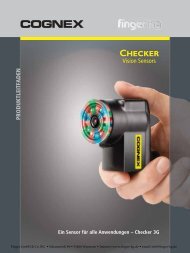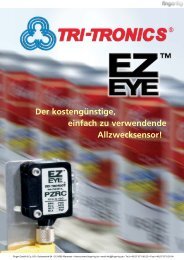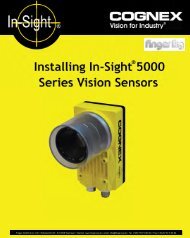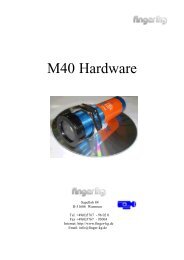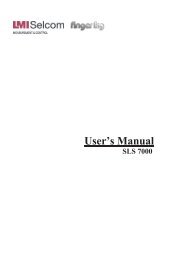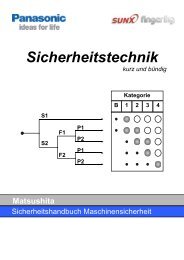TRIANGULATION LASER SENSORS, LDS603 Series Rev. G (26.06 ...
TRIANGULATION LASER SENSORS, LDS603 Series Rev. G (26.06 ...
TRIANGULATION LASER SENSORS, LDS603 Series Rev. G (26.06 ...
Create successful ePaper yourself
Turn your PDF publications into a flip-book with our unique Google optimized e-Paper software.
<strong>TRIANGULATION</strong> <strong>LASER</strong> <strong>SENSORS</strong>, <strong>LDS603</strong> <strong>Series</strong><br />
- to select data exchange rate via CAN interface, click left mouse key in the “Value’ field<br />
of the "CAN Baud Rate" line and call the list of permissible rates.<br />
When operated with CAN-interface<br />
- select standard CAN identifier in the "CAN Standard Identifier" line;<br />
- select extended identifier in the "CAN Extended Identifier" line;<br />
- in the "CAN Identifier" line, the identifier type should be set (according to the frame<br />
type) with which the sensor works;<br />
- in the "CAN Mode” line, the CAN interface operation mode should be set.<br />
1) By clicking the right key of the mouse on the left panel "Parameters save" menu is activated.<br />
Select ‘Load’ (to store one parameter) or ‘Load All’ (to store all parameters).<br />
2) Perform testing of the sensor operation with new parameters.<br />
3) To store the new parameters in the sensor memory, click the "Write to FLASH" of "Parameters<br />
save" menu. The sensor will operate with these parameter settings in subsequent<br />
switched on.<br />
4) To choose default sensor parameters, select "Default".<br />
5) To save sensor parameters on the disk, select "Write to file".<br />
6) To read sensor parameters from the disk, select "Read from file".<br />
11. RF60X-SDK. FUNCTIONS DESCRIPTION<br />
Laser sensor is supplied together with SDK -<br />
consisting of:<br />
- dynamic library RF60x.dll,<br />
- file for static linking of DLL to project RF60x.lib,<br />
- definition file RF60x.h.<br />
The SDK allows user to develop his own software products without going into details of the sensor<br />
communications protocol.<br />
11.1. Connection to COM-port (RF60x_OpenPort)<br />
The function RF60x_OpenPort opens COM-port with specified symbolic name, fills in the pointer<br />
to the device descriptor and returns the operation result:<br />
Page 12/22 <strong>Rev</strong>. G (<strong>26.06</strong>.2008)<br />
Finger GmbH & Co. KG • Schamerloh 84 • 31606 Warmsen • Internet: www.finger-kg.de • email: info@finger-kg.de