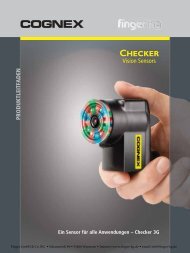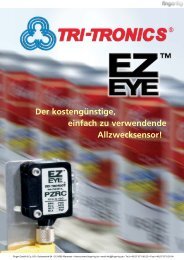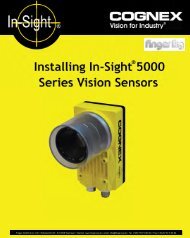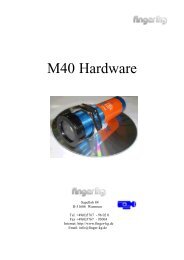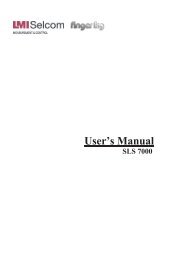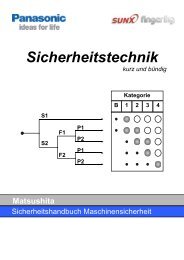TRIANGULATION LASER SENSORS, LDS603 Series Rev. G (26.06 ...
TRIANGULATION LASER SENSORS, LDS603 Series Rev. G (26.06 ...
TRIANGULATION LASER SENSORS, LDS603 Series Rev. G (26.06 ...
You also want an ePaper? Increase the reach of your titles
YUMPU automatically turns print PDFs into web optimized ePapers that Google loves.
<strong>TRIANGULATION</strong> <strong>LASER</strong> <strong>SENSORS</strong>, RF603 <strong>Series</strong><br />
1) In the line "Device Type" the sensor model is displayed<br />
2) In the line "Serial number", a serial number of the sensor is displayed<br />
3) In the line "Base distance", base distance of the sensor is displayed<br />
4) In the line "Measuring range", the sensor working range is displayed<br />
10.3. After communication has been successfully established, it is possible to check sensor performance.<br />
To do so<br />
1) Place an object within the sensor operating range.<br />
2) Pressing "Measure" button displays the results of measurement of object position on the indication<br />
panel and "Oscilloscope" panel. The "Oscilloscope" window shows graphic representation<br />
of the accumulated data. (X-axis – time (Time Sampling Mode) or number of the result (Trigger<br />
Sampling Mode), Y-axis – coordinates). The 06h request type is realized in this case (see par.<br />
8.9)<br />
3) Pressing "Stream start" button enables measurement mode with sampling by time in accordance<br />
with the selected Sampling Period parameter. The 07h request type is realized in this case<br />
(see par. 8.9).<br />
4) By moving the object within the operating range, observe changes of readings on the display<br />
and oscilloscope.<br />
Page 10/22<br />
<strong>Rev</strong>. G (<strong>26.06</strong>.2008)<br />
Finger GmbH & Co. KG • Schamerloh 84 • 31606 Warmsen • Internet: www.finger-kg.de • email: info@finger-kg.de