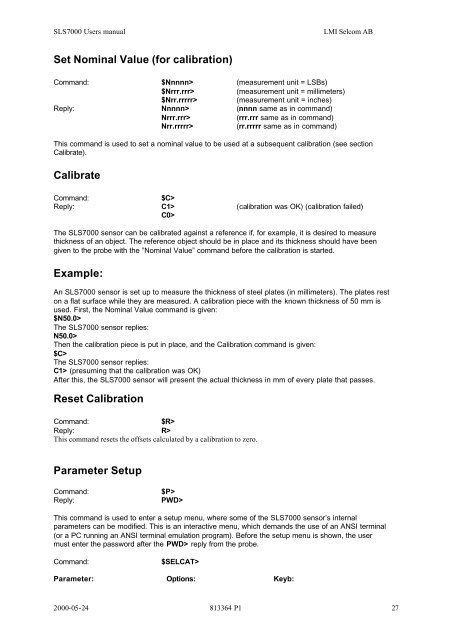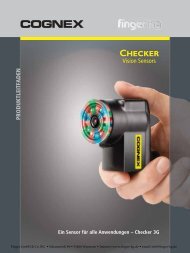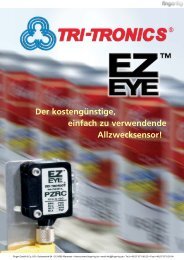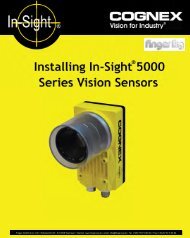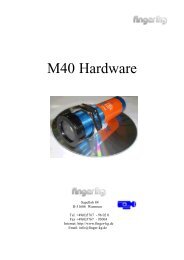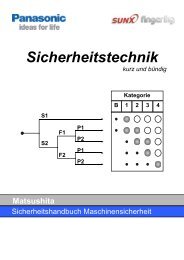Create successful ePaper yourself
Turn your PDF publications into a flip-book with our unique Google optimized e-Paper software.
SLS7000 Users manual LMI Sel<strong>co</strong>m AB<br />
Set Nominal Value (for calibration)<br />
Command: $Nnnnn><br />
$Nrrr.rrr><br />
$Nrr.rrrrr><br />
Reply: Nnnnn><br />
Nrrr.rrr><br />
Nrr.rrrrr><br />
(measurement unit = LSBs)<br />
(measurement unit = millimeters)<br />
(measurement unit = inches)<br />
(nnnn same as in <strong>co</strong>mmand)<br />
(rrr.rrr same as in <strong>co</strong>mmand)<br />
(rr.rrrrr same as in <strong>co</strong>mmand)<br />
This <strong>co</strong>mmand is used to set a nominal value to be used at a subsequent calibration (see section<br />
Calibrate).<br />
Calibrate<br />
Command: $C><br />
Reply: C1><br />
C0><br />
(calibration was OK) (calibration failed)<br />
The SLS7000 sensor can be calibrated against a reference if, for example, it is desired to measure<br />
thickness of an object. The reference object should be in place and its thickness should have been<br />
given to the probe with the ”Nominal Value” <strong>co</strong>mmand before the calibration is started.<br />
Example:<br />
An SLS7000 sensor is set up to measure the thickness of steel plates (in millimeters). The plates rest<br />
on a flat surface while they are measured. A calibration piece with the known thickness of 50 mm is<br />
used. First, the Nominal Value <strong>co</strong>mmand is given:<br />
$N50.0><br />
The SLS7000 sensor replies:<br />
N50.0><br />
Then the calibration piece is put in place, and the Calibration <strong>co</strong>mmand is given:<br />
$C><br />
The SLS7000 sensor replies:<br />
C1> (presuming that the calibration was OK)<br />
After this, the SLS7000 sensor will present the actual thickness in mm of every plate that passes.<br />
Reset Calibration<br />
Command: $R><br />
Reply: R><br />
This <strong>co</strong>mmand resets the offsets calculated by a calibration to zero.<br />
Parameter Setup<br />
Command: $P><br />
Reply: PWD><br />
This <strong>co</strong>mmand is used to enter a setup menu, where some of the SLS7000 sensor’s internal<br />
parameters can be modified. This is an interactive menu, which demands the use of an ANSI terminal<br />
(or a PC running an ANSI terminal emulation program). Before the setup menu is shown, the user<br />
must enter the password after the PWD> reply from the probe.<br />
Command: $SELCAT><br />
Parameter: Options: Keyb:<br />
2000-05-24 813364 P1 27