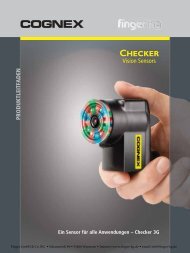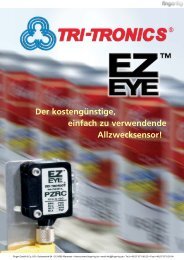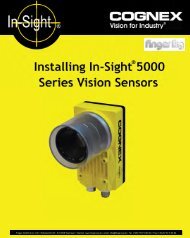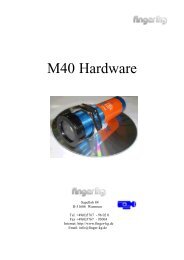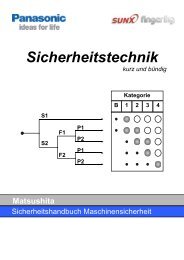You also want an ePaper? Increase the reach of your titles
YUMPU automatically turns print PDFs into web optimized ePapers that Google loves.
SLS7000 Users manual LMI Sel<strong>co</strong>m AB<br />
ASCII Commands and Replies (RS-232)<br />
Command and Reply Structure<br />
RS-232 <strong>co</strong>mmands and replies are structured as follows:<br />
Every <strong>co</strong>mmand sent from the master must be preceded by a ”dollar” character ($).<br />
Every <strong>co</strong>mmand sent from the master must be terminated by a ”greater than” character (>). This<br />
terminating character will be referred to as the prompter in the rest of this document.<br />
There will be no output from the SLS7000 sensor until the prompter has been received.<br />
Between the leading ”dollar” character and the prompter <strong>co</strong>mes the actual <strong>co</strong>mmand. It <strong>co</strong>nsists of a<br />
<strong>co</strong>mmand character (always an uppercase letter) and possibly a numerical parameter, depending on<br />
the <strong>co</strong>mmand. The <strong>co</strong>mmands belonging to the batch class described in section Batch Commands<br />
may be <strong>co</strong>ncatenated in a single <strong>co</strong>mmand, so that there may be up to four <strong>co</strong>mmand characters at<br />
the same time.<br />
The SLS7000 sensor outputs a prompter as soon as it is ready to process <strong>co</strong>mmands after power on.<br />
No <strong>co</strong>mmands may be issued by the master until it has received this initial prompter.<br />
Replies from the SLS7000 sensor always start with the <strong>co</strong>mmand character and end with the<br />
prompter. In between there may be data, depending on the <strong>co</strong>mmand. There is no initial ”dollar”<br />
character in the reply.<br />
The master may not output a new <strong>co</strong>mmand until it has received a prompter back from the SLS7000<br />
sensor in response to the previous <strong>co</strong>mmand.<br />
Illegal <strong>co</strong>mmands, <strong>co</strong>mmands whose parameters are outside the legal range, and <strong>co</strong>mmands which<br />
<strong>co</strong>ntain more characters than the maximum (12 characters) will be rejected by the SLS7000 sensor.<br />
Batch Commands<br />
The ”Distance Value”, ”Measurement Validity”, ”Laser Intensity” and ”Probe Temperature” <strong>co</strong>mmands<br />
all take a parameter nnnnn, which determines how many values the SLS7000 sensor should transmit.<br />
The data transmitted as a result of such a <strong>co</strong>mmand is referred to as a batch in the rest of this<br />
document. These four <strong>co</strong>mmands may also be <strong>co</strong>ncatenated into a single <strong>co</strong>mmand. In this case they<br />
may appear in any order, but they must precede the nnnnn parameter. The parameter applies equally<br />
to all the data types in the <strong>co</strong>mmand (i.e. it is not possible to ask for one number of distance values<br />
and another number of temperature values).<br />
Distance Value:<br />
Command: $Dnnnnn> (msm unit = LSBs)<br />
Reply: Dnnnn><br />
Drrr.rrr> (msm unit = millimeters)<br />
Drr.rrrrr> (msm unit = inches)<br />
This <strong>co</strong>mmand causes the SLS7000 sensor to transmit a number of distance values. The number of<br />
values is determined by the parameter nnnnn. The maximum value that can be used is 65535. A<br />
parameter value of 0 causes the SLS7000 sensor to transmit distance values <strong>co</strong>ntinuously until it<br />
receives another batch <strong>co</strong>mmand.<br />
The reply to this <strong>co</strong>mmand differs with the measurement unit that is used. The actual number of<br />
fractional digits (in the case of millimeters or inches) depends on the probe’s scale factor. The<br />
numbers shown here represent the maximum.<br />
Measurement Validity (%)<br />
Command: $Vnnnnn><br />
Reply: Vnnn><br />
The parameter nnnnn works the same as for the ”Distance Value” <strong>co</strong>mmand.<br />
2000-05-24 813364 P1 24