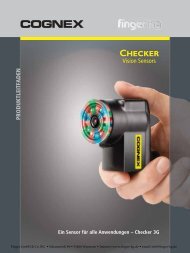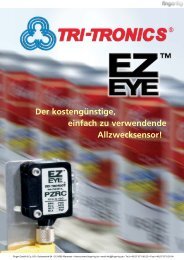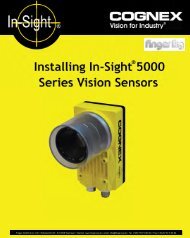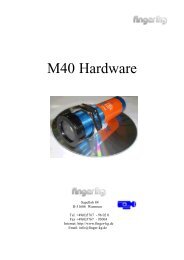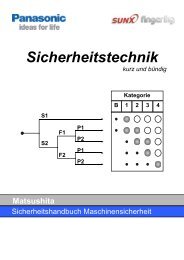You also want an ePaper? Increase the reach of your titles
YUMPU automatically turns print PDFs into web optimized ePapers that Google loves.
SLS7000 Users manual LMI Sel<strong>co</strong>m AB<br />
Definitions<br />
Distance Value The reply differs with the measurement unit that is used. The actual<br />
number of fractional digits (in the case of millimeters or inches)<br />
depends on the sensors scale factor.<br />
Measurement Validity The reply gives the validity of the signal as a percentage of the last<br />
100 samples<br />
Laser Intensity The reply gives the laser intensity as a percentage of the<br />
maximum. The maximum is calibrated when the sensor is<br />
manufactured. A <strong>co</strong>mmand for reading the actual laser power in<br />
milliwatts exists in RS232, ASCII reply mode (see section Laser<br />
Intensity).<br />
Sensor Temperature The reply gives the temperature in degrees Celsius. It is measured<br />
inside the sensor.<br />
Conventions<br />
The following <strong>co</strong>nventions are used in this document:<br />
nnnnn Groups of the letter n stand for integer numbers written with ASCII<br />
characters. The number of n’s indicate the maximum permitted number of<br />
characters. Fewer characters may be used.<br />
Rrr.rrr Groups of the letter r stand for real numbers (i.e. numbers with an integer<br />
part and a fractional part) written with ASCII characters. The number of r’s to<br />
the left of the decimal point indicate the maximum permitted number of<br />
characters for the integer part, and the number of r’s to the right of the<br />
decimal point indicate the maximum number of characters for the fractional<br />
part. Fewer characters may be used, and the decimal point may be omitted if<br />
it is not needed.<br />
0xXX The notation 0xXX indicates a binary byte value. The two following<br />
characters are in hexadecimal notation. NOTE: This is not an ASCII<br />
representation. For example, if a byte value is given as 0x41, only one<br />
character (one byte) will be sent, in this case the character ‘A’, and not the<br />
four characters ‘0’, ‘x’, ‘4’, ‘1’. Where successive bytes refer to different types<br />
of data, they are distinguished by the notation 0xXX, 0xYY etc.<br />
0xXXXX The notation 0xXXXX indicates a binary word value. It is transmitted as two<br />
characters (bytes) with the most significant byte first. Where successive<br />
words refer to different types of data, they are distinguished by using the<br />
notation 0xXXXX, 0xYYYY etc.<br />
2000-05-24 813364 P1 23