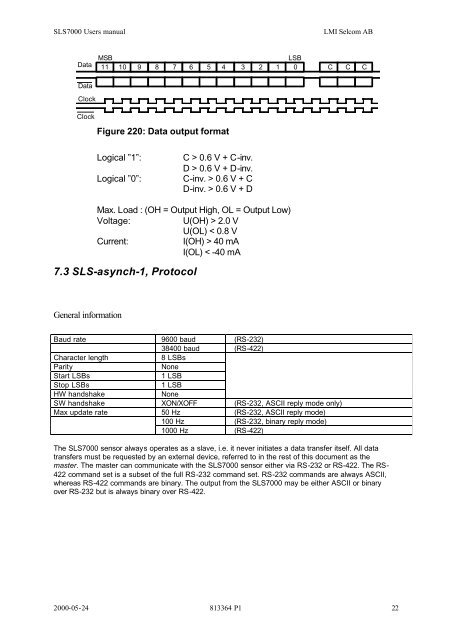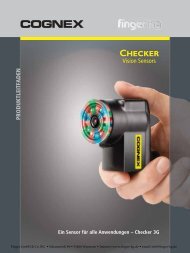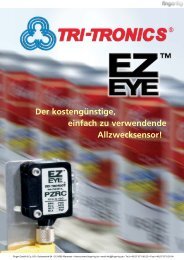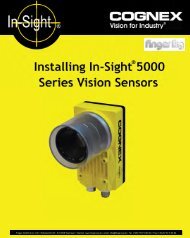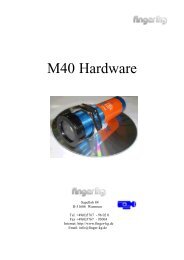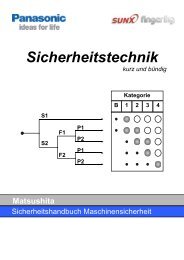Create successful ePaper yourself
Turn your PDF publications into a flip-book with our unique Google optimized e-Paper software.
SLS7000 Users manual LMI Sel<strong>co</strong>m AB<br />
Data<br />
Data<br />
Clock<br />
Clock<br />
MSB<br />
LSB<br />
11 10 9 8 7 6 5 4 3 2 1 0 C C C<br />
Figure 220: Data output format<br />
Logical ”1”: C > 0.6 V + C-inv.<br />
D > 0.6 V + D-inv.<br />
Logical ”0”: C-inv. > 0.6 V + C<br />
D-inv. > 0.6 V + D<br />
Max. Load : (OH = Output High, OL = Output Low)<br />
Voltage: U(OH) > 2.0 V<br />
U(OL) < 0.8 V<br />
Current: I(OH) > 40 mA<br />
I(OL) < -40 mA<br />
7.3 SLS-asynch-1, Proto<strong>co</strong>l<br />
General information<br />
Baud rate 9600 baud (RS-232)<br />
38400 baud (RS-422)<br />
Character length 8 LSBs<br />
Parity None<br />
Start LSBs 1 LSB<br />
Stop LSBs 1 LSB<br />
HW handshake None<br />
SW handshake XON/XOFF (RS-232, ASCII reply mode only)<br />
Max update rate 50 Hz (RS-232, ASCII reply mode)<br />
100 Hz (RS-232, binary reply mode)<br />
1000 Hz (RS-422)<br />
The SLS7000 sensor always operates as a slave, i.e. it never initiates a data transfer itself. All data<br />
transfers must be requested by an external device, referred to in the rest of this document as the<br />
master. The master can <strong>co</strong>mmunicate with the SLS7000 sensor either via RS-232 or RS-422. The RS-<br />
422 <strong>co</strong>mmand set is a subset of the full RS-232 <strong>co</strong>mmand set. RS-232 <strong>co</strong>mmands are always ASCII,<br />
whereas RS-422 <strong>co</strong>mmands are binary. The output from the SLS7000 may be either ASCII or binary<br />
over RS-232 but is always binary over RS-422.<br />
2000-05-24 813364 P1 22