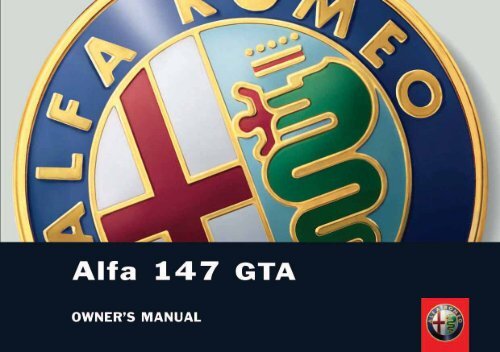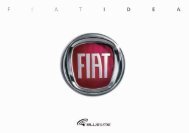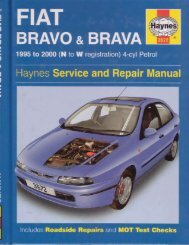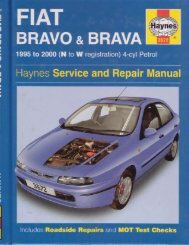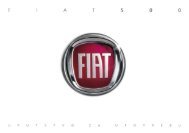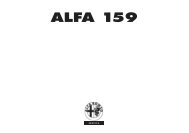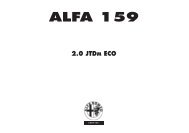001-052 Alfa 147 GTA ING
001-052 Alfa 147 GTA ING
001-052 Alfa 147 GTA ING
Create successful ePaper yourself
Turn your PDF publications into a flip-book with our unique Google optimized e-Paper software.
Dear Client,<br />
Thank you for choosing <strong>Alfa</strong> Romeo.<br />
Your <strong>Alfa</strong> <strong>147</strong> <strong>GTA</strong> has been designed to guarantee the safety, comfort and driving pleasure typical of <strong>Alfa</strong> Romeo.<br />
This booklet will help you to get to know the characteristics and operation of your vehicle.<br />
The following pages contain all the indications necessary for you to be able to maintain the high standards of performance, quality, safety and<br />
respect for the environment which characterise this <strong>Alfa</strong> <strong>147</strong> <strong>GTA</strong>.<br />
The Warranty Booklet also contains the regulations, the warranty certificate and a guide to the services offered by <strong>Alfa</strong> Romeo.<br />
Services which are essential and precious because, when you purchase an <strong>Alfa</strong> Romeo you are not only acquiring a car, but the tranquillity that<br />
comes from knowing that an efficient, willing and widespread organisation is at your service for any assistance problems you may have.<br />
What’s more, every single component of the <strong>Alfa</strong> <strong>147</strong> <strong>GTA</strong> is fully recyclable. At the end of your car’s useful lifespan, any <strong>Alfa</strong> Romeo<br />
dealer would be pleased to make arrangements for your car to be recycled.<br />
Nature benefits in two ways: there’s no pollution from waste disposal and the demand for raw materials is reduced.<br />
Have a good trip.<br />
This booklet describes all the versions of the <strong>Alfa</strong> <strong>147</strong> <strong>GTA</strong>, so you should only consider the information concerning<br />
the trim level, engine and version purchased by you.<br />
1
2<br />
VERY IMPORTANT!<br />
FUEL CAPACITY<br />
K<br />
START<strong>ING</strong> THE ENGINE<br />
Ronly use unleaded petrol with no less than 95 R.O.N.<br />
Engines with mechanical transmission: make sure the handbrake is pulled; put the gear lever into neutral; press the<br />
clutch pedal down to the floor without touching the accelerator, then turn the ignition key to AVV and release it as soon as<br />
the engine starts.<br />
Engines with Selespeed transmission: keep the brake pedal fully depressed; turn the ignition key to AVV and release<br />
it as soon as the engine has started; the transmission sets to neutral automatically (the display shows position N).<br />
PARK<strong>ING</strong> ON FLAMMABLE MATERIAL<br />
<br />
While working, the catalyst develops a very high temperature. Do not park the car over grass, dry leaves, pine needles or<br />
any other inflammable materials: risk of fire.<br />
RESPECT<strong>ING</strong> THE ENVIRONMENT<br />
U<br />
The vehicle is fitted with a system that allows continuous diagnosis of the components correlated with emissions to ensure better<br />
respect for the environment.
ACCESSORY ELECTRICAL DEVICES<br />
<br />
If after purchasing the car you wish to install accessories that need an electrical supply (with the risk of gradually draining<br />
the battery), contact <strong>Alfa</strong> Romeo Authorised Services who will assess the overall electrical absorption and check whether the<br />
car system is able to withstand the load required.<br />
CODE CARD<br />
Keep it in a safe place, not in the car. It is advisable to always keep the electronic code on the CODE card with you in case<br />
emergency starting is necessary.<br />
SCHEDULED SERVIC<strong>ING</strong><br />
Correct maintenance makes it possible to preserve vehicle peformance levels and safety, respect for the environment and<br />
low running costs unaltered over the course of time.<br />
THE OWNER HANDBOOK...<br />
…you will find important information, advice and warnings for correct use, driving safety and vehicle maintenance over<br />
time. Pay particular attention to the symbols " (personal safety) # (protecting the environment) â (vehicle safety).<br />
3
4<br />
Any queries concerning servicing should be forwarded to the showroom from which the vehicle was purchased, the subsidiary company or to<br />
our branch offices or any point of the Network.<br />
Warranty Booklet<br />
The Warranty Booklet is delivered together with every new vehicle and contains the regulations tied to the services given by <strong>Alfa</strong> Romeo and to<br />
the warranty conditions.<br />
Correctly carrying out the scheduled services specified by the manufacturer is the best way to maintain the performance, safety characteristics<br />
and low running costs of your vehicle. It is also necessary to maintain warranty cover.<br />
“Service” guide<br />
This contains <strong>Alfa</strong> Romeo Authorised Services. The services can be recognised by the presence of the <strong>Alfa</strong> Romeo badge and logo.<br />
The <strong>Alfa</strong> Romeo organisation in Italy can be found in the telephone directory under the letter “A” <strong>Alfa</strong> Romeo.<br />
Not all of the models described in this booklet are available in all countries. Only some of the fittings described in this booklet are fitted as standard<br />
to the vehicle. The list of available accessories should be requested from the <strong>Alfa</strong> Romeo Dealers.
PERSONAL<br />
SAFETY<br />
Warning. Partially or<br />
fully ignoring these rules may lead to<br />
serious injury.<br />
THE SYMBOLS USED IN THIS BOOKLET<br />
The symbols illustrated in these pages show the subjects<br />
which should, in particular, be closely studied.<br />
PROTECT<strong>ING</strong> THE<br />
ENVIRONMENT<br />
This indicates the correct procedures<br />
to be followed to prevent the vehicle from<br />
damaging the environment.<br />
VEHICLE<br />
SAFETY<br />
Warning. Partially or fully ignoring these<br />
rules may lead to serious damage being<br />
caused to the vehicle which, in some<br />
circumstances, may cause forfeiture<br />
of the warranty cover.<br />
The texts, illustrations and specifications given in this booklet refer to the vehicle<br />
at the time of going to press.<br />
As part of our ongoing striving to improve our products, <strong>Alfa</strong> Romeo may introduce technical changes during<br />
production, therefore the specifications and fittings may be altered without prior notice.<br />
For details on this subject, please apply to the manufacturer’s sales network.<br />
5
GETT<strong>ING</strong> TO KNOW YOUR CAR<br />
6<br />
SYMBOLS<br />
On some of the components making up<br />
your <strong>Alfa</strong> <strong>147</strong> <strong>GTA</strong>, or near to them,<br />
special coloured labels have been attached.<br />
These labels bear symbols that remind you<br />
of the precautions to be taken as regards that<br />
particular component.<br />
A summary list of the symbols (fig. 1) is<br />
to be found under the bonnet.<br />
fig. 1<br />
GETT<strong>ING</strong> TO KNOW YOUR CAR<br />
A0A0411m<br />
THE ALFA ROMEO<br />
CODE SYSTEM<br />
To increase protection against attempted<br />
theft, the car is fitted with an electronic engine<br />
lock system (<strong>Alfa</strong> Romeo CODE) which<br />
is activated automatically when the key is<br />
removed from the ignition. In fact the grip<br />
of each key contains an electronic device<br />
which modulates the radio frequency signal<br />
transmitted when the engine is started by a<br />
special aerial incorporated in the ignition<br />
switch. This modulated signal is the “password”<br />
by which the control unit recognises<br />
the key and only in this condition can the<br />
engine be started.<br />
KEYS<br />
Two keys are delivered together with the<br />
car, (A-fig. 2) with metal insert and remote<br />
control function.<br />
The key remote control operates:<br />
– Centralised door unlocking/locking<br />
– Tailgate opening<br />
– Electronic alarm on/off (if existing)<br />
– Window and sunroof (if existing) unlocking/locking.<br />
fig. 2<br />
A0A0002m
The key metal insert operates:<br />
– The ignition switch<br />
-– the driver's door lock and, optional for<br />
versions/markets where applicable, the passenger's<br />
door lock<br />
– The passenger’s side air-bag deactivation<br />
– The fuel tank plug lock.<br />
IMPORTANT To guarantee the perfect<br />
efficiency of the electronic devices contained<br />
in keys, avoid letting tem directly exposed<br />
to sunrays.<br />
Together with the keys the CODE card is<br />
provided (fig. 3), bearing in print the key<br />
codes (both mechanical and electronic for<br />
emergency start up).<br />
The code numbers on the CODE card must<br />
be kept in a safe place, not in the car.<br />
fig. 3<br />
A0A0003m<br />
The driver should always keep the electronic<br />
code given on the CODE card with<br />
him/her in the event of having to carry out<br />
emergency starting.<br />
If the car changes owner,<br />
the new owner must be<br />
given all the keys and the<br />
CODE card.<br />
WARN<strong>ING</strong> - U.K. VEHICLES ONLY<br />
At the behest of the motor insurance companies<br />
the CODE card for emergency starting<br />
and remplacement of keys is not provided.<br />
If you need assistance please contact<br />
your nearest <strong>Alfa</strong> Romeo Dealer or telephone<br />
free phone 0800 717000.<br />
fig. 4<br />
KEY WITH REMOTE CONTROL<br />
For versions/markets where applicable,<br />
the key with remote control (fig. 4) is fitted<br />
with:<br />
– a metal insert (A) that can be enclosed<br />
in the key grip<br />
– a button (B) for remote door unlocking<br />
and at the same time switching off the<br />
electronic alarm<br />
– a button (C) for remote door locking<br />
and at the same time switching on the electronic<br />
alarm<br />
– a button (D) for remote boot unlocking<br />
– removable hook ring (E)<br />
– a button (F) for power-assisted opening<br />
of the metal insert.<br />
A0A0705m<br />
GETT<strong>ING</strong> TO KNOW YOUR CAR<br />
7
GETT<strong>ING</strong> TO KNOW YOUR CAR<br />
8<br />
The metal insert (A) of the key operates:<br />
– the ignition switch<br />
– the driver's door lock and, optional for<br />
versions/markets where applicable, the passenger's<br />
door lock<br />
– the passenger’s side Air bag deactivating<br />
switch<br />
– the fuel cap lock.<br />
WARN<strong>ING</strong><br />
When pressing the button<br />
(F), take care to prevent<br />
the metal insert from causing harm<br />
or damage when it comes out. The<br />
button (F) should only be pressed<br />
when the key is away from the<br />
body, in particular from the eyes,<br />
and from objects that can be spoilt<br />
(clothes for instance). Make sure<br />
the key can never be touched by<br />
others, especially children, who<br />
may inadvertently press the button<br />
(F).<br />
To insert the metal insert in the key grip,<br />
keep the button (F) pressed and turn the<br />
insert in the direction shown by the arrow<br />
until hearing the click as it locks into place.<br />
Then release the button (F).<br />
To unlock the doors by remote control,<br />
press button (B), the doors unlock and the<br />
direction indicators flash twice. To lock the<br />
doors by remote control, press button (C),<br />
the doors lock and the direction indicators<br />
flash once. Pressing button (B) the doors<br />
are released, if within the next 60 seconds<br />
a door or the tailgate are not opened, the<br />
system automatically locks everything<br />
again.<br />
On cars fitted with electronic alarm system,<br />
pressing button (B) turns it off, pressing button<br />
(C) turns it on while the transmitter<br />
sends the code to the receiver. This code<br />
(rolling code) varies at each transmission.<br />
IMPORTANT If when pressing button<br />
(B, C or D) the control is rejected or is not<br />
performed, the battery should be replaced<br />
by a new one of the same type to be found<br />
c/o normal retailers.<br />
OPEN<strong>ING</strong> THE TAILGATE<br />
The tailgate can be opened from outside<br />
by remote control pressing button (D), even<br />
if the electronic alarm is on. Opening of the<br />
tailgate is accompanied by the direction indicators<br />
flashing twice; closing is accompanied<br />
by a single flash.<br />
If the electronic alarm is fitted, when the<br />
tailgate is opened the alarm system switches<br />
off volumetric protection and the tailgate<br />
control sensor, the system (with the exception<br />
of versions for certain markets) “beeps”<br />
twice.
Closing the tailgate again, the control functions<br />
are restored, the system (with the exception<br />
of versions for certain markets)<br />
“beeps” twice.<br />
OPERATION<br />
Each time the ignition key is turned to the<br />
STOP position, the <strong>Alfa</strong> Romeo CODE system<br />
deactivates the functions of the engine<br />
electronic control unit.<br />
Each time the car is started turning the ignition<br />
key to MAR, the <strong>Alfa</strong> Romeo CODE<br />
control unit sends a recognition code to the<br />
engine control unit to deactivate the inhibitor.<br />
The code is crypted and variable between<br />
over four billion possible combinations,<br />
and it is sent only if the system control<br />
system has recognised the code transmitted<br />
from the key which contains an electronic<br />
transmitter, through an aerial wound<br />
around the ignition switch.<br />
If the code has not been recognised correctly,<br />
the <strong>Alfa</strong> Romeo CODE warning light<br />
(Y) on the cluster turns on.<br />
In this case, the key should be moved to<br />
the STOP position and then back to MAR;<br />
if the lock continues, possibly try again with<br />
the other key provided with the car. If it is<br />
still not possible to start the car, follow the<br />
instructions given in the “In an emergency”<br />
chapter and then contact <strong>Alfa</strong> Romeo Authorised<br />
Services.<br />
IMPORTANT Every key has its own<br />
code, which must be memorised by the system<br />
control unit. To memorise new keys, up<br />
to a maximum of eight, apply solely to <strong>Alfa</strong><br />
Romeo Authorised Services taking with<br />
you all the keys in your possession,the CODE<br />
card, a personal identity document and the<br />
car’s ownership documents.<br />
The codes of any keys not<br />
presented during the memorising<br />
procedure are<br />
erased. The reason for this is to ensure<br />
that any lost or stolen keys<br />
cannot be used to start the engine.<br />
IMPORTANT Turning on of the <strong>Alfa</strong><br />
Romeo CODE warning light (Y) when travelling<br />
with the ignition key at MAR:<br />
1) If the warning light turns on, this means<br />
that the system is running a self-test (for example<br />
for a voltage drop). At the first stop,<br />
it will be possible to test the system: switch<br />
off the engine turning the ignition key to<br />
STOP; then turn the ignition key to MAR<br />
again: the warning light turns on and should<br />
go off in about one second. If the warning<br />
light stays on repeat the procedure described<br />
previously leaving the key at STOP for over<br />
30 seconds. Should the inconvenience persist,<br />
contact <strong>Alfa</strong> Romeo Authorised Services.<br />
GETT<strong>ING</strong> TO KNOW YOUR CAR<br />
9
GETT<strong>ING</strong> TO KNOW YOUR CAR<br />
10<br />
2) Should the warning light not be on at<br />
the same time as the display of “IMMOBI-<br />
LIZ. NOT PROGRAMMED” on the re-configurable<br />
multifunction display, this means that<br />
the car is not protected by the engine block<br />
device. Contact immediately the <strong>Alfa</strong> Romeo<br />
Authorized Service to have all the keys<br />
stored.<br />
Should the warning light<br />
turn on at the same time as<br />
the display of the message<br />
“IMMOBILIZ. NOT PROGRAMMED”<br />
on the re-configurable multifunction<br />
display, 2 seconds after the ignition<br />
key has been set to the position<br />
MAR, this means that the<br />
key codes have not been stored,<br />
and hence the car is not protected<br />
against possible theft by the <strong>Alfa</strong><br />
Romeo CODE system. In this case<br />
contact the <strong>Alfa</strong> Romeo Authorized<br />
Service for storing the key codes.<br />
KEY BATTERY<br />
REPLACEMENT<br />
If when pressing button (B, C or Dfig.<br />
4) the control is rejected or is not performed,<br />
the battery should be replaced by<br />
a new one of the same type to be found c/o<br />
normal retailers.<br />
Used batteries are harmful<br />
to the environment.<br />
They should be disposed of<br />
as specified by law in the special<br />
containers provided. Avoid exposure<br />
to naked flames and high temperatures.<br />
Keep out of reach of<br />
children.<br />
fig. 5<br />
A0A0006m<br />
Battery replacement:<br />
– press button (A-fig. 5) and move the<br />
metal insert (B) to the open position;<br />
– using a finely-tipped screwdriver, turn<br />
the opening device (C) and pull out the battery<br />
holder (D);<br />
– replace the battery (E) making sure that<br />
the bias is correct;<br />
– re-insert the battery holder in the key<br />
and lock it, turning the device (C).
ELECTRONIC ALARM<br />
(optional for versions/markets<br />
where applicable)<br />
DESCRIPTION<br />
The system comprises: a transmitter, receiver,<br />
control unit with siren and volumetric<br />
sensors. The electronic alarm is controlled<br />
by the receiver incorporated in the instrument<br />
cluster and it is turned on and off by<br />
the remote control in the key which sends<br />
the crypted and variable code. The electronic<br />
alarm controls: the unlawful opening of<br />
doors, bonnet and boot (perimetral protection),<br />
operation of the ignition key, battery<br />
cable cutting, the presence of moving bodies<br />
in the passenger compartment (volumetric<br />
protection) any abnormal raising/<br />
sloping of the car (for versions/markets<br />
where applicable) and central door locking.<br />
It also makes it possible to cut off the volumetric<br />
protection.<br />
IMPORTANT The engine inhibitor function<br />
is guaranteed by the <strong>Alfa</strong> Romeo CODE<br />
system which is activated automatically<br />
when the ignition key is removed.<br />
REQUEST FOR ADDITIONAL<br />
KEYS WITH REMOTE CONTROL<br />
The receiver can recognise up to 5 keys<br />
with incorporated remote control. Should a<br />
new key with remote control be necessary<br />
for any reason during the life of the car, contact<br />
directly <strong>Alfa</strong> Romeo Authorised Services,<br />
taking with you the CODE card, a personal<br />
identity document and the car’s ownership<br />
documents.<br />
fig. 6<br />
A0A<strong>001</strong>0m<br />
HOW TO ACTIVATE THE ALARM<br />
With the doors, bonnet and boot shut and<br />
the ignition key in the STOP or PARK position<br />
(key removed), point the key with remote<br />
control in the direction of the car, then<br />
press and release the button (C-fig. 6).<br />
With the exception of certain markets, the<br />
system sounds a “beep” and the doors are<br />
locked.<br />
Engagement of the alarm is preceded by<br />
a self-diagnostic test indicated by a different<br />
flashing frequency of the deterrent led (Afig.<br />
7) on the dashboard. If a fault is detected<br />
the system sounds a further warning<br />
“beep”.<br />
GETT<strong>ING</strong> TO KNOW YOUR CAR<br />
11
GETT<strong>ING</strong> TO KNOW YOUR CAR<br />
12<br />
Surveillance<br />
After switching on, the flashing of the deterrent<br />
led (A-fig. 7) on the dashboard,<br />
indicates the system surveillance mode. The<br />
led flashes throughout this period.<br />
IMPORTANT Operation of the electronic<br />
alarm is adapted at the origin to the rules<br />
of the different countries.<br />
fig. 7<br />
A0A0005m<br />
Self-diagnostic functions<br />
and door, bonnet, boot control<br />
If, after engaging the alarm, a second<br />
“beep” is sounded, switch off the system<br />
pressing the button (B-fig. 6), check that<br />
the doors, bonnet and tailgate are properly<br />
shut, then switch the system on again pressing<br />
the button (C).<br />
Otherwise, the door, bonnet or tailgate that<br />
is not shut properly will be excluded from<br />
the alarm system control.<br />
If the doors, bonnet and boot are shut correctly<br />
and the control signal is repeated, the<br />
system self-diagnostics has detected a system<br />
operating fault. It is therefore necessary<br />
to contact Authorised <strong>Alfa</strong> Romeo Services.<br />
HOW TO DEACTIVATE THE<br />
ALARM<br />
To deactivate the alarm press the button (Bfig.<br />
6) of the key with remote control. The<br />
system will react as follows (with the exception<br />
of certain markets):<br />
– two brief flashes of the direction indicators<br />
– two brief “beeps” of the siren<br />
– door unlocking.<br />
IMPORTANT If when the system is<br />
turned off the deterrent led (A-fig. 7) on<br />
the dashboard stays on (maximum 2 minutes<br />
or until the ignition key is set to MAR)<br />
the following should be borne in mind:
– if the led continues flashing, but at different<br />
intervals than normal, this means that<br />
different attempts to break in have occurred.<br />
Through the number of flashes it is possible<br />
to identify the type of attempt:<br />
1 flash: one or more doors<br />
2 flashes: tailgate<br />
3 flashes: bonnet<br />
4 flashes: ultrasounds<br />
5 flashes: abnormal vehicle lifting/sloping<br />
(for versions/markets<br />
where applicable)<br />
6 flashes: tampering with car starting<br />
cables<br />
7 flashes: tampering with battery cables<br />
or cutting emergency<br />
key cables<br />
8 flashes: connection line to sensors<br />
and siren<br />
9 flashes: at least three causes of<br />
alarm.<br />
WHEN THE ALARM<br />
IS TRIGGERED<br />
When the system is on, the alarm comes<br />
into action in the following cases:<br />
– opening of one of the doors, bonnet or<br />
tailgate;<br />
– disconnection of the battery or sectioning<br />
of electric cables;<br />
– intrusion in the passenger compartment,<br />
for example breakage of windows (volumetric<br />
protection);<br />
– attempt to start the engine (key in<br />
MAR position);<br />
– abnormal car lifting/sloping (for versions/markets<br />
where applicable).<br />
Depending on the markets, the cutting in<br />
of the alarm causes operation of the siren<br />
and hazard warning lights (for about 26 seconds).<br />
The ways of operating and the number<br />
of cycles may vary depending on the<br />
markets.<br />
A maximum number of cycles is however<br />
envisaged.<br />
Once the alarm cycle has ended, the system<br />
resumes its normal control function.<br />
VOLUMETRIC PROTECTION<br />
To make sure that the protection system<br />
works correctly the side windows and sunroof<br />
(if fitted) must be properly shut.<br />
The function can be cut off (if, for example,<br />
leaving animals in the car) carrying out<br />
the following operations in rapid succession:<br />
starting from the condition with the ignition<br />
key at MAR, move the key to STOP,<br />
then immediately back to MAR and then<br />
to STOP again, then remove the ignition<br />
key.<br />
The deterrent led (A-fig. 7) on the dashboard<br />
lights up for about 2 seconds to confirm<br />
that the function has been cut off.<br />
To restore volumetric protection, move and<br />
keep the ignition key at MAR for over 30<br />
seconds.<br />
If, with the volumetric protection function<br />
deactivated, an electric control controlled by<br />
the ignition key at MAR is required (e.g.<br />
power windows) turn the key to MAR, operate<br />
the control and move the key to<br />
STOP in a maximum time of 30 seconds.<br />
This way volumetric protection is not restored.<br />
GETT<strong>ING</strong> TO KNOW YOUR CAR<br />
13
GETT<strong>ING</strong> TO KNOW YOUR CAR<br />
14<br />
HOW TO CUT OFF<br />
THE ALARM SYSTEM<br />
To deactivate the alarm system completely<br />
(for instance during prolonged inactivity<br />
of the vehicle) simply lock the car turning<br />
the key in the lock.<br />
MINISTERIAL CERTIFICATION<br />
In accordance with the law in force in each<br />
country, on the subject of radio frequency,<br />
we wish to point out that for the markets in<br />
which the transmitter needs to be marked,<br />
the certification number is given on the component.<br />
Depending on the versions/markets, the<br />
code may also be given on the transmitter<br />
and/or on the receiver.<br />
IGNITION DEVICE<br />
SWITCH (fig. 8)<br />
The key can be turned to one of four positions:<br />
– STOP: engine switched off, key can be<br />
removed, engine inhibitor engaged, steering<br />
lock engaged, services excluded apart<br />
from those supplied directly (e.g. hazard<br />
warning lights).<br />
– MAR: drive position. The engine lock<br />
is deactivated and all electrical devices are<br />
powered.<br />
IMPORTANT Do not leave the key in<br />
this position when the engine is stopped.<br />
– AVV: instable position for starting the<br />
engine.<br />
fig. 8<br />
A0A<strong>001</strong>6m<br />
IMPORTANT If the engine fails to start<br />
move the key back to STOP and repeat.<br />
The ignition switch has a safety device<br />
which prevents passage to AVV when the<br />
engine is running.<br />
– PARK: engine switched off, key can<br />
be removed, engine lock engaged, steering<br />
lock engaged, sidelights switched on automatically.<br />
IMPORTANT To turn the key to the<br />
PARK position, button (A) on the switch<br />
must be pressed first.
WARN<strong>ING</strong><br />
When leaving the vehicle<br />
always remove the key<br />
from the ignition to prevent any occupants<br />
of the vehicle from accidentally<br />
activating the controls.<br />
Never leave children in the vehicle<br />
unaccompanied. Remember to<br />
engage the handbrake, and, if the<br />
vehicle is parked on an uphill slope,<br />
to engage first gear. If the vehicle<br />
is facing downhill, engage reverse<br />
gear.<br />
If the ignition device is<br />
tampered with (for example<br />
an attempted theft)<br />
have it checked over by <strong>Alfa</strong><br />
Romeo Authorised Services before<br />
travelling again.<br />
STEER<strong>ING</strong> LOCK<br />
Engaging:<br />
– move the key to STOP or PARK, then<br />
remove the key and turn the steering wheel<br />
slightly to facilitate the locking action.<br />
Disengaging:<br />
– turn the key to MAR gently rocking the<br />
steering wheel from side to side.<br />
WARN<strong>ING</strong><br />
Never remove the ignition<br />
key with the car on the<br />
move. The steering wheel would<br />
lock automatically the first time the<br />
steering wheel is turned. This also<br />
occurs if the car is towed.<br />
WARN<strong>ING</strong><br />
It is absolutely forbidden to<br />
carry out whatever aftermarket<br />
operation involving steering<br />
system or steering column modifications<br />
(e.g.: installation of antitheft<br />
device) that could badly affect<br />
performance and safety, cause the<br />
lapse of warranty and also result in<br />
non-compliance of the car with homologation<br />
requirements.<br />
DOORS<br />
WARN<strong>ING</strong><br />
Before opening a door, always<br />
make sure that it can<br />
be done safely.<br />
OPEN<strong>ING</strong>/CLOS<strong>ING</strong> FROM<br />
OUTSIDE<br />
To open the driver's door turn the key<br />
clockwise and to open the passengers' door,<br />
optional for versions/markets where applicable,<br />
turn the key anti-clockwise, then<br />
remove the key and press the button (Afig.<br />
9).<br />
To close the door, turn the key in the lock<br />
in the opposite direction to the one for opening.<br />
fig. 9<br />
A0A<strong>001</strong>7m<br />
GETT<strong>ING</strong> TO KNOW YOUR CAR<br />
15
GETT<strong>ING</strong> TO KNOW YOUR CAR<br />
16<br />
OPEN<strong>ING</strong>/CLOS<strong>ING</strong><br />
FROM INSIDE<br />
To open the door, pull the handle<br />
(A-fig. 10).<br />
To close the door, pull it; then to prevent<br />
opening from outside, press the button (Afig.<br />
11) on the dashboard, the deterrent<br />
led (B) on the actual button lights up with<br />
a yellow light to confirm that locking has<br />
taken place.<br />
fig. 10<br />
A0A<strong>001</strong>8m<br />
CENTRAL LOCK<strong>ING</strong><br />
This allows central locking of the door<br />
locks.<br />
To engage central locking, the doors must<br />
be perfectly shut, otherwise, locking is denied.<br />
IMPORTANT With central locking engaged,<br />
pulling the inside lever for opening<br />
one of the doors causes the unlocking also<br />
of the other door.<br />
In the event of a power cut off (blown<br />
fuse, battery disconnected, etc.) it is still possible<br />
to work the lock by hand.<br />
fig. 11<br />
A0A<strong>001</strong>9m<br />
FRONT SEATS<br />
WARN<strong>ING</strong><br />
Any adjustments are to be<br />
carried out only with the<br />
vehicle stationary.<br />
fig. 12<br />
A0A0409m
LENGTHWISE ADJUSTMENT<br />
(fig. 12)<br />
Raise the lever (A) and push the seat<br />
backwards or forwards; in the driving position<br />
the arms should be slightly flexed and<br />
the hands should rest on the rim of the steering<br />
wheel.<br />
WARN<strong>ING</strong><br />
After releasing the adjustment<br />
lever, always check<br />
that the seat is locked on the runners,<br />
trying to move it to and from.<br />
The lack of this clamping action<br />
could cause the seat to move unexpectedly<br />
and cause loss of vehicle<br />
control.<br />
DRIVER’S SEAT HEIGHT<br />
ADJUSTMENT (fig. 12)<br />
To raise the seat, pull the lever (B) upwards,<br />
then work the lever (up and down)<br />
until reaching the required height, then release<br />
it. To lower the seat, push the lever<br />
(B) downwards then work the lever (up and<br />
down) until reaching the required height.<br />
IMPORTANT Adjustment must be carried<br />
out only seated in the driver’s seat.<br />
BACK REST ANGLE<br />
ADJUSTMENT (fig. 12)<br />
Turn the knob (C) until reaching the position<br />
required.<br />
TILT<strong>ING</strong> THE BACK REST<br />
(fig. 12)<br />
To gain access to the rear seats, pull the<br />
handle (E), the back rest folds and the seat<br />
is free to run forwards.<br />
A recovery mechanism with memory<br />
makes it possible to take the seat back to<br />
its previous position.<br />
Once the seat back has been returned to<br />
the travelling condition, make sure that it<br />
is correctly clamped, checking that the “red<br />
band” on the upper part of the handle (E)<br />
is concealed. In fact, this “red band” indicates<br />
that the seat back is not camped.<br />
Also check that the seat is firmly locked on<br />
the runners, trying to move it to and from.<br />
DRIVER’S SEAT LUMBAR<br />
ADJUSTMENT (fig. 12)<br />
Turn the knob (D) until obtaining the most<br />
comfortable position.<br />
GETT<strong>ING</strong> TO KNOW YOUR CAR<br />
17
GETT<strong>ING</strong> TO KNOW YOUR CAR<br />
18<br />
CENTRAL ARMREST (fig. 13)<br />
The armrest is adjustable and can be raised<br />
or lowered to the required position.<br />
To adjust, slightly raise the armrest, then<br />
press the release device (A).<br />
Inside the armrest there is an oddments<br />
compartment, to use it, raise the cover,<br />
pressing the device (B).<br />
fig. 13<br />
A0A0412m<br />
SEAT WARM<strong>ING</strong> (fig. 14)<br />
(optional for versions/markets<br />
where applicable)<br />
The seat warming pad can be switched on<br />
and off using switch (A) on the outer side<br />
of the seat.<br />
Switching on is shown by the lighting up<br />
of the led (B) on the switch itself.<br />
fig. 14<br />
A0A0485m<br />
REAR POCKETS (fig. 15)<br />
(for versions/markets<br />
where applicable)<br />
The front seats are fitted with a pocket in<br />
the rear of the back rest.<br />
fig. 15<br />
A0A0413m
REAR SEATS<br />
EXTEND<strong>ING</strong> THE<br />
LUGGAGE COMPARTMENT<br />
The split rear seat makes it possible to extend<br />
the luggage compartment totally or partially,<br />
acting separately on one of the two<br />
parts, thereby offering different possibilities<br />
of load depending on the number of rear<br />
passengers.<br />
WARN<strong>ING</strong><br />
If a particularly heavy load<br />
is placed in the boot, when<br />
travelling at night, it is wise to<br />
check the height of the high beams<br />
(see “Headlamps” paragraph).<br />
fig. 16<br />
A0A0414m<br />
Removing the rear parcel shelf<br />
Proceed as follows:<br />
– free the ends of the two rods (A-fig.<br />
16) supporting the parcel shelf (B) pulling<br />
the eyelets (C) off the pins (D);<br />
– release the pins (A-fig. 17) at the outside<br />
of the shelf from their housings (B) obtained<br />
in the side supports, then remove the<br />
shelf pulling it outwards.<br />
After removal the shelf can be placed in<br />
two ways:<br />
– crossways in the luggage compartment<br />
as shown in fig. 18;<br />
– crossways between the front seat back<br />
reats and the tilted cushions of the rear seats<br />
if the boot is extended totally (see fig. 22).<br />
fig. 17<br />
A0A0028m<br />
Total extension<br />
Proceed as follows:<br />
– position the seat belt buckles (A-fig.<br />
19) in their housings in the cushion;<br />
– pull the handles in the centre of the cushions,<br />
then tilt them forwards;<br />
fig. 18<br />
fig. 19<br />
A0A0415m<br />
A0A0416m<br />
GETT<strong>ING</strong> TO KNOW YOUR CAR<br />
19
GETT<strong>ING</strong> TO KNOW YOUR CAR<br />
20<br />
– raise the headrests to the highest position,<br />
press both buttons (A-fig. 20) at the<br />
side of the two supports, then remove the<br />
headrests pulling them upwards.<br />
– move the seat belts to the side extending<br />
them correctly without twisting;<br />
– raise the levers (A-fig. 21) retaining<br />
the back rests and tilt them forwards to obtain<br />
a single loading surface (fig. 22).<br />
IMPORTANT For versions/markets<br />
where applicable, the retainer levers are replaced<br />
by buttons (one for each side). To release<br />
the back rests and tilt them, use the<br />
buttons themselves.<br />
fig. 20<br />
A0A0469m<br />
Partial extension<br />
For partial extension, proceed as follows:<br />
– tilt the cushion required pulling the handle<br />
at the centre of the cushion, then tilting<br />
the actual cushion;<br />
– raise the headrests of the seat to be tilted<br />
to the highest position, press both buttons<br />
at the side of the two supports and remove<br />
the headrests pulling them upwards;<br />
– move the seat belt to one side extending<br />
it correctly without twisting;<br />
– raise the lever retaining the back rest<br />
and tilt it forwards.<br />
fig. 21<br />
A0A0031m<br />
To bring the seat back to its<br />
normal position<br />
Proceed as follows:<br />
– move the seat belts to the side extending<br />
them correctly without twisting;<br />
– raise the seat backs, pushing them backwards<br />
until hearing both clamping devices<br />
click into place, checking that the “red<br />
band” can no longer be seen on the upper<br />
part of the levers (A-fig. 21). In fact, this<br />
“red band” indicates that the seat back is<br />
not clamped;<br />
– set the cushions to the horizontal position<br />
keeping the centre seat belt raised;<br />
– refit the headrests.<br />
fig. 22<br />
A0A0470m
HEADREST ADJUSTMENT<br />
(fig. 23)<br />
The car may be fitted with two headrests<br />
for the side seats and, depending on the trim<br />
level, it may also have a third headrest in<br />
the centre.<br />
The headrests have 2 positions<br />
(up/down) depending on the height of the<br />
passenger.<br />
In the case of need, it is possible to remove<br />
the headrests as described previously (see<br />
“Luggage compartment extension”).<br />
fig. 23<br />
A0A0417m<br />
WARN<strong>ING</strong><br />
Remember that headrests<br />
should be adjusted so that<br />
the nape, and not the neck, rests<br />
on them. Only in this position do<br />
they exert their protective action<br />
in the event of a crash from behind.<br />
CENTRAL ARMREST (fig. 24)<br />
To use the armrest (A), lower it as illustrated.<br />
fig. 24<br />
A0A0418m<br />
LUGGAGE<br />
RETAINER NET<br />
Present only on certain versions, the interior<br />
fittings are completed by the luggage retainer<br />
net, which is helpful in correctly arranging<br />
the load and/or suitable for transporting<br />
light materials.<br />
Fig. 25, 26, 27 below show the various<br />
clamping solutions for the net in the boot.<br />
fig. 25<br />
fig. 26<br />
A0A0326m<br />
A0A0327m<br />
GETT<strong>ING</strong> TO KNOW YOUR CAR<br />
21
GETT<strong>ING</strong> TO KNOW YOUR CAR<br />
22<br />
STEER<strong>ING</strong> WHEEL<br />
ADJUSTMENTS<br />
The driver can adjust the steering wheel<br />
position in rake and height.<br />
To do this, release the lever (A-fig. 28)<br />
pulling it towards the steering wheel.<br />
After moving the steering wheel to the<br />
most suitable position, lock it pushing the<br />
lever fully forwards.<br />
fig. 27<br />
A0A0328m<br />
WARN<strong>ING</strong><br />
Any adjustment of the<br />
steering wheel position<br />
must be carried out only with the<br />
vehicle stationary.<br />
WARN<strong>ING</strong><br />
It is absolutely forbidden to<br />
carry out whatever aftermarket<br />
operation involving steering<br />
system or steering column modifications<br />
(e.g.: installation of antitheft<br />
device) that could badly affect<br />
performance and safety, cause the<br />
lapse of warranty and also result in<br />
non-compliance of the car with homologation<br />
requirements.<br />
fig. 28<br />
A0A0038m<br />
REAR-VIEW MIRROR<br />
ADJUSTMENT<br />
INNER<br />
The mirror, fitted with a safety device that<br />
causes it to be released in the event of a<br />
violent crash, can be moved using the lever<br />
(A-fig. 29) to two different positions normal<br />
or antiglare.<br />
fig. 29<br />
A0A0039m
OUTER<br />
Electric adjustment (fig. 30)<br />
– use the switch (A) to select the mirror<br />
required (right or left);<br />
– pressing the button (B), in one of the<br />
four directions, move the mirror selected previously;<br />
– Position the switch (A) in the intermediate<br />
locking position.<br />
IMPORTANT Adjustment is possible only<br />
with the ignition key at MAR.<br />
fig. 30<br />
A0A0040m<br />
Folding (fig. 31)<br />
– In the event of need (for example when<br />
the mirror causes difficulty in narrow spaces)<br />
it is possible to fold the mirror moving it from<br />
position (A) to position (B).<br />
WARN<strong>ING</strong><br />
When driving the mirrors<br />
should always be in position<br />
(A).<br />
WARN<strong>ING</strong><br />
As the driver’s wing mirror<br />
is curved, it may slightly<br />
alter the perception of distance.<br />
fig. 31<br />
A0A0041m<br />
Defrosting/demisting (fig. 32)<br />
The electric mirrors are fitted with heating<br />
coils which come into operation with<br />
rearscreen heating pressing the button (A)<br />
thereby defrosting and/or demisting the mirrors.<br />
IMPORTANT The function is timed and<br />
automatically switched off after a few minutes.<br />
fig. 32<br />
A0A0486m<br />
GETT<strong>ING</strong> TO KNOW YOUR CAR<br />
23
GETT<strong>ING</strong> TO KNOW YOUR CAR<br />
24<br />
POWER WINDOWS<br />
The power windows are fitted with a safety<br />
system with crush-prevention seals. The<br />
electronic control unit that operates the system<br />
is capable of detecting the presence of<br />
an obstacle during the window closing motion<br />
through the special seals. Should this<br />
occur, the system stops the movement of<br />
the window and reverses it immediately.<br />
IMPORTANT If the crush-prevention<br />
function is operated for 3 times in 1 minute,<br />
the system automatically sets to the recovery<br />
mode (self-protection). To reset the correct<br />
system operating logic, use the control<br />
button. The window will rise in predefined<br />
steps until closing completely. The logic is<br />
reset and if there are no faults, the window<br />
winder automatically resumes normal operation;<br />
if not, contact <strong>Alfa</strong> Romeo Authorised<br />
Services.<br />
IMPORTANT With the ignition key at<br />
STOP or removed, the power windows remain<br />
activated for about 3 minutes and are<br />
deactivated immediately the moment a door<br />
is opened.<br />
Driver’s side (fig. 33)<br />
The driver’s door panel contains the buttons<br />
that control the following windows,<br />
with the ignition key at MAR:<br />
A - left front window<br />
B - right front window.<br />
Press the button to lower the window. Pull<br />
to raise it.<br />
IMPORTANT The driver’s power window<br />
is fitted with the “continuous automatic operation”<br />
device for both lowering and raising<br />
the window. A brief press on the upper or<br />
lower part of the button will cause it to move<br />
and continue automatically: the window<br />
stops in the required position by pressing either<br />
the upper or lower part of the button<br />
again.<br />
fig. 33<br />
A0A0043m<br />
Passenger’s side (fig. 34)<br />
The button (A) controls the passenger’s<br />
side window.<br />
IMPORTANT The passenger side power<br />
window is provided with an “automatic<br />
continuous operation” device both to lower<br />
and to raise the window. A brief push on<br />
the upper or lower part of the button is sufficient<br />
to start the run which continues automatically:<br />
the window stops at the required<br />
position by pushing once again indifferently<br />
the upper or lower part of the button.<br />
fig. 34<br />
A0A0044m
WARN<strong>ING</strong><br />
Improper use of power<br />
windows can be dangerous.<br />
Before and during use, always<br />
make sure that the passengers are<br />
not exposed to the risk of harm either<br />
directly by the moving windows<br />
or by personal objects drawn<br />
or knocked by them. When leaving<br />
the car, always remove the ignition<br />
key to prevent the power windows<br />
from being operated inadvertently,<br />
and harming anyone left on<br />
board.<br />
Do not keep the button<br />
pressed when the window<br />
is completely raised or<br />
lowered.<br />
IMPORTANT After locking the doors,<br />
keeping the corresponding button of the remote<br />
control pressed for about 2 seconds<br />
causes automatic closing of the windows<br />
and sunroof (if present). The remote control<br />
button should be pressed until the windows<br />
have completed their stroke; releasing the<br />
button sooner, the windows stop in the position<br />
they are in at that moment.<br />
On all versions, after unlocking the doors,<br />
keeping the remote control button pressed<br />
for about 2 seconds the windows and sunroof<br />
(if present) are opened.<br />
SEAT BELTS<br />
US<strong>ING</strong> THE SEAT BELTS<br />
The belt should be worn keeping the chest<br />
straight and rested against the seat back.<br />
Take hold the tongue (A-fig. 35) and insert<br />
it into the buckle (B), until hearing the<br />
locking click.<br />
At removal, if it jams, let it rewind for a<br />
short stretch, then pull it out again without<br />
jerking.<br />
fig. 35<br />
A0A0045m<br />
GETT<strong>ING</strong> TO KNOW YOUR CAR<br />
25
GETT<strong>ING</strong> TO KNOW YOUR CAR<br />
26<br />
To unfasten the seat belts, press button<br />
(C). Guide the seat belt with your hand while<br />
it is rewinding, to prevent it from twisting.<br />
WARN<strong>ING</strong><br />
Never press button (C)<br />
when travelling.<br />
Through the reel, the belt automatically<br />
adapts to the body of the passenger wearing<br />
it, allowing freedom of movement.<br />
When the car is parked on a steep slope<br />
the reel mechanism may block; this is normal.<br />
The reel mechanism prevents the webbing<br />
coming out when it is jerked or if the<br />
car brakes sharply, in a collision or when cornering<br />
at high speed.<br />
The rear seat is fitted with inertial seat belts<br />
with three anchor points with reel for the<br />
side seats and for the centre seat (fig. 36).<br />
WARN<strong>ING</strong><br />
When the seat back is coupled<br />
properly, the “red<br />
band” (B) next to the seat back<br />
levers (A) disappears. The “red<br />
band” actually indicates improper<br />
seat back coupling (fig. 36a). When<br />
resetting it in proper position,<br />
make sure to hear the locking click.<br />
fig. 36<br />
A0A0386m<br />
WARN<strong>ING</strong><br />
After tilting, when resetting<br />
the rear seat in<br />
straight position, take care to reposition<br />
the seat belt properly to<br />
have it ready for use.<br />
WARN<strong>ING</strong><br />
Make sure the seat back is<br />
correctly hooked on both<br />
sides (not visible “red bands” (B))<br />
to prevent seat back being thrown<br />
forwards and injuring passengers<br />
should you brake sharply.<br />
fig. 36a<br />
A0A0708m
WARN<strong>ING</strong><br />
To offer the highest level of<br />
protection, the rear seat<br />
belts should be fastened as shown<br />
in fig. 36.<br />
WARN<strong>ING</strong><br />
Remember that, in the<br />
event of an accident, any<br />
passengers occupying the rear<br />
seats who are not wearing a seat<br />
belt not only subject themselves to<br />
great personal risk but constitute<br />
a danger to the occupants of the<br />
front seats.<br />
When the rear seats are not occupied, use<br />
the spaces provided in the cushion to stow<br />
the belt buckles.<br />
fig. 37<br />
A0A0387m<br />
FRONT SEAT BELT HEIGHT<br />
ADJUSTMENT<br />
The front seat belt ring can take different<br />
positions which make it possible to adjust<br />
the height of the belts.<br />
Always adjust the height of the belts adapting<br />
it to the person who is wearing it. This<br />
precaution improves their effectiveness. substantially<br />
reducing the risk of injury in the<br />
event of a crash.<br />
Correct adjustment is obtained when the<br />
belt passes half way between the end of the<br />
shoulder and the neck.<br />
To adjust, lower or raise the grip (Afig.<br />
38) of the locking device, at the same<br />
time moving the ring (B) to the most appropriate<br />
of the allowed positions.<br />
fig. 47<br />
A0A0419m<br />
WARN<strong>ING</strong><br />
After adjustment, always<br />
check that the slider (Bfig.<br />
38) is anchored in one of the<br />
positions provided. To do this, with<br />
the button (A-fig. 38) released, exert<br />
a further pressure to allow the<br />
anchor device to catch if release did<br />
not take place at one of the preset<br />
positions.<br />
WARN<strong>ING</strong><br />
Make the height adjustment<br />
when the car is stationary.<br />
LOAD LIMITERS<br />
To increase passive safety, the front seat<br />
belt reels contain a load limiter which allows<br />
controlled sag in such a way as to dose the<br />
force acting on the shoulders during the belt<br />
restraining action.<br />
GETT<strong>ING</strong> TO KNOW YOUR CAR<br />
27
GETT<strong>ING</strong> TO KNOW YOUR CAR<br />
28<br />
PRE-TENSION<strong>ING</strong> DEVICES<br />
To increase the efficiency of the front seat<br />
belts, <strong>Alfa</strong> <strong>147</strong> <strong>GTA</strong> is fitted with pretensioning<br />
devices.<br />
These devices “feel” that the car is being<br />
subject to a violent impact by way of a sensor<br />
rewind the seat belts a few centimetres.<br />
In this way they ensure that the seat belt<br />
adheres to the wearer before the restraining<br />
action begins.<br />
The seat belt locks to indicate that the device<br />
has intervened; the seat belt cannot be<br />
drawn back up even when guiding it manually.<br />
IMPORTANT The pretensioner will give<br />
maximum protection when the seat belt adheres<br />
snugly to wearer’s chest and hips.<br />
Front seat pretensioners activate only if<br />
front seat belts are properly fitted into buckles.<br />
A small amount of smoke may be produced.<br />
This smoke is in no way toxic and<br />
presents no fire hazard.<br />
The emergency tensioning retractor needs<br />
no maintenance or lubrication. Any modification<br />
to its original features will nullify the<br />
retractor’s effectiveness. If, due to unusual<br />
natural events (floods, high waves, etc.),<br />
the device has been affected by water and<br />
mud, it must be replaced.<br />
WARN<strong>ING</strong><br />
The pretensioner can only<br />
be used once. After a collision<br />
that has triggered it, have it<br />
replaced at <strong>Alfa</strong> Romeo Authorized<br />
Service. The validity of the device<br />
is written on the plate located on<br />
the front left door near the lock.<br />
Contact <strong>Alfa</strong> Romeo Authorized<br />
Services to have pretensioner replaced<br />
as this date approaches.<br />
Operations involving<br />
banging, vibrations or<br />
heating (above 100°C for<br />
a maximum of 6 hours) in the area<br />
of the pretensioners may damage<br />
or trigger off the device. Vibrations<br />
from rough road surfaces or accidental<br />
jolting caused by mounting<br />
pavements etc. do not have any effect<br />
on the pretensioner. If, however,<br />
you need assistance, go to <strong>Alfa</strong><br />
Romeo Authorized Services.
WARN<strong>ING</strong><br />
Never disassemble or tamper<br />
with the pretensioner<br />
components. All interventions must<br />
be carried out by qualified and authorised<br />
personnel. Always contact<br />
<strong>Alfa</strong> Romeo Authorized Services.<br />
GENERAL INSTRUCTIONS<br />
FOR THE USE OF THE<br />
SEAT BELTS<br />
All the occupants of the car are obliged to<br />
respect the local traffic laws regarding the<br />
wearing of seat belts.<br />
Always fasten the seat belts before starting.<br />
WARN<strong>ING</strong><br />
To ensure the highest degree<br />
of protection, you are<br />
recommended to keep the seat<br />
backrest in the straightest position<br />
possible, and the belt adhering well<br />
to the chest and pelvis. Seat belt<br />
should always be worn in both the<br />
front and rear positions! Travelling<br />
without seat belt increases the risk<br />
of serious injury or death in the<br />
case of accident.<br />
WARN<strong>ING</strong><br />
The seat belt must not be<br />
twisted and should cling<br />
tightly to the body. The upper part<br />
must pass over the shoulder and<br />
diagonally across the chest. The<br />
lower part must rest across the<br />
pelvis and not across the stomach<br />
to eliminate the risk of sliding forwards<br />
(fig. 39). Do not use devices<br />
(clips, stoppers, etc.) which keep<br />
the belts away from the body.<br />
WARN<strong>ING</strong><br />
Under no circumstances<br />
should the components of<br />
the seat belts and pretensioner be<br />
tampered with or removed. Any<br />
operation should be carried out by<br />
qualified and authorised personnel.<br />
Always contact an <strong>Alfa</strong> Romeo Authorized<br />
Service.<br />
fig. 39<br />
A0A0420m<br />
GETT<strong>ING</strong> TO KNOW YOUR CAR<br />
29
GETT<strong>ING</strong> TO KNOW YOUR CAR<br />
30<br />
WARN<strong>ING</strong><br />
If the seat belt has been<br />
subjected to shock, for example<br />
during an accident, it must<br />
be completely replaced together<br />
with the attachments and their<br />
screws, and the pretensioning devices,<br />
even if visible defects are not<br />
detected as the belt may have lost<br />
its resilience.<br />
WARN<strong>ING</strong><br />
Do not carry children on<br />
your knee using a single<br />
seat belt for both (fig. 40). Do not<br />
fasten other objects to the body.<br />
Seat belts are also to be worn by expectant<br />
mothers: the risk of injury in the case<br />
of accident is greatly reduced for them and<br />
the unborn child if they are wearing a seat<br />
belt.<br />
Pregnant women must of course position<br />
the lower part of the belt very low down so<br />
that it passes under the abdomen (fig. 41).<br />
HOW TO KEEP THE SEAT BELTS<br />
ALWAYS IN EFFICIENT<br />
CONDITIONS<br />
– Always use the belts with the tape well<br />
taut and never twisted; make sure that it<br />
is free to run without impediments.<br />
fig. 40<br />
A0A0421m<br />
– After a serious accident, replace the belt<br />
being worn at that time, even if it does not<br />
appear damaged. Always replace the seat<br />
belts if pretensioners have been activated.<br />
– To clean the belts, wash by hand with<br />
neutral soap, rinse and leave to dry in the<br />
shade. Never use strong detergents, bleach<br />
or dyes or any other chemical substance that<br />
might weaken the fibres.<br />
– Prevent the reels from getting wet: correct<br />
operation of them is only guaranteed<br />
if water does not get inside.<br />
– Replace the seat belt if it shows significant<br />
wear or cut signs.<br />
fig. 41<br />
A0A0422m
CARRY<strong>ING</strong> CHILDREN SAFELY<br />
WARN<strong>ING</strong><br />
SERIOUS DANGER! Never place cradle child’s seats on the<br />
front passenger seats of cars equipped with passenger air<br />
bag since the air bag activation could cause serious injuries, even mortal.<br />
You are advised to carry children always on the rear seat, as this is the<br />
most protected position in the case of a crash. In any case, child’s seats<br />
must absolutely not be positioned on the front seat of car’s with passenger’s<br />
air bag, which during inflation could cause serious injury, even mortal,<br />
regardless of the seriousness of the crash that triggered it. Children<br />
may placed on the front seat of cars fitted with passenger’s air bag deactivation.<br />
In this case, it is absolutely necessary to check the warning light<br />
F on dial to make sure that deactivation has actually took place (see paragraph<br />
“Front and side air bags“ at item “Front passenger air bag“). The<br />
front passenger seat shall be adjusted in the most backward position to<br />
prevent any contact between the child’s seat and the dashboard.<br />
fig. 42<br />
For the best level of protection in the event<br />
of a crash, all occupants must travel seated<br />
and secured by suitable restraint systems.<br />
This is even more important for children.<br />
According to 2003/20/EC Directive, this<br />
prescription is compulsory for all European<br />
Community countries.<br />
Compared with adults, a child’s head is proportionately<br />
larger and heavier than the rest<br />
of the body, while muscles and bone structure<br />
are not completely developed. Therefore,<br />
in order to restraint them correctly in<br />
the event of a crash, different systems are<br />
needed then adult seat belts.<br />
A0A0388m<br />
GETT<strong>ING</strong> TO KNOW YOUR CAR<br />
31
GETT<strong>ING</strong> TO KNOW YOUR CAR<br />
32<br />
The results of research on the best protection<br />
for a child are summarised in European<br />
Standard ECE-R44, which in addition<br />
to making them compulsory, subdivides restraint<br />
systems into five groups:<br />
Group 0 until 10 kg in weight<br />
Group 0+ until 13 kg in weight<br />
Group 1 9-18 kg in weight<br />
Group 2 15-25 kg in weight<br />
Group 3 22-36 kg in weight<br />
As it may be noted, the groups partially<br />
overlap and in fact, in commerce it is possible<br />
to find devices that cover more than<br />
one weight group (fig. 42).<br />
All the restraint devices must bear the homologation<br />
data, together with the control<br />
brand, on a solidly fixed label which must<br />
absolutely not be removed.<br />
Over 1.50 m in height, from the point of<br />
view of restraint systems, children are considered<br />
as adults and wear belts normally.<br />
The Lineaccessori <strong>Alfa</strong> Romeo includes<br />
seats for each weight group, which are the<br />
recommended choice because they have<br />
been designed and specifically experimented<br />
for <strong>Alfa</strong> Romeo cars.<br />
GROUP 0 and 0+<br />
Babies up to 13 kg must be carried facing<br />
behind (fig. 43) on a cradle seat,<br />
which, supporting the head, does not induce<br />
strain on the neck in the event of sharp deceleration.<br />
The cradle is restrained by the car safety<br />
belts, as illustrated, and it should in turn<br />
restrain the child with the belts incorporated<br />
on it.<br />
WARN<strong>ING</strong><br />
The illustration is indicative<br />
only for assembly. Assemble<br />
the seat according to the<br />
compulsory instructions provided<br />
with it.<br />
fig. 43<br />
A0A0389m<br />
GROUP 1<br />
Starting from 9 kg to 18 kg in weight, children<br />
may be carried facing forwards with<br />
seats fitted with front cushion (fig. 44),<br />
through which the car seat belt restrains both<br />
child and seat.<br />
WARN<strong>ING</strong><br />
The illustration is indicative<br />
only for assembly. Assemble<br />
the seat according to the<br />
compulsory instructions provided<br />
with it.<br />
fig. 44<br />
A0A0390m
WARN<strong>ING</strong><br />
Seats exist which are suitable<br />
for covering weight<br />
groups 0 and 1 with a rear connection<br />
to the car belts and its own<br />
belts to restrain the child. Because<br />
of their mass, they can be dangerous<br />
if installed incorrectly fastened<br />
to the car belts with a cushion.<br />
Strictly adhere to the assembly instructions<br />
provided.<br />
GROUP 2<br />
Starting from 15 to 25 kg in weight, children<br />
may be restrained directly by the car<br />
seat belts. Child seats only have the function<br />
of positioning the child correctly in relation<br />
to the belts, so that the diagonal part<br />
adheres to the chest and never to the neck<br />
and that the horizontal part adheres to the<br />
child’s pelvis and not to the abdomen (fig.<br />
45).<br />
WARN<strong>ING</strong><br />
The illustration is indicative<br />
only for assembly. Assemble<br />
the seat according to the<br />
compulsory instructions provided<br />
with it.<br />
fig. 45<br />
A0A0391m<br />
GROUP 3<br />
For children from 22 kg up to 36 kg the<br />
child’s chest is thick enough not to need the<br />
spacer back rest any more.<br />
fig. 46 shows proper child seat positioning<br />
on the rear seat.<br />
Over 1.50 m in height, children may wear<br />
seat belts like adults.<br />
WARN<strong>ING</strong><br />
The illustration is indicative<br />
only for assembly. Assemble<br />
the seat according to the<br />
compulsory instructions provided<br />
with it.<br />
fig. 46<br />
A0A0392m<br />
GETT<strong>ING</strong> TO KNOW YOUR CAR<br />
33
GETT<strong>ING</strong> TO KNOW YOUR CAR<br />
34<br />
PASSENGER SEAT COMPLIANCE WITH REGULATIONS ON CHILD’S SEAT USE<br />
<strong>Alfa</strong> <strong>147</strong> <strong>GTA</strong> complies with the new EC Directive 2000/3 regulating child’s seat assembling on the different car seats according to<br />
the following table:<br />
Versions rear seats<br />
Group Range of weight SEAT<br />
Group 0,0+<br />
Group 1<br />
Group 2<br />
Group 3<br />
0 - 13 kg<br />
9 -18 kg<br />
15 - 25 kg<br />
22 - 36 kg<br />
Front passenger Rear side Rear centre<br />
passenger seat passenger seat<br />
(inertial seat belt with<br />
three anchor points)<br />
Key:<br />
U = suitable for child restraint systems of the “Universal“ category, according to European Standard ECE-R44 for the specified “Groups“<br />
L = suitable for certain child’s restraint systems available at Lineaccessori <strong>Alfa</strong> Romeo for the specified group<br />
L<br />
L<br />
L<br />
L<br />
U<br />
U<br />
U<br />
U<br />
U<br />
U<br />
U<br />
U
Below is a summary of the safety<br />
rules to be observed when carrying<br />
children:<br />
1) The recommended position for installing<br />
a child’s seat is on the rear seat, as<br />
it is the most protected in the event of a<br />
crash.<br />
WARN<strong>ING</strong><br />
If a passenger’s air bag is<br />
installed, children should<br />
never travel on the front seat.<br />
2) If the passenger’s Air bag is deactivated<br />
always, check the warning light F<br />
on the cluster to make sure that it has actually<br />
been deactivated.<br />
3) Carefully follow the instructions provided<br />
with the child’s seat, which the supplier<br />
is obliged to attach. Keep them in the<br />
car together with the documents and this<br />
booklet. Do not use used seats without the<br />
instructions for use.<br />
4) Always pull the tape to check that the<br />
belts are buckled.<br />
5) All restraint systems are strictly for one<br />
child only: never use for two children at the<br />
same time.<br />
6) Always make sure that the belts do not<br />
rest on the child’s neck.<br />
7) During the journey, do not allow the<br />
child to stay in abnormal positions or release<br />
the belts.<br />
8) Do not carry children in your arms, not<br />
even small babies. No-one, however strong,<br />
can keep hold of them in a crash.<br />
9) In the case of accidents, replace the<br />
child’s seat with a new one.<br />
FRONT AND SIDE<br />
AIR BAGS<br />
The car is fitted with front Air bags for the<br />
driver (fig. 47), for the passenger (fig.<br />
48), side bags (fig. 49) and window bags<br />
(fig. 50).<br />
fig. 47<br />
fig. 48<br />
A0A0487m<br />
A0A0488m<br />
GETT<strong>ING</strong> TO KNOW YOUR CAR<br />
35
GETT<strong>ING</strong> TO KNOW YOUR CAR<br />
36<br />
FRONT AIR BAGS<br />
Description and operation<br />
The front Air bag (driver’s and passenger’s)<br />
is a safety device which comes into action<br />
in the event of a head-on collision.<br />
fig. 49<br />
fig. 50<br />
A0A0423m<br />
A0A0424m<br />
It is formed of a cushion that inflates instantaneously<br />
contained in a special recess:<br />
– in the centre of the steering wheel for<br />
the driver;<br />
– in the dashboard and with a bigger cushion<br />
for the passenger.<br />
The front Air bag (driver’s and passenger’s)<br />
has been designed to protect the occupants<br />
in the event of head-on crashes of mediumhigh<br />
severity, by placing the cushion between<br />
the occupant and the steering wheel<br />
or dashboard.<br />
In the case of a crash, an electronic control<br />
unit processes the signals leading from<br />
a deceleration sensor and, when necessary<br />
triggers inflation of the cushion.<br />
The cushion inflates instantaneously, setting<br />
itself between the body of the front occupants<br />
and the structures that could cause<br />
injury. The cushion then deflates immediately<br />
afterwards.<br />
The front air bag (driver’s and passenger’s)<br />
does not replace but is complementary to<br />
the use of belts, which should always be<br />
worn, as specified by law in Europe and<br />
most non-European countries.<br />
In the event of a crash a person that is not<br />
wearing the seat belt moves forwards and<br />
may come into contact with the cushion<br />
while it is still opening. Under these circumstances<br />
the protection offered by the<br />
cushion is reduced.<br />
Front air bags designeed to protect car’s<br />
occupants in front crashes and therefore nonactivation<br />
in other types of collusions (side<br />
collisions, rear-end shunts, roll-overs, etc...)<br />
is not a system malfunction<br />
In collisions against highly deformable or<br />
mobile objects (road signposts, heaps of ice<br />
or snow, etc.), rear collisions (hit from behind<br />
by another vehicle), side collisions,<br />
wedging under other vehicles or protective<br />
barriers (for example under a lorry or guard<br />
rail) cutting in of the air bag is not activated<br />
as it does not offer any more protection<br />
than the seat belts therefore activation<br />
would be inappropriate.<br />
Therefore the failure to be triggered does<br />
not mean that the system is not working<br />
properly.
WARN<strong>ING</strong><br />
Please don’t apply stickers<br />
or other objects to the<br />
steering wheel, to the air-bag cover<br />
on the passenger's side or on the<br />
side roof lining to the upholstery<br />
on the roof side. Don’t place objects<br />
on the dashboard passenger’s<br />
side (such as mobile phones) because<br />
they could tamper with the<br />
correct opening of the passenger’s<br />
air-bag and than cause serious injuries<br />
to the vehicle occupants.<br />
PASSENGER’S FRONT<br />
AIR BAG<br />
The passenger’s front air bag has been designed<br />
to improve the protection of a person<br />
wearing a seat belt.<br />
Its volume at maximum inflation fills most<br />
of the space between the dashboard and the<br />
passenger.<br />
WARN<strong>ING</strong><br />
SERIOUS DANGER:<br />
The car is fitted<br />
with front passenger’s air bag.<br />
Never place cradle child’s seats on<br />
the front passenger seat of cars<br />
equipped with passenger air bag<br />
since the air bag activation could<br />
cause serious injuries, even mortal.<br />
In the case of need, always deactivate<br />
the passenger’s air bag<br />
when a child’s seat is placed on the<br />
front seat. The front passenger<br />
seat shall be adjusted in the most<br />
backward position to prevent any<br />
contact between child’s seat and<br />
dashboard. Even if not ruled by<br />
law, for better protection of adults<br />
you are recommended to reactivate<br />
the air bag immediately as<br />
soon as child transport is no longer<br />
necessary.<br />
MANUAL DEACTIVATION<br />
OF PASSENGER’S FRONT<br />
AIR BAG<br />
Should it be absolutely necessary to carry<br />
a child on the front seat, the passenger’s<br />
front air bag can be deactivated.<br />
Deactivation/reactivation takes place with<br />
ignition key at STOP and operating it in the<br />
special key switch on the right-hand side of<br />
the dashboard (fig. 51). Access to the<br />
switch is only possible with the door open.<br />
fig. 51<br />
A0A0061m<br />
GETT<strong>ING</strong> TO KNOW YOUR CAR<br />
37
GETT<strong>ING</strong> TO KNOW YOUR CAR<br />
38<br />
WARN<strong>ING</strong><br />
Use the switch only with<br />
the engine off and the ignition<br />
key removed.<br />
The key-operated switch (fig. 51) has<br />
two positions:<br />
1) Passenger’s front Air bag activated:<br />
(ON position P) warning light on instrument<br />
cluster off; it is absolutely prohibited<br />
to carry a child on the front seat.<br />
2) Passenger’s front Air bag deactivated:<br />
(OFF position F) warning light on instrument<br />
cluster on; it is possible to carry a<br />
child protected by special restraint systems<br />
on the front seat.<br />
The warning light F on the cluster stays<br />
on permanently until the passenger’s Air bag<br />
is reactivated.<br />
Deactivation of the passenger’s front Air<br />
bag does not inhibit operation of the side Air<br />
bag.<br />
When the door is open, the key can be<br />
inserted and removed in both positions.<br />
SIDE AIR BAGS<br />
(SIDE BAG - WINDOW BAG)<br />
The side bag and window bag have the<br />
task of increasing protection of the occupants<br />
in the event of a side crash of medium-high<br />
severity.<br />
They are formed of an instantaneously-inflating<br />
cushion:<br />
– the side bag is housed in the back rest<br />
of the front seats; with this solution it is always<br />
possible to have the cushion in the optimum<br />
position in relation to the passenger,<br />
regardless of the adjustment of the seat;<br />
– the window bags, which are “curtain“<br />
cushions, are housed in the side roof lining<br />
covered by a special trim, which makes it<br />
possible to extend the cushion downwards.<br />
This solution, designed to protect the head,<br />
makes it possible to offer the highest degree<br />
of protection to the front and rear occupants<br />
in the event of side crash, thanks to the wide<br />
cushion inflation surface.<br />
In the event of a side crash, an electronic<br />
control unit processes the signals leading<br />
from a deceleration sensor and activates,<br />
when necessary, inflation of the bags.<br />
The bags inflate instantaneously, setting<br />
themselves between the body of the front<br />
passengers and the car door. The bags deflate<br />
immediately afterwards.<br />
In the event of minor side crashes (for<br />
which the restraining action of the seat belts<br />
is sufficient), the air bags are not deployed.<br />
Also in this case it is of vital importance to<br />
wear the seat belts since in case of side<br />
crash they guarantee proper positioning of<br />
the occupant and prevent the occupant to<br />
be pitched out of the car in case of violent<br />
crashes.<br />
Therefore the side air bags do not replace<br />
but are complementary to the use of belts,<br />
which you are recommended to always<br />
wear, as specified by law in Europe and most<br />
non-European countries.<br />
Operation of the side air bags and window<br />
bags is not disabled by the front air bag deactivation<br />
switch, as described in the previous<br />
paragraphs.
IMPORTANT In the event of side crash,<br />
you can obtain the best protection by the<br />
system keeping a correct position on the<br />
seat, thus allowing correct window bag unfolding.<br />
WARN<strong>ING</strong><br />
Never rest head, arms and<br />
elbows on the door, on the<br />
windows and in the window bag<br />
area to prevent possible injuries<br />
during the inflation phase.<br />
IMPORTANT The front and/or side air<br />
bags may be activated if the car is subjected<br />
to heavy shocks or accidents that involve the<br />
underbody area, such as for example violent<br />
bumps against steps, pavements or fixed obstacles<br />
on the ground, falling into big holes<br />
or bumpy roads.<br />
IMPORTANT The triggering of air bags<br />
releases a small amount of powder. This powder<br />
is not harmful and does not indicate a<br />
start of fire; also the surfaces of the deployed<br />
bag and the car interior may be covered with<br />
dusty residue: this may irritate the skin and<br />
eyes. In the event of exposure, wash with<br />
neutral soap and water.<br />
WARN<strong>ING</strong><br />
Never lean head, arms and<br />
elbows out of the window.<br />
The airbag system has a validity of 14<br />
years for the pyrotechnic charge and 10<br />
years for the coil contact (see the plate located<br />
on the front left door near the lock).<br />
Contact <strong>Alfa</strong> Romeo Authorized Services for<br />
replacement as these dates approach.<br />
IMPORTANT If an accident has triggered<br />
the air bag, <strong>Alfa</strong> Romeo Authorized<br />
Services must be contacted to have the devices<br />
activated replaced and to have the<br />
whole system checked.<br />
All operations involving checking, repairing<br />
and replacing components concerning<br />
the Air bag must be carried out by <strong>Alfa</strong><br />
Romeo Authorized Services.<br />
If the car is to be demolished, <strong>Alfa</strong> Romeo<br />
Authorized Services should be contacted beforehand<br />
to have the system deactivated.<br />
If the car changes ownership, the new<br />
owner must be informed of the instructions<br />
for use and of the above warnings and be<br />
given this “Owner’s Manual“.<br />
IMPORTANT The triggering of the pretensioners,<br />
front air bags and side bags is<br />
decided by the electronic control unit in a<br />
differentiated manner depending on the type<br />
of crash. The failure to trigger one or more<br />
of them does not necessarily indicate a system<br />
malfunction.<br />
GETT<strong>ING</strong> TO KNOW YOUR CAR<br />
39
GETT<strong>ING</strong> TO KNOW YOUR CAR<br />
40<br />
GENERAL CAUTIONS<br />
WARN<strong>ING</strong><br />
If the ¬ warning light does<br />
not turn on when turning the<br />
ignition key to MAR or if it stays on<br />
when travelling, this could indicate a<br />
failure in safety retaining systems; under<br />
this condition air bags or pretensioners<br />
could not trigger in the event<br />
of collision or, in a restricted number<br />
of cases, they could trigger accidentally.<br />
Stop the car contact <strong>Alfa</strong> Romeo<br />
Authorised Services to have the system<br />
checked immediately.<br />
WARN<strong>ING</strong><br />
Do not cover the back rest<br />
of front seats with trims or<br />
covers there are not set for the use<br />
of side bags.<br />
WARN<strong>ING</strong><br />
Never travel with objects<br />
on your lap, in front of the<br />
chest or with a pipe, pencil, etc. between<br />
your lips. Serious injury may<br />
result in the case of the air bag being<br />
triggered.<br />
WARN<strong>ING</strong><br />
Always keep your hands<br />
on the steering wheel rim<br />
when driving, so that if the Air bag<br />
is triggered, it can inflate without<br />
meeting any obstacles. Do not drive<br />
with the body bent forwards,<br />
keep the seat back rest in the erect<br />
position and lean your back well<br />
against it.<br />
WARN<strong>ING</strong><br />
Please don’t apply stickers<br />
or other objects to the<br />
steering wheel, to the air-bag cover<br />
on the passenger's side or on the<br />
side roof lining to the upholstery<br />
on the roof side. Don’t place objects<br />
on the dashboard passenger’s<br />
side (such as mobile phones) because<br />
they could tamper with the<br />
correct opening of the passenger’s<br />
air-bag and than cause serious injuries<br />
to the vehicle occupants.<br />
WARN<strong>ING</strong><br />
If the car has been stolen<br />
or an attempt to steal it<br />
has been made, if it has been subjected<br />
to vandals or floods, have<br />
the Air bag system checked by <strong>Alfa</strong><br />
Romeo Authorized Services.<br />
WARN<strong>ING</strong><br />
You are reminded that<br />
when the ignition key is<br />
engaged and in the MAR position,<br />
the Air bags can be triggered also<br />
on a stationary vehicle, if it is<br />
bumped by another moving vehicle.<br />
Therefore, even with the car<br />
stationary, never allow children on<br />
the front seat. You are also reminded<br />
that with the car stationary,<br />
without the key engaged and<br />
turned, the Air bags are not triggered<br />
in the event of an impact; in<br />
this case the failure to trigger the<br />
air bags should not be considered<br />
a system failure.
WARN<strong>ING</strong><br />
Turning the ignition key to<br />
MAR the F warning light<br />
(with the passenger’s front Air bag<br />
deactivation switch at ON) turns<br />
on for about 4 seconds, and then<br />
flashes for another 4 seconds to<br />
remind that the passenger’s Air<br />
bag and corresponding side Air<br />
bags will be activated in the event<br />
of a crash, then it goes off.<br />
WARN<strong>ING</strong><br />
Do not wash the seat back<br />
with pressurised water or<br />
steam (by hand or at automatic<br />
seat washing stations).<br />
WARN<strong>ING</strong><br />
The front Air bags are designed<br />
to be triggered for<br />
heavier crashes than the pretensioners.<br />
It is therefore normal for<br />
the pretensioners only to be triggered<br />
for crashes within the two<br />
activation thresholds.<br />
WARN<strong>ING</strong><br />
Do not hook rigid objects to<br />
the coat hooks and to the<br />
support handles.<br />
WARN<strong>ING</strong><br />
The air bag does not replace<br />
the seat belts, but increases<br />
their effectiveness. Additionally,<br />
as the front air bags are<br />
not triggered for head-on collision<br />
at low speed, side crashes, crashes<br />
from behind or overturning, in<br />
these cases the occupants are protected<br />
only by the seat belts, which<br />
must, therefore, always be fastened.<br />
GETT<strong>ING</strong> TO KNOW YOUR CAR<br />
41
GETT<strong>ING</strong> TO KNOW YOUR CAR<br />
42<br />
STEER<strong>ING</strong><br />
WHEEL LEVERS<br />
The devices and services controlled by the<br />
levers on the steering wheel can only be activated<br />
with the ignition key at MAR.<br />
LEFT-HAND LEVER<br />
The left-hand lever controls the outer lights<br />
except the fog lamps and rear fog guards.<br />
When the outer lights are switched on, the<br />
various controls on the dashboard are illuminated.<br />
Only with the ignition key at PARK, regardless<br />
of the position of the knurled ring,<br />
the side lights and number plate lights stay<br />
on.<br />
Position (1 or 2-fig. 57) of the lever<br />
causes the turning on only of the side lights<br />
(front and rear), on the right or left respectively.<br />
Lights switched off (fig. 52)<br />
When the pointer on the knurled ring is opposite<br />
the symbol O the outer lights are<br />
switched off.<br />
Sidelights (fig. 53)<br />
The sidelights are switched on by turning<br />
the knurled ring from O to 6.<br />
The 3 warning light on the instrument<br />
cluster will come on at the same time.<br />
Dipped-beam headlights (fig. 54)<br />
These are switched on by turning the<br />
knurled ring from 6 to 2.<br />
fig. 52<br />
fig. 53<br />
A0A0063m<br />
A0A0064m<br />
Main beams (fig. 55)<br />
To turn main beams on, set knurled ring<br />
to position 2, push the lever towards the<br />
dashboard (stable position); warning light<br />
1 on the instrument panel will turn on.<br />
To set dipped-beams back pull the lever towards<br />
the steering wheel.<br />
fig. 54<br />
fig. 55<br />
A0A0065m<br />
A0A0066m
When low beams and fog lights turned<br />
on, the external light control unit (integral<br />
into the Body Computer) can behave according<br />
to one of the following logic:<br />
– as the high beams are turned on, the<br />
low beams turn off, in the meanwhile the<br />
fog lights remain on, and the starting conditions<br />
are restored, as soon as the low<br />
beams are turned on again;<br />
– otherwise, when the high beams are<br />
turned on, the fog lights are turned off, and<br />
they will automatically be turned on again<br />
when the high beams are turned off.<br />
Hence, should the Body Computer be replaced,<br />
the lights management logic could<br />
differ from the previous one.<br />
fig. 56<br />
A0A0067m<br />
Flashing (fig. 56)<br />
The headlights are flashed pulling the lever<br />
towards the steering wheel (instable position)<br />
regardless of the position of the<br />
knurled ring. The 1 warning light on the<br />
cluster will come on at the same time.<br />
IMPORTANT Only the main-beam lights<br />
are flashed. To avoid penalties follow local<br />
regulations.<br />
Direction indicators (fig. 57)<br />
Regardless of the position of the knurled<br />
ring, moving the lever to the stable position<br />
will:<br />
up, position (1) - engage the right-hand<br />
direction indicators;<br />
down, position (2) - engage the left-hand<br />
direction indicators.<br />
fig. 57<br />
A0A0068m<br />
One of the warning lights (R or E) will<br />
come on on the instrument cluster at the<br />
same time.<br />
The lever is returned to its home position<br />
automatically and the indicators are<br />
switched off when the steering wheel is<br />
straightened.<br />
IMPORTANT If you wish to signal a<br />
rapid change of direction involving only a<br />
minimal movement of the steering wheel,<br />
the lever can be moved up or down without<br />
it clicking (unstable position). When released,<br />
the lever will return to its home position.<br />
fig. 58<br />
A0A0067m<br />
GETT<strong>ING</strong> TO KNOW YOUR CAR<br />
43
GETT<strong>ING</strong> TO KNOW YOUR CAR<br />
44<br />
“Follow me home” device<br />
(fig. 58)<br />
This function allows the illumination of the<br />
space in front of the car for the length of<br />
time set, and is activated with the ignition<br />
key at STOP or removed, pulling the lefthand<br />
stalk towards the steering wheel.<br />
This function is activated pulling the lever<br />
within 2 minutes from when the engine is<br />
turned off. At each single movement of the<br />
lever, the staying on of the dipped beams<br />
and sidelights is extended by 30 seconds up<br />
to a maximum of 3.5 minutes; the lights<br />
switch off automatically after the time set.<br />
Each time the lever is operated, the 1<br />
warning light on the cluster turns on.<br />
This function can be interrupted by keeping<br />
the lever pulled towards the steering<br />
wheel for more than 2 seconds.<br />
RIGHT-HAND LEVER<br />
The right-hand lever is used to operate the<br />
windscreen wiper-washer and rearscreen<br />
wiper-washer. The windscreen washer control<br />
also activates the headlamp washers,<br />
if fitted.<br />
fig. 59<br />
A0A0070m<br />
Windscreen wiper - washer<br />
(fig. 59-60)<br />
The lever can be moved to five different<br />
positions, corresponding to:<br />
A - Windscreen wiper off.<br />
B - Intermittent.<br />
With the lever in position (B), turning the<br />
ring (F) four possible intermittent speeds<br />
are obtained:<br />
■ = intermittent slow.<br />
■■ = intermittent medium.<br />
■■■ = intermittent medium-fast.<br />
■■■■ = fast intermittent.<br />
C - Continuous, slow.<br />
D - Continuous, fast.<br />
E - Fast, temporary (unstable position).<br />
Operation in position (E) is limited to the<br />
time the lever is held in this position. When<br />
the lever is released, it returns to position<br />
(A) automatically stopping the wiper.<br />
IMPORTANT When the wiper is on, engaging<br />
reverse gear automatically turns on<br />
the rearscreen wiper.
“INTELLIGENT WASH<strong>ING</strong>” FUNCTION”<br />
Pulling the lever towards the steering<br />
wheel (instable position) operates the windscreen<br />
washer.<br />
Keeping the lever pulled, with only one<br />
movement it is possible to operate the washer<br />
jet and the wiper at the same time; indeed,<br />
the latter comes into action automatically<br />
if the lever is pulled for more than<br />
half a second.<br />
The wiper stops working a few strokes after<br />
releasing the lever; a further “cleaning<br />
stroke” after a few seconds completes the<br />
wiping operation.<br />
fig. 60<br />
A0A0071m<br />
Rain sensor (fig. 61)<br />
The rain sensor (A), fitted only on certain<br />
versions, is an electronic device combined<br />
with the windscreen wiper which has<br />
the purpose of automatically adjusting the<br />
number of wipes during intermittent operation,<br />
to the intensity of the rain.<br />
All the other functions controlled by the<br />
right-hand lever remain unchanged.<br />
The rain sensor is activated automatically<br />
moving the right-hand lever to position (Bfig.<br />
59) and it has a range of adjustment<br />
that gradually varies between wiper stationary<br />
(no wiping) when the windscreen is<br />
dry, to wiper at first continuous speed (continuous,<br />
slow) with heavy rain.<br />
fig. 61<br />
A0A0489m<br />
Turning the knurled ring (F-fig. 59) it<br />
is possible to increase the sensitivity of the<br />
rain sensor, obtaining a quicker change from<br />
stationary when the windscreen is dry, to<br />
first continuous speed (continuous, slow).<br />
Operating the windscreen washer with the<br />
rain sensor activated (lever at position B)<br />
the normal washing cycle is performed at<br />
the end of which the rain sensor resumes its<br />
normal automatic function.<br />
Turning the ignition key to STOP the rain<br />
sensor is deactivated and the next time the<br />
engine is started (MAR position) it will not<br />
be reactivated even if the lever has remained<br />
in position (B). In this case to activate the<br />
rain sensor, simply move the lever to (A)<br />
or (C) and then back to (B).<br />
When the rain sensor is reactivated in this<br />
way, the wiper performs at least one stroke,<br />
even if the windscreen is dry, to indicate that<br />
reactivation has occurred.<br />
The rain sensor is located behind the inner<br />
rear-view mirror in contact with the windscreen<br />
and inside the area cleaned by the<br />
wiper and it controls an electronic control<br />
unit which in turn controls the wiper motor.<br />
GETT<strong>ING</strong> TO KNOW YOUR CAR<br />
45
GETT<strong>ING</strong> TO KNOW YOUR CAR<br />
46<br />
At each start, the rain sensor automatically<br />
stabilises at a temperature of about 40°C<br />
to eliminate any condensation from the control<br />
surface and prevent the formation of ice.<br />
The rain sensor is able to detect and automatically<br />
adapt to the presence of the following<br />
particular conditions which require<br />
different sensitivity:<br />
– impurities on the control surface (salt,<br />
dirt, etc.);<br />
– streaks of water caused by worn wiper<br />
blades;<br />
– difference between day and night (the<br />
human eye is more disturbed during the<br />
night by the wet glass surface).<br />
Rearscreen wiper-washer<br />
(fig. 62-63)<br />
Pushing the lever towards the dashboard<br />
(unstable position) operates the rearscreen<br />
washer jet and continuous operation of the<br />
rearscreen wiper.<br />
Operation ends when the lever is released.<br />
fig. 62<br />
fig. 63<br />
A0A0073m<br />
A0A0075m<br />
Turning the knurled ring (A) from position<br />
O to ' operates the rearscreen wiper intermittently.<br />
Headlamp washers (fig. 64)<br />
These come into operation when the windscreen<br />
washer is turned on with the<br />
dipped/main beam headlights on.<br />
IMPORTANT On certain versions when<br />
the headlamp washer is operating, the climate<br />
control system automatically engages<br />
inside air re-circulation, to prevent the smell<br />
of liquid detergent from entering the passenger<br />
compartment.<br />
fig. 64<br />
A0A0425m
CRUISE CONTROL<br />
GENERAL<br />
The speed regulator (CRUISE CON-<br />
TROL), with electronic control, makes it<br />
possible to drive the car at the required<br />
speed without pressing the accelerator pedal.<br />
This reduces driving fatigue during long<br />
journeys because the speed memorised is<br />
automatically maintained.<br />
IMPORTANT The device can only be engaged<br />
at speeds above 30 km/h.<br />
WARN<strong>ING</strong><br />
Cruise control must be activated<br />
only when the<br />
route and traffic allow a constant<br />
speed for a sufficiently long distance<br />
completely safely.<br />
The device is disengaged automatically in<br />
any one of the following cases:<br />
– pressing the brake pedal;<br />
– pressing the clutch pedal;<br />
– if the ASR or VDC, MSR system cuts in.<br />
CONTROLS (fig. 65)<br />
Cruise Control is controlled by the<br />
ON/OFF knurled ring (A), by the +/–<br />
ring (B) and by the RES button (C).<br />
Ring (A) has two positions:<br />
– OFF in this position the device is deactivated;<br />
– ON is the normal operating position of<br />
the device. When the knurled ring (A) is<br />
in this position, the warning light Ü on the<br />
instrument cluster turns on.<br />
fig. 65<br />
A0A0077m<br />
Ring (B) serves for memorising and maintaining<br />
the car speed or for increasing or lowering<br />
the speed memorised.<br />
Turn the ring (B) to (+) to memorise the<br />
speed reached or increase the speed memorised.<br />
Turn the ring (B) to (–) to lower the speed<br />
memorised.<br />
Each time the ring is actuated (B) the speed<br />
increases or lowers by about 1.5 km/h.<br />
Keeping the ring turned the speed changes<br />
continuously. The new speed reached will<br />
be maintained automatically.<br />
The RES button (C) resets the memorised<br />
speed.<br />
IMPORTANT Turning the ignition key to<br />
STOP or the ring (A) to OFF, the speed<br />
memorised is cleared and the system is<br />
switched off.<br />
GETT<strong>ING</strong> TO KNOW YOUR CAR<br />
47
GETT<strong>ING</strong> TO KNOW YOUR CAR<br />
48<br />
TO MEMORISE THE SPEED<br />
Move the ring (A) to ON and take the car<br />
to the required speed normally. Turn the ring<br />
(B) to (+) for at least three seconds, then<br />
release it. The car speed is memorised and<br />
it is therefore possible to release the accelerator<br />
pedal.<br />
The car will continue to travel at the memorised<br />
constant speed until one of the following<br />
conditions takes place:<br />
– pressing the brake pedal;<br />
– pressing the clutch pedal;<br />
– if the ASR or VDC system cuts in.<br />
IMPORTANT In the case of need (when<br />
overtaking for instance) acceleration is possible<br />
simply pressing the accelerator pedal;<br />
later, releasing the accelerator pedal, the car<br />
will return to the speed memorised previously.<br />
TO RESET<br />
THE MEMORISED SPEED<br />
If the device has been disengaged for example<br />
pressing the brake or clutch pedal,<br />
the memorised speed can be reset as follows:<br />
– accelerate gradually until reaching a<br />
speed approaching the one memorised;<br />
– engage the gear selected at the time of<br />
speed memorising (4th, 5th or 6th speed);<br />
– press the RES button (C).<br />
TO INCREASE<br />
THE MEMORISED SPEED<br />
The speed memorised can be increased<br />
in two ways:<br />
1) pressing the accelerator and then memorising<br />
the new speed reached (turning the<br />
ring (B) for more than three seconds);<br />
or<br />
2) momentaneously turning the ring (B) to<br />
(+): each pulse of the ring will correspond to<br />
a slight increase in speed (about 1.5 km/h)<br />
while pressing continuously will correspond<br />
to a continuous speed increase. Releasing the<br />
ring (B) the new speed will be memorised<br />
automatically.
TO REDUCE<br />
THE MEMORISED SPEED<br />
The speed memorised can be reduced in<br />
two ways:<br />
1) disengaging the device (for instance<br />
pressing the brake pedal) and then memorising<br />
the new speed (turning the ring (B)<br />
to (+) for at least three seconds);<br />
2) keeping the ring pressed (B) at (–)<br />
until reaching the new speed which will be<br />
memorised automatically.<br />
RESETT<strong>ING</strong> THE MEMORISED<br />
SPEED<br />
The memorised speed is automatically reset<br />
turning off the engine or moving the ring<br />
(A) to OFF.<br />
WARN<strong>ING</strong><br />
When travelling with the<br />
cruise control on, do not<br />
move the gearshift lever to neutral.<br />
It is advisable to engage the cruise control<br />
only when the conditions of the traffic or<br />
road so permit under completely safe conditions,<br />
i.e.: straight and dry roads, dual carriageways<br />
or motorways, flowing traffic and<br />
smooth road surface. Do not engage the device<br />
in town or in heavy traffic conditions.<br />
WARN<strong>ING</strong><br />
Cruise Control can only be<br />
engaged at speeds above<br />
30 km/h. The max. speed at which<br />
the Cruise Control can be engaged<br />
is 190 km/h, at speeds higher than<br />
190 km/h it will not be engaged.<br />
The device may only be engaged in 4th,<br />
5th or 6th gear, depending on the speed<br />
of the car. Travelling downhill with the device<br />
engaged the car speed may increase<br />
more than the memorised one, due to the<br />
change in the engine load.<br />
WARN<strong>ING</strong><br />
If the device is faulty or<br />
not working, turn the ring<br />
(A) to OFF and contact <strong>Alfa</strong> Romeo<br />
Authorised Services after checking<br />
that the protection fuse is intact.<br />
The ring (A) may be left constantly at ON<br />
without damaging the device. You are, however,<br />
advised to switch the device off when<br />
not in use, turning the ring to OFF, to avoid<br />
memorising speeds by accident.<br />
GETT<strong>ING</strong> TO KNOW YOUR CAR<br />
49
GETT<strong>ING</strong> TO KNOW YOUR CAR<br />
50<br />
DASHBOARD<br />
fig. 66<br />
A0A0426m<br />
1. Side swivel air vents - 2. Fixed side window air vents - 3. Outer light control lever - 4. Speedometer with mileage recorder and trip recorder<br />
and headlamp aiming display - 5. Fuel level gauge with reserve warning light - 6. Multifunction display - 7. Engine coolant fluid temperature<br />
gauge - 8. Rev counter - 9. Tailgate release button - 10. Card holder - 11. Radio - 12. Centre swivel air vents - 13. Fixed upper vent - 14.<br />
Glass holder - 15. Fog lamp button - 16. Hazard warning light switch - 17. Rear fog guard button - 18. Passenger’s front Air bag - 19. Glovebox<br />
- 20. Door locking button - 21. Controls for heating, ventilation and climate control - 22. Cigar lighter - 23. Ashtray - 24. Temperature<br />
sensor - 25. Windscreen/rearscreen wiper control lever - 26. Ignition key and switch - 27. Horn - 28. Steering wheel locking/release lever -<br />
29. Driver’s front Air bag - 30. Set of controls: trip meter reset, headlamp aiming device, trip computer - 31. Bonnet opening lever.
INSTRUMENT PANEL<br />
A. Fuel level gauge with reserve warning<br />
light - B. Engine coolant fluid temperature<br />
gauge with maximum temperature warning<br />
light - C. Speedometer - D. Display (mileage<br />
recorder, trip meter and headlamp position<br />
display) - E. Reconfigurable multifunction<br />
display - F. Rev counter<br />
REV COUNTER<br />
The rev. counter shows engine rpm. The needle<br />
pointed to the danger area (red) indicates<br />
excessive high engine speed. Do not drive for<br />
long periods with the needle in this area.<br />
IMPORTANT The electronic injection control<br />
system gradually shuts off the flow of fuel<br />
when the engine is “over-revving” resulting<br />
in a gradual loss of engine power.<br />
When the engine is idling, the rev counter<br />
may indicate a gradual or sudden highering of<br />
the speed, this is normal as it takes place during<br />
normal operation, for example when engaging<br />
the climatecontrol system or the fan.<br />
In particular a slow change in the speed preserves<br />
the battery charge.<br />
fig. 67<br />
MILEAGE RECORDER<br />
Display with double meter (total and trip)<br />
and headlamp position display.<br />
The display shows:<br />
– the mileage on the first line (6 figures)<br />
– the trip meter on the second line (4 figures)<br />
– the position relating to the headlamp<br />
aiming device.<br />
To reset the trip meter, keep the button<br />
(A-fig. 68) on the plate at the side of the<br />
steering column pressed for a few seconds.<br />
IMPORTANT If the battery is disconnected<br />
the trip meter reading is not stored.<br />
fig. 68<br />
A0A0427m<br />
A0A0466m<br />
GETT<strong>ING</strong> TO KNOW YOUR CAR<br />
51
GETT<strong>ING</strong> TO KNOW YOUR CAR<br />
52<br />
FUEL LEVEL GAUGE WITH<br />
RESERVE INDICATOR<br />
This shows the amount of fuel left in the<br />
fuel tank.<br />
The warning light K turns on to indicate that<br />
approx. 7 litres of fuel are left in the tank.<br />
IMPORTANT Under certain conditions<br />
(heavy slopes, for instance), the reading on<br />
the gauge may differ from the actual amount<br />
of fuel in the tank and changes in level may<br />
be indicated late.<br />
This condition falls within the operation logics<br />
of the electronic control circuit to avoid<br />
highly unstable readings due to swaying of<br />
the fuel when travelling.<br />
IMPORTANT Refuelling shall always be<br />
performed with engine off and ignition key<br />
to STOP. If the engine is off but the key<br />
is to MAR, a wrong fuel level could temporarily<br />
be indicated. This is due to the internal<br />
system control logic and cannot be<br />
considered as a system malfunctioning.<br />
ENGINE COOLANT FLUID<br />
TEMPERATURE GAUGE WITH<br />
MAXIMUM TEMPERATURE<br />
WARN<strong>ING</strong> LIGHT<br />
This shows the temperature of the engine<br />
coolant fluid and begins when the fluid temperature<br />
exceeds approx. 50°C.<br />
Normally the pointer should be towards<br />
the middle of the scale. If the pointer reaches<br />
the higher temperatures of the scale (red<br />
area) the request for vehicle performance<br />
should be decreased.<br />
The turning on of the u warning light (on<br />
some versions together with the message<br />
shown on the reconfigurable multifunction<br />
display) indicates that the coolant fluid temperature<br />
is too high; in this case, stop the<br />
engine and contact <strong>Alfa</strong> Romeo Authorised<br />
Services.<br />
IMPORTANT The temperature of the engine<br />
coolant may rise towards the maximum<br />
values (red zone) when the vehicle is driven<br />
at low speeds, especially when the ambient<br />
air temperature is high. In this case it<br />
is advisable to stop the vehicle and switch<br />
off the engine for a few minutes, after which<br />
the journey can be resumed, preferably at<br />
a higher speed.
RECONFIGURABLE MULTIFUNCTION DISPLAY<br />
The reconfigurable multifunction display is<br />
able to display all the useful and necessary<br />
information when driving and a menu allows<br />
the following adjustments and/or settings:<br />
TIME<br />
DATE<br />
OUTSIDE TEMPERATURE<br />
INFORMATION ABOUT VEHICLE CONDITION<br />
- Trip computer<br />
- Lighting adjustment (rheostat)<br />
- Display of failure messages with corresponding<br />
symbol<br />
- Display of warning messages with corresponding<br />
symbol (e.g.: possible ice on<br />
road)<br />
Reconfigurable multifunction<br />
display menu<br />
SPEED<br />
- Activation/deactivation of the corresponding<br />
indication (ON/OFF)<br />
- Setting the speed limit<br />
TRIP B<br />
- Activation/deactivation of the corresponding<br />
function (ON/OFF)<br />
TIME<br />
- Setting the hours<br />
- Setting the minutes<br />
DATE<br />
- Setting the day<br />
- Setting the month<br />
- Setting the year<br />
DST (SUMMER TIME)<br />
- Activation/deactivation of summer time<br />
MODE 12/24<br />
- Selecting the clock mode on 12 or 24<br />
hours<br />
RADIO<br />
- Activation/deactivation of the following<br />
items on the display:<br />
frequency or RDS message of the radio<br />
station selected, compact disc and corresponding<br />
track selected, cassette function<br />
on<br />
TELEPHONE<br />
- Activation/deactivation of the following<br />
items on the display: incoming or outgoing<br />
phone call with name and/or<br />
number of the subscriber connected<br />
NAVIGATION<br />
- Activation/deactivation of the displays<br />
and information concerning the route to<br />
be followed<br />
LANGUAGE<br />
- Setting the language of the messages<br />
shown on the display<br />
UNITS<br />
- Selection of the following units of measure:<br />
km, mi, °C, °F, km/l, l/100km,<br />
mpg<br />
BUZZER<br />
- Buzzer volume adjustment<br />
SERVICE<br />
- Display of information concerning correct<br />
vehicle maintenance, strictly connected<br />
with the Scheduled Maintenance Programme<br />
MENU OFF<br />
- Exits the menu.<br />
GETT<strong>ING</strong> TO KNOW YOUR CAR<br />
53
GETT<strong>ING</strong> TO KNOW YOUR CAR<br />
54<br />
CONTROL BUTTONS (fig. 69-70)<br />
To use the information the reconfigurable multifunction display is able to give (with the ignition key at MAR) you should firstly familiarise<br />
with the control buttons (on the plate at the side of the steering column and on the top of the right lever) using them as described below. Before<br />
doing anything you are also advised to read this chapter in full.<br />
fig. 69<br />
fig. 70<br />
A0A0022m<br />
A0A0021m<br />
To scroll the display and the related options, upwards or to increase the value<br />
displayed depending on the case<br />
Press for less than 1 second (pulse) indicated with Q in the following diagrams,<br />
to confirm the choice required and/or move to the next screen or access<br />
the Menu<br />
Press for more than 2 seconds indicated with R in the following diagrams,<br />
to confirm the choice required and return to the standard screen<br />
To scroll the display and the related options, down wards or decrease the value<br />
displayed according to the case<br />
Press for less than 1 second (pulse) indicated with T in the following diagrams<br />
to move to the next screen<br />
Press for more than 4 seconds indicated with U in the following diagrams, to<br />
reset and then start a new journey<br />
IMPORTANT Buttons â andãactivate different functions depending on the following<br />
situations:<br />
- When the standard screen is activated, they allow adjustment of the inner lighting<br />
- Within the menu they allow scrolling up or down<br />
- They make it possible to increase or decrease during setting operations.
DESCRIPTION OF THE MENU<br />
The menu comprises a series of functions arranged in a “circular fashion”, which can be selected through the â and ã buttons for access<br />
to the different select operations and settings (see examples “LANGUAGE” and “DATE” below); for further details, also refer to “Access to the<br />
menu screen” in the previous chapter.<br />
Español<br />
English<br />
Q<br />
Français<br />
Deutsch<br />
Nederlands<br />
Italiano<br />
LANGUAGE<br />
NAVIGATION<br />
TELEPHONE<br />
UNITS<br />
BUZZER<br />
RADIO<br />
SERVICE<br />
MENU OFF<br />
DST (SUMMER TIME)<br />
MODE 12/24<br />
DATE<br />
SPEED<br />
TRIP B<br />
TIME<br />
Q<br />
Day<br />
Year Month<br />
GETT<strong>ING</strong> TO KNOW YOUR CAR<br />
55
GETT<strong>ING</strong> TO KNOW YOUR CAR<br />
56<br />
INITIAL CHECK<br />
Turning the ignition key to MAR, the reconfigurable multifunction display shows the message CHECK ACTIVE: the diagnostic phase of all the<br />
electronic systems on the car has started, this lasts for about 4 seconds. If no faults are detected when the engine has started, the display shows<br />
the OK message.<br />
IMPORTANT If the reconfigurable multifunction display shows a failure message, see the details given in the “Warning lights” chapter.<br />
The Programmed Maintenance<br />
Schedule includes vehicle<br />
maintenance every 20,000<br />
km; this is shown<br />
automatically, with the ignition<br />
key at MAR, starting from<br />
2,000 km (or miles) from this<br />
deadline and it is shown again<br />
every 200 km.<br />
If the display shows a failure message, see the details given in the<br />
“Warning lights” chapter; if there are two or more failures, the display<br />
shows them in cycle, one after the other. To eliminate the display of the<br />
message and/or of the warning light repeated on the rev counter<br />
by the reconfigurable multifunction display, press button Q .<br />
Is the<br />
engine<br />
started?<br />
NO<br />
YES<br />
Standard screen<br />
If no<br />
failures<br />
are<br />
present
ACCESS TO MENU SCREEN<br />
After the INITIAL CHECK, with the car stationary and with the standard screen, it is possible to access the menu screen: press Q.<br />
To navigate use the â andã buttons.<br />
Setting the limit speed is also possible with the car on the move.<br />
If the waiting time (no operation) is above 10 seconds, the standard screen or the screen that was active before pressing the Q button<br />
is restored automatically; all the operations confirmed are stored.<br />
See<br />
INITIAL CHECK<br />
Q<br />
Is the car<br />
moving?<br />
YES<br />
See next page<br />
to enter speed limit.<br />
NO<br />
SPEED<br />
TRIP B<br />
TIME<br />
DATE<br />
DST (SUMMER TIME)<br />
MODE 12/24<br />
RADIO<br />
TELEPHONE<br />
NAVIGATION<br />
LANGUAGE<br />
UNITS<br />
BUZZER<br />
SERVICE<br />
MENU OFF<br />
GETT<strong>ING</strong> TO KNOW YOUR CAR<br />
57
GETT<strong>ING</strong> TO KNOW YOUR CAR<br />
58<br />
SPEED<br />
Wit this function it is possible to set the car speed limit which, if exceeded, automatically sounds a buzzer to alert the driver. To set the<br />
speed limit, proceed as follows:<br />
â<br />
ã<br />
See INITIAL CHECK and ACCESS<br />
TO THE MENU SCREEN<br />
â<br />
ã<br />
Menu screen<br />
This screen is shown<br />
automatically on the<br />
display, together with<br />
the sounding of a<br />
buzzer, as soon as the<br />
car exceeds the set<br />
speed limit.<br />
R<br />
Q<br />
â<br />
ã<br />
Q<br />
Choose activation or<br />
deactivation (ON/OFF)<br />
Use the â and/or ãbuttons to set the speed required. During the setting<br />
operation the value flashes on the screen. Every press of the button increases<br />
or decreases by one unit. Keeping the button pressed obtains automatic fast increase<br />
or decrease. When you are near the required setting release the button and complete<br />
adjustment with single presses. The possible setting is between 30 and 250 km/h<br />
or between 20 and 160 mph depending on the unit set previously<br />
(see UNITS paragraph described later).<br />
Q<br />
R<br />
R<br />
Return to menu screen<br />
Return<br />
to standard screen
TRIP B (ON/OFF)<br />
With this option it is possible to turn ON or OFF the TRIP B function (partial trip) which displays the figures relating to AVERAGE CONSUMPTION B,<br />
AVERAGE VELOCITY B, TRAVEL TIME B, and TRAVEL DISTANCE B during a “partial mission” contained in the “general mission. For further information see<br />
“General Trip - Trip B”.<br />
See INITIAL CHECK and ACCESS<br />
TO THE MENU SCREEN<br />
â<br />
ã<br />
Menu screen<br />
R<br />
Q<br />
â<br />
ã<br />
Using the<br />
â or ã buttons<br />
choose activation or<br />
deactivation ON/OFF<br />
R<br />
Q<br />
Return<br />
to standard screen<br />
Return to menu screen<br />
GETT<strong>ING</strong> TO KNOW YOUR CAR<br />
59
GETT<strong>ING</strong> TO KNOW YOUR CAR<br />
60<br />
TIME<br />
To adjust the clock (hours - minutes) proceed as follows:<br />
See INITIAL CHECK and ACCESS<br />
TO THE MENU SCREEN<br />
â<br />
ã<br />
Menu screen<br />
R<br />
Q<br />
Each press on the â or ã<br />
button increases or decreases<br />
by one unit. Keeping the<br />
corresponding button pressed<br />
obtains automatic fast increase<br />
or decrease. When you are near<br />
the required value, release the<br />
control and complete adjustment<br />
with single presses.<br />
â<br />
ã<br />
R<br />
Q<br />
â<br />
ã<br />
R<br />
Q<br />
Return<br />
to standard screen<br />
Return to menu screen
DATE<br />
To correct the date (day - month - year) proceed as follows:<br />
See INITIAL CHECK and ACCESS<br />
TO THE MENU SCREEN<br />
â<br />
ã<br />
Menu screen<br />
R<br />
Q<br />
â<br />
ã<br />
Each press<br />
on the â or ã button increases<br />
or decreases by<br />
one unit. Keeping the<br />
corresponding<br />
button pressed obtains automatic<br />
fast increase or decrease. When<br />
you are near the required value,<br />
release the<br />
control and complete adjustment<br />
with single presses.<br />
R<br />
Q<br />
â<br />
ã<br />
R<br />
Q<br />
â<br />
ã<br />
R<br />
Q<br />
Return<br />
to standard screen<br />
Return to menu screen<br />
GETT<strong>ING</strong> TO KNOW YOUR CAR<br />
61
GETT<strong>ING</strong> TO KNOW YOUR CAR<br />
62<br />
DST (SUMMER TIME)<br />
To activate/deactivate the summer time function (which corresponds to + 1 hour in relation to the daylight time), proceed as follows:<br />
See INITIAL CHECK and ACCESS<br />
TO MENU SCREEN<br />
â<br />
ã<br />
Menu screen<br />
R<br />
Q<br />
â<br />
ã<br />
R<br />
Q<br />
Selecting and activating the<br />
DST ON function,<br />
the display switches from<br />
daylight time to summer time<br />
and vice versa, with no need<br />
to intervene manually<br />
on the TIME function described<br />
previously.<br />
Return<br />
to standard screen<br />
Return to menu screen
MODE 12/24<br />
This function is used to set the clock in the 12 hour or 24 hour mode. To adjust, proceed as follows:<br />
See INITIAL CHECK and ACCESS<br />
TO THE MENU SCREEN<br />
â<br />
ã<br />
Menu screen<br />
R<br />
Q<br />
â<br />
ã<br />
R<br />
Q<br />
Return<br />
to standard screen<br />
Return to menu screen<br />
GETT<strong>ING</strong> TO KNOW YOUR CAR<br />
63
GETT<strong>ING</strong> TO KNOW YOUR CAR<br />
64<br />
RADIO<br />
In the RADIO DISPLAY ON condition, when the radio is turned on, the display repeats the display on the front panel of the radio itself. To activate/deactivate<br />
this function, proceed as follows:<br />
See INITIAL CHECK and ACCESS<br />
TO THE MENU SCREEN<br />
â<br />
ã<br />
Menu screen<br />
R<br />
Q<br />
â<br />
ã<br />
R<br />
Q<br />
Return<br />
to standard screen<br />
Return to menu screen
TELEPHONE<br />
In the TELEPHONE DISPLAY ON condition, when a phone call arrives, the display shows (if listed) the name and phone number of the caller.<br />
To activate/deactivate this function, proceed as follows:<br />
See INITIAL CHECK and ACCESS<br />
TO THE MENU SCREEN<br />
â<br />
ã<br />
Menu screen<br />
R<br />
Q<br />
â<br />
ã<br />
R<br />
Q<br />
Return<br />
to standard screen<br />
Return to menu screen<br />
GETT<strong>ING</strong> TO KNOW YOUR CAR<br />
65
GETT<strong>ING</strong> TO KNOW YOUR CAR<br />
66<br />
NAVIGATION<br />
In the NAVIGATION DISPLAY ON condition, during use of the radionavigator, the display repeats the display (pictograms) on the radionavigator<br />
display itself. To activate/deactivate this function, proceed as follows:<br />
See INITIAL CHECK and ACCESS<br />
TO THE MENU SCREEN<br />
â<br />
ã<br />
Menu screen<br />
R<br />
Q<br />
â<br />
ã<br />
R<br />
Q<br />
Return<br />
to standard screen<br />
Return to menu screen
LANGUAGE<br />
To select the language required for the texts and messages shown on the display, proceed as follows:<br />
See INITIAL CHECK and ACCESS<br />
TO THE MENU SCREEN<br />
â<br />
ã<br />
Menu screen<br />
R<br />
Q<br />
â<br />
ã<br />
R<br />
Q<br />
Return<br />
to standard screen<br />
Return to menu screen<br />
GETT<strong>ING</strong> TO KNOW YOUR CAR<br />
67
GETT<strong>ING</strong> TO KNOW YOUR CAR<br />
68<br />
UNITS<br />
The display provides information in relation to the unit of measure set. To choose the units required, proceed as follows:<br />
See INITIAL CHECK and ACCESS<br />
TO THE MENU SCREEN<br />
â<br />
ã<br />
â<br />
ã<br />
R<br />
Menu screen<br />
R<br />
Q<br />
Q<br />
â<br />
ã<br />
R<br />
â<br />
ã<br />
Q<br />
Q<br />
â<br />
ã<br />
R<br />
R<br />
WARN<strong>ING</strong><br />
The units of temperature (°C or °F) set on the<br />
multifunction display are also shown on the displays<br />
of the two-zone climate control and navigator.<br />
â<br />
ã<br />
Q<br />
Q<br />
R<br />
â<br />
ã<br />
Q<br />
R<br />
Return<br />
to standard screen<br />
Return to menu screen
BUZZER<br />
The buzzer that accompanies the controls in the car and any failure signals, can be adjusted to a pre-defined scale using theâ and/or ã<br />
buttons. To switch OFF or adjust, proceed as follows:<br />
See INITIAL CHECK and ACCESS<br />
TO THE MENU SCREEN<br />
â<br />
ã<br />
Menu screen<br />
R<br />
Q<br />
â<br />
ã<br />
R<br />
Q<br />
WARN<strong>ING</strong><br />
In the buzzer OFF condition<br />
any buzzer failure warnings<br />
are maintained.<br />
Return<br />
to standard screen<br />
Return to menu screen<br />
GETT<strong>ING</strong> TO KNOW YOUR CAR<br />
69
GETT<strong>ING</strong> TO KNOW YOUR CAR<br />
70<br />
SERVICE<br />
With the SERVICE function it is possible to<br />
receive information connected with correct<br />
vehicle maintenance. To consult this function,<br />
proceed as follows:<br />
See INITIAL CHECK and ACCESS<br />
TO THE MENU SCREEN<br />
â<br />
ã<br />
â<br />
ã<br />
â<br />
ã<br />
â<br />
ã<br />
Menu screen<br />
Q<br />
WARN<strong>ING</strong><br />
The programmed Maintenance<br />
Schedule includes vehicle<br />
maintenance every<br />
20,000 km; this is shown<br />
automatically, with the ignition key at MAR, starting<br />
from 2,000 km (or miles) from this deadline and<br />
it is shown again every 200 km. This display can only<br />
be reset by Authorised <strong>Alfa</strong> Romeo Services.<br />
â<br />
ã<br />
â<br />
ã<br />
â<br />
ã<br />
â<br />
ã<br />
Q R<br />
Return to menu screen Return<br />
to standard screen
MENU OFF<br />
This is the last function that closes the circular setting cycle listed in the initial menu screen.<br />
See INITIAL CHECK and ACCESS<br />
TO THE MENU SCREEN<br />
â<br />
ã<br />
Q<br />
Menu screen Return<br />
to standard screen<br />
GETT<strong>ING</strong> TO KNOW YOUR CAR<br />
71
GETT<strong>ING</strong> TO KNOW YOUR CAR<br />
72<br />
GENERAL TRIP - TRIP B<br />
The TRIP COMPUTER function enables displaying on the re-configurable multifunction display the engine oil temperature and the sizes relevant<br />
to the car operating conditions. This function comprises the GENERAL TRIP concerning the complete mission of the car and TRIP B concerning<br />
the partial car mission. This function (as shown in the graph below) is contained within the complete mission. Both functions are resettable.<br />
The GENERAL TRIP displays the figures relating to ACTUAL CONSUMPTION, AVERAGE CONSUMPTION, RANGE, AVERAGE VELOCITY, TRAVEL TIME (driving time),<br />
TRAVEL DISTANCE.<br />
TRIP B (with automatic reset each time at least 2 hours have passed since stopping the engine), displays information concerning AVERAGE CON-<br />
SUMPTION B, AVERAGE VELOCITY B, TRAVEL TIME B (driving time), TRAVEL DISTANCE B.<br />
Start of journey procedure (reset)<br />
To start a new journey monitored by the GENERAL TRIP, with the ignition key at MAR, press the button with U (see “Control buttons”).<br />
End of complete mission<br />
Start of new mission<br />
Reset GENERAL TRIP<br />
˙<br />
˙<br />
End of partial mission<br />
Start of new partial mission<br />
Reset TRIP B<br />
TRIP B<br />
Reset TRIP B<br />
˙<br />
˙<br />
End of partial mission<br />
Start of new partial mission<br />
GENERAL TRIP<br />
TRIP B<br />
Reset TRIP B<br />
End of partial mission<br />
End of partial mission<br />
Start of new partial mission<br />
Start of new partial mission<br />
Reset TRIP B<br />
The reset operation (pressing the U button) in the presence of the screens concerning the GENERAL TRIP also makes it possible to reset<br />
TRIP B. The reset operation (pressing the U button) in the presence of only the screens concerning TRIP B makes it possible to reset only the<br />
information associated with this function.<br />
IMPORTANT The RANGE and ACTUAL CONSUMPTION information cannot be reset.<br />
˙<br />
˙<br />
TRIP B<br />
End of complete mission<br />
Start of new mission<br />
Reset GENERAL TRIP<br />
˙<br />
˙
See<br />
INITIAL CHECK<br />
Standard screen<br />
T T T<br />
T T<br />
U<br />
U<br />
U<br />
Reset GENERAL TRIP<br />
and TRIP B<br />
T<br />
U<br />
Continues<br />
on next page<br />
T<br />
U<br />
T<br />
U<br />
GETT<strong>ING</strong> TO KNOW YOUR CAR<br />
73
GETT<strong>ING</strong> TO KNOW YOUR CAR<br />
74<br />
Continued from<br />
previous page<br />
TRIP B ON?<br />
T T<br />
U<br />
U<br />
U<br />
YES<br />
Reset TRIP B<br />
NO<br />
WARN<strong>ING</strong> Pressing the P button returns<br />
automatically to the standard screen.<br />
T<br />
U<br />
Return<br />
to standard screen<br />
T<br />
U
DIMMER<br />
With this function it is possible to adjust the lighting (dimming/brightening) of the instrument cluster, mileage recorder (total, trip meter),<br />
headlamp aiming display, radio display, radio navigator display and two-zone climate control.<br />
Partial lighting<br />
Keeping the ã button pressed (on the plate at the side of the steering column) for more than 4 seconds the instrument cluster lighting is<br />
turned off with the exception of the speedometer.<br />
Keeping the â button pressed (on the plate at the side of the steering column) for more than 4 seconds the complete instrument cluster<br />
lighting is turned on again.<br />
See<br />
INITIAL CHECK<br />
Standard screen<br />
â<br />
ã<br />
WARN<strong>ING</strong><br />
When the outer lights are switched on dimming of the brightness can<br />
be perceived. In the event of any faults, lighting adjustment (rheostat)<br />
is not possible and the display is shown at its maximum brightness.<br />
Q R<br />
Return<br />
to standard screen<br />
â<br />
ã<br />
GETT<strong>ING</strong> TO KNOW YOUR CAR<br />
75
GETT<strong>ING</strong> TO KNOW YOUR CAR<br />
76<br />
DISPLAYS IN CONCURRENCE WITH THE EVENT<br />
fig. 71<br />
A0A0429m<br />
Standard screen:<br />
when a phone call is<br />
received in the TELEPHONE<br />
DISPLAY ON condition.<br />
Display with the ignition key removed opening<br />
or closing a door.<br />
The reconfigurable multifunction display<br />
together with the mileage recorder display<br />
(total and trip) is timed, after 10 seconds it<br />
goes off automatically.<br />
In the event of a failure<br />
see the “Warning lights”<br />
chapter.<br />
The displays illustrated are purely<br />
indicative.<br />
Standard screen:<br />
when the radio is<br />
turned on in the<br />
RADIO DISPLAY ON<br />
condition.<br />
Standard screen:<br />
during assisted<br />
navigation in the<br />
NAVIGATION DISPLAY<br />
ON condition.
WARN<strong>ING</strong> LIGHTS<br />
IMPORTANT The presence of warning lights depends on the type of equipment with which the car is fitted.<br />
Warning<br />
light on dial<br />
x<br />
u<br />
Message<br />
on display<br />
LOW BRAKE FLUID AND/OR HANDBRAKE ON<br />
Turning the ignition key to MAR the warning light on the dial turns on, but it should go off after<br />
approx. 4 seconds.<br />
The warning light turns on when the level of the brake fluid in the reservoir falls below the minimum<br />
level, due to a possible leak in the circuit and when the handbrake is engaged.<br />
WARN<strong>ING</strong><br />
If the x warning light turns on when travelling check that the handbrake<br />
is not engaged. If the warning light stays on together with the<br />
message + symbol on the reconfigurable multifunction display with the handbrake<br />
off, stop the car immediately and contact <strong>Alfa</strong> Romeo Authorised Services.<br />
HIGH ENGINE COOLANT FLUID TEMPERATURE<br />
Turning the ignition key to MAR the warning light on the dial turns on, but it should go off after<br />
approx. 4 seconds.<br />
The warning light turns on together with the message + symbol on the reconfigurable multifunction<br />
display, when the engine is overheated. If it turns on when travelling, stop the car leaving the<br />
engine on and slightly accelerated to further activate the circulation of the coolant fluid.<br />
If the warning light does not go off within the next 2 or 3 minutes, stop the engine and contact<br />
<strong>Alfa</strong> Romeo Authorised Services.<br />
GETT<strong>ING</strong> TO KNOW YOUR CAR<br />
77
GETT<strong>ING</strong> TO KNOW YOUR CAR<br />
78<br />
Warning<br />
light on dial<br />
¬<br />
Message<br />
on display<br />
AIR BAG FAILURE<br />
Turning the ignition key to MAR the warning light on the dial turns on, but it should go off after<br />
approx. 4 seconds The warning light stays on glowing steadily if there is an operating failure in the<br />
Air bag system.<br />
LOW ENGINE OIL PRESSURE<br />
WARN<strong>ING</strong><br />
If the ¬ warning light does not turn on when turning the ignition key<br />
to MAR or if it stays on when travelling, this could indicate a failure in<br />
safety retaining systems; under this condition air bags or pretensioners could<br />
not trigger in the event of collision or, in a restricted number of cases, they could<br />
trigger accidentally. Stop the car and contact <strong>Alfa</strong> Romeo Authorized Services<br />
to have the system checked immediately.<br />
WARN<strong>ING</strong><br />
The failure of the ¬ warning light (warning light off) is also indicated<br />
by the flashing for more than the normal 4 seconds of the passenger’s<br />
front air bag deactivated warning light.<br />
WARN<strong>ING</strong><br />
If the message + symbol are shown on the reconfigurable multifunction<br />
display when travelling, stop the engine immediately and contact<br />
<strong>Alfa</strong> Romeo Authorised Services.
Warning<br />
light on dial<br />
<<br />
Message<br />
on display<br />
LOW BATTERY CHARGE<br />
If the message + symbol are shown on the reconfigurable multifunction display when the engine<br />
is running, contact <strong>Alfa</strong> Romeo Authorised Services immediately.<br />
SEAT BELTS NOT FASTENED<br />
The warning light on the dial turns on glowing steadily when, with the ignition key turned to MAR,<br />
the driver’s seat belt is not correctly fastened.<br />
INCOMPLETE DOOR CLOS<strong>ING</strong><br />
The message + symbol are shown on the reconfigurable multifunction display when one or both<br />
doors or the tailgate are not properly shut.<br />
GETT<strong>ING</strong> TO KNOW YOUR CAR<br />
79
GETT<strong>ING</strong> TO KNOW YOUR CAR<br />
80<br />
Warning<br />
light on dial<br />
Message<br />
on display<br />
BRAKE PAD WEAR<br />
The message + symbol are shown on the reconfigurable multifunction display when the front brake<br />
pads are worn; in this case have them changed as soon as possible.<br />
IMPORTANT As the car is fitted with wear sensors for the front brake pads, when changing them,<br />
also check the rear brake pads.<br />
SELESPEED GEARBOX FAILURE<br />
The message + symbol are shown by the reconfigurable multifunction display when a fault to Selespeed<br />
gearbox is detected.<br />
WARN<strong>ING</strong><br />
If warning light t and the message appear on the display, contact <strong>Alfa</strong><br />
Romeo Authorised Services as soon as possible to have the fault eliminated.
Warning<br />
light on dial<br />
U<br />
Message<br />
on display<br />
EOBD ENGINE CONTROL SYSTEM FAILURE<br />
In normal conditions, turning the ignition key to MAR, the warning light turns on, but it should<br />
go off when the engine has started. The initial turning on indicates that the warning light is working<br />
properly.<br />
If the warning light stays on or turns on when travelling together with the message + symbol on<br />
the reconfigurable multifunction display:<br />
glowing steadily - means a fault in the supply/ignition system which could cause high emissions<br />
at the exhaust, possible lack of performance, poor handling and high consumption levels.<br />
In these conditions it is possible to continue driving without however demanding heavy effort or<br />
high speeds. Prolonged use of the vehicle with the warning light on may cause damage. Contact<br />
<strong>Alfa</strong> Romeo Authorised Services as soon as possible.<br />
The warning light goes off if the fault disappears, but it is still stored by the system;<br />
flashing - indicates the possibility of damage to catalyst (see “EOBD system” in this chapter).<br />
If the warning light flashes, it is necessary to release the accelerator pedal to lower the speed of<br />
the engine until the warning light stops flashing; continue the journey at moderate speed, trying to<br />
avoid driving conditions that may cause further flashing and contact <strong>Alfa</strong> Romeo Authorised Services<br />
as soon as possible.<br />
If, turning the ignition key to MAR, the U warning light does not<br />
turn on or if it turns on glowing steadily or flashing when travelling,<br />
contact <strong>Alfa</strong> Romeo Authorised Services as soon as possible.<br />
GETT<strong>ING</strong> TO KNOW YOUR CAR<br />
81
GETT<strong>ING</strong> TO KNOW YOUR CAR<br />
82<br />
Warning<br />
light on dial<br />
Message<br />
on display<br />
ALFA ROMEO CODE SYSTEM<br />
If with the engine running, the message + symbol are shown on the reconfigurable multifunction<br />
display, contact <strong>Alfa</strong> Romeo Authorised Services immediately.<br />
If with the engine running, the message + symbol are shown on the reconfigurable multifunction<br />
display, this means that the car is not protected by the engine inhibitor device (see “<strong>Alfa</strong> Romeo<br />
CODE system” in this chapter). Contact <strong>Alfa</strong> Romeo Authorised Services to have all the keys memorised.<br />
INERTIAL FUEL CUT-OFF SWITCH<br />
The message + symbol on the display are shown when the inertial fuel cut-off switch is triggered.<br />
WARN<strong>ING</strong><br />
If after the display of the message the smell of fuel or leaks from the<br />
supply system are noted,do not re-engage the switch to avoid the<br />
risk of fire.
Warning<br />
light on dial<br />
><br />
x<br />
Message<br />
on display<br />
INEFFICIENT ABS SYSTEM<br />
Turning the ignition key to MAR the warning light on the dial lights up, but it should go off after<br />
approx. 4 seconds.<br />
The warning light turns on together with the message + symbol on the reconfigurable multifunction<br />
display, when the system is inefficient. In this case the braking system keeps its effectiveness<br />
unchanged, but without the potential offered by the ABS system. Caution is advisable, particularly<br />
in all cases of less than perfect grip. It is therefore necessary to contact <strong>Alfa</strong> Romeo Authorised Services<br />
as soon as possible.<br />
Inefficient EBD electronic braking distributor<br />
WARN<strong>ING</strong><br />
> + The car is fitted with electronic braking distributor (EBD). The turning<br />
on at the same time of the x and > warning lights on the dial together<br />
with the message + symbol on the reconfigurable multifunction display, with<br />
the engine running indicates an EBD system failure; in this case heavy braking<br />
may cause the rear wheels to lock before time, with the possibility of skidding.<br />
Drive extremely carefully to the nearest <strong>Alfa</strong> Romeo Authorised Service to have<br />
the system checked.<br />
WARN<strong>ING</strong><br />
The turning on only of the > warning light on the dial together with<br />
the message + symbol on the reconfigurable multifunction display, with<br />
the engine running normally indicates a failure of the ABS system only. In this<br />
case the braking system maintains its effectiveness, without however the antilock<br />
function. In these conditions, the effectiveness of the EBD may also be reduced,<br />
In this case too, you are recommended to contact the nearest <strong>Alfa</strong> Romeo<br />
Authorised Service immediately, driving in such a way as to avoid sharp braking,<br />
to have the system checked.<br />
GETT<strong>ING</strong> TO KNOW YOUR CAR<br />
83
GETT<strong>ING</strong> TO KNOW YOUR CAR<br />
84<br />
Warning<br />
light on dial<br />
F<br />
á<br />
Message<br />
on display<br />
PASSENGER’S FRONT AIR BAG DEACTIVATED<br />
With the passenger’s front Air bag engaged, turning the ignition key to MAR the warning light<br />
turns on, but should go off after 4 seconds.<br />
WARN<strong>ING</strong><br />
Warning light F indicates also warning light ¬ failure. This is<br />
indicated by intermittent flashing, over 4 seconds, of warning light<br />
F. In this event, warning light ¬ could be not up to indicate restraint<br />
system failures, if any. Stop the car and ontact <strong>Alfa</strong> Romeo Authorized Services<br />
to have the system checked<br />
The warning light turns on when the passenger’s front Air bag is deactivated.<br />
VDC SYSTEM (VEHICLE DYNAMICS CONTROL)<br />
Turning the ignition key to MAR, the warning light on the dial turns on and it should go off after<br />
approx. 4 seconds.<br />
If the warning light does not go out or stays on when travelling together with the message +<br />
symbol shown on the reconfigurable multifunction display, contact <strong>Alfa</strong> Romeo Authorised Services.<br />
The flashing of the warning light when travelling indicates the cutting in of the VDC system.
Warning<br />
light on dial<br />
Message<br />
on display<br />
LIGHT FAILURE<br />
The message + symbol are shown by the reconfigurable multifunction display when a fault to any<br />
one of the following lights is detected:<br />
- sidelights<br />
- braking lights and corresponding fuse<br />
- rear fog guards<br />
- number plate lights.<br />
The failure referring to these lights could be: one or more blown bulbs, a blown protection fuse or<br />
a cut-off electric connection.<br />
GETT<strong>ING</strong> TO KNOW YOUR CAR<br />
85
GETT<strong>ING</strong> TO KNOW YOUR CAR<br />
86<br />
Warning<br />
light on dial<br />
K<br />
Message<br />
on display<br />
FUEL RESERVE<br />
The warning light on the dial turns on together with the message + symbol on the reconfigurable<br />
multifunction display, when about 7 litres of fuel are left in the tank and when autonomy is below<br />
50 km.<br />
AUTONOMY (TRIP COMPUTER)<br />
The message + symbol are shown on the reconfigurable multifunction display when autonomy is<br />
below 50 km.<br />
SPEED LIMIT EXCEEDED<br />
The warning light turns on together with the message on the display and the sounding of a buzzer<br />
when the car speed exceeds the speed limit set previously (see “Reconfigurable multifunction display”<br />
chapter).<br />
SCHEDULED MAINTENANCE<br />
This is shown on the reconfigurable multifunction display 2000 km from the deadline given in<br />
the Scheduled Maintenance Programme (every 20,000 km) and it is shown again at timed intervals,<br />
turning the ignition key to MAR every 200 km.
Warning<br />
light on dial<br />
R<br />
E<br />
3<br />
Ü<br />
Message<br />
on display<br />
LEFT-HAND DIRECTION INDICATOR (INTERMITTENT)<br />
The warning light on the dial turns on when the direction indicator control lever is moved down<br />
wards or, together with the right indicator, when the hazard warning light button is pressed.<br />
RIGHT-HAND DIRECTION INDICATOR (INTERMITTENT)<br />
The warning light on the dial turns on when the direction indicator control lever is moved upwards<br />
or, together with the left indicator, when the hazard warning light button is pressed.<br />
SIDELIGHTS AND DIPPED-BEAMS<br />
The warning light on the dial turns on when the sidelights or dipped beams are turned on.<br />
CONSTANT SPEED ADJUSTMENT (CRUISE CONTROL)<br />
The warning light on the instrument panel turns on when the constant speed adjustment ring nut<br />
(Cruise Control) is turned to the ON position.<br />
GETT<strong>ING</strong> TO KNOW YOUR CAR<br />
87
GETT<strong>ING</strong> TO KNOW YOUR CAR<br />
88<br />
Warning<br />
light on dial<br />
1<br />
Message<br />
on display<br />
MAIN BEAMS<br />
The warning light on the dial turns on when the main beams are turned on or when the “Follow<br />
me home” device is turned on (see corresponding chapter).<br />
WARN<strong>ING</strong> LIGHT FAILURE<br />
This is shown on the reconfigurable multifunction display when a fault is detected to one of the<br />
warning lights indicated.<br />
POSSIBLE PRESENCE OF ICE ON THE ROAD<br />
The symbol √ + message are shown by the reconfigurable multifunction display and the buzzer<br />
sounds, when the outside temperature reaches or falls below 3°C to warn the driver of the possible<br />
presence of ice on the road.
CLIMATE CONTROL SYSTEM<br />
fig. 72<br />
1 Upper stationary vent for defrosting or demisting windscreen - 2 Upper centre adjustable vent - 3 Stationary vents for defrosting or demisting<br />
side windows - 4 Adjustable centre, swivel vents - 5 Side adjustable and swivel outlets - 6 Front feet area fixed vents - 7 Rear feet area<br />
fixed vents - 8 Rear adjustable swivel outlet.<br />
A0A0430m<br />
GETT<strong>ING</strong> TO KNOW YOUR CAR<br />
89
GETT<strong>ING</strong> TO KNOW YOUR CAR<br />
UPPER CENTRE VENT<br />
ADJUSTMENT (fig. 73)<br />
The vent (1) has an opening/closing control<br />
(A).<br />
•<br />
= Completely closed.<br />
I = Completely open.<br />
CENTRE SWIVEL VENTS<br />
ADJUSTMENT (fig. 73)<br />
Each vent (2) has a lever (B) which<br />
makes it possible to direct the flow of air (in<br />
the 4 directions: up/down, right/left).<br />
To adjust the air flow, use control (C):<br />
•<br />
= Completely closed.<br />
I = Completely open.<br />
SIDE SWIVEL OUTLETS<br />
ADJUSTMENT (fig. 74)<br />
To direct the flow of air, turn the knurled<br />
ring (A) and/or directly use control (B) as<br />
required.<br />
To adjust the air flow, use control (C):<br />
90 fig. 73 fig. 74 fig. 75<br />
•<br />
= Completely closed.<br />
I = Partially open.<br />
II = Completely open.<br />
D - fixed vent for defrosting or demisting<br />
side windows.<br />
REAR SWIVEL OUTLET<br />
ADJUSTMENT (fig. 75)<br />
To direct the flow of air, turn the knurled<br />
ring (A) and/or directly use control (B) as<br />
required.<br />
To adjust the air flow, use control (C):<br />
•<br />
= Completely closed.<br />
I = Partially open.<br />
II = Completely open.<br />
A0A0085m A0A0086m A0A0087m
AUTOMATIC TWO-ZONE CLIMATE CONTROL SYSTEM<br />
To start the system (fig. 76):<br />
- turn the knob rings to set the required<br />
temperatures (driver’s side - passenger’s<br />
side).<br />
- press the AUTO button.<br />
IMPORTANT The climate control system<br />
makes it possible to personalise the<br />
temperatures required on the two sides with<br />
a maximum difference of 7°C between the<br />
driver’s side and the passenger’s side.<br />
IMPORTANT The climate control compressor<br />
only works with the engine running<br />
and an outside temperature above 4°C.<br />
WARN<strong>ING</strong><br />
With an outside temperature<br />
below 4°C the climate<br />
control compressor is unable to<br />
work. It is therefore unadvisable<br />
to use the inside air re-circulation<br />
feature v with a low outside<br />
temperature as the windows might<br />
mist over quickly.<br />
fig. 76<br />
For further details about the system and<br />
how to make the best use of it, read the<br />
instructions given in the pages that follow.<br />
The coolant used for the<br />
climate control system is<br />
R134a which meets current<br />
regulations and does not harm<br />
the environment in the event of accidental<br />
spillage.<br />
Absolutely avoid the use of other<br />
fluids which are incompatible<br />
with the system components.<br />
GENERAL<br />
A0A0203m<br />
The car is fitted with a two-zone climate<br />
control system, controlled by an electronic<br />
control unit which makes it possible to separately<br />
adjust the air temperature on the driver’s<br />
side and on the passenger’s side. To<br />
obtain optimum temperature control in the<br />
two areas of the passenger compartment,<br />
the system has an outside sensor, a passenger<br />
compartment sensor and a two-zone<br />
sun ray sensor.<br />
GETT<strong>ING</strong> TO KNOW YOUR CAR<br />
91
GETT<strong>ING</strong> TO KNOW YOUR CAR<br />
92<br />
On some versions the system is integrated<br />
with an incipient misting sensor installed<br />
behind the inside rear-view mirror, capable<br />
of “controlling” a predefined area of the<br />
windscreen inner surface which can automatically<br />
act on the system to prevent or reduce<br />
misting through a series of operations<br />
such as: opening air re-circulation, enabling<br />
the compressor, air flow to the windscreen,<br />
fan speed sufficient for demisting; in the<br />
case of heavy misting, enabling the MAX-<br />
DEF function.<br />
To ensure correct operation<br />
of the incipient misting<br />
sensor, stickers must<br />
not be applied (road licence holder,<br />
time card etc.) in the “control”<br />
area between the sensor and the<br />
windscreen. Care should also be<br />
given to cleaning the windscreen<br />
and the actual sensor, avoiding the<br />
accumulation of dust and other substances.<br />
IMPORTANT The demisting procedure<br />
is enabled each time the ignition key is<br />
turned to MAR or pressing the AUTO button.<br />
When this procedure is working it can<br />
be turned off pressing one of the following<br />
buttons: compressor, air re-circulation, air<br />
flow, air capacity. This operation inhibits the<br />
incipient misting sensor signal until the AU-<br />
TO button is pressed again or the next time<br />
the ignition key is turned to MAR.<br />
On certain versions, the system is integrated<br />
by an antipollution sensor capable of<br />
automatically switching on inside air re-circulation<br />
to lessen the harmful effects of polluted<br />
air in cities, queues, tunnels and operation<br />
of the windscreen washer (with the<br />
typical smell of spirits).<br />
IMPORTANT The function of the antipollution<br />
sensor is subordinate to safety<br />
conditions; therefore disabling the climate<br />
control compressor or at an outside temperature<br />
below 4°C the sensor is disabled.<br />
The sensor can be re-enabled pressing the<br />
re-circulation button v until taking it to<br />
the automatic mode.<br />
Air quality control is also entrusted to a<br />
combined particle and activated carbon filter.<br />
The climate control system automatically<br />
controls and adjusts the following parameters<br />
and functions:<br />
– temperature of the air admitted to the<br />
passenger compartment (for the driver’s and<br />
passenger’s side separately)<br />
– fan speed<br />
– air distribution<br />
– inside air re-circulation on/off<br />
– climate control compressor on/off enable.<br />
It is possible to change the setting of the<br />
following functions manually:<br />
– fan speed<br />
– air distribution<br />
– inside air re-circulation on/off<br />
– climate control compressor on/off enable.<br />
The control of functions not changed manually<br />
remains automatic and in any case the<br />
temperature of the air admitted to the passenger<br />
compartment is controlled automatically<br />
according to the temperatures set on<br />
the driver’s and passenger’s displays.<br />
IMPORTANT Manual selections prevail<br />
over automatic ones and remain in storage<br />
until the user decides to resume automatic<br />
control. The settings selected manually are<br />
stored when the engine is switched off and<br />
resumed the next time it is started.
CONTROLS (fig. 77)<br />
1 - Inside temperature set display (driver’s<br />
side)<br />
2 - Inside temperature adjustment knob<br />
(driver’s side)<br />
3 - Fan speed set and system off display<br />
(OFF)<br />
4 - Knob for adjusting the fan speed and<br />
switching the system off<br />
5 - Inside temperature set display (passenger’s<br />
side)<br />
6 - Inside temperature adjustment knob<br />
(passenger’s side)<br />
7 - Maximum defrosting/demisting<br />
on/off button for windscreen and front side<br />
windows, rearscreen heating and wing mirror<br />
coils (MAX-DEF function - )<br />
8 - Inside air re-circulation on/off button<br />
v (manual/automatic)<br />
9 - Rearscreen heating and wing mirror defrosting<br />
on/off button (<br />
10 - Air distribution selection buttons<br />
11 - Inside air temperature sensor<br />
fig. 77<br />
12 - Button for aligning the temperature<br />
set on the passenger’s side with that on the<br />
driver’s side MONO<br />
13 - Button for selecting the system automatic<br />
mode AUTO<br />
A0A0090m<br />
14 - Climate control compressor on/off<br />
enable button √<br />
GETT<strong>ING</strong> TO KNOW YOUR CAR<br />
93
GETT<strong>ING</strong> TO KNOW YOUR CAR<br />
94<br />
HOW TO USE THE AUTOMATIC<br />
TWO-ZONE CLIMATE CONTROL<br />
SYSTEM (fig. 77)<br />
IMPORTANT The knob rings do not<br />
have a mechanical stopper therefore, once<br />
the maximum or minimum value has been<br />
reached, they are free to turn in both directions.<br />
The system can be started in different<br />
ways, but it is advisable to set the temperatures<br />
required on the displays, then press<br />
the (13) AUTO button.<br />
This way the system will start working<br />
completely automatically to reach the temperatures<br />
set as quickly as possible and then<br />
maintain them.<br />
During completely automatic system operation,<br />
the temperatures set can be<br />
changed at any time: the system will automatically<br />
change its settings to adjust to the<br />
new requirements.<br />
IMPORTANT To be able to be accepted<br />
by the system, the difference in temperature<br />
between the driver’s and passengers<br />
side must be within a range of 7°C.<br />
It is possible to personalise the choices<br />
made automatically by the system intervening<br />
manually on the following controls:<br />
– fan speed adjustment knob (4)<br />
– air distribution selection buttons (10)<br />
– inside air re-circulation on/off button<br />
(8) v<br />
– climate control on enable button (14)<br />
√ .<br />
Manually selecting one or more of these<br />
functions turns off the right led on the button<br />
(13) AUTO.<br />
With one or more functions engaged manually,<br />
the adjustment of the temperature of<br />
the air admitted to the passenger compartment<br />
continues to be controlled automatically<br />
by the system (left led on button 13<br />
AUTO on) except with the climate control<br />
compressor off.<br />
In fact, in this condition, the air admited<br />
to the passenger compartment cannot have<br />
a lower temperature than the outside air;<br />
this condition is indicated by the turning off<br />
of the two leds on button (13) AUTO and<br />
flashing on the display (1) and/or (5) related<br />
with the temperature rate that cannot<br />
be obtained.
AIR TEMPERATURE<br />
ADJUSTMENT KNOBS (fig. 78)<br />
Turning the rings of knobs (2 or 6), clockwise<br />
or counter-clockwise, respectively highers<br />
or lowers the temperature of the air required<br />
respectively in the left zone (knob 2)<br />
or right zone (knob 6) of the passenger<br />
compartment. The temperatures set are<br />
shown on the displays (1) and (5) above<br />
the knobs.<br />
Separate operation of the temperatures set<br />
is restored automatically using knob (6).<br />
Turning the knob rings clockwise or<br />
counter-clockwise until they reach the extreme<br />
selections HI or LO, the maximum<br />
heating or cooling functions are respectively<br />
engaged:<br />
fig. 78<br />
A0A0204m<br />
GETT<strong>ING</strong> TO KNOW YOUR CAR<br />
95
GETT<strong>ING</strong> TO KNOW YOUR CAR<br />
96<br />
HI function<br />
(highest heating power - fig. 79)<br />
This is turned on setting on the display a<br />
temperature above 32.5°C, and can be activated<br />
independently from the driver’s or<br />
passenger’s side or both; this setting brings<br />
the system to the “monozone” mode and<br />
is shown on both displays.<br />
This function can be engaged when requiring<br />
to heat the passenger compartment<br />
as quickly as possible, exploiting the maximum<br />
potential of the system.<br />
This function uses the maximum temperature<br />
of the coolant fluid, while air distribution<br />
and fan speed are controlled according<br />
to the system settings.<br />
This function is unadvisable with<br />
the engine cold to prevent admitting<br />
air that is not warm enough to<br />
the passenger compartment.<br />
All manual settings are possible with this<br />
function on.<br />
To switch the system off, simply turn the<br />
ring of knob (2) or (6) of the temperature<br />
set to a value below 32.5°C; the opposite<br />
display will show 32.5°C.<br />
fig. 79<br />
Pressing key (13) AUTO the display will<br />
show a temperature of 32.5°C and returns<br />
to an operating condition with automatic temperature<br />
adjustment.<br />
A0A0218m
LO function<br />
(highest cooling power - fig. 80)<br />
This is turned on setting on the display a<br />
temperature below 16.5°C; this setting is<br />
shown on both displays.<br />
This function can be engaged when requiring<br />
to cool the passenger compartment<br />
as quickly as possible, exploiting the maximum<br />
potential of the system.<br />
The function cuts off air heating, engages<br />
inside air re-circulation (to prevent admitting<br />
hot air to the passenger compartment) and<br />
the climate control compressor, takes air distribution<br />
to REand the fan speed as set by<br />
the system.<br />
All manual settings are possible with this<br />
function on.<br />
To switch the function off, simply turn the<br />
ring of knob (2) or (6) of the temperature<br />
set on a value above 16.5°C; the opposite<br />
display will show 16.5°C.<br />
Pressing key (13) AUTO the display will<br />
show a temperature of 16.5°C and returns<br />
to an operating condition with automatic<br />
temperature adjustment.<br />
fig. 80<br />
A0A0219m<br />
GETT<strong>ING</strong> TO KNOW YOUR CAR<br />
97
GETT<strong>ING</strong> TO KNOW YOUR CAR<br />
98<br />
MONO BUTTON FOR<br />
ALIGNMENT OF THE<br />
TEMPERATURES SET (fig. 81)<br />
Pressing button (12) MONO automatically<br />
aligns the the temperature on the passenger’s<br />
side with that on the driver’s side,<br />
therefore it is possible to set the same temperature<br />
between the two zones simply turning<br />
the ring of knob (2) on the driver’s side.<br />
This function is provided to simplify temperature<br />
adjustment of the whole passenger<br />
compartment when only the driver is on<br />
board.<br />
Separate operation of the temperatures set<br />
is automatically restored when the passenger<br />
uses the ring on knob (6) or presses<br />
button (12) MONO.<br />
fig. 81<br />
A0A0207m
FAN SPEED<br />
ADJUSTMENT KNOB<br />
(fig. 82-83)<br />
Turning the ring of knob (4), clockwise<br />
or counter-clockwise, increases or decreases<br />
the speed of the fan, thus the amount<br />
of air admitted to the passenger compartment;<br />
the 16 selectable speeds are shown<br />
on a bar (in steps of 3) up to a maximum<br />
of 6 bars lit:<br />
- maximum fan speed = all bars lit;<br />
- minimum fan speed = one bar lit.<br />
The fan can be cut off (all bars off) only<br />
if the climate control compressor has been<br />
switched off pressing button (14) √. To<br />
restore automatic fan speed control, after a<br />
manual adjustment, press button (13)<br />
AUTO. Completely turning the ring of knob<br />
(4) counter-clockwise switches the system<br />
off, with the following situation: display (1)<br />
off; display (5) off; centre display (3) with<br />
lit display OFF and left led on inside air re-circulation<br />
button (8) v on.<br />
IMPORTANT Pressing the inside air recirculation<br />
button (8) vit is possible to<br />
obtain the inlet of untreated outside air to<br />
the passenger compartment.<br />
To turn the system on again, simply turn<br />
the ring of knob (4) clockwise, or press any<br />
one button, except the inside air re-circula-<br />
fig. 82<br />
fig. 83<br />
tion (8) and rearscreen heating (9) buttons;<br />
this operation restores all the operating<br />
conditions stored previously.<br />
A0A0205m<br />
A0A0206m<br />
IMPORTANT On leaving the OFF condition,<br />
inside air re-circulation v returns to<br />
the condition prior to switching off.<br />
GETT<strong>ING</strong> TO KNOW YOUR CAR<br />
99
GETT<strong>ING</strong> TO KNOW YOUR CAR<br />
100<br />
AIR DISTRIBUTION SELECTION<br />
BUTTONS (fig. 84)<br />
Pressing one or more buttons (10) it is<br />
possible to manually choose one of the 5<br />
possible air distributions to the passenger<br />
compartment:<br />
RE Flow of air to the dashboard centre<br />
and side outlets and rear outlet.<br />
RE Splitting of the air flow between the<br />
Z vents to the lower part of the passenger<br />
compartment (warmest air)<br />
and the dashboard centre and side<br />
outlets and the rear outlet (coolest<br />
air). This air flow distribution is particularly<br />
useful in spring and autumn,when<br />
the sun is shining.<br />
Z Air flow towards the front and rear<br />
lower parts of the passenger compartment.<br />
Due to the natural tendency<br />
of heat to spread upwards, this<br />
type of distribution allows heating of<br />
the passenger compartment in the<br />
shortest time, also giving a prompt<br />
feeling of warmth to the coldest parts<br />
of the body.<br />
fig. 84<br />
Q Splitting of the air flow between the<br />
Z windscreen and side window defrosting/demisting<br />
vents and the lower<br />
part of the vehicle. This type of air distribution<br />
allows satisfactory heating<br />
of the passenger compartment while<br />
preventing possible misting of the windows.<br />
Q Air flow to the windscreen and front<br />
side window vents to demist or defrost<br />
them.<br />
A0A0208m<br />
IMPORTANT Pressing one of these buttons<br />
turns on (led on button itself on) or off<br />
(led on button off) the associated function<br />
if the combination chosen is among the 5<br />
possible ones, if not it only activates the<br />
main function of the button pressed, without<br />
the possibility of turning off with another<br />
press (at least in one distribution the air flow<br />
should be spread in the passenger compartment).<br />
To restore automatic air distribution control<br />
after a manual selection, press button (13)<br />
AUTO.
CLIMATE CONTROL<br />
COMPRESSOR ON/OFF ENABLE<br />
BUTTON (fig. 85) √<br />
Pressing button (14) √ enables the turning<br />
on of the climate control compressor.<br />
This condition is shown by the lighting up of<br />
the led on the button itself.<br />
When the climate control compressor is<br />
turned off, the leds on buttons (13) AUTO<br />
and (14) √ go off; automatic inside air recirculation<br />
control is also excluded (both leds<br />
off on button 8 v) which always stays<br />
off to prevent misting the windows; even<br />
if unadvisable, it is still possible to restore<br />
automatic operation of inside air re-circulation<br />
pressing button (8) v.<br />
With the climate control compressor off, it<br />
is not possible to admit air to the passenger<br />
compartment with a temperature below<br />
the outside temperature; in this case, the<br />
value flashes on the display concerning the<br />
temperature that cannot be reached and the<br />
left led on button (13 AUTO - fig. 86)<br />
goes off.<br />
The switching off of the climate control<br />
compressor remains in storage even when<br />
the engine has been stopped. To restore automatic<br />
control for switching on the climate<br />
control compressor, press button (14) √<br />
again, the led on the button turns on, or<br />
fig. 85<br />
fig. 86<br />
press button (13) AUTO; in which case,<br />
however, the other manual settings set will<br />
be cancelled.<br />
A0A0210m<br />
A0A0211m<br />
GETT<strong>ING</strong> TO KNOW YOUR CAR<br />
101
GETT<strong>ING</strong> TO KNOW YOUR CAR<br />
102<br />
WARN<strong>ING</strong><br />
Operation of the climate control<br />
compressor is necessary<br />
for cooling and dehumidifying the air;<br />
it is advisable to keep this function<br />
always on, to prevent window misting<br />
problems.<br />
INSIDE AIR RE-CIRCULATION<br />
ON/OFF BUTTON v<br />
(fig. 87)<br />
Inside air re-circulation is controlled according<br />
to three operating logics<br />
- automatic control, indicated by the turning<br />
on of the right led on the button;<br />
- forced engagement (inside air re-circulation<br />
always on), indicated by the turning on<br />
of the left led on the button (and by the right<br />
led going off at the same time);<br />
- forced switching off (inside air re-circulation<br />
always off with air inlet from outside),<br />
indicated by the turning off of both leds.<br />
These operating conditions are obtained<br />
pressing in sequence the inside air re-circulation<br />
button (8) v.<br />
When inside air re-circulation is controlled<br />
automatically by the system, the right led<br />
fig. 87<br />
on the air re-circulation button (8) v<br />
stays on all the time and the left led shows<br />
the air re-circulation condition:<br />
on = air re-circulation operating;<br />
off = air re-circulation off.<br />
If inside air re-circulation has been turned<br />
on or off manually, the led on button (13)<br />
AUTO turns off.<br />
In automatic operation, inside air re-circulation<br />
is turned on automatically when the antipollution<br />
sensor detects the presence of polluted<br />
air, for example in cities, queues, tunnels<br />
and operation of the windscreen washer<br />
(with the characteristic smell of spirit).<br />
A0A0212m<br />
WARN<strong>ING</strong><br />
With the outside temperature<br />
below 4°C the climate<br />
control compressor is unable<br />
to work. It is therefore unadvisable<br />
to use the inside air re-circulation<br />
feature v with low outside<br />
temperature as the windows<br />
may quickly mist over.
WARN<strong>ING</strong><br />
The inside air re-circulation<br />
system makes it possible<br />
to reach the required “heating” or<br />
“cooling” conditions faster. It is<br />
however inadvisable to use it on<br />
rainy/cold days as it would considerably<br />
increase the possibility of<br />
the windows misting inside, especially<br />
if the climate control system<br />
is off.<br />
WARN<strong>ING</strong><br />
It is advisable to turn on<br />
the inside air re-circulation<br />
system in queues or tunnels to<br />
avoid admitting polluted air from<br />
outside. The prolonged use of this<br />
function should however be avoided,<br />
especially with several persons<br />
on board, to avoid the possibility of<br />
the windows misting inside.<br />
fig. 88<br />
WARN<strong>ING</strong><br />
In certain weather conditions<br />
(e.g.: outside temperature<br />
around 0°C) and with automatic<br />
air re-circulation control on,<br />
mist may form on the windows. In<br />
this case press the inside air re-circulation<br />
button (8) v, to switch<br />
off re-circulation (leds on button<br />
off) and if necessary increase the<br />
flow of air to the windscreen.<br />
A0A0209m<br />
AUTOMATIC OPERATION AUTO<br />
BUTTON (fig. 88)<br />
Pressing the (13) AUTO button the system<br />
automatically adjusts the amount and<br />
distribution of the air admitted to the passenger<br />
compartment, cancelling all the previous<br />
manual adjustments.<br />
This condition is indicated by the lighting<br />
up of both leds on the button itself.<br />
When the right led, on button (13) AU-<br />
TO, is off, this means that one or more manual<br />
operations have been carried out and<br />
therefore automatic control is not complete<br />
(except temperature control which is always<br />
automatic) indicated by the left led on, or<br />
that the system is in the OFF condition.<br />
GETT<strong>ING</strong> TO KNOW YOUR CAR<br />
103
GETT<strong>ING</strong> TO KNOW YOUR CAR<br />
104<br />
QUICK FRONT WINDOW<br />
DEMIST<strong>ING</strong>/DEFROST<strong>ING</strong><br />
BUTTON<br />
( MAX-DEF - function) (fig. 89)<br />
Pressing button (7) - the climate control<br />
automatically activates timed operation<br />
of all the functions needed to quicken<br />
demisting/defrosting of the windscreen and<br />
front side windows, i.e.:<br />
- it turns on the climate control compressor;<br />
- switches off inside air re-circulation, if on<br />
(both leds off);<br />
- sets the maximum air temperature (HI)<br />
on both displays (1) and (5);<br />
- operates the fan at a predefined speed;<br />
- directs the flow of air towards the windscreen<br />
and front side window vents;<br />
- turns on rearscreen heating and, if present,<br />
the wing mirror coils.<br />
When the maximum demisting/defrosting<br />
feature is on, the led on button (7) - , the<br />
led on the rearscreen heating button (9)<br />
( and the led on button (14) √ turn on;<br />
at the same time the leds on button (8)<br />
v go off.<br />
fig. 89<br />
IMPORTANT If the engine is not warm<br />
enough, the function will not engage the<br />
predefined fan speed immediately, to limit<br />
the flow to the passenger compartment of<br />
air that is not warm enough to demist the<br />
windows.<br />
When the maximum demisting/defrosting<br />
function is on, the only manual operations<br />
possible are manual adjustment of the<br />
fan and switching rearscreen heating off.<br />
A0A0213m<br />
Pressing one of the following buttons<br />
again: (7) - , (8) v, (12) MONO,<br />
(13) AUTO or (14) √ the system switches<br />
off the maximum demisting/defrosting<br />
function, restoring the operating conditions<br />
of the system prior to turning it on, in addition<br />
to activating the last function required,<br />
if any.
W<strong>ING</strong> MIRROR<br />
AND REARSCREEN<br />
DEFROST<strong>ING</strong>/DEMIST<strong>ING</strong><br />
BUTTON (fig. 90) (<br />
Pressing button (9) ( turns on demisting/defrosting<br />
of the rearscreen and, if present,<br />
the wing mirror coils.<br />
The turning on of this function is shown by<br />
the turning on of the led on the button.<br />
This function is timed and switches off automatically<br />
after 20 minutes, or pressing the<br />
button again; the function is also switched<br />
off when the engine is stopped and will not<br />
be switched on again the next time the engine<br />
is started.<br />
IMPORTANT The system turns on<br />
rearscreen heating automatically if the temperature<br />
is below 3°C.<br />
IMPORTANT Do not apply stickers on<br />
the inside of the rearscreen over the heating<br />
filaments to avoid damage that might<br />
cause it to stop working properly.<br />
fig. 90<br />
POLLEN FILTER<br />
The filter has the specific capability of combining<br />
the mechanical filtering of the air with<br />
an electrostatic effect so that the outside air<br />
admitted to the passenger compartment is<br />
purified and free of particles such as dust,<br />
pollen, etc.<br />
In addition to the above, it also effectively<br />
reduces the concentration of pullutants.<br />
The filtering action takes place under all<br />
air inlet conditions and it is clearly most effective<br />
with the windows shut.<br />
A0A0214m<br />
Have the conditions of the filter checked<br />
by <strong>Alfa</strong> Romeo Authorised Services at least<br />
once a year, preferably at the onset of summer.<br />
If the vehicle is used mainly in dusty or polluted<br />
areas it should be checked and if necessary<br />
replaced, at shorter intervals.<br />
The failure to replace the<br />
filter may considerably reduce<br />
the effectiveness of<br />
the climate control system up to<br />
blocking the air flow from the outlets<br />
and vents.<br />
GETT<strong>ING</strong> TO KNOW YOUR CAR<br />
105
GETT<strong>ING</strong> TO KNOW YOUR CAR<br />
106<br />
CONTROLS<br />
TAILGATE OPEN<strong>ING</strong> (fig. 91)<br />
Electric tailgate release is only allowed with<br />
the ignition key in the ignition switch at<br />
MAR vehicle stationary, at STOP or<br />
PARK for 3 minutes without opening/closing<br />
a door. To release the tailgate, press button<br />
(A) on the centre console panel.<br />
fig. 91<br />
A0A0091m<br />
HAZARD WARN<strong>ING</strong> LIGHTS<br />
(fig. 91)<br />
These are switched on by pressing button<br />
(C), on the centre console panel, regardless<br />
of the position of the ignition key.<br />
When the hazard warning lights are<br />
switched on, the switch itself begins to flash<br />
together with the direction indicators and<br />
the direction indicator warning lights on the<br />
instrument cluster. This function is switched<br />
off by pressing the button again.<br />
WARN<strong>ING</strong><br />
Use the hazard warning<br />
lights in compliance with<br />
local regulations.<br />
FOG LIGHTS (fig. 91)<br />
These are turned on pressing button (B)<br />
on the centre console panel, when the outer<br />
lights are already on, at the same time<br />
the led on the button itself turns on.<br />
Turning the ignition key to STOP the fog<br />
lights are turned off automatically and do<br />
not come on the next time the engine is<br />
started without pressing button (B).<br />
Press button (B) again to switch off.<br />
IMPORTANT The front foglights should<br />
be used in compliance with local traffic laws.
REAR FOG GUARDS (fig. 91)<br />
These are turned on, with the dipped beam<br />
headlights or fog lights on, pressing button<br />
(D) on the centre console panel, at the<br />
same time the warning light on the button<br />
itself turns on.<br />
Turning the ignition key to STOP the fog<br />
guards are automatically turned off and they<br />
do not come on the next time the engine<br />
is started unless button (D) is pressed. To<br />
turn them off press button (D).<br />
IMPORTANT Always use the rear fog<br />
guards in compliance with local regulations.<br />
DOOR LOCK<strong>ING</strong> SYSTEM<br />
(fig. 91)<br />
To lock the doors simultaneously, press button<br />
(E) on the centre console panel, regardless<br />
of the position of the ignition key.<br />
The deterrent led turns on as follows:<br />
– with the ignition key at MAR glowing<br />
steadily with a yellow light.<br />
– with the ignition key at STOP flashing<br />
with a red light (deterrence condition).<br />
INERTIAL FUEL CUT-OFF<br />
SWITCH (fig. 92)<br />
This is an automatic safety switch, to be<br />
found on the floor next to the driver’s door<br />
pillar, which is triggered in the event of a<br />
crash of a certain magnitude to interrupt the<br />
flow of fuel.<br />
The cutting in of the inertial switch is shown<br />
on the display of the instrument cluster.<br />
fig. 92<br />
A0A0318m<br />
WARN<strong>ING</strong><br />
If a smell of fuel is noted<br />
following an accident, or<br />
the fuel system is leaking, to avoid<br />
the risk of fire do not reset the<br />
switch.<br />
If no leaks are found the vehicle can be<br />
restarted. Press button (A) to activate the<br />
fuel supply system again.<br />
GETT<strong>ING</strong> TO KNOW YOUR CAR<br />
107
GETT<strong>ING</strong> TO KNOW YOUR CAR<br />
108<br />
HEADLIGHT AIM<strong>ING</strong> DEVICE<br />
(fig. 93) (excluding versions<br />
with Xenon headlights)<br />
The headlights should be aimed correctly<br />
depending on the vehicle load.<br />
To do this, use the rocker button (A), on<br />
the plate at the side of the steering column:<br />
– press the arrow on the button (A), to<br />
increase by one position (eg.: 0 ➟ 1 ➟ 2<br />
➟ 3);<br />
– press the arrow on the button (S), to<br />
lower by one position (eg.: 3 ➟ 2 ➟ 1<br />
➟ 0).<br />
fig. 93<br />
A0A0467m<br />
The display (B), in the tachometer shows<br />
the positions during adjustment.<br />
For correct adjustment, bear in mind the<br />
following conditions:<br />
– position 0: one or two people occupying<br />
the front seats<br />
– position 1: five people;<br />
– position 2: five people + load in the<br />
boot;<br />
– position 3: driver + maximum permissible<br />
load all stowed in luggage<br />
compartment<br />
WARN<strong>ING</strong><br />
Adjust the beams every time<br />
the load carried changes.<br />
HAND BRAKE (fig. 94)<br />
The hand brake lever is located between<br />
the two front seats.<br />
To operate the brake when the vehicle is<br />
stationary, pull lever (A) upwards, until the<br />
required braking action is obtained.<br />
When the ignition key is at MAR the<br />
warning light on the instrument cluster x<br />
will come on.<br />
WARN<strong>ING</strong><br />
The wheels should be<br />
locked after a few clicks of<br />
the hand brake. If this does not occur<br />
contact <strong>Alfa</strong> Romeo Authorised<br />
services to have the hand brake<br />
adjusted.<br />
fig. 94<br />
A0A0490m
To release the hand brake:<br />
– slightly lift the lever (A) and press the<br />
release button (B);<br />
– keeping the button pressed lower the<br />
lever, the warning light x on the instrument<br />
cluster will go out.<br />
To prevent the car from moving accidentally,<br />
keep the brake pedal pressed when<br />
engaging the hand brake.<br />
IMPORTANT The hand brake lever (A)<br />
is fitted with a safety device which prevents<br />
the brake from being released when, with<br />
the lever pulled, button (B) is pressed.<br />
Therefore, to release the brake, in addition<br />
to pressing button (B) it is also necessary<br />
to pull lever (A) further upwards to release<br />
the safety device, then lower the lever completely.<br />
IMPORTANT On certain versions a<br />
buzzer sounds to alert the driver if the car<br />
is moved with the hand brake engaged.<br />
GEARSHIFT LEVER (fig. 95)<br />
The position of the single gears is shown<br />
by the pictogram on the gearshift lever<br />
knob.<br />
When shifting gear, always fully depress<br />
the clutch pedal. Before engaging reverse<br />
gear (R) wait for the car to be stationary.<br />
For versions fitted with six speed gearbox,<br />
to engage reverse gear (R), raise the ring<br />
under the grip (with the fingers of the same<br />
hand holding the lever).<br />
After engaging reverse gear, release the<br />
ring. It is not necessary to raise the ring on<br />
the lever when shifting from reverse to another<br />
gear.<br />
fig. 95<br />
A0A0410m<br />
IMPORTANT Reverse gear may only be<br />
engaged with the car completely at a standstill.<br />
With the engine running, before engaging<br />
reverse gear it is necessary to wait<br />
for at least 3 seconds with the clutch pedal<br />
fully depressed to prevent clashing and the<br />
possibility of damaging the gears.<br />
WARN<strong>ING</strong><br />
To change gear smoothly,<br />
the clutch pedal must be<br />
fully depressed. Therefore, there<br />
should be no obstacles on the floor<br />
under the pedal unit: make sure<br />
that any mats are well laid and do<br />
not interfere with the pedals.<br />
GETT<strong>ING</strong> TO KNOW YOUR CAR<br />
109
GETT<strong>ING</strong> TO KNOW YOUR CAR<br />
110<br />
SELESPEED<br />
TRANSMISSION<br />
The car may be fitted with a mechanical<br />
transmission with electronic control called<br />
“Selespeed”.<br />
The Selespeed considerably simplifies use<br />
of the car, reducing the fatigue of city driving<br />
or when frequent gearshifting is required,<br />
at the same time offering brilliant<br />
performance.<br />
IMPORTANT To be able to use the Selespeed<br />
correctly, this chapter should be read<br />
in full to understand the correct, permissible<br />
operations to be carried out right from the<br />
start.<br />
fig. 96<br />
A0A0097m<br />
This device comprises a conventional mechanical<br />
gearbox to which an electronically-operated<br />
electrohydraulic device has been<br />
added which automatically controls the<br />
clutch and gear engagement.<br />
The clutch pedal has been eliminated and<br />
the vehicle moves off using only the accelerator<br />
pedal.<br />
Gearshifting takes place through the control<br />
lever (A-fig. 96) which is of the floating<br />
type with a “single central stable position”.<br />
Using the lever it is possible to request an<br />
increase/decrease of the gear ratio engaged<br />
and/or reverse gear engagement (R) or<br />
neutral (N).<br />
fig. 97<br />
A0A0098m<br />
There are also two stalks on the steering<br />
wheel spokes (fig. 97) through which, only<br />
with the car on the move (with speed<br />
above 2 km/h), it is possible to shift gear<br />
up or down.<br />
The gearbox can work in two operating<br />
modes:<br />
– the first is semiautomatic (MANUAL),<br />
in which the driver directly requests gearshifting<br />
through the lever on the centre console<br />
or pressing the buttons at the steering<br />
wheel;<br />
– the second is automatic, called CITY,<br />
in which the system decides directly when<br />
to shift gear (mode selectable with the specific<br />
button A-fig. 98).<br />
fig. 98<br />
A0A0096m
With the gearbox in the CITY mode it is<br />
still possible to carry out manual gearshifting,<br />
both using the gear lever and the steering<br />
wheel controls. The gearbox remains in<br />
the CITY mode.<br />
The gear engaged (fig. 99) is always signalled<br />
on the display regardless of the selected<br />
mode.<br />
N = neutral;<br />
1 = first gear;<br />
2 = second gear;<br />
3 = third gear;<br />
4 = fourth gear;<br />
5 = fifth gear;<br />
6 = sixth gear<br />
R = reverse.<br />
fig. 99<br />
A0A9017g<br />
Failures of the Selespeed gearbox are signalled<br />
to the driver through a warning light<br />
(t) connected with the associated failure<br />
message (fig. 100) and accompanied<br />
by an acoustic signal.<br />
fig. 100<br />
A0A9081g<br />
SYSTEM ACTIVATION<br />
IMPORTANT When the driver’s door is<br />
opened the Selespeed starts the hydraulic<br />
part of the system to prepare it for when the<br />
engine is started. This function (noted by<br />
the turning of the electric pump) is deactivated<br />
after 10 door openings/closings not<br />
followed by actual system activation turning<br />
the ignition key.<br />
Turning the ignition switch to MAR, after<br />
about one second, the reconfigurable<br />
multifunction display shows the gear engaged<br />
(N, 1, 2, 3, 4, 5, 6, R); from this<br />
moment onwards, the Selespeed system accepts<br />
gearshift commands.<br />
IMPORTANT If after 10 seconds the reconfigurable<br />
display does not show the gear<br />
engaged or the warning light t (together<br />
with the message shown by the display)<br />
stays on, turn the ignition key to STOP and<br />
wait for the display to turn off, then repeat<br />
system switch on. If the fault persists, contact<br />
<strong>Alfa</strong> Romeo Authorised Services.<br />
GETT<strong>ING</strong> TO KNOW YOUR CAR<br />
111
GETT<strong>ING</strong> TO KNOW YOUR CAR<br />
OPERATION WITH<br />
ENGINE OFF<br />
IMPORTANT Before using the gearshift<br />
control lever, always check the gear engaged<br />
on the display (N, 1, 2, 3, 4, 5, 6,<br />
R).<br />
With the vehicle stopped and the brake<br />
pedal pressed, requests to change gear are<br />
accepted only through the control lever on<br />
the centre console.<br />
To request gearshifting, in addition to keeping<br />
the brake pedal pressed:<br />
– to shift upwards (+) (fig. 101) push<br />
the lever “forwards” (if the car is in first gear<br />
it shifts to second, if in second it shifts to<br />
third and so on up to fifth). If the system<br />
is in neutral (N) or reverse (R) moving the<br />
lever forwards causes the engagement of<br />
first gear (1).<br />
A0A0101m<br />
– to shift downwards (–) (fig. 101)<br />
push the lever backwards (if the car is in<br />
fifth gear it shifts to fourth, if in fourth it<br />
shifts to third and so on down to first gear).<br />
To allow setting the transmission to neutral<br />
(N), starting from the condition with<br />
the vehicle stationary and brake pedal<br />
pressed, move the gearshift lever to the right<br />
(fig. 102). The neutral control (N) is accepted<br />
with car speed below 60 km/h.<br />
From any gear (N, 1, 2, 3, 4, 5, 6) and<br />
with the car practically stationary, it is possible<br />
to request the engagement of reverse<br />
gear pushing the lever to the right and then<br />
backwards (fig. 103). If the car is moving,<br />
the request is not accepted. Wait for the car<br />
to stop and then request gear engagement<br />
again.<br />
A0A0102m<br />
112 fig. 101<br />
fig. 102<br />
fig. 103<br />
IMPORTANT Once a gear has been<br />
changed it is necessary to immediately release<br />
the gearshift control lever after making<br />
the request. A manoeuvre prolonged<br />
(over 10 seconds) causes the system<br />
switches automatically to CITY.<br />
IMPORTANT When parking the vehicle<br />
on a sloping road and engaging a gear to<br />
keep it braked, always check that the reconfigurable<br />
multifunction display shows the<br />
new gear engaged and wait for one or two<br />
seconds before releasing the brake pedal to<br />
allow complete engagement of the clutch.<br />
A0A0103m
START<strong>ING</strong> THE ENGINE<br />
The engine can be started either with a<br />
gear engaged or in neutral (N) provided<br />
that the brake pedal is fully depressed.<br />
IMPORTANT If the brake pedal is not<br />
depressed, the starter motor will not turn,<br />
thus preventing the engine from being started.<br />
After starting, the gearbox sets to neutral<br />
automatically, the reconfigurable multifunction<br />
display shows the letter (N) and the<br />
system selects the semiautomatic operating<br />
mode (manual).<br />
WARN<strong>ING</strong><br />
If the engine fails to start<br />
with the gear engaged, the<br />
driver is informed of the potentially<br />
dangerous situation due to the<br />
fact that the gearbox is in neutral<br />
by the buzzer and by the reconfigurable<br />
multifunction display.<br />
SWITCH<strong>ING</strong> OFF THE ENGINE<br />
AND SYSTEM DEACTIVATION<br />
Turning the ignition key to STOP the engine<br />
turns off but the Selespeed system is<br />
still active waiting for the car to stop completely.<br />
After about 2 - 4 seconds from when<br />
the key has been moved to STOP, the hydraulic<br />
part is deactivated and the reconfigurable<br />
multifunction display is turned off immediately<br />
afterwards; at this point is the Selespeed<br />
system deactivated.<br />
The gear selected before switching off the<br />
engine remains engaged.<br />
If the engine is stopped with the gearbox<br />
in neutral (N), the buzzer calls the driver’s<br />
attention so that the car can be put in safety<br />
conditions engaging first gear (1) or reverse<br />
(R). In this case, the ignition key<br />
should be turned to MAR and with the<br />
brake pedal pressed, engage first gear (1)<br />
or reverse (R).<br />
IMPORTANT If the engine is stopped<br />
with the CITY mode engaged, this will be<br />
stored by the system. Indeed, the next time<br />
the engine is started, this condition will still<br />
be active.<br />
IMPORTANT Should the engine go off<br />
with the car on the move, the next time it<br />
is started the <strong>Alfa</strong> Romeo CODE warning<br />
light (Y) may come on. In this case check<br />
that the warning light goes off turning the<br />
engine off and on again with the vehicle stationary.<br />
If not contact <strong>Alfa</strong> Romeo Authorised<br />
Services.<br />
WARN<strong>ING</strong><br />
NEVER leave the car with<br />
the gears in neutral (N).<br />
WARN<strong>ING</strong><br />
Never remove the ignition<br />
key when the car is moving.<br />
In addition to the fact that the<br />
Selespeed system would not work<br />
properly up to stopping the car, the<br />
steering wheel would lock automatically<br />
the first time it is turned.<br />
GETT<strong>ING</strong> TO KNOW YOUR CAR<br />
113
GETT<strong>ING</strong> TO KNOW YOUR CAR<br />
114<br />
WARN<strong>ING</strong><br />
It is absolutely necessary<br />
to turn off the engine and<br />
then turn off the Selespeed system<br />
keeping the brake pedal pressed:<br />
ONLY release the pedal when the<br />
reconfigurable multifunction display<br />
on the cluster has gone out.<br />
MOV<strong>ING</strong> THE CAR<br />
With the engine on and the car stationary,<br />
the gears that can be engaged for moving<br />
off are only first (1), second (2) and/or<br />
reverse (R).<br />
To shift gears, keep the brake pedal<br />
pressed and use only the lever on the centre<br />
console since the stalks on the steering<br />
wheel can be only operated if the car speed<br />
exceeds 10 km/h.<br />
IMPORTANT Reverse gear (R) can be<br />
engaged from any of the following other ratios:<br />
neutral (N), first (1) or second (2).<br />
If the car is moving, the request is not accepted,<br />
it is necessary to wait for the car<br />
to stop completely and request the engagement<br />
of reverse again (R).<br />
The driver is informed of the reverse gear<br />
engaged condition by the reconfigurable<br />
multifunction display on the instrument cluster<br />
and by the intermittent sound of a<br />
buzzer.<br />
IMPORTANT If when shifting from reverse<br />
(R) ➞ first (1) or neutral (N) ➞ first<br />
(1) sticking occurs on first gear, the system<br />
automatically engages second gear (2).<br />
This is not to be considered as a fault as it<br />
is part of the operating logic. For the same<br />
reason, in the case of sticking on reverse<br />
gear, the system partially closes the clutch<br />
to allowgear engagement; in this case the<br />
engagement of reverse gear (R) will not be<br />
as smooth as usual.<br />
Moving off of the car is obtained:<br />
1) releasing the brake pedal;<br />
2) gradually pressing the accelerator pedal.<br />
The more the accelerator is pressed the<br />
higher the pickup torque.<br />
When the ASR system is off (through the<br />
relevant ASR OFF button) max pickup is obtained<br />
(“sprint" starting)<br />
WARN<strong>ING</strong><br />
After a request to shift<br />
gear with the car stationary,<br />
before pressing the accelerator<br />
pedal to make the car move,<br />
the driver must always check the<br />
display to see that the gear engaged<br />
is the one required.
WARN<strong>ING</strong>S<br />
– With the car stopped and a gear engaged<br />
always keep the brake pedal pressed<br />
until deciding to move off;<br />
– during prolonged halts with the engine<br />
running it is advisable to keep the gearbox in<br />
neutral;<br />
– when the car is parked facing uphill, do<br />
not use the moving off manoeuvre to keep<br />
the car still; use the brake pedal and press<br />
the accelerator pedal only when deciding to<br />
move off;<br />
– use second gear only when more control<br />
is needed for moving off manoeuvres at<br />
low speed;<br />
– if, in reverse gear, first gear is engaged<br />
or vice versa, shift gear only when the car<br />
is stopped completely and with the brake<br />
pedal pressed.<br />
Though highly unadvisable, if when travelling<br />
downhill for some unexpected reason<br />
the car is set to neutral (N), when the engagement<br />
of a gear is requested the system<br />
automatically engages the best gear in relation<br />
to the speed of the car to allow the<br />
correct transmission of torque to the wheels.<br />
When travelling downhill with a gear engaged<br />
and the accelerator released (if the<br />
vehicle is moving), beyond a pre-established<br />
speed, the system engages the clutch automatically<br />
to give the car adequate engine<br />
braking.<br />
For safety reasons the Selespeed system<br />
activates the buzzer when:<br />
– clutch overheating occurs while the vehicle<br />
is being started; in this case it is necessary<br />
to “force” starting avoiding hesitation<br />
or, if the car is on a slope, release the<br />
accelerator and use the brake pedalto stop<br />
the car;<br />
– the car moves in the opposite direction<br />
to the gear engaged, (e.g.: it moves forwards<br />
with reverse gear engaged; in this situation<br />
it is necessary to stop the car and engage<br />
the correct gear, keeping the brake<br />
pedal pressed.<br />
Still due to safety reasons, with the car stationary,<br />
the engine running and gear (1),<br />
(2) or (R) engaged, the system activates<br />
the buzzer and automatically shifts to neutral<br />
(N) when:<br />
– no action is made on the accelerator<br />
and/or brake pedals for at least 3 minutes;<br />
– the brake is pressed for over 10 minutes;<br />
– the driver’s door is opened and the accelerator<br />
and brake are not touched for at<br />
least 1 second.<br />
STOPP<strong>ING</strong> THE CAR<br />
To stop the car, simply release the accelerator<br />
pedal and, if necessary press the<br />
brake pedal.<br />
Regardless of the gear engaged and the<br />
operating mode activated (MANUAL or<br />
CITY) the system automatically disengages<br />
the clutch and shifts to a lower gear.<br />
If deciding to move off again without having<br />
stopped the car completely, the most<br />
suitable ratio will be available for accelerating<br />
again.<br />
Stopping the car the system automatically<br />
engages first gear (1).<br />
GETT<strong>ING</strong> TO KNOW YOUR CAR<br />
115
GETT<strong>ING</strong> TO KNOW YOUR CAR<br />
OPERATION<br />
The gearbox can work in two operating<br />
modes:<br />
– the first is semiautomatic (MANUAL),<br />
in which the driver directly decides when to<br />
shift gear.<br />
– the second is completely automatic<br />
(CITY), in which the system decides directly<br />
when to shift gear according to the<br />
type of driving.<br />
The CITY mode can be selected by pressing<br />
the specific button CITY on the gearbox<br />
lever knob; when this mode is selected, the<br />
CITY sign appears on the display.<br />
A0A0097m<br />
116 fig. 104<br />
fig. 105<br />
SEMIAUTOMATIC OPERATION<br />
(MANUAL)<br />
In the operating mode, the reconfigurable<br />
multifunction display on the cluster shows<br />
the gear engaged.<br />
In this operating mode, the decision to<br />
change gear is left to the driver who decides<br />
the most appropriate moment.<br />
The requests to change gear may take<br />
place through:<br />
– the control lever on the centre console<br />
(A-fig. 104);<br />
– steering wheel stalks (fig. 105),<br />
which can be operated only when the car<br />
speed exceeds 2 km/h.<br />
A0A0098m<br />
The MANUAL operating mode is set<br />
when, with the CITY mode selected, the<br />
CITY button(A-fig. 106) is pressed<br />
again, excluding the previously selected<br />
mode.<br />
When changing gear it is not necessary<br />
to release the accelerator pedal because the<br />
Selespeed system directly controls the engine<br />
in such a way as to:<br />
– reduce and then increase engine torque;<br />
– adapt the engine speed to the latest<br />
gear engaged.<br />
When downshifting, the engine is accelerated<br />
automatically to bring it to the speed<br />
necessary with the new gear ratio.<br />
The neutral command (N) is accepted until<br />
the vehicle speed exceeds 40 km/h. The<br />
reverse gear engagement command (R) is<br />
accepted only if the vehicle is stationary.<br />
fig. 106<br />
A0A0096m
In the “MANUAL” operating mode there<br />
are certain automatic/security devices which<br />
simplify driving:<br />
– when slowing down the clutch is opened<br />
and the transmission ratio is automatically<br />
reduced to be ready for picking up again;<br />
otherwise, when the car is stopped, the<br />
gearbox will automatically be in firstgear<br />
(1);<br />
– requests to change gear that would take<br />
the engine to above maximum speed or below<br />
minimum speed are not accepted;<br />
– if jamming occurs during gear engagement,<br />
the system firstly tries to engage the<br />
gear required again and, if it is still not possible,<br />
it automatically engages the immediately<br />
higher one to avoid leaving the car<br />
inneutral.<br />
IMPORTANT It is advisable to wait for<br />
the end of a gear shifting operation before<br />
requesting another one, to avoid multiple<br />
requests in rapid succession.<br />
AUTOMATIC OPERATION (CITY)<br />
The automatic operating mode CITY is selected<br />
pressing button (A-fig. 106) at the<br />
base of the gearshift lever.<br />
In addition to the gear, the reconfigurable<br />
multifunction display shows the word CITY<br />
(fig. 99).<br />
The system decides directly when gearshifting<br />
according to the engine running speed<br />
and the driving style.<br />
Releasing the accelerator pedal quickly, the<br />
system does not engage a higher gear in order<br />
to maintain an adequate level of engine<br />
brake.<br />
FAILURE WARN<strong>ING</strong><br />
Failures of the Selespeed gearbox are shown<br />
by the t warning light (fig. 100) connected<br />
with the associated failure message,<br />
both shown on the display.<br />
When the system is turned on (turning the<br />
ignition key to MAR), the warning light<br />
should turn on glowing steadily for about<br />
4 seconds and then turn off.<br />
If the warning light stays on it means that<br />
a fault to the gearbox has been detected; at<br />
the same time a buzzer sounds intermittently<br />
for 4 seconds to attract the driver's<br />
attention.<br />
WARN<strong>ING</strong><br />
If warning light t and<br />
the message appear on the<br />
display, contact <strong>Alfa</strong> Romeo Authorised<br />
Services as soon as possible<br />
to have the fault eliminated.<br />
In the case of a fault to the gearshift control<br />
lever, the system automatically engages<br />
the automatic operating mode CITY to<br />
make it possible to reach the nearest <strong>Alfa</strong><br />
Romeo Authorised Service to have the fault<br />
eliminated.<br />
In the case of a fault to other gearbox components,<br />
the system only allows the engagement<br />
of certain gears: first gear (1),<br />
second gear (2) and reverse (R).<br />
GETT<strong>ING</strong> TO KNOW YOUR CAR<br />
117
GETT<strong>ING</strong> TO KNOW YOUR CAR<br />
118<br />
WARN<strong>ING</strong><br />
In the event of a gearbox<br />
fault to any component,<br />
contact <strong>Alfa</strong> Romeo Authorised<br />
Services as soon as possible to<br />
have the system checked over.<br />
BUZZER WARN<strong>ING</strong>S<br />
The buzzer is activated when:<br />
– reverse gear is engaged (R);<br />
– the car is parked with the gearbox in<br />
neutral (N); signal that can be noted turning<br />
the ignition key to STOP;<br />
– clutch overheating occurs when moving<br />
off;<br />
– the car moves in the opposite direction<br />
to the gear engaged (e.g.: the car moves<br />
downwards with reverse gear engaged);<br />
– in the event of gearbox failure;<br />
– the system has shifted automatically<br />
to neutral (N) when:<br />
• an attempt is made to start the engine<br />
with a gear engaged and the brake pedal<br />
is not pressed completely;<br />
• no action is made on the accelerator<br />
and/or brake pedal for at least 3 minutes;<br />
• the brake is pressed for over 10 minutes;<br />
• the driver’s door is opened and no action<br />
is made on the accelerator and<br />
brake for at least 1 second;<br />
• a gearbox failure has been detected.<br />
PARK<strong>ING</strong> THE CAR<br />
To park the car safely it is absolutely<br />
necessary to engage first gear (1) or reverse<br />
(R) and also the hand brake if the<br />
road is on a slope.<br />
Turning off the engine with the car on an<br />
uphill slope and a gear engaged, it is absolutely<br />
necessary to wait for the reconfigurable<br />
multifunction display showing<br />
the gear engaged to go off before releasing<br />
the brake pedal, so that the clutch is completely<br />
inserted.<br />
If the gearbox is in neutral (N) and wanting<br />
to engage a parking gear, the system<br />
should be activated and with the foot on the<br />
brake pedal it is necessary to engage 1st<br />
gear (1) or (R).<br />
TOW<strong>ING</strong> THE CAR<br />
IMPORTANT For towing the car follow<br />
local regulations. Make sure that the gearbox<br />
is in neutral (N) (checking that the car<br />
moves if pushed) and tow as for a car with<br />
normal mechanical gearbox following the instructions<br />
given in the chapter “In an emergency”.<br />
Should it be impossible to set to neutral,<br />
do not tow the vehicle but contact <strong>Alfa</strong><br />
Romeo Authorised Services.<br />
WARN<strong>ING</strong><br />
While towing the car do<br />
not start the engine.
INTERIOR FITT<strong>ING</strong>S<br />
GLOVEBOX<br />
On the dashboard there is a glovebox with<br />
lid and light.<br />
To open use handle (A-fig. 107).<br />
When the glovebox is opened with the key<br />
at MAR an inside courtesy light turns on<br />
(A-fig. 108).<br />
fig. 107<br />
A0A0108m<br />
WARN<strong>ING</strong><br />
Never travel with the<br />
glovebox open: the lid<br />
might harm the passenger in the<br />
event of an accident.<br />
The fitting is completed by device (B), on<br />
the lid, for inserting a pen or pencil.<br />
IMPORTANT Turning the ignition key to<br />
STOP, opening the glovebox, the light inside<br />
can only be turned on for 15 minutes;<br />
after which the system turns it off to avoid<br />
draining the battery.<br />
fig. 108<br />
A0A0109m<br />
GRAB HANDLES (fig. 109)<br />
Suitable grab handles are fitted above the<br />
doors and rear side windows.<br />
fig. 109<br />
A0A0110m<br />
GETT<strong>ING</strong> TO KNOW YOUR CAR<br />
119
GETT<strong>ING</strong> TO KNOW YOUR CAR<br />
120<br />
FRONT ROOF LIGHT (fig. 110)<br />
The roof light comprises two courtesy lights<br />
with corresponding control switch.<br />
IMPORTANT When a door is opened<br />
the roof light turns on and timing of about<br />
3 minutes is activated automatically, after<br />
which it goes off; closing the doors (within<br />
the 3 minutes) a second timing of about 7<br />
seconds is activated to allow vehicle starting.<br />
fig. 110<br />
A0A0111m<br />
Unlocking the doors using the remote control,<br />
the roof light turns on gradually and timing<br />
is activated automatically for about 15<br />
seconds. Locking the doors with the remote<br />
control the roof light turns off gradually.<br />
The lights are turned off moving the ignition<br />
key to MAR (with the doors closed).<br />
With switch (A) in the central position<br />
(1), both lights are turned on when a door<br />
is opened.<br />
Pressing switch (A) to the left (position<br />
0), the lights stay off (OFF position).<br />
Pressing switch (A) to the right (position<br />
2) both lights stay on.<br />
Switch (B) turns the lights on individually.<br />
Pressing switch (B) to the left (position<br />
0) the left light is turned on. Pressing the<br />
switch to the right (position 2) the right light<br />
is turned on.<br />
With switch (B) in the central position (position<br />
1) the lights stay off.<br />
IMPORTANT Turning the ignition key to<br />
STOP turning the roof light on is only possible<br />
for 15 minutes; after which, the system<br />
turns it off to avoid draining the battery.<br />
IMPORTANT Before leaving the car,<br />
make sure that both switches are in the central<br />
position. By so doing, the roof lights will<br />
turn off when the doors are closed. Forgetting<br />
a door open the lights will turn off automatically<br />
after a few seconds.
COURTESY LIGHTS (fig. 111)<br />
On the back of the driver’s or passenger’s<br />
sun visor, opening the cover (A) the roof<br />
lights turn on (B) at the side of the courtesy<br />
mirror, with the ignition key at MAR. These<br />
lights allow use of the courtesy mirror when<br />
the light is poor.<br />
IMPORTANT Turning the ignition key to<br />
STOP the lights can be activated only for<br />
15 minutes; after which the system turns<br />
them off to avoid draining the battery.<br />
fig. 111<br />
A0A0112m<br />
REAR ROOF LIGHT (fig. 112)<br />
IMPORTANT When a door is opened,<br />
the roof light turns on and a timing of about<br />
3 minutes is activated, after which it turns<br />
off; closing the doors (within 3 minutes) a<br />
second timing of about 7 seconds is activated<br />
to allow the car to be started.<br />
Unlocking the doors using the remote control,<br />
the roof light turns on gradually and timing<br />
is activated automatically for about 15<br />
seconds. Locking the doors with the remote<br />
control the roof light turns off gradually.<br />
The light turns off in any case turning the<br />
ignition key to MAR (with the doors<br />
closed).<br />
fig. 112<br />
A0A0432m<br />
On the light there is a switch with three<br />
positions.<br />
When switch (A) is in the central position<br />
(0) the light turns on automatically<br />
when a door is opened.<br />
Moving the switch to the right (position 1)<br />
the light stays off.<br />
Moving the switch to the left (position 2)<br />
the light stays on.<br />
IMPORTANT Turning the ignition key to<br />
STOP the roof light can be turned on for<br />
only 15 minutes; after which it is turned off<br />
to avoid draining the battery.<br />
IMPORTANT Before leaving the car,<br />
make sure that the switch (A) is in the central<br />
position (0), so that the roof light turns<br />
off when the doors are closed.<br />
GETT<strong>ING</strong> TO KNOW YOUR CAR<br />
121
GETT<strong>ING</strong> TO KNOW YOUR CAR<br />
122<br />
PUDDLE LIGHTS (fig. 113)<br />
(for versions/markets<br />
where applicable)<br />
The light (A) housed in the doors turns on<br />
when the associated door is opened, regardless<br />
of the position of the ignition key.<br />
fig. 113<br />
A0A0243m<br />
DETERRENT LED (fig. 114)<br />
The led (A) on the instrument cluster<br />
comes into operation when the doors are<br />
locked (ignition key at STOP or removed)<br />
and it remains in the “deterrence” condition,<br />
flashing with a red light until the next time<br />
the doors are unlocked.<br />
IMPORTANT If a door or the tailgate<br />
are not closed perfectly, the deterrent led<br />
flashes at a higher frequency for 4 seconds<br />
and then flashes at normal frequency again.<br />
fig. 114<br />
A0A0005m<br />
FRONT ASHTRAY AND CIGAR<br />
LIGHTER (fig. 115)<br />
To use the ashtray open the lid (A).<br />
To use the ashtray, with the key at MAR,<br />
press button (B); after a few seconds the<br />
button will return automatically to its initial<br />
position and the cigar lighter is ready for use.<br />
Remove the tray to empty and clean the<br />
ashtray (C).<br />
The position of the cigar lighter in relation<br />
to the ashtray and viceversa, may vary depending<br />
on the trim level.<br />
fig. 115<br />
A0A0433m
WARN<strong>ING</strong><br />
The cigar lighter gets extremely<br />
hot. Handle with<br />
care and prevent its use by children:<br />
danger of fire and/or burning.<br />
Always ensure that the<br />
cigar lighter has turned off.<br />
WARN<strong>ING</strong><br />
Do not use the ashtray as<br />
waste paper basket: it<br />
might set on fire in contact with<br />
cigarette stubs.<br />
REAR ASHTRAYS (fig. 116)<br />
For the rear passengers there are two concealed<br />
ashtrays.<br />
To use or remove pull in the direction of<br />
the arrow.<br />
CD COMPARTMENT<br />
(fig. 117) (for versions/<br />
markets where applicable)<br />
To open the CD compartment, press it as<br />
shown by the arrow.<br />
fig. 116<br />
A0A0434m<br />
CARD HOLDER RECESS AND<br />
GLASS HOLDER (fig. 117/a)<br />
(for versions/markets where<br />
applicable)<br />
The interior fittings are completed by the<br />
removable card holder recess(A) and glass<br />
holder (B) located at the centre of the dashboard.<br />
To use them, press as shown.<br />
fig. 117<br />
fig. 117/a<br />
A0A0515m<br />
A0A0116m<br />
GETT<strong>ING</strong> TO KNOW YOUR CAR<br />
123
GETT<strong>ING</strong> TO KNOW YOUR CAR<br />
124<br />
ODDMENT POCKETS<br />
ON THE DOORS (fig. 118)<br />
Each door has an oddments pocket (A).<br />
fig. 118<br />
A0A0117m<br />
ODDMENT RECESSES ON<br />
CENTRE CONSOLE (fig. 119)<br />
On the centre console, at the side of the<br />
hand brake lever, depending on the versions,<br />
the following recesses are provided:<br />
– oddment recess (A);<br />
– magnetic card or toll ticket holder (B);<br />
– pen or pencil holder (C);<br />
– coin holder (D).<br />
fig. 119<br />
A0A0471m<br />
REAR ODDMENT POCKETS<br />
(fig. 120)<br />
These are at the side of the rear seats in<br />
the side trim (A).<br />
fig. 120<br />
A0A0435m
SUN VISORS (fig. 121)<br />
The visors can be directed at the front and<br />
side.<br />
Behind the visors have a courtesy mirror<br />
with a light at the side (A). To use, open<br />
the cover (B).<br />
The lights allow use of the mirrors with dim<br />
light.<br />
fig. 121<br />
A0A0121m<br />
CELL PHONE<br />
PROVISION<br />
The car may be fitted with a provision for<br />
installing a cell phone.<br />
The mobile phone provision consists in:<br />
– Radio + cell phone dual-purpose antenna;<br />
– Connection and supply cables with specific<br />
connector for connecting hands-free kit.<br />
The voice kit should be<br />
purchased by the customer<br />
as it must be compatible<br />
with the customer’s phone.<br />
For the installation of a<br />
cell phone and connection<br />
to the provision in the car,<br />
contact only <strong>Alfa</strong> Romeo Authorised<br />
Services; this will guarantee<br />
first-rate results with no possibility<br />
of any inconvenience that may<br />
compromise the safety of the vehicle.<br />
ACCESSORIES<br />
PURCHASED<br />
BY THE OWNER<br />
If after buying the car, you decide to install<br />
electrical accessories that require a permanent<br />
electric supply (alarm, voice feature,<br />
radionavigator with satellite antitheft, etc.)<br />
or accessories that in any case burden the<br />
electric supply, contact <strong>Alfa</strong> Romeo Authorised<br />
Services, whose qualified personnel,<br />
besides suggesting the most suitable devices<br />
belonging to Lineaccessori <strong>Alfa</strong> Romeo, will<br />
also evaluate the overall electric absorption,<br />
checking whether the vehicle’s electric system<br />
is able to withstand the load required,<br />
or whether it needs to be integrated with a<br />
more powerful battery.<br />
GETT<strong>ING</strong> TO KNOW YOUR CAR<br />
125
GETT<strong>ING</strong> TO KNOW YOUR CAR<br />
126<br />
RADIO<br />
TRANSMITTERS<br />
AND CELL PHONES<br />
Cell phones and other radio transmitter devices<br />
(CB for instance) may not be used inside<br />
the car, unless a separate aerial is used<br />
fitted outside the car.<br />
Moreover the transmission and reception<br />
efficiency of these devices may be downgraded<br />
by the screening effect of the car<br />
body.<br />
WARN<strong>ING</strong><br />
The use of cell phones, CB<br />
transmitters or the like inside<br />
the passenger compartment<br />
(without outside aerial) produces<br />
radio frequency electromagnetic<br />
fields which, amplified by the resonance<br />
effects inside the passenger<br />
compartment, may cause, besides<br />
potential health hazards for the<br />
passengers, also malfunctioning of<br />
the electronic systems with which<br />
the vehicle is fitted, such as engine<br />
control unit, ABS/EBD control unit<br />
etc., which could adversely affect<br />
vehicle safety.<br />
SUNROOF<br />
WARN<strong>ING</strong><br />
Improper use of the sunroof<br />
can be dangerous. Before<br />
and while operating it, always<br />
make sure that the passengers are<br />
not exposed to the risk of harm<br />
caused either directly by the sunroof<br />
in motion or by personal items<br />
drawn or knocked by it.<br />
WARN<strong>ING</strong><br />
Do not open the sunroof<br />
with snow or ice on it:<br />
damage may result.<br />
fig. 122<br />
A0A0123m<br />
SLID<strong>ING</strong> FORWARDS/<br />
BACKWARDS<br />
With the ignition key at MAR turn the<br />
control knob (A-fig. 122), in the direction<br />
of the arrow, choosing one of the 6<br />
opening positions available.<br />
To close the roof, take the control knob<br />
(A) to the centre position.<br />
The sunroof is fitted with a sliding curtain<br />
below, which prevents sun radiation and is<br />
drawn by hand using a catch.<br />
The curtain is drawn by the roof when it<br />
opens and is pushed completely inside the<br />
roof panel when the sunroof is opened completely.<br />
With the closing movement, it will<br />
come out partially so that the hand catch<br />
is accessible (fig. 123).<br />
WARN<strong>ING</strong><br />
Open and close the sunroof<br />
only with the vehicle stationary.
WARN<strong>ING</strong><br />
When leaving the vehicle<br />
the ignition key should be<br />
removed to prevent the sunroof<br />
from being operated inadvertently<br />
and harming anyone remaining in<br />
the vehicle.<br />
IMPORTANT If the car is fitted with a<br />
safety anti-crushing system, after locking the<br />
doors, keeping the corresponding remote<br />
control button pressed for about 2 seconds,<br />
triggers automatic closing of the roof and<br />
windows. The button should be pressed until<br />
the roof and windows have completed<br />
their stroke; releasing the button sooner, the<br />
windows and roof will stop in the position<br />
they are in at that moment.<br />
fig. 123<br />
A0A0125m<br />
On all versions, after releasing the doors,<br />
keeping the corresponding remote control<br />
button pressed for about 2 seconds, obtains<br />
opening of the roof and windows.<br />
RAIS<strong>ING</strong> AT THE REAR<br />
With the ignition key at MAR turn the<br />
control knob (A-fig. 124), in the direction<br />
of the arrow, choosing one of the three<br />
opening positions available.<br />
To close the roof, move the control knob<br />
(A) to the centre position.<br />
fig. 124<br />
A0A0124m<br />
EMERGENCY OPERATION<br />
If the electrical control device does not<br />
work the sunroof can be operated manually<br />
as follows:<br />
– apply leverage in the points shown by<br />
the arrows and remove the plate (Afig.<br />
125);<br />
– insert a special Allen wrench in the seat<br />
(B) with hexagon slot;<br />
– then turn the wrench clockwise to open<br />
the roof or counter-clockwise to close.<br />
fig. 125<br />
A0A0126m<br />
GETT<strong>ING</strong> TO KNOW YOUR CAR<br />
127
GETT<strong>ING</strong> TO KNOW YOUR CAR<br />
128<br />
LUGGAGE<br />
COMPARTMENT<br />
The tailgate can be opened:<br />
from the outside of the car - by a<br />
remote control impulse;<br />
from the inside of the door - by depressing<br />
the button (A-fig. 126).<br />
IMPORTANT The non perfect hatchback<br />
closure is shown by the ´ symbol being<br />
turned on as the same time as the dedicated<br />
message on the re-configurable multifunction<br />
display.<br />
fig. 126<br />
A0A0129m<br />
OPEN<strong>ING</strong> FROM INSIDE<br />
(fig. 126)<br />
Tailgate is released electrically and this can<br />
be performed only when the ignition key<br />
is in position MAR with car at a standstill<br />
or in STOP or PARK position for 3 minutes<br />
without unlocking/locking one of the<br />
doors.<br />
To unlock the tailgate, press button (A)<br />
on the centre console panel.<br />
Tailgate raising is facilitated by the gas<br />
shock springs.<br />
The gas springs are calibrated<br />
to ensure correct<br />
tailgate raising with the<br />
weights foreseen by the manufacturer.<br />
The arbitrary addition of<br />
items (such as spoilers, etc.) may<br />
compromise the correct operation<br />
and safety of the actual tailgate.<br />
OPEN<strong>ING</strong> WITH REMOTE<br />
CONTROL (fig. 127)<br />
The tailgate can be opened by remote control<br />
from outside pressing the button (A),<br />
also when the electronic alarm is engaged.<br />
Opening of the tailgate is accompanied by<br />
a double flash of the direction indicators;<br />
closing is accompanied by a single flash.<br />
If an electronic alarm is fitted, with the<br />
opening of the tailgate, the alarm system<br />
switches off volumetric protection and the<br />
tailgate control sensor, the system “beeps”<br />
twice (with the exception of certain markets).<br />
Closing the tailgate again, the control functions<br />
are restored, the system “beeps” twice<br />
(with the exception of certain markets).<br />
fig. 127<br />
A0A0131m
TAILGATE CLOS<strong>ING</strong><br />
To lock, push in correspondence with the<br />
<strong>Alfa</strong> Romeo badge to lower tailgate, until<br />
you feel the click of the lock.<br />
LUGGAGE COMPARTMENT<br />
LIGHT<strong>ING</strong> (fig. 128)<br />
When the tailgate is opened the light turns<br />
on automatically (A) in the right-hand side<br />
of the boot. Closing the tailgate, the light<br />
turns off automatically.<br />
IMPORTANT Turning the ignition key to<br />
STOP, opening the tailgate, turning on the<br />
light will only be possible for 15 minutes;<br />
after which the system turns it off to avoid<br />
draining the battery.<br />
fig. 128<br />
A0A0132m<br />
EMERGENCY OPEN<strong>ING</strong><br />
OF TAILGATE<br />
To succeed in opening the tailgate from the<br />
inside, should the car battery be flat, or because<br />
of a defect of the electric lock of the<br />
tailgate itself, proceed as follows (refer to<br />
“Extending the Luggage Compartment” in<br />
the chapter “Getting to know your car”):<br />
– remove rear headrests;<br />
– tilt the rear seat cushions;<br />
– tilt the backrests;<br />
Operate on lever (A-fig. 129) as shown,<br />
to achieve the tailgate mechanical release,<br />
operating from the inside of the luggage<br />
compartment.<br />
fig. 129<br />
A0A0373m<br />
SECUR<strong>ING</strong> THE LOAD (fig. 130)<br />
The loads carried may be secured straps<br />
hooked to the special rings (A) in the boot.<br />
The rings also serve for fastening the luggage<br />
restrainer, if present (in any case available<br />
c/o <strong>Alfa</strong> Romeo Authorised Services).<br />
CAUTIONS FOR CARRY<strong>ING</strong><br />
LUGGAGE<br />
Travelling at night with a load in the boot<br />
it is necessary to adjust the height of the low<br />
beam headlights (see next paragraph<br />
“Headlights” in this chapter). For correct use<br />
of the aiming device, also make sure that<br />
the load does not exceed the values given<br />
in the same paragraph.<br />
fig. 130<br />
A0A0133m<br />
GETT<strong>ING</strong> TO KNOW YOUR CAR<br />
129
GETT<strong>ING</strong> TO KNOW YOUR CAR<br />
WARN<strong>ING</strong><br />
Do not load the boot above<br />
the permitted maximum<br />
(see “Technical specifications”). Also<br />
make sure that the objects contained<br />
in the boot are well secured<br />
to prevent them from being thrown<br />
forward,causing harm to the passangers.<br />
WARN<strong>ING</strong><br />
A heavy load that has not<br />
been secured may cause<br />
serious harm to passengers.<br />
WARN<strong>ING</strong><br />
If you want to carry reserve<br />
fuel in a can, follow<br />
legal regulations, only using a certified<br />
can, suitably fastened to the<br />
load securing eyelets. Even in this<br />
way the risk of fire is increased in<br />
the case of an accident.<br />
BONNET<br />
The bonnet opening lever is under the left<br />
end of the dashboard.<br />
To open:<br />
– pull the lever (A-fig. 131) until the<br />
bonnet clicks open.<br />
– press the safety lever (A-fig. 132)<br />
upwards.<br />
– raise the bonnet.<br />
IMPORTANT Bonnet raising is aided by<br />
two gas springs. Do not tamper with these<br />
springs and accompany the bonnet while<br />
raising it.<br />
A0A0436m<br />
130 fig. 131<br />
fig. 132<br />
WARN<strong>ING</strong><br />
Do this only with the car<br />
stationary.<br />
WARN<strong>ING</strong><br />
DANGER-SERIOUS INJURY.<br />
When carrying out checks<br />
or maintenance operations in the<br />
engine compartment, take special<br />
care not to bump the head on the<br />
raised bonnet.<br />
WARN<strong>ING</strong><br />
If checks are needed in the<br />
engine compartment, when<br />
it is still hot, do not approach the<br />
fan: it might start working also<br />
with the ignition key removed.<br />
Wait for the engine to cool down.<br />
A0A0437m
WARN<strong>ING</strong><br />
Scarves, ties and other loose<br />
clothing might be pulled by<br />
moving parts.<br />
WARN<strong>ING</strong><br />
For safety reasons the<br />
bonnet shall always be<br />
perfectly closed when travelling.<br />
Always check for proper bonnet<br />
locking. If the bonnet is left inadvertently<br />
open, stop the car immediately<br />
and close the bonnet.<br />
To close:<br />
– lower the bonnet until approx. 20 cm<br />
from the engine compartment and then let<br />
it drop, ensuring that it is fully closed and<br />
not just held in position by the safety catch.<br />
If the bonnet does not close properly do<br />
not push it down but open it again and repeat<br />
the above procedure.<br />
ROOF RACK<br />
PROVISION<br />
The front hooks are in points (Afig.<br />
133).<br />
The rear hooks are located in the points (B)<br />
shown by the serigraph (▼) on the side rear<br />
windows.<br />
WARN<strong>ING</strong><br />
After a few kilometres,<br />
check that the fastening<br />
screws are firmly tightened.<br />
Follow the regulations in<br />
force concerning maximum<br />
clearances.<br />
IMPORTANT Closely follow the assembly<br />
instructions provided in the kit. Assembly<br />
must be carried out by skilled personnel.<br />
WARN<strong>ING</strong><br />
Distribute the load evenly<br />
and when driving, bear in<br />
mind the increased sensitivity to<br />
side wind.<br />
Never exceed the maximum<br />
permissible loads (see<br />
“Technical Specifications”<br />
chapter).<br />
fig. 133<br />
A0A0232m<br />
GETT<strong>ING</strong> TO KNOW YOUR CAR<br />
131
GETT<strong>ING</strong> TO KNOW YOUR CAR<br />
HEADLIGHTS<br />
The adjustment of the headlights is vital to<br />
your safety and comfort and to that of other<br />
road users.<br />
The adjustment of the headlights is also<br />
governed by precise regulations.<br />
Contact <strong>Alfa</strong> Romeo Authorised Services to<br />
have the headlights correctly adjusted.<br />
IMPORTANT On the inside surface of<br />
the headlight there could appear a slight<br />
coat of fogging; this does not show a defect,<br />
since it is a natural occurrence due to low<br />
temperature and to the degree of humidity<br />
in the air; it will soon disappear as soon as<br />
the lights are turned on. The presence of<br />
drops inside the headlight shows water seepage,<br />
refer to the <strong>Alfa</strong> Romeo Dealership.<br />
A0A0467m<br />
132 fig. 134<br />
fig. 135<br />
COMPENSATION FOR TILT<br />
(fig. 134) (excluding versions<br />
with Xenon headlights)<br />
When the vehicle is loaded, the beam from<br />
the headlights is raised due to the backwards<br />
tilt of the vehicle.<br />
In this case the headlights must be adjusted<br />
correctly.<br />
To do this, use the rocker button (A), on<br />
the plate at the side of the steering column:<br />
– press the arrow on the button (A), this<br />
will increase by one position (eg.: 0 ➟ 1<br />
➟ 2 ➟ 3);<br />
– press the arrow on the button (S), this<br />
will lower by one position (eg.: 3 ➟ 2 ➟<br />
1 ➟ 0);<br />
The display (B), in the tachometer shows<br />
the positions while adjustment is being<br />
made.<br />
For correct adjustment, bear in mind the<br />
following conditions:<br />
– position 0: one or two people occupying<br />
the front seats<br />
– position 1: five people;<br />
– position 2: five people + load in the<br />
boot;<br />
– position 3: driver + maximum permissible<br />
load all stowed in luggage<br />
compartment<br />
WARN<strong>ING</strong><br />
Check beam aiming every<br />
time the load carried<br />
changes.<br />
A0A0199m
HEADLIGHT ADJUSTMENT<br />
ABROAD (fig. 135)<br />
The dipped-beam headlights are adjusted<br />
for circulation in the country in which the vehicle<br />
is marketed. In countries with opposite<br />
circulation, to avoid glaring oncoming vehicles<br />
it is necessary to cover the areas of the<br />
headlight as shown below; this is done using<br />
non-transparent sticker tape.<br />
The illustration refers to passing from righthand<br />
drive to left-hand drive.<br />
GAS DISCHARGE<br />
HEADLIGHTS<br />
(optional for versions/markets<br />
where applicable)<br />
The gas (xenon) discharge headlights operate<br />
with a voltaic arc, in an ambient saturated<br />
with pressure xenon, instead of the<br />
glow filament.<br />
The resulting illumination is sensibly higher<br />
to that of conventional lamps, both for<br />
light quality (clearer light) and for the width<br />
and positioning of the illuminated area.<br />
The advantages of better illumination can<br />
be perceived (due to less eyesight fatigue<br />
and greater orientation capacity for the driver,<br />
which in turn means higher driving safety)<br />
especially in case of bad weather, fog<br />
and/or insufficient road signs, thanks to the<br />
better illumination of the side parts of the<br />
visual field, normally obscured.<br />
The large increase of the side part illumination<br />
increases driving safety since it allows<br />
the driver to better see the other users on<br />
the edge of the road (pedestrians, cyclists<br />
and bikers).<br />
The triggering of the voltaic arc requires a<br />
very high voltage, while subsequent power<br />
supply can take place at a low voltage.<br />
The headlights achieve their top luminosity<br />
approx. 15 seconds after they are switched<br />
on.<br />
The intense light produced by this type of<br />
headlights requires the use of an automatic<br />
system to keep headlight trim constant<br />
and avoid dazzling the vehicles coming from<br />
the opposite direction in case of braking, acceleration<br />
or when carrying loads.<br />
The electric mechanical system for automatically<br />
keeping the trim constant, makes<br />
unnecessary the device for compensating<br />
the headlight dip and the visual indication<br />
of the position on the display.<br />
Xenon lights have a very long life, therefore<br />
breakdowns are unlikely.<br />
WARN<strong>ING</strong><br />
If necessary, have the system<br />
checked and repaired<br />
only by <strong>Alfa</strong> Romeo Authorized<br />
Services.<br />
GETT<strong>ING</strong> TO KNOW YOUR CAR<br />
133
GETT<strong>ING</strong> TO KNOW YOUR CAR<br />
134<br />
ABS<br />
The car is fitted with an ABS braking system,<br />
which prevents the wheels from locking<br />
when braking, makes full use of the grip<br />
and within the limits of the grip available,<br />
keeps the car controllable also in emergency<br />
braking.<br />
When braking a slight pulsing accompanied<br />
by noise may be felt on the brake pedal<br />
due to the action of the ABS system.<br />
This should not be interpreted as a braking<br />
malfunction. It is the signal to the driver<br />
that the ABS has come into action: it is the<br />
warning that the car is travelling at the limit<br />
of its grip and therefore the speed should<br />
be adapted to the type of road.<br />
The ABS system is an additional part of the<br />
base braking system; in the event of a failure<br />
it is disabled, leaving the braking system<br />
in the same conditions as a vehicle without<br />
ABS.<br />
In the case of a failure, the anti-lock action<br />
is no longer present, the braking capacity of<br />
the vehicle is not adversely affected at all.<br />
If you have never previously used cars fitted<br />
with ABS, it is advisable to practice a little<br />
on a slippery surface, naturally in safety<br />
conditions and in accordance with the local<br />
Highway Code you are also advised to<br />
read the following instructions carefully.<br />
The advantage of the ABS over a conventional<br />
system is that it makes it possible to<br />
obtain the highest degree of handling also<br />
when braking completely under limited grip<br />
conditions, preventing the wheels from locking.<br />
However, with the ABS do not expect the<br />
braking distance to always shorten: for example,<br />
on soft surfaces like gravel or fresh<br />
snow or a slippery surface, the space might<br />
increase.<br />
To better exploit the possibilities of the anti-lock<br />
system in the case of need, the advice<br />
given below should be followed.<br />
WARN<strong>ING</strong><br />
The ABS better exploits the<br />
grip available, but cannot<br />
increase it; caution is therefore necessary<br />
on slippery surfaces, without<br />
taking unnecessary risks.<br />
WARN<strong>ING</strong><br />
If the ABS cuts in it means<br />
that the limit of grip is being<br />
reached between the tyre and<br />
the road surface: it is therefore<br />
necessary to slow down to adapt<br />
driving to the grip available.<br />
WARN<strong>ING</strong><br />
In the event of a system<br />
failure, with the turning on<br />
of the > warning light on the<br />
instrument cluster, have the car<br />
checked immediately by <strong>Alfa</strong> Romeo<br />
Authorised Services driving slowly,<br />
to be able to have the system restored<br />
to fully efficient conditions.
Always take due car when braking on<br />
bends, even with the help of the ABS.<br />
The most important advice of all, however,<br />
is this:<br />
WARN<strong>ING</strong><br />
When the ABS cuts in, and<br />
you feel the pulsing on the<br />
pedal, do not lighten the pressure,<br />
but keep the pedal firmly pressed<br />
with no fear; this way you will<br />
stop in the least space possible,<br />
compatibly with the conditions of<br />
the road surface.<br />
Following these instruction you will be in<br />
the best braking condition under all circumstances.<br />
IMPORTANT Cars fitted with ABS may<br />
only be fitted with the wheel rims, tyres and<br />
brake linings of type and brand approved by<br />
the Manufacturer.<br />
The system is completed by the EBD (Electronic<br />
Brake Distributor) which distributes<br />
the braking action through the control unit<br />
and the ABS system sensors.<br />
WARN<strong>ING</strong><br />
The car is fitted with an<br />
electronic braking distributor<br />
(EBD). If the > and x warning<br />
lights turn on simultaneously<br />
with the engine running, this indicates<br />
an EBD system failure; in this<br />
case with sharp braking the rear<br />
wheels might lock too early, with<br />
the possibility of skidding. Driving<br />
extremely carefully, go to the nearest<br />
<strong>Alfa</strong> Romeo Authorised Service<br />
to have the system checked.<br />
IMPORTANT If the battery is run down<br />
the > and x warning lights might turn<br />
on when starting the engine and go off after<br />
starting. This should not be considered<br />
as a fault but as a warning that during starting<br />
the ABS is not active. The turning off<br />
of the warning lights ensures normal system<br />
operation.<br />
WARN<strong>ING</strong><br />
The turning on of only the<br />
> warning light with the<br />
engine running normally indicates a<br />
fault to the ABS system only. In this<br />
case the braking system is still efficient,<br />
though without the aid of<br />
the anti-lock device. Under these<br />
conditions performance of the EBD<br />
system may be reduced. In this case<br />
too, you areadvised to go immediately<br />
to the nearest <strong>Alfa</strong> Romeo<br />
Authorised Service to have the system<br />
checked over, driving in such<br />
a way as to avoid sharp braking.<br />
WARN<strong>ING</strong><br />
If the low brake fluid level<br />
x warning light turns<br />
on, stop the car immediately and<br />
contact the nearest <strong>Alfa</strong> Romeo<br />
Authorised Service. Any loss of<br />
fluid from the hydraulic system<br />
will negatively affect the operation<br />
of the braking system be it of<br />
the conventional type or of the<br />
type with ABS.<br />
GETT<strong>ING</strong> TO KNOW YOUR CAR<br />
135
GETT<strong>ING</strong> TO KNOW YOUR CAR<br />
136<br />
VDC SYSTEM<br />
(Vehicle Dynamics Control)<br />
The VDC is an electronic system that controls<br />
vehicle stability, intervening on the driving<br />
torque and braking the wheels in a differentiated<br />
manner, in the lack of grip, it<br />
helps to bring the car back to the correct<br />
direction.<br />
When travelling the car is subjected to lateral<br />
and longitudinal forces which can be<br />
controlled by the driver as long as the tyres<br />
offer adequate roadholding; when this falls<br />
below the minimum level, the car begins<br />
to divert from the course required by the driver.<br />
Especially when travelling on an uneven<br />
surface (such as paving, or due to the presence<br />
of water, ice or soil), changes in speed<br />
(acceleration or braking) and/or course<br />
(bends or the need to avoid obstacles) may<br />
cause the tyres to lose grip.<br />
When the sensors detect the conditions<br />
that would lead to skidding, the VDC system<br />
intervenes on the engine and on the brakes<br />
producing a stabilising torque.<br />
WARN<strong>ING</strong><br />
The performance of the<br />
system, in terms of active<br />
safety should not induce the driver<br />
to take pointless and unnecessary<br />
risks. The style of driving must in<br />
any case always be adapted to the<br />
conditions of the road surface, visibility<br />
and traffic. The responsibility<br />
for road safety is always and<br />
in any case the driver’s.<br />
The VDC system helps the driver to keep<br />
the car under control in the event of a loss<br />
of tyre grip.<br />
The forced induced by the VDC system to<br />
control the loss of vehicle stability always<br />
depend on the grip between the tyre and<br />
the road surface.<br />
HOW THE VDC<br />
SYSTEM WORKS<br />
The VDC system is engaged automatically<br />
when the car is started and cannot be<br />
switched off.<br />
The basic components of the VDC system<br />
are:<br />
– an electronic control unit that processes<br />
the signals received from the various sensors<br />
and brings about the most appropriate<br />
strategy;<br />
– a sensor that detects the position of the<br />
steering wheel;<br />
– four sensors that detect the turning<br />
speed of each wheel;<br />
– a sensor that detects rotation of the car<br />
around its vertical axis;<br />
– a sensor that detects lateral acceleration<br />
(centrifugal force).<br />
The heart of the VDC system is the VDC<br />
control unit, which with the data supplied<br />
by the sensors installed on the car calculates<br />
the centrifugal forces generated when the<br />
car is cornering. The yawing sensor, which<br />
originates from the aeronautical industry, detects<br />
the rotations of the car around its own<br />
vertical axis. The centrifugal forces generated<br />
when the car is cornering are detected<br />
by a highly sensitive lateral acceleration<br />
sensor.
The stabilising action of the VDC system is<br />
based on the calculations of the system electronic<br />
control unit, which processes the signals<br />
received from the steering wheel rotation<br />
sensor, acceleration sensor and rotation<br />
speed sensor of ech wheel.These signals allow<br />
the control unit to recognise the manoeuvre<br />
the driver intends to do when the<br />
steering wheel is turned.<br />
The control unit processes the information<br />
received from the sensors and therefore able<br />
to know the position of the car instant by instant<br />
and compare it with the course the driver<br />
would like to follow. In the event of a<br />
discrepancy, in a fraction of a second the<br />
control unit chooses and commands the<br />
most suitable intervention to bring the car<br />
immediately back to the required course:<br />
braking one or more wheels at different intensity<br />
and, if necessary, reducing the power<br />
transmitted by the engine.<br />
The corrective actions are modified and<br />
controlled continuously in seeking the course<br />
required by the driver.<br />
The action of the VDC system considerably<br />
enhances the active safety of the car in very<br />
critical situations and it is particularly helpful<br />
when the grip conditions of the road surface<br />
change.<br />
CUTT<strong>ING</strong> IN<br />
OF THE VDC SYSTEM<br />
The cutting in of the VDC system is indicated<br />
by the flashing of the á warning light<br />
on the instrument cluster, to inform the driver<br />
that the car is in critical conditions of stability<br />
and grip.<br />
VDC system failure warning<br />
In the event of a failure the VDC system<br />
disengages automatically and the á warning<br />
light on the instrument cluster turns on<br />
glowing steadily, together with the message<br />
on the reconfigurable multifunction display.<br />
In the event of a VDC system failure the<br />
car behaves like a vehicle not fitted with this<br />
system: in any case it is advisable to contact<br />
<strong>Alfa</strong> Romeo Authorised Services as soon<br />
as possible.<br />
WARN<strong>ING</strong><br />
For the VDC system to<br />
work correctly, the tyres<br />
must be of the same brand and<br />
type on all wheels, in perfect conditions<br />
and above all of the specified<br />
type, brand and size.<br />
GETT<strong>ING</strong> TO KNOW YOUR CAR<br />
137
GETT<strong>ING</strong> TO KNOW YOUR CAR<br />
138<br />
ASR SYSTEM<br />
(Antislip Regulation)<br />
The ASR function controls the vehicle drive<br />
and cuts in automatically every time one<br />
or both driving wheels slip.<br />
In slipping conditions, two different control<br />
systems are activated:<br />
1) if slipping involves both driving wheels,<br />
being caused by excessive power transmitted,<br />
the ASR device cuts in reducing the power<br />
transmitted by the engine.<br />
2) if slipping involves only one driving<br />
wheel, the ASR system cuts in automatically<br />
braking the wheel that is slipping, with<br />
an effect similar to that of a self-locking differential.<br />
The action of the ASR is particularly helpful<br />
in the following circumstances:<br />
– slipping of the inner wheel on a bend,<br />
due to the effect of dynamic load changes<br />
or excessive acceleration.<br />
– too much power transmitted to the<br />
wheels also in relation to the conditions of<br />
the road surface.<br />
– acceleration on slippery, snowy or frozen<br />
surfaces.<br />
– in the case of loss of grip on a wet surface<br />
(aquaplaning).<br />
WARN<strong>ING</strong><br />
The performance of the<br />
system in terms of active<br />
safety should not induce the driver<br />
to take pointless and unnecessary<br />
risks. The style of driving must in<br />
any case be adapted to the conditions<br />
of the road surface, visibility<br />
and traffic. Road safety is always<br />
the driver’s responsibility.<br />
SWITCH<strong>ING</strong> ON<br />
THE ASR FUNCTION<br />
The ASR function switches on automatically<br />
each time the engine is started.<br />
When travelling the device can be switched<br />
off and on again pressing switch (Afig.<br />
136) on the centre console.<br />
Function disconnection is shown by the relevant<br />
led on the switch itself being turned<br />
on and by the dedicated message displayed<br />
on the re-configurable multifunction display.<br />
Should the function be disconnected when<br />
running, it will automatically be activated<br />
again at the next ignition and the re-configurable<br />
multifunction display will inform<br />
user about this condition by displaying a dedicated<br />
message.<br />
fig. 136<br />
A0A0140m
WARN<strong>ING</strong><br />
For correct operation of the<br />
ASR system the tyres must<br />
absolutely be of the same brand<br />
and type on all wheels, in perfect<br />
conditions and, above all, of the<br />
specified type, brand and size.<br />
IMPORTANT When travelling on snow<br />
with snow chains, it may be helpful to turn<br />
the ASR device off: in fact, in these conditions,<br />
slipping of the driving wheels when<br />
moving off makes it possible to obtain better<br />
drive.<br />
ASR system failure warning<br />
Should a defect arise, the ASR system is<br />
automatically disconnected and the re-configurable<br />
multifunction display informs user<br />
about this condition by displaying a dedicated<br />
message.<br />
In the event of an ASR system operating<br />
failure, the car behaves in the same way<br />
as a car that is not fitted with this system:<br />
in any case, it is advisable to contact <strong>Alfa</strong><br />
Romeo Authorised Services as soon as possible.<br />
EOBD SYSTEM<br />
The EOBD system (European On Board Diagnosis)<br />
installed on the car meets Directive<br />
98/69/CE (EURO 3).<br />
This system allows continuous diagnosis<br />
of the components on the car correlated with<br />
emissions; it also alerts the driver, by turning<br />
on the warning light U (on some versions<br />
together with the message + symbol<br />
on the reconfigurable multifunction display)<br />
on the instrument panel when these components<br />
are no longer in peak conditions.<br />
The objective is:<br />
– to keep system efficiency under control;<br />
– warn when a fault causes emission levels<br />
to increase over the threshold established<br />
by European law;<br />
– warn of the need to replace deteriorated<br />
components.<br />
The system also has a diagnostic connector<br />
that can be interfaced with appropriate<br />
tools, which makes it possible to read the<br />
error codes stored in the control unit, together<br />
with a series of specific parameters<br />
for engine operation and diagnosis.<br />
If, turning the ignition key<br />
to MAR, the warning light<br />
U does not turn on or if,<br />
while travelling it turns on glowing<br />
steadily or flashing together<br />
with the message + symbol on the<br />
reconfigurable multifunction display,<br />
contact <strong>Alfa</strong> Romeo Authorised<br />
Services as soon as possible.<br />
IMPORTANT After eliminating the inconvenience,<br />
to check the system completely,<br />
<strong>Alfa</strong> Romeo Authorised Services are<br />
obliged to run a bench test and, if necessary<br />
road tests which may also call for a long journey.<br />
GETT<strong>ING</strong> TO KNOW YOUR CAR<br />
139
GETT<strong>ING</strong> TO KNOW YOUR CAR<br />
140<br />
RADIO PRESETT<strong>ING</strong><br />
SYSTEM<br />
(for versions/markets where<br />
applicable)<br />
The car, if not delivered with sound system,<br />
is fitted with a glove compartment on<br />
the instrument panel (fig. 136a).<br />
Sound system presetting system includes<br />
the following:<br />
– sound system power cables;<br />
– front and rear speaker power cables;<br />
– aerial power cable;<br />
– sound system housing;<br />
– aerial on car roof.<br />
fig. 136a<br />
A0A0715m<br />
The sound system shall be installed in the<br />
proper housing occupied by the glove compartment<br />
that can be removed by pressing<br />
the two retaining tabs fitted in the glove<br />
compartment: here are the power cables.<br />
If after buying the car you<br />
want to install the sound<br />
system, contact first <strong>Alfa</strong><br />
Romeo Authorised Services whose<br />
qualified personnel, in addition to<br />
suggesting the most suitable devices,<br />
will evaluate the overall<br />
electric absorption to safeguard the<br />
battery. Excessive loadless absorption<br />
could damage the battery<br />
and lose warranty.<br />
The wiring diagram is the following (fig.<br />
136b):<br />
fig. 136b<br />
A0A0709m<br />
Connector A<br />
A1 N.C.<br />
A2 N.C.<br />
A3 N.C.<br />
A4 + 30 (battery-powered)<br />
A5 Aerial power supply<br />
A6 Light<br />
A7 + 15 (key-powered)<br />
A8 Ground<br />
Connector B<br />
B1 RH rear speaker<br />
B2 RH rear speaker<br />
B3 RH front speaker<br />
B4 RH front speaker<br />
B5 LH front speaker<br />
B6 LH front speaker<br />
B7 LH rear speaker<br />
B8 LH rear speaker
RADIO WITH COMPACT DISC PLAYER<br />
INTRODUCTION<br />
The fixed radio, fitted with Compact Disc<br />
player and parametric sound equaliser has<br />
been designed in accordance with the specific<br />
features of the passenger compartment,<br />
with a personalised design that blends with<br />
the style of the dashboard.<br />
The radio is installed in a user-friendly position<br />
for the driver and passenger and the<br />
graphics on the front panel make location<br />
of the controls quick, facilitating use.<br />
The CD-Changer for 10 discs, if present,<br />
is housed in the right-hand side of the boot.<br />
To increase safety against theft, the set is fitted<br />
with a protection system that allows the<br />
use of it only on the car on which it was originally<br />
fitted.<br />
Below you will find the instructions for use,<br />
which you are advised to read through carefully.<br />
The instructions also contain the procedure<br />
for controlling the CD-Changer<br />
through the radio. For the instructions for<br />
use of the CD-Changer refer to the specific<br />
manual.<br />
ADVICE<br />
Road safety<br />
You are advised to learn how to use the<br />
various radio functions (e.g. storing stations)<br />
before starting to drive.<br />
WARN<strong>ING</strong><br />
Too high a volume when<br />
driving can put the driver’s<br />
life at risk and that of other people.<br />
Therefore the volume should<br />
always be adjusted in such a way<br />
that it is always possible to hear<br />
the noises of the surrounding environment<br />
(e.g. horns, ambulance,<br />
police sirens, etc.).<br />
Reception conditions<br />
Reception conditions change constantly<br />
when driving. Reception may be disturbed<br />
by the presence of mountains, buildings or<br />
bridges particularly when far away from the<br />
station being listened to.<br />
IMPORTANT When receiving traffic information,<br />
the volume may be higher than<br />
normal.<br />
Care and maintenance<br />
The radio structure ensures long operation<br />
with no need for particular maintenance.<br />
In the event of a fault, contact Authorised<br />
<strong>Alfa</strong> Romeo Services.<br />
To clean the front panel only use a soft,<br />
antistatic cloth. Cleaning and polishing products<br />
might spoil the surface.<br />
Compact Disc<br />
Remember that dirt, marks or distortion on<br />
Compact Discs can cause skipping and poor<br />
sound quality. For top performance conditions,<br />
we give the following advice:<br />
– Only use Compact Discs which have the<br />
following brand:<br />
– Carefully clean all Compact Disc of fingerprints<br />
and dust using a soft cloth. Support<br />
Compact Discs from the outer circumference<br />
and clean from the centre outwards.<br />
GETT<strong>ING</strong> TO KNOW YOUR CAR<br />
141
GETT<strong>ING</strong> TO KNOW YOUR CAR<br />
142<br />
– Never use chemical products for cleaning<br />
(e.g. spray cans, antistatics or thinners)<br />
as they might damage the surface of Compact<br />
Discs.– After use, put Compact Discs<br />
back in their container, to avoid marks or<br />
scratches that may cause skipping when<br />
playing.<br />
– Do not expose Compact Discs to direct<br />
sunlight, high temperatures or damp for prolonged<br />
lengths of time to prevent them from<br />
bending.<br />
– Do not stick labels or write on the recorded<br />
surface of Compact Discs with pens or<br />
pencils.<br />
To remove a Compact Disc from its container,<br />
press the centre and raise the disc<br />
carefully, holding it by the outer circumference.<br />
Removing the disc<br />
Proper way to hold<br />
the compact disc<br />
Always hold Compact Discs by the outer<br />
circumference. Never touch the surface.<br />
To remove fingerprints and dust, use a soft<br />
cloth starting from the centre of the Compact<br />
Disc outwards.<br />
No<br />
New discs may be rough around the edges.<br />
When these discs are used, the player might<br />
not work or the sound might skip. To remove<br />
the roughness from the edge of the disc use<br />
a ball-point pen etc.<br />
Ball-point pen<br />
Roughness<br />
IMPORTANT Do not use the protective<br />
sheets for CD in commerce or discs with stabilisers,<br />
etc. as they might get stuck in the<br />
internal mechanism and damage the disc.<br />
IMPORTANT If the CD is copy-protected,<br />
the system may need few seconds before<br />
starting to play it.<br />
Notes on Compact Discs<br />
Do not stick labels on the surface of the<br />
Compact Disc or write on the surface with<br />
pens or pencils.<br />
No<br />
Do not use solvents like stain removers,<br />
antistatic sprays or thinners in commerce for<br />
cleaning Compact Discs.<br />
No
Do not use highly scratched, cracked, or<br />
distorted discs, etc. The use of these discs<br />
will involve malfunctioning or damage to the<br />
player.<br />
No<br />
No<br />
Do not expose Compact Discs to direct sunlight<br />
or any source of heat.<br />
To obtain the best sound quality, use original<br />
CD supports. Correct operation is not ensured<br />
if not correctly written CD-R/RW supports<br />
and/or with capacity higher than 650<br />
MB are used.<br />
GENERAL<br />
The set possesses the following functions:<br />
Radio section<br />
– PLL tuning with FM/MW/LW frequency<br />
bands<br />
– RDS (Radio Data System) with TA (traffic<br />
information) - PTY (Program Type) - EON<br />
(Enhanced Other Network) - REG (Regional<br />
Programmes) functions<br />
– Alternative frequency search selection in<br />
RDS mode (AF function)<br />
– Emergency alarm reception provision<br />
– Automatic/manual station tuning<br />
– Manual storage of 30 stations:18 in the<br />
FM band FM (6 in FM1, 6 in FM2, 6 in<br />
FMT), 6 in the MW band MW and 6 in the<br />
LW band<br />
– Automatic storage (Autostore function)<br />
of 6 stations in FMT band<br />
– SENS DX/LO function (sensitivity adjusting<br />
in searching radio stations)<br />
– Scan Function (scanning stored stations)<br />
– Automatic Stereo/Mono switching.<br />
Compact Disc Section<br />
– Disc select (disc no.)<br />
– Track select (forward/backward)<br />
– Fast forward/backward<br />
– Repeat function (repetition of last piece)<br />
– Scan Function (scanning the tracks on<br />
the Compact Disc)<br />
– Mix Function (random playing)<br />
– TPM Function (storing CD track playing<br />
sequence)<br />
– CLR Function (clearing CD track storage).<br />
For installation and connection<br />
of the CD-Changer<br />
apply only to <strong>Alfa</strong> Romeo<br />
Authorised Services.<br />
GETT<strong>ING</strong> TO KNOW YOUR CAR<br />
143
GETT<strong>ING</strong> TO KNOW YOUR CAR<br />
144<br />
WARN<strong>ING</strong><br />
On multimedia CDs in addition<br />
to sound tracks also<br />
data tracks are recorded. Playing<br />
one of these CDs may cause rustling<br />
and such a volume as to compromise<br />
road safety, as well as causing<br />
damage to the final stages and<br />
speakers.<br />
Sound section<br />
– Pause Function<br />
– Loudness Function (except versions with<br />
BOSE HI-FI system)<br />
– 7 band graphic equalizer<br />
– Separate bass/treble adjustment<br />
– Right/left and front/rear channel balancing.<br />
CAUTIONS<br />
If it is very cold inside the car and the CD<br />
player is used a little after turning the heater<br />
on, a film of damp may form on the Compact<br />
Disc or on the player optics and the<br />
sound may not be perfect. In this case do<br />
not use the CD player for at least an hour,<br />
so that the condensation dissolves naturally<br />
and normal operation is resumed.<br />
Driving on rough roads with heavy vibrations<br />
may cause skipping when the CD player<br />
is working.<br />
PROTECTION AGAINST THEFT<br />
The radio is fitted with an antitheft protection<br />
system based on the exchange of information<br />
between the radio and the electronic<br />
control unit (Body Computer) installed<br />
on the car. This system warrants the highest<br />
level of security and prevents entry of<br />
the secret code every time the radio supply<br />
is disconnected.<br />
After every re-connection an automatic<br />
check procedure is performed during which<br />
the display shows the wording “CAN-<br />
CHECK” for about one second. If the result<br />
of the check is positive, the set starts working,<br />
whereas if the comparison codes are<br />
not the same or if the radio is connected for<br />
the first time to the vehicle electric system,<br />
the device informs the user of the need to<br />
enter the secret code according to the procedure<br />
described in the following paragraph.<br />
During the code entry procedure the display<br />
shows the word “CODE”. The set will<br />
not work until the correct code is entered<br />
This way the protection system makes the<br />
radio unusable after removal from the dashboard<br />
in the case of theft.
Entering the secret code<br />
Entry of the secret code is required to allow<br />
the radio to work after the first connection<br />
to the vehicle electric system or to<br />
a different Body Computer than the original<br />
one.<br />
Connecting the radio to the car supply, the<br />
display will show the wording “CODE” for<br />
about 2 seconds, followed by four dashes<br />
“- - - -”.<br />
The secret code comprises four figures from<br />
1 to 6, each corresponding to one of the<br />
dashes.<br />
To enter the first digit of the code, press<br />
the corresponding key of the preset stations<br />
(from 1 to 6). Enter the other code digits in<br />
the same way.<br />
If the four figures are not entered within<br />
20 seconds, te display shows the word<br />
“CODE” for 2 seconds and then four dashes<br />
“- - - -”. This is not to be considered<br />
as an incorrect code entry.<br />
After entering the fourth digit (within 20<br />
seconds), the radio starts to work.<br />
If a wrong code is entered, the radio<br />
sounds a “beep”, the display shows the<br />
word “CODE” for 2 seconds and then four<br />
dashes “- - - -” to inform the user that it<br />
is necessary to enter the correct code.<br />
Every time the user enters a wrong code,<br />
the waiting time increases gradually (1 min,<br />
2 min, 4 min, 8 min, 16 min, 30 min, 1h,<br />
2h, 4h, 8h, 16h, 24h) until reaching a maximum<br />
of 24 hours.<br />
The waiting time will be shown on the display<br />
with the word “WAIT”. When this<br />
goes off it is possible to start the new code<br />
entry procedure.<br />
Code Card<br />
This is the document that certifies possession<br />
of the radio. The Code Card contains<br />
the radio model, serial number and secret<br />
code.<br />
IMPORTANT Keep the Code Card carefully<br />
to be able to give the related data to<br />
the competent authorities in the event of<br />
theft.<br />
GLOSSARY<br />
AF (Alternative frequency)<br />
Function that allows the radio to stay tuned<br />
on the FM station selected also passing<br />
through areas served by transmitters with<br />
different frequencies.<br />
In fact the RDS system keeps the intensity<br />
and quality of the signal received under<br />
control, automatically switching tuning on<br />
the frequency of the transmitter that is sending<br />
the strongest signal.<br />
Autostore/Travelstore<br />
Function with which it is possible to automatically<br />
store radio stations.<br />
Balance (Channel balancing)<br />
Function with which it is possible to appropriately<br />
adjust the sound from the right<br />
or left speakers<br />
Bass<br />
This function adjusts the bass tones.<br />
CD-Changer<br />
Multiple Compact Disc player.<br />
GETT<strong>ING</strong> TO KNOW YOUR CAR<br />
145
GETT<strong>ING</strong> TO KNOW YOUR CAR<br />
146<br />
CLR (Clear)<br />
Function with which it is possible to clear<br />
all the tracks of the CD stored with the TPM<br />
function.<br />
EON (Enhanced Other Network)<br />
Function that allows the radio to tune automatically<br />
on a different radio station than<br />
the one being listed to which broadcasts traffic<br />
information.<br />
Fader<br />
Function with which it is possible to appropriately<br />
adjust the sound from the front<br />
or rear speakers.<br />
Hicut (Treble reduction)<br />
Function with which it is possible to reduce<br />
the treble tones, in accordance with the signal<br />
transmitted.<br />
Distant/Local (Sens Dx/Loc)<br />
These are the two levels of reception sensitivity.<br />
1) Distant (maximum sensitivity), which<br />
makes it possible to tune all the stations that<br />
can be received.<br />
2) Local (minimum sensitivity), which<br />
makes it possible to tune only those stations<br />
with sufficiently strong signals, such as for<br />
example local stations.<br />
Loudness<br />
A function that automatically emphasises<br />
the bass and treble tones when listening, at<br />
low level. It is cut off with the volume set<br />
to the maximum.<br />
Mix<br />
This function is used to randomly select a<br />
Compact Disc among those present in the<br />
loader and all the tracks on this Compact<br />
Disc are played in random sequence.<br />
MSS<br />
(Searching previous/next track)<br />
With this function it is possible to listen to<br />
the next or previous track on the cassette.<br />
Mute<br />
Function which, if activated, for example<br />
in the presence of a cell phone in the car,<br />
brings the volume to zero when a phone call<br />
is being made/received.<br />
Presettings<br />
Number of radio stations that can be stored<br />
manually or automatically.<br />
PTY (Program Type)<br />
This function allows the presetting of a category<br />
of programmes such as for instance,<br />
news bulletins, music, sport, etc. The set automatically<br />
gives priority to the type of programme<br />
selected when transmission starts,<br />
interrupting the one in progress.
RDS (Radio Data System)<br />
This is a radiophonic information system<br />
which uses the 57 kHz subcarrier of normal<br />
FM broadcasts.<br />
With this function it is possible to receive<br />
different types of information such as traffic<br />
bulletins and station names and to automatically<br />
tune to a station with the<br />
strongest signal that is broadcasting the<br />
same programme.<br />
REG (Regional transmission<br />
reception function)<br />
Function with which it is possible to tune<br />
only to local (regional) stations.<br />
Repeat<br />
Function with which it is possible to continuously<br />
listen to the last track played on<br />
the Compact Disc.<br />
Scan<br />
Function with which it is possible to listen<br />
for a few seconds to all the radio stations<br />
stored, or the beginning of all the tracks contained<br />
on the Compact Disc.<br />
Scrolling<br />
Function with which it is possible to receive<br />
different programmes in the same network<br />
(in the FM band only).<br />
PLL Tuning<br />
Digital tuning with Phase Lock Loop circuit<br />
to obtain the best radio channel tuning.<br />
Soft Mute<br />
Function that gradually highers and lowers<br />
the volume when Mute is turned on or<br />
off.<br />
Sound Flavour<br />
A function that sets the best equalizing possible<br />
depending on the type of music selected<br />
(Classic, Jazz, Rock, etc).<br />
SVC<br />
Function that automatically adjusts the level<br />
of the volume to the speed of the car to<br />
maintain the ratio with the noise level in the<br />
passenger compartment.<br />
TA (Traffic information)<br />
Function with which it is possible to receive<br />
the traffic information broadcast by the stations<br />
enabled, also when tuned to another<br />
station or listening to a cassette, CD, or during<br />
a phone call.<br />
TPM (Track Program Memory)<br />
Function with which it is possible to store<br />
the sequence for playing the tracks of a CD,<br />
to be able to play them later in the sequence<br />
set.<br />
Treble<br />
This adjusts the treble tones.<br />
GETT<strong>ING</strong> TO KNOW YOUR CAR<br />
<strong>147</strong>
GETT<strong>ING</strong> TO KNOW YOUR CAR<br />
148<br />
fig. 137<br />
CONTROLS ON FRONT PANEL<br />
(fig. 137)<br />
1. AF-TA Function select button:<br />
– AF (alternative frequencies)<br />
– TA (traffic information)<br />
2. PTY Function select button:<br />
– RDS PTY (type of RDS programme)<br />
– Choice of the subject of<br />
PTY transmission in EON<br />
mode<br />
3. Compact Disc slot<br />
4. ¯¯ Selected sound and menu adjustment<br />
and manual station<br />
search button<br />
5. ˚ Compact Disc eject button<br />
6. ▲ Sound and Menu select button<br />
and automatic station<br />
search<br />
7. ˙˙ Selected Sound and Menu<br />
function adjustment and manual<br />
station search<br />
8. ▼ Sound and Menu select button<br />
and automatic station<br />
search<br />
A0A0230m<br />
9. MENU-PS Menu and Scan function<br />
button (hearing<br />
stored stations in sequence)<br />
10. 6 Function select button:<br />
– Call station no. 6<br />
– Store station no. 6
11. 5-MIX Function select button:<br />
– Call station no. 5<br />
– Store station no. 5<br />
– Random CD track playing<br />
12. 4-RPT Function select button:<br />
– Call station no. 4<br />
– Store station no. 4<br />
– Continuous CD track playing<br />
13. BN-AS Radio frequency range select<br />
function (FM1, FM2, FMT,<br />
MW, LW) - Autostore<br />
14. SRC-SC Operating mode select button<br />
Radio - Compact Disc -<br />
CD-Changer and Scan function<br />
(hearing stations in sequence)<br />
15. 3-II Function select button:<br />
– Call station no. 3<br />
– Store station no. 3<br />
– CD playing pause<br />
16. 2-CLR Function select button:<br />
– Call station no. 2<br />
– Store station no. 2<br />
– CLR function (CD track storage<br />
clearing)<br />
17. 1-TPMFunction select button:<br />
– Call station no. 1<br />
– Store station no. 1<br />
– TPM function (storing CD<br />
playing sequence)<br />
18. AUD-LD Sound function select button:<br />
bass tones, treble<br />
tones, right/left and<br />
front/rear balancing and<br />
Loudness (except versions<br />
with BOSE HI-FI system)<br />
19. VOL- Volume lowering button<br />
20. ON-z Function select button:<br />
– Set on/off<br />
– Mute on/off<br />
21. VOL+ Volume highering button<br />
fig. 138<br />
CONTROLS ON THE STEER<strong>ING</strong><br />
WHEEL (fig. 138)<br />
The main radio function controls are repeated<br />
on the steering wheel, to allow easier<br />
control.<br />
1. Volume increase button<br />
2. Volume decrease button<br />
3. Mute button<br />
4. Radio frequency range select button<br />
(FM1, FM2, FMT, MW, LW) and available<br />
sources (Radio - Compact Disc - CD-<br />
Changer)<br />
5. Multifunction button:<br />
– Radio: call preset stations (from 1 to<br />
6)<br />
– Compact Disc player: select next piece<br />
A0A0100m<br />
GETT<strong>ING</strong> TO KNOW YOUR CAR<br />
149
GETT<strong>ING</strong> TO KNOW YOUR CAR<br />
150<br />
6. Multifunction button:<br />
– Radio: call preset stations (from 6 to<br />
1)<br />
– Compact Disc player: select previous<br />
track.<br />
Volume adjustment and Mute<br />
buttons<br />
The buttons for volume adjustment (1) e<br />
(2) and for turning Mute on/off (3) work<br />
in the same way as the corresponding buttons<br />
on the radio.<br />
Radio frequency and sound<br />
source select button<br />
To cyclically select the radio frequencies<br />
and sound sources, briefly and repeatedly<br />
press button (4).<br />
The frequencies/sources available are:<br />
FMI, FMII, FMT, MW, LW, CD*, CDC**.<br />
(*) Only if the Compact Disc is inserted<br />
(**) Only if the CD-Changer is connected<br />
Multifunction buttons (5) and (6)<br />
Multifunction buttons (5) and (6) call the<br />
preset radio stations, or select the next/previous<br />
track when listening to a Compact<br />
Disc.<br />
Press button (5) to select stations from<br />
1 to 6 or to listen to the next track on a CD.<br />
Press button (6) to select stations from<br />
6 to 1 or to listen to the previous track on<br />
a CD.<br />
FUNCTIONS AND<br />
ADJUSTMENTS (fig. 137)<br />
Switching on<br />
The set is turned on keeping the “ON”<br />
button pressed (20). If the radio was on<br />
before the engine was turned off, it will turn<br />
on again automatically the next time the engine<br />
is started.<br />
If the radio is turned on with the ignition<br />
key at STOP, it will turn off automatically<br />
after about 20 minutes.<br />
With the ignition key at MAR the “ON”<br />
button is always lit to facilitate turning on<br />
the radio.<br />
When the radio is turned on again it will<br />
resume with the same settings that were<br />
working before turning off, with the exception<br />
of the volume which, if it was set to<br />
above 20, it is activated at 20.<br />
Turning the radio off<br />
To turn off keep the “ON”button (20)<br />
pressed again<br />
If the ignition key is turned to STOP when<br />
the radio is on, it will turn off automatically<br />
and turn on again the next time the key<br />
is turned to MAR.<br />
Selecting the Radio/Compact<br />
Disc/CD-Changer functions<br />
Briefly and repeatedly pressing the “SRC”<br />
button (14) it is possible to select the following<br />
functions in sequence:<br />
– TUNER (Radio)<br />
– CD (only if the Compact Disc is inserted)<br />
– CHANGER (only if the CD-Changer is connected).<br />
After each change of the sound source, for<br />
about 2.5 seconds, the display shows the<br />
function selected: TUNER (Radio), CD<br />
(Compact Disc), CHANGER (CD-Changer).
The functions that cannot be selected (e.g.<br />
“CD” when the Compact Disc is not inserted)<br />
are disabled automatically. If the Compact<br />
Disc is not inserted and the CD-Changer<br />
is not connected, pressing the “SRC” button<br />
(14) for about 2.5 seconds the display<br />
will show only “NO CD”.<br />
IMPORTANT When listening to the radio<br />
with a Compact Disc inserted and the<br />
CD-Changer connected, pressing the “SRC”<br />
button (14) will select the last function used<br />
between Compact Disc and CD-Changer.<br />
Pause function<br />
If while listening to a Compact Disc another<br />
function is selected (e.g. the radio), playing<br />
is stopped and when the Compact Disc mode<br />
is resumed. it starts again from the point<br />
in which it was stopped.<br />
If while listening to the radio another function<br />
is selected, when the Radio mode is<br />
resumed, it is tuned to the last station selected.<br />
Volume adjustment<br />
Press button “VOL+” (21) to higher the<br />
volume or “VOL-” (19) to lower it.<br />
Pressing the button briefly the change is<br />
gradual by steps. Pressing longer, the<br />
change is fast. For a few seconds the display<br />
shows the wording “VOL” and the volume<br />
level (from 0 to 66).<br />
If the volume level is changed during the<br />
broadcast of a traffic bulletin or during use<br />
of the phone (if the voice feature is installed),<br />
the new setting is maintained only<br />
until the end of the bulletin or phone call.<br />
Volume changing with speed<br />
The SVC function makes it possible to automatically<br />
adapt the volume level to the<br />
speed of the car, increasing it as the speed<br />
increases to maintain the ratio with the noise<br />
level inside the passenger compartment.<br />
To activate the SVC function briefly press<br />
(less than 1 second) the “MENU” button<br />
(9), then use buttons “▲” (6) or “▼” (8)<br />
to scroll the menu functions stopping on the<br />
SVC function and buttons “˙˙” (7) or<br />
“¯¯” (4) to turn the function on or off selecting<br />
respectively “SVC ON” or “SVC<br />
OFF”.<br />
This function can be turned on or off in all<br />
the operating modes of the device (Radio/Compact<br />
Disc/CD-Changer).<br />
Mute function (turning off the<br />
volume completely)<br />
To turn on the Mute function briefly press<br />
(less than 1 second) the “z” button (20).<br />
The volume will lower gradually (Soft Mute<br />
function) and the display will show<br />
“MUTE”.<br />
To turn the Mute function off, briefly press<br />
the “z” button again (20). The volume<br />
will increase gradually (Soft Mute function)<br />
returning to the value set before using the<br />
Mute function.<br />
The Mute function is also turned off pressing<br />
one of the volume adjustment buttons<br />
“VOL+” (21) or “VOL-” (19): in this<br />
case the volume is changed directly.<br />
With the Mute function on, all the other<br />
functions can be used and if a traffic bulletin<br />
arrives with the TA function on or an<br />
emergency alarm is received, the message<br />
ignores the Mute function.<br />
GETT<strong>ING</strong> TO KNOW YOUR CAR<br />
151
GETT<strong>ING</strong> TO KNOW YOUR CAR<br />
152<br />
Soft Mute function<br />
When the Mute function is turned on or<br />
off, the volume lowers or increases gradually<br />
(Soft Mute function). The Soft Mute<br />
function is also activated when one of the<br />
six presetting buttons, the “BN” button<br />
(13) or “ON” button (20) is pressed.<br />
Tone adjustment<br />
Proceed as follows:<br />
– briefly and repeatedly press the “AUD”<br />
button (18) until the display shows the<br />
wording “BASS” or “TREBLE” (Bass or<br />
Treble select function)<br />
– press “▲” (6) to increase the basses<br />
or trebles or “▼” (8) to lower them.<br />
Pressing the buttons briefly, the change<br />
is gradual by steps. Pressing them longer,<br />
the change is fast.<br />
For a few seconds the display shows the<br />
levels of the basses/trebles (from -6 to +6).<br />
After about 5 seconds from the last adjustment<br />
the display returns to the main radio<br />
screen.<br />
Balance adjustment<br />
Proceed as follows:<br />
– briefly and repeatedly press the “AUD”<br />
button (18) until the display shows the<br />
wording “BALANCE” (Balance function<br />
select)<br />
– press “▲” (6) to increase the sound<br />
from the right speakers or “▼” (8) to increase<br />
the sound from the left speakers.<br />
Pressing the buttons briefly, the change<br />
is gradual by steps. Pressing them longer,<br />
the change is fast. For a few seconds the<br />
display shows the balancing levels from R+9<br />
to L+9 (“R” = right, “L” = left). After<br />
about 5 seconds from the last adjustment,<br />
the display returns to the main radio screen.<br />
Fader adjustment<br />
Proceed as follows:<br />
– briefly and repeatedly press the “AUD”<br />
button (18) until the display shows the<br />
wording “FADER” (Fader select function)<br />
– press “▲” (6) to increase the sound<br />
from the rear speakers or “▼” (8) to increase<br />
the sound from the front speakers.<br />
Pressing the buttons briefly the change is<br />
gradual by steps. Pressing them longer, the<br />
change is fast. For a few seconds the display<br />
shows the fader levels from R+9 to<br />
F+9 (“R” = rear, “F” = front).<br />
After about 5 seconds from the last adjustment<br />
the display returns to the main radio<br />
screen.<br />
Loudness Function<br />
(except versions with<br />
BOSE HI-FI system)<br />
The Loudness function improves the sound<br />
volume when listening at low level, increasing<br />
the basses and trebles. It is cut off<br />
when the volume is set to maximum. To<br />
switch the function on/off keep the “AUD”<br />
(18) pressed until hearing the “beep”. The<br />
function condition (on or off) is shown on<br />
the display for a few seconds by “LOUD<br />
ON” or “LOUD OFF”.<br />
On versions with BOSE HI-FI system the<br />
Loudness function is activated automatically<br />
by the amplifier.
TELEPHONE PROVISION<br />
(fig. 137)<br />
If the voice kit is installed on the car, when<br />
a phone call is received the radio sound is<br />
connected to the phone input. The telephone<br />
sound is heard with a fixed volume, but it<br />
can be adjusted during the conversation using<br />
“VOL+” (21) to higher the volume or<br />
“VOL-” (19) to lower it.<br />
The fixed telephone volume can be adjusted<br />
through the “PHONE” function of<br />
the menu (see“MENU” paragraph).<br />
The only buttons active during phone calls<br />
are:<br />
– “VOL+” (21), “VOL-” (19): for<br />
volume adjustment<br />
– “ON” (20): turning the radio on/off<br />
– “AF-TA” (1): traffic information.<br />
While the sound is off for a phone call, the<br />
display shows the word “PHONE”.<br />
The sound of the phone call will be interrupted<br />
in the case of transmission of a traffic<br />
bulletin or a PTY31 announcement; if<br />
wishing to interrupt the bulletin press the<br />
“AF-TA” button (1).<br />
RADIO (fig. 137)<br />
When the set is turned on the last function<br />
selected before turning off is played (Radio,<br />
Compact Disc or CD-Changer).<br />
To select the Radio function while listening<br />
to a Compact Disc, briefly and repeatedly<br />
press the “SRC” button (14) until this<br />
function is selected.<br />
Selecting the frequency band<br />
If in the Radio mode, briefly and repeatedly<br />
press the “BN” button (13) to select<br />
the required reception band.<br />
Every time the button is pressed the following<br />
bands are selected in sequence<br />
“FM1”, “FM2”, “FMT”, “MW” and<br />
“LW” shown by the respective wording on<br />
the display.<br />
The FM band is divided into section: FM1,<br />
FM2 and FMT.<br />
The FMT reception band is reserved to the<br />
stations stored automatically with the Autostore<br />
function.<br />
The radio is always ready to receive stations<br />
in the RDS Mode (Radio Data System).<br />
GETT<strong>ING</strong> TO KNOW YOUR CAR<br />
153
GETT<strong>ING</strong> TO KNOW YOUR CAR<br />
154<br />
Presetting buttons<br />
The buttons with the symbols 1 to 6<br />
(“17”, “16”, “15”, “12”, “11”,<br />
“10”) make it possible to choose the following<br />
presettings:<br />
– 18 in the FM band (6 in FM1, 6 in<br />
FM2, 6 in FMT)<br />
– 6 in the MW band<br />
– 6 in the LW band<br />
– 6 types of PTY programming (only in<br />
the FM mode when PTY is selected).<br />
To call a preset station, choose the required<br />
frequency band and then press briefly (less<br />
than 1 second) the corresponding preset button<br />
(from 1 to 6). For a few seconds the<br />
display will show the number of the station<br />
preset and the related frequency before<br />
showing the frequency band and the name<br />
of the RDS station.<br />
Storing the last station heard<br />
The radio automatically keeps in storage<br />
the last station heard for each reception<br />
band, which is then tuned when the radio is<br />
turned on or the reception band is changed.<br />
Automatic tuning<br />
Briefly press (less than 1 second) “▲”<br />
(6) or “▼” (8) to start automatically<br />
searching the tuning for the next station that<br />
it is possible to receive in the direction chosen.<br />
if “▲” (6) or “▼” (8) is pressed for<br />
longer (over 1 second) quick searching<br />
takes place: upon having tuned in to the first<br />
well receivable station, the tuner stops for<br />
about 1 second (in Mute) before quick<br />
searching continues. When the button is released,<br />
the tuner stops on the next receivable<br />
station.<br />
If the TA function is on (traffic information),<br />
the tuner only searches stations which broadcast<br />
traffic bulletins.<br />
If the PTY function is on, the tuner only<br />
searches PTY stations. When searching the<br />
display alternatively shows the type of programme<br />
and the word “SEARCH”.<br />
If the station on which the tuner stops is<br />
one of the stations stored with the preset<br />
buttons, the display will show the presetting<br />
number for a few seconds.<br />
Manual tuning<br />
This allows manual station searching in the<br />
chosen band.<br />
– Select the band with the “BN” button<br />
(13): FM1, FM2, FMT, MW or LW.<br />
– Briefly and repeatedly press “¯¯” (4)<br />
or “˙˙” (7).<br />
– Pressing the button longer (over 1 second)<br />
obtains fast forward searching , which<br />
is stopped when the button is released.<br />
To turn on manual tuning search it is necessary<br />
to turn off the PTY and AF (alternative<br />
frequencies) functions, if on.<br />
If the station tuned is a station stored with<br />
the preset buttons, the display will show the<br />
presetting number for a few seconds.
Station scanning (Scan function)<br />
Keeping the “SRC” button pressed (14).<br />
Each station found will be heard for a few<br />
seconds and the name and frequency will<br />
flash on the display. While searching, the<br />
display will show “FM-SCAN”, “AM-<br />
SCAN” or “PTY-SCAN” for a few seconds.<br />
If the TA function is on (traffic information),<br />
the system will search only the stations that<br />
broadcast traffic bulletins. If the PTY function<br />
is on, the system will only search PTY<br />
stations.<br />
When the Scan function is on, all the other<br />
functions are cancelled.<br />
When wanting to continue listening to a<br />
station selected during scanning, press<br />
“SRC” (14) again.<br />
The Scan function is interrupted in the following<br />
cases:<br />
– turning the set off<br />
– pressing “SRC” (14)<br />
– pressing “▲” (6) or “▼” (8) (starts<br />
manual or automatic tuning)<br />
– pressing a preset button<br />
– turning Autostore on<br />
– turning PTY on/off<br />
– changing the chosen frequency band<br />
– pressing “AUD” (18)<br />
– pressing “MENU” (9)<br />
– when a station is found that is broadcasting<br />
a traffic bulletin, if the TA function<br />
is on<br />
– inserting a Compact Disc.<br />
In any case the search function will be<br />
turned off after scanning the frequency<br />
band, even if no station is selected.<br />
Scanning preset stations<br />
Press the “MENU” (9) button for a prolonged<br />
length of time to start scanning the<br />
preset stations in the present frequency<br />
band:<br />
– FM: FMI 1, FMI 2, ..., FMI 6, FMII 1,<br />
FMII 2, ... FMII 6, FMT 1, FMT 2, ..., FMT 6<br />
– MW: MW 1, MW 2, ..., MW 6<br />
– LW: LW 1, LW 2, ..., LW 6.<br />
Each preset station will be heard for a few<br />
seconds and its name or frequency will flash<br />
on the display, if the signal intensity is sufficient.<br />
In passing from one presetting to another<br />
the display will show the word<br />
“SCAN” for about 2 seconds.<br />
In the first 2 seconds in which the new preset<br />
station is heard, the display shows the<br />
current frequency band and the number of<br />
the pre-select button.<br />
If the TA function is on (traffic information),<br />
the system will only search stations that<br />
broadcast traffic bulletins.<br />
GETT<strong>ING</strong> TO KNOW YOUR CAR<br />
155
GETT<strong>ING</strong> TO KNOW YOUR CAR<br />
156<br />
The preset station Scan function is interrupted<br />
in the following cases:<br />
– turning the set off<br />
– pressing “BN” (13)<br />
– pressing “▲” (6) or “▼” (8) (starts<br />
manual or automatic tuning)<br />
– pressing a preset button<br />
– turning Autostore on<br />
– turning PTY on/off<br />
– changing the sound source (CD, CD-<br />
Changer)<br />
– changing the FM level or frequency band<br />
selected<br />
– pressing “AUD” (18)<br />
– pressing “MENU” (9)<br />
– when a station is found that is broadcasting<br />
a traffic bulletin, if the TA function<br />
is on<br />
– inserting a Compact Disc.<br />
If no presetting has been selected, hearing<br />
the station chosen previously will be resumed.<br />
Manual station storage<br />
The station being heard can be stored in<br />
the range selected with buttons (17),<br />
(16), (15), (12), (11), (10) numbered<br />
from 1 to 6.<br />
Keep one of these buttons pressed (from<br />
1 to 6 until receiving the confirmation<br />
“beep”. After storage, the display shows the<br />
number of the button with which the station<br />
has been stored.<br />
Autostore function<br />
To turn on the Autostore function keep the<br />
“BN” button (13) pressed until hearing<br />
the confirmation “beep”. With this function<br />
the radio automatically stores the stations<br />
with the strongest signal in decreasing order<br />
of intensity of the FMT frequency band.<br />
IMPORTANT Activating the Autostore<br />
function cancels the stations stored previously<br />
in the FMT Band.<br />
If the TA function is on (traffic information),<br />
only the stations that send traffic information<br />
will be stored. This function may also<br />
be turned on when listening to a Compact<br />
Disc or the CD-Changer.<br />
During automatic storage the display will<br />
show the wording “A-STORE”. To interrupt<br />
the storage process press the “BN”<br />
(13) button again: the radio will automatically<br />
tune to the station heard before activation<br />
of the Autostore function.<br />
At the end of the Autostore function the radio<br />
automatically tunes on the first preset<br />
station in the FM1 band.<br />
On buttons (17), (16), (15), (12),<br />
(11), (10) numbered from 1 to 6, the stations<br />
are automatically stored that give a<br />
strong signal in that moment in the preset<br />
band.<br />
After storage the radio automatically tunes<br />
on the frequency stored on button 1 (17).<br />
Every station is stored only once, except<br />
in the case of regional programmes which<br />
in certain cases might be stored twice.<br />
During the automatic storage process the<br />
display shows the wording “A-STORE”.
The behaviour of the set during Autostore<br />
is as follows:<br />
– at the beginning of the Autostore function<br />
all the other functions are disabled<br />
– any change in volume is not shown on<br />
the display<br />
– pressing one of the radio function buttons,<br />
for example “PTY” (2), “˙˙” (7),<br />
“¯¯” (4), (17), (16), (15), (12),<br />
(11), (10) the automatic storage process<br />
is interrupted, the last station heard before<br />
Autostore was turned on is tuned and the<br />
function associated with the button pressed<br />
is run<br />
– pressing “AF-TA” (1) during automatic<br />
storage will interrupt it, the TA function<br />
(traffic information) will be turned<br />
on/off and a new automatic storage process<br />
will be started<br />
– Changing the sound source (Radio, Compact<br />
Disc, CD-Changer) during automatic<br />
storage, Autostore is not interrupted.<br />
IMPORTANT Sometimes the Autostore<br />
function is unable to find 6 stations with a<br />
strong signal. In this case, the free presetting<br />
buttons will be shown on the display, for<br />
about 2 seconds, by 4 dashes and the last<br />
station heard will be returned.<br />
Listening to stored stations<br />
Proceed as follows:<br />
– select the required frequency band (FM,<br />
MW, LW)<br />
– briefly press one of the six station storage<br />
buttons.<br />
The display will show the number that corresponds<br />
to the button.<br />
In bands FM1, FM2 and FMT, if reception<br />
is poor and the AF alternative frequency<br />
search function is active, the station with the<br />
strongest signal that is broadcasting the<br />
same programme will be sought automatically.<br />
AF Function<br />
(alternative frequency search)<br />
Within the RDS system the radio can work<br />
in two different modes:<br />
AF ON: alternative frequency search on<br />
AF OFF: alternative frequency search off.<br />
When the signal of the RDS station tuned<br />
weakens, the following two cases may occur:<br />
– With AF ON the RDS system activates<br />
automatic tuning of the optimum frequency<br />
of the station chosen, with the stations enabled,<br />
therefore the radio is automatically<br />
tuned to the station with the strongest signal<br />
that is broadcasting the same programme.<br />
During the journey it will thus be<br />
possible to continue listening to the station<br />
chosen without having to change the frequency<br />
when changing area. Of course, the<br />
station being listened to must be receivable<br />
in the area the car is crossing.<br />
– With AF OFF the radio will not tune<br />
the strongest station automatically and it<br />
will have to be found manually using the<br />
tuner buttons.<br />
GETT<strong>ING</strong> TO KNOW YOUR CAR<br />
157
GETT<strong>ING</strong> TO KNOW YOUR CAR<br />
158<br />
To turn alternative frequency search AF of<br />
the station chosen on/off, keep the “AF-<br />
TA” button pressed (1) pressed until hearing<br />
the “beep”. The name RDS (if available)<br />
stays on the display and if the AF function<br />
has been turned on the symbol “AF” is<br />
shown.<br />
If the radio is working in the AM band,<br />
when the “AF-TA” (1) is pressed, it passes<br />
to the FM band on the last station selected.<br />
TA function<br />
(traffic information)<br />
Some stations in the FM band (FM1, FM2<br />
and FMT) are enabled to also broadcast information<br />
about traffic conditions. In this<br />
case the display shows the wording “TP”.<br />
To turn on/off the traffic information TA<br />
function briefly press (less than 1 second)<br />
the “AF-TA” button (1).<br />
The listening conditions and information<br />
given on the display may be the following:<br />
TA and TP: if tuned to a station that sends<br />
traffic information and the traffic information<br />
function is on<br />
TP: if tuned to a station that sends traffic<br />
information but the traffic information<br />
function is off<br />
TA(*): the traffic information function is<br />
on but the radio is tuned to a station that<br />
does not give traffic information<br />
TA and TP not shown on the display: the<br />
radio is tuned to a station that does not give<br />
traffic information and the traffic information<br />
function is off.<br />
(*) If the traffic information function TA is on,<br />
but the radio station chosen does not give traffic<br />
information, the device “beeps” every 30 seconds.<br />
With the TA function on (traffic information)<br />
it is possible:<br />
a) to search only RDS stations that transmit<br />
in the FM band, enabled to broadcast<br />
traffic information<br />
b) receive traffic information even if the<br />
Compact Disc player or CD-Changer is in use<br />
c) receive traffic information at a predefined<br />
minimum volume even with the radio<br />
volume off.<br />
The operations to be carried out for each<br />
of the three above conditions are listed below.<br />
a) To receive stations enabled to broadcast<br />
traffic information:<br />
– select band FM1, FM2 or FMT<br />
– briefly press (less than 1 second) the<br />
“AF-TA” button (1) so that the display<br />
shows “TA”.<br />
– press the tuner buttons “˙˙” (7) or<br />
“¯¯” (4).<br />
To store stations with TA on, carry out the<br />
storage operations (see “Manual station<br />
storage”).<br />
b) If wishing to receive traffic information<br />
when listening to a Compact Disc, before<br />
inserting the Compact Disc or turning<br />
on the CD-Changer, tune to a station enabled<br />
to broadcast traffic information (TP) and<br />
turn on the TA function. If while listening to<br />
the Compact Disc, this station broadcasts<br />
traffic information, the Compact Disc will be<br />
suspended temporarily and resumed again<br />
automatically after the end of the message.<br />
At the start of reception of traffic information,<br />
the display will briefly show “INFO<br />
TRA”, while the display continues giving<br />
further information (frequency, name, time<br />
of CD etc.).
If the Compact Disc player is already working<br />
and at the same time you want to receive<br />
traffic information, briefly pressing<br />
(less than 1 second) the “AF-TA” button<br />
(1) the radio tunes to the last station heard<br />
in the FM band, the TA traffic information<br />
function is activated and the traffic messages<br />
are transmitted. If the station selected does<br />
not send traffic information, the search for<br />
an enabled station starts automatically.<br />
If wishing to interrupt the traffic information<br />
message, briefly press (less than 1 second)<br />
the “AF-TA” button (1) during transmission<br />
of the message.<br />
c) To receive traffic information while not<br />
listening to the radio:<br />
– turn on the TA function, briefly pressing<br />
(less than 1 second) “AF-TA” button (1),<br />
so that the display shows “TA”<br />
– tune to a station enabled to transmit<br />
traffic information so that the display<br />
shows“TP” take the volume to zero keeping<br />
the “VOL-” button pressed (19).<br />
This way, if that station broadcasts traffic<br />
information, this will be heard at a minimum<br />
predefined volume.<br />
IMPORTANT In certain countries radio<br />
stations exist which, even if the TP function<br />
is on (the display shows “TP”), do not<br />
transmit traffic information.<br />
If the radio is working in the AM band<br />
when the “AF-TA” button (1) is pressed,<br />
it passes to the FM band on the last station<br />
heard. If the station selected does not<br />
broadcast traffic information (wording “TP”<br />
not shown on the display), the search for<br />
an enabled station starts automatically.<br />
The volume with which the traffic bulletin<br />
is transmitted varies depending on the listening<br />
volume:<br />
– listening volume below 30: traffic bulletin<br />
volume = 20 (fixed value)<br />
– listening volume above 30: traffic bulletin<br />
volume the same as the listening volume<br />
+ 1.<br />
If the volume is changed during a traffic<br />
bulletin the value is not shown on the display<br />
and the new value is kept only for the<br />
bulletin in progress.<br />
During a traffic bulletin it is possible to turn<br />
on sound adjustment with the “AUD” button<br />
(18). The new values set are also kept<br />
at the end of the bulletin.<br />
IMPORTANT If the TA function is on<br />
and the station tuned is not able to provide<br />
traffic information or it is no longer able to<br />
provide this information (the display will not<br />
show “TP”), so after 1 minute in which the<br />
radio is in these conditions:<br />
– if listening to a Compact Disc another<br />
station is sought that is enabled to transmit<br />
traffic information<br />
– if when listening to the radio a “beep”<br />
is given to alert that it is not possible to receive<br />
traffic information; to interrupt it, it is<br />
necessary to tune to a station that can provide<br />
traffic information or switch off the TA<br />
function.<br />
GETT<strong>ING</strong> TO KNOW YOUR CAR<br />
159
GETT<strong>ING</strong> TO KNOW YOUR CAR<br />
160<br />
Emergency alarm reception<br />
In the RDS mode the radio is set to receive<br />
emergency announcements in the case of<br />
exceptional circumstances or events that<br />
may cause general danger (earthquakes,<br />
floods, etc. ) if they are broadcast by the<br />
station tuned.<br />
This function is activated automatically and<br />
cannot be deactivated.<br />
Program Type Function (PTY)<br />
(selecting a type<br />
of programme)<br />
To turn on the PTY function, which makes<br />
it possible to give top priority to PTY programmes,<br />
when present, which may involve<br />
emergency messages or various topics (e.g.<br />
music, news bulletins) briefly press the<br />
“PTY” button (2) until the display shows<br />
“PTY” and the subject of the last station<br />
heard (e.g. “NEWS”).<br />
IMPORTANT To turn on the PTY function,<br />
the radio must be in the FM band.<br />
If the station does not broadcast in the PTY<br />
mode, the wording “NO-PTY” is shown<br />
on the display for 5 seconds.<br />
After 2 seconds the station name or frequency<br />
is shown on the display.<br />
The list of the various subjects comprises:<br />
NEWS<br />
AFFAIRS<br />
INFO<br />
SPORT<br />
EDUCATE<br />
DRAMA<br />
CULTURE<br />
SCIENCE<br />
VARIED (Variety)<br />
POP M<br />
ROCK M<br />
M, O, R, M (Middle of the Road Music)<br />
LIGHT M (Light music)<br />
CLASSICS<br />
OTHER M (Other music)<br />
To change the type of PTY programme<br />
press “¯¯” (4) or “˙˙” (7) or one of<br />
the 6 preset buttons. If the display shows<br />
the station frequency or name, pressing<br />
“¯¯” (4) or “˙˙” (7) the current type<br />
of programme will be displayed.<br />
To store the current type of programme on<br />
one of the 6 preset buttons, give a prolonged<br />
press (over 1 second) on the preset<br />
button. Storage is confirmed by a<br />
“beep”. To seek a station with this programme<br />
see the “Automatic tuning” and<br />
“Scanning stations (Scan Function)” paragraphs.<br />
If no station is available with this type of<br />
programme the system sounds a “beep”,<br />
the station selected previously is heard and<br />
for 2 seconds the display shows the wording<br />
“NO-PTY”.<br />
To turn the PTY function off briefly press<br />
the “PTY” (2) button again.
Controlling the station’s type of<br />
PTY programme<br />
To know the type of PTY programme of<br />
the station heard, keep the “PTY” (2)<br />
pressed until a “beep” is heard. After the<br />
“beep” the display will show the type of programme<br />
(see previous paragraph) offered<br />
by the station tuned. If the station has no<br />
PTY code, the display will show the wording<br />
“NO-PTY”. After about 5 seconds the display<br />
will again show the RDS name or frequency<br />
of the station tuned.<br />
EON Function<br />
(Enhanced Other Network)<br />
Some countries have circuits which group<br />
together several stations enabled to broadcast<br />
traffic information. In this case the programme<br />
of the station being heard, will be<br />
interrupted temporarily to receive traffic information<br />
(only with the TA function on),<br />
every time these bulletins are given by one<br />
of the stations of the same circuit.<br />
Scrolling transmissions<br />
It is possible to receive different programmes<br />
in the same network and scroll<br />
them in FM Band only) - e.g.: NDR1, NDR2,<br />
NDR3, NDR4, N-JOY...<br />
To turn on this function, briefly press the<br />
“AF-TA” button (1) to turn on the AF function.<br />
The user can then start scrolling pressing<br />
“˙˙” (7) or “¯¯” (4).<br />
IMPORTANT The station must have<br />
been received previously at least once.<br />
Stereophonic stations<br />
If the signal received is weak, the device<br />
switches automatically from Stereo to Mono.<br />
MENU (fig. 137)<br />
Functions of “MENU” button (9)<br />
To turn on the menu function briefly press<br />
(less than 1 second) the “MENU” button<br />
(9). The display will show the word<br />
“MENU”.<br />
To scroll the Menu functions use “▲” (6)<br />
or “▼” (8). To turn on/off the function selected<br />
use “˙˙” (7) or “¯¯” (4).<br />
The display will show the current status<br />
of the function selected.<br />
The functions controlled by the menu are<br />
the following:<br />
– EQ SET (Equalizer settings, only if the<br />
equalizer is on)<br />
– PRESET/USER/CLASSIC/<br />
ROCK/JAZZ (Turning on/off and choosing<br />
predefined equalizer adjustments)<br />
– HICUT (Treble reduction)<br />
– PHONE (Volume of phone, if installed)<br />
– CD NAME (Allocation of CD names,<br />
only with CD inserted)<br />
– SVC (Automatic volume control in relation<br />
to speed)<br />
– SENS DX/LO (Tuning sensitivity)<br />
– CD (CD display setting)<br />
GETT<strong>ING</strong> TO KNOW YOUR CAR<br />
161
GETT<strong>ING</strong> TO KNOW YOUR CAR<br />
162<br />
– CDC (CD-Changer display setting, if installed)<br />
– REG (Regional programmes).<br />
– IGN TIME (Switching off mode)<br />
To exit the Menu function, press the<br />
“MENU” button again (9).<br />
Turning the equalizer on/ off<br />
(except versions with BOSE HI-FI<br />
system)<br />
The integrated equalizer can be turned on<br />
or off. With the equalizer off, it is possible<br />
to change the sound settings only adjusting<br />
the bass (“BASS”) and treble tones<br />
(“TREBLE”), while activating the function<br />
makes it possible to adjust the sound curves.<br />
To turn the equalizer off, select “PRE-<br />
SET” with “▲” (6) or“▼” (8).<br />
To turn on the equalizer, select one of the<br />
following with “▲” (6) or “▼” (8) :<br />
– “USER” (adjustment of the 7 equalizer<br />
bands that can be changed by the user)<br />
– “CLASSIC” (predefined equalizer adjustment)<br />
– “ROCK” (predefined equalizer adjustment)<br />
– “JAZZ” (predefined equalizer adjustment).<br />
After selecting the last adjustment set in<br />
the Menu using ▲” (6) or “▼” (8) use,<br />
“˙˙” (7) or “¯¯” (4) to change it.<br />
When one of the equalizer settings is on,<br />
the display shows “EQ”.<br />
On versions with BOSE HI-FI system, analogue<br />
equalizing in amplitude and phase of<br />
the signal is done automatically by the amplifier.<br />
Equalizer settings<br />
(only if the equalizer is on)<br />
To set a personal equalizer adjustment, use<br />
“▲” (6) or “▼” (8) “USER”; the display<br />
shows “EQ SET”.<br />
To change the equalizer settings, use<br />
“˙˙” (7) or “¯¯” (4). The display<br />
shows a graph with 7 bars, where each bar<br />
represents a frequency for the left or right<br />
channel. Choose the bar to be adjusted using<br />
“˙˙” (7) or “¯¯” (4); the bar chosen<br />
starts to flash and it is possible to adjust<br />
it using “▲” (6) or “▼” (8).<br />
To store the new settings, press the<br />
“MENU” button again (9). The display still<br />
shows “EQ SET”.
Treble tone reduction function<br />
(HICUT)<br />
Using this function it is possible to reduce<br />
the treble tones, in accordance with the signal<br />
transmitted. To turn this function on/off,<br />
use “¯¯” (4) or “˙˙” (7).<br />
The display will show the current status<br />
of the function:<br />
– “HICUT ON”: function on<br />
– “NO HICUT”: function off.<br />
Phone volume adjustment<br />
function (PHONE)<br />
With this function it is possible to adjust<br />
(setting from 1 to 66) or cut off (OFF setting)<br />
the telephone sound.<br />
To turn on/off, use “¯¯” (4) or “˙˙”<br />
(7).<br />
To adjust the sound, use “VOL+” (21)<br />
or “VOL-” (19).<br />
The display will show the current status<br />
of the function:<br />
– “PHONE 23”: function on with volume<br />
setting 23<br />
– “PHONE OFF”: function off.<br />
Allocating a name to a CD<br />
(CD NAME)<br />
This function can be chosen only if a Compact<br />
Disc is inserted. To turn on, use “¯¯”<br />
(4) or “˙˙” (7): the display will show<br />
“CD-NAME”. If the CD already has a<br />
name, this will be shown on the display, if<br />
not, eight dashes will be shown. If storage<br />
is no longer available for a new name, the<br />
display will show the first name stored.<br />
To change the name or give a name to the<br />
new CD press “¯¯” (4) or “˙˙” (7).<br />
Press the buttons again to choose the position<br />
of the character to be changed. Press<br />
“▲” (6) or “▼” (8) to choose or change<br />
the character.<br />
To store the name, press the “MENU”<br />
button again (9). The display will show<br />
“CD-NAME”.<br />
To clear a name, turn the function on and<br />
press “▲” (6) or “▼” (8) to choose the<br />
name to be cleared, then press the<br />
“MENU” button for about 2 seconds (9).<br />
The system beeps and the display shows<br />
“ONE CLR” for about 2 seconds. At this<br />
point the procedure can be started to give a<br />
new name.<br />
To clear all the names, turn the function<br />
on and keep the “MENU” button pressed<br />
for about 4 seconds “MENU” (9). The set<br />
gives two beeps and the display shows<br />
“ALL CLR” for about 2 seconds. At this<br />
point, it is possible to start the name allocation<br />
procedure.<br />
Volume changing with speed<br />
function (SVC)<br />
The SVC function makes it possible to automatically<br />
adapt the volume level to the<br />
speed of the car, increasing it as the speed<br />
increases to maintain the ratio with the noise<br />
level inside the passenger compartment.<br />
To turn the function on/off use “¯¯” (4)<br />
or “˙˙” (7). The display will show the current<br />
status of the function:<br />
– “SVC-ON”: function on<br />
– “SVC-OFF”: function off.<br />
GETT<strong>ING</strong> TO KNOW YOUR CAR<br />
163
GETT<strong>ING</strong> TO KNOW YOUR CAR<br />
164<br />
Tuner sensitivity<br />
adjustment (SENS DX/LO)<br />
With this function it is possible to change<br />
the sensitivity of automatic station searching.<br />
When low sensitivity is set “SENS-<br />
LO” only stations with excellent reception<br />
are sought, when high sensitivity is set<br />
“SENS-DX” all stations are sought. Therefore,<br />
if the car is in an area with a considerable<br />
number of stations and you want to<br />
choose only those with a strong signal, set<br />
to low sensitivity “SENS-LO”.<br />
To set the sensitivity, use “¯¯” (4) or<br />
“˙˙” (7). The display will show the current<br />
status of the function:<br />
– “SENS-LO”: low sensitivity<br />
– “SENS-DX”: high sensitivity.<br />
Compact Disc data display<br />
function (CD)<br />
With this function it is possible to choose<br />
the information shown by the display, when<br />
listening to a Compact Disc.<br />
Two settings are available:<br />
– TIME (time elapsed since the start of<br />
the track)<br />
– NAME (CD name).<br />
After choosing “CD” in the Menu using<br />
“▲” (6) or “▼” (8), the display<br />
shows“CD-DISP”. To change the setting<br />
use “¯¯” (4) or “˙˙” (7).<br />
CD-Changer data display function<br />
(CDC) (if installed)<br />
This function can be chosen only if a CD-<br />
Changer is connected. In this case the display<br />
will show “CDC-DISP”.<br />
To change function, use “¯¯” (4) or<br />
“˙˙” (7).<br />
The display shows the setting among the<br />
two possible: “TIME” and “CD-NR”.<br />
Regional broadcast reception<br />
function (REG)<br />
Some national broadcasters, at determinate<br />
times of the day, transmit regional programmes<br />
which differ from region to region.<br />
This function makes it possible to tune in only<br />
on local stations (regional). However if<br />
a regional programme is heard and you wish<br />
to stay tuned to it, the function must be activated.<br />
To turn the function on/off, use “˙˙”<br />
(7) or “¯¯” (4).<br />
The display will show the current status<br />
of the function:<br />
– “REG-ON”: function on<br />
– “REG-OFF”: function off.<br />
If the function is off and a regional programme<br />
is tuned that works in a determinate<br />
area and the car enters a different area,<br />
the regional station of the new area is received.<br />
IMPORTANT When the function is off<br />
(“REG-OFF”) and the AF function is on<br />
(alternative frequencies) the radio automatically<br />
tunes to the frequency of the station<br />
selected with the strongest signal.
IGN TIME function<br />
With this function it is possible to choose<br />
if when turning the engine (or the instrument<br />
panel) off, the sound system shall<br />
turn off immediately (00 MIN) or if it<br />
shall stay on for other 20 minutes (20<br />
MIN).<br />
After selecting “IGN TIME” in the<br />
menu using buttons ▲ or ▼, the display<br />
will show the message “IGN TIME”.<br />
To change setting use button ¯¯ or<br />
˙˙.<br />
Two settings are available:<br />
– “00 MIN”: sound system going off<br />
immediately when turning the engine (or<br />
the instrument panel) off;<br />
– “20 MIN”: sound system staying on<br />
for 20 minutes after turning the engine<br />
(or the instrument panel) off.<br />
COMPACT DISC PLAYER<br />
(fig. 137)<br />
Selecting the Compact player<br />
To turn on the Compact Disc player integrated<br />
in the set, when a CD is already inserted,<br />
turn the set on, then briefly and repeatedly<br />
press the “SRC” button (14) to<br />
select the “CD” operating mode. Inserting<br />
a CD, also with the device off, the CD player<br />
is turned on.<br />
Inserting/ejecting a CD<br />
To insert the CD set it gently in place (3)<br />
to activate the powered loading system,<br />
which will position it correctly.<br />
Press “˚” (5), with the device on, to operate<br />
the powered CD eject system.<br />
After ejection, the source heard before playing<br />
the CD will return. The CD cannot be<br />
ejected if the device is off.<br />
Possible error messages<br />
If the CD inserted is illegible, the display<br />
will show the wording “CD-ERROR” for<br />
about 2 seconds, then the CD is ejected and<br />
the previous source before CD was selected<br />
returns.<br />
Display information<br />
When the CD Player is working, the display<br />
shows information which has the following<br />
meaning:<br />
“T05”: shows the number of the track on<br />
the CD<br />
“03:42”: shows the time elapsed since<br />
the start of the track (if the corresponding<br />
Menu function is on)<br />
“MADONNA”: shows the name given<br />
to the CD.<br />
Select track (forward/backward)<br />
Briefly press “▲” (6) to play the next<br />
track on the CD and “▼” (8) to play the<br />
previous one.<br />
To select tracks continuously, keep the button<br />
pressed.<br />
If playing the track started more than 3<br />
seconds ago, pressing “▼” (8) the track is<br />
played again from the start. In this case if<br />
wanting to play the previous track, press the<br />
button twice consecutively.<br />
GETT<strong>ING</strong> TO KNOW YOUR CAR<br />
165
GETT<strong>ING</strong> TO KNOW YOUR CAR<br />
166<br />
Fast forward/backward<br />
Keep “˙˙” (7) pressed to move the track<br />
selected forward at high speed and keep<br />
“¯¯” (4) pressed to move it quickly backward.<br />
Fast forward/backward is interrupted<br />
once the button is released.<br />
If the CD name display has been chosen<br />
in the menu, this will be replaced by the<br />
CD time display. After about 2 seconds from<br />
the last time the button is pressed, the CD<br />
name will be displayed again.<br />
Pause function<br />
To pause the CD player press the preset<br />
button 3 (15). The display will show “CD-<br />
PAUSE”.<br />
To listen again, press the preset button 3<br />
again (15).<br />
Scannning pieces on the<br />
CD (Scan Function)<br />
With this function it is possible to hear all<br />
the pieces contained on a CD.<br />
Keep the “SRC” button pressed (14) for<br />
over one second to play the first 10 seconds<br />
of each track on the CD. While the track is<br />
playing the display will alternately show, for<br />
2 seconds, the CD function chosen (CD time<br />
or name) and the word ing “SCAN”. If the<br />
Scan function is on, Repeat and Mix are<br />
turned off.<br />
The scanning sequence is the following:<br />
– from the track played up to the last one<br />
on the CD<br />
– from the first one on the CD up to the<br />
one played the moment scanning was started.<br />
The Scan function is interrupted in the following<br />
cases:<br />
– turning the set off<br />
– pressing the “SRC” button again (14)<br />
to continue listening to the track that was<br />
being played<br />
– pressing “▲” (6) or “▼” (8) (pressing<br />
them together the track will be skipped)<br />
– pressing a preset button<br />
– turning Autostore on<br />
– turning PTY on<br />
– changing the sound source<br />
– pressing “AUD” (18)<br />
– If the TA function is on and the station<br />
selected is broadcasting a traffic bulletin<br />
– pressing “MENU” (9).<br />
If the Scan function is not interrupted, at<br />
the end it will continue playing the track<br />
played before scanning was started.
Repeat<br />
Briefly press the preset button 4 (12) to<br />
listen repeatedly to the last track played: for<br />
about 2 seconds the display will show “RPT<br />
TRACK”.<br />
Press preset button 4 (12) again to turn<br />
off the repeat function: for about 2 seconds<br />
the display will show “RPT OFF”. When<br />
the function is on the display shows “RPT”.<br />
Changing the sound source, the function<br />
is turned off.<br />
IMPORTANT When the repeat function<br />
is turned on, the Scan and Mix functions are<br />
turned off.<br />
Random playing (MIX function)<br />
To start the random playing of tracks on<br />
the Compact Disc, press the preset button 5<br />
(11). A new track will be played and for<br />
about 2 seconds the display will show “CD-<br />
MIX-ON”. Press the preset button 5 (11)<br />
again to turn the function off: for about 2<br />
seconds the display will show “CD-MIX-<br />
OFF”.<br />
When the Mix function is on, all the tracks<br />
on the CD are played in random sequence.<br />
Changing the sound source, the function<br />
is turned off.<br />
IMPORTANT When the Mix function is<br />
turned on, Scan and Repeat are turned off.<br />
TPM Function<br />
(CD playing sequence storage)<br />
With the TPM function (Track program<br />
memory) it is possible to store the sequence<br />
for playing tracks of a CD, to be able to play<br />
them later in the sequence set.<br />
To turn the function on briefly press (less<br />
than 1 second) the preset button 1 (17),<br />
while listening to a CD. When the function<br />
is on, the display shows “TPM”.<br />
To store tracks, select the track required,<br />
then press the preset button 1 (17) for<br />
about 1 second, until hearing the beep; the<br />
display will show “STORED”. Repeat this<br />
procedure for all the other tracks to be stored.<br />
GETT<strong>ING</strong> TO KNOW YOUR CAR<br />
167
GETT<strong>ING</strong> TO KNOW YOUR CAR<br />
168<br />
CLR Function<br />
(clearing CD track storage)<br />
With the CLR function it is possible to clear<br />
one or all the CD tracks stored with the TPM<br />
function.<br />
To clear only one track from storage, select<br />
it using buttons “▲” (6) or “▼” (8)<br />
when the TPM function is on, then press the<br />
preset button 2 (16) for about 2 seconds;<br />
the TPM function is turned off, a beep is<br />
heard and the display shows “TR CLR”.<br />
To clear all the tracks of the CD selected<br />
from storage, turn on the TPM function then<br />
press preset button 2 (16) for about 4 seconds;<br />
the TPM function is turned off, a double<br />
beep is heard after about 2 and 4 seconds<br />
and the display shows “CD CLR”.<br />
CD-CHANGER<br />
(Compact Disc Player)<br />
Lineaccessori <strong>Alfa</strong> Romeo offers two kits<br />
for the CD-Changer (multiple Compact Disc<br />
player) for 5 and 10 discs, complete with<br />
multipolar cable for connection with the radio<br />
and a support bracket for assembly.<br />
Selecting the CD-CHANGER<br />
To turn on the CD-Changer, turn on the set,<br />
then press briefly and repeatedly the “SRC”<br />
button (14) to select the “CHANGER”.<br />
When listening to a Compact Disc for the<br />
first time after putting it in the CD loader,<br />
playing starts from the first track on the first<br />
disc available in the loader.<br />
Possible error messages<br />
If the CD selected is not available due to<br />
lack of the loader or because the loader is<br />
not inserted in the CD-Changer, the display<br />
shows “CHANGER”.<br />
If the CD played is illegible the display<br />
shows “CD-ERROR”, the next CD will be<br />
selected; if there are no other CDs or if they<br />
are also illegible, the display will show the<br />
wording “NO CD” until the sound source is<br />
changed.<br />
In the event of a fault to the CD-Changer<br />
or difficulty in removing the loader, the display<br />
will show the wording “CD ERROR”.<br />
Display information<br />
When the CD-Changer is working, the display<br />
shows the following information which<br />
means:<br />
“T05”: shows the number of the track on<br />
the CD<br />
“03:42”: shows the time elapsed since<br />
the start of the track (if the corresponding<br />
Menu function is on)<br />
“CD 04”: the number of the CD in the<br />
loader.
Choosing the CD<br />
Press “¯¯” (4) to select the previous CD<br />
and “˙˙” (7) to select the next CD. If in<br />
the menu the CD time display function was<br />
selected, this will be replaced for about 2<br />
seconds by the CD number.<br />
If the loader does not contain a disc in the<br />
position selected, the display briefly shows<br />
the wording “NO CD”, and the next disc<br />
is played automatically.<br />
Select track (forward/backward)<br />
Briefly press “▲” (6) to play the next<br />
track of the CD chosen and “▼” (8) to play<br />
the previous track.<br />
To select tracks continuously, keep the button<br />
pressed.<br />
If playing the track started more than 3<br />
seconds ago, pressing “▼” (8) the track is<br />
played again from the start. In this case if<br />
wanting to play the previous track, press the<br />
button twice consecutively.<br />
Fast forward/backward<br />
Keep “˙˙” (7) pressed to move the track<br />
selected forward at high speed and keep<br />
“¯¯” (4) pressed to move it quickly backward.<br />
Fast forward/backward is interrupted<br />
once the button is released.<br />
A brief press on the button moves the track<br />
forward or backward 1 second.<br />
If the CD number display function was selected<br />
in the menu, this will be replaced for<br />
about 2 seconds by the CD time display function.<br />
Scanning CD tracks<br />
(Scan function)<br />
With this function it is possible to listen to<br />
all the tracks contained on the CD selected.<br />
Keep the “SRC” button pressed (14) for<br />
more than one second to play the first 10<br />
seconds of every track on the CD. While<br />
playing, the display will alternately show for<br />
about 2 seconds the CD function chosen<br />
(CD-Name, time or number) and the word<br />
“SCAN”. If the Scan function is on, the Repeat<br />
and Mix functions are turned off.<br />
The scanning sequence is the following:<br />
– from the track played up to the last of<br />
the tracks on the CD<br />
– change of CD and scanning all the tracks<br />
(and so on for all the CDs in the changer)<br />
– from the first track up to the one played<br />
until the start of scanning.<br />
The Scan function is interrupted in the following<br />
cases:<br />
– turning the set off<br />
– pressing the “SRC” button again (14)<br />
to continue listening to the track that was<br />
being played<br />
– pressing “▲” (6) or “▼” (8) (pressing<br />
them together the track will be skipped)<br />
GETT<strong>ING</strong> TO KNOW YOUR CAR<br />
169
GETT<strong>ING</strong> TO KNOW YOUR CAR<br />
170<br />
– pressing a preset button<br />
– turning Autostore on<br />
– turning PTY on<br />
– changing the sound source<br />
– pressing “AUD” (18)<br />
– If the TA function is on and the station<br />
selected is broadcasting a traffic bulletin<br />
– pressing “MENU” (9).<br />
If the Scan function is not interrupted, at<br />
the end it will continue playing the track<br />
played before scanning was started.<br />
Pause function<br />
To pause the CD-Changer press the preset<br />
button 3 (15). The display will show “CD-<br />
PAUSE”.<br />
To resume playing the track, press preset<br />
button 3 (15) again.<br />
Repeat<br />
Briefly press the preset button 4 (12) to<br />
listen repeatedly to the last track played: for<br />
about 2 seconds the display will show “RPT<br />
TRUCK”.<br />
Press preset button 4 (12) again to turn<br />
off the repeat function: for about 2 seconds<br />
the display will show “RPT OFF”. When<br />
the function is on the display shows “RPT”.<br />
Changing the sound source, the function<br />
is turned off.<br />
IMPORTANT When the repeat function<br />
is turned on, the Scan and Mix functions are<br />
turned off.<br />
Random playing (Mix function)<br />
To start the random playing of tracks on<br />
the Compact Disc, press the preset button 5<br />
(11). A new track will be played and for<br />
about 2 seconds the display will show “CD-<br />
MIX-ON”. Press the preset button 5 (11)<br />
again to turn the function off: for about 2<br />
seconds the display will show “CD-MIX-<br />
OFF”.<br />
When the Mix function is on, all the tracks<br />
on the CD are played in random sequence.<br />
Changing the sound source, the function<br />
is turned off.<br />
IMPORTANT When the Mix function is<br />
turned on, Scan and Repeat are turned off.
TECHNICAL INFORMATION<br />
Radio<br />
Maximum power: 4 x 40W.<br />
Aerial (fig. 139)<br />
The aerial is located on the car roof. You<br />
are recommended to slacken and remove<br />
the aerial from the roof to avoid damaging<br />
it when washing the car in an automatic system.<br />
fig. 139<br />
A0A0438m<br />
Speakers (fig. 140-141)<br />
The sound system is formed of a system<br />
comprising:<br />
– 4 tweeters (A) (2 front and 2 rear)<br />
with 30W power<br />
– 4 speakers (B) with a diameter of 165<br />
mm (2 front and 2 rear) with 40W power.<br />
fig. 140<br />
A0A0439m<br />
Protection fuse<br />
The radio has a 10A fuse located in the<br />
rear part of the set. To replace the fuse, the<br />
radio needs to be pulled out: therefore contact<br />
<strong>Alfa</strong> Romeo Authorised Services.<br />
fig. 141<br />
A0A0440m<br />
GETT<strong>ING</strong> TO KNOW YOUR CAR<br />
171
GETT<strong>ING</strong> TO KNOW YOUR CAR<br />
172<br />
BOSE HI-FI<br />
SOUND SYSTEM<br />
The BOSE HI-FI system has been accurately<br />
designed for the <strong>Alfa</strong> <strong>147</strong> <strong>GTA</strong>, to<br />
offer outstanding sound quality and reproduce<br />
the musical realism of a live concert,<br />
for all the seats in the passenger compartment.<br />
The system’s features include outstandingly<br />
faithful reproduction of crystalline treble<br />
tones and full, rich basses which among<br />
other things, make the Loudness function<br />
superfluous. In addition, the complete range<br />
of the sounds is reproduced in the whole passenger<br />
compartment enveloping the occupants<br />
with the natural spatial sensation that<br />
is felt when listening to live music.<br />
The components adopted are patented and<br />
are the result of the most sophisticated technology,<br />
but at the same time they are easy<br />
and intuitive to use, so that even less expert<br />
people can use the system.<br />
TECHNICAL INFORMATION<br />
(fig. 142-143-144)<br />
System comprises:<br />
– four high efficiency woofers (A) with diameter<br />
165 mm, two at the front and two<br />
at the back, each having a coaxial tweeter<br />
inside;<br />
fig. 142<br />
A0A0441m<br />
– a bass box with a volume of 12 dm3 (B) housed on the left-hand side of the<br />
boot;<br />
– a high power HI-FI amplifier (150W)<br />
with 6 channels, analogue equalising in amplitude<br />
signal phase and with 130 mm diameter<br />
sub-woofer.<br />
fig. 143<br />
fig. 144<br />
A0A0442m<br />
A0A0338m
REFUELL<strong>ING</strong><br />
The antipollution devices<br />
on the car oblige the use of<br />
only four-star unleaded<br />
petrol with an octane number<br />
(R.O.N.) of 95 or over.<br />
Never use leaded petrol,<br />
as this would irreversibly<br />
damage the exhaust gas<br />
catalyst. If leaded fuel is added to<br />
the fuel tank, no matter how small<br />
the quantity, DO NOT START THE<br />
ENGINE. Do not attempt to dilute<br />
the fuel in the tank, completely<br />
drain the fuel circuit and tank.<br />
To prevent accidentally filling with leaded<br />
petrol, the diameter of the fuel tank filler<br />
is of such a size as not to accept the nozzle<br />
of this type of petrol.<br />
An inefficient catalyst<br />
leads to harmful emission<br />
at the exhaust, thus environment<br />
pollution.<br />
FUEL CAP (fig. 145)<br />
The fuel cap (A) is key-lockable and has a<br />
catch to prevent misplacing it (B) that fastens<br />
it to the flap (C); to gain access to it,<br />
open the flap then use the ignition key to turn<br />
counter-clockwise and remove the cap.<br />
When refuelling, hook the cap to the device<br />
on the inner flap, as illustrated.<br />
IMPORTANT The sealing of the tank<br />
may cause light pressurising. A little breathing<br />
off, while slackening the cap is absolutely<br />
normal.<br />
fig. 145<br />
A0A0443m<br />
After refuelling, turn the cap clockwise until<br />
one or more clicks are heard; then turn<br />
the key clockwise to lock. Close the flap.<br />
IMPORTANT For your safety, before<br />
starting the engine, also make sure that the<br />
fuel nozzle is correctly inserted in the fuel<br />
distributor.<br />
WARN<strong>ING</strong><br />
Do not go near the fuel<br />
filler with naked flames or<br />
lit cigarettes: danger of fire. Avoid<br />
going too near the fuel filler with<br />
your face, to avoid inhaling harmful<br />
vapours.<br />
In the case of need, only<br />
replace the fuel cap with<br />
another genuine one, or the<br />
efficiency of the fuel vapour recovery<br />
system could be adversely<br />
affected.<br />
GETT<strong>ING</strong> TO KNOW YOUR CAR<br />
173
GETT<strong>ING</strong> TO KNOW YOUR CAR<br />
174<br />
ENVIRONMENTAL<br />
PROTECTION<br />
The design and construction of the vehicle<br />
have not only been developed with the<br />
traditional aspects of performance and safety<br />
in mind, but also take into account the increasingly<br />
pressing problems tied to protecting<br />
the environment.<br />
The choice of materials, techniques and<br />
particular parts are the result of work which<br />
has made it possible to drastically reduce<br />
the harmful effects on the environment and<br />
guarantee compliance with the most stringent<br />
international regulations.<br />
USE OF NON-TOXIC<br />
MATERIALS<br />
None of the components of the vehicle contain<br />
asbestos. The padding and the climate<br />
control system do not contain CFCs which<br />
are held responsible for the destruction of<br />
the ozone layer.<br />
The colouring agents and the corrosion inhibitors<br />
used on the nuts, screws and bolts<br />
do not contain cadmium or chrome which<br />
could pollute the atmosphere or water tables.<br />
EMISSION REDUC<strong>ING</strong> DEVICES<br />
Trivalent catalytic converter<br />
(catalytic silencer)<br />
The exhaust system is fitted with a catalyst<br />
formed of alloys of precious metals; it<br />
is housed in a stainless steel container which<br />
is able to withstand the high operating temperatures.<br />
The catalyst converts the unburnt hydrocarbons,<br />
carbon monoxide and nitric oxide<br />
in the exhaust gas (even in minimal quantity<br />
owing to the electronic ignition and injection<br />
systems) into non polluting compounds.<br />
WARN<strong>ING</strong><br />
Due to the high temperatures<br />
reached during operation<br />
of the catalytic silencer the<br />
vehicle should not be parked over<br />
inflammable materials (paper, fuel<br />
oils, grass, dry leaves etc.).<br />
Lambda sensors<br />
Lambda sensors measure the content of<br />
oxygen present in the exhaust gas. The signal<br />
transmitted by the Lambda sensors is<br />
used by the injection and ignition electronic<br />
control unit to adjust the air - fuel mixture.<br />
Anti-evaporation system<br />
As it is impossible, even when the engine<br />
is switched off, to prevent the formation of<br />
fuel vapours, a system has been devised<br />
which traps the vapours in a special activated<br />
carbon container.<br />
When the engine is running these vapours<br />
are withdrawn and sent to combustion.
START<strong>ING</strong><br />
THE ENGINE<br />
IMPORTANT The car is fitted with an<br />
electronic engine lock device. If the engine<br />
fails to start, see “The <strong>Alfa</strong> Romeo CODE system”.<br />
We recommend that during<br />
the initial period you do<br />
not drive to full vehicle<br />
performance (for example excessive<br />
acceleration, long journeys at<br />
top speed, hard braking etc.).<br />
WARN<strong>ING</strong><br />
Running the engine in confined<br />
areas is extremely<br />
dangerous. The engines consumes<br />
oxygen and produces carbon<br />
monoxide which is a highly toxic<br />
and lethal gas.<br />
CORRECT USE OF THE CAR<br />
The ignition switch is fitted with a safety<br />
device which obliges the driver to return the<br />
key to the STOP position before repeating<br />
the starting operation if the engine does<br />
not start immediately.<br />
Similarly, when the engine is running, the<br />
device prevents the key being moved from<br />
the MAR to the AVV position.<br />
When the engine is<br />
switched off never leave<br />
the ignition key in the MAR<br />
position to prevent pointless current<br />
absorption from draining the<br />
battery.<br />
START<strong>ING</strong> PROCEDURE<br />
IMPORTANT It is important never to<br />
press the accelerator before the engine has<br />
started.<br />
1) Make sure the handbrake is engaged.<br />
2) Move the gear lever to neutral.<br />
3) Fully depress the clutch pedal, so that<br />
the starter motor is not forced to crank the<br />
gears.<br />
4) Ensure that the electric systems and devices,<br />
especially if they absorb high quantities<br />
of energy (e.g. heated rearscreen) are<br />
switched off.<br />
5) Turn the ignition key to the AVV position<br />
and release it as soon as the engine<br />
starts.<br />
6) If the engine does not start, return the<br />
key to STOP then repeat the procedure.<br />
IMPORTANT If it is difficult to start the<br />
engine do not insist with extended attempts<br />
which may damage the catalyst, but contact<br />
<strong>Alfa</strong> Romeo Authorised Services.<br />
CORRECT USE OF THE CAR<br />
175
CORRECT USE OF THE CAR<br />
176<br />
IMPORTANT The electric devices<br />
that absorb a high amount of energy (climate<br />
control, rearscreen heating etc.) are<br />
cut off automatically during starting.<br />
If the engine does not start at the first<br />
attempt, move the ignition key to STOP<br />
before repeating starting.<br />
If starting is difficult (with the <strong>Alfa</strong><br />
Romeo CODE system working properly),<br />
do not insist with prolonged attempts.<br />
Only use an auxiliary battery if the cause<br />
is due to low battery charge. Never use a<br />
battery charger to start the engine.<br />
WARM<strong>ING</strong> THE ENGINE<br />
– Drive off slowly, at medium revs without<br />
accelerating abruptly.<br />
– Do not drive at full performance for the<br />
initial kilometres of the journey. Wait until<br />
the engine coolant temperature reaches<br />
50-60 °C.<br />
SWITCH<strong>ING</strong> OFF<br />
– Release the accelerator pedal and wait<br />
until the engine reaches idle speed.<br />
– Turn the ignition key to the STOP position<br />
and switch off the engine.<br />
IMPORTANT After a tiring journey it is<br />
advisable to let the engine “get its breath<br />
back” allowing it to idle a while to lower the<br />
temperature in the engine compartment.
Sharp accelerating before<br />
switching the engine off<br />
should be avoided. A<br />
“kick” on the accelerator serves<br />
no purposes and consumes fuel<br />
pointlessly.<br />
IMPORTANT If the engine turns off with<br />
the vehicle on the move, the next time it<br />
is started, the <strong>Alfa</strong> Romeo CODE warning<br />
light may turn on (Y). In this case, check<br />
that switching off and starting the engine<br />
again with the vehicle stationary, the warning<br />
light stays off. If not, contact <strong>Alfa</strong> Romeo<br />
Authorised Services.<br />
EMERGENCY START<strong>ING</strong><br />
If the <strong>Alfa</strong> Romeo CODE system does not<br />
recognise the code transmitted by the ignition<br />
key (Y) warning light on the instrument<br />
cluster on glowing steadily) emergency<br />
starting may be carried out using the<br />
code of the CODE card.<br />
For the correct procedure see the chapter<br />
“In an emergency”.<br />
Never bump, tow, or<br />
coast start the vehicle as<br />
this would cause fuel to<br />
flow into the catalyst causing irreversible<br />
damage.<br />
WARN<strong>ING</strong><br />
Remember that the servobrake<br />
and power steering<br />
are not operational until the engine<br />
has been started, therefore much<br />
more effort than usual is required<br />
on the brake pedal and steering<br />
wheel.<br />
PARK<strong>ING</strong><br />
When the vehicle is parked, proceed as follows:<br />
– Switch off the engine.<br />
– Engage the handbrake.<br />
– Engage first gear if the vehicle is facing<br />
uphill or reverse if the vehicle is facing<br />
downhill.<br />
– Turn the front wheels so that the vehicle<br />
will immediately come to a halt if the<br />
handbrake slips.<br />
To avoid useless consumption<br />
of power and<br />
possibly draining the battery,<br />
never leave the ignition key<br />
in the MAR position when the engine<br />
is not running.<br />
WARN<strong>ING</strong><br />
Never leave children unattended<br />
in the vehicle. Always<br />
remove the ignition key<br />
when leaving the vehicle and take<br />
it with you.<br />
CORRECT USE OF THE CAR<br />
177
CORRECT USE OF THE CAR<br />
178<br />
SAFE DRIV<strong>ING</strong><br />
In designing your <strong>Alfa</strong> <strong>147</strong> <strong>GTA</strong>, <strong>Alfa</strong><br />
Romeo has worked thoroughly to achieve<br />
a vehicle able to offer top levels of safety to<br />
its passengers. However, the behaviour of<br />
the driver is still a decisive factor for road<br />
safety.<br />
Below you will find a few simple rules for<br />
travelling safely under different conditions.<br />
You are certainly familiar with many of them<br />
but it is still helpful to read them all carefully.<br />
BEFORE DRIV<strong>ING</strong> OFF<br />
– Make sure the lights and headlights are<br />
working properly.<br />
– Adjust the seat, steering wheel and rearview<br />
mirrors, in order to obtain a correct position<br />
for driving.<br />
– Carefully adjust the headrests so that<br />
the head and not the neck rests on them.<br />
Check that nothing (mats etc.) can get under<br />
the foot pedals.<br />
– Make sure that any child restraint systems<br />
(seats, cradles, etc.) are correctly fastened<br />
on the rear seat.<br />
– Place any objects in the boot with care<br />
to prevent abrupt braking from throwing<br />
them forwards.<br />
– Avoid heavy meals before a journey. A<br />
light meal will help to keep reflexes ready.<br />
Above all avoid alcohol.<br />
Routinely remember to check:<br />
– tyre pressure and conditions;<br />
– engine oil level;<br />
– engine coolant fluid level and system<br />
conditions;<br />
– brake fluid level;<br />
– power steering oil level;<br />
– windscreen washer fluid level.<br />
WHEN TRAVELL<strong>ING</strong><br />
– The first rule for safe driving is care.<br />
– Care also means being able to predict<br />
the actions of other road users.<br />
– Strictly respect the traffic regulations in<br />
all countries, especially the speed limits.<br />
– Ensure that both yourself and your passengers<br />
are wearing their seat belts, that<br />
children are carried with the appropriate<br />
seats and that any animals are in appropriate<br />
compartments.<br />
– Long distances should be tackled in good<br />
health.<br />
WARN<strong>ING</strong><br />
Driving under the influence<br />
of drugs and/or some<br />
medicines is highly dangerous for<br />
oneself and for others.
WARN<strong>ING</strong><br />
Always fasten the front and<br />
rear seat belts including<br />
those of any children’s seat. Travelling<br />
without seat belts increases<br />
the risks of serious injury or even<br />
death in the event of an accident.<br />
WARN<strong>ING</strong><br />
Take car when fitting additional<br />
spoilers, alloy wheels<br />
and wheel caps: they might reduce<br />
ventilation of the brakes, thus their<br />
efficiency, during abrupt and repeated<br />
braking, or long downhill<br />
slopes.<br />
WARN<strong>ING</strong><br />
Never drive with objects<br />
on the floor in front of the<br />
driver’s seat: they might get stuck<br />
under the pedals making it impossible<br />
to accelerate or brake.<br />
WARN<strong>ING</strong><br />
Make sure any mats are<br />
appropriate in size: even a<br />
slight inconvenience to the braking<br />
system may require a higher pedal<br />
stroke than normal.<br />
WARN<strong>ING</strong><br />
Water, ice and salt on the<br />
roads may deposit on the<br />
brake disks, reducing the effectiveness<br />
of the brakes the first<br />
time they are used.<br />
– Do not drive for long periods without a<br />
break. During breaks get out of the vehicle<br />
and move around a bit to shake off the<br />
drowsiness.<br />
– Make sure the air in the passenger compartment<br />
is changed constantly.<br />
– Never coast the vehicle downhill with<br />
the engine switched off: this eliminates the<br />
engine braking and power steering effect<br />
thus requiring a greater effort on the pedal<br />
and steering wheel.<br />
NIGHT DRIV<strong>ING</strong><br />
Here are some suggestions for night driving.<br />
– Drive with particular care: night driving<br />
involves a greater degree of concentration.<br />
– Reduce speed, especially on unlit roads.<br />
– At the first signs of drowsiness stop the<br />
car: continuing the journey is dangerous for<br />
yourself and others. Continue driving only<br />
after sufficient rest.<br />
– Maintain a greater distance from the vehicle<br />
in front than in the day: it is more difficult<br />
to judge the speed of a vehicle when<br />
only the lights can be seen.<br />
– Ensure that the headlights are correctly<br />
aimed: if they are too low, visibility is reduced<br />
and eyesight is tired. If they are too<br />
high they may cause disturbance to other<br />
road users.<br />
– Use the main beams only outside builtup<br />
areas and only when you are certain that<br />
other drivers are not disturbed by their use.<br />
– When meeting oncoming vehicles,<br />
switch off the main beams and drive with<br />
the dipped-beam headlights on.<br />
– Keep the headlights and light units<br />
clean.<br />
– Outside built-up areas take care of animal<br />
crossings.<br />
CORRECT USE OF THE CAR<br />
179
CORRECT USE OF THE CAR<br />
180<br />
DRIV<strong>ING</strong> WITH RAIN<br />
Rain and wet roads can be dangerous.<br />
If the road is wet, the traction between<br />
wheel and asphalt is greatly reduced, thus<br />
increasing the stopping distance and decreasing<br />
road holding.<br />
Here are a few suggestions in the case of<br />
rain:<br />
– Reduce speed and keep further back<br />
from the vehicle in front.<br />
– Heavy rain also reduces visibility. In<br />
these cases, turn on the headlights even during<br />
the day to make yourself more visible<br />
to others.<br />
– Do not drive over puddles at high speed<br />
and hold the steering wheel firmly: you may<br />
lose control of the car (aquaplaning).<br />
– Position the ventilation controls for<br />
demisting (as described in the chapter (“Getting<br />
to know your car”), to prevent visibility<br />
from worsening.<br />
– Routinely check the conditions of the<br />
windscreen wiper blades.<br />
DRIV<strong>ING</strong> IN FOG<br />
– If fog is very thick, avoid travelling<br />
where possible. If travelling with mist,<br />
ground fog or the possibility of fog banks:<br />
– Drive at moderate speed.<br />
– Also in the day turn on the dipped-beam<br />
headlights, rear fog guards and front fog<br />
lights. Do not use the main-beam headlights.<br />
IMPORTANT If visibility in some parts<br />
improves, switch off the rear fog guards; the<br />
intense light disturbs the occupants of vehicles<br />
behind.<br />
– Remember that fog also involves wet<br />
asphalt, thus greater difficulty in all types of<br />
manoeuvres and longer stopping distances.<br />
– Keep well away from the vehicle in<br />
front.<br />
– Where possible avoid sudden changes<br />
in speed.<br />
– Possibly avoid overtaking other vehicles.<br />
– If the vehicle is forced to stop (faults,<br />
impossibility to continue due to poor visibility,<br />
etc.), firstly try to pull off the road.<br />
Then turn on the hazard warning lights and,<br />
if possible the dipped-beam headlights.<br />
Rhythmically sound the horn if you note another<br />
car coming.<br />
MOUNTAIN DRIV<strong>ING</strong><br />
– When travelling down hill use the engine<br />
braking by engaging lower gears to prevent<br />
the brakes from overheating.<br />
– Never coast down hill with the engine<br />
off or in neutral and especially not with the<br />
ignition key removed.<br />
– Drive at a moderate speed and avoid<br />
cutting corners.<br />
– Remember that overtaking up hill is<br />
slower and therefore requires a greater<br />
length of clear road. If you are being overtaken<br />
on a hill, move over to enable the other<br />
vehicle to pass in safety.
DRIV<strong>ING</strong> ON SNOW AND ICE<br />
Here are a few suggestions for driving in<br />
these conditions:<br />
– Drive very slowly.<br />
– On a snowy road, fit winter tyres or<br />
snow chains; see the related paragraphs in<br />
this chapter.<br />
– Use engine braking where possible and<br />
avoid abrupt braking.<br />
– Braking with a car without ABS, avoid<br />
locking the wheels, modulating the pressure<br />
on the brake pedal.<br />
– Avoid abrupt acceleration and changes<br />
of direction.<br />
– During cold weather even apparently dry<br />
roads may be covered with occasional patches<br />
of ice. Pay great attention therefore when<br />
driving on roads which are in the shade, or<br />
where rocks or trees line the road and on<br />
which ice may persist.<br />
– Keep further back from the vehicle in<br />
front.<br />
DRIV<strong>ING</strong> WITH ABS<br />
The ABS is a part of the braking system<br />
which essentially offers 2 advantages:<br />
1) it prevents locking, thus skidding, of the<br />
wheels during emergency braking and especially<br />
under conditions with poor grip;<br />
2) it allows braking and steering at the<br />
same time, to avoid any sudden obstacles<br />
or to direct the car as required when braking,<br />
compatibly with the physical limits of<br />
lateral grip of the tyre.<br />
To make the most of the ABS:<br />
– In emergency braking or when grip is<br />
low, a slight pulsing can be felt on the brake<br />
pedal: this means that the ABS has come into<br />
action. Do not release the pedal, but continue<br />
pressing it to give continuity to the<br />
braking action.<br />
– The ABS prevents the wheels from locking<br />
but it does not increase the physical limits<br />
of grip between the asphalt and the road.<br />
Therefore, also with a car fitted with ABS,<br />
keep within a safety distance from the vehicle<br />
in front and limit speed when approaching<br />
bends.<br />
The ABS serves to increase vehicle controllability<br />
not to go faster.<br />
REDUC<strong>ING</strong> RUNN<strong>ING</strong><br />
COSTS AND<br />
ENVIRONMENT<br />
POLLUTION<br />
By following a few simple guidelines, it<br />
is possible to save vehicle running costs and<br />
reduce harmful emissions.<br />
GENERAL CONSIDERATIONS<br />
Vehicle maintenance<br />
The conditions of the vehicle represent an<br />
important factor which affects fuel consumption<br />
as well as travelling tranquillity<br />
and the life of the vehicle. For this reason,<br />
it is wise to take care of its maintenance<br />
have the checks and adjustments carried out<br />
in accordance with the “Scheduled Maintenance<br />
Programme” (see... spark plugs, air<br />
cleaner, timing).<br />
CORRECT USE OF THE CAR<br />
181
CORRECT USE OF THE CAR<br />
182<br />
Tyres<br />
Check the pressure of the tyres routinely at<br />
an interval of no more than 4 weeks: if the<br />
pressure is too low consumption levels increase<br />
as resistance to rolling is higher. It<br />
should be underscored that in these conditions<br />
tyre wear increases and vehicle performance<br />
is lower, therefore also its safety.<br />
Useless loads<br />
Never travel with an overload in the boot.<br />
The weight of the vehicle (especially in urban<br />
traffic), and its geometry heavily affect<br />
consumption levels and stability.<br />
Luggage/ski racks<br />
Remove the luggage rack or ski rack from<br />
the roof as soon as they are no longer used.<br />
These accessories lower air penetration and<br />
adversely affect consumption levels. When<br />
needing to carry particularly voluminous objects,<br />
preferably use a trailer.<br />
Electric services<br />
Use electric devices only for the amount of<br />
time needed. Rearscreen heating, additional<br />
headlights, windscreen wipers and heater<br />
fan need a considerable amount of energy<br />
therefore, increasing the requirement of current<br />
increases fuel consumption (up to<br />
+25% in the urban cycle).<br />
Climate control system<br />
The climate control system is a further load<br />
bearing heavily on the engine inducing higher<br />
consumption levels (up to +20% on average).<br />
Outside temperature permitting,<br />
preferably use the air vents.<br />
Aerodynamic items<br />
The use of non-certified aerodynamic items<br />
may adversely affect air drag and consumption<br />
levels.<br />
DRIV<strong>ING</strong> STYLE<br />
Starting<br />
Do not warm the engine with the car at a<br />
standstill or at idle or high speed: under<br />
these conditions the engine warms up much<br />
more slowly, increasing electrical consumption<br />
and emissions. It is therefore advisable<br />
to move off immediately, slowly, avoiding<br />
high speeds. This way the engine will warm<br />
faster.<br />
Pointless manoeuvres<br />
Avoid accelerating when waiting at traffic<br />
lights or before switching off the engine. This<br />
and also double declutching is absolutely<br />
pointless on modern cars and also increase<br />
consumption and pollution.<br />
Gear shifting<br />
As soon as the conditions of the traffic and<br />
road allow, use a higher gear. Using a low<br />
gear to obtain brilliant performance increases<br />
consumption. In the same way improper use<br />
of a high gear increases consumption, emissions<br />
and engine wear.
Top speed<br />
Fuel consumption considerably increases<br />
with speed: it is helpful to note that passing<br />
from 90 to 120 km/h consumption increases<br />
by about +30%. Also maintain an<br />
even as possible speed, avoiding superfluous<br />
braking and accelerating again, which<br />
cost in terms of both fuel and emissions. It<br />
is therefore advisable to adopt a “smooth”<br />
driving style trying to anticipate manoeuvres<br />
to avoid imminent hazards and respect safety<br />
distances to avoid sudden slowing.<br />
Acceleration<br />
Accelerating heavily taking the engine to<br />
a high speed, has a considerably adverse effect<br />
on consumption and emission levels;<br />
it is wise to accelerate gradually and not exceed<br />
the maximum torque.<br />
CONDITIONS OF USE<br />
Cold starting<br />
Short journeys and frequent cold starts do<br />
not allow the engine to reach optimum operating<br />
temperature. This results in a significant<br />
increase in consumption levels (from<br />
+15 to +30% on the urban cycle) and emission<br />
of harmful substances.<br />
Traffic situations and<br />
road conditions<br />
Rather high consumption levels are tied to<br />
situations with heavy traffic, for example<br />
in queues with frequent use of the lower<br />
gears or in cities with many traffic lights.<br />
Also winding mountain roads and rough<br />
road surfaces adversely affect consumption.<br />
Stopping in the traffic<br />
During prolonged stops (e.g. level crossings)<br />
it is advisable to switch the engine off.<br />
ECONOMY AND<br />
ENVIRONMENT<br />
FRIENDLY DRIV<strong>ING</strong><br />
Environment protection is one of the principles<br />
that guided the development of your<br />
<strong>Alfa</strong> <strong>147</strong> <strong>GTA</strong>.<br />
It is not merely by chance that its antipollution<br />
devices obtain results far beyond those<br />
specified by current regulations.<br />
However, the environment still needs the<br />
utmost care from all of us.<br />
By following a few simple rules it is possible<br />
to avoid damage to the environment<br />
and very often at the same time to limit fuel<br />
consumption. On this subject we are giving<br />
some helpful suggestions to be added<br />
to those marked with the # in various points<br />
of this booklet.<br />
Kindly read them all carefully.<br />
CORRECT USE OF THE CAR<br />
183
CORRECT USE OF THE CAR<br />
184<br />
PROTECT<strong>ING</strong> EMISSION<br />
REDUC<strong>ING</strong> DEVICES<br />
Correct operation of the anti-pollution devices<br />
not only guarantees respect for the environment<br />
but also influences vehicle performance.<br />
Keeping these devices in good<br />
condition is therefore the first rule for both<br />
environment-friendly and economy driving.<br />
The first precaution is to closely follow the<br />
“Programmed Maintenance Schedule”. Use<br />
only unleaded petrol (95 RON) (Specification<br />
EN228).<br />
If difficulty with starting is experienced do<br />
not insist with extended attempts. Especially<br />
avoid bump, tow or coast starts: these may<br />
all damage the catalyst. Only use an auxiliary<br />
battery to start the car in an emergency.<br />
If when driving the engine is not running<br />
smoothly, continue, minimising the need for<br />
engine performance and contact <strong>Alfa</strong> Romeo<br />
Authorised Services as soon as possible.<br />
When the fuel reserve warning light turns<br />
on, fill up as soon as possible. A low fuel level<br />
may cause an irregular supply to the engine<br />
with inevitable increase of the exhaust<br />
gas temperature; this would result in serious<br />
damage to the catalyst.<br />
Never run the engine, even as a test, with<br />
one or more spark plugs disconnected. Do<br />
not warm the engine at idle speed before<br />
moving off, unless the outside temperature<br />
is very low and, in this case too, for no more<br />
than 30 seconds.<br />
WARN<strong>ING</strong><br />
Do not install other heat<br />
guards and do not remove<br />
the existing ones on the catalyst<br />
and exhaust pipe.<br />
WARN<strong>ING</strong><br />
Do not spray anything on<br />
the catalyst, lamda sensor<br />
and exhaust pipe.<br />
WARN<strong>ING</strong><br />
During normal service the<br />
catalyst reaches high temperatures.<br />
Do not therefore park<br />
the car over inflammable materials<br />
(grass, dry leaves, pine needles,<br />
etc.): fire hazard.<br />
WARN<strong>ING</strong><br />
The failure to follow these<br />
rules may cause a fire<br />
hazard.
TRAILER TOW<strong>ING</strong><br />
The car does not have the approval to tow<br />
trailers.<br />
WINTER TYRES<br />
These tyres are specially designed for driving<br />
on snow and ice, to be fitted in replacement<br />
of those fitted on the car.<br />
Use winter tyres of the same size as the<br />
normal tyres provided on the car.<br />
<strong>Alfa</strong> Romeo Authorised Services will be<br />
pleased to advise you on the choice of the<br />
car most suited to the use the Customer intends<br />
to make of it.<br />
For the type of tyre to be used, inflation<br />
pressures and the specifications of winter<br />
tyres, follow the instructions given in the<br />
“Technical Specifications” chapter.<br />
The winter features of these tyres are reduced<br />
considerably when the tread depth<br />
is below 4 mm. In this case, they should be<br />
replaced.<br />
Due to the winter features, under normal<br />
conditions of use or on long motorway journeys,<br />
the performance of these tyres is lower<br />
than that of normal tyres.<br />
It is necessary therefore to limit their use to<br />
the purposes for which they are certified.<br />
IMPORTANT When winter tyres are<br />
used with a maximum speed index below<br />
the one that can be reached by the vehicle<br />
(increased by 5%), place a notice in the passenger<br />
compartment, plainly in the driver’s<br />
view which states the maximum permissible<br />
speed of the winter tyres (as per CE Directive).<br />
Fit the same type of tyre on all four wheels<br />
(brand and profile) to ensure higher driving<br />
safety when braking and good handling.<br />
Remember that it is inappropriate to<br />
change the direction of rotation of tyres.<br />
CORRECT USE OF THE CAR<br />
185
CORRECT USE OF THE CAR<br />
186<br />
SNOW CHAINS<br />
Use of snow chains should be in compliance<br />
with local regulations.<br />
Use snow chains with reduced size with<br />
maximum protrusion beyond the tyre profile<br />
of 12 mm.<br />
Snow chains may not be<br />
used on tyres type 225/45<br />
ZR 17”, 235/35 R18”.<br />
Only spider type chains can be used<br />
on tyres type 215/45 R17” and<br />
215/45 ZR17”. SPIKES SPIDER<br />
COMPACT snow chains (17003<br />
compact model) with 9 arms and 16<br />
mm adjustable length and 17"<br />
wheel cover adapter are available<br />
at Lineaccessori <strong>Alfa</strong> Romeo. Keep<br />
your speed down when this type of<br />
chains is fitted. Do not exceed 50<br />
km/h with this type of chains,<br />
avoid sudden acceleration and deactivate<br />
the ASR system (the warning<br />
light on the button shall be on).<br />
Remember that snow chains make<br />
braking distance longer.<br />
Snow chains should only be applied to the<br />
drive wheels (front).<br />
Before purchasing or using snow chains,<br />
you are recommended to contact <strong>Alfa</strong><br />
Romeo Authorised Services.<br />
Check the tension of the chain after the<br />
first few metres have been driven.<br />
Keep you speed<br />
down when snow<br />
chains are fitted.<br />
Do not exceed 50 km/h. Avoid<br />
potholes, steps and pavements to<br />
prevent damaging the tyres, suspension<br />
and steering.<br />
VEHICLE<br />
INACTIVITY<br />
If the vehicle is to be left inactive for long<br />
periods, the following precautions should be<br />
noted:<br />
– House the vehicle under cover in a dry<br />
and possibly ventilated place.<br />
– Engage a gear.<br />
– Check that the handbrake is not engaged.<br />
– Clean and protect the paintwork by protective<br />
wax.<br />
– Cover the rubber windscreen and<br />
rearscreen wiper blades with talcum powder<br />
and raise them off the glass.<br />
– Open the windows slightly.<br />
– Inflate the tyres to a pressure of 0.5 bars<br />
above normal. If possible rest the tyres on<br />
wooden planks and periodically check the<br />
pressure.<br />
– Do not turn on the electronic alarm system.
– Disconnect the battery negative terminal<br />
(–) from the battery and check the battery<br />
charge. This check should be repeated<br />
once a month during stowage. Charge the<br />
battery if the loadless voltage is below<br />
12.5V.<br />
– Do not empty the engine cooling system.<br />
– Cover the vehicle with a fabric or perforated<br />
plastic cover. Do not use compact<br />
plastic covers which prevent the humidity on<br />
the surface of the vehicle from evaporating.<br />
US<strong>ING</strong> AGAIN<br />
Before using the car again after a prolonged<br />
period of inactivity, the following operations<br />
are recommended:<br />
– Do not dust the outside of the car.<br />
– Check for leaks of fluids (oil, brake and<br />
clutch fluid, engine coolant fluid, etc.).<br />
– Change the engine oil and filter.<br />
– Check the level of brake and clutch fluid<br />
engine coolant fluid.<br />
– Check the air cleaner and change it if<br />
necessary.<br />
– Check the tyre pressure and the tyres<br />
for signs of damage, cuts or cracks. In this<br />
case they need to be changed.<br />
– Check the conditions of the engine belts.<br />
– Re-connect the battery negative terminal<br />
(–) after checking the battery charge.<br />
– With the gears in neutral, start the engine<br />
and let it idle a few minutes, pressing<br />
the clutch pedal repeatedly.<br />
WARN<strong>ING</strong><br />
This operation must be carried<br />
out in the open.<br />
Exhaust gas contains carbon<br />
monoxide which highly toxic and<br />
lethal.<br />
USEFUL ACCESSORIES<br />
Independently of current regulations, we<br />
suggest you keep the following on board<br />
(fig. 2):<br />
– first aid kit containing non-alcoholic disinfectant,<br />
sterile gauzes, gauze roll, plasters,<br />
etc.;<br />
– electric torch;<br />
– rounded scissors;<br />
– work gloves.<br />
fig. 2<br />
A0A0148m<br />
CORRECT USE OF THE CAR<br />
187
IN AN EMERGENCY<br />
188<br />
EMERGENCY<br />
START<strong>ING</strong><br />
If it is not possible to deactivate the engine<br />
inhibitor with the <strong>Alfa</strong> Romeo CODE system,<br />
the Y and U warning lights stay on and<br />
the engine will not start. Emergency starting<br />
is needed to start the engine.<br />
IMPORTANT You are advised to carefully<br />
read the entire procedure before carrying<br />
it out.<br />
If a mistake is made during the emergency<br />
procedure, the ignition key should be turned<br />
to STOP and the operations must be repeated<br />
from the start (point 1).<br />
1) Read the 5-figure electronic code on the<br />
CODE card.<br />
2) Turn the ignition key to MAR.<br />
IN AN EMERGENCY<br />
3) Fully depress the accelerator pedal and<br />
keep it pressed. The U warning light will<br />
come on for eight seconds and then go off,<br />
now release the accelerator pedal.<br />
4) The U warning light begins to flash:<br />
after it has flashed the same number of<br />
times as the first digit on the CODE card,<br />
press the accelerator pedal and keep it<br />
pressed until the U warning light turns on<br />
(for four seconds) and then goes off, now<br />
release the accelerator pedal.<br />
5) The U warning light starts to flash: after<br />
the number of flashes corresponding to<br />
the second digit on the CODE card, press the<br />
accelerator pedal and keep it pressed.<br />
6) Repeat this procedure for the remaining<br />
digits on the CODE card.<br />
7) After entering the last figure, keep the<br />
accelerator pedal pressed. The U warning<br />
light turns on (for four seconds) and<br />
then goes off; now release the accelerator<br />
pedal.<br />
8) A quick flash of the U warning light<br />
(for about 4 seconds) confirms that the operation<br />
has been carried out correctly.<br />
9) Start the engine turning the ignition key<br />
from MAR to AVV without returning the<br />
key to the STOP position.<br />
Conversely, if the U warning light stays<br />
on, turn the key to STOP and repeat the<br />
procedure starting from point 1).<br />
IMPORTANT After emergency starting<br />
it is advisable to contact an <strong>Alfa</strong> Romeo Authorised<br />
Service, because the emergency<br />
procedure must be repeated each time the<br />
engine is started.
START<strong>ING</strong><br />
WITH AN AUXILIARY BATTERY<br />
If the battery is flat, (for battery with optical<br />
hydrometer: dark colour without green<br />
area in the centre), it is possible to start the<br />
engine using an auxiliary battery with the<br />
same capacity or a little higher than the flat<br />
one.<br />
Proceed as follows (fig. 1):<br />
1) Remove the protective cover on the positive<br />
battery post, pressing on the opening<br />
catches (front), then connect the positive<br />
terminals (+ sign next to the terminal) of<br />
the two batteries using a special cable.<br />
2) Connect the end of the second jump<br />
lead to the negative terminal (–) of the<br />
auxiliary battery with an earth point E on<br />
the engine or gearbox of the vehicle to be<br />
started.<br />
fig. 1<br />
A0A0492m<br />
IMPORTANT Do not directly connect the<br />
negative terminals of the two batteries: any<br />
sparks may ignite the detonating gas which<br />
could come out of the battery. If the auxiliary<br />
battery is installed on another car, avoid<br />
metal parts touching accidentally between<br />
this car and the one with the flat battery.<br />
3) Start the engine.<br />
4) When the engine has started, remove<br />
the cables, reversing the sequence followed<br />
for connection.<br />
If after a few attempts the engine does not<br />
start, do not insist but contact the nearest <strong>Alfa</strong><br />
Romeo Authorised Service.<br />
WARN<strong>ING</strong><br />
This starting procedure<br />
must be carried out by<br />
qualified personnel because incorrect<br />
operations may cause electrical<br />
discharge of considerable intensity.<br />
The liquid contained in the<br />
battery is poisonous and corrosive.<br />
Avoid contact with the skin and<br />
eyes. Keep naked flames and lighted<br />
cigarettes away from the battery<br />
and do not cause sparks.<br />
Never use a battery<br />
charger to start the engine<br />
as this could damage the<br />
electronic systems of your vehicle,<br />
particularly the ignition and fuel<br />
supply control units.<br />
IN AN EMERGENCY<br />
189
IN AN EMERGENCY<br />
190<br />
START<strong>ING</strong> BY INERTIA IN THE EVENT OF A PUNCTURE<br />
Never push, tow or coast<br />
start the vehicle. This could<br />
cause fuel to flow into the<br />
catalyst damaging it irreversibly.<br />
WARN<strong>ING</strong><br />
Remember that the engine<br />
brake and power steering<br />
are not operational until the engine<br />
is started, therefore, much greater<br />
effort than usual is needed on the<br />
brake pedal and steering wheel.<br />
IMPORTANT The car is equipped with<br />
“Kit for tyre quick repair Fix&Go“, see the<br />
instructions contained in the following chapter.<br />
WARN<strong>ING</strong><br />
Signal the presence of the<br />
stationary vehicle according<br />
to the current regulations: hazard<br />
warning lights, reflecting triangle,<br />
etc. Any passengers should leave<br />
the car.<br />
WARN<strong>ING</strong><br />
Should the type of wheels<br />
used be changed (alloy<br />
rims instead of steel), it is also necessary<br />
to replace the complete kit<br />
of fastening bolts with others of<br />
suitable size.
FIX&GO KIT FOR<br />
QUICK TYRE<br />
REPAIR<strong>ING</strong><br />
The car is equipped with a tyre quick repairing<br />
kit called FIX&GO.<br />
WARN<strong>ING</strong><br />
Signal the presence of the<br />
stationary vehicle according<br />
to the current regulations: hazard<br />
warning lights, reflecting triangle,<br />
etc.<br />
fig. 11<br />
A0A0374m<br />
The quick repairing kit is placed in the boot<br />
inside the appropriate container (A-fig. 11).<br />
The quick repairing kit includes (fig. 12):<br />
– a tool (A) to remove the valve body;<br />
– a compressor (B) with pressure gauge<br />
and fittings;<br />
– a bottle (C) containing sealer and fitted<br />
with a filling pipe;<br />
– a “spout” (D) to be connected to the<br />
filling pipe;<br />
– a sticker bearing the notice “max 80<br />
km/h”, to be placed in a position visible<br />
to the driver (on the instrument panel) after<br />
fixing the tyre.<br />
fig. 12<br />
A0A0375m<br />
IMPORTANT In the event of a puncture<br />
caused by foreign bodies, it is possible to fix<br />
tyres having cracks with maximum diameter<br />
up to 4 mm.<br />
In (fig. 13) it is possible to identify:<br />
A - tyre area which can be fixed (holes<br />
or cracks with diameter of max 4 mm);<br />
B - areas which CANNOT be fixed.<br />
fig. 13<br />
A0A0376m<br />
IN AN EMERGENCY<br />
191
IN AN EMERGENCY<br />
192<br />
WARN<strong>ING</strong><br />
It is not possible to fix<br />
cracks on the tyre sides<br />
and permanent sealing of cracks on<br />
the tread within 25 mm from the<br />
tyre side is not guaranteed.<br />
WARN<strong>ING</strong><br />
Do not use the quick repairing<br />
kit if the tyre is<br />
damaged due to driving with the<br />
wheel flattened. That it is why it<br />
is necessary to check accurately the<br />
tyre sides.<br />
WARN<strong>ING</strong><br />
In case of damages to the<br />
wheel rim (the deformation<br />
is such that there is an air leakage)<br />
or the tyre outside the limit areas<br />
previously indicated, fixing is not<br />
possible. Do not remove foreign<br />
bodies (screws or nails) which have<br />
penetrated the tyre.<br />
WARN<strong>ING</strong><br />
Warning! The bottle (C-fig.<br />
12) contains propylene glycol.<br />
This substance is toxic: do not<br />
swallow it and avoid contact with<br />
the eyes, the skin and the clothes.<br />
In case of contact, rinse with abundant<br />
water. If any allergy reaction<br />
should take place call a medical doctor.<br />
Keep the bottle cylinder in the<br />
appropriate compartment away<br />
from heat and children.<br />
IT IS NECESSARY<br />
TO KNOW THAT:<br />
WARN<strong>ING</strong><br />
Do not operate the compressor<br />
for more than 20<br />
minutes: risk of overheating!<br />
The sealer included in the quick repairing<br />
kit, good for temperatures between –30°C<br />
e +80°C, is not adequate for permanent fixing.<br />
The liquid inside the tyre can be easily removed<br />
with water.<br />
The sealer has no expire date.
INFLAT<strong>ING</strong> PROCEDURE<br />
– Place the wheel in the position illustrated<br />
in the figure (A-fig. 14) for the operation<br />
with the valve, then engage the handbrake.<br />
– Screw the filling pipe (B-fig. 15) to<br />
the bottle (C).<br />
– Unscrew the tyre valve plug, remove the<br />
element inside the valve by using the appropriate<br />
tool (D-fig. 16); be careful not<br />
to place it on the sand or on a dirty surface.<br />
– Introduce the filling pipe (B-fig. 17)<br />
in the tyre valve, keep the bottle (C) with<br />
the pipe directed downwards, then press the<br />
bottle so that the whole sealer can get into<br />
the tyre.<br />
fig. 14<br />
A0A0447m<br />
– Screw again the element inside the<br />
valve with the tool (D-fig. 18).<br />
– Use the appropriate lever (E-fig. 19)<br />
to insert and clamp the air compressor pipe<br />
(F) to the tyre valve.<br />
– Start the engine, insert the plug (Gfig.<br />
20) in the lighter (or current socket,<br />
where fitted) and inflate the tyre according<br />
to the right pressure value (see “Cold inflation<br />
pressures” in the “Technical specification”).<br />
You are advised to check the tyre<br />
pressure value on the pressure gauge (Hfig.<br />
19) with the compressor off, in order<br />
to have a more accurate reading.<br />
fig. 15<br />
A0A0378m<br />
If it is not possible to reach the prescribed<br />
pressure, move the car forwards or backwards<br />
for about 10 metres, so that the sealer<br />
is distributed inside the tyre, then repeat<br />
inflation.<br />
If, in spite of the last operation, the prescribed<br />
pressure is not achieved, do not<br />
move the vehicle and contact <strong>Alfa</strong> Romeo<br />
Authorized Services.<br />
Once the correct tyre pressure has been<br />
reached, start driving immediately so that<br />
the sealer is distributed evenly inside the<br />
tyre.<br />
fig. 16<br />
A0A0448m<br />
IN AN EMERGENCY<br />
193
IN AN EMERGENCY<br />
194 fig. 17<br />
WARN<strong>ING</strong><br />
Place the sticker in a position<br />
where it can be clearly<br />
seen by the driver as a notice<br />
that the tyre has been treated with<br />
the quick repairing kit. Drive carefully<br />
especially in a bend. Do not<br />
overcome 80 km/h. Avoid sudden<br />
acceleration or braking.<br />
After about 10 minutes, stop and check<br />
the tyre pressure once again; remember to<br />
engage the handbrake.<br />
A0A0449m<br />
WARN<strong>ING</strong><br />
If the pressure is below<br />
1,3 bars do not drive any<br />
further: the quick repairing kit cannot<br />
guarantee proper hold because<br />
the tyre is too much damaged. Contact<br />
<strong>Alfa</strong> Romeo Authorized Services.<br />
Conversely, if at least 1,3 bars are<br />
detected, restore the correct pressure<br />
(with the engine running and<br />
the handbrake engaged) and start<br />
driving the car with great care.<br />
fig. 18<br />
A0A0450m<br />
WARN<strong>ING</strong><br />
If, during the pressure<br />
restoring operation, it is<br />
not possible to reach at least 1,8<br />
bars, do not drive any further because<br />
the tyre is too much damaged<br />
and the quick repairing kit<br />
cannot guarantee proper hold. Contact<br />
<strong>Alfa</strong> Romeo Authorized Services.<br />
fig. 19<br />
A0A0451m
WARN<strong>ING</strong><br />
Tyres fixed with the quick<br />
repairing kit must be used<br />
only temporarily.<br />
Drive carefully to the nearest <strong>Alfa</strong> Romeo<br />
Authorized Service to check the tyre conditions,<br />
then have it fixed or replaced.<br />
It is absolutely necessary to communicate<br />
that the tyre has been fixed with the quick<br />
repairing kit.<br />
fig. 20<br />
A0A0491m<br />
WHEN NEED<strong>ING</strong> TO CHANGE A BULB<br />
WARN<strong>ING</strong><br />
Alterations or repairs to<br />
the electric system not carried<br />
out correctly and without taking<br />
account of the system specifications<br />
may cause failures and the<br />
risk of fire.<br />
WARN<strong>ING</strong><br />
Where possible, it is advisable<br />
to have bulbs<br />
changed c/o <strong>Alfa</strong> Romeo Authorised<br />
Services. The correct operation<br />
and aiming of the outer lights<br />
are vital to the safety of the vehicle<br />
and its passengers and the<br />
subject of specific laws.<br />
WARN<strong>ING</strong><br />
Halogen bulbs must be<br />
handled touching only the<br />
metallic part. If the transparent<br />
bulb is touched with the fingers, its<br />
lighting intensity is reduced and the<br />
life of the bulb may be compromised.<br />
If touched accidentally, rub<br />
the bulb with a cloth moistened<br />
with methylated spirit and allow<br />
to dry.<br />
WARN<strong>ING</strong><br />
Halogen bulbs contain pressurised<br />
gas, in the case of<br />
breakage they may burst.<br />
IN AN EMERGENCY<br />
195
IN AN EMERGENCY<br />
196<br />
GENERAL INSTRUCTIONS<br />
– When a light is not working, check that<br />
the corresponding fuse is intact before<br />
changing a bulb.<br />
– For the location of fuses, refer to the<br />
paragraph “In the event of a burnt fuse”<br />
in this chapter.<br />
– Before changing a bulb check the contacts<br />
for oxidation.<br />
– Burnt bulbs must be replaced by others<br />
of the same type and power.<br />
– Always check headlight aiming after<br />
changing a bulb to ensure they are safe.<br />
TYPES OF BULBS (fig. 21)<br />
Various types of bulbs are fitted to your vehicle:<br />
A. All glass bulbs<br />
These are pressed on. Pull to remove.<br />
B. Bayonet type bulbs<br />
Press the bulb, turn counter-clockwise<br />
to remove this type of bulb from its<br />
holder.<br />
C. Tubular bulbs<br />
Free them from their contacts to remove.<br />
D.-E. Halogen bulbs<br />
To remove, free it from the clip on<br />
its housing.<br />
fig. 21<br />
A0A0453m
BULBS<br />
High beam<br />
Low beam<br />
Front sidelights<br />
Foglight<br />
Front direction indicators<br />
Side direction indicators<br />
Rear direction indicators<br />
Rear sidelights - braking lights<br />
Third stop (additional braking lights)<br />
Reversing light<br />
Rear fog guards<br />
Number plate light<br />
Puddle lights<br />
Front roof light<br />
Rear roof light<br />
Courtesy mirror light<br />
Glovebox light<br />
Boot light<br />
FIGURE 21<br />
D<br />
D<br />
B<br />
E<br />
B<br />
A<br />
B<br />
B<br />
A<br />
B<br />
B<br />
A<br />
C<br />
C<br />
C<br />
A<br />
A<br />
C<br />
TYPE<br />
H7<br />
H7<br />
H6W<br />
H1<br />
H21W<br />
W5W<br />
P21W<br />
P21/5W<br />
W2.3W<br />
P21W<br />
P21W<br />
W5W<br />
C5W<br />
C10W<br />
C10W<br />
W1.2W<br />
W5W<br />
C5W<br />
POWER<br />
55W<br />
55W<br />
6W<br />
55W<br />
21W<br />
5W<br />
21W<br />
5W/21W<br />
2.3W<br />
21W<br />
21W<br />
5W<br />
5W<br />
10W<br />
10W<br />
1.2W<br />
5W<br />
5W<br />
IN AN EMERGENCY<br />
197
IN AN EMERGENCY<br />
198<br />
IF AN EXTERIOR<br />
LIGHT GOES OUT<br />
XENON LIGHTS<br />
Xenon lights have a very long life, therefore<br />
breakdowns are unlikely.<br />
WARN<strong>ING</strong><br />
If necessary, have the system<br />
checked and repaired<br />
only by <strong>Alfa</strong> Romeo Authorised<br />
Services.<br />
Hereafter you will find, as information only,<br />
the description of the correct procedure<br />
to replace a Xenon light.<br />
WARN<strong>ING</strong><br />
Any operation regarding<br />
the front light units shall be<br />
carried out with the lights turned<br />
off and the ignition key removed<br />
from the ignition switch: risk of<br />
electric discharges.<br />
The front light units contain the front sidelight,<br />
dipped beam, main beam and fog<br />
light bulbs.<br />
The bulbs are arranged inside the light unit<br />
as follows (fig. 22a):<br />
(A) Main beam headlights<br />
(B) Sidelights<br />
(C) Xenon dipped beam headlights<br />
(D) Fog lights.<br />
fig. 22a<br />
A0A0504m<br />
To change the bulbs of the sidelights,<br />
dipped beams and main beams it is necessary<br />
to remove the cover (A-fig. 22b)<br />
releasing the locking screws (B).<br />
To change the fog lights, remove the cover<br />
(C) turning it counter-clockwise.<br />
After replacement, refit<br />
the covers correctly checking<br />
that they are properly<br />
secured.<br />
fig. 22b<br />
A0A0498m
Front fog lights (fig. 23a)<br />
IMPORTANT When needing to change<br />
the left bulb, the side trim next to the light<br />
itself needs to be removed to facilitate access<br />
to the engine compartment.<br />
To change the bulb, proceed as follows:<br />
– Remove the protective cover turning it<br />
counter-clockwise.<br />
– Disconnect the electric connector (A).<br />
– Release the bulb catch (B).<br />
– Remove the bulb and replace it.<br />
– Fit a new bulb, making the tab of the<br />
metal part coincide with the one on the<br />
lamp unit, then hook the bulb holder catch<br />
(B).<br />
– Reconnect the electric connector (A).<br />
– Refit the protective cover correctly.<br />
fig. 23a<br />
A0A0499m<br />
Xenon dipped beam<br />
headlights (fig. 23b)<br />
To change the bulb, proceed as follows:<br />
– Remove the protective cover releasing<br />
the locking screws.<br />
– Disconnect the electric connector (A)<br />
turning it slightly counter-clockwise.<br />
– Remove ring nut (B) turning it slightly<br />
counter-clockwise<br />
– Remove the bulb and replace it.<br />
– Fit a new bulb correctly observing the<br />
grooves on the lamp lens, then refit the ring<br />
nut (B).<br />
– Reconnect the electric connector (A).<br />
– Refit the protective cover correctly.<br />
fig. 23b<br />
A0A0500m<br />
Front sidelights (fig. 24a)<br />
To change the bulb, proceed as follows:<br />
– Remove the protective cover releasing<br />
the locking screws.<br />
– Using the extension (A), integral with<br />
the bulb holder (B), withdraw the bulb holder<br />
itself which is snap-fitted.<br />
– Remove the bulb (C), pushing it gently<br />
and turning it counter-clockwise.<br />
– Change the bulb and refit the bulb holder<br />
making sure that it clicks into place; also<br />
check that the bulb is in the correct position<br />
looking at the lamp from outside.<br />
– Refit the protective cover correctly.<br />
fig. 24a<br />
A0A0501m<br />
IN AN EMERGENCY<br />
199
IN AN EMERGENCY<br />
200<br />
Main beam headlights<br />
(fig. 24b)<br />
To change the bulb, proceed as follows:<br />
– Remove the protective cover releasing<br />
the locking screws.<br />
– Disconnect the electric connector (A).<br />
– Release the bulb catch (B).<br />
– Remove the bulb and replace it.<br />
– Fit a new bulb making the tabs of the<br />
metallic part coincide with the grooves on<br />
the reflector, then hook the bulb holder<br />
catch (B).<br />
– Reconnect the electric connector (A).<br />
– Refit the protective cover correctly.<br />
fig. 24b<br />
A0A0502m<br />
HALOGEN LIGHTS The front light units contain the dipped<br />
beam, main beam and fog light bulbs.<br />
The bulbs are arranged inside the light unit<br />
as follows (fig. 25a):<br />
WARN<strong>ING</strong><br />
Alterations or repairs to<br />
the electric system not carried<br />
out correctly and without taking<br />
account of the system specifications<br />
may cause failures and the<br />
risk of fire.<br />
IMPORTANT See the previous chapter<br />
“When needing to change a bulb” for<br />
the type of bulb and power rating.<br />
fig. 25a<br />
A0A0159m<br />
(A) Fog lights.<br />
(B) Dipped beam headlights<br />
(C) Sidelights.<br />
(D) Main beam headlights<br />
To change the bulbs of the sidelights, low<br />
beams and main beams it is necessary to<br />
remove the cover (A-fig. 25b) releasing<br />
the catches (B).<br />
To change the fog lights, remove the cover<br />
(C) turning counter-clockwise.<br />
fig. 25b<br />
A0A0160m
After replacement, refit<br />
the covers correctly checking<br />
that they are properly<br />
secured.<br />
IMPORTANT On the inside surface of<br />
the headlight there could appear a slight<br />
coat of fogging; this does not show a defect,<br />
since it is a natural occurrence due to<br />
low temperature and to the degree of humidity<br />
in the air; it will soon disappear as<br />
soon as the lights are turned on. The presence<br />
of drops inside the headlight shows<br />
water seepage, refer to the <strong>Alfa</strong> Romeo<br />
Dealership.<br />
Fog lights (fig. 26a)<br />
IMPORTANT When needing to change<br />
the left bulb, the side trim next to the light<br />
itself needs to be removed to facilitate access<br />
to the engine compartment.<br />
To change the bulb, proceed as follows:<br />
– Remove the protective cover turning<br />
counter-clockwise.<br />
– Disconnect the electric connector (A).<br />
– Release the bulb catch (B).<br />
– Remove the bulb and replace it.<br />
– Fit a new bulb, making the tab of the<br />
metal part coincide with the one on the<br />
lamp unit, then hook the bulb holder catch<br />
(B).<br />
– Re-connect the electric connector (A).<br />
– Refit the protective cover correctly.<br />
fig. 26a<br />
A0A0161m<br />
Dipped beam headlights<br />
(fig. 26b)<br />
To change the bulb, proceed as follows:<br />
– Remove the protective cover releasing<br />
the catches.<br />
– Disconnect the electric connector (A).<br />
– Release the bulb catch (B).<br />
– Remove the bulb and replace it.<br />
– Fit a new bulb, Fit a new bulb, making<br />
the tabs of the metallic part coincide<br />
with the grooves on the reflector, then hook<br />
the bulb holder catch (B).<br />
– Re-connect the electric connector (A).<br />
– Refit the protective cover correctly.<br />
fig. 26b<br />
A0A0162m<br />
IN AN EMERGENCY<br />
201
IN AN EMERGENCY<br />
202<br />
Front side lights (fig. 27a)<br />
To replace the bulb, proceed as follows:<br />
– Remove the protective cover releasing<br />
the catches<br />
– Using the extension (A) integral with<br />
the bulb holder (B), withdraw the bulb holder<br />
itself which is snap-fitted.<br />
– Remove the bulb (C), pushing gently<br />
and turning counter-clockwise.<br />
– Change the bulb and re-insert the bulb<br />
holder making sure that it clicks into place;<br />
also check that the bulb is in the correct position<br />
looking at the lamp from outside.<br />
– Refit the corrective cover correctly.<br />
fig. 27a<br />
A0A0342m<br />
Main-beam headlights<br />
(fig. 27b)<br />
To change the bulb, proceed as follows:<br />
– Remove the protective cover releasing<br />
the catches.<br />
– Disconnect the electric connector (A).<br />
– Release the bulb catch (B).<br />
– Remove the bulb and replace it.<br />
– Fit a new bulb, Fit a new bulb, making<br />
the tabs of the metallic part coincide<br />
with the grooves on the reflector, then hook<br />
the bulb holder catch (B).<br />
– Re-connect the electric connector (A).<br />
– Refit the protective cover correctly.<br />
fig. 27b<br />
A0A0164m<br />
FRONT DIRECTION<br />
INDICATORS (fig. 28-29)<br />
To change the bulb, proceed as follows:<br />
– Work in the point shown by the arrow<br />
in order to compress the internal clip (A),<br />
then remove the lens. To do this use the flatbladed<br />
screwdriver provided, protect the tip<br />
with a soft cloth to avoid damaging the car.<br />
– Turn the bulb holder (B) clockwise and<br />
remove it from the lens unit.<br />
fig. 28<br />
A0A0454m
– Remove the bulb pushing it gently and<br />
turning it counter-clockwise.<br />
– Replace the bulb.<br />
– Refit the bulb holder turning clockwise<br />
and checking that it is secured correctly.<br />
fig. 29<br />
A0A0455m<br />
SIDE DIRECTION INDICATORS<br />
(fig. 30)<br />
– Push the transparent cover towards the<br />
rear of the car to compress the catch (A).<br />
Release the front part and remove this unit.<br />
– Turn the bulb holder counter-clockwise<br />
(B) and remove it from the cover.<br />
– Remove the snap-fitted bulb and replace<br />
it.<br />
– Insert the bulb holder (B) in the transparent<br />
cover, then position the unit making<br />
sure the catch clicks into place (A).<br />
fig. 30<br />
A0A0166m<br />
REVERS<strong>ING</strong> LIGHTS<br />
AND REAR FOG GUARDS<br />
(fig. 31-32)<br />
The reversing light and rear fog guard are<br />
in the tail light unit fastened to the tailgate;<br />
they are to be found respectively one on the<br />
right and the other on the left of the vehicle<br />
facing forwards.<br />
To change the bulb, proceed as follows:<br />
– Open the tailgate.<br />
– Remove the cap (A) then, using the extension<br />
with the screwdriver provided (working<br />
as illustrated), loosen the fastening nuts<br />
(B) of the light unit concerned.<br />
fig. 31<br />
A0A0167m<br />
IN AN EMERGENCY<br />
203
IN AN EMERGENCY<br />
204<br />
– Withdraw the light unit outwards.<br />
– Slacken the electric connector (C).<br />
– Slacken the screws (D), and remove<br />
the bulb holder.<br />
– Remove the bulb pushing gently and<br />
turning counter-clockwise.<br />
– Replace the bulb, then refit the bulb<br />
holder and tighten the screws (D).<br />
– Re-tighten the electric connector (C).<br />
– Refit the light unit on the tailgate tightening<br />
the nuts (B) then refit the cap (A)<br />
pressing it on.<br />
fig. 33<br />
A0A0168m<br />
REAR DIRECTION INDICATORS<br />
REAR SIDELIGHTS-BRAK<strong>ING</strong><br />
LIGHT (fig. 33-34)<br />
The rear direction indicators and the side<br />
light-braking light are in the tail light unit fastened<br />
to the body.<br />
To change the bulb, proceed as follows:<br />
– From inside the boot, open the preformed<br />
trim (A) then, using the extension<br />
and the screwdriver provided (working as illustrated)<br />
slacken the nuts (B) fastening<br />
the light unit.<br />
– Withdraw the light unit outwards.<br />
fig. 34<br />
A0A0169m<br />
– Disconnect the electric connector (C).<br />
– Slacken the screw (D), and remove the<br />
bulb holder.<br />
– Remove the bulb to be changed pushing<br />
gently and turning counter-clockwise:<br />
(E) - bulb for rear sidelight-braking light.<br />
(F) - bulb for rear direction indicators.<br />
– Replace the bulb, then refit the bulb<br />
holder and tighten the screw (D).<br />
– Re-connect the electric connector (C).<br />
– Refit the light unit on the body tightening<br />
the screws (B).<br />
– Close the preformed trim (A).<br />
fig. 35<br />
A0A0170m
NUMBER PLATE LIGHTS<br />
(fig. 35)<br />
To change the bulbs proceed as follows:<br />
– Work on the transparent cover frame,<br />
in the point shown by the arrow to compress<br />
the catch (B). Free the opposite end and remove<br />
the unit.<br />
– Turn the bulb holder counter-clockwise<br />
(A) and remove it from the transparent cover.<br />
– Remove the snap-fitted bulb and replace<br />
it.<br />
– Insert the bulb holder (A) in the transparent<br />
cover then refit the unit checking that<br />
the catch clicks into place (B).<br />
fig. 35<br />
A0A0171m<br />
ADDITIONAL BRAK<strong>ING</strong> LIGHT<br />
(THIRD STOP) (fig. 36-37)<br />
To change the bulbs, proceed as follows:<br />
– Open the tailgate, slacken the screws<br />
(A) then disconnect the electric connector<br />
(B).<br />
– Remove the transparent cover-bulb holder<br />
(C) from the support (D).<br />
– Working on the side catches (E), remove<br />
the bulb holder.<br />
– Remove the bulb to be changed.<br />
fig. 36<br />
A0A0172m<br />
– Insert the bulb holder making sure the<br />
catches click into place (E).<br />
– Refit the transparent cover-bulb holder<br />
(C) in the support (D).<br />
– Re-connect the electric connector (B).<br />
– Refit the unit on the tailgate tightening<br />
the screws (A).<br />
fig. 37<br />
A0A0173m<br />
IN AN EMERGENCY<br />
205
IN AN EMERGENCY<br />
206<br />
PUDDLE LIGHT (fig. 38)<br />
(for versions/markets<br />
where applicable)<br />
To change the bulb proceed as follows:<br />
– Open the door and slacken the screw<br />
(A) fastening the transparent covers.<br />
– Remove the unit composed of the two<br />
transparent covers then change the bulb, releasing<br />
it from the side contacts making sure<br />
that the new bulb is correctly clamped between<br />
the contacts.<br />
– Realign the two transparent covers and<br />
tighten the fastening screw (A).<br />
fig. 38<br />
A0A0174m<br />
IF AN INTERIOR<br />
LIGHT GOES OUT<br />
FRONT ROOF LIGHT<br />
(fig. 39-40)<br />
To change the bulbs proceed as follows:<br />
– Remove the light unit (A) levering in<br />
the points shown by the arrow (in correspondence<br />
with the retainer catches).<br />
– Open the protective cover (B).<br />
– Replace the bulb concerned releasing it<br />
from the side contacts making sure that the<br />
new bulb is correctly clamped between the<br />
contacts.<br />
fig. 39<br />
A0A0175m<br />
– Close the protective cover (B).<br />
– Refit the light unit pressing gently in correspondence<br />
with the retainer catches, until<br />
hearing the click.<br />
fig. 40<br />
A0A0176m
REAR ROOF LIGHT<br />
(fig. 41-42)<br />
To change the bulb proceed as follows:<br />
– Remove the light unit (A) levering in<br />
the point shown by the arrow.<br />
– Replace the bulb releasing it from the<br />
side contacts making sure that the new bulb<br />
is correctly clamped between the contacts.<br />
– Refit the light unit in the correct position<br />
inserting first the side with the connector,<br />
then pressing the other side until the catch<br />
clicks into place (B).<br />
fig. 41<br />
A0A0177m<br />
COURTESY MIRROR LIGHT<br />
(fig. 43-44)<br />
To change a bulb proceed as follows:<br />
– Open the mirror cover (A).<br />
– Remove the transparent cover (B) levering<br />
in the point shown by the arrow.<br />
– Gently raise the bulb holder (C) from its<br />
housing, remove the snap-fitted bulb and<br />
change it.<br />
fig. 42<br />
A0A0178m<br />
– Put the bulb holder correctly (C) back<br />
in its housing.<br />
– Refit the transparent cover (B) inserting<br />
it in its correct position firstly on one end<br />
and then on the other until it clicks into<br />
place.<br />
fig. 43<br />
fig. 44<br />
A0A0179m<br />
A0A0180m<br />
IN AN EMERGENCY<br />
207
IN AN EMERGENCY<br />
208<br />
GLOVEBOX LIGHT (fig. 45-46)<br />
To change the bulb proceed as follows:<br />
– Open the glovebox, then remove the<br />
light unit (A) levering in the point shown by<br />
the arrow.<br />
– Open the protection (B) and change the<br />
snap-fitted bulb.<br />
– Close the protection (B) on the transparent<br />
cover.<br />
– Refit the light unit inserting it in its correct<br />
position firstly on one end and then on<br />
the other until it clicks into plac.<br />
fig. 45<br />
A0A0181m<br />
BOOT LIGHT (fig. 47-48)<br />
To change the bulb proceed as follows:<br />
– Open the tailgate.<br />
– Remove the light unit (A) levering in<br />
the point shown by the arrow.<br />
– Open the protective cover (B) and replace<br />
the bulb releasing it from the side contacts,<br />
making sure that the new bulb is correctly<br />
clamped between the contacts.<br />
fig. 46<br />
A0A0182m<br />
– Close the protective cover again (B).<br />
– Refit the light unit inserting it in its correct<br />
position firstly on one end and then on<br />
the other until it clicks into plac.<br />
fig. 47<br />
fig. 48<br />
A0A0183m<br />
A0A0184m
IN THE EVENT OF A BLOWN FUSE<br />
GENERAL<br />
The fuse is a protective device for the electric<br />
system: it comes into action (i.e. it cuts<br />
off) mainly due to a fault or improper action<br />
on the system.<br />
When a device does not work, check the<br />
efficiency of its fuse. The conductor element<br />
(A-fig. 49) must be intact; if not, replace<br />
the fuse with one of the same amp rating<br />
(same colour).<br />
fig. 49<br />
A0A0185m<br />
(B) - Undamaged fuse<br />
(C) - Fuse with damaged filament.<br />
Remove the blown fuse using the pincer provided<br />
(D), in the control box.<br />
Never replace a fuse with<br />
metal wires or anything<br />
else. Always use an intact<br />
fuse of the same colour.<br />
WARN<strong>ING</strong><br />
Never replace a fuse with<br />
another with a higher amp<br />
rating, DANGER OF FIRE.<br />
WARN<strong>ING</strong><br />
If a general fuse (MAXI-<br />
FUSE or MEGA-FUSE) cuts<br />
in, do not attempt any repair and<br />
contact an <strong>Alfa</strong> Romeo Authorised<br />
Service.<br />
WARN<strong>ING</strong><br />
Before replacing a fuse,<br />
make sure the ignition key<br />
has been removed and that all the<br />
other services are switched off<br />
and/or disengaged.<br />
WARN<strong>ING</strong><br />
If a fuse blows again, contact<br />
an <strong>Alfa</strong> Romeo Authorised<br />
Service.<br />
IN AN EMERGENCY<br />
209
IN AN EMERGENCY<br />
210<br />
The fuses of the <strong>Alfa</strong> <strong>147</strong> <strong>GTA</strong> are<br />
grouped in three control boxes, to be found<br />
respectively on the dashboard, on the battery<br />
positive pole and next to the actual battery.<br />
Access is gained to the control box on the<br />
dashboard by slackening the two retainers<br />
(A-fig. 50) and removing the protective<br />
trim (B).<br />
To access the fuses in the control unit on<br />
the battery pole, it is necessary operate in<br />
the direction shown by the arrows on the<br />
blocking devices (A-fig. 51) and then<br />
open the 2 covers (B).<br />
To access the fuses of the control unit located<br />
near the battery, it is necessary to operate<br />
in the opposite way on the retaining<br />
devices (C), and then remove cover (D).<br />
To locate the protection fuses, consulting<br />
the summary table on the following pages,<br />
refer to the following illustrations fig. 52,<br />
fig. 53 and 54.<br />
fig. 50<br />
A0A0186m<br />
fig. 51<br />
fig. 52 - Control box on dashboard<br />
A0A0493m<br />
A0A0134m
A0A0494m A0A0495m<br />
fig. 53 - Control box next to battery fig. 54 - Control box on battery positive pole<br />
IN AN EMERGENCY<br />
211
IN AN EMERGENCY<br />
212<br />
FUSE SUMMARY TABLE<br />
LIGHTS FIGURE FUSE AMPERES<br />
Hazard warning light<br />
Right dipped-beam headlight<br />
Left dipped-beam headlight<br />
Main-beam headlight<br />
Foglight<br />
Braking light<br />
Reversing light<br />
+30 direction indicators<br />
SERVICES FIGURE FUSE AMPERES<br />
Selespeed transmission pump<br />
Ignition switch<br />
Headlight aiming device<br />
Climate control system<br />
Climate control system<br />
Climate control compressor<br />
Heater unit relay coils<br />
52<br />
52<br />
52<br />
53<br />
53<br />
52<br />
52<br />
52<br />
54<br />
54<br />
52<br />
52<br />
52<br />
53<br />
52<br />
F53<br />
F12<br />
F13<br />
F2<br />
F30<br />
F37<br />
F35<br />
F53<br />
IGN (MAXI-FUSE)<br />
F13<br />
F31<br />
F39<br />
F1<br />
F31<br />
10<br />
10<br />
10<br />
15<br />
15<br />
10<br />
7.5<br />
10<br />
30<br />
30<br />
10<br />
7.5<br />
15<br />
7.5<br />
7.5
SERVICES FIGURE FUSE AMPERES<br />
Key-operated +30<br />
Selespeed transmission<br />
Selespeed transmission<br />
Radio<br />
Navigator<br />
Rearscreen wiper<br />
Left rear power window<br />
Right rear power window<br />
Rearscreen heating<br />
Windscreen - rearscreen washer (two-way pump)<br />
Cigar lighter<br />
Seats with electric heating<br />
Heated wing mirrors - heated nozzles<br />
Cruise control<br />
Central door locking<br />
Headlight washer<br />
Services + 30<br />
Primary services (electronic injection)<br />
Secondary services (electronic injection)<br />
Secondary services<br />
52<br />
53<br />
52<br />
52<br />
52<br />
52<br />
52<br />
52<br />
52<br />
52<br />
52<br />
52<br />
52<br />
52<br />
52<br />
53<br />
52<br />
53<br />
53<br />
52<br />
F32<br />
F11<br />
F51<br />
F39<br />
F39<br />
F52<br />
F33<br />
F34<br />
F40<br />
F43<br />
F44<br />
F45<br />
F41<br />
F35<br />
F38<br />
F5<br />
F39<br />
F8<br />
F9<br />
F49<br />
15<br />
7.5<br />
7.5<br />
15<br />
15<br />
15<br />
20<br />
20<br />
30<br />
30<br />
20<br />
15<br />
7.5<br />
7.5<br />
20<br />
20<br />
15<br />
7.5<br />
15<br />
7.5<br />
IN AN EMERGENCY<br />
213
IN AN EMERGENCY<br />
214<br />
SERVICES FIGURE FUSE AMPERES<br />
Volumetric sensors<br />
VDC system sensor<br />
Steering angle sensor<br />
EOBD system diagnosis socket<br />
Cell phone provision<br />
Driver’s door control unit supply<br />
Passenger’s door control unit supply<br />
Controls lighting<br />
Climate control system controls lighting<br />
Instrument cluster<br />
Instrument cluster<br />
Driver’s door control unit<br />
ABS control unit<br />
ABS control unit<br />
Dashboard control box<br />
Boot control unit<br />
Air - bag control unit<br />
Electronic injection control unit +30<br />
Dashboard control unit<br />
52<br />
52<br />
52<br />
52<br />
52<br />
52<br />
52<br />
52<br />
52<br />
52<br />
52<br />
52<br />
52<br />
54<br />
54<br />
52<br />
52<br />
53<br />
54<br />
F39<br />
F42<br />
F42<br />
F39<br />
F39<br />
F47<br />
F48<br />
F49<br />
F35<br />
F37<br />
F53<br />
F39<br />
F42<br />
ABS (MAXI-FUSE)<br />
CPL2 (MAXI-FUSE)<br />
F39<br />
F50<br />
F6<br />
CPL1 (MAXI-FUSE)<br />
15<br />
7.5<br />
7.5<br />
15<br />
15<br />
20<br />
20<br />
7.5<br />
7.5<br />
10<br />
10<br />
15<br />
7.5<br />
50<br />
50<br />
15<br />
7.5<br />
7.5<br />
70
SERVICES FIGURE FUSE AMPERES<br />
Climate control fan<br />
Radiator fan<br />
Radiator fan<br />
Horn<br />
Fuel pump<br />
Tailgate electric unlocking<br />
Electronic injection system<br />
Bose system<br />
Bose system<br />
Sunroof<br />
Sun roof<br />
Petrol/ignition coil injectors<br />
Services<br />
Electronic injection<br />
Engine compartment fuse carrier module<br />
(*) Fuse behind dashboard control box on an auxiliary bracket.<br />
54<br />
54<br />
54<br />
53<br />
53<br />
52<br />
53<br />
52<br />
52<br />
52<br />
52<br />
53<br />
53<br />
54<br />
54<br />
A/C (MAXI-FUSE)<br />
FAN1 (MAXI-FUSE)<br />
FAN2 (MAXI-FUSE)<br />
F3<br />
F4<br />
F60 (*)<br />
F11<br />
F61 (*)<br />
F62 (*)<br />
F63 (*)<br />
F46<br />
F10<br />
F12<br />
EFI (MAXI-FUSE)<br />
JB3 (MAXI-FUSE)<br />
40<br />
40<br />
40<br />
15<br />
15<br />
25<br />
7.5<br />
15<br />
15<br />
20<br />
15<br />
15<br />
7.5<br />
30<br />
50<br />
IN AN EMERGENCY<br />
215
IN AN EMERGENCY<br />
216<br />
IN THE EVENT OF A FLAT BATTERY<br />
Before anything else, you are advised to<br />
read the precautions for preventing the battery<br />
from draining and for ensuring long life<br />
in the “Vehicle maintenance” chapter.<br />
CHARG<strong>ING</strong> THE BATTERY<br />
IMPORTANT The battery charging procedure<br />
is described only for information purposes.<br />
This operation should be carried out<br />
by <strong>Alfa</strong> Romeo Authorised Services.<br />
Charging should be slow at a low amp rating<br />
for 24 hours. Charging for a longer time<br />
may damage the battery.<br />
Charge the battery as follows:<br />
– Disconnect the battery negative terminal<br />
(–).<br />
– Connect the charger cables to the battery<br />
terminals ensuring that the bias is correct.<br />
– Turn on the charger.<br />
– After charging, turn off the charger before<br />
disconnecting it from the battery.<br />
– Re-connect the battery negative terminal<br />
(–).<br />
WARN<strong>ING</strong><br />
The liquid contained in the<br />
battery is poisonous and<br />
corrosive. Avoid contact with the<br />
skin or eyes. The battery should be<br />
charged in a well ventilated place,<br />
away from naked flames or possible<br />
sources of sparks: danger of<br />
explosion and fire.<br />
START<strong>ING</strong> WITH AN<br />
AUXILIARY BATTERY<br />
See “Starting with an auxiliary battery” in<br />
this chapter.<br />
WARN<strong>ING</strong><br />
Do not attempt to charge a<br />
frozen battery: it must<br />
firstly be thawed, otherwise it<br />
may burst. If freezing has occurred,<br />
the battery should be checked by<br />
skilled personnel to make sure that<br />
the internal elements are not damaged<br />
and that the body is not<br />
cracked, with the risk of leaking<br />
poisonous and corrosive acid.<br />
Strictly avoid using a battery<br />
charger to start the<br />
engine: you may damage<br />
the electronic systems, in particular<br />
the ignition and fuel supply control<br />
units.
IF THE VEHICLE IS TO BE TOWED<br />
The tow ring supplied with the vehicle is<br />
housed in the tool box under the boot mat.<br />
Front towing<br />
To install the tow ring, proceed as follows:<br />
– Take the tow ring from the tool box.<br />
– Remove the cover (A) snap-fitted on<br />
the front bumper (fig. 55). To do this use<br />
the flat-bladed screwdriver provided, protect<br />
the tip with a soft cloth to avoid damaging<br />
the car.<br />
– Firmly screw the ring in its housing.<br />
fig. 55<br />
A0A0456m<br />
Back towing<br />
To install the tow ring, just screw the ring<br />
firmly in its housing (fig. 56).<br />
WARN<strong>ING</strong><br />
Before tightening the ring<br />
carefully clean the threaded<br />
housing. Before beginning to<br />
tow the car, make sure that the<br />
ring is firmly tightened in its<br />
threaded housing.<br />
fig. 56<br />
A0A0457m<br />
WARN<strong>ING</strong><br />
Do not start the engine<br />
when towing the car. Before<br />
starting to tow, turn the ignition key<br />
to MAR and back to STOP again<br />
without removing it. Removing the<br />
key automatically engages the<br />
steering lock resulting in the impossibility<br />
to steer the wheels. When<br />
towing remember that without the<br />
help of the engine brake and power<br />
steering greater effort is required<br />
on the pedal and steering wheel. Do<br />
not use flexible cables for towing<br />
and avoid jerks. During towing operations<br />
make sure that fastening<br />
the joint to the car does not damage<br />
the components in contact with it.<br />
When towing the car, it is compulsory<br />
to follow specific traffic regulations<br />
concerning both the towing<br />
device and behaviour on the road.<br />
IN AN EMERGENCY<br />
217
IN AN EMERGENCY<br />
218<br />
IF THE VEHICLE IS TO BE LIFTED<br />
US<strong>ING</strong> AN ARM LIFT OR<br />
WORKSHOP LIFT<br />
The vehicle should be lifted only at the side<br />
setting the ends of the arms or the workshop<br />
lift in the area shown in fig. 57.<br />
Take care when positioning<br />
the arms of the lift or<br />
workshop lift to avoid<br />
damaging the side strips.<br />
fig. 57<br />
A0A0458m
IN THE EVENT<br />
OF AN ACCIDENT<br />
– It is important to keep calm.<br />
– If you are not directly involved, stop at<br />
least a few dozen metres away from the accident.<br />
– On motorways, stop without blocking<br />
the emergency lane.<br />
– Turn the engine off and the hazard warning<br />
lights on.<br />
– At night, illuminate the place of the accident<br />
with the headlights.<br />
– Take care, do not risk being run over.<br />
– Signal the accident placing the triangle<br />
at regulation distance in a clearly visible<br />
place.<br />
– Call the emergency organisation, giving<br />
the most accurate information possible. On<br />
motorways use the special phones provided.<br />
– In motorway pileups, especially with<br />
poor visibility, the risk of being involved in<br />
other crashes is high. Leave the car immediately<br />
and go beyond the guard-rail.<br />
– If the doors are blocked, do not try to<br />
get out of the car breaking the windscreen<br />
which is stratified. The windows and rear<br />
screen are easier to break.<br />
– Remove the ignition key of the vehicles<br />
involved.<br />
– If you note a smell of fuel or other chemical<br />
products, do not smoke and have cigarettes<br />
stubbed out.<br />
– To put out fires, even small ones, use<br />
the extinguisher, blankets, sand, or earth.<br />
Never use water.<br />
– If use of the lighting system is not necessary,<br />
disconnect the battery negative terminal<br />
(–).<br />
IN AN EMERGENCY<br />
219
IN AN EMERGENCY<br />
220<br />
IF PEOPLE ARE INJURED<br />
– An injured person must never be abandoned.<br />
Helping is compulsory also for persons<br />
not directly involved in the accident.<br />
– Do not crowd around injured people.<br />
– Reassure the injured person that help<br />
is on the way, and stay near to overcome<br />
any panic.<br />
– Release or cut the seat belt restraining<br />
injured persons.<br />
– Do not give injured persons anything<br />
to drink.<br />
– An injured person should never be<br />
moved except in the following circumstances.<br />
– Remove an injured person from the car<br />
only in danger of fire, sinking or falling.<br />
When removing an injured person: do not<br />
pull the limbs or bend the head and keep<br />
the body as horizontal as possible.<br />
FIRST AID KIT<br />
It is advisable to have also a fire extinguisher<br />
and a blanket besides the first-aid<br />
kit.
SCHEDULED<br />
SERVIC<strong>ING</strong><br />
Correct maintenance is determinate in ensuring<br />
long vehicle life under the best conditions.<br />
This is why <strong>Alfa</strong> Romeo has programmed<br />
a series of checks and maintenance operations<br />
every 20,000 km.<br />
IMPORTANT On versions fitted with reconfigurable<br />
multifunction display, at 2000<br />
km from the maintenance deadline, the display<br />
will show “REFER TO SERVICE MANU-<br />
AL” which is shown again turning the ignition<br />
key to MAR, every 200 km. For further<br />
details, see “Service” in the “Reconfigurable<br />
multifunction display” paragraph.<br />
VEHICLE MAINTENANCE<br />
It is however wise to remember that Programmed<br />
Maintenance does not completely<br />
cover all the car’s requirements: also in<br />
the initial period before the 20,000 km service<br />
coupon and later, between one coupon<br />
and another, ordinary care is still necessary<br />
such as for example routinely checking and<br />
topping up the level of fluids, checking the<br />
tyre pressure, etc...<br />
IMPORTANT The Programmed Maintenance<br />
coupons are specified by the Manufacturer.<br />
The failure to have them carried out<br />
may invalidate the warranty.<br />
The Programmed Maintenance service is<br />
carried out by all <strong>Alfa</strong> Romeo Authorised Services,<br />
at pre-established times.<br />
If during each operation, in addition to the<br />
ones programmed, the need arises for further<br />
replacements or repairs, these may be<br />
carried out only with the explicit agreement<br />
of the customer.<br />
IMPORTANT You are advised to contact<br />
<strong>Alfa</strong> Romeo Authorised Services in the event<br />
of any minor operating faults, without waiting<br />
for the next service coupon.<br />
VEHICLE MAINTENANCE<br />
221
VEHICLE MAINTENANCE<br />
222<br />
SCHEDULED MAINTENANCE PROGRAMME<br />
Check tyre conditions/wear and adjust pressure if necessary<br />
Thousands of km<br />
Check operation of lighting system (headlights, direction indicators, hazard<br />
warning lights, boot, passenger compartment, glovebox lights, warning lights, etc..)<br />
Check operation of windscreen washer system, adjust spray jets<br />
Check position/wear of windscreen/rearscreen wiper blades<br />
Check operation of front disk brake pad wear indicator<br />
Check wear conditions of rear disk brake pads<br />
Sight check the conditions of: body exterior, underbody protection, stiff pipes and<br />
hoses (exhaust - fuel supply - brakes), rubber parts (boots - sleeves - bushes etc..)<br />
Check for bonnet and boot lock cleanness, lever cleanness and lubrication<br />
Sight check for accessory poly-V drive belt<br />
Check handbrake lever stroke adjustment<br />
Check antievaporation system<br />
Change air cleaner cartridge<br />
Top up fluid levels (engine coolant, brakes, windscreen washer, battery, etc..)<br />
Check and if necessary top up the Selespeed automatic transmission oil level<br />
Sight check for conditions of timing gear drive toothed belt<br />
20 40 60 80 100 120 140 160 180<br />
● ● ● ● ● ● ● ● ●<br />
● ● ● ● ● ● ● ● ●<br />
● ● ● ● ● ● ● ● ●<br />
● ● ● ● ● ● ● ● ●<br />
● ● ● ● ● ● ● ● ●<br />
● ● ● ●<br />
● ● ● ● ● ● ● ● ●<br />
● ● ● ● ● ● ● ● ●<br />
● ●<br />
● ● ● ●<br />
● ●<br />
● ● ● ●<br />
● ● ● ● ● ● ● ● ●<br />
● ● ● ● ● ● ● ● ●<br />
● ●
Change timing gear drive belt (*)<br />
Change accessory Poly-V drive belt<br />
Change spark plugs<br />
Check operation of engine control system (through diagnosis socket)<br />
Check mechanical transmission and differential oil level<br />
Change engine oil<br />
Change engine oil filter<br />
Change brake fluid (or every 2 years)<br />
Change pollen filer (or once a year)<br />
Check emissions/smoke at the exhaust<br />
Thousands of km<br />
(*) Or every 3 years for harsh conditions (cold climates, city driving or prolonged lengths of time at idle speed, dusty areas)<br />
Or every 5 years, regardless of mileage.<br />
20 40 60 80 100 120 140 160 180<br />
●<br />
●<br />
● ● ●<br />
● ● ● ●<br />
● ●<br />
● ● ● ● ● ● ● ● ●<br />
● ● ● ● ● ● ● ● ●<br />
● ● ●<br />
● ● ● ● ● ● ● ● ●<br />
● ● ● ●<br />
VEHICLE MAINTENANCE<br />
223
VEHICLE MAINTENANCE<br />
224<br />
ANNUAL INSPECTION<br />
PROGRAMME<br />
For cars with an annual mileage<br />
of below 20,000 km (for example<br />
about 10,000 km) the following<br />
yearly inspection programme is advised:<br />
– Check tyre conditions/wear and if necessary<br />
adjust the pressure<br />
– Check operation of lighting system<br />
(headlights, direction indicators, hazard<br />
warning lights, boot, passenger compartment,<br />
glovebox lights, warning lights )<br />
– Check operation of windscreen wiper<br />
system, spray jet adjustment<br />
– Check position/wear of windscreen/<br />
rearscreen wiper blades<br />
– Check front disk brake pad conditions<br />
and wear<br />
– Check for bonnet and boot lock cleanness,<br />
lever cleanness and lubrication<br />
– Sight check for conditions of: engine,<br />
gearbox, transmission, pipes (exhaust - fuel<br />
supply - brakes) rubber parts (boots -<br />
sleeves - bushes etc..), brake and fuel supply<br />
system hoses<br />
– Check battery charge<br />
– Sight check for conditions of various drive<br />
belts<br />
– Check and if necessary top up fluid levels<br />
(engine coolant, brakes, windscreen<br />
washer, battery, etc...)<br />
– Change engine oil<br />
– Change engine oil filter<br />
– Change pollen filter.<br />
ADDITIONAL<br />
OPERATIONS<br />
Every 1000 km or before long journeys,<br />
check and if necessary top up:<br />
– engine coolant fluid level<br />
– brake/hydraulic clutch control fluid level<br />
– power steering fluid level<br />
– windscreen/rearscreen and headlamp<br />
washer fluid level<br />
– tyre pressure and conditions.<br />
Every 3000 km check and if necessary<br />
top up the engine oil level.<br />
The use of products of the FL Selenia is<br />
recommended which have been designed<br />
and made expressly for <strong>Alfa</strong> Romeo cars<br />
(see “Refuelling” in the “Technical Specifications”<br />
chapter).
IMPORTANT<br />
Engine oil<br />
Should prevailing use of the car be under<br />
one of the following specially heavy conditions:<br />
– trailer or caravan towing<br />
– dusty roads<br />
– frequently idling engines or long distance<br />
low speed driving or in case of a long term<br />
inactivity<br />
– short distances (less than 7-8 km) repeated<br />
and with external temperatures below<br />
zero replace engine oil more frequently<br />
than required on Service Schedule.<br />
IMPORTANT<br />
Air cleaner<br />
Using the car on dusty roads change the<br />
air cleaner more frequently than specified in<br />
the Scheduled Maintenance Programme.<br />
For any doubts concerning the intervals between<br />
engine oil and air cleaner replacement<br />
in relation to how the vehicle is used, contact<br />
<strong>Alfa</strong> Romeo Authorised Services.<br />
IMPORTANT<br />
Battery<br />
It is advisable to check the battery charge,<br />
preferably at the onset of winter, to prevent<br />
the possibility of the electrolyte freezing.<br />
This check should be carried out more frequently<br />
if the car is used mainly for short<br />
trips, or if it is fitted with accessories that<br />
permanently absorb electricity even with the<br />
ignition key removed, especially in the case<br />
of after market accessories.<br />
If the vehicle is used in hot climates or particularly<br />
harsh conditions it is wise to check<br />
the level of the battery fluid (electrolyte)<br />
more frequently than specified in the Scheduled<br />
Maintenance Programme.<br />
IMPORTANT<br />
Pollen filter<br />
If the vehicle is used frequently in dusty or<br />
heavily polluted environments it is advisable<br />
to replace the filtering element more frequently;<br />
in particular it should be replaced<br />
if a reduction of the amount of air admitted<br />
to the passenger compartment is noted.<br />
Vehicle maintenance should<br />
be entrusted to <strong>Alfa</strong> Romeo<br />
Authorised Services. For<br />
routine and minor maintenance operations<br />
you wish to carry out yourself,<br />
always make sure you have the<br />
proper equipment, genuine <strong>Alfa</strong><br />
Romeo spares and the necessary fluids;do<br />
not however carry out these<br />
operations if you have no experience.<br />
VEHICLE MAINTENANCE<br />
225
VEHICLE MAINTENANCE<br />
226<br />
CHECK<strong>ING</strong> LEVELS<br />
WARN<strong>ING</strong><br />
Never smoke while working<br />
in the engine compartment;<br />
gas and inflammable vapours<br />
may be present, with the risk of<br />
fire.<br />
When topping up take<br />
care not to confuse the various<br />
types of fluids: they<br />
are all incompatible with one another<br />
and could seriously damage<br />
the vehicle.<br />
fig. 1<br />
1 Engine oil - 2 Battery - 3 Brake fluid - 4 Power steering fluid - 5 Windscreen/rearscreen/headlamp<br />
washer fluid - 6 Engine coolant fluid<br />
A0A0405m
ENGINE OIL (fig. 3)<br />
The engine oil should be checked with the<br />
vehicle on a level surface a few minutes<br />
(about 5) after the engine has been<br />
switched off.<br />
Remove the dipstick (A) clean it, put it<br />
back in completely, remove it and check that<br />
the level is within the MIN and MAX<br />
marks on the dipstick. The interval between<br />
the MIN and MAX marks corresponds to<br />
about one litre of oil.<br />
WARN<strong>ING</strong><br />
When the engine is hot,<br />
take care when working<br />
inside the engine compartment to<br />
avoid burns. Remember that when<br />
the engine is hot, the fan may cut<br />
in: danger of injury.<br />
fig. 3<br />
A0A0406m<br />
Do not add oil with specifications<br />
(classification,<br />
viscosity) other than those<br />
of the oil already in the engine.<br />
If the oil level is near or even below the<br />
MIN mark, add oil through the filler neck<br />
(B), until reaching the MAX mark.<br />
IMPORTANT If a routine check reveals<br />
that the level is above the MAX mark, contact<br />
<strong>Alfa</strong> Romeo Authorised Services to have<br />
the correct level restored.<br />
IMPORTANT After topping up the oil,<br />
before checking the level again, run the engine<br />
a few seconds and wait for a few minutes<br />
after stopping it.<br />
Engine oil consumption<br />
Max engine oil consumption is usually 400<br />
grams every 1000 km.<br />
During the initial period of use the engine<br />
settles, therefore engine oil consumption<br />
may be considered stabilised only after the<br />
first 5000 ÷ 6000 km.<br />
IMPORTANT Engine oil consumption depends<br />
on the way of driving and the conditions<br />
of use of the vehicle.<br />
Used engine oil and filter<br />
contain harmful substances<br />
for the environment. Contact<br />
<strong>Alfa</strong> Romeo Authorised Services,<br />
to have the oil and filter<br />
changed as they are equipped to<br />
dispose of the waste oil and filters<br />
respecting nature and the law.<br />
VEHICLE MAINTENANCE<br />
227
VEHICLE MAINTENANCE<br />
228<br />
SELESPEED TRANSMISSION<br />
OIL (fig. 4)<br />
The Selespeed transmission oil should be<br />
checked with the vehicle on a level surface<br />
and with the engine stopped and cold.<br />
To check the level, proceed as follows:<br />
– turn the ignition key to MAR;<br />
– disconnect the breather tube and remove<br />
the cap (A) checking that the level<br />
corresponds with the MAX mark on the dipstick<br />
integrated with the cap;<br />
fig. 4<br />
A0A<strong>001</strong>97m<br />
– if the oil is below the MAX mark, top<br />
up to reach the correct level;<br />
– after refitting the cap, insert the breather<br />
tube firmly on the housing on the cap and<br />
turn the ignition key to STOP.<br />
Used gearbox oil contains<br />
dangerous substances for<br />
the environment. For changing<br />
the oil we advise contacting <strong>Alfa</strong><br />
Romeo Authorised Services who<br />
are equipped for disposing of used<br />
oil respecting nature and the law.<br />
WARN<strong>ING</strong><br />
Be very careful working inside<br />
the engine compartment<br />
if the engine is hot: danger of<br />
burns. Remember that the fan may<br />
cut in if the engine is very hot: danger<br />
of injury.<br />
Do not add oil with specifications<br />
other than that<br />
already in the gearbox.
ENGINE COOLANT FLUID<br />
(fig. 5)<br />
WARN<strong>ING</strong><br />
Do not remove the cap<br />
when the engine is hot:<br />
danger of burns.<br />
The level of the coolant in the header tank<br />
(reservoir) should be checked with the engine<br />
cold and the car on a level surface and<br />
it should be between the MIN and MAX<br />
marks on the tank.<br />
If the level is low, loosen the header tank<br />
cap (A) and slowly pour a mixture of the<br />
fluid specified in the ”Fluids and lubricants”<br />
table in section “Technical Specifications”,<br />
through the filler neck until nearing the<br />
MAX mark; have this operation carried out<br />
at <strong>Alfa</strong> Romeo Authorised Services.<br />
fig. 5<br />
A0A0240m<br />
The antifreeze mixture contained in the<br />
cooling circuit guarantees protection down<br />
to –40°C.<br />
The cooling system is<br />
pressurised. If necessary,<br />
replace the cap only with<br />
another genuine one, otherwise<br />
system efficiency could be compromised.<br />
Top up only with the same<br />
fluid contained in the cooling<br />
circuit. PARAFLU UP<br />
(red) cannot be mixed with<br />
PARAFLU 11 (blue) or with other<br />
fluids. Should this take place, do<br />
not start the engine and contact <strong>Alfa</strong><br />
Romeo Authorized Service.<br />
POWER STEER<strong>ING</strong> FLUID<br />
(fig. 6)<br />
Check that the level of the oil in the reservoir<br />
is at maximum.<br />
This operation should be carried out with<br />
the vehicle on a level surface and the engine<br />
switched off and cold.<br />
Check that the level reaches the MAX<br />
mark on the reservoir or coincides with the<br />
upper notch (maximum level) on the dipstick<br />
(A) integral with the reservoir cap.<br />
fig. 6<br />
A0A0407m<br />
VEHICLE MAINTENANCE<br />
229
VEHICLE MAINTENANCE<br />
230<br />
If the oil level in the reservoir is below the<br />
specified one, top up only with one of the<br />
products listed in the “Fluids and lubricants”<br />
table in the “Technical Specifications” chapter<br />
proceeding as follows.<br />
– Start the engine and wait for the oil level<br />
in the reservoir to stabilise.<br />
– With the engine running, turn the steering<br />
wheel lock to lock a few times.<br />
WARN<strong>ING</strong><br />
Do not allow the power<br />
steering fluid to touch hot<br />
parts of the engine: it is inflammable.<br />
– Top up to the MAX level notch, then<br />
refit the cap. Oil consumption is very<br />
low, if topping up again is<br />
needed shortly afterwards,<br />
have the system checked for possible<br />
leaks by <strong>Alfa</strong> Romeo Authorised<br />
Services.<br />
BRAKE AND HYDRAULIC<br />
CLUTCH FLUID (fig. 7)<br />
Slacken the cap (A) and check that the<br />
fluid contained in the reservoir reaches the<br />
maximum mark.<br />
When loosening the<br />
reservoir cap do not allow<br />
the fluid to come into contact<br />
with painted parts. If it does,<br />
wash it off immediately with water.<br />
fig. 7<br />
A0A0408m
WARN<strong>ING</strong><br />
Brake and clutch fluid is<br />
poisonous and highly corrosive.<br />
In the event of accidental<br />
contact, wash the parts concerned<br />
immediately with neutral soap and<br />
water, then rinse thoroughly. See<br />
a doctor at once if the fluid is swallowed.<br />
WARN<strong>ING</strong><br />
The π symbol on the container<br />
indicates synthetic<br />
brake fluid, distinguishing it from<br />
the mineral kind. Using mineral fluids<br />
irreversibly damages the special<br />
braking system rubber seals.<br />
IMPORTANT Brake and hydraulic clutch<br />
fluid is hygroscopic (i.e. it absorbs moisture).<br />
For this reason, if the car is mainly used in<br />
areas with a high degree of atmospheric humidity,<br />
the fluid should be replaced at more<br />
frequent intervals than specified in the<br />
Scheduled Maintenance Programme.<br />
WINDSCREEN/REARSCREEN/<br />
HEADLIGHT WASHER FLUID<br />
(fig. 8)<br />
Open the cap (A) and check the level in<br />
the reservoir.<br />
If necessary top up using a mixture of water<br />
and TUTELA PROFESSIONAL SC<br />
35 fluid as follows:<br />
– 30% of TUTELA PROFESSIONAL<br />
SC 35 and 70% water in summer;<br />
– 50% of TUTELA PROFESSIONAL<br />
SC 35 and 50% water in winter;<br />
– in the case of temperatures below -20°C<br />
use TUTELA PROFESSIONAL SC 35<br />
fluid neat.<br />
fig. 8<br />
A0A0242m<br />
WARN<strong>ING</strong><br />
Some commercial additives<br />
for windscreen washers<br />
are inflammable. The engine compartment<br />
contains hot components<br />
which may set it on fire.<br />
WARN<strong>ING</strong><br />
Do not travel with the<br />
windscreen washer reservoir<br />
empty: the action of the windscreen<br />
washer is fundamental for<br />
improving vision.<br />
To avoid damaging the<br />
pump motor, do not use<br />
the windscreen/rearscreen<br />
washers when the reservoir is<br />
empty.<br />
VEHICLE MAINTENANCE<br />
231
VEHICLE MAINTENANCE<br />
232<br />
AIR CLEANER<br />
The air cleaner is connected to the temperature<br />
and air flow sensors which send<br />
to the control unit the electric signals needed<br />
for correct operation of the injection and<br />
ignition system.<br />
It must therefore always be in perfect conditions,<br />
to ensure correct operation of the<br />
engine, low consumption and exhaust emission<br />
levels.<br />
If the operations concerning<br />
cleaner replacement<br />
are not carried out correctly<br />
and with the due precautions,<br />
they may compromise the travelling<br />
safety of the vehicle. You are<br />
recommended to have this operation<br />
carried out by <strong>Alfa</strong> Romeo Authorised<br />
Services.<br />
If the car is habitually<br />
used in dusty areas, the<br />
cleaner should be replaced<br />
at shorter intervals than those<br />
specified in the Programmed Maintenance<br />
Schedule.<br />
Any attempt to clean the<br />
cleaner may damage it,<br />
leading to serious engine<br />
damage.<br />
POLLEN FILTER<br />
This has a mechanical/electrostatic air filtering<br />
action, provided that the windows and<br />
doors are shut.<br />
Have the dust/pollen filter checked once<br />
a year by <strong>Alfa</strong> Romeo Authorised Services,<br />
preferably at the onset of summer.<br />
If the car is mainly used in dusty or heavily<br />
polluted areas, the filter should be<br />
changed at more frequent intervals than<br />
specified in the Scheduled Maintenance Programme.<br />
IMPORTANT The failure to replace the<br />
pollen filter can considerably reduce the effectiveness<br />
of the climate control system.
BATTERY<br />
The battery is of the “Limited Maintenance”<br />
type and is fitted with an optical indicator<br />
(A-fig. 9) for checking the electrolyte<br />
level and charge.<br />
Under normal conditions of use the electrolyte<br />
does not need topping up with distilled<br />
water. To make sure that it is in efficient conditions,<br />
at routine intervals check the indicator<br />
on the battery cover which should be dark<br />
in colour with a green central area.<br />
If the indicator is a bright light colour, or<br />
dark without the green central area, contact<br />
<strong>Alfa</strong> Romeo Authorised Services.<br />
fig. 9<br />
A0A0224m<br />
Batteries contain harmful<br />
substances for the environment.<br />
To change the battery<br />
we advise contacting <strong>Alfa</strong><br />
Romeo Authorised Services who<br />
are equipped for disposal respecting<br />
nature and the law.<br />
The incorrect installation<br />
of electric accessories may<br />
cause serious damage to<br />
the vehicle. If after buying the car<br />
you wish to install accessories<br />
(alarm, radio, radiotelephone etc.)<br />
contact <strong>Alfa</strong> Romeo Authorised<br />
Services who will be able to suggest<br />
the most suitable devices and<br />
above all advise about the need to<br />
use a more powerful battery.<br />
If the car is to remain inactive<br />
for a long time in<br />
very cold conditions, remove<br />
the battery and take it to a<br />
warm place, otherwise it may<br />
freeze.<br />
WARN<strong>ING</strong><br />
When working on the battery<br />
or near to it, always<br />
protect the eyes with goggles.<br />
WARN<strong>ING</strong><br />
The liquid contained in the<br />
battery is poisonous and<br />
corrosive. Avoid contact with the<br />
skin or eyes. The battery should be<br />
charged in a well ventilated place<br />
away from naked flames or possible<br />
sources of sparks: danger of<br />
explosion and fire.<br />
fig. 10<br />
A0A0393m<br />
VEHICLE MAINTENANCE<br />
233
VEHICLE MAINTENANCE<br />
234<br />
WARN<strong>ING</strong><br />
Working with a low fluid<br />
level may damage the battery<br />
irreversibly, even causing it to<br />
burst.<br />
CHECK<strong>ING</strong> THE CHARGE<br />
The battery charge may be checked satisfactorily<br />
using the indicator, and acting according<br />
to the colour the indicator shows.<br />
Refer to the table below or to the label<br />
(fig. 10) on the battery itself.<br />
Brilliant<br />
white colour<br />
Dark colour without green<br />
area in the centre<br />
Dark colour with green<br />
area in the centre<br />
Top up the electrolyte<br />
Low charge level<br />
Sufficient electrolyte<br />
level and charge<br />
CHARG<strong>ING</strong> THE BATTERY<br />
IMPORTANT The battery charging procedure<br />
is described only for information purposes.<br />
This operation should be carried out<br />
by <strong>Alfa</strong> Romeo Authorised Services.<br />
Charging should be slow at a low amp rating<br />
for 24 hours. Charging for a longer time<br />
may damage the battery.<br />
Charge the battery as follows:<br />
– Disconnect the battery negative terminal<br />
(–).<br />
– Connect the charger cables to the battery<br />
terminals ensuring that the bias is correct.<br />
– Turn on the charger.<br />
Contact Authorised <strong>Alfa</strong> Romeo<br />
Services<br />
Charge the battery<br />
(you are advised to contact<br />
<strong>Alfa</strong> Romeo Authorised Services)<br />
No action<br />
– After charging, turn off the charger before<br />
disconnecting it from the battery.<br />
– Re-connect the battery negative terminal<br />
(–).<br />
WARN<strong>ING</strong><br />
Never attempt to charge a<br />
frozen battery: it must<br />
firstly be thawed, otherwise it<br />
may burst. If freezing has occurred,<br />
the battery should be checked before<br />
charging by specialised personnel,<br />
to make sure that the internal<br />
elements are not damaged<br />
and that the body is not cracked,<br />
with the risk of leaking poisonous<br />
and corrosive acid.<br />
IMPORTANT If the battery is kept with<br />
a charge of below 50% it is damaged by sulphation,<br />
its starting capability is reduced and<br />
it is also more subject to the possibility of<br />
freezing (this may occur already at -10 °C).<br />
In the event of prolonged inactivity, refer<br />
to the paragraph “Vehicle inactivity”, in the<br />
chapter “Correct use of the car”.
CHANG<strong>ING</strong> THE BATTERY<br />
When changing the battery it should be replaced<br />
with another original one with the<br />
same characteristics. If it is replaced by a<br />
battery with different characteristics, the<br />
maintenance intervals given in the Scheduled<br />
Maintenance Programme in this chapter<br />
are no longer valid and for maintenance<br />
it will be necessary to follow the battery<br />
Manufacturer’s instructions.<br />
USEFUL HINTS TO EXTEND<br />
THE LIFE OF YOUR BATTERY<br />
To avoid rapidly draining the battery and<br />
ensure that it continues to work correctly,<br />
the following should be noted:<br />
– The terminals must always be firmly<br />
tightened.<br />
– Within reason, avoid using electrical devices<br />
for a long time when the engine is<br />
switched off (radio, hazard warning lights,<br />
parking lights, etc.).<br />
– When the vehicle is parked in a garage,<br />
ensure that the doors, bonnet, boot and inner<br />
lids are closed properly so that the lights<br />
do not stay on permanently.<br />
– Before carrying out any work on the<br />
electric system, disconnect the negative cable<br />
from the battery.<br />
– If after buying the car, you wish to install<br />
electric accessories which require a permanent<br />
electric supply (alarm, voice feature,<br />
radionavigator with satellite antitheft function<br />
etc.) or accessories that burden the electric<br />
system, contact <strong>Alfa</strong> Romeo Authorised<br />
services whose qualified personnel, in addition<br />
to suggesting the most suitable devices<br />
belonging to Lineaccessori <strong>Alfa</strong> Romeo,<br />
will evaluate the overall electric absorption,<br />
checking whether the vehicle’s electric system<br />
is capable of withstanding the load required,<br />
or whether it should be integrated<br />
with a more powerful battery. In fact, as<br />
some of these devices continue absorbing<br />
energy even when the ignition key is off (car<br />
stationary, engine off), they gradually drain<br />
the battery.<br />
The maximum absorption of all the accessories<br />
(standard and fitted afterwards)<br />
should be 0.6 mA x Ah (of the battery), as<br />
shown in the following table:<br />
Battery<br />
60 Ah<br />
70 Ah<br />
Maximum permissible<br />
loadless absorption<br />
36 mA<br />
42 mA<br />
You are also reminded that services with<br />
high current absorption switched on by the<br />
user, such as for example: baby bottle warmers,<br />
vacuum cleaner, mobile phone, mini<br />
fridge, etc., quicken the battery draining<br />
process if they are turned on with<br />
the engine off or running at idle speed.<br />
IMPORTANT When installing additional<br />
systems on the vehicle, bear in mind that<br />
improper branches on connections of the vehicle<br />
wiring are dangerous, particularly if<br />
safety devices are involved.<br />
VEHICLE MAINTENANCE<br />
235
VEHICLE MAINTENANCE<br />
236<br />
ELECTRONIC<br />
CONTROL UNITS<br />
With normal use of the vehicle. no particular<br />
precautions need to be taken.<br />
In the event of work on the electric system<br />
or emergency starting, the instructions given<br />
below must absolutely be adhered to:<br />
– Always switch off the engine before disconnecting<br />
the battery from the electric system.<br />
– If it is necessary to charge the battery,<br />
always disconnect it from the electric system.<br />
– When starting in an emergency, only<br />
use an auxiliary battery and not a battery<br />
charger.<br />
– Check that the bias is correct and that<br />
the connections between the battery and<br />
the electric system are in efficient conditions.<br />
– Before disconnecting or connecting the<br />
terminals of electronic units, ensure that the<br />
ignition key is not in the MAR position.<br />
– Do not check for current in the cables by<br />
short-circuiting the ends.<br />
– If electric welding is to be carried out on<br />
the body, remember to disconnect the electronic<br />
control units, or remove them if the<br />
work involves high temperatures.<br />
WARN<strong>ING</strong><br />
Alterations or repairs to<br />
the electric system carried<br />
out incorrectly and without taking<br />
account of the specifications of the<br />
system, may cause operating faults<br />
with the risk of fire.<br />
WHEELS AND TYRES<br />
TYRE PRESSURE<br />
Check the tyre pressure of every wheel, including<br />
the spare.<br />
The pressure should be checked with the<br />
tyre rested and cold.<br />
It is normal for the pressure to increase<br />
when the car is in use. Should it become<br />
necessary to restore the pressure with the<br />
tyre hot, bear in mind that the pressure<br />
should be +0.3 bar compared with the specified<br />
rating.<br />
For the correct tyre inflation pressure, see<br />
wheels in the “Technical Specifications”<br />
chapter.<br />
WARN<strong>ING</strong><br />
Remember that vehicle<br />
road holding also depends<br />
on correct tyre inflation pressure.
Incorrect pressure causes abnormal tyre<br />
wear (fig. 11):<br />
A - Normal pressure: tread evenly worn.<br />
B - Low pressure: tread particularly worn<br />
at the edges.<br />
C - High pressure: tread particularly worn<br />
in the centre.<br />
WARN<strong>ING</strong><br />
Excessively low pressure<br />
causes overheating of the<br />
tyre with the possibility of serious<br />
damage to it.<br />
Tyres should be changed when the tread<br />
thickness is reduced to 1.6 mm. In any case<br />
follow local regulations.<br />
fig. 11<br />
A0A0225m<br />
IMPORTANT<br />
Where possible, avoid suddent braking,<br />
tyre squealing starts, etc.<br />
Particularly avoid violent bumps against<br />
kerbs, potholes or obstacles of various kinds.<br />
Prolonged driving on rough roads may damage<br />
the tyres. Routinely check the tyres for<br />
cuts on the sides, swellings or uneven tread<br />
wear. If necessary contact <strong>Alfa</strong> Romeo Authorised<br />
Services.<br />
Avoid overloading the vehicle when travelling:<br />
this may cause serious damage to the<br />
wheels and tyres.<br />
If a tyre is punctured, stop immediately<br />
and change it to avoid damage to the tyre<br />
itself, the rim, suspensions and steering system.<br />
Tyres age even if they are not used<br />
much. Cracks in the tread rubber are a sign<br />
of aging. In any case, if the tyres have been<br />
on the vehicle for over 6 years, they should<br />
be checked by specialised personnel, to see<br />
if they can still be used.<br />
In the case of replacement, always fit new<br />
tyres, avoiding those of dubious origin.<br />
The <strong>Alfa</strong> <strong>147</strong> <strong>GTA</strong> uses Tubeless<br />
tyres. Never use an inner tube with these<br />
tyres.<br />
If a tyre is changed, also change the inflation<br />
valve.<br />
To allow even wear between the front and<br />
rear tyres it is advisable to change over every<br />
10-15 thousand kilometres, keeping them<br />
on the same side of the car so as not to reverse<br />
the direction of rotation (fig. 12).<br />
fig. 12<br />
A0A0459m<br />
VEHICLE MAINTENANCE<br />
237
VEHICLE MAINTENANCE<br />
238<br />
WARN<strong>ING</strong><br />
Do not cross switch the<br />
tyres, moving them from<br />
the right of the car to the left and<br />
vice versa.<br />
WARN<strong>ING</strong><br />
Alloy rim painting involving<br />
temperatures exceeding<br />
150°C should be avoided since<br />
wheel mechanical characteristics<br />
could be impaired.<br />
RUBBER HOSES<br />
As far as the brake system and fuel supply<br />
rubber hoses are concerned, carefully follow<br />
the Scheduled Maintenance Programme<br />
of this chapter. Indeed, ozone, high temperatures<br />
and the prolonged lack of fluid in<br />
the system may cause hardening and cracking<br />
of the hoses, with possible leaks. Careful<br />
control is therefore necessary.<br />
WINDSCREEN/<br />
REARSCREEN WIPERS<br />
BLADES<br />
Periodically clean the rubber part using special<br />
products; TUTELA PROFESSIONAL<br />
SC 35 is recommended.<br />
If the rubber blades are bent or worn they<br />
should be replaced. In any case they should<br />
be changed once a year.<br />
A few simple notions can reduce the possibility<br />
of damage to the blades:<br />
– If the temperature falls below zero,<br />
make sure that ice has not frozen the rubber<br />
against the glass. If necessary, thaw using<br />
an antifreeze product.<br />
– Remove any snow from the glass: in addition<br />
to protecting the blades, this prevents<br />
effort on the motor and overheating.<br />
– Do not operate the windscreen and<br />
rearscreen wipers on dry glass.
WARN<strong>ING</strong><br />
Driving with worn wiper<br />
blades is a serious hazard,<br />
because visibility is reduced in bad<br />
weather.<br />
Changing the windscreen wiper<br />
blade (fig. 13)<br />
Instructions for removing the<br />
windscreen wiper blade<br />
Proceed as follows:<br />
– raise the windscreen wiper arm (A);<br />
– turn blade (B) 90° around pin (C), set<br />
at the end of the arm;<br />
– remove the blade from pin (C).<br />
fig. 13<br />
A0A0728m<br />
Instructions for refitting the<br />
windscreen wiper blade<br />
To refit the blade proceed as follows:<br />
– fit pin (C) into the hole located at the<br />
middle of the blade (B);<br />
– place the arm with the blade on the<br />
windscreen.<br />
Changing the rearscreen blade<br />
(fig. 14)<br />
– Raise the cover (A) and remove the arm<br />
from the car, slackening the nut (B) that<br />
fastens it to the pivot pin.<br />
– Correctly position the new arm and firmly<br />
tighten the nut.<br />
– Lower the cover.<br />
fig. 14<br />
A0A0227m<br />
SPRAY JETS (fig. 15-16)<br />
If the jet of fluid is inadequate, firstly check<br />
that there is fluid in the reservoir: see<br />
“Checking levels” in this chapter.<br />
Then check that the nozzle holes are not<br />
clogged, if necessary use a needle.<br />
If necessary, direct the jet of fluid working<br />
on the adjustment screw (A).<br />
fig. 15<br />
fig. 16<br />
A0A0460m<br />
A0A0461m<br />
VEHICLE MAINTENANCE<br />
239
VEHICLE MAINTENANCE<br />
240<br />
HEADLIGHT WASHERS<br />
Regularly check that the spray jets are intact<br />
and clean (fig. 17).<br />
If it is necessary to direct the jet, contact<br />
an <strong>Alfa</strong> Romeo Authorised Service.<br />
fig. 17<br />
A0A0425m<br />
BODYWORK<br />
PROTECTION FROM<br />
ATMOSPHERIC AGENTS<br />
The main causes of corrosion are:<br />
– atmospheric pollution<br />
– salty air and humidity (coastal areas, or<br />
hot humid climates)<br />
– seasonal environment conditions.<br />
Not to be underestimated is also the abrasive<br />
action of wind-borne atmospheric dust<br />
and sand and mud and gravel raised by other<br />
vehicles.<br />
On your <strong>Alfa</strong> <strong>147</strong> <strong>GTA</strong>, <strong>Alfa</strong> Romeo<br />
has implemented the best manufacturing<br />
technologies to effectively protect the bodywork<br />
against corrosion.<br />
These include:<br />
– Painting products and systems which<br />
give the vehicle particular resistance to corrosion<br />
and abrasion.<br />
– Use of galvanised (or pretreated) steel<br />
sheets, with high resistance to corrosion.<br />
– Spraying the underbody, engine compartment,<br />
wheel arches and other parts with<br />
highly protective wax products.<br />
– Spraying of plastic parts, with a protective<br />
function, in the more exposed points:<br />
underdoor, inner wheel arch linings, etc.<br />
– Use of “open” boxed sections to prevent<br />
condensation and pockets of moisture<br />
from triggering rust inside.<br />
VEHICLE EXTERIOR AND<br />
UNDERBODY WARRANTY<br />
The <strong>Alfa</strong> <strong>147</strong> <strong>GTA</strong> is guaranteed<br />
against perf oration due to rust of any original<br />
element of the structure or body. For the<br />
general terms of this warranty, refer to the<br />
Warranty Booklet.
ADVICE FOR PRESERV<strong>ING</strong><br />
THE BODYWORK<br />
Paint<br />
The paintwork does not only serve an aesthetic<br />
purpose but also protects the underlying<br />
sheet metal.<br />
In the case of deep scrapes or scores, you<br />
are advised to have the necessary touching<br />
up carried out immediately to avoid the<br />
formation of rust.<br />
Only original products should be used for<br />
touching up paint (see “Body paint identification<br />
plate” in the “Technical Specifications”<br />
chapter).<br />
Normal paint maintenance consists in<br />
washing at intervals depending on the conditions<br />
and environment of use. For example,<br />
in highly polluted areas, or if the roads<br />
are sprayed with salt, it is wise to wash the<br />
car more frequently.<br />
Detersives pollute water.<br />
The car should therefore be<br />
washed in areas equipped<br />
for the collection and purification<br />
of the liquid used in the washing<br />
process.<br />
To correctly wash the car:<br />
1) Remove the aerial from the roof to prevent<br />
damage to it if the car is washed in<br />
an automatic system.<br />
2) Spray the vehicle with a low pressure<br />
jet of water.<br />
3) Pass a sponge moistened with a light<br />
detergent solution, rinsing the sponge frequently.<br />
4) Rinse well with water and dry with a<br />
jet of air or chamois leather.<br />
When drying, take particular care with the<br />
less visible parts like door surrounds, bonnet<br />
and around the headlights where water<br />
may stagnate. The vehicle should not be<br />
taken to a closed area immediately, but left<br />
in the open so that residual water can evaporate.<br />
Do not wash the vehicle after it has been<br />
left in the sun or with the bonnet hot: this<br />
may alter the shine of the paintwork.<br />
Exterior plastic parts must be cleaned in<br />
the same way as the rest of the vehicle.<br />
Where possible, do not park under trees;<br />
the resinous substance many species release<br />
give the paint a dull appearance and increase<br />
the possibility of triggering rust<br />
processes.<br />
IMPORTANT Bird droppings must be<br />
washed off immediately and thoroughly as<br />
the acid they contain is particularly aggressive.<br />
Windows<br />
Use specific products to clean the windows.<br />
Use clean cloths to avoid scratching or altering<br />
the transparency of the glass.<br />
IMPORTANT The inside of the<br />
rearscreen should be wiped gently with a<br />
cloth in the direction of the filaments to<br />
avoid damaging the heating device.<br />
VEHICLE MAINTENANCE<br />
241
VEHICLE MAINTENANCE<br />
242<br />
Engine compartment<br />
At the end of the winter the engine compartment<br />
should be carefully washed, without<br />
directing the jet against electronic control<br />
units. Contact a specialised workshop to<br />
have this done.<br />
Detergents cause water<br />
pollution. Therefore the engine<br />
compartment should<br />
be washed in areas equipped for<br />
collecting and purifying the liquid<br />
used in the washing process.<br />
IMPORTANT The vehicle should washed<br />
with the engine cold and the ignition key at<br />
STOP. After washing make sure that the<br />
various protections (e.g. rubber caps and<br />
various covers) have not been damaged or<br />
removed.<br />
INTERIOR FITT<strong>ING</strong>S<br />
Periodically check that water is not trapped<br />
under the mats (due to water dripping off<br />
shoes, umbrellas, etc.) which could cause oxidisation<br />
of the sheet metal.<br />
WARN<strong>ING</strong><br />
Never use inflammable<br />
products like fuel oil ether<br />
or rectified petrol for cleaning inside<br />
the car. The electrostatic charges<br />
generated when rubbing to clean<br />
may cause fire.<br />
CLEAN<strong>ING</strong> SEATS AND FABRIC<br />
AND VELVET PARTS<br />
– Use a soft brush or vacuum cleaner to<br />
remove dust. Velvet is cleaned better if the<br />
brush is moistened.<br />
– Rub the seats with a sponge moistened<br />
with a solution of water and neutral detergent.<br />
CLEAN<strong>ING</strong> LEATHER SEATS<br />
– Remove dried on dirt with a lightly<br />
moistened chamois leather or cloth without<br />
pressing too hard.<br />
– Remove liquid and grease stains with<br />
a dry absorbent cloth without rubbing. Then<br />
wipe with a soft cloth or chamois leather<br />
with water and neutral soap. If the stain persists,<br />
use specific products, carefully following<br />
the instructions for use.<br />
IMPORTANT Never use alcohol. Make<br />
sure that cleaning products do not contain<br />
alcohol and alcohol derivatives even at low<br />
strength.<br />
INTERIOR PLASTIC PARTS<br />
Use appropriate products designed to preserve<br />
the appearance of components.<br />
IMPORTANT Never use spirit or petroleum<br />
to clean the instrument cluster.<br />
WARN<strong>ING</strong><br />
Do not keep aerosol cans in<br />
the car. They might explode.<br />
Aerosol cans must never be<br />
exposed to a temperature above<br />
50°C. The temperature inside the<br />
car exposed to the sun may go well<br />
beyond that figure.
IDENTIFICATION<br />
DATA<br />
You are advised to note the identification<br />
codes. The identification data stamped and<br />
given on the labels and their position are<br />
the following (fig. 1):<br />
1 - Identification label<br />
2 - Body label<br />
3 - Bodywork paint identification label<br />
4 - Engine label.<br />
fig. 1<br />
TECHNICAL SPECIFICATIONS<br />
A0A0462m<br />
IDENTIFICATION<br />
LABEL<br />
This (fig. 2) is to be found on the front<br />
cross member of the engine compartment.<br />
It contains the following information:<br />
(A) Space for details of national homologation<br />
(B) Space for punching the consecutive<br />
chassis number<br />
(C) Space available for maximum<br />
weights authorised by various national<br />
regulations<br />
(D) Space for version and any supplementary<br />
indications to those specified<br />
fig. 2<br />
A0A0246m<br />
(E) Space for smoke coefficient (Diesel<br />
versions)<br />
(F) Space for punching manufacturer’s<br />
name.<br />
BODYWORK LABEL<br />
This is located in the engine bay, to one<br />
side of the upper right shock absorber<br />
(fig. 3) and contains:<br />
– Type of vehicle: ZAR 937.000<br />
– Manufacturer’s serial number (chassis<br />
number).<br />
fig. 3<br />
A0A0247m<br />
TECHNICAL SPECIFICATIONS<br />
243
TECHNICAL SPECIFICATIONS<br />
244<br />
BODYWORK PAINT<br />
IDENTIFICATION LABEL<br />
The label (fig. 4) is on the inner left edge<br />
of the tailgate. It contains the following information:<br />
A. Paint manufacturer.<br />
B. Name of colour.<br />
C. Colour code.<br />
ENGINE STAMP<br />
The engine marking is stamped on the<br />
gearbox side of the crankcase, in correspondence<br />
with the exhaust manifold.<br />
fig. 4<br />
A0A0248m<br />
ENGINE CODES - BODY VERSIONS<br />
3.2 V6 24V<br />
3.2 V6 24V Selespeed<br />
Engine code<br />
932A000<br />
932A000<br />
Body versions<br />
937AXL1B 16C<br />
937AXL11 17C
ENGINE<br />
Code type<br />
Cycle<br />
Number and position of cylinders<br />
Piston bore and stroke mm<br />
Total displacement cm 3<br />
Maximum horsepower (EEC):<br />
kW<br />
HP<br />
at rpm<br />
Maximum torque (EEC):<br />
Nm<br />
kgm<br />
at rpm<br />
Spark plugs<br />
Fuel<br />
3.2 V6 24V<br />
932A000<br />
Otto<br />
6 in 60° V<br />
93 x 78<br />
3179<br />
184<br />
250<br />
6200<br />
300<br />
30.6<br />
4800<br />
NGK R PFR6B<br />
Unleaded petrol 95 RON<br />
(Specification EN228)<br />
3.2 V6 24V Selespeed<br />
932A000<br />
Otto<br />
6 in 60° V<br />
93 x 78<br />
3179<br />
184<br />
250<br />
6200<br />
300<br />
30.6<br />
4800<br />
NGK R PFR6B<br />
Unleaded petrol 95 RON<br />
(Specification EN228)<br />
TECHNICAL SPECIFICATIONS<br />
245
TECHNICAL SPECIFICATIONS<br />
246<br />
FUEL SUPPLY<br />
Supply<br />
Firing order<br />
TRANSMISSION<br />
Gearbox<br />
Clutch<br />
Drive<br />
3.2 V6 24V<br />
Electronic injection Multi Point<br />
1-4-2-5-3-6<br />
3.2 V6 24V<br />
Six forward gears plus reverse all synchronised<br />
Dry single disk with hydraulic control<br />
Front<br />
3.2 V6 24V Selespeed<br />
Electronic injection Multi Point<br />
1-4-2-5-3-6<br />
WARN<strong>ING</strong><br />
Alterations or repairs to the supply system not carried out correctly or without taking account of the<br />
technical specifications of the system, may cause abnormal functioning with the risk of fire.<br />
3.2 V6 24V Selespeed<br />
Six forward gears plus reverse with electronic control<br />
Dry single disk with electrohydraulic control<br />
Front
SPARK PLUGS<br />
Clean, intact spark plugs are determinant<br />
with regard to engine efficiency and for reducing<br />
the emission of pollutants.<br />
BRAKES<br />
Service brakes: – front<br />
Parking brake<br />
STEER<strong>ING</strong><br />
Type<br />
– rear<br />
Turning radius (between pavements)<br />
If examined by an expert eye, the appearance<br />
of a spark plug is a sound clue<br />
for locating a fault, even if not involving the<br />
ignition system. Therefore if you are experiencing<br />
any engine problems, it is important<br />
to have the spark plugs checked by <strong>Alfa</strong><br />
Romeo Authorized Services.<br />
3.2 V6 24V - 3.2 V6 24V Selespeed<br />
Disk self-ventilated<br />
Disk<br />
Spark plugs should be replaced<br />
at the intervals<br />
specified in the Scheduled<br />
maintenance programme. Only use<br />
spark plugs of the specified type:<br />
if the thermal capacity is inadequate<br />
or if the envisaged life is not<br />
guaranteed inconveniences may ensue.<br />
Wheel anti-look system (ABS) with electronic braking distribution.<br />
Servo-brake. Electronic control with brake pad wear sensors. Gaskets of ecological type.<br />
Controlled by hand lever operating rear brakes.<br />
3.2 V6 24V 3.2 V6 24V Selespeed<br />
Rack and pinion.<br />
Hydraulic power steering with fluid reservoir in engine compartment<br />
12.1 m 12.1 m<br />
TECHNICAL SPECIFICATIONS<br />
247
TECHNICAL SPECIFICATIONS<br />
248<br />
WHEELS<br />
Standard fittings<br />
Rims<br />
Tyres<br />
Optional items<br />
Rims<br />
Tyres<br />
Winter tyres<br />
(*) IMPORTANT Chainable tyres; see paragraph "Snow chains" in section "Correct use of the car".<br />
(▼) Size certified and admitted only for YOKOHAMA.<br />
TYRES INFLATION PRESSURES COLD<br />
Reduced load<br />
(2 occupants)<br />
bar<br />
Full load bar<br />
Tyres<br />
225/45 ZR17“ 91Y<br />
front rear<br />
2.5 2.3<br />
2.8 2.6<br />
Tyres<br />
235/35 R18“ 90Y<br />
front rear<br />
2.5 2.3<br />
2.8 2.6<br />
3.2 V6 24V - 3.2 V6 24V Selespeed<br />
7,5J x 17“<br />
225/45 ZR17“ 91Y (unchainable tyres)<br />
8J x 18”<br />
235/35 R18” 90Y (▼) (unchainable tyres)<br />
215/45 R17” 87W (*)<br />
215/45 ZR17” 87W (*)<br />
225/45 ZR17“ 91Q (M+S) (unchainable tyres)<br />
Tyres<br />
215/45 R17“ 87W<br />
front rear<br />
2.5 2.3<br />
2.8 2.6<br />
With the tyre hot the inflating pressure should be +0.3 bar compared with the specified rating. Recheck pressure value with cold tyres.<br />
With winter tyres the inflation pressure should be +0.2 bar compared with the specified rating.<br />
Tyres<br />
215/45 ZR17“ 87W<br />
front rear<br />
2.5 2.3<br />
2.8 2.6
RIMS AND TYRES<br />
Alloy rims.<br />
Radial Tubeless tyres.<br />
The Log book shows all the homologated<br />
tyres.<br />
IMPORTANT In the event of any discrepancies<br />
between this Handbook and the<br />
vehicle Log Book, only the latter should be<br />
considered.<br />
While the specified dimensions remain the<br />
same, for driving safety, the vehicle must be<br />
fitted with tyres of the same brand and type<br />
on all wheels.<br />
IMPORTANT Do not use inner tubes<br />
with Tubeless tyres.<br />
CORRECT TYRE<br />
READ<strong>ING</strong> (fig. 5)<br />
Below are the instructions necessary to<br />
know the meaning of the code stamped on<br />
the tyre.<br />
The code may be like one of the examples<br />
given below.<br />
Example:<br />
225/45 ZR17 91Y<br />
225 = Nominal width (S, distance<br />
in mm between sides).<br />
45 = Percentage height/width ratio<br />
(H/S).<br />
ZR = Radial tyre with speed above<br />
240 kph.<br />
17 = Rim diameter in inches (Ø).<br />
91 = Load index (capacity).<br />
Y = Maximum speed index.<br />
Load index (capacity)<br />
60 = 250 kg<br />
61 = 257 kg<br />
62 = 265 kg<br />
63 = 272 kg<br />
64 = 280 kg<br />
65 = 290 kg<br />
66 = 300 kg<br />
67 = 307 kg<br />
68 = 315 kg<br />
69 = 325 kg<br />
70 = 335 kg<br />
71 = 345 kg<br />
72 = 355 kg<br />
73 = 365 kg<br />
74 = 375 kg<br />
75 = 387 kg<br />
76 = 400 kg<br />
77 = 412 kg<br />
78 = 425 kg<br />
79 = 437 kg<br />
80 = 450 kg<br />
81 = 462 kg<br />
82 = 475 kg<br />
83 = 487 kg<br />
84 = 500 kg<br />
85 = 515 kg<br />
86 = 530 kg<br />
87 = 545 kg<br />
88 = 560 kg<br />
89 = 580 kg<br />
90 = 600 kg<br />
91 = 615 kg<br />
92 = 630 kg<br />
93 = 650 kg<br />
94 = 670 kg<br />
95 = 690 kg<br />
96 = 710 kg<br />
97 = 730 kg<br />
98 = 750 kg<br />
99 = 775 kg<br />
100 = 800 kg<br />
101 = 825 kg<br />
102 = 850 kg<br />
103 = 875 kg<br />
104 = 900 kg<br />
105 = 925 kg<br />
106 = 950 kg<br />
TECHNICAL SPECIFICATIONS<br />
249
TECHNICAL SPECIFICATIONS<br />
250<br />
Maximum speed index<br />
Q = up to 160 km/h<br />
R = up to 170 km/h<br />
S = up to 180 km/h<br />
T = up to 190 km/h<br />
U = up to 200 km/h<br />
H = up to 210 km/h<br />
V = up to 240 km/h<br />
W = up to 270 km/h<br />
Y = up to 300 km/h<br />
Maximum speed index<br />
for snow tyres<br />
Q M + S = up to 160 km/h<br />
T M + S = up to 190 km/h<br />
H M + S = up to 210 km/h<br />
CORRECT RIM READ<strong>ING</strong><br />
Below are the instructions necessary to<br />
know the meaning of the code stamped on<br />
the rim, as shown in fig. 5.<br />
Example:<br />
7.5 J x 17 H2 ET 43<br />
7.5 = rim width in inches (1)<br />
J = rim drop centre outline (side projection<br />
where the tyre bead rests<br />
(2)<br />
17 = rim nominal diameter in inches<br />
(corresponds to diameter of the<br />
tyre to be mounted) (3 = Ø)<br />
H2 = “hump“ shape and number (relief<br />
on the circumference holding the<br />
Tubeless tyre bead on the rim)<br />
ET 43 = camber angle (distance between<br />
disk/rim line and wheel<br />
rim centre line)<br />
fig. 5<br />
A0M0465m
WHEEL GEOMETRY<br />
PERFORMANCE<br />
Maximum speed<br />
– camber<br />
Front wheels: – caster<br />
Rear wheels:<br />
– toe-in<br />
– camber<br />
– toe-in<br />
Acceleration from 0-100 km/h<br />
Kilometer with standing start<br />
3.2 V6 24V<br />
246 km/h<br />
6.3 s<br />
26.1 s<br />
3.2 V6 24V - 3.2 V6 24V Selespeed<br />
– 0° 24´ ± 20´<br />
4° 6´ ± 30´<br />
–2 ± 0.6 mm (*) (–18 ± 5)<br />
– 1° 12´ ± 20´<br />
+2.5 ± 1 mm (*) (23´ ± 9)<br />
(*) The toe-in value, primes to mm conversion, is always calculated taking into account a 15" rim regardless of rims actually used. Should it be impossible<br />
to set the 15" rim at the test bench, refer to primes value. The toe-in value, tolerance included, shall always be evenly distributed between the two wheels.<br />
3.2 V6 24V Selespeed<br />
246 km/h<br />
6.3 s<br />
26.1 s<br />
TECHNICAL SPECIFICATIONS<br />
251
TECHNICAL SPECIFICATIONS<br />
252<br />
DIMENSIONS<br />
fig. 6<br />
A B C D E F G H I<br />
4213 925 2546 742 1412 1516 1890 1764 1504<br />
Dimensions are expressed in mm - Height indicated is for an unladen car<br />
A0M0463m
LUGGAGE COMPARTMENT - SALOON VERSIONS<br />
Capacity dm 3<br />
Capacity with rear seat back rest folded dm 3<br />
WEIGHTS<br />
Kerb weight kg<br />
Max. permitted weight (*) kg<br />
Payload including driver (**) kg<br />
3.2 V6 24V<br />
280<br />
1030<br />
3.2 V6 24V<br />
(*) Weight not to be exceeded. The Driver must arrange the goods in the luggage compartment and/or load surface so that they comply with these limits.<br />
(**) If special equipment is fitted (sunroof etc.) the unladen weight increases, thus reducing the payload as specified in the maximum weight allowed.<br />
1360<br />
1880<br />
520<br />
3.2 V6 24V Selespeed<br />
280<br />
1030<br />
3.2 V6 24V Selespeed<br />
1360<br />
1880<br />
520<br />
TECHNICAL SPECIFICATIONS<br />
253
TECHNICAL SPECIFICATIONS<br />
254<br />
REFILL<strong>ING</strong><br />
Fuel tank: litres<br />
– including a reserve of litres<br />
Engine cooling<br />
system litres<br />
Oil sump and filter litres<br />
Mechanical gearbox/<br />
differential litres<br />
Selespeed hydraulic control system litres<br />
Windscreen washer and rearscreen<br />
washer fluid reservoir: litres<br />
– with headlamp washer litres<br />
3.2 V6 24V<br />
63<br />
7<br />
9.2<br />
5.90<br />
2<br />
–<br />
2.5<br />
5.3<br />
3.2 V6 24V<br />
Selespeed<br />
63<br />
7<br />
9.2<br />
5.90<br />
2<br />
0.6<br />
2.5<br />
5.3<br />
Specified fuels<br />
Recommended products<br />
Unleaded petrol with no less than 95 R.O.N<br />
(Specification EN228)<br />
Mixture of distilled water and PARAFLU 11<br />
(blue) at 50% or PARAFLU UP (red) at 50%<br />
SELENIA RAC<strong>ING</strong><br />
TUTELA CAR MATRYX<br />
TUTELA CAR CS SPEED<br />
Mixture of water and liquid<br />
TUTELA PROFESSIONAL SC 35
FLUIDS AND LUBRICANTS<br />
USABLE PRODUCTS AND THEIR SPECIFICATIONS<br />
Use Quality features of fluids and lubricants Recommended fluids Applications<br />
for correct vehicle operation and lubricants<br />
Lubricants for<br />
petrol engines<br />
SAE 10W-60 engine oil synthetic lubricant SELENIA RAC<strong>ING</strong><br />
IMPORTANT Do not top up with oil with different specifications that the oil already in the engine.<br />
A0M0464m<br />
TECHNICAL SPECIFICATIONS<br />
255
TECHNICAL SPECIFICATIONS<br />
256<br />
Use<br />
Lubricants and greases<br />
for transmissions<br />
Brake fluid<br />
Protective agent for radiators<br />
Windscreen/<br />
rearscreen/headlamp<br />
washer fluid<br />
Quality features of fluids and lubricants<br />
for correct vehicle operation<br />
SAE 75W-85 synthetic oil.<br />
Meets API GL 4 and MIL-L-2105 D LEV specifications<br />
ATF DEXRON III type oil<br />
“ATF DEXRON II D LEV“, type oil<br />
Lithium-soap-based grease with molybdenum bisulphate.<br />
Consistency NLGI 2<br />
F.M.V.S.S. n° 116 DOT 4, ISO 4925, SAE J1704<br />
CUNA NC 956-01 synthetic fluid<br />
Protective with antifreeze action, blue color, based on inhibited monoethylene<br />
glycol, CUNA NC 956-16<br />
Protective with antifreeze action, red colour, based on inhibited monoethylen<br />
glycol, with O.A.T.-based organic formula, that passes CUNA NC 956-16,<br />
ASTM D 3306 specifications<br />
Mixture of spirits and surface-active agents CUNA NC 956-11<br />
(*) IMPORTANT Do not add or mix with fluids with specifications other than the specified ones.<br />
Recommended fluids<br />
and lubricants<br />
TUTELA CAR<br />
MATRYX<br />
TUTELA CAR<br />
CS SPEED<br />
TUTELA GI/A<br />
TUTELA MRM 2<br />
TUTELA CAR TOP 4<br />
for <strong>Alfa</strong> Romeo<br />
PARAFLU 11 (*)<br />
or<br />
PARAFLU UP (*)<br />
TUTELA<br />
PROFESSIONAL<br />
SC 35<br />
Applications<br />
Mechanical gearbox and<br />
differential<br />
Selespeed transmission<br />
electrically-operated<br />
electrohydraulic drive<br />
Hydraulic power steering<br />
C.V. joints<br />
Hydraulic brake and<br />
clutch control<br />
Cooling ducts<br />
Percentage:<br />
50% down to –35°C<br />
To be used neat<br />
or diluted
FUEL CONSUMPTION<br />
The fuel consumption values shown in the<br />
following tables were established during homologation<br />
tests prescribed in specific European<br />
Directives.<br />
The test conditions adopted include the following:<br />
– an urban cycle: this includes cold<br />
starting followed by simulation of a mixed<br />
urban route;<br />
Urban<br />
Extraurban<br />
Combined<br />
– an extraurban cycle: this includes<br />
frequent accelerating in all gears, simulating<br />
normal extraurban use of the vehicle;<br />
the speed varies between 0 and 120 kph;<br />
– combined consumption: this is calculated<br />
by considering a route consisting of<br />
about 37% urban cycle and 63% extraurban<br />
cycle.<br />
CONSUMPTION ACCORD<strong>ING</strong> TO EEC 1999/100/ (litres x 100 km)<br />
3.2 V6 24V<br />
18.1<br />
8.6<br />
12.1<br />
WARN<strong>ING</strong> The type of route, traffic<br />
conditions, weather conditions,<br />
driving style, conditions of the vehicle,<br />
trim level/equipment/ accessories,<br />
vehicle load, presence of roof<br />
rack, use of the climate control system,<br />
other items that negatively affect<br />
the aerodynamics of the vehicle<br />
or wind resistance lead to different<br />
fuel consumption levels than<br />
those measured by the above-mentioned<br />
procedures (see “Reducing<br />
running costs and environment pollution“<br />
in the chapter “Correct use<br />
of the car“).<br />
3.2 V6 24V Selespeed<br />
18.1<br />
8.6<br />
12.1<br />
TECHNICAL SPECIFICATIONS<br />
257
TECHNICAL SPECIFICATIONS<br />
258<br />
CO 2 EMISSIONS<br />
The CO 2 emission levels shown in the following tables are measured on a mixed cycle.<br />
CO 2 EMISSIONS ACCORD<strong>ING</strong> TO DIRECTIVE 1999/100/EC (g/km)<br />
Value (g/km)<br />
3.2 V6 24V<br />
287<br />
3.2 V6 24V Selespeed<br />
287
RIGHT HAND DRIVE VERSION<br />
This chapter describes the main characteristics of the right hand drive version.<br />
For any topic not specifically dealt with in this chapter, refer to the main chapters of this manual which should be thoroughly read to ensure<br />
that the vehicle is used correctly and that the maximum performance is obtained under conditions of safety.<br />
RIGHT HAND DRIVE VERSION<br />
259
RIGHT HAND DRIVE VERSION<br />
260<br />
DASHBOARD<br />
fig. 1<br />
A0A0475m<br />
1. Side swivel air vents - 2. Fixed side window air vents - 3. Passenger’s front Air bag - 4. Tailgate release button - 5. Card holder - 6. Radio -<br />
7. Centre swivel air vents - 8. Fixed upper vent - 9. Glass holder - 10. Fog lamp button - 11. Hazard warning light switch - 12. Rear fog guard<br />
button - 13. Outer light control lever - 14. Speedometer with mileage recorder and trip recorder and headlamp aiming display - 15. Fuel level<br />
gauge with reserve warning light - 16. Multifunction display - 17. Engine coolant fluid temperature gauge - 18. Rev counter - 19. Windscreen/rearscreen<br />
wiper control lever - 20. Bonnet opening lever - 21. Set of controls: trip meter reset, headlamp aiming device, trip computer<br />
- 22. Ignition key and switch - 23. Horn - 24. Steering wheel locking/release lever - 25. Driver’s front Air bag - 26. Door locking button -<br />
27. Controls for heating, ventilation and climate control - 28. Ashtray - 29. Cigar lighter - 30. Temperature sensor - 31 Glovebox.
INSTRUMENT PANEL<br />
A. Fuel level gauge with reserve warning<br />
light - B. Engine coolant fluid temperature<br />
gauge with maximum temperature warning<br />
light - C. Speedometer - D. Odometer display<br />
(mileage recorder, trip meter with headlamp<br />
position display) - E. Reconfigurable<br />
multifunction display - F. Rev counter<br />
fig. 2<br />
A0A0476m<br />
RIGHT HAND DRIVE VERSION<br />
261
RIGHT HAND DRIVE VERSION<br />
262<br />
RECONFIGURABLE MULTIFUNCTION DISPLAY<br />
CONTROL BUTTONS (fig. 3-4)<br />
To make use of the information that the digital display (with the ignition key at MAR) is capable of providing, it is firstly necessary to familiarise<br />
with the corresponding control buttons, to be found on the panel at the side of the steering column and on the top of the right lever. You are<br />
also advised to read through the corresponding description in the chapter “Getting to know your car” before doing anything at all.<br />
fig. 3<br />
fig. 4<br />
A0A0305m<br />
A0A0021m<br />
To scroll the display and the related options, upwards or to increase the value<br />
displayed depending on the case<br />
Press for less than 1 second (pulse) indicated with Q in the following diagrams<br />
to confirm the choice required and move to the next screen<br />
Press for more than 2 seconds indicated with R in the following diagrams<br />
to confirm the choice required and return to the standard screen<br />
To scroll the display and the related options, downwards or decrease the value<br />
displayed according to the case<br />
Press for less than 1 second (pulse) indicated with T in the following diagrams<br />
to move to the next screen<br />
Press for more than 4 seconds indicated with U in the following diagrams, to<br />
reset and then start a new journey<br />
IMPORTANT Buttons â andãactivate different functions depending on the following<br />
situations:<br />
- When the standard screen is activated, they allow adjustment of the inner lighting<br />
- Within the menu they allow scrolling up or down<br />
- They make it possible to increase or decrease during setting operations.
MILEAGE RECORDER<br />
Odometer display with double counter for<br />
showing the total and trip meter in miles<br />
and showing the headlamp aiming.<br />
The display shows:<br />
– the miles travelled on the first line (6<br />
digits)<br />
– the trip meter in miles on the second<br />
line (4 digits)<br />
– at the side the position of the headlamp<br />
aiming device.<br />
fig. 5<br />
A0A0304m<br />
To reset the trip meter in miles, keep button<br />
(A-fig. 5) on the panel at the side of<br />
the steering column pressed for a few moments.<br />
IMPORTANT If the battery is disconnected<br />
the distance of the trip meter is not<br />
stored.<br />
STEER<strong>ING</strong> WHEEL<br />
ADJUSTMENTS<br />
The driver can adjust the steering wheel<br />
position in rake and height.<br />
To do this, release the lever (A-fig. 6)<br />
pulling it towards the steering wheel.<br />
After moving the steering wheel to the<br />
most suitable position, lock it pushing the<br />
lever fully forwards.<br />
WARN<strong>ING</strong><br />
Any adjustment of the<br />
steering wheel position<br />
must be carried out only with the<br />
vehicle stationary.<br />
fig. 6<br />
A0A0307m<br />
RIGHT HAND DRIVE VERSION<br />
263
RIGHT HAND DRIVE VERSION<br />
264<br />
W<strong>ING</strong> MIRROR<br />
ADJUSTMENT<br />
Electric adjustment (fig. 7)<br />
– use the switch (A) to select the mirror<br />
required (right or left);<br />
– pressing the button (B), in one of the<br />
four directions, move the mirror selected previously;<br />
– Position the switch (A) in the intermediate<br />
locking position.<br />
IMPORTANT Adjustment is possible only<br />
with the ignition key at MAR.<br />
fig. 7<br />
A0A0308m<br />
POWER WINDOWS<br />
For some versions, the power windows are<br />
fitted with a safety system with crush-prevention<br />
seals. The electronic control unit that<br />
operates the system is capable of detecting<br />
the presence of an obstacle during the<br />
window closing motion through the special<br />
seals. Should this occur, the system stops<br />
the movement of the window and reverses<br />
it immediately.<br />
IMPORTANT If the crush-prevention<br />
function is operated for 3 times in 1 minute,<br />
the system automatically sets to the recovery<br />
mode (self-protection). To reset the correct<br />
system operating logic, use the control<br />
button. The window will rise in predefined<br />
steps until closing completely. The logic is reset<br />
and if there are no faults, the window<br />
winder automatically resumes normal operation;<br />
if not, contact <strong>Alfa</strong> Romeo Authorised<br />
Services.<br />
With the ignition key at STOP or removed,<br />
the power windows remain activated for<br />
about 3 minutes and are deactivated immediately<br />
the moment a door is opened.<br />
Driver’s side (fig. 8)<br />
The driver’s door panel contains the buttons<br />
that control the following windows,<br />
with the ignition key at MAR:<br />
A - left window<br />
B - right window.<br />
Press the button to lower the window. Pull<br />
to raise it.<br />
IMPORTANT The driver’s power window<br />
is fitted with the “continuous automatic operation”<br />
device for both lowering and raising<br />
the window. A brief press on the upper or<br />
lower part of the button will cause it to move<br />
and continue automatically: the window<br />
stops in the required position by pressing either<br />
the upper or lower part of the button<br />
again.<br />
fig. 8<br />
A0A0309m
Passenger’s side (fig. 9)<br />
The button (A) controls the passenger’s<br />
side window.<br />
IMPORTANT The passenger’s power<br />
window is fitted with the “automatic continuous<br />
operation” device for lowering the<br />
window only. The device works in the same<br />
way as the one on the driver’s side.<br />
fig. 9<br />
A0A0310m<br />
WARN<strong>ING</strong><br />
Improper use of power<br />
windows can be dangerous.<br />
Before and during use, always<br />
make sure that the passengers are<br />
not exposed to the risk of harm either<br />
directly by the moving windows<br />
or by personal objects drawn<br />
or knocked by them. When leaving<br />
the car, always remove the ignition<br />
key to prevent the power<br />
windows from being operated inadvertently,<br />
and harming anyone<br />
left on board.<br />
Do not keep the button<br />
pressed when the window<br />
is completely raised or<br />
lowered.<br />
IMPORTANT If the car is fitted with<br />
safety seals, after locking the doors, keeping<br />
the corresponding button on the remote<br />
control pressed for about 2 seconds the windows<br />
and sunroof (if present) are closed automatically.<br />
The remote control button must<br />
be kept pressed until the windows have<br />
completed their stroke, releasing the button<br />
before, the windows stop in the position<br />
they are in at that moment.<br />
On all versions, after unlocking the doors,<br />
keeping the remote control button pressed<br />
for about 2 seconds the windows and sunroof<br />
(if present) are opened.<br />
RIGHT HAND DRIVE VERSION<br />
265
RIGHT HAND DRIVE VERSION<br />
266<br />
FRONT SEATS<br />
WARN<strong>ING</strong><br />
Any adjustments are to be<br />
carried out only with the<br />
vehicle stationary.<br />
fig. 10<br />
A0A0477m<br />
LENGTHWISE<br />
ADJUSTMENT (fig. 10)<br />
Raise the lever (A) and push the seat<br />
backwards or forwards; in the driving position<br />
the arms should be slightly flexed and<br />
the hands should rest on the rim of the steering<br />
wheel.<br />
WARN<strong>ING</strong><br />
After releasing the adjustment<br />
lever, always check<br />
that the seat is locked on the runners,<br />
trying to move it to and fro.<br />
The lack of this clamping action<br />
could cause the seat to move unexpectedly<br />
and cause loss of vehicle<br />
control.<br />
DRIVER’S SEAT<br />
HEIGHT ADJUSTMENT (fig. 10)<br />
To raise the seat, pull the lever (B) upwards,<br />
then work the lever (up and down)<br />
until reaching the required height, then release<br />
it. To lower the seat, push the lever<br />
(B) downwards then work the lever (up and<br />
down) until reaching the required height.<br />
IMPORTANT Adjustment must be carried<br />
out only seated in the driver’s seat.<br />
BACK REST ANGLE<br />
ADJUSTMENT (fig. 10)<br />
Turn the knob (C) until reaching the position<br />
required.<br />
TILT<strong>ING</strong> THE BACK REST (fig. 10)<br />
(3-door versions)<br />
To gain access to the rear seats, pull the<br />
handle (E), the back rest folds and the seat<br />
is free to run forwards.<br />
A recovery mechanism with memory<br />
makes it possible to take the seat back to<br />
its previous position.<br />
Once the seat back has been returned to<br />
the travelling condition, make sure that it<br />
is correctly clamped, checking that the “red<br />
band” on the upper part of the handle (E)<br />
is concealed. In fact, this “red band” indicates<br />
that the seat back is not camped.<br />
Also check that the seat is firmly locked on<br />
the runners, trying to move it to and fro.<br />
DRIVER’S SEAT<br />
LUMBAR ADJUSTMENT (fig. 10)<br />
Turn the knob (D) until obtaining the most<br />
comfortable position.
FRONT AND SIDE<br />
AIR BAGS<br />
The car is fitted with front Air bags for the<br />
driver (fig. 11), for the passenger (fig. 12)<br />
and side bag (fig. 13) and window bag<br />
(fig. 14).<br />
fig. 11<br />
fig. 12<br />
A0A0311m<br />
A0A0312m<br />
DEACTIVAT<strong>ING</strong> THE<br />
PASSENGER’S<br />
FRONT AIR BAG MANUALLY<br />
Should it be absolutely necessary to carry<br />
a child on the front seat, the passenger’s<br />
Air bag on the vehicle can be deactivated.<br />
Deactivation takes place using the car ignition<br />
key to operate the special switch on<br />
the left hand side of the dashboard<br />
fig. 13<br />
fig. 14<br />
A0A0478m<br />
A0A0479m<br />
(fig. 15). Access to the switch is only possible<br />
with the door open.<br />
The key-operated switch (fig. 15) has<br />
two positions:<br />
1) Passenger’s front Air bag activated:<br />
(ON position P) warning light on instrument<br />
cluster off; it is absolutely prohibited<br />
to carry a child on the front seat.<br />
2) Passenger’s front Air bag deactivated:<br />
(OFF position F) warning light on instrument<br />
cluster on; it is possible to carry a<br />
child protected by special restraint systems<br />
on the front seat.<br />
The warning light F on the cluster stays<br />
on permanently until the passenger’s Air bag<br />
is reactivated.<br />
Deactivation of the passenger’s front Air bag<br />
does not inhibit operation of the side Air bag.<br />
When the door is open, the key can be inserted<br />
and removed in both positions.<br />
fig. 15<br />
A0A0313m<br />
RIGHT HAND DRIVE VERSION<br />
267
RIGHT HAND DRIVE VERSION<br />
268<br />
CLIMATE CONTROL SYSTEM<br />
fig. 16<br />
A0A0480m<br />
1 Upper stationary vent for defrosting or demisting windscreen - 2 Upper centre adjustable vent - 3 Stationary vents for defrosting or demisting<br />
side windows - 4 Adjustable centre, swivel vents - 5 Side adjustable and swivel outlets - 6 Front feet area fixed vents - 7 Rear feet area<br />
fixed vents - 8 Rear adjustable swivel outlet.
UPPER CENTRE VENT<br />
ADJUSTMENT (fig. 17)<br />
The vent (1) has an opening/closing control<br />
(A).<br />
•<br />
= Completely closed.<br />
I = Completely open.<br />
CENTRE SWIVEL VENTS<br />
ADJUSTMENT (fig. 17)<br />
Each vent (2) has a lever (B) which<br />
makes it possible to direct the flow of air (in<br />
the 4 directions: up/down, right/left).<br />
To adjust the air flow, use control (C):<br />
•<br />
= Completely closed.<br />
I = Completely open.<br />
fig. 17<br />
A0A0085m<br />
SIDE SWIVEL OUTLETS<br />
ADJUSTMENT (fig. 18)<br />
To direct the flow of air, turn the knurled<br />
ring (A) and/or directly use control (B) as<br />
required.<br />
To adjust the air flow, use control (C):<br />
•<br />
= Completely closed.<br />
I = Partially open.<br />
II = Completely open.<br />
D - fixed vent for defrosting or demisting<br />
side windows.<br />
fig. 18<br />
A0A0315m<br />
REAR SWIVEL OUTLET<br />
ADJUSTMENT (fig. 19)<br />
To direct the flow of air, turn the knurled<br />
ring (A) and/or directly use control (B) as<br />
required.<br />
To adjust the air flow, use control (C):<br />
•<br />
= Completely closed.<br />
I = Partially open.<br />
II = Completely open.<br />
fig. 19<br />
A0A0087m<br />
RIGHT HAND DRIVE VERSION<br />
269
RIGHT HAND DRIVE VERSION<br />
270<br />
INTERIOR FITT<strong>ING</strong>S<br />
GLOVEBOX<br />
On the dashboard there is a glovebox with<br />
lid and light.<br />
To open use handle (A-fig. 20).<br />
WARN<strong>ING</strong><br />
Do not travel with the<br />
glovebox open: the lid could<br />
harm the passenger in the event of<br />
an accident.<br />
When the glovebox is opened with the ignition<br />
key at MAR a courtesy light inside<br />
is turned on (A-fig. 21).<br />
The fitting is completed by a recess (B) on<br />
the lid for inserting a pen or pencil.<br />
fig. 20<br />
A0A0316m<br />
CONTROLS<br />
INERTIAL FUEL CUT-OFF<br />
SWITCH (fig. 22)<br />
This is an automatic safety switch, to be<br />
found on the floor next to the driver’s door<br />
pillar, which is triggered in the event of a<br />
crash of a certain magnitude to interrupt the<br />
flow of fuel.<br />
The cutting in of the inertial switch is shown<br />
on the display of the instrument cluster.<br />
fig. 21<br />
A0A0317m<br />
WARN<strong>ING</strong><br />
If a smell of fuel is noted<br />
following an accident, or<br />
the fuel system is leaking, to avoid<br />
the risk of fire do not reset the<br />
switch.<br />
If no leaks are found the vehicle can be<br />
restarted. Press button (A) to activate the<br />
fuel supply system again.<br />
fig. 22<br />
A0A0318m
BONNET<br />
The bonnet opening lever is under the left<br />
end of the dashboard.<br />
To open:<br />
– pull the lever (A-fig. 23) until the bonnet<br />
clicks open.<br />
– press the safety lever (A-fig. 24) upwards.<br />
– raise the bonnet.<br />
IMPORTANT Bonnet raising is aided by<br />
two gas springs. Do not tamper with these<br />
springs and accompany the bonnet while<br />
raising it.<br />
fig. 23<br />
A0A0481m<br />
fig. 24<br />
WARN<strong>ING</strong><br />
Do this only with the car<br />
stationary.<br />
WARN<strong>ING</strong><br />
DANGER-SERIOUS INJURY.<br />
When carrying out checks<br />
or maintenance operations in the<br />
engine compartment, take special<br />
care not to bump the head on the<br />
raised bonnet.<br />
WARN<strong>ING</strong><br />
If checks are needed in the<br />
engine compartment, when<br />
it is still hot, do not approach the<br />
fan: it might start working also<br />
with the ignition key removed.<br />
Wait for the engine to cool down.<br />
A0A0437m<br />
WARN<strong>ING</strong><br />
Scarves, ties and other<br />
loose clothing might be<br />
pulled by moving parts.<br />
WARN<strong>ING</strong><br />
For safety reasons the<br />
bonnet shall always be<br />
perfectly closed when travelling.<br />
Always check for proper bonnet<br />
locking. If the bonnet is left inadvertently<br />
open, stop the car immediately<br />
and close the bonnet.<br />
To close:<br />
– lower the bonnet until approx. 20 cm<br />
from the engine compartment and then let<br />
it drop, ensuring that it is fully closed and<br />
not just held in position by the safety catch.<br />
If the bonnet does not close properly do<br />
not push it down but open it again and repeat<br />
the above procedure.<br />
RIGHT HAND DRIVE VERSION<br />
271
RIGHT HAND DRIVE VERSION<br />
272<br />
HEADLIGHTS<br />
COMPENSATION FOR TILT<br />
(fig. 25)<br />
When the vehicle is loaded, the beam from<br />
the headlights is raised due to the backwards<br />
tilt of the vehicle.<br />
In this case the headlights must be adjusted<br />
correctly.<br />
To do this, use the rocker button (A), on<br />
the plate at the side of the steering column:<br />
– pressing the button in correspondence<br />
with the arrow (A) increases by one position<br />
(e.g.: 0 ➟ 1 ➟ 2 ➟ 3);<br />
– pressing the button in correspondence<br />
with the arrow (S) decreases by one position<br />
(e.g.: 3 ➟ 2 ➟ 1 ➟ 0);<br />
The display (B) in the speedometer shows<br />
the position while adjustment takes place.<br />
fig. 25<br />
A0A0320m<br />
For correct adjustment, bear in mind the<br />
following conditions:<br />
– position 0: one or two people occupying<br />
the front seats<br />
– position 1: five people;<br />
– position 2: five people + load in the<br />
boot;<br />
– position 3: driver + maaximum permissible<br />
load all stowed in<br />
the boot<br />
WARN<strong>ING</strong><br />
Check headlight aiming<br />
every time the load carried<br />
changes.<br />
fig. 26<br />
HEADLIGHT ADJUSTMENT<br />
ABROAD (fig. 26)<br />
The dipped-beam headlights are adjusted<br />
for circulation in the country in which the vehicle<br />
is marketed. In countries with opposite<br />
circulation, to avoid glaring oncoming vehicles<br />
it is necessary to cover the areas of the<br />
headlight as shown below; this is done using<br />
non-transparent sticker tape.<br />
The illustration refers to the passage from<br />
left-hand drive to right-hand drive.<br />
A0A0321m
IN THE EVENT OF A BLOWN FUSE<br />
Never replace a fuse with<br />
metal wires or anything<br />
else. Always use an intact<br />
fuse of the same colour.<br />
WARN<strong>ING</strong><br />
Never replace a fuse with<br />
another with a higher amp<br />
rating, DANGER OF FIRE.<br />
WARN<strong>ING</strong><br />
If a general fuse (MAXI-<br />
FUSE or MEGA-FUSE) cuts<br />
in, do not attempt any repair and<br />
contact an <strong>Alfa</strong> Romeo Authorised<br />
Service.<br />
WARN<strong>ING</strong><br />
Before replacing a fuse,<br />
make sure the ignition key<br />
has been removed and that all the<br />
other services are switched off<br />
and/or disengaged.<br />
WARN<strong>ING</strong><br />
If a fuse blows again, contact<br />
an <strong>Alfa</strong> Romeo Authorised<br />
Service.<br />
Access is gained to the control box on the<br />
dashboard by slackening the two retainers<br />
(A-fig. 27) and removing the protective<br />
trim (B).<br />
fig. 27<br />
A0A0482m<br />
RIGHT HAND DRIVE VERSION<br />
273
ALPHABETICAL INDEX<br />
274<br />
ABS (Antilock braking system)..... 134<br />
Accessories purchased by the user... 125<br />
Additional operations<br />
(maintenance).......................... 224<br />
Additional stop light (third stop)..... 205<br />
Air bags, front and side............ 35<br />
- deactivating passenger’s<br />
side air bags ...................... 37<br />
- front air bags..................... 36<br />
- general cautions ...................... 40<br />
- passenger’s front air bag........... 37<br />
- right hand drive version ............ 259<br />
- side air bags<br />
(side bag - window bag)........... 38<br />
Air cleaner................................... 232<br />
Air re-circulation ........................... 102<br />
Air vents ..................................... 90<br />
<strong>Alfa</strong> Romeo CODE system.............. 6<br />
ALPHABETICAL INDEX<br />
- operation................................ 9<br />
Annual inspection programme<br />
(maintenance).......................... 224<br />
Armrest (front) ........................... 18<br />
Armrest (rear) ............................ 21<br />
Ashtray<br />
- front ...................................... 122<br />
- rear ....................................... 123<br />
ASR (system).............................. 138<br />
Battery ..................................... 233<br />
- advice for preserving<br />
the charge .............................. 235<br />
- charging.......................... 216-234<br />
- checking the charge ................. 234<br />
- replacement............................ 235<br />
- starting with an auxiliary<br />
battery................................... 216<br />
Body (cleaning)........................... 240<br />
Body marking.............................. 243<br />
Body versions.............................. 244<br />
Bonnet................................ 130<br />
Boot<br />
- capacity ................................. 253<br />
- extension ........................... 19-20<br />
- lighting .................................. 129<br />
- luggage net ............................ 21<br />
- opening from inside ................. 128<br />
- opening with remote<br />
control ............................... 8-128<br />
- restraining the load .................. 129<br />
- tailgate closing........................ 129<br />
- warnings for carrying luggage.... 129<br />
Boot light<br />
- changing bulbs ........................ 208<br />
Bose HI-FI system ........................ 172
Brake and clutch hydraulic fluid<br />
- checking level and topping up.... 230<br />
Brakes<br />
- checking fluid level and<br />
topping up.............................. 230<br />
- handbrake.............................. 108<br />
- specifications .......................... 247<br />
Braking lights<br />
- changing bulbs ........................ 205<br />
Bulbs<br />
- general instructions.................. 196<br />
- replacement............................ 198<br />
- types of bulbs ......................... 196<br />
Card holder................................ 123<br />
Catalyst ...................................... 174<br />
Cell phones (provision) ................. 125<br />
Changing battery of key with<br />
remote control .......................... 10<br />
Changing bulbs<br />
- general information.................. 196<br />
- types of bulbs ......................... 196<br />
Checking levels............................ 226<br />
- checking level and topping<br />
up brake and clutch fluid........... 230<br />
- checking level and topping<br />
up coolant fluid ....................... 229<br />
- checking level and topping<br />
up engine oil........................... 227<br />
- checking level and topping<br />
up power steering oil................ 229<br />
- checking level and topping up<br />
windscreen/rearscreen/<br />
headlamp washer fluid ............. 231<br />
Children (carrying safely) .............. 31<br />
Cigar lighter ................................ 122<br />
Cleaning and maintenance<br />
- body...................................... 240<br />
- car interior.............................. 242<br />
- engine compartment ................ 242<br />
- leather seats ........................... 242<br />
- plastic parts ............................ 242<br />
- windows ................................ 241<br />
Climate control, automatic<br />
two-zone.................................. 91<br />
Climate control system.............. 89<br />
- air vents ........................ 89-90<br />
- controls.................................. 93<br />
Clock.......................................... 60<br />
Clutch<br />
- checking fluid level and<br />
topping up.............................. 230<br />
CO 2 emissions ............................. 258<br />
CODE card................................... 7<br />
Controls...................................... 106<br />
Correct use of the car............ 175<br />
Courtesy light .............................. 121<br />
- changing bulbs ........................ 207<br />
Cruise control .............................. 47<br />
ALPHABETICAL INDEX<br />
275
ALPHABETICAL INDEX<br />
276<br />
Dashboard<br />
Left hand drive ............................ 50<br />
Demisting-defrosting<br />
- door mirrors............................ 105<br />
- rearscreen .............................. 105<br />
- windscreen and front side<br />
windows ................................ 104<br />
Direction indicators<br />
- changing front bulbs................. 202<br />
- changing rear bulbs.................. 204<br />
- changing side bulbs.................. 203<br />
- switching on ........................... 43<br />
Display, reconfigurable<br />
multifunction ....................... 53<br />
- access to menu screen.............. 57<br />
- control buttons ........................ 54<br />
- dimmer .................................. 75<br />
- display in concurrence<br />
with event .............................. 76<br />
Door light.................................... 122<br />
- changing bulbs ........................ 206<br />
Door locking system ..................... 107<br />
Door mirrors................................ 23<br />
Doors<br />
- central locking......................... 16<br />
- opening/closing from inside...... 16<br />
- opening/closing from outside.... 15<br />
- remote control......................... 7<br />
- remote locking unlocking .......... 7<br />
Driving<br />
- at night.................................. 179<br />
- before driving off..................... 178<br />
- economically and respecting<br />
the environment ...................... 183<br />
- in bad weather (rain, fog) ........ 180<br />
- in the mountains ..................... 180<br />
- in winter ................................ 181<br />
- when travelling ....................... 178<br />
- with ABS ................................ 181<br />
Electronic alarm system ............... 11<br />
- description.............................. 11<br />
- ministerial homologation........... 14<br />
- request for additional keys<br />
with remote control.................. 11<br />
- shutting off the system............. 14<br />
- switching off ........................... 12<br />
- switching on ........................... 11<br />
- volumetric protection................ 13<br />
- when the alarm is triggered....... 13<br />
Electronic control units .................. 236<br />
Emergency starting....................... 188<br />
- starting by inertia .................... 190<br />
- starting with an auxiliary<br />
battery................................... 189<br />
Emission reducing devices.............. 174<br />
Engine<br />
- identification codes .................. 244
- marking ................................. 244<br />
- specifications .......................... 245<br />
Engine codes............................... 244<br />
Engine compartment<br />
- bonnet................................... 130<br />
- washing ................................. 242<br />
Engine coolant fluid<br />
- checking level<br />
and topping up........................ 231<br />
- temperature gauge and<br />
warning light........................... 52<br />
Engine oil<br />
- checking the level and<br />
topping up.............................. 227<br />
- consumption ........................... 227<br />
Engine starting ............................ 175<br />
- emergency starting .................. 177<br />
- ignition switch......................... 14<br />
- switching off ........................... 176<br />
- warming the engine................. 176<br />
Engine oil consumption ................. 227<br />
EOBD (system)............................ 139<br />
Environment (safeguarding) .......... 174<br />
- emission reducing devices ......... 174<br />
- reducing running costs<br />
and environment pollution......... 181<br />
- running economy..................... 183<br />
- safeguarding emission<br />
reduction devices ..................... 184<br />
- use of non-toxic materials ......... 174<br />
Extending the luggage compartment<br />
- partial.................................... 20<br />
- total ...................................... 19<br />
External lights (switching on) ........ 42<br />
First-aid kit................................. 220<br />
Flashing high beams..................... 43<br />
Fluids (specifications) ................... 255<br />
Fluids and lubricants.............. 255-256<br />
Follow me home device ................ 44<br />
Foglights<br />
- changing bulbs................. 199-201<br />
- switching on ........................... 106<br />
Front ceiling light ......................... 120<br />
- changing bulbs ........................ 206<br />
Fuel<br />
- automatic shut off switch.......... 107<br />
- consumption ........................... 257<br />
- fuel cap.................................. 173<br />
- level gauge and reserve<br />
warning light........................... 52<br />
- refilling .................................. 173<br />
Fuel flap..................................... 173<br />
Fuel reserve ................................ 52<br />
Fuel supply (technical data)........... 246<br />
Fuses<br />
- in control box in engine<br />
compartment .......................... 210<br />
- in control box on battery post.... 211<br />
ALPHABETICAL INDEX<br />
277
ALPHABETICAL INDEX<br />
278<br />
- in control box on<br />
dashboard ......................... 210<br />
- generalities............................. 209<br />
- list of protected devices ............ 212<br />
Gearshift lever ........................... 109<br />
Getting to know your car .... 6<br />
Glass stand ................................. 123<br />
Glove compartment ...................... 119<br />
Glove compartment light<br />
- changing bulbs ........................ 208<br />
Grab handles............................... 119<br />
Handbrake<br />
- lever...................................... 108<br />
Hazard lights<br />
- switching on ........................... 106<br />
Headlamp beam adjustment .......... 132<br />
Headlight washers .................. 46-240<br />
Headlights ............................. 132<br />
- adjustment abroad.............. 132<br />
- changing bulbs................... 198<br />
- compensation for tilt ................ 133<br />
Headrests<br />
- rear ....................................... 21<br />
Heated rearscreen ........................ 105<br />
HI-FI system (Bose) ..................... 172<br />
Hoses......................................... 238<br />
Ignition device ............................ 14<br />
Ignition switch and steering<br />
lock ................................... 14-15<br />
In an emergency..................... 188<br />
In the event of an accident ............ 219<br />
- first aid kit.............................. 220<br />
- if anybody is injured................. 220<br />
Inertial fuel cut off switch......... 107<br />
Instrument panel .................... 50<br />
Intelligent washing....................... 45<br />
Interior (cleaning)........................ 242<br />
Interior fittings........................ 119<br />
Interior lighting<br />
- boot lighting ........................... 129<br />
- front lighting........................... 120<br />
- rear lighting ............................ 121<br />
Key/remote control.................... 6-7<br />
- changing remote control battery 10<br />
- request for additional keys<br />
with remote control.................. 11<br />
Levers at steering wheel .............. 42<br />
Load limiters (seat belts) .............. 27<br />
Low beam headlights<br />
- changing bulbs................. 199-201<br />
- switching on ........................... 42<br />
Lubricants (specifications) ............. 255<br />
Luggage rack connections.............. 131<br />
Luggage restrainer net .................. 21<br />
Main beam headlights<br />
- changing bulbs................. 200-202<br />
- switching on ........................... 42
Maintenance<br />
- additional operations................ 224<br />
- annual inspection programme.... 224<br />
- checking levels........................ 226<br />
- precautions and warnings.......... 225<br />
- scheduled maintenance ............ 221<br />
- scheduled maintenance<br />
programme............................. 222<br />
Mechanical gearbox<br />
- lever...................................... 109<br />
Number plate lights<br />
- changing bulbs ........................ 205<br />
Paintwork (maintenance)............ 241<br />
- colour label............................. 244<br />
Parking....................................... 177<br />
Performance................................ 251<br />
Pockets on doors.......................... 124<br />
Pollen filter ................................ 232<br />
Power steering oil<br />
- checking level and topping up.... 229<br />
Power windows ........................... 24<br />
Pretensioners............................... 28<br />
Radio transmitters<br />
and cell phones......................... 126<br />
Radio<br />
- presetting system ................... 140<br />
Radio with CD player .................... 141<br />
- advice.................................... 141<br />
- aerial..................................... 171<br />
- antitheft protection .................. 144<br />
- cautions ................................. 144<br />
- CD changer............................. 168<br />
- CD player section..................... 165<br />
- controls at steering wheel ......... 149<br />
- controls on front panel.............. 148<br />
- functions and adjustments......... 150<br />
- general .................................. 143<br />
- glossary ................................. 145<br />
- protection fuse ........................ 171<br />
- radio section ........................... 153<br />
- speakers ................................ 171<br />
- telephone provision.................. 153<br />
Rain sensor ................................. 45<br />
Raising the car<br />
- with arm lift or workshop<br />
lift......................................... 220<br />
Rear ceiling light .......................... 121<br />
- changing bulbs ........................ 207<br />
Rear fog guards<br />
- changing bulbs ........................ 203<br />
- switching on ........................... 107<br />
Rear oddment pockets .................. 124<br />
Rearscreen heating....................... 105<br />
Rearscreen washer ....................... 46<br />
- spray jet................................. 239<br />
Rearscreen wiper<br />
- blade replacement ................... 239<br />
ALPHABETICAL INDEX<br />
279
ALPHABETICAL INDEX<br />
280<br />
- operation................................ 46<br />
Rearview mirrors<br />
- external ................................. 23<br />
- internal .................................. 22<br />
Reducing running costs<br />
and environment pollution .......... 181<br />
Refuelling<br />
- specifications .......................... 254<br />
Remote control ............................ 7<br />
- additional remote controls......... 11<br />
- alarm system .......................... 11<br />
- battery changing ..................... 10<br />
- door opening-closing ................ 7<br />
- ministerial homologation........... 14<br />
- tailgate opening ...................... 8<br />
Restraining the load...................... 129<br />
Rev counter................................. 51<br />
Reversing light............................. 203<br />
Right hand drive .................... 259<br />
Roof rack (provision).................... 131<br />
Running economy ........................ 183<br />
Safe driving ............................... 178<br />
Safeguarding emission reduction<br />
devices .................................... 184<br />
Safeguarding the environment ....... 174<br />
Scheduled maintenance<br />
programme .............................. 222<br />
Seat belts ................................... 25<br />
- carrying children safety............. 31<br />
- front belt height adjustment ...... 27<br />
- general instructions.................. 29<br />
- load limiters............................ 27<br />
- maintenance........................... 30<br />
- pretensioners .......................... 28<br />
- use of belts............................. 25<br />
Seats for children ......................... 31<br />
Seats, front............................ 16<br />
- adjustments....................... 17<br />
- centre armrest......................... 18<br />
- heating .................................. 18<br />
- rear pockets............................ 18<br />
- tilting the back rest .................. 17<br />
Seats, rear.................................. 19<br />
- boot extension ........................ 19<br />
- centre armrest......................... 21<br />
- headrest................................. 21<br />
Sidelights<br />
- changing front bulbs................. 202<br />
- changing rear bulbs.................. 204<br />
- changing side bulbs.................. 203<br />
- switching on ........................... 43<br />
Snow chains................................ 186<br />
Spark plugs (technical data).......... 247<br />
Speakers ................................... 171<br />
Speedometer............................... 51<br />
Spray jets<br />
- windscreen/rearscreen ............. 239
Starting with an auxiliary<br />
battery..................................... 189<br />
Steering lock ............................... 15<br />
Steering system<br />
- adjustment lever...................... 22<br />
- technical specifications.............. 247<br />
Steering wheel<br />
- adjustment lever ................ 22<br />
Sunroof ...................................... 127<br />
- emergency manoeuvre ............. 128<br />
- opening-closing........................ 127<br />
- raising at rear.......................... 128<br />
Sun visors................................... 125<br />
Symbols ..................................... 5-6<br />
Tailgate<br />
- opening from inside ................. 128<br />
- opening with remote<br />
control .............................. 8-128<br />
Technical specifications.......... 243<br />
Towing the car............................. 217<br />
Trailer towing............................... 185<br />
Transmission<br />
- specifications .......................... 246<br />
Trip computer .............................. 72<br />
Trip meter reset............................ 51<br />
Tyres<br />
- correct reading ........................ 249<br />
- FIX&GO kit for quick<br />
tyre repairing .......................... 191<br />
- inflating pressure ..................... 248<br />
- snow chains............................ 186<br />
- types of tyres and rims ............. 248<br />
- winter.................................... 185<br />
Use of non-toxic material............. 174<br />
Useful accessories ........................ 187<br />
VDC system .............................. 136<br />
Vehicle data plate ................... 243-244<br />
Vehicle dimensions....................... 252<br />
Vehicle identification..................... 243<br />
Vehicle inactivity .......................... 186<br />
- using again............................. 187<br />
Vehicle maintenance .............. 221<br />
Volumetric protection.................... 13<br />
Warning lights .......................... 77<br />
Washing the car<br />
- engine compartment ................ 242<br />
- exterior .................................. 241<br />
- interior................................... 242<br />
Weights...................................... 253<br />
Wheels<br />
- FIX&GO kit for quick<br />
tyre repairing .......................... 191<br />
- geometry ............................... 251<br />
- snow chains............................ 186<br />
- tyre inflating pressure............... 248<br />
- tyres and rims.................. 249-250<br />
ALPHABETICAL INDEX<br />
281
ALPHABETICAL INDEX<br />
282<br />
Windows<br />
- cleaning ................................. 241<br />
Windscreen/rearscreen/headlamp<br />
washer fluid<br />
- checking level<br />
and topping up........................ 231<br />
Windscreen washer<br />
- checking fluid level and<br />
topping up.............................. 231<br />
- intelligent washing<br />
function.................................. 45<br />
- operation................................ 44<br />
- spray jets ............................... 239<br />
Windscreen wiper<br />
- blade replacement ................... 239<br />
- intelligent washing function....... 45<br />
- operation................................ 44<br />
- rain sensor.............................. 45<br />
- spray jets ............................... 239<br />
Winter<br />
- snow chains............................ 186<br />
- winter tyres ............................ 185
Always ask your mechanic for<br />
®<br />
®
The Selenia range,<br />
satisfies the most sophisticated international specifications. Highly<br />
advanced and tested technical characteristics allow Selenia to be<br />
a lubricant able to guarantee the maximum protection and performance<br />
of your engine.<br />
SELENIA RAC<strong>ING</strong><br />
Iis a lubricant which is particularly suited for<br />
competition use of T urismo vehicles this lubricant<br />
is the result of the Selenia racing team's lenghtly experience<br />
on some of the most important<br />
international circuits.<br />
It guarantees maximum protection at<br />
high temperatures<br />
Your car is factory filled with Selenia Racing<br />
SELENIA RAC<strong>ING</strong> assicura inoltre:<br />
■ maximum use of power output;<br />
■ constant pressure within lubrication system<br />
in all kinds of application;<br />
■ optimum viscosity at the highest of temperatures.<br />
Can be used in aspirated turbocharged<br />
or multivalve petrol engines of any capacity.<br />
The Selenia range includes Selenia 20K, Selenia 20K <strong>Alfa</strong> Romeo, Selenia Performer 5W-30 e 5W-40,<br />
Selenia Turbo Diesel, Selenia WR, Selenia Digitech.<br />
For further information on Selenia products visit the web site www.flselenia.com.
NOTES<br />
..........................................................................................................................................................................................................................................................<br />
..........................................................................................................................................................................................................................................................<br />
..........................................................................................................................................................................................................................................................<br />
..........................................................................................................................................................................................................................................................<br />
..........................................................................................................................................................................................................................................................<br />
..........................................................................................................................................................................................................................................................<br />
..........................................................................................................................................................................................................................................................<br />
..........................................................................................................................................................................................................................................................<br />
..........................................................................................................................................................................................................................................................<br />
..........................................................................................................................................................................................................................................................<br />
..........................................................................................................................................................................................................................................................<br />
..........................................................................................................................................................................................................................................................<br />
..........................................................................................................................................................................................................................................................<br />
..........................................................................................................................................................................................................................................................<br />
..........................................................................................................................................................................................................................................................<br />
..........................................................................................................................................................................................................................................................
..........................................................................................................................................................................................................................................................<br />
..........................................................................................................................................................................................................................................................<br />
..........................................................................................................................................................................................................................................................<br />
..........................................................................................................................................................................................................................................................<br />
..........................................................................................................................................................................................................................................................<br />
..........................................................................................................................................................................................................................................................<br />
..........................................................................................................................................................................................................................................................<br />
..........................................................................................................................................................................................................................................................<br />
..........................................................................................................................................................................................................................................................<br />
..........................................................................................................................................................................................................................................................<br />
..........................................................................................................................................................................................................................................................<br />
..........................................................................................................................................................................................................................................................<br />
..........................................................................................................................................................................................................................................................<br />
..........................................................................................................................................................................................................................................................<br />
..........................................................................................................................................................................................................................................................<br />
..........................................................................................................................................................................................................................................................
..........................................................................................................................................................................................................................................................<br />
..........................................................................................................................................................................................................................................................<br />
..........................................................................................................................................................................................................................................................<br />
..........................................................................................................................................................................................................................................................<br />
..........................................................................................................................................................................................................................................................<br />
..........................................................................................................................................................................................................................................................<br />
..........................................................................................................................................................................................................................................................<br />
..........................................................................................................................................................................................................................................................<br />
..........................................................................................................................................................................................................................................................<br />
..........................................................................................................................................................................................................................................................<br />
..........................................................................................................................................................................................................................................................<br />
..........................................................................................................................................................................................................................................................<br />
..........................................................................................................................................................................................................................................................<br />
..........................................................................................................................................................................................................................................................<br />
..........................................................................................................................................................................................................................................................<br />
..........................................................................................................................................................................................................................................................
TYRES INFLATION PRESSURE COLD<br />
Reduced load<br />
(2 occupants)<br />
ENGINE OIL REPLACEMENT<br />
Do not discard used oil in the environment.<br />
REFFUELL<strong>ING</strong><br />
bar<br />
Full load bar<br />
Tyres<br />
225/45 ZR17“ 91Y (•)<br />
front rear<br />
2.5 2.3<br />
2.8 2.6<br />
(•) Unchainable tyres.<br />
(▼) Size certified and admitted only for YOKOHAMA.<br />
(*) IMPORTANT Chainable tyres; see paragraph "Snow chains" in section "Correct use of the car".<br />
Increase the specified pressure by +0.3 bar if the tyre is warm.<br />
With the tyre hot the inflating pressure should be +0.3 bar compared with the specified rating. Recheck pressure value with cold tyres.<br />
With winter tyres the inflation pressure should be +0.2 bar compared with the specified rating.<br />
Only use unleaded petrol with over 95 R.O.N. (Specification EN228)<br />
S E R V I C E<br />
Tyres<br />
235/35 R18“ 90Y (•) (▼)<br />
front rear<br />
2.5 2.3<br />
2.8 2.6<br />
Tyres<br />
215/45 R17“ 87W (*)<br />
front rear<br />
2.5 2.3<br />
2.8 2.6<br />
3.2 V6 24V 3.2 V6 24V Selespeed<br />
Oil sump and filter litres 5.90 5.90<br />
3.2 V6 24V 3.2 V6 24V Selespeed<br />
Fuel tank capacity litres 63 63<br />
Reserve litres 7 7<br />
AFTER SALES<br />
ASSISTENZA TECNICA - <strong>ING</strong>EGNERIA ASSISTENZIALE<br />
Viale <strong>Alfa</strong> Romeo 20020 Arese (MI) - Italia<br />
Fiat Auto S.p.A.<br />
Publication no. 60431320 - 6 th Edition - 01/2005<br />
All rights reserved. Reproduction, even in part is prohibited without written permission<br />
from Fiat Auto S.p.A.<br />
Tyres<br />
215/45 ZR17“ 87W (*)<br />
front rear<br />
2.5 2.3<br />
2.8 2.6