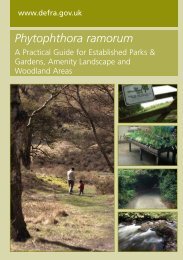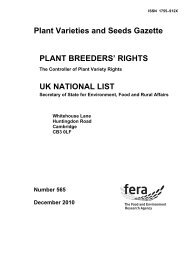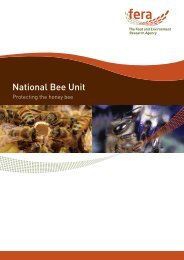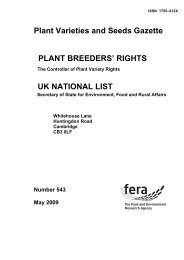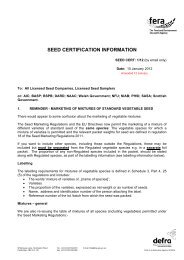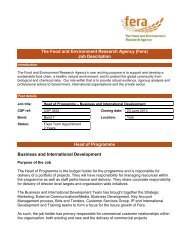How to register on the government gateway and enrol for ... - Defra
How to register on the government gateway and enrol for ... - Defra
How to register on the government gateway and enrol for ... - Defra
You also want an ePaper? Increase the reach of your titles
YUMPU automatically turns print PDFs into web optimized ePapers that Google loves.
<str<strong>on</strong>g>How</str<strong>on</strong>g> <str<strong>on</strong>g>to</str<strong>on</strong>g> <str<strong>on</strong>g>register</str<strong>on</strong>g> <strong>on</strong> <strong>the</strong> <strong>government</strong> <strong>gateway</strong> <strong>and</strong> <strong>enrol</strong> <strong>for</strong> eDomero.<br />
C<strong>on</strong>firmati<strong>on</strong> of ‘known facts’ with <strong>the</strong> plant health authorities.<br />
All members of <strong>the</strong> general public may <str<strong>on</strong>g>register</str<strong>on</strong>g> <strong>for</strong> access <str<strong>on</strong>g>to</str<strong>on</strong>g> <strong>the</strong> <strong>government</strong> <strong>gateway</strong>, however, in<br />
order <str<strong>on</strong>g>to</str<strong>on</strong>g> access specific services such as eDomero, it is necessary <str<strong>on</strong>g>to</str<strong>on</strong>g> obtain particular details<br />
described as ‘known facts’, from your usual plant health c<strong>on</strong>tact or with plant health HQ.<br />
You will be asked <str<strong>on</strong>g>to</str<strong>on</strong>g> c<strong>on</strong>firm <strong>the</strong> correct postcode of your company. Your c<strong>on</strong>tact will <strong>the</strong>n provide<br />
you with <strong>the</strong> internal eDomero client reference number, that pertains <str<strong>on</strong>g>to</str<strong>on</strong>g> your business.<br />
Follow this link:- http://www.<strong>gateway</strong>.gov.uk/ <str<strong>on</strong>g>to</str<strong>on</strong>g> <str<strong>on</strong>g>register</str<strong>on</strong>g> ( It is useful <str<strong>on</strong>g>to</str<strong>on</strong>g> save this as a favourite).<br />
1. Please use <strong>the</strong> link ‘Register as an organisati<strong>on</strong>’. This will give you adminstrati<strong>on</strong> rights <str<strong>on</strong>g>to</str<strong>on</strong>g><br />
allow you <str<strong>on</strong>g>to</str<strong>on</strong>g> <str<strong>on</strong>g>register</str<strong>on</strong>g> more than <strong>on</strong>e pers<strong>on</strong> in your organisati<strong>on</strong> <str<strong>on</strong>g>to</str<strong>on</strong>g> use edomero.<br />
Government Gateway & eDomero Registrati<strong>on</strong> V1. 2013
2. Click <strong>on</strong> ‘Register’<br />
3. Complete c<strong>on</strong>tact details <strong>and</strong> c<strong>on</strong>struct password as per required <strong>for</strong>mat <strong>and</strong> c<strong>on</strong>firm <strong>and</strong><br />
click ‘Submit’<br />
Government Gateway & eDomero Registrati<strong>on</strong> V1. 2013
4. You are supplied with a 12 digit Government <strong>gateway</strong> ID, which you should print <strong>and</strong> retain<br />
(a credit card bearing this in<strong>for</strong>mati<strong>on</strong>, will be posted <str<strong>on</strong>g>to</str<strong>on</strong>g> you following <strong>enrol</strong>ment <strong>for</strong> a service). Click<br />
‘c<strong>on</strong>tinue’ <str<strong>on</strong>g>to</str<strong>on</strong>g> go <str<strong>on</strong>g>to</str<strong>on</strong>g> your services.<br />
Government Gateway & eDomero Registrati<strong>on</strong> V1. 2013
5. Select DEFRA eDomero<br />
6. Enter <strong>the</strong> ‘known facts’ as c<strong>on</strong>firmed with your plant health c<strong>on</strong>tact, <strong>the</strong>se include your<br />
eDomero client reference number <strong>and</strong> postcode. Accept terms <strong>and</strong> c<strong>on</strong>diti<strong>on</strong>s <strong>and</strong> if<br />
required, create a reference name <strong>for</strong> your records. Click <strong>on</strong> ‘Next’.<br />
Government Gateway & eDomero Registrati<strong>on</strong> V1. 2013
7. Your eDomero <strong>enrol</strong>ment is now c<strong>on</strong>firmed. Click <strong>on</strong> ‘back <str<strong>on</strong>g>to</str<strong>on</strong>g> your services’<br />
Government Gateway & eDomero Registrati<strong>on</strong> V1. 2013
8. The next screen gives you c<strong>on</strong>firmati<strong>on</strong> of <strong>the</strong> services you have <strong>enrol</strong>led in <strong>and</strong> o<strong>the</strong>r<br />
<strong>government</strong> services that are avaiable <str<strong>on</strong>g>to</str<strong>on</strong>g> you. Click <strong>the</strong> DEFRA eDomero link.<br />
9. For purpose of validati<strong>on</strong>, you are now required <str<strong>on</strong>g>to</str<strong>on</strong>g> enter your 12 digit user ID (<strong>the</strong><br />
<strong>government</strong> <strong>gateway</strong> ID) <strong>and</strong> self generated password from point’s 3 & 4. Click <strong>on</strong> next<br />
Government Gateway & eDomero Registrati<strong>on</strong> V1. 2013
10. A validati<strong>on</strong> page appears, please check <strong>and</strong> amend your c<strong>on</strong>tact details if appropriate. Click<br />
‘Next’<br />
Government Gateway & eDomero Registrati<strong>on</strong> V1. 2013
11. You are now taken <str<strong>on</strong>g>to</str<strong>on</strong>g> your secure homepage within <strong>the</strong> eDomero service.<br />
You have now <str<strong>on</strong>g>register</str<strong>on</strong>g>ed <strong>on</strong> <strong>the</strong> <strong>government</strong> <strong>gateway</strong> <strong>and</strong> <strong>enrol</strong>led <strong>for</strong> eDomero.<br />
On <strong>the</strong> next occassi<strong>on</strong> you wish <str<strong>on</strong>g>to</str<strong>on</strong>g> enter eDomero in order <str<strong>on</strong>g>to</str<strong>on</strong>g> make applicati<strong>on</strong>s, you can use <strong>the</strong><br />
following link http://edomero.defra.gov.uk/ which will take you directly in<str<strong>on</strong>g>to</str<strong>on</strong>g> <strong>the</strong> eDomero<br />
homepage, from where you may gain access <str<strong>on</strong>g>to</str<strong>on</strong>g> your secure homepage.<br />
You can also access edomero from <strong>the</strong> Government Gateway site as follows:<br />
12. Click <strong>on</strong> or use your <strong>government</strong> <strong>gateway</strong> favorite link:- http://www.<strong>gateway</strong>.gov.uk/<br />
13. Click <strong>on</strong> <strong>the</strong> Enter governement <strong>gateway</strong> but<str<strong>on</strong>g>to</str<strong>on</strong>g>n<br />
Government Gateway & eDomero Registrati<strong>on</strong> V1. 2013
Government Gateway & eDomero Registrati<strong>on</strong> V1. 2013