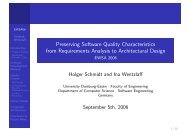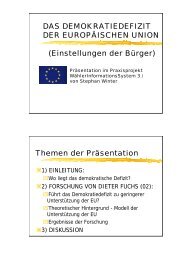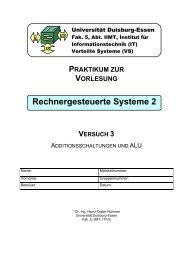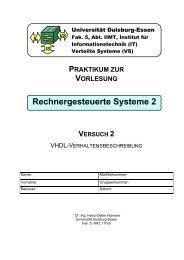Group 1
Group 1
Group 1
Create successful ePaper yourself
Turn your PDF publications into a flip-book with our unique Google optimized e-Paper software.
Phase 4<br />
4.1 Sequence Diagram: Button Pressed<br />
S1: if the button resume is pressed then acc control unit will send signal to acc to<br />
activate acc.<br />
S2: if the button off is pressed then acc control unit will send signal to acc to<br />
deactivate acc.<br />
S3: if the button set is pressed then acc control unit will send signal to acc to set<br />
the current speed as the desired speed.<br />
S4: if the button plus is pressed then acc control unit will send signal to acc to add<br />
the desired speed by 10 km/hour.<br />
S5: if the button minus is pressed then acc control unit will send signal to acc to<br />
subtract the desired speed by 10 km/hour.<br />
S6: If ACC detect button signal then there will be acoustic and optical warning from<br />
multifunctional display.<br />
S7: If ACC detect speed value then there will be display in Multifunctional display.<br />
sd Distance Update<br />
loop<br />
ACC CAN Bus Controller<br />
{currentDistance = -1}<br />
alt<br />
ACTIVE_ACC<br />
sendSignal(820,distance)<br />
sendSignal(820,distance)<br />
__ t = t + 25<br />
{currentDistance = currentDistance}<br />
ACTIVE_ACC<br />
sendSignal(820,65535)<br />
__t = t + 101<br />
sendSignal(601, "OFF",0)<br />
DEACTIVE_AC<br />
C<br />
sendSignal(820,distance)<br />
__ t = now<br />
Sensor Multifunctional Display<br />
__ t = now<br />
sendSignal(601, "OFF",0)<br />
Figure 4.1. Sequence Diagram Distance Update<br />
Page 13