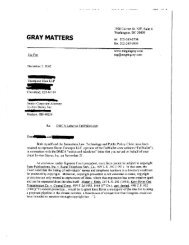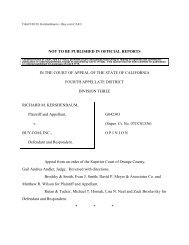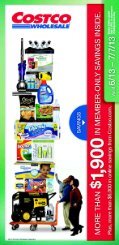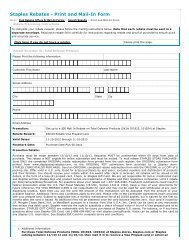Your Guide to E-ZPass - FatWallet
Your Guide to E-ZPass - FatWallet
Your Guide to E-ZPass - FatWallet
You also want an ePaper? Increase the reach of your titles
YUMPU automatically turns print PDFs into web optimized ePapers that Google loves.
with E-<strong>ZPass</strong>?<br />
You must pay the full undiscounted <strong>to</strong>ll in cash.<br />
What if I forget <strong>to</strong> make a payment?<br />
Call 1-800-333-TOLL(8655) and take advanTage of our au<strong>to</strong>mated<br />
phone system <strong>to</strong> check your balance. Depending on how low it is,<br />
you may need <strong>to</strong> make a payment at an E-<strong>ZPass</strong> Cus<strong>to</strong>mer Service<br />
Center, or make a one-time payment on our au<strong>to</strong>mated phone system<br />
or website. S<strong>to</strong>p using the Tag until a payment is posted <strong>to</strong> your<br />
account. Please wait 24 hours after making a payment <strong>to</strong> use your<br />
Tag. We strongly suggest you use au<strong>to</strong>matic replenishment with a<br />
credit card, because it is the easiest and most efficient payment<br />
method <strong>to</strong> assure an adequate balance. <strong>Your</strong> credit card will be<br />
charged whenever your prepaid <strong>to</strong>ll balance drops below the replenishment<br />
point for your account. If your Tag is in your vehicle and you<br />
do not wish <strong>to</strong> use it, be sure that it is enclosed in the “read prevention”<br />
bag given <strong>to</strong> you when you received your Tag. Simply putting the<br />
Tag in the glove compartment or a pocket may not s<strong>to</strong>p the Tag from<br />
being read.<br />
Are there any times I should not use my tag?<br />
Yes, the following examples are times when you should not<br />
use your Tag:<br />
• If you have reported your Tag as lost or s<strong>to</strong>len, but later find<br />
it, call the E-<strong>ZPass</strong> Cus<strong>to</strong>mer Service Center. You must be<br />
issued a new Tag, even if you find your original Tag.<br />
• If you know that you don’t have sufficient funds in your<br />
E-<strong>ZPass</strong> account. If you have made a one-time payment via<br />
our au<strong>to</strong>mated phone system or website, please wait 24<br />
hours before using your Tag.<br />
• If you are using a different class vehicle (i.e., a car Tag<br />
in a truck).<br />
• If you use carpool tickets at the Verrazano Narrows Bridge or<br />
Port Authority crossings.<br />
What if I lose the credit card I use <strong>to</strong> pay my<br />
E-<strong>ZPass</strong> account?<br />
First report the lost card <strong>to</strong> the credit card issuing company.<br />
Then, call 1-800-333-TOLL(8655) or access the website <strong>to</strong> change<br />
your credit card information. The Cus<strong>to</strong>mer Service Center will<br />
provide you the ability <strong>to</strong> pay by another method until your new<br />
card is issued. If you continue <strong>to</strong> use your E-<strong>ZPass</strong> without replenishing<br />
a negative account balance, you will be charged the full cash<br />
<strong>to</strong>ll and an administrative fee.<br />
16<br />
What if my E-<strong>ZPass</strong> account runs out of money?<br />
Do not use E-<strong>ZPass</strong> until your account has been replenished.<br />
Take the Tag out of the vehicle or place it in the “read prevention”<br />
bag. If you are a credit card cus<strong>to</strong>mer, your account will be<br />
replenished whenever the account balance falls below the replenishment<br />
point for your account.<br />
If you are a cash or check cus<strong>to</strong>mer, a low balance message<br />
will display whenever your prepaid <strong>to</strong>ll balance is at approximately<br />
50% of replenishment amount indicating that a payment is<br />
required. If you are a cash or check cus<strong>to</strong>mer, call the Cus<strong>to</strong>mer<br />
Service Center at 1-800-333-TOLL (8655) or access the website<br />
<strong>to</strong> change your replenishment method <strong>to</strong> credit card.<br />
How many tags can I request?<br />
You can request a maximum of four Tags per account.<br />
I need receipts for business. Will I still get them in<br />
the E-<strong>ZPass</strong> lanes?<br />
No, a receipt is not available for E-<strong>ZPass</strong> transactions. Refer <strong>to</strong><br />
your statement for the amount, date, time and location of each <strong>to</strong>ll<br />
transaction. <strong>Your</strong> account information is also available via the E-<strong>ZPass</strong><br />
website at www.e-zpassNY.com<br />
Can a camper or trailer be <strong>to</strong>wed if the E-<strong>ZPass</strong> tag is being<br />
used?<br />
If you <strong>to</strong>w a trailer occasionally, at MTA and Port Authority<br />
facilities, you may use any E-<strong>ZPass</strong> lane. At NYSTA and NYSBA<br />
facilities, you must use staffed <strong>to</strong>ll lanes.<br />
Are mo<strong>to</strong>rcycles eligible for an E-<strong>ZPass</strong> account?<br />
Yes. Mo<strong>to</strong>rcyclists are eligible <strong>to</strong> participate in the E-<strong>ZPass</strong><br />
program.<br />
What if I want <strong>to</strong> change my payment method from cash or<br />
check <strong>to</strong> credit card?<br />
If you wish <strong>to</strong> switch <strong>to</strong> au<strong>to</strong>matic payment by credit card, you<br />
may call 1-800-333-TOLL (8655) and follow the prompts for changing<br />
your replenishment method <strong>to</strong> credit card. You can also change<br />
your replenishment method <strong>to</strong> credit card on our website.<br />
Do I need <strong>to</strong> register all my vehicles?<br />
Yes. You should provide the Cus<strong>to</strong>mer Service Center with<br />
17