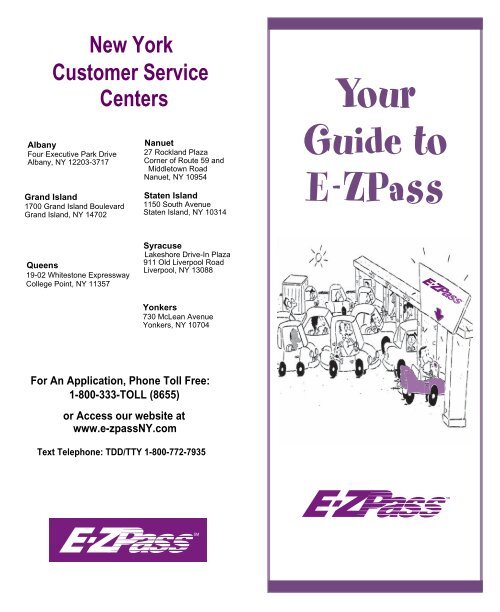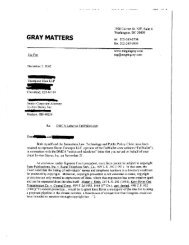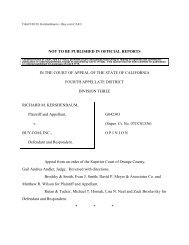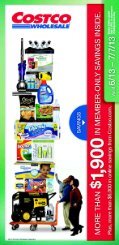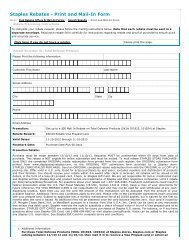Your Guide to E-ZPass - FatWallet
Your Guide to E-ZPass - FatWallet
Your Guide to E-ZPass - FatWallet
Create successful ePaper yourself
Turn your PDF publications into a flip-book with our unique Google optimized e-Paper software.
New York<br />
Cus<strong>to</strong>mer Service<br />
Centers<br />
Albany<br />
Four Executive Park Drive<br />
Albany, NY 12203-3717<br />
Grand Island<br />
1700 Grand Island Boulevard<br />
Grand Island, NY 14702<br />
Queens<br />
19-02 Whites<strong>to</strong>ne Expressway<br />
College Point, NY 11357<br />
Nanuet<br />
27 Rockland Plaza<br />
Corner of Route 59 and<br />
Middle<strong>to</strong>wn Road<br />
Nanuet, NY 10954<br />
Staten Island<br />
1150 South Avenue<br />
Staten Island, NY 10314<br />
Syracuse<br />
Lakeshore Drive-In Plaza<br />
911 Old Liverpool Road<br />
Liverpool, NY 13088<br />
Yonkers<br />
730 McLean Avenue<br />
Yonkers, NY 10704<br />
For An Application, Phone Toll Free:<br />
1-800-333-TOLL (8655)<br />
or Access our website at<br />
www.e-zpassNY.com<br />
Text Telephone: TDD/TTY 1-800-772-7935<br />
SM<br />
<strong>Your</strong><br />
<strong>Guide</strong> <strong>to</strong><br />
E-<strong>ZPass</strong><br />
SM<br />
SM
Where To Use <strong>Your</strong> E-<strong>ZPass</strong> Tag<br />
<strong>Your</strong> tag is accepted at each of the following facilities and wherever<br />
SM<br />
you see the sign displayed. For updates on new <strong>to</strong>ll<br />
agencies offering E-<strong>ZPass</strong>, visit our website at www.e-zpassNY.com<br />
The entire New York State Thruway including:<br />
New Rochelle Barrier<br />
Harriman Barrier<br />
Yonkers Barrier<br />
Grand Island Bridges<br />
Tappan Zee Bridge<br />
Bronx-Whites<strong>to</strong>ne Bridge<br />
Queens Mid<strong>to</strong>wn Tunnel<br />
Brooklyn-Battery Tunnel<br />
Throgs Neck Bridge<br />
Cross Bay Veterans Memorial Bridge Robert F. Kennedy Bridge<br />
Henry Hudson Bridge<br />
Verrazano-Narrows Bridge<br />
Marine Parkway-Gil Hodges Memorial Bridge<br />
Rip Van Winkle Bridge<br />
Kings<strong>to</strong>n-Rhinecliff Bridge<br />
Mid-Hudson Bridge<br />
Bayonne Bridge<br />
George Washing<strong>to</strong>n Bridge<br />
Goethals Bridge<br />
Important Safety<br />
Considerations:<br />
Newburgh-Beacon Bridge<br />
Bear Mountain Bridge<br />
Holland Tunnel<br />
Lincoln Tunnel<br />
Outerbridge Crossing<br />
Enjoy the benefits of E-<strong>ZPass</strong>, but please pay attention<br />
<strong>to</strong> the following safety considerations:<br />
■ Obey posted speed limits.<br />
■ Never back up at a <strong>to</strong>ll plaza.<br />
■ <strong>Your</strong> tag must be affixed <strong>to</strong> your windshield,<br />
not held in your hand.<br />
■ Come <strong>to</strong> a complete s<strong>to</strong>p at staffed lanes.<br />
■ Do not get out of your vehicle in the <strong>to</strong>ll lane.<br />
Individual <strong>Guide</strong>book<br />
Contents<br />
Welcome To The Quick And<br />
Easy Way To Pay Tolls.......................2<br />
How <strong>Your</strong> Tags Works .......................3<br />
How To Install <strong>Your</strong> Interior<br />
E-<strong>ZPass</strong> Tags.................................... 4<br />
Approaching an E-<strong>ZPass</strong> Lane ..............7<br />
How <strong>Your</strong> E-<strong>ZPass</strong> Account Works ......8<br />
E-Z Ways <strong>to</strong> Contact Us ...................10<br />
Other E-<strong>ZPass</strong> Information ...............13<br />
Frequently Asked Questions.............15<br />
Terms and Conditions......................18<br />
SM
Welcome To The Quick And Easy<br />
Way To Pay Tolls<br />
Now that you’ve received your E-<strong>ZPass</strong><br />
tag(s), you are ready <strong>to</strong> begin enjoying<br />
the ease and convenience of electronic<br />
<strong>to</strong>ll collection. You’ll be able <strong>to</strong> pass through <strong>to</strong>ll plazas,<br />
without fumbling for cash, tickets or <strong>to</strong>kens, or rolling<br />
down your window.<br />
Greater benefits result when more mo<strong>to</strong>rists use<br />
their tags at E-<strong>ZPass</strong> facilities. Individually, E-<strong>ZPass</strong><br />
tagholders have the advantage of quick and easy <strong>to</strong>ll<br />
payment. Together, all E-<strong>ZPass</strong> users help reduce<br />
congestion and au<strong>to</strong> emissions caused by idling engines.<br />
2<br />
ACCOUNT INFORMATION<br />
Record here:<br />
Account Number<br />
Pin Number<br />
(For identification purposes when calling E-<strong>ZPass</strong>)<br />
Password<br />
(To access the E-<strong>ZPass</strong> NY website)<br />
1-800-333-TOLL (8655)<br />
www.e-zpassNY.com<br />
How <strong>Your</strong> Tag Works<br />
❶ As you slowly pass through the E-<strong>ZPass</strong> facility, your<br />
E-<strong>ZPass</strong> tag is read.<br />
❷ In an instant, the tag information is read by an overhead<br />
antenna in the E-<strong>ZPass</strong> facility and the proper charge is<br />
deducted from your E-<strong>ZPass</strong> account.<br />
❸ At some facilities, there are gates that will go up when<br />
a valid tag is read.<br />
❹ A video enforcement system is in place <strong>to</strong> identify<br />
charge evaders.<br />
❺ A traffic signal and message is immediately displayed<br />
<strong>to</strong> you just beyond the E-<strong>ZPass</strong> facility.<br />
1<br />
2<br />
4<br />
To avoid delay, always have your tag installed properly by<br />
affixing as per the mounting instructions provided with your<br />
tag(s). Otherwise, the signal from your tag may not be read<br />
and you may be subject <strong>to</strong> administrative fees up <strong>to</strong> $25 as a<br />
viola<strong>to</strong>r at Port Authority of New York and New Jersey and<br />
New York State Thruway Authority crossings. At MTA B&T<br />
and New York State Bridge Authority crossings, the gate will<br />
not go up, and you may be subject <strong>to</strong> administrative fees.<br />
3<br />
5<br />
3
How To Install <strong>Your</strong> Interior<br />
E-<strong>ZPass</strong> Tag<br />
Properly Installing The Interior E-<strong>ZPass</strong> Tag In <strong>Your</strong><br />
Vehicle Is Easy And Essential.<br />
1) Clean and dry the inside of your windshield around the<br />
rearview mirror.<br />
2) Without removing the mounting strips from the tag,<br />
remove the tape backing from the mounting strips.<br />
3) Turn the tag label right side up facing you. Adhere the tag<br />
inside your car <strong>to</strong> the upper center portion of your windshield,<br />
behind the rear view mirror at least one inch <strong>to</strong> the<br />
right of the center support of the mirror and at least one<br />
inch below the <strong>to</strong>p edge of the windshield, or below the<br />
tinted section of glass.<br />
(See above pho<strong>to</strong>)<br />
Note: If you were issued an exterior Tag, please refer <strong>to</strong> the<br />
mounting instructions included in your Tag kit. In addition,<br />
some vehicles may have additional options that will not allow<br />
the interior Tag <strong>to</strong> function correctly if mounted as directed.<br />
The Tag may need <strong>to</strong> be mounted on the left side of the rear<br />
view mirror as opposed <strong>to</strong> the right in order for the Tag <strong>to</strong><br />
function correctly.<br />
4<br />
IMPORTANT:<br />
■ If you picked up your Tag(s) at any of the Cus<strong>to</strong>mer<br />
Service Centers, you must wait 36 hours before installing<br />
and using your Tag(s); if you received it by mail, you may<br />
install and use it immediately.<br />
■ Tags must not obstruct the driver’s line of sight through the<br />
windshield and must not be installed on the mirror, visor or<br />
dashboard.<br />
■ Please install Tags properly. If more adhesive mounting<br />
strips are needed for other vehicles or if you have a<br />
problem installing the Tags, assistance is available by<br />
calling 1-800-333-TOLL (8655).<br />
■ Tags must be installed. Leaving Tags on a seat, dashboard<br />
or console and holding it up <strong>to</strong> the windshield at the last<br />
second is not safe and may result in delays, violations and<br />
administrative fees.<br />
■ Tags installed incorrectly or not at all can cause unnecessary<br />
issuance of <strong>to</strong>ll evasion violations or delays at the <strong>to</strong>ll booth.<br />
■ Tags must not be held in your hand. Doing so may result<br />
in <strong>to</strong>ll evasion violations and administrative fees.<br />
5
You Can Also Use <strong>Your</strong> Tags In Other Vehicles.<br />
<strong>Your</strong> Tags can be used in any other vehicle classified as<br />
an individually owned or leased vehicle with two axles, a maximum<br />
gross weight of 7,000 pounds (vehicle and load) and<br />
single rear tires (includes RV’s and pickup trucks with dual<br />
rear tires). A vehicle pulling a trailer or a vehicle with more<br />
than two-axles or 4 tires has a different <strong>to</strong>ll classification.<br />
Therefore, do not use the unstaffed “E-<strong>ZPass</strong> Only” lane at<br />
MTA B&T, New York State Thruway or New York State Bridge<br />
Authority facilities. Use the staffed lane. Commuter discount<br />
plans do not apply in these instances and the higher <strong>to</strong>ll will<br />
be charged <strong>to</strong> your account. At Port Authority plazas, you<br />
may use either an “E-<strong>ZPass</strong> Only” or a “Cash/E-<strong>ZPass</strong>” lane<br />
regardless of what you are pulling. Contact the Cus<strong>to</strong>mer<br />
Service Center at 1-800-333-TOLL (8655) <strong>to</strong> obtain an additional<br />
Tag if you regularly pull a trailer or use a vehicle with<br />
more than 2 axles or 4 tires.<br />
If You Don’t Want To Use <strong>Your</strong> Tag<br />
If you don’t want your Tag <strong>to</strong> be read at a particular <strong>to</strong>ll<br />
plaza, be sure <strong>to</strong> enclose the Tag in the silver “read prevention”<br />
bag that was provided with your Tag, prior <strong>to</strong> entering the <strong>to</strong>ll<br />
plaza area. If you need a “read prevention” bag, call the<br />
Cus<strong>to</strong>mer Service Center at 1-800-333-TOLL (8655).<br />
6<br />
TIP: Remember, you must always fold the bag when<br />
the Tags is in it, so the Tags will not be read.<br />
Approaching an E- <strong>ZPass</strong> Lane<br />
Look for the distinctive purple and white E-<strong>ZPass</strong><br />
logo signs whenever you use a <strong>to</strong>ll facility. The<br />
signs will direct you for that particular <strong>to</strong>ll plaza.<br />
There are some E-<strong>ZPass</strong> operating differences from agency<br />
<strong>to</strong> agency that you should be aware of as you travel.<br />
New York State Thruway<br />
Locating an E-<strong>ZPass</strong> lane on the New York State<br />
Thruway is easy, since ALL LANES are equipped with E-<strong>ZPass</strong>.<br />
If you are looking for a non-s<strong>to</strong>p lane just look for the overhead<br />
“E-<strong>ZPass</strong> Only” sign. For safety reasons please obey<br />
the posted speed limit while traveling through non-s<strong>to</strong>p<br />
lanes. In all other lanes, you must come <strong>to</strong> a complete s<strong>to</strong>p<br />
and wait for the green light before proceeding. Vehicles with<br />
the Tappan Zee Carpool Plan must use staffed lanes and have<br />
at least three people in the vehicle. Carpool Tags using the<br />
“E-<strong>ZPass</strong> Only” lanes will be charged the higher commuter rate.<br />
Port Authority of NY&NJ<br />
All Port Authority lanes accept E-<strong>ZPass</strong>. “Cash/E-<strong>ZPass</strong>”<br />
lanes also accept other payment methods. A full s<strong>to</strong>p is<br />
required in these lanes. “E-<strong>ZPass</strong> Only” or “Cash/E-<strong>ZPass</strong>”<br />
lanes allow Tag holders <strong>to</strong> proceed through the <strong>to</strong>ll lane at the<br />
posted speed limit. Vehicles with the Port Authority Carpool<br />
Plan must use the staffed lanes and requires three or more<br />
occupants in a passenger vehicle. The carpool discount is<br />
applied only in Cash/E-<strong>ZPass</strong> lanes. Please remember <strong>to</strong><br />
come <strong>to</strong> a complete s<strong>to</strong>p.<br />
New York State Bridge Authority<br />
All New York State Bridge Authority E-<strong>ZPass</strong> dedicated<br />
lanes can be identified by the overhead “E-<strong>ZPass</strong> Only” sign.<br />
All “Full Service” lanes accept E-<strong>ZPass</strong> as well.<br />
MTA Bridges and Tunnels<br />
E-<strong>ZPass</strong> cus<strong>to</strong>mers at MTA Bridges and Tunnels must<br />
use the <strong>to</strong>ll lanes marked with the purple and white E-<strong>ZPass</strong><br />
sign. Cash lanes do not accept E-<strong>ZPass</strong>. E-<strong>ZPass</strong> cus<strong>to</strong>mers<br />
who enter cash lanes will be required <strong>to</strong> pay the full <strong>to</strong>ll in<br />
cash. Some facilities also feature dedicated roadway lanes for<br />
E-<strong>ZPass</strong> cus<strong>to</strong>mers on the approach <strong>to</strong> the <strong>to</strong>ll plaza.<br />
7
E-<strong>ZPass</strong> Plus<br />
Paying for parking is now quicker and easier with<br />
E-<strong>ZPass</strong> Plus. It is the fast, convenient way <strong>to</strong> pay for airport<br />
parking! E-<strong>ZPass</strong> Plus is the new payment method that uses<br />
E-<strong>ZPass</strong> <strong>to</strong> pay for parking. Open your E-<strong>ZPass</strong> Account with<br />
au<strong>to</strong>matic credit card replenishment <strong>to</strong> start taking advantage<br />
of E-<strong>ZPass</strong> Plus.<br />
Use E-<strong>ZPass</strong> Plus at the Albany International Airport, JFK<br />
International Airport, LaGuardia Airport and Newark Liberty<br />
International Airport. Just obtain a regular airport parking<br />
ticket on entry. On exit (with your E-<strong>ZPass</strong> Tag properly<br />
mounted) hand the ticket <strong>to</strong> the cashier and request <strong>to</strong> pay<br />
with E-<strong>ZPass</strong> Plus (at Albany Airport) or insert the ticket in<br />
the slot at the cashier booth (JFK, Newark and LaGuardia).<br />
<strong>Your</strong> account will be debited for the parking fee if the fee is<br />
less than $20. Parking fees of $20 or greater will be charged<br />
directly <strong>to</strong> the credit card used <strong>to</strong> replenish your account.<br />
Airport parking transactions will appear on your E-<strong>ZPass</strong><br />
statement.<br />
Remember: For All Facilities<br />
Never back out of a <strong>to</strong>ll plaza. Toll collec<strong>to</strong>rs do not have<br />
access <strong>to</strong> your E-<strong>ZPass</strong> account, so they cannot answer your<br />
questions in the <strong>to</strong>ll lane. You must call the Cus<strong>to</strong>mer<br />
Service Center at 1-800-333-TOLL (8655) with any questions<br />
regarding your account.<br />
Invalid Tags, Or Misuse For All Authorities<br />
■ Misusers of the E-<strong>ZPass</strong> System are subject <strong>to</strong><br />
penalties and administrative fees of up <strong>to</strong> $50.<br />
■ If you replenish an account that has insufficient funds by<br />
cash or check, you must follow the instructions of the<br />
Cus<strong>to</strong>mer Service Center before using your Tag again.<br />
8<br />
How <strong>Your</strong> E-<strong>ZPass</strong> Account Works<br />
Account Status<br />
You can obtain au<strong>to</strong>mated account information 24 hours<br />
a day by accessing our website at www.e-zpassNY.com or by<br />
calling 1-800-333-TOLL (8655). Keep your account or Tag<br />
number and your PIN # handy when you call. You will need<br />
your password <strong>to</strong> access the website. <strong>Your</strong> password is the<br />
same as your PIN #, until you change it on the E-<strong>ZPass</strong> NY<br />
website. <strong>Your</strong> account number is included on your statement.<br />
If you ever have questions concerning your account, you will<br />
need <strong>to</strong> provide your account or Tag number and PIN #.<br />
Cus<strong>to</strong>mer Service Representatives are available by phone at<br />
1-800-333-TOLL (8655) from 7am–7pm weekdays and<br />
8am–2pm Saturday.<br />
Account Statement<br />
You will receive a bi-monthly statement that will detail all<br />
of your transactions by Tag, amount of each <strong>to</strong>ll, date, time,<br />
location, and any payments or credits made <strong>to</strong> your account.<br />
Beginning and ending balances will be especially helpful <strong>to</strong><br />
business travelers who need <strong>to</strong> keep track of expenses. <strong>Your</strong><br />
statement cycle is based upon the date your account is<br />
opened. If there is no activity within the statement cycle<br />
you will not receive a statement. If you wish, your statement<br />
will be sent <strong>to</strong> your e-mail address on a monthly basis.<br />
For your convenience, if you pay by check, your statement<br />
will include a return envelope and payment stub, for use<br />
with your payment. You should always write your E-<strong>ZPass</strong><br />
account number on your check and pay at least the replenishment<br />
amount shown on the coupon. You may wish <strong>to</strong> pay<br />
additional prepaid <strong>to</strong>lls if your expected usage increases.<br />
An account analysis is performed on all new accounts 35<br />
days from the first use of <strong>to</strong>lls and every 90 days thereafter.<br />
If your monthly use is consistently above or below your<br />
current monthly payment, we will adjust your minimum<br />
payment <strong>to</strong> approximate a month’s level of actual use and a<br />
letter will be sent <strong>to</strong> confirm this change.<br />
Important messages will appear on your statement as<br />
needed. Please read them carefully.<br />
9
To use our au<strong>to</strong>mated systems you will need the following:<br />
Account #<br />
(Phone) PIN<br />
(Web) Password<br />
Function<br />
Account Balance<br />
Recent Payment Information<br />
Toll Transactions<br />
Update Credit Card Expiration Date<br />
Update Credit Card Number<br />
One-Time Payment<br />
Change PASSWORD/PIN#<br />
Change Address<br />
Update Vehicle Information<br />
Request an Additional Tags<br />
Report Lost/S<strong>to</strong>len Tags<br />
E-Z Ways <strong>to</strong> Contact Us.<br />
• Click “Check <strong>Your</strong> Account”<br />
• Enter Account #<br />
• Enter Password<br />
• Click “Login”<br />
• Click “Check <strong>Your</strong> Account”<br />
• Enter Account #<br />
• Enter Password<br />
• Click “Login”<br />
• Click “Check <strong>Your</strong> Account”<br />
• Enter Account #<br />
• Enter Password<br />
• Click “Login”<br />
• Click “Account His<strong>to</strong>ry”<br />
• Click “Check <strong>Your</strong> Account”<br />
• Enter Account #<br />
• Enter Password<br />
• Click “Login”<br />
• Click “Update Personal Information”<br />
• Click “Credit Card Expiration Date<br />
or “Add/Update Credit Card Information”<br />
• Click “Check <strong>Your</strong> Account”<br />
• Enter Account #<br />
• Enter Password<br />
• Click “Login”<br />
• Click “Update Personal Information”<br />
• Click “One-Time Payment”<br />
• Click “Check <strong>Your</strong> Account”<br />
• Enter Account #<br />
• Enter Password<br />
• Click “Login”<br />
• Click “Update Personal Information”<br />
• Click “Password”<br />
• Click “Check <strong>Your</strong> Account”<br />
• Enter Account #<br />
• Enter Password<br />
• Click “Login”<br />
• Click “Update Personal Information”<br />
• Click “Check <strong>Your</strong> Account”<br />
• Enter Account #<br />
• Enter Password<br />
• Click “Login”<br />
• Click “Vehicle/Tags Maintenance”<br />
• Click “Vehicle Maintenance<br />
• Click “Check <strong>Your</strong> Account”<br />
• Enter Account #<br />
• Enter Password<br />
• Click “Login”<br />
• Click “Vehicle/Tags Maintenance”<br />
• Click “Request an Additional Tags”<br />
• Click “Check <strong>Your</strong> Account”<br />
• Enter Account #<br />
• Enter Password<br />
• Click “Login”<br />
• Click “Vehicle/Tags Maintenance”<br />
Please note for first time web users your Password is the same as the 4 digit pin<br />
that you selected when you opened your account. If you do not remember your PIN<br />
number, you can call 1-800-333-8655 and request that your PIN number be mailed <strong>to</strong> you.<br />
This handy reference chart provides you 2 E-Z ways <strong>to</strong> review and make changes <strong>to</strong> your<br />
E-<strong>ZPass</strong> account 24 hours a day, 7 days a week by taking advantages of one of our au<strong>to</strong>mated<br />
systems.<br />
Web Site<br />
www.e-zpassNY.com Au<strong>to</strong>mated Telephone System<br />
• Select Option 1<br />
• Enter Account #<br />
• Press “1” <strong>to</strong> Confirm Account #<br />
• Select Option 5<br />
• Select Option 1<br />
• Enter Account #<br />
• Press “1” <strong>to</strong> Confirm Account #<br />
• Enter PIN #<br />
• Select Option 1<br />
• Select Option 5<br />
• Stay on the line for an Opera<strong>to</strong>r<br />
• Select Option 2<br />
• Enter Account #<br />
• Press “1” <strong>to</strong> Confirm Account #<br />
• Enter PIN #<br />
• Press 1 To Change Credit Card Expiration Date Or,<br />
• Press 2 To Change Credit Card Number<br />
• Select Option 2<br />
• Enter Account #<br />
• Press “1” <strong>to</strong> Confirm Account #<br />
• Enter PIN #<br />
• Press 3 To Make A One-Time Payment<br />
• Select Option 5<br />
• Select Option 1<br />
• Enter Account #<br />
• Press “1” <strong>to</strong> Confirm Account #<br />
• Enter PIN #<br />
• Select Option 2<br />
• Select Option 5<br />
• Stay on the line for an Opera<strong>to</strong>r<br />
• Select Option 5<br />
• Stay on the line for an Opera<strong>to</strong>r<br />
• Select Option 5<br />
• Select Option 2<br />
• Enter Account #<br />
• Press “1” <strong>to</strong> Confirm Account #<br />
• Enter PIN #<br />
• Select Option 2<br />
• Select Option 5<br />
• Select Option 2<br />
• Enter Account #<br />
• Press “1” <strong>to</strong> Confirm Account #<br />
• Enter PIN #<br />
• Select Option 1<br />
10 11
Payment On <strong>Your</strong> Account<br />
We strongly recommend you use au<strong>to</strong>matic replenishment<br />
with a credit card because it is the easiest and most efficient<br />
payment method <strong>to</strong> assure an adequate account balance.<br />
<strong>Your</strong> credit card will be charged whenever your prepaid <strong>to</strong>ll<br />
balance drops below the replenishment point for your account.<br />
Credit cards are the easiest way <strong>to</strong> use E-<strong>ZPass</strong>, but you need<br />
<strong>to</strong> remember a few points:<br />
■ Credit cards must always be valid and have a current<br />
expiration date.<br />
■ Credit cards expire, so use our au<strong>to</strong>mated phone system<br />
or website <strong>to</strong> inform the Cus<strong>to</strong>mer Service Center of the<br />
new expiration date. Remember, do not update credit card<br />
information with the Cus<strong>to</strong>mer Service Center before your<br />
new credit card is activated.<br />
■ If you change, switch or cancel your credit card, you must<br />
also notify the Cus<strong>to</strong>mer Service Center. Update your<br />
credit card information on our au<strong>to</strong>mated phone system<br />
or website.<br />
■ Of course, like any other purchase, you must ensure<br />
E-<strong>ZPass</strong> charges do not put you over your credit card limit.<br />
If you choose <strong>to</strong> pay by cash, check or money order,<br />
you will be notified in advance by the “LOW BALANCE” or<br />
“ACCOUNT LOW” signal as you pass through an E-<strong>ZPass</strong><br />
lane. A low balance message will display whenever your<br />
prepaid <strong>to</strong>ll balance is at approximately 50% of replenishment<br />
amount, indicating that a payment is required. This means<br />
you should replenish your account immediately. You will not<br />
receive further notice that an account payment is due. Please<br />
refer <strong>to</strong> your statement which will detail all of your transactions<br />
by Tag, amount of each <strong>to</strong>ll, date, time, location, and any<br />
payments or credits made <strong>to</strong> your account. For your convenience,<br />
if you pay by check, your statement will include a<br />
return envelope and payment stub for use with your payment.<br />
Thruway Annual Permit Plan<br />
Those who have selected the New York State Thruway’s<br />
Annual Permit Plan will see all trips, 30 miles or less, where <strong>to</strong>ll<br />
tickets are normally used, charged at $0 except for the $.40<br />
surcharge for trips across the Castle<strong>to</strong>n-on-Hudson Bridge.<br />
A discounted fare will be charged for any trips over the<br />
first 30 miles on the ticketed system. Full fare <strong>to</strong>lls will also<br />
12<br />
be charged <strong>to</strong> your account for trips at any of the following<br />
bridges and barriers because the plan is not valid at the<br />
following <strong>to</strong>ll plazas:<br />
New Rochelle Barrier Harriman Barrier<br />
Yonkers Barrier Grand Island Bridges<br />
Tappan Zee Bridge<br />
The New York State Thruway’s Annual Permit Plan only<br />
applies <strong>to</strong> one Tag for each plan fee paid. If you have more<br />
than one Tag, verify which one is linked <strong>to</strong> the Permit Plan<br />
prior <strong>to</strong> use. The account holder is responsible for all <strong>to</strong>ll<br />
charges incurred regardless of the driver or which vehicle is<br />
used.<br />
NYSTA, NYSBA & PA Commuter Plans<br />
Those who selected commuter plans for the Tappan Zee<br />
Bridge, Grand Island Bridge, Port Authority Staten Island<br />
Bridges, New Rochelle, Yonkers and Harriman will be<br />
charged for all unused commuter trips paid for under the<br />
plan. You may suspend the following commuter plans for<br />
a minimum of one week by calling 1-800-333-TOLL (8655)<br />
no more than four times per year, in order <strong>to</strong> extend<br />
the period for calculating the minimum commuter trip<br />
charge: Tappan Zee Bridge, NYS Bridge Authority, Grand<br />
Island, New Rochelle, Yonkers, Harriman commuter<br />
plans.<br />
Closing <strong>Your</strong> Account<br />
To close your E-<strong>ZPass</strong> account, mail your Tag <strong>to</strong> the<br />
E-<strong>ZPass</strong> Cus<strong>to</strong>mer Service Center along with a signed<br />
statement indicating that you would like <strong>to</strong> close the account.<br />
Return envelopes suitable for mailing your Tag are available<br />
upon request from the Cus<strong>to</strong>mer Service Center. Please do<br />
not return your Tag <strong>to</strong> the address printed on the Tag. Send<br />
your Tag <strong>to</strong> the E-<strong>ZPass</strong> Cus<strong>to</strong>mer Service Center, P.O. Box<br />
149004, Staten Island, NY 10314-9004. When your Tag is<br />
received in good condition, we will refund your Tag deposit,<br />
if applicable, plus any unused <strong>to</strong>ll balance, except those<br />
funds prepaid under a New York State Thruway Permit Plan<br />
after 60 days from purchase.<br />
If your Tag is not returned, your account will be charged<br />
13
the cost of the Tag, prior <strong>to</strong> any refund.<br />
Suspending Accounts<br />
<strong>Your</strong> account can be suspended by us for the following<br />
reasons:<br />
■ Insufficient funds.<br />
■ Toll evasion.<br />
■ Speeding.<br />
To avoid any inconvenience as a result of account<br />
suspension, please adhere <strong>to</strong> all rules and regulations<br />
pertaining <strong>to</strong> account balances, <strong>to</strong>ll evasion and speeding.<br />
Other E-<strong>ZPass</strong> Information<br />
You should take reasonable precautions <strong>to</strong> protect<br />
your E-<strong>ZPass</strong> Tag. It is encoded with specific<br />
information about your account. Please remember <strong>to</strong><br />
secure your car <strong>to</strong> prevent theft. The adhesive mounting<br />
strips described earlier allow you <strong>to</strong> remove the Tag from<br />
your vehicle at any time. Once you report your tag as lost or<br />
s<strong>to</strong>len, tags are deactivated and unusable.<br />
Lost or S<strong>to</strong>len Tags.<br />
If your Tag is lost or s<strong>to</strong>len, access our E-<strong>ZPass</strong> website<br />
at www.e-zpassNY.com <strong>to</strong> notify us immediately or call<br />
1-800-333-TOLL (8655). Tags may be reported lost or s<strong>to</strong>len<br />
via our au<strong>to</strong>mated phone system 24 hours a day. Please<br />
have your Tag number (listed on your statement) and the<br />
PIN # (provided by you on your application) ready when you<br />
report a Tag lost or s<strong>to</strong>len. You will not be charged for <strong>to</strong>lls<br />
incurred after you report Tags lost or s<strong>to</strong>len. We will deactivate<br />
your lost or s<strong>to</strong>len Tag and send you a new one upon<br />
receipt of the full cost of the Tag: an interior Tag costs<br />
$23.00 and an exterior Tag costs $33.00. <strong>Your</strong> account number<br />
will remain the same, and a new deposit will be required.<br />
The deposit will be waived for cus<strong>to</strong>mers selecting “Credit<br />
Card” as their payment method. If you have reported your<br />
Tag lost or s<strong>to</strong>len, but later find it, do not use it. Please contact<br />
the Cus<strong>to</strong>mer Service Center at 1-800-333-TOLL (8655)<br />
and return the Tag for a refund.<br />
Damaged or Defective Tags.<br />
A defective Tag may be exchanged for a new one at no<br />
14<br />
cost <strong>to</strong> you, unless the Tag was defaced or damaged by<br />
abuse.<br />
Violations.<br />
The New York State Thruway and Port Authority have a video<br />
enforcement system that detects and identifies vehicles without<br />
E-<strong>ZPass</strong> Tags. These violations are subject <strong>to</strong> fees (for each<br />
violation) and/or processing through the local courts or Collection<br />
Agencies. Accounts with insufficient funds will also incur violations<br />
and you will not be eligible <strong>to</strong> receive any discounts at any<br />
<strong>to</strong>ll plazas.<br />
Speed Enforcement.<br />
E-<strong>ZPass</strong> cus<strong>to</strong>mers who do not comply with the posted<br />
speed limit through the <strong>to</strong>ll lane are identified. Failure <strong>to</strong><br />
comply may result in suspension or revocation of your<br />
E-<strong>ZPass</strong> privileges and <strong>to</strong>ll discounts, if applicable.<br />
Frequently Asked Questions<br />
How do I know my tag is working?<br />
If you see a green light and/or an “E-<strong>ZPass</strong> Go” message,<br />
your tag is working correctly. If your account is in good standing<br />
and your tag is properly affixed and your Tag is still not<br />
working properly, you may have <strong>to</strong> return your Tag. Please contact<br />
the Cus<strong>to</strong>mer Service Center.<br />
What if the message indicates a low balance, but I am sure<br />
my account has enough money in it?<br />
Call 1-800-333-TOLL (8655) and use our au<strong>to</strong>mated phone<br />
system <strong>to</strong> confirm your account balance. Please have your<br />
account or Tag number and PIN # ready before calling.<br />
What if I forget my tag?<br />
If you are in a staffed lane, pay the cash fare. If you are in<br />
an “E-<strong>ZPass</strong> Only” lane without gates, DO NOT STOP. Continue<br />
through the lane; If you are in an “E-<strong>ZPass</strong> Only” entry lane<br />
without gates on the New York State Thruway ticketed system,<br />
you will not be able <strong>to</strong> obtain a <strong>to</strong>ll ticket. When you exit in a<br />
staffed lane, you may be charged the maximum <strong>to</strong>ll <strong>to</strong> the point<br />
of exit, in accordance with policies for a lost ticket. You will not<br />
be entitled <strong>to</strong> any <strong>to</strong>ll discount plan in which you may be<br />
enrolled in under your E-<strong>ZPass</strong> account.<br />
What if I get in<strong>to</strong> a lane which is not equipped<br />
15
with E-<strong>ZPass</strong>?<br />
You must pay the full undiscounted <strong>to</strong>ll in cash.<br />
What if I forget <strong>to</strong> make a payment?<br />
Call 1-800-333-TOLL(8655) and take advanTage of our au<strong>to</strong>mated<br />
phone system <strong>to</strong> check your balance. Depending on how low it is,<br />
you may need <strong>to</strong> make a payment at an E-<strong>ZPass</strong> Cus<strong>to</strong>mer Service<br />
Center, or make a one-time payment on our au<strong>to</strong>mated phone system<br />
or website. S<strong>to</strong>p using the Tag until a payment is posted <strong>to</strong> your<br />
account. Please wait 24 hours after making a payment <strong>to</strong> use your<br />
Tag. We strongly suggest you use au<strong>to</strong>matic replenishment with a<br />
credit card, because it is the easiest and most efficient payment<br />
method <strong>to</strong> assure an adequate balance. <strong>Your</strong> credit card will be<br />
charged whenever your prepaid <strong>to</strong>ll balance drops below the replenishment<br />
point for your account. If your Tag is in your vehicle and you<br />
do not wish <strong>to</strong> use it, be sure that it is enclosed in the “read prevention”<br />
bag given <strong>to</strong> you when you received your Tag. Simply putting the<br />
Tag in the glove compartment or a pocket may not s<strong>to</strong>p the Tag from<br />
being read.<br />
Are there any times I should not use my tag?<br />
Yes, the following examples are times when you should not<br />
use your Tag:<br />
• If you have reported your Tag as lost or s<strong>to</strong>len, but later find<br />
it, call the E-<strong>ZPass</strong> Cus<strong>to</strong>mer Service Center. You must be<br />
issued a new Tag, even if you find your original Tag.<br />
• If you know that you don’t have sufficient funds in your<br />
E-<strong>ZPass</strong> account. If you have made a one-time payment via<br />
our au<strong>to</strong>mated phone system or website, please wait 24<br />
hours before using your Tag.<br />
• If you are using a different class vehicle (i.e., a car Tag<br />
in a truck).<br />
• If you use carpool tickets at the Verrazano Narrows Bridge or<br />
Port Authority crossings.<br />
What if I lose the credit card I use <strong>to</strong> pay my<br />
E-<strong>ZPass</strong> account?<br />
First report the lost card <strong>to</strong> the credit card issuing company.<br />
Then, call 1-800-333-TOLL(8655) or access the website <strong>to</strong> change<br />
your credit card information. The Cus<strong>to</strong>mer Service Center will<br />
provide you the ability <strong>to</strong> pay by another method until your new<br />
card is issued. If you continue <strong>to</strong> use your E-<strong>ZPass</strong> without replenishing<br />
a negative account balance, you will be charged the full cash<br />
<strong>to</strong>ll and an administrative fee.<br />
16<br />
What if my E-<strong>ZPass</strong> account runs out of money?<br />
Do not use E-<strong>ZPass</strong> until your account has been replenished.<br />
Take the Tag out of the vehicle or place it in the “read prevention”<br />
bag. If you are a credit card cus<strong>to</strong>mer, your account will be<br />
replenished whenever the account balance falls below the replenishment<br />
point for your account.<br />
If you are a cash or check cus<strong>to</strong>mer, a low balance message<br />
will display whenever your prepaid <strong>to</strong>ll balance is at approximately<br />
50% of replenishment amount indicating that a payment is<br />
required. If you are a cash or check cus<strong>to</strong>mer, call the Cus<strong>to</strong>mer<br />
Service Center at 1-800-333-TOLL (8655) or access the website<br />
<strong>to</strong> change your replenishment method <strong>to</strong> credit card.<br />
How many tags can I request?<br />
You can request a maximum of four Tags per account.<br />
I need receipts for business. Will I still get them in<br />
the E-<strong>ZPass</strong> lanes?<br />
No, a receipt is not available for E-<strong>ZPass</strong> transactions. Refer <strong>to</strong><br />
your statement for the amount, date, time and location of each <strong>to</strong>ll<br />
transaction. <strong>Your</strong> account information is also available via the E-<strong>ZPass</strong><br />
website at www.e-zpassNY.com<br />
Can a camper or trailer be <strong>to</strong>wed if the E-<strong>ZPass</strong> tag is being<br />
used?<br />
If you <strong>to</strong>w a trailer occasionally, at MTA and Port Authority<br />
facilities, you may use any E-<strong>ZPass</strong> lane. At NYSTA and NYSBA<br />
facilities, you must use staffed <strong>to</strong>ll lanes.<br />
Are mo<strong>to</strong>rcycles eligible for an E-<strong>ZPass</strong> account?<br />
Yes. Mo<strong>to</strong>rcyclists are eligible <strong>to</strong> participate in the E-<strong>ZPass</strong><br />
program.<br />
What if I want <strong>to</strong> change my payment method from cash or<br />
check <strong>to</strong> credit card?<br />
If you wish <strong>to</strong> switch <strong>to</strong> au<strong>to</strong>matic payment by credit card, you<br />
may call 1-800-333-TOLL (8655) and follow the prompts for changing<br />
your replenishment method <strong>to</strong> credit card. You can also change<br />
your replenishment method <strong>to</strong> credit card on our website.<br />
Do I need <strong>to</strong> register all my vehicles?<br />
Yes. You should provide the Cus<strong>to</strong>mer Service Center with<br />
17
details of all vehicles which will use your E-<strong>ZPass</strong> account.<br />
What if I have a Commuter Plan and I go on vacation?<br />
You can call the au<strong>to</strong>mated phone system, 24 hours a day,<br />
<strong>to</strong> “s<strong>to</strong>p the clock” on your account for a minimum of one week,<br />
with a maximum of four times per year, for the Tappan Zee<br />
Bridge, NYS Bridge Authority, Grand Island, New Rochelle,<br />
Yonkers, and Harriman commuter plans.<br />
Please have your account or Tag number and PIN #<br />
ready. It is not necessary <strong>to</strong> suspend your account if you are a<br />
New York State Thruway Authority Annual Permit Plan holder.<br />
More Questions?<br />
No matter what your questions are, there is one easy number <strong>to</strong><br />
call. 1-800-333-TOLL(8655) 24 hours a day for au<strong>to</strong>mated account<br />
information and 7am-7pm weekdays, 8am-2pm Saturday <strong>to</strong> speak<br />
<strong>to</strong> a Cus<strong>to</strong>mer Service Representative. Please access our website at<br />
www.e-zpassNY.com for E-<strong>ZPass</strong> information or Answers <strong>to</strong><br />
Frequently Asked Questions. People with hearing or speech<br />
impairments can call the TDD/TTY number, 1-800-772-7935.<br />
E-<strong>ZPass</strong> Cus<strong>to</strong>mer Agreement<br />
Terms and Conditions<br />
These terms and conditions, <strong>to</strong>gether with your E-<strong>ZPass</strong> application<br />
(“Application”), constitute your E-<strong>ZPass</strong> Agreement (“Agreement”).<br />
E-<strong>ZPass</strong> is an electronic <strong>to</strong>ll collection system that allows you <strong>to</strong> pre-pay<br />
charges incurred at E-<strong>ZPass</strong> facilities. New York E-<strong>ZPass</strong> is operated under<br />
the auspices of the Triborough Bridge and Tunnel Authority (“TBTA”), the<br />
New York State Thruway Authority (“NYSTA”), and the Port Authority of<br />
New York and New Jersey (“PANYNJ”). <strong>Your</strong> E-<strong>ZPass</strong> account (“Account”)<br />
will be operable on all E-<strong>ZPass</strong> facilities, regardless of location. <strong>Your</strong><br />
Account will be assigned <strong>to</strong> one of the abovementioned New York entities<br />
and your Agreement is with that particular entity. Identification of the New<br />
York entity <strong>to</strong> which your Account has been assigned and with which you<br />
have your Agreement appears on your E-<strong>ZPass</strong> tag(s) (“Tag”). Please read<br />
these terms and conditions and keep them for your records. When you<br />
open your Account and use your E-<strong>ZPass</strong> Tag, you agree as follows:<br />
GENERAL<br />
a) Failure <strong>to</strong> comply with this Agreement may result in termination of<br />
your Account.<br />
b) You may not assign the obligations or benefits of this Agreement.<br />
c) Failure <strong>to</strong> pay charges <strong>to</strong> your Account may result in penalties as<br />
provided by law.<br />
d) You must approach and pass through E-<strong>ZPass</strong> <strong>to</strong>ll lanes at the posted<br />
speed limit. Failure <strong>to</strong> obey the posted speed limit may result in<br />
suspension or revocation of your Account.<br />
e) You must comply with all applicable traffic laws, regulations, signs<br />
and signals, and the directions of <strong>to</strong>ll collec<strong>to</strong>rs and law enforcement<br />
officers.<br />
TAG USE<br />
a) Tag Deposit. Cash or check cus<strong>to</strong>mers must pay a deposit of $10<br />
for each Tag. The deposit will be refunded when you close your<br />
Account and return the Tag in good condition as determined solely<br />
by E-<strong>ZPass</strong>. The Tag deposit is waived for cus<strong>to</strong>mers authorizing<br />
Account replenishment via au<strong>to</strong>matic charge <strong>to</strong> a credit card.<br />
b) You may use the Tag on the vehicle(s) specifically listed on your<br />
Application.<br />
18<br />
c) In accordance with section 5 herein, you must surrender a Tag<br />
immediately upon request.<br />
d) When you use the Tag at any E-<strong>ZPass</strong> facility, you authorize E-<strong>ZPass</strong><br />
<strong>to</strong> debit your Account for charges incurred.<br />
e) If you use the Tag on E-<strong>ZPass</strong> facilities other than New York E-<br />
<strong>ZPass</strong> facilities, you are subject <strong>to</strong> the laws and regulations governing<br />
such use.<br />
f) You must maintain a sufficient balance in your Account, and may not<br />
permit Tag use unless a sufficient balance is maintained.<br />
YOUR ACCOUNT<br />
a) You must maintain a prepaid amount in your Account <strong>to</strong> cover applicable<br />
charges <strong>to</strong> your Account. Applicable charges, if any, will be<br />
deducted from your Account each time the Tag is used. E-<strong>ZPass</strong> will<br />
also deduct from your Account applicable administrative fees incurred<br />
pursuant <strong>to</strong> this Agreement.<br />
b) <strong>Your</strong> Account may be suspended based upon outstanding violations<br />
and/or for failure <strong>to</strong> pay administrative fees.<br />
c) No interest will be paid on balances in your Account or on refundable<br />
Tag deposits.<br />
d) You will receive a periodic statement unless there are no transactions<br />
and no financial activity in your Account during the applicable period<br />
covered by such statement.<br />
e) You will be charged a fee for any request <strong>to</strong> retrieve a statement previously<br />
provided.<br />
f) You may, no more than four times per year, suspend the following<br />
monthly use plans for a minimum of one week and extend the monthly<br />
period for calculating the minimum commuter trip charge by calling<br />
1-800-333-TOLL (8655): Tappan Zee Bridge Commuter (TZC), Tappan<br />
Zee Bridge Carpool Commuter (TZPL), Grand Island Commuter (GIC),<br />
New Rochelle Commuter (NRC), Yonkers Commuter (YKC), Harriman<br />
Commuter (HAC), Bridge Authority Discount (NYSBA). The first Tag<br />
use at the bridge after the minimum period will reactivate the<br />
Account.<br />
g) Administrative fees may be billed directly <strong>to</strong> your Account<br />
h) E-<strong>ZPass</strong>, in its discretion, may receive updated information about<br />
your credit card, including new account numbers and expiration<br />
dates, from the financial institution issuing the card.<br />
ACCOUNT PRE-PAYMENT<br />
a) You must pay a minimum prepaid amount sufficient <strong>to</strong> pay charges<br />
<strong>to</strong> your Account for a one-month period.<br />
b) <strong>Your</strong> Account will be replenished by your prepaid amount when your<br />
Account balance decreases <strong>to</strong> or below the replenishment point specific<br />
<strong>to</strong> your Account plan. You may choose <strong>to</strong> replenish your<br />
Account in one of the following ways:<br />
1. Authorizing E-<strong>ZPass</strong> <strong>to</strong> au<strong>to</strong>matically charge your credit card<br />
for all charges <strong>to</strong> your Account.<br />
2. Checks (or Money Orders) made payable <strong>to</strong> E-<strong>ZPass</strong>. A<br />
returned check fee of $25 will be charged for each check returned <strong>to</strong><br />
E-<strong>ZPass</strong> unpaid by your bank.<br />
3. Cash payments made at an E-<strong>ZPass</strong> Cus<strong>to</strong>mer Service Center<br />
only in U.S. dollars, or in Canadian dollars at the exchange rate<br />
E-<strong>ZPass</strong> may determine. DO NOT SEND CASH BY MAIL.<br />
c) An Account analysis is performed on all new Accounts 35 days from<br />
the first Tag use and every 90 days thereafter. If your monthly use is<br />
consistently above or below your prepaid amount, E-<strong>ZPass</strong> will adjust<br />
your prepaid amount <strong>to</strong> approximate a one-month level of use.<br />
d) If you have chosen <strong>to</strong> replenish your Account with a credit card, you<br />
may be enrolled in the E-<strong>ZPass</strong> Plus program. This Program allows<br />
you <strong>to</strong> use your Tag at authorized E-<strong>ZPass</strong> Plus facilities. If your Tag<br />
is used <strong>to</strong> incur E-<strong>ZPass</strong> Plus charges, then E-<strong>ZPass</strong> may charge your<br />
credit card that amount. Such credit card charges may be different<br />
from your replenishment amount and charged <strong>to</strong> your credit card at<br />
any time. By participating in E-<strong>ZPass</strong> Plus, you consent <strong>to</strong> the release<br />
of your name and address <strong>to</strong> E-<strong>ZPass</strong> Plus facility opera<strong>to</strong>rs for collection<br />
purposes. If your choose not <strong>to</strong> participate in E-<strong>ZPass</strong> Plus,<br />
you must notify the E-<strong>ZPass</strong> Cus<strong>to</strong>mer Service Center.<br />
19
e) Depending on usage or other charges <strong>to</strong> your Account, there may be<br />
more than one replenishment transaction in one statement period.<br />
VIOLATIONS<br />
a) If you use the Tag when your Account is in a negative balance, suspended<br />
or revoked, or after the Tag has been reported lost or s<strong>to</strong>len,<br />
you may: incur administrative fees of up <strong>to</strong> $50 per occurrence; be<br />
charged the full, undiscounted charge; and/or be asked <strong>to</strong> surrender<br />
the Tag <strong>to</strong> E-<strong>ZPass</strong> via certified mail or <strong>to</strong> plaza personnel.<br />
b) If you use the Tag in a vehicle other than one of the class for which<br />
the Tag is designated, you may incur administrative fees of up <strong>to</strong> $50<br />
per occurrence and/or be asked <strong>to</strong> surrender the Tag <strong>to</strong> E-<strong>ZPass</strong> via<br />
certified mail or <strong>to</strong> plaza personnel. Such continued misuse may<br />
result in revocation of your Account.<br />
c) If you attempt <strong>to</strong> use a Tag without properly attaching it <strong>to</strong> your<br />
vehicle, you may incur an administrative fee of $10 per occurrence.<br />
DISPUTES<br />
You hereby authorize E-<strong>ZPass</strong> <strong>to</strong> decide in the first instance every<br />
question or dispute arising from, under, in connection with or related <strong>to</strong><br />
this Agreement, including, without limitation, the imposition of <strong>to</strong>lls,<br />
fees, or other charges incurred, applied or stated for the use or misuse<br />
of your Tag or Account. All disputes must be submitted in writing <strong>to</strong><br />
the E-<strong>ZPass</strong> Cus<strong>to</strong>mer Service Center within 180 days of notice<br />
that a <strong>to</strong>ll, fee, or other charge has been made <strong>to</strong> your Account. You<br />
agree that the mailing or emailing <strong>to</strong> the address you state on your<br />
Application or <strong>to</strong> an address which you subsequently provide <strong>to</strong> the E-<br />
<strong>ZPass</strong> Cus<strong>to</strong>mer Service Center constitutes notice <strong>to</strong> you of the <strong>to</strong>lls,<br />
fees and charges contained therein and of any determination by E-<br />
<strong>ZPass</strong> of your submitted dispute.<br />
The imposition of claims against PANYNJ, NYSTA and TBTA arising<br />
from, under, in connection with or in any way related <strong>to</strong> this Agreement<br />
including, without limitation, the imposition of <strong>to</strong>lls, fees, or other<br />
charges incurred, applied or stated for the use or misuse of your Tag<br />
or Account, are governed as follows:<br />
• PANYNJ – the provisions of New York State Unconsolidated<br />
Laws, Sections 7101 through 7136 and New Jersey Statutes Annotated,<br />
Sections 32:1-157 through 32:1-176.<br />
• NYSTA - the provisions of Section 361-b of the New York<br />
State Public Authorities Law.<br />
• TBTA – no action shall lie or be maintained unless such<br />
action shall be commenced within one year of notice of E-<strong>ZPass</strong>’ determination<br />
regarding your dispute submitted pursuant <strong>to</strong> this Agreement.<br />
LOST/STOLEN OR NON-OPERATIONAL TAGS<br />
You will not be liable for unauthorized Tag use that occurs after you<br />
notify E-<strong>ZPass</strong>, orally or in writing, of loss, theft or possible unauthorized<br />
use. However, for the replacement of a lost, s<strong>to</strong>len, defaced or<br />
damaged Tag, you will be charged $23.00 for interior Tags and $33.00<br />
for exterior Tags. If the Tag is non-operational for reasons other than<br />
abuse or improper use, and the Tag is returned <strong>to</strong> an E-<strong>ZPass</strong><br />
Cus<strong>to</strong>mer Service Center, E-<strong>ZPass</strong> will replace it at no charge.<br />
DISCLAIMER<br />
You acknowledge that E-<strong>ZPass</strong> and all entities providing E-<strong>ZPass</strong> services<br />
have not made, and expressly disclaim any representation or<br />
warranty, express or implied relating <strong>to</strong> the Tag including, without limitation,<br />
any implied or express warranty of merchantability, fitness for a<br />
particular purpose or conformity <strong>to</strong> models or samples. You agree that<br />
E-<strong>ZPass</strong> and all entities providing E-<strong>ZPass</strong> services will have no obligation<br />
or liability whatsoever <strong>to</strong> you with respect <strong>to</strong> your use of or the<br />
performance of the Tag. You agree <strong>to</strong> indemnify and hold harmless<br />
E-<strong>ZPass</strong> and all entities providing E-<strong>ZPass</strong> services from and against all<br />
damage, loss, cost, expense or liability relating <strong>to</strong>, arising from, or as a<br />
result of, the use or performance of the Tag.<br />
returned <strong>to</strong> an E-<strong>ZPass</strong> Cus<strong>to</strong>mer Service Center in person or by certified<br />
mail. Tags remain the property of the entities providing E-<strong>ZPass</strong> services.<br />
Upon termination and return of the Tag(s), once all outstanding charges<br />
have been deducted from your Account, any remaining balance and<br />
Tag(s) deposit will be refunded <strong>to</strong> you. Such refund will be made in the<br />
form of a check or credit <strong>to</strong> your credit card, depending on the manner in<br />
which you have chosen <strong>to</strong> replenish you Account balance.<br />
COLLECTION OF EXPENSES<br />
You agree <strong>to</strong> pay all costs, including at<strong>to</strong>rneys’ fees, incurred by E-<strong>ZPass</strong><br />
and all entities providing E-<strong>ZPass</strong> services <strong>to</strong> collect any monies due<br />
under the terms of this Agreement.<br />
MODIFICATIONS<br />
E-<strong>ZPass</strong> may change the terms of this Agreement at any time by<br />
advance written notice. Such modified terms shall take effect on the<br />
date specified therein. The invalidity of any term or terms of this<br />
Agreement shall not affect any other term of this Agreement, which<br />
shall remain in full force and effect.<br />
GOVERNING LAW<br />
This Agreement shall be governed by and construed in accordance with<br />
the laws of the State of New York.<br />
CHANGES<br />
You agree <strong>to</strong> inform E-<strong>ZPass</strong> of any changes <strong>to</strong> the information provided<br />
by you in your Application, such as:<br />
• Address,<br />
• Vehicle information,<br />
• Credit card account status (i.e., closed account, maximum<br />
credit use),<br />
• Expiration date of credit card account, or<br />
• Payment method.<br />
NON-DISCLOSURE<br />
E-<strong>ZPass</strong> respects the privacy of all Account holders. Account information<br />
will not be disclosed <strong>to</strong> third parties without your consent except<br />
as permissible by law and the policies of E-<strong>ZPass</strong> and the entities providing<br />
E-<strong>ZPass</strong> services.<br />
INQUIRIES AND CORRESPONDENCE<br />
Applications and Returned Tags:<br />
PO Box 149001<br />
Staten Island, NY 10314-9001<br />
Payments:<br />
PO Box 15185<br />
Albany, NY 12212-5185<br />
Violations:<br />
PO Box 15186<br />
Albany, NY 12212-5186<br />
Correspondence:<br />
PO Box 15187<br />
Albany, NY 12212-5187<br />
Please send all correspondence, payments, Tag returns, or violation<br />
inquiries <strong>to</strong>: E-<strong>ZPass</strong> Cus<strong>to</strong>mer Service Center<br />
SCHEDULE OF DEPOSITS/ADMINISTRATIVE FEES<br />
Per Tag deposit (cash and check cus<strong>to</strong>mers) $10.00<br />
Per Tag deposit (credit card cus<strong>to</strong>mers) waived<br />
Cost of Tag if defaced, damaged, lost or s<strong>to</strong>len<br />
Interior $23.00<br />
Exterior $33.00<br />
Returned check fee $25.00<br />
Monthly statement by mail, annual fee $6.00<br />
Duplicate copy of Statement $2.00<br />
PANYNJ and TBTA monthly Account service fee $1.00<br />
Account revocation fee $25.00<br />
Tag retention fee Up <strong>to</strong> $25.00<br />
TERMINATION<br />
You may terminate this Agreement at any time by requesting such termi-<br />
Other Tag misuse/violation administrative fees Up <strong>to</strong> $50.00<br />
nation in writing and returning the Tag(s) <strong>to</strong> E-<strong>ZPass</strong>. Tags should be<br />
E-<strong>ZPass</strong> and the entities providing E-<strong>ZPass</strong> services reserve the right <strong>to</strong><br />
assess additional fees.<br />
20 21