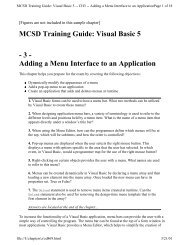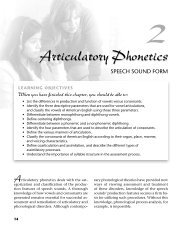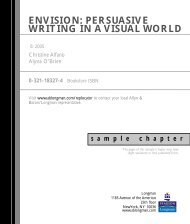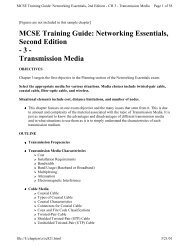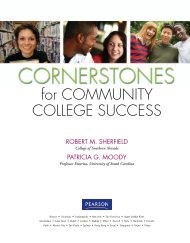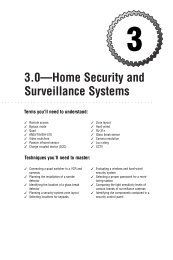Special Edition Using SAP R/3, Third Edition
Special Edition Using SAP R/3, Third Edition
Special Edition Using SAP R/3, Third Edition
You also want an ePaper? Increase the reach of your titles
YUMPU automatically turns print PDFs into web optimized ePapers that Google loves.
<strong>Special</strong> <strong>Edition</strong> <strong>Using</strong> <strong>SAP</strong> R/3, <strong>Third</strong> <strong>Edition</strong> - CH 3 - Exploring R/3 Architecture Page 23 of 26<br />
The preferred method of conditioning incoming data is to use a special ABAP/4 database interface<br />
that uses ABAP/4 Native SQL to access the legacy database.<br />
Electronic Data Interchange Methods<br />
Suppose that your company needs to exchange data with a business partner that is not fully integrated<br />
in your R/3 system and is using hardware and software that is not directly compatible with it. You can<br />
use the R/3 open EDI interface to exchange normal business documents and messages with<br />
specialized EDI subsystems from a variety of vendors.<br />
R/3 offers two methods for handling EDI:<br />
A direct interface with the relevant R/3 application<br />
Messages passed for manual handling<br />
IDocs (Intermediate EDI Documents)<br />
The international standards EDIFACT and ANSI X12 are used to create fields for application data in<br />
IDoc intermediate documents, which also provide encoded fields using International Standards<br />
Organization (ISO) codes for data such as units of measurement.<br />
Users can define how they want EDI to be applied. For example, a user can be informed by email,<br />
and certain situations can be monitored so that manual intervention can be mandated under specified<br />
conditions.<br />
Application Link Enabling (ALE)<br />
The IDoc (intermediate document) method is used in the ALE concept, which allows an R/3 system<br />
to grow by interacting with other systems through asynchronous links that exchange documents<br />
carrying messages and application data set out according to predefined business rules.<br />
SEE "Facilities Online," p. 503<br />
Relationships with Production Technical Subsystems<br />
Two elements are required to link R/3 with a production-related technical subsystem:<br />
A component of R/3<br />
An <strong>SAP</strong> component installed in the technical subsystem to perform the functions of a<br />
transceiver, which interprets the output of a control or monitoring device and transmits to it a<br />
signal to initiate some action, such as resetting a recording instrument or opening a valve<br />
The two components are linked by standard communications channels that are predefined in the R/3<br />
element. Conversations with technical subsystems are always controlled by R/3, which initiates and<br />
uncouples the linkage when it is no longer active. It ensures that the data read from the R/3 database<br />
file://J:\prodinfo\MEMBERS\MA\ir057.html 3/23/01