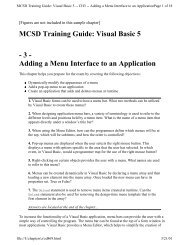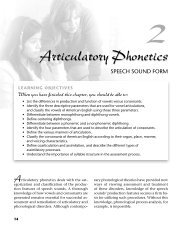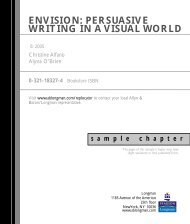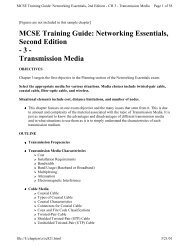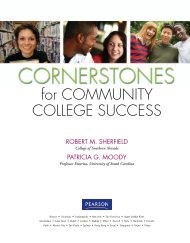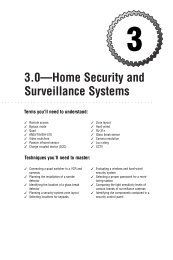Special Edition Using SAP R/3, Third Edition
Special Edition Using SAP R/3, Third Edition
Special Edition Using SAP R/3, Third Edition
You also want an ePaper? Increase the reach of your titles
YUMPU automatically turns print PDFs into web optimized ePapers that Google loves.
<strong>Special</strong> <strong>Edition</strong> <strong>Using</strong> <strong>SAP</strong> R/3, <strong>Third</strong> <strong>Edition</strong> - CH 3 - Exploring R/3 Architecture Page 16 of 26<br />
If a data element is declared as a U1 primary update component, it always is assigned by the<br />
dispatcher to a primary work process, where it is given high priority. Primary components take<br />
precedence over secondary components.<br />
Primary update components are usually time-critical control data elements that must be recorded in<br />
the database as soon as possible. Seat reservations and changes to the records of material available for<br />
immediate production are examples.<br />
The primary components of different log records can be assigned to different update processes and<br />
updated concurrently.<br />
Secondary Update Components (U2)<br />
The secondary components in a log record of a transaction have to wait until all the primary<br />
components are processed. The secondary components then can be dealt with in any order--if<br />
necessary, by different update processes, perhaps running on different computers.<br />
U2 secondary components carry the data for results and statistical returns that do not need to be<br />
updated immediately. The dispatcher assigns these components in work packets for the work<br />
processes as these resources become available.<br />
Error States During Updating<br />
The dialog process under control of the dynamic programs catches errors--such as values outside the<br />
permitted range--before the transaction is accepted from the user. Problems in the updating process<br />
are more likely to occur for technical reasons, such as the overflow of a file or database buffer. These<br />
error conditions are routed automatically to the system administrator, who deals with these problems.<br />
Data Consistency<br />
If a technical error occurs during database updating, it cannot be corrected by the user. Any changes<br />
already proposed by the update component are rejected, and the entire update component is refused.<br />
If the component refused is a U1 primary component, all the associated primary components in the<br />
same log record are reversed, and the entire log record is excluded from the update process. By<br />
contrast, if a U2 secondary update component is unacceptable, only that component is blocked.<br />
Notification of Rejected Database Updates<br />
A rejected update component is assigned an identifier that generates a standard message for automatic<br />
transmission to the user whose dialog caused the faulty log or whose update was rejected for some<br />
other reason. This message is processed by the <strong>SAP</strong>mail component of <strong>SAP</strong>office and can be sent to<br />
any user of an <strong>SAP</strong> application who has the mail facility enabled.<br />
Multiprocessor Environments<br />
The inherent client/server design of the R/3 system lends itself to the employment of multiprocessors.<br />
Different work processes can be run on separate processors and on processors of different types. The<br />
file://J:\prodinfo\MEMBERS\MA\ir057.html 3/23/01