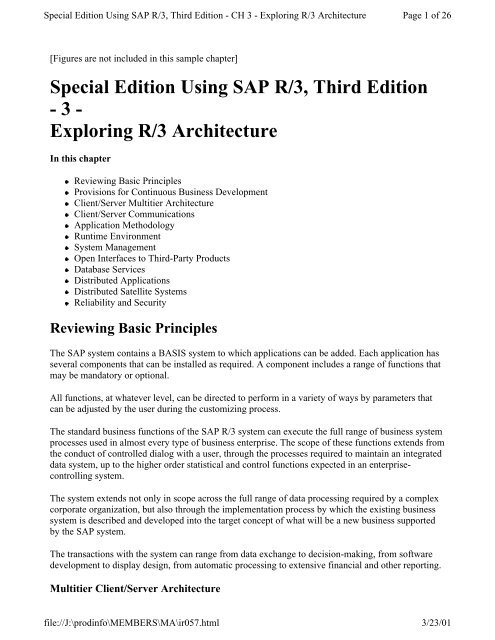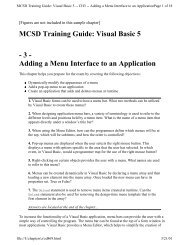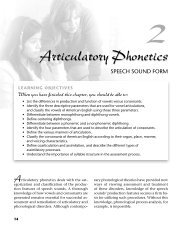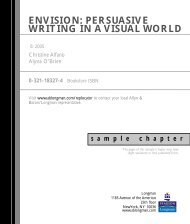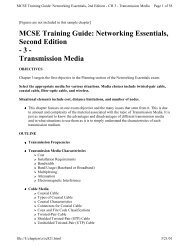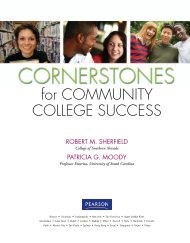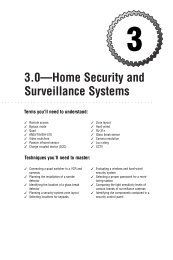Special Edition Using SAP R/3, Third Edition
Special Edition Using SAP R/3, Third Edition
Special Edition Using SAP R/3, Third Edition
You also want an ePaper? Increase the reach of your titles
YUMPU automatically turns print PDFs into web optimized ePapers that Google loves.
<strong>Special</strong> <strong>Edition</strong> <strong>Using</strong> <strong>SAP</strong> R/3, <strong>Third</strong> <strong>Edition</strong> - CH 3 - Exploring R/3 Architecture Page 1 of 26<br />
[Figures are not included in this sample chapter]<br />
<strong>Special</strong> <strong>Edition</strong> <strong>Using</strong> <strong>SAP</strong> R/3, <strong>Third</strong> <strong>Edition</strong><br />
- 3 -<br />
Exploring R/3 Architecture<br />
In this chapter<br />
Reviewing Basic Principles<br />
Provisions for Continuous Business Development<br />
Client/Server Multitier Architecture<br />
Client/Server Communications<br />
Application Methodology<br />
Runtime Environment<br />
System Management<br />
Open Interfaces to <strong>Third</strong>-Party Products<br />
Database Services<br />
Distributed Applications<br />
Distributed Satellite Systems<br />
Reliability and Security<br />
Reviewing Basic Principles<br />
The <strong>SAP</strong> system contains a BASIS system to which applications can be added. Each application has<br />
several components that can be installed as required. A component includes a range of functions that<br />
may be mandatory or optional.<br />
All functions, at whatever level, can be directed to perform in a variety of ways by parameters that<br />
can be adjusted by the user during the customizing process.<br />
The standard business functions of the <strong>SAP</strong> R/3 system can execute the full range of business system<br />
processes used in almost every type of business enterprise. The scope of these functions extends from<br />
the conduct of controlled dialog with a user, through the processes required to maintain an integrated<br />
data system, up to the higher order statistical and control functions expected in an enterprisecontrolling<br />
system.<br />
The system extends not only in scope across the full range of data processing required by a complex<br />
corporate organization, but also through the implementation process by which the existing business<br />
system is described and developed into the target concept of what will be a new business supported<br />
by the <strong>SAP</strong> system.<br />
The transactions with the system can range from data exchange to decision-making, from software<br />
development to display design, from automatic processing to extensive financial and other reporting.<br />
Multitier Client/Server Architecture<br />
file://J:\prodinfo\MEMBERS\MA\ir057.html 3/23/01
<strong>Special</strong> <strong>Edition</strong> <strong>Using</strong> <strong>SAP</strong> R/3, <strong>Third</strong> <strong>Edition</strong> - CH 3 - Exploring R/3 Architecture Page 2 of 26<br />
The R/3 system operates by using the client/server principle applied across several levels. It is highly<br />
modular, and the principle is applied primarily through software so that the modes of interaction<br />
between the various clients and servers can be controlled.<br />
Dedicated servers can be linked by communications networks and perform certain tasks without<br />
affecting the integrity of the data and processes of the central system network.<br />
Open System Principles<br />
An open system allows the interplay and portability of applications, data, and user interfaces by<br />
adhering to international standards for these elements.<br />
This definition of an open system is based on the work of the POSIX 1003.0 Committee of the<br />
Institute of Electrical and Electronics Engineers (IEEE), which is devoted to the Portable Operating<br />
System Interface for UNIX (POSIX).<br />
The following international open interface standards are embodied in the R/3 system:<br />
Transfer Control Protocol/Internet Protocol (TCP/IP), for the network communications<br />
protocol and other secure protocols<br />
Remote procedure calls (RPCs), implemented in ABAP/4 as remote function calls (RFCs), to<br />
enable other systems to call R/3 functions; constitutes the R/3 open programming interface<br />
Common Programming Interface-Communication (CPI-C), for program-to-program<br />
communications across multiple systems<br />
Structured Query Language (SQL) and open database connectivity (ODBC), the standards<br />
used for open data access to R/3 business data stored in relational databases<br />
Object linking and embedding/dynamic data exchange (OLE/DDE), the primary standard for<br />
integrating PC applications with R/3<br />
X.400/X.500, Messaging Application Programming Interface (MAPI), and Electronic Data<br />
Interchange (EDI), the standards for external communications<br />
Open interfaces are also established to provide access to specialized applications.<br />
The following specialized applications entail open-interface communications with R/3:<br />
Computer-aided design (CAD)<br />
Optical archiving<br />
Production-related technical subsystems, such as DASS, which provides for plant data<br />
collection<br />
Production technical systems are discussed in Chapter 18, "Understanding the Production Planning<br />
file://J:\prodinfo\MEMBERS\MA\ir057.html 3/23/01
<strong>Special</strong> <strong>Edition</strong> <strong>Using</strong> <strong>SAP</strong> R/3, <strong>Third</strong> <strong>Edition</strong> - CH 3 - Exploring R/3 Architecture Page 3 of 26<br />
for Process Industries Module."<br />
Portability Across Operating Systems<br />
In addition to running under all major UNIX operating systems, the R/3 system can run under the<br />
following operating systems:<br />
MPE/iX<br />
OpenVMS<br />
OS/400<br />
Windows NT<br />
Portability Across Databases<br />
The R/3 system is compatible with the database systems marketed by a variety of companies,<br />
including these:<br />
IBM (DB2)<br />
Informix<br />
Oracle<br />
Software AG<br />
Sybase<br />
Portability Across Presentation Front Ends<br />
The <strong>SAP</strong> graphical user interface (GUI) can display, in list or graphical format, all output from the<br />
R/3 standard functions on most front-end presentation systems, including the following:<br />
Macintosh<br />
OS/2PM<br />
OSF/Motif<br />
Windows<br />
Integration with Distributed Applications<br />
In many companies, application systems have been developed without online links to a central<br />
system. Even when an integrated system is designed for technical or economic reasons, some<br />
application systems have to be uncoupled so that they can be used on their own. Their databases may<br />
file://J:\prodinfo\MEMBERS\MA\ir057.html 3/23/01
<strong>Special</strong> <strong>Edition</strong> <strong>Using</strong> <strong>SAP</strong> R/3, <strong>Third</strong> <strong>Edition</strong> - CH 3 - Exploring R/3 Architecture Page 4 of 26<br />
have to be isolated from the other systems.<br />
Yet the <strong>SAP</strong> system depends on manipulating complex data objects that may have their constituent<br />
data elements located in a variety of databases, including some that are at least occasionally<br />
uncoupled.<br />
Application Link Enabling (ALE) is the technology of integrating asynchronously coupled clusters of<br />
applications by using a method of message-based integration. It allows R/2 and R/3 systems to<br />
cooperate with each other and with third-party systems so that both data and business functions are<br />
consistent throughout the cluster. This is discussed in Chapter 8, "Developing Businesses on a<br />
Continuous Basis."<br />
Uncoupling Applications, Front Ends, and Databases<br />
Each component of an application--the software, the front-end system, and the database--is likely to<br />
be developed independently of the others. For instance, front-end presentation and user-interaction<br />
systems have changed from simple keyboards to slave terminals to intelligent PC-based user interface<br />
systems. Similarly, database hardware and software tend to be developed in cycles that are not<br />
attuned to developments in specific business software or user interface improvement.<br />
Because the <strong>SAP</strong> modular system of standard business software has always been designed with this<br />
diversity of hardware recognized as a salient feature of the business environment, there is no<br />
particular difficulty in uncoupling the application logic from the presentation system and the database<br />
configuration.<br />
Dedicated Database Servers<br />
The central database can be serviced in a single processor, a multiprocessor, or a cluster of<br />
processors. The configuration of the database complex can be adjusted to suit the volume of data and<br />
the traffic on the system.<br />
Dedicated Application Logic Servers<br />
The advantage of having one or more applications running on dedicated servers is that purely local<br />
business can be conducted with the systems uncoupled. The central facility then can be updated at the<br />
most convenient time and by the most efficient channels.<br />
As in the case of the dedicated database installation, a computer system assigned to one or more<br />
applications can be reconfigured to use different numbers and types of processors and interfaces<br />
according to the traffic demand and the complexity of the data items being processed.<br />
Scaling the processor capacity does not affect the application logic.<br />
<strong>Special</strong> Task Servers<br />
You can integrate a variety of specialized computer systems with the R/3 system:<br />
Optical archiving<br />
file://J:\prodinfo\MEMBERS\MA\ir057.html 3/23/01
<strong>Special</strong> <strong>Edition</strong> <strong>Using</strong> <strong>SAP</strong> R/3, <strong>Third</strong> <strong>Edition</strong> - CH 3 - Exploring R/3 Architecture Page 5 of 26<br />
X.400 messages<br />
Telex and fax<br />
Background processing of transaction data<br />
Control systems for complex production plants<br />
Presentation Servers<br />
In accord with the technical evolutionary principle, the range and variety of presentation devices are<br />
likely to increase as manufacturers seek cheaper production methods and specialized niche markets in<br />
which their products will flourish. For instance, because of the wide market for personal computers,<br />
these devices have become viable alternatives to dedicated and custom-built user interface<br />
equipment.<br />
The <strong>SAP</strong> R/3 system supports the following types of presentation devices:<br />
Windows, based on the Windows Style Guide and directed by a dispatcher to control the<br />
different forms of communication<br />
OS/2 PCs<br />
Apple Macintosh<br />
OSF/Motif for X terminals<br />
OSF/Motif for workstations<br />
The R/3 system tends to adopt the style and local functionality of the presentation platform so that<br />
you do not have to get used to a different look or operating-key configuration.<br />
The interface between the user and an application is discussed in Chapter 2, "Interacting with the<br />
<strong>SAP</strong> Systems."<br />
Provisions for Continuous Business Development<br />
Business processes have always undergone change. New methods are invented to cope with new<br />
products or new customer requirements; old methods are adjusted to suit new circumstances. New<br />
people are recruited to replace those who are used to the old system of working.<br />
Some of these changes are beneficial, some are not. For example, new people might be ready to learn<br />
the new ways but lack experience with the customers, the suppliers, and the products. Such wisdom<br />
might be needed, even under the new regime.<br />
The <strong>SAP</strong> system expects a business to change. And the first big change to be expected is the<br />
installation of the <strong>SAP</strong> system itself.<br />
file://J:\prodinfo\MEMBERS\MA\ir057.html 3/23/01
<strong>Special</strong> <strong>Edition</strong> <strong>Using</strong> <strong>SAP</strong> R/3, <strong>Third</strong> <strong>Edition</strong> - CH 3 - Exploring R/3 Architecture Page 6 of 26<br />
What is needed is help in describing how things are done now, and help in arranging the system so<br />
that it will work well in the future. The last thing an implementer wants is a host of problems with<br />
computer code. The last thing a managing director wants is a wonderful system that does not do what<br />
is necessary to support the business.<br />
Two methods and the tools to apply them are built in to the <strong>SAP</strong> systems:<br />
Enterprise data modeling, which helps you plot out where you are now and where you’re going.<br />
Customizing, which allows you to adjust the standard business software so that it exactly fits<br />
your future way of doing business. This is done without modifying any source code.<br />
Enterprise Data Models<br />
Input is processed to become output. This is a verbal model of a company. It is an information model,<br />
even if it is not very informative.<br />
Head office manages a purchasing department and a sales department. This is slightly more<br />
informative but not really useful.<br />
But suppose that you name all the work units--the activity centers in your company--and then write<br />
down what each one does. Then you’re on the way to assembling a useful information model of your<br />
enterprise.<br />
Chapter 5, "Consulting the R/3 Reference Model," discusses how the system contains a complete<br />
information model of itself that you can inspect in list format or explore in graphical presentation.<br />
You can see how your model of your existing company’s business processes compares with the model<br />
in the system.<br />
Chapter 6, "Optimizing Business Processing," shows how this tool can guide you through the process<br />
of designing a new system for your company that will work the first time, because all the standard<br />
business functions you need to get started have been predefined and programmed so that they<br />
integrate with each other.<br />
Tools for Adapting Software<br />
Another tool that is a fundamental part of the <strong>SAP</strong> concept and the R/3 system is the customizing<br />
system. When you look at part of the R/3 Reference Model, you can recognize many business<br />
functions that you already have in your operating departments, such as Sales and Production.<br />
With the advice and support of the R/3 Analyzer, you can select the functions of interest from the R/3<br />
Reference Model and start to build a system that fits your own situation and your target concept of<br />
how you want things to be. This first edition of the target system could be run as it stands, because it<br />
is made up of predefined standard business functions that are fully working and properly integrated<br />
with each other.<br />
But this system will not feel like your own tailor-made system. If you call for a list of your company’s<br />
products, you will not see your specific products, because the system knows nothing about them. If<br />
file://J:\prodinfo\MEMBERS\MA\ir057.html 3/23/01
<strong>Special</strong> <strong>Edition</strong> <strong>Using</strong> <strong>SAP</strong> R/3, <strong>Third</strong> <strong>Edition</strong> - CH 3 - Exploring R/3 Architecture Page 7 of 26<br />
you have one production plant and two warehouses, the R/3 Reference Model shows the plant as the<br />
owner of a warehouse, but it does not know that you have two warehouses until you tell it so.<br />
The process of adjusting and particularizing your model system without altering any source code is<br />
discussed in Chapter 7, "Customizing."<br />
Client/Server Multitier Architecture<br />
<strong>SAP</strong> systems are designed for the medium-to-large corporate business entity with many worldwide<br />
locations and many data-processing facilities.<br />
The size and complexity of such companies, and the increasing capability of computer systems to<br />
rapidly process large quantities of data, have combined to encourage the concept and physical<br />
construction of networks of servers providing support to a number of clients or users.<br />
Most business systems have to provide three main functions:<br />
Database services to retain information--for example, on materials and methods used in<br />
manufacture and packaging<br />
Application data processing--for example, to ensure that materials required for production are<br />
delivered to the right place at the correct time and that the stock is replenished<br />
Presentation services--for example, to report the progress of production and the state of the<br />
inventory<br />
The <strong>SAP</strong> R/3 software system provides the functionality to support all such businesses. It also allows<br />
the target system to be fine-tuned so that it reaches peak performance quickly and adapts rapidly and<br />
effectively to changes in circumstances.<br />
Your <strong>SAP</strong> system can be configured to suit your size by allocating different processing systems to the<br />
three essential services of database management, application processing, and presentation services.<br />
Central System Alone<br />
A central system by itself can provide database, application processing, and presentation services.<br />
Decentralized Presentation<br />
The central system can encompass the database and the R/3 application software, but the presentation<br />
system is a decentralized network of user interfaces.<br />
Client with Server to Database<br />
The central host system may carry the R/3 BASIS and one or more applications. The database then<br />
has to be a separate system accessed via a server.<br />
Three-Level Client/Server Configuration<br />
file://J:\prodinfo\MEMBERS\MA\ir057.html 3/23/01
<strong>Special</strong> <strong>Edition</strong> <strong>Using</strong> <strong>SAP</strong> R/3, <strong>Third</strong> <strong>Edition</strong> - CH 3 - Exploring R/3 Architecture Page 8 of 26<br />
The most versatile configuration employs three levels of client/server distributed processing.<br />
In the core of the system is a high-speed network of R/3 database servers. The R/3 applications are<br />
networked around the database cluster and have independent access to it. The R/3 applications are<br />
fully integrated with each other.<br />
User access to any of the applications--and hence to any of the database servers--is mediated by an<br />
outer network of presentation servers that form the R/3 front-end systems, where they can be<br />
integrated with PC tools and subsystems. Figure 3.1 shows a triple-level client/server configuration.<br />
There is not a strict interpretation of level in this context, which could be referred to as multilevel<br />
client/server configuration.<br />
FIGURE 3.1 Triple client/server configuration.<br />
Even Loads<br />
Any user can be in touch with several application servers at the same time. In some areas, you might<br />
need to balance the load by installing specialized application servers. The following areas, in<br />
particular, are often served by systems optimized for their differing requirements:<br />
SD-Sales and Distribution<br />
FI-Financial Accounting<br />
HR-Human Resources Management<br />
Front-end and back-end computer systems are subject to different cost structures. The client/server<br />
architecture allows an economical deployment of computing resources by separating the three server<br />
levels.<br />
The advantage is experienced by the user in the form of generous computing resources for the display<br />
and prompting services that make the work easier and more effective. This can be seen in contrast to<br />
older systems, which had to compromise between the costs of presentation support systems and the<br />
cost of providing adequate central system resources.<br />
From the corporate point of view, the economy of providing specialized database servers allows a<br />
generous allocation of storage and processing resources to maintain extensive reference data and full<br />
historical information down to the business transaction detail level.<br />
Heterogeneous Platforms<br />
The <strong>SAP</strong> system has been designed to cope with change, including change in the hardware and<br />
operating systems. Therefore, the new <strong>SAP</strong> implementation must expect to integrate with the legacy<br />
of database and presentation platforms and operating systems that have been serving the company<br />
prior to the business process reengineering.<br />
For example, an R/3 installation can consist of the following assembly of heterogeneous platforms, in<br />
any combination:<br />
file://J:\prodinfo\MEMBERS\MA\ir057.html 3/23/01
<strong>Special</strong> <strong>Edition</strong> <strong>Using</strong> <strong>SAP</strong> R/3, <strong>Third</strong> <strong>Edition</strong> - CH 3 - Exploring R/3 Architecture Page 9 of 26<br />
Presentation by Windows 3.1, UNIX, Windows NT, OS/2, Windows 95<br />
Application by Windows NT, UNIX, Open VMS, MPE/iX<br />
Database by Windows NT, UNIX, Open VMS, MPE/iX, AS/400/DB2<br />
Client/Server Communications<br />
The architecture of R/3 allows various protocols for communication between the elements of the<br />
configuration. TCP/IP and Open Systems Interconnect (OSI) are examples.<br />
The standard network protocol for open systems has become TCP/IP. It is supported by all operating<br />
systems relevant to R/3 systems.<br />
Transfer Protocols<br />
In accord with the <strong>SAP</strong> philosophy of choosing the most appropriate method for the task, different<br />
protocols have been adopted for each type of communication between the components of a<br />
multitiered client/server system:<br />
TCP/IP is used for handling communications within the client/server configurations of the R/3<br />
system.<br />
The IBM network protocol LU6.2 is used for communication between the R/3 system and the<br />
mainframe host.<br />
Whatever transfer protocol is used, the interchange at the user interface is under the Systems,<br />
Applications, Products (<strong>SAP</strong>) presentation protocol.<br />
Data is transferred between an application and a database server using SQL, the fourthgeneration<br />
language for manipulating data defined by American National Standards Institute<br />
(ANSI).<br />
Data Transfer by WAN and LAN Linkage<br />
The <strong>SAP</strong> presentation protocol is optimized for linking presentation servers directly to the R/3 system<br />
and via wide-area networks (WANs). When a large volume of data has to be transferred, a local area<br />
network (LAN) is needed--for example, between database servers and applications.<br />
Program-to-Program Communications<br />
Basic services for program-to-program communications at the ABAP/4 programming level are<br />
implemented by using functions from the Common Programming Interface-Communication (CPI-C)<br />
standard. The start set of CPI-C has been integrated into the ABAP/4 language.<br />
When one program has to communicate with another program, an internal gateway is used to convert<br />
the CPI-C commands to the protocol used for external transfer, such as TCP/IP or LU6.2, according<br />
file://J:\prodinfo\MEMBERS\MA\ir057.html 3/23/01
<strong>Special</strong> <strong>Edition</strong> <strong>Using</strong> <strong>SAP</strong> R/3, <strong>Third</strong> <strong>Edition</strong> - CH 3 - Exploring R/3 Architecture Page 10 of 26<br />
to whether the transfer is between applications or with a mainframe host.<br />
Synchronous CPI-C<br />
The transfer of the CPI-C commands and the management of transmission between applications or to<br />
a mainframe host takes place in a mutually dependent mode in a fixed-time relationship. This process<br />
is known as synchronous communication.<br />
If it is not possible to use synchronous communication, the alternative is asynchronous<br />
communication, which may be necessary in these types of situations:<br />
Starting a process on a target system has to be carried out manually--for example, because<br />
particular media have to be loaded manually.<br />
The target computer temporarily can’t accept or provide data.<br />
Asynchronous Q-API<br />
The R/3 system can maintain data in buffers that are queued and waiting for a suitable moment to be<br />
transferred to the receiving computer. This moment can be defined by a schedule or determined by<br />
the availability of the receiving computer. These queues can be freely integrated into any of the <strong>SAP</strong><br />
application programs. The mechanism of choice is Queue Application Programming Interface (Q-<br />
API).<br />
Two types of data format are supported under Q-API:<br />
The batch input format defined for accepting external data records into the R/3 system, which<br />
is directly recognized and entered into normal interactive transactions<br />
Data in a format that has been defined for the receiving program to suit the specific situation<br />
RFC and RPC Protocols<br />
The standard business functions of the R/3 system can be called and accessed freely without any<br />
special provision by the user apart from the normal business authorization procedures that may limit<br />
access of certain users to specific functions. However, your implementation may include some<br />
functions that were specially written in the ABAP/4 programming language to perform functions<br />
unique to your organization. The discussion in Chapter 29, "Developing ABAP/4 Programs with the<br />
R/3 Workbench," outlines the method of building these special-function modules.<br />
The Remote function call (RFC) is the <strong>SAP</strong> ABAP/4 programming language implementation of the<br />
remote procedure call (RPC) protocol, which is the standard adopted for accessing special-function<br />
modules.<br />
The following types of special functions can be accessed by using the RFC protocol:<br />
Functions residing in the R/3 system special-function library<br />
External programs called from within ABAP/4 applications<br />
file://J:\prodinfo\MEMBERS\MA\ir057.html 3/23/01
<strong>Special</strong> <strong>Edition</strong> <strong>Using</strong> <strong>SAP</strong> R/3, <strong>Third</strong> <strong>Edition</strong> - CH 3 - Exploring R/3 Architecture Page 11 of 26<br />
Function modules that reside in other computers<br />
RFC can be used by an R/3 application to communicate in both directions with other R/3<br />
applications, with R/2 programs, and with external applications running on other systems.<br />
The R/3 runtime system controls any communications with other computers initiated by RFC<br />
procedures. Environments in the C language typically use RFC methods.<br />
Asynchronous RFC Features<br />
RFC recognizes the syntax and usage for calling normal- function modules in the R/3 system. The<br />
user does not have to know that the function is using a remote computing resource. Calls can be<br />
dynamic and do not entail setting up static communications modules or stubs. A system table is used<br />
to recognize the destination name of a remote call and to set up a suitable type of connection with the<br />
partner. When the R/3 system is installed, the partners can be configured as logical target systems that<br />
the system specifies later in detail.<br />
The RFC protocol is available in the TCP/IP and the Systems Network Architecture (SNA) LU6.2<br />
network protocol.<br />
An API for an external C language program can be set up by using an RFC. R/3 function modules can<br />
be called by external programs by the same mechanism. Error handling is done by a standard<br />
exception mechanism that allows remote debugging and troubleshooting across system boundaries.<br />
The RFC protocol supports all ABAP/4 data types, such as single fields, data structures made from<br />
data objects, and tables. The protocol is fully integrated into the ABAP/4 R/3 Program Development<br />
Workbench. A software development kit, RFC-SDK, is available to support the creation of non-<strong>SAP</strong><br />
programs that recognize remote function calls.<br />
RFC's Delta Management Functions<br />
The overhead cost of communication between programs can be reduced by RFC’s Delta functions.<br />
The Delta functions concentrate on detecting and responding to small changes. A function typically<br />
needs to transfer a table of data as one of its parameters. The Delta method allows a first full transfer<br />
and then subsequently transfers only data elements that have changed. These changes are<br />
communicated by a transfer of log tables that carry details of the changes made by the transactions.<br />
The RFC Delta management functions offer the following benefits:<br />
The target system executes the RFC calls in the same order and within the same program<br />
context as in the calling system.<br />
Each RFC is executed only once.<br />
The status of an RFC call can be queried at any time to access the data in the log tables and<br />
ascertain the progress of the transaction.<br />
A callback function can be activated to invoke further activities in the calling system.<br />
file://J:\prodinfo\MEMBERS\MA\ir057.html 3/23/01
<strong>Special</strong> <strong>Edition</strong> <strong>Using</strong> <strong>SAP</strong> R/3, <strong>Third</strong> <strong>Edition</strong> - CH 3 - Exploring R/3 Architecture Page 12 of 26<br />
Application Methodology<br />
Between the network of database servers and the front-end or presentation servers of an <strong>SAP</strong> R/3<br />
multitier client/server system is the network of business applications that control the logic of the<br />
business transactions. The extensive range of applications is illustrated by the list in Chapter 4,<br />
"Introducing R/3 Software Architecture." The programs of these business applications are interpreted<br />
by an R/3 runtime system installed on every application server.<br />
SEE "The <strong>SAP</strong> R/3 Applications," p. 64<br />
Business Transactions<br />
A business transaction is a unit of work that makes sense to those concerned with the activities of the<br />
business. The business transaction has to be carried on a computer system. The combined business<br />
requirements and computer constraints dictate the logical functions of a transaction.<br />
Data Consistency<br />
A business transaction must not corrupt data. For example, a value entered in one type of unit must<br />
not be interpreted as if it were something different unless the system can operate a conversion<br />
procedure from one to another, and back again, if necessary. A supplier’s address must not appear in<br />
different forms if it refers to the same location. The delivery service might be able to recognize their<br />
equivalence, but the computer system tends to regard two differing addresses as references to separate<br />
locations.<br />
While a transaction is taking place, a data object that is undergoing an update should be reserved<br />
exclusively for the user controlling the transaction. Until that transaction is complete, no other user<br />
should be allowed access to the critical data object. Furthermore, until the transaction is complete, it<br />
should be possible for the user to backtrack through all the steps and undo any of the data entries or<br />
changes he made. The database should be capable of returning to how it was before the transaction<br />
began.<br />
Business Requirements<br />
A computerized business transaction should be at least as subtle as the manual procedure it replaces.<br />
If you are creating an order for manufacturing, you should reserve the materials required at the same<br />
time. If you are posting items in financial accounting, it makes sense to post credit and debit items<br />
together.<br />
Dynpros for Dialog Steps<br />
The <strong>SAP</strong> mechanism for controlling the steps of a business transaction is the dynamic program, or<br />
dynpro. It presents the user with screens that make sense in the context of the work being done, and it<br />
makes sure that the logical data requirements of the business application are correctly met.<br />
<strong>SAP</strong> Logical Units of Work<br />
file://J:\prodinfo\MEMBERS\MA\ir057.html 3/23/01
<strong>Special</strong> <strong>Edition</strong> <strong>Using</strong> <strong>SAP</strong> R/3, <strong>Third</strong> <strong>Edition</strong> - CH 3 - Exploring R/3 Architecture Page 13 of 26<br />
Modern database systems are fast. They cannot wait for a user to complete data entry. A database step<br />
has to be completed as a single operation so that the database can go on to process the next item,<br />
probably on behalf of a different user.<br />
By contrast, the logical unit of work (LUW) of a typical <strong>SAP</strong> application involves many database<br />
operations, as well as a host of interactions with the user and perhaps other systems.<br />
A <strong>SAP</strong> LUW is executed entirely or not at all--there is no interim stage. An <strong>SAP</strong> business transaction<br />
can consist of one or more logical units of work. An <strong>SAP</strong> LUW can span several dialog steps, each<br />
corresponding to a database transaction or LUW, which is the only way a database can be updated.<br />
The end of an <strong>SAP</strong> LUW is marked by a COMMIT WORK instruction or by the completion of the<br />
corresponding database update.<br />
Runtime Environment<br />
The R/3 runtime system is written in the ANSI-C language, and the R/3 application programs are<br />
written in ABAP/4. Dynpros are interpreted, not compiled.<br />
The runtime environment for R/3 applications is made up of the two processors necessary to interpret<br />
the dynpros.<br />
User Sessions<br />
A user logs on, calls on a series of transactions, and then logs off. During this session, you can<br />
perform more than one sequence of actions by opening additional sessions, which appear on separate<br />
windows in the user interface screen. Within each session, you can perform the actions in any suitable<br />
order and suspend and later resume processing.<br />
This multiple-session arrangement allows you to work on other activities if you must wait for<br />
processing resources or data. If you know the transaction code, you can open a new session where the<br />
activity can be processed. Otherwise, you can open a session from the system menu and identify what<br />
work you want to perform there.<br />
The Application Dispatcher<br />
The R/3 runtime system appears to the operating system as an aggregate of parallel processes. Each<br />
application includes a central dispatcher that allocates work to a number of work processes. A work<br />
process can consist of one or more task handlers. Figure 3.2 illustrates this concept.<br />
FIGURE 3.2 Each R/3 application has a dispatcher for its work processes.<br />
There are special work processes for the following types of activities:<br />
Interactive dialog processing<br />
Updating the database in response to changed documents<br />
file://J:\prodinfo\MEMBERS\MA\ir057.html 3/23/01
<strong>Special</strong> <strong>Edition</strong> <strong>Using</strong> <strong>SAP</strong> R/3, <strong>Third</strong> <strong>Edition</strong> - CH 3 - Exploring R/3 Architecture Page 14 of 26<br />
Background batch processing<br />
Spooling<br />
Management of locks<br />
A work process can link directly to a database, which can be in another computer and can entail<br />
routing via shared communications services. All other data traffic, such as communications to the<br />
<strong>SAP</strong> GUI and to other programs, is routed through the dispatcher.<br />
Advanced Program-to-Program Communications<br />
An Advanced Program-to-Program Communications (APPC) server is built in to the dispatcher that<br />
can recognize and respond to communications requests submitted by the work processes. It relays<br />
these requests to the <strong>SAP</strong> gateway, which is also integrated into the dispatcher to serve as the R/3<br />
system interface for the supported interface protocols, such as TCP/IP and LU6.2. In this role, it<br />
resembles a transaction monitor. Figure 3.3 summarizes these possibilities.<br />
FIGURE 3.3 Communications and central database services.<br />
When user interaction with a dynpro needs to be processed, the dispatcher places it in a queue for the<br />
next available interactive work process. When one is available, it executes exactly one dialog step<br />
and then makes itself available to process the next item in the queue. The processing of this one<br />
dialog step generates output messages that include a response screen that is sent back to the mode<br />
from which the user input originated. The user can work with several modes in separate windows (see<br />
Figure 3.4).<br />
FIGURE 3.4 One or more batch work processes support the dynpros.<br />
A work process can conduct more than one activity. Each activity within the work process is<br />
coordinated by a task handler that activates the dynpro processor or the ABAP/4 processor as<br />
necessary to service the request for application logic processing, such as dialogs, database updates,<br />
and background processes (see Figure 3.5).<br />
FIGURE 3.5 One or more work processes supervise dialogs.<br />
The number of work process resources in use at any moment is a function of the workload anticipated<br />
by the system controller. The use of multiple modes by the user allows work to progress. Even if<br />
delays are experienced in any activity being conducted on behalf of one mode, the user can set up or<br />
reactivate another.<br />
Figure 3.6 shows that one work process is devoted to controlling the security of individual processes<br />
through the R/3 enqueue services, which provide a comprehensive lock-management facility. (This is<br />
discussed in the section "Enqueue Central Lock Management," later in this chapter.) Other work<br />
processes are allocated to the management of print spooling functions (see Figure 3.7).<br />
FIGURE 3.6 One work process handles enqueue lock management.<br />
file://J:\prodinfo\MEMBERS\MA\ir057.html 3/23/01
<strong>Special</strong> <strong>Edition</strong> <strong>Using</strong> <strong>SAP</strong> R/3, <strong>Third</strong> <strong>Edition</strong> - CH 3 - Exploring R/3 Architecture Page 15 of 26<br />
FIGURE 3.7 One or more work processes; each serves a spool for a printer.<br />
The ABAP/4 Data Dictionary<br />
The R/3 runtime environment is based on two processors: one for ABAP/4 and one for the dynpros.<br />
Both continually refer to the ABAP/4 data dictionary, which stores definitions of all R/3 data<br />
structures. Semantic and technical information stored in the dictionary constitute the universe of data<br />
used by the R/3 system.<br />
Figure 3.8 indicates that work processes have to be assigned the tasks of updating the database on<br />
which the ABAP/4 programs depend.<br />
FIGURE 3.8 One or more work processes specialize in updating the database.<br />
FIGURE 3.8 One or more work processes specialize in updating the database.<br />
Database Updates from the Transaction Log Records<br />
A dialog program can supervise many dialog steps. Each step generates a log record that is not<br />
processed until after the dialog part is complete. Therefore any database changes resulting from the<br />
dialog part of the transaction are not physically realized until the associated log records are processed.<br />
If the user interrupts a transaction during the dialog phase, or if the transaction fails for any other<br />
reason, there are no database changes to reverse because none were made.<br />
Synchronous Updating<br />
If the updating process is in synch with the dialog, the user has to wait for each update to be<br />
completed before committing the next. High throughput rates are possible if system resources can be<br />
made available.<br />
If you need fast interaction with users working under a heavy processing load, you should uncouple<br />
the dialogs from database updates to institute asynchronous updating.<br />
Multiple Component Updating<br />
If you want to use asynchronous updating, the dialog elements of transactions are separated from the<br />
actual updating of the database. This allows dialogs to proceed quickly, regardless of what has to<br />
happen in relation to the database. The accelerating effect is most noticeable when entering large<br />
volumes of data.<br />
The work destined to be performed in updating the database is taken from the log of the transactions.<br />
Each log entry record carries all the data needed to perform the changes, along with the names of the<br />
update routines that have to be invoked. These entries are complete work elements in themselves and<br />
are referred to as update components. Each is treated as a separate data object and is assigned<br />
individually by the dispatcher to an update work process.<br />
Primary Update Components (U1)<br />
file://J:\prodinfo\MEMBERS\MA\ir057.html 3/23/01
<strong>Special</strong> <strong>Edition</strong> <strong>Using</strong> <strong>SAP</strong> R/3, <strong>Third</strong> <strong>Edition</strong> - CH 3 - Exploring R/3 Architecture Page 16 of 26<br />
If a data element is declared as a U1 primary update component, it always is assigned by the<br />
dispatcher to a primary work process, where it is given high priority. Primary components take<br />
precedence over secondary components.<br />
Primary update components are usually time-critical control data elements that must be recorded in<br />
the database as soon as possible. Seat reservations and changes to the records of material available for<br />
immediate production are examples.<br />
The primary components of different log records can be assigned to different update processes and<br />
updated concurrently.<br />
Secondary Update Components (U2)<br />
The secondary components in a log record of a transaction have to wait until all the primary<br />
components are processed. The secondary components then can be dealt with in any order--if<br />
necessary, by different update processes, perhaps running on different computers.<br />
U2 secondary components carry the data for results and statistical returns that do not need to be<br />
updated immediately. The dispatcher assigns these components in work packets for the work<br />
processes as these resources become available.<br />
Error States During Updating<br />
The dialog process under control of the dynamic programs catches errors--such as values outside the<br />
permitted range--before the transaction is accepted from the user. Problems in the updating process<br />
are more likely to occur for technical reasons, such as the overflow of a file or database buffer. These<br />
error conditions are routed automatically to the system administrator, who deals with these problems.<br />
Data Consistency<br />
If a technical error occurs during database updating, it cannot be corrected by the user. Any changes<br />
already proposed by the update component are rejected, and the entire update component is refused.<br />
If the component refused is a U1 primary component, all the associated primary components in the<br />
same log record are reversed, and the entire log record is excluded from the update process. By<br />
contrast, if a U2 secondary update component is unacceptable, only that component is blocked.<br />
Notification of Rejected Database Updates<br />
A rejected update component is assigned an identifier that generates a standard message for automatic<br />
transmission to the user whose dialog caused the faulty log or whose update was rejected for some<br />
other reason. This message is processed by the <strong>SAP</strong>mail component of <strong>SAP</strong>office and can be sent to<br />
any user of an <strong>SAP</strong> application who has the mail facility enabled.<br />
Multiprocessor Environments<br />
The inherent client/server design of the R/3 system lends itself to the employment of multiprocessors.<br />
Different work processes can be run on separate processors and on processors of different types. The<br />
file://J:\prodinfo\MEMBERS\MA\ir057.html 3/23/01
<strong>Special</strong> <strong>Edition</strong> <strong>Using</strong> <strong>SAP</strong> R/3, <strong>Third</strong> <strong>Edition</strong> - CH 3 - Exploring R/3 Architecture Page 17 of 26<br />
development of hardware and operating systems can provide enhancements to the operation of the<br />
R/3 system without the need for reprogramming or extensive reconfiguring.<br />
System Management<br />
If the backbone and nerve center of your organization is an R/3 application, you need and expect<br />
continuous operation, perhaps over a wide geographical complex working 24 hours a day. The<br />
CCMS-Computing Center Management System is discussed in Chapter 11, "Maintaining the<br />
Computer System."<br />
In particular, you expect the system to do much of its work in the form of background processes from<br />
which you can demand reports at any time and in any convenient format. Several types of work can<br />
be done in the background, and each is given a system designed to optimize the activities.<br />
Dialog-Free Background Processing<br />
With a user in the loop, the R/3 system uses the online dialog programs to call for input and to check<br />
its validity before submitting it for further processing. Background processes frequently use the same<br />
programs that control the dialogs. Any number of background processes can be executed along with<br />
the online dialogs.<br />
Spooling Control<br />
The scope of spooling techniques includes all forms of buffered relay of information to media such as<br />
printers and fax devices. Many computers can be involved.<br />
It is usual to designate one computer as the spool server through which all spooling jobs are routed to<br />
and from the spooling systems of the individual computers. If a new device is added to the network, it<br />
has to be defined only once to the server.<br />
A central file is designated as temporary sequential (TEMSE) to buffer the information to be output<br />
to the spooling mechanism. For each TEMSE dataset, a separate order contains detailed instructions<br />
that include the logical name of the destination printer or other device.<br />
Enqueue Central Lock Management<br />
The locking mechanisms of many relational database systems are not adequate to control complex<br />
business data objects. To meet this need for controlling access from many users and applications to a<br />
complex data object, the parts of which may be distributed among any number of relational tables, the<br />
R/3 system uses an internal central lock manager installed on one of the database servers or on one of<br />
the application servers.<br />
When a transaction consists of several dialog steps, the dispatcher can assign each step to a different<br />
work process. It is essential that no changes are made to any data object that has been locked until all<br />
the dialog steps are completed. The locks assigned have to be transferred when work processes are<br />
changed.<br />
If a database operation is to be uncoupled from a dialog process, it is also essential that certain data<br />
file://J:\prodinfo\MEMBERS\MA\ir057.html 3/23/01
<strong>Special</strong> <strong>Edition</strong> <strong>Using</strong> <strong>SAP</strong> R/3, <strong>Third</strong> <strong>Edition</strong> - CH 3 - Exploring R/3 Architecture Page 18 of 26<br />
elements are not changed by any other application in the period between the dialog operations and the<br />
consequent database updates. For example, an order accepted on the basis of material in stock relies<br />
on that material still being available when the database is updated to mark it as reserved for the<br />
specific order. Another ordering system cannot be allowed to reserve the same material in the interim.<br />
The R/3 system alerts the user if there is going to be potential competition for access to the same<br />
record. The second request is refused until the first is satisfied.<br />
When the log record generated by the dialog is used to update the database, the update program<br />
automatically removes all the locks that were put in place during the transaction.<br />
Memory Management<br />
There are two types of main memory:<br />
Reserved main memory areas exclusively at the disposal of a particular work process<br />
Shared main memory areas used jointly by all work processes<br />
The reserved areas are used to store mode-specific data that needs to be retained for longer than a<br />
single work step. Before R/3 Release 3.0, two areas are distinguished by how they are used: roll and<br />
paging.<br />
Roll Area of Reserved Memory<br />
Data that is made available to a work process automatically at the beginning of a dialog step is rolled<br />
into a reserved area of memory. At the end of the dialog step, this data is rolled out to be returned to<br />
the database, if necessary. The memory released then is available for other processes.<br />
The roll area of memory is reserved for the exclusive use of a specific work process while it is active.<br />
Some of the types of information that use roll memory follow:<br />
Data specific to the particular user, including access privileges and identification<br />
Entry data previously collected by steps of the dialog that have already been completed<br />
Management information required by the two processors for ABAP/4 and dynpro activities<br />
Paging Area of Reserved Memory<br />
The paging areas of reserved memory can be used by applications to store extensive collections of<br />
data that may vary greatly in length. The paging areas are accordingly organized into segments<br />
assigned to a work process when they are needed and withdrawn when they are needed elsewhere.<br />
Managing the Roll and Page Memories<br />
When each processing step is complete, the contents of the reserved roll and paging areas are<br />
buffered in two shared memory pools. The shared memory areas are used as buffers for database,<br />
program, and table operations. Both pools are within the system’s virtual address space, and the<br />
file://J:\prodinfo\MEMBERS\MA\ir057.html 3/23/01
<strong>Special</strong> <strong>Edition</strong> <strong>Using</strong> <strong>SAP</strong> R/3, <strong>Third</strong> <strong>Edition</strong> - CH 3 - Exploring R/3 Architecture Page 19 of 26<br />
memory manager can coordinate external paging through the operating system and internal paging<br />
through the dispatcher.<br />
Extended Memory Management and R/3 User Session Contexts<br />
R/3 Release 3.0 introduced an extended memory capability that permits a more intensive use of<br />
virtual memory. Reservations for roll and paging areas are no longer necessary and have been<br />
replaced by the R/3 user session context system.<br />
When a work process is conducting activities as part of a step in a user dialog, it needs ready access<br />
to a set of data elements. These elements are the user session context.<br />
If another work process is assigned to the next step in the dialog, the information now in some or all<br />
of the data elements of the first user session context must be made available to the second work<br />
process. The second user session context may also require additional information.<br />
Before Release 3.0, user session context information was transferred by the roll-in, roll-out method of<br />
copying information. This took a great deal of time and many system resources.<br />
In Release 3.0 and later releases, the data needed by subsequent user session contexts is accessed not<br />
by copying, but by mapping. The information transferred to the subsequent dialog step is not the<br />
actual data, but a set of pointers that indicate where that data can be found. Thus, a very complex data<br />
structure can be addressed or mapped for use by a work process by the transfer of a simple mapping<br />
pointer message.<br />
NOTE: Data swapping is handled by the operating system.<br />
<strong>Using</strong> mapping rather than copying in this context is expected to provide a much faster response time<br />
and, in certain installations, the possibility of handling larger loads without adding application<br />
servers.<br />
Developments in virtual memory made possible by 64-bit architecture are expected to extend the<br />
benefits of the mapping concept.<br />
Open Interfaces to <strong>Third</strong>-Party Products<br />
Three types of interfaces are used:<br />
Collectors of data about the operating system performance, the database, and the network<br />
Service interfaces to supervise backup, recovery, spooling, and security<br />
Management interfaces for handling messages and events related to application monitoring and<br />
control<br />
These systems are discussed in Part VIII, "Maintaining and Enhancing the Implementation."<br />
file://J:\prodinfo\MEMBERS\MA\ir057.html 3/23/01
<strong>Special</strong> <strong>Edition</strong> <strong>Using</strong> <strong>SAP</strong> R/3, <strong>Third</strong> <strong>Edition</strong> - CH 3 - Exploring R/3 Architecture Page 20 of 26<br />
Database Services<br />
The design philosophy of R/3 is based on the open system concept, which stipulates that<br />
communications to and from an open system should be restricted only by the demands of the<br />
standards in force.<br />
The standard adopted language for the definition of data and its manipulation is SQL. Any database<br />
that can interface according to this standard can be used by the R/3 system without the user needing<br />
to be aware of the detailed mechanisms of the database server. New products can be used as they<br />
become available without discarding the old and reprogramming the system.<br />
However, not all database manufacturers offer the same range of SQL functions. The ABAP/4<br />
Development Workbench, used to write all <strong>SAP</strong> R/3 business programs, has adopted two SQL<br />
standards: Open and Native.<br />
Open SQL<br />
ABAP/4 Open SQL is an extension of the ABAP/4 language, which ensures the success of any<br />
application that accesses a database using only the functions of the Open SQL. Any database that<br />
supports this set of functions can be used by an R/3 system.<br />
Native SQL<br />
Many vendors of database systems have enhanced their products by adding functions outside the set<br />
specified by the Open SQL standard. These improved functions cannot be used by a system limited to<br />
the Open SQL standard.<br />
ABAP/4 Native SQL can call the enhanced functions of a specific database system whether all calls<br />
are encapsulated in a module specific to that database system. The module must also recognize the<br />
calls made in ABAP/4 Native SQL and respond to them by initiating the database commands specific<br />
to the particular system that will initiate the enhanced functions.<br />
New database systems can be used by R/3 if the calling modules use ABAP/4 Native SQL and if the<br />
specific database system includes the special module to interpret the Native SQL commands.<br />
SQL Set Operations<br />
One of SQL’s most useful facilities is its capability to recognize logical set operations and use them to<br />
manipulate sets of records, such as arrays. This feature helps accelerate network communications in<br />
client/server architectures.<br />
Optimized SQL Instructions<br />
If you are seeking a very small number of records from a database, it might take more effort to<br />
prepare an optimum search strategy than to seek the result directly. However, if the data volumes are<br />
large and diverse, there might be an advantage in using optimized SQL instructions.<br />
file://J:\prodinfo\MEMBERS\MA\ir057.html 3/23/01
<strong>Special</strong> <strong>Edition</strong> <strong>Using</strong> <strong>SAP</strong> R/3, <strong>Third</strong> <strong>Edition</strong> - CH 3 - Exploring R/3 Architecture Page 21 of 26<br />
Database vendors offer a range, from optimized instructions in fixed agendas to dynamic buffering of<br />
optimized instructions.<br />
The R/3 approach is to encapsulate database-specific functions in a system interface that eliminates<br />
the need for applications programmers to construct their own for each database.<br />
Multiple Database Access<br />
Database vendors usually offer a range of gateways and transparent distribution mechanisms that can<br />
be used by R/3 to access these sources.<br />
Open Data<br />
The concept of an open database includes the notion that all data is stored in tables ready to be<br />
instantly inspected and used without any need for complex data-retrieval instructions in a language<br />
specific to the one vendor. There are at least two routes to achieving this facility: building a specific<br />
interface and using a standardized interface such as ODBC.<br />
However, it is not enough for a system to be able to locate a specific data element in different types of<br />
databases. It is also necessary for the user to be able to work out what that data means.<br />
Semantic openness refers to the capability that enables users to locate the data tables and elements<br />
that hold the information they need--data that will have the proper meaning when it is placed in the<br />
context of interest.<br />
The <strong>SAP</strong> Enterprise Data Model<br />
The intention of the Enterprise Data Model is to enable the user of a database network to assemble<br />
the data relevant to that enterprise and to attach the correct interpretation to it. This topic is discussed<br />
in Chapter 10, "Developing an <strong>SAP</strong> Open Information Warehouse."<br />
Client Caching<br />
The purpose of using client caches to buffer communications with databases is to optimize<br />
client/server operations. Every application server has an installed database service as part of the R/3<br />
runtime environment. Client caches are located in main memory and hold the data most frequently<br />
used by that application. This reduces network traffic and the load on the database server. Typical<br />
contents of a client cache include such information as this:<br />
ABAP/4 programs<br />
Dynpros<br />
Information from the ABAP/4 data dictionary<br />
Business parameters that usually remain unchanged in a running system<br />
file://J:\prodinfo\MEMBERS\MA\ir057.html 3/23/01
<strong>Special</strong> <strong>Edition</strong> <strong>Using</strong> <strong>SAP</strong> R/3, <strong>Third</strong> <strong>Edition</strong> - CH 3 - Exploring R/3 Architecture Page 22 of 26<br />
Cache Content<br />
The exact contents of a client cache are determined by the client company use profile. The cache is<br />
managed by the R/3 runtime system database services. Thus, individual applications just need to read<br />
from the cache buffers; they do not have to be concerned with their management. When a change is<br />
made to any data element in the client cache, the message servers respond immediately by declaring<br />
the update to the buffers of all the other applications.<br />
Dynamic Management of Client Caches<br />
When a client/server network is first installed and configured, it is not necessary to specify which<br />
application functions should be installed on which application servers. The first time a transaction is<br />
called, the corresponding module pool of programs is dynamically loaded from the database into the<br />
cache buffer of the next available application server, so this module pool is available to all users of<br />
this server.<br />
The cache is maintained under the control of a least recently used (LRU) condition, which ensures<br />
that the memory is used to best effect.<br />
Distributed Applications<br />
In a client/server environment that can call upon a very large library of standard business functions<br />
and a correspondingly extensive system of databases, it’s inevitable that large amounts of data will<br />
move between the distributed applications and their supporting servers. Efficient mechanisms have<br />
been developed to do this without the intervention of any user.<br />
Dialog-Free Data Input to R/3<br />
Probably the first large parcel of information to be input to your R/3 system without the intervention<br />
of a dialog with the user will be the legacy records of your business as it was before the R/3 system<br />
went live.<br />
Although a user does not have to be involved, the R/3 system accepts mass imports of data as if they<br />
were generated by a series of transactions. Therefore, the system performs all the checks and updates<br />
it needs to ensure that the data is consistent and properly stored in the efficient data structures of the<br />
R/3 records. Exactly the same ABAP/4 programs are active as when the data is entered by a user.<br />
Batch data communications (BDC) or batch input is a standard system that works along the same<br />
lines. The effect is to simulate a normal user dialog. The system automatically supplies the data for<br />
what would be user display screens from a special dataset, and any error situations that occur during<br />
the BDC session are logged.<br />
The BDC dataset is created by a specific program written in a language such as C to accept the<br />
incoming data and store it in appropriate data formats selected from the standard data structures<br />
declared in the ABAP/4 data dictionary. This ensures that the new data is recognized by all R/3<br />
applications and can be used by them when needed.<br />
file://J:\prodinfo\MEMBERS\MA\ir057.html 3/23/01
<strong>Special</strong> <strong>Edition</strong> <strong>Using</strong> <strong>SAP</strong> R/3, <strong>Third</strong> <strong>Edition</strong> - CH 3 - Exploring R/3 Architecture Page 23 of 26<br />
The preferred method of conditioning incoming data is to use a special ABAP/4 database interface<br />
that uses ABAP/4 Native SQL to access the legacy database.<br />
Electronic Data Interchange Methods<br />
Suppose that your company needs to exchange data with a business partner that is not fully integrated<br />
in your R/3 system and is using hardware and software that is not directly compatible with it. You can<br />
use the R/3 open EDI interface to exchange normal business documents and messages with<br />
specialized EDI subsystems from a variety of vendors.<br />
R/3 offers two methods for handling EDI:<br />
A direct interface with the relevant R/3 application<br />
Messages passed for manual handling<br />
IDocs (Intermediate EDI Documents)<br />
The international standards EDIFACT and ANSI X12 are used to create fields for application data in<br />
IDoc intermediate documents, which also provide encoded fields using International Standards<br />
Organization (ISO) codes for data such as units of measurement.<br />
Users can define how they want EDI to be applied. For example, a user can be informed by email,<br />
and certain situations can be monitored so that manual intervention can be mandated under specified<br />
conditions.<br />
Application Link Enabling (ALE)<br />
The IDoc (intermediate document) method is used in the ALE concept, which allows an R/3 system<br />
to grow by interacting with other systems through asynchronous links that exchange documents<br />
carrying messages and application data set out according to predefined business rules.<br />
SEE "Facilities Online," p. 503<br />
Relationships with Production Technical Subsystems<br />
Two elements are required to link R/3 with a production-related technical subsystem:<br />
A component of R/3<br />
An <strong>SAP</strong> component installed in the technical subsystem to perform the functions of a<br />
transceiver, which interprets the output of a control or monitoring device and transmits to it a<br />
signal to initiate some action, such as resetting a recording instrument or opening a valve<br />
The two components are linked by standard communications channels that are predefined in the R/3<br />
element. Conversations with technical subsystems are always controlled by R/3, which initiates and<br />
uncouples the linkage when it is no longer active. It ensures that the data read from the R/3 database<br />
file://J:\prodinfo\MEMBERS\MA\ir057.html 3/23/01
<strong>Special</strong> <strong>Edition</strong> <strong>Using</strong> <strong>SAP</strong> R/3, <strong>Third</strong> <strong>Edition</strong> - CH 3 - Exploring R/3 Architecture Page 24 of 26<br />
and written to the technical subsystem interface is error-free and complete.<br />
TCP/IP can be used to establish a link through other computers using the Internet Protocol. The flow<br />
of data can also be carried out using CPI-C.<br />
Distributed Satellite Systems<br />
The principle of establishing satellite systems that can operate locally and also integrate fully with a<br />
central R/2 or R/3 system offers the following advantages:<br />
The individual local systems can be implemented to best use the equipment and other resources<br />
available.<br />
The local system may be able to take advantage of low-cost computing power.<br />
By using <strong>SAP</strong> standard interfaces, the satellites do not have to be <strong>SAP</strong> systems or R/3<br />
applications; they can be legacy systems already fully operational and responsible for storing<br />
specialized data.<br />
The local system can run without continuous reference to the central host system, which is<br />
thereby relieved of some workload that can be scheduled for more convenient times.<br />
Applications as Satellites<br />
Here are some applications that have successfully operated in the satellite manner:<br />
DASS production control station<br />
EIS-Executive Information System<br />
Treasury Workstation<br />
Components of the HR-Human Resources Management System<br />
LVS-Warehouse Management System<br />
The international operation of distributed applications is discussed in Chapter 9, "Building Global<br />
Business Systems."<br />
Reliability and Security<br />
An R/3 implementation is in a critical role at the center of the management focus of your company.<br />
The applications integrated with the R/3 system must be reliable and available to users. The functions<br />
in all the applications must work correctly. The necessary data must be available when required.<br />
In addition, the integrity of the data must be absolute.<br />
file://J:\prodinfo\MEMBERS\MA\ir057.html 3/23/01
<strong>Special</strong> <strong>Edition</strong> <strong>Using</strong> <strong>SAP</strong> R/3, <strong>Third</strong> <strong>Edition</strong> - CH 3 - Exploring R/3 Architecture Page 25 of 26<br />
CAUTION<br />
The confidentiality of the data and the applications must be strictly maintained by a<br />
structure of authorizations. No data or software code must be altered or corrupted, either<br />
intentionally or by accident.<br />
Functionality of the Software<br />
The first consideration when assessing the capability of a piece of software to do the job intended,<br />
completely and exclusively, must be the methods used to design and build it.<br />
However extensive the testing of software, it is unlikely that all problem situations are encountered,<br />
so there must be a degree of doubt as to the absolute reliability of the package. This degree of<br />
uncertainty can be made as small as possible by extending the scope of the prerelease testing. Many<br />
legacy computer programs have generated maintenance expenses many times their development cost,<br />
because they were not fully specified in the first instance and not thoroughly elaborated at the design<br />
stage. Several chapters in this book are devoted to the <strong>SAP</strong> tools for designing and developing<br />
reliable and efficient programs.<br />
Security Levels and Confidentiality<br />
The security of the data and software in the R/3 system and applications must be addressed at several<br />
levels:<br />
Desktop presentation system level<br />
Application level<br />
Database level<br />
Operating system level<br />
Network level<br />
The <strong>SAP</strong> approach to managing the security of a complex system across all these levels is to establish<br />
a set of internal and external security services:<br />
R/3 internal security services, which concern the desktop systems, application servers, database<br />
servers, and network communications at the application level<br />
Database security services, which are provided by the database computer<br />
System security services, which are assisted by the ease with which the R/3 system can be<br />
reconfigured without a loss of services if any subsystem comes offline<br />
Network security services<br />
Reliability and Availability Through Support<br />
file://J:\prodinfo\MEMBERS\MA\ir057.html 3/23/01
<strong>Special</strong> <strong>Edition</strong> <strong>Using</strong> <strong>SAP</strong> R/3, <strong>Third</strong> <strong>Edition</strong> - CH 3 - Exploring R/3 Architecture Page 26 of 26<br />
The CCMS-Computing Center Management System, described in Chapter 11, "Maintaining the<br />
Computer System," operates a procedure of monitoring, controlling, and checking that covers the<br />
application’s level R/3 activities, the database activities, the operating systems, and the network.<br />
The <strong>SAP</strong> GUI maintains a system log at the desktop level. There is remote support at this level by the<br />
OSS-Online Service System, discussed in Chapter 28, "<strong>Using</strong> the Online Service System." Support is<br />
available online separately at each of these levels:<br />
Applications level<br />
Database level<br />
Operating system level<br />
Network level<br />
file://J:\prodinfo\MEMBERS\MA\ir057.html 3/23/01