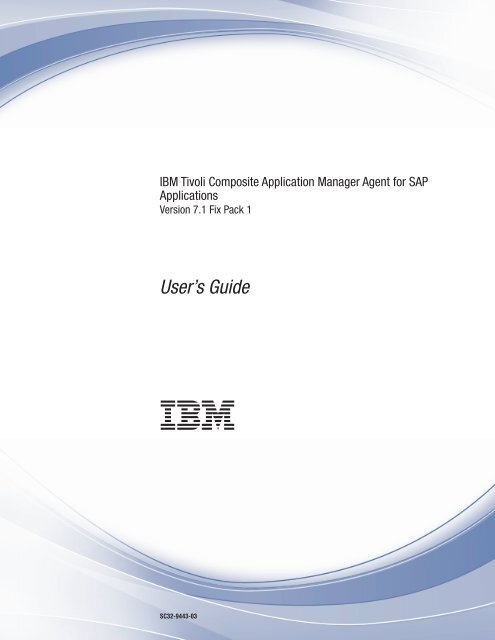SAP agent: User™s Guide - e IBM Tivoli Composite - IBM
SAP agent: User™s Guide - e IBM Tivoli Composite - IBM
SAP agent: User™s Guide - e IBM Tivoli Composite - IBM
You also want an ePaper? Increase the reach of your titles
YUMPU automatically turns print PDFs into web optimized ePapers that Google loves.
<strong>IBM</strong> <strong>Tivoli</strong> <strong>Composite</strong> Application Manager Agent for <strong>SAP</strong><br />
Applications<br />
Version 7.1 Fix Pack 1<br />
User’s <strong>Guide</strong><br />
<br />
SC32-9443-03
<strong>IBM</strong> <strong>Tivoli</strong> <strong>Composite</strong> Application Manager Agent for <strong>SAP</strong><br />
Applications<br />
Version 7.1 Fix Pack 1<br />
User’s <strong>Guide</strong><br />
<br />
SC32-9443-03
Note<br />
Before using this information and the product it supports, read the information in “Notices” on page 441.<br />
This edition applies to version 7, release 1 Fix Pack 1 of <strong>IBM</strong> <strong>Tivoli</strong> <strong>Composite</strong> Application Manager Agent for <strong>SAP</strong><br />
Applications <strong>agent</strong> (product number 5724-V09) and to all subsequent releases and modifications until otherwise<br />
indicated in new editions.<br />
© Copyright <strong>IBM</strong> Corporation 2006, 2013.<br />
US Government Users Restricted Rights – Use, duplication or disclosure restricted by GSA ADP Schedule Contract<br />
with <strong>IBM</strong> Corp.
Contents<br />
Tables . . . . . . . . . . . . . . . vii<br />
Chapter 1. Overview of the <strong>SAP</strong> <strong>agent</strong>. . 1<br />
New in this release . . . . . . . . . . . . 2<br />
Components of the <strong>IBM</strong> <strong>Tivoli</strong> Monitoring<br />
environment . . . . . . . . . . . . . . 5<br />
Agent Management Services . . . . . . . . . 6<br />
User interface options . . . . . . . . . . . 7<br />
Chapter 2. Agent installation and<br />
configuration . . . . . . . . . . . . 9<br />
Prerequisites checking . . . . . . . . . . . 9<br />
Verifying the prerequisites for data collection . . . 9<br />
Oracle historical statistics information . . . . . 9<br />
Oracle data collection . . . . . . . . . . 10<br />
OS Collector . . . . . . . . . . . . . 10<br />
Setting the <strong>SAP</strong> system time zone . . . . . . 10<br />
Language pack installation . . . . . . . . . 10<br />
Installing language packs on AIX or UNIX<br />
systems. . . . . . . . . . . . . . . 10<br />
Installing language packs on Windows systems 11<br />
Silent installation of language packs for <strong>agent</strong>s . 11<br />
Requirements. . . . . . . . . . . . . . 13<br />
Image extraction tool . . . . . . . . . . . 13<br />
Extracting an image . . . . . . . . . . . 14<br />
Installation and configuration of the <strong>SAP</strong> <strong>agent</strong> . . 14<br />
Importing the Advanced Business Application<br />
Programming (ABAP) transport on the <strong>SAP</strong><br />
system . . . . . . . . . . . . . . . 15<br />
Local installation . . . . . . . . . . . 17<br />
Remote installation . . . . . . . . . . . 18<br />
Configuring the <strong>SAP</strong> <strong>agent</strong> locally . . . . . . 21<br />
Configuring the <strong>SAP</strong> <strong>agent</strong> remotely . . . . . 25<br />
Upgrading the <strong>SAP</strong> <strong>agent</strong> from a previous<br />
installation . . . . . . . . . . . . . 25<br />
Upgrading the <strong>SAP</strong> <strong>agent</strong> in Windows . . . . 25<br />
Upgrading the <strong>SAP</strong> <strong>agent</strong> on UNIX or Linux . . 26<br />
Upgrading the <strong>SAP</strong> <strong>agent</strong> remotely . . . . . 27<br />
Product upgrade configuration . . . . . . . 28<br />
Advanced installation and configuration of the <strong>SAP</strong><br />
<strong>agent</strong> . . . . . . . . . . . . . . . . 30<br />
<strong>SAP</strong> function module . . . . . . . . . . 30<br />
Enabling the <strong>SAP</strong> <strong>agent</strong> function module . . . 30<br />
Disabling the <strong>SAP</strong> function module . . . . . 31<br />
Using remote management . . . . . . . . 31<br />
<strong>SAP</strong> user IDs . . . . . . . . . . . . . 32<br />
Using Central User Administration (CUA) . . . 33<br />
Automated functions . . . . . . . . . . 33<br />
<strong>SAP</strong> Office email . . . . . . . . . . . 34<br />
Environment variables in script files . . . . . 34<br />
<strong>SAP</strong> password encryption . . . . . . . . 36<br />
Using the sapshcut command . . . . . . . 36<br />
Optional advanced configuration in <strong>SAP</strong> . . . 37<br />
CEN CCMS reporting . . . . . . . . . . 43<br />
Non-Unicode double-byte language support . . 44<br />
Uninstalling the Advanced Business Application<br />
Programming (ABAP) transport from the <strong>SAP</strong><br />
system . . . . . . . . . . . . . . . 44<br />
<strong>SAP</strong> instance customization . . . . . . . . 45<br />
Test Connection feature . . . . . . . . . 45<br />
Enabling CCMS design . . . . . . . . . 46<br />
Modifying the threshold value of an alert . . . 46<br />
Disabling CCMS design . . . . . . . . . 46<br />
Verifying CCMS design . . . . . . . . . 46<br />
Chapter 3. Workspaces reference . . . 49<br />
Predefined launch definitions . . . . . . . . 50<br />
Action links . . . . . . . . . . . . . . 50<br />
Time spans . . . . . . . . . . . . . . 50<br />
Transport request count . . . . . . . . . . 51<br />
Using max record count . . . . . . . . . . 51<br />
Predefined workspaces . . . . . . . . . . 51<br />
ABAP Dumps workspace. . . . . . . . . 55<br />
Active Users workspace . . . . . . . . . 55<br />
Agent Log workspace . . . . . . . . . . 56<br />
Alerts workspace . . . . . . . . . . . 56<br />
Alert timestamps . . . . . . . . . . . 57<br />
Special alerts generated by the <strong>SAP</strong> <strong>agent</strong> . . . 58<br />
Application Performance workspace . . . . . 59<br />
Archive Monitor workspace . . . . . . . . 59<br />
Asynchronous Updates workspace . . . . . 60<br />
Background Job Logs workspace . . . . . . 60<br />
Batch Data Create workspace . . . . . . . 60<br />
Batch Data Create Log workspace . . . . . . 61<br />
Batch Job Log workspace . . . . . . . . . 61<br />
Batch Jobs workspace . . . . . . . . . . 62<br />
BPE Inbound Processing Status Monitoring for<br />
Errors workspace . . . . . . . . . . . 62<br />
BPE Inbound Processing Status Monitoring for<br />
Temporary Errors workspace . . . . . . . 63<br />
Buffer Performance workspace . . . . . . . 63<br />
Business Process Engine Status workspace . . . 64<br />
Business Process Monitoring Alerts workspace . 64<br />
Clients Details workspace . . . . . . . . 65<br />
Close Alert Results workspace . . . . . . . 65<br />
Close All Alerts Results workspace . . . . . 65<br />
Component Monitoring URL workspace . . . . 65<br />
Current State Details workspace . . . . . . 66<br />
Current State Overview workspace . . . . . 66<br />
Database Details workspace . . . . . . . . 66<br />
Database Logs workspace . . . . . . . . 66<br />
Database Overview workspace . . . . . . . 67<br />
Data Base workspace . . . . . . . . . . 67<br />
Data Transfer Information workspace. . . . . 68<br />
DB2 Database Details workspace . . . . . . 69<br />
DB2 Database Summary workspace . . . . . 69<br />
DB2 Performance History workspace . . . . . 69<br />
DB2 Performance History for Last Week<br />
workspace . . . . . . . . . . . . . . 69<br />
Developer Traces workspace. . . . . . . . 70<br />
© Copyright <strong>IBM</strong> Corp. 2006, 2013 iii
Disable Gateway Statistics Results workspace . . 70<br />
Early Watch Alerts workspace . . . . . . . 70<br />
Enable Gateway Statistics Results workspace . . 71<br />
Enqueue Locks workspace . . . . . . . . 71<br />
File Systems workspace . . . . . . . . . 71<br />
Gateway Statistics workspace . . . . . . . 72<br />
Historical Database . . . . . . . . . . . 72<br />
Historical Operating System workspace . . . . 72<br />
Historical Service Response Time workspace . . 73<br />
HTTP Services workspace . . . . . . . . 73<br />
HTTP Services Details workspace . . . . . . 73<br />
Internet Communication Manager (ICM) Monitor<br />
Service workspace . . . . . . . . . . . 73<br />
Internet Communication Manager (ICM) Monitor<br />
workspace . . . . . . . . . . . . . . 73<br />
Instance Configuration workspace . . . . . . 74<br />
Instance Details workspace . . . . . . . . 74<br />
Instance Summary workspace . . . . . . . 75<br />
Job Monitoring workspace . . . . . . . . 75<br />
Logon Groups workspace . . . . . . . . 75<br />
Logon Information workspace . . . . . . . 76<br />
Memory workspace. . . . . . . . . . . 76<br />
Message Server Monitor workspace . . . . . 76<br />
Number Range Buffer workspace . . . . . . 77<br />
Operating System and LAN workspace . . . . 77<br />
Oracle Database workspace . . . . . . . . 77<br />
Oracle Historical database workspace. . . . . 78<br />
More information about workspaces . . . . . 78<br />
Output Requests workspace . . . . . . . . 78<br />
Persistence Layer Analysis workspace . . . . 79<br />
qRFC Inbound Queue Details workspace . . . 79<br />
qRFC Inbound Queue Overview workspace . . 79<br />
qRFC Outbound Queue Overview workspace . . 80<br />
qRFC Outbound Queue Details workspace . . . 81<br />
qRFC Queues Overview . . . . . . . . . 81<br />
qRFC Saved Inbound Queue Overview<br />
workspace . . . . . . . . . . . . . . 81<br />
qRFC Saved Inbound Queue Details workspace 82<br />
Refresh Database Statistics Results workspace . . 82<br />
Reset Gateway Statistics Results workspace. . . 82<br />
<strong>SAP</strong> Office Inbox workspace. . . . . . . . 83<br />
<strong>SAP</strong>router Logs workspace . . . . . . . . 83<br />
Server Details workspace . . . . . . . . . 83<br />
Server Overview workspace . . . . . . . . 84<br />
Service Response Time workspace . . . . . . 84<br />
Software Components Details workspace . . . 85<br />
Solution Overview workspace . . . . . . . 85<br />
Spool Output workspace . . . . . . . . . 85<br />
Spool Requests workspace . . . . . . . . 86<br />
Sub-Application Performance workspace . . . 86<br />
Synchronous Asynchronous Communication<br />
workspace . . . . . . . . . . . . . . 86<br />
System Details workspace . . . . . . . . 87<br />
System Log Detail workspace . . . . . . . 87<br />
System Log workspace . . . . . . . . . 88<br />
System Monitoring Current Status workspace . . 88<br />
System Monitoring Historical Alerts workspace 88<br />
System Monitoring Open Alerts workspace. . . 89<br />
System Overview workspace . . . . . . . 89<br />
System Summary (:my<strong>SAP</strong> level) workspace . . 90<br />
System Summary (:Sys level) workspace. . . . 90<br />
iv <strong>SAP</strong> <strong>agent</strong>: User’s <strong>Guide</strong><br />
System Topology workspace. . . . . . . . 90<br />
Transaction Performance workspace . . . . . 90<br />
Transactional RFC workspace . . . . . . . 91<br />
Transport Log workspace . . . . . . . . . 91<br />
Transport Objects and Steps workspace . . . . 92<br />
Transport Requests workspace . . . . . . . 92<br />
User Information workspace. . . . . . . . 93<br />
User Performance workspace . . . . . . . 93<br />
User Transaction Performance workspace . . . 94<br />
Work Processes workspace . . . . . . . . 94<br />
Workflow Trace Logs Details workspace . . . . 95<br />
XML Message Log Workspace . . . . . . . 95<br />
XML Messages Processing Statistics workspace 95<br />
Chapter 4. Attributes reference . . . . 97<br />
Historical data collection attributes . . . . . . 97<br />
Attribute groups and attributes . . . . . . . . 98<br />
Disk capacity planning for historical data . . . 100<br />
ABAP Dumps attributes . . . . . . . . . 106<br />
Active Users attributes . . . . . . . . . 108<br />
Alerts attributes . . . . . . . . . . . 109<br />
Archive Monitor attributes . . . . . . . . 111<br />
Background Job attributes . . . . . . . . 113<br />
Batch Data Create attributes . . . . . . . 114<br />
Batch Data Create Logs attributes. . . . . . 116<br />
Batch Jobs attributes . . . . . . . . . . 117<br />
Batch Job Logs attributes . . . . . . . . 119<br />
Buffer Performance attributes (Superseded) . . 120<br />
Buffer Performance attributes . . . . . . . 125<br />
Business Process Engine Inbound Status<br />
Monitoring attributes . . . . . . . . . . 130<br />
Business Process Engine Status attributes . . . 131<br />
CCMS Current State attributes. . . . . . . 132<br />
Client Information attributes . . . . . . . 134<br />
Component Monitoring attributes . . . . . 135<br />
Data Base Detail attributes . . . . . . . . 135<br />
Database Logs attributes. . . . . . . . . 138<br />
Data Base Summary attributes. . . . . . . 139<br />
DB2 Configuration attributes . . . . . . . 141<br />
DB2 Performance History attributes . . . . . 145<br />
Developer Traces attributes . . . . . . . . 146<br />
EDI Files attributes . . . . . . . . . . 147<br />
File Systems attributes . . . . . . . . . 148<br />
Gateway Connections attributes . . . . . . 150<br />
Gateway Statistics attributes (Superseded) . . . 152<br />
Gateway Statistics attributes . . . . . . . 157<br />
Historical Alerts attributes . . . . . . . . 163<br />
HTTP Services attributes . . . . . . . . 164<br />
ICM MONITOR attributes . . . . . . . . 165<br />
ICM Monitor Services attributes . . . . . . 167<br />
Instance Configuration attributes . . . . . . 168<br />
Integration Engine Job Overview attributes . . 175<br />
Intermediate Documents attributes . . . . . 176<br />
Lock Entries attributes . . . . . . . . . 178<br />
Logon Groups attributes. . . . . . . . . 179<br />
Logon Information attributes . . . . . . . 181<br />
Message Server Monitor attributes . . . . . 183<br />
Number Range Buffer Details attributes . . . 183<br />
Number Range Buffer Summary attributes . . 184<br />
Operating System Performance attributes . . . 186<br />
Output Requests attributes . . . . . . . . 188
Perform Requested Action attributes. . . . . 191<br />
Persistence Layer Analysis attributes . . . . 191<br />
Process Statistics attributes . . . . . . . . 193<br />
qRFC Inbound Queues attributes . . . . . . 193<br />
qRFC Inbound Queues Logical Unit of Work<br />
(LUW) attributes . . . . . . . . . . . 195<br />
qRFC Outbound Queues attributes . . . . . 197<br />
qRFC Outbound Queues Details attributes . . 199<br />
qRFC Saved Inbound Queues attributes . . . 201<br />
qRFC Saved Inbound Queues LUW attributes 203<br />
<strong>SAP</strong> Office Inbox attributes . . . . . . . . 205<br />
Saprouter Log attributes . . . . . . . . . 207<br />
Servers Details attributes . . . . . . . . 208<br />
Servers Overview attributes . . . . . . . 209<br />
Service Response Time attributes . . . . . . 210<br />
Set Default Sample Period attributes. . . . . 213<br />
Solution Manager Business Process Alerts<br />
attributes . . . . . . . . . . . . . . 213<br />
Solution Manager Early Watch Alerts attributes 214<br />
Solution Manager Landscape Databases<br />
attributes . . . . . . . . . . . . . . 215<br />
Solution Manager Landscape Software<br />
Components attributes . . . . . . . . . 216<br />
Solution Manager System Instance attributes 217<br />
Solution Overview attributes . . . . . . . 218<br />
Spool Requests attributes . . . . . . . . 219<br />
Synchronous and Asynchronous communication<br />
alerts attributes. . . . . . . . . . . . 221<br />
System Log attributes . . . . . . . . . 222<br />
System Log Details attributes . . . . . . . 223<br />
System Monitoring Alert View attributes . . . 224<br />
System Overview attributes . . . . . . . 226<br />
System Topology attributes . . . . . . . . 227<br />
Topology Information attributes . . . . . . 228<br />
Transactional RFC Activity attributes . . . . 228<br />
Transactional RFC Logs attributes . . . . . 230<br />
Transaction Performance attributes . . . . . 231<br />
Transaction Performance Task Type attributes 236<br />
Transport Logs attributes . . . . . . . . 243<br />
Transport Objects attributes . . . . . . . 244<br />
Transport Requests attributes . . . . . . . 245<br />
Transport Steps attributes . . . . . . . . 247<br />
Updates Information attributes . . . . . . 249<br />
User Information attributes . . . . . . . . 250<br />
Workflow Trace Logs attributes . . . . . . 252<br />
Work Processes attributes . . . . . . . . 253<br />
XML Message Logs attributes . . . . . . . 257<br />
Chapter 5. Situations reference. . . . 259<br />
Predefined situations . . . . . . . . . . . 259<br />
Situations activated at startup . . . . . . . 264<br />
Situation values . . . . . . . . . . . 265<br />
ABAP Dump situations . . . . . . . . . 265<br />
Active Users situations . . . . . . . . . 265<br />
Alert situations . . . . . . . . . . . . 265<br />
Batch Data Create situations . . . . . . . 267<br />
Batch Jobs situations . . . . . . . . . . 267<br />
Buffer situations . . . . . . . . . . . 267<br />
Business Process Engine situations . . . . . 270<br />
Database situations . . . . . . . . . . 270<br />
DB2 Database situations . . . . . . . . . 271<br />
Delete Product-provided situations . . . . . 271<br />
Dialog situations . . . . . . . . . . . 272<br />
Excess Memory situations . . . . . . . . 272<br />
File System situations . . . . . . . . . 273<br />
Gateway Connection situation . . . . . . . 273<br />
HTTP Service situations . . . . . . . . . 273<br />
ICM Service situations . . . . . . . . . 274<br />
Instance Configuration situations . . . . . . 274<br />
Job Monitoring situations . . . . . . . . 274<br />
Locks situations . . . . . . . . . . . 274<br />
Login and Logoff situations . . . . . . . 275<br />
Message Server situations . . . . . . . . 275<br />
Number Range situation. . . . . . . . . 275<br />
OS and LAN situations . . . . . . . . . 275<br />
Output situations . . . . . . . . . . . 276<br />
Private Memory situation . . . . . . . . 277<br />
Private Mode situation . . . . . . . . . 277<br />
qRFC situations . . . . . . . . . . . 277<br />
Response Time situation. . . . . . . . . 278<br />
<strong>SAP</strong>GUI situations . . . . . . . . . . 278<br />
<strong>SAP</strong> Router situation . . . . . . . . . . 279<br />
<strong>SAP</strong> Office situation . . . . . . . . . . 279<br />
Service Response situations. . . . . . . . 279<br />
Spool situations . . . . . . . . . . . 280<br />
System Log situations . . . . . . . . . 281<br />
Transport situations . . . . . . . . . . 282<br />
Transaction RFC situation . . . . . . . . 282<br />
Transactional RFC Logs situations . . . . . 282<br />
Updates situations. . . . . . . . . . . 282<br />
Workflow Trace Logs situations . . . . . . 283<br />
Work Processes situations . . . . . . . . 283<br />
XML Message situations. . . . . . . . . 283<br />
Chapter 6. Take Action commands<br />
reference . . . . . . . . . . . . . 285<br />
Predefined Take Action commands . . . . . . 285<br />
Alert Take Action command . . . . . . . . 286<br />
Batch Jobs Take Action command. . . . . . . 286<br />
File Systems Take Action command . . . . . . 287<br />
Output Request Take Action command . . . . . 287<br />
Chapter 7. Policies reference. . . . . 289<br />
Predefined policies . . . . . . . . . . . 289<br />
R3 Monitor ABAP dumps policy . . . . . . . 289<br />
R3 Monitor Batch Jobs policy . . . . . . . . 290<br />
R3 Monitor File Systems policy . . . . . . . 290<br />
R3 Monitor Production Repairs policy . . . . . 290<br />
R3 Start Buffer Monitoring policy . . . . . . 290<br />
Chapter 8. Troubleshooting . . . . . 291<br />
Product information gathering and <strong>IBM</strong> Software<br />
Support . . . . . . . . . . . . . . . 291<br />
Built-in troubleshooting features . . . . . . . 293<br />
Problem classification. . . . . . . . . . . 293<br />
Upgrading the <strong>agent</strong> and Restarting by using<br />
non-root . . . . . . . . . . . . . . . 293<br />
Trace logging . . . . . . . . . . . . . 295<br />
Overview of log file management . . . . . 295<br />
Log file naming and examples. . . . . . . 295<br />
Principal trace log files . . . . . . . . . 296<br />
Contents v
RAS trace parameters . . . . . . . . . . 299<br />
Manually setting RAS trace parameters. . . . . 299<br />
Control files . . . . . . . . . . . . . 300<br />
Setting trace options by using the GUI . . . . . 301<br />
RFC tracing . . . . . . . . . . . . . . 302<br />
Enabling and disabling RFC tracing . . . . . . 302<br />
RFC trace log problems . . . . . . . . . 303<br />
Problems and workarounds . . . . . . . . 304<br />
Installation and configuration troubleshooting 305<br />
Agent troubleshooting . . . . . . . . . 311<br />
<strong>Tivoli</strong> Enterprise Portal troubleshooting . . . . 318<br />
Workspace troubleshooting . . . . . . . . . 319<br />
<strong>SAP</strong> function module. . . . . . . . . . 321<br />
Enabling the <strong>SAP</strong> <strong>agent</strong> function module . . . 322<br />
Disabling the <strong>SAP</strong> function module . . . . . 322<br />
Situation troubleshooting Overview . . . . . . 322<br />
General situation problems . . . . . . . . 323<br />
Problems with situation configuration . . . . 324<br />
Take Action command troubleshooting . . . . 326<br />
Chapter 9. <strong>Tivoli</strong> Common Reporting<br />
for the <strong>SAP</strong> monitoring <strong>agent</strong> . . . . 329<br />
More information about <strong>Tivoli</strong> Common Reporting 329<br />
Prerequisites. . . . . . . . . . . . . . 329<br />
Install <strong>Tivoli</strong> Common Reporting V2.1 . . . . 329<br />
Obtain the reports from the product media . . 330<br />
Configure historical collection . . . . . . . 330<br />
Connect to the <strong>Tivoli</strong> Data Warehouse . . . . 331<br />
Importing and running Cognos reports. . . . . 331<br />
Predefined Cognos reports . . . . . . . . . 333<br />
Performance trends reports . . . . . . . . 334<br />
<strong>SAP</strong> Agent Server Performance report . . . . 334<br />
<strong>SAP</strong> Agent ICM Monitoring Performance report 334<br />
<strong>SAP</strong> Agent Instance Performance report . . . 335<br />
<strong>SAP</strong> Agent qRFC Inbound Queue performance<br />
report . . . . . . . . . . . . . . . 336<br />
<strong>SAP</strong> Agent DB2 Database Performance report 336<br />
Appendix A. Upgrading for warehouse<br />
summarization . . . . . . . . . . . 339<br />
Tables in the warehouse . . . . . . . . . . 339<br />
Effects on summarized attributes . . . . . . . 339<br />
Upgrading your warehouse with limited user<br />
permissions . . . . . . . . . . . . . . 340<br />
Types of table changes . . . . . . . . . . 341<br />
Table summary . . . . . . . . . . . . . 341<br />
Warehouse upgrade . . . . . . . . . . . 343<br />
Affected attribute groups and supporting scripts 343<br />
Database script files . . . . . . . . . . 346<br />
Upgrade the database by using the MS SQL<br />
database . . . . . . . . . . . . . . 348<br />
Appendix B. <strong>IBM</strong> <strong>Tivoli</strong> Enterprise<br />
Console event mapping . . . . . . . 351<br />
Event mapping . . . . . . . . . . . . . 351<br />
Event mapping for <strong>IBM</strong> <strong>Tivoli</strong> Monitoring V5.1<br />
events . . . . . . . . . . . . . . . . 410<br />
vi <strong>SAP</strong> <strong>agent</strong>: User’s <strong>Guide</strong><br />
<strong>IBM</strong> <strong>Tivoli</strong> Monitoring V5.1 Centralized<br />
Computing Center Management System (CCMS)<br />
event adapter events . . . . . . . . . . 410<br />
<strong>IBM</strong> <strong>Tivoli</strong> Monitoring V5.1 Syslog Event Adapter<br />
events . . . . . . . . . . . . . . . . 413<br />
Generating <strong>IBM</strong> <strong>Tivoli</strong> Monitoring V5.1 Syslog<br />
event adapter events . . . . . . . . . . 413<br />
Event classes for Syslog events . . . . . . . 413<br />
Adding Syslog event classes . . . . . . . . 414<br />
Example for Syslog events . . . . . . . . . 414<br />
Appendix C. Commands for utilities 415<br />
ksanfy . . . . . . . . . . . . . . . . 415<br />
ksar3nfy . . . . . . . . . . . . . . . 416<br />
ksar3 . . . . . . . . . . . . . . . . 418<br />
ksar3exe . . . . . . . . . . . . . . . 419<br />
ksapwd . . . . . . . . . . . . . . . 422<br />
ksar3pwd . . . . . . . . . . . . . . 423<br />
Appendix D. Discovery Library<br />
Adapter for the <strong>SAP</strong> <strong>agent</strong> . . . . . . 425<br />
DLA data model class types represented in CDM 425<br />
DLA data model classes for the <strong>SAP</strong> <strong>agent</strong> . . 425<br />
Appendix E. Integration with <strong>Tivoli</strong><br />
Business Service Manager . . . . . 431<br />
Components for integrating with <strong>Tivoli</strong> Business<br />
Service Manager . . . . . . . . . . . . 431<br />
Tasks to integrate the <strong>agent</strong> with <strong>Tivoli</strong> Business<br />
Service Manager . . . . . . . . . . . . 432<br />
Installing the Discovery Library Toolkit on the<br />
<strong>Tivoli</strong> Business Service Manager server . . . . 432<br />
Configuring the <strong>Tivoli</strong> Event Integration Facility<br />
(EIF) probe to enrich events . . . . . . . 432<br />
Creating a service in <strong>Tivoli</strong> Business Service<br />
Manager . . . . . . . . . . . . . . 432<br />
Creating a data source mapping for each data<br />
source . . . . . . . . . . . . . . . 433<br />
Configuring additional <strong>IBM</strong> <strong>Tivoli</strong> Monitoring<br />
web services. . . . . . . . . . . . . 433<br />
Viewing data in the <strong>Tivoli</strong> Enterprise Portal . . 433<br />
Appendix F. Documentation library 435<br />
Prerequisite publications. . . . . . . . . . 435<br />
Related publications . . . . . . . . . . . 436<br />
Other sources of documentation . . . . . . . 436<br />
Appendix G. Accessibility . . . . . . 439<br />
Notices . . . . . . . . . . . . . . 441<br />
Trademarks . . . . . . . . . . . . . . 443<br />
Index . . . . . . . . . . . . . . . 445
Tables<br />
1. <strong>SAP</strong> RFC library . . . . . . . . . . . 18<br />
2. Properties for remote deployment my<strong>SAP</strong><br />
Properties tab in the portal . . . . . . . 19<br />
3. Required values for remote deployment<br />
properties parameter . . . . . . . . . 20<br />
4. Optional values for remote deployment<br />
properties parameter . . . . . . . . . 20<br />
5. Logon environment variables . . . . . . 34<br />
6. Environment variables for the Application<br />
server mode and the Logon group mode. . . 35<br />
7. R/3 Instance Configuration attributes not<br />
collected at the <strong>Tivoli</strong> Enterprise Monitoring<br />
Server . . . . . . . . . . . . . . 98<br />
8. Capacity planning for historical data 101<br />
9. Information to gather before contacting <strong>IBM</strong><br />
Software Support . . . . . . . . . . 291<br />
10. Trace log files for troubleshooting <strong>agent</strong>s 297<br />
11. Trace log problems. . . . . . . . . . 303<br />
12. Problems and solutions for installation and<br />
configuration for <strong>agent</strong>s that run on UNIX<br />
and Windows systems . . . . . . . . 305<br />
13. Problems and solutions for installation and<br />
configuration of the <strong>SAP</strong> <strong>agent</strong>. . . . . . 308<br />
14. General problems and solutions for<br />
uninstallation . . . . . . . . . . . 311<br />
15. Agent problems and solutions . . . . . . 312<br />
16. <strong>Tivoli</strong> Enterprise Portal problems and<br />
solutions . . . . . . . . . . . . . 319<br />
17. Workspace problems and solutions . . . . 320<br />
18. Specific situation problems and solutions 323<br />
19. Problems with configuring situations that you<br />
solve in the Situation Editor . . . . . . 324<br />
20. Problems with configuration of situations that<br />
you solve in the workspace area . . . . . 325<br />
21. Problems with configuration of situations that<br />
you solve in the Manage <strong>Tivoli</strong> Enterprise<br />
Monitoring Services window . . . . . . 325<br />
22. Take Action commands problems and<br />
solutions . . . . . . . . . . . . . 326<br />
23. Daily summarization . . . . . . . . . 330<br />
24. Time periods and suffixes for summary tables<br />
and views. . . . . . . . . . . . . 339<br />
25. Additional columns to report summarization<br />
information . . . . . . . . . . . . 340<br />
26. Primary key and warehouse changes for the<br />
<strong>SAP</strong> <strong>agent</strong> . . . . . . . . . . . . 341<br />
27. Scripts and summary tables for affected<br />
attribute groups for the <strong>SAP</strong> <strong>agent</strong> . . . . 343<br />
28. Overview of attribute groups to event classes<br />
and slots . . . . . . . . . . . . . 352<br />
29. <strong>IBM</strong> <strong>Tivoli</strong> Monitoring V5.1 CCMS event slots<br />
mapped to <strong>IBM</strong> <strong>Tivoli</strong> Monitoring V6.2<br />
CCMS adapter event slots . . . . . . . 412<br />
30. <strong>IBM</strong> <strong>Tivoli</strong> Monitoring V5.1 Syslog event slots<br />
mapped to <strong>IBM</strong> <strong>Tivoli</strong> Monitoring V6.2<br />
Syslog Adapter event slots . . . . . . . 414<br />
© Copyright <strong>IBM</strong> Corp. 2006, 2013 vii
viii <strong>SAP</strong> <strong>agent</strong>: User’s <strong>Guide</strong>
Chapter 1. Overview of the <strong>SAP</strong> <strong>agent</strong><br />
The <strong>IBM</strong> ® <strong>Tivoli</strong> ® <strong>Composite</strong> Application Manager Agent for <strong>SAP</strong> Applications provides you with the<br />
capability to monitor your <strong>SAP</strong> system. You can also use the <strong>agent</strong> to take basic actions with the <strong>SAP</strong><br />
system. <strong>IBM</strong> <strong>Tivoli</strong> Monitoring is the base software for the <strong>SAP</strong> <strong>agent</strong>. The <strong>SAP</strong> <strong>agent</strong> offers a central<br />
point of management for gathering the information you need to detect problems early, and to take steps<br />
to prevent them from recurring. It enables effective systems management across <strong>SAP</strong> releases,<br />
applications, and components; and the underlying databases, operating systems, and external interfaces.<br />
<strong>IBM</strong> <strong>Tivoli</strong> Monitoring overview<br />
<strong>IBM</strong> <strong>Tivoli</strong> Monitoring helps you to monitor the availability and performance of all the systems in your<br />
enterprise from one or several designated workstations. It also provides useful historical data that you<br />
can use to track trends and to troubleshoot system problems.<br />
You can use <strong>IBM</strong> <strong>Tivoli</strong> Monitoring to achieve the following tasks:<br />
v Monitor for alerts on the systems that you are managing by using predefined situations or custom<br />
situations.<br />
v Establish your own performance thresholds.<br />
v Trace the causes leading to an alert.<br />
v Gather comprehensive data about system conditions.<br />
v Use policies to take actions, schedule work, and automate manual tasks.<br />
The <strong>Tivoli</strong> Enterprise Portal is the interface for <strong>IBM</strong> <strong>Tivoli</strong> Monitoring products. You can use the<br />
consolidated view of your environment as seen in the <strong>Tivoli</strong> Enterprise Portal to monitor and resolve<br />
performance issues throughout the enterprise.<br />
See the publications listed in “Prerequisite publications” on page 435 for complete information about <strong>IBM</strong><br />
<strong>Tivoli</strong> Monitoring and the <strong>Tivoli</strong> Enterprise Portal.<br />
Features of the monitoring <strong>agent</strong><br />
The <strong>SAP</strong> <strong>agent</strong> offers a central point of management for gathering the information you need to detect<br />
problems early, and to take steps to prevent them from recurring.<br />
By using this <strong>agent</strong>, you can enable effective systems management across <strong>SAP</strong> releases, applications, and<br />
components; and the underlying databases, operating systems, and external interfaces. You can easily<br />
collect and analyze the following components and procedures to learn about your <strong>SAP</strong> enterprise:<br />
v Operating system and the associated local area network (LAN)<br />
v Databases that are used by <strong>SAP</strong>, for example, Oracle and DB2 ® .<br />
v <strong>SAP</strong> memory and buffer performance<br />
v Layout and configuration of <strong>SAP</strong> system components<br />
v Layout and configuration of <strong>SAP</strong> application instances and databases<br />
v Batch processing, including batch data create sessions<br />
v Monitoring the imported transport history<br />
v Performance monitoring reported by <strong>SAP</strong> service, transaction, user, application, subapplication, or<br />
program<br />
v <strong>IBM</strong> <strong>Tivoli</strong> Monitoring generated alerts from our best practice monitoring situations and <strong>SAP</strong> CCMS<br />
alerts from the systems that are running <strong>SAP</strong> solutions<br />
© Copyright <strong>IBM</strong> Corp. 2006, 2013 1
v Transport system activity that might affect the integrity of your development, test, and production<br />
systems<br />
v Monitoring the system by using syslog and ABAP memory dumps<br />
v Monitoring inbound and outbound queues for RFC calls in <strong>SAP</strong><br />
v Monitoring services that are defined in <strong>SAP</strong> and the message server<br />
v Monitoring <strong>SAP</strong> instances that are selected by the user<br />
v Solution Manager monitoring that includes information about the following alerts:<br />
– Early Watch<br />
– System Monitoring<br />
– Historical<br />
– Business Process Monitoring<br />
Note: Business Process monitoring alerts are generated in the satellite systems that are connected to<br />
Solution Manager.<br />
v Monitoring the system landscape (server and database) as defined in Solution Manager<br />
v PI/XI monitoring that includes the following information:<br />
– XML messages, business process engine, synchronous/asynchronous communication in PI/XI<br />
– Job overview and details, workflow details<br />
New in this release<br />
The <strong>SAP</strong> <strong>agent</strong> version 7.1 Fix Pack 1 monitors two <strong>SAP</strong> applications, including <strong>SAP</strong> Solution Manager<br />
and PI/XI. The <strong>SAP</strong> <strong>agent</strong> version 7.1 Fix Pack 1 also monitors some important features in relation to<br />
<strong>SAP</strong> servers, for example, HTTP services, ICM, Message Server, qRFC, and DB2 monitoring. For version<br />
7.1 Fix Pack 1 of the <strong>SAP</strong> <strong>agent</strong>, the following enhancements were made since version 6.2, including the<br />
fix packs:<br />
v Additional supported operating systems as listed in the Prerequisites topic for the <strong>SAP</strong> <strong>agent</strong> in the<br />
<strong>agent</strong> Information Center<br />
v New groups<br />
– Lds level:<br />
- Attribute groups specific to Solution Manager Landscape<br />
– PI level<br />
- Attribute groups specific to PI/ XI system<br />
– Sol level<br />
- Attribute groups specific to Solution manager system<br />
v New attribute groups<br />
– Background Job:<br />
- Provides information about the PI/XI integration engine background job.<br />
– Business Process Engine Status<br />
- Describes the PI/XI BPE status.<br />
– Solution Manager Client Information<br />
- Describes the client information in the Solution Manager landscape.<br />
– Component Monitoring<br />
- Provides information about the PI/XI components.<br />
– DB2 Configuration<br />
- Shows the DB2 Monitor details.<br />
– DB2 Performance History<br />
2 <strong>SAP</strong> <strong>agent</strong>: User’s <strong>Guide</strong>
- Shows the DB2 performance history details.<br />
– Historical Alerts<br />
- Provides information about the Solution Manager historical alerts.<br />
– HTTP Services<br />
- Shows the HTTP Services details.<br />
– ICM Monitor<br />
- Shows the ICM Monitor with service list details.<br />
– Integration Engine Job Overview<br />
- Provides information about the job overview of the PI/XI Integration Engine.<br />
– Message Server Monitor<br />
- Describes detailed information about the Message Server Monitor for a given <strong>SAP</strong> System.<br />
– Persistence Layer Analysis<br />
- Describes information about the persistence layer tables on the PI/XI system.<br />
– Process Statistics<br />
- Describes the number of XML messages that are processed by the PI/XI Integration Engine.<br />
– qRFC Inbound Queues<br />
- Describes the qRFC inbound queues in the <strong>SAP</strong> system.<br />
– qRFC Inbound Queues Logical Unit of Work (LUW)<br />
- Describes the qRFC Inbound queue LUW details for each queue in the <strong>SAP</strong> system.<br />
– qRFC Outbound Queues<br />
- Describes the qRFC outbound queues in the <strong>SAP</strong> system.<br />
– qRFC Outbound Queues Details<br />
- Describes the qRFC Outbound queue LUW details for each queue in the <strong>SAP</strong> system.<br />
– qRFC Saved Inbound Queues<br />
- Describes the qRFC saved inbound queues information for the <strong>SAP</strong> system.<br />
– qRFC Saved Inbound Queues LUW<br />
- Describes the qRFC Inbound queue LUW details for each queue in the <strong>SAP</strong> system.<br />
– Solution Manager Servers Details<br />
- Provides details about the <strong>SAP</strong> servers that are defined in Solution Manager.<br />
– Solution Manager Servers Overview<br />
- Provides information about <strong>SAP</strong> servers (hosts) that are configured with Solution Manager.<br />
– Solution Manager Early Watch Alerts<br />
- Provides information about early watch alerts that are defined in Solution Manager.<br />
– Solution Manager Landscape Databases<br />
- Describes the databases that are configured in Solution Manager.<br />
– Solution Manager Landscape Software Components<br />
- Describes software component information in the solution manager landscape.<br />
– Solution Manager System Instance<br />
- Describes instance information in the solution manager landscape.<br />
– Solution Manager Solution Overview<br />
- Provides solution overview information in the solution manager.<br />
– System Log Details<br />
- Describes detailed system information from the system log.<br />
– System Monitoring Alert View<br />
- Describes the system monitoring alerts in Solution Manager.<br />
Chapter 1. Overview of the <strong>SAP</strong> <strong>agent</strong> 3
– System Overview<br />
- Describes system overview information in the solution manager landscape.<br />
– System Typology<br />
- Provides information about creating the System Topology.<br />
– Transactional RFC Logs<br />
- Provides information about the Transactional RFC Logs.<br />
– Transaction Performance Task Type<br />
- Provides information about the performance task types in relation to transactions.<br />
– Workflow Trace Logs<br />
- Describes information about Workflow Traces that are created by the users in PI/XI<br />
– XML Message Logs<br />
- Provides information about the xml log in PI/XI.<br />
v New or changed workspaces<br />
– Background job logs<br />
– BPE Inbound Processing Status Monitoring for Error<br />
– BPE Inbound Processing Status Monitoring for Temporary Errors<br />
– Business Process Engine Status<br />
– Business Process Monitoring Alerts<br />
– Clients Details<br />
– Database Details<br />
– Database Overview<br />
– Early Watch Alerts<br />
– HTTP Services<br />
– ICM Monitor<br />
– ICM Monitor Service<br />
– Instances Details<br />
– Job Monitoring<br />
– qRFC Inbound Queue Details<br />
– qRFC Inbound Queue Overview<br />
– qRFC Outbound Queue Details<br />
– qRFC Outbound Queue Overview<br />
– qRFC Saved Inbound Queue Details<br />
– qRFC Saved Inbound Queue Overview<br />
– Synchronous Asynchronous Communication<br />
– Solution Manager System Details<br />
– System Monitoring Current ® Status<br />
– System Monitoring Historical Alerts<br />
– System Monitoring Open Alerts<br />
– Solution Manager System Overview<br />
– System Summary (<strong>agent</strong> level)<br />
– Solution Manager System Typology<br />
– Transactional RFC Logs<br />
– Workflow Trace Logs Details<br />
– XML Messages Processing Statistics<br />
v Updated ksa.baroc file to support <strong>IBM</strong> <strong>Tivoli</strong> Enterprise Console event mapping changes.<br />
4 <strong>SAP</strong> <strong>agent</strong>: User’s <strong>Guide</strong>
v Added support for the <strong>IBM</strong> Prerequisite Scanner, which is a stand-alone prerequisite checking tool.<br />
This tool analyzes system environments before the installation or upgrade of a <strong>Tivoli</strong> product or <strong>IBM</strong><br />
solution.<br />
v Agent Management Services Agent Management Services are designed to keep the <strong>SAP</strong> <strong>agent</strong><br />
available, and to provide information about the status of the product to the <strong>Tivoli</strong> Enterprise Portal.<br />
v Copy, Backup, and Restore operations allow you to save <strong>IBM</strong> <strong>Tivoli</strong> Monitoring configurations on the<br />
<strong>SAP</strong> system by using the following transaction code: /n/<strong>IBM</strong>MON/ITM_CNFG.<br />
v Customizing functions for which the <strong>SAP</strong> Instance is monitored.<br />
v Discovery Library Adapter: Provides a DLA template to match events and discovered alerts in <strong>IBM</strong><br />
<strong>Tivoli</strong> Monitoring within <strong>IBM</strong> <strong>Tivoli</strong> Application Dependency Discovery Manager.<br />
v Image Extraction tool: Extracts only required files from an installation image so you extract images that<br />
are specific to a platform or operating system.<br />
v Inventory Tagging: A new requirement that allows <strong>IBM</strong> <strong>Tivoli</strong> Monitoring to adopt a consistent<br />
mechanism for inventory collection. It specifies how to create inventory tag files that are used by<br />
external <strong>IBM</strong> Software Group to assemble an inventory list of installed Software Group software.<br />
v Max Record Count: Restricts the data that is returned for workspaces in the <strong>Tivoli</strong> Enterprise Portal.<br />
This data restriction optimizes the performance of the <strong>agent</strong>.<br />
v Self-describing <strong>agent</strong>: Makes it possible for a new or updated <strong>agent</strong> to become operational after<br />
installation, without completing additional product support installation steps.<br />
v <strong>Tivoli</strong> Common Reporting: The <strong>SAP</strong> <strong>agent</strong> uses the following <strong>Tivoli</strong> Common Reporting reports:<br />
– <strong>SAP</strong> Agent Server Performance Report<br />
Describes the server performance for a specific time duration.<br />
– <strong>SAP</strong> Agent ICM Monitoring Performance Report<br />
Describes the ICM Monitoring performance for a specific time duration.<br />
– <strong>SAP</strong> Agent Instance Performance Report<br />
Provides process information in relation to all the hosts.<br />
– <strong>SAP</strong> Agent qRFC Inbound Queue Performance Report<br />
Provides information in relation on the queue entries for each queue.<br />
– <strong>SAP</strong> Agent DB2 Database Performance Report<br />
Describes the DB2 Database performance for a specific time duration.<br />
v Transport Request Count: Now included in the Transport History workspace that counts the number of<br />
times that a transport is imported. The Import Count parameter lists the transport numbers imported in<br />
the previous hour.<br />
v Test Connection: Tests the connectivity between the <strong>SAP</strong> <strong>agent</strong> and the <strong>SAP</strong> Server while creating or<br />
configuring an <strong>agent</strong> instance.<br />
v New utility to upgrade the <strong>SAP</strong> <strong>agent</strong> from version 6.2 to version 7.1, that includes support for Logon<br />
group, the CFG file for Take Action, and <strong>SAP</strong> Office Mail utilities.<br />
Components of the <strong>IBM</strong> <strong>Tivoli</strong> Monitoring environment<br />
After you install and set up the <strong>SAP</strong> <strong>agent</strong>, you have an environment that contains the client, server, and<br />
monitoring <strong>agent</strong> implementation for <strong>IBM</strong> <strong>Tivoli</strong> Monitoring.<br />
This <strong>IBM</strong> <strong>Tivoli</strong> Monitoring environment contains the following components:<br />
<strong>Tivoli</strong> Enterprise Portal client<br />
The portal has a user interface based on Java for viewing and monitoring your enterprise.<br />
<strong>Tivoli</strong> Enterprise Portal Server<br />
The portal server is placed between the client and the <strong>Tivoli</strong> Enterprise Monitoring Server and<br />
Chapter 1. Overview of the <strong>SAP</strong> <strong>agent</strong> 5
enables retrieval, manipulation, and analysis of data from the monitoring <strong>agent</strong>s. The <strong>Tivoli</strong><br />
Enterprise Portal Server is the central repository for all user data.<br />
<strong>Tivoli</strong> Enterprise Monitoring Server<br />
The monitoring server acts as a collection and control point for alerts received from the<br />
monitoring <strong>agent</strong>s, and collects their performance and availability data. The<strong>Tivoli</strong> Enterprise<br />
Monitoring Server is also a repository for historical data.<br />
<strong>Tivoli</strong> Enterprise Monitoring Agent: <strong>SAP</strong> <strong>agent</strong> (one or more instances of the monitoring <strong>agent</strong>).<br />
The <strong>agent</strong> instances communicate with the systems or subsystems that you want to monitor. This<br />
monitoring <strong>agent</strong> collects and distributes data to a <strong>Tivoli</strong> Enterprise Portal Server.<br />
<strong>Tivoli</strong> Enterprise Monitoring Agent: <strong>SAP</strong> <strong>agent</strong>, installed on a remote system<br />
This monitoring <strong>agent</strong> collects and distributes data to a <strong>Tivoli</strong> Enterprise Portal Server.<br />
<strong>IBM</strong> <strong>Tivoli</strong> Enterprise Console<br />
The <strong>Tivoli</strong> Enterprise Console ® is an optional component that acts as a central collection point for<br />
events from various sources, including events from other <strong>Tivoli</strong> software applications, <strong>Tivoli</strong><br />
partner applications, custom applications, network management platforms, and relational<br />
database systems. You can view these events through the <strong>Tivoli</strong> Enterprise Portal (by using the<br />
event viewer), and you can forward events from <strong>IBM</strong> <strong>Tivoli</strong> Monitoring situations to the <strong>Tivoli</strong><br />
Enterprise Console component.<br />
<strong>IBM</strong> <strong>Tivoli</strong> Netcool/OMNIbus<br />
<strong>Tivoli</strong> Netcool/OMNIbus is an optional component and an alternative to the <strong>Tivoli</strong> Enterprise<br />
Console. The Netcool/OMNIbus software is a service level management (SLM) system that<br />
delivers real-time, centralized monitoring of complex networks and IT domains. The <strong>Tivoli</strong><br />
Netcool/OMNIbus components work together to collect and manage network event information.<br />
<strong>IBM</strong> <strong>Tivoli</strong> Common Reporting<br />
<strong>Tivoli</strong> Common Reporting is a separately installable feature available to users of <strong>Tivoli</strong> software<br />
that provides a consistent approach to generating and customizing reports. Some individual<br />
products provide reports that are designed for use with <strong>Tivoli</strong> Common Reporting and have a<br />
consistent look and feel.<br />
<strong>IBM</strong> <strong>Tivoli</strong> Application Dependency Discovery Manager (TADDM)<br />
TADDM delivers automated discovery and configuration tracking capabilities to build application<br />
maps that provide real-time visibility into application complexity.<br />
<strong>IBM</strong> <strong>Tivoli</strong> Business Service Manager<br />
The <strong>Tivoli</strong> Business Service Manager component delivers real-time information to help you<br />
respond to alerts effectively based on business requirements. Optionally, you can use this<br />
component to meet service-level agreements (SLAs). Use the <strong>Tivoli</strong> Business Service Manager<br />
tools to help build a service model that you can integrate with <strong>IBM</strong> <strong>Tivoli</strong> Netcool/OMNIbus<br />
alerts or optionally integrate with data from an SQL data source. Optional components provide<br />
access to data from other <strong>IBM</strong> <strong>Tivoli</strong> applications such as <strong>IBM</strong> <strong>Tivoli</strong> Monitoring and <strong>IBM</strong> <strong>Tivoli</strong><br />
Application Dependency Discovery Manager.<br />
Agent Management Services<br />
You can use <strong>IBM</strong> <strong>Tivoli</strong> Monitoring Agent Management Services to manage the <strong>SAP</strong> <strong>agent</strong>.<br />
Agent Management Services is available for the following <strong>IBM</strong> <strong>Tivoli</strong> Monitoring OS <strong>agent</strong>s: Windows,<br />
Linux, and UNIX. The services are designed to keep the <strong>SAP</strong> <strong>agent</strong> available, and to provide information<br />
about the status of the product to the <strong>Tivoli</strong> Enterprise Portal. For more information about Agent<br />
management Services, see "Agent Management Services" in the <strong>IBM</strong> <strong>Tivoli</strong> Monitoring Administrator's<br />
<strong>Guide</strong>.<br />
6 <strong>SAP</strong> <strong>agent</strong>: User’s <strong>Guide</strong>
User interface options<br />
Installation of the base software and other integrated applications provides the following interfaces that<br />
you can use to work with your resources and data:<br />
<strong>Tivoli</strong> Enterprise Portal<strong>Tivoli</strong> Enterprise Portal browser client interface<br />
The browser interface is automatically installed with <strong>Tivoli</strong> Enterprise Portal. To start <strong>Tivoli</strong><br />
Enterprise Portal in your Internet browser, enter the URL for a specific <strong>Tivoli</strong> Enterprise Portal<br />
browser client installed on your Web server.<br />
<strong>Tivoli</strong> Enterprise Portal desktop client interface<br />
The desktop interface is a Java-based graphical user interface (GUI) on a Windows or Linux<br />
workstation.<br />
<strong>IBM</strong> <strong>Tivoli</strong> Enterprise Console<br />
Event synchronization component for synchronizing the status of situation events that are<br />
forwarded to the event server. When the status of an event is updated because of <strong>IBM</strong> <strong>Tivoli</strong><br />
Enterprise Console ® rules or operator actions, the update is sent to the monitoring server, and the<br />
updated status is reflected in both the Situation Event Console and the <strong>Tivoli</strong> Enterprise Console<br />
event viewer.<br />
Manage <strong>Tivoli</strong> Enterprise Monitoring Services window<br />
The window for the Manage <strong>Tivoli</strong> Monitoring Services utility is used for configuring the <strong>agent</strong><br />
and starting <strong>Tivoli</strong> services that are not already designated to start automatically.<br />
<strong>IBM</strong> <strong>Tivoli</strong> Monitoring command line<br />
<strong>IBM</strong> <strong>Tivoli</strong> Monitoring commands are run from the command line. These commands are<br />
primarily used in the UNIX environment. They can be used for installing, configuring, starting,<br />
and stopping the <strong>agent</strong>.<br />
<strong>IBM</strong> <strong>Tivoli</strong> Application Dependency Discovery Manager<br />
The Discovery Management Console is the <strong>IBM</strong> <strong>Tivoli</strong> Application Dependency Discovery<br />
Manager client user interface for managing discoveries.<br />
<strong>Tivoli</strong> Business Service Manager<br />
The <strong>Tivoli</strong> Business Service Manager console provides a graphical user interface (GUI) that you<br />
can use to logically link services and business requirements within the service model. The service<br />
model provides an operator with a second-by-second view of how an enterprise is performing at<br />
any specific moment in time or how the enterprise performed over a specific time period.<br />
Chapter 1. Overview of the <strong>SAP</strong> <strong>agent</strong> 7
8 <strong>SAP</strong> <strong>agent</strong>: User’s <strong>Guide</strong>
Chapter 2. Agent installation and configuration<br />
Agent installation and configuration requires the use of the <strong>IBM</strong> <strong>Tivoli</strong> Monitoring Installation and Setup<br />
<strong>Guide</strong> and <strong>agent</strong>-specific installation and configuration information.<br />
To install and configure the <strong>SAP</strong> <strong>agent</strong>, use the "Installing monitoring <strong>agent</strong>s" procedures in the <strong>IBM</strong><br />
<strong>Tivoli</strong> Monitoring Installation and Setup <strong>Guide</strong> with the <strong>agent</strong>-specific installation and configuration<br />
information.<br />
If you are installing silently by using a response file, see "Performing a silent installation of <strong>IBM</strong> <strong>Tivoli</strong><br />
Monitoring" in the <strong>IBM</strong> <strong>Tivoli</strong> Monitoring Installation and Setup <strong>Guide</strong>.<br />
With the self-describing <strong>agent</strong> capability, new or updated <strong>IBM</strong> <strong>Tivoli</strong> Monitoring <strong>agent</strong>s that use <strong>IBM</strong><br />
<strong>Tivoli</strong> Monitoring V6.2.3 or later can become operational after installation without completing additional<br />
product support installation steps. To take advantage of this capability, see "Enabling self-describing <strong>agent</strong><br />
capability at the hub monitoring server" in the <strong>IBM</strong> <strong>Tivoli</strong> Monitoring Installation and Setup <strong>Guide</strong>. Also, see<br />
"Self-describing monitoring <strong>agent</strong>s" in the <strong>IBM</strong> <strong>Tivoli</strong> Monitoring Administrator's <strong>Guide</strong>.<br />
Prerequisites checking<br />
The prerequisite checker utility verifies whether all the prerequisites that are required for the <strong>agent</strong><br />
installation are met. The prerequisite checker creates a log file that contains a report of all the<br />
prerequisites checks when the prerequisite checker was run.<br />
For the <strong>SAP</strong> <strong>agent</strong>, the prerequisite checker verifies the following requirements:<br />
v Memory<br />
v Disk<br />
v Operating systems<br />
For detailed information about installation prerequisites, see the Prerequisites topic for the <strong>agent</strong> in the<br />
ITCAM for Applications Information Center(http://publib.boulder.ibm.com/infocenter/tivihelp/v24r1/<br />
topic/com.ibm.itcama.doc_7.2/prerequisites/apps72_systemreqs.html).<br />
You can run the prerequisite checker in stand-alone mode or remotely. For more information about the<br />
prerequisite checker, see "Prerequisite Checking for <strong>IBM</strong> <strong>Tivoli</strong> Monitoring Agents" in the <strong>IBM</strong> <strong>Tivoli</strong><br />
Monitoring Installation and Setup <strong>Guide</strong>.<br />
Verifying the prerequisites for data collection<br />
Verify the following prerequisites for data collection:<br />
v “Oracle historical statistics information”<br />
v “Oracle data collection” on page 10<br />
v “OS Collector” on page 10<br />
v “Setting the <strong>SAP</strong> system time zone” on page 10<br />
Oracle historical statistics information<br />
The COLLECTOR_FOR_PERFORMANCE batch job provides information on Oracle historical statistics.<br />
© Copyright <strong>IBM</strong> Corp. 2006, 2013 9
The <strong>SAP</strong> <strong>agent</strong> relies on the COLLECTOR_FOR_PERFORMANCE batch job to report Oracle historical<br />
statistics. Use transaction SM37 to verify that the COLLECTOR_FOR_PERFORMANCE batch job is set up<br />
as described in the my<strong>SAP</strong> installation documentation and <strong>SAP</strong> Note 16083. The actual job name might<br />
be different on your system.<br />
Oracle data collection<br />
Data collection problems might occur when the <strong>SAP</strong> program, RSDB_TDB, which collects the Oracle<br />
statistics, does not work correctly. Too many data rows are stored in MONI. Collection might stop or run<br />
sluggishly on busy systems. See <strong>SAP</strong> Notes: 591801, 713211.<br />
To correct this problem, perform the following steps:<br />
1. Have your <strong>SAP</strong> Administrator implement these <strong>SAP</strong> notes.<br />
2. Run the specified program, RSORAUD0, with the recommended cleanup options.<br />
3. Update the Oracle statistics manually through transaction DB02.<br />
After implementing these steps, the number of rows being returned to the <strong>agent</strong> is correct, the volume of<br />
data in MONI does not increase, and <strong>agent</strong> data collection periods are normal.<br />
OS Collector<br />
The <strong>SAP</strong> <strong>agent</strong> relies on the saposcol program provided by <strong>SAP</strong> to collect operating system and file<br />
system metrics. Have your <strong>SAP</strong> Administrator enable this service on all computers hosting <strong>SAP</strong><br />
application servers.<br />
Setting the <strong>SAP</strong> system time zone<br />
The <strong>SAP</strong> <strong>agent</strong> depends on <strong>SAP</strong> statistics collection working correctly on the <strong>SAP</strong> systems that it<br />
monitors. On <strong>SAP</strong> 7.0 systems, you must set the <strong>SAP</strong> system time zone to match the time zone for the<br />
operating system so that <strong>SAP</strong> statistics are collected with the correct time stamps. You must make this<br />
change for the <strong>SAP</strong> <strong>agent</strong> to successfully collect data. See <strong>SAP</strong> Note 926290 for more information about<br />
this issue.<br />
Language pack installation<br />
The steps for installing language packs depend on which operating system and mode of installation you<br />
are using.<br />
To install a language pack for the <strong>agent</strong> support files on the <strong>Tivoli</strong> Enterprise Monitoring Server, the<br />
<strong>Tivoli</strong> Enterprise Monitoring Agent, and the <strong>Tivoli</strong> Enterprise Portal Server, make sure that you installed<br />
the product in the English language. Then use the steps for the operating system or mode of installation<br />
you are using:<br />
v “Installing language packs on Windows systems” on page 11<br />
v “Installing language packs on AIX or UNIX systems”<br />
v “Silent installation of language packs for <strong>agent</strong>s” on page 11<br />
Installing language packs on AIX or UNIX systems<br />
You can install the language packs on an AIX ® or UNIX system.<br />
Before you begin<br />
First, make sure that you installed the product in the English language.<br />
Procedure<br />
1. Enter the following command to create a temporary directory on the computer: mkdir dir_name.<br />
Make sure that the full path of the directory does not contain any spaces.<br />
10 <strong>SAP</strong> <strong>agent</strong>: User’s <strong>Guide</strong>
2. Mount the language pack CD to the temporary directory that you created.<br />
3. Enter the following command to start the installation program: cd dir_name lpinstaller.sh -c<br />
install_dir where install_dir is where you installed <strong>IBM</strong> <strong>Tivoli</strong> Monitoring. Typically, the directory<br />
name is /opt/<strong>IBM</strong>/ITM for AIX and UNIX systems.<br />
4. Select the language of the installer and click OK.<br />
5. In the Introduction panel, click Next.<br />
6. Click Add/Update and click Next.<br />
7. Select the folder where the National Language Support package (NLSPackage) files are located.<br />
Typically, the NLSPackage files are located in the nlspackage folder where the installer executable file<br />
is located.<br />
8. Select the language support for the <strong>agent</strong> of your choice and click Next. To make multiple selections,<br />
press Ctrl and select the language that you want.<br />
9. Select the languages that you want to install and click Next.<br />
10. Examine the installation summary page and click Next to begin installation.<br />
11. After installation completes, click Finish to exit the installer.<br />
12. Restart the <strong>Tivoli</strong> Enterprise Portal <strong>Tivoli</strong> Enterprise Portal Server, and Eclipse Help Server if any of<br />
these components are installed.<br />
Installing language packs on Windows systems<br />
You can install the language packs on a Windows system.<br />
Before you begin<br />
First, make sure that you installed the product in the English language.<br />
Procedure<br />
1. On the language pack CD, double-click the lpinstaller.bat file to start the installation program.<br />
2. Select the language of the installer and click OK.<br />
3. In the Introduction panel, click Next<br />
4. Click Add/Update and click Next.<br />
5. Select the folder where the National Language Support package (NLSPackage) files are located.<br />
Typically, the NLSPackage files are located in the nlspackage folder where the installer executable<br />
file is located.<br />
6. Select the language support for the <strong>agent</strong> of your choice and click Next. To make multiple selections,<br />
press Ctrl and select the language that you want.<br />
7. Select the languages that you want to install and click Next.<br />
8. Examine the installation summary page and click Next to begin installation.<br />
9. After installation completes, click Finish to exit the installer.<br />
10. Restart the <strong>Tivoli</strong> Enterprise Portal, <strong>Tivoli</strong> Enterprise Portal Server, and Eclipse Help Server if any of<br />
these components are installed.<br />
Silent installation of language packs for <strong>agent</strong>s<br />
You can use the silent-mode installation method to install the language packs. In silent mode, the<br />
installation process obtains the installation settings from a predefined response file. It does not prompt<br />
you for any information.<br />
Before you begin<br />
First, make sure that you installed the product in the English language.<br />
Chapter 2. Agent installation and configuration 11
Procedure<br />
1. Copy and paste the ITM_Agent_LP_silent.rsp response file template as shown in “Response file<br />
example.”<br />
2. Change the following parameter settings:<br />
NLS_PACKAGE_FOLDER<br />
Folder where the National Language Support package (NLSPackage) files are located.<br />
Typically, the NLSPackage files are in the nlspackage folder, for example, NLS_PACKAGE_FOLDER<br />
= //tmp//LP//nlspackage.<br />
PROD_SELECTION_PKG<br />
Name of the language pack to install. Several product components can be included in one<br />
language package. You might want to install only some of the available components in a<br />
language pack.<br />
BASE_AGENT_FOUND_PKG_LIST<br />
Agent for which you are installing language support. This value is usually the same as<br />
PROD_SELECTION_PKG.<br />
LANG_SELECTION_LIST<br />
Language you want to install.<br />
3. Enter the command to install the language pack with a response file (silent installation):<br />
v For Windows systems:<br />
lpinstaller.bat -f path_to_response_file<br />
v For UNIX or Linux systems:<br />
lpinstaller.sh -c candle_home -f path_to_response_file<br />
where candle_home is the <strong>IBM</strong> <strong>Tivoli</strong> Monitoring base directory.<br />
Response file example<br />
# <strong>IBM</strong> <strong>Tivoli</strong> Monitoring Agent Language Pack Silent Installation Operation<br />
#<br />
#This is a sample response file for silent installation mode for the <strong>IBM</strong> <strong>Tivoli</strong><br />
#Monitoring Common Language Pack Installer.<br />
#.<br />
#This file uses the <strong>IBM</strong> <strong>Tivoli</strong> Monitoring Common Agent Language Pack with the<br />
#install package as an example.<br />
#Note:<br />
#This response file is for the INSTALLATION of language packs only.<br />
#This file does not support UNINSTALLATION of language packs in silent mode.<br />
#-------------------------------------------------------------------------------<br />
#-------------------------------------------------------------------------------<br />
#To successfully complete a silent installation of the the example of Common Agent<br />
#localization pack, complete the following steps:<br />
#<br />
#1.Copy ITM_Agent_LP_silent.rsp to the directory where lpinstaller.bat or<br />
#lpinstaller.sh is located (<strong>IBM</strong> <strong>Tivoli</strong> Monitoring Agent Language Pack build<br />
#location).<br />
#<br />
#2.Modify the response file so that it is customized correctly and completely for<br />
#your site.<br />
# Complete all steps listed below in the response file.<br />
#<br />
#3.After customizing the response file, invoke the silent installation using the<br />
#following command:<br />
#For Windows:<br />
# lpinstaller.bat -f <br />
#For UNIX and Linux:<br />
# lpinstaller.sh -c -f <br />
#Note: is the <strong>IBM</strong> <strong>Tivoli</strong> Monitoring base directory.<br />
#--------------------------------------------------------------------------------<br />
12 <strong>SAP</strong> <strong>agent</strong>: User’s <strong>Guide</strong>
#--------------------------------------------------------------------------------<br />
#Force silent install mode.<br />
#--------------------------------------------------------------------------------<br />
INSTALLER_UI=silent<br />
#---------------------------------------------------------------------------------<br />
#Run add and update actions.<br />
#---------------------------------------------------------------------------------<br />
CHOSEN_INSTALL_SET=ADDUPD_SET<br />
#---------------------------------------------------------------------------------<br />
#NLS Package Folder, where the NLS Packages exist.<br />
#For Windows:<br />
# Use the backslash-backslash(\\) as a file separator (for example,<br />
#C:\\zosgmv\\LCD7-3583-01\\nlspackage).<br />
#For UNIX and Linux:<br />
# Use the slash-slash (//) as a file separator (for example,<br />
#//installtivoli//lpsilenttest//nlspackage).<br />
#---------------------------------------------------------------------------------<br />
#NLS_PACKAGE_FOLDER=C:\\zosgmv\\LCD7-3583-01\\nlspackage<br />
NLS_PACKAGE_FOLDER=//tmp//LP//nlspackage<br />
#---------------------------------------------------------------------------------<br />
#List the packages to process; both variables are required.<br />
#Each variable requires that full paths are specified.<br />
#Separate multiple entries with a semicolon (;).<br />
#For Windows:<br />
# Use the backslash-backslash(\\) as a file separator.<br />
#For Unix and Linux:<br />
# Use the slash-slash (//) as a file separator.<br />
#---------------------------------------------------------------------------------<br />
#PROD_SELECTION_PKG=C:\\zosgmv\\LCD7-3583-01\\nlspackage\\KIP_NLS.nlspkg<br />
#BASE_AGENT_FOUND_PKG_LIST=C:\\zosgmv\\LCD7-3583-01\\nlspackage\\KIP_NLS.nlspkg<br />
PROD_SELECTION_PKG=//tmp//LP//nlspackage//kex_nls.nlspkg;//tmp//LP//nlspackage//<br />
koq_nls.nlspkg<br />
BASE_AGENT_FOUND_PKG_LIST=//tmp//LP//nlspackage//kex_nls.nlspkg;//<br />
tmp//LP//nlspackage//koq_nls.nlspkg<br />
#--------------------------------------------------------------------------------<br />
#List the languages to process.<br />
#Separate multiple entries with semicolons.<br />
#--------------------------------------------------------------------------------<br />
LANG_SELECTION_LIST=pt_BR;fr;de;it;ja;ko;zh_CN;es;zh_TW<br />
Requirements<br />
Before installing and configuring the <strong>agent</strong>, make sure your environment meets the requirements for the<br />
<strong>IBM</strong> <strong>Tivoli</strong> <strong>Composite</strong> Application Manager Agent for <strong>SAP</strong> Applications.<br />
For information about requirements, see the Prerequisites topic for the <strong>agent</strong> in the ITCAM for<br />
Applications Information Center(http://publib.boulder.ibm.com/infocenter/tivihelp/v24r1/topic/<br />
com.ibm.itcama.doc_7.2/welcome_itcamfapps72.html).<br />
Image extraction tool<br />
The Image extraction tool extracts only the required files from an installation image and then creates a<br />
separate image for you. It extracts images that are specific to platforms and operating systems.<br />
Use the tacmd exportBundles command to export one or more silent installation deployment bundles to<br />
the specified export directory for use with software distribution products. You must run the<br />
exportBundles command locally on a server and specify a populated <strong>agent</strong> depot or <strong>agent</strong> installation<br />
image as input.<br />
Chapter 2. Agent installation and configuration 13
Note: A bundle is the combination of an <strong>agent</strong> silent installation image and any necessary prerequisites<br />
and configuration information required to silently install an <strong>agent</strong> on a remote system. An <strong>agent</strong> depot is<br />
a directory on the monitoring server from which you deploy <strong>agent</strong>s and maintenance packages to remote<br />
systems across your environment.<br />
If the current OS user has the correct permissions, it is not necessary to run the login command before<br />
you run the exportBundles command.<br />
Extracting an image<br />
You complete specific steps to extract an image by using the Image extraction tool.<br />
Before you begin<br />
For a description of the Image extraction tool, see “Image extraction tool” on page 13.<br />
Procedure<br />
1. Extract the.gz file and extract the .tar file from the <strong>SAP</strong> Agent version 7.1 Fix Pack 1 installer.<br />
2. Open the CANDLE_HOME folder and run the following command:<br />
v C:\<strong>IBM</strong>\ITM\BIN><br />
li6263<br />
tacmd exportBundles -o LOCAL -t sa -e c:\temp1 -i c:\set_up\unix -p<br />
An image is created on the LINUX li6263 platform only.<br />
v C:\<strong>IBM</strong>\ITM\BIN><br />
LINUX<br />
tacmd exportBundles -i c:\set_up\unix -e c:\temp -o LOCAL -t sa -os<br />
An image is created on the LINUX operating system. This command is available on all LINUX<br />
platforms.<br />
v C:\<strong>IBM</strong>\ITM\BIN> tacmd exportBundles -i c:\set_up\unix -e c:\temp -o LOCAL -t sa -os HP<br />
An image is created on Hewlett Packard operating systems and platforms.<br />
v C:\<strong>IBM</strong>\ITM\BIN><br />
sa -os WINDOWS<br />
tacmd exportBundles -i c:\set_up\WINDOWS\Deploy -e c:\temp -o LOCAL -t<br />
An image is created for Windows operating systems. This command is available on all Windows<br />
platforms.<br />
Note: The following options are available:<br />
– o – Output Format {LOCAL/SPD/SPB}<br />
– -t – Product code<br />
– -e – Extraction Folder<br />
– -I – Image Path<br />
– -p – Platform<br />
– -os – Operating System.<br />
3. Copy the platform-specific image folder to the test system and run it through a silent installation.<br />
Installation and configuration of the <strong>SAP</strong> <strong>agent</strong><br />
Agent specific information includes the following procedures:<br />
Basic Installation:<br />
v “Importing the Advanced Business Application Programming (ABAP) transport on the <strong>SAP</strong> system” on<br />
page 15<br />
v “Prerequisite verification” on page 15<br />
v “Using <strong>SAP</strong> transport and defining the user” on page 16<br />
14 <strong>SAP</strong> <strong>agent</strong>: User’s <strong>Guide</strong>
v “Local installation” on page 17<br />
v “Remote installation” on page 18<br />
Configuration:<br />
v “Configuring the <strong>SAP</strong> <strong>agent</strong> locally” on page 21<br />
v “Configuring the <strong>SAP</strong> <strong>agent</strong> remotely” on page 25<br />
v “Product upgrade configuration” on page 28<br />
Note: You install and configure only one <strong>SAP</strong> <strong>agent</strong> for each my<strong>SAP</strong> system, not one <strong>agent</strong> per<br />
application server.<br />
Be sure to plan your monitoring. For example, determine which situations to use and which CCMS trees<br />
to monitor. Obtain information about requirements from your <strong>SAP</strong> Administrator. The <strong>SAP</strong> <strong>agent</strong> is a<br />
powerful tool that, when configured correctly, can effectively monitor your <strong>SAP</strong> environment. The key is<br />
careful planning. Your monitoring team and <strong>SAP</strong> Administrators must carefully plan the areas to monitor.<br />
You must also periodically review and update your plan as circumstances warrant. Follow these<br />
guidelines when developing a monitoring plan:<br />
v Select the key <strong>SAP</strong> applications, transactions, programs, and processes that you want to monitor.<br />
v Select specific attributes that represent the most critical aspects of your environment.<br />
v Document thresholds and cycle times for each monitoring attribute.<br />
v Use historical data collection to trend and predict potential issues.<br />
v Prioritize areas you want to monitor. Too much data can cloud analysis and hinder preventive<br />
diagnosis.<br />
v Review implementation, integration, and business process documentation.<br />
v Review past problem areas, outages, and performance degradations.<br />
v Consider the entire enterprise and all of the applications, components, services, computers, and<br />
infrastructure that enable the critical business operations.<br />
v Gather input from as many people as possible. Ensure that the plan addresses the business<br />
requirements.<br />
Importing the Advanced Business Application Programming (ABAP)<br />
transport on the <strong>SAP</strong> system<br />
You can install one <strong>SAP</strong> <strong>agent</strong> for each <strong>SAP</strong> system.<br />
Procedure<br />
1. Verify the prerequisites for import.<br />
2. Install the <strong>SAP</strong> transport and define the user with which the <strong>agent</strong> connects to the <strong>SAP</strong> system.<br />
3. Verify the prerequisites for data collection.<br />
Prerequisite verification<br />
You must verify the prerequisites before you import the transport request.<br />
When you import the ABAP (Advanced Business Application Programming) transport to the <strong>SAP</strong> <strong>agent</strong>,<br />
you must ensure that the DDIC user is set up on the client where you install the <strong>SAP</strong> transport.<br />
R3trans Version 01.07.04 or later is required for a successful import of the product transport request<br />
because of Dynpro and Export and Import table incompatibility. The basic operation of the <strong>agent</strong> is not<br />
affected by the Dynpro or Export and Import incompatibility issues; only the <strong>SAP</strong> configuration windows<br />
are affected.<br />
For more information, see the following OSS Notes, including a list of required <strong>SAP</strong> service pack levels:<br />
Chapter 2. Agent installation and configuration 15
v OSS Note 454321<br />
v OSS Note 330267<br />
v OSS Note 743155<br />
Using <strong>SAP</strong> transport and defining the user<br />
The <strong>SAP</strong> <strong>agent</strong> provides a set of ABAP (Advanced Business Application Programming) routines to<br />
support data collection in the <strong>SAP</strong> system. This ABAP code is delivered as a <strong>SAP</strong> transport that must be<br />
installed on each <strong>SAP</strong> system that is to be monitored. Your <strong>SAP</strong> Administrator installs the transport.<br />
About this task<br />
The authorization profile ZITM_610AUTH and authorization role ZITM_610AUT are valid until the 6.1<br />
release only. From release 6.2 onwards, the /<strong>IBM</strong>MON/AUTH authorization profile is used.<br />
Note: To protect against unauthorized use, the ABAP code that is installed in the <strong>SAP</strong> system is not<br />
visible from within the <strong>SAP</strong> system. In addition, this code cannot be modified or generated. Support for<br />
this code must be obtained through <strong>IBM</strong> Software Support.<br />
In addition to installing ABAP code, the transport also installs translated language text elements to<br />
provide NLS support for <strong>SAP</strong> transport text elements.<br />
Important: If you need to import the transport on the <strong>SAP</strong> system, you must not start the <strong>SAP</strong> <strong>agent</strong><br />
instance that is configured to monitor the <strong>SAP</strong> system. Also, before you delete the transport from the <strong>SAP</strong><br />
system, you must stop the <strong>SAP</strong> <strong>agent</strong> instance that is configured to monitor the <strong>SAP</strong> system.<br />
Use this procedure to install the <strong>SAP</strong> transport into the <strong>SAP</strong> system.<br />
Procedure<br />
1. Go to the /ABAP directory on the product CD.<br />
2. Copy the following transport files into the <strong>SAP</strong> environment from the ABAP directory of the <strong>SAP</strong><br />
<strong>agent</strong> CD or image:<br />
v K710_00xxx.ITM and R710_00xxx.ITM<br />
These files are non-Unicode versions of the transport. They contain the <strong>SAP</strong> <strong>agent</strong> ABAP code and<br />
non-Unicode language support for Latin code pages. See “Non-Unicode double-byte language<br />
support” on page 44 for additional language support.<br />
v K710_00xxxU.ITM and R710_00xxxU.ITM<br />
These files are Unicode versions of the transport. They contain the <strong>SAP</strong> <strong>agent</strong> ABAP code and<br />
Unicode support for text strings for Latin code pages and double-byte code pages.<br />
v K710_00xxx_DELETE.ITM and R710_00xxx_DELETE.ITM<br />
These transport files remove the ABAP code. The DELETE transport does not need to be imported,<br />
unless you stop using the product entirely and want to remove the transports from their <strong>SAP</strong><br />
systems. See “Uninstalling the Advanced Business Application Programming (ABAP) transport<br />
from the <strong>SAP</strong> system” on page 44<br />
3. Determine which transport is required for your <strong>SAP</strong> system: Unicode or non-Unicode.<br />
4. Copy your transport files to the <strong>SAP</strong> Transport System data directory as follows, and do not change<br />
the transport file name:<br />
v Non-Unicode transport<br />
a. Copy the K710_00xxx.ITM file to the cofiles directory.<br />
b. Copy the R710_00xxx.ITM file to the data directory.<br />
v Unicode transport<br />
a. Copy the K710_00xxxU.ITM file to the cofiles directory<br />
b. Copy the R710_00xxxU.ITM file to the data directory.<br />
16 <strong>SAP</strong> <strong>agent</strong>: User’s <strong>Guide</strong>
5. Run the following commands:<br />
v Non-Unicode<br />
tp addtobuffer ITMK710_00xxx SID<br />
pf=\usr\sap\trans\bin\PROFILE_NAME<br />
tp import ITMK710_00xxx SID client=nnn U16<br />
pf=\usr\sap\trans\bin\PROFILE_NAME<br />
v Unicode<br />
tp addtobuffer ITMK710_00xxxU SID<br />
pf=\usr\sap\trans\bin\PROFILE_NAME<br />
Where:<br />
SID Target <strong>SAP</strong> system ID<br />
PROFILE_NAME<br />
Name of the tp profile file. Make sure that the current tp parameter file is specified when<br />
importing the <strong>agent</strong> transport files from the command line. The tp parameter file is<br />
typically named TP_DOMAIN_SID.PFL. This file name is case sensitive on UNIX systems.<br />
nnn Number for the target client where the <strong>agent</strong> is to run and in which the user ID,<br />
<strong>IBM</strong>MON_AGENT, and authorization profile, /<strong>IBM</strong>MON/AUTH, are defined.<br />
If you are using Central User Administration (CUA), see “Using Central User Administration (CUA)”<br />
on page 33. Alternately, you can use the <strong>SAP</strong> STMS transaction to import the ITMK710_00xxx.ITM<br />
and ITMK710_00xxxU.ITM transport requests. Ensure that the Import Transport Request Again and<br />
the Overwrite Objects in Unconfirmed Repairs options are checked on the Import Options tab of the<br />
Import Transport Request window.<br />
Results<br />
Depending on your <strong>SAP</strong> release level, when running the tp import command, you might receive return<br />
code 4, which does not indicate a problem, and is an expected result from the import command.<br />
Transport files<br />
The transport files are located in the ABAP directory of the <strong>SAP</strong> <strong>agent</strong> CD or image.<br />
There are three sets of transport files:<br />
v K710_00xxx.ITM and R710_00xxx.ITM<br />
These files are non-Unicode versions of the transport. They contain the <strong>SAP</strong> <strong>agent</strong> ABAP code as well<br />
as non-Unicode language support for Latin code pages. See “Non-Unicode double-byte language<br />
support” on page 44 for additional language support.<br />
v K710_00xxxU.ITM and R710_00xxxU.ITM<br />
These files are Unicode versions of the transport. They contain the <strong>SAP</strong> <strong>agent</strong> ABAP code as well as<br />
Unicode support for text strings for Latin code pages and double-byte code pages.<br />
v K710_00xxx_DELETE.ITM and R710_00xxx_DELETE.ITM<br />
These transport files remove the ABAP code. The DELETE transport does not need to be imported,<br />
unless you stop using the product entirely and want to remove the transports from their <strong>SAP</strong> systems.<br />
See “Uninstalling the Advanced Business Application Programming (ABAP) transport from the <strong>SAP</strong><br />
system” on page 44.<br />
Local installation<br />
You can install the <strong>SAP</strong> <strong>agent</strong> to the <strong>IBM</strong> <strong>Tivoli</strong> Monitoring system.<br />
Chapter 2. Agent installation and configuration 17
Procedure<br />
To install the <strong>SAP</strong> <strong>agent</strong> to the <strong>IBM</strong> <strong>Tivoli</strong> Monitoring system, complete the <strong>agent</strong> installation steps in the<br />
"Installing monitoring <strong>agent</strong>s" section of the <strong>IBM</strong> <strong>Tivoli</strong> Monitoring Installation and Setup <strong>Guide</strong>.<br />
What to do next<br />
After you install the <strong>SAP</strong> <strong>agent</strong>, ensure that you complete the following steps:<br />
1. Download the <strong>SAP</strong> RFC library for the platform to the location where you plan to deploy the <strong>SAP</strong><br />
<strong>agent</strong>.<br />
2. Depending on your architecture and environment, copy the RFC library to one of the following paths<br />
as shown in the following table:<br />
Table 1. <strong>SAP</strong> RFC library<br />
Platform Path<br />
UNIX $CANDLE_HOME/{Interp}/sa/lib<br />
Windows For a 32-bit <strong>agent</strong>:<br />
%CANDLE_HOME%/TMAITM6/<br />
For a 64-bit <strong>agent</strong>:<br />
%CANDLE_HOME%/TMAITM6_x64<br />
Remote installation<br />
You can install the <strong>SAP</strong> <strong>agent</strong> remotely from the <strong>Tivoli</strong> Enterprise Portal or from the command line.<br />
Prerequisite:<br />
If you deploy the <strong>SAP</strong> <strong>agent</strong> to a UNIX or Linux computer, you must ensure that the korn (ksh) shell is<br />
installed on that computer.<br />
Note: The ksh shell is only supported to run the installation and runtime scripts.<br />
See the <strong>IBM</strong> <strong>Tivoli</strong> Monitoring Installation and Setup <strong>Guide</strong> for procedural information. See the following<br />
sections for <strong>agent</strong>-specific parameters:<br />
v “Remote deployment from the <strong>Tivoli</strong> Enterprise Portal” on page 19<br />
v “Deploying the monitoring <strong>agent</strong> by using the tacmd command” on page 20<br />
Deploying the monitoring <strong>agent</strong> remotely in a Windows environment<br />
You can deploy the <strong>SAP</strong> <strong>agent</strong> remotely in a Windows environment.<br />
Procedure<br />
1. Download the <strong>SAP</strong> RFC library for the platform to the location where you plan to deploy the <strong>SAP</strong><br />
<strong>agent</strong> remotely.<br />
2. Depending on your architecture and environment, copy the RFC library into one of the following<br />
paths:<br />
v %CANDLE_HOME%/TMAITM6 for a 32-bit <strong>agent</strong> on a 32-bit Windows computer.<br />
v %CANDLE_HOME%/TMAITM6_x64 for a 64-bit <strong>agent</strong> on a 64-bit Windows computer.<br />
3. Deploy the <strong>agent</strong> either through the <strong>Tivoli</strong> Enterprise Portal or by using the tacmd command. To<br />
deploy the <strong>SAP</strong> <strong>agent</strong> on the Windows 2008 Enterprise Edition 64 bit platform, use <strong>IBM</strong> <strong>Tivoli</strong><br />
Monitoring V6.2.2 Fix Pack 8.<br />
18 <strong>SAP</strong> <strong>agent</strong>: User’s <strong>Guide</strong>
Deploying the monitoring <strong>agent</strong> remotely in a non-Windows environment<br />
You can deploy the <strong>SAP</strong> <strong>agent</strong> remotely in a non-Windows environment.<br />
Procedure<br />
1. Download the <strong>SAP</strong> RFC library for the platform to the location where you plan to deploy the <strong>SAP</strong><br />
<strong>agent</strong> remotely.<br />
2. Find the sa.jar file specifically for the computer where you plan to deploy the <strong>SAP</strong> <strong>agent</strong>.<br />
3. Compress the <strong>SAP</strong> RFC library (librfcccm.*) into the sa.jar file in the /sa/lib<br />
subfolder.<br />
4. Complete the addbundles procedure.<br />
5. Deploy the <strong>agent</strong> either through the <strong>Tivoli</strong> Enterprise Portal or by using the tacmd command.<br />
Related reference:<br />
“Remote deployment from the <strong>Tivoli</strong> Enterprise Portal”<br />
“Deploying the monitoring <strong>agent</strong> by using the tacmd command” on page 20<br />
Remote deployment from the <strong>Tivoli</strong> Enterprise Portal<br />
For the my<strong>SAP</strong> Properties tab, complete the properties in Table 1. For information about these properties,<br />
see the descriptions of the values in step 2 here: “Configuring the <strong>SAP</strong> <strong>agent</strong> locally” on page 21.<br />
Table 2. Properties for remote deployment my<strong>SAP</strong> Properties tab in the portal<br />
Values described in Configuring the <strong>SAP</strong> <strong>agent</strong> locally,<br />
Properties<br />
Step 2: “Configuring the <strong>SAP</strong> <strong>agent</strong> locally” on page 21<br />
my<strong>SAP</strong> System ID System identifier<br />
my<strong>SAP</strong> Hostname (Primary) Host name Primary<br />
my<strong>SAP</strong> Hostname (Alternate 1) Host name Alternate 1<br />
my<strong>SAP</strong> Hostname (Alternate 2) Host name Alternate 2<br />
my<strong>SAP</strong> System Number (Primary) System number Primary<br />
my<strong>SAP</strong> System Number (Alternate 1) System number Alternate 1<br />
my<strong>SAP</strong> System Number (Alternate 2) System number Alternate 2<br />
my<strong>SAP</strong> Gateway Name (Primary) Gateway name Primary<br />
my<strong>SAP</strong> Gateway Name (Alternate 1) Gateway name Alternate 1<br />
my<strong>SAP</strong> Gateway Name (Alternate 2) Gateway name Alternate 2<br />
my<strong>SAP</strong> Gateway Service (Primary) Gateway service Primary<br />
my<strong>SAP</strong> Gateway Service (Alternate 1) Gateway service Alternate 1<br />
my<strong>SAP</strong> Gateway Service (Alternate 2) Gateway service Alternate 2<br />
my<strong>SAP</strong> Client Number Client number<br />
my<strong>SAP</strong> User ID User ID<br />
my<strong>SAP</strong> User Password Password or Password File<br />
my<strong>SAP</strong> Language Code Language<br />
Use the following settings for the Agent tab "Run as" information:<br />
Use local system account<br />
(Windows only) Select this setting.<br />
Allow service to interact with desktop<br />
(Windows only) Leave this check box clear.<br />
Chapter 2. Agent installation and configuration 19
User Name<br />
(UNIX only and optional) If you do not use the default User ID and password (the ID that is<br />
selected when you configure the OS <strong>agent</strong>), you can override them by using this field.<br />
Group Name<br />
(UNIX only and optional) If you do not use the default group name (the name that is selected<br />
when you configure the OS <strong>agent</strong>), you can override it by using this field.<br />
Deploying the monitoring <strong>agent</strong> by using the tacmd command<br />
See the <strong>IBM</strong> <strong>Tivoli</strong> Monitoring Command Reference for the complete tacmd addSystem command.<br />
Use the -t |--type TYPE parameter to specify the <strong>SAP</strong> <strong>agent</strong> that you are configuring: SA<br />
Use the values in Table 3 for the -p | --properties parameter to configure the <strong>SAP</strong> <strong>agent</strong>. For<br />
information about these values, see the descriptions of the values in Step 2 in: “Configuring the <strong>SAP</strong><br />
<strong>agent</strong> locally” on page 21.<br />
Table 3. Required values for remote deployment properties parameter<br />
Values described in Configuring the <strong>SAP</strong> <strong>agent</strong>, Step 2:<br />
Values in properties parameter<br />
“Configuring the <strong>SAP</strong> <strong>agent</strong> locally” on page 21<br />
INSTANCE System identifier<br />
sap_conn.sap_conn_mode Connection Mode<br />
sap_appsrvmode.sap_hostname Host name Primary<br />
sap_appsrvmode.sap_systemno System number Primary<br />
sap_logon.sap_clientno Client number<br />
sap_appsrvmode.sap_gwhost Gateway name Primary<br />
sap_appsrvmode.sap_gwservice Gateway service Primary<br />
sap_logon.sap_userid User ID<br />
sap_logon.sap_password Password<br />
sap_logon.sap_language Language<br />
You can also use the optional values in Table 2 . For information about these values, see the descriptions<br />
of the values in Step 2 in: “Configuring the <strong>SAP</strong> <strong>agent</strong> locally” on page 21.<br />
Table 4. Optional values for remote deployment properties parameter<br />
Values described in Configuring the <strong>SAP</strong> <strong>agent</strong>, Step 2:<br />
Values in properties parameter (optional)<br />
“Configuring the <strong>SAP</strong> <strong>agent</strong> locally” on page 21<br />
sap_appsrvmode.sap_hostname2 Host name Alternate 1<br />
sap_appsrvmode.sap_hostname3 Host name Alternate 2<br />
sap_appsrvmode.sap_systemno2 System number Alternate 1<br />
sap_appsrvmode.sap_systemno3 System number Alternate 2<br />
sap_appsrvmode.sap_gwhost2 Gateway name Alternate 1<br />
sap_appsrvmode.sap_gwhost3 Gateway name Alternate 2<br />
sap_appsrvmode.sap_gwservice2 Gateway service Alternate 1<br />
sap_appsrvmode.sap_gwservice3 Gateway service Alternate 2<br />
See the following example of using the Application Server Mode<br />
tacmd addSystem -t sa -n v5254008dfc89:LZ -p INSTANCE=PS4<br />
sap_conn.sap_conn_mode=appsrvmode<br />
sap_appsrvmode.sap_hostname=10.44.232.202<br />
sap_appsrvmode.sap_systemno=00<br />
20 <strong>SAP</strong> <strong>agent</strong>: User’s <strong>Guide</strong>
sap_logon.sap_clientno=100<br />
sap_appsrvmode.sap_gwhost=10.44.232.202<br />
sap_appsrvmode.sap_gwservice=3300<br />
sap_logon.sap_userid=ps4usr<br />
sap_logon.sap_password=Agnt2tst<br />
sap_logon.sap_language=EN<br />
Configuring the <strong>SAP</strong> <strong>agent</strong> locally<br />
To monitor an <strong>SAP</strong> system, the <strong>SAP</strong> <strong>agent</strong> must connect to an application server in the system to be<br />
monitored so the <strong>agent</strong> can access the Advanced Business Application Programming (ABAP) code<br />
provided with the product. The specification of these connection parameters is the configuration process.<br />
About this task<br />
This section describes the basic configuration steps for the <strong>SAP</strong> <strong>agent</strong> on both Windows and UNIX<br />
systems. If you want to use remote management (install the <strong>SAP</strong> <strong>agent</strong> on a computer that is different<br />
from the <strong>SAP</strong> application server), see “Advanced installation and configuration of the <strong>SAP</strong> <strong>agent</strong>” on<br />
page 30.<br />
You must choose between the Application Server Mode or the Logon Group Mode when you configure<br />
the <strong>SAP</strong> <strong>agent</strong> in the configuration window.<br />
To configure a new instance of the <strong>SAP</strong> <strong>agent</strong> by using the Application Server Mode, perform the<br />
following steps:<br />
Procedure<br />
1. Do one of the following depending on your operating system:<br />
v For Windows systems:<br />
a. From the Manage <strong>Tivoli</strong> Enterprise Monitoring Services window, double-click <strong>IBM</strong> <strong>Tivoli</strong><br />
<strong>Composite</strong> Application Manager Agent for <strong>SAP</strong> Applications Template<br />
b. Use the information in Step 2 to complete the <strong>agent</strong>-specific parameters.<br />
v For UNIX systems, do one of the following procedures:<br />
Use the GUI:<br />
a. In the Manage <strong>Tivoli</strong> Enterprise Monitoring Services window, select <strong>SAP</strong> <strong>agent</strong>.<br />
b. Select Actions > Configure to display the Configured <strong>SAP</strong> <strong>agent</strong>s window.<br />
c. Select the Create new configuration check box.<br />
d. Enter a 3-character identifier.<br />
e. Click Configure.<br />
f. Use the information in Step 2 to complete the <strong>agent</strong>-specific parameters.<br />
v or<br />
Use the command line:<br />
a. Run the itmcmd config command:<br />
itmcmd config -A -o system_identifier sa<br />
system_identifier<br />
Unique three-character <strong>SAP</strong> system identifier, for example, QA1. This identifier is the<br />
same as the system identifier described below.<br />
sa Product code for the <strong>SAP</strong> <strong>agent</strong><br />
The following example command configures the <strong>SAP</strong> <strong>agent</strong> for a system named "QA1":<br />
itmcmd config -A -o QA1 sa<br />
Chapter 2. Agent installation and configuration 21
This example command configures the <strong>SAP</strong> <strong>agent</strong> for a system named "QA1." You can have<br />
multiple configurations for the <strong>agent</strong>, one for each <strong>SAP</strong> system ID (SID). Each configuration<br />
must be created separately by running the itmcmd config command.<br />
b. Complete the parameters for configuring <strong>IBM</strong> <strong>Tivoli</strong> Monitoring.<br />
c. Use the information in Step 2 to complete the line prompts for the <strong>agent</strong>-specific parameters.<br />
For additional information about the itmcmd config command, see the <strong>IBM</strong> <strong>Tivoli</strong> Monitoring<br />
Administrator's <strong>Guide</strong>. You must configure only one instance of the <strong>agent</strong> per <strong>SAP</strong> system. You do not<br />
need one instance per application server.<br />
2. Use the following values to configure the <strong>SAP</strong> <strong>agent</strong>. Depending on the configuration mode selected<br />
by the user, the input parameters vary.<br />
Application Server Mode:<br />
Obtain these values from your <strong>SAP</strong> Administrator.<br />
System identifier<br />
3-character <strong>SAP</strong> system identifier (SID).<br />
More than one instance of the <strong>SAP</strong> <strong>agent</strong> might run on this computer, so you want to supply<br />
a name to uniquely identify this <strong>agent</strong> instance. The name you supply is shown in the<br />
Task/Subsystem column of the Manage <strong>Tivoli</strong> Enterprise Monitoring Services window. It is<br />
also shown in the <strong>agent</strong> name in the Navigator tree of the <strong>Tivoli</strong> Enterprise Portal.<br />
You can use the SID for the <strong>SAP</strong> system that you want this <strong>agent</strong> to monitor. However, in<br />
some cases where you might want to supply a different identifier. For example, if you plan to<br />
run two instances of the <strong>agent</strong> to monitor two different <strong>SAP</strong> systems with the same SID, you<br />
can supply a different identifier to ensure uniqueness. The identifier is used only as a label.<br />
Host name<br />
Primary<br />
Host name of the <strong>SAP</strong> application server to which this <strong>agent</strong> is to connect. If your<br />
<strong>SAP</strong> servers communicate over a private LAN, the computers that host the servers<br />
have two or more network cards. For the host name, enter a name by which the<br />
application server can be reached from external systems, such as through the <strong>SAP</strong>GUI<br />
logon. Do not use the private LAN host name. The default is the host name on which<br />
the <strong>agent</strong> is installed.<br />
Use an application server, such as the central instance, that is highly available in the<br />
<strong>SAP</strong> system.<br />
Alternate 1<br />
(optional) Second choice for the host name if the Primary host is unavailable.<br />
Alternate 2<br />
(optional) Third choice for the host name if both the Primary and Alternate 1 hosts are<br />
unavailable.<br />
System number<br />
Two-digit <strong>SAP</strong> system or instance number used for connecting to an <strong>SAP</strong> host server, defaults<br />
to 00.<br />
Primary<br />
System number for the primary host name.<br />
Alternate 1<br />
(optional) System number for the host name that is the first alternate.<br />
Alternate 2<br />
(optional) System number for the host name that is the second alternate.<br />
Gateway name<br />
22 <strong>SAP</strong> <strong>agent</strong>: User’s <strong>Guide</strong>
Primary<br />
Host name on which the <strong>SAP</strong> gateway service runs. Typically, this computer is the<br />
same computer as the application server. You must specify the name that you used for<br />
the host name value. If you must access to the <strong>SAP</strong> server that uses a <strong>SAP</strong> router, you<br />
must specify the <strong>SAP</strong> router string. For example, the/H/host/H/ router string must be<br />
in the following format: /H/beagle/H/brittany/H/ or /H/<br />
amsaix11.tivlab.raleigh.ibm.com/W/tivoli/H/amsaix25.<br />
Alternate 1<br />
(optional) Second choice for the Gateway name if the Primary gateway host is<br />
unavailable.<br />
Alternate 2<br />
(optional) Third choice for the Gateway name if both the Primary and Alternate 1<br />
gateway hosts are unavailable.<br />
Gateway service<br />
Port number used by the Gateway hosts. The gateway ports are always in the following form:<br />
33xx. The xx value is typically the same as the two-digit System number.<br />
Primary<br />
Port number for the primary Gateway host.<br />
Alternate 1<br />
(optional) Gateway host port number for the Gateway name that is the first alternate<br />
Alternate 2.<br />
(optional) Gateway host port number for the Gateway name that is the second<br />
alternate.<br />
Logon group Mode:<br />
Obtain these values from your <strong>SAP</strong> Administrator.<br />
Logon Group: Name of the <strong>SAP</strong> Server Logon group.<br />
Message Server Hostname: Host name of the <strong>SAP</strong> message server.<br />
Message Service: Name of the service where the <strong>SAP</strong> Message server is located.<br />
Note: For example, you might use the sapmsTV1 Message service name, or the 3601 full<br />
message service port number.<br />
You must include service names in the following operating system services files:<br />
v On UNIX systems: /etc/services<br />
v On Windows systems: \windows\system32\drivers\etc\services<br />
Route String: Contains the <strong>SAP</strong> router string. Specify the <strong>SAP</strong> router string if you want access<br />
to the <strong>SAP</strong> server with a <strong>SAP</strong> router.<br />
For example, the /H/host/H/ router string must be in the following format:<br />
/H/beagle/H/brittany/H/<br />
or<br />
/H/amsaix11.tivlab.raleigh.ibm.com/W/tivoli/H/amsaix25<br />
Common parameters<br />
The following parameters are common to both configuration modes:<br />
Client number<br />
<strong>SAP</strong> client number for the RFC logon to <strong>SAP</strong>, defaults to 000. If the predefined <strong>IBM</strong> <strong>Tivoli</strong><br />
Monitoring user generated by ABAP is used, enter the client number that was specified in the<br />
transport import. This number is the same as the nnn client number under the Profile Name<br />
here: “Using <strong>SAP</strong> transport and defining the user” on page 16.<br />
Chapter 2. Agent installation and configuration 23
User ID<br />
<strong>SAP</strong> user ID for the RFC logon to <strong>SAP</strong>, defaults to <strong>IBM</strong>MON_AGENT, which is the predefined<br />
user ID created during the import.<br />
Password<br />
Use one of these two options:<br />
Password<br />
<strong>SAP</strong> password for the user ID that you specified, for example, you enter a<br />
user-defined ID and password.<br />
A default password, for example, ITMMY<strong>SAP</strong> for an <strong>IBM</strong>MON_AGENT user.<br />
Language<br />
Language code that indicates the language that the <strong>agent</strong> is to use when it connects to the<br />
<strong>SAP</strong> system. The language specified here determines the language in which you see <strong>SAP</strong><br />
information, such as alert messages, syslog messages, and job log messages.<br />
All <strong>SAP</strong> systems are delivered in English and German. If you require a different language,<br />
confirm with your <strong>SAP</strong> Administrator that the language is installed on the <strong>SAP</strong> system.<br />
Specifying an unsupported language prevents the <strong>agent</strong> from connecting to the <strong>SAP</strong> system.<br />
The following languages and codes are supported:<br />
v CS - Czech<br />
v EN - English<br />
v FR - French<br />
v DE - German<br />
v HU - Hungarian<br />
v IT - Italian<br />
v ES - Spanish<br />
v JA - Japanese<br />
v KO - Korean<br />
v PL - Polish<br />
v PT - Portuguese<br />
v RU - Russian<br />
v ZH - Chinese<br />
v ZF - Traditional Chinese<br />
RFC Trace<br />
RFC trace setting for the <strong>SAP</strong>TRACE variable. When you select this check box, you activate<br />
RFC tracing and the default is no RFC tracing. For the command line, 0=Notrace and 1 =<br />
Do trace. Because RFC tracing generates extensive diagnostic information, use RFC tracing<br />
with the guidance of <strong>IBM</strong> Software Support.<br />
View RFC Trace<br />
If you are using the GUI, click OK to save the configuration values in the system registry.<br />
3. If you are using the GUI, click OK to save the <strong>SAP</strong>ROUTESTRING configuration value that you<br />
define in the system registry. <strong>SAP</strong>ROUTESTRING is a route string that describes a connection<br />
required between two hosts using one or more <strong>SAP</strong>routers. Each of these <strong>SAP</strong>routers then checks the<br />
Route Permission Table to see whether the connection between the predecessor and successor is<br />
allowed, and if the connection is allowed, the <strong>SAP</strong>router sets it up.<br />
4. If you want to create another instance of the <strong>SAP</strong> <strong>agent</strong>, repeat Steps 1-3.Useaunique System<br />
Identifier for each <strong>SAP</strong> <strong>agent</strong> instance that you create.<br />
24 <strong>SAP</strong> <strong>agent</strong>: User’s <strong>Guide</strong>
Configuring the <strong>SAP</strong> <strong>agent</strong> remotely<br />
You configure the <strong>SAP</strong> <strong>agent</strong> remotely by using either the tacmd command or the configureSystem<br />
command.<br />
Procedure<br />
1. To configure the <strong>SAP</strong> <strong>agent</strong> remotely by using the configureSystem command, enter the information<br />
for the property that you are changing. For information about the configuration settings, see Table 2<br />
in “Deploying the monitoring <strong>agent</strong> by using the tacmd command” on page 20.<br />
2. Open the <strong>Tivoli</strong> Enterprise Portal.<br />
3. Navigate to the system where the <strong>agent</strong> that you want to configure is located.<br />
4. Select the <strong>agent</strong>.<br />
5. Right-click the <strong>agent</strong> and click Configuration.<br />
6. Modify the parameters.<br />
7. Click OK to save the changes.<br />
The following examples show the ConfigureSystem command:<br />
Remote reconfiguration for the Application server mode<br />
./tacmd configureSystem -m P10-ps8805:fvssun11-1:my<strong>SAP</strong> -p INSTANCE=P10<br />
sap_conn.sap_conn_mode=appsrvmode<br />
sap_appsrvmode.sap_hostname=ps8805sap_appsrvmode.sap_systemno=00<br />
sap_logon.sap_clientno=200<br />
sap_appsrvmode.sap_gwhost=<strong>IBM</strong><strong>SAP</strong>1 sap_appsrvmode.sap_gwservice=3300<br />
sap_logon.sap_userid=<strong>IBM</strong>MON_AGENT<br />
sap_logon.sap_password=ITMMY<strong>SAP</strong>sap_logon.sap_language=EN<br />
Remote reconfiguration for the Logon Group mode<br />
./tacmd configuresystem -m PS5-ibmsap3v1:fvssun11-1:my<strong>SAP</strong> -p INSTANCE=PS5<br />
sap_conn.sap_conn_mode=loggrpmode sap_loggrpmode.sap_logongroup=LG1<br />
sap_loggrpmode.sap_msgserver=ibmsap3v1 sap_loggrpmode.sap_msgservice=3600<br />
sap_logon.sap_userid=<strong>IBM</strong>MON_AGENT sap_logon.sap_password=ITMMY<strong>SAP</strong><br />
sap_logon.sap_clientno=100<br />
sap_logon.sap_language=EN<br />
Upgrading the <strong>SAP</strong> <strong>agent</strong> from a previous installation<br />
You can upgrade from a previous installation of <strong>IBM</strong> <strong>Tivoli</strong> <strong>Composite</strong> Application Manager Agent for<br />
<strong>SAP</strong> Applications in an <strong>IBM</strong> <strong>Tivoli</strong> Monitoring environment.<br />
Procedure<br />
1. Upgrade the <strong>IBM</strong> <strong>Tivoli</strong> Monitoring installation to one of the minimum supported versions. For more<br />
information about the minimum supported versions, see the <strong>IBM</strong> <strong>Tivoli</strong> Monitoring Installation and<br />
Setup <strong>Guide</strong>.<br />
2. Upgrade the <strong>IBM</strong> <strong>Tivoli</strong> <strong>Composite</strong> Application Manager Agent for <strong>SAP</strong> Applications installation to<br />
version 7.1 Fix Pack 1.<br />
3. Import the <strong>IBM</strong> <strong>Tivoli</strong> <strong>Composite</strong> Application Manager Agent for <strong>SAP</strong> Applications version 7.1 Fix<br />
Pack 1 Advanced Business Application Programming (ABAP) transport to the <strong>SAP</strong> system. For more<br />
information about importing this transport, see “Importing the Advanced Business Application<br />
Programming (ABAP) transport on the <strong>SAP</strong> system” on page 15.<br />
4. Start <strong>IBM</strong> <strong>Tivoli</strong> <strong>Composite</strong> Application Manager Agent for <strong>SAP</strong> Applications. For more information<br />
about starting <strong>IBM</strong> <strong>Tivoli</strong> <strong>Composite</strong> Application Manager Agent for <strong>SAP</strong> Applications, see “Starting<br />
or stopping the <strong>SAP</strong> <strong>agent</strong>” on page 29.<br />
Upgrading the <strong>SAP</strong> <strong>agent</strong> in Windows<br />
You can upgrade the <strong>SAP</strong> <strong>agent</strong> from a previous installation locally on Windows monitoring servers. As<br />
you complete the upgrade procedure, the <strong>SAP</strong> <strong>agent</strong> is stopped.<br />
Chapter 2. Agent installation and configuration 25
Procedure<br />
1. To start the installation, in the \WINDOWS subdirectory, double-click the setup.exe file. For distributed<br />
products, use the <strong>agent</strong> product CD and for z/OS ® products, use the data files CD.<br />
2. In the Welcome window, click Next.<br />
3. In the Install Prerequisites window, read the prerequisites and the information about the <strong>SAP</strong> <strong>agent</strong>,<br />
and click Next.<br />
4. After you accept the license agreement, to select the <strong>agent</strong> that you want to install, expand the <strong>Tivoli</strong><br />
Enterprise Monitoring Agent-TEMA node. A list of monitoring <strong>agent</strong>s to install on the monitoring<br />
server is shown.<br />
5. In the Select Features window, select <strong>IBM</strong> <strong>Tivoli</strong> <strong>Composite</strong> Application Manager Agent for <strong>SAP</strong> and<br />
click Next.<br />
6. In the Start Copying Files window, read the list of actions that must be completed. To start the<br />
installation, click Next.<br />
7. To continue the installation, click YES. The upgrade procedure starts.<br />
8. Ignore the feature installation error and to proceed with the installation, click OK.<br />
9. In the Setup Type window, click Next.<br />
10. Enter the following configuration details for the <strong>SAP</strong> <strong>agent</strong> in the Configuration Defaults for<br />
Connecting to a TEMS dialog box.<br />
a. Enter the host name or the IP address of the <strong>Tivoli</strong> Enterprise Monitoring Server, for example,<br />
<strong>IBM</strong><strong>SAP</strong>2V15 and click OK.<br />
Note: When you upgrade the <strong>SAP</strong> <strong>agent</strong> to version 7.1 Fix Pack 1, you might receive the<br />
following error: An error occurred during password decryption. Return code:44. For more<br />
information about troubleshooting this error, see “Installation and configuration troubleshooting”<br />
on page 305.<br />
b. Select one of the following <strong>SAP</strong> connection modes: Application Server Mode or Logon Group<br />
Mode. For more information about the <strong>SAP</strong> connection modes, see “Configuring the <strong>SAP</strong> <strong>agent</strong><br />
locally” on page 21<br />
c. Enter the configuration parameters and values for the connection mode that you selected and<br />
click OK. For more information about these configuration parameters, see “Environment<br />
variables in script files” on page 34.<br />
d. Enter the my<strong>SAP</strong> system information. For example, enter 10.77.85.100 as the <strong>SAP</strong> host name<br />
and 04 as the System number.<br />
e. Use the Test Connection feature to verify that you can connect to the <strong>SAP</strong> system successfully.<br />
For more information about this feature, see “Test Connection feature” on page 45.<br />
f. Click OK.<br />
11. Click Finish.<br />
Upgrading the <strong>SAP</strong> <strong>agent</strong> on UNIX or Linux<br />
You can upgrade the <strong>SAP</strong> <strong>agent</strong> on UNIX or Linux monitoring servers. The <strong>SAP</strong> <strong>agent</strong> is stopped during<br />
the upgrade process.<br />
Procedure<br />
1. Run the ./install.sh command by using the following installation media:<br />
v Use the <strong>agent</strong> product CD for the distributed <strong>agent</strong> products.<br />
v Use the data files CD for the z/OS <strong>agent</strong> products.<br />
2. Press Enter to accept the /opt/<strong>IBM</strong>/ITM default directory as the <strong>IBM</strong> <strong>Tivoli</strong> Monitoring home<br />
directory, or type the full path to the installation directory that you used for the previous installation.<br />
3. Select one of the following options, for example, type 1 to install the products locally, or type 2 to<br />
install the products remotely.<br />
26 <strong>SAP</strong> <strong>agent</strong>: User’s <strong>Guide</strong>
1) Install the products to the local host.<br />
2) Install the products to the depot for remote deployment.<br />
3) Install <strong>Tivoli</strong> Enterprise Monitoring Server support for remote seeding.<br />
4) Exit the installation.<br />
Important: The Install the products to the depot for remote deployment option requires the <strong>Tivoli</strong><br />
Enterprise Monitoring Server.<br />
4. Read through the agreement, and type 1 to accept the agreement or type 2 to reject the agreement.<br />
5. To install the additional components, type 1. For example, to select the <strong>IBM</strong> <strong>Tivoli</strong> Monitoring<br />
components for this operating system component from the following list of options, type 1:<br />
1) <strong>IBM</strong> <strong>Tivoli</strong> Monitoring components for this operating system<br />
2) <strong>Tivoli</strong> Enterprise Portal Browser Client support<br />
3) <strong>Tivoli</strong> Enterprise Portal Server support<br />
4) <strong>Tivoli</strong> Enterprise Monitoring Server support<br />
5) Other operating systems<br />
6. To confirm your selection, type 1.<br />
7. To upgrade the <strong>SAP</strong> <strong>agent</strong>, and to select the all of the above option from the following list of<br />
options, type 3:<br />
1) <strong>IBM</strong> <strong>Tivoli</strong> <strong>Composite</strong> Application Manager Agent for <strong>SAP</strong> V07.10.01.00<br />
2) <strong>Tivoli</strong> Enterprise Services User Interface Extensions V06.22.02.00<br />
3) all of the above<br />
8. Type 1 to confirm your selection.<br />
9. Complete one of the following steps:<br />
v To add an additional component, for example, <strong>Tivoli</strong> Enterprise Portal Server support or <strong>Tivoli</strong><br />
Enterprise Monitoring Server support, type 1.<br />
v To proceed with the installation, type 2.<br />
10. To refresh the TEMS server, in the Manage TEMS Mode window, in the View menu, click Refresh.<br />
After you upgrade the <strong>SAP</strong> <strong>agent</strong> successfully, you must refresh the <strong>Tivoli</strong> Enterprise Monitoring<br />
Server configuration to check for the upgraded version of the <strong>SAP</strong> <strong>agent</strong>.<br />
Upgrading the <strong>SAP</strong> <strong>agent</strong> remotely<br />
You can upgrade the <strong>SAP</strong> <strong>agent</strong> remotely by using the command line.<br />
Procedure<br />
1. Complete the addbundles procedure. For more information about the tacmd addbundles command,<br />
see the <strong>IBM</strong> <strong>Tivoli</strong> Universal Agent API and Command Programming Reference <strong>Guide</strong>.<br />
2. Use the update<strong>agent</strong> command as shown in the following example:<br />
tacmd update<strong>agent</strong> -t SA -n Primary:<strong>IBM</strong><strong>SAP</strong>1-V20:NT -v 071001000<br />
This command has the following syntax: managed-os [{-v|--version} version] [{-f|--force}] where:<br />
-t type Specifies the type of <strong>agent</strong> to update.<br />
-n node managed-os<br />
Identifies the node on the computer where the <strong>agent</strong> that you want to update resides.<br />
-v version<br />
Specifies the version of the <strong>agent</strong> to which you want to upgrade.<br />
You must use the following format to specify the version of the <strong>agent</strong>: vvrrmmfff where vv = version<br />
number and rr = release number.<br />
3. To check the status of the upgrade, use the getDeployStatus command, as shown in the following<br />
example:<br />
Chapter 2. Agent installation and configuration 27
tacmd getDeployStaus –c UPDATE<br />
or<br />
tacmd getDeployStatus –g<br />
Product upgrade configuration<br />
Use manual updates if you upgrade from a previous version of the <strong>SAP</strong> <strong>agent</strong>.<br />
Perform manual updates in the following cases:<br />
v If you are using a password file created with the ksapwd utility.<br />
v If you are using Take Action command wrapper scripts, such as ksar3 or ksanfy, or copies of these<br />
scripts.<br />
Password file changes<br />
Version 6.2 of the <strong>SAP</strong> <strong>agent</strong> uses a new password encryption algorithm that is different from the one<br />
used in prior releases. This new algorithm is used when encrypting new clear-text passwords and when<br />
decrypting all encrypted passwords.<br />
If the <strong>agent</strong> encounters an encrypted password that was encrypted with the old algorithm, the <strong>agent</strong><br />
decrypts the password to an incorrect clear-text string and uses that password in an RFC OPEN call. The<br />
<strong>SAP</strong> system rejects the logon request because of an invalid password. If you make repeated attempts to<br />
log on with the incorrect password, the <strong>SAP</strong> system locks that user ID.<br />
Encrypted passwords exist in upgraded installations in the following areas:<br />
v Agent configuration files: Registry on Windows or localhost_sa_SID.cfg files on UNIX systems<br />
v Password files created with the ksapwd utility<br />
v Take Action command wrapper scripts such as ksar3 and ksanfy<br />
During the upgrade process, the <strong>SAP</strong> <strong>agent</strong> upgrade converts encrypted passwords that exist in the <strong>agent</strong><br />
configuration files. This conversion occurs for all configured <strong>agent</strong>s on both Windows and UNIX systems.<br />
You do not need to perform any actions to correct these passwords.<br />
Encrypted passwords that are stored in ksapwd files are not converted during the upgrade process. You<br />
might be using a password file for the <strong>agent</strong> itself or for Take Action command utility scripts. If so, you<br />
must rerun the ksapwd utility after the upgrade to generate a new encrypted password in your password<br />
file. Failure to upgrade your password files can result in locked user IDs on your <strong>SAP</strong> system.<br />
Encrypted passwords that are hard-coded in wrapper scripts are not converted during the upgrade<br />
process. See “Take Action command script changes” for more information about these files.<br />
Take Action command script changes<br />
The Take Action command scripts are updated to include environment variables that access and reference<br />
new encryption libraries and paths. Also, UNSET statements pass default values from the runtime <strong>agent</strong><br />
to the Take Action command scripts.<br />
The Take Action command scripts include the following scripts:<br />
v For the ksar3exe program, ksar3 on UNIX systems and ksar3.bat on Windows systems<br />
v For the ksar3nfy program, ks3nfy on UNIX systems and ksanfy.bat on Windows systems<br />
On non-windows systems, the following <strong>SAP</strong> <strong>agent</strong> environment variables are updated in the shell scripts<br />
for Take Action and <strong>SAP</strong>Office Mail utilities:<br />
v ARCHITECTURE: The value for the ARCHITECTURE variable is updated from tmaitm6 to TAMITM6.<br />
v ICCRTE_DIR: In previous versions of the <strong>SAP</strong> <strong>agent</strong>, the value for the ICCRTE_DIR variable was taken<br />
from /usr/local/ibm/gsk7. However, in <strong>SAP</strong> Agent 7.1, this value is taken from //gsKit.config.<br />
28 <strong>SAP</strong> <strong>agent</strong>: User’s <strong>Guide</strong>
The following tracing exports are included to generate the logs:<br />
### set RAS1 tracing<br />
export CTIRA_LOG_PATH=|CANDLEHOME|/logs<br />
export KBB_VARPREFIX=’%’<br />
export KBB_RAS1_LOG=’%(CTIRA_LOG_PATH)/aquarius_sa_<br />
%(<strong>SAP</strong>SYSTEMNAME)_%(syspgm)_%(sysutcstart)-.log<br />
INVENTORY=%(CTIRA_LOG_PATH)/aquarius_sa_%<br />
(<strong>SAP</strong>SYSTEMNAME)_%(syspgm).inv COUNT=03<br />
LIMIT=5 PRESERVE=1 MAXFILES=9’<br />
export KBB_RAS1=’ERROR’<br />
Note: In this example, the variables are used in Take Action, <strong>SAP</strong> Office and Password<br />
Encryption/Decryption shell scripts for exporting the LD_LIBRARY_PATH, LIBPATH, SHLIB_PATH, and<br />
ICCRTE_DIR to the respective utilities binaries.<br />
export LD_LIBRARY_PATH=|CANDLEHOME|/|BINARCH|/sa/lib:|CANDLEHOME|<br />
/|ARCHITECTURE|/lib:|ICCRTE_DIR|/lib<br />
export LIBPATH=|CANDLEHOME|/|BINARCH|/sa/lib:|CANDLEHOME|<br />
/|ARCHITECTURE|/lib:|ICCRTE_DIR|/lib<br />
export SHLIB_PATH=|CANDLEHOME|/|BINARCH|/sa/lib:|CANDLEHOME|<br />
/|ARCHITECTURE|/lib:|ICCRTE_DIR|/lib:/lib:/usr/lib<br />
export ICCRTE_DIR=|ICCRTE_DIR|<br />
export KEYFILE_DIR=|CANDLEHOME|/keyfiles<br />
During the upgrade process, the default wrapper scripts, ksar3 and ksanfy, are updated for all of the<br />
environment variable and UNSET statement changes. If you are using the default wrapper scripts, the<br />
only changes you must make are for updated password values if you included these values in the<br />
wrapper scripts.<br />
If you made copies of the default wrapper scripts, your copies are not updated during the upgrade<br />
process. You must make all the updates manually. Compare the updated 6.2 wrapper scripts with your<br />
scripts to determine the changes that you need to make.<br />
If you included encrypted passwords in the wrapper script files, you must update these encrypted<br />
passwords also to avoid locking your <strong>SAP</strong> system user ID. Use the ksapwd utility after upgrade to<br />
encrypt your password. If your wrapper script includes the encrypted password, then copy the new<br />
encrypted password into the wrapper script. If your wrapper script is using a password file, regenerate<br />
the password file with the ksapwd utility.<br />
Starting or stopping the <strong>SAP</strong> <strong>agent</strong><br />
Depending on your operating system, to start or stop the <strong>SAP</strong> <strong>agent</strong>, you can use either the Windows or<br />
UNIX GUI or a command line.<br />
You use the GUI in Windows or UNIX to start and stop the <strong>SAP</strong> <strong>agent</strong>. For UNIX operating systems, you<br />
can also use the command line.<br />
When using the command line to start or stop the <strong>SAP</strong> <strong>agent</strong>, use the -o option to specify which <strong>SAP</strong><br />
instance to control. For example:<br />
itmcmd <strong>agent</strong> -o system_identifier start sa<br />
or<br />
itmcmd <strong>agent</strong> -o system_identifier stop sa<br />
where:<br />
system_identifier<br />
Three-character <strong>SAP</strong> system ID for the <strong>SAP</strong> system.<br />
For example, the following command starts a <strong>SAP</strong> system with the system ID of QA1:<br />
Chapter 2. Agent installation and configuration 29
itmcmd <strong>agent</strong> -o QA1 start sa<br />
For more information about the itmcmd <strong>agent</strong> command, see the <strong>IBM</strong> <strong>Tivoli</strong> Monitoring Command<br />
Reference.<br />
Advanced installation and configuration of the <strong>SAP</strong> <strong>agent</strong><br />
This following installation and configuration topics are described:<br />
v “Using remote management” on page 31<br />
v “<strong>SAP</strong> user IDs” on page 32<br />
v Utilities for the <strong>SAP</strong> <strong>agent</strong><br />
– “Automated functions” on page 33<br />
– “<strong>SAP</strong> Office email” on page 34<br />
– “Environment variables in script files” on page 34<br />
– “<strong>SAP</strong> password encryption” on page 36<br />
– “Using the sapshcut command” on page 36<br />
v “<strong>SAP</strong> RFC connections” on page 32<br />
v “Test Connection feature” on page 45<br />
v “Optional advanced configuration in <strong>SAP</strong>” on page 37<br />
v “CEN CCMS reporting” on page 43<br />
v “Non-Unicode double-byte language support” on page 44<br />
v “Uninstalling the Advanced Business Application Programming (ABAP) transport from the <strong>SAP</strong><br />
system” on page 44<br />
<strong>SAP</strong> function module<br />
When the data volume is high on the <strong>SAP</strong> server, you might experience problems with certain<br />
workspaces causing a slow response time from the server. If the workspaces are not critical, you can<br />
disable the associated <strong>SAP</strong> function module.<br />
By default, the <strong>SAP</strong> <strong>agent</strong> function modules are enabled. When you disable the <strong>SAP</strong> function module, if<br />
you select a workspace, data is not displayed on the <strong>Tivoli</strong> Enterprise Portal. Therefore, you avoid any<br />
performance-related problems.<br />
The following function modules are disabled by default and you can enable them:<br />
v HTTP services under the SYS subnode (/<strong>IBM</strong>MON/ITM_HTTP_SRVS)<br />
v XML messages under the PI/XI subnode (/<strong>IBM</strong>MON/ITM_SXMB_MONI_NEW)<br />
v Sync/Async communication under the PI/XI subnode (/<strong>IBM</strong>MON/ITM_SYN_ASYN_COMM)<br />
v qRFC inbound queue details under the Sys subnode (/<strong>IBM</strong>MON/ITM_QIN_QDETAILS)<br />
Related tasks:<br />
“Enabling the <strong>SAP</strong> <strong>agent</strong> function module”<br />
By default, the <strong>SAP</strong> <strong>agent</strong> function module is enabled. However, you may need to enable it again if you<br />
have disabled it previously to resolve performance problems.<br />
“Disabling the <strong>SAP</strong> function module” on page 31<br />
Some workspaces may cause a slow response from the <strong>SAP</strong> server and you can disable the <strong>SAP</strong> function<br />
module to improve the server performance.<br />
Enabling the <strong>SAP</strong> <strong>agent</strong> function module<br />
By default, the <strong>SAP</strong> <strong>agent</strong> function module is enabled. However, you may need to enable it again if you<br />
have disabled it previously to resolve performance problems.<br />
30 <strong>SAP</strong> <strong>agent</strong>: User’s <strong>Guide</strong>
Procedure<br />
1. By using the <strong>SAP</strong> GUI, logon to the <strong>SAP</strong> system.<br />
2. Run the SE16 transaction code.<br />
3. Enter /<strong>IBM</strong>MON/ITM_CNFG as the table name.<br />
4. Select the row to delete and press shift + F2 to delete the entry.<br />
5. Click Save.<br />
Disabling the <strong>SAP</strong> function module<br />
Some workspaces may cause a slow response from the <strong>SAP</strong> server and you can disable the <strong>SAP</strong> function<br />
module to improve the server performance.<br />
Procedure<br />
1. By using the <strong>SAP</strong> GUI, logon to the <strong>SAP</strong> system.<br />
2. Run the SE16 transaction code.<br />
3. Enter /<strong>IBM</strong>MON/ITM_CNFG as the table name.<br />
4. To create a new entry, press F5.<br />
5. In the PARM NAME field, enter the name of the <strong>SAP</strong> function module.<br />
6. In the VALUE CHAR field, enter No.<br />
7. Click Save.<br />
Using remote management<br />
The <strong>SAP</strong> <strong>agent</strong> completes its functions by using <strong>SAP</strong> Remote Function Calls (RFC).<br />
About this task<br />
The RFC architecture allows calls between network connected computers. That is, the <strong>SAP</strong> <strong>agent</strong> must not<br />
stay on the same physical computer as your <strong>SAP</strong> servers. It can remain on a remote computer. You might<br />
want to use remote management in the following cases:<br />
v When <strong>SAP</strong> systems are under strict change control, minimize <strong>SAP</strong> system changes by not having the<br />
monitoring component on the <strong>SAP</strong> computers.<br />
v Minimize resource usage (CPU, memory, disk) on the <strong>SAP</strong> computers. This minimal resource usage is<br />
useful if you use intensive historical data collection operations on the <strong>SAP</strong> <strong>agent</strong> or when <strong>SAP</strong><br />
platforms have limited resources for additional operations.<br />
v Monitor <strong>SAP</strong> systems on any operating system or hardware platform. For example, the <strong>SAP</strong> <strong>agent</strong> does<br />
not run natively on OS/400 ® , but you can manage your OS/400 <strong>SAP</strong> systems by using remote<br />
management.<br />
To implement remote management, complete the following steps:<br />
Procedure<br />
1. Install the <strong>SAP</strong> <strong>agent</strong> on a computer or operating system supported by the <strong>agent</strong>, such as Windows<br />
2003 Enterprise Edition.<br />
2. Ensure that you have not set firewall limitations between this computer and the <strong>SAP</strong> application<br />
server to which you want to connect.<br />
3. Configure the <strong>agent</strong> on this computer. When prompted for the host name and gateway host names,<br />
enter the name of the computer on which the <strong>SAP</strong> application server is running.<br />
4. Complete the rest of the configuration section.<br />
Local management is appropriate in the following environments:<br />
v Environments that require other local <strong>IBM</strong> <strong>Tivoli</strong> Monitoring operating system and database <strong>agent</strong>s<br />
on <strong>SAP</strong> systems<br />
Chapter 2. Agent installation and configuration 31
v Environments with <strong>SAP</strong> systems that have sufficient resources for additional operations<br />
v Small environments with few <strong>SAP</strong> systems<br />
<strong>SAP</strong> user IDs<br />
This section provides information about <strong>SAP</strong> user IDs and permissions required by the <strong>SAP</strong> <strong>agent</strong>.<br />
User IDs support the following purposes:<br />
v “Basic <strong>agent</strong> monitoring”<br />
v “Take Action commands and <strong>SAP</strong> permissions” on page 33<br />
v “<strong>SAP</strong>GUI” on page 33<br />
v “Using Central User Administration (CUA)” on page 33<br />
<strong>SAP</strong> RFC connections<br />
The <strong>SAP</strong> <strong>agent</strong> uses Remote Function Calls (RFC) connections for internal Centralized Computing Center<br />
Management (CCMS) polling and CCMS alert data collection. This behavior is specific to the <strong>SAP</strong> RFC<br />
architecture.<br />
The <strong>SAP</strong> <strong>agent</strong> opens one dedicated RFC connection to the <strong>SAP</strong> system that is monitored by the <strong>agent</strong>.<br />
The <strong>SAP</strong> system then opens one internal connection per application server for data collection through<br />
function modules and programs. If CCMS alerts are collected by the <strong>agent</strong>, the <strong>SAP</strong> system opens one<br />
additional (system internal) RFC connection to each application server for this collection thread. When<br />
data collection starts, one RFC connection for the <strong>agent</strong> is opened. Then, up to twice the number of <strong>SAP</strong><br />
application servers for additional internal system RFC connections are opened.<br />
You must ensure that the instance that is monitoring can accommodate the additional RFC sessions,<br />
especially in large systems with 10 or more instances. When the anticipated RFC load for monitoring<br />
might adversely affect system performance and tolerances, adjust the <strong>SAP</strong> profile parameter. Contact your<br />
<strong>SAP</strong> Administrator and see the following <strong>SAP</strong> Notes:<br />
v Terminal Sessions (default setting: 200) 22099<br />
v communication/Gateway/Conversation Settings 887909 316877 384971<br />
Basic <strong>agent</strong> monitoring<br />
The <strong>SAP</strong> <strong>agent</strong> creates an <strong>IBM</strong>MON_AGENT in the <strong>SAP</strong> system when the <strong>agent</strong> transport is imported.<br />
This user ID is <strong>IBM</strong>MON_AGENT with the default password ITMMY<strong>SAP</strong>. It is preconfigured to be<br />
Communications user-only and to use the /<strong>IBM</strong>MON/AUTH authorization profile. This profile, which is<br />
created at transport import time, contains the minimal set of permissions to run the <strong>agent</strong> Advanced<br />
Business Application Programming (ABAP) code. Also, this profile accepts a set of limited actions on<br />
your <strong>SAP</strong> system.<br />
If this user ID name is unacceptable, for example, if it violates your installation naming conventions, you<br />
can create a different user ID. The user ID can be any allowable <strong>SAP</strong> user ID, but it requires the complete<br />
set of permissions in the /<strong>IBM</strong>MON/AUTH profile. The user ID requires Communication user-only<br />
access.<br />
The default user ID provides sufficient authority only for the following purposes:<br />
v Monitoring and data collection<br />
v Closing Computing Center Management System (CCMS) alerts<br />
v Enabling, disabling, and resetting gateway statistics<br />
v Resetting Oracle database statistics<br />
If you choose to limit the action capabilities of the <strong>agent</strong>, you can remove some of the action permissions<br />
such as closing CCMS alerts.<br />
32 <strong>SAP</strong> <strong>agent</strong>: User’s <strong>Guide</strong>
Take Action commands and <strong>SAP</strong> permissions<br />
Take Action commands such as Cancel Job, Delete Job, Start job, and Output Request require<br />
additional <strong>SAP</strong> permissions.<br />
The <strong>agent</strong> provides a set of Take Action commands that require additional <strong>SAP</strong> permissions. The default<br />
user ID does not have permission for these functions. The following Take Action commands are affected:<br />
v Cancel Job<br />
v Delete Job<br />
v Output Request<br />
v Start Job<br />
If you want to allow the <strong>agent</strong> to take these actions, you must grant additional permissions to the <strong>agent</strong><br />
user ID. Alternatively, you can provide a separate user ID with these limited permissions. You configure<br />
the user ID to use the <strong>SAP</strong> <strong>agent</strong> by using the ksar3 and ksapwd capabilities.<br />
For configuration information, see:<br />
v “Automated functions”<br />
v “<strong>SAP</strong> Office email” on page 34<br />
v “<strong>SAP</strong> password encryption” on page 36<br />
<strong>SAP</strong>GUI<br />
Use the <strong>SAP</strong> <strong>agent</strong> to open a <strong>SAP</strong>GUI session directly in the <strong>SAP</strong> system from workspace views within<br />
the <strong>agent</strong>.<br />
The <strong>SAP</strong>GUI logon parameters default to the Windows user ID.<br />
If you want to allow users to access your <strong>SAP</strong> systems and take actions in them, you can provide<br />
additional user IDs for this purpose. Any user IDs that you add with permissions to open the GUI can be<br />
configured into the <strong>SAP</strong> <strong>agent</strong> by using the procedures described in “Using the sapshcut command” on<br />
page 36.<br />
Using Central User Administration (CUA)<br />
You use the CUA to monitor a <strong>SAP</strong> system.<br />
Procedure<br />
To use the predefined user ID and authorization role to monitor a <strong>SAP</strong> system set up with Central User<br />
Administration, complete one of the following steps:<br />
v Install the transport into the Central User Administration parent logical system client.<br />
v Manually create the user ID or role in the client where you want to install the transport. The user ID or<br />
role is in the client where the transport is installed (imported).<br />
v Manually create the user ID or role in the Central User Administration parent logical system client.<br />
Then, distribute the user ID or role to the client where the <strong>agent</strong> runs.<br />
v Manually create the user ID or role in the Central User Administration parent logical system client and<br />
run the <strong>agent</strong> in this client.<br />
Automated functions<br />
You use the ksar3 and ksar3exe utilities to run automated functions.<br />
The <strong>SAP</strong> <strong>agent</strong> provides the ksar3exe utility to run an action in a <strong>SAP</strong> system that you are monitoring.<br />
The <strong>SAP</strong> <strong>agent</strong> provides the ksar3 script (batch or shell) as a wrapper for this utility. The script is used to<br />
Chapter 2. Agent installation and configuration 33
set or override environment variables required by the utility, in particular, the <strong>SAP</strong> user ID and password.<br />
Always use the script in your automation functions such as Take Action commands, situation actions, and<br />
policy actions.<br />
For more information about setting environment variables in these scripts, see “Environment variables in<br />
script files.”<br />
For detailed command syntax and examples, see “ksar3” on page 418 and “ksar3exe” on page 419.<br />
<strong>SAP</strong> Office email<br />
You use the ksanfy and ksar3nfy utilities to send <strong>SAP</strong> Office email.<br />
The <strong>SAP</strong> <strong>agent</strong> provides the ksar3nfy utility to send mail items to <strong>SAP</strong> Office inboxes in a <strong>SAP</strong> system<br />
that you are monitoring. Then, you deliver information or instructions to administrative users. The <strong>SAP</strong><br />
<strong>agent</strong> provides the ksanfy script (batch or shell) as a wrapper for this utility. The script is used to set or<br />
override environment variables required by the utility, in particular the my<strong>SAP</strong> user ID and password.<br />
Always use the script in your automation functions such as Take Action commands, situation actions, and<br />
policy actions.<br />
For more information about setting environment variables in these scripts, see “Environment variables in<br />
script files.”<br />
For detailed command syntax and examples, see “ksanfy” on page 415 and “ksar3nfy” on page 416.<br />
Environment variables in script files<br />
All required environment variables are passed to the ksar3 and ksanfy scripts from the <strong>Tivoli</strong> Enterprise<br />
Portal.<br />
Use the information in this section to modify your ksar3 and ksanfy script files to override these<br />
variables. You can set the logon environment variables in Table 5. For information about these variables,<br />
see the descriptions for the values in Step 2 in: “Configuring the <strong>SAP</strong> <strong>agent</strong> locally” on page 21.<br />
Note: Do not modify the series of lines at the top of the script that use the unset command to set<br />
environment variables to empty values. Make changes after the top section of the script that is marked as<br />
DO NOT MODIFY THESE LINES.<br />
Table 5. Logon environment variables<br />
Values described in Configuring the <strong>SAP</strong> <strong>agent</strong>, Step 2:<br />
Variables<br />
“Configuring the <strong>SAP</strong> <strong>agent</strong> locally” on page 21<br />
INSTANCE System identifier<br />
sap_conn.sap_conn_mode Connection Mode<br />
sap_loggrpmode.sap_logongroup <strong>SAP</strong> Logon Group<br />
sap_loggrpmode.sap_msgserver Logon group <strong>SAP</strong> Message Server<br />
sap_loggrpmode.sap_msgservice Logon group <strong>SAP</strong> Message Service<br />
sap_logon.sap_userid User ID<br />
sap_logon.sap_password Password<br />
sap_logon.sap_language Language<br />
sap_routestring <strong>SAP</strong> Route String<br />
See the following example for using the Logon Group Mode:<br />
34 <strong>SAP</strong> <strong>agent</strong>: User’s <strong>Guide</strong>
tacmd addSystem -t sa -n ibmsap2v16:LZ -p INSTANCE=PS5<br />
sap_loggrpmode.sap_logongroup=PSL<br />
sap_loggrpmode.sap_msgserver=<strong>IBM</strong>V<strong>SAP</strong>1<br />
sap_loggrpmode.sap_msgservice=3600<br />
sap_logon.sap_userid=<strong>IBM</strong>MON_AGENT<br />
sap_logon.sap_password=ITMMY<strong>SAP</strong><br />
sap_logon.sap_clientno=100<br />
sap_loggrpmode.sap_routestring=<br />
sap_logon.sap_language=EN<br />
<strong>SAP</strong>PASSWORD can have the following values:<br />
Password<br />
Plain text or encrypted password<br />
FILE() Instructs the utility to read the encrypted password from the default ksa.pwd file in the current<br />
directory. To create this file, see “<strong>SAP</strong> password encryption” on page 36.<br />
FILE(file_name)<br />
Instructs the utility to read the encrypted password from the file_name file. file_name can be<br />
either a simple file name or a path and file name. To create this file, see “<strong>SAP</strong> password<br />
encryption” on page 36.<br />
Use the ksanfy command to send <strong>SAP</strong> Office email to <strong>SAP</strong> users.<br />
Note: The command is called ksanfy.exe on Windows systems and ksanfy on UNIX systems.<br />
Before you send mail, you must set the environment variables shown in the following table in the<br />
ksanfy.bat file.<br />
Table 6. Environment variables for the Application server mode and the Logon group mode<br />
Mode Environment variables<br />
Application Server Mode set <strong>SAP</strong>HOST=<br />
set <strong>SAP</strong>HOST2=<br />
set <strong>SAP</strong>HOST3=<br />
set <strong>SAP</strong>SYSTEMNUMBER=<br />
set <strong>SAP</strong>SYSTEMNUMBER2=<br />
set <strong>SAP</strong>SYSTEMNUMBER3=<br />
set <strong>SAP</strong>GATEWAY=<br />
set <strong>SAP</strong>GATEWAY2=<br />
set <strong>SAP</strong>GATEWAY3=<br />
set <strong>SAP</strong>GATEWAYSERVICE=<br />
set <strong>SAP</strong>GATEWAYSERVICE2=<br />
set <strong>SAP</strong>GATEWAYSERVICE3=<br />
set <strong>SAP</strong>SYSTEMNAME=<br />
set <strong>SAP</strong>CLIENT=<br />
set <strong>SAP</strong>USER=<br />
set <strong>SAP</strong>PASSWORD=<br />
Chapter 2. Agent installation and configuration 35
Table 6. Environment variables for the Application server mode and the Logon group mode (continued)<br />
Mode Environment variables<br />
Logon Group Mode set <strong>SAP</strong>HOST=<br />
set <strong>SAP</strong>SYSTEMNAME=<br />
set <strong>SAP</strong>CLIENT=<br />
set <strong>SAP</strong>USER=<br />
set <strong>SAP</strong>PASSWORD=<br />
set <strong>SAP</strong>LOGONGROUP=<br />
set <strong>SAP</strong>MSGSERVER=<br />
set <strong>SAP</strong>MSGSERVICE=<br />
set <strong>SAP</strong>ROUTESTRING=<br />
Important: All parameters with a field name that includes the digit 2 or the digit 3 are alternate1 and<br />
alternate2 parameters. For example, <strong>SAP</strong>HOST, <strong>SAP</strong>SYSTEMNUMBER, <strong>SAP</strong>GATEWAY, and <strong>SAP</strong>GATEWAYSERVICE. All<br />
parameters with a filename that ends with the digit 2 or 3 are primary parameters.<br />
If you do not provide primary parameters, you must provide alternate1 or alternate2 parameters.<br />
For example, to send a mail to a user, use this syntax: ksanfy Recipient(User) Message(Message)<br />
The following return code is shown in the log:<br />
0000 - for Successful send Mail to <strong>SAP</strong> User<br />
0012 - for Connection Failure with <strong>SAP</strong> Server<br />
<strong>SAP</strong> password encryption<br />
The <strong>SAP</strong> <strong>agent</strong> provides the ksar3pwd utility to enable you to encrypt a <strong>SAP</strong> password and save it in a<br />
file.<br />
The <strong>SAP</strong> <strong>agent</strong> provides the ksapwd script (batch or shell) as a wrapper for this utility.<br />
See “ksapwd” on page 422 and “ksar3pwd” on page 423 for detailed command syntax and examples.<br />
Using the sapshcut command<br />
You use the sapshcut command to open the <strong>SAP</strong>GUI.<br />
About this task<br />
In most of the <strong>SAP</strong> <strong>agent</strong> workspace tables, you right-click on a table row and select Launch. A list of<br />
<strong>SAP</strong> transactions are shown that are relevant to the <strong>IBM</strong> <strong>Tivoli</strong> Monitoring workspace that you are<br />
viewing are shown.<br />
When you select one of the Launch options, <strong>IBM</strong> <strong>Tivoli</strong> Monitoring starts the <strong>SAP</strong> command called<br />
sapshcut that in turn brings up the <strong>SAP</strong>GUI. <strong>IBM</strong> <strong>Tivoli</strong> Monitoring passes the appropriate parameters<br />
that start the selected <strong>SAP</strong> transaction on the <strong>SAP</strong> system that is being monitored.<br />
For this feature to work, you must complete the following procedure:<br />
36 <strong>SAP</strong> <strong>agent</strong>: User’s <strong>Guide</strong>
Procedure<br />
1. Install the <strong>SAP</strong>GUI on the computer where you are running the <strong>Tivoli</strong> Enterprise Portal desktop or<br />
browser. This computer must have a Windows operating system because the sapshcut command is<br />
available on Windows systems only. The <strong>SAP</strong> <strong>agent</strong> supports the Windows <strong>SAP</strong>GUI only, not the Java<br />
<strong>SAP</strong>GUI.<br />
2. Add the directory that contains the sapshcut.exe command to your system or user path. The<br />
sapshcut.exe command is installed as part of the <strong>SAP</strong> client into the following directory: C:\Program<br />
Files\<strong>SAP</strong>\FrontEnd\<strong>SAP</strong>gui. To add additional directories to the system or user path on Windows<br />
systems, select Control Panel > System > Advanced > Environment Variables.<br />
3. Restart the <strong>Tivoli</strong> Enterprise Portal desktop or browser after you modify the path.<br />
4. Configure saplogon for any systems to which you want to connect. It is optional to reduce the<br />
number of <strong>SAP</strong>GUI prompts.<br />
5. Make sure the saplogon description starts with the SID. It is optional to reduce the number of<br />
<strong>SAP</strong>GUI prompts.<br />
By default you are logged on to the <strong>SAP</strong>GUI as follows:<br />
v <strong>SAP</strong> system that is being monitored<br />
v <strong>SAP</strong> client that was specified for the <strong>SAP</strong> <strong>agent</strong><br />
v Windows user ID<br />
You can override these default logon parameters (client and user) by setting them in the sapshcut.bat<br />
file. You can also set the password and other <strong>SAP</strong> environment variables in this file.<br />
You can override these default logon parameters (client and user) by setting them in the sapshcut.bat<br />
file. You can also set the password and other <strong>SAP</strong> environment variables in this file.<br />
You can create and run a Windows sapshcut.bat file as a front end to the sapshcut executable file.<br />
The .bat file must be named sapshcut.bat(or sapshcut.cmd) and must be located in your default path<br />
preceding the sapshcut.exe file.<br />
The following parameters are passed to the sapshcut.bat file when called from a predefined Launch<br />
definition:<br />
%1 keyword "-command"<br />
%2 transaction_name, for example: SM13<br />
%3 keyword "-system"<br />
%4 <strong>SAP</strong>_system_identifier, for example: TV1<br />
%5 keyword "-client"<br />
%6 client_number, for example: 100<br />
The following example shows a sample sapshcut.cmd file. In this example, you use a different user ID<br />
and password when sapshcut is run through the Application Launch for the <strong>SAP</strong> system TV1. All<br />
other <strong>SAP</strong> systems use the default logon parameters.<br />
@echo off set sapshcut="C:\Program Files\<strong>SAP</strong>\FrontEnd\<strong>SAP</strong>gui\sapshcut.exe"<br />
if "%4" == "TV1" (<br />
%sapshcut% %* -user=myid -password=mypwd<br />
) else (<br />
%sapshcut% %*<br />
)<br />
Optional advanced configuration in <strong>SAP</strong><br />
You configure the <strong>SAP</strong> <strong>agent</strong> by using standard <strong>SAP</strong> or <strong>agent</strong>-provided <strong>SAP</strong> functions.<br />
Use <strong>agent</strong>-provided transactions in <strong>SAP</strong> to customize a number of <strong>agent</strong> behaviors. After you run<br />
the/n/<strong>IBM</strong>MON/ITM_CONFIG transaction to access the main configuration menu in <strong>SAP</strong>, select one of the<br />
following configuration options:<br />
Chapter 2. Agent installation and configuration 37
v “Copy, back up, restore feature and transactions”<br />
v “Copy, back up, and restore data by using transactions” on page 39<br />
v “Command line utility tool” on page 40<br />
v “Running the command line utility on a Windows environment” on page 40<br />
v “Running the command line utility on a Non-Windows environment” on page 41<br />
v “<strong>IBM</strong> <strong>Tivoli</strong> Monitoring generated alerts maintenance” on page 41<br />
v “Default sample periods maintenance” on page 41<br />
v “Log file name maintenance” on page 41<br />
v “Managed groups maintenance” on page 42<br />
v “Select monitor sets and monitors transaction” on page 42<br />
Note: You must preface all /<strong>IBM</strong>MON/ITM* transactions with /n.<br />
Configuration changes made in these transactions are used immediately by the <strong>SAP</strong> <strong>agent</strong> except for<br />
those changes made to maintain managed groups. When the managed group configuration changes, the<br />
changes are discovered by the <strong>SAP</strong> <strong>agent</strong> at the next heartbeat.<br />
Use <strong>SAP</strong> standard functions to complete the following configuration: “Configure Dialog Step Response<br />
Threshold in the <strong>SAP</strong> system” on page 42<br />
Copy, back up, restore feature and transactions<br />
The Copy, back up, and restore feature is available to you after you log on to the <strong>SAP</strong> server and run the<br />
following transaction:/n/<strong>IBM</strong>MON/ITM_CONFIG.<br />
Copy, backup, and restore operations allow you to backup, restore, and copy <strong>IBM</strong> <strong>Tivoli</strong> Monitoring<br />
configuration data.<br />
Use this feature to select from the following functions and to save the <strong>IBM</strong> <strong>Tivoli</strong> Monitoring<br />
configuration data:<br />
v Copy<br />
Use this feature to copy the <strong>IBM</strong> <strong>Tivoli</strong> Monitoring configuration settings from one <strong>SAP</strong> server to<br />
another <strong>SAP</strong> server. For example, you might want to copy the <strong>IBM</strong> <strong>Tivoli</strong> Monitoring configuration<br />
settings from <strong>agent</strong> a1 to <strong>SAP</strong> server instance <strong>SAP</strong>2. This <strong>agent</strong> runs on system m1 and is configured<br />
for <strong>SAP</strong> server instance <strong>SAP</strong> 1. All the <strong>IBM</strong> <strong>Tivoli</strong> Monitoring configuration settings, except the <strong>SAP</strong><br />
server instance monitoring settings are copied to the target <strong>SAP</strong> system. You implement the copy<br />
feature by using either the command line utility or the <strong>SAP</strong> GUI.<br />
v Backup<br />
You store <strong>agent</strong> specific configurations that you completed on the <strong>SAP</strong> server by taking a backup of the<br />
system. Use this feature to save <strong>IBM</strong> <strong>Tivoli</strong> Monitoring specific configuration settings on the <strong>SAP</strong><br />
system. You use the /<strong>IBM</strong>MON/ITM_CONFIG transaction to enter the settings.The backup file is stored in<br />
the work directory on the <strong>SAP</strong> server to the following path: /usr/sap//DVEBMGS/work.<br />
v Restore<br />
Use this feature to restore <strong>IBM</strong> <strong>Tivoli</strong> Monitoring configuration data on the <strong>SAP</strong> server from the work<br />
directory. You restore the <strong>IBM</strong> <strong>Tivoli</strong> Monitoring configuration data on the same <strong>SAP</strong> server where you<br />
completed the backup procedure of this configuration data or another <strong>SAP</strong> server. You can restore <strong>IBM</strong><br />
<strong>Tivoli</strong> Monitoring configuration data to specific <strong>SAP</strong> and <strong>IBM</strong> <strong>Tivoli</strong> Monitoring tables. Configuration<br />
files are stored with a date and time stamp so you can select the point to which you want to restore<br />
your files.<br />
You can backup <strong>IBM</strong> <strong>Tivoli</strong> Monitoring configurations that you completed for the <strong>SAP</strong> <strong>agent</strong> version 6.20.<br />
Then, after you upgrade to the <strong>SAP</strong> <strong>agent</strong> version 7.1 Fix Pack 1, you apply these saved configurations to<br />
the <strong>SAP</strong> system.<br />
38 <strong>SAP</strong> <strong>agent</strong>: User’s <strong>Guide</strong>
However, you must complete the following procedure to import a separate ABAP transport to the <strong>SAP</strong><br />
server before you upgrade the <strong>agent</strong>:<br />
1. Import the <strong>IBM</strong> <strong>Tivoli</strong> Monitoring file from the \ABAP\UPGRADE directory in the Installer.<br />
2. Run the se38 transaction code.<br />
3. Enter ZITM_CONFIG_BACKUP as the program name and run this program to create a backup file.<br />
Agent-specific configurations include configuration settings in the /<strong>IBM</strong>MON/ITM_CONFIG transaction in <strong>SAP</strong>.<br />
You can complete the following configuration procedures:<br />
v Sample the frequency for alerts.<br />
v Enable specific alerts.<br />
v Store log file names.<br />
v Manage group definitions.<br />
v Select monitor sets and monitors.<br />
v Select <strong>SAP</strong> instances for monitoring purposes.<br />
Related tasks:<br />
“Copy, back up, and restore data by using transactions”<br />
On the <strong>SAP</strong> user interface, you copy, back up, and restore data by using the /n/<strong>IBM</strong>MON/ITM_CONFIG<br />
transaction.<br />
Copy, back up, and restore data by using transactions<br />
On the <strong>SAP</strong> user interface, you copy, back up, and restore data by using the /n/<strong>IBM</strong>MON/ITM_CONFIG<br />
transaction.<br />
Before you begin<br />
Use the Copy, Backup, and Restore procedures to copy the <strong>IBM</strong> <strong>Tivoli</strong> Monitoring configuration settings<br />
from one <strong>SAP</strong> server to another <strong>SAP</strong> server. All the <strong>IBM</strong> <strong>Tivoli</strong> Monitoring configuration settings, except<br />
the <strong>SAP</strong> server instance monitoring settings are copied to the target <strong>SAP</strong> system.<br />
Procedure<br />
Complete the following procedures to copy, back up, and restore your data on <strong>SAP</strong>:<br />
v Copy<br />
1. Enter the target <strong>SAP</strong> system ID and the existing file name as source system<br />
id__date_time.<br />
The /<strong>IBM</strong>MON/ITM_COPY transaction creates an <strong>IBM</strong> <strong>Tivoli</strong> Monitoring configuration file in the work<br />
directory with the filename as <strong>SAP</strong> target <strong>SAP</strong> system id___date_time.<br />
2. Click Execute to copy the <strong>IBM</strong> <strong>Tivoli</strong> Monitoring configuration data to the file.<br />
3. To return to the previous <strong>IBM</strong> <strong>Tivoli</strong> Monitoring configuration screen, click Back or Cancel.<br />
Input parameters expected are Target System id and filename that has to be copied.<br />
v Backup<br />
1. Log on to the <strong>SAP</strong> server and start the /<strong>IBM</strong>MON/ITM_CONFIG transaction.<br />
2. Select Backup.<br />
3. Enter the backup filename.<br />
The file name is stored as sys_id__date_time.<br />
4. Click Execute to run the backup and to store the file on the Application Server.<br />
Note: The backup file is stored in the work directory of the application server.<br />
5. To return to the previous <strong>IBM</strong> <strong>Tivoli</strong> Monitoring configuration screen, click Back or Cancel.<br />
v Restore<br />
Chapter 2. Agent installation and configuration 39
1. Log on to the <strong>SAP</strong> server and start the /<strong>IBM</strong>MON/ITM_CONFIG transaction.<br />
2. Select Restore.<br />
3. Enter the filename to restore as sys_id__date_time.<br />
4. Click Execute to restore <strong>IBM</strong> <strong>Tivoli</strong> Monitoring configuration data.<br />
5. To return to the previous <strong>IBM</strong> <strong>Tivoli</strong> Monitoring configuration screen, click Back or Cancel.<br />
Command line utility tool<br />
You use the command line utility tool to copy, backup, and restore <strong>IBM</strong> <strong>Tivoli</strong> Monitoring configuration<br />
data on the <strong>SAP</strong> server.<br />
You run the command line utility tool on Windows and Non-Windows environment. See “Running the<br />
command line utility on a Windows environment” and “Running the command line utility on a<br />
Non-Windows environment” on page 41.<br />
v Copy<br />
You run the backup command to copy the <strong>IBM</strong> <strong>Tivoli</strong> Monitoring configuration file from the <strong>agent</strong><br />
directory <strong>SAP</strong> server instance sap1 to sap2. You enter the filename and sap1 as the source system from<br />
the sap1 <strong>agent</strong> directory. Then, the ABAP function is called that copies the <strong>IBM</strong> <strong>Tivoli</strong> Monitoring<br />
settings from this file to the <strong>IBM</strong> <strong>Tivoli</strong> Monitoring configuration file for Sap2. You select Copy from the<br />
sap1 <strong>agent</strong> directory utility tool and enter a filename and sap2 as the target <strong>SAP</strong> system.<br />
v Backup<br />
After you run the command line utility tool, you select the Backup option. Then, you enter the<br />
filename and the <strong>SAP</strong> system ID. The tool calls the /<strong>IBM</strong>MON/ITM_BACKUP <strong>SAP</strong> function module. The<br />
function module reads the specific <strong>IBM</strong> <strong>Tivoli</strong> Monitoring configuration settings that are stored in<br />
tables and stores them with a row and column separator. Then, the command line utility tool reads the<br />
string and writes the data into a file. The filename that is generated has the following format:<br />
ID>_-. This file is stored in the directory where the utility program is stored.<br />
v Restore<br />
After you run the command line utility tool, you enter the filename to restore and the target <strong>SAP</strong><br />
system where you want to restore the file. The command line utility tool reads the file from the <strong>agent</strong><br />
directory and calls the /<strong>IBM</strong>MON/ITM_RESTORE <strong>SAP</strong> function module. Then, the tool passes the <strong>IBM</strong> <strong>Tivoli</strong><br />
Monitoring configurations as a string. The <strong>SAP</strong> function module updates the specific <strong>IBM</strong> <strong>Tivoli</strong><br />
Monitoring tables and restores the specific <strong>IBM</strong> <strong>Tivoli</strong> Monitoring configurations.<br />
Running the command line utility on a Windows environment<br />
You run the command line utility on a Windows environment to complete copy, backup, and restore<br />
procedures.<br />
Procedure<br />
1. Depending on your operating system, complete one of the following procedures:<br />
v For a 32-bit operating system, run the ksacopybackuprestore.exe command from the following<br />
path: %candle_home%\ TMAITM6.<br />
v For a 64-bit operating system, run the ksacopybackuprestore.exe command from the following<br />
path: %candle_home%\ TMAITM6x64.<br />
2. To create a backup file, complete the following steps:<br />
a. Select Backup and enter the file name and source <strong>SAP</strong> system name.<br />
b. The backup file is created with the following format: SYS ID>__.<br />
3. To restore the file, complete the following steps:<br />
a. Select Restore and enter the target <strong>SAP</strong> system name.<br />
b. Enter the filename.<br />
4. To copy the file, complete the following steps:<br />
a. From the source <strong>agent</strong>, select Backup and create a backup file.<br />
40 <strong>SAP</strong> <strong>agent</strong>: User’s <strong>Guide</strong>
. Copy the backup file from the source <strong>agent</strong> directory to the target <strong>agent</strong> directory.<br />
c. From the source directory, run the command line utility tool and select Copy.<br />
d. Enter the file name and the target <strong>SAP</strong> system.<br />
Related tasks:<br />
“Running the command line utility on a Non-Windows environment”<br />
You run the command line utility on a Non-Windows environment to complete copy, backup, and restore<br />
procedures.<br />
Running the command line utility on a Non-Windows environment<br />
You run the command line utility on a Non-Windows environment to complete copy, backup, and restore<br />
procedures.<br />
Procedure<br />
1. Run the ksacopybackuprestore.sh command from the following path: /candle_home//sa/shell.<br />
2. To create a backup file complete the following steps:<br />
a. Select Backup and enter the file name and source <strong>SAP</strong> system name.<br />
b. The backup file is created with the following format: SYS ID>__. The<br />
backup file is saved to this location: %candlehome% / arch /sa/bin.<br />
3. To restore the file, complete the following steps:<br />
a. Select Restore and enter the target <strong>SAP</strong> system name.<br />
b. Enter the filename.<br />
4. To copy the file, complete the following steps:<br />
a. From the source <strong>agent</strong>, select Backup and create a backup file.<br />
b. Copy the backup file from the source <strong>agent</strong> directory to the target <strong>agent</strong> directory.<br />
c. From the source directory, run the command line utility tool and select Copy.<br />
d. Enter the file name and the target <strong>SAP</strong> system.<br />
<strong>IBM</strong> <strong>Tivoli</strong> Monitoring generated alerts maintenance<br />
You can modify alerts that are generated by <strong>Tivoli</strong> Monitoring by changing their status and thresholds.<br />
This transaction is used to enable or disable alerts generated by <strong>Tivoli</strong> Monitoring and to set warning and<br />
critical thresholds. All alerts generated by <strong>Tivoli</strong> Monitoring are shown with their current status and<br />
threshold values.<br />
When you modify alert status and thresholds, the modified values are used at the next sample time.<br />
Default sample periods maintenance<br />
The default sample period provides information about real-time reporting for certain attribute groups.<br />
Some attribute groups have an implicit date and time for each record in the group. For example, the<br />
R/3_Abap_Dumps attribute group reports the create time for the dump and the R/3_System_Log<br />
attribute group reports the create time for the log entry. These records have a date and time field. You can<br />
obtain a report for a short history of the table instead of just the most recent information. This time<br />
interval is the time span for data collection and is used as the real-time interval when collecting data. The<br />
/<strong>IBM</strong>MON/ITM_PERIOD transaction defines a default sample period (time span for real-time reporting)<br />
for each of these attribute groups. The sample period identifies the length of the data sample period that<br />
starts from the current time and works back in time.<br />
Log file name maintenance<br />
Specific log files that are matched only to instances are included in <strong>IBM</strong> <strong>Tivoli</strong> Monitoring reports with<br />
log file information.<br />
Chapter 2. Agent installation and configuration 41
This transaction is used to identify which log files to consider for inclusion in <strong>IBM</strong> <strong>Tivoli</strong> Monitoring<br />
reports that contain log file information. All log files with a name that matches the specified name<br />
patterns on the specified instances are included in the report at the next data collection interval.<br />
Managed groups maintenance<br />
The Managed Group names transaction monitors and processes specific transactions in the <strong>SAP</strong> system.<br />
Use this transaction to maintain <strong>IBM</strong> <strong>Tivoli</strong> Monitoring Managed Group definitions. All Managed Group<br />
names are passed to the <strong>Tivoli</strong> Enterprise Portal and shown in the Managed System Selection Lists. At the<br />
time of data collection, only data that matches the Attribute selection conditions are sent to the <strong>SAP</strong><br />
<strong>agent</strong>. This data is shown in reports or used for evaluation in situations and policies.<br />
You use Managed Groups to monitor subsets of information in the <strong>SAP</strong> system. You focus only on the<br />
parts of the <strong>SAP</strong> system in which you are interested and you ignore other parts that do not concern you.<br />
For example, if you are only interested in the response time of transactions that are part of the Financial<br />
Application, you create a Managed Group named Financials. Then, you include only Financial transaction<br />
codes in it. Whenever the Financials Managed Group is processed by the <strong>Tivoli</strong> Enterprise Portal only<br />
information that contains the specified transaction codes is considered when showing a report, evaluating<br />
a situation, or evaluating a policy.<br />
Note: Managed group names cannot contain double-byte characters.<br />
Select monitor sets and monitors transaction<br />
Use the select monitor sets and monitors transaction to edit the Centralized Computing Central<br />
Management (CCMS) alerts configuration. For example, you can turn off CCMS alert collection<br />
completely.<br />
This transaction is used to select the CCMS monitors from which <strong>IBM</strong> <strong>Tivoli</strong> Monitoring retrieves alerts.<br />
By default, the Entire System monitor is selected the first time this window is shown. You can change the<br />
monitor set, the monitor, or both the monitor set and monitor, and then save the configuration. You can<br />
select a maximum of three monitors for which to collect CCMS alerts.<br />
To turn off CCMS alert collection completely, clear the check boxes for all of the monitors and save this<br />
configuration.<br />
The <strong>agent</strong> that is already running reads this configuration and collects the CCMS alerts for the monitors<br />
that you selected. However, any CCMS alerts that were already collected by the <strong>agent</strong> before changing<br />
the CCMS alerts configuration remain with the <strong>agent</strong> and <strong>IBM</strong> <strong>Tivoli</strong> Monitoring.<br />
In addition to selecting monitors and monitors sets, this transaction specifies the number of occurrences<br />
of an alert type to retrieve. Also, it helps you to decide whether to automatically close the older<br />
occurrences of the alerts that are not retrieved.<br />
Configure Dialog Step Response Threshold in the <strong>SAP</strong> system<br />
You configure a Dialog Step Response Threshold for any transaction by running the SE16 transaction.<br />
Procedure<br />
1. In the Table Name field, type /<strong>IBM</strong>MON/ITM_TRSH, and then select Table Contents (F7) to access the<br />
table.<br />
2. To view the current threshold settings, select Execute (F8). The transaction names are shown under<br />
WORKLOAD column; the threshold values are shown under the THRESHOLD column.<br />
3. To add a new threshold setting, select Create (F5). Type the transaction name in the WORKLOAD<br />
field. The following wildcards are accepted for the WORKLOAD value:<br />
v * matches multiple characters<br />
v + matches any single character<br />
42 <strong>SAP</strong> <strong>agent</strong>: User’s <strong>Guide</strong>
4. Type the threshold value, in milliseconds, in the THRESHOLD field. Select Save to save this setting.<br />
New and changed threshold values do not take effect immediately, but take effect under either of the<br />
following conditions:<br />
v The <strong>agent</strong> is restarted.<br />
v The <strong>agent</strong> reopens its RFC connection to the <strong>SAP</strong> system. This procedure occurs every 12 heartbeats<br />
which, by default, is about every 2 hours and 10 minutes.<br />
Results<br />
The value entered for the Threshold column is returned in the Dialog Step Response Threshold attribute<br />
of the R/3_Transacation_Performance attribute group.<br />
CEN CCMS reporting<br />
Centralized (CEN) Computing Center Management System (CCMS) is a <strong>SAP</strong> monitoring capability.<br />
Use this capability to report CCMS alerts for multiple <strong>SAP</strong> systems to a central monitoring hub. You<br />
monitor the <strong>SAP</strong> environment from one CCMS console. Centralized CCMS reporting is best used in the<br />
following environments:<br />
v Primarily a CCMS operation where CCMS alerts are the only monitoring data needed.<br />
v Centralized CCMS is part of the <strong>SAP</strong> environment.<br />
v Large <strong>SAP</strong> environments with many <strong>SAP</strong> systems such as ISV and ISP.<br />
v <strong>IBM</strong> <strong>Tivoli</strong> Monitoring V5.x integration with <strong>SAP</strong> <strong>agent</strong> CCMS adapters.<br />
v Collect alerts from non-ABAP <strong>SAP</strong> components and application servers.<br />
The <strong>SAP</strong> <strong>agent</strong> supports Centralized CCMS for reporting alerts only. Then, you place one <strong>SAP</strong> <strong>agent</strong> on a<br />
Centralized <strong>SAP</strong> system and view CCMS alerts for the entire <strong>SAP</strong> environment. This support is provided<br />
in the following ways:<br />
v When reporting CCMS alerts, the <strong>agent</strong> checks if the alerts are associated with the <strong>SAP</strong> system that is<br />
directly monitored by the <strong>agent</strong>. If the <strong>agent</strong> determines that an alert belongs to a different <strong>SAP</strong><br />
system, it assumes Centralized CCMS and automatically creates additional R3_Group managed<br />
systems.<br />
v The -All_CCMS_alerts:Grp managed system is used to report the complete set of alerts<br />
from all remote <strong>SAP</strong> systems. The value of is the system identifier for the <strong>SAP</strong> system that<br />
is directly monitored. For example, if the local <strong>SAP</strong> system is QA1, this group name would be<br />
QA1-All_CCMS_alerts:Grp.<br />
v The -_CCMS_alerts:Grp managed system is used to report all alerts for one<br />
remote <strong>SAP</strong> system. The value of is the system identifier for the <strong>SAP</strong> system that is<br />
directly monitored. The value of is the system identifier for the remote <strong>SAP</strong> system. For<br />
example, if the local <strong>SAP</strong> system is QA1 and the remote <strong>SAP</strong> system is QA2, this group name would<br />
be QA1-QA2_CCMS_alerts:Grp.<br />
v Each of these managed systems in the Navigator tree has the complete set of workspaces under it, but<br />
only the Alerts workspace has meaningful data.<br />
The <strong>SAP</strong> <strong>agent</strong> maintains its definitions of Centralized CCMS groups in the Advanced Business<br />
Application Programming (ABAP) code in the directly managed <strong>SAP</strong> system. You might need to modify<br />
these definitions if a <strong>SAP</strong> system for which you are receiving centralized alerts is also being monitored<br />
directly by another instance of the <strong>SAP</strong> <strong>agent</strong>. You do not want alerts reported under both systems. You<br />
can limit the centralized alert reporting as follows:<br />
v Use the /<strong>IBM</strong>MON/ITM_CONFIG transaction to Maintain Managed Groups. Change the All CCMS alerts<br />
group. Remove the remote system from this list by editing the group definition to EXCLUDE the<br />
remote system identifier.<br />
Chapter 2. Agent installation and configuration 43
v Use the/<strong>IBM</strong>MON/ITM_CONFIG transaction to Maintain Managed Groups. Delete the CCMS<br />
alerts group. For example, if the remote <strong>SAP</strong> system is QA2, this group name would be QA2 CCMS<br />
alerts.<br />
Alternatively, you can use Centralized CCMS to report alerts from all <strong>SAP</strong> systems, but prevent alert<br />
reporting from each locally installed <strong>agent</strong>. Use the following steps to set up this configuration:<br />
v Configure an instance of the <strong>SAP</strong> <strong>agent</strong> to monitor the Centralized CCMS system. Allow the <strong>agent</strong> to<br />
detect and report all alerts from all remote <strong>SAP</strong> systems.<br />
v Configure an instance of the <strong>SAP</strong> <strong>agent</strong> to monitor each remote <strong>SAP</strong> system. Disable alert collection<br />
and reporting for these <strong>agent</strong> instances by using the /<strong>IBM</strong>MON/ITM_CONFIG transaction to Select<br />
Monitor Sets and Monitors. Within this function, clear the check boxes for all monitors and save this<br />
configuration.<br />
The <strong>SAP</strong> <strong>agent</strong> support for Centralized CCMS is used in a pure CCMS monitoring environment to view<br />
all alerts on a common console. Also, it can be used with its complete set of functions to provide<br />
situations, policies, and Take Action commands for the remote <strong>SAP</strong> systems.<br />
Non-Unicode double-byte language support<br />
You can install double-byte language support into a non-Unicode <strong>SAP</strong> system.<br />
About this task<br />
The <strong>SAP</strong> <strong>agent</strong> transport includes a number of text elements such as the following:<br />
v Text elements obtained from the <strong>SAP</strong> system<br />
v Text elements displayed on the <strong>SAP</strong> system by <strong>agent</strong> configuration windows<br />
When you installed the transports into the <strong>SAP</strong> system, you selected either a Unicode transport or a<br />
non-Unicode transport. The Unicode transport contains translation support for all languages. The<br />
non-Unicode transport contains translation support for the single-byte Latin languages only.<br />
You can install double-byte language support for Japanese, Korean, Simplified Chinese, or Traditional<br />
Chinese. You can install only the <strong>SAP</strong> <strong>agent</strong> language texts for a language that is already installed on<br />
your <strong>SAP</strong> system and your <strong>SAP</strong> system codepage supports the select language.<br />
Procedure<br />
1. Run the SA38 transaction for the /<strong>IBM</strong>MON/ITM_LOAD_LANGUAGES program. (At the initial screen, click<br />
Display Instruction to read the online instructions.)<br />
2. Press F4 to receive a list of available languages. The list contains all languages that are installed on<br />
your <strong>SAP</strong> system and identifies each language that is provided by the <strong>SAP</strong> <strong>agent</strong><br />
3. Select the language for which you require the <strong>SAP</strong> <strong>agent</strong> texts.<br />
4. Press F8 to install these text elements. Language text elements are normally installed in <strong>SAP</strong> systems<br />
as final text elements. The process outlined here uses raw translated text to generate text elements in<br />
your <strong>SAP</strong> system.<br />
Uninstalling the Advanced Business Application Programming (ABAP)<br />
transport from the <strong>SAP</strong> system<br />
If you choose to remove the <strong>SAP</strong> <strong>agent</strong> from your system, you must import Delete transport to the <strong>SAP</strong><br />
system. Delete transport deletes the <strong>SAP</strong> <strong>agent</strong> dictionary objects and function modules.<br />
Before you begin<br />
If the <strong>SAP</strong> system is version 7.20 or later, before you import the delete transport, in your transport<br />
profile, you must add the following transport profile parameter: tadirdeletions=true. This transport<br />
44 <strong>SAP</strong> <strong>agent</strong>: User’s <strong>Guide</strong>
profile parameter is available in tp version 375.57.68 and also in the R3trans version 6.14 release 700 or<br />
higher. For more information about removing transport requests from the <strong>SAP</strong> system, see Deleting<br />
transport requests.<br />
Procedure<br />
1. Go to the/ABAP directory on the product CD.<br />
2. Copy the transport files into the <strong>SAP</strong> environment, see “Transport files” on page 17.<br />
3. Copy the K710_00xxx_DELETE and R710_00xxx_DELETE files to the <strong>SAP</strong> Transport System data directory<br />
as follows:<br />
a. Copy the K710_00xxx_DELETE file to the cofiles directory.<br />
b. Copy the R710_00xxx_DELETE file to the data directory.<br />
4. Run the following commands:<br />
a. tp addtobuffer ITMK710_00xxx_DELETE SID pf=\usr\sap\trans\bin\PROFILE_NAME<br />
b. tp import ITMK710_00xxx_DELETE SID client=nnn U16 pf=\usr\sap\trans\bin\ PROFILE_NAME<br />
where:<br />
SID Target <strong>SAP</strong> system ID<br />
PROFILE_NAME<br />
Name of the tp profile file<br />
nnn Number for the target client where the <strong>agent</strong> is to run<br />
<strong>SAP</strong> instance customization<br />
By default, all the instances of the <strong>SAP</strong> system are monitored and shown on the <strong>Tivoli</strong> Enterprise Portal.<br />
As an administrator, you choose which <strong>SAP</strong> instance you want to monitor. Also as an administrator, you<br />
can turn off an <strong>SAP</strong> instance that you do not want to monitor.<br />
The /<strong>IBM</strong>MON/ITM_CONFIG_INSTANCE custom transaction links to the /<strong>IBM</strong>MON/ITM_CONFIG transaction.<br />
You select the <strong>SAP</strong> Instances option to view the available instances of the <strong>SAP</strong> server. Then, you select<br />
the instance that you want to monitor. These instances are displayed on the <strong>Tivoli</strong> Enterprise Portal. Any<br />
inactive or cleared instances are not shown on the <strong>Tivoli</strong> Enterprise Portal.<br />
Test Connection feature<br />
The Test Connection feature allows you to verify that you can connect your <strong>agent</strong> to the <strong>SAP</strong> system that<br />
is monitored.<br />
You enter parameters on the GUI to complete the test connection procedure. If you connect to the <strong>SAP</strong><br />
system successfully, a success message is displayed. Alternatively, if the connection fails, then a failure<br />
message is displayed.<br />
The Test Connection button is available only in the Manage <strong>Tivoli</strong> Enterprise Monitoring Service<br />
(MTEMS) window.<br />
Important:<br />
The Test Connection feature has limitations as it works only when you configure your <strong>agent</strong> instance<br />
from the Manage <strong>Tivoli</strong> Enterprise Monitoring Service (MTEMS) window. If you configure your system<br />
from the <strong>Tivoli</strong> Enterprise Portal the Test Connection button is visible only but it is does not function.<br />
Chapter 2. Agent installation and configuration 45
Enabling CCMS design<br />
Computing Center Management System (CCMS) monitoring is enhanced to collect CCMS records that are<br />
in an open or closed state from the last sample period. You can configure the Sample period and by<br />
default it has a value of 3 minutes. However, you must ensure that the transport files that are referenced<br />
by the <strong>SAP</strong> <strong>agent</strong> and the Advanced Business Application Programming (ABAP) transport are the same<br />
version.<br />
Procedure<br />
1. Log on to the <strong>SAP</strong> GUI.<br />
2. Open the SE16 transaction and add the /<strong>IBM</strong>MON/ITM_CNFG table name to the transaction.<br />
3. To run the /<strong>IBM</strong>MON/ITM_CNFG ABAP function module and to provide configurations for the ABAP<br />
program, press Enter and then press F8.<br />
4. To create a new entry to which you add new configuration parameters, press F5.<br />
5. To create a new configuration parameter called ISNEWCCMSDESIGN with the value YES on the <strong>SAP</strong><br />
server, in the PARM NAME field enter ISNEWCCMSDESIGN and in the VALUE CHAR field, enter YES.<br />
6. Click Save. You can ignore the VALUE INT field.<br />
Modifying the threshold value of an alert<br />
You can modify the max ccms alert threshold value that is associated with an alert. By default, the value<br />
is 1000, which means that you can view 1000 alerts in the <strong>Tivoli</strong> Enterprise Portal. Older alerts are<br />
removed from the cache<br />
Procedure<br />
1. Complete one of the following steps:<br />
v On Windows operating system, open the \tmaitm6\KSAENV file.<br />
v On a Non-Windows operating system open the /config/sa.ini file.<br />
2. Add the MAX_CCMS_ALERT_THRESHOLD=< Value> to the end of the file.<br />
Note: The value must be greater than 100.<br />
Disabling CCMS design<br />
You can disable Computing Center Management System (CCMS) design.<br />
Procedure<br />
1. Log on to the <strong>SAP</strong> GUI.<br />
2. Open the SE16 transaction and add the /<strong>IBM</strong>MON/ITM_CNFG table name to the transaction.<br />
3. To run the /<strong>IBM</strong>MON/ITM_CNFG ABAP function module and to provide configurations for the ABAP<br />
program, press Enter and then press F8.<br />
4. To delete the existing entry, select and right-click ISNEWCCMSDESIGN, and then click Delete.<br />
Verifying CCMS design<br />
After you enable Computing Center Management System (CCMS) design, you can verify that it is<br />
enabled to ensure that CCMS alerts are triggered for the <strong>SAP</strong> system.<br />
Procedure<br />
1. Log on to the <strong>SAP</strong> GUI.<br />
2. Open the SE16 transaction and type /<strong>IBM</strong>MON/ITM_CNFG.<br />
3. To run the /<strong>IBM</strong>MON/ITM_CNFG ABAP function module and to provide configurations for the ABAP<br />
programs, press Enter and then press F8.<br />
46 <strong>SAP</strong> <strong>agent</strong>: User’s <strong>Guide</strong>
4. Check whether the ISNEWCCMSDESIGN=YES entry is present. If the ISNEWCCMSDESIGN variable<br />
is set to YES, then CCMS design is enabled. Alternatively if this variable is set to NO, then CCMS<br />
design is disabled.<br />
5. Click Save.<br />
6. Open the <strong>agent</strong> log file that is saved to one of the following paths:<br />
v On Windows systems: \tmaitm6\logs\_sa__ksa<strong>agent</strong>_-01.log.<br />
v On Non-Windows systems: /logs/_sa__ksa<strong>agent</strong>_-01.log.<br />
7. Search the <strong>agent</strong> log file for the following messages:<br />
New CCMS design is enabled on ABAP side<br />
The CCMS design is enabled.<br />
CCMS alerts cache capacity MAX_CCMS_ALERT_THRESHOLD is set to <br />
The max alert threshold is set to a value of 1000.<br />
New CCMS Design calling function module: <br />
The <strong>SAP</strong> <strong>agent</strong> logs this message before it requests CCMS alerts data from the <strong>SAP</strong> system.<br />
Chapter 2. Agent installation and configuration 47
48 <strong>SAP</strong> <strong>agent</strong>: User’s <strong>Guide</strong>
Chapter 3. Workspaces reference<br />
A workspace is the working area of the <strong>Tivoli</strong> Enterprise Portal application window. The Navigator tree<br />
that is displayed at the left of the workspace contains a list of the workspaces provided by the <strong>agent</strong>.<br />
About workspaces<br />
Use the Navigator tree that is displayed at the left of the workspace to select the workspace you want to<br />
see. As part of the application window, the right side of the status bar shows the <strong>Tivoli</strong> Enterprise Portal<br />
Server name and port number to which the displayed information applies and the ID of the current user.<br />
When you select an item in the Navigator tree, a default workspace is displayed. When you right-click a<br />
Navigator item, a menu that includes a Workspace item is displayed. The Workspace item contains a list<br />
of workspaces for that Navigator item. Each workspace has at least one view. Some views have links to<br />
other workspaces. You can also use the Workspace Gallery tool as described in the <strong>IBM</strong> <strong>Tivoli</strong> Enterprise<br />
Portal User’s <strong>Guide</strong> to open workspaces.<br />
The workspaces in the Navigator are displayed in a Physical view that shows your enterprise as a<br />
physical mapping or a dynamically populated logical view that is <strong>agent</strong>-specific. You can also create a<br />
Logical view. The Physical view is the default view.<br />
This monitoring <strong>agent</strong> provides predefined workspaces. You cannot modify or delete the predefined<br />
workspaces, but you can create new workspaces by editing them and saving the changes with a different<br />
name.<br />
The <strong>SAP</strong> <strong>agent</strong> provides various default workspaces. These workspaces are displayed in the Navigator<br />
tree under the following subnodes for this monitoring <strong>agent</strong>:<br />
:Grp subnode<br />
Contains both instance and system specific workspaces<br />
:Ins subnode<br />
Contains instance level workspaces<br />
:Lds subnode<br />
Contains Solution Manager Landscape workspaces<br />
:my<strong>SAP</strong> node<br />
Contains <strong>agent</strong> level workspaces<br />
:PI subnode<br />
Contains <strong>SAP</strong> PI server details workspaces<br />
:Sol: subnode<br />
Contains Solution Manager server details workspaces<br />
:Sys subnode<br />
Contains system level workspaces<br />
Workspace views can be any combination of query-based views, event views, and special purpose views.<br />
Additional information about workspaces<br />
For more information about creating, customizing, and working with workspaces, see "Using workspaces"<br />
in the <strong>Tivoli</strong> Enterprise Portal User's <strong>Guide</strong>.<br />
© Copyright <strong>IBM</strong> Corp. 2006, 2013 49
For a list of the predefined workspaces for this monitoring <strong>agent</strong> and a description of each workspace,<br />
see Predefined workspaces and the information about each individual workspace.<br />
Some attribute groups for this monitoring <strong>agent</strong> might not be represented in the predefined workspaces<br />
or views for this <strong>agent</strong>. For a full list of the attribute groups, see “Attribute groups and attributes” on<br />
page 98.<br />
Predefined launch definitions<br />
Predefined launch definitions enable you to analyze <strong>SAP</strong> data by connecting to transactions in the <strong>SAP</strong><br />
system.<br />
Some workspace table views contain predefined launch definitions that enable you to connect to a<br />
specific transaction on the <strong>SAP</strong> system being monitored. These launch definitions open the <strong>SAP</strong>GUI on<br />
the <strong>Tivoli</strong> Enterprise Portal client. The predefined transactions are those that might be helpful in<br />
analyzing the <strong>SAP</strong> data shown on a particular workspace. See the <strong>IBM</strong> <strong>Tivoli</strong> Monitoring User’s <strong>Guide</strong> for<br />
information about how to work with launch definitions.<br />
See “Using the sapshcut command” on page 36 for information about how to configure sapshcut to work<br />
with the launch feature.<br />
Action links<br />
You use Action links to complete a specific action, such as close an alert.<br />
Some workspace table views have action links. These links perform some action on the <strong>SAP</strong> system<br />
related to the data being displayed. The link takes you to a new Results workspace that displays the<br />
status and result of executing the requested action. The following action links are included:<br />
v Close Alert<br />
v Close Alerts of the same type<br />
v Refresh Database Statistics<br />
v Enable Gateway Statistics<br />
v Reset Gateway Statistics<br />
v Disable Gateway Statistics<br />
Note: These action links differ from regular workspace links because they result in an action taking place.<br />
Time spans<br />
The <strong>SAP</strong> <strong>agent</strong> workspace views presents data over real time and extended time interval time spans.<br />
<strong>SAP</strong> <strong>agent</strong> workspace views are designed to present both summary and detailed information. You might<br />
find that the summary and detailed workspaces present different data in some workspaces. This<br />
difference can happen when the views report data over different time spans.<br />
The following guidelines apply to <strong>IBM</strong> <strong>Tivoli</strong> <strong>Composite</strong> Application Manager Agent for <strong>SAP</strong><br />
Applications views and time spans:<br />
v By default, all views report real time data. In this case, all views in a workspace report a consistent set<br />
of information.<br />
v Views that support extended time span reporting show the <strong>Tivoli</strong> Enterprise Portal time span symbol<br />
in the view.<br />
v When you use the time span option to collect more data for a view, it only affects that view. Summary<br />
views continue to report real time data only. In this case, the views might show different information.<br />
50 <strong>SAP</strong> <strong>agent</strong>: User’s <strong>Guide</strong>
v The real time interval varies for each attribute group. You change the real time interval by using the<br />
configuration transaction in <strong>SAP</strong> that is provided by the <strong>SAP</strong> <strong>agent</strong>. See “Default sample periods<br />
maintenance” on page 41. You also change the real time interval for the attribute group from the <strong>Tivoli</strong><br />
Enterprise Portal by using the predefined Launch definition, Sample Periods for <strong>IBM</strong> <strong>Tivoli</strong> Monitoring<br />
Reports. See “Predefined launch definitions” on page 50 for setup information.<br />
Transport request count<br />
You use transport Request count to count the number of times that a transport is imported.<br />
The duration for measuring the count of transport import is taken from the /<strong>IBM</strong>MON/ITM_CNFG table.<br />
The duration is a configurable parameter. You view the Import Count in the Transport Request table<br />
under the Transport Requests navigator item.<br />
The Import Count shows the transport numbers that are imported during the past X hour, for example. X<br />
is a parameter from /<strong>IBM</strong>MON/ITM_PERD and it represents the number of times that a transport was<br />
imported.<br />
Using max record count<br />
Maximum record count restricts the data returned in the <strong>Tivoli</strong> Enterprise Portal for workspaces. You<br />
optimize the performance of the <strong>agent</strong> by using this feature.<br />
About this task<br />
By default the maximum row count is 100, and the workspace returns a maximum of 100 rows.<br />
Procedure<br />
To change the maximum row count that is returned, complete the following steps:<br />
v On a Windows platform:<br />
1. Go to the %candle_home%\TMAITM6 directory.<br />
2. Open the KSAENV_XXX file.<br />
3. Change the Row Count setting.<br />
4. Restart the <strong>agent</strong>.<br />
For example, update the "ITM_BPM_ALERTS" entry for the Business Process Alert row count.<br />
v On a non Windows platform:<br />
1. Go to the $candle_home/config directory.<br />
2. Open the hostname_XXX.config file.<br />
3. Change the Row Count setting.<br />
4. Restart the <strong>agent</strong>.<br />
For example, update the "ITM_BPM_ALERTS" entry for the Business Process Alert row count<br />
Predefined workspaces<br />
Predefined workspaces provide information, such as instance configuration, alerts, and work processes.<br />
You cannot delete predefined workspaces but you can edit them.<br />
The <strong>SAP</strong> <strong>agent</strong> provides the following predefined workspaces, which are organized by Navigator item:<br />
v :<strong>SAP</strong><br />
– System Summary (default)<br />
Chapter 3. Workspaces reference 51
– Agent Log<br />
v :Ins<br />
– Instance Configuration<br />
- Instance Configuration (default)<br />
– CCMS Monitoring<br />
- Alerts (default)<br />
- Current State Overview<br />
- Current State Details<br />
– Work Processes<br />
- Work Processes (default)<br />
– Operating System<br />
- Operating System and LAN (default)<br />
- Historical Operating System<br />
– File Systems<br />
- File Systems (default)<br />
– Buffers and Memory<br />
- Buffer Performance (default)<br />
- Memory<br />
- Number Range Buffer<br />
– Workload Performance<br />
- Service Response Time (default)<br />
- Transaction Performance<br />
- User Transaction Performance<br />
- User Performance<br />
- Application Performance<br />
- Sub-Application Performance<br />
- Historical Service Response Time<br />
– User Activity<br />
- Active Users (default)<br />
- Logon Information<br />
- User Information (linked)<br />
– Gateway Statistics<br />
- Gateway Statistics (default)<br />
- Disable Gateway Statistics Results (linked)<br />
- Enable Gateway Statistics Results (linked)<br />
- Reset Gateway Statistics Results (linked)<br />
– Log and Traces<br />
- System Log (default)<br />
- Developer Traces<br />
- System Log Detail (linked)<br />
v :Sys<br />
– System Summary<br />
- System Summary (:Sys level)<br />
- System Summary (:<strong>SAP</strong> level)<br />
– Locks and Updates<br />
52 <strong>SAP</strong> <strong>agent</strong>: User’s <strong>Guide</strong>
- Enqueue Locks (default)<br />
- Asynchronous Updates<br />
– Batch Processing<br />
- Batch Jobs (default)<br />
- Batch Data Create<br />
- Batch Data Create Log (linked)<br />
- Batch Job Log (linked)<br />
– Spool and Output<br />
- Spool Requests (default)<br />
- Spool Output (linked)<br />
- Output Requests<br />
– Document Interchange<br />
- Transactional RFC (default)<br />
- Data Transfer Information<br />
– Document Archiving<br />
- Archive Monitor (default)<br />
– Logon and Server Groups<br />
- Logon Groups (default)<br />
– <strong>SAP</strong> Office<br />
- <strong>SAP</strong> Office Inbox (default)<br />
– Database<br />
- Database (default)<br />
- DB2 Performance History<br />
- DB2 Performance History for Last Week<br />
- DB2 Database Summary<br />
- DB2 Database Details<br />
- Refresh Database Statistics Results<br />
- Historical Database<br />
– Transport Requests<br />
- Transport Log (linked)<br />
- Transport Objects and Steps (linked)<br />
- Transport Requests (default)<br />
– Logs and ABAP Dumps<br />
- ABAP Dumps (default)<br />
- Database Logs<br />
- <strong>SAP</strong>router Log<br />
– HTTP Services<br />
- HTTP Services Details (default)<br />
– ICM Monitor<br />
- ICM Monitor (default)<br />
- ICM Monitor Service<br />
– Message Server Monitor<br />
- Message Server Monitor<br />
– qRFC Queues<br />
- qRFC Inbound Queue Details<br />
Chapter 3. Workspaces reference 53
- qRFC Inbound Queue Overview<br />
- qRFC Outbound Queue Details<br />
- qRFC Outbound Queue Overview<br />
- qRFC Queues Overview<br />
- qRFC Saved Inbound Queue Overview<br />
- qRFC Saved Inbound Queue Details<br />
– tRFC<br />
- Transactional RFC<br />
v lds<br />
– Databases<br />
- Database Details<br />
- Database Overview (default)<br />
– Systems<br />
- Clients Details (linked)<br />
- Instance Details (linked)<br />
- Software Components Details (linked)<br />
- Systems Overview (default)<br />
- System Details (linked)<br />
- System Topology (linked)<br />
v sol<br />
– Solution Monitoring<br />
- Business Process Monitoring Alerts<br />
- Early Watch Alerts<br />
- Solution Overview (default)<br />
- System Monitoring Current Status<br />
- System Monitoring Historical Alerts<br />
- System Monitoring Open Alerts<br />
v pl<br />
– Business Process Engine<br />
- Business Process Engine Status<br />
– Component Monitoring<br />
- Component Monitoring URL<br />
– Job Monitoring<br />
- Job Monitoring (default)<br />
– qRFC Queues<br />
- qRFC Inbound Queue Details<br />
- qRFC Inbound Queue Overview<br />
- qRFC Outbound Queue Details<br />
- qRFC Outbound Queue Overview<br />
- qRFC Queues Overview<br />
- qRFC Saved Inbound Queue Overview<br />
- qRFC Saved Inbound Queue Details<br />
– tRFC<br />
- Transactional RFC<br />
– Workflow Trace Logs<br />
54 <strong>SAP</strong> <strong>agent</strong>: User’s <strong>Guide</strong>
- Workflow Trace Logs Detail<br />
– XML Messages Monitoring<br />
- XML Message Log<br />
- Persistence Layer Analysis<br />
- XML Message Processing Statistics<br />
- Synchronous Asynchronous Communication<br />
The descriptions of each workspace apply to the default settings (the components of the workspace in its<br />
original configuration). Any changes or updates that you make to a workspace might not be reflected in<br />
the description of the workspace.<br />
ABAP Dumps workspace<br />
Advanced Business Application Programming (ABAP) Dumps is the default workspace for the Logs and<br />
ABAP Dumps navigator group.<br />
The ABAP Dumps workspace provides status information for each <strong>SAP</strong> ABAP dump generated for the<br />
<strong>SAP</strong> managed systems that you are monitoring. This workspace provides the following specific<br />
information for each dump:<br />
v Program associated with the dump<br />
v Host computer where the dump originated<br />
v User who created the dump<br />
v Date and time the dump was created<br />
v Names of the instances associated with ABAP dumps<br />
v Summary count of dumps by program<br />
v Summary count of dumps by user<br />
You can use the data for specific dumps for the following purposes:<br />
v Identify the number of ABAP dumps generated for a specific <strong>SAP</strong> instance<br />
v Identify runtime problems that are occurring on your system<br />
The workspace table view has predefined launch definitions. You use the launch definitions to run the<br />
following transactions on the <strong>SAP</strong> system:<br />
v ABAP Dump Analysis (ST22)<br />
v Sample Period for ITM Reports<br />
Active Users workspace<br />
Active Users is the default workspace for User Activity navigator group. This predefined workspace<br />
provides information about all users currently logged on to your <strong>SAP</strong> instance.<br />
This workspace provides the following information about all users currently logged on to your <strong>SAP</strong><br />
instance:<br />
v Summary count of users by client<br />
v Summary count of all sessions by user<br />
v Complete list of logged on users<br />
v Terminal name and address for each user<br />
v Session start time for each user<br />
v Current transaction for each user<br />
v Memory usage for each user<br />
Chapter 3. Workspaces reference 55
You can use the session data for specific users for the following purposes:<br />
v Learn about who is logged on to your system<br />
v Determine if the user load is correctly distributed across all the servers<br />
v Anticipate and plan for optimal performance on your <strong>SAP</strong> system components<br />
The workspace table view has predefined launch definitions. You can use the launch definitions to run<br />
the following transaction on the <strong>SAP</strong> system: User List (SM04)<br />
All user entries listed in the workspace have predefined Link options. You can use the link options to<br />
perform the following action: Get detailed user information. This links to the User Information<br />
workspace, allowing you to see more detailed information about the logged on user.<br />
Agent Log workspace<br />
The Agent Log workspace provides information about the <strong>agent</strong> and the connection to the <strong>SAP</strong> system.<br />
Agent Log is a predefined workspace that provides information about the monitoring <strong>agent</strong> connection to<br />
the <strong>SAP</strong> system. This workspace shows the following types of conditions:<br />
v Agent connected and fully operational<br />
v Failure to connect to the <strong>SAP</strong> system, with detailed messages describing the connection failure. The<br />
following reasons for connection failure are typical:<br />
– Incorrect <strong>agent</strong> configuration for hostname, instance number, user ID, or client number<br />
– Network connection problems or firewall problems between systems, if using remote management<br />
– Locked or undefined user ID<br />
– Incorrect password<br />
v Connection established, but incompatible versions between the <strong>agent</strong> code and the installed <strong>SAP</strong> <strong>agent</strong><br />
transport. In this case, install the corresponding transport on the <strong>SAP</strong> system.<br />
Use this workspace to ensure that the <strong>agent</strong> has connected to the <strong>SAP</strong> system and is fully operational. If<br />
any errors are shown, correct those errors.<br />
Alerts workspace<br />
Use the Alerts workspace to view alerts from the Centralized (CEN) Computing Center Management<br />
System (CCMS) and the <strong>SAP</strong> <strong>agent</strong>. This workspace provides specific information about each alert, such<br />
as the date and time that the alert occurred.<br />
Alerts is the default workspace for the Alerts navigator group. Alerts is a predefined workspace that<br />
provides a comprehensive view of <strong>SAP</strong> CCMS alerts occurring on the <strong>SAP</strong> systems that you are<br />
monitoring. This workspace displays all alerts reported by CCMS and all alerts reported by the <strong>SAP</strong><br />
<strong>agent</strong>. The following specific information is provided for each alert:<br />
v Date and time that the alert occurred<br />
v Severity level of the alert, either critical or warning<br />
v Message text associated with the alert<br />
v Identifying information, such as the alert number and class, assigned by <strong>SAP</strong><br />
v Identifier to show whether the alert was raised by the <strong>SAP</strong> <strong>agent</strong> or by <strong>SAP</strong> CCMS<br />
v Summary count of alerts by severity<br />
v Summary count of alerts by class<br />
You use the alert data for <strong>SAP</strong> systems collected by the <strong>SAP</strong> <strong>agent</strong> for the following purposes:<br />
v Review the severity of an alert and plan corrective action<br />
v Identify system conditions that result in poor performance<br />
56 <strong>SAP</strong> <strong>agent</strong>: User’s <strong>Guide</strong>
v Learn more about an alert by reviewing its message and class<br />
All alerts listed in the workspace have predefined Link options. You use the link options to complete the<br />
following actions:<br />
v Close Alert. This action closes the selected alert in the <strong>SAP</strong> system and displays the results in the Close<br />
Alert Results workspace.<br />
v Close Alerts of the same type. This action closes the selected alert in the <strong>SAP</strong> system. In addition, it<br />
closes all other alerts in the <strong>SAP</strong> system that are members of the same CCMS MTE class. The results of<br />
this action are displayed in the Close All Alerts Results workspace.<br />
The workspace table view has predefined launch definitions. You use the launch definitions to run the<br />
following transactions on the <strong>SAP</strong> system:<br />
v CCMS Monitoring (RZ20)<br />
v Performance Monitoring Menu (STUN)<br />
v Performance, <strong>SAP</strong> Statistics, Workload (ST03)<br />
v DB Performance Monitor (ST04)<br />
v Operating System Monitor (ST06)<br />
v Statistical Records (STAT)<br />
v Thresholds for ITM Generated Alerts<br />
v Sample Periods for ITM Reports<br />
For each alert with a severity of warning, a system administrator evaluates the conditions that causes the<br />
alert and considers available options for taking corrective action.<br />
For each alert with a severity of critical, a system administrator evaluates the conditions that causes the<br />
alert and plans immediate corrective action. The following actions are possible:<br />
v Identifying and reconfiguring instances with heavy usage<br />
v Rebalancing system loads<br />
v Supplying application instances with additional memory<br />
v Correcting archiving problems<br />
Alert timestamps<br />
Alerts have two timestamps associated with them: user time and Greenwich Mean Time (GMT). You can<br />
view alerts in the <strong>Tivoli</strong> Enterprise Portal by these timestamps. These timestamps are reported as<br />
Occurrence Time and Occurrence Time GMT.<br />
When viewing Computing Center Management System (CCMS) alerts in the <strong>Tivoli</strong> Enterprise Portal, it is<br />
important to understand the meaning of the Occurrence Time attribute, what influences its value, and<br />
how it affects the information you see. This is particularly important when monitoring <strong>SAP</strong> systems<br />
across large geographic areas.<br />
v All CCMS alerts have two timestamps associated with them: user time and Greenwich Mean Time<br />
(GMT). Both of these timestamps are available in the <strong>SAP</strong> <strong>agent</strong>. User time is reported as Occurrence<br />
Time; GMT is reported as Occurrence Time GMT.<br />
v When you view CCMS alerts in the <strong>Tivoli</strong> Enterprise Portal, the default workspace displays alerts<br />
using only Occurrence Time.<br />
v The value of Occurrence Time is based on the <strong>SAP</strong> user ID used to retrieve the alerts. You specify this<br />
user ID when you configure the <strong>SAP</strong> <strong>agent</strong> for a <strong>SAP</strong> system. The default user ID is<br />
<strong>IBM</strong>MON_AGENT.<br />
v The value of Occurrence Time is also based on the Time Zone setting in the <strong>SAP</strong> system for this <strong>SAP</strong><br />
user ID. By default, the <strong>IBM</strong>MON_AGENT Time Zone setting is the <strong>SAP</strong> System Time Zone, which is<br />
Chapter 3. Workspaces reference 57
generally the time zone in which the <strong>SAP</strong> servers reside. This might not be the time zone in which you<br />
are viewing the <strong>Tivoli</strong> Enterprise Portal, so you might not be certain about the age of the alerts.<br />
v If you are viewing alerts and the Occurrence Time does not meet your expected times, you can do any<br />
of the following:<br />
– To see the alerts in your local time, have the <strong>SAP</strong> administrator change the time zone of the user ID<br />
to match your local time zone. To do this, change the default user ID (<strong>IBM</strong>MON_AGENT) or create<br />
a new user ID specifically for your use with the <strong>SAP</strong> Agent. When you see the alerts, the times are<br />
relative to your local time, so you can determine the exact age of the alerts. This approach is<br />
recommended if all the servers in one <strong>SAP</strong> system reside in the same time zone.<br />
– View all alerts in GMT by modifying the Alert workspace and querying to report the Occurrence<br />
Time GMT attribute. In this way, you must mentally adjust the alert times based on the time<br />
difference between your time zone and GMT. This approach might be required if the servers in one<br />
<strong>SAP</strong> system are distributed across multiple time zones.<br />
Special alerts generated by the <strong>SAP</strong> <strong>agent</strong><br />
This workspace provides information about alerts from Computing Center Management System (CCMS)<br />
and alerts that are raised from the <strong>agent</strong>. For example, the class associated with the alert and the alert<br />
severity is shown.<br />
In addition to reporting alerts from CCMS, this workspace also reports internal alerts raised by the <strong>agent</strong><br />
itself. These predefined <strong>agent</strong> alerts are listed in the following table.<br />
Alert number Alert severity Alert class Alert message<br />
9900 Critical System Lost connection to <strong>SAP</strong><br />
system SSS<br />
9901 Critical Update<br />
SSS = SID<br />
Updates not active<br />
9902 Critical Update Terminated updates<br />
9903 Warning (nn > 0) Critical<br />
(nn => 10)<br />
Update nn updates pending<br />
nn = number<br />
9904 Warning (nn => 5) Critical Printer nn output requests pending<br />
(nn => 10)<br />
for printer PPPP<br />
nn = number<br />
9905 Critical System<br />
PPPP = printer<br />
Logon not possible<br />
9906 Critical System Spool consistency check<br />
failed<br />
9907 Warning (nn => 1) Critical Database nn Oracle exclusive lock<br />
(nn => 2)<br />
waits<br />
9908 Warning (nn => 30) Critical<br />
(nn => 60)<br />
nn = number<br />
Database Oracle exclusive lock wait<br />
pending nn seconds<br />
9909 Critical System<br />
nn = number<br />
Statistics file too large (The<br />
<strong>SAP</strong> statistics file is over<br />
twice the optimum size.)<br />
9910 Warning System Performance collector job<br />
not running<br />
58 <strong>SAP</strong> <strong>agent</strong>: User’s <strong>Guide</strong>
Alert number Alert severity Alert class Alert message<br />
9911 Warning (nnnn > 1000) <strong>Tivoli</strong> Excessive data collected for<br />
workspace, nnnn rows<br />
Critical (nnnn => 1500)<br />
deleted<br />
workspace = workspace<br />
name<br />
9912 Critical CCMS Alerts<br />
nnnn = number<br />
CCMS alerts collection did<br />
not complete. Last started<br />
at HH:MM:SS on<br />
MM/DD/YYYY<br />
9913 Critical System Operating system collector<br />
(saposcol) error occurred -<br />
eeeeee<br />
9914 Critical Database Oracle statistics are not<br />
available, verify<br />
performance collector job is<br />
running<br />
Application Performance workspace<br />
The Application Performance workspace provides information about the performance of the application,<br />
such as the number of database calls for each instance.<br />
Application Performance is a predefined workspace that contains the following specific information about<br />
application performance for each instance:<br />
v Application<br />
v Description<br />
v Number of dialog steps<br />
v Average and total response time, CPU time, wait time, and database request in milliseconds<br />
v Total database bytes requested in KB<br />
v Total number of database calls<br />
Archive Monitor workspace<br />
The Archive Monitor workspace provides information about the Archive Monitor, such as the number of<br />
archiving errors and the number of background archiving jobs that are active.<br />
Archive Monitor is the default workspace for the Document Archiving navigator group. Archive Monitor<br />
is a predefined workspace that provides the following information about data in the Archive Monitor:<br />
v Number of open asynchronous errors<br />
v Archive device status information<br />
v Number of open spool requests<br />
v Number of background archiving jobs that are active<br />
v Number of background jobs scheduled<br />
v Number of archiving errors<br />
You use the data for specific instances for the following purposes:<br />
v Learn about the number of errors on the system<br />
v Reduce the potential for bottlenecks and future trouble spots<br />
Chapter 3. Workspaces reference 59
v Anticipate and plan for optimal performance on your <strong>SAP</strong> system components<br />
The workspace table view has predefined launch definitions. You use the launch definitions to run the<br />
following transaction on the <strong>SAP</strong> system: ArchiveLink: Monitoring (OAM1)<br />
Asynchronous Updates workspace<br />
The Asynchronous Updates workspace identifies database update requests that must be either<br />
reprocessed or deleted.<br />
Asynchronous Updates is a predefined workspace that provides information about the status of pending<br />
and failed database update requests. You use this information to identify failed database updates that<br />
need to be reprocessed or deleted. This workspace includes the following information:<br />
v Server on which database updates are occurring<br />
v User ID of the person performing the update requests<br />
v Status of the update request<br />
v Type of error that occurred during an update<br />
v Name of the function module for the program executing the update request<br />
v Program executing the update request<br />
v Summary count of updates by status<br />
v Summary count of failed updates by program<br />
The workspace table view has predefined launch definitions. You use the launch definitions to run the<br />
following transactions on the <strong>SAP</strong> system:<br />
v Update Records (SM13)<br />
v Sample Periods for ITM Reports<br />
Background Job Logs workspace<br />
The Background Job Logs workspace provides information on logs for Background Jobs.<br />
Use the Background Job Logs workspace to display information about Background Jobs for the Job<br />
Monitoring navigator group.<br />
This workspace provides the following information about Background Jobs:<br />
v Message Text<br />
v Message Class<br />
v Message Number<br />
v Message Type<br />
v Timestamp<br />
Batch Data Create workspace<br />
The Batch Data Create workspace enables you to monitor BDC sessions, so that you can improve<br />
performance. For example, you can reduce scheduling conflicts in your my<strong>SAP</strong> system.<br />
Batch Data Create (BDC) is a predefined workspace that provides information about the contents of BDC<br />
sessions and metrics that enable you to monitor the status of a session. You use the Batch Data Create<br />
workspace to review the contents of defined BDC sessions and monitor their progress. The following<br />
information is included for BDC sessions:<br />
v Summary count of sessions by status<br />
v Name of session including its status, such as being created, in error, or completed<br />
v Date and time the session was created, and by whom<br />
60 <strong>SAP</strong> <strong>agent</strong>: User’s <strong>Guide</strong>
v Date and time the session was most recently modified<br />
v Start mode for the session, such as automatic or manual<br />
v Metrics for transactions and screens associated with this BDC session<br />
You use the data in the Batch Data Create workspace for the following purposes:<br />
v Anticipate scheduling conflicts for BDC sessions running in your my<strong>SAP</strong> system<br />
v Reduce the risk for system bottlenecks and trouble spots<br />
v Plan reconfiguration of BDC sessions to improve performance<br />
v Identify sessions with errors for manual correction<br />
All batch data create sessions listed in the workspace have predefined Link options. You use the link<br />
options to complete the following action: View batch data create log. This option links to the Batch Data<br />
Create Log workspace in which you view detailed information about the batch data create processing.<br />
The workspace table view has predefined launch definitions. You can use the launch definitions to<br />
execute the following transactions on the my<strong>SAP</strong> system:<br />
v Batch Input Monitoring (SM35)<br />
v Sample Periods for ITM Reports<br />
Batch Data Create Log workspace<br />
The Batch Data Create Log workspace provides information about batch data create sessions.<br />
Batch Data Create Log is a predefined workspace that contains the following specific information about a<br />
batch data create session:<br />
v Session name<br />
v Execution host<br />
v Transaction<br />
v Screen number<br />
v Message number and text<br />
After reviewing the information in this workspace, return to the Batch Data Create workspace to continue<br />
reviewing other batch data create requests.<br />
Batch Job Log workspace<br />
The Batch Job Log workspace provides information about specific batch jobs. For example, this<br />
workspace includes information about the job, such as the job name and the job number.<br />
Batch Job Log is a predefined workspace that shows the log for a given batch job. This workspace<br />
contains the following specific information about a batch job:<br />
v Job name<br />
v Job number<br />
v Message number<br />
v Message time<br />
v Message text<br />
After reviewing the information in this workspace, return to the Batch Jobs workspace to continue<br />
reviewing other batch jobs.<br />
The workspace table view has predefined launch definitions. You use the launch definitions to execute<br />
the following transactions on the my<strong>SAP</strong> system:<br />
Chapter 3. Workspaces reference 61
v Job Selection (SM37)<br />
v Sample Periods for ITM Reports<br />
Batch Jobs workspace<br />
The Batch Jobs workspace is the default workspace for the Batch Processing navigator group.<br />
The Batch Jobs workspace provides information about defined batch jobs that are scheduled to run or<br />
that completed running on your my<strong>SAP</strong> systems. Use the Batch Jobs workspace to evaluate information<br />
about completed and scheduled batch processing and plan for adjustments to improve performance.<br />
This workspace provides the following information about defined batch jobs on your my<strong>SAP</strong> systems:<br />
v Summary count of all jobs by job class<br />
v Summary count of all jobs by job completion status<br />
v Job name and class<br />
v Status of the job, such as defined, scheduled, or active<br />
v Identifying information for the system executing the job<br />
v Start and end time for the job, including the most recent changes in its scheduling<br />
v Name of the person who defined the job initially<br />
v Name of the person who has made recent changes in its scheduling<br />
All batch jobs listed in the workspace have predefined Link options. You use the link options to complete<br />
the following action: View batch log. This option links to the Batch Job Log workspace in which you view<br />
detailed information about the batch job processing.<br />
The workspace table view has predefined launch definitions. You use the launch definitions to execute<br />
the following transactions on the my<strong>SAP</strong> system:<br />
v Job Selection (SM37)<br />
v Sample Periods for ITM Reports<br />
BPE Inbound Processing Status Monitoring for Errors workspace<br />
The BPE Inbound Processing Error Status workspace provides information on the status of queued errors<br />
and errors in BPE Inbound Processing.<br />
BPE Inbound Processing Status Monitoring for Error is a predefined workspace for the Business Process<br />
Engine navigator group.<br />
Use the BPE Inbound Processing Error Status workspace to provide information on the status of queued<br />
errors and errors in BPE Inbound Processing<br />
This workspace provides the following information about BPE Inbound Processing Errors:<br />
v Message ID<br />
v Queue Name<br />
v Retry Count<br />
v Status<br />
v Received Timestamp<br />
v Maximum Number of Messages<br />
v Quality of Service<br />
v Maximum Wait Time<br />
v Configuration Version<br />
v Queue Assignment<br />
62 <strong>SAP</strong> <strong>agent</strong>: User’s <strong>Guide</strong>
v Maximum Memory per Message Package<br />
v Maximum Wait Time<br />
v Number of Queues<br />
BPE Inbound Processing Status Monitoring for Temporary Errors<br />
workspace<br />
The BPE Inbound Processing Status Monitoring for Temporary Errors workspace provides information on<br />
the status of temporary errors, logically deleted and locked messages in BPE Inbound Processing.<br />
BPE Inbound Processing Status Monitoring for Temporary Errors is a workspace for the Business Process<br />
Engine navigator group.<br />
This workspace provides the following information about BPE Inbound Processing Temporary Errors:<br />
v Message ID<br />
v Queue Name<br />
v Retry Count<br />
v Status<br />
v Received Timestamp<br />
v Maximum Number of Messages<br />
v Quality of Service<br />
v Maximum Wait Time<br />
v Configuration Version<br />
v Queue Assignment<br />
v Maximum Memory per Message Package<br />
v Maximum Wait Time<br />
v Number of Queues<br />
The workspace table view has predefined launch definitions. You use the launch definitions to execute<br />
the following transactions on the <strong>SAP</strong> system:<br />
v BPE Inbound Processing Message Monitoring Details by Message Id (SXI_SHOW_MESSAGE)<br />
Buffer Performance workspace<br />
The Buffer Performance workspace provides information about buffers in your my<strong>SAP</strong> system, such as<br />
the buffer space allocated and the number of requests, hits, and misses in your my<strong>SAP</strong> system.<br />
Buffer Performance is the default workspace for the Buffers and Memory navigator group. The Buffer<br />
Performance workspace provides information about the performance of buffers on your my<strong>SAP</strong> systems.<br />
You use the Buffer Performance workspace to evaluate information about anticipated buffer performance<br />
and to plan for adjustments to improve performance.<br />
Buffer Performance is a predefined workspace that provides the following information about the<br />
performance of buffers on your my<strong>SAP</strong> systems:<br />
v Hit ratio for the buffer you are monitoring<br />
v Number of buffer requests, hits, and misses<br />
v Number of times requested information was not available in the buffer<br />
v Buffer space allocated and the space available, in KB<br />
v Number of directory entries allocated and those available<br />
v Number of objects and number of frames swapped<br />
v Number of buffer resets, as well as the date and time that the last reset occurred<br />
Chapter 3. Workspaces reference 63
v Number of objects in the buffer<br />
v Number of inserts, changes, and deletes for each monitored object<br />
Youuse the buffer performance data for your my<strong>SAP</strong> systems for the following purposes:<br />
v Monitor buffer performance and anticipate necessary adjustments to improve future performance<br />
v Reduce the size of over allocated and under utilized buffers<br />
The workspace table view has predefined launch definitions. You use the launch definitions to execute<br />
the following transaction on the my<strong>SAP</strong> system: Setups/Tune Buffers (ST02)<br />
Business Process Engine Status workspace<br />
The Business Process Engine Status workspace allows you to review the status of the Business Process<br />
Engine in the <strong>SAP</strong> PI/XI system.<br />
The Business Process Engine (BPE) Status workspace is the default workspace for the Business Process<br />
Engine navigator group under the PI/XI subnode.<br />
This workspace provides the following information about the Business Process Engine<br />
v Class Name<br />
v Component Name<br />
v Engine Status<br />
v Process Type<br />
The workspace table view has predefined launch definitions. You use the launch definitions to execute<br />
the following transactions on the <strong>SAP</strong> system:<br />
v Business Process Engine Status (SWF_XI_ADM_BPE_DISP)<br />
Business Process Monitoring Alerts workspace<br />
The Business Process Monitoring Alerts workspace provides information about the status of Business<br />
Process Monitoring alerts and alert messages for predefined business processes in Solution Manager<br />
The Business Process Monitoring Alerts is the link workspace from the Solution Overview workspace for<br />
Solution Monitoring navigator group.<br />
Note: Business processes configured in the Solution Manager system for the connected satellite system<br />
have threshold values defined. When these threshold values are crossed an alert is generated in the<br />
Solution Manager.<br />
This workspace provides the following information about the Business Process Engine:<br />
v Solution Id<br />
v Monitoring Id<br />
v Alert Type<br />
v Alert Rating<br />
v Alert Message<br />
v Alert Timestamp<br />
v Monitoring Type<br />
v <strong>SAP</strong> System<br />
64 <strong>SAP</strong> <strong>agent</strong>: User’s <strong>Guide</strong>
Clients Details workspace<br />
The Clients Details workspace provides information about clients that are available in the satellite<br />
systems and also configured in the Solution Manager System landscape.<br />
Clients Details is a predefined workspace under the Systems navigator group.<br />
This workspace provides the following client information<br />
v Client- A legally and organizationally independent unit which uses the <strong>SAP</strong> system.<br />
v Client Name<br />
v Group Keys<br />
v Host name of the satellite system<br />
v IP address of the satellite system<br />
v Name of the user who lastly change client configuration<br />
v Date of last change<br />
v Name of the logical system to which this client corresponds to<br />
The workspace table view has predefined launch definitions. You can use the launch definitions to<br />
execute the following transactions on the <strong>SAP</strong> system:<br />
v Solution Manager System Landscape (SMSY)<br />
Close Alert Results workspace<br />
The Close Alert Results workspace provides information about the results of closed alerts.<br />
Close Alert Results is a predefined workspace that displays the results of closing a single my<strong>SAP</strong> alert.<br />
After seeing these results, you can return to the Alerts workspace to see the updated list and to continue<br />
handling other open alerts.<br />
Close All Alerts Results workspace<br />
The Close All Alerts Results workspace provides information about the closed alerts in a CCMS MTE<br />
class.<br />
You must confirm that all alerts closed successfully.<br />
After seeing these results, you return to the Alerts workspace to see the updated list and to continue<br />
handling other open alerts.<br />
Component Monitoring URL workspace<br />
The Component monitoring URL workspace allows you to review the url and the user name in<br />
component monitoring.<br />
This predefined workspace contains only one row, which is the URL associated with Component<br />
Monitoring. Component Monitoring URL is the workspace for the Component Monitoring navigator<br />
group under PI/XI subnode.You click the URL to open the browser workspace that contains details of<br />
any error messages for the PI/XI components.<br />
This workspace provides the following information:<br />
v Component Monitoring URL<br />
v User name<br />
Chapter 3. Workspaces reference 65
Current State Details workspace<br />
Current state Details is the predefined workspace for the Centralized (CEN) Computing Center<br />
Management System (CCMS) monitoring navigator group.<br />
This workspace provides information about the current state from the CCMS. This workspace contains<br />
the following information:<br />
v Summary count of the current state by status<br />
v Name of the application instance<br />
v Current state of the MTE (Monitoring tree element)<br />
v Name of the monitoring context<br />
v Occurrence time of the alert<br />
v Name of the monitor set and monitor<br />
Related concepts:<br />
“Alerts workspace” on page 56<br />
Use the Alerts workspace to view alerts from the Centralized (CEN) Computing Center Management<br />
System (CCMS) and the <strong>SAP</strong> <strong>agent</strong>. This workspace provides specific information about each alert, such<br />
as the date and time that the alert occurred.<br />
Current State Overview workspace<br />
Current state Overview is the predefined workspace for the CCMS monitoring navigator group.<br />
This workspace shows a topology view of the alerts and the current state that is configured for the<br />
monitor sets. This workspace contains the following information:<br />
v Topology view of alerts<br />
v Name of the configured monitor set<br />
v Name of the configured monitor<br />
v Status of the alert and the current state of the alert<br />
Database Details workspace<br />
The Database Details workspace provides information about the databases configured in the Solution<br />
Manager System Landscape.<br />
Database Details is a predefined workspace under the Systems navigator group.<br />
This workspace provides the following database information:<br />
v Name of the database system configured in the Solution Manager System Landscape<br />
v Database system status in the solution manager (It can be Active or Inactive).<br />
v Database vendor name<br />
v Database release information<br />
v Database patch level<br />
v Database host name<br />
The workspace table view has predefined launch definitions. You use the launch definitions to execute<br />
the following transactions on the <strong>SAP</strong> system:<br />
v Solution Manager System Landscape (SMSY)<br />
Database Logs workspace<br />
Database Logs is a predefined workspace that contains data from the Database Backup Log file, the<br />
Database Archive Log file, and the <strong>SAP</strong>BA log file.<br />
66 <strong>SAP</strong> <strong>agent</strong>: User’s <strong>Guide</strong>
This workspace helps you monitor specific information that indicates if errors occurred, for example, in<br />
backing up the database. For the selected managed system, this workspace includes information such as<br />
the following:<br />
v Text from each Database Log file<br />
v Name of the log file<br />
v Date and time the data was collected<br />
You can use this data for the following purposes:<br />
v Determine if your database is reporting errors. If so, contact your database administrator with this<br />
information.<br />
v Examine the log data for new or unexpected messages and investigate why they are occurring.<br />
The workspace table view has predefined launch definitions. You use the launch definitions to run the<br />
following transactions on the my<strong>SAP</strong> system:<br />
v DBA Operation Logs (DB14)<br />
v Sample Periods for ITM Reports<br />
v Log File Names for ITM Reports<br />
Database Overview workspace<br />
The Database overview workspace provides overview information about the database configured in the<br />
Solution Manager System landscape.<br />
Database Overview is the default workspace for the Databases navigator group.<br />
This workspace provides the following database information:<br />
v Name of the database system configured in the Solution Manager System landscape.<br />
v Database system status in the solution manager (Active or Inactive).<br />
All database systems listed in the workspace have predefined Link options. You use the link options to<br />
complete the following action:<br />
v View database details: This option links to the Database Details workspace in which you view detailed<br />
information about the database system.<br />
The workspace table view has predefined launch definitions. You use the launch definitions to execute<br />
the following transactions on the <strong>SAP</strong> system:<br />
v Solution Manager System Landscape (SMSY)<br />
Data Base workspace<br />
The Data Base workspace provides information about the metrics that are available in an oracle database.<br />
It provides summary and detailed information about your Oracle database.<br />
Data Base is the default workspace for the Database navigator group. This predefined workspace reports<br />
database metrics for Oracle databases. It displays the database instance and the type of objects in it.<br />
If your my<strong>SAP</strong> system is not using an Oracle database, then this workspace does not display any<br />
information about your database.<br />
This workspace provides summary and detailed information about your database. Summary information<br />
reports the following information that is aggregated by major object type:<br />
v Number of objects of this type<br />
v Size information<br />
Chapter 3. Workspaces reference 67
Detailed information reports the following information for each object in the database:<br />
v Object name and type<br />
v Status<br />
v Size information<br />
You use the database metrics for your my<strong>SAP</strong> systems for the following purposes:<br />
v Identify objects that will fail on the next attempt to extend them<br />
v Identify objects that are in too many extents<br />
v Anticipate bottlenecks and trouble spots in database performance<br />
v Plan changes to improve database performance<br />
v Create situations that generate alerts that notify you of potential trouble spots in database performance<br />
This workspace supports a predefined Link option. You can use the link option to perform the following<br />
action: Refresh database statistics. This option opens the Refresh Database Statistics workspace, and<br />
submits job RSORAT0D to the my<strong>SAP</strong> system for processing.<br />
The workspace table view has predefined launch definitions. You use the launch definitions to execute<br />
the following transactions on the my<strong>SAP</strong> system:<br />
v Tables and Indexes Monitor (DB02)<br />
v DB Performance Monitor (ST04)<br />
Data Transfer Information workspace<br />
The Data Transfer Information workspace provides information about the data transfer between<br />
Intermediate Documents (IDocs) and Electronic Data Interchange (EDI) files.<br />
This workspace contains the following information about IDocs:<br />
v Summary count of IDocs by their current status<br />
v Summary count of IDocs by transfer partner<br />
v Date and time the IDoc was created<br />
v IDoc status description<br />
v Logical message type<br />
v IDoc partner port<br />
This workspace contains the following information about EDI files:<br />
v Number of the record within a file that was last processed successfully<br />
v Path and file name of the EDI file being processed<br />
v Name of the my<strong>SAP</strong> system being monitored<br />
Review the information in the Data Transfer Information workspace to monitor the flow of Intermediate<br />
Documents into and out of your my<strong>SAP</strong> system. You identify errors that affect the timely update of<br />
production data in the local or the remote my<strong>SAP</strong> system, or in external applications.<br />
The workspace table view has predefined launch definitions. You use the launch definitions to run the<br />
following transactions on the my<strong>SAP</strong> system:<br />
v Display IDoc (WE02)<br />
v IDoc Lists (WE05)<br />
v IDoc Statistics (WE07)<br />
v Status File Interface (WE08)<br />
v Sample Periods for ITM Reports<br />
68 <strong>SAP</strong> <strong>agent</strong>: User’s <strong>Guide</strong>
DB2 Database Details workspace<br />
The DB2 database details workspace provides information about the DB2 database.<br />
DB2 Database Details is the workspace for the Database navigator group.<br />
This workspace contains graphical and table views. The graphical view shows the comparison of log files.<br />
The table view shows database details and it includes the following information:<br />
v Log Files<br />
v Dynamic Query Management<br />
v Lock Timeout (microSec)<br />
v Number of I/O Servers<br />
v Logs space used by Database (byte)<br />
DB2 Database Summary workspace<br />
The DB2 Database Summary is a workspace for the Database navigator group that contains information<br />
about the DB2 Database.<br />
Use the graphical and table views of this workspace to compare the size of different database files like for<br />
example primary file size and secondary file size.<br />
This workspace provides the following DB2 database information:<br />
v Cache Page Size<br />
v Heap Size<br />
v Log File Size<br />
v Operating System<br />
v Database Release Level<br />
DB2 Performance History workspace<br />
The DB2 performance history workspace shows the performance history of the DB2 database in the <strong>SAP</strong><br />
system.<br />
DB2 Performance History is the workspace for the Database navigator group.<br />
You use this workspace to review commit statements, deadlocks, and rollback statements. This workspace<br />
provides the following information:<br />
v Commit statements<br />
v Deadlocks<br />
v Rollback statements<br />
v Index physical reads<br />
v Index logical reads<br />
v Index physical writes<br />
v Lock wait time<br />
v Average Logical Read Time (ms)<br />
v Average Physical Writes Time (ms)<br />
DB2 Performance History for Last Week workspace<br />
The DB2 performance history for last week workspace shows the Performance History of the DB2<br />
database for the last seven days.<br />
Chapter 3. Workspaces reference 69
DB2 Performance History for Last Week is the workspace for the Database navigator group. You use this<br />
workspace to review commit statements, rollback statements, deadlocks, and lock waits.<br />
This workspace provides the following information:<br />
v Commit Statements<br />
v Deadlocks<br />
v Rollback Statements<br />
v Index Physical Reads<br />
v Index Logical Reads<br />
v Index Physical Writes<br />
v Lock Escalation<br />
v X Lock Escalation<br />
Developer Traces workspace<br />
Developer Traces is a predefined workspace that contains data from the developer trace files and the<br />
error files.<br />
Use the Developer Traces workspace to review error messages pertaining to my<strong>SAP</strong> system. This<br />
workspace provides the following information:<br />
v Data lines from the trace or the error file<br />
v Name of the my<strong>SAP</strong> instance being monitored<br />
v Name of the trace file or of the error file<br />
The workspace table view has predefined launch definitions. You use the launch definitions to run the<br />
following transactions on the my<strong>SAP</strong> system:<br />
v Display Developer Traces (ST11)<br />
v Sample Periods for ITM Reports<br />
v Log File Names for ITM Reports<br />
Disable Gateway Statistics Results workspace<br />
Disable Gateway Statistics Results is a predefined workspace that provides status information on a<br />
request to disable gateway statistics.<br />
A message that indicates that the statistics were disabled is displayed.<br />
Ensure that gateway statistics were disabled.<br />
After seeing these results, you return to the Gateway Statistics workspace, but you cannot see any<br />
gateway statistics information because this collection is now disabled.<br />
Early Watch Alerts workspace<br />
The Early Watch Alerts workspace provides information about early watch alerts occurring in the satellite<br />
<strong>SAP</strong> systems.<br />
Early Watch Alerts is the link workspace from the Solution Overview workspace for the Solution<br />
Monitoring navigator group.<br />
This workspace provides the following early watch alert information<br />
v Solution Id<br />
v Session Number<br />
70 <strong>SAP</strong> <strong>agent</strong>: User’s <strong>Guide</strong>
v Rating<br />
v Type<br />
v Planned Date<br />
v Installation Number<br />
Enable Gateway Statistics Results workspace<br />
The Enable Gateway Statistics Results predefined workspace provides status information on a request to<br />
enable gateway statistics.<br />
A message indicating that the statistics were enabled is displayed.<br />
Ensure that gateway statistics are enabled.<br />
After seeing these results, you return to the Gateway Statistics workspace to see the available gateway<br />
statistics information.<br />
Enqueue Locks workspace<br />
The Enqueue Locks workspace is the default workspace for the Locks and Updates navigator group.<br />
Use the lock statistics provided by the Enqueue Locks workspace to review lock information for work<br />
processes on specific instances. This workspace provides the following information:<br />
v Number of locks held<br />
v User ID of the person locking a process<br />
v Name of the object being locked<br />
Viewing lock statistics in this workspace helps you to protect concurrent access to work processes.<br />
The workspace table view has predefined launch definitions. You use the launch definitions to run the<br />
following transaction on the <strong>SAP</strong> system: Display and Delete Locks (SM12)<br />
File Systems workspace<br />
The File Systems workspace is the default workspace for the File Systems navigator group. This<br />
workspace provides information about the file systems on the my<strong>SAP</strong> instance, such as the capacity of<br />
the file system.<br />
Use the File Systems workspace to view information about the configuration and usage of the file<br />
systems on the my<strong>SAP</strong> instance that you are monitoring.<br />
This workspace provides the following file system information:<br />
v Name of the file system<br />
v Allocated capacity of the file system, including space used and space available<br />
v Text describing the file system status, for example, static or dynamic<br />
v Estimated number of days for non-static file systems to become full<br />
You use the file system data for your my<strong>SAP</strong> systems for the following purposes:<br />
v Anticipate trouble spots in management of your file systems<br />
v Plan for changes to your file system allocation to improve performance<br />
v Create situations that generate alerts to notify you of potential trouble spots in your file systems, such<br />
as the system filling rapidly<br />
Chapter 3. Workspaces reference 71
The workspace table view has predefined launch definitions. You use the launch definitions to run the<br />
following transactions on the my<strong>SAP</strong> system:<br />
v CCMS Monitoring (RZ20)<br />
v Local File System Monitor (AL18)<br />
Gateway Statistics workspace<br />
The Gateway Statistics workspace is the default workspace for the Gateway Statistics navigator group.<br />
Use the Gateway Statistics workspace to view statistical information for the specific my<strong>SAP</strong> instance that<br />
you are monitoring.<br />
This workspace provides the following statistical information:<br />
v Connection identifier<br />
v Remote host name<br />
v Number of connections on the my<strong>SAP</strong> Gateway<br />
v Local TCP/IP address<br />
v Local APPC version<br />
v Local transaction program name<br />
v Connection number<br />
v Remote logical unit name<br />
v User ID of the person connected to the Gateway<br />
v Number of errors encountered by the gateway<br />
All gateway connections listed in the workspace have predefined Link options. You can use the link<br />
options to perform the following actions:<br />
v Enable statistics. This option causes the my<strong>SAP</strong> system to start collecting statistics for this gateway<br />
connection. Use this option if the workspace reports no data available for a gateway connection.<br />
v Disable statistics. This option causes the my<strong>SAP</strong> system to stop collecting statistics for this gateway<br />
connection.<br />
v Reset gateway statistics. This option causes the my<strong>SAP</strong> system to reset its gateway statistics counters to<br />
zero. Use this option to get the most recent information about the gateway connection.<br />
The workspace table view has predefined launch definitions. You can use the launch definitions to run<br />
the following transaction on the my<strong>SAP</strong> system: Gateway Monitor (SMGW)<br />
Historical Database<br />
The Historical Database workspace provides summary and detailed historical information about your<br />
database.<br />
Historical Database is a predefined workspace that provides the same information as the summary<br />
information in the Data Base workspace, but at historically spaced time intervals.<br />
Historical Operating System workspace<br />
The Historical Operating System workspace provides historical information about the operating system<br />
and LAN on which the my<strong>SAP</strong> instance runs.<br />
Historical Operating System is a predefined workspace that provides the same information as the<br />
Operating System and LAN workspace, but at historically spaced time intervals.<br />
72 <strong>SAP</strong> <strong>agent</strong>: User’s <strong>Guide</strong>
Historical Service Response Time workspace<br />
The Historical Service Response Time workspace provides historical diagnostic information about the<br />
services that are configured in the my<strong>SAP</strong> system.<br />
Historical Service Response Time is a predefined workspace that provides the same information as the<br />
Service Response Time workspace, but focused on Dialog response time, at historically spaced time<br />
intervals.<br />
HTTP Services workspace<br />
The HTTP Services workspace provides information about the HTTP Services in graphical view.<br />
HTTP Services is the default workspace for the HTTP Services navigator group.<br />
This workspace provides the following HTTP Services information:<br />
v Number of services used by user<br />
v Number of active inactive services<br />
v Number of services for a host<br />
HTTP Services Details workspace<br />
The HTTP services details workspace is the default workspace for the HTTP Services navigator group.<br />
Use the HTTP services details workspace to display information about HTTP Services in graphical view.<br />
This workspace provides the following information:<br />
v Number of services used by user<br />
v Number of active and inactive services<br />
v Number of services for a host<br />
Internet Communication Manager (ICM) Monitor Service workspace<br />
The ICM monitor service workspace provides information on the status of ICM Services.<br />
ICM Monitor Service is a predefined workspace for the ICM Monitor navigator group.<br />
This workspace provides the following information about services configured for ICM Monitor:<br />
v Status of the service<br />
v Internet Protocol ID used<br />
v Timeout period in seconds for keeping service alive<br />
v Timeout period in seconds for maximum processing time<br />
v SSL Client Verification<br />
v ICM Service Name or Port Number on which the ICM request accepts the corresponding protocol<br />
v Fully qualified host name to which the port is linked<br />
The workspace table view has predefined launch definitions. You use the launch definitions to execute<br />
the following transactions on the <strong>SAP</strong> system:<br />
v Internet Communication Manger (SMICM)<br />
Internet Communication Manager (ICM) Monitor workspace<br />
The ICM monitor workspace monitors the status of ICM requests to and from the internet.<br />
ICM Monitor is the default workspace for the ICM Monitor navigator group.<br />
Chapter 3. Workspaces reference 73
Note: ICM requests and responses are handled by worker threads.<br />
This workspace provides the following information about ICM Monitor:<br />
v ICM status<br />
v Thread ID assigned by operating system (similar to PID for processes)<br />
v Current trace level<br />
v Current, peak and Maximum worker threads that can be created<br />
v Current, peak and Maximum connection that can be used<br />
v Current, peak and Maximum queue entries<br />
v Status of the thread<br />
v Type of request the thread is currently processing<br />
v Connection Identifier of Service<br />
v GUID for the Connection Identifier<br />
The workspace table view has predefined launch definitions. You use the launch definitions to execute<br />
the following transactions on the <strong>SAP</strong> system:<br />
v Internet Communication Manger (SMICM)<br />
Instance Configuration workspace<br />
The Instance Configuration workspace is the default workspace for the Instance Configuration navigator<br />
group.<br />
Use the Instance Configuration workspace to view information about the my<strong>SAP</strong> instance configuration.<br />
This workspace provides the following information:<br />
v Number and type of my<strong>SAP</strong> configured services<br />
v Name and TCP/IP address for application instances<br />
You use the configuration data for application instances for the following purposes:<br />
v Evaluate the current configuration of your my<strong>SAP</strong> system components<br />
v Review the current configuration of my<strong>SAP</strong> services, such as batch, dialog, enqueue, gateway, message,<br />
spool, and update<br />
v Reduce the potential for bottlenecks and future trouble spots<br />
v Anticipate and plan for optimal performance on your my<strong>SAP</strong> system components<br />
Instance Details workspace<br />
The Instance Details workspace provides information about instances of satellite systems configured in<br />
the Solution Manager System landscape.<br />
Instance Details is a predefined workspace under the Systems navigator group.<br />
This workspace provides the following instance information:<br />
v Instance Name<br />
v Server name on which this instance is running<br />
v Logical system name<br />
v Product name of the satellite system<br />
v Group keys<br />
74 <strong>SAP</strong> <strong>agent</strong>: User’s <strong>Guide</strong>
The workspace table view has predefined launch definitions. You use the launch definitions to run the<br />
following transactions on the <strong>SAP</strong> system:<br />
v Solution Manager System Landscape (SMSY)<br />
Instance Summary workspace<br />
The Instance Summary workspace is the default workspace for the sub-<strong>agent</strong>-level navigator node.<br />
Use the Instance Summary workspace to quickly determine which areas of instance monitoring require<br />
more detailed investigation by viewing summary information about a my<strong>SAP</strong> instance, such as the<br />
number of alerts, work processes, and CPU utilization.<br />
This workspace provides the following information:<br />
v Type and number of work processes<br />
v Number of Critical and Warning alerts<br />
v CPU utilization for the server on which the instance is running<br />
v Number of logged on users<br />
v Average response time for programs and transactions<br />
Job Monitoring workspace<br />
The Job Monitoring workspace provides information about jobs and background jobs.<br />
Job Monitoring is the workspace for the Job Monitoring navigator group.<br />
The Job Monitoring workspace contains two views, the first view shows overview information about jobs<br />
and the second view shows information about Background Jobs.<br />
This workspace provides the following job monitoring information:<br />
v Job Status<br />
v Job Name<br />
v Job ID<br />
v Job Type<br />
v Job Created By<br />
Logon Groups workspace<br />
The Logon Groups workspace provides information about Logon Group and Server Group statistics.<br />
Logon Groups is the default workspace for the Logon and Server Groups navigator group. Logon Groups<br />
is a predefined workspace that provides Logon Group and Server Group statistics that you can use to<br />
monitor individual groups. This workspace includes the following information:<br />
v Maximum allowed response time for a particular instance in this Logon group<br />
v Number of events occurring per minute on an instance<br />
v Maximum number of users allowed in this Logon group for a particular instance<br />
You can use the data for specific logon groups to identify system load problems.<br />
The workspace table view has predefined launch definitions. Use the launch definitions to execute the<br />
following transactions on the my<strong>SAP</strong> system:<br />
v Maintain CCMS Logon Groups (SMLG)<br />
v Maintain RFC Server Group Assignment (RZ12)<br />
Chapter 3. Workspaces reference 75
Logon Information workspace<br />
The Logon Information workspace provides information about the logon and logoff statistics for the<br />
my<strong>SAP</strong> system.<br />
Logon Information is a predefined workspace that provides user logon and user logoff statistics so that<br />
you can monitor the security of your system. Specifically, this workspace includes the following<br />
information:<br />
v List of users who are currently locked<br />
v List of users who currently have failed password attempts<br />
v Chronological log of all logon and logoff activity to this instance, showing user ID, the action taken,<br />
and additional detailed information<br />
Use this workspace to maintain security throughout your my<strong>SAP</strong> system. If this information indicates an<br />
unusually high number of unsuccessful logon attempts for a particular user, immediately evaluate why<br />
this is occurring, then take prompt action to resolve this possible breach of security.<br />
Use this workspace to quickly determine if a user is having trouble logging on because the user ID is<br />
locked. If the user ID is locked, determine the cause. If the user ID must be unlocked, enter the my<strong>SAP</strong><br />
system to unlock the ID.<br />
The workspace table view has predefined launch definitions. Use the launch definitions to run the<br />
following transaction on the <strong>SAP</strong> system:<br />
v Sample Periods for ITM Reports<br />
Memory workspace<br />
The Memory workspace provides information about non-buffer areas, such as the size allocated to these<br />
memory areas.<br />
Memory is a predefined workspace that contains the following specific information about non-buffer<br />
memory areas:<br />
v Size allocated, used, and free in KB and percentage<br />
v Maximum used in KB and percentage<br />
The workspace table view has predefined launch definitions. Use the launch definitions to run the<br />
following transaction on the my<strong>SAP</strong> system:<br />
v Setups/Tune Buffers (ST02)<br />
Message Server Monitor workspace<br />
Message Server Monitor is the default workspace for the Message Server Monitor navigator group.<br />
Message Server Monitor is the predefined workspace that provides the following information about<br />
Message Server:<br />
v Name of the message server<br />
v Status of the server<br />
v Host name of the message server<br />
v Connection time<br />
v Login time<br />
v Number of messages received<br />
v Number of messages sent<br />
The workspace table view has predefined launch definitions. Use the launch definitions to run the<br />
following transaction on the <strong>SAP</strong> system:<br />
76 <strong>SAP</strong> <strong>agent</strong>: User’s <strong>Guide</strong>
v Message Server Monitor (SMMS)<br />
Number Range Buffer workspace<br />
The Number Range Buffer workspace provides information about the number range buffer, for example,<br />
the buffer size.<br />
Number Range Buffer is a predefined workspace that contains the following specific information about<br />
the number range buffer for the instance:<br />
v Maximum and current number of entries<br />
v Maximum and current number of indexes<br />
v Buffer size<br />
v Number of Buffer, Get, Server, and Database calls<br />
v Number of conflicts<br />
v Number of timeouts<br />
v Number of Buffer responses less than 50 microseconds, less than 1 millisecond, and greater than 1<br />
millisecond<br />
v Number of server responses less than 1 millisecond, less than 50 milliseconds, and greater than 50<br />
milliseconds<br />
v Sample time<br />
Operating System and LAN workspace<br />
The Operating System and LAN workspace provides information about the operating system and the<br />
local area network on which the <strong>SAP</strong> instance runs.<br />
Operating System and LAN is the default workspace for the Operating System navigator group.<br />
Operating System and LAN is a predefined workspace that you can use to monitor the performance of<br />
your <strong>SAP</strong> instance, the operating system on which it runs, and the local area network (LAN) to which it<br />
is connected. You view the monitored operating system data in the Operating System and LAN<br />
workspace to determine whether external conditions are affecting your <strong>SAP</strong> application server<br />
performance.<br />
This workspace includes the following information:<br />
v CPU utilization<br />
v Load average<br />
v Memory configuration<br />
v Paging and swapping activity<br />
v LAN activity<br />
Additionally, the <strong>SAP</strong> <strong>agent</strong> provides a historical version of this workspace. You can request to view up<br />
to 24 hours of historical data for each component of this workspace.<br />
The workspace table view has predefined launch definitions. Use the launch definitions to run the<br />
following transaction on the <strong>SAP</strong> system:<br />
v Operating System Monitor (ST06)<br />
Oracle Database workspace<br />
Oracle database is the default workspace for the Database navigator group.<br />
This predefined workspace provides information about the Oracle database. This workspace includes the<br />
following information:<br />
Chapter 3. Workspaces reference 77
v Name of the database instance<br />
v Type of database object, for example, table index, or database<br />
v Status of the database object<br />
v Amount of space used by the database object and the amount of space available<br />
Oracle Historical database workspace<br />
Oracle Historical database is the predefined workspace for the Database navigator group.<br />
This workspace provides a summary of the oracle database information. This workspace contains the<br />
following information:<br />
v Name of the database instance<br />
v Name of the database server<br />
v Type of database object, for example, table index, or database<br />
More information about workspaces<br />
For more information about creating, customizing, and working with workspaces, see the <strong>IBM</strong> <strong>Tivoli</strong><br />
Monitoring User's <strong>Guide</strong>.<br />
For a list of the predefined workspaces for this monitoring <strong>agent</strong> and a description of each workspace,<br />
see the Predefined workspaces section below and the information in that section for each individual<br />
workspace.<br />
Output Requests workspace<br />
The Output Requests workspace provides information about output requests, such as the number of print<br />
requests that were processed.<br />
Output Requests is a predefined workspace that contains the following specific information about output<br />
requests:<br />
v Spool number and title<br />
v Client<br />
v Creator<br />
v Print request time and minutes pending<br />
v Output device and format<br />
v Recipient<br />
v Department<br />
v Copies<br />
v Size<br />
v Number of print requests processed, in error, and failed<br />
v Host spool ID<br />
v Spooler system and host names<br />
The workspace table view has predefined launch definitions. Use the launch definitions to run the<br />
following transactions on the my<strong>SAP</strong> system:<br />
v Output Controller (SP01)<br />
v Display Spool Requests (SP02)<br />
v Sample Periods for ITM Reports<br />
78 <strong>SAP</strong> <strong>agent</strong>: User’s <strong>Guide</strong>
Persistence Layer Analysis workspace<br />
Persistence Layer Analysis is a predefined workspace under the XML Message Monitoring navigator<br />
group. This workspace provides information related to XML messages processed by the PI/XI Integration<br />
Engine and persisted in the switch tables.<br />
This workspace provides the following information about the persistence layer of the PI/XI system:<br />
v XML messages overview - Provides information about the number of XML messages currently present<br />
in the database, and in client, deleted, or archived messages<br />
v Switch table overview - Shows the number of messages persisted in various switch tables<br />
v Current fill level<br />
v Name of the current container table<br />
v Name of the current master table<br />
v Number of table entries in the master table<br />
v Reorganization Status<br />
The workspace table view has predefined launch definitions. Use the launch definitions to run the<br />
following transaction on the <strong>SAP</strong> system:<br />
v Persistence Layer Analysis (SXMS_MONI_DB)<br />
qRFC Inbound Queue Details workspace<br />
The qRFC Inbound Queue Details workspace provides information about logical units of work (LUW) of<br />
the qRFC inbound queue.<br />
qRFC Inbound Queue Details is a predefined workspace for the qRFC Queues navigator group under the<br />
Sys subnode.<br />
This workspace provides the following information about logical units of work (LUW) of the inbound<br />
queue:<br />
v Logical unit of work (LUW) Host ID<br />
v Logical unit of work (LUW) Process ID<br />
v Logical unit of work (LUW) timestamp<br />
v User name<br />
v Name of Function Module<br />
v Status of an aRFC call<br />
v Number of attempts<br />
v Name of the calling program<br />
v Queue status<br />
v Queue error message<br />
qRFC Inbound Queue Overview workspace<br />
The qRFC Inbound Queue Overview workspace allows you to view information about inbound qRFC<br />
Communication within the <strong>SAP</strong> system, or within a remote system.<br />
qRFC Inbound Queue Overview is a predefined workspace for the qRFC Queues navigator group under<br />
the Sys subnode.<br />
Note: The inbound queue is at the server side.<br />
This workspace provides the following information about qRFC inbound queues:<br />
v Inbound queue name<br />
Chapter 3. Workspaces reference 79
v Inbound queue destination<br />
v qRFC Inbound queue status<br />
v Queue error message<br />
v Number of queue entries<br />
v First time of queue execution<br />
v Last time of queue execution<br />
v First Transaction ID (TID) of the queue<br />
v Queue version<br />
v Queue supplement<br />
All inbound queues listed in the workspace have predefined Link options. You use the link options to<br />
complete the following action:<br />
v View inbound queue details: This option links to the qRFC inbound Queue Details workspace in which<br />
you can view inbound queue Logical unit of work (LUW) details.<br />
The workspace table view has predefined launch definitions. You use the launch definitions to execute<br />
the following transactions on the <strong>SAP</strong> system:<br />
v qRFC Monitor (Inbound Queue) (SMQ2)<br />
qRFC Outbound Queue Overview workspace<br />
The qRFC Outbound Queue Overview workspace provides information about outbound qRFC<br />
Communication within the <strong>SAP</strong> system, or with a remote system.qRFC<br />
qRFC Outbound Queue Overview is a predefined workspace for the qRFC Queues navigator group<br />
under the Sys subnode.<br />
Note: The qRFC Outbound Queue Overview outbound queue is at the client side.<br />
This workspace provides the following information about qRFC outbound queues:<br />
v Outbound queue name<br />
v Outbound queue destination<br />
v qRFC Outbound queue status<br />
v Queue error message<br />
v Number of queue entries<br />
v Name of queue for which the current queue is waiting<br />
v First time of queue execution<br />
v Last time of queue execution<br />
v First Transaction ID (TID) of the queue<br />
v Queue version<br />
v Queue supplement<br />
All outbound queues listed in the workspace have predefined Link options. You use the link options to<br />
complete the following action:<br />
v View outbound queue details: This option links to the qRFC outbound Queue Details workspace in<br />
which you can view outbound queue Logical unit of work (LUW) details.<br />
The workspace table view has predefined launch definitions. You use the launch definitions to execute<br />
the following transactions on the <strong>SAP</strong> system:<br />
v qRFC Monitor (Outbound Queue) (SMQ1)<br />
80 <strong>SAP</strong> <strong>agent</strong>: User’s <strong>Guide</strong>
qRFC Outbound Queue Details workspace<br />
The qRFC Outbound Queue Details workspace provides information about logical units of work (LUW)<br />
of the qRFC outbound queue.<br />
The qRFC Outbound Queue Details is a predefined workspace for the qRFC Queues navigator group<br />
under the Sys subnode.<br />
This workspace provides the following information about logical units of work (LUW) of the outbound<br />
queue:<br />
v Logical unit of work (LUW) Host ID<br />
v Logical unit of work (LUW) Process ID<br />
v Logical unit of work (LUW) timestamp<br />
v User name<br />
v Name of Function Module<br />
v Status of an aRFC call<br />
v Number of attempts<br />
v Name of the calling program<br />
v Queue status<br />
v Queue error message<br />
qRFC Queues Overview<br />
qRFC Queues Overview is the predefined default workspace for the qRFC Queues navigator group.<br />
This workspace provides the following information about qRFC queues:<br />
v Number of outbound queues by queue status<br />
v Number of inbound queues by queue status<br />
qRFC Saved Inbound Queue Overview workspace<br />
The qRFC Saved Inbound Queue Overview workspace provides information about inbound qRFC<br />
Communication queues that are saved while processing.<br />
qRFC Saved Inbound Queue Overview is a predefined workspace for the qRFC Queues navigator group<br />
under the Sys subnode.<br />
This workspace provides the following information about qRFC saved inbound queues:<br />
v Saved Inbound queue name<br />
v Saved Inbound queue destination<br />
v qRFC Inbound queue status<br />
v Queue error message<br />
v Number of queue entries<br />
v First time of queue execution<br />
v Last time of queue execution<br />
v First Transaction ID (TID) of the queue<br />
v Queue version<br />
v Queue supplement<br />
All saved inbound queues listed in the workspace have predefined Link options. You use the link options<br />
to complete the following action:<br />
Chapter 3. Workspaces reference 81
v View saved inbound queue details: This option links to the qRFC saved inbound Queue Details<br />
workspace in which you can view saved inbound queue Logical unit of work (LUW) details.<br />
The workspace table view has predefined launch definitions. You use the launch definitions to run the<br />
following transactions on the <strong>SAP</strong> system:<br />
v qRFC Monitor (Saved Inbound Queue) (SMQ3)<br />
qRFC Saved Inbound Queue Details workspace<br />
The qRFC Saved Inbound Queue Details workspace provides information about logical units of work<br />
(LUW) of the qRFC inbound queue.<br />
qRFC Saved Inbound Queue Details is a predefined workspace for the qRFC Queues navigator group<br />
under the Sys subnode.<br />
This workspace provides the following information about logical units of work (LUW) of the saved<br />
inbound queue:<br />
v Logical unit of work (LUW) Host ID<br />
v Logical unit of work (LUW) Process ID<br />
v Logical unit of work (LUW) timestamp<br />
v User name<br />
v Name of Function Module<br />
v Status of an aRFC call<br />
v Number of attempts<br />
v Name of the calling program<br />
v Queue status<br />
v Queue error message<br />
Refresh Database Statistics Results workspace<br />
The Refresh Database Statistics Results workspace provides information about database statistics that<br />
have been updated.<br />
Refresh Database Statistics Results is a predefined workspace that provides status information about a<br />
request to refresh the database statistics. The expected information is that job RSORAT0D was submitted<br />
in the my<strong>SAP</strong> system and that updated statistics will be available shortly.<br />
After you review the information in this workspace, return to the Data Base workspace to view the<br />
updated database statistics.<br />
Reset Gateway Statistics Results workspace<br />
The Reset Gateway Statistics Results workspace provides information about gateway statistics.<br />
Reset Gateway Statistics Results is a predefined workspace that provides status information about a<br />
request to reset gateway statistics. A message that indicates that the statistics were reset is displayed.<br />
Ensure that gateway statistics were reset.<br />
After seeing these results, you can return to the Gateway Statistics workspace to see the latest gateway<br />
statistics information.<br />
82 <strong>SAP</strong> <strong>agent</strong>: User’s <strong>Guide</strong>
<strong>SAP</strong> Office Inbox workspace<br />
The <strong>SAP</strong> Office Inbox workspace provides statistics for the <strong>SAP</strong> office inbox, such as the name of the user<br />
that owns a mail item.<br />
<strong>SAP</strong> Office Inbox is the default workspace for the <strong>SAP</strong> Office navigator group. <strong>SAP</strong> Office Inbox is a<br />
predefined workspace that contains the following <strong>SAP</strong> Office inbox statistics:<br />
v Date and time the mail item was received<br />
v Name of the user who currently owns a mail item<br />
v Number of attachments included in the mail item<br />
v Status of the mail item<br />
Use this workspace to monitor and to import <strong>SAP</strong> Office Inbox mail items. You can also ensure that<br />
important items are being processed in a timely manner.<br />
Each row in the <strong>SAP</strong> Office Inbox table links to the User Information workspace for the given user ID.<br />
All inbox items listed in the workspace have predefined Link options. You can use the link options to<br />
complete the following action:<br />
v Get User Information<br />
This option links to the User Information workspace, where you can see detailed information about the<br />
user.<br />
The workspace table view has predefined launch definitions. Use the launch definitions to execute the<br />
following transactions on the my<strong>SAP</strong> system:<br />
v <strong>SAP</strong>office Inbox (SO01)<br />
v Sample Periods for ITM Reports<br />
<strong>SAP</strong>router Logs workspace<br />
The <strong>SAP</strong>router Logs workspace provides information about the <strong>SAP</strong> router log file.<br />
<strong>SAP</strong>router Logs is a predefined workspace that provides information about data in the <strong>SAP</strong> router log<br />
file. You use the <strong>SAP</strong>router Logs workspace to review log data pertaining to your my<strong>SAP</strong> system.<br />
<strong>SAP</strong>router Logs is a predefined workspace that contains data from the log file. You use this information<br />
to see who is using the my<strong>SAP</strong> systems and from which IP address. Specifically, this workspace includes<br />
the following information:<br />
v Text from the <strong>SAP</strong>ROUTER log file<br />
v Date and time recorded in the <strong>SAP</strong>ROUTER log<br />
v Name of the my<strong>SAP</strong> system being monitored<br />
The workspace table view has predefined launch definitions. Use the launch definitions to execute the<br />
following transactions on the my<strong>SAP</strong> system:<br />
v Sample Periods for ITM Reports<br />
v Log File Names for ITM Reports<br />
Server Details workspace<br />
Server Details is the predefined workspace for the Servers navigator group.<br />
This workspace provides information about the <strong>SAP</strong> systems that run on a specific server. This<br />
workspace contains the following information:<br />
v Name of the <strong>SAP</strong> system<br />
Chapter 3. Workspaces reference 83
v Version of the <strong>SAP</strong> system<br />
v Name of the instance<br />
v <strong>SAP</strong> system number and system ID<br />
Server Overview workspace<br />
Server Overview workspace is the default workspace for the Servers navigator group.<br />
This predefined workspace contains information about all the servers and hosts that run on <strong>SAP</strong> systems<br />
that are configured with Solution Manager. The following information is provided for each server:<br />
v Host name<br />
v IP address<br />
v CPU details<br />
v CPU frequency in Mhz<br />
v Number of CPUs<br />
v Main memory (RAM) size in kb<br />
v Virtual memory size in mb<br />
v Type of operating system<br />
v Version of the operating system<br />
v Hardware manufacturer information<br />
v Application server hardware information<br />
v Central system routing information<br />
v Central system to server routing information<br />
v Sap Application Performance and Sustainability (<strong>SAP</strong>S) measured value<br />
v <strong>SAP</strong>S vendor information<br />
This workspace shows the hardware information in relation to each server. It also shows the performance<br />
of the <strong>SAP</strong> system that runs on the server.<br />
Service Response Time workspace<br />
The Service Response Time workspace provides diagnostic information about the services that are<br />
configured in the my<strong>SAP</strong> system.<br />
Service Response Time is the default workspace for the Workload Performance navigator group. Service<br />
Response Time is a predefined workspace that provides diagnostics for each configured my<strong>SAP</strong> service<br />
running on the application instances you are monitoring. This workspace includes metrics for response<br />
time, wait time, CPU time, and database request time. For each configured my<strong>SAP</strong> service, this<br />
workspace provides the following information:<br />
v Metrics for minimum, maximum, and average response time<br />
v Metrics for minimum, maximum, and average wait time<br />
v Frequency of requests per minute for this service during the sample period<br />
The workspace table view has predefined launch definitions. Use the launch definitions to run the<br />
following transactions on the my<strong>SAP</strong> system:<br />
v Performance, <strong>SAP</strong> Statistics, Workload (ST03)<br />
v Sample Periods for ITM Reports<br />
84 <strong>SAP</strong> <strong>agent</strong>: User’s <strong>Guide</strong>
Software Components Details workspace<br />
Software Components Details is a predefined workspace under the Systems navigator group that<br />
provides information about the software components of the satellite system configured in Solution<br />
Manager System Landscape.<br />
This workspace provides the following information:<br />
v Software component name, which is a set of objects that are always delivered together<br />
v Type of component<br />
v <strong>SAP</strong> release information<br />
v Support package level of the software component<br />
v Group keys<br />
The workspace table view has predefined launch definitions. You can use the launch definitions to run<br />
the Solution Manager System Landscape (SMSY) transaction on the <strong>SAP</strong> system.<br />
Solution Overview workspace<br />
Solution Overview is the default workspace for the Solution Monitoring navigator group. This predefined<br />
workspace contains information about solutions present in the <strong>SAP</strong> system.<br />
You can use this workspace to review solution name, solution ID, solution status, and so on. This<br />
workspace includes the following information:<br />
v Solution name<br />
v Solution ID<br />
v Solution status<br />
The workspace table view displays the attributes from the SolMan_Solution_Overview attribute group.<br />
Spool Output workspace<br />
Spool Output is a predefined workspace that provides information about all output requests for one<br />
spool request.<br />
This workspace includes the following information:<br />
v Spool number and title<br />
v Client<br />
v Creator<br />
v Print request time and minutes pending<br />
v Output device and format<br />
v Recipient<br />
v Department<br />
v Copies<br />
v Size<br />
v Number of print requests processed, in error, and failed<br />
v Host spool ID<br />
v Spooler system and host names<br />
After reviewing the information in this workspace, return to the Spool Requests workspace to continue<br />
viewing other spool requests.<br />
Chapter 3. Workspaces reference 85
The workspace table view has predefined launch definitions. You can use the launch definitions to run<br />
the following transactions on the my<strong>SAP</strong> system:<br />
v Output Controller (SP01)<br />
v Display Spool Requests (SP02)<br />
v Sample Periods for ITM Reports<br />
Spool Requests workspace<br />
The Spool Requests workspace is a predefined workspace that provides information about spool requests<br />
in the my<strong>SAP</strong> system, such as the number and size of spool requests that are created.<br />
Spool Requests is the default workspace for the Spool and Output navigator group. Spool Requests is a<br />
predefined workspace that provides information about spooling activity on the my<strong>SAP</strong> systems that you<br />
are monitoring, including associated output requests to designated devices and the following information:<br />
v Summary count of print requests by output device<br />
v Summary count of errors by output device<br />
v Number and size of spool requests created<br />
v Creator of the spool requests<br />
v Number of copies and the form required for printing<br />
v Print device selected for printing and the print status<br />
All spool requests listed in the workspace have predefined Link options. You use the link options to<br />
complete the following action: View output requests. This link option opens the Output Requests<br />
workspace.<br />
The workspace table view has predefined launch definitions. You use the launch definitions to run the<br />
following transactions on the my<strong>SAP</strong> system:<br />
v Output Controller (SP01)<br />
v Display Spool Requests (SP02)<br />
v Sample Periods for ITM Reports<br />
Sub-Application Performance workspace<br />
Sub-Application Performance is a predefined workspace that contains information about sub-application<br />
performance for each instance, such as the total number of database calls in the my<strong>SAP</strong> system.<br />
This workspace provides the following information about sub-application performance for each instance:<br />
v Application<br />
v Description<br />
v Number of dialog steps<br />
v Average and total response time, CPU time, wait time, and database request in milliseconds<br />
v Total database bytes requested in KB<br />
v Total number of database calls<br />
Synchronous Asynchronous Communication workspace<br />
The Synchronous Asynchronous Communication workspace provides information about the Synchronous<br />
Asynchronous communication status.<br />
Synchronous Asynchronous Communication is the workspace for the XML Message Monitoring navigator<br />
group.<br />
This workspace provides the following information about Communication status:<br />
86 <strong>SAP</strong> <strong>agent</strong>: User’s <strong>Guide</strong>
v Synchronous Message ID<br />
v Asynchronous Message ID<br />
v Transfer Date<br />
v Status<br />
v Server<br />
The workspace table view has predefined launch definitions. You use the launch definitions to run the<br />
following transactions on the <strong>SAP</strong> system:<br />
v XML Message Details by Synchronous Message Id (SXI_SHOW_MESSAGE)<br />
v XML Message Details by Asynchronous Message Id (SXI_SHOW_MESSAGE)<br />
System Details workspace<br />
The System Details workspace provides information about satellite systems configured in the Solution<br />
Manager System landscape<br />
System Details is a predefined workspace under the Systems navigator group.<br />
This workspace provides the following system information:<br />
v Host name of the database of the satellite system<br />
v IP Address of the database system<br />
v Database operating system release<br />
v Operating system type of the database system<br />
v Host name of the satellite system<br />
v Installation number<br />
v Host name of the message server<br />
v IP address of the message server<br />
v Message server operating system release<br />
v Message server operating system type<br />
v Product type of the satellite system<br />
v Product version of the satellite system<br />
v Name of the transport domain<br />
The workspace table view has predefined launch definitions. You use the launch definitions to run the<br />
following transactions on the <strong>SAP</strong> system:<br />
v Solution Manager System Landscape (SMSY)<br />
System Log Detail workspace<br />
The System Log Detail workspace provides information about system log messages.<br />
System Log Detail is a predefined workspace that contains complete detailed information about a selected<br />
system log message.<br />
After viewing this detailed information, you can return to the System Log workspace to continue viewing<br />
other system log messages.<br />
The workspace table view has predefined launch definitions. Use the launch definitions to run the<br />
following transactions on the my<strong>SAP</strong> system:<br />
v Online System Log Analysis (SM21)<br />
v Sample Periods for ITM Reports<br />
Chapter 3. Workspaces reference 87
System Log workspace<br />
System Log is the default workspace for the Logs and Traces navigator group. This predefined workspace<br />
provides detailed information about system log entries, such as the transaction code associated with the<br />
log entry.<br />
This workspace provides the following information:<br />
v Type of task associated with the entry<br />
v Client and user activity that resulted in the log entry<br />
v Transaction code associated with the entry<br />
v Message information, such as number, class, and descriptive text<br />
v Summary count of messages by message ID<br />
v Summary count of messages by message class<br />
All messages listed in the workspace have predefined Link options. You use the link options to complete<br />
the following action: Get detailed message information. This option links to the System Log Detail<br />
workspace, in which you can see all the detailed information about the syslog message.<br />
The workspace table view has predefined launch definitions. You use the launch definitions to run the<br />
following transactions on the my<strong>SAP</strong> system:<br />
v Online System Log Analysis (SM21)<br />
v Sample Periods for ITM Reports<br />
System Monitoring Current Status workspace<br />
The System Monitoring Current Status workspace displays the status of system monitoring alerts in the<br />
satellite systems.<br />
The System Monitoring Current Status is the link workspace from the Solution Overview workspace for<br />
the Solution Monitoring navigator group.<br />
This workspace provides the following information about system monitoring alerts:<br />
v Alert Description<br />
v Alert Rating<br />
v Monitoring Object<br />
v MTE (Monitoring Tree Element) name<br />
v Previous Object<br />
The workspace table view has predefined launch definitions. You use the launch definitions to run the<br />
following transactions on the <strong>SAP</strong> system:<br />
v System Monitoring Current Status (SOLUTION_MANAGER)<br />
System Monitoring Historical Alerts workspace<br />
The System Monitoring Historical Alerts workspace provides information about historical alerts generated<br />
for satellite systems of the selected solution.<br />
System Monitoring Historical Alerts is a predefined workspace for the Solution Monitoring navigator<br />
group.<br />
This workspace provides the following historical alert information:<br />
v Alert message<br />
v Alert severity<br />
88 <strong>SAP</strong> <strong>agent</strong>: User’s <strong>Guide</strong>
v Alert unique identifier<br />
v Client number<br />
v Occurrence time of the alert<br />
v User name<br />
The workspace table view has predefined launch definitions. You use the launch definitions to run the<br />
following transactions on the <strong>SAP</strong> system:<br />
v <strong>SAP</strong> Solution Manager (DSWP)<br />
System Monitoring Open Alerts workspace<br />
The System Monitoring Open Alerts workspace displays information about open system monitoring<br />
alerts in the satellite systems.<br />
System Monitoring Open Alerts is the link workspace from the Solution Overview workspace for the<br />
Solution Monitoring navigator group.<br />
This workspace provides the following System Monitoring alert information:<br />
v Alert Description<br />
v Alert Rating<br />
v Monitoring object<br />
v Type<br />
v MTE (Monitoring Tree Element) Name<br />
v Previous Object<br />
The workspace table view has predefined launch definitions. You use the launch definitions to run the<br />
following transactions on the <strong>SAP</strong> system:<br />
v System Monitoring Open Alerts (SOLUTION_MANAGER)<br />
System Overview workspace<br />
The System Overview workspace provides overview information about satellite systems configured in the<br />
Solution Manager System landscape.<br />
System Overview is the default workspace for the Systems navigator group.<br />
This workspace provides the following system overview information:<br />
v Name of the satellite system configured in the Solution Manager System Landscape<br />
v Host name of the satellite system<br />
v Message server host name of the satellite system<br />
v Database host name of the satellite system<br />
v Type of the database of satellite system<br />
v Installation number of the satellite system<br />
All satellite systems listed in the workspace have predefined Link options. You use the link options to<br />
perform the following actions:<br />
v View system topology: This option links to the System Topology View workspace where you see a<br />
topology view of the satellite system.<br />
v View clients details: This option links to the Client Details workspace where you view detailed<br />
information about clients that are available in the satellite system.<br />
v View instances details: This option links to the Instances Details workspace where you view detailed<br />
information about instances of the satellite system.<br />
Chapter 3. Workspaces reference 89
v View software components details: This option links to the Software Component Details workspace<br />
where you view detailed information about software components that are available in the satellite<br />
system<br />
v View system details: This option links to the System Details workspace where you view detailed<br />
information about the satellite system.<br />
The workspace table view has predefined launch definitions. You use the launch definitions to run the<br />
following transactions on the <strong>SAP</strong> system:<br />
v Solution Manager System Landscape (SMSY)<br />
System Summary (:my<strong>SAP</strong> level) workspace<br />
The System Summary (:my<strong>SAP</strong> level) workspace provides summary information, such as the number of<br />
work processes on each instance.<br />
System Summary (<strong>agent</strong> level) is the default workspace for the <strong>agent</strong>-level navigator node. This<br />
predefined workspace provides the following summary information about a my<strong>SAP</strong> system:<br />
v System identifying information, such as SID, system description, system releases, database host, and<br />
central instance<br />
v Summary information about each instance in the system: instance name, host on which the instance is<br />
running, type and number of work processes on each instance<br />
Use this workspace to quickly determine which instances might require more detailed investigation.<br />
System Summary (:Sys level) workspace<br />
System Summary (system level) is the default workspace for the System Summary navigator group. This<br />
predefined workspace provides information about the selected my<strong>SAP</strong> managed system that you are<br />
monitoring.<br />
Use this System Summary workspace to correlate data with information from associated workspaces so<br />
that you can evaluate key elements that impact system performance throughout your my<strong>SAP</strong> enterprise<br />
efficiently.<br />
Use this information to plan the following corrective actions:<br />
v Reconfigure application instances and associated my<strong>SAP</strong> services<br />
v Reconfigure the Operation Mode State for one or more instances<br />
v Reconfigure logon load balancing to more evenly distribute the user load between application servers<br />
System Topology workspace<br />
The System Topology workspace provides a topology view of the satellite systems that are configured in<br />
the Solution Manager System landscape.<br />
System Topology is a predefined workspace that provides a view of the satellite systems in the Solution<br />
Manager System Landscape.<br />
This workspace provides the following system topology information:<br />
v Clients created in the system<br />
v Instances available in the system<br />
v Software components of the system<br />
Transaction Performance workspace<br />
Transaction Performance is a predefined workspace that contains information about all transactions for<br />
each instance, such as the total number of database calls.<br />
90 <strong>SAP</strong> <strong>agent</strong>: User’s <strong>Guide</strong>
This workspace provides the following information about all transactions for each instance:<br />
v Program or Tran code<br />
v Description<br />
v Dialog steps<br />
v Average response time, CPU time, wait time, and database request time in milliseconds<br />
v Total response time, CPU time, wait time, database request time in milliseconds<br />
v Total bytes requested for databases in KB<br />
v Total number of database calls<br />
v Average extended memory and private memory in KB<br />
v Maximum extended memory per session and per tran in KB<br />
The workspace table view has predefined launch definitions. You use the launch definitions to run the<br />
following transactions on the my<strong>SAP</strong> system:<br />
v Performance, <strong>SAP</strong> Statistics, Workload (ST03)<br />
v Sample Periods for ITM Reports<br />
Transactional RFC workspace<br />
Transactional RFC is the default workspace for the Document Interchange navigator group. This<br />
workspace provides information about data in the Transactional RFC file. This predefined workspace<br />
provides information that helps you determine the status of asynchronous Remote Function Calls. For<br />
example, this workspace describes the size of the data that is transferred by the RFC.<br />
This workspace provides the following information:<br />
v Unique transaction identifier for the RFC<br />
v Logical target of the RFC<br />
v Size of the data that is transferred by the RFC<br />
v Number of retries allowed in attempting to connect to a specified system<br />
v Summary count of transactions by status<br />
v Summary of total amount of data for each target system<br />
The workspace table view has predefined launch definitions. You use the launch definitions to run the<br />
following transactions on the my<strong>SAP</strong> system:<br />
v Asynchronous RFC Error Log (SM58)<br />
v Sample Periods for ITM Reports<br />
Transport Log workspace<br />
Transport Log is a predefined workspace that provides detailed log information about monitored<br />
transport steps, such as the Log file name.<br />
This workspace provides the following information:<br />
v Log file name<br />
v Display and error levels<br />
v Message numbers and message text<br />
After reviewing the information in this workspace, return to the Transport Objects and Steps workspace<br />
to continue reviewing other transport step logs.<br />
The workspace table view has predefined launch definitions. You use the launch definitions to run the<br />
following transactions on the my<strong>SAP</strong> system:<br />
Chapter 3. Workspaces reference 91
v Transport Organizer (SE10)<br />
v Sample Periods for ITM Reports<br />
Transport Objects and Steps workspace<br />
Transport Objects and Steps is a predefined workspace that shows the objects and steps for a given<br />
transport request. Because all transports contain objects, you always see information about transport<br />
objects. Transport step information is available only after the transport has been run. If you do not see<br />
transport step information, the transport might not have been run yet.<br />
This workspace provides the following information about transport objects:<br />
v Object name<br />
v Object type<br />
v Object function<br />
v Program ID<br />
This workspace provides the following information about transport steps:<br />
v Target system<br />
v Step name<br />
v Return code<br />
v Execution time<br />
v Logfile name<br />
All transport steps listed in the workspace have predefined link options. You use the link options to<br />
complete the View log action. This option links to the Transport Log workspace, where you can see<br />
detailed information about this transport step.<br />
All transport steps listed in the workspace have predefined Link options. You use the link options to<br />
complete the following actions: View log. This option links to the Transport Log workspace, allowing you<br />
to see detailed information about this transport step.<br />
The workspace table view has predefined launch definitions. You use the launch definitions to run the<br />
following transactions on the my<strong>SAP</strong> system:<br />
v Transport Organizer (SE10)<br />
v Sample Periods for ITM Reports<br />
After reviewing the information in this workspace, return to the Transport Requests workspace to<br />
continue reviewing other transport requests.<br />
Transport Requests workspace<br />
Transport Requests is the default workspace for the Transport Requests navigator group. This predefined<br />
workspace provides detailed information about transport requests in the my<strong>SAP</strong> systems that you are<br />
monitoring. For example, the User ID for the owner of the request is shown.<br />
Use the Transport Requests workspace to monitor transport system activity and find specific details about<br />
transport requests in your enterprise. You can make changes to your development, test, and production<br />
systems.<br />
This workspace contains information about the request (for example, numeric identifier and description),<br />
and its category (for example, customizing, repair, task, and workbench). This workspace also includes<br />
the following information:<br />
v User ID for the owner of the request<br />
92 <strong>SAP</strong> <strong>agent</strong>: User’s <strong>Guide</strong>
v Date and time the request was most recently changed<br />
v Status of the request, such as documentation, locked, or released<br />
v Identifiers for the system and computer where the request originated<br />
v Identifiers for the systems and computers to which the requests have been imported<br />
v Indicator for the highest return code for the request<br />
All transport requests listed in the workspace have predefined Link options. You use the link options to<br />
complete the following action: View transport objects and steps. Use this link to open the Transport<br />
Objects and Steps workspace.<br />
The workspace table view has predefined launch definitions. You use the launch definitions to run the<br />
following transactions on the my<strong>SAP</strong> system:<br />
v Transport Organizer (SE10)<br />
v Sample Periods for ITM Reports<br />
User Information workspace<br />
User Information is a predefined workspace that contains the information for each user, such as the User<br />
ID and the name of the user in the my<strong>SAP</strong> system.<br />
User Information is a predefined workspace that contains the following specific information for each user:<br />
v User ID<br />
v Client<br />
v Full name of user<br />
v Telephone number<br />
v Fax number<br />
v Function<br />
v Department<br />
v Cost Center<br />
v Country<br />
v Building<br />
v Room<br />
After viewing the information in this workspace, return to your previous workspace to resume your<br />
normal work activities.<br />
The workspace table view has predefined launch definitions. You use the launch definitions to run the<br />
following transactions on the my<strong>SAP</strong> system:<br />
v User Maintenance (SU01)<br />
v Work Process Overview (SM50)<br />
User Performance workspace<br />
User Performance is a predefined workspace that contains information about application performance for<br />
each instance, such as the User ID associated with the user. This workspace also provides information<br />
about application performance, such as the total number of calls in the my<strong>SAP</strong> system.<br />
This workspace provides the following information about application performance for each instance:<br />
v User ID<br />
v Description<br />
v Number of dialog steps<br />
Chapter 3. Workspaces reference 93
v Average and total response time, CPU time, wait time, and database request in milliseconds<br />
v Total database bytes requested in KB<br />
v Total number of database calls<br />
User Transaction Performance workspace<br />
User Transaction Performance is a predefined workspace that contains information about every unique<br />
combination of user ID and transaction or program name for each instanc. For example, user information<br />
such as the User ID is shown and information about transactions is shown, such as the total number of<br />
database calls.<br />
This workspace provides the following information:<br />
v User ID<br />
v Program or Tran code<br />
v Description<br />
v Dialog steps<br />
v Average response time, CPU time, wait time, and database request time in milliseconds<br />
v Total response time, CPU time, wait time, database request time in milliseconds<br />
v Total bytes requested for databases in KB<br />
v Total number of database calls<br />
v Average extended memory and private memory in KB<br />
v Maximum extended memory per session and per tran in KB<br />
This workspace provides information that is more specific than the Transaction Performance or User<br />
Performance workspaces. The Transaction Performance workspace provides information about every<br />
transaction, but this information is aggregated across all users. The User Performance workspace provides<br />
information about every user, but this information is aggregated across all transactions. The User<br />
Transaction Performance workspace provides information about all users and all transactions, but<br />
aggregates only on the combination of user and transaction pair to provide greater granularity in the<br />
report.<br />
Work Processes workspace<br />
Work Processes is the default workspace for the Work Processes navigator group. This predefined<br />
workspace contains information about the my<strong>SAP</strong> work processes in this instance. Use this workspace to<br />
review status and performance information for all defined work processes in this instance.<br />
This workspace provides the following information:<br />
v Number of database reads<br />
v User ID of the person currently using a process<br />
v Total memory allocated to a specific process<br />
v Summary of work processes by type<br />
v Identification of long running work processes<br />
Use the data for specific work processes for the following purposes:<br />
v Find out which processes are running, how long they have been running, and how many errors have<br />
occurred<br />
v Reduce the potential for bottlenecks and future trouble spots<br />
v Anticipate and plan for optimal performance on your my<strong>SAP</strong> system components<br />
The workspace table view has predefined launch definitions. You use the launch definitions to run the<br />
following transactions on the my<strong>SAP</strong> system:<br />
94 <strong>SAP</strong> <strong>agent</strong>: User’s <strong>Guide</strong>
v Work Process Overview (SM50)<br />
v List of <strong>SAP</strong> Systems (SM51)<br />
Workflow Trace Logs Details workspace<br />
The Workflow Trace Logs Details workspace allows you to view logs for workflows that are defined in<br />
the PI/XI subnode.<br />
Workflow Trace Logs Details is the workspace for the Workflow Trace Logs navigator group under the<br />
PI/XI subnode.<br />
This workspace provides the following workflow trace log information:<br />
v Description<br />
v Status<br />
v Trace component of the workflow trace<br />
v Name of the creator of workflow trace<br />
v Log creation time<br />
v Activation time<br />
v Activation end time<br />
v Expiry time<br />
v Description of trace level<br />
v Workflow trace id<br />
v Parent workflow trace id<br />
XML Message Log Workspace<br />
The XML Message Log workspace displays information about XML Message Logs.<br />
XML Message Logs is the default workspace for the XML Message Monitoring navigator group under the<br />
PI/XI subnode.<br />
This workspace provides the following XML Message Log information:<br />
v Message ID<br />
v Sending System<br />
v Receiving System<br />
v Message Type<br />
v Interface Name to receive and send XML message<br />
The workspace table view has predefined launch definitions. You use the launch definitions to run the<br />
following transactions on the <strong>SAP</strong> system:<br />
v XML Message Details by Message ID(SXI_SHOW_MESSAGE)<br />
XML Messages Processing Statistics workspace<br />
The XML Messages Processing Statistics workspace displays information about XML Message Processing<br />
Statistics.<br />
XML Messages Processing Statistics is the predefined workspace for XML Message Monitoring navigator<br />
group.<br />
This workspace provide the following XML Message Processing information:<br />
v XML Messages with Errors<br />
Chapter 3. Workspaces reference 95
v XML Messages Manually Canceled<br />
v XML Messages Not Yet Processed<br />
v XML Messages Being Edited<br />
v Correctly Processed XML Messages<br />
v Archived XML Messages<br />
v XML Messages Marked for Deletion<br />
v Deleted XML Messages<br />
v Average XML Messages Processed per Day<br />
v Minimum XML Messages Processed per Day<br />
v Maximum XML Messages Processed per Day<br />
v XML Messages Processed Today<br />
The workspace table view has predefined launch definitions. You use the launch definitions to run the<br />
following transactions on the <strong>SAP</strong> system:<br />
v Processing Statistics (SXI_STAT)<br />
96 <strong>SAP</strong> <strong>agent</strong>: User’s <strong>Guide</strong>
Chapter 4. Attributes reference<br />
Attributes are the application properties that are being measured and reported by the <strong>IBM</strong> <strong>Tivoli</strong><br />
<strong>Composite</strong> Application Manager Agent for <strong>SAP</strong> Applications.<br />
About attributes<br />
Attributes represent the detailed information about <strong>SAP</strong> resources reported by the <strong>SAP</strong> <strong>agent</strong>. Attributes<br />
are organized by tables or attributes groups, where each attribute group is a collection of related<br />
attributes. This section provides a description of all attribute groups and the attributes they contain.<br />
There are five types of attribute groups:<br />
Instance level<br />
Instance level attributes provide information about one <strong>SAP</strong> application server or instance.<br />
Lds level<br />
Lds level attributes provide information about Solution Manager Landscape details.<br />
PI level<br />
PI level attributes provide information about <strong>SAP</strong> PI server details.<br />
Solution level<br />
Solution level attributes provide information about Solution Manager solution monitoring details.<br />
System level<br />
System level attributes provide information about the <strong>SAP</strong> system as a whole. These attributes are<br />
not specific to one application server or instance.<br />
Use attributes to create new queries to report only those attributes of interest and to create customized<br />
workspace views. The attributes you select in your queries are displayed as column headings in your<br />
table views.<br />
Use attributes to create new situations to monitor conditions of interest to you. Tailor the situations by<br />
specifying one or more attributes and their corresponding threshold values.<br />
For information about workspaces, click Workspaces in the help contents. For information about<br />
situations, click Situations in the help contents.<br />
Additional information about attributes<br />
For more information about using attributes and attribute groups, see the <strong>Tivoli</strong> Enterprise Portal User's<br />
<strong>Guide</strong>.<br />
For a list of the attribute groups, a list of the attributes in each attribute group, and descriptions of the<br />
attributes for this monitoring <strong>agent</strong>, see “Attribute groups and attributes” on page 98.<br />
Historical data collection attributes<br />
When an attribute group is configured for historical data collection, the attributes that are entered into<br />
the historical database are determined differently depending on whether you configured historical data<br />
collection to take place on the <strong>Tivoli</strong> Enterprise Monitoring Server or the <strong>Tivoli</strong> Enterprise Monitoring<br />
Agent.<br />
© Copyright <strong>IBM</strong> Corp. 2006, 2013 97
A size restriction limits the attributes that are collected and stored for historical data collection on the<br />
<strong>Tivoli</strong> Enterprise Monitoring Server. In particular, the R/3_Instance_Configuration attribute group limits<br />
the attributes that it collects for historical data collection. The attributes that are not collected for this<br />
attribute group are listed in this table:<br />
Table 7. R/3 Instance Configuration attributes not collected at the <strong>Tivoli</strong> Enterprise Monitoring Server<br />
Column name Attribute name<br />
OPMODE Operation Mode<br />
DESCRIPT System Description<br />
PMVALUE Value<br />
ORIGINNODE Managed System<br />
APPSRVNM —<br />
SAMP_TIME Sample_Time<br />
SYSNAME —<br />
UDESCRIPT System Description<br />
PMDESC Description<br />
PARAMETER Logon Parameters<br />
SAMPLENO —<br />
ROWNO —<br />
No size restriction is associated with data stored at the <strong>Tivoli</strong> Enterprise Monitoring Agent, so all<br />
attributes in the R/3_Instance_Configuration attribute group are collected and stored for historical data<br />
collection. This can result in some rows in the historical database having values for these attributes and<br />
some rows not having values for these attributes depending on where historical data collection took<br />
place.<br />
Attribute groups and attributes<br />
The <strong>SAP</strong> <strong>agent</strong> contains many different attributes and attribute groups.<br />
This monitoring <strong>agent</strong> contains the following attribute groups:<br />
v ABAP Dumps attributes<br />
v Active Users<br />
v Alerts<br />
v Archive Monitor<br />
v Background Job<br />
v Batch Data Create<br />
v Batch Data Create Log<br />
v Batch Jobs<br />
v Batch Job Logs<br />
v Buffer Performance<br />
v Buffer Performance<br />
v Business Process Engine Inbound Status Monitoring<br />
v Business Process Engine Status<br />
v CCMS Current State<br />
v Client Information<br />
v Component Monitring<br />
98 <strong>SAP</strong> <strong>agent</strong>: User’s <strong>Guide</strong>
v Data Base Detail<br />
v Database Logs<br />
v Data Base Summary<br />
v DB2 Configuration<br />
v DB2 Performance History<br />
v Developer Traces<br />
v EDI Files<br />
v File Systems<br />
v Gateway Connections<br />
v Gateway Statistics<br />
v Historical Alerts<br />
v HTTP Services<br />
v ICM Monitor<br />
v Instance Configuration<br />
v Integration engine Job Overview<br />
v Intermediate Documents<br />
v Lock Entries<br />
v Logon Groups<br />
v Logon Information<br />
v Message Server Monitor<br />
v Number Range Buffer Details<br />
v Number Range Buffer Summary<br />
v Operating System Performance<br />
v Output Requests<br />
v Perform Requested Action<br />
v Persistence Layer Analysis<br />
v Process Statistics<br />
v qRFC Inbound Queues<br />
v qRFC Inbound Queues Logical Unit of Work (LUW)<br />
v qRFC Outbound Queues<br />
v QRFC Outbound Queues Details<br />
v qRFC Saved Inbound Queues<br />
v qRFC Saved Inbound Queues LUW<br />
v <strong>SAP</strong> Office Inbox<br />
v Saprouter Log<br />
v Servers Details<br />
v Servers Overview<br />
v Service Response Time<br />
v Set Default Sample Period<br />
v Solution Manager Business Process Alerts<br />
v Solution Manager Early Watch Alerts<br />
v Solution Manager landscape Database<br />
v Solution Manager Landscape Software Components<br />
v Solution Manager System Instance<br />
v Solution Overview<br />
Chapter 4. Attributes reference 99
v Spool Requests<br />
v Synchronous and Asynchronous communication alerts<br />
v System Log<br />
v System Log Details<br />
v System Monitoring Alert View<br />
v System Overview<br />
v System Topology<br />
v Topology Information<br />
v Transactional RFC<br />
v Transactional RFC Logs<br />
v Transaction Performance<br />
v Transaction Performance Task Type<br />
v Transport Logs<br />
v Transport Objects<br />
v Transport Requests<br />
v Transport Steps<br />
v Updates Information<br />
v User Information<br />
v Workflow Trace Logs<br />
v Work Processes<br />
v XML Mesage Logs<br />
<strong>IBM</strong> <strong>Tivoli</strong> Monitoring provides other attribute groups that are available to all monitoring <strong>agent</strong>s, for<br />
example Universal Time and Local Time. The attributes in these common attribute groups are<br />
documented in the <strong>Tivoli</strong> Enterprise Portal Help.<br />
The remaining sections of this chapter contain descriptions of the <strong>SAP</strong> <strong>agent</strong> attribute groups, which are<br />
listed alphabetically. Each description contains a list of attributes in the attribute group.<br />
Disk capacity planning for historical data<br />
Disk capacity planning for a monitoring <strong>agent</strong> is a prediction of the amount of disk space to be<br />
consumed for each attribute group whose historical data is being collected. Required disk storage is an<br />
important factor to consider when you are defining data collection rules and your strategy for historical<br />
data collection.<br />
Calculate expected disk space consumption by multiplying the number of bytes per row by the expected<br />
number of rows, and then multiplying that product by the number of samples. Table 8 on page 101<br />
provides the following information required to calculate disk space for the <strong>SAP</strong> <strong>agent</strong> attribute groups:<br />
v DB table name is the table name as it would appear in the warehouse database, if the attribute group is<br />
configured to be written to the warehouse.<br />
v Bytes per row (<strong>agent</strong>) is an estimate of the record length for each row written to the <strong>agent</strong> disk for<br />
historical data collection. This estimate can be used for <strong>agent</strong> disk space planning purposes.<br />
v Bytes per row (warehouse) is an estimate of the record length for detailed records written to the<br />
warehouse database, if the attribute group is configured to be written to the warehouse. Detailed<br />
records are those that have been uploaded from the <strong>agent</strong> for long-term historical data collection. This<br />
estimate can be used for warehouse disk space planning purposes.<br />
v Bytes per summarized row (warehouse) is an estimate of the record length for aggregate records written to<br />
the warehouse database, if the attribute group is configured to be written to the warehouse. Aggregate<br />
100 <strong>SAP</strong> <strong>agent</strong>: User’s <strong>Guide</strong>
ecords are created by the Summarization <strong>agent</strong> for attribute groups that have been configured for<br />
summarization. This estimate can be used for warehouse disk space planning purposes.<br />
v Expected number of rows is a guideline that can be different for each attribute group, because it is the<br />
number of rows of data that the <strong>agent</strong> returns for a given attribute group, and depends upon the<br />
application environment that is being monitored. For example, if your attribute group is monitoring<br />
each processor on your machine and you have a dual processor machine, the number of rows is 2.<br />
Some attribute groups return my<strong>SAP</strong> system wide data. For these tables the “Expected number of<br />
rows” column indicates that the number of rows must be multiplied by each monitored my<strong>SAP</strong><br />
system. Other tables return my<strong>SAP</strong> application server wide data. For these tables the “Expected<br />
number of rows” column indicates that the number of rows must be multiplied by each application<br />
server in each monitored my<strong>SAP</strong> System.<br />
For some tables, the “Expected number of rows” varies greatly between my<strong>SAP</strong> systems. In this case<br />
where there is no way to present a suitable guideline, the typical range for number of rows is specified.<br />
The maximum limit on the number of rows returned by the <strong>agent</strong> during a data collection is<br />
configurable. You can set it in the my<strong>SAP</strong> Configuration panel. See “<strong>IBM</strong> <strong>Tivoli</strong> Monitoring generated<br />
alerts maintenance” on page 41.<br />
The <strong>IBM</strong> <strong>Tivoli</strong> Monitoring Installation and Setup <strong>Guide</strong> contains formulas that can be used to estimate the<br />
amount of disk space used at the <strong>agent</strong> and in the warehouse database for historical data collection of an<br />
attribute group.<br />
Table 8. Capacity planning for historical data<br />
Attribute group DB table name<br />
Bytes per row<br />
(<strong>agent</strong>)<br />
Bytes per row<br />
(warehouse)<br />
Bytes per<br />
summarized<br />
row<br />
(warehouse)<br />
Expected<br />
number of<br />
rows<br />
R/3_Instance_Configuration KSASYS 1425 1416 3442 Multiple, 1<br />
row for each<br />
application<br />
server in each<br />
monitored<br />
my<strong>SAP</strong><br />
System<br />
R/3_Service_Response_Time K<strong>SAP</strong>ERF 582 605 1200 Multiple, 8<br />
rows for each<br />
application<br />
server in each<br />
monitored<br />
my<strong>SAP</strong><br />
System<br />
R/3_Alerts KSAALERTS 2354 2304 2341 Multiple, 1<br />
row for each<br />
CCMS alert<br />
that the <strong>agent</strong><br />
is configured<br />
to report<br />
times the<br />
number of<br />
application<br />
servers in<br />
each<br />
monitored<br />
my<strong>SAP</strong><br />
System<br />
Chapter 4. Attributes reference 101
Table 8. Capacity planning for historical data (continued)<br />
Attribute group DB table name<br />
R/3_Operating_System/<br />
_Performance<br />
Bytes per row<br />
(<strong>agent</strong>)<br />
Bytes per row<br />
(warehouse)<br />
Bytes per<br />
summarized<br />
row<br />
(warehouse)<br />
Expected<br />
number of<br />
rows<br />
KSAOSP 636 625 1478 Multiple, 1<br />
row for each<br />
transaction,<br />
each user,<br />
each<br />
application,<br />
each<br />
subapplication,<br />
and each user<br />
transaction<br />
for each<br />
application<br />
server in each<br />
monitored<br />
my<strong>SAP</strong><br />
system<br />
R/3_Transaction_Performance KSATRANS 1064 1079 1896 Multiple<br />
R/3_Batch_Jobs KSAJOBS 944 961 1052 Multiple, 1<br />
row for each<br />
job for each<br />
monitored<br />
my<strong>SAP</strong><br />
system<br />
R/3_Transport_Requests KSACTS 886 896 933 Multiple, 1<br />
row for each<br />
transport for<br />
each<br />
monitored<br />
my<strong>SAP</strong><br />
system<br />
R/3_Spool_Requests KSASPOOL 786 801 1033 Multiple, 1<br />
row for each<br />
spool that<br />
had activity<br />
in the sample<br />
period for<br />
each<br />
monitored<br />
my<strong>SAP</strong><br />
system<br />
R/3_Output_Requests KSAOUTPUT 1013 1030 1301 Multiple, 1<br />
row for each<br />
output<br />
request that<br />
had activity<br />
in the sample<br />
period for<br />
each<br />
monitored<br />
my<strong>SAP</strong><br />
system<br />
102 <strong>SAP</strong> <strong>agent</strong>: User’s <strong>Guide</strong>
Table 8. Capacity planning for historical data (continued)<br />
Attribute group DB table name<br />
Bytes per row<br />
(<strong>agent</strong>)<br />
Bytes per row<br />
(warehouse)<br />
Bytes per<br />
summarized<br />
row<br />
(warehouse)<br />
Expected<br />
number of<br />
rows<br />
R/3_File_Systems KSAFSYSTEM 868 870 1180 Multiple, 1<br />
row for each<br />
file system in<br />
each<br />
application<br />
server in each<br />
monitored<br />
my<strong>SAP</strong><br />
system<br />
R/3_Buffer_Performance KSABUFFER 669 719 1950 Multiple, 17<br />
rows for each<br />
application<br />
server in each<br />
monitored<br />
my<strong>SAP</strong><br />
system<br />
R/3_Batch_Data_Create KSABDC 677 691 1118 Multiple, 1<br />
row for each<br />
BDC session<br />
that had<br />
activity in the<br />
sample<br />
period for<br />
each<br />
monitored<br />
my<strong>SAP</strong><br />
system<br />
R/3_Data_Base_Summary KSAORASUM 557 566 1149 Multiple, 4<br />
rows for each<br />
monitored<br />
my<strong>SAP</strong><br />
system<br />
R/3_Active_Users KSAUSERS 850 862 1133 Multiple, 1<br />
row for each<br />
logged on<br />
user for each<br />
application<br />
server in each<br />
monitored<br />
my<strong>SAP</strong><br />
system<br />
R/3_Work_Processes K<strong>SAP</strong>ROCESS 1024 1046 1590 Multiple, 1<br />
row for each<br />
work process<br />
(typically<br />
Table 8. Capacity planning for historical data (continued)<br />
Attribute group DB table name<br />
Bytes per row<br />
(<strong>agent</strong>)<br />
Bytes per row<br />
(warehouse)<br />
Bytes per<br />
summarized<br />
row<br />
(warehouse)<br />
Expected<br />
number of<br />
rows<br />
R/3_ABAP_Dumps KSADUMPS 899 904 941 Multiple, 1<br />
row for each<br />
dump that<br />
occurred<br />
during the<br />
sample<br />
period for<br />
each<br />
monitored<br />
my<strong>SAP</strong><br />
system<br />
R/3_Lock_Entries KSALOCKS 726 734 888 Multiple, 1<br />
row for each<br />
lock (typically<br />
Table 8. Capacity planning for historical data (continued)<br />
Attribute group DB table name<br />
R/3_Number_Range_Buffer/<br />
_Details<br />
Bytes per row<br />
(<strong>agent</strong>)<br />
Bytes per row<br />
(warehouse)<br />
Bytes per<br />
summarized<br />
row<br />
(warehouse)<br />
Expected<br />
number of<br />
rows<br />
KSANUMDTL 602 605 642 Multiple, 1<br />
row for each<br />
number range<br />
(typically<br />
Table 8. Capacity planning for historical data (continued)<br />
Attribute group DB table name<br />
Bytes per row<br />
(<strong>agent</strong>)<br />
Bytes per row<br />
(warehouse)<br />
Bytes per<br />
summarized<br />
row<br />
(warehouse)<br />
Expected<br />
number of<br />
rows<br />
R/3_Logon_Information KSALOGNINF 673 680 795 Multiple, 1<br />
row for each<br />
logon attempt<br />
or successful<br />
logon for<br />
each<br />
application<br />
server for<br />
each<br />
monitored<br />
my<strong>SAP</strong><br />
system<br />
R/3_Archive_Monitor KSAARCHIVE 613 565 1148 Multiple, 1<br />
row for each<br />
monitored<br />
my<strong>SAP</strong><br />
system<br />
R/3_<strong>SAP</strong>_Office_Inbox KSAOFFICE 1270 1291 1367 Multiple, 1<br />
row for each<br />
inbox entry<br />
for each<br />
monitored<br />
my<strong>SAP</strong><br />
system<br />
For more information about historical data collection, see the <strong>IBM</strong> <strong>Tivoli</strong> Monitoring Administrator's <strong>Guide</strong>.<br />
ABAP Dumps attributes<br />
ABAP Dumps is a system level attribute group that provides information about ABAP short dumps<br />
occurring in the my<strong>SAP</strong> system. This attribute group can be used in queries, situations, and workspace<br />
views.<br />
Client A text string identifier or name for the source client where the ABAP dump was created.<br />
Create Time The timestamp for the date and time the ABAP dump was created.<br />
Dump Title A text string identifier or name for the ABAP dump that was created. For example, DBIF<br />
RSQL INVALID CURSOR indicates the name of the ABAP dump.<br />
Hold Status The hold status for the ABAP dump. One of the following values is possible:<br />
X = Held<br />
F=Free<br />
Host A text string identifier or name for the computer serving as the host where the ABAP dump was<br />
created. For example, ddrum2 indicates the name of the host where the ABAP dump was created.<br />
Include Name A text string identifier or name for the ABAP INCLUDE name. This attribute provides<br />
single-byte character support only. For example, LY210U58 indicates the ABAP INCLUDE name.<br />
106 <strong>SAP</strong> <strong>agent</strong>: User’s <strong>Guide</strong>
Include Name (Unicode) A text string identifier or name for the ABAP INCLUDE name. This attribute<br />
provides multi-byte character support. Use this attribute for new queries and situations to obtain<br />
worldwide language support in your environment.<br />
Line NumberThe numeric identifier for the line of code in the ABAP INCLUDE where the error<br />
occurred.<br />
Line Number (Superseded) The numeric identifier for the line of code in the ABAP INCLUDE where the<br />
error occurred. For example, 750 indicates the line in the code where the error occurred. The following<br />
value is also possible:<br />
-1 = blank. There is no relevant numeric data for this attribute at this time.<br />
Logon Parameters Parameters passed to ksar3 for any Take Action definition. This attribute is not for use<br />
in situations.<br />
Managed System The identifier for this my<strong>SAP</strong> resource. The valid format is a text string for a my<strong>SAP</strong><br />
system, instance, or group. This attribute is not for use in situations.<br />
Mode NumberThe mode number for the ABAP dump.<br />
Program Name The text string identifier for the ABAP program that generated the ABAP dump. This<br />
attribute provides single-byte character support only. For example, <strong>SAP</strong>LY210 indicates the name of the<br />
ABAP program.<br />
Program Name (Unicode) The text string identifier for the ABAP program that generated the ABAP<br />
dump. This attribute provides multi-byte character support. Use this attribute for new queries and<br />
situations to obtain worldwide language support in your environment.<br />
Sample Interval End The timestamp for the stopping time of the data supplied by the <strong>SAP</strong> <strong>agent</strong>. This<br />
attribute is not for use in situations.<br />
Sample Interval Start The timestamp for the beginning time of the data supplied by the <strong>SAP</strong> <strong>agent</strong>. This<br />
attribute is not for use in situations.<br />
<strong>SAP</strong>shcut Parameters Parameters passed to sapshcut for any transaction launch definition.<br />
System Label System label generated from SID_DBhostname, where SID is the target my<strong>SAP</strong> system ID<br />
and DBhostname is the hostname of the data base server associated with the target my<strong>SAP</strong> system.<br />
System Name The <strong>SAP</strong> System Identifier (SID) for the my<strong>SAP</strong> system you are monitoring. For example,<br />
PRD. The following values provide information about the system<br />
+AB = ABAP_Version_Mismatch<br />
+DD = Data_collection_disabled<br />
+NE = Instance_or_Group_does_not_exist<br />
+NR = Instance_not_running<br />
+RF = RFC_Error_Check_Agent_Log<br />
+++ = No_applicable_data<br />
Userid The text string identifier for the person who generated the ABAP dump. For example, LSMITH is<br />
the name of the person who generated the ABAP dump.<br />
Chapter 4. Attributes reference 107
Active Users attributes<br />
Active Users is an instance level attribute group that provides information about users that are currently<br />
logged on to a my<strong>SAP</strong> instance. This attribute group can be used in queries, situations, and workspace<br />
views.<br />
Client A text string identifier or name for the source client session. For example, 800 identifies the name<br />
of the client for this session.<br />
Echoed To Session The user ID for a different user on this my<strong>SAP</strong> system. Use this text string attribute<br />
to identify sessions being echoed to the <strong>SAP</strong>GUI screens of other users for the purposes of monitoring,<br />
troubleshooting, or training personnel. For example, LBROWN identifies the name of the session echoed.<br />
External Sessions An integer value for the total number of external (true) sessions. For example, 2<br />
specifies the total number of external sessions. The following value is also possible:<br />
-1 = blank. There is no relevant numeric data for this attribute at this time.<br />
Instance Name The name of the application instance you are monitoring. The valid format is a text<br />
string. For example, ddrum2_PRD_00 is the name of the application instance you are monitoring.<br />
Internal Sessions An integer value for the total number of automatically opened internal sessions. For<br />
example, 3 specifies the total number of internal sessions. The following value is also possible:<br />
-1 = blank. There is no relevant numeric data for this attribute at this time.<br />
IP Address The IP address of the workstation running the <strong>SAP</strong>GUI presentation. For example, 170.106.1.1<br />
is the IP address.<br />
IP Address (v4/v6) The IP address of the workstation running the <strong>SAP</strong>GUI presentation. This attribute is<br />
long enough to hold IPv4 or IPv6 addresses.<br />
Logon Parameters Parameters passed to ksar3 for any Take Action definition. This attribute is not for use<br />
in situations.<br />
Managed System The identifier for this my<strong>SAP</strong> resource. The valid format is a text string for a my<strong>SAP</strong><br />
system, instance, or group. This attribute is not for use in situations.<br />
Sample Time The timestamp for the date and time the <strong>agent</strong> collected the data. This attribute is not for<br />
use in situations.<br />
<strong>SAP</strong>shcut Parameters Parameters passed to sapshcut for any transaction launch definition.<br />
Session Number The identifier for the user session, a numeric value. For example, 2 is the number of the<br />
session.<br />
Session Time The timestamp for the date and time of the last session.<br />
Session Title The screen title of the session, a text string. For example, ABAP/4 Function Modules is the<br />
screen title of the session. This attribute provides single-byte character support only.<br />
Session Title (Unicode) The screen title of the session, a text string. This attribute provides multi-byte<br />
character support. Use this attribute for new queries and situations to obtain worldwide language<br />
support in your environment.<br />
System Label System label generated from SID_DBhostname, where SID is the target my<strong>SAP</strong> system ID<br />
and DBhostname is the hostname of the data base server associated with the target my<strong>SAP</strong> system.<br />
108 <strong>SAP</strong> <strong>agent</strong>: User’s <strong>Guide</strong>
System Name The <strong>SAP</strong> System Identifier (SID) for the my<strong>SAP</strong> system you are monitoring. For example,<br />
PRD. The following values provide information about the system<br />
+AB = ABAP_Version_Mismatch<br />
+DD = Data_collection_disabled<br />
+NE = Instance_or_Group_does_not_exist<br />
+NR = Instance_not_running<br />
+RF = RFC_Error_Check_Agent_Log<br />
+++ = No_applicable_data<br />
Terminal The hostname of the terminal running the <strong>SAP</strong>GUI presentation. Use this text string attribute to<br />
specify or exclude a specific terminal. For example, LBROWN is the name of the terminal being used.<br />
Time The timestamp for the time of the last user activity.<br />
Transaction Code The transaction code in which the most recent activity for a user took place. The code<br />
identifies each program that can be started from a menu in the my<strong>SAP</strong> system using a text string. For<br />
example, ST03 is the identifier for the my<strong>SAP</strong> transaction code.<br />
User Key The numeric identifier for the memory protection key for the user. For example, 216 is the<br />
name of the memory protection key for the user.<br />
User Page Size The page size, in KB, consumed by the user, a numeric value. For example, 16384 is the<br />
page size consumed by the user. The following value is also possible:<br />
-1 = blank. There is no relevant numeric data for this attribute at this time.<br />
User Private Memory The private memory, in KB, allocated to the user, a numeric value. For example,<br />
34267 is the private memory allocated to the user. The following value is also possible:<br />
-1 = blank. There is no relevant numeric data for this attribute at this time.<br />
User Roll Size The roll size (where user memory is temporarily saved and retrieved from roll space), in<br />
KB, allocated to the user, a numeric value. For example, 11468 is the roll size allocated to the user. The<br />
following value is also possible<br />
-1 = blank. There is no relevant numeric data for this attribute at this time.<br />
User Total Memory The total memory, in KB, consumed by the user, a numeric value. For example,<br />
739313 is the total memory consumed by the user. The following value is also possible:<br />
-1 = blank. There is no relevant numeric data for this attribute at this time.<br />
Userid The name of the user logged on to this session, a text string. For example, LBROWN is the name<br />
of the person using this session.<br />
Alerts attributes<br />
Alerts is an instance level attribute group that provides information about CCMS and my<strong>SAP</strong> Agent<br />
alerts occurring in a my<strong>SAP</strong> instance. CCMS alerts are similar to <strong>IBM</strong> <strong>Tivoli</strong> Monitoring situations in that<br />
they alert you to conditions in which a monitored valued has exceeded a threshold value. This attribute<br />
group can be used in queries, situations, and workspace views.<br />
Alert Field Name The MTE attribute name, a text string. This attribute applies to CCMS alerts only.<br />
Alert Index Internal handle for the alert id.<br />
Alert Msg An alert message from the CCMS that provides more details on the reason for the alert.<br />
Chapter 4. Attributes reference 109
Alert Object Name The MTE object name, a text string. This attribute applies to CCMS alerts only.<br />
Alert Severity Actual alert severity value from the <strong>SAP</strong> system.<br />
Alert Status The alert status, a number that indicates Open or Acknowledged. This attribute applies to<br />
CCMS alerts only. The following value is also possible:<br />
-1 = N/A. Data for this attribute is not applicable at this time.<br />
Alert Unique Identifier The alert unique identifier that is used to close an alert in a <strong>SAP</strong> system. The<br />
following value is also possible:<br />
-1 = N/A. Data for this attribute is not applicable at this time.<br />
Alert Value The severity value from the CCMS. The following value is also possible:<br />
-1 = N/A. Data for this attribute is not applicable at this time.<br />
Class A category associated with an alert, as defined by my<strong>SAP</strong>. For example, DATABASE indicates that<br />
this alert involves database performance.<br />
Instance Name The name of the application instance you are monitoring, a text string. For example,<br />
DDRUM2_PRD_00.<br />
Logon Parameters Parameters passed to ksar3 for any Take Action definition. This attribute is not for use<br />
in situations.<br />
Managed System The identifier for this my<strong>SAP</strong> resource. The valid format is a text string for a my<strong>SAP</strong><br />
system, instance, or group. This attribute is not for use in situations.<br />
Message The text associated with an alert generated by my<strong>SAP</strong>. This attribute provides single-byte<br />
character support only. For example, NO BACKUPS ON RECORD indicates that no backup was detected.<br />
For CCMS alerts, this attribute contains a concatenation of all of the texts from the branches of the CCMS<br />
alert tree. This is the whole alert tree for the single alert in one attribute.<br />
Message (Unicode) The text associated with an alert generated by my<strong>SAP</strong>. This attribute provides<br />
multi-byte character support. Use this attribute for new queries and situations to obtain worldwide<br />
language support in your environment. For CCMS alerts, this attribute contains a concatenation of all of<br />
the texts from the branches of the CCMS alert tree. This is the whole alert tree for the single alert in one<br />
attribute.<br />
Monitoring Segment Name Name of the monitoring segment.<br />
Monitor The CCMS Monitor to which this alert belongs, a text string. This attribute applies to CCMS<br />
alerts only.<br />
Monitor Set The CCMS Monitor Set to which this alert belongs, a text string. This attribute applies to<br />
CCMS alerts only.<br />
MTE Class A text string for the monitoring tree element in CCMS with which this alert is associated.<br />
MT Index Internal handle for TID that is used for the link from the current state view to the alert view.<br />
Number A unique identifier assigned by the <strong>SAP</strong> <strong>agent</strong> that represents the alert type and subtype. Use<br />
this numeric value or range of values to identify or exclude an alert. For example, 517.<br />
Occurrence Time The timestamp for the date and time that an alert or range of alerts occurred.<br />
110 <strong>SAP</strong> <strong>agent</strong>: User’s <strong>Guide</strong>
Occurrence Time GMT The time at which the alert occurred in Greenwich mean time.<br />
Raised By The system that raised the alert, which is either the <strong>SAP</strong> <strong>agent</strong> or my<strong>SAP</strong> CCMS, a text string<br />
value. The following values are included<br />
S = <strong>SAP</strong><br />
C = <strong>IBM</strong> <strong>Tivoli</strong> Monitoring<br />
Sample Time The timestamp for the date and time the <strong>agent</strong> collected the data. This attribute is not for<br />
use in situations.<br />
<strong>SAP</strong>shcut Parameters Parameters passed to sapshcut for any transaction launch definition.<br />
Severity A number that represents the level of severity used to identify or exclude a category of alert.<br />
The following values are possible:<br />
0 = Normal (never reported by the <strong>SAP</strong> <strong>agent</strong>)<br />
1 = Warning<br />
2 = Critical<br />
System Label System label generated from SID_DBhostname, where SID is the target my<strong>SAP</strong> system ID<br />
and DBhostname is the hostname of the data base server associated with the target my<strong>SAP</strong> system.<br />
System Name The <strong>SAP</strong> System Identifier (SID) for the my<strong>SAP</strong> system you are monitoring. For example,<br />
PRD. The following values provide information about the system<br />
+AB = ABAP_Version_Mismatch<br />
+DD = Data_collection_disabled<br />
+NE = Instance_or_Group_does_not_exist<br />
+NR = Instance_not_running<br />
+RF = RFC_Error_Check_Agent_Log<br />
+++ = No_applicable_data<br />
Archive Monitor attributes<br />
Archive Monitor is a system level attribute group that provides information about document archiving<br />
occurring in the my<strong>SAP</strong> system. This attribute group can be used in queries, situations, and workspace<br />
views.<br />
Archive Device Status The status of the archive device. The following values are possible:<br />
0=OK<br />
1 = Missing<br />
2 = N/A<br />
Archiving Errors The number of errors that occurred during the archiving process. For example, 8<br />
indicates the number of errors that occurred. The following value is also possible:<br />
-1 = Missing. The archiving process is not configured in the <strong>SAP</strong> system.<br />
Archiving Queues The number of queues that were generated during the archiving process. For example,<br />
8 indicates the number of queues that were created. The following value is also possible:<br />
-1 = Missing. The archiving process is not configured in the <strong>SAP</strong> system.<br />
Background Archiving The number of background archiving jobs that are active. For example, 3<br />
indicates the number of archiving jobs that are active in the background.<br />
Chapter 4. Attributes reference 111
Background Confirmation The number of background files that are confirmed. For example, 5 indicates<br />
the number of background files that are confirmed.<br />
Background File Processing The number of background files processed. For example, 13 indicates the<br />
number of background files processed. The following value is also possible:<br />
-1 = N/A. Data for this attribute is not applicable at this time.<br />
Background Retrieval The number of background jobs retrieved. For example, 12 indicates the number of<br />
background jobs retrieved.<br />
Background Scheduled The number of background jobs scheduled. For example, 25 indicates the number<br />
of background jobs scheduled.<br />
Bar Code Archive Files The number of bar code archive files. For example, 152 indicates the number of<br />
bar code archive files.<br />
Confirmation Errors The number of archiving confirmation errors. For example, 15 indicates the number<br />
of archiving confirmation errors. The following value is also possible:<br />
-1 = Missing. The archiving process is not configured in the <strong>SAP</strong> system.<br />
Confirmation Queues The number of archiving confirmation queues. For example, 23 indicates the<br />
number of archiving confirmation queues. The following value is also possible:<br />
-1 = Missing. The archiving process is not configured in the <strong>SAP</strong> system.<br />
Logging Entries The number of logging entries. For example, 15 indicates the number of logging entries.<br />
Logon Parameters Parameters passed to ksar3 for any Take Action definition. This attribute is not for use<br />
in situations.<br />
Managed System The identifier for this my<strong>SAP</strong> resource. The valid format is a text string for a my<strong>SAP</strong><br />
system, instance, or group. This attribute is not for use in situations.<br />
Open Asynchronous Errors The number of open asynchronous errors. For example, 6 indicates the<br />
number of open asynchronous errors.<br />
Open Asynchronous Requests The number of open asynchronous requests. For example, 9 indicates the<br />
number of open asynchronous requests.<br />
Open Bar Codes The number of open bar codes. For example, 7 indicates the number of open bar codes.<br />
Open Spool Errors The number of open spool errors. For example, 4 indicates the number of open spool<br />
errors. The following value is also possible:<br />
-1 = N/A. Data for this attribute is not applicable at this time.<br />
Open Spool Requests The number of open spool requests. For example, 7 indicates the number of open<br />
spool requests. The following value is also possible:<br />
-1 = N/A. Data for this attribute is not applicable at this time.<br />
Retrieval Errors The number of retrieval errors. For example, 6 indicates the number of retrieval errors.<br />
The following value is also possible:<br />
-1 = Missing. The archiving process is not configured in the <strong>SAP</strong> system.<br />
Retrieval Queues The number of retrieval queues. For example, 4 indicates the number of retrieval<br />
queues. The following value is also possible:<br />
112 <strong>SAP</strong> <strong>agent</strong>: User’s <strong>Guide</strong>
-1 = Missing. The archiving process is not configured in the <strong>SAP</strong> system.<br />
Sample Time The timestamp for the date and time the <strong>agent</strong> collected data from my<strong>SAP</strong>. This attribute is<br />
not for use in situations.<br />
<strong>SAP</strong>shcut Parameters Parameters passed to sapshcut for any transaction launch definition.<br />
System Label System label generated from SID_DBhostname, where SID is the target my<strong>SAP</strong> system ID<br />
and DBhostname is the hostname of the data base server associated with the target my<strong>SAP</strong> system.<br />
System Name The <strong>SAP</strong> System Identifier (SID) for the my<strong>SAP</strong> system you are monitoring. For example,<br />
PRD. The following values provide information about the system:<br />
+AB = ABAP_Version_Mismatch<br />
+DD = Data_collection_disabled<br />
+NE = Instance_or_Group_does_not_exist<br />
+NR = Instance_not_running<br />
+RF = RFC_Error_Check_Agent_Log<br />
+++ = No_applicable_data<br />
Transactional Rfc Requests The number of transactional RFC spool requests. For example, 4 indicates the<br />
number of Transactional RFC spool requests. The following value is also possible:<br />
-1 = N/A. Data for this attribute is not applicable at this time.<br />
Background Job attributes<br />
Background Job is an instance level attribute group that provides monitoring information of PI/XI<br />
Background Jobs and Job Logs. This attribute group can be used in queries, reports, and workspace<br />
views.<br />
Job Created By The name of the <strong>SAP</strong> user who scheduled a job or a job-step to run. This user does not<br />
have to be the user who authorized the job to run. The valid format is an alphanumeric string, with a<br />
maximum of 12 characters.<br />
Job ID ID of the background Job. The valid format is an alphanumeric string, with a maximum of 8<br />
characters.<br />
Job Name Name of the background job. The valid format is an alphanumeric string, with a maximum of<br />
32 characters.<br />
Job Status Status of the Job. The valid format is an alphanumeric string, with a maximum of 1 characters.<br />
The following values are possible:<br />
F = Finished<br />
A = Canceled<br />
R = Active<br />
Y = Ready<br />
S = Released<br />
P = Scheduled<br />
Z = Released/Scheduled<br />
Other = Unknown<br />
Managed System The identifier for this <strong>SAP</strong> resource.This attribute is not available for use in situations.<br />
Otherwise, this attribute is available to use like any other attribute, for example it is available for reports,<br />
queries, and workspaces. The valid format is an alphanumeric string, with a maximum of 64 characters.<br />
Chapter 4. Attributes reference 113
Message Class Class associated with the background Job. The valid format is an alphanumeric string,<br />
with a maximum of 20 characters.<br />
Message Number Message Number associated with the background job. The valid format is a 4-byte<br />
integer.<br />
Message Text Message text uncoded, including the parameters inserted and the text. The valid format is<br />
an alphanumeric string, with a maximum of 200 characters.<br />
Message Type Type of background job that is shown in the log. The valid format is an alphanumeric<br />
string, with a maximum of 1 characters.<br />
Sample Time The date and time that the <strong>agent</strong> collected data from <strong>SAP</strong>. This attribute is not available for<br />
use in situations. Otherwise, this attribute is available to use like any other attribute, for example it is<br />
available for reports, queries, and workspaces. The valid format is Timestamp.<br />
<strong>SAP</strong>shcut Parameters Parameters passed to sapshcut for any transaction launch definition. The valid<br />
format is an alphanumeric string, with a maximum of 120 characters.<br />
System Label System label generated from SID_DBhostname, where SID is the target <strong>SAP</strong> system ID and<br />
DBhostname is the hostname of the data base server associated with the target <strong>SAP</strong> system. The valid<br />
format is an alphanumeric string, with a maximum of 37 characters.<br />
System Name The <strong>SAP</strong> System Identifier (SID) for the <strong>SAP</strong> system you are monitoring. For example,<br />
PRD. The valid format is an alphanumeric string, with a maximum of 3 characters. The following values<br />
are possible:<br />
+AB = ABAP_Version_Mismatch<br />
+DD = Data_collection_disabled<br />
+NE = Instance_or_Group_does_not_exist<br />
+NR = Instance_not_running<br />
+RF = RFC_Error_Check_Agent_Log<br />
+++ = No_applicable_data (No data available on <strong>SAP</strong>)<br />
Timestamp Job start date and time. The valid format is timestamp.<br />
Batch Data Create attributes<br />
Batch Data Create is a system level attribute group that provides information about the configuration,<br />
progress, and performance of BDC sessions in the my<strong>SAP</strong> system. This attribute group can be used in<br />
queries, situations, and workspace views.<br />
Authorization ID for the permission for the session, a text string. For example, RSMITH indicates the<br />
person who authorized the session.<br />
Client The name of the client session. For example, 800 identifies the source client for this session.<br />
Completed Screens The number of completed screens in this BDC session. For example, 21 indicates the<br />
number of screens that completed.<br />
Completed Transactions The number of completed transactions in this BDC session. For example, 35<br />
indicates the number of transactions that completed.<br />
Created The timestamp for the date and time the BDC session or range of sessions occurred.<br />
114 <strong>SAP</strong> <strong>agent</strong>: User’s <strong>Guide</strong>
Creator A text string identifier or user ID for the user who created the session. For example, RSMITH<br />
indicates the name of the person who created the session.<br />
Deleted Screens The number of deleted screens in this BDC session. For example, 3 indicates the number<br />
of screens that were deleted in this session.<br />
Deleted Transactions The number of deleted transactions in this BDC session. For example, 4 indicates<br />
the number of transactions that were deleted in this session.<br />
Error Screens The number of screens with errors. For example, 2 indicates the number of screens with<br />
errors.<br />
Error Transactions The number of transactions with errors. For example, 4 indicates the number of<br />
transactions with errors.<br />
Last Changed The timestamp for the date and time the session was most recently modified.<br />
Locked Until The timestamp for the specific date and time, or range, before which this session or a range<br />
of sessions cannot be processed.<br />
Logon Parameters Parameters passed to ksar3 for any Take Action definition. This attribute is not for use<br />
in situations.<br />
Managed System The identifier for this my<strong>SAP</strong> resource. The valid format is a text string for a my<strong>SAP</strong><br />
system, instance, or group. This attribute is not for use in situations.<br />
Pending Screens The number of screens not yet completed in this BDC session. For example, 2 indicates<br />
the number of screens not yet completed.<br />
Pending Transactions The number of transactions not yet completed in this BDC session. For example, 4<br />
identifies the number of transactions not yet completed in this session.<br />
Queue Id The BDC queue Id from APQI-QID. This attribute is not for use in situations.<br />
Sample Interval End The timestamp for the specific date and time that the collection period stopped.<br />
This attribute is not for use in situations.<br />
Sample Interval Start The timestamp for the specific date and time that the collection period started. This<br />
attribute is not for use in situations.<br />
<strong>SAP</strong>shcut Parameters Parameters passed to sapshcut for any transaction launch definition.<br />
Session Name A text string identifier or name for the BDC session. This attribute provides single-byte<br />
character support only. For example, RSMITH081358 indicates the name of the session.<br />
Session Name (Unicode) A text string identifier or name for the BDC session. This attribute provides<br />
multi-byte character support. Use this attribute for new queries and situations to obtain worldwide<br />
language support in your environment.<br />
Start Mode The process used to begin the session. The following values are possible:<br />
A = Automatic<br />
M = Manual<br />
? = Unknown<br />
Status The status for the session. The following values are possible:<br />
Chapter 4. Attributes reference 115
C = Being Created<br />
E = Errored<br />
F = Completed<br />
P = Pending<br />
R = Processing<br />
S = InBackground<br />
L = Locked<br />
? = Unknown<br />
System Label System label generated from SID_DBhostname, where SID is the target my<strong>SAP</strong> system ID<br />
and DBhostname is the hostname of the data base server associated with the target my<strong>SAP</strong> system.<br />
System Name The <strong>SAP</strong> System Identifier (SID) for the my<strong>SAP</strong> system you are monitoring. For example,<br />
PRD. The following values provide information about the system:<br />
+AB = ABAP_Version_Mismatch<br />
+DD = Data_collection_disabled<br />
+NE = Instance_or_Group_does_not_exist<br />
+NR = Instance_not_running<br />
+RF = RFC_Error_Check_Agent_Log<br />
+++ = No_applicable_data<br />
Total Screens The total number of screens in this BDC session. For example, 6 indicates the total number<br />
of screens for this session.<br />
Total Transactions The total number of transactions in this BDC session. For example, 67 identifies the<br />
number of transactions for this session.<br />
Batch Data Create Logs attributes<br />
Batch Data Create Logs is a system level attribute group that provides log information for a particular<br />
Batch Data Create session. This attribute group can be used in queries, situations, and workspace views.<br />
Created The timestamp for the date and time the BDC session was created.<br />
Execution Host A text string identifier or name for the computer serving as the execution host. For<br />
example, agoura1 indicates the name of the execution host.<br />
Logon Parameters Parameters passed to ksar3 for any Take Action definition. This attribute is not for use<br />
in situations.<br />
Managed System The identifier for this my<strong>SAP</strong> resource. The valid format is a text string for a my<strong>SAP</strong><br />
system, instance, or group. This attribute is not for use in situations.<br />
Message Number A text string identifier or name for the system message. For example, S74 indicates the<br />
identifier for the system message.<br />
Message Text The descriptive text of the system message. This attribute provides single-byte character<br />
support only. For example, CONVERSATION ID 53659 indicates the text of the system message.<br />
Message Text (Unicode) The descriptive text of the system message. This attribute provides multi-byte<br />
character support. Use this attribute for new queries and situations to obtain worldwide language<br />
support in your environment.<br />
116 <strong>SAP</strong> <strong>agent</strong>: User’s <strong>Guide</strong>
Message Time The timestamp for the date and time the message was logged in to the BDC log.<br />
Queue Id The BDC queue Id from APQI-QID. This attribute is not for use in situations.<br />
<strong>SAP</strong>shcut Parameters Parameters passed to sapshcut for any transaction launch definition.<br />
Screen Number A text string identifier or name for the transaction screen. For example, RSMITH081358<br />
is the identifier for the transaction screen.<br />
Session Name A text string identifier or name for the BDC session. This attribute provides single-byte<br />
character support only. For example, RSMITH081358 indicates the identifier for the BDC session.<br />
Session Name (Unicode) A text string identifier or name for the BDC session. This attribute provides<br />
multi-byte character support. Use this attribute for new queries and situations to obtain worldwide<br />
language support in your environment.<br />
System Label System label generated from SID_DBhostname, where SID is the target my<strong>SAP</strong> system ID<br />
and DBhostname is the hostname of the data base server associated with the target my<strong>SAP</strong> system.<br />
System Name The <strong>SAP</strong> System Identifier (SID) for the my<strong>SAP</strong> system you are monitoring. For example,<br />
PRD. The following values provide information about the system:<br />
+AB = ABAP_Version_Mismatch<br />
+DD = Data_collection_disabled<br />
+NE = Instance_or_Group_does_not_exist<br />
+NR = Instance_not_running<br />
+RF = RFC_Error_Check_Agent_Log<br />
+++ = No_applicable_data<br />
Transaction A unique identifier for the transaction whose processing resulted in the log entry. This<br />
attribute provides single-byte character support only. For example, A309 indicates the identifier for the<br />
transaction.<br />
Transaction (Unicode) A unique identifier for the transaction whose processing resulted in the log entry.<br />
This attribute provides multi-byte character support. Use this attribute for new queries and situations to<br />
obtain worldwide language support in your environment.<br />
Batch Jobs attributes<br />
Batch Jobs is a system level attribute group that provides information about the configuration, progress,<br />
and performance of batch jobs in the my<strong>SAP</strong> system. This attribute group can be used in queries,<br />
situations, and workspace views.<br />
Client An identifier for the execution client. For example, 800 indicates the identifier for the client.<br />
Defined By An identifier for the user who defined the batch job. For example, RSMITH specifies the user<br />
who defined the batch job.<br />
Definition Time The timestamp for the date and time that the batch job was defined.<br />
Delay A parameter that calculates the delayed time in seconds.<br />
Duration The calculated run time in minutes. A value of -1 indicates that there is no data at this time.<br />
End Time The timestamp for the date and time the batch job stopped.<br />
Chapter 4. Attributes reference 117
Execution Host The name of the computer serving as the execution host. For example, agoura1 is the<br />
name of the computer serving as the execution host.<br />
Execution Instance The name of the instance where this job actually ran.<br />
Job Class A category for the batch job. The following values are possible:<br />
A=A<br />
B=B<br />
C=C<br />
Job ID String identifier for a batch job. This attribute replaces the Job Number attribute. For example,<br />
1158100A identifies the number of a batch job.<br />
Job Name A text string identifier or name for the batch job. This attribute provides single-byte character<br />
support only. For example, COLLECTOR FOR PERFORMANCE specifies the name of the batch job.<br />
Job Name (Unicode) A text string identifier or name for the batch job. This attribute provides multi-byte<br />
character support. Use this attribute for new queries and situations to obtain worldwide language<br />
support in your environment.<br />
Job Number The identifying number for the IDoc.<br />
Job Number (Superseded) A numeric identifier for the batch job. This attribute is being deprecated. Refer<br />
to the Job ID attribute. The following value is possible:<br />
-1 = Non-numeric_job_number<br />
Last Changed By A text string identifier or user ID for the user who last modified the batch job. For<br />
example, SBROWN specifies the name of the user who last changed the batch job.<br />
Last Changed Time The timestamp for the date and time the batch job was most recently modified.<br />
Logon Parameters Parameters passed to ksar3 for any Take Action definition. This attribute is not for use<br />
in situations.<br />
Managed System The identifier for this my<strong>SAP</strong> resource. The valid format is a text string for a my<strong>SAP</strong><br />
system, instance, or group. This attribute is not for use in situations.<br />
Number of Steps The sum of the number of steps completed for this job. For example, 9 indicates the<br />
number of steps completed for this job.<br />
Other Scheduling Type A text string identifier for alternative types of scheduling. The following values<br />
are possible:<br />
E = Event<br />
J = AfterJob<br />
O = Opmode<br />
Other Scheduling Value A text string identifier for alternative scheduling values. For example, FIRST<br />
JOB indicates the job name for an alternate scheduling type of AfterJob.<br />
Periodic A text string indicator for how often the batch job is scheduled to run. For example, 02 HOURS<br />
indicates the job is scheduled to run every two hours.<br />
Sample Interval End The timestamp for the stopping time of the data supplied by the Monitoring Agent<br />
for my<strong>SAP</strong>. This attribute is not for use in situations.<br />
118 <strong>SAP</strong> <strong>agent</strong>: User’s <strong>Guide</strong>
Sample Interval Start The timestamp for the beginning time of the data returned by the Monitoring<br />
Agent for my<strong>SAP</strong>. This attribute is not for use in situations.<br />
<strong>SAP</strong>shcut Parameters Parameters passed to sapshcut for any transaction launch definition.<br />
Scheduled Latest Time The timestamp for the date and time after which the job must not run.<br />
Scheduled Start Time The timestamp for the date and time the batch job is scheduled to begin.<br />
Start Time The date and time the batch job began.<br />
Status The status of the batch job. The following values are possible:<br />
A = Cancelled<br />
F = Finished<br />
P = Scheduled<br />
R = Active<br />
S = Released<br />
? = Unknown<br />
System Label System label generated from SID_DBhostname, where SID is the target my<strong>SAP</strong> system ID<br />
and DBhostname is the hostname of the data base server associated with the target my<strong>SAP</strong> system.<br />
System Name The <strong>SAP</strong> System Identifier (SID) for the my<strong>SAP</strong> system you are monitoring. For example,<br />
PRD. The following values provide information about the system:<br />
+AB = ABAP_Version_Mismatch<br />
+DD = Data_collection_disabled<br />
+NE = Instance_or_Group_does_not_exist<br />
+NR = Instance_not_running<br />
+RF = RFC_Error_Check_Agent_Log<br />
+++ = No_applicable_data<br />
Target Host An identifier or name for the computer designated as the target host.<br />
Target Instance The name of the application instance where this job is configured to run.<br />
Batch Job Logs attributes<br />
Batch Job Logs is a system level attribute group that provides log information about one batch job in the<br />
my<strong>SAP</strong> system. This attribute group can be used in queries, situations, and workspace views.<br />
Job ID String identifier for a batch job. This attribute replaces the Job Number attribute. For example,<br />
1158100A identifies the number of a batch job.<br />
Job Name A text string identifier or name for the batch job. This attribute provides single-byte character<br />
support only. For example, COLLECTOR_FOR_PERFORMANCE specifies the name of the batch job.<br />
Job Name (Unicode) A text string identifier or name for the batch job. This attribute provides multi-byte<br />
character support. Use this attribute for new queries and situations to obtain worldwide language<br />
support in your environment.<br />
Job Number A numeric identifier for the batch job. This attribute is being deprecated. Refer to the Job ID<br />
attribute. The following value is possible:<br />
-1 = Non-numeric_job_number<br />
Chapter 4. Attributes reference 119
Logon Parameters Parameters passed to ksar3 for any Take Action definition. This attribute is not for use<br />
in situations.<br />
Managed System The identifier for this my<strong>SAP</strong> resource. The valid format is a text string for a my<strong>SAP</strong><br />
system, instance, or group. This attribute is not for use in situations.<br />
Message Number A text string identifier or name for the system message. For example, S741 indicates<br />
the identifier for the system message.<br />
Message Number (610) Job log message number from TBTC5-MSGID and TBTC5-MSGNO through<br />
BP_JOBLOG_READ. This number consists of the message ID plus the message number.<br />
Message Text Descriptive text associated with the system message. This attribute provides single-byte<br />
character support only. For example, CONVERSATION ID 53659 indicates the text of the system message.<br />
Message Text (Unicode) Descriptive text associated with the system message. This attribute provides<br />
multi-byte character support. Use this attribute for new queries and situations to obtain worldwide<br />
language support in your environment.<br />
Message Time The timestamp for the date and time the message was logged in to the job log.<br />
<strong>SAP</strong>shcut Parameters Parameters passed to sapshcut for any transaction launch definition.<br />
System Label System label generated from SID_DBhostname, where SID is the target my<strong>SAP</strong> system ID<br />
and DBhostname is the hostname of the data base server associated with the target my<strong>SAP</strong> system.<br />
System Name The <strong>SAP</strong> System Identifier (SID) for the my<strong>SAP</strong> system you are monitoring. For example,<br />
PRD. The following values provide information about the system:<br />
+AB = ABAP_Version_Mismatch<br />
+DD = Data_collection_disabled<br />
+JB = Non-numeric_job_number<br />
+NE = Instance_or_Group_does_not_exist<br />
+NR = Instance_not_running<br />
+RF = RFC_Error_Check_Agent_Log<br />
+++ = No_applicable_data<br />
Buffer Performance attributes (Superseded)<br />
Buffer Performance is an instance level attribute group that provides information about my<strong>SAP</strong> buffers<br />
and memory areas in one my<strong>SAP</strong> instance. This attribute group contains a large number of attributes.<br />
Not all attributes apply to every object reported. When an attribute does not apply to a particular object<br />
type, the attribute will have a value of -1. This attribute group can be used in queries, situations, and<br />
workspace views.<br />
Changes The number of buffer updates. For example, 9 indicates the number of buffer updates. The<br />
following values are also possible:<br />
-1 = N/A. Data for this attribute is not applicable at this time.<br />
-2147483648 = Value_Exceeds_Minimum<br />
2147483647 = Value_Exceeds_Maximum<br />
DB Accesses The number of times the database was accessed when the requested data was not available<br />
in the buffer. For example, 254 indicates the number of times the database was accessed. The following<br />
values are also possible:<br />
-1 = N/A. Data for this attribute is not applicable at this time.<br />
120 <strong>SAP</strong> <strong>agent</strong>: User’s <strong>Guide</strong>
-2147483648 = Value_Exceeds_Minimum<br />
2147483647 = Value_Exceeds_Maximum<br />
DB Access Quality (%) An indicator expressed as a percentage to indicate the percentage of requests that<br />
were satisfied from the buffer. This percentage must be close to 100%, and is calculated as<br />
(db_accesses_saved * 100) / (db_accesses + db_accesses_saved). For example, 99.37 indicates the<br />
percentage of requests that were satisfied.<br />
DB Accesses Saved The number of times the database accesses were saved. Database accesses occur<br />
when the requested data is not available in the buffer. For example, 57456 indicates the number of times<br />
the database accesses were saved. The following values are also possible:<br />
-1 = N/A. Data for this attribute is not applicable at this time.<br />
-2147483648 = Value_Exceeds_Minimum<br />
2147483647 = Value_Exceeds_Maximum<br />
Deletes The number of buffer deletes. For example, 9 indicates the number of buffer deletes. The<br />
following values are also possible:<br />
-1 = N/A. Data for this attribute is not applicable at this time.<br />
-2147483648 = Value_Exceeds_Minimum<br />
2147483647 = Value_Exceeds_Maximum<br />
Directory Allocated The maximum number of objects that the buffer can hold, because one directory<br />
entry is required for each object that the buffer contains. For example, 12289 indicates the number of<br />
directory entries defined for a buffer. The following values are also possible:<br />
-1 = N/A. Data for this attribute is not applicable at this time.<br />
-2147483648 = Value_Exceeds_Minimum<br />
2147483647 = Value_Exceeds_Maximum<br />
Directory Free The number of directory entries that are currently not in use, which is the number of new<br />
objects that can be added to this buffer if the buffer size is large enough. For example, 12140 indicates the<br />
number of directory entries not in use. The following values are also possible:<br />
-1 = N/A. Data for this attribute is not applicable at this time.<br />
-2147483648 = Value_Exceeds_Minimum<br />
2147483647 = Value_Exceeds_Maximum<br />
Directory Free Percent The percentage of the directory that is free. The following value is also possible:<br />
-1 = N/A. Data for this attribute is not applicable at this time.<br />
Directory Used The number of directory entries that are currently in use, which is the number of objects<br />
currently in the buffer. For example, 149 indicates the number of directory entries currently in use. The<br />
following values are also possible:<br />
-1 = N/A. Data for this attribute is not applicable at this time.<br />
-2147483648 = Value_Exceeds_Minimum<br />
2147483647 = Value_Exceeds_Maximum<br />
Directory Used Percent The percentage of the directory that was used. The following value is also<br />
possible:<br />
-1 = N/A. Data for this attribute is not applicable at this time.<br />
Encoded Name The encoded version of the Name attribute. The following values are possible:<br />
A = CALE<br />
Chapter 4. Attributes reference 121
B = CUA<br />
C = EIBUF<br />
D = ESM<br />
E=FTAB<br />
F = IRBD<br />
G = OTR<br />
H = PRES<br />
I = PXA<br />
J = SNTAB<br />
K=TABL<br />
L = TABLP<br />
M=TTAB<br />
N = MDH<br />
1 = ExtendedMemory<br />
2 = HeapMemory<br />
3 = PageArea<br />
4 = RollArea<br />
? = Unknown<br />
Frames Swapped The number of frames swapped in the buffer. For example, 1 indicates the number of<br />
frames swapped in the buffer. The following values are also possible:<br />
-1 = N/A. Data for this attribute is not applicable at this time.<br />
-2147483648 = Value_Exceeds_Minimum<br />
2147483647 = Value_Exceeds_Maximum<br />
Hitratio (%) An identifier, expressed as a percentage, indicating the percentage of requests that were<br />
satisfied from the buffer. The percentage is calculated (buffer_hits * 100) / buffer_requests), and must be<br />
close to 100%. For example, 99.37 indicates the percentage of requests that were satisfied from the buffer.<br />
Hits The number of times the requested data was available in the buffer. For example, 17268 indicates the<br />
number of times the data was available in the buffer. The following values are also possible:<br />
-1 = N/A. Data for this attribute is not applicable at this time.<br />
-2147483648 = Value_Exceeds_Minimum<br />
2147483647 = Value_Exceeds_Maximum<br />
Inserts The number of buffer inserts. For example, 28 indicates the number of buffer inserts. The<br />
following values are also possible:<br />
-1 = N/A. Data for this attribute is not applicable at this time.<br />
-2147483648 = Value_Exceeds_Minimum<br />
2147483647 = Value_Exceeds_Maximum<br />
Instance Name The name of the application instance you are monitoring. For example, ddrum2_PRD_00<br />
is the name of the application instance you are monitoring.<br />
Last Reset The timestamp for most recent date and time that the buffer was cleared out.<br />
Logon Parameters Parameters passed to ksar3 for any Take Action definition. This attribute is not for use<br />
in situations.<br />
122 <strong>SAP</strong> <strong>agent</strong>: User’s <strong>Guide</strong>
Managed System The identifier for this my<strong>SAP</strong> resource. The valid format is a text string for a my<strong>SAP</strong><br />
system, instance, or group. This attribute is not for use in situations.<br />
Max Used A numeric value metric specific to roll area, page area, heap, and extended memory. The<br />
following values are also possible:<br />
-1 = N/A. Data for this attribute is not applicable at this time.<br />
-2147483648 = Value_Exceeds_Minimum<br />
2147483647 = Value_Exceeds_Maximum<br />
Max Used Percent A numeric value metric specific to roll area, page area, extended memory, and heap.<br />
The following value is also possible:<br />
-1 = N/A. Data for this attribute is not applicable at this time.<br />
Misses The number of times the requested data was not available in the buffer. For example, 468<br />
indicates the number of times the requested data was not available in the buffer. The following values are<br />
also possible:<br />
-1 = N/A. Data for this attribute is not applicable at this time.<br />
-2147483648 = Value_Exceeds_Minimum<br />
2147483647 = Value_Exceeds_Maximum<br />
Name A text string identifier or name for the buffer or memory area. For example, Heap memory<br />
indicates the name of a memory area and IRBD Initial Records indicates the name of the buffer.<br />
Objects In Buffer The number of objects in the buffer. For example, 189 indicates the number of objects<br />
in the buffer. The following value is also possible:<br />
-1 = N/A. Data for this attribute is not applicable at this time.<br />
-2147483648 = Value_Exceeds_Minimum<br />
2147483647 = Value_Exceeds_Maximum<br />
Objects Swapped The number of objects swapped in the buffer. For example, 3 indicates the number of<br />
objects swapped in the buffer. The following value is also possible:<br />
-1 = N/A. Data for this attribute is not applicable at this time.<br />
-2147483648 = Value_Exceeds_Minimum<br />
2147483647 = Value_Exceeds_Maximum<br />
Requests The number of buffer requests. For example, 17417 indicates the number of buffer requests. The<br />
following value is also possible:<br />
-1 = N/A. Data for this attribute is not applicable at this time.<br />
-2147483648 = Value_Exceeds_Minimum<br />
2147483647 = Value_Exceeds_Maximum<br />
Sample Time The timestamp for the date and time the <strong>agent</strong> collected data from my<strong>SAP</strong>. This attribute is<br />
not for use in situations.<br />
<strong>SAP</strong>shcut Parameters Parameters passed to sapshcut for any transaction launch definition.<br />
Size Allocated (kb) The amount of space, in KB, allotted for the buffer. For example, 5859 indicates the<br />
amount of space allotted for the buffer. The following value is also possible:<br />
-1 = N/A. Data for this attribute is not applicable at this time.<br />
-2147483648 = Value_Exceeds_Minimum<br />
2147483647 = Value_Exceeds_Maximum<br />
Chapter 4. Attributes reference 123
Size Free (kb) The amount of buffer space or memory area available, in KB. For example, 4836 indicates<br />
the amount of buffer space available. The following value is also possible:<br />
-1 = N/A. Data for this attribute is not applicable at this time.<br />
-2147483648 = Value_Exceeds_Minimum<br />
2147483647 = Value_Exceeds_Maximum<br />
Size Free Percent The percentage free for buffers and memory areas such as roll, page, and extended<br />
memory. The following value is also possible:<br />
-1 = N/A. Data for this attribute is not applicable at this time.<br />
Size In Memory (kb) A memory size metric specific to roll area, page area, and extended memory. The<br />
following value is also possible:<br />
-1 = N/A. Data for this attribute is not applicable at this time.<br />
-2147483648 = Value_Exceeds_Minimum<br />
2147483647 = Value_Exceeds_Maximum<br />
Size On Disk (kb) A disk-size metric specific to roll area and page area. The following value is also<br />
possible:<br />
-1 = N/A. Data for this attribute is not applicable at this time.<br />
-2147483648 = Value_Exceeds_Minimum<br />
2147483647 = Value_Exceeds_Maximum<br />
Size Reserved (kb) The size reserved by my<strong>SAP</strong> for internal buffer management. The value is Size<br />
Allocated minus Size Used and Size Free. The following value is also possible:<br />
-1 = N/A. Data for this attribute is not applicable at this time.<br />
-2147483648 = Value_Exceeds_Minimum<br />
2147483647 = Value_Exceeds_Maximum<br />
Size Reserved Percent The percentage reserved by my<strong>SAP</strong> for internal buffer management. The values<br />
are Size Reserved divided by Size Allocated. The following value is also possible:<br />
-1 = N/A. Data for this attribute is not applicable at this time.<br />
Size Used (kb) The amount of buffer space used, in KB. Use this attribute to specify the amount of buffer<br />
space used. For example, 629 indicates the amount of buffer space used. The following values are also<br />
possible:<br />
-1 = N/A. Data for this attribute is not applicable at this time.<br />
-2147483648 = Value_Exceeds_Minimum<br />
2147483647 = Value_Exceeds_Maximum<br />
Size Used Percent The percentage used for buffers and memory areas such as roll and page. The<br />
following value is also possible:<br />
-1 = N/A. Data for this attribute is not applicable at this time.<br />
System Label System label generated from SID_DBhostname, where SID is the target my<strong>SAP</strong> system ID<br />
and DBhostname is the hostname of the data base server associated with the target my<strong>SAP</strong> system.<br />
System NameThe <strong>SAP</strong> System Identifier (SID) for the my<strong>SAP</strong> system you are monitoring. For example,<br />
PRD. The following values provide information about the system:<br />
+AB = ABAP_Version_Mismatch<br />
+DD = Data_collection_disabled<br />
+NE = Instance_or_Group_does_not_exist<br />
124 <strong>SAP</strong> <strong>agent</strong>: User’s <strong>Guide</strong>
+NR = Instance_not_running<br />
+RF = RFC_Error_Check_Agent_Log<br />
+++ = No_applicable_data<br />
Total Resets The total number of times the buffer space was cleared out. Resets occur automatically<br />
during system initialization, as well as manually. For example, 9 indicates the number of times the buffer<br />
space was cleared out. The following values are also possible:<br />
-1 = N/A. Data for this attribute is not applicable at this time.<br />
-2147483648 = Value_Exceeds_Minimum<br />
2147483647 = Value_Exceeds_Maximum<br />
Buffer Performance attributes<br />
Buffer Performance is an instance level attribute group that provides information about <strong>SAP</strong> buffers and<br />
memory areas in one <strong>SAP</strong> instance. This attribute group contains a large number of attributes and it<br />
represents buffer utilization. Not all attributes apply to every object reported. When an attribute does not<br />
apply to a particular object type, the attribute has a value of -1. You use this attribute group in queries,<br />
situations, and workspace views.<br />
Changes Number of buffer updates. For example, 9 indicates the number of buffer updates. The valid<br />
format is a 8-byte integer. The following values are also possible:<br />
-1 = N/A. Data for this attribute is not applicable at this time.<br />
-9223372036854775808 = Value_Exceeds_Minimum<br />
9223372036854775807 = Value_Exceeds_Maximum<br />
DB Accesses Number of times the database was accessed when the requested data was not available in<br />
the buffer. For example, 254 indicates the number of times the database was accessed. The following<br />
values are also possible:<br />
-1 = N/A. Data for this attribute is not applicable at this time.<br />
-9223372036854775808 = Value_Exceeds_Minimum<br />
9223372036854775807 = Value_Exceeds_Maximum<br />
DB Access Quality (%) An indicator expressed as a percentage to indicate the percentage of requests that<br />
were satisfied from the buffer. This percentage must be close to 100%, and is calculated as follows:<br />
(db_accesses_saved * 100) / (db_accesses + db_accesses_saved). For example, 99.37 indicates the<br />
percentage of requests that were satisfied.<br />
DB Accesses Saved Number of times the database accesses were saved. Database accesses occur when<br />
the requested data is not available in the buffer. For example, 57456 indicates the number of times that<br />
the database accesses were saved. The following values are also possible:<br />
-1 = N/A. Data for this attribute is not applicable at this time.<br />
-9223372036854775808 = Value_Exceeds_Minimum<br />
9223372036854775807 = Value_Exceeds_Maximum<br />
Deletes Number of buffer deletes. For example, 9 indicates the amount of buffer deletes. The following<br />
values are also possible:<br />
-1 = N/A. Data for this attribute is not applicable at this time.<br />
-9223372036854775808 = Value_Exceeds_Minimum<br />
9223372036854775807 = Value_Exceeds_Maximum<br />
Chapter 4. Attributes reference 125
Directory Allocated Maximum amount of objects that the buffer holds because one directory entry is<br />
required for each object that the buffer contains. For example, 12289 indicates the amount of directory<br />
entries defined for a buffer. The following values are also possible:<br />
-1 = N/A. Data for this attribute is not applicable at this time.<br />
-9223372036854775808 = Value_Exceeds_Minimum<br />
9223372036854775807 = Value_Exceeds_Maximum<br />
Directory Free Number of directory entries that are currently not in use. If the buffer size is large<br />
enough, this amount determines the new objects that you can add to this buffer. For example, 12140<br />
indicates the number of directory entries not in use. The following values are also possible:<br />
-1 = N/A. Data for this attribute is not applicable at this time.<br />
-9223372036854775808 = Value_Exceeds_Minimum<br />
9223372036854775807 = Value_Exceeds_Maximum<br />
Directory Free Percent Percentage of the directory that is free. The following value is also possible:<br />
-1 = N/A. Data for this attribute is not applicable at this time.<br />
Directory Used Number of directory entries that are currently in use, which is the number of objects<br />
currently in the buffer. For example, 149 indicates the amount of directory entries currently in use. The<br />
valid format is a 8-byte integer. The following values are also possible:<br />
-1 = N/A. Data for this attribute is not applicable at this time.<br />
-9223372036854775808 = Value_Exceeds_Minimum<br />
9223372036854775807 = Value_Exceeds_Maximum<br />
Directory Used Percent Percentage of the directory that was used. The following value is also possible:<br />
-1 = N/A. Data for this attribute is not applicable at this time<br />
Encoded Name Encoded version of the Name attribute. The following values are possible:<br />
A = CALE<br />
B = CUA<br />
C = EIBUF<br />
D = ESM<br />
E=FTAB<br />
F = IRBD<br />
G = OTR<br />
H = PRES<br />
I = PXA<br />
J = SNTAB<br />
K=TABL<br />
L = TABLP<br />
M=TTAB<br />
MDH=N<br />
N = MDH<br />
1 = ExtendedMemory<br />
2 = HeapMemory<br />
3 = PageArea<br />
4 = RollArea<br />
? = Unknown<br />
126 <strong>SAP</strong> <strong>agent</strong>: User’s <strong>Guide</strong>
Frames Swapped Number of frames swapped in the buffer. For example, 1 indicates the number of<br />
frames swapped in the buffer. The following values are also possible:<br />
-1 = N/A. Data for this attribute is not applicable at this time.<br />
-9223372036854775808 = Value_Exceeds_Minimum<br />
9223372036854775807 = Value_Exceeds_Maximum<br />
Hitratio (%) An identifier, expressed as a percentage, indicating the percentage of requests that were<br />
satisfied from the buffer. The percentage is calculated as follows: (buffer_hits * 100) / buffer_requests)<br />
and it must be close to 100%. For example, 99.37 indicates the percentage of requests that were satisfied<br />
from the buffer.<br />
Hits Amount of times that the requested data was available in the buffer. For example, 17268 indicates<br />
the number of times the data was available in the buffer. The following values are also possible:<br />
-1 = N/A. Data for this attribute is not applicable at this time.<br />
-9223372036854775808 = Value_Exceeds_Minimum<br />
9223372036854775807 = Value_Exceeds_Maximum<br />
Inserts Number of buffer inserts. For example, 28 indicates the number of buffer inserts. The following<br />
values are also possible:<br />
-1 = N/A. Data for this attribute is not applicable at this time.<br />
-9223372036854775808 = Value_Exceeds_Minimum<br />
9223372036854775807 = Value_Exceeds_Maximum<br />
Instance Name Name of the application instance that you are monitoring. For example, ddrum2_PRD_00 is<br />
the name of the application instance that you are monitoring.<br />
Last Reset Timestamp for the most recent date and time that the buffer was cleared out.<br />
Logon Parameters Parameters passed to ksar3 for any Take Action definition. This attribute is not<br />
available for use in situations.<br />
Managed System The identifier for this <strong>SAP</strong> resource. This attribute is not available for use in situations.<br />
Otherwise, this attribute is available to use like any other attribute, for example it is available for reports,<br />
queries, and workspaces. The valid format is a text string for a <strong>SAP</strong> system, instance, or group.<br />
Max Used Metric specific to roll area, page area, extended memory and heap. The valid format is a<br />
8-byte integer. The following values are also possible:<br />
-1 = N/A. Data for this attribute is not applicable at this time.<br />
-9223372036854775808 = Value_Exceeds_Minimum<br />
9223372036854775807 = Value_Exceeds_Maximum<br />
Max Used Percent Metric specific to roll area, page area, and extended memory. The valid format is a<br />
4-byte integer. The following value is also possible:<br />
-1 = N/A. Data for this attribute is not applicable at this time.<br />
Misses Number of times that the requested data was not available in the buffer. For example, 468<br />
indicates the number of times the requested data was not available in the buffer. The valid format is a<br />
8-byte integer. The following values are also possible:<br />
-1 = N/A. Data for this attribute is not applicable at this time.<br />
-9223372036854775808 = Value_Exceeds_Minimum<br />
9223372036854775807 = Value_Exceeds_Maximum<br />
Chapter 4. Attributes reference 127
Name A text string identifier or name for the buffer or memory area. For example, Heap memory<br />
indicates the name of a memory area and IRBD Initial Records indicates the name of the buffer. The valid<br />
format is an alphanumeric string, with a maximum of 36 characters.<br />
Objects In Buffer Number of objects in the buffer For example, 189 indicates the number of objects in the<br />
buffer. The valid format is a 8-byte integer. The following values are also possible:<br />
-1 = N/A. Data for this attribute is not applicable at this time.<br />
-9223372036854775808 = Value_Exceeds_Minimum<br />
9223372036854775807 = Value_Exceeds_Maximum<br />
Objects Swapped Number of objects swapped in the buffer For example, 3 indicates the number of<br />
objects swapped in the buffer. The valid format is a 8-byte integer. Valid fixed values are:<br />
-1 = N/A. Data for this attribute is not applicable at this time.<br />
-9223372036854775808 = Value_Exceeds_Minimum<br />
9223372036854775807 = Value_Exceeds_Maximum<br />
Requests Number of buffer requests. For example, 17417 indicates the amount of buffer requests The<br />
valid format is a 8-byte integer. The following values are also possible<br />
-1 = N/A. Data for this attribute is not applicable at this time.<br />
-9223372036854775808 = Value_Exceeds_Minimum<br />
9223372036854775807 = Value_Exceeds_Maximum<br />
Sample Time Timestamp for the date and time the <strong>agent</strong> collected data from <strong>SAP</strong>. This attribute is not<br />
available for use in situations. Otherwise, this attribute is available to use like any other attribute, for<br />
example it is available for reports, queries, and workspaces.<br />
<strong>SAP</strong>shcut Parameters Parameters passed to sapshcut for any transaction launch definition. The valid<br />
format is an alphanumeric string, with a maximum of 120 characters.<br />
Size Allocated Number of space in KB allocated to the buffer The valid format is a 8-byte integer. The<br />
following values are also possible:<br />
-1 = N/A. Data for this attribute is not applicable at this time.<br />
-9223372036854775808 = Value_Exceeds_Minimum<br />
9223372036854775807 = Value_Exceeds_Maximum<br />
Size Free Number of buffer space or memory area available, in KB. For example, 4836 indicates the<br />
amount of buffer space available. The following values are also possible:<br />
-1 = N/A. Data for this attribute is not applicable at this time.<br />
-9223372036854775808 = Value_Exceeds_Minimum<br />
9223372036854775807 = Value_Exceeds_Maximum<br />
Size Free Percent Free percentage for buffers and memory areas such as roll, page, extended memory.<br />
The valid format is a 4-byte integer. The following value is also possible:<br />
-1 = N/A. Data for this attribute is not applicable at this time.<br />
Size In Memory A memory size metric specific to roll area, page area, and extended memory. The valid<br />
format is a 8-byte integer. A disk-size metric specific to roll area and page area<br />
-1 = N/A. Data for this attribute is not applicable at this time.<br />
-9223372036854775808 = Value_Exceeds_Minimum<br />
9223372036854775807 = Value_Exceeds_Maximum<br />
128 <strong>SAP</strong> <strong>agent</strong>: User’s <strong>Guide</strong>
Size On Disk A disk-size metric specific to roll area and page area. The valid format is a 8-byte integer.<br />
-1 = N/A. Data for this attribute is not applicable at this time.<br />
-9223372036854775808 = Value_Exceeds_Minimum<br />
9223372036854775807 = Value_Exceeds_Maximum<br />
Size Reserved (kb) Size reserved by <strong>SAP</strong> for internal buffer management. The value is Size Allocated<br />
minus Size Used and Size Free. The valid format is a 8-byte integer. Valid fixed values are:<br />
-1 = N/A. Data for this attribute is not applicable at this time.<br />
-9223372036854775808 = Value_Exceeds_Minimum<br />
9223372036854775807 = Value_Exceeds_Maximum<br />
Size Reserved (%) Percentage reserved by <strong>SAP</strong> for internal buffer management. The value is Size<br />
Reserved divided by Size Allocated. The valid format is a 4-byte integer. The following value is also<br />
possible:<br />
-1 = N/A. Data for this attribute is not applicable at this time.<br />
Size Used Number of buffer space used, in KB. Use this attribute to specify the amount of buffer space<br />
used. For example, 629 indicates the amount of buffer space used. The valid format is a 8-byte integer.<br />
The following values are also possible:<br />
-1 = N/A. Data for this attribute is not applicable at this time.<br />
-9223372036854775808 = Value_Exceeds_Minimum<br />
9223372036854775807 = Value_Exceeds_Maximum<br />
Size Used Percent Percentage used for buffers and memory areas such as roll and page. The valid format<br />
is a 4-byte integer. The following value is also possible:<br />
-1 = N/A. Data for this attribute is not applicable at this time.<br />
System Label System label generated from SID_DBhostname, where SID is the target <strong>SAP</strong> system ID and<br />
DBhostname is the hostname of the data base server associated with the target <strong>SAP</strong> system The valid<br />
format is an alphanumeric string, with a maximum of 37 characters.<br />
System Name The <strong>SAP</strong> System Identifier (SID) for the <strong>SAP</strong> system that you are monitoring. For example,<br />
PRD. The valid format is an alphanumeric string, with a maximum of 3 characters. The following values<br />
provide information about the system:<br />
+AB = ABAP_Version_Mismatch<br />
+DD = Data_collection_disabled<br />
+NE = Instance_or_Group_does_not_exist<br />
+NR = Instance_not_running<br />
+RF = RFC_Error_Check_Agent_Log<br />
ABAP_Version_Mismatch = +AB<br />
+++ = No_applicable_data<br />
Total Resets Total number of times that the buffer space was cleared out. Resets occur automatically<br />
during system initialization, as well as manually. For example, 9 indicates the number of times that the<br />
buffer space was cleared out. The valid format is a 8-byte integer. The following values are also possible:<br />
-1 = N/A. Data for this attribute is not applicable at this time.<br />
-9223372036854775808 = Value_Exceeds_Minimum<br />
9223372036854775807 = Value_Exceeds_Maximum<br />
Chapter 4. Attributes reference 129
Business Process Engine Inbound Status Monitoring attributes<br />
This attribute group provides information about the XML message packaging status in the business<br />
process engine.<br />
Configuration Version The version of the configuration for the message packaging in the Business<br />
Process engine for inbound processing.<br />
Managed System The identifier for this <strong>SAP</strong> resource. This attribute is not available for use in situations.<br />
Otherwise, this attribute is available to use like any other attribute, for example it is available for reports,<br />
queries, and workspaces. The valid format is a text string for a <strong>SAP</strong> system, instance, or group.<br />
Maximum Memory per Message package Maximum Memory allocated per Message Package of an XI<br />
Message.<br />
Maximum Number of Messages Maximum number of messages for each message package.<br />
Maximum Wait Time Maximum Wait Time of the oldest message in the message package.<br />
Message ID The ID associated with the message.<br />
Message Packaging Mode Message packaging of the XI message mode. The following values are<br />
possible:<br />
X=Message_Packaging_Active<br />
Y=Message_Packaging_Inactive<br />
Number of Queues Number of queues per process type.<br />
Quality of Service The quality of the service that runs the pipeline. The following values are possible:<br />
BE=Best_Effort<br />
EO=Exactly_Once<br />
EOIO=Exactly_Once_In_Order<br />
Queue Assignment Queue assignment in Inbound Processing. The following values are possible:<br />
0=One_Queue<br />
1=One_Configurable_Queue<br />
2=Multiple_Queues_Random<br />
3=Multiple_Queues_Content_Specific<br />
Queue Name The name of the queue. The valid format is an alphanumeric string, with a maximum of 24<br />
characters.<br />
Received Timestamp The date and timestamp that the message was received in the Business Process<br />
Engine.<br />
Relation between message and process instance Relation between the message and the process instance.<br />
The following values are possible:<br />
N=No_Instance_Assignment<br />
S=Message_has_Started_Process<br />
D=Message_Delivered_to_Process_in_Progress<br />
Retry Count The number of failed delivery attempts.<br />
130 <strong>SAP</strong> <strong>agent</strong>: User’s <strong>Guide</strong>
Sample Interval End The timestamp for the stopping time of the data that is supplied by the <strong>SAP</strong> <strong>agent</strong>.<br />
This attribute is not for use in situations.<br />
Sample Interval Start The timestamp for the starting time of the data that is supplied by the <strong>SAP</strong> <strong>agent</strong>.<br />
This attribute is not for use in situations.<br />
Sample Time The timestamp for the date and time that the <strong>agent</strong> collected data from <strong>SAP</strong>. This attribute<br />
is not available for use in situations. Otherwise, this attribute is available to use like any other attribute,<br />
for example it is available for reports, queries, and workspaces. The valid format is timestamp.<br />
<strong>SAP</strong>shcut Parameters Parameters passed to sapshcut for any transaction launch definition. The valid<br />
format is an alphanumeric string, with a maximum of 120 characters.<br />
Status of errors The status of the errors that occur. The following values are possible:<br />
F=Error_in_Queue<br />
V=Temporary_Errors_in_Queue<br />
E=Error<br />
T=Temporarily_with_Errors<br />
C=Logically_Deleted<br />
U=Locked<br />
System Label System label generated from SID_DBhostname, where SID is the target <strong>SAP</strong> system ID and<br />
DBhostname is the hostname of the data base server associated with the target <strong>SAP</strong> system. The valid<br />
format is an alphanumeric string, with a maximum of 37 characters.<br />
System Name The <strong>SAP</strong> System Identifier (SID) for the <strong>SAP</strong> system you are monitoring. For example,<br />
PRD. The valid format is an alphanumeric string, with a maximum of 3 characters. The following values<br />
are possible:<br />
+AB = ABAP_Version_Mismatch<br />
+DD = Data_collection_disabled<br />
+NE = Instance_or_Group_does_not_exist<br />
+NR = Instance_not_running<br />
+RF = RFC_Error_Check_Agent_Log<br />
+++ = No_applicable_data (No data available for <strong>SAP</strong>)<br />
Business Process Engine Status attributes<br />
This attribute group shows the status of the business process engine component. This attribute group can<br />
be used in queries, reports, and workspace views.<br />
Class Name The object type name. The valid format is an alphanumeric string, with a maximum of 30<br />
characters.<br />
Component Business Process Engine administration application name. The valid format is an<br />
alphanumeric string, with a maximum of 80 characters.<br />
Engine Status Status of the engine, for example, processing, running, error, or stop. The valid format is<br />
an alphanumeric string, with a maximum of 1 characters. The following values are available:<br />
S = Stopped<br />
P = In_process<br />
R = Running<br />
E = Error<br />
Chapter 4. Attributes reference 131
Managed System The identifier for this my<strong>SAP</strong> resource. The valid format is a text string for a my<strong>SAP</strong><br />
system, instance, or group. This attribute is not available for use in situations. Otherwise, this attribute is<br />
available to use like any other attribute, for example it is available for reports, queries, and workspaces.<br />
The valid format is an alphanumeric string, with a maximum of 64 characters.<br />
Process Type Business Process Engine administration type of process. The valid format is an<br />
alphanumeric string, with a maximum of 10 characters.<br />
<strong>SAP</strong> Server Current Time Current Time of the application server. The valid format is timestamp.<br />
<strong>SAP</strong>shcut Parameters Parameters passed to sapshcut for any transaction launch definition. The valid<br />
format is an alphanumeric string, with a maximum of 120 characters.<br />
System Label System label generated from SID_DBhostname, where SID is the target my<strong>SAP</strong> system ID.<br />
DBhostname is the hostname of the data base server associated with the target my<strong>SAP</strong> system. The valid<br />
format is an alphanumeric string, with a maximum of 37 characters.<br />
System Name <strong>SAP</strong> System Identifier (SID) for the my<strong>SAP</strong> system you are monitoring. For example, PRD.<br />
The valid format is an alphanumeric string, with a maximum of 3 characters. The following values<br />
provide information about the system:<br />
+AB = ABAP_Version_Mismatch<br />
+DD = Data_collection_disabled<br />
+NE = Instance_or_Group_does_not_exist<br />
+NR = Instance_not_running<br />
+RF = RFC_Error_Check_Agent_Log<br />
+++ = No_applicable_data<br />
User Name PI/XI User Name. The valid format is an alphanumeric string, with a maximum of 12<br />
characters.<br />
CCMS Current State attributes<br />
CCMS Current State is a instance level attribute group that shows current state information from CCMS<br />
in the <strong>SAP</strong> system.<br />
Current State Current status of MTE. This attribute group can be used in reports, queries, and workspace<br />
views. The valid format is a 4-byte integer. The following values are possible:<br />
Unknown=0<br />
Green=1<br />
Yellow=2<br />
Red=3<br />
Customization Group Name Name of the customization group. The valid format is an alphanumeric<br />
string, with a maximum of 40 characters.<br />
Instance Name Name of the application instance that you are monitoring, for example,<br />
DDRUM2_PRD_00. The valid format is an alphanumeric string, with a maximum of 20 characters.<br />
Last Value Change Timestamp Last value change timestamp. The valid format is Timestamp.<br />
Logon Parameters Parameters passed to ksar3 for any Take Action definition. This attribute is not<br />
available for use in situations. Otherwise, this attribute is available to use like any other attribute, for<br />
example it is available for reports, queries, and workspaces. The valid format is an alphanumeric string,<br />
with a maximum of 200 characters.<br />
132 <strong>SAP</strong> <strong>agent</strong>: User’s <strong>Guide</strong>
Managed System The identifier for this <strong>SAP</strong> resource. This attribute is not available for use in situations.<br />
Otherwise, this attribute is available to use like any other attribute, for example it is available for reports,<br />
queries, and workspaces. The valid format is a text string for a <strong>SAP</strong> system, instance, or group.<br />
Monitor Name CCMS Monitor to which this alert belongs. The valid format is an alphanumeric string,<br />
with a maximum of 180 characters.<br />
Monitor Object Name Name of the monitoring object. The valid format is an alphanumeric string, with a<br />
maximum of 40 characters.<br />
Monitoring Context Name Name of the monitoring context. The valid format is an alphanumeric string,<br />
with a maximum of 40 characters.<br />
Monitoring Segment Name Name of the monitoring segment. The valid format is an alphanumeric<br />
string, with a maximum of 40 characters.<br />
Monitoring Types Class Class for the monitoring type. The valid format is an alphanumeric string, with<br />
a maximum of 3 characters.<br />
Monitoring Types Full Name Full name of the monitoring type. The valid format is an alphanumeric<br />
string, with a maximum of 256 characters.<br />
Monitoring Types ID Unique Identifier for monitoring types. The valid format is an alphanumeric string,<br />
with a maximum of 10 characters.<br />
Monitoring Types Number Monitoring type number range. The valid format is an alphanumeric string,<br />
with a maximum of 3 characters.<br />
Monitoring Types Short Name Short name of monitoring type. The valid format is an alphanumeric<br />
string, with a maximum of 40 characters.<br />
Monitor Set CCMS Monitor set to which this alert belongs. The valid format is an alphanumeric string,<br />
with a maximum of 180 characters.<br />
MT Index Index of MT in Tree, used for the topology view. The valid format is a 4-byte integer.<br />
Number Used for counting MTE state in chart view, or used as a flag in topology view. The valid format<br />
is a 4-byte integer.<br />
Occurrence Time Alert timestamp. The valid format is Timestamp.<br />
Parent MT Index Index of Parent of MT in Tree, used for topology view. The valid format is a 4-byte<br />
integer.<br />
<strong>SAP</strong>shcut Parameters Parameters passed to sapshcut for any transaction launch definition. The valid<br />
format is an alphanumeric string, with a maximum of 120 characters.<br />
System Label System label generated from SID_DBhostname, where SID is the target <strong>SAP</strong> system ID and<br />
DBhostname is the hostname of the data base server associated with the target <strong>SAP</strong> system. The valid<br />
format is an alphanumeric string, with a maximum of 37 characters.<br />
System Name The <strong>SAP</strong> System Identifier (SID) for the <strong>SAP</strong> system you are monitoring. For example,<br />
PRD. The valid format is an alphanumeric string, with a maximum of 3 characters. The following values<br />
are possible:<br />
+AB = ABAP_Version_Mismatch<br />
Chapter 4. Attributes reference 133
+DD = Data_collection_disabled<br />
+NE = Instance_or_Group_does_not_exist<br />
+NR = Instance_not_running<br />
+RF=RFC_Error_Check_Agent_Log<br />
+++ = No_applicable_data<br />
TID Internal Handle Internal handle for TID, used to link from the current state view to the alert view.<br />
The valid format is an alphanumeric string, with a maximum of 20 characters.<br />
Client Information attributes<br />
The Client information attributes provides you with information on the client connected to the Solution<br />
Manager landscape. This attribute group can be used in queries, reports, and workspace views.<br />
Client Number A three digit client number for the <strong>SAP</strong> system. The valid format is an alphanumeric<br />
string, with a maximum of 3 characters.<br />
Client Name Name of the client in the <strong>SAP</strong> system. The valid format is an alphanumeric string, with a<br />
maximum of 25 characters.<br />
Group Keys Group keys used by the clients to group users or customers logically in the <strong>SAP</strong> system. The<br />
valid format is an alphanumeric string, with a maximum of 10 characters.<br />
Hostname Hostname of the server where the <strong>SAP</strong> system is running. The valid format is an<br />
alphanumeric string, with a maximum of 20 characters.<br />
IP Address IP Address of the <strong>SAP</strong> server. The valid format is an alphanumeric string, with a maximum<br />
of 31 characters.<br />
Last Change User The user name of the person who last changed the client information. The valid format<br />
is an alphanumeric string, with a maximum of 12 characters.<br />
Last Change Date The date when the client information was last changed. The valid format is timestamp.<br />
Logical System Logical name of the <strong>SAP</strong> system. The valid format is an alphanumeric string, with a<br />
maximum of 10 characters.<br />
Managed System The identifier for this my<strong>SAP</strong> resource. The valid format is a text string for a my<strong>SAP</strong><br />
system, instance, or group. This attribute is not available for use in situations. Otherwise, this attribute is<br />
available to use like any other attribute, for example it is available for reports, queries, and workspaces.<br />
The valid format is an alphanumeric string, with a maximum of 64 characters.<br />
<strong>SAP</strong>shcut Parameters Parameters passed to sapshcut for any transaction launch definition. The valid<br />
format is an alphanumeric string, with a maximum of 120 characters.<br />
System Name The name of the <strong>SAP</strong> system that is monitored by <strong>SAP</strong>. The valid format is an<br />
alphanumeric string, with a maximum of 8 characters.<br />
System Label System label generated from the SID_DBhostname, where SID is the target my<strong>SAP</strong> system<br />
ID and DBhostname is the hostname of the data base server associated with the target my<strong>SAP</strong> system.<br />
The valid format is an alphanumeric string, with a maximum of 37 characters.<br />
System Name The <strong>SAP</strong> System Identifier (SID) for the my<strong>SAP</strong> system that you are monitoring. For<br />
example, PRD. The valid format is an alphanumeric string with a maximum of 3 characters. The<br />
following values provide information about the system:<br />
134 <strong>SAP</strong> <strong>agent</strong>: User’s <strong>Guide</strong>
+AB = ABAP_Version_Mismatch<br />
+DD = Data_collection_disabled<br />
+NE = Instance_or_Group_does_not_exist<br />
+NR = Instance_not_running =<br />
+RF = RFC_Error_Check_Agent_Lo g=<br />
No_applicable_data = +++<br />
Version Version of the current <strong>SAP</strong> system and whether it is active or inactive. The valid format is an<br />
alphanumeric string, with a maximum of 10 characters.<br />
Component Monitoring attributes<br />
Component Monitoring is an instance level attribute group that provides an overview of the status of the<br />
different monitoring components in PI/XI. The component monitoring information is provided in<br />
Runtime Workbench. This attribute group can be used in queries, reports, and workspace views.<br />
Component Monitoring URL Component Monitoring URL that redirects you to Runtime Workbench.<br />
The valid format is an alphanumeric string, with a maximum of 255 characters.<br />
Managed System The identifier for this my<strong>SAP</strong> resource This attribute is not available for use in<br />
situations. Otherwise, this attribute is available to use like any other attribute, for example it is available<br />
for reports, queries, and workspaces. The valid format is a text string for a my<strong>SAP</strong> system, instance, or<br />
group.<br />
<strong>SAP</strong>shcut Parameters Parameters passed to sapshcut for any transaction launch definition. The valid<br />
format is an alphanumeric string, with a maximum of 120 characters.<br />
System Label System label generated from SID_DBhostname, where SID is the target my<strong>SAP</strong> system ID<br />
and DBhostname is the hostname of the data base server associated with the target my<strong>SAP</strong> system. The<br />
valid format is an alphanumeric string, with a maximum of 37 characters.<br />
System Name The <strong>SAP</strong> System Identifier (SID) for the my<strong>SAP</strong> system that you are monitoring. The valid<br />
format is an alphanumeric string, with a maximum of 3 characters, for example, PRD. The following<br />
values provide information about the system:<br />
+AB = ABAP_Version_Mismatch<br />
+DD = Data_collection_disabled<br />
+NE = Instance_or_Group_does_not_exist<br />
+NR = Instance_not_running<br />
+RF = RFC_Error_Check_Agent_Log<br />
+++ = No_applicable_data (No data available from <strong>SAP</strong>)<br />
User Name User Name for login. The valid format is an alphanumeric string, with a maximum of 255<br />
characters.<br />
Data Base Detail attributes<br />
Data Base Detail is a system level attribute group that provides detailed information about an Oracle<br />
database used in the my<strong>SAP</strong> system. This attribute group can be used in queries, situations, and<br />
workspace views. Data Base Detail information can be voluminous, so the number of situations written<br />
using this attribute group must be limited to only what is needed and the frequency must be very low.<br />
The majority of the database detail information is obtained from the MONI database in <strong>SAP</strong>. This<br />
information is usually updated only once or twice per day. Therefore, there is no benefit to running<br />
situations more than once or twice per day.<br />
Chapter 4. Attributes reference 135
Analysis Time The timestamp for the date and time my<strong>SAP</strong> collected the sample based on a periodic<br />
sample schedule. This attribute is not for use in situations.<br />
Extents The number of reserved blocks of continuous storage.<br />
Extents (Superseded) The number of reserved blocks of continuous storage. For example, 43 indicates the<br />
number of reserved blocks of continuous storage.<br />
Extents Change (per day) The number of changes in the reserved blocks of continuous storage per day.<br />
Extents Change (per day) (Superseded) The number of changes in the reserved blocks of continuous<br />
storage per day. For example, 49 indicates the number of changes per day in the reserved blocks.<br />
Files The number of files in tablespace.<br />
Files (Superseded) The number of files in tablespace. For example, 236 indicates the number of files in<br />
tablespace. The following value is also possible:<br />
-1 = blank. There is no relevant numeric data for this attribute at this time.<br />
Logon Parameters Parameters passed to ksar3 for any Take Action definition. This attribute is not for use<br />
in situations.<br />
Managed System The identifier for this my<strong>SAP</strong> resource. The valid format is a text string for a my<strong>SAP</strong><br />
system, instance, or group. This attribute is not for use in situations.<br />
Next Extent (kb) The maximum size allowed for the next extent allocated. The following value is<br />
also possible:<br />
-1 = blank. There is no relevant numeric data for this attribute at this time.<br />
Maximum Free (kb) The maximum amount of free space, in KB, in the database object.<br />
Maximum Free (kb) (Superseded) The maximum amount of free space, in KB, in the database object. For<br />
example, 3267656 indicates the maximum amount of free space for the database object. The following<br />
value is also possible:<br />
-1 = blank. There is no relevant numeric data for this attribute at this time.<br />
Minimum Free (kb) The minimum amount of free space, in KB, in the database object.<br />
Minimum Free (kb) (Superseded) The minimum amount of free space, in KB, in the database object. For<br />
example, 3267656 indicates the minimum amount of free space for the database object. The following<br />
value is also possible:<br />
-1 = blank. There is no relevant numeric data for this attribute at this time.<br />
Next Extent The maximum size allowed for the next extent allocated.<br />
Object Name A text string identifier or name for the database object. For example, REFERENCE indicates<br />
the name of the database object.<br />
Object Type The category of the database object, such as, table, index, tablespace, or database. For<br />
example, Database indicates the object type.<br />
<strong>SAP</strong>shcut Parameters Parameters passed to sapshcut for any transaction launch definition.<br />
Size (kb) The defined space, in KB, of the database object.<br />
136 <strong>SAP</strong> <strong>agent</strong>: User’s <strong>Guide</strong>
Size (kb) (Superseded) The defined space, in KB, of the database object. For example, 52553 indicates the<br />
defined space of the database object.<br />
Size Change (per day) The amount of change, in KB, in the space used by the database during the last 24<br />
hours.<br />
Size Change (per day) (Superseded) The amount of change, in KB, in the space used by the database<br />
during the last 24 hours. For example, 5893 indicates the amount of change in the space used by the<br />
database object.<br />
Size Free (kb) The amount of space available, in KB, for the database object.<br />
Size Free (kb) (Superseded) The amount of space available, in KB, for the database object. Use this<br />
attribute to specify the amount of space available for a database object. For example, 5255656 indicates<br />
the amount of space available for the database object. The following value is also possible:<br />
-1 = blank. There is no relevant numeric data for this attribute at this time.<br />
Size Free Percent The percentage of free space available for the database object. For example, 48 indicates<br />
the percentage of free space available for the database object. The following value is also possible:<br />
-1 = blank. There is no relevant numeric data for this attribute at this time.<br />
Size Used (kb) The amount of space, in KB, used by the database object. For example, 45986 indicates the<br />
amount of space used by the database object. The following value is also possible:<br />
-1 = blank. There is no relevant numeric data for this attribute at this time.<br />
Size Used Percent The percentage of space used by the database object. For example, 13 indicates the<br />
percentage of space used by the database object. The following value is also possible:<br />
-1 = blank. There is no relevant numeric data for this attribute at this time.<br />
Space Critical Indicates whether space for a database object has reached a critical stage during the last 24<br />
hours. Space critical means that the object fails the next time it needs to extend space, either because of<br />
max-extents, tablespace full, or some other reason. The following values are possible:<br />
0=No<br />
1=Yes<br />
Status The status of the database object, such as online, offline, or unknown. The following values are<br />
possible:<br />
v Online = Online<br />
v Offline = Offline<br />
v Unknown = Unknown<br />
System Label System label generated from SID_DBhostname, where SID is the target my<strong>SAP</strong> system ID<br />
and DBhostname is the hostname of the data base server associated with the target my<strong>SAP</strong> system.<br />
System Name The <strong>SAP</strong> System Identifier (SID) for the my<strong>SAP</strong> system you are monitoring. For example,<br />
PRD. The following values provide information about the system<br />
+AB = ABAP_Version_Mismatch<br />
+DB = No_support_for_this_database<br />
+DD = Data_collection_disabled<br />
+NE = Instance_or_Group_does_not_exist<br />
+NR = Instance_not_running<br />
+OR = Oracle_statistics_not_available<br />
Chapter 4. Attributes reference 137
+RF = RFC_Error_Check_Agent_Log<br />
+++ = No_applicable_data<br />
Tables & Indices The number of tables and indices in tablespace.<br />
Tables & Indices (Superseded) The number of tables and indices in tablespace. For example, 523<br />
indicates the number of tables and indices in tablespace. The following value is also possible:<br />
-1 = blank. There is no relevant numeric data for this attribute at this time.<br />
Tables & Indices Change (per day) The number of tables and indices that have changed during the last<br />
24 hours.<br />
Tables & Indices Change (per day) (Superseded) The number of tables and indices that have changed<br />
during the last 24 hours. For example, 23 indicates the number of tables and indices in table space that<br />
have changed per day. The following value is also possible:<br />
-1 = blank. There is no relevant numeric data for this attribute at this time.<br />
Used The amount of space, in KB, used by the database object.<br />
Used Change (per day) The amount of change, in KB, in the space used by the database object during<br />
the last 24 hours.<br />
Used Change (per day) (Superseded) The amount of change, in KB, in the space used by the database<br />
object during the last 24 hours. For example, 78533 indicates the amount of space used per day by the<br />
database object. The following value is also possible:<br />
-1 = blank. There is no relevant numeric data for this attribute at this time.<br />
Database Logs attributes<br />
Database Logs is a system level attribute group that provides information about database log files created<br />
in the my<strong>SAP</strong> system. This attribute group can be used in queries, situations, and workspace views.<br />
File Name The path and name of the database log file that you are monitoring. For example,<br />
K\oracle\PRD\saparch\aczabeqq.SVE specifies the path and name of the database log file that you are<br />
monitoring.<br />
Log Data The text of the database log file that you are monitoring. For example, BRI01 Parameters is an<br />
example of text from the database log file.<br />
Logon Parameters Parameters passed to ksar3 for any Take Action definition. This attribute is not for use<br />
in situations.<br />
Managed System The identifier for this my<strong>SAP</strong> resource. The valid format is a text string for a my<strong>SAP</strong><br />
system, instance, or group. This attribute is not for use in situations.<br />
Sample Interval End The timestamp for the stopping time of the data supplied by the <strong>SAP</strong> <strong>agent</strong>. This<br />
attribute is not for use in situations.<br />
Sample Interval Start The timestamp for the beginning time of the data supplied by the <strong>SAP</strong> <strong>agent</strong>. This<br />
attribute is not for use in situations.<br />
<strong>SAP</strong>shcut Parameters Parameters passed to sapshcut for any transaction launch definition.<br />
System Label System label generated from SID_DBhostname, where SID is the target my<strong>SAP</strong> system ID<br />
and DBhostname is the hostname of the data base server associated with the target my<strong>SAP</strong> system.<br />
138 <strong>SAP</strong> <strong>agent</strong>: User’s <strong>Guide</strong>
System Name The <strong>SAP</strong> System Identifier (SID) for the my<strong>SAP</strong> system you are monitoring. For example,<br />
PRD. The following values provide information about the system<br />
+AB = ABAP_Version_Mismatch<br />
+DD = Data_collection_disabled<br />
+NE = Instance_or_Group_does_not_exist<br />
+NR = Instance_not_running<br />
+RF=RFC_Error_Check_Agent_Log<br />
+++ = No_applicable_data<br />
Data Base Summary attributes<br />
Data Base Summary is a system level attribute group that provides summary information about an Oracle<br />
database used in the my<strong>SAP</strong> system. This attribute group can be used in queries, situations, and<br />
workspace views.<br />
Analysis Time The timestamp for the date and time my<strong>SAP</strong> collected the sample based on a periodic<br />
sample schedule. This attribute is not available for situations.<br />
Database A text string identifier or name for the database server. Use this attribute to specify the name of<br />
the database server. For example, ORACLE indicates the name of the database server.<br />
Freespace Problems The number of freespace problems. For example, 3 indicates the number of free<br />
space problems. The following value is also possible:<br />
-1 = blank. There is no relevant numeric data for this attribute at this time.<br />
Logon Parameters Parameters passed to ksar3 for any Take Action definition. This attribute is not for use<br />
in situations.<br />
Managed System The identifier for this my<strong>SAP</strong> resource. The valid format is a text string for a my<strong>SAP</strong><br />
system, instance, or group. This attribute is not for use in situations.<br />
Minimum Free (kb) The minimum amount of free space, in KB, for the database object.<br />
Minimum Free (kb) (Superseded) The minimum amount of free space, in KB, for the database object. For<br />
example, 1928 indicates the amount of free space for a database object. The following values are also<br />
possible:<br />
-1 = No data available<br />
2147483647 = Value Exceeds Maximum<br />
-2147483647 = Value Exceeds Minimum<br />
Minimum Free (mb) The minimum amount of free space, in MB, for the database object.<br />
Minimum Free (mb) (Superseded) The minimum amount of free space, in MB, for the database object.<br />
For example, 1928 indicates the amount of free space for a database object. The following values are also<br />
possible:<br />
-1 = No data available<br />
2147483647 = Value Exceeds Maximum<br />
-2147483647 = Value Exceeds Minimum<br />
Missing In Database The number of objects unaccounted for in the database. Use this attribute to<br />
identify the number of objects unaccounted for. For example, 3 indicates the number of objects<br />
unaccounted for in the database. The following value is also possible:<br />
-1 = blank. There is no relevant numeric data for this attribute at this time.<br />
Chapter 4. Attributes reference 139
Missing In Dictionary The number of objects unaccounted for in the Oracle data dictionary. For example,<br />
2 indicates the number of objects unaccounted for in the data dictionary. The following value is also<br />
possible:<br />
-1 = blank. There is no relevant numeric data for this attribute at this time.<br />
Name A text string identifier or name for the database instance. For example, CN1 indicates the name of<br />
the database instance.<br />
Object Type The category of the database object, such as, table, index, tablespace, or database. For<br />
example, Index indicates the type of database object.<br />
<strong>SAP</strong>shcut Parameters Parameters passed to sapshcut for any transaction launch definition.<br />
System Label System label generated from SID_DBhostname, where SID is the target my<strong>SAP</strong> system ID<br />
and DBhostname is the hostname of the data base server associated with the target my<strong>SAP</strong> system.<br />
System Name The <strong>SAP</strong> System Identifier (SID) for the my<strong>SAP</strong> system you are monitoring. For example,<br />
PRD. The following values provide information about the system<br />
+AB = ABAP_Version_Mismatch<br />
+DB = No_support_for_this_database<br />
+DD = Data_collection_disabled<br />
+NE = Instance_or_Group_does_not_exist<br />
+NR = Instance_not_running<br />
+OR = Oracle_statistics_not_available<br />
+RF = RFC_Error_Check_Agent_Log<br />
+++ = No_applicable_data<br />
Total Free (kb) The total amount of free space, in KB, for the database object.<br />
Total Free (kb) (Superseded) The total amount of free space, in KB, for the database object. For example,<br />
5090163 indicates the total amount of free space, in KB, for the database object. The following values are<br />
also possible:<br />
-1 = No data available<br />
2147483647 = Value Exceeds Maximum<br />
-2147483647 = Value Exceeds Minimum<br />
Total Free (mb) The total amount of free space for the database object, in MB.<br />
Total Free (mb) (Superseded) The total amount of free space for the database object, in MB. For example,<br />
5090163 indicates the total MB of free space for the database object. The following values are also<br />
possible:<br />
-1 = No data available<br />
2147483647 = Value Exceeds Maximum<br />
-2147483647 = Value Exceeds Minimum<br />
Total Free Percent The total amount of free space for the database object, expressed as a percentage. The<br />
following value is also possible:<br />
-1 = No data available<br />
Total Number The total number of database objects.<br />
Total Size (kb) The total amount of space, in KB, for the database object.<br />
140 <strong>SAP</strong> <strong>agent</strong>: User’s <strong>Guide</strong>
Total Size (kb) (Superseded) The total amount of space, in KB, for the database object. For example,<br />
1045883 indicates the total amount of space for the database object. The following values are also<br />
possible:<br />
2147483647 = Value Exceeds Maximum<br />
-2147483647 = Value Exceeds Minimum<br />
Total Size (mb) The total amount of space, in MB, for the database object.<br />
Total Size (mb) (Superseded) The total amount of space, in MB, for the database object. For example,<br />
1045883 indicates the total amount of space for the database object. The following values are also<br />
possible:<br />
2147483647 = Value Exceeds Maximum<br />
-2147483647 = Value Exceeds Minimum<br />
Total Used (kb) The total amount of space used, in KB, for the database object.<br />
Total Used (kb) (Superseded) The total amount of space used, in KB, for the database object. For<br />
example, 5255653 indicates the amount of space used for the database object. The following values are<br />
also possible:<br />
-1 = No data available<br />
2147483647 = Value Exceeds Maximum<br />
-2147483647 = Value Exceeds Minimum<br />
Total Used (mb) The total amount of space used, in MB, for the database object.<br />
Total Used (mb) (Superseded) The total amount of space used, in MB, for the database object. For<br />
example, 5255653 indicates the amount of space used for the database object. The following values are<br />
also possible:<br />
-1 = No data available<br />
2147483647 = Value Exceeds Maximum<br />
-2147483647 = Value Exceeds Minimum<br />
Total Used Percent The total amount of space used, expressed as a percentage, for the database object.<br />
For example, 51 indicates the percentage amount of space used for the database object. The following<br />
value is also possible:<br />
-1 = blank. There is no relevant numeric data for this attribute at this time.<br />
DB2 Configuration attributes<br />
This attribute group shows details of the DB2 configuration. This attribute group can be used in queries,<br />
reports, and workspace views.<br />
Application Control Heap Size (Pages) Specifies the maximum size for the application control shared<br />
memory. The valid format is a 4-byte integer. This parameter is used primarily for sharing information<br />
between <strong>agent</strong>s working on the same request. The Unit of Measure is Pages. Each Page size is 4 KB.<br />
Application Heap Size (Pages) Defines the number of private memory pages that are available for use by<br />
the database manager on behalf of a specific <strong>agent</strong> or sub<strong>agent</strong>. This parameter is allocated when an<br />
<strong>agent</strong> or sub<strong>agent</strong> is initialized for an application. The Unit of Measure is Pages. Each Page size is 4 KB.<br />
Auto Restart Determines whether the database manager can, in the event of an abnormal termination of<br />
the database, automatically call the restart database utility when an application connects to a database.<br />
The default value is ON.<br />
Chapter 4. Attributes reference 141
Average Number of Active Applications Used by the query optimizer to help estimate how much buffer<br />
pool space is available at run time for the access plan chosen.<br />
Backup Pending Indicator Indicates that you must do a full backup of the database before accessing it.<br />
This parameter is on only if the database configuration is changed<br />
Catalog Cache Size (Pages) The maximum space in pages that the catalog cache uses from the database<br />
heap. In a partitioned database system, there is one catalog cache for each database partition. The unit of<br />
measure is Pages (4 KB).<br />
Database Heap Size (Pages) The maximum memory used by the database heap. There is one database<br />
heap per database and the database manager uses it for the applications that are connected to the<br />
database. The unit of measure is Pages (4 KB).<br />
Database Release Level The release level of the database manager that uses the database. If a database<br />
upgrade doesn’t complete or fails, this parameter shows the release level of the database before the<br />
upgrade. This release level can differ from the release parameter that is associated with the release level<br />
of the database configuration file.<br />
Database Status Determines the status of your database Information on DB2 Connect applications.<br />
Deadlocks Since First DB Connect The total number of deadlocks that have occurred since the first<br />
database connection. The valid format is a 4-byte integer.<br />
Dynamic Query Management This parameter determines whether Query Patroller captures information<br />
about submitted queries. If this parameter is set to ENABLE, Query Patroller captures information about<br />
the query. If parameter is set to DISABLE, Query Patroller does not capture any information about<br />
submitted queries. The valid format is an alphanumeric string, with a maximum of 10 characters.<br />
Locks Currently Held This parameter shows the number of locks currently held. The valid format is a<br />
4-byte integer. If the monitor information is at the database level, this is the total number of locks<br />
currently held by all applications in the database.<br />
Lock List Before Escalation(%) This parameter defines a percentage of the lock list held by an<br />
application that must be filled before the database manager performs escalation. When the number of<br />
locks held by any one application reaches this percentage of the total lock list size, lock escalation occurs<br />
for the locks held by that application. Lock escalation also occurs if the lock list runs out of space. The<br />
valid format is a 4-byte integer.<br />
Lock Timeout (microSec) The time taken in microseconds that a request to lock an object timed-out<br />
instead of being granted, since the first database connection.<br />
Lock Waits Since First Connect (microSec) The time taken in microseconds that applications or<br />
connections waited for locks. The valid format is a 4-byte integer.<br />
Log Buffer Size (Pages) Allows you to specify how much of the database heap (defined by the dbheap<br />
parameter) that you want to use as a buffer for log records before you write these records to disk. The<br />
unit of measure is Pages (4 KB)<br />
Log File Size (Pages) Defines the size of each primary and secondary log file. The size of these log files<br />
determines and limits the number of log records that you can write to them before they become full and<br />
a new log file is required. The unit of measure is Pages (4 KB).<br />
Managed System The identifier for this <strong>SAP</strong> resource. This attribute is not available for use in situations.<br />
Otherwise, this attribute is available to use like any other attribute, for example it is available for reports,<br />
queries, and workspaces. The valid format is a text string for a <strong>SAP</strong> system, instance, or group.<br />
142 <strong>SAP</strong> <strong>agent</strong>: User’s <strong>Guide</strong>
Maximum Number of Active Applications Specifies the maximum number of concurrent applications<br />
that you connect, both local and remote, to a database. The valid format is a 4-byte integer.<br />
Maximum Number of Database Files Open per Application Specifies the maximum number of file<br />
handles that you open per application. The valid format is a 4-byte integer.<br />
Maximum Storage for Lock List (Pages) Indicates the amount of storage that is allocated to the lock list.<br />
There is one lock list per database and it contains the locks held by all applications concurrently<br />
connected to the database. The valid format is a 4-byte integer. The unit of measure is Pages (4 KB).<br />
Number of Asynchronous Page Cleaners Specifies the number of asynchronous page cleaners for a<br />
database. These page cleaners write changed pages from the buffer pool to disk before the space in the<br />
buffer pool is required by a database <strong>agent</strong>. The valid format is a 4-byte integer.<br />
Number of Database Backups to Retain Specifies the number of database backups to retain for a<br />
database. After the specified number of backups is reached, old backups are marked as expired in the<br />
recovery history file. The valid format is a 4-byte integer.<br />
Number of I/O Servers Specifies the number of I/O servers for a database. A database can not have any<br />
more than this number of I/O servers for prefetching and utilities in progress at any time. The valid<br />
format is a 4-byte integer.<br />
Number of Lock Timeouts Number of Lock Timeouts Since First Connect number of I/O Servers.<br />
Number of Primary Log Files Specifies the number of primary log files to be pre-allocated. The primary<br />
log files establish a fixed amount of storage allocated to the recovery log files. The valid format is a<br />
4-byte integer.<br />
Number of Secondary Log Files Specifies the number of secondary log files that are created and used for<br />
recovery log files. The valid format is a 4-byte integer.<br />
Number of Sort Overflows Number of Sort Overflows additional overhead that is incurred because the<br />
sort requires a merge phase.<br />
Number of Sorts Since First Connect Number of sorts since first connect. The valid format is a 4-byte<br />
integer.<br />
Package Cache Size (Pages) Allocated out of the database shared memory, and is used for caching of<br />
sections for static and dynamic SQL and XQuery statements on a database. The valid format is a 4-byte<br />
integer. Unit of measure is Pages (4 KB).<br />
Restore Pending States whether a RESTORE PENDING status exists in the database. The valid format is<br />
an alphanumeric string, with a maximum of 25 characters.<br />
Rollforward Pending Indicator Informs you whether or not a roll forward recovery is required, and<br />
where it is required. The recovery (using ROLLFORWARD DATABASE) must complete before you can<br />
access the database or table space. The valid format is an alphanumeric string, with a maximum of 25<br />
characters.<br />
Sample Time The sample time. This attribute is not available for use in situations. Otherwise, this<br />
attribute is available to use like any other attribute, for example it is available for reports, queries, and<br />
workspaces. The valid format is timestamp.<br />
<strong>SAP</strong>shcut Parameters Parameters passed to sapshcut for any transaction launch definition. The valid<br />
format is an alphanumeric string, with a maximum of 120 characters.<br />
Chapter 4. Attributes reference 143
Operating System Information Retrieves operating system information about the database management<br />
system.<br />
Sort Heap Size (Pages) Defines the maximum number of private memory pages used for private sorts, or<br />
the maximum number of shared memory pages used for shared sorts. The valid format is a 4-byte<br />
integer. Unit of measure is Pages (4 KB).<br />
Statement Heap Size (Pages) Specifies the size of the statement heap that is used as a work space for the<br />
SQL or XQuery compiler during compilation of an SQL or XQuery statement. The valid format is a 4-byte<br />
integer. Unit of measure is Pages (4 KB)<br />
Statistics Heap Size (Pages) Indicates the maximum size of the heap that is used in collecting statistics<br />
by using the RUNSTATS command. The valid format is a 4-byte integer. Unit of measure is Pages (4 KB).<br />
System Label System label generated from SID_DBhostname, where SID is the target <strong>SAP</strong> system ID and<br />
DBhostname is the hostname of the data base server associated with the target <strong>SAP</strong> system. The valid<br />
format is an alphanumeric string, with a maximum of 37 characters.<br />
System ID The <strong>SAP</strong> System Identifier (SID) for the <strong>SAP</strong> system you are monitoring. For example, PRD.<br />
The valid format is an alphanumeric string, with a maximum of 3 characters. The following values are<br />
possible:<br />
+AB = ABAP_Version_Mismatch<br />
+DD = Data_collection_disabled<br />
+NE = Instance_or_Group_does_not_exist<br />
+NR = Instance_not_running<br />
+RF = RFC_Error_Check_Agent_Log<br />
+++ = No_applicable_data (No data available on <strong>SAP</strong>)<br />
Temporary Table Sort Heaps Includes heaps for sorts of temporary tables that were created during<br />
relational operations.<br />
Territory of the Database Shows the territory used to create the database. Territory is used by the<br />
database manager when processing data that is sensitive to territory. The valid format is an alphanumeric<br />
string, with a maximum of 33 characters.<br />
Total Amount of Active Log Space currently used The total amount of active log space currently used<br />
(in bytes) in the database.<br />
Total Amount of Active Log Space not used The amount of active log space in the database that is not<br />
being used by uncommitted transactions (in bytes).<br />
Total Elapsed Time The total elapsed time for all sorts that have been executed.<br />
Total Sort Heap Allocated The total number of allocated pages of sort heap space for all sorts at the level<br />
chosen and at the time the snapshot was taken.<br />
Total Time Database Waited for Locks (microSec) The total amount of time that the database waited for<br />
locks. The valid format is a 4-byte integer.<br />
Utility Heap Size (Pages) Indicates the maximum amount of memory that is be used simultaneously by<br />
the BACKUP, RESTORE, and LOAD (including load recovery) utilities. The valid format is a 4-byte<br />
integer.<br />
144 <strong>SAP</strong> <strong>agent</strong>: User’s <strong>Guide</strong>
DB2 Performance History attributes<br />
Database performance history is system level attribute group that provides information about DB2<br />
database performance history occurring in a <strong>SAP</strong> system. This attribute group can be used in queries,<br />
reports, and workspace views.<br />
Average Physical Read Time(ms) Average Physical Read Time in milliseconds. The valid format is a<br />
8-byte integer.<br />
Average Physical Write Time(ms) Average Physical Write Time in milliseconds. The valid format is a<br />
8-byte integer.<br />
Commit Statements The total number of SQL COMMIT statements that have been attempted. The valid<br />
format is a 8-byte integer.<br />
Data Logical Reads Number of data Logical Reads. The valid format is a 8-byte integer.<br />
Data Physical Reads Number of data Physical Reads. The valid format is a 8-byte integer.<br />
Data Physical Writes Number of data Physical Writes. The valid format is a 8-byte integer.<br />
Deadlocks The total number of deadlocks that have occurred since the first database connection. The<br />
valid format is a 8-byte integer.<br />
Index Logical Reads Number of Index Logical Reads. The valid format is a 8-byte integer.<br />
Index Physical Reads Number of Index Physical Reads. The valid format is a 8-byte integer.<br />
Index Physical Writes Number of Index Physical Writes. The valid format is a 8-byte integer.<br />
Lock Escalations The number of times that locks have been escalated from several row locks to a table<br />
lock. The valid format is a 8-byte integer.<br />
Lock Waits The total amount of time that applications or connections waited for locks. The valid format<br />
is a 8-byte integer.<br />
Lock Wait Time (ms) The total elapsed time waited for a lock. Elapsed time is given in milliseconds. The<br />
valid format is a 8-byte integer.<br />
Managed System The identifier for this <strong>SAP</strong> resource. This attribute is not available for use in situations.<br />
Otherwise, this attribute is available to use like any other attribute, for example it is available for reports,<br />
queries, and workspaces. The valid format is a text string for a <strong>SAP</strong> system, instance, or group.<br />
Rollback Statements The total number of SQL ROLLBACK statements that have been attempted. The<br />
valid format is a 8-byte integer.<br />
Row Insert Timestamp The date and time when the row is inserted. The valid format is timestamp.<br />
Sample Time The timestamp for the date and time when the <strong>agent</strong> collected data from <strong>SAP</strong>. This<br />
attribute is not available for use in situations. Otherwise, this attribute is available to use like any other<br />
attribute, for example it is available for reports, queries, and workspaces. The valid format is timestamp.<br />
<strong>SAP</strong>shcut Parameters Parameters passed to sapshcut for any transaction launch definition. The valid<br />
format is an alphanumeric string, with a maximum of 120 characters.<br />
Chapter 4. Attributes reference 145
System Id System Name. The valid format is an alphanumeric string, with a maximum of 3 characters.<br />
Valid fixed values are:<br />
+++ = No_applicable_data<br />
+NR = Instance_not_running<br />
+DB = No_support_for_this_database<br />
+DD = Data_collection_disabled<br />
+NE = Instance_or_Group_does_not_exist<br />
+RF = RFC_Error_Check_Agent_Log<br />
+AB = ABAP_Version_Mismatch<br />
System Label System label generated from SID_DBhostname, where SID is the target <strong>SAP</strong> system ID and<br />
DBhostname is the hostname of the data base server associated with the target <strong>SAP</strong> system. The valid<br />
format is an alphanumeric string, with a maximum of 37 characters.<br />
Workload Type of workload. The valid format is an alphanumeric string, with a maximum of 1<br />
characters. The following values are possible:<br />
T = Total_Day<br />
P = Peak<br />
Exclusive Lock Escalations The number of times that locks have been escalated from several row locks to<br />
one exclusive table lock, or the number of times an exclusive lock on a row caused the table lock to<br />
become an exclusive lock. The valid format is a 8-byte integer.<br />
Developer Traces attributes<br />
Developer Traces is an instance level attribute group that provides information about trace files created<br />
by a my<strong>SAP</strong> instance. This attribute group can be used in queries, situations, and workspace views.<br />
File Name The name of the trace file or the error file that you are monitoring. For example, dev_w0 is<br />
the name of the trace file that you are monitoring.<br />
Instance Name The name of the application instance you are monitoring. For example, ddrum2_PRD_00<br />
is the name of the application instance you are monitoring.<br />
Log Data The text of the error message or the warning message from the trace file or the error file that<br />
you are monitoring. For example, ***enqueue Log File Process-Id=450*** is sample text of the error<br />
message from the error file.<br />
Logon Parameters Parameters passed to ksar3 for any Take Action definition. This attribute is not for use<br />
in situations.<br />
Managed System The identifier for this my<strong>SAP</strong> resource. The valid format is a text string for a my<strong>SAP</strong><br />
system, instance, or group. This attribute is not for use in situations.<br />
Sample Interval End The timestamp for the stopping time of the data supplied by the <strong>SAP</strong> <strong>agent</strong>. This<br />
attribute is not for use in situations.<br />
Sample Interval Start The timestamp for the beginning time of the data supplied by the <strong>SAP</strong> <strong>agent</strong>. This<br />
attribute is not for use in situations.<br />
<strong>SAP</strong>shcut Parameters Parameters passed to sapshcut for any transaction launch definition.<br />
System Component The code from the first character in each line, if applicable.<br />
146 <strong>SAP</strong> <strong>agent</strong>: User’s <strong>Guide</strong>
System Label System label generated from SID_DBhostname, where SID is the target my<strong>SAP</strong> system ID<br />
and DBhostname is the hostname of the data base server associated with the target my<strong>SAP</strong> system.<br />
System Name The <strong>SAP</strong> System Identifier (SID) for the my<strong>SAP</strong> system you are monitoring. For example,<br />
PRD. The following values provide information about the system<br />
+AB = ABAP_Version_Mismatch<br />
+DD = Data_collection_disabled<br />
+NE = Instance_or_Group_does_not_exist<br />
+NR = Instance_not_running<br />
+RF=RFC_Error_Check_Agent_Log<br />
+++ = No_applicable_data<br />
EDI Files attributes<br />
EDI Files is a system level attribute group that provides information about electronic document<br />
interchange files used in the my<strong>SAP</strong> system. This attribute group can be used in queries, situations, and<br />
workspace views.<br />
Delete File An indicator of whether the EDI file must be deleted after processing. The following values<br />
are possible:<br />
0=No<br />
1=Yes<br />
File Name The path and file name of the EDI file being processed. This attribute provides single-byte<br />
character support only.<br />
File Name (Unicode) The path and file name of the EDI file being processed. This attribute provides<br />
multi-byte character support. Use this attribute for new queries and situations to obtain worldwide<br />
language support in your environment.<br />
Last IDOC The number of the IDOC within the file that was last processed successfully.<br />
Last IDOC (Superseded) The number of the IDOC within the file that was last processed successfully.<br />
For example, 4083 indicates the number of the IDOC within the file that was last processed.<br />
Last Record The number of the record within the file that was last processed successfully. For example,<br />
108 indicates the number of the record within the file that was last processed.<br />
Logon Parameters Parameters passed to ksar3 for any Take Action definition. This attribute is not for use<br />
in situations.<br />
Managed System The identifier for this my<strong>SAP</strong> resource. The valid format is a text string for a my<strong>SAP</strong><br />
system, instance, or group. This attribute is not for use in situations.<br />
Sample Time The timestamp for the date and time that the <strong>agent</strong> collected data from my<strong>SAP</strong>. This<br />
attribute is not for use in situations.<br />
<strong>SAP</strong>shcut Parameters Parameters passed to sapshcut for any transaction launch definition.<br />
System Label System label generated from SID_DBhostname, where SID is the target my<strong>SAP</strong> system ID<br />
and DBhostname is the hostname of the data base server associated with the target my<strong>SAP</strong> system.<br />
System Name The <strong>SAP</strong> System Identifier (SID) for the my<strong>SAP</strong> system you are monitoring. For example,<br />
PRD. The following values provide information about the system<br />
Chapter 4. Attributes reference 147
+AB = ABAP_Version_Mismatch<br />
+DD = Data_collection_disabled<br />
+NE = Instance_or_Group_does_not_exist<br />
+NR = Instance_not_running<br />
+RF=RFC_Error_Check_Agent_Log<br />
+++ = No_applicable_data<br />
File Systems attributes<br />
File Systems is an instance level attribute group that provides information about file systems and<br />
directory structures used in a my<strong>SAP</strong> instance. This attribute group can be used in queries, situations,<br />
and workspace views.<br />
Capacity (mb) The allocated size, in megabytes, of the file system.<br />
Capacity (mb) (Superseded) The allocated size, in megabytes, of the file system. For example, 4083<br />
indicates the allocated size of the file system. The following values are also possible:<br />
2147483647 = Value Exceeds Maximum<br />
-2147483647 = Value Exceeds Minimum<br />
Full Forecast (days) The number of days the system estimates that it will take for the file system to<br />
become full based on calculations for increased usage during the last 24 hours. A value of -1 indicates<br />
that there is no data at this time.<br />
Note: This field only displays data when there is an increase in file system usage during the last 24<br />
hours.<br />
INodes The Total number of Filesystem INodes.<br />
INodes (Superseded) Total number of Filesystem INodes. For UNIX only. The following values are also<br />
possible:<br />
-1 = No data available<br />
2147483647 = Value Exceeds Maximum<br />
-2147483647 = Value Exceeds Minimum<br />
INodes used The number of Filesystem INodes used.<br />
INodes Used (Superseded) Filesystem INodes used. For UNIX only. The following values are also<br />
possible:<br />
-1 = No data available<br />
2147483647 = Value Exceeds Maximum<br />
-2147483647 = Value Exceeds Minimum<br />
INodes Used Percent Percentage of Filesystem INodes used. For UNIX only. The following value is also<br />
possible:<br />
-1 = No data available<br />
Instance Name The name of the application instance you are monitoring. For example, ddrum2_PRD_00<br />
is the name of the application instance you are monitoring.<br />
Logon Parameters Parameters passed to ksar3 for any Take Action definition. This attribute is not for use<br />
in situations.<br />
148 <strong>SAP</strong> <strong>agent</strong>: User’s <strong>Guide</strong>
Managed System The identifier for this my<strong>SAP</strong> resource. The valid format is a text string for a my<strong>SAP</strong><br />
system, instance, or group. This attribute is not for use in situations.<br />
Message Descriptive text indicating the status of the file system. This attribute provides single-byte<br />
character support only. For example, Static indicates the status of the file system. The following values<br />
are possible:<br />
empty<br />
emptying rapidly<br />
emptying slowly<br />
filling rapidly<br />
filling slowly<br />
full<br />
static<br />
Message (Unicode) Descriptive text indicating the status of the file system. This attribute provides<br />
multi-byte character support. Use this attribute for new queries and situations to obtain worldwide<br />
language support in your environment. The following values are possible:<br />
empty<br />
emptying rapidly<br />
emptying slowly<br />
filling rapidly<br />
filling slowly<br />
full<br />
static<br />
Name A text string identifier or name for the file system. This attribute provides single-byte character<br />
support only. For example, L indicates the name of the file system.<br />
Name (Unicode) A text string identifier or name for the file system. This attribute provides multi-byte<br />
character support. Use this attribute for new queries and situations to obtain worldwide language<br />
support in your environment.<br />
Operating System Type of operating system.<br />
Sample Time The timestamp for the date and time the <strong>agent</strong> collected data from my<strong>SAP</strong>. This attribute is<br />
not for use in situations.<br />
<strong>SAP</strong>shcut Parameters Parameters passed to sapshcut for any transaction launch definition.<br />
Size Free (mb) The amount of space, in megabytes, available in the file system.<br />
Size Free (mb) (Superseded) The amount of space, in megabytes, available in the file system. For<br />
example, 108 indicates the amount of space available in the file system. The following values are also<br />
possible<br />
2147483647 = Value Exceeds Maximum<br />
-2147483647 = Value Exceeds Minimum<br />
Size Used (mb) The amount of space, in megabytes, used in the file system.<br />
Size Used (mb) (Superseded) The amount of space, in megabytes, used in the file system. For example,<br />
3978 indicates the amount of space used in the file system. The following values are also possible<br />
2147483647 = Value Exceeds Maximum<br />
Chapter 4. Attributes reference 149
-2147483647 = Value Exceeds Minimum<br />
Size Used Percent The amount of space, expressed as a percentage, used in the file system. For example,<br />
97 indicates the percentage of space used in the file system.<br />
System Label System label generated from SID_DBhostname, where SID is the target my<strong>SAP</strong> system ID<br />
and DBhostname is the hostname of the data base server associated with the target my<strong>SAP</strong> system.<br />
System Name The <strong>SAP</strong> System Identifier (SID) for the my<strong>SAP</strong> system you are monitoring. For example,<br />
PRD. The following values provide information about the system<br />
+AB = ABAP_Version_Mismatch<br />
+DD = Data_collection_disabled<br />
+NE = Instance_or_Group_does_not_exist<br />
+NR = Instance_not_running<br />
+OS = <strong>SAP</strong>_OS_collector_not_running<br />
+RF=RFC_Error_Check_Agent_Log<br />
+++ = No_applicable_data<br />
Gateway Connections attributes<br />
Gateway Connections is an instance level attribute group that provides information about the connections<br />
between a my<strong>SAP</strong> instance and external systems. This attribute group can be used in reports, queries,<br />
and workspace views.<br />
Connection or Client Number The identifier for the connection number. For example, 6 specifies the<br />
connection number.<br />
Connection or Client Type The type of the my<strong>SAP</strong> gateway client you are using. For example,<br />
LOCAL_R3 specifies the type of my<strong>SAP</strong> gateway client.<br />
Connection Speed The speed of the connection on your my<strong>SAP</strong> Gateway. The following values are<br />
possible:<br />
v<br />
SLOW = slow connection<br />
FAST = fast connection<br />
For example, SLOW might specify the speed of a telephone line. FAST might indicate that a LAN<br />
connection is being used.<br />
Conversation Identifier The identifier for the connection conversation. For example, 862335 specifies the<br />
connection conversation number.<br />
In Use Indicator of whether or not the connection is in use. The following values are possible:<br />
0=No<br />
1=Yes<br />
Instance Name The name of the application instance that you are monitoring. For example,<br />
ddrum2_PRD_00 is the name of the application instance you are monitoring.<br />
Local APPC Version The identifier for the local APPC version. For example, 6 specifies Version 6 of the<br />
local APPC.<br />
Local Host The identifier for the name of the computer serving as the local host. For example, CAN2 is<br />
an example of a local host name.<br />
150 <strong>SAP</strong> <strong>agent</strong>: User’s <strong>Guide</strong>
Local IP Address The local TCP/IP address. For example, 195.0.2.3 is an example of a local TCP/IP<br />
address.<br />
Local IP Address (v4/v6) The local TCP/IP address. This attribute is long enough to hold IPv4 or IPv6<br />
addresses.<br />
Local Logical Unit Name The identifier for the local logical unit. For example, drum2 is an example of a<br />
local logical unit name.<br />
Local Transaction Prog. Name The name of the local transaction program. For example, ksa<strong>agent</strong> is an<br />
example of a local transaction program name.<br />
Logon Parameters Parameters passed to ksar3 for any Take Action definition. This attribute is not for use<br />
in situations.<br />
Managed System The identifier for this my<strong>SAP</strong> resource. The valid format is a text string for a my<strong>SAP</strong><br />
system, instance, or group. This attribute is not for use in situations.<br />
Number of Connections The number of connections on your my<strong>SAP</strong> Gateway. For example, 14 specifies<br />
the number of connections. The following value is also possible:<br />
-1 = blank. There is no relevant numeric data for this attribute at this time.<br />
Registration Status The registration status for the system connection. For example, UNUSED specifies the<br />
registration status for the system connection.<br />
Remote APPC Version The version number for the remote APPC. For example, 6 specifies Version 6 of<br />
the remote APPC. The following value is also possible<br />
-1 = blank. There is no relevant numeric data for this attribute at this time.<br />
Remote Host The identifier for the name of the computer serving as the remote host. For example,<br />
agoura1 is an example of a remote host name.<br />
Remote IP Address The identifier for the remote TCP/IP address. For example, 10.58.9.12 is an example<br />
of a remote TCP/IP address.<br />
Remote IP Address (v4/v6) The identifier for the remote TCP/IP address. This attribute is long enough to<br />
hold IPv4 or IPv6 addresses.<br />
Remote Logical Unit Name The identifier for the remote logical unit. For example, CAN2 is an example<br />
of a remote logical unit name.<br />
Remote Transaction Prog. Name The name of the remote transaction program. For example, sapdp00 is<br />
an example of a remote transaction program name.<br />
Request Time The timestamp for the time of the last request.<br />
Sample Time The timestamp for the date and time the <strong>agent</strong> collected the data from my<strong>SAP</strong>. This<br />
attribute is not for use in situations.<br />
<strong>SAP</strong> Return Code The last <strong>SAP</strong> return code from structure GWY_CONNAT, field <strong>SAP</strong>RC, using function<br />
GWY_READ_CONNECTION_ATTRIBUTES. For example, 0 indicates the identifier for the last <strong>SAP</strong><br />
return code. The following value is also possible:<br />
-1 = blank. There is no relevant numeric data for this attribute at this time.<br />
<strong>SAP</strong>shcut Parameters Parameters passed to sapshcut for any transaction launch definition.<br />
Chapter 4. Attributes reference 151
SNA Return Code The identifier for the last SNA return code. For example, 0 indicates the identifier for<br />
the last return code. The last SNA return code from structure GWY_CONNAT, field APPCRC, using<br />
function GWY_READ_CONNECTION_ATTRIBUTES. The following value is also possible:<br />
-1 = blank. There is no relevant numeric data for this attribute at this time.<br />
Status The status of the my<strong>SAP</strong> Gateway connection. For example, CONNECTED indicates the<br />
connection to the gateway is active.<br />
Symbolic Destination Name The symbolic destination name. For example, sapgw00 indicates the<br />
symbolic destination name.<br />
System Label System label generated from SID_DBhostname, where SID is the target my<strong>SAP</strong> system ID<br />
and DBhostname is the hostname of the data base server associated with the target my<strong>SAP</strong> system.<br />
System Name The <strong>SAP</strong> System Identifier (SID) for the my<strong>SAP</strong> system you are monitoring. For example,<br />
PRD. The following values provide information about the system<br />
+AB = ABAP_Version_Mismatch<br />
+DD = Data_collection_disabled<br />
+GD = Gateway_Monitor_disabled<br />
+NE = Instance_or_Group_does_not_exist<br />
+NR = Instance_not_running<br />
+RF=RFC_Error_Check_Agent_Log<br />
+++ = No_applicable_data<br />
Trace Level The trace detail level. For example, 0 specifies the trace level. The following value is also<br />
possible<br />
-1 = blank. There is no relevant numeric data for this attribute at this time.<br />
Userid The name of the user making use of the connection. For example, RBROWN is the name of the<br />
user connected to the Gateway.<br />
Gateway Statistics attributes (Superseded)<br />
Gateway Statistics is an instance level attribute group that provides performance and status information<br />
about gateway connections used by a <strong>SAP</strong> instance. Gateway statistics are intended to be enabled for a<br />
short period of time during specific analysis. Enabling gateway statistics for a long period of time can<br />
result in the gateway statistics values becoming too large to report. This attribute group can be used in<br />
queries, situations, and workspace views.<br />
Avg Reader Time (msecs/request) The average Gateway reader time, in milliseconds, per request. For<br />
example, 28514 indicates the average Gateway reader time, in milliseconds, per request. The following<br />
value is also possible:<br />
-1 = blank. There is no relevant numeric data for this attribute at this time.<br />
Avg SNA Read Time (msecs/read) The average SNA read time, in milliseconds, per read. For example,<br />
47667 indicates the average SNA read time, in milliseconds, per read. The following value is also possible:<br />
-1 = blank. There is no relevant numeric data for this attribute at this time.<br />
Avg SNA Write Time (msecs/write) The average SNA write time, in milliseconds, per write. For example,<br />
23854 indicates the average SNA write time, in milliseconds, per write. The following value is also<br />
possible:<br />
-1 = blank. There is no relevant numeric data for this attribute at this time.<br />
152 <strong>SAP</strong> <strong>agent</strong>: User’s <strong>Guide</strong>
Avg TCP Read Time (msecs/read) The average TCP read time, in milliseconds, per read. For example,<br />
20482 indicates the average TCP read time, in milliseconds, per read. The following value is also possible:<br />
-1 = blank. There is no relevant numeric data for this attribute at this time.<br />
Avg TCP Write Time (msecs/write) The average TCP write time, in milliseconds, per write. For example,<br />
18476 indicates the average TCP write time, in milliseconds, per write. The following value is also<br />
possible:<br />
-1 = blank. There is no relevant numeric data for this attribute at this time.<br />
Avg Work Process Time (msecs/request) The average my<strong>SAP</strong> Gateway work process time, in<br />
milliseconds, per request. For example, 18433 indicates the average my<strong>SAP</strong> Gateway work process time,<br />
in milliseconds, per request. The following value is also possible<br />
-1 = blank. There is no relevant numeric data for this attribute at this time.<br />
CMINITs The total number of CMINITs. For example, 2608 indicates the total number of CMINITs. The<br />
following value is also possible<br />
-1 = blank. There is no relevant numeric data for this attribute at this time.<br />
Connect Accepts The number of accepted connections to the my<strong>SAP</strong> Gateway. For example, 52 indicates<br />
the total number of accepted connections. The following value is also possible:<br />
-1 = blank. There is no relevant numeric data for this attribute at this time.<br />
Connection with Maximum Stack The number of the connection using the size of its maximum data<br />
stack. For example, 0 indicates the maximum data stack number of the connection.<br />
Current Data Stack The size of the current data stack. For example, 0 indicates the size of the current<br />
data stack. The following value is also possible:<br />
-1 = blank. There is no relevant numeric data for this attribute at this time.<br />
Current Overflow Usage The size of the current overflow usage. For example, 0 indicates the size of the<br />
current overflow usage. The following value is also possible:<br />
-1 = blank. There is no relevant numeric data for this attribute at this time.<br />
Data Stack Limit The limit of the data stack size. For example, 30 indicates the limit of the data stack<br />
size. The following value is also possible:<br />
-1 = blank. There is no relevant numeric data for this attribute at this time.<br />
Fragmented TCP Reads The total number of fragmented TCP reads. For example, 2329 indicates the total<br />
number of fragmented TCP reads. The following value is also possible:<br />
-1 = blank. There is no relevant numeric data for this attribute at this time.<br />
Fragmented TCP Writes The total number of fragmented TCP writes. For example, 1 indicates the total<br />
number of fragmented TCP writes. The following value is also possible:<br />
-1 = blank. There is no relevant numeric data for this attribute at this time.<br />
Instance Name The name of the application instance you are monitoring. For example, ddrum2_PRD_00<br />
is the name of the application instance you are monitoring.<br />
Logon Parameters A reserved field for holding execution parameters for KSAR3. This attribute is not for<br />
use in situations.<br />
Longest Reader Request The identifier for the longest reader request. For example, F_RECEIVE specifies<br />
the longest reader request.<br />
Chapter 4. Attributes reference 153
Managed System The identifier for this my<strong>SAP</strong> resource. The valid format is a text string for a my<strong>SAP</strong><br />
system, instance, or group. This attribute is not for use in situations.<br />
Max Data Stack The maximum size of the data stack. For example, 3 indicates the limit of the data stack<br />
size. The following value is also possible<br />
-1 = blank. There is no relevant numeric data for this attribute at this time.<br />
Max Overflow Usage The maximum size of the overflow usage. For example, 5 indicates the maximum<br />
size of the overflow usage. The following value is also possible:<br />
-1 = blank. There is no relevant numeric data for this attribute at this time.<br />
Max Reader Time (msecs/request) The maximum my<strong>SAP</strong> Gateway reader time, in milliseconds, per<br />
request. For example, 28589600 indicates the maximum my<strong>SAP</strong> Gateway reader time, in milliseconds, per<br />
request. The following value is also possible:<br />
-1 = blank. There is no relevant numeric data for this attribute at this time.<br />
Max SNA Read Time (msecs/read) The maximum SNA read time, in milliseconds per read. The<br />
following value is also possible<br />
-1 = blank. There is no relevant numeric data for this attribute at this time.<br />
Max SNA Write Time (msecs/write) The maximum SNA write time, in milliseconds, per write. For<br />
example, 47624 indicates the maximum SNA write time, in milliseconds, per write. The following value is<br />
also possible:<br />
-1 = blank. There is no relevant numeric data for this attribute at this time.<br />
Max TCP Read Time (msecs/read) The maximum TCP read time, in milliseconds, per read. For example,<br />
346000 indicates the maximum TCP read time, in milliseconds per read.<br />
Max TCP Write Time (msecs/write) The maximum TCP write time, in milliseconds, per write. For<br />
example, 353300 indicates the maximum TCP write time, in milliseconds, per write. The following value<br />
is also possible:<br />
-1 = blank. There is no relevant numeric data for this attribute at this time.<br />
Max Work Process Time (msecs/request) The maximum my<strong>SAP</strong> Gateway work process time, in<br />
milliseconds, per request. For example, 2329 indicates the maximum my<strong>SAP</strong> Gateway work process time,<br />
in milliseconds, per request. The following value is also possible:<br />
-1 = blank. There is no relevant numeric data for this attribute at this time.<br />
Min Reader Time (msecs/request) The minimum my<strong>SAP</strong> Gateway reader time, in milliseconds, per<br />
request. For example, 1600 indicates the minimum my<strong>SAP</strong> Gateway reader time, in milliseconds, per<br />
request. The following value is also possible:<br />
-1 = blank. There is no relevant numeric data for this attribute at this time.<br />
Min SNA Read Time (msecs/read) The minimum SNA read time, in milliseconds, per read. For example,<br />
1112 indicates the minimum SNA read time, in milliseconds, per read. The following value is also<br />
possible:<br />
-1 = blank. There is no relevant numeric data for this attribute at this time.<br />
Min SNA Write Time (msecs/write) The minimum SNA write time, in milliseconds, per write. For<br />
example, 1374 indicates the minimum SNA write time, in milliseconds, per write. The following value is<br />
also possible:<br />
-1 = blank. There is no relevant numeric data for this attribute at this time.<br />
154 <strong>SAP</strong> <strong>agent</strong>: User’s <strong>Guide</strong>
Min TCP Read Time (msecs/read) The minimum TCP read time, in milliseconds, per read. For example,<br />
346000 indicates the minimum TCP read time, in milliseconds, per read. The following value is also<br />
possible:<br />
-1 = blank. There is no relevant numeric data for this attribute at this time.<br />
Min TCP Write Time (msecs/write) The minimum TCP write time, in milliseconds, per write. For<br />
example, 400 indicates the minimum TCP write time, in milliseconds, per write. The following value is<br />
also possible:<br />
-1 = blank. There is no relevant numeric data for this attribute at this time.<br />
Min Work Process Time (msecs/request) The minimum my<strong>SAP</strong> Gateway work process time, in<br />
milliseconds, per request. For example, 478 indicates the minimum my<strong>SAP</strong> Gateway work process time,<br />
in milliseconds, per request. The following value is also possible:<br />
-1 = blank. There is no relevant numeric data for this attribute at this time.<br />
Overflows The total number of overflows. For example, 47 indicates the total number of overflows. The<br />
following value is also possible:<br />
-1 = blank. There is no relevant numeric data for this attribute at this time.<br />
Reader Requests The total number of my<strong>SAP</strong> Gateway reader requests. For example, 597844 indicates the<br />
total number of my<strong>SAP</strong> Gateway reader requests. The following value is also possible:<br />
-1 = blank. There is no relevant numeric data for this attribute at this time.<br />
Sample Time The timestamp for the date and time the <strong>agent</strong> collected the data from my<strong>SAP</strong>. This<br />
attribute is not for use in situations.<br />
<strong>SAP</strong>shcut Parameters Parameters passed to sapshcut for any transaction launch definition.<br />
SNA Errors The total number of SNA errors. For example, 35 indicates the total number of SNA errors.<br />
The following value is also possible:<br />
-1 = blank. There is no relevant numeric data for this attribute at this time.<br />
SNA Read Rate (kb/sec) The SNA read rate, in KB, per second. For example, 13982 indicates the SNA<br />
read rate, in KB, per second. The following value is also possible:<br />
-1 = blank. There is no relevant numeric data for this attribute at this time.<br />
SNA Reads The total number of SNA reads. For example, 3675 indicates the total number of SNA reads.<br />
The following value is also possible:<br />
-1 = blank. There is no relevant numeric data for this attribute at this time.<br />
SNA Read Size (bytes) The SNA read size, in bytes. For example, 38947 indicates the SNA read size, in<br />
bytes. The following value is also possible:<br />
-1 = blank. There is no relevant numeric data for this attribute at this time.<br />
SNA Write Rate (kb/sec) The SNA write rate, in KB, per second. For example, 478 indicates the SNA rate,<br />
in KB, per second. The following value is also possible:<br />
-1 = blank. There is no relevant numeric data for this attribute at this time.<br />
SNA Writes The total number of SNA writes. For example, 3675 indicates the total number of SNA<br />
writes. The following value is also possible:<br />
-1 = blank. There is no relevant numeric data for this attribute at this time.<br />
Chapter 4. Attributes reference 155
SNA Write Size (bytes) The SNA write size, in bytes. For example, 38947 indicates the SNA write size, in<br />
bytes. The following value is also possible:<br />
-1 = blank. There is no relevant numeric data for this attribute at this time.<br />
Statistics Active Indicator of whether gateway statistics are active or not active. If not active, they are not<br />
available. The following values are possible:<br />
0=No<br />
1=Yes<br />
3 = Values_too_large._Reset_gateway_statistics<br />
System Label System label generated from SID_DBhostname, where SID is the target my<strong>SAP</strong> system ID<br />
and DBhostname is the hostname of the data base server associated with the target my<strong>SAP</strong> system.<br />
System Name The <strong>SAP</strong> System Identifier (SID) for the my<strong>SAP</strong> system you are monitoring. For example,<br />
PRD. The following values provide information about the system<br />
+AB = ABAP_Version_Mismatch<br />
+DD = Data_collection_disabled<br />
+GD = Gateway_Monitor_disabled<br />
+NE = Instance_or_Group_does_not_exist<br />
+NR = Instance_not_running<br />
+RF=RFC_Error_Check_Agent_Log<br />
+++ = No_applicable_data<br />
TCP Errors The total number of TCP errors. For example, 4 indicates the total number of TCP errors. The<br />
following value is also possible:<br />
-1 = blank. There is no relevant numeric data for this attribute at this time.<br />
TCP Read Rate (kb/sec) The TCP read rate, in KB, per second. For example, 1112 indicates the TCP read<br />
rate, in KB, per second. The following value is also possible:<br />
-1 = blank. There is no relevant numeric data for this attribute at this time.<br />
TCP Reads The total number of TCP reads. For example, 124175 indicates the total number of TCP reads.<br />
The following value is also possible:<br />
-1 = blank. There is no relevant numeric data for this attribute at this time.<br />
TCP Read Size (bytes) The TCP read size, in bytes. For example, 28965243 indicates the TCP read size, in<br />
bytes. The following value is also possible:<br />
-1 = blank. There is no relevant numeric data for this attribute at this time.<br />
TCP Write Rate (kb/sec) The TCP write rate, in KB, per second. For example, 1374 indicates the TCP<br />
write rate, in KB, per second. The following value is also possible:<br />
-1 = blank. There is no relevant numeric data for this attribute at this time.<br />
TCP Writes The total number of TCP writes. For example, 111173 indicates the total number of TCP<br />
writes. The following value is also possible:<br />
-1 = blank. There is no relevant numeric data for this attribute at this time.<br />
TCP Write Size (bytes) The TCP write size, in bytes. For example, 28895498 indicates the TCP write size,<br />
in bytes. The following value is also possible:<br />
-1 = blank. There is no relevant numeric data for this attribute at this time.<br />
156 <strong>SAP</strong> <strong>agent</strong>: User’s <strong>Guide</strong>
Timeouts The total number of timeouts. For example, 3 indicates the total number of timeouts. The<br />
following value is also possible:<br />
-1 = blank. There is no relevant numeric data for this attribute at this time.<br />
Total Reader Time (secs) The total reader time, in seconds. This attribute can also be one of the following<br />
values<br />
-1 = NoData<br />
-2 = NumberTooLarge<br />
For example, 170468058 indicates the total reader time, in seconds.<br />
Total SNA Read Time (secs) The total SNA read time, in seconds. This attribute can also be one of the<br />
following values<br />
-1 = NoData<br />
-2 = NumberTooLarge<br />
For example, 13 indicates the total SNA read time, in seconds.<br />
Total SNA Write Time (secs) The total SNA write time, in seconds. This attribute can also be one of the<br />
following values<br />
-1 = NoData<br />
-2 = NumberTooLarge<br />
For example, 20 indicates the total SNA write time, in seconds.<br />
Total TCP Read Time (secs) The total TCP read time, in seconds. This attribute can also be one of the<br />
following values<br />
-1 = NoData<br />
-2 = NumberTooLarge<br />
For example, 25433236 indicates the total TCP read time, in seconds.<br />
Total TCP Write Time (secs) The total TCP write time, in seconds. This attribute can also be one of the<br />
following values<br />
-1 = NoData<br />
-2 = NumberTooLarge<br />
For example, 320489 indicates the total TCP write time, in seconds.<br />
Total Work Process Time (secs) The total work process time, in seconds. This attribute can also be one of<br />
the following values<br />
-1 = NoData<br />
-2 = NumberTooLarge<br />
For example, 170298487 indicates the total work process time, in seconds.<br />
Work Process Requests The total number of my<strong>SAP</strong> Gateway work process requests. For example, 47<br />
indicates the total number of my<strong>SAP</strong> Gateway work process requests. The following value is also<br />
possible:<br />
-1 = blank. There is no relevant numeric data for this attribute at this time.<br />
Gateway Statistics attributes<br />
Gateway Statistics is an instance level attribute group that provides performance and status information<br />
about gateway connections used by a my<strong>SAP</strong> instance. Gateway statistics are intended to be enabled for a<br />
Chapter 4. Attributes reference 157
short period of time during specific analysis. Enabling gateway statistics for a long period of time results<br />
in the gateway statistics values becoming too large to report. This attribute group can be used in queries,<br />
situations, and workspace views.<br />
Avg SNA Read Time The average SNA read time, in milliseconds, per read. For example, 47667 indicates<br />
the average SNA read time, in milliseconds, per read. The valid format is a 8-byte integer. The following<br />
values are possible:<br />
=-1 There is no relevant numeric data for this attribute at this time.<br />
Avg SNA Write Time The average SNA write time, in milliseconds, per write. For example, 23854<br />
indicates the average SNA write time, in milliseconds, per write. The valid format is a 8-byte integer. The<br />
following values are possible:<br />
=-1 There is no relevant numeric data for this attribute at this time.<br />
Avg Reader Time The average Gateway reader time, in milliseconds, per request. For example, 28514<br />
indicates the average Gateway reader time, in milliseconds, per request. The valid format is a 8-byte<br />
integer. The following values are possible:<br />
=-1 There is no relevant numeric data for this attribute at this time.<br />
Avg TCP Read Time The average TCP read time, in milliseconds, per read. For example, 20482 indicates<br />
the average TCP read time, in milliseconds, per read. The valid format is a 8-byte integer. The following<br />
values are possible:<br />
=-1 There is no relevant numeric data for this attribute at this time.<br />
Avg TCP Write Time The average TCP write time, in milliseconds, per write. For example, 18476<br />
indicates the average TCP write time, in milliseconds, per write. The valid format is a 8-byte integer. The<br />
following values are possible:<br />
=-1 There is no relevant numeric data for this attribute at this time.<br />
Avg Work Process Time The average my<strong>SAP</strong> Gateway work process time, in milliseconds, per request.<br />
For example, 18433 indicates the average my<strong>SAP</strong> Gateway work process time, in milliseconds, per<br />
request. The valid format is a 8-byte integer. The following values are possible:<br />
=-1 There is no relevant numeric data for this attribute at this time.<br />
CMINITs The total number of CMINITs. For example, 2608 indicates the total number of CMINITs. The<br />
valid format is a 8-byte integer. The following values are possible:<br />
=-1 There is no relevant numeric data for this attribute at this time.<br />
Connect Accepts The number of accepted connections to the my<strong>SAP</strong> Gateway. For example, 52 indicates<br />
the total number of accepted connections. The valid format is a 8-byte integer. The following values are<br />
possible:<br />
=-1 There is no relevant numeric data for this attribute at this time.<br />
Connection with Maximum Stack The number of the connection using the size of its maximum data<br />
stack. For example, 0 indicates the maximum data stack number of the connection. The valid format is a<br />
8-byte integer.<br />
Current Data Stack The size of the current data stack. For example, 0 indicates the size of the current<br />
data stack. The valid format is a 8-byte integer. The following value is also possible:<br />
=-1 There is no relevant numeric data for this attribute at this time.<br />
Current Overflow Usage The size of the current overflow usage. For example, 0 indicates the size of the<br />
current overflow usage. The valid format is a 8-byte integer. The following value is also possible:<br />
158 <strong>SAP</strong> <strong>agent</strong>: User’s <strong>Guide</strong>
=-1 There is no relevant numeric data for this attribute at this time.<br />
Data Stack Limit The limit of the data stack size. For example, 30 indicates the limit of the data stack<br />
size. The valid format is a 8-byte integer. The following value is also possible:<br />
=-1<br />
Fragmented TCP Reads The total number of fragmented TCP reads. For example, 2329 indicates the total<br />
number of fragmented TCP reads. The valid format is a 8-byte integer. The following value is also<br />
possible:<br />
=-1 There is no relevant numeric data for this attribute at this time.<br />
Fragmented TCP Writes The total number of fragmented TCP writes. For example, 1 indicates the total<br />
number of fragmented TCP writes The valid format is a 8-byte integer. The following value is also<br />
possible:<br />
=-1 There is no relevant numeric data for this attribute at this time.<br />
Instance Name The name of the application instance you are monitoring. For example, ddrum2_PRD_00<br />
is the name of the application instance you are monitoring. The valid format is an alphanumeric string,<br />
with a maximum of 20 characters.<br />
Longest Reader Request The identifier for the longest reader request. For example, F_RECEIVE specifies<br />
the longest reader request. The valid format is an alphanumeric string, with a maximum of 16 characters.<br />
Logon Parameters A reserved field for holding execution parameters for KSAR3. This attribute is not<br />
available for use in situations. Otherwise, this attribute is available to use like any other attribute, for<br />
example it is available for reports, queries, and workspaces. The valid format is an alphanumeric string,<br />
with a maximum of 200 characters.<br />
Managed System The identifier for this my<strong>SAP</strong> resource. This attribute is not available for use in<br />
situations. Otherwise, this attribute is available to use like any other attribute, for example it is available<br />
for reports, queries, and workspaces. The valid format is a text string for a my<strong>SAP</strong> system, instance, or<br />
group.<br />
Max Data Stack The maximum size of the data stack. For example, 3 indicates the limit of the data stack<br />
size. The valid format is a 8-byte integer. The following values are possible:<br />
=-1 There is no relevant numeric data for this attribute at this time.<br />
Max Overflow Usage The maximum size of the overflow usage. For example, 5 indicates the maximum<br />
size of the overflow usage. The valid format is a 8-byte integer. The following value is also possible:<br />
=-1 There is no relevant numeric data for this attribute at this time.<br />
Max SNA Read Time The maximum SNA read time, in milliseconds per read.The valid format is a<br />
8-byte integer. The following values are possible:<br />
=-1 There is no relevant numeric data for this attribute at this time.<br />
Max SNA Write Time The maximum SNA write time, in milliseconds, per write. For example, 47624<br />
indicates the maximum SNA write time, in milliseconds, per write. The valid format is a 8-byte integer.<br />
The following values are possible:<br />
=-1 There is no relevant numeric data for this attribute at this time.<br />
Max Reader Time The maximum my<strong>SAP</strong> Gateway reader time, in milliseconds, per request. For example,<br />
28589600 indicates the maximum my<strong>SAP</strong> Gateway reader time, in milliseconds, per request. The valid<br />
format is a 8-byte integer. The following values are possible:<br />
=-1 There is no relevant numeric data for this attribute at this time.<br />
Chapter 4. Attributes reference 159
Max TCP Read Time The maximum TCP read time, in milliseconds, per read. For example, 346000<br />
indicates the maximum TCP read time, in milliseconds per read. The valid format is a 8-byte integer. The<br />
following values are possible:<br />
=-1 There is no relevant numeric data for this attribute at this time.<br />
Max TCP Write Time Maximum TCP writed time per write from structure GWY_STAT, field<br />
TW_TIMEMAX / 1000, using function GWY_READ_STATISTICS. The valid format is a 8-byte integer.<br />
The following values are possible:<br />
=-1 There is no relevant numeric data for this attribute at this time.<br />
Max Work Process Time The maximum my<strong>SAP</strong> Gateway work process time, in milliseconds, per request.<br />
For example, 2329 indicates the maximum my<strong>SAP</strong> Gateway work process time, in milliseconds, per<br />
request. The valid format is a 8-byte integer. The following values are possible:<br />
=-1 There is no relevant numeric data for this attribute at this time.<br />
Min Reader Time The minimum my<strong>SAP</strong> Gateway reader time, in milliseconds, per request. For example,<br />
1600 indicates the minimum my<strong>SAP</strong> Gateway reader time, in milliseconds, per request. The valid format<br />
is a 8-byte integer. The following values are possible:<br />
=-1 There is no relevant numeric data for this attribute at this time.<br />
Min SNA Read Time The minimum SNA read time, in milliseconds, per read. For example, 1112<br />
indicates the minimum SNA read time, in milliseconds, per read. The valid format is a 8-byte integer. The<br />
following values are possible:<br />
=-1 There is no relevant numeric data for this attribute at this time.<br />
Min SNA Write Time The minimum SNA write time, in milliseconds, per write. For example, 1374<br />
indicates the minimum SNA write time, in milliseconds, per write. The valid format is a 8-byte integer.<br />
The following values are possible:<br />
=-1 There is no relevant numeric data for this attribute at this time.<br />
Min TCP Read Time The minimum TCP read time, in milliseconds, per read. For example, 346000<br />
indicates the minimum TCP read time, in milliseconds, per read. The valid format is a 8-byte integer. The<br />
following values are possible:<br />
=-1 There is no relevant numeric data for this attribute at this time.<br />
Min TCP Write Time The minimum TCP write time, in milliseconds, per write. For example, 400<br />
indicates the minimum TCP write time, in milliseconds, per write. The valid format is a 8-byte integer.<br />
The following values are possible:<br />
=-1 There is no relevant numeric data for this attribute at this time.<br />
Min Work Process Time The minimum my<strong>SAP</strong> Gateway work process time, in milliseconds, per request.<br />
For example, 478 indicates the minimum my<strong>SAP</strong> Gateway work process time, in milliseconds, per<br />
request. The valid format is a 8-byte integer. The following values are possible:<br />
=-1<br />
Overflows The total number of overflows. For example, 47 indicates the total number of overflows. The<br />
valid format is a 8-byte integer. The following values are possible:<br />
=-1 There is no relevant numeric data for this attribute at this time.<br />
Reader Requests The total number of my<strong>SAP</strong> Gateway reader requests. For example, 597844 indicates the<br />
total number of my<strong>SAP</strong> Gateway reader requests. The valid format is a 8-byte integer. The following<br />
values are possible:<br />
=-1 There is no relevant numeric data for this attribute at this time.<br />
160 <strong>SAP</strong> <strong>agent</strong>: User’s <strong>Guide</strong>
Sample Time The timestamp for the date and time the <strong>agent</strong> collected the data from my<strong>SAP</strong>. This<br />
attribute is not available for use in situations. Otherwise, this attribute is available to use like any other<br />
attribute, for example it is available for reports, queries, and workspaces. The valid format is timestamp.<br />
<strong>SAP</strong>shcut Parameters Parameters passed to sapshcut for any transaction launch definition. The valid<br />
format is an alphanumeric string, with a maximum of 120 characters.<br />
SNA Errors The total number of SNA errors. For example, 35 indicates the total number of SNA errors.<br />
The valid format is a 8-byte integer. The following values are possible:<br />
=-1 There is no relevant numeric data for this attribute at this time.<br />
SNA Reads The total number of SNA reads. For example, 3675 indicates the total number of SNA reads.<br />
The valid format is a 8-byte integer. The following values are possible:<br />
=-1 There is no relevant numeric data for this attribute at this time.<br />
SNA Read Rate The SNA read rate, in KB, per second. For example, 13982 indicates the SNA read rate,<br />
in KB, per second. The valid format is a 8-byte integer. The following values are possible:<br />
=-1 There is no relevant numeric data for this attribute at this time.<br />
SNA Read Size The SNA read size, in bytes. For example, 38947 indicates the SNA read size, in bytes.<br />
The valid format is a 8-byte integer. The following values are possible:<br />
=-1 There is no relevant numeric data for this attribute at this time.<br />
SNA Write Rate The SNA write rate, in KB, per second. For example, 478 indicates the SNA rate, in KB,<br />
per second. The valid format is a 8-byte integer. The following values are possible:<br />
=-1 There is no relevant numeric data for this attribute at this time.<br />
SNA Writes The total number of SNA writes. For example, 3675 indicates the total number of SNA<br />
writes. The valid format is a 8-byte integer. The following values are possible:<br />
=-1 There is no relevant numeric data for this attribute at this time.<br />
SNA Write Size The SNA write size, in bytes. For example, 38947 indicates the SNA write size, in bytes.<br />
The valid format is a 8-byte integer. The following values are possible:<br />
=-1 There is no relevant numeric data for this attribute at this time.<br />
Statistics Active Are gateway statistics active, Yes or No, if No gateway statistics are not available. The<br />
valid format is an alphanumeric string, with a maximum of 1 characters. The following value is also<br />
possible:<br />
0=No<br />
1=Yes<br />
3 = Values_too_large_Reset_gateway_statistics<br />
System Label System label generated from SID_DBhostname, where SID is the target my<strong>SAP</strong> system ID<br />
and DBhostname is the hostname of the data base server associated with the target my<strong>SAP</strong> system. The<br />
valid format is an alphanumeric string, with a maximum of 37 characters.<br />
System Name System label generated from SID_DBhostname, where SID is the target my<strong>SAP</strong> system ID<br />
and DBhostname is the hostname of the data base server associated with the target my<strong>SAP</strong> system. The<br />
valid format is an alphanumeric string, with a maximum of 3 characters. The following value is also<br />
possible:<br />
+AB = ABAP_Version_Mismatch<br />
+DD = Data_collection_disabled<br />
+GD = Gateway_Monitor_disabled<br />
Chapter 4. Attributes reference 161
+NE = Instance_or_Group_does_not_exist<br />
+NR = Instance_not_running<br />
+RF=RFC_Error_Check_Agent_Log<br />
+++ = No_applicable_data<br />
TCP Errors The total number of TCP errors. For example, 4 indicates the total number of TCP errors. The<br />
valid format is a 8-byte integer. The following value is also possible:<br />
=-1 There is no relevant numeric data for this attribute at this time.<br />
TCP Read Rate The TCP read rate, in KB, per second. For example, 1112 indicates the TCP read rate, in<br />
KB, per second. The valid format is a 8-byte integer. The following value is also possible:<br />
=-1 There is no relevant numeric data for this attribute at this time.<br />
TCP Reads The total number of TCP reads. For example, 124175 indicates the total number of TCP reads.<br />
The valid format is a 8-byte integer. The following value is also possible:<br />
=-1 There is no relevant numeric data for this attribute at this time.<br />
TCP Read Size The TCP read size, in bytes. For example, 28965243 indicates the TCP read size, in bytes.<br />
The valid format is a 8-byte integer. The following value is also possible:<br />
=-1 There is no relevant numeric data for this attribute at this time.<br />
TCP Write Rate The TCP write rate, in KB, per second. For example, 1374 indicates the TCP write rate, in<br />
KB, per second. The valid format is a 8-byte integer. The following value is also possible:<br />
=-1 There is no relevant numeric data for this attribute at this time.<br />
TCP Writes The total number of TCP writes. For example, 111173 indicates the total number of TCP<br />
writes. The valid format is a 8-byte integer. The following value is also possible:<br />
=-1 There is no relevant numeric data for this attribute at this time.<br />
TCP Write Size The TCP write size, in bytes. For example, 28895498 indicates the TCP write size, in<br />
bytes. The valid format is a 8-byte integer. The following value is also possible:<br />
=-1 There is no relevant numeric data for this attribute at this time.<br />
Timeouts The total number of timeouts. For example, 3 indicates the total number of timeouts. The valid<br />
format is a 8-byte integer.<br />
=-1 There is no relevant numeric data for this attribute at this time.<br />
Total Reader Time The total reader time, in seconds. The valid format is a 8-byte integer. The following<br />
value is also possible:<br />
=-1 There is no relevant numeric data for this attribute at this time.<br />
Total SNA Read Time The total SNA read time, in seconds. The valid format is a 8-byte integer. The<br />
following value is also possible:<br />
=-1 There is no relevant numeric data for this attribute at this time.<br />
Total SNA Write Time The total SNA write time, in seconds. The valid format is a 8-byte integer. The<br />
following value is also possible:<br />
=-1 There is no relevant numeric data for this attribute at this time.<br />
Total TCP Read Time The total TCP read time, in seconds. The valid format is a 8-byte integer. The<br />
following value is also possible:<br />
=-1 There is no relevant numeric data for this attribute at this time.<br />
162 <strong>SAP</strong> <strong>agent</strong>: User’s <strong>Guide</strong>
Total TCP Write Time The total TCP write time, in seconds. The valid format is a 8-byte integer. The<br />
following value is also possible:<br />
=-1 There is no relevant numeric data for this attribute at this time.<br />
Total Work Process Time The total work process time, in seconds. The valid format is a 8-byte integer.<br />
The following value is also possible:<br />
=-1 There is no relevant numeric data for this attribute at this time.<br />
Work Process Requests The total number of my<strong>SAP</strong> Gateway work process requests. For example, 47<br />
indicates the total number of my<strong>SAP</strong> Gateway work process requests The valid format is a 8-byte integer.<br />
The following value is also possible:<br />
=-1 There is no relevant numeric data for this attribute at this time.<br />
Historical Alerts attributes<br />
Historical Alerts is an instance level attribute group that provides information about CCMS and the<br />
my<strong>SAP</strong> <strong>agent</strong> alerts history occurring in a my<strong>SAP</strong> instance. This attribute group can be used in queries,<br />
situations, and workspace views.<br />
Alert Message Contains the reason for generating the alert. The valid format is an alphanumeric string,<br />
with a maximum of 255 characters.<br />
Alert Unique Identifier The alert unique identifier that is used to close an alert in a <strong>SAP</strong> system. The<br />
valid format is a 4-byte integer.<br />
Client Number A text string identifier or name for the source client. For example, 800 identifies the name<br />
of the client. The valid format is an alphanumeric string, with a maximum of 3 characters.<br />
Managed System The identifier for this my<strong>SAP</strong> resource. This attribute is not available for use in<br />
situations. Otherwise, this attribute is available to use like any other attribute, for example it is available<br />
for reports, queries, and workspaces. The valid format is a text string for a my<strong>SAP</strong> system, instance, or<br />
group.<br />
MTE Name The Monitoring tree element name for which alerts are generated. The valid format is an<br />
alphanumeric string, with a maximum of 256 characters.<br />
Occurrence Time Alert timestamp. The valid format is timestamp.<br />
<strong>SAP</strong>shcut Parameters Parameters passed to sapshcut for any transaction launch definition. The valid<br />
format is an alphanumeric string, with a maximum of 120 characters.<br />
Severity Alert severity. The valid format is a 4-byte integer. The following values are possible:<br />
1=Green<br />
2 = Yellow<br />
3 = Red<br />
4 = Unknown<br />
System Label System label generated from SID_DBhostname, where SID is the target my<strong>SAP</strong> system ID<br />
and DBhostname is the hostname of the data base server associated with the target my<strong>SAP</strong> system. The<br />
valid format is an alphanumeric string, with a maximum of 37 characters.<br />
System Name The <strong>SAP</strong> System Identifier (SID) for the my<strong>SAP</strong> system you are monitoring. For example,<br />
PRD. The valid format is an alphanumeric string, with a maximum of 3 characters. The following values<br />
are possible:<br />
Chapter 4. Attributes reference 163
+AB = ABAP_Version_Mismatch<br />
+DD = Data_collection_disabled<br />
+NE = Instance_or_Group_does_not_exist<br />
+NR = Instance_not_running<br />
+RF = RFC_Error_Check_Agent_Log<br />
+++ = No_applicable_data<br />
Userid Username. The valid format is an alphanumeric string, with a maximum of 12 characters.<br />
HTTP Services attributes<br />
This attribute group shows HTTP Services details. This attribute group can be used in queries, reports,<br />
and workspace views.<br />
Changed for Client Client for HTTP service changed The valid format is an alphanumeric string, with a<br />
maximum of 3 characters.<br />
Changed On The date on which the HTTP services were changed. The valid format is an alphanumeric<br />
string, with a maximum of 8 characters.<br />
Changed On Timestamp The time and date when the HTTP services were changed. The valid format is<br />
Timestamp.<br />
Client The client that is used to connect to the <strong>SAP</strong> server. The valid format is an alphanumeric string,<br />
with a maximum of 3 characters.<br />
Created By The HTTP Services that are created by default and also those HTTP services that are created<br />
by the user. The valid format is an alphanumeric string, with a maximum of 12 characters.<br />
Created for Client The Internet Communication Framework (ICF) created for the client The valid format<br />
is an alphanumeric string, with a maximum of 3 characters.<br />
Created on The date on which the HTTP services were created. The valid format is an alphanumeric<br />
string, with a maximum of 8 characters.<br />
Created on Timestamp The date and time on which the HTTP services were created. The valid format is<br />
Timestamp.<br />
Description Description of the HTTP Service. The valid format is an alphanumeric string, with a<br />
maximum of 210 characters.<br />
Host Name Host of the service. The valid format is an alphanumeric string, with a maximum of 15<br />
characters.<br />
Host Number Number of a Virtual Host. The valid format is a 4-byte integer.<br />
Last Changed By The user name of the person who last changed the HTTP Service. The valid format is<br />
an alphanumeric string, with a maximum of 12 characters.<br />
Managed System The identifier for this <strong>SAP</strong> resource. The valid format is a text string for a <strong>SAP</strong> system,<br />
instance, or group. This attribute is not available for use in situations. Otherwise, this attribute is<br />
available to use like any other attribute, for example it is available for reports, queries, and workspaces.<br />
The valid format is an alphanumeric string, with a maximum of 64 characters.<br />
164 <strong>SAP</strong> <strong>agent</strong>: User’s <strong>Guide</strong>
Parent GUID GUID of the parent node. The valid format is an alphanumeric string, with a maximum of<br />
25 characters.<br />
Path Path of the HTTP service. The valid format is an alphanumeric string, with a maximum of 512<br />
characters.<br />
<strong>SAP</strong> Authority Authorization to use an ICF service. The valid format is an alphanumeric string, with a<br />
maximum of 8 characters.<br />
<strong>SAP</strong>shcut Parameters Parameters passed to sapshcut for any transaction launch definition. The valid<br />
format is an alphanumeric string, with a maximum of 120 characters.<br />
Service Name Name of a Service in Internet Communication Framework. The valid format is an<br />
alphanumeric string, with a maximum of 15 characters.<br />
Service Node GUID GUID of the ICF Service node. The valid format is an alphanumeric string, with a<br />
maximum of 25 characters.<br />
Session Timeout Session Timeout for a stateful connection in time format. The valid format is an<br />
alphanumeric string, with a maximum of 8 characters.<br />
Session Timeout (Sec.) Session Timeout for a stateful connection in seconds. The valid format is a 4-byte<br />
integer.<br />
Status Status of the service, for example, Active or Inactive. The valid format is an alphanumeric string,<br />
with a maximum of 1 characters.<br />
System Label System label generated from SID_DBhostname, where SID is the target <strong>SAP</strong> system ID and<br />
DBhostname is the hostname of the data base server associated with the target <strong>SAP</strong> system. The valid<br />
format is an alphanumeric string, with a maximum of 37 characters.<br />
System Name The <strong>SAP</strong> System Identifier (SID) for the <strong>SAP</strong> system that you are monitoring. The valid<br />
format is an alphanumeric string, with a maximum of 3 characters. For example, PRD. The following<br />
values provide information about the system:<br />
+AB = ABAP_Version_Mismatch<br />
+DD = Data_collection_disabled<br />
+NE = Instance_or_Group_does_not_exist<br />
+NR = Instance_not_running<br />
+RF = RFC_Error_Check_Agent_Log<br />
+++ = No_applicable_data = +++<br />
User Logon name of the user. The valid format is an alphanumeric string, with a maximum of 12<br />
characters.<br />
ICM MONITOR attributes<br />
This ICM monitor attribute group provides various functions for monitoring the status of the ICM and<br />
for detecting any possible errors. ICM sends and receives requests through the internet. Worker threads<br />
handle the ICM requests and responses. This attribute group can be used in queries, reports, and<br />
workspace views.<br />
Connection Identifier The connection identifier of the service. The valid format is a 4-byte integer.<br />
Current Connections The number of connections that are being used currently. The valid format is a<br />
4-byte integer.<br />
Chapter 4. Attributes reference 165
Current Queue Entries Current number of queue entries found. The valid format is a 4-byte integer.<br />
Current Thread Count Number of worker threads currently created. The valid format is a 4-byte integer.<br />
GUID Connection Identifier The GUID for the Connection Identifier. The valid format is a 4-byte<br />
integer.<br />
Managed System The identifier for this <strong>SAP</strong> resource. This attribute is not available for use in situations.<br />
Otherwise, this attribute is available to use like any other attribute, for example it is available for reports,<br />
queries, and workspaces. The valid format is a text string for a <strong>SAP</strong> system, instance, or group.<br />
Maximum Connections The maximum connection that can be used. The valid format is a 4-byte integer.<br />
Maximum Queue Entries The maximum number of Queue entries. The valid format is a 4-byte integer.<br />
Maximum Thread Count The maximum amount of worker threads that you can create. The valid format<br />
is a 4-byte integer.<br />
Number of Requests The number of requests that are processes by a thread. The valid format is a 4-byte<br />
integer.<br />
Peak Connections The peak number of connections used. The valid format is a 4-byte integer.<br />
Peak Queue Entries The peak number of queue entries. The valid format is a 4-byte integer.<br />
Peak Thread Count The peak thread count of the worker threads created. The valid format is a 4-byte<br />
integer.<br />
Request Type Number of a Request type Threads. The valid format is an alphanumeric string, with a<br />
maximum of 20 characters.<br />
<strong>SAP</strong>shcut Parameters Parameters passed to sapshcut for any transaction launch definition. The valid<br />
format is an alphanumeric string, with a maximum of 120 characters.<br />
Status of ICMN Current status of the Internet Communication Manager (ICM). The valid format is a<br />
4-byte integer. The following values are possible:<br />
0 = Not running<br />
1 = Initial<br />
2 = Running<br />
3 = Shutdown<br />
4 = Completed<br />
5 = Maintenance<br />
Thread Status Status of the thread. The valid format is an alphanumeric string, with a maximum of 20<br />
characters. The following values are possible:<br />
0 = Unknown<br />
1 = Available<br />
2 = Running<br />
3 = completed<br />
System Label System label generated from SID_DBhostname, where SID is the target <strong>SAP</strong> system ID and<br />
DBhostname is the hostname of the data base server associated with the target <strong>SAP</strong> system. The valid<br />
format is an alphanumeric string, with a maximum of 37 characters.<br />
166 <strong>SAP</strong> <strong>agent</strong>: User’s <strong>Guide</strong>
System Name The <strong>SAP</strong> System Identifier (SID) for the <strong>SAP</strong> system that you are monitoring. The valid<br />
format is an alphanumeric string, with a maximum of 3 characters. Valid fixed values are:<br />
+AB = ABAP_Version_Mismatch<br />
+DD = Data_collection_disabled<br />
+NE = Instance_or_Group_does_not_exist<br />
+NR = Instance_not_running<br />
+RF = RFC_Error_Check_Agent_Log<br />
+++ = No_applicable_data<br />
System Specific Thread ID System specific ID assigned by the operating system. This ID is similar to the<br />
PID for processes. The valid format is an alphanumeric string with a maximum of 16 characters.<br />
Trace Level Current trace level. The valid format is a 4-byte integer. The following values are possible:<br />
0 = No_Trace<br />
1 = Error_Trace<br />
2 = Complete_Prcess_Short_Data_Trace<br />
3 = Complete_Prcess_Complete_Data_Trace<br />
ICM Monitor Services attributes<br />
This attribute group provides information on the services that are configured for Internet Communication<br />
Manager (ICM) This attribute group can be used in queries, reports, and workspace views.<br />
Host Name The fully qualified host name to which the port is linked. The valid format is S ,32.<br />
ICM Service Name or Port Number Port number or service name on which the ICMAN request accepts<br />
the corresponding protocol. The valid format is an alphanumeric string, with a maximum of 32<br />
characters.<br />
Internet Protocol ID The internet Protocol ID that is used. ICM currently supports HTTP, HTTPS and<br />
SMTP. The valid format is a 4-byte integer.<br />
Managed System The identifier for this my<strong>SAP</strong> resource. This attribute is not available for use in<br />
situations. Otherwise, this attribute is available to use like any other attribute, for example it is available<br />
for reports, queries, and workspaces. The valid format is a text string for a my<strong>SAP</strong> system, instance, or<br />
group.<br />
Maximum Processing Time in Back End ( Sec ) Timeout in seconds for processing in the backend. The<br />
valid format is a 4-byte integer.<br />
<strong>SAP</strong>shcut Parameters Parameters passed to sapshcut for any transaction launch definition. The valid<br />
format is an alphanumeric string, with a maximum of 120 characters.<br />
Service Status The status of the service and whether it is currently active. The ICM does not accept<br />
requests on an inactive port. The valid format is an alphanumeric string, with a maximum of 1<br />
characters.<br />
SSL Client Verification The SSL Client Verification number. The valid format is a 4-byte integer.<br />
System ID The <strong>SAP</strong> System Identifier (SID) for the <strong>SAP</strong> system you are monitoring. For example, PRD.<br />
The valid format is an alphanumeric string, with a maximum of 3 characters. The following values are<br />
possible:<br />
+AB = ABAP_Version_Mismatch<br />
Chapter 4. Attributes reference 167
+DD = Data_collection_disabled<br />
+NE = Instance_or_Group_does_not_exist<br />
+NR = Instance_not_running<br />
+RF = RFC_Error_Check_Agent_Log<br />
+++ = No_applicable_data<br />
System Label System label that is generated from SID_DBhostname where SID is the target <strong>SAP</strong> system<br />
ID and DBhostname is the hostname of the data base server associated with the target <strong>SAP</strong> system. The<br />
valid format is an alphanumeric string, with a maximum of 37 characters.<br />
Time Period for Keep Alive ( Sec ) Keep alive timeout in seconds. If no data is exchanged on an existing<br />
connection for this period of time, the network connection is terminated. The valid format is a 4-byte<br />
integer.<br />
Virtual Host Index The index of the virtual host. The valid format is a 4-byte integer.<br />
Instance Configuration attributes<br />
Instance Configuration is both a system level and instance level attribute group. At the system level, it<br />
provides configuration information about the my<strong>SAP</strong> system and about each instance. At the instance<br />
level, it provides configuration information about one my<strong>SAP</strong> instance. This attribute group can be used<br />
in queries, situations, and workspace views. See the historical data collection section for information<br />
about historical data collection for attributes in this attribute group, including attributes for which data is<br />
not collected.<br />
Active Users The current number of users logged on to this application instance. For example, 47<br />
indicates the number of users currently logged on to the instance you are monitoring.<br />
Active Users (Server) Number of active users currently for this server. It includes RFC users and<br />
interactive users.<br />
Assigned Update Instance The name of the application server assigned to a specific update server. For<br />
example, Updinst_SY1_00 is the instance configured with the my<strong>SAP</strong> update service for this application<br />
instance.<br />
Batch Complete Percent Percent of Batch work processes in the Complete state. The following value is<br />
also possible:<br />
-1 = N/A. Data for this attribute is not applicable at this time.<br />
Batch Job Queue The number of batch jobs in Ready state. The following value is also possible:<br />
-1 = N/A. Data for this attribute is not applicable at this time.<br />
Batch Processes The number of batch processes running on this application instance.<br />
Batch Running Percent Percent of Batch work processes in the Running state. The following value is also<br />
possible:<br />
-1 = N/A. Data for this attribute is not applicable at this time.<br />
Batch Service Configured A Yes/No switch to indicate if the batch service is configured. The following<br />
values are possible:<br />
v<br />
0 = No. The batch service is not configured.<br />
1 = Yes. The batch service is configured.<br />
168 <strong>SAP</strong> <strong>agent</strong>: User’s <strong>Guide</strong>
Batch Stopped Percent Percent of Batch work processes in the Stopped state. The following value is also<br />
possible:<br />
-1 = N/A. Data for this attribute is not applicable at this time.<br />
Batch Waiting Percent Percent of Batch work processes in the Waiting state. The following value is also<br />
possible:<br />
-1 = N/A. Data for this attribute is not applicable at this time.<br />
Central Instance A Yes/No switch to indicate if the application server is the central instance. This<br />
attribute can be useful when tailoring a situation. The following values are possible:<br />
v<br />
0 = No. The application server is not the central instance.<br />
1 = Yes. The application server is the central instance.<br />
Central Instance Name The name of the central instance application server that is configured for this<br />
my<strong>SAP</strong> system.<br />
Configuration String The services mask, or string, for this application server. For example, DVEBMGS<br />
indicates that the following my<strong>SAP</strong> services are configured for this instance:<br />
D = Dialog<br />
V = Update (stands for Verbucher in German)<br />
E = Enqueue<br />
B = Background<br />
M = Message server<br />
G = SNA gateway<br />
S = Spool<br />
Database Host IP Address The IP address of the physical system on which the database instance resides.<br />
This value is the same for all instances of a my<strong>SAP</strong> system. For example, 170.106.1.1 is the IP address for<br />
the database host in the my<strong>SAP</strong> system you are monitoring.<br />
Database Host IP Address (v4/v6) The IP address of the physical system on which the database instance<br />
resides. This attribute is long enough to hold IPv4 or IPv6 addresses.<br />
Database Host Name The name of the host computer running the database instance of a system. For<br />
example, DBhost is the name of the database host in the my<strong>SAP</strong> system you are monitoring.<br />
Database Name The name of the database instance defined for this my<strong>SAP</strong> system. This name is<br />
frequently the same as the my<strong>SAP</strong> SID, and is the same for each instance of a my<strong>SAP</strong> system. For<br />
example, DB4 is the name of the physical system on which the database server resides in the my<strong>SAP</strong><br />
system you are monitoring.<br />
Dialog Complete Percent Percent of Dialog work processes in the Complete state. The following value is<br />
also possible<br />
-1 = N/A. Data for this attribute is not applicable at this time.<br />
Dialog Processes The number of dialog processes running on this application instance.<br />
Dialog Queue The number of tasks in the dispatch queue waiting for a Dialog work process. The<br />
following value is also possible:<br />
-1 = N/A. Data for this attribute is not applicable at this time.<br />
Chapter 4. Attributes reference 169
Dialog Queue Percent Percentage of the dispatcher queue allotted for Dialog that is being used by<br />
waiting tasks. The following value is also possible:<br />
-1 = N/A. Data for this attribute is not applicable at this time.<br />
Dialog Running Percent Percent of Dialog work processes in the Running state. The following value is<br />
also possible:<br />
-1 = N/A. Data for this attribute is not applicable at this time.<br />
Dialog Service Configured A Yes/No switch to indicate if the dialog service is configured. The following<br />
values are possible:<br />
0 = No. The dialog service is not configured.<br />
1 = Yes. The dialog service is configured<br />
Dialog Stopped Percent Percent of Dialog work processes in the Stopped state. The following value is<br />
also possible:<br />
-1 = N/A. Data for this attribute is not applicable at this time.<br />
Dialog Waiting Percent Percent of Dialog work processes in the Waiting state. The following value is also<br />
possible:<br />
-1 = N/A. Data for this attribute is not applicable at this time.<br />
Enqueue Complete Percent Percent of Enqueue work processes in the Complete state. The following<br />
value is also possible:<br />
-1 = N/A. Data for this attribute is not applicable at this time.<br />
Enqueue Processes Number of enqueue work processes running on this application instance.<br />
Enqueue Queue The number of tasks in the dispatch queue waiting for an Enqueue work process. The<br />
following value is also possible:<br />
-1 = N/A. Data for this attribute is not applicable at this time.<br />
Enqueue Queue Percent Percentage of the dispatcher queue allotted for Enqueue that is being used by<br />
waiting tasks. The following value is also possible:<br />
-1 = N/A. Data for this attribute is not applicable at this time.<br />
Enqueue Running Percent Percent of Enqueue work processes in the Running state. The following value<br />
is also possible:<br />
-1 = N/A. Data for this attribute is not applicable at this time.<br />
Enqueue Service Configured A Yes/No switch to indicate if the enqueue service is configured. The<br />
following value is possible:<br />
v<br />
0 = No. The message enqueue is not configured.<br />
1 = Yes. The message enqueue is configured.<br />
Enqueue Stopped Percent Percent of Enqueue work processes in the Stopped state. The following value<br />
is also possible:<br />
-1 = N/A. Data for this attribute is not applicable at this time.<br />
Enqueue Waiting Percent Percent of Enqueue work processes in the Waiting state. The following value is<br />
also possible:<br />
-1 = N/A. Data for this attribute is not applicable at this time.<br />
170 <strong>SAP</strong> <strong>agent</strong>: User’s <strong>Guide</strong>
Gateway Service Configured A Yes/No switch to indicate if the gateway service is configured. The<br />
following values are possible:<br />
0 = No. The gateway service is not configured.<br />
1 = Yes. The gateway service is configured.<br />
Instance Down Duration The amount of time, in minutes, an application instance has been down. For<br />
example, 12 indicates that a particular instance has been down for 12 minutes. A value of -1 indicates that<br />
there is no data at this time.<br />
Instance Host IP Address The IP address of the physical system on which the application instance<br />
resides. For example, 170.106.1.11 is the IP address of the physical system on which the application<br />
instance you are monitoring resides.<br />
Instance Host IP Address (v4/v6) The IP address of the physical system on which the application<br />
instance resides. This attribute is long enough to hold IPv4 or IPv6 addresses.<br />
Instance Host Name The name of the physical system, without the domain, on which this application<br />
server resides. For example, Insthost is the name of the application instance you are monitoring.<br />
Instance Name The name of the application server.<br />
Instance Op Mode State The state in which the instance is included in the current operation mode of this<br />
application server. The following values are possible:<br />
0 = Configured. The instance is included in an operation mode.<br />
1 = Not configured. The instance is not included in an operation mode.<br />
2 = Misconfigured. The instance was configured improperly.<br />
? = Unknown<br />
Instance Start Time The timestamp for the date and time the application instance started.<br />
Instance Status The status of this application instance, either running or not running. The following<br />
values are possible:<br />
0 = Not running. This value is only reported for instances defined in an operation mode profile.<br />
1 = Running<br />
Instance Stop Time The timestamp for the date and time the application instance stopped.<br />
Instance Up Duration The amount of time, in minutes, an application instance has been up in this<br />
system. For example, 12 indicates that a particular instance has been up for 12 minutes. A value of -1<br />
indicates that there is no data at this time.<br />
Instances Down The total number of application instances that are down in this system. This values are<br />
only reported for instances defined in an operation mode profile. For example, 3 indicates that 3 of the<br />
instances you are monitoring are not running.<br />
Instances Running The total number of instances that are running in this system. For example, 15<br />
indicates that 15 instances you are monitoring are running.<br />
Interactive UsersNumber of interactive (GUI) users currently for this server.<br />
Logon Parameters Parameters passed to ksar3 for any Take Action definition. This attribute is not for use<br />
in situations.<br />
Chapter 4. Attributes reference 171
Managed System The identifier for this my<strong>SAP</strong> resource. The valid format is a text string for a my<strong>SAP</strong><br />
system, instance, or group. This attribute is not for use in situations.<br />
Message Service Configured A Yes/No switch to indicate if the message server is configured. The<br />
following values are possible:<br />
0 = No. The message service is not configured.<br />
1 = Yes. The message service is configured. This instance is the central instance.<br />
NoWP Queue The number of tasks in the dispatch queue waiting to be processed by the dispatcher itself<br />
or some other system service. The following value is also possible:<br />
-1 = N/A. Data for this attribute is not applicable at this time.<br />
Operation ModeA text string identifier or name for the current operation mode of the system. For<br />
example, Private indicates the current operation mode of the system. This attribute provides single-byte<br />
character support only.<br />
Operation Mode (Unicode) A text string identifier or name for the current operation mode of the system.<br />
This attribute provides multi-byte character support. Use this attribute for new queries and situations to<br />
obtain worldwide language support in your environment.<br />
Registered Users Number of total registered users currently for this <strong>SAP</strong> system.<br />
RFC Users Number of RFC users currently for this server.<br />
Sample Time The timestamp for the date and time the <strong>agent</strong> collected the data from my<strong>SAP</strong>. This<br />
attribute is not for use in situations.<br />
<strong>SAP</strong>shcut Parameters Parameters passed to sapshcut for any transaction launch definition.<br />
Spool Complete Percent Percent of Spool work processes in the Complete state. The following value is<br />
also possible:<br />
-1 = N/A. Data for this attribute is not applicable at this time.<br />
Spool Processes The number of spool processes running on this application instance.<br />
Spool Queue The number of tasks in the dispatch queue waiting for a Spool work process. The following<br />
value is also possible:<br />
-1 = N/A. Data for this attribute is not applicable at this time.<br />
Spool Queue Percent Percentage of the dispatcher queue allotted for Spool that is being used by waiting<br />
tasks. The following value is also possible:<br />
-1 = N/A. Data for this attribute is not applicable at this time.<br />
Spool Running Percent Percent of Spool work processes in the Running state. The following value is also<br />
possible:<br />
-1 = N/A. Data for this attribute is not applicable at this time.<br />
Spool Service Configured A Yes/No switch to indicate if the spool service is configured. The following<br />
values are possible:<br />
0 = No. The spool is not configured.<br />
1 = Yes. The spool is configured.<br />
Spool Stopped Percent Percent of Spool work processes in the Stopped state. The following value is also<br />
possible:<br />
172 <strong>SAP</strong> <strong>agent</strong>: User’s <strong>Guide</strong>
-1 = N/A. Data for this attribute is not applicable at this time.<br />
Spool Waiting Percent Percent of Spool work processes in the Waiting state. The following value is also<br />
possible:<br />
-1 = N/A. Data for this attribute is not applicable at this time.<br />
System Description A user-provided description of this application instance as defined in the my<strong>SAP</strong><br />
system transport table. This attribute provides single-byte character support only.<br />
System Description (Unicode) A user-provided description of this application server instance as defined<br />
in the my<strong>SAP</strong> system transport table. This attribute provides multi-byte character support. Use this<br />
attribute for new queries and situations to obtain worldwide language support in your environment.<br />
System Label System label generated from SID_DBhostname, where SID is the target my<strong>SAP</strong> system ID<br />
and DBhostname is the hostname of the data base server associated with the target my<strong>SAP</strong> system.<<br />
System Name The <strong>SAP</strong> System Identifier (SID) for the my<strong>SAP</strong> system you are monitoring. For example,<br />
PRD. The following values provide information about the system<br />
+AB = ABAP_Version_Mismatch<br />
+DD = Data_collection_disabled<br />
+NE = Instance_or_Group_does_not_exist<br />
+NR = Instance_not_running<br />
+RF=RFC_Error_Check_Agent_Log<br />
+++ = No_applicable_data<br />
System Number The number assigned to this application server instance. For example, 01 is the number<br />
of the my<strong>SAP</strong> instance you are monitoring.<br />
System Release The release number for the level of software installed on this application server. For<br />
example, 640 indicates the level of software installed in the <strong>SAP</strong> my<strong>SAP</strong> system you are monitoring.<br />
System Start Time The timestamp for the date and time the system started.<br />
System Up Duration The amount of time, in minutes, that the system has been up. For example, 12<br />
indicates that the system has been up for 12 minutes. A value of -1 indicates that there is no data at this<br />
time.<br />
Total External Sessions The total number of user sessions (GUI and RFC). The following value is also<br />
possible:<br />
-1 = N/A. Data for this attribute is not applicable at this time.<br />
Total GUI Sessions The total number of non-APPC-TM GUI sessions. The following value is also<br />
possible:<br />
-1 = N/A. Data for this attribute is not applicable at this time.<br />
Total RFC Sessions The total number of RFC sessions. The following value is also possible:<br />
-1 = N/A. Data for this attribute is not applicable at this time.<br />
Update Complete Percent Percent of Update work processes in the Complete state. The following value<br />
is also possible:<br />
-1 = N/A. Data for this attribute is not applicable at this time.<br />
Update Processes The number of update processes running on this application instance.<br />
Chapter 4. Attributes reference 173
Update Queue The number of tasks in the dispatch queue waiting for an Update work process. The<br />
following value is also possible:<br />
-1 = N/A. Data for this attribute is not applicable at this time.<br />
Update Queue PercentPercentage of the dispatcher queue allotted for Update that is being used by<br />
waiting tasks. The following value is also possible:<br />
-1 = N/A. Data for this attribute is not applicable at this time.<br />
Update Running Percent Percent of Update work processes in the Running state. The following value is<br />
also possible:<br />
-1 = N/A. Data for this attribute is not applicable at this time.<br />
Update Service Configured A Yes/No switch to indicate if the update service is configured. The<br />
following values are possible:<br />
0 = No. The update service is not configured.<br />
1 = Yes. The update service is configured.<br />
Update Stopped Percent Percent of Update work processes in the Stopped state. The following value is<br />
also possible:<br />
-1 = N/A. Data for this attribute is not applicable at this time.<br />
Update Waiting Percent Percent of Update work processes in the Waiting state. The following value is<br />
also possible:<br />
-1 = N/A. Data for this attribute is not applicable at this time.<br />
Update2 Complete Percent Percent of Update2 work processes in the Complete state. The following<br />
value is also possible:<br />
-1 = N/A. Data for this attribute is not applicable at this time.<br />
Update2 Processes Number of Update2 work processes running on this application instance.<br />
Update2 Queue The number of tasks in the dispatch queue waiting for an Update2 work process. The<br />
following value is also possible:<br />
-1 = N/A. Data for this attribute is not applicable at this time.<br />
Update2 Queue Percent Percentage of the dispatcher queue allotted for an Update2 that is being used by<br />
waiting tasks. The following value is also possible:<br />
-1 = N/A. Data for this attribute is not applicable at this time.<br />
Update2 Running Percent Percent of Update2 work processes in the Running state. The following value<br />
is also possible:<br />
-1 = N/A. Data for this attribute is not applicable at this time.<br />
Update2 Service Configured A Yes/No switch to indicate if the Update2 service is configured. The<br />
following values are possible:<br />
0 = No. The Update2 service is not configured.<br />
1 = Yes. The Update2 service is configured.<br />
Update2 Stopped Percent Percent of Update2 work processes in the Stopped state. The following value is<br />
also possible:<br />
-1 = N/A. Data for this attribute is not applicable at this time.<br />
174 <strong>SAP</strong> <strong>agent</strong>: User’s <strong>Guide</strong>
Update2 Waiting Percent Percent of Update2 work processes in the Waiting state. The following value is<br />
also possible:<br />
-1 = N/A. Data for this attribute is not applicable at this time.<br />
Integration Engine Job Overview attributes<br />
Integration Engine Job Overview attributes provide information on the background jobs, such as the<br />
status of the jobs and if they are successful. This attribute group can be used in queries, reports, and<br />
workspace views.<br />
Job Name Name of the background job. The valid format is an alphanumeric string, with a maximum of<br />
32 characters.<br />
Job Status Status of a job. The valid format is an alphanumeric string, with a maximum of 3 characters.<br />
The following values are possible:<br />
105 = Successful<br />
104 = Incorrect<br />
117 = Active<br />
Managed System The identifier for this <strong>SAP</strong> resource. This attribute is not available for use in situations.<br />
Otherwise, this attribute is available to use like any other attribute, for example it is available for reports,<br />
queries, and workspaces. The valid format is a text string for a <strong>SAP</strong> system, instance, or group.<br />
Sample Time The timestamp for the date and time that the <strong>agent</strong> collected data from <strong>SAP</strong>. This attribute<br />
is not available for use in situations. Otherwise, this attribute is available to use like any other attribute,<br />
for example it is available for reports, queries, and workspaces. The valid format is timestamp.<br />
Sample Interval End The timestamp for the stopping time of the data that is supplied by the <strong>SAP</strong> <strong>agent</strong>.<br />
This attribute is not for use in situations.<br />
Sample Interval Start The timestamp for the starting time of the data that is supplied by the <strong>SAP</strong> <strong>agent</strong>.<br />
This attribute is not for use in situations.<br />
<strong>SAP</strong>shcut Parameters Parameters passed to sapshcut for any transaction launch definition. The valid<br />
format is an alphanumeric string, with a maximum of 120 characters.<br />
System Label System label generated from SID_DBhostname, where SID is the target <strong>SAP</strong> system ID and<br />
DBhostname is the hostname of the data base server associated with the target <strong>SAP</strong> system. The valid<br />
format is an alphanumeric string, with a maximum of 37 characters.<br />
System Name The <strong>SAP</strong> System Identifier (SID) for the <strong>SAP</strong> system you are monitoring. For example,<br />
PRD. The valid format is an alphanumeric string, with a maximum of 3 characters. The following values<br />
are possible:<br />
+AB = ABAP_Version_Mismatch<br />
+DD = Data_collection_disabled<br />
+NE = Instance_or_Group_does_not_exist<br />
+NR = Instance_not_running<br />
+RF = RFC_Error_Check_Agent_Log<br />
+++ = No_applicable_data (No data available for <strong>SAP</strong>)<br />
Timestamp The data and time that the job started. The valid format is timestamp.<br />
Type Type of Job. The valid format is an alphanumeric string, with a maximum of 3 characters. The<br />
following values are possible:<br />
Chapter 4. Attributes reference 175
I11 = Archiving<br />
I12 = Delete<br />
I13 = Extractor<br />
I14 = Copy<br />
IAS = Adapter Status Set<br />
W01 = No job information available<br />
I18 = Refresh Adapter Status<br />
Intermediate Documents attributes<br />
Intermediate Documents is a system level attribute group that provides information about documents<br />
transferred between this my<strong>SAP</strong> system and external systems. This attribute group can be used in<br />
queries, situations, and workspace views.<br />
Create Time The timestamp for the date and time the Intermediate Document (IDoc) was created.<br />
Direction The direction in which the IDoc transmission is being transmitted. The following values are<br />
possible:<br />
1 = Outbound<br />
2 = Inbound<br />
Logon Parameters Parameters passed to ksar3 for any Take Action definition. This attribute is not for use<br />
in situations.<br />
Managed System The identifier for this my<strong>SAP</strong> resource. The valid format is a text string for a my<strong>SAP</strong><br />
system, instance, or group. This attribute is not for use in situations.<br />
Message Code The logical message code, derived from an EDI message. This code further defines the<br />
type of message being transmitted. For example, 220 indicates that the message being transmitted is a<br />
purchase order.<br />
Message Function The logical message function in relation to its transmission. It contains a code derived<br />
from the message function of an EDI message. For example, TU indicates that the message transferred is<br />
a special invoice.<br />
Message Type The logical message type. This identification further defines the type of message being<br />
transmitted. For example, ORDERS indicates that the message type is a purchase order (outbound) or a<br />
sales order (inbound).<br />
Number (Superseded) The identifying number for the IDoc. For example, 546 specifies the identifying<br />
number for the IDoc.<br />
Number The identifying number for the IDoc. For example, 546 specifies the identifying number for the<br />
IDoc.<br />
Partner Function The function of the IDoc partner. For example, LF indicates that the partner is a vendor.<br />
Partner Name The name of the IDoc partner (for example vendor, customer, or a logical system). For<br />
example, LSYSTEM010 indicates the name of the partner.<br />
Partner Port The IDoc partner port, identifying the system that receives or sends IDocs. For example,<br />
RECEIVER indicates the port name of a receiver.<br />
176 <strong>SAP</strong> <strong>agent</strong>: User’s <strong>Guide</strong>
Partner Type The IDoc partner type of receiver or sender. For example, KU indicates that the IDOC<br />
partner is a customer.<br />
Sample Interval End The timestamp for the stopping time of the data supplied by the <strong>SAP</strong> <strong>agent</strong>. This<br />
attribute is not for use in situations.<br />
Sample Interval Start The timestamp for the beginning time of the data supplied by the <strong>SAP</strong> <strong>agent</strong>. This<br />
attribute is not for use in situations.<br />
<strong>SAP</strong>shcut Parameters Parameters passed to sapshcut for any transaction launch definition.<br />
Status Description The IDoc status description, for example Created or Translated. This attribute<br />
provides single-byte character support only.<br />
Status Description (Unicode) The IDoc status description. This attribute provides multi-byte character<br />
support. Use this attribute for new queries and situations to obtain worldwide language support in your<br />
environment.<br />
Status for Statistics The IDoc statistical information. For example, InExternalSystem is the name of the<br />
my<strong>SAP</strong> system you are monitoring.<br />
1 = Generated<br />
2 = ReadyForDispatch<br />
3 = InExternalSystem<br />
4 = Dispatched<br />
5 = ErrorsInInterface<br />
6 = ErrorsInExternalSystem<br />
7 = WithDeleteFlag<br />
B = TransferredToApplication<br />
C = TransferredToDialog<br />
D = Posted<br />
? = Unknown<br />
Status Information The IDoc status information. This attribute provides single-byte character support<br />
only. For example, CREATED indicates that the IDoc has been created.<br />
Status Information (Unicode) The IDoc status information. This attribute provides multi-byte character<br />
support. Use this attribute for new queries and situations to obtain worldwide language support in your<br />
environment.<br />
Status Number The IDoc status number. For example, 02 indicates an error passing data to port.<br />
System Label System label generated from SID_DBhostname, where SID is the target my<strong>SAP</strong> system ID<br />
and DBhostname is the hostname of the data base server associated with the target my<strong>SAP</strong> system.<br />
System Name The <strong>SAP</strong> System Identifier (SID) for the my<strong>SAP</strong> system you are monitoring. For example,<br />
PRD. The following values provide information about the system<br />
+AB = ABAP_Version_Mismatch<br />
+DD = Data_collection_disabled<br />
+NE = Instance_or_Group_does_not_exist<br />
+NR = Instance_not_running<br />
+RF=RFC_Error_Check_Agent_Log<br />
+++ = No_applicable_data<br />
Chapter 4. Attributes reference 177
Test Production Indicator of whether the message corresponding to the IDoc is a test message or a<br />
production message. The following values are possible:<br />
1 = PROD<br />
2 = TEST<br />
For example, TEST specifies that the IDoc is a test message.<br />
Type Defines the structure of the data associated with a message type. For example, DEBMAS02 for<br />
message type DEBMAS - customer master. This attribute provides single-byte character support only.<br />
Type (Unicode) Defines the structure of the data associated with a message type. This attribute provides<br />
multi-byte character support. Use this attribute for new queries and situations to obtain worldwide<br />
language support in your environment.<br />
Update Time The timestamp for the date and time the Intermediate Document (IDoc) was updated.<br />
Lock Entries attributes<br />
Lock Entries is a system level attribute group that provides information about locked objects in the<br />
my<strong>SAP</strong> system. This attribute group can be used in reports, queries, and workspace views.<br />
Argument The argument value (key fields) of a lock entry. An entry locks the entries in a table that are<br />
specified by the argument value. For example, <strong>SAP</strong>LY210 is an example of an argument value.<br />
Backup Flag The identifier for the backup flag. For example, Y indicates that the backup flag is set.<br />
Client A text string identifier or number for the originating client. For example, 800 indicates the client.<br />
Create Time The timestamp for the date and time the lock was created.<br />
Group The name of the group associated with the lock. For example, RZLLITAB indicates the name of<br />
the lock group.<br />
Hold Count The total number of locks held. For example, 1 indicates the total number of locks held.<br />
Host A text string identifier or name for the computer serving as the host. For example, agoura1 indicates<br />
the identifier for the host.<br />
Lock Age (mins) The amount of time, in minutes, elapsed since the lock was created.<br />
Lock Age (mins) (Superseded) The amount of time, in minutes, elapsed since the lock was created. For<br />
example, 33 indicates the number of minutes elapsed since the lock was created.<br />
Lock Object Name The name of the object being locked. For example, ES_RZL_LIP indicates the name of<br />
the object being locked.<br />
Logon Parameters Parameters passed to ksar3 for any Take Action definition. This attribute is not for use<br />
in situations.<br />
Managed System The identifier for this my<strong>SAP</strong> resource. The valid format is a text string for a my<strong>SAP</strong><br />
system, instance, or group. This attribute is not for use in situations.<br />
Owner The name of the person associated with the lock. For example, LGREEN indicates the name of the<br />
person generating the lock.<br />
178 <strong>SAP</strong> <strong>agent</strong>: User’s <strong>Guide</strong>
Sample Time The timestamp for the date and time the <strong>agent</strong> collected the data from my<strong>SAP</strong>. This<br />
attribute is not for use in situations.<br />
<strong>SAP</strong>shcut Parameters Parameters passed to sapshcut for any transaction launch definition.<br />
System Label System label generated from SID_DBhostname, where SID is the target my<strong>SAP</strong> system ID<br />
and DBhostname is the hostname of the data base server associated with the target my<strong>SAP</strong> system.<br />
System Name The <strong>SAP</strong> System Identifier (SID) for the my<strong>SAP</strong> system you are monitoring. For example,<br />
PRD. The following values provide information about the system<br />
+AB = ABAP_Version_Mismatch<br />
+DD = Data_collection_disabled<br />
+NE = Instance_or_Group_does_not_exist<br />
+NR = Instance_not_running<br />
+RF=RFC_Error_Check_Agent_Log<br />
+++ = No_applicable_data<br />
System Number The identifier for the my<strong>SAP</strong> system you are monitoring. For example, 06 is the name of<br />
the my<strong>SAP</strong> system you are monitoring.<br />
Transaction Code The identifier for the transaction code. For example, SMLG is the identifier for the<br />
transaction code.<br />
Update Hold Count The total number of locks held for update. For example, 2 indicates the total number<br />
of locks held for update.<br />
Update Owner The identifier for the person who holds the locks for update. For example,<br />
ddrum2..0002199901041 is the identifier for the person who holds the locks for update.<br />
Userid The name of the user who has set a lock. For example, RBROWN is the name of the user<br />
generating locks.<br />
Work Process The numeric identifier for the work process. For example, 3 is the number of the work<br />
process.<br />
Logon Groups attributes<br />
Logon Groups is a system level attribute group that provides information about the logon groups and<br />
server groups used to connect users to the instances in the my<strong>SAP</strong> system. This attribute group can be<br />
used in queries, situations, and workspace views.<br />
Alternate IP Address The alternate IP address for this instance. For example, 10.21.1.11 is the name of the<br />
alternate IP address.<br />
Alternate IP Address (v4/v6) The alternate IP address for this instance. This attribute is long enough to<br />
hold IPv4 or IPv6 addresses.<br />
Current Favorite The current favorite status for this instance in this logon group, which means this<br />
instance is picked for the next user that requests this logon group. For example, YES indicates that this<br />
instance is picked for the next user that requests this Logon group. The following values are possible:<br />
0=No<br />
1=Yes<br />
Chapter 4. Attributes reference 179
Current Response Time The current response time, in milliseconds, for this instance. For example, 56 is<br />
the number of milliseconds it takes for responses. The following value is also possible:<br />
-1 = blank. There is no relevant numeric data for this attribute at this time.<br />
Current Users The current number of users on this instance. For example, 9 is the current number of<br />
users on this instance. The following value is also possible:<br />
-1 = blank. There is no relevant numeric data for this attribute at this time.<br />
Event Frequency (per/min) The number of events per minute on this instance. For example, 13 is the<br />
number of events per minute on this instance. The following value is also possible:<br />
-1 = blank. There is no relevant numeric data for this attribute at this time.<br />
Instance Name The name of the my<strong>SAP</strong> instance that is a member of this Logon/Server group. For<br />
example, ddrum2 PRD 00 is the name of the my<strong>SAP</strong> instance you are monitoring.<br />
Logon Parameters This attribute is reserved for internal use only. This attribute is not for use in<br />
situations.<br />
Managed System The identifier for this my<strong>SAP</strong> resource. The valid format is a text string for a my<strong>SAP</strong><br />
system, instance, or group. This attribute is not for use in situations.<br />
Maximum Response Time (ms) The maximum allowed response time, in milliseconds, for this instance<br />
in this Logon group. For example, 0 is the maximum allowed response time for this instance in this<br />
group. The following value is also possible:<br />
-1 = blank. There is no relevant numeric data for this attribute at this time.<br />
Maximum Users The maximum allowed number of users in this Logon group on this instance. For<br />
example, 52 is the maximum allowed number of users in this Logon group on this instance. The<br />
following value is also possible:<br />
-1 = blank. There is no relevant numeric data for this attribute at this time.<br />
Name The name of the Logon/Server group that is assigned to a number of instances. Users are<br />
automatically logged on to the instance with the best response time. This attribute provides single-byte<br />
character support only. For example, ALL SERVERS is the name of the Server group you are monitoring.<br />
Name (Unicode) The name of the Logon/Server group that is assigned to a number of instances. Users<br />
are automatically logged on to the instance with the best response time. This attribute provides<br />
multi-byte character support. Use this attribute for new queries and situations to obtain worldwide<br />
language support in your environment.<br />
Sample Time The timestamp for the date and time the <strong>agent</strong> collected the data from my<strong>SAP</strong>. This<br />
attribute is not for use in situations.<br />
<strong>SAP</strong>shcut Parameters Parameters passed to sapshcut for any transaction launch definition.<br />
Statistics Sample Time The timestamp for the date and time that the <strong>agent</strong> created these current<br />
statistics.<br />
Status The current instance status for this Logon/Server group. The following values are possible:<br />
0 = Active<br />
1 = Not Active<br />
System Label System label generated from SID_DBhostname, where SID is the target my<strong>SAP</strong> system ID<br />
and DBhostname is the hostname of the data base server associated with the target my<strong>SAP</strong> system.<br />
180 <strong>SAP</strong> <strong>agent</strong>: User’s <strong>Guide</strong>
System Name The <strong>SAP</strong> System Identifier (SID) for the my<strong>SAP</strong> system you are monitoring. For example,<br />
PRD. The following values provide information about the system<br />
+AB = ABAP_Version_Mismatch<br />
+DD = Data_collection_disabled<br />
+NE = Instance_or_Group_does_not_exist<br />
+NR = Instance_not_running<br />
+RF=RFC_Error_Check_Agent_Log<br />
+++ = No_applicable_data<br />
Type The type of group that is being monitored. The following values are possible:<br />
L = Logon<br />
S = Server<br />
Logon Information attributes<br />
Logon Information is a system level attribute group that provides both current and historical information<br />
about users who have logged on to the my<strong>SAP</strong> system. This attribute group can be used in queries,<br />
situations, and workspace views.<br />
Changing Time The date and time when this user ID was locked or unlocked.<br />
Changing UserID The user ID that locked or unlocked the user specified in the Userid attribute.<br />
Client The name of the client to which you are logged on. For example, 800 is the name of the client to<br />
which you are logged on.<br />
Instance Name The name of the application instance you are monitoring. For example, ddrum2_PRD_00<br />
is the name of the application instance you are monitoring.<br />
Invalid Password Count The current number of invalid logons for this particular user ID. For example, 3<br />
indicates the current number of invalid logons for this particular user ID. The following value is also<br />
possible:<br />
-1 = blank. There is no relevant numeric data for this attribute at this time.<br />
IP Address The IP address of the workstation being used. For example, 10.20.112.14 is the IP address for<br />
the workstation.<br />
IP Address (v4/v6) The IP address of the workstation being used. This attribute is long enough to hold<br />
IPv4 or IPv6 addresses.<br />
Logon Logoff The action presently occurring at the workstation. The following values are possible:<br />
0 = Logon Pending<br />
1 = Logged On<br />
2 = Invalid Logon<br />
3 = Logged Off<br />
9 = Current State<br />
For example, Logon Pending indicates that a user is presently logging on to the workstation.<br />
Logon Parameters Parameters passed to ksar3 for any Take Action definition. This attribute is not for use<br />
in situations.<br />
Chapter 4. Attributes reference 181
Managed System The identifier for this my<strong>SAP</strong> resource. The valid format is a text string for a my<strong>SAP</strong><br />
system, instance, or group. This attribute is not for use in situations.<br />
Sample Interval End The timestamp for the stopping time of the data supplied by the <strong>SAP</strong> <strong>agent</strong>. This<br />
attribute is not for use in situations.<br />
Sample Interval Start The timestamp for the beginning time of the data supplied by the <strong>SAP</strong> <strong>agent</strong>. This<br />
attribute is not for use in situations.<br />
<strong>SAP</strong>shcut Parameters Parameters passed to sapshcut for any transaction launch definition.<br />
Session Duration (mins) The duration of the logon session, in minutes, calculated from the logon time<br />
and the logoff time. For example, 22 indicates the duration of the logon session, in minutes. The<br />
following value is also possible:<br />
-1 = blank. There is no relevant numeric data for this attribute at this time.<br />
System Label System label generated from SID_DBhostname, where SID is the target my<strong>SAP</strong> system ID<br />
and DBhostname is the hostname of the data base server associated with the target my<strong>SAP</strong> system.<br />
System Name The <strong>SAP</strong> System Identifier (SID) for the my<strong>SAP</strong> system you are monitoring. For example,<br />
PRD. The following values provide information about the system<br />
+AB = ABAP_Version_Mismatch<br />
+DD = Data_collection_disabled<br />
+NE = Instance_or_Group_does_not_exist<br />
+NR = Instance_not_running<br />
+RF=RFC_Error_Check_Agent_Log<br />
+++ = No_applicable_data<br />
Terminal A text string identifier or name for the computer terminal where the user logged on to the<br />
my<strong>SAP</strong> system. For example, LBROWN indicates the computer terminal.<br />
Time The timestamp for the date and time of the logon, the logoff, or the failed logon.<br />
Userid The name of the user logging on to the session. For example, RBROWN is the name of the user<br />
initiating the session.<br />
Userid State The lock state of the user ID. The following values are possible:<br />
0 = Not locked. User ID is currently not locked and there was no locking or unlocking activity on the<br />
user ID during the sample period. This user state is not reported by the ABAP unless the user ID has<br />
an invalid password count greater than 0.<br />
1 = Locked. User ID is currently locked and there was no locking or unlocking activity on the user ID<br />
during the sample period. This user state is always reported.<br />
2=Unlocked. User ID is currently not locked and was in a locked state at some time during the<br />
sample period. There was one or more unlocking activities on the user ID during the sample period<br />
with the last activity being an unlock. This user state is reported only during the sample period in<br />
which it is detected.<br />
3=Relocked. User ID is currently locked and was in an unlocked state at some time during the sample<br />
period. There was one or more locking activities on the user ID during the sample period with the last<br />
activity being a lock. This user state is reported only during the sample period in which it is detected.<br />
Userid Type The type of user ID. The following values are possible:<br />
A = Dialog<br />
B = Batch<br />
182 <strong>SAP</strong> <strong>agent</strong>: User’s <strong>Guide</strong>
C = CPIC<br />
D = BDC<br />
? = Unknown<br />
Message Server Monitor attributes<br />
This attribute group shows the detailed information about the client Message Server Monitor for a given<br />
<strong>SAP</strong> System. This attribute group can be used in queries, reports, and workspace views.<br />
Field Name Shows Message Server Monitor Information. The valid format is an alphanumeric string,<br />
with a maximum of 50 characters.<br />
Field Value Shows the Message Server Monitor value. The valid format is s, 40.<br />
Managed System The identifier for this <strong>SAP</strong> resource. This attribute is not available for use in situations.<br />
Otherwise, this attribute is available to use like any other attribute, for example it is available for reports,<br />
queries, and workspaces. The valid format is a text string for a <strong>SAP</strong> system, instance, or group.<br />
<strong>SAP</strong>shcut Parameters Parameters passed to sapshcut for any transaction launch definition. The valid<br />
format is an alphanumeric string, with a maximum of 120 characters.<br />
System Label System label generated from SID_DBhostname, where SID is the target <strong>SAP</strong> system ID and<br />
DBhostname is the hostname of the data base server associated with the target <strong>SAP</strong> system. The valid<br />
format is an alphanumeric string, with a maximum of 37 characters.<br />
System Name The <strong>SAP</strong> System Identifier (SID) for the <strong>SAP</strong> system you are monitoring. For example,<br />
PRD. The valid format is an alphanumeric string, with a maximum of 3 characters. The following values<br />
are possible:<br />
+AB = ABAP_Version_Mismatch<br />
+DD = Data_collection_disabled<br />
+NE = Instance_or_Group_does_not_exist<br />
+NR = Instance_not_running<br />
+RF = RFC_Error_Check_Agent_Log<br />
+++ = No_applicable_data (No data available on <strong>SAP</strong>)<br />
Number Range Buffer Details attributes<br />
Number Range Buffer Details is an instance level attribute group that provides information about the<br />
Number Range Buffer used in a my<strong>SAP</strong> instance. This attribute group can be used in queries, situations,<br />
and workspace views.<br />
Client A text string identifier, or number, for the originating client to which the number object applies.<br />
For example, 800 indicates the client system.<br />
External Range Indicator of whether a number range is externally assigned or internally assigned. The<br />
following values are possible:<br />
0 = No. Internally assigned<br />
1 = Yes. Externally assigned<br />
For example, NO indicates that number ranges are automatically assigned by the system.<br />
From Number The lowest number in this number range. For example, 000000000100 indicates the lowest<br />
number in this number range.<br />
Chapter 4. Attributes reference 183
Instance Name The name of the application instance you are monitoring. For example, ddrum2_PRD_00<br />
is the name of the application instance you are monitoring.<br />
Interval To Number The highest number in this interval of this number range. For example,<br />
0000000007699 indicates the highest number in this number range.<br />
Last Number The last number assigned in this number range. For example, 0000000007631 indicates the<br />
last number assigned in this number range.<br />
Logon Parameters A reserved field for holding execution parameters for KSAR3. This attribute is not for<br />
use in situations.<br />
Managed System The identifier for this my<strong>SAP</strong> resource. The valid format is a text string for a my<strong>SAP</strong><br />
system, instance, or group. This attribute is not for use in situations.<br />
Object Name The name of this number object. For example, SPO_NUM is the name of this number<br />
object.<br />
Range Number The number associated with the number range. For example, 01 indicates the number<br />
associated with the number range.<br />
Sample Time The timestamp for the date and time the <strong>agent</strong> collected the data from my<strong>SAP</strong>. This<br />
attribute is not for use in situations.<br />
<strong>SAP</strong>shcut Parameters Parameters passed to sapshcut for any transaction launch definition.<br />
Sub-object Name The name associated with the sub-object number. For example, NUM is the name of<br />
this sub-object.<br />
System Label System label generated from SID_DBhostname, where SID is the target my<strong>SAP</strong> system ID<br />
and DBhostname is the hostname of the data base server associated with the target my<strong>SAP</strong> system.<br />
System Name The <strong>SAP</strong> System Identifier (SID) for the my<strong>SAP</strong> system you are monitoring. For example,<br />
PRD. The following values provide information about the system<br />
+AB = ABAP_Version_Mismatch<br />
+DD = Data_collection_disabled<br />
+NE = Instance_or_Group_does_not_exist<br />
+NR = Instance_not_running<br />
+RF=RFC_Error_Check_Agent_Log<br />
+++ = No_applicable_data<br />
To Number The highest number in this number range. For example, 00000000032000 indicates the highest<br />
number in this number range.<br />
Year The year to which the number range applies. For example, 1998 indicates the year that the number<br />
range applies to. The following value is also possible:<br />
-1 = blank. There is no relevant numeric data for this attribute at this time.<br />
Number Range Buffer Summary attributes<br />
Number Range Buffer Summary is an instance level attribute group that provides summary and statistical<br />
information about the Number Range Buffer used in a my<strong>SAP</strong> instance. This attribute group can be used<br />
in queries, situations, and workspace views.<br />
184 <strong>SAP</strong> <strong>agent</strong>: User’s <strong>Guide</strong>
Buffer Calls The total number of calls to the number range buffer. For example, 78 indicates the number<br />
of calls to the number range buffer.<br />
Buffer Responses Less Than 50us The total number of buffer responses less than 50 microseconds. For<br />
example, 54 indicates the number of buffer responses that are less than 50 microseconds.<br />
Buffer Responses Less Than 1ms The total number of buffer responses that are less than 1 millisecond<br />
and greater than 50 microseconds. For example, 26 indicates the number of buffer responses that are less<br />
than 1 millisecond and greater than 50 microseconds.<br />
Buffer Responses 1ms or Greater The total number of buffer responses that are 1 millisecond or greater.<br />
For example, 43 indicates the number of buffer responses that are greater than 1 millisecond.<br />
Buffer Size The allocated buffer size in KB. For example, 669354 indicates the number of KB allocated to<br />
the buffer.<br />
Conflicts The total number of number range buffer conflicts. For example, 6 indicates the number of<br />
number range buffer conflicts.<br />
Current Entries The current number of entries in the number range buffer. For example, 43 indicates the<br />
current number of entries in the number range buffer.<br />
Current Indexes The current number of indexes in the number range buffer. For example, 12 indicates<br />
the current number of indexes in the number range buffer.<br />
Database Calls The number of calls to the database for number ranges. For example, 32 indicates the<br />
number of calls to the database for number ranges.<br />
Get Calls The number of get calls to the number range buffer. For example, 78 indicates the number of<br />
get calls to the number range buffer.<br />
Instance Name The name of the application instance you are monitoring. For example, ddrum2_PRD_00<br />
is the name of the application instance you are monitoring.<br />
Logon Parameters A reserved field for holding execution parameters for KSAR3. This attribute is not for<br />
use in situations.<br />
Managed System The identifier for this my<strong>SAP</strong> resource. The valid format is a text string for a my<strong>SAP</strong><br />
system, instance, or group. This attribute is not for use in situations.<br />
Max Entries The maximum number of entries in the number range buffer. For example, 1000 indicates<br />
the maximum number of entries in the number range buffer.<br />
Max Indexes The maximum number of indexes in the number range buffer. For example, 500 indicates<br />
the maximum number of indexes in the number range buffer.<br />
Sample Time The timestamp for the date and time the <strong>agent</strong> collected the data from my<strong>SAP</strong>. This<br />
attribute is not for use in situations.<br />
<strong>SAP</strong>shcut Parameters Parameters passed to sapshcut for any transaction launch definition.<br />
Server Calls The number of calls to the server for the number range buffer. For example, 3 indicates the<br />
number of calls to the number range server.<br />
Server Responses Less Than 1 ms The total number of server responses less than 1 millisecond. For<br />
example, 26 indicates the number of buffer responses that are less than 1 millisecond.<br />
Chapter 4. Attributes reference 185
Server Responses Less Than 50 ms The total number of server responses less than 50 milliseconds and<br />
greater than 1 millisecond. For example, 54 indicates the number of buffer responses that are less than 50<br />
milliseconds and greater than 1 millisecond.<br />
Server Responses 50 ms or Greater The number of server responses that are 50 milliseconds or greater.<br />
For example, 22 indicates the number of server responses that 50 milliseconds or greater.<br />
System Label System label generated from SID_DBhostname, where SID is the target my<strong>SAP</strong> system ID<br />
and DBhostname is the hostname of the data base server associated with the target my<strong>SAP</strong> system.<br />
System Name The <strong>SAP</strong> System Identifier (SID) for the my<strong>SAP</strong> system you are monitoring. For example,<br />
PRD. The following values provide information about the system<br />
+AB = ABAP_Version_Mismatch<br />
+DD = Data_collection_disabled<br />
+NE = Instance_or_Group_does_not_exist<br />
+NR = Instance_not_running<br />
+RF=RFC_Error_Check_Agent_Log<br />
+++ = No_applicable_data<br />
Timeouts The number of timeouts to the number range buffer. For example, 3 indicates the number of<br />
timeouts to the number range buffer.<br />
Operating System Performance attributes<br />
Operating System Performance is an instance level attribute group that provides information about the<br />
operating system on which a my<strong>SAP</strong> instance is running. The <strong>SAP</strong> OS collector must be running on the<br />
my<strong>SAP</strong> instance for data to be returned for these attributes. This attribute group can be used in queries,<br />
situations, and workspace views.<br />
Idle CPU Percent The amount of time the CPU is not processing instructions, expressed as a percentage.<br />
For example, 93 indicates that the CPU is idle 93 percent of the time it is available. The following value is<br />
also possible:<br />
-1 = N/A. Data for this attribute is not applicable at this time.<br />
Instance Name (Superseded) The name of the application instance you are monitoring. For example,<br />
ddrum2_PRD_00 is the name of the application instance you are monitoring.<br />
KB Paged In (sec) The number of KB paged in per second. The following value is also possible:<br />
-1 = N/A. Data for this attribute is not applicable at this time.<br />
KB Paged Out (sec) The number of KB paged out per second. The following value is also possible:<br />
-1 = N/A. Data for this attribute is not applicable at this time.<br />
LAN Collisions (sec) The number of times LAN packets could not be delivered because two nodes<br />
attempted to send data at the same time.<br />
LAN Collisions (sec) (Superseded) The number of times LAN packets could not be delivered because<br />
two nodes attempted to send data at the same time. For example, 2 indicates the number of times LAN<br />
packets could not be delivered because two nodes attempted to send data at the same time during the<br />
last second. The following value is also possible:<br />
-1 = N/A. Data for this attribute is not applicable at this time.<br />
LAN Errors (sec) The total number of errors on the LAN during the last second.<br />
186 <strong>SAP</strong> <strong>agent</strong>: User’s <strong>Guide</strong>
LAN Errors (sec) (Superseded) The total number of errors on the LAN during the last second. For<br />
example, 2 indicates the total number of errors on the LAN. The following value is also possible:<br />
-1 = N/A. Data for this attribute is not applicable at this time.<br />
LAN Packets In (sec) The number of units, known as packets, that were transferred from the LAN to<br />
my<strong>SAP</strong> during the last second.<br />
LAN Packets In (sec) (Superseded) The number of units, known as packets, that were transferred from<br />
the LAN to my<strong>SAP</strong> during the last second. For example, 2 indicates the number of packets transferred<br />
per second. The following value is also possible:<br />
-1 = N/A. Data for this attribute is not applicable at this time.<br />
LAN Packets Out (sec) The number of units, known as packets, that were transferred from my<strong>SAP</strong> to the<br />
LAN during the last second.<br />
LAN Packets Out (sec) (Superseded) The number of units, known as packets, that were transferred from<br />
my<strong>SAP</strong> to the LAN during the last second. For example, 2 indicates the number of packets transferred<br />
out per second. The following value is also possible:<br />
-1 = N/A. Data for this attribute is not applicable at this time.<br />
Load Average Last Minute The average computing burden the system carried during the last 60 seconds.<br />
For example, 0.08 indicates the average computing burden the system carried.<br />
Load Average Last 5 Minutes The average computing burden the system carried during the last five<br />
minutes. For example, 0.09 indicates the average computing burden the system carried.<br />
Load Average Last 15 Minutes The load average during the last 15 minutes.<br />
Logon Parameters Parameters passed to ksar3 for any Take Action definition. This attribute is not for use<br />
in situations.<br />
Managed System The identifier for this my<strong>SAP</strong> resource. The valid format is a text string for a my<strong>SAP</strong><br />
system, instance, or group. This attribute is not for use in situations.<br />
Pages In (sec) The number of pages read from disk to update memory references to pages that were not<br />
previously referenced during the last second. For example, 0 indicates that no pages were read from disk<br />
to update memory references. The following value is also possible:<br />
-1 = N/A. Data for this attribute is not applicable at this time.<br />
Pages Out (sec) The number of modified pages written to disk during the last second. For example, 3<br />
indicates the number of pages written to disk per second. The following value is also possible:<br />
-1 = N/A. Data for this attribute is not applicable at this time.<br />
Physical Memory (kb) The total amount of physical memory (RAM). For example, 131136 indicates the<br />
total amount of physical memory, in KB. The following value is also possible:<br />
-1 = N/A. Data for this attribute is not applicable at this time.<br />
Physical Memory Free (kb) The amount of physical memory (RAM) available, in KB. For example, 68976<br />
indicates that 67 MB of RAM are available on this instance. The following value is also possible:<br />
-1 = N/A. Data for this attribute is not applicable at this time.<br />
Physical Memory Free Percent The percentage of physical memory (RAM) available. For example, 78<br />
indicates that 78% of RAM is available on this instance. The following value is also possible:<br />
-1 = N/A. Data for this attribute is not applicable at this time.<br />
Chapter 4. Attributes reference 187
Sample Time The timestamp for the date and time the <strong>agent</strong> collected the data from my<strong>SAP</strong>. This<br />
attribute is not for use in situations.<br />
<strong>SAP</strong>shcut Parameters Parameters passed to sapshcut for any transaction launch definition.<br />
Swap Space (kb) The total amount of swap space configured, in KB. For example, 205224 indicates the<br />
total amount of swap space configured, in KB. The following value is also possible:<br />
-1 = N/A. Data for this attribute is not applicable at this time.<br />
Swap Space Free (%) The percentage of swap space available. For example, 78 indicates that 78% of<br />
swap space is available on this instance. The following value is also possible:<br />
-1 = N/A. Data for this attribute is not applicable at this time.<br />
Swap Space Free (kb) The amount of swap space available, in KB. For example, 411452 indicates that 411<br />
MB of swap space are available on this instance. The following value is also possible:<br />
-1 = N/A. Data for this attribute is not applicable at this time.<br />
System Label System label generated from SID_DBhostname, where SID is the target my<strong>SAP</strong> system ID<br />
and DBhostname is the hostname of the data base server associated with the target my<strong>SAP</strong> system.<br />
System Name The <strong>SAP</strong> System Identifier (SID) for the my<strong>SAP</strong> system you are monitoring. For example,<br />
PRD. The following values provide information about the system<br />
+AB = ABAP_Version_Mismatch<br />
+DD = Data_collection_disabled<br />
+NE = Instance_or_Group_does_not_exist<br />
+NR = Instance_not_running<br />
+OS = <strong>SAP</strong>_OS_collector_not_running<br />
+RF=RFC_Error_Check_Agent_Log<br />
+++ = No_applicable_data<br />
System CPU Utilization Percent The percentage of CPU used by system services. The following value is<br />
also possible:<br />
-1 = N/A. Data for this attribute is not applicable at this time.<br />
User CPU Utilization PercentThe percentage of CPU used by user tasks. The following value is also<br />
possible:<br />
-1 = N/A. Data for this attribute is not applicable at this time.<br />
Output Requests attributes<br />
Output Requests is a system level attribute group that provides information about all output requests in<br />
the my<strong>SAP</strong> system. This attribute group can be used in queries, situations, and workspace views.<br />
Client A text string identifier or name for the originating client. For example, A800 indicates the identifier<br />
for the originating client.<br />
Copies The number of copies requested. For example, 31 indicates the number of copies requested.<br />
Creator The user ID for the originator of the request. For example, RSMITH indicates the originator of<br />
the request.<br />
188 <strong>SAP</strong> <strong>agent</strong>: User’s <strong>Guide</strong>
Department A text string identifier or name for the current department receiving the request. This<br />
attribute provides single-byte character support only. For example, DEV indicates the current department<br />
receiving the request.<br />
Department (Unicode) A text string identifier or name for the current department receiving the request.<br />
This attribute provides multi-byte character support. Use this attribute for new queries and situations to<br />
obtain worldwide language support in your environment.<br />
Error Print Requests The number of print requests with errors. For example, 3 indicates the number of<br />
print requests with errors.<br />
Failed Print RequestsThe number of print requests that did not complete. For example, 2 indicates the<br />
number of print requests that did not complete.<br />
Host Spool Id A text string identifier for the print host spooler. For example, CAN2 indicates the<br />
identifier for the host spooler.<br />
Logon Parameters Parameters passed to ksar3 for any Take Action definition. This attribute is not for use<br />
in situations.<br />
Managed System The identifier for this my<strong>SAP</strong> resource. The valid format is a text string for a my<strong>SAP</strong><br />
system, instance, or group. This attribute is not for use in situations.<br />
Output Device A text string identifier or name for the current output device. This attribute provides<br />
single-byte character support only. For example, LP01 indicates the name of the output device.<br />
Output Device (Unicode) A text string identifier or name for the current output device. This attribute<br />
provides multi-byte character support. Use this attribute for new queries and situations to obtain<br />
worldwide language support in your environment.<br />
Output Format A text string identifier for the current output format. This attribute provides single-byte<br />
character support only. For example, X_65_255 indicates the output format.<br />
Output Format (Unicode) A text string identifier for the current output format. This attribute provides<br />
multi-byte character support. Use this attribute for new queries and situations to obtain worldwide<br />
language support in your environment.<br />
Print Pending Time Time calculated for the pending output request.<br />
Print Pending Time (Superseded) Time calculated for the pending output request. A value of -1 indicates<br />
that there is no data at this time.<br />
Print Reason The reason for the print request. The following values are possible:<br />
M = Manual request<br />
G = Print immediately<br />
A = Archive request<br />
? = Unknown<br />
Print Request Time The timestamp for the date and time the print request was created.<br />
Print Status The status of a print request. The following values are possible:<br />
0 = Problem<br />
1 = Scheduled<br />
3 = Unknown_in_OMS<br />
Chapter 4. Attributes reference 189
4 = Completed_(problem)<br />
7 = Printing<br />
9 = Complete<br />
A = Printer_is_disabled<br />
B = Waiting_for_output_formatter<br />
C = Being_processed<br />
D = On_hold_after_a_problem<br />
E = Printer_is_locked<br />
F = Waiting_for_suitable_layout_set<br />
G = Fatal_Error_during_Processing<br />
H = Output_device_unavailable<br />
I = Internal_error_when_printing<br />
J = Status_unknown<br />
K = Deleted<br />
L = Incorrect<br />
M = Frontend_unavailable<br />
N = Query_problems<br />
O = Transferred_by_Command_to_the_Host_Spool<br />
P = Sent_to_LPD<br />
Q = Sent_to_<strong>SAP</strong>lpd<br />
R = Sent_to_Host_Spool<br />
S = Sent_to_IPP_Through_Host_Spool<br />
T = Sent_via_Mail<br />
U = Sent_to_RFC_Through_Host_Spool<br />
V = Waiting_for_Transfer_from_Front_End<br />
W = Sent_to_Front_End<br />
X = Forwarded_by_host_spool<br />
Y = Being_sent_to_host_spooler<br />
Z = Waiting_in_host_spooler<br />
? = Unknown<br />
Processed Print Requests The number of processed print requests. For example, 2 indicates the number<br />
of processed print requests.<br />
Recipient A text string identifier or name for the current recipient of the request. For example, RBROWN<br />
indicates the name of the recipient for the request.<br />
Sample Interval End The timestamp for the stopping time of the data supplied by the <strong>SAP</strong> <strong>agent</strong>. This<br />
attribute is not for use in situations.<br />
Sample Interval Start The timestamp for the beginning time of the data supplied by the <strong>SAP</strong> <strong>agent</strong>. This<br />
attribute is not for use in situations.<br />
<strong>SAP</strong>shcut Parameters Parameters passed to sapshcut for any transaction launch definition.<br />
Size The amount of disk space or memory to which the request can spool. For example, 4056 indicates<br />
that 4 MB of disk space is available for the request.<br />
190 <strong>SAP</strong> <strong>agent</strong>: User’s <strong>Guide</strong>
Spool Number A numeric identifier for the spool file. For example, 31806 indicates the numeric identifier<br />
for the spool file.<br />
Spool Title A text identifier or name for the spool file. This attribute provides single-byte character<br />
support only. For example, PRINTA indicates the title of the spool file.<br />
Spool Title (Unicode) A text identifier or name for the spool file. This attribute provides multi-byte<br />
character support. Use this attribute for new queries and situations to obtain worldwide language<br />
support in your environment.<br />
Spooler Host Name A text string identifier or name for the host where the spooler is running. For<br />
example, DDRUM2 indicates the name of the spooler host.<br />
Spooler System Name A text string identifier or name for the system where the spooler is running. For<br />
example, DDRUM2_PRD indicates the system where the spooler is running.<br />
System Label System label generated from SID_DBhostname, where SID is the target my<strong>SAP</strong> system ID<br />
and DBhostname is the hostname of the data base server associated with the target my<strong>SAP</strong> system.<br />
System Name The <strong>SAP</strong> System Identifier (SID) for the my<strong>SAP</strong> system you are monitoring. For example,<br />
PRD. The following values provide information about the system<br />
+AB = ABAP_Version_Mismatch<br />
+DD = Data_collection_disabled<br />
+NE = Instance_or_Group_does_not_exist<br />
+NR = Instance_not_running<br />
+RF=RFC_Error_Check_Agent_Log<br />
+++ = No_applicable_data<br />
Perform Requested Action attributes<br />
Perform Requested Action attributes are reserved for internal use only.<br />
Persistence Layer Analysis attributes<br />
Persistence layer analysis is an attribute group that provides information about the current configuration<br />
of the switch procedure and number of messages present in the <strong>SAP</strong> instance. This attribute group can be<br />
used in queries, situations, and workspace views.<br />
Archived and Logically Deleted Messages Number of archived and logically deleted messages in the<br />
client. The valid format is a 4-byte integer.<br />
Current Container Name of the current container table. The valid format is an alphanumeric string, with<br />
a maximum of 11 characters.<br />
Current Fill Level in % Current fill level specified in percentage format. The valid format is an<br />
alphanumeric string, with a maximum of 4 characters.<br />
Current Master Table Name of the current master table. The valid format is an alphanumeric string, with<br />
a maximum of 30 characters.<br />
Instance Name Name of the instance for which you complete the persistance layer configuration. The<br />
valid format is an alphanumeric string, with a maximum of 320 characters.<br />
Logically Deleted Messages Number of logically deleted messages in the client. The valid format is a<br />
4-byte integer.<br />
Chapter 4. Attributes reference 191
Managed System The identifier for this <strong>SAP</strong> resource. The valid format is a text string for a <strong>SAP</strong> system,<br />
instance, or group.This attribute is not available for use in situations. Otherwise, this attribute is available<br />
to use like any other attribute, for example it is available for reports, queries, and workspaces. The valid<br />
format is an alphanumeric string, with a maximum of 64 characters.<br />
Maximum Entries Maximum number of table entries for the master table. The valid format is a 4-byte<br />
integer.<br />
Messages for Reorganization Number of messages for reorganization in the client. The valid format is a<br />
4-byte integer.<br />
Messages in Client Number of messages in the client. The valid format is a 4-byte integer.<br />
Messages in CLUP Number of messages in the CLUP table. The valid format is a 4-byte integer.<br />
Messages in CLUR Number of messages in the CLURtable. The valid format is a 4-byte integer.<br />
Messages in Database Number of messages in the database. The valid format is a 4-byte integer.<br />
Messages in EMAST Number of messages in the EMAST table. The valid format is a 4-byte integer.<br />
Messages in ERROR Number of messages in the ERROR table. The valid format is a 4-byte integer.<br />
Messages in MAST Number of messages in the MAST table . The valid format is a 4-byte integer.<br />
Messages in VERS Number of messages in the VERS table. The valid format is a 4-byte integer.<br />
Messages to be Archived Number of messages to be archived in the client. The valid format is a 4-byte<br />
integer.<br />
Number of Entries Number of table entries in the master table. The valid format is a 4-byte integer.<br />
Reorganization Status Status of reorganization and if it required or not. The valid format is an<br />
alphanumeric string, with a maximum of 1 characters. The following values are possible:<br />
0 = Reorganization_not_(yet)_required<br />
1 = Delete_or_archive_processed_XML_messages<br />
2 = Reorganization_required<br />
<strong>SAP</strong>shcut Parameters Parameters passed to sapshcut for any transaction launch definition. The valid<br />
format is an alphanumeric string, with a maximum of 120 characters.<br />
System ID The <strong>SAP</strong> System Identifier (SID) for the <strong>SAP</strong> system you are monitoring. For example, PRD.<br />
The valid format is an alphanumeric string, with a maximum of 3 characters. The following values are<br />
possible:<br />
+AB = ABAP_Version_Mismatch<br />
+DD = Data_collection_disabled<br />
+NE = Instance_or_Group_does_not_exist<br />
+NR = Instance_not_running<br />
+RF = RFC_Error_Check_Agent_Log<br />
+++ = No_applicable_data<br />
System Label System label generated from SID_DBhostname, where SID is the target <strong>SAP</strong> system ID and<br />
DBhostname is the hostname of the data base server associated with the target <strong>SAP</strong> system. The valid<br />
format is an alphanumeric string, with a maximum of 37 characters.<br />
192 <strong>SAP</strong> <strong>agent</strong>: User’s <strong>Guide</strong>
Switch Mode Current mode of the switch. The valid format is s,1. The following values are possible:<br />
0 = Not Activated<br />
1 = Activated<br />
2 = Activated<br />
Process Statistics attributes<br />
This attribute group contains information about the number of XML messages processed by the<br />
Integration Engine. The statistics provides information about average, minimum, and maximum number<br />
of XML messages processed each day by the Integration Engine. This attribute group can be used in<br />
queries, reports, and workspace views.<br />
Category The Category shows process statistics status and workload information. The valid format is an<br />
alphanumeric string, with a maximum of 50 characters.<br />
Managed System The identifier for this <strong>SAP</strong> resource. This attribute is not available for use in situations.<br />
Otherwise, this attribute is available to use like any other attribute, for example it is available for reports,<br />
queries, and workspaces. The valid format is a text string for a <strong>SAP</strong> system, instance, or group.<br />
Sample Interval End The timestamp for the stopping time of the data that is supplied by the <strong>SAP</strong> <strong>agent</strong>.<br />
This attribute is not for use in situations.<br />
Sample Interval Start The timestamp for the starting time of the data that is supplied by the <strong>SAP</strong> <strong>agent</strong>.<br />
This attribute is not for use in situations.<br />
<strong>SAP</strong>shcut Parameters Parameters passed to sapshcut for any transaction launch definition. The valid<br />
format is an alphanumeric string, with a maximum of 120 characters.<br />
System Label System label generated from SID_DBhostname, where SID is the target <strong>SAP</strong> system ID and<br />
DBhostname is the hostname of the data base server associated with the target <strong>SAP</strong> system. The valid<br />
format is an alphanumeric string, with a maximum of 37 characters.<br />
System Name The <strong>SAP</strong> System Identifier (SID) for the <strong>SAP</strong> system you are monitoring. For example,<br />
PRD. The valid format is an alphanumeric string, with a maximum of 3 characters. The following values<br />
are possible:<br />
+AB = ABAP_Version_Mismatch<br />
+DD = Data_collection_disabled<br />
+NE = Instance_or_Group_does_not_exist<br />
+NR = Instance_not_running<br />
+RF = RFC_Error_Check_Agent_Log<br />
+++ = No_applicable_data (No data available on <strong>SAP</strong>)<br />
Value Shows process statistics status and workload count. The valid format is a 4-byte integer.<br />
qRFC Inbound Queues attributes<br />
This attribute group provides information about the inbound queues, its destination status and error<br />
messages. This attribute group can be used in queries, reports, and workspace views.<br />
Client Client ID of the current User. The valid format is an alphanumeric string, with a maximum of 3<br />
characters.<br />
First TID First transaction ID of the Logical Unit of Work (LUW) of the inbound queue The valid format<br />
is an alphanumeric string, with a maximum of 24 characters.<br />
Chapter 4. Attributes reference 193
First Timestamp First Execution timestamp. The valid format is timestamp.<br />
Last Timestamp Last Execution timestamp. The valid format is timestamp.<br />
Managed System The identifier for this <strong>SAP</strong> resource. This attribute is not available for use in situations.<br />
Otherwise, this attribute is available to use like any other attribute, for example it is available for reports,<br />
queries, and workspaces. The valid format is a text string for a <strong>SAP</strong> system, instance, or group.<br />
Queue Count Number of queues group by queue status. The valid format is a 4-byte integer.<br />
Queue Destination qRFC inbound queue logical destination in function call. The valid format is an<br />
alphanumeric string, with a maximum of 32 characters.<br />
Queue Entries Number of Logical Unit of Work (LUW) entries of qRFC inbound queue. The valid format<br />
is a 4-byte integer.<br />
Queue Error Messages Inbound queue error message according to the status of the queue. The valid<br />
format is an alphanumeric string, with a maximum of 73 characters.<br />
Queue LUW Counter Inbound queue Logical Unit of Work (LUW) counter within a transaction. The<br />
valid format is an alphanumeric string, with a maximum of 8 characters.<br />
Queue Name Name of qRFC Inbound Queue. The valid format is an alphanumeric string, with a<br />
maximum of 24 characters.<br />
Queue Status qRFC inbound queue status. The valid format is an alphanumeric string, with a maximum<br />
of 8 characters. Valid fixed values are:<br />
READ = READ<br />
READY = READY<br />
RUNNING = RUNNING<br />
EXECUTED = EXECUTED<br />
SYSFAIL = SYSFAIL<br />
CPICERR = CPICERR<br />
STOP = STOP<br />
WAITSTOP = WAITSTOP<br />
WAITING = WAITING<br />
NOSEND = NOSEND<br />
NOSENDS = NOSENDS<br />
WAITUPDA = WAITUPDA<br />
ARETRY = ARETRY<br />
ANORETRY = ANORETRY<br />
MODIFY = MODIFY<br />
FINISHED = FINISHED<br />
HOLD = HOLD<br />
HOLDDEL = HOLDDEL<br />
HOLDEXE = HOLDEXE<br />
WCONFIRM = WCONFIRM<br />
Queue Supplement Current qRFC supplement number. The valid format is a 4-byte integer.<br />
194 <strong>SAP</strong> <strong>agent</strong>: User’s <strong>Guide</strong>
Queue Version Current qRFC version. The valid format is an alphanumeric string, with a maximum of 8<br />
characters.<br />
<strong>SAP</strong>shcut Parameters Parameters passed to sapshcut for any transaction launch definition. The valid<br />
format is an alphanumeric string, with a maximum of 120 characters.<br />
System Label System label generated from SID_DBhostname, where SID is the target <strong>SAP</strong> system ID and<br />
DBhostname is the hostname of the database server associated with the target <strong>SAP</strong> system. The valid<br />
format is an alphanumeric string, with a maximum of 37 characters.<br />
System Name System ID of the <strong>SAP</strong> System running on the server. The valid format is an alphanumeric<br />
string, with a maximum of 3 characters. Valid fixed values are:<br />
+AB = ABAP_Version_Mismatch<br />
+DD = Data_collection_disabled<br />
+NE = Instance_or_Group_does_not_exist<br />
+NR = Instance_not_running<br />
+RF = RFC_Error_Check_Agent_Log<br />
+++ = No_applicable_data<br />
tRFC First Count First counter for the serialized tRFC. The valid format is an alphanumeric string, with a<br />
maximum of 24 characters.<br />
tRFC Last Count Last counter for the serialized tRFC. The valid format is an alphanumeric string, with a<br />
maximum of 24 characters.<br />
qRFC Inbound Queues Logical Unit of Work (LUW) attributes<br />
This attribute group describes the qRFC Inbound queue LUW details for each queue. This attribute group<br />
can be used in queries, situations, and workspace views.<br />
Application Server Timestamp Current timestamp for the Application Server. The valid format is<br />
Timestamp.<br />
Client Client ID of the current user. The valid format is an alphanumeric string, with a maximum of 3<br />
characters.<br />
Current Transaction Code Current code for a transaction. The valid format is an alphanumeric string,<br />
with a maximum of 20 characters.<br />
LUW Host ID Host IP address that is converted from hex. The valid format is an alphanumeric string,<br />
with a maximum of 64 characters.<br />
LUW Host ID in HEX Logical Unit of Work Host IP in hex. The valid format is an alphanumeric string,<br />
with a maximum of 8 characters.<br />
LUW Process ID The Logical Unit of Work aRFC process ID. The valid format is an alphanumeric string,<br />
with a maximum of 4 characters.<br />
LUW Timestamp aRFC timeStamp. The valid format is Timestamp.<br />
LUW Timestamp in HEX aRFC timeStamp in hex format. The valid format is an alphanumeric string,<br />
with a maximum of 8 characters.<br />
LUW Transaction ID aRFC transaction ID. The valid format is an alphanumeric string, with a maximum<br />
of 4 characters.<br />
Chapter 4. Attributes reference 195
Managed System The identifier for this <strong>SAP</strong> resource. This attribute is not available for use in situations.<br />
Otherwise, this attribute is available to use like any other attribute, for example it is available for reports,<br />
queries, and workspaces. The valid format is a text string for a <strong>SAP</strong> system, instance, or group.<br />
No Send No send. The valid format is an alphanumeric string, with a maximum of 1 characters.<br />
Number of Attempts Number of attempts allowed when trying to establish a connection to the <strong>SAP</strong><br />
System specified. The valid format is a 4-byte integer.<br />
Original Transaction ID aRFC transaction ID. It is the part of the Logical Unit of Work unique<br />
transaction ID for the queue. The valid format is an alphanumeric string, with a maximum of 24<br />
characters.<br />
qRFC Function Module Name of the function module for the qRFC inbound queue. The valid format is<br />
an alphanumeric string, with a maximum of 30 characters.<br />
qRFC User Logon name of the user. The valid format is an alphanumeric string, with a maximum of 12<br />
characters.<br />
Queue aRFC Program In externally called procedures, this is the name of the calling program, otherwise<br />
it is the name of the current program. The valid format is an alphanumeric string, with a maximum of 40<br />
characters.<br />
Queue aRFC State Status of an aRFC call, for example, RECORDED, CPICERR, or MAILED,READ. The<br />
valid format is an alphanumeric string, with a maximum of 8 characters.<br />
Queue Destination Inbound queue logical destination used in the function call. The valid format is an<br />
alphanumeric string, with a maximum of 32 characters.<br />
Queue Error Message Inbound queue error message according to the status of the queue. The valid<br />
format is an alphanumeric string, with a maximum of 73 characters.<br />
Queue LUW Counter Inbound queue Logical Unit of Work (LUW) counter within a transaction. The<br />
valid format is an alphanumeric string, with a maximum of 8 characters.<br />
Queue Mailed Value for queue mailed. The valid format is an alphanumeric string, with a maximum of 1<br />
characters.<br />
Queue Name Name of qRFC Inbound Queue. The valid format is an alphanumeric string, with a<br />
maximum of 24 characters.<br />
Queue Reply Expected Reply expected from the queue. The valid format is an alphanumeric string, with<br />
a maximum of 1 characters.<br />
Queue Status qRFC inbound queue status. The valid format is an alphanumeric string, with a maximum<br />
of 8 characters. Valid fixed values are:<br />
READ = READ<br />
READY = READY<br />
RUNNING = RUNNING<br />
EXECUTED = EXECUTED<br />
SYSFAIL = SYSFAIL<br />
CPICERR = CPICERR<br />
STOP = STOP<br />
WAITSTOP = WAITSTOP<br />
196 <strong>SAP</strong> <strong>agent</strong>: User’s <strong>Guide</strong>
WAITING = WAITING<br />
NOSEND = NOSEND<br />
NOSENDS = NOSENDS<br />
WAITUPDA = WAITUPDA<br />
ARETRY = ARETRY<br />
ANORETRY = ANORETRY<br />
MODIFY = MODIFY<br />
FINISHED = FINISHED<br />
HOLD = HOLD<br />
HOLDDEL = HOLDDEL<br />
HOLDEXE = HOLDEXE<br />
WCONFIRM = WCONFIRM<br />
Retry Timestamp Retry timestamp of the Application Server. The valid format is timestamp.<br />
<strong>SAP</strong>shcut Parameters Parameters passed to sapshcut for any transaction launch definition. The valid<br />
format is an alphanumeric string, with a maximum of 120 characters.<br />
System Label System label generated from SID_DBhostname, where SID is the target <strong>SAP</strong> system ID and<br />
DBhostname is the hostname of the database server associated with the target <strong>SAP</strong> system. The valid<br />
format is an alphanumeric string, with a maximum of 37 characters.<br />
System Name R/3 system name. The valid format is an alphanumeric string, with a maximum of 3<br />
characters. Valid fixed values are:<br />
+AB = ABAP_Version_Mismatch<br />
+DD = Data_collection_disabled<br />
+NE = Instance_or_Group_does_not_exist<br />
+NR = Instance_not_running<br />
+RF = RFC_Error_Check_Agent_Log<br />
+++ = No_applicable_data<br />
tRFC Counter Counter for serialized tRFC. The valid format is an alphanumeric string, with a maximum<br />
of 24 characters.<br />
tRFC Lock Counter Counter for serialized tRFC. The valid format is an alphanumeric string, with a<br />
maximum of 24 characters.<br />
qRFC Outbound Queues attributes<br />
qRFC Outbound Queues provides information about the outbound queues, the destination status, and<br />
error messages associated with the queues. This attribute group can be used in queries, reports, and<br />
workspace views.<br />
Client Client ID of the current User. The valid format is an alphanumeric string, with a maximum of 3<br />
characters.<br />
First Timestamp First execution timestamp. The valid format is timestamp.<br />
First Transaction ID First Transaction ID of the Logical Unit of Work (LUW) of the Outbound queue. The<br />
valid format is an alphanumeric string, with a maximum of 24 characters.<br />
Last Application Server Timestamp Last execution timestamp. The valid format is timestamp.<br />
Chapter 4. Attributes reference 197
Managed System The identifier for this <strong>SAP</strong> resource. This attribute is not available for use in situations.<br />
Otherwise, this attribute is available to use like any other attribute, for example it is available for reports,<br />
queries, and workspaces. The valid format is an alphanumeric string, with a maximum of 64 characters.<br />
Queue Count Number of queues grouped by queue status. This attribute is for internal use in query. The<br />
valid format is a 4-byte integer.<br />
Queue Destination qRFC outbound queue logical destination in function call. The valid format is an<br />
alphanumeric string, with a maximum of 32 characters.<br />
Queue Entries Number of queue Logical Unit of Work (LUW) entries. The valid format is a 4-byte<br />
integer.<br />
Queue Name Name of the qRFC outbound Queue. The valid format is an alphanumeric string, with a<br />
maximum of 24 characters.<br />
Queue Status Status of the qRFC outbound queue. The valid format is an alphanumeric string, with a<br />
maximum of 8 characters. The following values are possible:<br />
READ = READ<br />
READY = READY<br />
RUNNING = RUNNING<br />
EXECUTED = EXECUTED<br />
SYSFAIL = SYSFAIL<br />
CPICERR = CPICERR<br />
STOP = STOP<br />
WAITSTOP = WAITSTOP<br />
WAITING = WAITING<br />
NOSEND = NOSEND<br />
NOSENDS = NOSENDS<br />
WAITUPDA = WAITUPDA<br />
ARETRY = ARETRY<br />
ANORETRY = ANORETRY<br />
MODIFY = MODIFY<br />
FINISHED = FINISHED<br />
HOLD = HOLD<br />
HOLDDEL = HOLDDEL<br />
HOLDEXE = HOLDEXE<br />
WCONFIRM = WCONFIRM<br />
Queue Error Message Outbound queue error message according to status of the queue. The valid format<br />
is an alphanumeric string, with a maximum of 73 characters.<br />
Queue Counter In LUW Outbound queue Logical Unit of Work (LUW) Counter within a transaction. The<br />
valid format is an alphanumeric string, with a maximum of 8 characters.<br />
Queue Version Current qRFC version. The valid format is an alphanumeric string, with a maximum of 8<br />
characters.<br />
Queue Supplement number Current qRFC supplement number. The valid format is a 4-byte integer.<br />
198 <strong>SAP</strong> <strong>agent</strong>: User’s <strong>Guide</strong>
<strong>SAP</strong>shcut Parameters Parameters passed to sapshcut for any transaction launch definition. The valid<br />
format is an alphanumeric string, with a maximum of 120 characters.<br />
System Label System label generated from the SID_DBhostname, where SID is the target <strong>SAP</strong> system ID<br />
and DBhostname is the hostname of the database server associated with the target <strong>SAP</strong> system. The valid<br />
format is an alphanumeric string, with a maximum of 37 characters.<br />
System Name System ID of the <strong>SAP</strong> System running on server. The valid format is an alphanumeric<br />
string, with a maximum of 3 characters. Valid fixed values are:<br />
+AB = ABAP_Version_Mismatch<br />
+DD = Data_collection_disabled<br />
+NE = Instance_or_Group_does_not_exist<br />
+NR = Instance_not_running<br />
+RF = RFC_Error_Check_Agent_Log<br />
+++ = No_applicable_data<br />
tRFC First Counter First counter for the serialized tRFC. The valid format is an alphanumeric string, with<br />
a maximum of 24 characters.<br />
tRFC Last Counter Last counter for the serialized tRFC. The valid format is an alphanumeric string, with<br />
a maximum of 24 characters.<br />
Wait for Queue Name of the queue for which the current queue execution is waiting. The valid format is<br />
an alphanumeric string, with a maximum of 24 characters.<br />
qRFC Outbound Queues Details attributes<br />
This attribute group describes the qRFC outbound queue LUW details for each queue. This attribute<br />
group can be used in queries, reports, and workspace views.<br />
Appserver Timestamp Current timestamp of the Application Server. The valid format is timestamp.<br />
Client Client ID of the current user. The valid format is an alphanumeric string, with a maximum of 3<br />
characters.<br />
Queue Name Name of the qRFC outbound Queue. The valid format is an alphanumeric string, with a<br />
maximum of 24 characters.<br />
LUW Host ID Host IP address converted from hex. The valid format is an alphanumeric string, with a<br />
maximum of 64 characters.<br />
LUW Process ID Logical Unit of Work process ID. The valid format is an alphanumeric string, with a<br />
maximum of 4 characters.<br />
LUW Host ID in HEX Logical Unit of Work host IP ID in hex format. The valid format is an<br />
alphanumeric string, with a maximum of 8 characters.<br />
LUW Timestamp aRFC time stamp. The valid format is timestamp.<br />
LUW Timestamp in HEX aRFC time stamp in hex. The valid format is an alphanumeric string, with a<br />
maximum of 8 characters.<br />
LUW Transaction ID aRFC Transaction ID. The valid format is an alphanumeric string, with a maximum<br />
of 4 characters.<br />
Chapter 4. Attributes reference 199
Managed System The identifier for this <strong>SAP</strong> resource. This attribute is not available for use in situations.<br />
Otherwise, this attribute is available to use like any other attribute, for example it is available for reports,<br />
queries, and workspaces. The valid format is a text string for a <strong>SAP</strong> system, instance, or group.<br />
No Send No send. The valid format is an alphanumeric string, with a maximum of 1 characters.<br />
Number of attempts Number of attempts allowed when trying to establish a connection to the <strong>SAP</strong><br />
System specified. The valid format is a 4-byte integer.<br />
qRFC Function Module Name of the function module for the qRFC outbound queue. The valid format is<br />
an alphanumeric string, with a maximum of 30 characters.<br />
qRFC User qRFC user logon name. The valid format is an alphanumeric string, with a maximum of 12<br />
characters.<br />
Queue aRFC Program In externally called procedures, this is the name of the calling program, otherwise<br />
it is the name of the current program. The valid format is an alphanumeric string, with a maximum of 40<br />
characters.<br />
Queue aRFC Reply Reply expected. The valid format is an alphanumeric string, with a maximum of 1<br />
characters.<br />
Queue aRFC State Status of an aRFC call, for example, RECORDED, CPICERR, or MAILED,READ. The<br />
valid format is an alphanumeric string, with a maximum of 8 characters.<br />
Queue aRFC Tcode Reply expected. The valid format is an alphanumeric string, with a maximum of 20<br />
characters.<br />
Queue Destination Outbound queue logical destination used in a function call. The valid format is an<br />
alphanumeric string, with a maximum of 32 characters.<br />
Queue Error Message Outbound queue error messages according to the status of the queue. The valid<br />
format is an alphanumeric string, with a maximum of 73 characters.<br />
Queue Mailed Value of the queue mailed. The valid format is an alphanumeric string, with a maximum<br />
of 1 characters.<br />
Queue Name Name of the qRFC outbound Queue. The valid format is an alphanumeric string, with a<br />
maximum of 24 characters.<br />
Queue Status Status of the qRFC outbound queue. The valid format is an alphanumeric string, with a<br />
maximum of 8 characters. Valid fixed values are:<br />
READ = READ<br />
READY = READY<br />
RUNNING = RUNNING<br />
EXECUTED = EXECUTED<br />
SYSFAIL = SYSFAIL<br />
CPICERR = CPICERR<br />
STOP = STOP<br />
WAITSTOP = WAITSTOP<br />
WAITING = WAITING<br />
NOSEND = NOSEND<br />
NOSENDS = NOSENDS<br />
200 <strong>SAP</strong> <strong>agent</strong>: User’s <strong>Guide</strong>
WAITUPDA = WAITUPDA<br />
ARETRY = ARETRY<br />
ANORETRY = ANORETRY<br />
MODIFY = MODIFY<br />
FINISHED = FINISHED<br />
HOLD = HOLD<br />
HOLDDEL = HOLDDEL<br />
HOLDEXE = HOLDEXE<br />
WCONFIRM = WCONFIRM<br />
<strong>SAP</strong>shcut_Parameters Parameters passed to sapshcut for any transaction launch definition. The valid<br />
format is an alphanumeric string, with a maximum of 120 characters.<br />
System Label System label generated from SID_DBhostname, where SID is the target <strong>SAP</strong> system ID and<br />
DBhostname is the hostname of the database server associated with the target <strong>SAP</strong> system. The valid<br />
format is an alphanumeric string, with a maximum of 37 characters.<br />
System Name System ID of the <strong>SAP</strong> System running on the server. The valid format is an alphanumeric<br />
string, with a maximum of 3 characters. The following values are possible:<br />
+AB = ABAP_Version_Mismatch<br />
+DD = Data_collection_disabled<br />
+NE = Instance_or_Group_does_not_exist<br />
+NR = Instance_not_running<br />
+RF = RFC_Error_Check_Agent_Log<br />
+++ = No_applicable_data<br />
qRFC Saved Inbound Queues attributes<br />
This attribute group provides information about the saved inbound queues, destination status, and error<br />
messages. This attribute group can be used in queries, reports, and workspace views.<br />
CLIENT Client ID of the current user. The valid format is an alphanumeric string with a maximum of 3<br />
characters.<br />
First Timestamp First Execution timestamp. The valid format is timestamp.<br />
Last Timestamp Last Execution timestamp The valid format is timestamp.<br />
Managed System The identifier for this <strong>SAP</strong> resource. The valid format is a text string for a <strong>SAP</strong> system,<br />
instance, or group.This attribute is not available for use in situations. Otherwise, this attribute is available<br />
to use like any other attribute, for example it is available for reports, queries, and workspaces.<br />
Queue Count Number of queues grouped by queue status. The valid format is a 4-byte integer.<br />
Queue Entries Number of the Logical Unit of Work (LUW) entries in the qRFC saved inbound queue.<br />
The valid format is a 4-byte integer.<br />
Queue Error Messages Saved inbound queue error message according to the status of the queue. The<br />
valid format is an alphanumeric string, with a maximum of 73 characters.<br />
Queue LUW Counter Inbound queue Logical Unit of Work (LUW) counter within a transaction. The<br />
valid format is an alphanumeric string, with a maximum of 8 characters.<br />
Chapter 4. Attributes reference 201
Queue Name Name of the qRFC Saved Inbound Queue. The valid format is an alphanumeric string, with<br />
a maximum of 24 characters.<br />
Queue Status Status of the QRFC saved inbound queue. The valid format is an alphanumeric string, with<br />
a maximum of 8 characters. The following values are possible:<br />
READ = READ<br />
READY = READY<br />
RUNNING = RUNNING<br />
EXECUTED = EXECUTED<br />
SYSFAIL = SYSFAIL<br />
CPICERR = CPICERR<br />
STOP = STOP<br />
WAITSTOP = WAITSTOP<br />
WAITING = WAITING<br />
NOSEND = NOSEND<br />
NOSENDS = NOSENDS<br />
WAITUPDA = WAITUPDA<br />
ARETRY = ARETRY<br />
ANORETRY = ANORETRY<br />
MODIFY = MODIFY<br />
FINISHED = FINISHED<br />
HOLD = HOLD<br />
HOLDDEL = HOLDDEL<br />
HOLDEXE = HOLDEXE<br />
WCONFIRM=WCONFIRM<br />
Queue Supplement Current qRFC supplement number. The valid format is a 4-byte integer.<br />
Queue Version Current QRFC version. The valid format is an alphanumeric string, with a maximum of 8<br />
characters.<br />
<strong>SAP</strong>shcut Parameters Parameters passed to sapshcut for any transaction launch definition. The valid<br />
format is an alphanumeric string, with a maximum of 120 characters.<br />
System Label System label generated from SID_DBhostname, where SID is the target <strong>SAP</strong> system ID and<br />
DBhostname is the hostname of the database server associated with the target <strong>SAP</strong> system. The valid<br />
format is an alphanumeric string, with a maximum of 37 characters.<br />
System Name System ID of the <strong>SAP</strong> System running on the server. The valid format is an alphanumeric<br />
string, with a maximum of 3 characters. The following values are possible:<br />
+AB = ABAP_Version_Mismatch<br />
+DD = Data_collection_disabled<br />
+NE = Instance_or_Group_does_not_exist<br />
+NR = Instance_not_running<br />
+RF = RFC_Error_Check_Agent_Log<br />
+++ = No_applicable_data<br />
tRFC First Count Counter for the serialized tRFC. The valid format is an alphanumeric string, with a<br />
maximum of 24 characters.<br />
202 <strong>SAP</strong> <strong>agent</strong>: User’s <strong>Guide</strong>
tRFC Last Count Counter for the serialized tRFC. The valid format is an alphanumeric string, with a<br />
maximum of 24 characters.<br />
qRFC Saved Inbound Queues LUW attributes<br />
This attribute group provides the detail Logical unit of work information for each queue. This attribute<br />
group can be used in queries, reports, and workspace views.<br />
Application Server Timestamp Current timestamp of the Application Server. The valid format is<br />
timestamp.<br />
Client Client ID of the current user. The valid format is an alphanumeric string, with a maximum of 3<br />
characters.<br />
Current Transaction Code Current transaction code. The valid format is an alphanumeric string, with a<br />
maximum of 20 characters.<br />
LUW Host ID Host IP address. It is the part of the Logical Unit of Work unique transaction ID for the<br />
queue. The valid format is an alphanumeric string with a maximum of 64 characters.<br />
LUW Host ID in HEX Host IP address in Hex format. It is the part of the unique transaction ID for the<br />
queue. The valid format is an alphanumeric string with a maximum of 8 characters.<br />
LUW Process ID aRFC process ID. The valid format is an alphanumeric string with a maximum of 4<br />
characters.<br />
LUW Timestamp aRFC time stamp. The valid format is timestamp.<br />
LUW Timestamp in HEX aRFC timeStamp in Hex format. The valid format is an alphanumeric string<br />
with a maximum of 8 characters.<br />
LUW Transaction ID aRFC transaction ID. The valid format is an alphanumeric string with a maximum<br />
of 4 characters.<br />
Managed System The identifier for this <strong>SAP</strong> resource. The valid format is a text string for a <strong>SAP</strong> system,<br />
instance, or group.This attribute is not available for use in situations. Otherwise, this attribute is available<br />
to use like any other attribute, for example it is available for reports, queries, and workspaces.<br />
No Send No Send. The valid format is an alphanumeric string with a maximum of 1 character.<br />
Number of attempts Number of attempts allowed to establish a connection to the <strong>SAP</strong> system that is<br />
specified. The valid format is a 4-byte integer.<br />
Original Transaction ID TID for the LUW queue. The valid format is an alphanumeric string with a<br />
maximum of 24 characters.<br />
qRFC Function Module Name of the function module for the qRFC saved inbound queue. The valid<br />
format is an alphanumeric string with a maximum of 30 characters.<br />
qRFC User qRFC user name. The valid format is an alphanumeric string with a maximum of 12<br />
characters.<br />
Queue aRFC Program Name of the calling program in externally called procedures, otherwise the name<br />
of the current program. The valid format is an alphanumeric string, with a maximum of 40 characters.<br />
Chapter 4. Attributes reference 203
Queue aRFC State Status of an aRFC call, for example, RECORDED, CPICERR,MAILED, or READ.The<br />
valid format is an alphanumeric string, with a maximum of 8 characters.<br />
Queue Destination Logical destination specified in the function call. The valid format is an alphanumeric<br />
string, with a maximum of 32 characters.<br />
Queue Error Message Saved inbound queue error messages according to the status of the queue. The<br />
valid format is an alphanumeric string, with a maximum of 73 characters.<br />
Queue Logical unit of work Counter Counter within a transaction (LUW). The valid format is an<br />
alphanumeric string, with a maximum of 8 characters.<br />
Queue Mailed Value for the queue mailed. The valid format is an alphanumeric string, with a maximum<br />
of 1 character.<br />
Queue Name Name of the qRFC saved inbound queue. The valid format is an alphanumeric string, with<br />
a maximum of 24 characters.<br />
Queue Status Status of the qRFC saved inbound queue. The valid format is an alphanumeric string, with<br />
a maximum of 8 characters. The following values are possible:<br />
READ = READ<br />
READY = READY<br />
RUNNING = RUNNING<br />
EXECUTED = EXECUTED<br />
SYSFAIL = SYSFAIL<br />
CPICERR = CPICERR<br />
STOP = STOP<br />
WAITSTOP = WAITSTOP<br />
WAITING = WAITING<br />
NOSEND = NOSEND<br />
WAITUPDA = WAITUPDA<br />
ARETRY = ARETRY<br />
ANORETRY = ANORETRY<br />
MODIFY = MODIFY<br />
FINISHED = FINISHED<br />
HOLD = HOLD<br />
HOLDDEL = HOLDDEL<br />
HOLDEXE = HOLDEXE<br />
WCONFIRM = WCONFIRM<br />
Reply Expected Reply expected. The valid format is an alphanumeric string, with a maximum of 1<br />
character.<br />
Retry Timestamp Retry timestamp of the application server. The valid format is timestamp.<br />
<strong>SAP</strong>shcut_Parameters Parameters passed to sapshcut for any transaction launch definition. The valid<br />
format is an alphanumeric string, with a maximum of 120 characters.<br />
System Label System label generated from SID_DBhostname, where SID is the target <strong>SAP</strong> system ID and<br />
DBhostname is the hostname of the database server associated with the target <strong>SAP</strong> system. The valid<br />
format is an alphanumeric string, with a maximum of 37 characters.<br />
204 <strong>SAP</strong> <strong>agent</strong>: User’s <strong>Guide</strong>
System Name System ID of the <strong>SAP</strong> System running on the server. The valid format is an alphanumeric<br />
string, with a maximum of 3 characters. The following values are possible:<br />
+AB = ABAP_Version_Mismatch<br />
+DD = Data_collection_disabled<br />
+NE = Instance_or_Group_does_not_exist<br />
+NR = Instance_not_running<br />
+RF = RFC_Error_Check_Agent_Log<br />
+++ = No_applicable_data<br />
tRFC Counter Counter for the serialized tRFC. The valid format is an alphanumeric string, with a<br />
maximum of 24 characters.<br />
tRFC Lock Counter Counter for the serialized tRFC. The valid format is an alphanumeric string, with a<br />
maximum of 24 characters.<br />
Unique Transaction ID Unique TID for the LUW of the queue. The valid format is an alphanumeric<br />
string, with a maximum of 24 characters.<br />
<strong>SAP</strong> Office Inbox attributes<br />
<strong>SAP</strong> Office Inbox is a system level attribute group that provides information about <strong>SAP</strong> office resources<br />
and mail in the my<strong>SAP</strong> system. This attribute group can be used in queries, situations, and workspace<br />
views.<br />
Action Name The name of the my<strong>SAP</strong> action specified in the mail item, such as program name, function<br />
module, or transaction name. This attribute provides single-byte character support only. For example,<br />
Y_210_NOTIFY indicates the name of the action in progress.<br />
Action Name (Unicode) The name of the my<strong>SAP</strong> action specified in the mail item, such as program<br />
name, function module, or transaction name. This attribute provides multi-byte character support. Use<br />
this attribute for new queries and situations to obtain worldwide language support in your environment.<br />
Action Type The type of my<strong>SAP</strong> action specified in the mail item, such as program, function module<br />
name, or transaction. This attribute provides single-byte character support only. For example, FUNCTION<br />
MODULE indicates the type of <strong>SAP</strong> Office action associated with the mail item.<br />
Action Type (Unicode) The type of my<strong>SAP</strong> action specified in the mail item, such as program, function<br />
module name, or transaction. This attribute provides multi-byte character support. Use this attribute for<br />
new queries and situations to obtain worldwide language support in your environment.<br />
Attachment Type The type of mail item as specified by its file extension. For example, DOC, XLS, TXT,<br />
and so on. DOC indicates the type of mail item is a document type.<br />
Attachments The number of attachments included with the mail item. For example, 3 indicates the three<br />
attachments are included with the mail item.<br />
Author The name of the user who created the mail item. For example, WBROWN indicates the name of<br />
the user.<br />
Changeable An indicator of whether a mail item is modifiable. The following values are possible:<br />
0=No<br />
1=Yes<br />
2 = Author (by author only)<br />
Chapter 4. Attributes reference 205
Client A text string identifier, or number, for the execution client. For example, 800 indicates the client.<br />
Expiration Time The timestamp for the expiration date and time of the mail item.<br />
Express Indicator of whether the mail item is an Express mail type or not. The following values are<br />
possible:<br />
0=No<br />
1=Yes<br />
Inbox Pending Time (mins) The amount of time, in minutes, that the mail item spent in the inbox prior<br />
to being opened.<br />
Inbox Pending Time (mins) (Superseded) The amount of time, in minutes, that the mail item spent in<br />
the inbox prior to being opened. For example, 1171 indicates that the mail item spent 1,171 minutes in the<br />
inbox before being opened. The following value is also possible:<br />
-1 = blank. There is no relevant numeric data for this attribute at this time.<br />
Logon Parameters Parameters passed to ksar3 for any Take Action definition. This attribute is not for use<br />
in situations.<br />
Mail Name The name of the mail item. This attribute provides single-byte character support only. For<br />
example, NOTE indicates the name of the mail item.<br />
Mail Name (Unicode) The name of the mail item. This attribute provides multi-byte character support.<br />
Use this attribute for new queries and situations to obtain worldwide language support in your<br />
environment.<br />
Mail Title The title of the mail item. This attribute provides single-byte character support only.<br />
Mail Title (Unicode)The title of the mail item. This attribute provides multi-byte character support. Use<br />
this attribute for new queries and situations to obtain worldwide language support in your environment.<br />
Mail Type The type of mail item in the inbox. For example, Office, Workflow, or Deadline. This attribute<br />
provides single-byte character support only. Workflow indicates the mail item is of the Workflow type.<br />
Mail Type (Unicode) The type of mail item in the inbox. This attribute provides multi-byte character<br />
support. Use this attribute for new queries and situations to obtain worldwide language support in your<br />
environment.<br />
Managed System The identifier for this my<strong>SAP</strong> resource. The valid format is a text string for a my<strong>SAP</strong><br />
system, instance, or group. This attribute is not for use in situations.<br />
Open Time The timestamp for the date and time when the mail item was opened and viewed.<br />
Owner The user name of the person who currently owns the mail item. For example, LGREEN indicates<br />
the name of the person who owns the mail item.<br />
Priority The priority of the mail item (the higher the number, the higher the priority). For example, 9<br />
indicates that the mail item is of a high priority.<br />
Received Time The timestamp for the date and time when the mail item was received.<br />
Sample Interval End The timestamp for the stopping time of the data supplied by the <strong>SAP</strong> <strong>agent</strong>. This<br />
attribute is not for use in situations.<br />
206 <strong>SAP</strong> <strong>agent</strong>: User’s <strong>Guide</strong>
Sample Interval Start The timestamp for the beginning time of the data supplied by the <strong>SAP</strong> <strong>agent</strong>. This<br />
attribute is not for use in situations.<br />
<strong>SAP</strong>shcut Parameters Parameters passed to sapshcut for any transaction launch definition.<br />
Sensitivity The sensitivity of the mail item. The following values are possible:<br />
P = Private<br />
F = Functional<br />
S = Standard<br />
C = Company confidential<br />
? = Unknown<br />
Sent Time The timestamp for the date and time the mail item was sent.<br />
Size (bytes) (Superseded) The size, in bytes, of the mail item. For example, 1785 indicates the size of the<br />
mail item.<br />
Size (bytes) (Superseded) The size, in bytes, of the mail item. For example, 1785 indicates the size of the<br />
mail item.<br />
Status The status of the mail item. The following values are possible:<br />
1 = Opened<br />
2 = Unopened<br />
System Label System label generated from SID_DBhostname, where SID is the target my<strong>SAP</strong> system ID<br />
and DBhostname is the hostname of the data base server associated with the target my<strong>SAP</strong> system.<br />
System Name The <strong>SAP</strong> System Identifier (SID) for the my<strong>SAP</strong> system you are monitoring. For example,<br />
PRD. The following values provide information about the system<br />
+AB = ABAP_Version_Mismatch<br />
+DD = Data_collection_disabled<br />
+NE = Instance_or_Group_does_not_exist<br />
+NR = Instance_not_running<br />
+RF=RFC_Error_Check_Agent_Log<br />
+++ = No_applicable_data<br />
User Name The name of the user who owns the <strong>SAP</strong> Office inbox. For example, LEROY BROWN is the<br />
name of the user who owns the <strong>SAP</strong> Office inbox.<br />
Userid The identifier for the user who owns the <strong>SAP</strong> Office inbox. For example, LGREEN is the name of<br />
the user who owns the <strong>SAP</strong> Office inbox.<br />
Saprouter Log attributes<br />
Saprouter Log is a system level attribute group that provides information about the <strong>SAP</strong> router service in<br />
the my<strong>SAP</strong> system. This attribute group can be used in queries, situations, and workspace views.<br />
Date Time The timestamp for the date and time that is recorded in the <strong>SAP</strong> Router log file.<br />
File Name The name of the <strong>SAP</strong> Router log file that you are monitoring. For example, <strong>SAP</strong>ROUTER.LOG<br />
is the name of the <strong>SAP</strong> Router log file name.<br />
Chapter 4. Attributes reference 207
Log Data The text from the <strong>SAP</strong> Router log file that you are monitoring. For example, CONNECT FROM<br />
CO, Host 127.0.0.1 (local host) is data from the <strong>SAP</strong> Router log file.<br />
Logon Parameters Parameters passed to ksar3 for any Take Action definition. This attribute is not for use<br />
in situations.<br />
Managed System The identifier for this my<strong>SAP</strong> resource. The valid format is a text string for a my<strong>SAP</strong><br />
system, instance, or group. This attribute is not for use in situations.<br />
Sample Interval End The timestamp for the stopping time of the data supplied by the <strong>SAP</strong> <strong>agent</strong>. This<br />
attribute is not for use in situations.<br />
Sample Interval Start The timestamp for the beginning time of the data supplied by the <strong>SAP</strong> <strong>agent</strong>. This<br />
attribute is not for use in situations.<br />
<strong>SAP</strong>shcut Parameters Parameters passed to sapshcut for any transaction launch definition.<br />
System Label System label generated from SID_DBhostname, where SID is the target my<strong>SAP</strong> system ID<br />
and DBhostname is the hostname of the data base server associated with the target my<strong>SAP</strong> system.<br />
System Name The <strong>SAP</strong> System Identifier (SID) for the my<strong>SAP</strong> system you are monitoring. For example,<br />
PRD. The following values provide information about the system<br />
+AB = ABAP_Version_Mismatch<br />
+DD = Data_collection_disabled<br />
+NE = Instance_or_Group_does_not_exist<br />
+NR = Instance_not_running<br />
+RF=RFC_Error_Check_Agent_Log<br />
+++ = No_applicable_data<br />
Servers Details attributes<br />
The Servers details attribute group provides information about all the <strong>SAP</strong> systems that are running on<br />
the sever machine (host). The server must be configured with Solution Manager. This attribute group can<br />
be used in queries, reports, and workspace views.<br />
Instance Name of the instance that is running on the <strong>SAP</strong> server. The valid format is an alphanumeric<br />
string, with a maximum of 30 characters.<br />
Instance Number Number of the instance that is running on the <strong>SAP</strong> server. The valid format is an<br />
alphanumeric string, with a maximum of 10 characters.<br />
IP Address IP Address of the host computer on which <strong>SAP</strong> is running. The valid format is an<br />
alphanumeric string, with a maximum of 31 characters.<br />
Managed System The identifier for this <strong>SAP</strong> resource. This attribute is not available for use in situations.<br />
Otherwise, this attribute is available to use like any other attribute, for example it is available for reports,<br />
queries, and workspaces. The valid format is a text string for a <strong>SAP</strong> system, instance, or group.<br />
System Description Description of the <strong>SAP</strong> system that is running on the server. The valid format is an<br />
alphanumeric string, with a maximum of 80 characters.<br />
System Id ID of the <strong>SAP</strong> system that is running on the server. The valid format is an alphanumeric<br />
string, with a maximum of 3 characters.<br />
208 <strong>SAP</strong> <strong>agent</strong>: User’s <strong>Guide</strong>
System Label Label of the <strong>SAP</strong> system that is running on the server. The valid format is an alphanumeric<br />
string, with a maximum of 37 characters.<br />
System Name Name of the <strong>SAP</strong> system that is running on the server. The valid format is an<br />
alphanumeric string, with a maximum of 8 characters.<br />
System Number Number of the <strong>SAP</strong> system that is running on the server. The valid format is an<br />
alphanumeric string, with a maximum of 2 characters.<br />
Version Status of the <strong>SAP</strong> system version if multiple versions are installed. The valid format is an<br />
alphanumeric string, with a maximum of 10 characters.<br />
Servers Overview attributes<br />
This attribute group shows information about <strong>SAP</strong> servers (hosts) that are configured with Solution<br />
Manager. This attribute group can be used in queries, reports, and workspace views.<br />
Application Server Hardware Information Application Server Hardware information in relation to the<br />
server where <strong>SAP</strong> is running. The valid format is an alphanumeric string, with a maximum of 50<br />
characters.<br />
Central System Routing Information Host to Central System routing information. The valid format is an<br />
alphanumeric string, with a maximum of 100 characters.<br />
Central System to Server Routing Information Central System to Server routing information. The valid<br />
format is an alphanumeric string, with a maximum of 100 characters.<br />
CPU Details CPU details of the host computer on which <strong>SAP</strong> is running. The valid format is an<br />
alphanumeric string, with a maximum of 50 characters.<br />
CPU Frequency(Mhz) CPU Frequency of the host computer on which <strong>SAP</strong> is running. The valid format<br />
is a 4-byte integer.<br />
Hardware Manufacturer Name of the server's hardware manufacturer where the <strong>SAP</strong> system is running.<br />
The valid format is an alphanumeric string, with a maximum of 120 characters.<br />
Hostname Hostname of the server on which <strong>SAP</strong> is running. The server must be configured with<br />
Solution Manager. The valid format is an alphanumeric string, with a maximum of 20 characters.<br />
Host OS Operating System of the host server on which <strong>SAP</strong> is running. The valid format is an<br />
alphanumeric string, with a maximum of 50 characters.<br />
IP Address IP Address of the server on which <strong>SAP</strong> is running. The valid format is an alphanumeric<br />
string, with a maximum of 31 characters.<br />
Managed System The identifier for this <strong>SAP</strong> resource. The valid format is a text string for a <strong>SAP</strong> system,<br />
instance, or group. This attribute is not available for use in situations. Otherwise, this attribute is<br />
available to use like any other attribute, for example it is available for reports, queries, and workspaces.<br />
The valid format is an alphanumeric string, with a maximum of 64 characters.<br />
Main Memory (RAM) Size (kb) Size of the main memory on the server on which <strong>SAP</strong> is running. The<br />
valid format is a 4-byte integer.<br />
No Of CPUs Number of CPUs on the server on which <strong>SAP</strong> is running. The valid format is a 4-byte<br />
integer.<br />
Chapter 4. Attributes reference 209
OS Version Operating System version of on the server on which <strong>SAP</strong> is running. The valid format is an<br />
alphanumeric string, with a maximum of 16 characters.<br />
<strong>SAP</strong>S Measured The <strong>SAP</strong> Application Performance and Sustainability value that shows the performance<br />
of the <strong>SAP</strong> system running on the server. The valid format is an alphanumeric string, with a maximum of<br />
20 characters.<br />
<strong>SAP</strong>S Vendor Name of the <strong>SAP</strong> vendor. The valid format is an alphanumeric string, with a maximum of<br />
20 characters.<br />
System Id System Name. The valid format is an alphanumeric string, with a maximum of 3 characters.<br />
System Label System Label. The valid format is an alphanumeric string, with a maximum of 37<br />
characters.<br />
Virtual Memory Virtual Memory size of the host computer on which <strong>SAP</strong> is running. The valid format is<br />
a 4-byte integer. Valid fixed values are:<br />
N/A=-1<br />
Service Response Time attributes<br />
Service Response is an instance level attribute group that provides performance information about the<br />
services running in a my<strong>SAP</strong> instance. These services include batch, dialog, enqueue, gateway, message,<br />
spool, and update. This attribute group can be used in queries, situations, and workspace views.<br />
Avg CPU Time (ms) The average amount of time, in milliseconds, the CPU processed instructions for this<br />
transaction.<br />
Avg CPU Time (ms) (Superseded) The average amount of time, in milliseconds, the CPU processed<br />
instructions for this transaction. For example, 60 indicates that the amount of time the CPU processed<br />
instructions for this transaction averaged 60 milliseconds during the sampling period.<br />
Avg Database Request Time (ms) The average amount of time, in milliseconds, the database processed<br />
this transaction.<br />
Avg Database Request Time (ms) (Superseded) The average amount of time, in milliseconds, the<br />
database processed this transaction. For example, 12 indicates that the amount of time elapsed to<br />
complete database requests for this transaction averaged 12 milliseconds during the sampling period.<br />
Avg Response Time (ms) The average amount of time, in milliseconds, elapsed to process a request for<br />
this my<strong>SAP</strong> service.<br />
Avg Response Time (ms) (Superseded) The average amount of time, in milliseconds, elapsed to process<br />
a request for this my<strong>SAP</strong> service. For example, 121 indicates that the response time averaged 121<br />
milliseconds during the sampling period.<br />
Avg Wait Time (%) The average amount of time, expressed as a percentage, an unprocessed step waited<br />
in the queue for a free work process. For example, 10 indicates that the amount of time, expressed as a<br />
percentage, an unprocessed step waited in the queue for an available work process averaged ten percent<br />
during the sampling period.<br />
Avg Wait Time (ms) The average amount of time, in milliseconds, an unprocessed step waited in the<br />
queue for a free work process.<br />
210 <strong>SAP</strong> <strong>agent</strong>: User’s <strong>Guide</strong>
Avg Wait Time (ms) (Superseded) The average amount of time, in milliseconds, an unprocessed step<br />
waited in the queue for a free work process. For example, 5 indicates that the amount of time, in<br />
milliseconds, an unprocessed step waited in the queue for a free work process averaged 5 milliseconds<br />
during the sampling period.<br />
Dialog Steps Number of dialog steps.<br />
Instance Name The name of the application instance you are monitoring. For example, ddrum2_PRD_00<br />
is the name of the application instance you are monitoring.<br />
Logon Parameters Parameters passed to ksar3 for any Take Action definition. This attribute is not for use<br />
in situations.<br />
Managed System The identifier for this my<strong>SAP</strong> resource. The valid format is a text string for a my<strong>SAP</strong><br />
system, instance, or group. This attribute is not for use in situations.<br />
Max CPU Time (ms) The maximum amount of time, in milliseconds, the CPU processed instructions for<br />
this transaction.<br />
Max CPU Time (ms) (Superseded) The maximum amount of time, in milliseconds, the CPU processed<br />
instructions for this transaction. For example, 180 indicates that the maximum amount of time, in<br />
milliseconds, the CPU processed instructions for this transaction was 180 milliseconds during the<br />
sampling period.<br />
Max Database Request Time (ms) The maximum amount of time, in milliseconds, elapsed for the<br />
database to process this transaction.<br />
Max Database Request Time (ms) (Superseded) The maximum amount of time, in milliseconds, elapsed<br />
for the database to process this transaction. For example, 54 indicates that the maximum amount of time<br />
elapsed to complete database requests for this transaction was 54 milliseconds during the sampling<br />
period.<br />
Max Response Time (ms) The maximum amount of time, in milliseconds, elapsed to process a request<br />
for this my<strong>SAP</strong> service.<br />
Max Response Time (ms) (Superseded) The maximum amount of time, in milliseconds, elapsed to<br />
process a request for this my<strong>SAP</strong> service. For example, 203 indicates that the maximum amount of time<br />
elapsed to process a request for this my<strong>SAP</strong> service was 203 milliseconds during the sampling period.<br />
Max Wait Time (ms) The maximum amount of time, in milliseconds, an unprocessed step waited in the<br />
queue for a free work process.<br />
Max Wait Time (ms) (Superseded) The maximum amount of time, in milliseconds, an unprocessed step<br />
waited in the queue for a free work process. For example, 7 indicates that the maximum amount of time<br />
an unprocessed step waited in the queue for an available work process was 7 milliseconds during the<br />
sampling period.<br />
Min CPU Time (ms) The minimum amount of time, in milliseconds, the CPU processed instructions for<br />
this transaction.<br />
Min CPU Time (ms) (Superseded) The minimum amount of time, in milliseconds, the CPU processed<br />
instructions for this transaction. For example, 30 indicates that the minimum amount of time, in<br />
milliseconds, the CPU processed instructions for this transaction was 30 milliseconds during the sampling<br />
period.<br />
Chapter 4. Attributes reference 211
Min Database Request Time (ms) The minimum amount of time, in milliseconds, elapsed for the<br />
database to process this transaction.<br />
Min Database Request Time (ms) (Superseded) The minimum amount of time, in milliseconds, elapsed<br />
for the database to process this transaction. For example, 6 indicates that the minimum amount of time<br />
elapsed to complete database requests for this transaction was 6 milliseconds during the sampling period.<br />
Min Response Time (ms) The minimum amount of time, in milliseconds, elapsed to process a request for<br />
this my<strong>SAP</strong> service.<br />
Min Response Time (ms) (Superseded) The minimum amount of time, in milliseconds, elapsed to<br />
process a request for this my<strong>SAP</strong> service. For example, 8 indicates that the minimum amount of time<br />
elapsed to process a request for this my<strong>SAP</strong> service was 8 milliseconds during the sampling period.<br />
Min Wait Time (ms) The minimum amount of time, in milliseconds, an unprocessed step waited in the<br />
queue for a free work process.<br />
Min Wait Time (ms) (Superseded) The minimum amount of time, in milliseconds, an unprocessed step<br />
waited in the queue for a free work process. For example, 1 indicates that the minimum amount of time<br />
an unprocessed step waited in the queue for a free work process was 1 millisecond during the sampling<br />
period.<br />
Private Mode Entered A text string that indicates whether the private address mode was entered. The<br />
following values are possible<br />
0=No<br />
1=Yes<br />
Sample Interval End The timestamp for the stopping time of the data supplied by the <strong>SAP</strong> <strong>agent</strong>. This<br />
attribute is not for use in situations.<br />
Sample Interval Start The starting time of the data supplied by the <strong>SAP</strong> <strong>agent</strong>. This attribute is not for<br />
use in situations.<br />
<strong>SAP</strong>shcut Parameters Parameters passed to sapshcut for any transaction launch definition.<br />
Service Frequency (Superseded) The number of times per minute this service was requested during the<br />
sample period. For example, 3 indicates that this service was requested three times per minute during the<br />
sampling period.<br />
Service Frequency The number of times per minute this service was requested during the sample period.<br />
For example, 3 indicates that this service was requested three times per minute during the sampling<br />
period.<br />
Service Request The number of times per minute this service was requested during the sample period.<br />
Service Type The my<strong>SAP</strong> service category including batch, dialog, enqueue, gateway, message, spool, and<br />
update. For example, Dialog indicates that you are monitoring the my<strong>SAP</strong> dialog service.<br />
Service Type Encoded The encoded <strong>SAP</strong> service type. The following values are possible<br />
A = AutoABAP<br />
B = Background<br />
C = CPI-C<br />
D = Dialog<br />
E = Enqueue<br />
212 <strong>SAP</strong> <strong>agent</strong>: User’s <strong>Guide</strong>
F = FTP<br />
H = HTTP<br />
L = ALE<br />
N = NNTP<br />
M = SMTP<br />
P = Plugin<br />
R = RFC<br />
S = Spool<br />
T = HTTPS<br />
U = Update<br />
Y = BufferSync<br />
2 = V2_Update<br />
. = Others<br />
System Label System label generated from SID_DBhostname, where SID is the target my<strong>SAP</strong> system ID<br />
and DBhostname is the hostname of the data base server associated with the target my<strong>SAP</strong> system.<br />
System Name The <strong>SAP</strong> System Identifier (SID) for the my<strong>SAP</strong> system you are monitoring. For example,<br />
PRD. The following values provide information about the system<br />
+AB = ABAP_Version_Mismatch<br />
+DD = Data_collection_disabled<br />
+NE = Instance_or_Group_does_not_exist<br />
+NR = Instance_not_running<br />
+RF=RFC_Error_Check_Agent_Log<br />
+++ = No_applicable_data<br />
Set Default Sample Period attributes<br />
Set Default Sample Period attributes are reserved for internal use only.<br />
Solution Manager Business Process Alerts attributes<br />
Solution Manager Business Process Alerts is an attribute group that provides information about the most<br />
important Business Processes in a <strong>SAP</strong> Solution Manager system.<br />
Alert Message The message associated with the alert.<br />
Alert Rating The rating of the alert. The following values are possible:<br />
1=Green<br />
2 = Yellow<br />
3 = Red<br />
4 = Unknown<br />
-1 = N/A<br />
Alert Timestamp The date and time associated with the alert.<br />
Alert Type The type of alert, for example, start, delay, or duration.<br />
ClientThe number of the client.<br />
Managed System The identifier for this <strong>SAP</strong> resource.<br />
Chapter 4. Attributes reference 213
Monitoring ID Monitoring ID of the business process alert.<br />
Monitoring Type Monitoring type of business process alert.<br />
<strong>SAP</strong> SystemName of the <strong>SAP</strong> system.<br />
Sample Interval End The timestamp for the stopping time of the data that is supplied by the <strong>SAP</strong> <strong>agent</strong>.<br />
This attribute is not available for use in situations. Otherwise, this attribute is available to use like any<br />
other attribute, for example it is available for reports, queries, and workspaces.<br />
Sample Interval Start The timestamp for the starting time of the data that is supplied by the <strong>SAP</strong> <strong>agent</strong>.<br />
This attribute is not available for use in situations. Otherwise, this attribute is available to use like any<br />
other attribute, for example it is available for reports, queries, and workspaces.<br />
Sample Time The timestamp for the date and time when the <strong>agent</strong> collected data from <strong>SAP</strong>. This<br />
attribute is not for use in situations.<br />
<strong>SAP</strong>shcut Parameters Parameters passed to sapshcut for any transaction launch definition.<br />
Solution Id Solution Id of the solution defined in Solution Manager.<br />
System IDThe <strong>SAP</strong> System Identifier (SID) for the <strong>SAP</strong> system you are monitoring.<br />
System Label System label generated from SID_DBhostname, where SID is the target <strong>SAP</strong> system ID and<br />
DBhostname is the hostname of the data base server associated with the target <strong>SAP</strong> system.<br />
System Name The <strong>SAP</strong> System Identifier (SID) for the my<strong>SAP</strong> system you are monitoring. For example,<br />
PRD. The following values provide information about the system<br />
+AB = ABAP_Version_Mismatch<br />
+DD = Data_collection_disabled<br />
+NE = Instance_or_Group_does_not_exist<br />
+NR = Instance_not_running<br />
+RF = RFC_Error_Check_Agent_Log<br />
+++ = No_applicable_data<br />
Solution Manager Early Watch Alerts attributes<br />
This attribute group contains information about early watch alerts. This attribute group can be used in<br />
queries, reports, and workspace views.<br />
Installation Number Installation Number of the Early Watch alert. The valid format is an alphanumeric<br />
string, with a maximum of 10 characters.<br />
Managed System The identifier for this <strong>SAP</strong> resource. This attribute is not available for use in situations.<br />
Otherwise, this attribute is available to use like any other attribute, for example it is available for reports,<br />
queries, and workspaces. The valid format is a text string for a <strong>SAP</strong> system, instance, or group.<br />
Planned Date The timestamp for the planned date and time of the Early Watch Alert. The valid format is<br />
timestamp.<br />
Rating Alert rating. The valid format is an alphanumeric string, with a maximum of 1 characters. The<br />
following values are possible:<br />
G = Not Critical<br />
Y = Critical<br />
214 <strong>SAP</strong> <strong>agent</strong>: User’s <strong>Guide</strong>
R = Very Critical<br />
N = Undefined<br />
P = Planned<br />
W = Waiting for Download<br />
T = Download Transferred<br />
D = Session Delayed<br />
X = Session Deleted<br />
Report URL The URL of the Early Watch Alert report. The valid format is an alphanumeric string, with a<br />
maximum of 255 characters.<br />
Sample Interval End The timestamp for the stopping time of the data that is supplied by the <strong>SAP</strong> <strong>agent</strong>.<br />
This attribute is not for use in situations.<br />
Sample Interval Start The timestamp for the start time of the data that is supplied by the <strong>SAP</strong> <strong>agent</strong>.<br />
This attribute is not for use in situations.<br />
Sample Time The timestamp for the date and time that the <strong>agent</strong> collected the data from <strong>SAP</strong>. This<br />
attribute is not available for use in situations. Otherwise, this attribute is available to use like any other<br />
attribute, for example it is available for reports, queries, and workspaces. The valid format is timestamp.<br />
<strong>SAP</strong>shcut Parameters Parameters passed to sapshcut for any transaction launch definition. The valid<br />
format is an alphanumeric string, with a maximum of 120 characters.<br />
Session Number Number of the session. The valid format is an alphanumeric string, with a maximum of<br />
13 characters.<br />
Solution ID ID of the solution. The valid format is an alphanumeric string, with a maximum of 16<br />
characters.<br />
System Label System label generated from SID_DBhostname, where SID is the target <strong>SAP</strong> system ID and<br />
DBhostname is the hostname of the data base server associated with the target <strong>SAP</strong> system. The valid<br />
format is an alphanumeric string, with a maximum of 37 characters.<br />
System Name This is the 3 character system name or sys ID. ie the one used during this products'<br />
development was 'can'. The valid format is an alphanumeric string, with a maximum of 3 characters. The<br />
following values are possible:<br />
+++ = No_applicable_data<br />
+ NR = Instance_not_running<br />
+ DD = Data_collection_disabled<br />
+ NE = Instance_or_Group_does_not_exist<br />
+ RF = RFC_Error_Check_Agent_Log<br />
+ AB = ABAP_Version_Mismatch<br />
Solution Manager Landscape Databases attributes<br />
The Solution Manager landscape databases attributes provide information about the databases that are<br />
configured in Solution Manager. This attribute group can be used in queries, situations, and workspace<br />
views.<br />
Database Name The name of the database that is configured in solution manager. The valid format is an<br />
alphanumeric string, with a maximum of 10 characters.<br />
Chapter 4. Attributes reference 215
Database Hostname The host name of the server on which the database is running. The valid format is<br />
an alphanumeric string, with a maximum of 64 characters.<br />
Database Patch Level The patch level of the database that is configured in Solution Manager. The valid<br />
format is an alphanumeric string, with a maximum of 32 characters.<br />
Database Release Database release information. The valid format is an alphanumeric string, with a<br />
maximum of 16 characters.<br />
Database Vendor The database Vendor that is configured in Solution Manager. The valid format is an<br />
alphanumeric string, with a maximum of 120 characters.<br />
Managed System The identifier for this my<strong>SAP</strong> resource. This attribute is not available for use in<br />
situations. Otherwise, this attribute is available to use like any other attribute, for example it is available<br />
for reports, queries, and workspaces. The valid format is a text string for a my<strong>SAP</strong> system, instance, or<br />
group.<br />
<strong>SAP</strong>shcut_Parameters Parameters passed to sapshcut for any transaction launch definition. The valid<br />
format is an alphanumeric string, with a maximum of 120 characters.<br />
System Label System label generated from SID_DBhostname, where SID is the target my<strong>SAP</strong> system ID<br />
and DBhostname is the hostname of the database server associated with the target my<strong>SAP</strong> system. The<br />
valid format is an alphanumeric string, with a maximum of 37 characters.<br />
System Name The <strong>SAP</strong> System Identifier (SID) for the my<strong>SAP</strong> system that you are monitoring. For<br />
example, PRD. The valid format is an alphanumeric string, with a maximum of 3 characters. The<br />
following values provide information about the system:<br />
+AB = ABAP_Version_Mismatch<br />
+DD = Data_collection_disabled<br />
+NE = Instance_or_Group_does_not_exist<br />
+NR = Instance_not_running<br />
+RF = RFC_Error_Check_Agent_Log<br />
+++ = No_applicable_data<br />
Database Version The version of the database that is configured in Solution Manager. The valid format is<br />
an alphanumeric string, with a maximum of 10 characters.<br />
Solution Manager Landscape Software Components attributes<br />
This attribute group shows software component information in the solution manager landscape. This<br />
attribute group can be used in queries, reports, and workspace views.<br />
Component Type Type of component installed on the <strong>SAP</strong> server. The valid format is an alphanumeric<br />
string, with a maximum of 10 characters.<br />
Group Keys Group keys that are used by the software component. The valid format is an alphanumeric<br />
string, with a maximum of 10 characters.<br />
Managed System The identifier for this my<strong>SAP</strong> resource. The valid format is a text string for a my<strong>SAP</strong><br />
system, instance, or group. This attribute is not for use in situations. Otherwise, this attribute is available<br />
to use like any other attribute, for example it is available for reports, queries, and workspaces. The valid<br />
format is an alphanumeric string, with a maximum of 64 characters.<br />
<strong>SAP</strong> Release <strong>SAP</strong> release. The valid format is an alphanumeric string, with a maximum of 10 characters.<br />
216 <strong>SAP</strong> <strong>agent</strong>: User’s <strong>Guide</strong>
<strong>SAP</strong>shcut Parameters Parameters passed to sapshcut for any transaction launch definition. The valid<br />
format is an alphanumeric string, with a maximum of 120 characters.<br />
Software Component Name of the software component installed on the <strong>SAP</strong> server. The valid format is<br />
an alphanumeric string, with a maximum of 30 characters.<br />
Support Package Level Support Package Level of a Software Component. The valid format is an<br />
alphanumeric string, with a maximum of 10 characters.<br />
System Name of the <strong>SAP</strong> system that is monitored by the my<strong>SAP</strong> <strong>agent</strong>. The valid format is an<br />
alphanumeric string, with a maximum of 8 characters.<br />
System Label System label generated from SID_DBhostname, where SID is the target my<strong>SAP</strong> system ID<br />
and DBhostname is the hostname of the data base server associated with the target my<strong>SAP</strong> system. The<br />
valid format is an alphanumeric string, with a maximum of 37 characters.<br />
System Name The <strong>SAP</strong> System Identifier (SID) for the my<strong>SAP</strong> system that you are monitoring. For<br />
example, PRD. The valid format is an alphanumeric string, with a maximum of 3 characters. The<br />
following values provide information about the system:<br />
+AB = ABAP_Version_Mismatch<br />
+DD = Data_collection_disabled<br />
+NE = Instance_or_Group_does_not_exist<br />
+NR = Instance_not_running<br />
+RF = RFC_Error_Check_Agent_Log<br />
+++ = No_applicable_data<br />
Version Version of the <strong>SAP</strong> product, which is ACTIVE. The valid format is an alphanumeric string, with<br />
a maximum of 10 characters.<br />
Solution Manager System Instance attributes<br />
This attribute group shows instance information in the solution manager landscape. This attribute group<br />
can be used in queries, reports, and workspace views.<br />
Group Keys Group key that is used by the client to logically group users or customers in the <strong>SAP</strong><br />
system. The valid format is an alphanumeric string, with a maximum of 10 characters.<br />
Instance The instance of the <strong>SAP</strong> system that is running on the <strong>SAP</strong> server. The valid format is an<br />
alphanumeric string, with a maximum of 64 characters.<br />
Logical System The logical name of the <strong>SAP</strong> system. The valid format is an alphanumeric string, with a<br />
maximum of 10 characters.<br />
Managed System The identifier for this my<strong>SAP</strong> resource. The valid format is a text string for a my<strong>SAP</strong><br />
system, instance, or group. This attribute is not available for use in situations. Otherwise, this attribute is<br />
available to use like any other attribute, for example it is available for reports, queries, and workspaces.<br />
PPMS Product PPMS product. The valid format is an alphanumeric string, with a maximum of 30<br />
characters.<br />
<strong>SAP</strong>shcut Parameters Parameters passed to sapshcut for any transaction launch definition. The valid<br />
format is an alphanumeric string, with a maximum of 120 characters.<br />
Server Name Name of the server in the <strong>SAP</strong> system. The valid format is an alphanumeric string, with a<br />
maximum of 20 characters.<br />
Chapter 4. Attributes reference 217
System Hostname on the system. The valid format is an alphanumeric string, with a maximum of 8<br />
characters.<br />
System Label System label generated from SID_DBhostname, where SID is the target my<strong>SAP</strong> system ID<br />
and DBhostname is the hostname of the data base server associated with the target my<strong>SAP</strong> system. The<br />
valid format is an alphanumeric string, with a maximum of 37 characters.<br />
System Name The <strong>SAP</strong> System Identifier (SID) for the my<strong>SAP</strong> system you are monitoring. For example,<br />
PRD. The valid format is an alphanumeric string, with a maximum of 3 characters. The following values<br />
provide information about the system:<br />
+AB = ABAP_Version_Mismatch<br />
+DD = Data_collection_disabled<br />
+NE = Instance_or_Group_does_not_exist<br />
+NR = Instance_not_running<br />
+RF = RFC_Error_Check_Agent_Log<br />
+++ = No_applicable_data<br />
Version Version of the current <strong>SAP</strong> system and whether it is active or inactive. The valid format is an<br />
alphanumeric string, with a maximum of 10 characters.<br />
Solution Overview attributes<br />
This attribute group provides solution overview information in Solution Manager. This attribute group<br />
can be used in queries, situations, and workspace views.<br />
Managed System The identifier for this my<strong>SAP</strong> resource. This attribute is not available for use in<br />
situations. Otherwise, this attribute is available to use like any other attribute, for example it is available<br />
for reports, queries, and workspaces. The valid format is a text string for a my<strong>SAP</strong> system, instance, or<br />
group.<br />
<strong>SAP</strong>shcut Parameters Parameters passed to sapshcut for any transaction launch definition. The valid<br />
format is an alphanumeric string, with a maximum of 120 characters.<br />
Solution ID ID of the solution. The valid format is an alphanumeric string, with a maximum of 15<br />
characters.<br />
Solution Name Name of the solution. The valid format is an alphanumeric string, with a maximum of<br />
128 characters.<br />
Solution Status Status of the solution. The valid format is an alphanumeric string, with a maximum of 1<br />
characters. The following values are possible:<br />
A = Active<br />
I = Inactive<br />
System Label System label generated from SID_DBhostname, where SID is the target <strong>SAP</strong> system ID and<br />
DBhostname is the hostname of the data base server associated with the target my<strong>SAP</strong> system. The valid<br />
format is an alphanumeric string, with a maximum of 37 characters.<br />
System Name The <strong>SAP</strong> System Identifier (SID) for the my<strong>SAP</strong> system you are monitoring. For example,<br />
PRD. The valid format is an alphanumeric string, with a maximum of 3 characters. The following values<br />
are possible:<br />
+AB = ABAP_Version_Mismatch<br />
+ DD = Data_collection_disabled<br />
+ NE = Instance_or_Group_does_not_exist<br />
218 <strong>SAP</strong> <strong>agent</strong>: User’s <strong>Guide</strong>
+ NR = Instance_not_running<br />
+ RF = RFC_Error_Check_Agent_Log<br />
+++ = No_Applicable _data<br />
Spool Requests attributes<br />
Spool Requests is a system level attribute group that provides information about all spool requests in the<br />
my<strong>SAP</strong> system. This attribute group can be used in queries, situations, and workspace views.<br />
Authorization An authority object indicating permission to view a spool request. For example, RSMITH<br />
in the profile indicates that the user has permission to view a spool request.<br />
Client The identifier or number for the originating client. For example, 800 indicates the client.<br />
Copies The number of copies requested. For example, 3 indicates the number of copies requested.<br />
Cover Page An indicator showing whether a cover page was requested. The following values are<br />
possible:<br />
N = NoCover<br />
D = PrinterDefault<br />
S = CoverPage<br />
? = Unknown<br />
Create Time The timestamp for the date and time the request was created.<br />
Creator The user ID for the originator of the request. For example, RSMITH indicates the user ID for the<br />
originator of the request.<br />
Delete After Print An indicator showing whether to delete or keep the spool file after printing. The<br />
following values are possible:<br />
K = Keep<br />
D = Delete<br />
? = Unknown<br />
Delete Time The timestamp for the date and time after which you can delete the spool file.<br />
Department A text string identifier or name for the current department receiving the output of the<br />
request. This attribute provides single-byte character support only. For example, PAYROLL indicates the<br />
name of the department receiving the output.<br />
Department (Unicode) A text string identifier or name for the current department receiving the output of<br />
the request. This attribute provides multi-byte character support. Use this attribute for new queries and<br />
situations to obtain worldwide language support in your environment.<br />
Error Print Requests The total number of print requests with errors. For example, 1 indicates the number<br />
of print requests with errors.<br />
Logon Parameters Parameters passed to ksar3 for any Take Action definition. This attribute is not for use<br />
in situations.<br />
Managed System The identifier for this my<strong>SAP</strong> resource. The valid format is a text string for a my<strong>SAP</strong><br />
system, instance, or group. This attribute is not for use in situations.<br />
Chapter 4. Attributes reference 219
Output Device A text string identifier or name for the output destination for the spool request. This<br />
attribute provides single-byte character support only. For example, LP01 indicates the output destination<br />
for the spool request.<br />
Output Device (Unicode) A text string identifier or name for the output destination for the spool request.<br />
This attribute provides multi-byte character support. Use this attribute for new queries and situations to<br />
obtain worldwide language support in your environment.<br />
Output Format A text string identifier for the current output format. This attribute provides single-byte<br />
character support only. For example, X_65_255 indicates the current output format.<br />
Output Format (Unicode) A text string identifier for the current output format. This attribute provides<br />
multi-byte character support. Use this attribute for new queries and situations to obtain worldwide<br />
language support in your environment.<br />
Processed Print Requests The total number of processed print requests. For example, 15 indicates the<br />
number of processed print requests.<br />
Recipient A text string identifier or name for the current recipient of the request. For example, RSMITH<br />
indicates the name of the current recipient of the request.<br />
Request Closed An indicator showing whether the spool file can be appended. The following values are<br />
possible:<br />
C = Closed<br />
O = Open<br />
Sample Interval End The timestamp for the stopping time of the data supplied by the Monitoring Agent<br />
for my<strong>SAP</strong>. This attribute is not for use in situations.<br />
Sample Interval Start The timestamp for the beginning time of the data supplied by the Monitoring<br />
Agent for my<strong>SAP</strong>. This attribute is not for use in situations.<br />
<strong>SAP</strong>shcut Parameters Parameters passed to sapshcut for any transaction launch definition.<br />
Size The size in number of pages available for the spool request. For example, 14638 indicates the<br />
number of pages available for the request.<br />
Spool Number A numeric identifier for the spool file. For example, 31808 indicates the numeric identifier<br />
for the spool file.<br />
Spool Title A text identifier or name for the spool file. For example, LISTISLP01RSMITH indicates the<br />
textual identifier of the spool file.<br />
System Label System label generated from SID_DBhostname, where SID is the target my<strong>SAP</strong> system ID<br />
and DBhostname is the hostname of the data base server associated with the target my<strong>SAP</strong> system.<br />
System Name The <strong>SAP</strong> System Identifier (SID) for the my<strong>SAP</strong> system you are monitoring. For example,<br />
PRD. The following values provide information about the system<br />
+AB = ABAP_Version_Mismatch<br />
+DD = Data_collection_disabled<br />
+NE = Instance_or_Group_does_not_exist<br />
+NR = Instance_not_running<br />
+RF=RFC_Error_Check_Agent_Log<br />
+++ = No_applicable_data<br />
220 <strong>SAP</strong> <strong>agent</strong>: User’s <strong>Guide</strong>
Total Print Requests The total number of print requests for this spool request. For example, 3 indicates<br />
the total number of print requests for this spool request.<br />
Synchronous and Asynchronous communication alerts attributes<br />
This attribute group monitors the communication between a sender capable of sending or receiving<br />
synchronous requests and a receiver capable of sending or receiving asynchronous responses.<br />
Asynchronous Message ID The Message ID associated with the synchronous response.<br />
BPE Status The business process engine status of the Synchronous and the Asynchronous bridge. The<br />
following values are possible:<br />
W=WAIT<br />
A=Timeout<br />
E=Internal Error<br />
X=OK<br />
Communication Timeout The time of the communication timeout in the Integration Engine pipeline.<br />
Communication Timeout Sec The time of the communication timeout in the Integration Engine pipeline<br />
in seconds.<br />
Managed System The identifier for this my<strong>SAP</strong> resource. The valid format is a text string for a my<strong>SAP</strong><br />
system, instance, or group. This attribute is not for use in situations.<br />
Pipeline Status The status of the pipeline.<br />
Sample Time The timestamp for the date and time that the <strong>agent</strong> collected the data. This attribute is not<br />
for use in situations.<br />
<strong>SAP</strong>shcut Parameters Parameters passed to sapshcut for any transaction launch definition.<br />
Server The <strong>SAP</strong> application server.<br />
StatusOverall status of the Synchronous and the Asynchronous process. The following values are<br />
possible:<br />
1=No_Error<br />
2=Error_Possible<br />
3=Error<br />
Synchronous Message ID The Message ID associated with the synchronous request.<br />
System Label System label generated from SID_DBhostname, where SID is the target my<strong>SAP</strong> system ID<br />
and DBhostname is the hostname of the data base server associated with the target my<strong>SAP</strong> system.<br />
System Name The <strong>SAP</strong> System Identifier (SID) for the my<strong>SAP</strong> system you are monitoring. For example,<br />
PRD. The following values provide information about the system<br />
+AB = ABAP_Version_Mismatch<br />
+DD = Data_collection_disabled<br />
+NE = Instance_or_Group_does_not_exist<br />
+NR = Instance_not_running<br />
+RF = RFC_Error_Check_Agent_Log<br />
+++ = No_applicable_data<br />
Chapter 4. Attributes reference 221
Transfer Date The transfer date and time of the request to the Business Process Engine.<br />
System Log attributes<br />
System Log is an instance level attribute group that provides information about all messages written to<br />
the system log in a my<strong>SAP</strong> instance. This attribute group can be used in queries, situations, and<br />
workspace views.<br />
Client A text string identifier or number for the originating client. Use this attribute to specify an<br />
identifier for a client. For example, 800 indicates the identifier for the originating client.<br />
Development Class The identifier for the development class. For example, STUW is the identifier for the<br />
development class.<br />
Entry Time The timestamp for the date and time that the log entry was made.<br />
Instance Name The name of the application instance that you are monitoring. For example,<br />
ddrum2_PRD_00 is the name of the application instance that you are monitoring.<br />
Logon Parameters Parameters passed to ksar3 for any Take Action definition. This attribute is not for use<br />
in situations.<br />
Managed System The identifier for this my<strong>SAP</strong> resource. The valid format is a text string for a my<strong>SAP</strong><br />
system, instance, or group. This attribute is not for use in situations.<br />
Message Class A text string identifier or name for the category of the message. The following values are<br />
possible:<br />
K = <strong>SAP</strong>_Web_AS_Problem<br />
S = Operation_Trace<br />
T = Transaction_Problem<br />
W = Warning<br />
X = Miscellaneous<br />
Message Number A text string identifier or name for the system message. For example, S74 indicates the<br />
identifier for the system message.<br />
Message Text Descriptive text associated with the system message. This attribute provides single-byte<br />
character support only. For example, CONVERSATION ID 53659 indicates the text of the system message.<br />
Message Text (Unicode) Descriptive text associated with the system message. This attribute provides<br />
multi-byte character support. Use this attribute for new queries and situations to obtain worldwide<br />
language support in your environment.<br />
Program Name A unique identifier or name for the ABAP program that was running. This attribute<br />
provides single-byte character support only. For example, <strong>SAP</strong>LY210 indicates the name of the ABAP<br />
program.<br />
Program Name (Unicode) A unique identifier or name for the ABAP program that was running. This<br />
attribute provides multi-byte character support. Use this attribute for new queries and situations to obtain<br />
worldwide language support in your environment.<br />
Record Count Count of system messages of a certain category. Reserved for use in queries to count<br />
messages by varying criteria.<br />
Record Number The log record number. This attribute is not for use in situations.<br />
222 <strong>SAP</strong> <strong>agent</strong>: User’s <strong>Guide</strong>
Sample Interval End The timestamp for the stopping time of the data supplied by the <strong>SAP</strong> <strong>agent</strong>. This<br />
attribute is not for use in situations.<br />
Sample Interval Start The timestamp for the beginning time of the data supplied by the <strong>SAP</strong> <strong>agent</strong>. This<br />
attribute is not for use in situations.<br />
<strong>SAP</strong>shcut Parameters Parameters passed to sapshcut for any transaction launch definition.<br />
SeveritySeverity of the system log.<br />
System Label System label generated from SID_DBhostname, where SID is the target my<strong>SAP</strong> system ID<br />
and DBhostname is the hostname of the data base server associated with the target my<strong>SAP</strong> system.<br />
System Name The <strong>SAP</strong> System Identifier (SID) for the my<strong>SAP</strong> system that you are monitoring. For<br />
example, PRD. The following values provide information about the system<br />
+AB = ABAP_Version_Mismatch<br />
+DD = Data_collection_disabled<br />
+NE = Instance_or_Group_does_not_exist<br />
+NR = Instance_not_running<br />
+RF=RFC_Error_Check_Agent_Log<br />
+++ = No_applicable_data<br />
Task Type A text string identifier for the type of task associated with the entry. For example, RD indicates<br />
the type of task associated with the entry.<br />
Terminal A text string identifier or name for the computer terminal where the user logged on to the<br />
my<strong>SAP</strong> system. For example, LBROWN indicates the computer terminal.<br />
Transaction Code A unique identifier for the transaction whose processing resulted in the log entry. For<br />
example, A309 indicates the identifier for the transaction.<br />
User A text string identifier or user ID for the user whose activities resulted in the log entry. For example,<br />
RSMITH indicates the user who generated the log entry.<br />
System Log Details attributes<br />
System Log Details is an instance level attribute group that provides detailed information about one<br />
message in the System Log attribute group. This attribute group can be used in queries and workspace<br />
views.<br />
Entry Time The timestamp for the date and time that the log entry was made.<br />
Instance Name The name of the application instance that you are monitoring. For example,<br />
ddrum2_PRD_00 is the name of the application instance that you are monitoring.<br />
Logon Parameters Parameters passed to ksar3 for any Take Action definition. This attribute is not for use<br />
in situations.<br />
Managed System The identifier for this my<strong>SAP</strong> resource. The valid format is a text string for a my<strong>SAP</strong><br />
system, instance, or group. This attribute is not for use in situations.<br />
Message Description Descriptive text providing information about the system activity that resulted in the<br />
message. This attribute provides single-byte character support only. For example, Problem Class indicates<br />
the text of the system message.<br />
Chapter 4. Attributes reference 223
Message Description (Unicode) Descriptive text providing information about the system activity that<br />
resulted in the message. This attribute provides multi-byte character support. Use this attribute for new<br />
queries and situations to obtain worldwide language support in your environment.<br />
Message Text Descriptive text associated with the system message. This attribute provides single-byte<br />
character support only. For example, CPIC return code 20 indicates a communication error.<br />
Message Text (Unicode) Descriptive text associated with the system message. This attribute provides<br />
multi-byte character support. Use this attribute for new queries and situations to obtain worldwide<br />
language support in your environment.<br />
Record Number The log record number.<br />
<strong>SAP</strong>shcut Parameters Parameters passed to sapshcut for any transaction launch definition.<br />
System Label System label generated from SID_DBhostname, where SID is the target my<strong>SAP</strong> system ID<br />
and DBhostname is the hostname of the data base server associated with the target my<strong>SAP</strong> system.<br />
System Name The <strong>SAP</strong> System Identifier (SID) for the my<strong>SAP</strong> system you are monitoring. For example,<br />
PRD. The following values provide information about the system<br />
+AB = ABAP_Version_Mismatch<br />
+DD = Data_collection_disabled<br />
+NE = Instance_or_Group_does_not_exist<br />
+NR = Instance_not_running<br />
+RF=RFC_Error_Check_Agent_Log<br />
+++ = No_applicable_data<br />
System Monitoring Alert View attributes<br />
System Monitoring Alert view displays alerts that are generated in the satellite systems connected to <strong>SAP</strong><br />
Solution Manager. The open alerts view shows alerts that have not yet been analyzed and alerts that are<br />
yet to complete. This view does not necessarily reflect the current status of the system. This attribute<br />
group can be used in queries, situations, and workspace views.<br />
Alert Description An alert message from the System Monitoring that provides more details on the reason<br />
for the alert. The valid format is an alphanumeric string, with a maximum of 120 characters.<br />
Alert Numeric Value The numeric value for the alert from System Monitoring. The valid format is a<br />
4-byte integer.<br />
Alert Object Number The object number associated with alerts. The valid format is an alphanumeric<br />
string, with a maximum of 10 characters.<br />
Alert Rating An indicative number that represents the level of severity used to identify or exclude a<br />
category of alert. The valid format is a 4-byte integer. The following values are possible:<br />
Green = 1<br />
Unknown = 2<br />
Yellow = 3<br />
Red=4<br />
Alert Unit The unit of the alert. The valid format is an alphanumeric string, with a maximum of 10<br />
characters.<br />
224 <strong>SAP</strong> <strong>agent</strong>: User’s <strong>Guide</strong>
Alert Value The severity value of the alert that comes from system monitoring. The valid format is an<br />
alphanumeric string, with a maximum of 250 characters.<br />
Last But One Object Last but one object. The valid format is an alphanumeric string, with a maximum of<br />
120 characters.<br />
Managed System The identifier for this my<strong>SAP</strong> resource. This attribute is not available for use in<br />
situations. Otherwise, this attribute is available to use like any other attribute, for example it is available<br />
for reports, queries, and workspaces. The valid format is a text string for a <strong>SAP</strong> system, instance, or<br />
group.<br />
Monitored By Solution Solution name under which the alert is generated. The valid format is an<br />
alphanumeric string, with a maximum of 128 characters.<br />
Monitoring Type The type of alerts. The valid format is an alphanumeric string, with a maximum of 2<br />
characters. The following values are possible:<br />
System Monitoring Current State = SC<br />
System Monitoring Open Alerts = SH<br />
Monitor Object Represents a component of the IT environment that is monitored, such as the CPU of a<br />
server, the dialog system, or background processing. The valid format is an alphanumeric string, with a<br />
maximum of 120 characters.<br />
MTE Name A text string for the monitoring tree element with which this alert is associated. The valid<br />
format is an alphanumeric string, with a maximum of 256 characters.<br />
Number A unique identifier assigned by the <strong>SAP</strong> <strong>agent</strong> that represents the alert type and subtype. Use<br />
this numeric value or range of values to identify or exclude an alert. The valid format is a 4-byte integer.<br />
Previous Object The previous object. The valid format is an alphanumeric string, with a maximum of 120<br />
characters.<br />
<strong>SAP</strong>shcut Parameters Parameters passed to sapshcut for any transaction launch definition. The valid<br />
format is an alphanumeric string, with a maximum of 120 characters.<br />
Server IP Address IP address of the server. The valid format is an alphanumeric string, with a maximum<br />
of 31 characters.<br />
Solution ID Solution ID under which the alert is generated. The valid format is an alphanumeric string,<br />
with a maximum of 15 characters.<br />
Status The alert status that indicates whether an alert is Open or Acknowledged. The valid format is an<br />
alphanumeric string, with a maximum of 20 characters. Data for this attribute is not applicable at this<br />
time. The following value is possible:<br />
-1 = N/A<br />
System Label System label generated from SID_DBhostname, where SID is the target my<strong>SAP</strong> system ID<br />
and DBhostname is the hostname of the data base server associated with the target my<strong>SAP</strong> system. The<br />
valid format is an alphanumeric string, with a maximum of 37 characters.<br />
System Name The <strong>SAP</strong> System Identifier (SID) for the my<strong>SAP</strong> system you are monitoring. For example,<br />
PRD. The valid format is an alphanumeric string, with a maximum of 3 characters. The following values<br />
are possible:<br />
+AB = ABAP_Version_Mismatch<br />
+DD = Data_collection_disabled=+DD<br />
Chapter 4. Attributes reference 225
+ NE = Instance_or_Group_does_not_exist<br />
+ NR = Instance_not_running<br />
+RF = RFC_Error_Check_Agent_Log<br />
+++ = No_applicable_data<br />
System Overview attributes<br />
This attribute group shows system overview information in the solution manager landscape. This<br />
attribute group can be used in queries, reports, and workspace views.<br />
Database Hostname Database server hostname used by the <strong>SAP</strong> server. The valid format is an<br />
alphanumeric string, with a maximum of 20 characters.<br />
Database IP Address IP address of the database server The valid format is an alphanumeric string, with<br />
a maximum of 31 characters.<br />
Database OS Release Number The operating system release number for the database server. The valid<br />
format is an alphanumeric string, with a maximum of 16 characters.<br />
Database OS Type Type of operating system used by the database server The valid format is an<br />
alphanumeric string, with a maximum of 50 characters.<br />
Database Release Release associated with the database. The valid format is an alphanumeric string, with<br />
a maximum of 16 characters.<br />
Database Type Type of database. The valid format is an alphanumeric string, with a maximum of 120<br />
characters.<br />
Hostname Hostname of the <strong>SAP</strong> system. The valid format is an alphanumeric string, with a maximum of<br />
20 characters.<br />
Install Number Install number for the <strong>SAP</strong> system. The valid format is an alphanumeric string, with a<br />
maximum of 10 characters.<br />
Instance Instance defined by the <strong>SAP</strong> system. The valid format is an alphanumeric string, with a<br />
maximum of 30 characters.<br />
IP Address IP Address of the <strong>SAP</strong> server. The valid format is an alphanumeric string, with a maximum<br />
of 31 characters.<br />
Managed System The identifier for this my<strong>SAP</strong> resource. The valid format is a text string for a my<strong>SAP</strong><br />
system, instance, or group.This attribute is not available for use in situations. Otherwise, this attribute is<br />
available to use like any other attribute, for example it is available for reports, queries, and workspaces.<br />
Message Server Hostname Hostname of the message server. The valid format is an alphanumeric string,<br />
with a maximum of 20 characters.<br />
Message Server IP Address IP address of the message server. The valid format is an alphanumeric string,<br />
with a maximum of 31 characters.<br />
Message Server OS Release OS release associated with the message server. The valid format is an<br />
alphanumeric string, with a maximum of 16 characters.<br />
Message Server OS Type OS type associated with the message server. The valid format is an<br />
alphanumeric string, with a maximum of 50 characters.<br />
226 <strong>SAP</strong> <strong>agent</strong>: User’s <strong>Guide</strong>
Number Used to perform statistic calculations.<br />
Product Type <strong>SAP</strong> server product type. The valid format is an alphanumeric string, with a maximum of<br />
30 characters.<br />
Product Version Version of the <strong>SAP</strong> product. The valid format is an alphanumeric string, with a<br />
maximum of 30 characters.<br />
<strong>SAP</strong>shcut Parameters Parameters passed to sapshcut for any transaction launch definition. The valid<br />
format is an alphanumeric string, with a maximum of 120 characters.<br />
System Name of the system that is monitored by the <strong>SAP</strong> <strong>agent</strong>. The valid format is an alphanumeric<br />
string, with a maximum of 8 characters.<br />
System Label System label generated from SID_DBhostname, where SID is the target my<strong>SAP</strong> system ID<br />
and DBhostname is the hostname of the data base server associated with the target my<strong>SAP</strong> system. The<br />
valid format is an alphanumeric string, with a maximum of 37 characters.<br />
System Name The <strong>SAP</strong> System Identifier (SID) for the my<strong>SAP</strong> system you are monitoring. For example,<br />
PRD. The valid format is an alphanumeric string, with a maximum of 3 characters. The following values<br />
provide information about the system:<br />
+AB = ABAP_Version_Mismatch<br />
+DD = Data_collection_disabled<br />
+NE = Instance_or_Group_does_not_exist<br />
+NR = Instance_not_running<br />
+RF = RFC_Error_Check_Agent_Log<br />
+++ = No_applicable_data<br />
System Number Number associated with the <strong>SAP</strong> system. The valid format is an alphanumeric string,<br />
with a maximum of 2 characters.<br />
Transport Domain Transport domain for the Sap System. The valid format is an alphanumeric string,<br />
with a maximum of 10 characters.<br />
System Topology attributes<br />
This attribute group provides information on the system topology view in the solution manager<br />
landscape. This attribute group can be used in queries, reports, and workspace views.<br />
Context The value of this attribute is selected as the topology node display name. The valid format is an<br />
alphanumeric string, with a maximum of 64 characters.<br />
Node Index Node index that displays the topology view. The valid format is a 4-byte integer.<br />
Managed System The identifier for this my<strong>SAP</strong> resource. The valid format is a text string for a my<strong>SAP</strong><br />
system, instance, or group. This attribute is not available for use in situations. Otherwise, this attribute is<br />
available to use like any other attribute, for example it is available for reports, queries and workspaces.<br />
Node Type Node type in the topology view. The valid format is a 4-byte integer. The following values<br />
are possible:<br />
1= System<br />
2 = Client<br />
3 = Instance<br />
4 = Software_Component<br />
Chapter 4. Attributes reference 227
Parent Index Parent index of topology node. The valid format is a 4-byte integer.<br />
<strong>SAP</strong>shcut Parameters Parameters passed to sapshcut for any transaction launch definition. The valid<br />
format is an alphanumeric string, with a maximum of 120 characters.<br />
System Name of the <strong>SAP</strong> system that is monitored by the my<strong>SAP</strong> <strong>agent</strong>. The valid format is an<br />
alphanumeric string, with a maximum of 8 characters.<br />
System Label System label generated from _, where SID is the target my<strong>SAP</strong><br />
system ID and DBhostname is the hostname of the data base server associated with the target my<strong>SAP</strong><br />
system. The valid format is an alphanumeric string, with a maximum of 37 characters.<br />
System Name The <strong>SAP</strong> System Identifier (SID) for the my<strong>SAP</strong> system that you are monitoring. For<br />
example, PRD. The valid format is an alphanumeric string, with a maximum of 3 characters. The<br />
following values provide information about the system:<br />
+AB = ABAP_Version_Mismatch<br />
+DD = Data_collection_disabled<br />
+NE = Instance_or_Group_does_not_exist<br />
+NR = Instance_not_running<br />
+RF = RFC_Error_Check_Agent_Log<br />
+++ = No_applicable_data<br />
Topology Information attributes<br />
Topology Information attributes are reserved for internal use only.<br />
Transactional RFC Activity attributes<br />
Transactional RFC is a system level attribute group that provides information about documents<br />
exchanged between external systems and this my<strong>SAP</strong> system. This attribute group can be used in queries,<br />
situations, and workspace views.<br />
Client A text string identifier or name for the source client session where the RFC executed. For example,<br />
017 identifies the name of the client for this session.<br />
Data Size (kb)The size of the data, in KB, to be transferred by the RFC.<br />
Data Size (kb) (Superseded) The size of the data, in KB, to be transferred by the RFC. For example,<br />
43278 specifies the size of the data to be transferred.<br />
Function Module The name of the function module that processed the RFC. This attribute provides<br />
single-byte character support only. For example, INBOUND_IDOC_PROCESS is the name of the function<br />
module that processed the RFC.<br />
Function Module (Unicode) The name of the function module that processed the RFC. This attribute<br />
provides multi-byte character support. Use this attribute for new queries and situations to obtain<br />
worldwide language support in your environment.<br />
Hostname A text string identifier, or name, for the system that processed the RFC. For example, agoura1<br />
indicates the name of the host where the RFC was processed.<br />
Logon Parameters Parameters passed to ksar3 for any Take Action definition. This attribute is not for use<br />
in situations.<br />
228 <strong>SAP</strong> <strong>agent</strong>: User’s <strong>Guide</strong>
Managed System The identifier for this my<strong>SAP</strong> resource. The valid format is a text string for a my<strong>SAP</strong><br />
system, instance, or group. This attribute is not for use in situations.<br />
Program The name for the main program that processed the RFC. This attribute provides single-byte<br />
character support only. For example, RDBSEMAT is the name of the main program that processed the<br />
RFC.<br />
Program (Unicode) The name for the main program that processed the RFC. This attribute provides<br />
multi-byte character support. Use this attribute for new queries and situations to obtain worldwide<br />
language support in your environment.<br />
Queue Name The name of the queue that processed the RFC, from table TRFCQOUT/TRFCQIN, field<br />
QNAME.<br />
Retries The number of retries allowed in attempting to connect to a specified system. For example, 3<br />
specifies the number of retries attempted to connect to a system.<br />
Sample Interval End The timestamp for the stopping time of the data supplied by the <strong>SAP</strong> <strong>agent</strong>. This<br />
attribute is not for use in situations.<br />
Sample Interval Start The timestamp for the beginning time of the data supplied by the <strong>SAP</strong> <strong>agent</strong>. This<br />
attribute is not for use in situations.<br />
<strong>SAP</strong>shcut Parameters Parameters passed to sapshcut for any transaction launch definition.<br />
Send Receive A choice to either send RFC information or receive RFC information. The following values<br />
are possible<br />
1 = Send<br />
2 = Receive<br />
Status The current status of the RFC. This attribute provides single-byte character support only. For<br />
example, PROCESSED BY EXTERNAL SYSTEM is the current status of the RFC.<br />
Status Code Status of the RFC transfer, represented as a short status code.<br />
Status (Unicode) The current status of the RFC. This attribute provides multi-byte character support. Use<br />
this attribute for new queries and situations to obtain worldwide language support in your environment.<br />
System Label System label generated from SID_DBhostname, where SID is the target my<strong>SAP</strong> system ID<br />
and DBhostname is the hostname of the data base server associated with the target my<strong>SAP</strong> system.<br />
System Name The <strong>SAP</strong> System Identifier (SID) for the my<strong>SAP</strong> system you are monitoring. For example,<br />
PRD. The following values provide information about the system<br />
+AB = ABAP_Version_Mismatch<br />
+DD = Data_collection_disabled<br />
+NE = Instance_or_Group_does_not_exist<br />
+NR = Instance_not_running<br />
+RF=RFC_Error_Check_Agent_Log<br />
+++ = No_applicable_data<br />
Target Name The name of the logical target of the RFC. This attribute provides single-byte character<br />
support only. For example, SYS1 is the name of the logical target system for the RFC.<br />
Chapter 4. Attributes reference 229
Target Name (Unicode) The name of the logical target of the RFC. This attribute provides multi-byte<br />
character support. Use this attribute for new queries and situations to obtain worldwide language<br />
support in your environment.<br />
Time The timestamp for the date and time of the RFC processing.<br />
Transaction Code The identifier for the transaction code that called the RFC. This attribute provides<br />
single-byte character support only. For example, BD10 is the name of the transaction code that called the<br />
RFC.<br />
Transaction Code (Unicode) The identifier for the transaction code that called the RFC. This attribute<br />
provides multi-byte character support. Use this attribute for new queries and situations to obtain<br />
worldwide language support in your environment.<br />
Transaction Id The unique transaction identifier for the RFC. For example, OA150D025778678DFA989 is<br />
the name of the transaction identifier for the RFC.<br />
Userid The identifier for the person creating the RFC. For example, LBROWN is the name of the person<br />
creating the RFC.<br />
Transactional RFC Logs attributes<br />
Transactional RFC is an instance level attribute group that provides information about tRFC Logs<br />
occurring in a <strong>SAP</strong> system. This attribute group can be used in queries, reports, and workspace views.<br />
Caller Logon name of the user. The valid format is an alphanumeric string, with a maximum of 12<br />
characters.<br />
Function Module The unique name of a function module in the Function Builder. The valid format is an<br />
alphanumeric string, with a maximum of 30 characters.<br />
Host Host name. The valid format is an alphanumeric string, with a maximum of 8 characters.<br />
Managed System The identifier for this <strong>SAP</strong> resource. This attribute is not available for use in situations.<br />
Otherwise, this attribute is available to use like any other attribute, for example it is available for reports,<br />
queries, and workspaces. The valid format is a text string for a <strong>SAP</strong> system, instance, or group.<br />
Message The tRFC Log message. The valid format is an alphanumeric string, with a maximum of 50<br />
characters.<br />
Sample Interval End The timestamp for the stopping time of the data that is supplied by the <strong>SAP</strong> <strong>agent</strong>.<br />
This attribute is not for use in situations.<br />
Sample Interval Start The timestamp for the start time of the data that is supplied by the <strong>SAP</strong> <strong>agent</strong>.<br />
This attribute is not for use in situations.<br />
Sample Time The timestamp for the date and time that the <strong>agent</strong> collected data from <strong>SAP</strong>. This attribute<br />
is not available for use in situations. Otherwise, this attribute is available to use like any other attribute,<br />
for example it is available for reports, queries, and workspaces. The valid format is timestamp.<br />
<strong>SAP</strong>shcut Parameters Parameters passed to sapshcut for any transaction launch definition. The valid<br />
format is an alphanumeric string, with a maximum of 120 characters.<br />
Server Timestamp Current timestamp of the application server. The valid format is timestamp.<br />
230 <strong>SAP</strong> <strong>agent</strong>: User’s <strong>Guide</strong>
Status of RFC call Status or error text of an asynchronous RFC call, for example, RECORDED, CPICERR,<br />
MAILED, or READ.. The valid format is a 4-byte integer. The following values are possible:<br />
01 = CPICERR (Communication error or invalid ABAP command in the LUW)<br />
02 = MAILED (CMC call started)<br />
03 = READ (CMC call was successfully executed in the <strong>SAP</strong> target system)<br />
04 = SYSFAIL (Runtime error or E message when you execute the LUW)<br />
05 = EXECUTED (The LUW was executed and the entry was deleted)<br />
06 = OTHER<br />
07 = RECORDED (The LUW was recorded and should be executed)<br />
System Label System label generated from SID_DBhostname, where SID is the target <strong>SAP</strong> system ID and<br />
DBhostname is the hostname of the data base server associated with the target <strong>SAP</strong> system. The valid<br />
format is an alphanumeric string, with a maximum of 37 characters.<br />
System Name This is the 3 character system name or sys ID that is used during this products'<br />
development was 'can'. The valid format is an alphanumeric string, with a maximum of 3 characters. The<br />
following values are possible:<br />
+AB = ABAP_Version_Mismatch<br />
+DD = Data_collection_disabled<br />
+NE = Instance_or_Group_does_not_exist<br />
+NR = Instance_not_running<br />
+RF = RFC_Error_Check_Agent_Log<br />
+++ = No_applicable_data (No data available on <strong>SAP</strong>)<br />
Target System Standard name of an RFC destination. The valid format is an alphanumeric string, with a<br />
maximum of 32 characters.<br />
Transaction Counter Counter within a transaction (LUW). The valid format is a 4-byte integer.<br />
Transaction Performance attributes<br />
Transaction Performance is an instance level attribute group that provides information about transaction<br />
response time and performance characteristics within a my<strong>SAP</strong> instance. This attribute group can be used<br />
in queries, situations, and workspace views.<br />
Aggregation The aggregation level specifies how the transaction performance data is aggregated. This<br />
attribute is passed as input to the Transaction Performance data provider. The supports the following<br />
values:<br />
ALL = Deliver transaction performance for all top level aggregations, including the following<br />
aggregation levels TCODE, APPL, SUB, USERID, and EXECIN<br />
APPL = Report by Application name<br />
DYNPRO = Report by Program and Dynpro number<br />
EXECIN = Report by Executed In value that is the transaction or job that invoked the program.<br />
HIST = Row was collected as a result of historical data collection. This value is for internal use only.<br />
Do not set aggregation for this value.<br />
PEXEIN = Report by Transaction code or Program and Executed In value<br />
SUB = Report by Sub-application name<br />
TCODE = Report by Transaction code or program.<br />
TCUSER = Report by Transaction code or Program and user ID<br />
Chapter 4. Attributes reference 231
UEXEIN = Report by user Id and Executed In value<br />
USERID = Report by user ID<br />
All values except HIST are available for your use in workspace queries and situations. For workspace<br />
queries and situations, if no value is specified for the Aggregation attribute, the default value is ALL.<br />
Application The name of the business application name or of the sub-application name. This attribute<br />
provides single-byte character support only. For example, FI01 is the name of the business application<br />
you are monitoring.<br />
Application (Unicode) The name of the business application name or of the sub-application name. This<br />
attribute provides multi-byte character support. Use this attribute for new queries and situations to obtain<br />
worldwide language support in your environment.<br />
Avg CPU Time (ms) The average amount of time, in milliseconds, the CPU processed instructions for this<br />
transaction.<br />
Avg CPU Time (ms) (Superseded) The average amount of time, in milliseconds, the CPU processed<br />
instructions for this transaction. For example, 36 indicates that the amount of time the CPU processed<br />
instructions for this transaction averaged 36 milliseconds during the sampling period.<br />
Avg Database Request Time (ms) The average amount of time, in milliseconds, elapsed for the database<br />
to process this transaction.<br />
Avg Database Request Time (ms) (Superseded) The average amount of time, in milliseconds, elapsed for<br />
the database to process this transaction. For example, 2 indicates that the amount of time elapsed to<br />
complete database requests for this transaction averaged 2 milliseconds during the sampling period.<br />
Avg Extended Memory (kb) The average amount of extended memory, in KB.<br />
Avg Extended Memory (kb) (Superseded) The average amount of extended memory, in KB. For example,<br />
132 indicates that the amount of extended memory averaged 132 KB during the sampling period.<br />
Avg Private Memory (kb) The average amount of private memory, in KB.<br />
Avg Private Memory (kb) (Superseded) The average amount of private memory, in KB. For example,<br />
2612 indicates that the average amount of private memory is 2612 KB during the sampling period.<br />
Avg Response Time (ms) The average amount of time, in milliseconds, elapsed to process this<br />
transaction.<br />
Avg Response Time (ms) (Superseded) The average amount of time, in milliseconds, elapsed to process<br />
this transaction. For example, 177 indicates that the amount of time elapsed to process this transaction<br />
averaged 177 milliseconds during the sampling period.<br />
Avg Total Memory (kb) The average total amount of memory, in KB.<br />
Avg Total Memory (kb) (Superseded) The average total amount of memory, in KB. For example, 5632<br />
indicates that the total amount of memory is 5632 KB during the sampling period.<br />
Avg Wait Time (ms) The average amount of time, in milliseconds, an unprocessed transaction waited in<br />
the queue for a free work process.<br />
232 <strong>SAP</strong> <strong>agent</strong>: User’s <strong>Guide</strong>
Avg Wait Time (ms) (Superseded) The average amount of time, in milliseconds, an unprocessed<br />
transaction waited in the queue for a free work process. For example, 1 indicates that the amount of time<br />
an unprocessed transaction waited in the queue for a free work process averaged 1 millisecond during<br />
the sampling period.<br />
Description The program name, transaction code, business application, or user ID description. This<br />
attribute provides single-byte character support only. Description is a language dependent description for<br />
the transaction code or program or how the unit of work was started. You control the type of reporting<br />
based on the value you set for the Aggregation attribute.<br />
v Examples of transaction performance data aggregated using the EXECIN aggregation level<br />
– Running the FB01 transaction creates a value of Standalone transaction for Description. (FB01 was<br />
executed as a transaction.)<br />
– Running the RSPFPAR program through transaction SE38 creates a value of ABAP Editor for<br />
Description. (ABAP Editor is obtained from the <strong>SAP</strong> system and is the language dependent<br />
description of the SE38 transaction.)<br />
– Running the RSPFPAR program in a batch job named RUN_PROGRAM_RSPFPAR creates a value of<br />
Job RUN_PROGRAM_RSPFPAR for Description. (This is the language dependent word for "Job"<br />
concatenated with the job name.)<br />
v Examples of transaction performance data aggregated without using the EXECIN aggregation level<br />
– Running the FB01 transaction creates a value of Post document for Description. (Post document is<br />
obtained from the <strong>SAP</strong> system and is the language dependent description of the FB01 transaction.)<br />
– Running the RSPFPAR program through transaction SE38 creates a value of Display Profile<br />
Parameter for Description. (Display Profile Parameter is obtained from the <strong>SAP</strong> system and is the<br />
language dependent title for the RSPFPAR program.)<br />
– Running the RSPFPAR program in a batch job named RUN_PROGRAM_RSPFPAR creates a value of<br />
Display Profile Parameter for Description. (Display Profile Parameter is obtained from the <strong>SAP</strong><br />
system and is the language dependent title for the RSPFPAR program.)<br />
Description (Unicode) The program name, transaction code, business application, or user ID description.<br />
This attribute provides multi-byte character support. Use this attribute for new queries and situations to<br />
obtain worldwide language support in your environment. Description is a language dependent<br />
description for the transaction code or program or how the unit of work was started. See the examples<br />
above for the Description attribute.<br />
Dialog Step Response Threshold The response time threshold, in milliseconds, for dialog steps. A dialog<br />
step with a response time that exceeds this threshold is counted in the Dialog Steps Above Threshold<br />
attribute. This value is set by configuring the <strong>SAP</strong> <strong>agent</strong> ABAP code.<br />
-1 = Not_Set<br />
-2 = N/A<br />
Dialog Steps The number of dialog steps completed for this transaction.<br />
Dialog Steps (Superseded) The number of dialog steps completed for this transaction. For example, 5<br />
indicates that five dialog steps completed for this transaction during the sampling period.<br />
Dialog Steps Above Threshold Number of dialog steps with a response time that exceeded the threshold<br />
in the Dialog Step Response Threshold attribute.<br />
Dialog Steps Above Threshold (Superseded) Number of dialog steps with a response time that exceeded<br />
the threshold in the Dialog Step Response Threshold attribute.<br />
-1 = N/A. Data for this attribute is not applicable at this time.<br />
-2 = NumberTooLarge<br />
Chapter 4. Attributes reference 233
Dialog Steps Above Threshold Percent Percentage of dialog steps with a response time that exceeds the<br />
threshold in the Dialog Step Response Threshold attribute. This attribute is calculated as Dialog Steps<br />
Above Threshold divided by Dialog Steps attribute.<br />
-1 = N/A. Data for this attribute is not applicable at this time.<br />
Dynpro Number The Dynpro number referenced in the <strong>SAP</strong>GUI session. The following value is also<br />
possible:<br />
None = NONE<br />
Encoded Service Type The encoded sap service type.<br />
Executed in How the unit of work was started. For example<br />
v Running the FB01 transaction results in a — value for Executed in to indicate a standalone transaction.<br />
v Running the RSPFPAR program through transaction SE38 creates a value of SE38 for Executed in.<br />
v Running the RSPFPAR program in a batch job named RUN_PROGRAM_RSPFPAR creates a value of<br />
RUN_PROGRAM_RSPFPAR for Executed in.<br />
Front End Network Time The number of milliseconds used in network communication.<br />
Front End Network Time (Superseded) The number of milliseconds used in network communication.<br />
This is the GUI Time minus the application server processing time.<br />
GUI Count The number of roundtrip requests from a user workstation to the <strong>SAP</strong> instance and back to<br />
the user workstation.<br />
GUI Count (Superseded) The number of roundtrip requests from a user workstation to the my<strong>SAP</strong><br />
instance and back to the user workstation.<br />
GUI Time (ms) The number of milliseconds required to respond to a user <strong>SAP</strong>GUI request.<br />
GUI Time (ms) (superseded) The number of milliseconds required to respond to a user <strong>SAP</strong>GUI request.<br />
This time is measured from when the user presses a key to send a request until the response is received.<br />
Instance Name The name of the application instance you are monitoring. For example, ddrum2_PRD_00<br />
is the name of the application instance you are monitoring.<br />
Logon Parameters This attribute is reserved for internal use only. This attribute is not for use in<br />
situations.<br />
Managed System The identifier for this <strong>SAP</strong> resource. The valid format is a text string for a <strong>SAP</strong> system,<br />
instance, or group. This attribute is not for use in situations.<br />
Max Extended Memory Per Session (kb) The maximum amount of extended memory, in KB, per session.<br />
Max Extended Memory Per Session (kb) (Superseded) The maximum amount of extended memory, in<br />
KB, per session. For example, 132 indicates that the maximum amount of extended memory was 132 KB<br />
per session during the sampling period.<br />
Max Extended Memory Per Transaction (kb) The maximum amount of extended memory, in KB, per<br />
transaction.<br />
Max Extended Memory Per Transaction (kb) (Superseded) The maximum amount of extended memory,<br />
in KB, per transaction. For example, 2 indicates that the maximum amount of extended memory was 2<br />
KB per transaction during the sampling period.<br />
234 <strong>SAP</strong> <strong>agent</strong>: User’s <strong>Guide</strong>
Program or Tran Code The unit of work that you started. It is determined by <strong>SAP</strong> code. For example<br />
v Running the FB01 transaction creates a value of FB01 for Transaction Code or Program.<br />
v Running the RSPFPAR program through transaction SE38 creates a value of RSPFPAR for Transaction<br />
code or Program.<br />
v Running the RSPFPAR program in a batch job named RUN_PROGRAM_RSPFPAR creates a value of<br />
RSPFPAR for Transaction code or program.<br />
Program or Tran Code (Unicode) The unit of work that you started. It is determined by <strong>SAP</strong> code. For<br />
example<br />
v Running the FB01 transaction creates a value of FB01 for Transaction Code or Program.<br />
v Running the RSPFPAR program through transaction SE38 creates a value of RSPFPAR for Transaction<br />
code or Program.<br />
v Running the RSPFPAR program in a batch job named RUN_PROGRAM_RSPFPAR creates a value of<br />
RSPFPAR for Transaction code or program.<br />
This attribute provides multi-byte character support. Use this attribute for new queries and situations to<br />
obtain worldwide language support in your environment.<br />
Row aggregation Identifies the aggregation level that was used to create the row of data. See the<br />
Aggregation attribute above for all possible values. This attribute is most useful when viewing historical<br />
data records in the warehouse.<br />
Sample Interval End The timestamp for the stopping time of the data supplied by the <strong>SAP</strong> <strong>agent</strong>. This<br />
attribute is not for use in situations.<br />
Sample Interval Start The timestamp for the beginning time of the data supplied by the <strong>SAP</strong> <strong>agent</strong>. This<br />
attribute is not for use in situations.<br />
Service Type The sap service type including: Dialog, Update, Batch and Spool.<br />
<strong>SAP</strong>shcut Parameters Parameters passed to sapshcut for any transaction launch definition.<br />
System Label System label generated from SID_DBhostname, where SID is the target my<strong>SAP</strong> system ID<br />
and DBhostname is the hostname of the data base server associated with the target my<strong>SAP</strong> system.<br />
System Name The <strong>SAP</strong> System Identifier (SID) for the my<strong>SAP</strong> system you are monitoring. For example,<br />
PRD. The following values provide information about the system<br />
+AB = ABAP_Version_Mismatch<br />
+DD = Data_collection_disabled<br />
+NE = Instance_or_Group_does_not_exist<br />
+NR = Instance_not_running<br />
+RF=RFC_Error_Check_Agent_Log<br />
+++ = No_applicable_data<br />
Total CPU Time (ms) The total amount of time, in milliseconds, that the CPU processed instructions for<br />
this transaction.<br />
Total CPU Time (ms) (Superseded) The total amount of time, in milliseconds, that the CPU processed<br />
instructions for this transaction. For example, 180 indicates that the CPU processed instructions for this<br />
transaction for 180 milliseconds during the sampling period.<br />
Total Database Calls The total number of database calls completed for this transaction.<br />
Chapter 4. Attributes reference 235
Total Database Calls (Superseded) The total number of database calls completed for this transaction. For<br />
example, 15 indicates that the application instance made a total of 15 requests to the database for this<br />
transaction during the sampling period.<br />
Total Database Request Time (ms) The total amount of time, in milliseconds, elapsed for the database to<br />
process this transaction.<br />
Total Database Request Time (ms) (Superseded) The total amount of time, in milliseconds, elapsed for<br />
the database to process this transaction. For example, 12 indicates that the amount of time elapsed to<br />
complete database requests for this transaction totaled 12 milliseconds during the sampling period.<br />
Total DB Requested Bytes (kb) The total number of bytes, in KB, requested from the database for this<br />
transaction.<br />
Total DB Requested Bytes (kb) (Superseded) The total number of bytes, in KB, requested from the<br />
database for this transaction. For example, 6144 indicates that a total of 6 MB were requested from the<br />
database for this transaction during the sampling period.<br />
Total Response Time (ms) The total amount of time, in milliseconds, elapsed to process this transaction.<br />
Total Response Time (ms) (Superseded) The total amount of time, in milliseconds, elapsed to process<br />
this transaction. For example, 333300 indicates that the amount of elapsed time, in milliseconds, to<br />
process this transaction totaled 3333300 milliseconds during the sampling period.<br />
Total Wait Time (ms) The total amount of time, in milliseconds, an unprocessed transaction waited in the<br />
queue for a free work process.<br />
Total Wait Time (ms) (Superseded) The total amount of time, in milliseconds, an unprocessed transaction<br />
waited in the queue for a free work process. For example, 2 indicates that the amount of time, in<br />
milliseconds, an unprocessed transaction waited in the queue for a free work process totaled 2<br />
milliseconds during the sampling period.<br />
Userid The name of the user performing the transaction. For example, RBROWN is the name of the user<br />
performing the transaction.<br />
Transaction Performance Task Type attributes<br />
Transaction performance task type attributes is an instance level attribute group that provides information<br />
about transaction response time and performance characteristics within a <strong>SAP</strong> instance. This attribute<br />
group can be used in queries, reports, and workspace views.<br />
Aggregation The aggregation level specifies how the transaction performance data is aggregated. This<br />
attribute is passed as input to the Transaction Performance data provider. The valid format is an<br />
alphanumeric string, with a maximum of 6 characters. The supports the following values:<br />
ALL = Deliver transaction performance for all top level aggregations, including the following<br />
aggregation levels TCODE, APPL, SUB, USERID, and EXECIN.<br />
APPL = Report by Application name.<br />
DYNPRO = Report by Program and Dynpro number.<br />
EXECIN = Report by Executed In value that is the transaction or job that invoked the program.<br />
HIST = Row was collected as a result of historical data collection. This value is for internal use only.<br />
Do not set aggregation for this value.<br />
PEXEIN = Report by Transaction code or Program and Executed In value.<br />
SUB = Report by Sub-application name.<br />
TCODE = Report by Transaction code or program.<br />
236 <strong>SAP</strong> <strong>agent</strong>: User’s <strong>Guide</strong>
TCUSER = Report by Transaction code or Program and user ID.<br />
UEXEIN = Report by user ID and Executed In value.<br />
USERID = Report by user ID.<br />
All values except HIST are available for your use in workspace queries and situations. For workspace<br />
queries and situations, if no value is specified for the Aggregation attribute, the default value is ALL.<br />
Application The name of the business application name or of the sub-application name. This attribute<br />
provides single-byte character support only. For example, FI01 is the name of the business application<br />
you are monitoring. The valid format is an alphanumeric string, with a maximum of 8 characters.<br />
Application (Unicode) The name of the business application name or of the sub-application name. This<br />
attribute provides multi-byte character support. Use this attribute for new queries and situations to obtain<br />
worldwide language support in your environment. The valid format is an alphanumeric string, with a<br />
maximum of 24 characters.<br />
Avg CPU Time (Superseded) The average amount of time, in milliseconds, the CPU processed<br />
instructions for this transaction. For example, 36 indicates that the amount of time the CPU processed<br />
instructions for this transaction averaged 36 milliseconds during the sampling period. The valid format is<br />
a 4-byte integer.<br />
Avg CPU Time The average amount of time, in milliseconds, the CPU processed instructions for this<br />
transaction. For example, 36 indicates that the amount of time the CPU processed instructions for this<br />
transaction averaged 36 milliseconds during the sampling period. The valid format is a 4-byte integer.<br />
Avg Database Request Time (Superseded) The average amount of time, in milliseconds, elapsed for the<br />
database to process this transaction. For example, 2 indicates that the amount of time elapsed to complete<br />
database requests for this transaction averaged 2 milliseconds during the sampling period. The valid<br />
format is a 4-byte integer.<br />
Avg Database Request Time The average amount of time, in milliseconds, elapsed for the database to<br />
process this transaction. For example, 2 indicates that the amount of time elapsed to complete database<br />
requests for this transaction averaged 2 milliseconds during the sampling period. The valid format is a<br />
4-byte integer.<br />
Avg Extended Memory (Superseded) The average amount of extended memory, in KB. For example, 132<br />
indicates that the amount of extended memory averaged 132 KB during the sampling period. The valid<br />
format is a 4-byte integer.<br />
Avg Extended Memory The average amount of extended memory, in KB. For example, 132 indicates that<br />
the amount of extended memory averaged 132 KB during the sampling period. The valid format is a<br />
4-byte integer.<br />
Avg Private Memory The average amount of private memory, in KB. For example, 2612 indicates that the<br />
average amount of private memory is 2612 KB during the sampling period. The valid format is a 4-byte<br />
integer.<br />
Avg Private Memory (Superseded) The average amount of private memory, in KB. For example, 2612<br />
indicates that the average amount of private memory is 2612 KB during the sampling period. The valid<br />
format is a 4-byte integer.<br />
Avg Response Time (Superseded) The average amount of time, in milliseconds, elapsed to process this<br />
transaction. For example, 177 indicates that the amount of time elapsed to process this transaction<br />
averaged 177 milliseconds during the sampling period. The valid format is a 4-byte integer.<br />
Chapter 4. Attributes reference 237
Avg Response Time The average amount of time, in milliseconds, elapsed to process this transaction. For<br />
example, 177 indicates that the amount of time elapsed to process this transaction averaged 177<br />
milliseconds during the sampling period. The valid format is a 4-byte integer.<br />
Avg Total Memory (Superseded) The average total amount of memory, in KB. For example, 5632<br />
indicates that the total amount of memory is 5632 KB during the sampling period. The valid format is a<br />
4-byte integer.<br />
Avg Total Memory The average total amount of memory, in KB. For example, 5632 indicates that the total<br />
amount of memory is 5632 KB during the sampling period. The valid format is a 4-byte integer.<br />
Avg Wait Time The average amount of time, in milliseconds, an unprocessed transaction waited in the<br />
queue for a free work process. For example, 1 indicates that the amount of time an unprocessed<br />
transaction waited in the queue for a free work process averaged 1 millisecond during the sampling<br />
period. The valid format is a 4-byte integer.<br />
Avg Wait Time (Superseded) The average amount of time, in milliseconds, an unprocessed transaction<br />
waited in the queue for a free work process. For example, 1 indicates that the amount of time an<br />
unprocessed transaction waited in the queue for a free work process averaged 1 millisecond during the<br />
sampling period. The valid format is a 4-byte integer.<br />
Description The program name, transaction code, business application, or user ID description. This<br />
attribute provides single-byte character support only. Description is a language dependent description for<br />
the transaction code or program or how the unit of work was started. You control the type of reporting<br />
based on the value you set for the Aggregation attribute. The valid format is an alphanumeric string,<br />
with a maximum of 36 characters.<br />
The following examples show transaction performance data aggregated using the EXECIN aggregation<br />
level:<br />
Running the FB01 transaction creates a value of Standalone transaction for Description. (FB01 was<br />
executed as a transaction.)<br />
Running the RSPFPAR program through transaction SE38 creates a value of ABAP Editor for<br />
Description. (ABAP Editor is obtained from the <strong>SAP</strong> system and is the language dependent<br />
description of the SE38 transaction.)<br />
Running the RSPFPAR program in a batch job named RUN_PROGRAM_RSPFPAR creates a value of<br />
Job RUN_PROGRAM_RSPFPAR for Description. (This is the language dependent word for "Job"<br />
concatenated with the job name.)<br />
The following examples show transaction performance data aggregated without using the EXECIN<br />
aggregation level:<br />
Running the FB01 transaction creates a value of Post document for Description. (Post document is<br />
obtained from the <strong>SAP</strong> system and is the language dependent description of the FB01 transaction.)<br />
Running the RSPFPAR program through transaction SE38 creates a value of Display Profile Parameter<br />
for Description. (Display Profile Parameter is obtained from the <strong>SAP</strong> system and is the language<br />
dependent title for the RSPFPAR program)<br />
Running the RSPFPAR program in a batch job named RUN_PROGRAM_RSPFPAR creates a value of<br />
Display Profile Parameter for Description. (Display Profile Parameter is obtained from the <strong>SAP</strong> system<br />
and is the language dependent title for the RSPFPAR program.)<br />
Description (Unicode) The program name, transaction code, business application, or user ID description.<br />
This attribute provides multibyte character support. Use this attribute for new queries and situations to<br />
obtain worldwide language support in your environment. Description is a language dependent<br />
238 <strong>SAP</strong> <strong>agent</strong>: User’s <strong>Guide</strong>
description for the transaction code or program or how the unit of work was started. See the examples<br />
for the Description attribute. The valid format is an alphanumeric string, with a maximum of 108<br />
characters.<br />
Dialog Step Response Threshold The response time threshold, in milliseconds, for dialog steps. A dialog<br />
step whose response time exceeds this threshold is counted in the Dialog Steps Above Threshold<br />
attribute. This value is set by configuring the my<strong>SAP</strong> <strong>agent</strong> ABAP code. The valid format is a 4-byte<br />
integer. The following values are possible:<br />
-1 = Not_Set<br />
-2 = N/A<br />
Dialog Steps (Superseded) The number of dialog steps completed for this transaction. For example, 5<br />
indicates that five dialog steps completed for this transaction during the sampling period. The valid<br />
format is a 4-byte integer.<br />
Dialog Steps The number of dialog steps completed for this transaction. For example, 5 indicates that<br />
five dialog steps completed for this transaction during the sampling period. The valid format is a 4-byte<br />
integer.<br />
Dialog Steps Above Threshold (Superseded) Number of dialog steps whose response time exceeded<br />
Dialog Step Response Threshold. The valid format is a 4-byte integer. The following values are possible:<br />
-1 = N/A<br />
-2 = NumberTooLarge<br />
Dialog Steps Above Threshold Number of dialog steps whose response time exceeded Dialog Step<br />
Response Threshold. The valid format is a 4-byte integer. The following values are possible:<br />
-1 = N/A<br />
-2 = NumberTooLarge<br />
Dialog Steps Above Threshold Percent Percentage of dialog steps whose response time exceeds the<br />
Dialog Step Response Threshold attribute. This attribute is calculated as Dialog Steps Above Threshold<br />
divided by the Dialog Steps attribute. The valid format is a 4-byte integer. The following value is<br />
possible:<br />
-1 = N/A Data for this attribute is not applicable at this time.<br />
Dynpro Number Dynpro number referenced in the user's <strong>SAP</strong>GUI session. The valid format is an<br />
alphanumeric string, with a maximum of 4 characters. The following value is possible:<br />
None = NONE<br />
Executed in The procedure to start the unit of work. The valid format is an alphanumeric string, with a<br />
maximum of 120 characters.<br />
The following examples show how you start the unit of work:<br />
Run the FB01 transaction that results in a value for Executed in to indicate a standalone transaction.<br />
Run the RSPFPAR program through transaction SE38 to create a value of SE38 for Executed in.<br />
Run the RSPFPAR program in a batch job named RUN_PROGRAM_RSPFPAR to create a value of<br />
RUN_PROGRAM_RSPFPAR for Executed in.<br />
Front End Network Time (ms) (Superseded) Number of milliseconds used in network<br />
communication.This is the GUI Time minus the application server processing time.<br />
Front End Network Time (ms) Number of milliseconds used in network communication.This is the GUI<br />
Time minus the application server processing time.<br />
Chapter 4. Attributes reference 239
GUI Count (superseded) Number of roundtrip requests from a user workstation to the my<strong>SAP</strong> system<br />
and back to the user workstation. The valid format is a 4-byte integer.<br />
GUI Count Number of roundtrip requests from a user workstation to the my<strong>SAP</strong> system and back to the<br />
user workstation. The valid format is a 4-byte integer.<br />
GUI Time (ms) Number of milliseconds required to respond to a user <strong>SAP</strong>GUI request. This time is<br />
measured from when the user presses a key to send a request until the response is received. This is total<br />
response time from the user perspective. The valid format is a 4-byte integer.<br />
Instance Name The name of the application instance that you are monitoring. For example,<br />
ddrum2_PRD_00 is the name of the application instance that you are monitoring. The valid format is an<br />
alphanumeric string, with a maximum of 20 characters.<br />
Logon Parameters This attribute is reserved for internal use only. This attribute is not for use in<br />
situations.<br />
Managed System The identifier for this <strong>SAP</strong> resource. This attribute is not available for use in situations.<br />
Otherwise, this attribute is available to use like any other attribute, for example it is available for reports,<br />
queries, and workspaces. The valid format is a text string for a <strong>SAP</strong> system, instance, or group.<br />
Max Extended Memory Per Session (Superseded) The maximum amount of extended memory, in KB,<br />
per session. For example, 132 indicates that the maximum amount of extended memory was 132 KB per<br />
session during the sampling period. The valid format is a 4-byte integer.<br />
Max Extended Memory Per Session The maximum amount of extended memory, in KB, per session. For<br />
example, 132 indicates that the maximum amount of extended memory was 132 KB per session during<br />
the sampling period. The valid format is a 4-byte integer<br />
Max Extended Memory Per Transaction (Superseded) The maximum amount of extended memory, in<br />
KB, per transaction. For example, 2 indicates that the maximum amount of extended memory was 2 KB<br />
per transaction during the sampling period The valid format is a 4-byte integer.<br />
Max Extended Memory Per Transaction The maximum amount of extended memory, in KB, per<br />
transaction. For example, 2 indicates that the maximum amount of extended memory was 2 KB per<br />
transaction during the sampling period The valid format is a 4-byte integer.<br />
Program or Tran Code The unit of work that you started and it is determined by <strong>SAP</strong> code.<br />
The following examples show how to determine the Program or Tran code:<br />
Run the FB01 transaction to create a value of FB01 for Transaction Code or Program.<br />
Run the RSPFPAR program through transaction SE38 to create a value of RSPFPAR for Transaction<br />
code or Program.<br />
Run the RSPFPAR program in a batch job named RUN_PROGRAM_RSPFPAR to create a value of<br />
RSPFPAR for Transaction code or program.<br />
The valid format is an alphanumeric string, with a maximum of 8 characters.<br />
Program or Tran Code (Unicode) The unit of work that you started and it is determined by <strong>SAP</strong> code.<br />
The following examples show how to determine the Program or Tran code:<br />
Run the FB01 transaction to create a value of FB01 for Transaction Code or Program.<br />
Run the RSPFPAR program through transaction SE38 to create a value of RSPFPAR for Transaction<br />
code or Program.<br />
240 <strong>SAP</strong> <strong>agent</strong>: User’s <strong>Guide</strong>
Run the RSPFPAR program in a batch job named RUN_PROGRAM_RSPFPAR to create a value of<br />
RSPFPAR for Transaction code or program.<br />
This attribute provides multibyte character support. Use this attribute for new queries and situations to<br />
obtain worldwide language support in your environment. The valid format is an alphanumeric string,<br />
with a maximum of 120 characters.<br />
Row Aggregation Identifies the aggregation level that was used to create the row of data. See the<br />
Aggregation attribute for all possible values. This attribute is most useful when viewing historical data<br />
records in the warehouse.The valid format is an alphanumeric string, with a maximum of 6 characters.<br />
Sample Interval End The timestamp for the stopping time of the data supplied by the Monitoring Agent<br />
for <strong>SAP</strong>. This attribute is not available for use in situations. Otherwise, this attribute is available to use<br />
like any other attribute, for example it is available for reports, queries, and workspaces. The valid format<br />
is timestamp.<br />
Sample Interval Start The timestamp for the beginning time of the data supplied by the Monitoring<br />
Agent for <strong>SAP</strong>. This attribute is not available for use in situations. Otherwise, this attribute is available to<br />
use like any other attribute, for example it is available for reports, queries, and workspaces. The valid<br />
format is timestamp.<br />
<strong>SAP</strong>GUI Hostname Hostname of the <strong>SAP</strong>GUI logon terminal. The valid format is an alphanumeric<br />
string, with a maximum of 12 characters.<br />
<strong>SAP</strong>shcut Parameters Parameters passed to sapshcut for any transaction launch definition. The valid<br />
format is an alphanumeric string, with a maximum of 120 characters.<br />
Service Type The sap service type including: Dialog, Update, Batch and Spool. The valid format is an<br />
alphanumeric string, with a maximum of 12 characters.<br />
Service Type Encoded The encoded sap service type. The valid format is an alphanumeric string, with a<br />
maximum of 1 characters. The following values are possible:<br />
A = AutoABAP<br />
B = Background<br />
C = CPI-C<br />
D = Dialog<br />
E= Enqueue<br />
F = FTP<br />
G = DDLOG_Clean<br />
H = HTTP<br />
I = RFC_In_VMC<br />
J = AutoJava<br />
K = Delay_THC<br />
L = Virtual_ALE<br />
M = SMTP<br />
N = NNTP<br />
O = ATaskHandler<br />
P = Plugin<br />
R = Virtual_RFC<br />
S = Spool<br />
T = HTTPS<br />
Chapter 4. Attributes reference 241
U = Update<br />
W = Dial_NoGUI_T<br />
X = RPC_TH<br />
Y = BufferSync<br />
) = ALL<br />
1 = BatchInput<br />
2 = Update2<br />
3 = Raw_RFC<br />
4 = LCOM_FastRFC<br />
5 = HTTP/JSP<br />
6 = HTTPS/JSP<br />
7 = UnsignedByte<br />
System Label System label generated from SID_DBhostname, where SID is the target <strong>SAP</strong> system ID and<br />
DBhostname is the hostname of the data base server associated with the target <strong>SAP</strong> system. The valid<br />
format is an alphanumeric string, with a maximum of 37 characters.<br />
System Name The <strong>SAP</strong> System Identifier (SID) for the <strong>SAP</strong> system you are monitoring. For example,<br />
PRD. The valid format is an alphanumeric string, with a maximum of 3 characters. The following values<br />
are possible:<br />
+AB = ABAP_Version_Mismatch<br />
+DD = Data_collection_disabled<br />
+NE = Instance_or_Group_does_not_exist<br />
+NR = Instance_not_running<br />
+++ = No_applicable_data<br />
Total CPU Time (superseded) The total amount of time, in milliseconds, that the CPU processed<br />
instructions for this transaction. For example, 180 indicates that the CPU processed instructions for this<br />
transaction for 180 milliseconds during the sampling period. The valid format is a 4-byte integer.<br />
Total CPU Time The total amount of time, in milliseconds, that the CPU processed instructions for this<br />
transaction. For example, 180 indicates that the CPU processed instructions for this transaction for 180<br />
milliseconds during the sampling period. The valid format is a 4-byte integer.<br />
Total Database Calls (superseded) The total number of database calls completed for this transaction. For<br />
example, 15 indicates that the application instance made a total of 15 requests to the database for this<br />
transaction during the sampling period. The valid format is a 4-byte integer.<br />
Total Database Calls The total number of database calls completed for this transaction. For example, 15<br />
indicates that the application instance made a total of 15 requests to the database for this transaction<br />
during the sampling period. The valid format is a 4-byte integer.<br />
Total Database Request Time (superseded) The total amount of time, in milliseconds, elapsed for the<br />
database to process this transaction. For example, 12 indicates that the amount of time elapsed to<br />
complete database requests for this transaction totaled 12 milliseconds during the sampling period. The<br />
valid format is a 4-byte integer.<br />
Total Database Request Time The total amount of time, in milliseconds, elapsed for the database to<br />
process this transaction. For example, 12 indicates that the amount of time elapsed to complete database<br />
requests for this transaction totaled 12 milliseconds during the sampling period. The valid format is a<br />
4-byte integer.<br />
242 <strong>SAP</strong> <strong>agent</strong>: User’s <strong>Guide</strong>
Total DB Requested Bytes (superseded) The total number of bytes, in KB, requested from the database<br />
for this transaction. For example, 6144 indicates that a total of 6 MB were requested from the database for<br />
this transaction during the sampling period. The valid format is a 4-byte integer.<br />
Total DB Requested Bytes The total number of bytes, in KB, requested from the database for this<br />
transaction. For example, 6144 indicates that a total of 6 MB were requested from the database for this<br />
transaction during the sampling period. The valid format is a 4-byte integer.<br />
Total Response Time (superseded) The total amount of time, in milliseconds, elapsed to process this<br />
transaction. For example, 333300 indicates that the amount of elapsed time, in milliseconds, to process<br />
this transaction totaled 3333300 milliseconds during the sampling period. The valid format is a 4-byte<br />
integer.<br />
Total Response Time The total amount of time, in milliseconds, elapsed to process this transaction. For<br />
example, 333300 indicates that the amount of elapsed time, in milliseconds, to process this transaction<br />
totaled 3333300 milliseconds during the sampling period. The valid format is a 4-byte integer.<br />
Total Wait Time (Superseded) The total amount of time, in milliseconds, an unprocessed transaction<br />
waited in the queue for a free work process. For example, 2 indicates that the amount of time, in<br />
milliseconds, an unprocessed transaction waited in the queue for a free work process totaled 2<br />
milliseconds during the sampling period. The valid format is a 4-byte integer.<br />
Total Wait Time The total amount of time, in milliseconds, an unprocessed transaction waited in the<br />
queue for a free work process. For example, 2 indicates that the amount of time, in milliseconds, an<br />
unprocessed transaction waited in the queue for a free work process totaled 2 milliseconds during the<br />
sampling period. The valid format is a 4-byte integer.<br />
Userid The name of the user performing the transaction. For example, RBROWN is the name of the user<br />
completing the transaction. The valid format is an alphanumeric string, with a maximum of 12 characters.<br />
Transport Logs attributes<br />
Transport Logs is a system level attribute group that provides detailed log information about one step in<br />
a completed transport request in the my<strong>SAP</strong> system. This attribute group can be used in workspace<br />
views only.<br />
Display Level The display level from the step log. This attribute is not for use in situations.<br />
Error Level Error level from the step log. This attribute is not for use in situations. The following values<br />
are possible:<br />
E = Error<br />
W = Warning<br />
? = Unknown<br />
Logfile Name The name of the log file, which is created from the transport directory and step name.<br />
Logon Parameters Parameters passed to ksar3 for any Take Action definition. This attribute is not for use<br />
in situations.<br />
Managed System The identifier for this my<strong>SAP</strong> resource. The valid format is a text string for a my<strong>SAP</strong><br />
system, instance, or group. This attribute is not for use in situations.<br />
Message Number Message number from step log.<br />
Message Text Message text from the step log. This attribute provides single-byte character support only.<br />
Chapter 4. Attributes reference 243
Message Text (Unicode) Message text from the step log. This attribute provides multi-byte character<br />
support. Use this attribute for new queries and situations to obtain worldwide language support in your<br />
environment.<br />
Number The request number from E070-TRKORR.<br />
Number (610) The request number from E070-TRKORR.<br />
<strong>SAP</strong>shcut Parameters Parameters passed to sapshcut for any transaction launch definition.<br />
System Label System label generated from SID_DBhostname, where SID is the target my<strong>SAP</strong> system ID<br />
and DBhostname is the hostname of the data base server associated with the target my<strong>SAP</strong> system.<br />
System Name The <strong>SAP</strong> System Identifier (SID) for the my<strong>SAP</strong> system you are monitoring. For example,<br />
PRD. The following values provide information about the system<br />
+AB = ABAP_Version_Mismatch<br />
+DD = Data_collection_disabled<br />
+NE = Instance_or_Group_does_not_exist<br />
+NR = Instance_not_running<br />
+RF=RFC_Error_Check_Agent_Log<br />
+++ = No_applicable_data<br />
Transport Objects attributes<br />
Transport Objects is a system level attribute group that provides information about the objects in a<br />
particular transport request in the my<strong>SAP</strong> system. This attribute group can be used in queries, reports,<br />
and workspace views.<br />
Logon Parameters Parameters passed to ksar3 for any Take Action definition. This attribute is not for use<br />
in situations.<br />
Managed System The identifier for this my<strong>SAP</strong> resource. The valid format is a text string for a my<strong>SAP</strong><br />
system, instance, or group. This attribute is not for use in situations.<br />
Number A numeric identifier for the transport request. For example, CANK9002 indicates an identifier<br />
for the transport request.<br />
Number (610) A numeric identifier for the transport request.<br />
Object Function An activity to occur on the transported object. The following values are possible:<br />
D = Delete<br />
M = Recreate<br />
K = TableKeys<br />
? = Unknown<br />
Object Name The name of the transported object. For example, <strong>SAP</strong>LY210 indicates an identifier for the<br />
name of the object.<br />
Object Type The type of the transported object, as defined by the Transport System. For example, REPO<br />
indicates the type of transported object.<br />
Program Id The transport process tool associated with this transported object. For example, R3TR<br />
indicates the transport process tool.<br />
244 <strong>SAP</strong> <strong>agent</strong>: User’s <strong>Guide</strong>
<strong>SAP</strong>shcut Parameters Parameters passed to sapshcut for any transaction launch definition.<br />
System Label System label generated from SID_DBhostname, where SID is the target my<strong>SAP</strong> system ID<br />
and DBhostname is the hostname of the data base server associated with the target my<strong>SAP</strong> system.<br />
System Name The <strong>SAP</strong> System Identifier (SID) for the my<strong>SAP</strong> system you are monitoring. For example,<br />
PRD. The following values provide information about the system<br />
+AB = ABAP_Version_Mismatch<br />
+DD = Data_collection_disabled<br />
+NE = Instance_or_Group_does_not_exist<br />
+NR = Instance_not_running<br />
+RF=RFC_Error_Check_Agent_Log<br />
+++ = No_applicable_data<br />
Transport Requests attributes<br />
Transport Requests is a system level attribute group that provides information about all transport<br />
requests the my<strong>SAP</strong> system. This attribute group can be used in queries, situations, and workspace<br />
views.<br />
Category A text string identifier for the Workbench or Customizing category. The Workbench category of<br />
requests is associated with changes to planning and business rules. Customizing requests includes<br />
modifications to ABAP code or function modules. This attribute provides single-byte character support<br />
only. For example, Workbench indicates the workbench category of request.<br />
Category (Unicode) A text string identifier for the Workbench or Customizing category. The Workbench<br />
category of requests is associated with changes to planning and business rules. Customizing requests<br />
includes modifications to ABAP code or function modules. This attribute provides multi-byte character<br />
support. Use this attribute for new queries and situations to obtain worldwide language support in your<br />
environment.<br />
Description Descriptive text associated with the request. This attribute provides single-byte character<br />
support only. For example, Initial Test Transport describes the request.<br />
Description (Unicode) Descriptive text associated with the request. This attribute provides multi-byte<br />
character support. Use this attribute for new queries and situations to obtain worldwide language<br />
support in your environment.<br />
Highest Return Code The highest step return code. Possible values include the following<br />
-1 = blank<br />
0 = Perfect<br />
4 = Warning<br />
8 = Error<br />
12 = Severe error<br />
Import Clients A text string identifier for the target client to which the request has been imported. For<br />
example, 012 indicates an identifier for the target client.<br />
Import Count The count associated with the import.<br />
Import Systems A text string identifier for the target systems, or the systems to which the request has<br />
been imported. For example, CN1 indicates an identifier for the target system.<br />
Last Changed Time The timestamp for the date and time the request was most recently changed.<br />
Chapter 4. Attributes reference 245
Logon Parameters This attribute is reserved for internal use only. This attribute is not for use in<br />
situations.<br />
Managed System The identifier for this my<strong>SAP</strong> resource. The valid format is a text string for a my<strong>SAP</strong><br />
system, instance, or group. This attribute is not for use in situations.<br />
Number A text string identifier for the transport request. For example, CANKSAV300 indicates an<br />
identifier for the transport request.<br />
Number (610) A text string identifier for the transport request.<br />
Owner A text string identifier or user ID for the owner of the request. For example, RSMITH indicates<br />
the user ID for the owner of the request.<br />
Parent Number A text string identifier for the parent request. For example, CANKSAV300 indicates an<br />
identifier for the parent request.<br />
Parent Number (610) A text string identifier for the parent request.<br />
Sample Interval End The timestamp for the stopping time of the data supplied by the Monitoring Agent<br />
for my<strong>SAP</strong>. This attribute is not for use in situations.<br />
Sample Interval Start The timestamp for the beginning time of the data supplied by the Monitoring<br />
Agent for my<strong>SAP</strong>. This attribute is not for use in situations.<br />
<strong>SAP</strong>shcut Parameters Parameters passed to sapshcut for any transaction launch definition.<br />
Source Client A text string identifier for the source client where the request was created. For example,<br />
800 indicates an identifier for the source client.<br />
Source System A text string identifier for the source system, or the system where the request was<br />
created. For example, PRD indicates an identifier for the source system.<br />
Status The status of the request. The following values are possible<br />
A = LockedAll<br />
D = Modifiable<br />
L = Modifiable_Protected<br />
N = Released_with_Import_Protection_for_Repaired_Objects<br />
O = Release_Started<br />
R = Released<br />
? = Unknown<br />
System Label System label generated from SID_DBhostname, where SID is the target my<strong>SAP</strong> system ID<br />
and DBhostname is the hostname of the data base server associated with the target my<strong>SAP</strong> system.<br />
System Name The <strong>SAP</strong> System Identifier (SID) for the my<strong>SAP</strong> system that you are monitoring. For<br />
example, PRD. The following values provide information about the system<br />
+AB = ABAP_Version_Mismatch<br />
+DD = Data_collection_disabled<br />
+NE = Instance_or_Group_does_not_exist<br />
+NR = Instance_not_running<br />
+RF = RFC_Error_Check_Agent_Log<br />
+++ = No_applicable_data<br />
246 <strong>SAP</strong> <strong>agent</strong>: User’s <strong>Guide</strong>
Type The category of the request. The following values are possible<br />
C = Relocation_of_Objects_Without_Package_Change<br />
D = Piece_List_for_Support_Package<br />
E = Relocation_of_Complete_Package<br />
F = Piece_List<br />
G = Piece_List_for_CTS_Project<br />
K = Workbench_Request<br />
M = Client_Transport_Request<br />
O = Relocation_of_Objects_with_Package_Change<br />
P = Piece_List_for_Upgrade<br />
Q = Customizing_Task<br />
R = Repair<br />
S = Development_Correction<br />
T = Transport_of_Copies<br />
W = Customizing_Request<br />
X = Unclassified_Task<br />
? = Unknown<br />
Transport Steps attributes<br />
Transport Steps is a system level attribute group that provides details about completed transport steps for<br />
a particular transport request in the my<strong>SAP</strong> system. This attribute group can be used in queries,<br />
situations, and workspace views.<br />
Execution Time The timestamp for the time the transport step executed.<br />
Logfile Name The logfile name created from the transport number and from the step name. For example,<br />
CANE9000010.PRD indicates an identifier for the logfile.<br />
Logon Parameters Parameters passed to ksar3 for any Take Action definition. This attribute is not for use<br />
in situations.<br />
Managed System The identifier for this my<strong>SAP</strong> resource. The valid format is a text string for a my<strong>SAP</strong><br />
system, instance, or group. This attribute is not for use in situations.<br />
Number A numeric identifier for the transport request. For example, CANE9000010.PRD indicates an<br />
identifier for the transport request.<br />
Number (610) A numeric identifier for the transport request.<br />
Return Code The identifier for the return code. For example, 3672 indicates an identifier for the return<br />
code. A value of -1 indicates that there is no data at this time.<br />
<strong>SAP</strong>shcut Parameters Parameters passed to sapshcut for any transaction launch definition.<br />
Step Name The name of the step. For example, EXPORT indicates an identifier for the step. The<br />
following values are possible:<br />
A = ABAP_Dictionary_Activation<br />
B = Inactive_Import<br />
C = C_Correction_Release<br />
D = Import_Application_Defined_Objects<br />
Chapter 4. Attributes reference 247
E = Export<br />
e = Export_pre_processing<br />
F = C_Transport_Release<br />
f = Checks_at_Operating_System_Level<br />
G = Generation_of_Programs_and_Screens<br />
H = Import_ABAP_Dictionary_Objects<br />
I = Import<br />
K = R3trans_Shadow_Import<br />
L = Import_Request_Piece_List<br />
M = Matchcode_and_Enqueue_Activation<br />
m = Generate_Transport_Information_File<br />
O = Trace_SPAM<br />
P = Test_Import<br />
p = Request_waiting_for_QA_approval<br />
q = QA_approval_given<br />
R = Method_Execution<br />
r = Copy_File_Between_Transport_Groups<br />
T = Import_Table_Contents<br />
V = Check_Versions<br />
v = Create_Versions_After_Import<br />
W = Routing<br />
w = Create_Versions_Before_Import<br />
X = Export_application_defined_objects<br />
Y = Transport_Again_with_Merge_Request<br />
> = Deleted_from_buffer<br />
< = Selection_for_Import<br />
| = Import_not_approved<br />
) = Transferring_System<br />
( = Continue_Other_Transport_Group<br />
= Other_Domain<br />
# = Change_ADO_Code_Page<br />
? = Unknown_Step<br />
System Label System label generated from SID_DBhostname, where SID is the target my<strong>SAP</strong> system ID<br />
and DBhostname is the hostname of the data base server associated with the target my<strong>SAP</strong> system.<br />
System Name The <strong>SAP</strong> System Identifier (SID) for the my<strong>SAP</strong> system you are monitoring. For example,<br />
PRD. The following values provide information about the system<br />
+AB = ABAP_Version_Mismatch<br />
+DD = Data_collection_disabled<br />
+NE = Instance_or_Group_does_not_exist<br />
+NR = Instance_not_running<br />
+RF=RFC_Error_Check_Agent_Log<br />
+++ = No_applicable_data<br />
Target System The name of the my<strong>SAP</strong> system for which the transport is destined. For example, SY1 is<br />
the name of the my<strong>SAP</strong> system that the transport is destined for.<br />
248 <strong>SAP</strong> <strong>agent</strong>: User’s <strong>Guide</strong>
Updates Information attributes<br />
Updates Information is a system level attribute group that provides information about updates to the<br />
database in the my<strong>SAP</strong> system. This attribute group can be used in reports, queries, and workspace<br />
views.<br />
Client A text string identifier or name, for the source client session. For example, 017 identifies the name<br />
of the client for this session.<br />
Error The type of error that occurred during an update. This attribute provides single-byte character<br />
support only. For example, 00671ABAP/4 processor POSTING_ILLEGAL_STATEMENT indicates that an<br />
error occurred during the execution of a particular my<strong>SAP</strong> process.<br />
Error (Unicode) The type of error that occurred during an update. This attribute provides multi-byte<br />
character support. Use this attribute for new queries and situations to obtain worldwide language<br />
support in your environment.<br />
Function Module The name of the function module associated with the update. For example, 03 indicates<br />
the name of the function module being used.<br />
Logon Parameters Parameters passed to ksar3 for any Take Action definition. This attribute is not for use<br />
in situations.<br />
Managed System The identifier for this my<strong>SAP</strong> resource. The valid format is a text string for a my<strong>SAP</strong><br />
system, instance, or group. This attribute is not for use in situations.<br />
Program A text string identifier or name for the program that is performing the update. This attribute<br />
provides single-byte character support only. For example, <strong>SAP</strong>LY210 identifies the name of the program<br />
associated with this process.<br />
Program (Unicode) A text string identifier or name for the program that is performing the update. This<br />
attribute provides multi-byte character support. Use this attribute for new queries and situations to obtain<br />
worldwide language support in your environment.<br />
Sample Interval End The timestamp for the stopping time of the data supplied by the <strong>SAP</strong> <strong>agent</strong>. This<br />
attribute is not for use in situations.<br />
Sample Interval Start The timestamp for the beginning time of the data supplied by the <strong>SAP</strong> <strong>agent</strong>. This<br />
attribute is not for use in situations.<br />
<strong>SAP</strong>shcut Parameters Parameters passed to sapshcut for any transaction launch definition.<br />
State Code The current state of the update. The following values are possible<br />
0=OK<br />
1=V1<br />
2=V2<br />
3 = Run<br />
4 = Del<br />
5 = Auto<br />
6 = Init<br />
7 = Err<br />
State Description The description of the current state of the update. For example, Update is active<br />
indicates that an update is occurring. This attribute provides single-byte character support only.<br />
Chapter 4. Attributes reference 249
State Description (Unicode) The description of the current state of the update. This attribute provides<br />
multi-byte character support. Use this attribute for new queries and situations to obtain worldwide<br />
language support in your environment.<br />
Status The current status of the update. The following values are possible<br />
0=OK<br />
1 = Initial<br />
3 = Error<br />
Status Description Text describing the status of the update request. For example, Update is active<br />
indicates that the current update request is active. This attribute provides single-byte character support<br />
only.<br />
Status Description (Unicode) Text describing the status of the update request. For example, Update is<br />
active indicates that the current update request is active. This attribute provides multi-byte character<br />
support. Use this attribute for new queries and situations to obtain worldwide language support in your<br />
environment.<br />
Status Number The identifier for the status. For example, 9 indicates the number of the update status.<br />
System Label System label generated from SID_DBhostname, where SID is the target my<strong>SAP</strong> system ID<br />
and DBhostname is the hostname of the data base server associated with the target my<strong>SAP</strong> system.<br />
System Name The <strong>SAP</strong> System Identifier (SID) for the my<strong>SAP</strong> system you are monitoring. For example,<br />
PRD. The following values provide information about the system<br />
+AB = ABAP_Version_Mismatch<br />
+DD = Data_collection_disabled<br />
+NE = Instance_or_Group_does_not_exist<br />
+NR = Instance_not_running<br />
+RF=RFC_Error_Check_Agent_Log<br />
+++ = No_applicable_data<br />
Time The timestamp for the time the update was attempted.<br />
Transaction Code The identifier for the transaction code. For example, FB01 is the identifier for the<br />
transaction code you are using.<br />
Update Key The identifier for the update key. For example, 19991102131415000ddrum2...002 is the<br />
identifier of the update key.<br />
Update Server The name of the server being used for record updates. For example, ddrum2_PRD_00 is<br />
the identifier for the server you are using.<br />
Userid The name of the user performing the transaction. For example, RBROWN is the name of the user<br />
performing the transaction.<br />
User Information attributes<br />
User Information is an instance level attribute group that provides detailed information about a particular<br />
user in the my<strong>SAP</strong> system. This attribute group can be used in queries and workspace views.<br />
Building The number of the building in which the user works. For example, 1634 is the number of the<br />
building in which the user is located. This attribute provides single-byte character support only.<br />
250 <strong>SAP</strong> <strong>agent</strong>: User’s <strong>Guide</strong>
Building (Unicode) The number of the building in which the user works. This attribute provides<br />
multi-byte character support. Use this attribute for new queries and situations to obtain worldwide<br />
language support in your environment.<br />
Client The client identifier. For example, 800 is the name of the client.<br />
Cost Center The identifier for the cost center. This attribute provides single-byte character support only.<br />
For example, 5154 is the name of the cost center.<br />
Cost Center (Unicode) The identifier for the cost center. This attribute provides multi-byte character<br />
support. Use this attribute for new queries and situations to obtain worldwide language support in your<br />
environment.<br />
Country The name of the country in which the user is located. This attribute provides single-byte<br />
character support only. For example, FRANCE<br />
Country (Unicode) The name of the country in which the user is located. This attribute provides<br />
multi-byte character support. Use this attribute for new queries and situations to obtain worldwide<br />
language support in your environment.<br />
Department The name of the department associated with the user. This attribute provides single-byte<br />
character support only. For example, Apps.Dev. is the name of the department associated with this user.<br />
Department (Unicode) The name of the department associated with the user. This attribute provides<br />
multi-byte character support. Use this attribute for new queries and situations to obtain worldwide<br />
language support in your environment.<br />
Fax Number The complete number (excluding the country code) of the Fax machine nearest to the user,<br />
including the extension of the number. For example, 8185551212 is the number of the Fax machine.<br />
Full Name The full name of the user, in local format. This attribute provides single-byte character<br />
support only. For example, Mike Brown is the full name of the user.<br />
Full Name (Unicode) The full name of the user, in local format. This attribute provides multi-byte<br />
character support. Use this attribute for new queries and situations to obtain worldwide language<br />
support in your environment.<br />
Function The job function of the user. This attribute provides single-byte character support only. For<br />
example, SOFTWAREDEVELOPER is the job function of the user.<br />
Function (Unicode) The job function of the user. This attribute provides multi-byte character support. Use<br />
this attribute for new queries and situations to obtain worldwide language support in your environment.<br />
Logon Parameters Parameters passed to ksar3 for any Take Action definition. This attribute is not for use<br />
in situations.<br />
Managed System The identifier for this my<strong>SAP</strong> resource. The valid format is a text string for a my<strong>SAP</strong><br />
system, instance, or group. This attribute is not for use in situations.<br />
Room The identifier for the room in which the user is located. This attribute provides single-byte<br />
character support only. For example, 106A is the number of the room in which the user is located.<br />
Room (Unicode) The identifier for the room in which the user is located. This attribute provides<br />
multi-byte character support. Use this attribute for new queries and situations to obtain worldwide<br />
language support in your environment.<br />
Chapter 4. Attributes reference 251
<strong>SAP</strong>shcut Parameters Parameters passed to sapshcut for any transaction launch definition.<br />
System Label System label generated from SID_DBhostname, where SID is the target my<strong>SAP</strong> system ID<br />
and DBhostname is the hostname of the data base server associated with the target my<strong>SAP</strong> system.<br />
System Name The <strong>SAP</strong> System Identifier (SID) for the my<strong>SAP</strong> system you are monitoring. For example,<br />
PRD. The following values provide information about the system<br />
+AB = ABAP_Version_Mismatch<br />
+DD = Data_collection_disabled<br />
+NE = Instance_or_Group_does_not_exist<br />
+NR = Instance_not_running<br />
+RF=RFC_Error_Check_Agent_Log<br />
+++ = No_applicable_data<br />
Telephone Number The complete number of the telephone assigned to the user (excluding the country<br />
code), but including the extension of the number. For example, 8185853382 is the telephone number of the<br />
user.<br />
Userid The name of the user performing the transaction. For example, RBROWN is the name of the user<br />
performing the transaction.<br />
Workflow Trace Logs attributes<br />
Workflow trace logs is application level attribute group that provides information about workflow trace<br />
logs that occur in a my<strong>SAP</strong> PI/XI system. The workflow trace logs the important internal process flow<br />
information. This attribute group can be used in queries, reports, and workspace views.<br />
Activated Timestamp Date and time when the trace for the workflow was activated. The valid format is<br />
timestamp.<br />
Activation End Timestamp Date and time when the trace for the workflow ends. The valid format is<br />
timestamp.<br />
Creation Timestamp Date and time when the trace for the workflow was created. The valid format is<br />
timestamp.<br />
Creator Name Name of the user who created the trace for the workflow. The valid format is an<br />
alphanumeric string, with a maximum of 15 characters.<br />
Description Trace header descriptive text. The valid format is an alphanumeric string, with a maximum<br />
of 132 characters.<br />
Expiry Timestamp Date and time when the trace for the workflow expires. The valid format is<br />
timestamp.<br />
Index The sequence number of the trace. The valid format is a 4-byte integer.<br />
Locally Visible This confirms if the instances of the workflow trace object have been created. The valid<br />
format is an alphanumeric string, with a maximum of 7 characters.<br />
Managed System The identifier for this my<strong>SAP</strong> resource. This attribute is not available for use in<br />
situations. Otherwise, this attribute is available to use like any other attribute, for example it is available<br />
for reports, queries, and workspaces. The valid format is a text string for a my<strong>SAP</strong> system, instance, or<br />
group.<br />
252 <strong>SAP</strong> <strong>agent</strong>: User’s <strong>Guide</strong>
Status Shows the status of the workflow trace. The valid format is an alphanumeric string, with a<br />
maximum of 1 characters. The following values are possible:<br />
0 = Inactive<br />
1 = Active<br />
Trace Level Level of detail determining which trace entries are written. This show the numeric value for<br />
the trace. The valid format is an alphanumeric string, with a maximum of 1 character.<br />
Trace Component Component to be traced. The valid format is an alphanumeric string, with a maximum<br />
of 30 characters.<br />
Parent Trace ID Trace ID of the parent workflow trace. A workflow might have sub-work and as a result<br />
a workflow trace might have a sub-workflow trace. The valid format is an alphanumeric string, with a<br />
maximum of 32 characters.<br />
System Trace created by the system. The valid format is an alphanumeric string, with a maximum of 10<br />
characters.<br />
System Name The <strong>SAP</strong> System Identifier (SID) for the my<strong>SAP</strong> system that you are monitoring. For<br />
example, PRD. The valid format is an alphanumeric string, with a maximum of 3 characters. The<br />
following values are possible:<br />
+AB = ABAP_Version_Mismatch<br />
+DD = Data_collection_disabled<br />
+NE = Instance_or_Group_does_not_exist<br />
+NR = Instance_not_running<br />
+RF = RFC_Error_Check_Agent_Log<br />
+++ = No_applicable_data<br />
System Label System label generated from SID_DBhostname, where SID is the target my<strong>SAP</strong> system ID<br />
and DBhostname is the hostname of the data base server associated with the target my<strong>SAP</strong> system. The<br />
valid format is an alphanumeric string, with a maximum of 37 characters.<br />
Trace ID Unique ID of the trace. The valid format is an alphanumeric string, with a maximum of 32<br />
characters.<br />
Trace Level Description The description of the trace. The valid format is an alphanumeric string, with a<br />
maximum of 1 character. The following values ae possible:<br />
1 = Restricted<br />
2 = Standard<br />
3 = All<br />
Work Processes attributes<br />
Work Processes is an instance level attribute group that provides information about all work processes<br />
running within a my<strong>SAP</strong> instance. This attribute group can be used in queries, situations, and workspace<br />
views.<br />
Action The current activity of the my<strong>SAP</strong> work process. The following values are possible:<br />
5 = Rolln<br />
6 = RollOut<br />
7 = TXXX-Access<br />
8 = TableLoad<br />
Chapter 4. Attributes reference 253
10 = DirectRead<br />
11 = SequentialRead<br />
12 = PhysicalRead<br />
13 = Insert<br />
14 = Update<br />
15 = Delete<br />
16 = Commit<br />
17 = Generate<br />
18 = ReportLoad<br />
19 = CUALoad<br />
20 = DynPro<br />
28 = QueueAPI<br />
29 = DictionaryRead<br />
31 = MatchcodeRead<br />
32 = MatchcodeUpdate<br />
33 = MatchcodeInsert<br />
34 = PhysicalRead<br />
35 = PhysicalUpdate<br />
36 = PhysicalDelete<br />
39 = MatchcodeDelete<br />
Client A text string identifier or name for the client in which the session is running. For example, 800<br />
identifies the name of the client for this session.<br />
CPU Time (secs) The amount of time, in seconds, the CPU spent processing instructions for this my<strong>SAP</strong><br />
process.<br />
CPU Time (secs) (Superseded) The amount of time, in seconds, the CPU spent processing instructions for<br />
this my<strong>SAP</strong> process. For example, 10 indicates that the amount of time the CPU processed instructions<br />
for this my<strong>SAP</strong> process was 10 seconds during the sampling period.<br />
Database Changes The number of database changes, such as deletes, inserts, or updates, that occurred<br />
during the execution of a my<strong>SAP</strong> process.<br />
Database Changes (Superseded) The number of database changes, such as deletes, inserts, or updates,<br />
that occurred during the execution of a my<strong>SAP</strong> process. For example, 126 indicates that 126 database<br />
changes occurred during the execution of a particular process.<br />
Database Changes Time (ms) The amount of time it took, in milliseconds, to process database changes,<br />
such as deletes, inserts, or updates, during the execution of a my<strong>SAP</strong> process. For example, 374103<br />
indicates that it took 374,103 milliseconds to process certain database changes during the execution of a<br />
particular my<strong>SAP</strong> process.<br />
Database Reads The number of database reads that occurred during the execution of an my<strong>SAP</strong> process.<br />
For example, 479 indicates that 479 database reads occurred during the execution of a particular process.<br />
Database Reads Time (ms) The amount of time it took, in milliseconds, to perform database reads during<br />
the execution of a my<strong>SAP</strong> process.<br />
254 <strong>SAP</strong> <strong>agent</strong>: User’s <strong>Guide</strong>
Database Reads Time (ms) (Superseded) The amount of time it took, in milliseconds, to perform<br />
database reads during the execution of a my<strong>SAP</strong> process. For example, 1087655 indicates that it took<br />
1,087,655 milliseconds to perform database reads during the execution of a particular my<strong>SAP</strong> process.<br />
Elapsed Time (secs) The amount of time, in seconds, that elapsed during the execution of the current<br />
request. For example, 59 indicates that 59 seconds elapsed during the execution of the current request.<br />
The following value is also possible:<br />
-1 = blank. There is no relevant numeric data for this attribute at this time.<br />
Errors The number of errors that occurred during the execution of a my<strong>SAP</strong> process. For example, 03<br />
indicates that 3 errors occurred during the execution of a particular my<strong>SAP</strong> process.<br />
Instance Name The name of the application instance you are monitoring. For example, ddrum2_PRD_00<br />
is the name of the application instance you are monitoring.<br />
Logon Parameters Parameters passed to ksar3 for any Take Action definition. This attribute is not for use<br />
in situations.<br />
Managed System The identifier for this my<strong>SAP</strong> resource. The valid format is a text string for a my<strong>SAP</strong><br />
system, instance, or group. This attribute is not for use in situations.<br />
Number The identifier for the my<strong>SAP</strong> process. For example, 6 is the identifier for a particular my<strong>SAP</strong><br />
work process.<br />
OS Process Id The identifier for the operating system process. For example, 5032 is the number of the<br />
operating system process.<br />
Process Page Size (kb) The page size, in KB, consumed by the process. For example, 3 is the page size, in<br />
KB, consumed by the my<strong>SAP</strong> process.<br />
Process Private Memory (kb) The private memory, in KB, allocated to the process.<br />
Process Private Memory (kb) (Superseded) The private memory, in KB, allocated to the process. For<br />
example, 42178 is the private memory, in KB, allocated to the my<strong>SAP</strong> process.<br />
Process Roll Size (kb) The roll size, in KB, consumed by the process. For example, 114688 is the roll size,<br />
in KB, consumed by the my<strong>SAP</strong> work process.<br />
Process Total Memory (kb) The total amount of private memory, in KB, allocated to the process.<br />
Process Total Memory (kb) (Superseded) The total amount of private memory, in KB, allocated to the<br />
process. For example, 1011913 is the total amount of private memory, in KB, allocated to the my<strong>SAP</strong> work<br />
process.<br />
Program A text string identifier or name for the program that is currently executing in a work process.<br />
This attribute provides single-byte character support only. For example, <strong>SAP</strong>ETHFB identifies the name of<br />
the program associated with this process.<br />
Program (Unicode) A text string identifier or name for the program that is currently executing in a work<br />
process. This attribute provides multi-byte character support. Use this attribute for new queries and<br />
situations to obtain worldwide language support in your environment.<br />
Restart After Error A Yes/No switch that indicates whether a process must be restarted automatically<br />
after an abnormal termination during its execution. The following values are possible:<br />
0=No<br />
Chapter 4. Attributes reference 255
1=Yes<br />
Roll In-Out Count The number of roll in actions (where memory is retrieved from roll space), and roll<br />
out actions (where memory is temporarily saved to roll space) associated with this current user ID.<br />
Roll In-Out Count (Superseded) The number of roll in actions (where memory is retrieved from roll<br />
space), and roll out actions (where memory is temporarily saved to roll space) associated with this<br />
current user ID. For example, 127 is the number of roll ins and roll outs associated with this user.<br />
Roll In-Out Time (ms) The amount of time, in milliseconds, spent processing roll ins and roll outs for<br />
this my<strong>SAP</strong> process. For example, 261636 is the amount of time in milliseconds it took to process roll ins<br />
and roll outs for this my<strong>SAP</strong> process.<br />
Sample Time The timestamp for the date and time the <strong>agent</strong> collected the data. This attribute is not for<br />
use in situations.<br />
<strong>SAP</strong>shcut Parameters Parameters passed to sapshcut for any transaction launch definition.<br />
Status The current state of the work process. The following values are possible:<br />
1=Free<br />
2 = Waiting - Waiting to execute a request<br />
4 = Running - Executing a request<br />
8 = Stopped - Waiting for an action to complete<br />
C = Complete<br />
? = Unknown<br />
Status Reason The reason the process stopped. The following values are possible:<br />
1 = Debug<br />
2 = CPIC<br />
3 = ENQ<br />
4 = UPD<br />
5 = SPO<br />
6 = ADM<br />
7 = NUM<br />
8 = PRIV<br />
? = Unknown<br />
System Label System label generated from SID_DBhostname, where SID is the target my<strong>SAP</strong> system ID<br />
and DBhostname is the hostname of the data base server associated with the target my<strong>SAP</strong> system.<br />
System Name The <strong>SAP</strong> System Identifier (SID) for the my<strong>SAP</strong> system you are monitoring. For example,<br />
PRD. The following values provide information about the system<br />
+AB = ABAP_Version_Mismatch<br />
+DD = Data_collection_disabled<br />
+NE = Instance_or_Group_does_not_exist<br />
+NR = Instance_not_running<br />
+RF=RFC_Error_Check_Agent_Log<br />
+++ = No_applicable_data<br />
Table Name The name of the table currently being used by the work process. For example, TADIR is the<br />
name of the table currently being used.<br />
256 <strong>SAP</strong> <strong>agent</strong>: User’s <strong>Guide</strong>
Transaction Code The identifier for the transaction code. This attribute provides single-byte character<br />
support only. For example, FB01 is a transaction code.<br />
Transaction Code (Unicode) The identifier for the transaction code. This attribute provides multi-byte<br />
character support. Use this attribute for new queries and situations to obtain worldwide language<br />
support in your environment.<br />
Type The type of work process, such as dialog or batch. For example, UPD specifies a work process that<br />
executes dialog steps. The following values are possible:<br />
0 = NWP<br />
1 = DIA<br />
2 = UPD<br />
3 = ENQ<br />
4 = BTC<br />
5 = SPO<br />
6 = UP2<br />
7 = Unknown<br />
Userid The name of the person whose request is being processed. For example, LBROWN is the name of<br />
the person using this work process. The following value is also possible:<br />
-1 = N/A. Data for this attribute is not applicable at this time.<br />
Wait Information Information supplied by the my<strong>SAP</strong> system that explains why a process had to wait<br />
before executing. This attribute provides single-byte character support only. For example,<br />
CMRCV/6066760 is an example of wait information.<br />
Wait Information (Unicode) Information supplied by the my<strong>SAP</strong> system that explains why a process had<br />
to wait before executing. This attribute provides multi-byte character support. Use this attribute for new<br />
queries and situations to obtain worldwide language support in your environment.<br />
Wait Start Time The timestamp for the date and time the process started waiting to execute.<br />
XML Message Logs attributes<br />
This attribute group shows details of the XML message This attribute group can be used in queries,<br />
reports, and workspace views.<br />
Execution From Timestamp that represent the execution date of XML message The valid format is<br />
timestamp.<br />
Inbound Interface Name The name of the receiver who accepts the XML Message The valid format is an<br />
alphanumeric string, with a maximum of 120 characters.<br />
Inbound Interface Namespace This contains the inbound interface. The valid format is an alphanumeric<br />
string, with a maximum of 255 characters.<br />
Initial Time The initial time of the XML Message. The valid format is timestamp.<br />
Managed System The identifier for this my<strong>SAP</strong> resource. The valid format is a text string for a my<strong>SAP</strong><br />
system, instance, or group. This attribute is not available for use in situations. Otherwise, this attribute is<br />
available to use like any other attribute, for example it is available for reports, queries, and workspaces.<br />
The valid format is an alphanumeric string, with a maximum of 64 characters.<br />
Chapter 4. Attributes reference 257
Message ID GUID for the Integration Engine objects. The valid format is an alphanumeric string, with a<br />
maximum of 32 characters.<br />
Message Type Integration Engine Message type. The valid format is an alphanumeric string, with a<br />
maximum of 1 characters. The following values are possible:<br />
A = Asynchronous<br />
S = Synchronous<br />
Outbound Interface Namespace Contains the Outbound Interface. The valid format is an alphanumeric<br />
string, with a maximum of 255 characters.<br />
Outbound Interface Name The name of the sender who sends the XML message. The valid format is an<br />
alphanumeric string, with a maximum of 120 characters.<br />
Period End Date and time that shows the end of the period. The valid format is timestamp.<br />
Period Start Date and time that shows the start of the period. The valid format is timestamp.<br />
Pipeline ID Integration Engine Pipeline ID. The valid format is an alphanumeric string, with a maximum<br />
of 40 characters.<br />
Receiving System Defines how an adapter transforms a message so that it is processed by the receiver<br />
during outbound processing. The valid format is an alphanumeric string, with a maximum of 60<br />
characters.<br />
<strong>SAP</strong>shcut Parameters Parameters passed to sapshcut for any transaction launch definition. The valid<br />
format is an alphanumeric string, with a maximum of 120 characters.<br />
Sending System Defines how an adapter transforms a message so that it is processed by the Integration<br />
Engine during inbound processing. The valid format is an alphanumeric string, with a maximum of 60<br />
characters.<br />
Send Timestamp Date and time that the XML message was sent. The valid format is timestamp.<br />
System Label System label generated from SID_DBhostname, where SID is the target <strong>SAP</strong> system ID and<br />
DBhostname is the hostname of the data base server associated with the target <strong>SAP</strong> system. The valid<br />
format is an alphanumeric string, with a maximum of 37 characters.<br />
System Name The <strong>SAP</strong> System Identifier (SID) for the my<strong>SAP</strong> system that you are monitoring. For<br />
example, PRD. The valid format is an alphanumeric string, with a maximum of 3 characters. The<br />
following values are possible:<br />
+AB = ABAP_Version_Mismatch<br />
+DD = Data_collection_disabled<br />
+NE = Instance_or_Group_does_not_exist<br />
+NR = Instance_not_running<br />
+RF = RFC_Error_Check_Agent_Log<br />
+++ = No_applicable_data<br />
User Name User name of the <strong>SAP</strong> system. The valid format is an alphanumeric string, with a maximum<br />
of 12 characters.<br />
258 <strong>SAP</strong> <strong>agent</strong>: User’s <strong>Guide</strong>
Chapter 5. Situations reference<br />
A situation is a logical expression involving one or more system conditions. Situations are used to<br />
monitor the condition of systems in your network. You can manage situations from the <strong>Tivoli</strong> Enterprise<br />
Portal by using the Situation Editor or from the command-line interface using the tacmd commands for<br />
situations. You can manage private situations in the private configuration XML file.<br />
About situations<br />
The monitoring <strong>agent</strong>s that you use to monitor your system environment include a set of predefined<br />
situations that you can use as-is. You can also create new situations to meet your requirements.<br />
Predefined situations contain attributes that check for system conditions common to many enterprises.<br />
Using predefined situations can improve the speed with which you can begin using the <strong>SAP</strong> <strong>agent</strong>. You<br />
can change the conditions or values being monitored by a predefined situation to the conditions or values<br />
best suited to your enterprise.<br />
You can display predefined situations and create your own situations using the Situation editor. The left<br />
panel of the Situation editor initially lists the situations associated with the Navigator item that you<br />
selected. When you click a situation name or create a situation, the right panel opens with the following<br />
tabs:<br />
Formula<br />
Formula describing the condition being tested.<br />
Distribution<br />
List of managed systems (operating systems, subsystems, or applications) to which the situation<br />
can be distributed. All the <strong>SAP</strong> <strong>agent</strong> managed systems are assigned by default.<br />
Expert advice<br />
Comments and instructions to be read in the event workspace.<br />
Action<br />
Command to be sent to the system.<br />
EIF Customize forwarding of the event to an Event Integration Facility receiver. (Available when the<br />
<strong>Tivoli</strong> Enterprise Monitoring Server has been configured to forward events.)<br />
Until Options to close the event after a period of time, or when another situation becomes true.<br />
Additional information about situations<br />
The <strong>Tivoli</strong> Enterprise Portal User's <strong>Guide</strong> contains more information about predefined and custom<br />
situations and how to use them to respond to alerts.<br />
For a list of the predefined situations and information about each individual situation for this monitoring<br />
<strong>agent</strong>, see “Predefined situations.”<br />
Predefined situations<br />
The <strong>SAP</strong> <strong>agent</strong> contains predefined situations that monitor problems related to different functions, such<br />
as alerts, users, and batch jobs.<br />
The following alerts do not include any situations but you can create situations for them. The situation<br />
formula must contain the solution id that you use to monitor the specific alerts.<br />
© Copyright <strong>IBM</strong> Corp. 2006, 2013 259
v Early Watch<br />
– The solution ID is included in the Solution Overview workspace.<br />
v System Monitoring<br />
– The situation formula must also contain the type of monitoring and the Monitored by Solution<br />
information. For example, use the System Monitoring Current State for the Current State alert and<br />
the System Monitoring Open Alerts for open alerts. The solution ID is included in the Solution<br />
Overview workspace.<br />
v Business Process Monitoring<br />
– The solution ID is included in the Solution Overview workspace.<br />
This monitoring <strong>agent</strong> contains the following predefined situations:<br />
v ABAP Dump<br />
– R3_ABAP_Dump<br />
– R3_ABAP_Dump_Excessive<br />
v Active Users<br />
– R3_USR_Echoed_Session<br />
– R3_USR_Priv_Mode<br />
– R3_USR_<strong>SAP</strong>_DDIC_online<br />
– R3_USR_Security_Leak<br />
v Alert<br />
– R3_Alert_Abort_Update_Crit<br />
– R3_Alert_Crit<br />
– R3_Alert_DB_Warn<br />
– R3_Alert_No_Update_Crit<br />
– R3_Alert_Output_Pending<br />
– R3_Alert_Pend_Update_Crit<br />
– R/3_Alert_System_Down<br />
– R/3_Alert_Warn<br />
– <strong>SAP</strong>_Alert_Crit<br />
– <strong>SAP</strong>_Alert_Warn<br />
– R/3_Alert_System_Up<br />
– <strong>SAP</strong>_MTE_State_Crit<br />
– <strong>SAP</strong>_MTE_State_War<br />
v Batch Data Create<br />
– R3_BDC_Problem<br />
v Batch Jobs<br />
– R3_Batch_Job_Warn<br />
– R3_Batch_Too_Long<br />
– R3_Batch_Too_Long_Crit<br />
– R3_Batch_Too_Long_Warn<br />
– R3_Delete_RunLong_Jobs<br />
v Buffer<br />
– R3_Buffer_Directory_Crit<br />
– R3_Buffer_Hitratio_Crit<br />
– R3_Buffer_Hitratio_Warn<br />
– R3_Buffer_Reset_Warn<br />
260 <strong>SAP</strong> <strong>agent</strong>: User’s <strong>Guide</strong>
– R3_Buffer_Swap_Crit<br />
– <strong>SAP</strong>_Buffer_Hitratio_Crit<br />
– <strong>SAP</strong>_Buffer_Hitratio_Warn<br />
– <strong>SAP</strong>_Buffer_Reset_Warn<br />
– <strong>SAP</strong>_Buffer_Swap_Crit<br />
– <strong>SAP</strong>_Buffer_Sync_Warn<br />
– <strong>SAP</strong>_Buffer_Quality_Crit<br />
– <strong>SAP</strong>_Buffer_Quality_Warn<br />
– <strong>SAP</strong>_Ext_Mem_Perc_Used_Crit<br />
– <strong>SAP</strong>_Ext_Mem_Perc_Used_Warn<br />
– <strong>SAP</strong>_Ext_Mem_Max_Perc_Used_Crit<br />
– <strong>SAP</strong>_Ext_Mem_Max_Perc_Used_Warn<br />
– <strong>SAP</strong>_Page_Max_Perc_Used_Crit<br />
– <strong>SAP</strong>_Page_Max_Perc_Used_Warn<br />
– <strong>SAP</strong>_Roll_Max_Perc_Used_Crit<br />
– <strong>SAP</strong>_Roll_Max_Perc_Used_Warn<br />
v Business Process Engine<br />
– <strong>SAP</strong>_BPE_Failed_Delivery_Attempt<br />
– <strong>SAP</strong>_BusinessProcessEng_Stopped<br />
– <strong>SAP</strong>_Error_In_BusinessProcessEng<br />
v Database<br />
– R3_DB_Extents_Change_Warn<br />
– R3_DB_Freespace_Problem<br />
– R3_DB_Full_Crit<br />
– R3_DB_Full_Warn<br />
– R3_DB_Missing_Index_Problem<br />
– R3_DB_Object_Space<br />
– R3_DB_Objects_Freesize_Crit<br />
– R3_DB_Objects_Freesize_Warn<br />
v DB2 Database<br />
– <strong>SAP</strong>_DB2_Backup_Pending<br />
– <strong>SAP</strong>_DB2_Restore<br />
– <strong>SAP</strong>_DB2_Rollforward<br />
– <strong>SAP</strong>_DB2_Status<br />
– <strong>SAP</strong>_DB2_History_Deadlock<br />
– <strong>SAP</strong>_DB2_History_Lock_Escalations<br />
– <strong>SAP</strong>_DB2_History_Lock_Waits<br />
– <strong>SAP</strong>_DB2_History_XLock_Escalations<br />
v Delete<br />
– R3_Delete_Old_BDC_Sessions<br />
– R3_Delete_Old_Job_Logs<br />
– R3_Delete_Old_Spool_Files<br />
v Dialog<br />
– R3_Dialog_Resp_Time_Crit<br />
– R3_Dialog_Resp_Time_Warn<br />
Chapter 5. Situations reference 261
– R3_Dialog_Wait_Time_Crit<br />
– R3_Dialog_Wait_Time_Warn<br />
– <strong>SAP</strong>_Dialog_Resp_Time_Crit<br />
– <strong>SAP</strong>_Dialog_Resp_Time_Warn<br />
v Excess Memory<br />
– R3_Excess_Memory_Warning<br />
– <strong>SAP</strong>_Excess_Memory_Warning<br />
v File Systems<br />
– R3_Filesystem_Fill_Fast_Crit<br />
– R3_Filesystem_Fill_Fast_Warn<br />
– R3_Filesystem_Full_Crit<br />
– R3_Filesystem_Full_Warn<br />
– R3_Filesystem_Too_Full<br />
v Gateway Connections<br />
– R3_GWY_Connection_with_error<br />
v HTTP Service<br />
– <strong>SAP</strong>_HTTPSRV_Inactive<br />
v ICM Service<br />
– <strong>SAP</strong>_ICM_Service_Status<br />
v Instance Configuration<br />
– R3_Inst_Down_PrimeTime<br />
– R3_Instance_Down_Crit<br />
– R3_Instance_Down2_Crit<br />
– R3_Instance_Started<br />
v Job Monitoring<br />
– <strong>SAP</strong>_Background_Job_Canceled<br />
– <strong>SAP</strong>_IntEngine_Job_Incorrect<br />
v Locks<br />
– R3_Locks_Excessive<br />
– R3_Locks_Long_Period<br />
v Login and Logoff<br />
– R3_LGN_Excessive_login_period<br />
– R3_LGN_Invalid<br />
– R3_LGRP_Inactive_Instance<br />
v Message Server Monitor<br />
– <strong>SAP</strong>_Message_Monitor_Status<br />
v Number Range<br />
– R3_NBUF_Performance_Crit<br />
v OS and LAN<br />
– R3_OS_CPU_Crit<br />
– R3_OS_CPU_Warn<br />
– R3_OS_LAN_Crit<br />
– R3_OS_LAN_Warn<br />
– R3_OS_Memory_Crit<br />
– R3_OS_Memory_Warn<br />
262 <strong>SAP</strong> <strong>agent</strong>: User’s <strong>Guide</strong>
– R3_OS_Paging_Problem<br />
– R3_OS_Swap_Space_Crit<br />
– R3_OS_Swap_Space_Warn<br />
– <strong>SAP</strong>_OS_LAN_Crit<br />
– <strong>SAP</strong>_OS_LAN_Warn<br />
v Output<br />
– R3_Output_Pending_Problem<br />
– R3_Printer_Locked<br />
– R3_Printer_Problem<br />
– R3_Printer_Unreachable_Warn<br />
– <strong>SAP</strong>_OUTPUT_Pending_Problem<br />
v Private Memory<br />
– R3_Private_Memory_Critical<br />
v Private Mode<br />
– R3_Private_Mode_Crit<br />
v qRFC<br />
– <strong>SAP</strong>_Inbound_Queue_Waiting<br />
– <strong>SAP</strong>_Inbound_Queue_Failed<br />
– <strong>SAP</strong>_Outbound_Queue_Waiting<br />
– <strong>SAP</strong>_Outbound_Queue_Failed<br />
v Response Time<br />
– R3_Average_Response_Time<br />
– <strong>SAP</strong>_Buffer_Directory_Crit<br />
v <strong>SAP</strong>GUI<br />
– R3_Login_Slow<br />
– R3_Main_Menue_Slow<br />
– <strong>SAP</strong>_Login_Slow<br />
– <strong>SAP</strong>_Main_Menu_Slow<br />
v <strong>SAP</strong> Office<br />
– R3_OFCE_Huge_msg<br />
– <strong>SAP</strong>_OFCE_Huhe_msg<br />
v <strong>SAP</strong> Router<br />
– R3_ROUT_Problems<br />
v Service Response<br />
– R3_Buffer_Sync_Warn<br />
– R3_Update_Resp_Time_Crit<br />
– R3_Update_Resp_Time_Warn<br />
– R3_Update_Wait_Time_Crit<br />
– R3_Update_Wait_Time_Warn<br />
– <strong>SAP</strong>_Batch_Resp_Time_Crit<br />
– <strong>SAP</strong>_Batch_Resp_Time_Warn<br />
– <strong>SAP</strong>_Spool_Resp_Time_Crit<br />
– <strong>SAP</strong>_Spool_Resp_Time_Warn<br />
v Spool<br />
– R3_Spool_Aborted<br />
Chapter 5. Situations reference 263
– R3_Spool_Size_Crit<br />
– R3_Spool_Size_Warn<br />
v “System Log situations” on page 281<br />
– R3_SYS_Abap_Dump<br />
– R3_SYS_CPIC_Warn<br />
– R3_SYS_DB_Warn<br />
– R3_SYS_Trans_Rollback_Warn<br />
– R3_SYS_Transaction_Warn<br />
– <strong>SAP</strong>_Syslog_Crit<br />
– <strong>SAP</strong>_Syslog_Warn<br />
v Transaction RFC<br />
– R3_TRFC_problems<br />
v Transaction RFC Logs<br />
– <strong>SAP</strong>_tRFC_Sysfail<br />
– <strong>SAP</strong>_tRFC_Cpicerr<br />
v Transport<br />
– R3_Transport_Crit<br />
– R3_Transport_Repair_to_Prod<br />
– R3_Transport_Repair_Warn<br />
– R3_Transport_Warn<br />
v Updates<br />
– R3_update_failure<br />
– R3_update_failure_excessive<br />
v “Workflow Trace Logs situations” on page 283<br />
– <strong>SAP</strong>_Workflow_Trace_Inactive<br />
– <strong>SAP</strong>_Workflow_Trace_Validity_End<br />
– <strong>SAP</strong>_Workflow_Trace_Activated<br />
v Work Processes<br />
– R3_WP_CPU_High (deprecated)<br />
– R3_WP_Error<br />
– R3_WP_priv_mode<br />
– R3_WP_Problem_Critical<br />
– R3_WP_Restart<br />
v XML Messages<br />
– <strong>SAP</strong>_Asynchronous_XML_Msg_Recd<br />
– <strong>SAP</strong>_Persist_Reorg_Req<br />
– <strong>SAP</strong>_Persist_Reorg_Warning<br />
– <strong>SAP</strong>_Syn_Asyn_Communication_Err<br />
– <strong>SAP</strong>_Syn_Asyn_Comm_Err_possible<br />
– <strong>SAP</strong>_WP_CPU_High<br />
Situations activated at startup<br />
At startup, situations are either automatically started for you or you must activate them manually.<br />
The <strong>SAP</strong> <strong>agent</strong> includes two types of predefined situations:<br />
264 <strong>SAP</strong> <strong>agent</strong>: User’s <strong>Guide</strong>
v Autostart situations that are automatically installed, distributed to managed objects, and started for<br />
you<br />
v Situations that are automatically installed; however, you must start them manually<br />
Situation values<br />
Some values that are assigned to the predefined situations are examples only.<br />
Review the assigned values, and then edit the situations to reflect the conditions that you want to<br />
monitor on your my<strong>SAP</strong> managed systems.<br />
ABAP Dump situations<br />
ABAP Dump situations notify you of ABAP dumps and they also monitor for dumping problems.<br />
R3_ABAP_Dump notifies whether an ABAP dump was generated. This situation is not activated at<br />
startup. This situation has the following formula:<br />
IF VALUE R/3_ABAP_Dumps.Dump_Title NE ’’<br />
R3_ABAP_Dump_Excessive monitors for general excessive dumping problems. This situation is not<br />
activated at startup. This situation has the following formula:<br />
IF COUNT R/3_ABAP_Dumps.Dump_Title GT 100<br />
Active Users situations<br />
Active Users situations monitor user sessions in the my<strong>SAP</strong> system.<br />
R3_USR_Echoed_Session monitors for echoed sessions. This situation is not activated at startup. This<br />
situation has the following formula:<br />
IF VALUE R/3_Active_Users.Echoed_To_Session NE ’’<br />
R3_USR_Priv_Mode monitors user interactions that force work processes into private mode. This<br />
situation is not activated at startup. This situation has the following formula:<br />
IF VALUE R/3_Active_Users.User_Private_Memory GT 0<br />
R3_USR_<strong>SAP</strong>_DDIC_Online monitors to see if <strong>SAP</strong>* or DDIC super users are online in the system. This<br />
situation is not activated at startup. This situation has the following formula:<br />
IF VALUE R/3_Active_Users.Userid EQ <strong>SAP</strong>*<br />
OR<br />
R/3_Active_Users.Userid EQ DDIC<br />
R3_USR_Security_Leak monitors for potential security leaks. This situation is not activated at startup.<br />
This situation has the following formula:<br />
IF VALUE R/3_Active_Users.Terminal EQ APPC-TM<br />
AND<br />
(VALUE R/3_Active_Users.Userid EQ <strong>SAP</strong>*<br />
OR<br />
VALUE R/3_Active_Users.Userid EQ DDIC)<br />
Alert situations<br />
Alert situations monitor database alerts, requests, and updates, and some alert situations are activated at<br />
startup.<br />
R3_Alert_Abort_Update_Crit monitors terminated updates. This situation is activated at startup. This<br />
situation has the following formula:<br />
IF VALUE R3_Alerts.Number EQ 9902<br />
Chapter 5. Situations reference 265
R3_Alert_Crit monitors <strong>SAP</strong> critical alerts. This situation is not activated at startup. This situation has the<br />
following formula:<br />
IF VALUE R/3_Alerts.Severity EQ Critical<br />
R3_Alert_DB_Warn monitors database alerts. This situation is activated at startup. This situation has the<br />
following formula:<br />
IF VALUE R/3_Alerts.Class EQ Database<br />
R3_Alert_No_Update_Crit monitors inactive updates. This situation is activated at startup. This situation<br />
has the following formula:<br />
IF VALUE R/3_Alerts.Number EQ 9901<br />
R3_Alert_Output_Pending monitors pending output requests. This situation is not activated at startup.<br />
This situation has the following formula:<br />
IF VALUE R/3_Alerts.Number EQ 9904<br />
R3_Alert_Pend_Update_Crit monitors pending updates. This situation is activated at startup. This<br />
situation has the following formula:<br />
IF VALUE R/3__Alerts.Number EQ 9903<br />
R/3_Alert_System_Down monitors <strong>SAP</strong> system down. This situation is activated at startup. This situation<br />
has the following formula:<br />
IF VALUE R/3_Alerts.Number EQ 9900<br />
R/3_Alert_System_Up monitors <strong>SAP</strong> system up. This situation has the following formula:<br />
IF VALUE R/3_Alerts.Number EQ 9915<br />
R/3_Alert_Warn monitors <strong>SAP</strong> warning alerts. This situation is not activated at startup. This situation has<br />
the following formula:<br />
IF VALUE R/3_Alerts.Severity EQ Warning<br />
<strong>SAP</strong>_Alert_Crit monitors <strong>SAP</strong> critical alerts. This situation is activated at startup. This situation has the<br />
following formula:<br />
IF VALUE R/3_Alerts.MTE_Class EQ <strong>SAP</strong>_SI_StartProfile<br />
OR<br />
VALUE R/3_Alerts.MTE_Class EQ R3EnqeueQueueLength<br />
OR<br />
VALUE R/3_Alerts.MTE_Class EQ ALEClass<br />
OR<br />
VALUE R/3_Alerts.MTE_Class EQ <strong>SAP</strong>_SI_InstanceProfile<br />
<strong>SAP</strong>_Alert_Warn monitors <strong>SAP</strong> warning alerts. This situation is activated at startup. This situation has<br />
the following formula:<br />
IF VALUE R/3_Alerts.MTE_Class EQ R3SystemTrace<br />
OR<br />
VALUE R/3_Alerts.MTE_Class EQ ’<strong>SAP</strong> CTS Configuration’<br />
OR<br />
VALUE R/3_Alerts.MTE_Class EQ R3TraceSwitches<br />
<strong>SAP</strong>_MTE_State_Crit monitors the CCMS current state. This situation is activated at startup. This<br />
situation has the following formula:<br />
IF VALUE R/3_CCMS_Current_State.Current_State EQ Red<br />
266 <strong>SAP</strong> <strong>agent</strong>: User’s <strong>Guide</strong>
<strong>SAP</strong>_MTE_State_Warn monitors the CCMS current state. This situation is activated at startup. This<br />
situation has the following formula:<br />
IF VALUE R/3_CCMS_Current_State.Current_State EQ Yellow<br />
Batch Data Create situations<br />
Batch Data Create situations monitor batch data create sessions.<br />
R3_BDC_Problem monitors Batch Data Create sessions that finished with errors. This situation is not<br />
activated at startup. This situation has the following formula:<br />
IF VALUE R/3_Batch_Data_Create.Status EQ Errored<br />
Batch Jobs situations<br />
Batch Jobs situations monitor batch jobs that are cancelled or that run for too long.<br />
R3_Batch_Job_Warn monitors cancelled batch jobs. This situation is not activated at startup. This<br />
situation has the following formula:<br />
IF VALUE R/3_Batch_Jobs.Status EQ Cancelled<br />
R3_Batch_Too_Long monitors batch jobs running too long and cancels them if an error exists. This<br />
situation is associated with policy R3_Monitor_Batch_Jobs, and is not activated at startup. This situation<br />
has the following formula:<br />
IF SIT (R3_Batch_Too_Long_Warn) EQ TRUE<br />
OR<br />
SIT (R3_Batch_Too_Long_Crit) EQ TRUE<br />
R3_Batch_Too_Long_Crit monitors batch jobs running more than 5 hours. This situation is activated at<br />
startup. This situation has the following formula:<br />
IF VALUE R/3_Batch_Jobs.Duration GT 300<br />
R3_Batch_Too_Long_Warn monitors batch jobs running more than 3 hours and less than 5 hours. This<br />
situation is not activated at startup. This situation has the following formula:<br />
IF VALUE R/3_Batch_Jobs.Duration GT 180<br />
AND<br />
VALUE R/3_Batch_Jobs.Duration LE 300<br />
R3_Delete_RunLong_Jobs cancels long running jobs after 60 minutes. This situation is not activated at<br />
startup. This situation has the following formula:<br />
IF VALUE R/3_Batch_Jobs.Status EQ Active<br />
AND<br />
VALUE R/3_Batch_Jobs.Duration GT 60<br />
Buffer situations<br />
Buffer situations monitors the buffer, for example, the buffer hit ratios and the amount of extended<br />
memory that is in use.<br />
R3_Buffer_Directory_Crit monitors no more free directory entries available. This situation is not<br />
activated at startup. This situation has the following formula:<br />
IF VALUE R/3_Buffer_Performance.Directory_Allocated NE 0<br />
AND<br />
VALUE R/3_Buffer_Performance.Directory_Free EQ 0<br />
R3_Buffer_Hitratio_Crit monitors buffer hit ratios below 90%. This situation is not activated at startup.<br />
This situation has the following formula:<br />
Chapter 5. Situations reference 267
IF VALUE R/3_Buffer_Performance.Hitratio LT 90<br />
AND<br />
IF VALUE R/3_Buffer_Performance.Hitratio GE 0<br />
R3_Buffer_Hitratio_Warn monitors buffer hit ratios that are above 90% and below 95%. This situation is<br />
not activated at startup. This situation has the following formula:<br />
IF VALUE R/3_Buffer_Performance.Hitratio LT 95<br />
AND<br />
VALUE R/3_Buffer_Performance.Hitratio GE 90<br />
R3_Buffer_Reset_Warn monitors for reset buffers. This situation is activated at startup. This situation has<br />
the following formula:<br />
IF VALUE R/3_Buffer_Performance.Total_Resets GT 0<br />
R3_Buffer_Swap_Crit monitors buffer objects that are swapped because of space problems. This situation<br />
is not activated at startup. This situation has the following formula:<br />
IF VALUE R/3_Buffer_Performance.Objects_Swapped GT 0<br />
<strong>SAP</strong>_Buffer_Quality_Crit The database access quality for one of the buffers has fallen below the critical<br />
threshold. This situation is not activated at startup. This situation has the following formula:<br />
IF VALUE R/3_Buffer_Performance.DB_Access_Quality LT 70.0<br />
AND<br />
VALUE R/3 Buffer_Performance.DB_Access_Quality GE 0.0<br />
<strong>SAP</strong>_Buffer_Hitratio_Crit monitors buffer hit ratios below 90%. This situation is not activated at startup.<br />
This situation has the following formula:<br />
IF VALUE R/3_Buffer_Performance.Hitratio LT 90<br />
AND<br />
IF VALUE R/3_Buffer_Performance.Hitratio GE 0<br />
<strong>SAP</strong>_Buffer_Hitratio_Warn monitors buffer hit ratios that are above 90% and below 95%. This situation<br />
is not activated at startup. This situation has the following formula:<br />
IF VALUE R/3_Buffer_Performance.Hitratio LT 95<br />
AND<br />
VALUE R/3_Buffer_Performance.Hitratio GE 90<br />
<strong>SAP</strong>_Buffer_Reset_Warn monitors for reset buffers. This situation is not activated at startup. This<br />
situation has the following formula:<br />
IF VALUE R/3_Buffer_Performance.Total_Resets GT 0<br />
<strong>SAP</strong>_Buffer_Quality_Warn The database access quality for one of the buffers has fallen below the<br />
warning threshold. This situation is not activated at startup. This situation has the following formula:<br />
IF VALUE R/3_Buffer_Performance.DB_Access_Quality LT 90.0<br />
AND<br />
VALUE R/3_Buffer_Performance.DB_Access_Quality GE 70.0<br />
<strong>SAP</strong>_Buffer_Swap_Crit monitors buffer objects that are swapped because of space problems. This<br />
situation is not activated at startup. This situation has the following formula:<br />
IF VALUE R/3_Buffer_Performance.Objects_Swapped GT 0<br />
<strong>SAP</strong>_Buffer_Sync_Warn monitors Buffer synchronization. This situation is not activated at startup. This<br />
situation has the following formula:<br />
IF VALUE R/3_Buffer_Performance.Service_Type EQ BufferSync AND<br />
Avg_Response_Time(ms) GT 200<br />
<strong>SAP</strong>_Ext_Mem_Perc_Used_Crit The percentage of extended memory in use has risen above the critical<br />
threshold. This situation is not activated at startup. This situation has the following formula:<br />
268 <strong>SAP</strong> <strong>agent</strong>: User’s <strong>Guide</strong>
IF VALUE R/3_Buffer_Performance.Encoded_Name EQ ExtendedMemory<br />
AND<br />
VALUE R/3_Buffer_Performance.Size_Used_Percent GT 95<br />
<strong>SAP</strong>_Ext_Mem_Perc_Used_Warn The percentage of extended memory in use has risen above the<br />
warning threshold. This situation is not activated at startup. This situation has the following formula:<br />
IF VALUE R/3_Buffer_Performance.Encoded_Name EQ ExtendedMemory<br />
AND<br />
VALUE R/3_Buffer_Performance.Size_Used_Percent LE 95<br />
AND<br />
VALUE R/3_Buffer_Performance.Size_Used_Percent GT 75<br />
<strong>SAP</strong>_Ext_Mem_Max_Perc_Used_Crit The maximum used percentage of extended memory has risen<br />
above the critical threshold. This situation is not activated at startup. This situation has the following<br />
formula:<br />
IF VALUE R/3_Buffer_Performance.Encoded_Name EQ ExtendedMemory<br />
AND<br />
VALUE R/3_Buffer_Performance.Max_Used_Percent GT 95<br />
<strong>SAP</strong>_Ext_Mem_Max_Perc_Used_Warn The maximum used percentage of extended memory has risen<br />
above the warning threshold. This situation is not activated at startup. This situation has the following<br />
formula:<br />
IF VALUE R/3_Buffer_Performance.Encoded_Name EQ ExtendedMemory<br />
AND<br />
VALUE R/3_Buffer_Performance.Max_Used_Percent LE 95<br />
AND<br />
VALUE R/3_Buffer_Performance.Max_Used_Percent GT 75<br />
<strong>SAP</strong>_Page_Max_Perc_Used_Crit The maximum percentage of page memory in use has exceeded the<br />
critical threshold. This situation is not activated at startup. This situation has the following formula:<br />
IF VALUE R/3_Buffer_Performance.Encoded_Name EQ PageArea<br />
AND<br />
VALUE R/3_Buffer_Performance.Max_Used_Percent GT 90<br />
<strong>SAP</strong>_Page_Max_Perc_Used_Warn The maximum percentage of page memory in use has exceeded the<br />
warning threshold. This situation is not activated at startup. This situation has the following formula:<br />
IF VALUE R/3_Buffer_Performance.Encoded_Name EQ PageArea<br />
AND<br />
VALUE R/3_Buffer_Performance.Max_Used_Percent LE 90<br />
AND<br />
VALUE R/3_Buffer_Performance.Max_Used_Percent GT 70<br />
<strong>SAP</strong>_Roll_Max_Perc_Used_Crit The maximum percentage of roll area memory in use has risen above the<br />
critical threshold. This situation is not activated at startup. This situation has the following formula:<br />
IF VALUE R/3_Buffer_Performance.Encoded_Name EQ RollArea<br />
AND<br />
VALUE R/3_Buffer_Performance.Max_Used_Percent GT 95<br />
<strong>SAP</strong>_Roll_Max_Perc_Used_Warn The maximum percentage of roll area memory in use has risen above<br />
the warning threshold. This situation is not activated at startup. This situation has the following formula:<br />
IF VALUE R/3_Buffer_Performance.Encoded_Name EQ RollArea<br />
AND<br />
VALUE R/3_Buffer_Performance.Max_Used_Percent LE 95<br />
AND<br />
VALUE R/3_Buffer_Performance.Max_Used_Percent GT 90<br />
Chapter 5. Situations reference 269
Business Process Engine situations<br />
Business Process Engine situations monitor the status of the business process engine and the persistence<br />
layer.<br />
<strong>SAP</strong>_BPE_Failed_Delivery_Attempt monitors the number of failed attempts of the XML message. This<br />
situation is triggered if the retry count is greater than five. This situation is not activated at startup. This<br />
situation has the following formula:<br />
IF VALUE PI_BPE_Monitoring.Retry_Count GE 5<br />
<strong>SAP</strong>_BusinessProcessEng_Stopped monitors the status of the Business Process Engine. This situation is<br />
triggered if the BPE status is equal to Stopped. This situation is not activated at startup. This situation<br />
has the following formula:<br />
IF VALUE PI_BP_ENGINE_STATUS.Engine_Status EQ Stopped<br />
<strong>SAP</strong>_Error_In_BusinessProcessEng monitors the reorganization status of the persistence layer. This<br />
situation is triggered if the BPE status is equal to Error. This situation is not activated at startup. This<br />
situation has the following formula:<br />
IF VALUE PI_BP_ENGINE_STATUS.Engine_Status EQ Error<br />
Database situations<br />
Database situations monitor the space used by database objects and the free space that is available.<br />
R3_DB_Extents_Change_Warn monitors for changes in the number of extents. This situation is not<br />
activated at startup. This situation has the following formula:<br />
IF VALUE R/3_Data_Base_Detail.Extents_Change_Per_Day GT 0<br />
R3_DB_Freespace_Problem monitors for free space database problems. This situation is activated at<br />
startup. This situation has the following formula:<br />
IF VALUE R/3_Data_Base_Summary.Freespace_Problems GT 0<br />
R3_DB_Full_Crit monitors space usage of database objects. This situation is activated at startup. This<br />
situation has the following formula:<br />
IF VALUE R/3_Data_Base_Summary.Total_Used_Percent GT 90<br />
R3_DB_Full_Warn monitors space usage of database objects. This situation is not activated at startup.<br />
This situation has the following formula:<br />
IF VALUE R/3_Data_Base_Summary.Total_Used_Percent GT 80<br />
AND<br />
VALUE R/3_Data_Base_Summary.Total_Used_Percent LE 90<br />
R3_DB_Missing_Index_Problem monitors for missing indexes. This situation is not activated at startup.<br />
This situation has the following formula:<br />
IF VALUE R/3_Data_Base_Summary.Missing_In_Database GT 0<br />
OR<br />
VALUE R/3_Data_Base_Summary.Missing_In_DDIC GT 0<br />
R3_DB_Object_Space monitors critical space usage of database objects. This situation is activated at<br />
startup. This situation has the following formula:<br />
IF VALUE R/3_Data_Base_Detail.Space_Critical EQ YES<br />
R3_DB_Objects_Freesize_Crit monitors free space of database objects. This situation is activated at<br />
startup. This situation has the following formula:<br />
270 <strong>SAP</strong> <strong>agent</strong>: User’s <strong>Guide</strong>
IF VALUE R/3_Data_Base_Detail.Size_Free_Percent GE 0<br />
AND<br />
VALUE R/3_Data_Base_Detail.Size_Free_Percent LT 8<br />
R3_DB_Objects_Freesize_Warn monitors free space of database objects. This situation is not activated at<br />
startup. This situation has the following formula:<br />
IF VALUE R/3_Data_Base_Detail.Size_Free_Percent GE 8<br />
AND<br />
VALUE R/3_Data_Base_Detail.Size_Free_Percent LT 15<br />
DB2 Database situations<br />
DB2 Database situations monitor the DB2 databases for backups, deadlocks, and lock waits.<br />
<strong>SAP</strong>_DB2_Backup_Pending monitors the number of backups that are pending for the DB2 database. This<br />
situation is not activated at startup. This situation has the following formula:<br />
IF VALUE DB2_CON_INFO.Backup_pending NE 0<br />
<strong>SAP</strong>_DB2_Restore monitors for restore pending. This situation is not activated at startup. This situation<br />
has the following formula:<br />
IF VALUE DB2_CON_INFO.Restore_Pending NE 0<br />
<strong>SAP</strong>_DB2_Rollforward monitors for rollforward. This situation is not activated at startup. This situation<br />
has the following formula:<br />
IF VALUE DB2_CON_INFO.Rollforward NE 0<br />
<strong>SAP</strong>_DB2_Status monitors the status of the DB2 database. This situation is not activated at startup. This<br />
situation has the following formula:<br />
IF VALUE DB2_CON_INFO.Status NE Active<br />
<strong>SAP</strong>_DB2_History_Deadlock monitors the number of the deadlock. This situation is not activated at<br />
startup. This situation has the following formula:<br />
IF VALUE DB2_DB12_BACKUPHIST.Deadlock GE 10<br />
<strong>SAP</strong>_DB2_History_Lock_Escalations monitors the number of the lock escalation. This situation is not<br />
activated at startup. This situation has the following formula:<br />
IF VALUE DB2_DB12_BACKUPHIST.Lock_Escalation GE 10<br />
<strong>SAP</strong>_DB2_History_Lock_Waits monitors the number of the lock waits. This situation is not activated at<br />
startup. This situation has the following formula:<br />
IF VALUE DB2_DB12_BACKUPHIST.Lock_Wait GE 10<br />
<strong>SAP</strong>_DB2_History_XLock_Escalations monitors the number of the XLock escalation. This situation is not<br />
activated at startup. This situation has the following formula:<br />
IF VALUE DB2_DB12_BACKUPHIST.XLock_Escalation GE 10<br />
Delete Product-provided situations<br />
Delete Product-provided situations delete obsolete job logs after specific times.<br />
R3_Delete_Old_BDC_Sessions Run RSBDCREO to delete obsolete BDC sessions/logs after 23:00. This<br />
situation is not activated at startup. This situation has the following formula:<br />
IF VALUE Local_Time.Hours EQ 23<br />
R3_Delete_Old_Job_Logs Run RSBTCDEL to delete obsolete job logs after 23:00. This situation is not<br />
activated at startup. This situation has the following formula:<br />
Chapter 5. Situations reference 271
IF VALUE Local_Time.Hours EQ 23<br />
R3_Delete_Old_Spool_Files Run RSPO0041 to delete obsolete spool files after 23:00. This situation is not<br />
activated at startup. This situation has the following formula:<br />
IF VALUE Local_Time.Hours EQ 23<br />
Dialog situations<br />
Dialog situations monitor dialog work processes, such as the response time and the dialog wait time for<br />
the CPU.<br />
R3_Dialog_Resp_Time_Crit monitors response time of dialog work process. This situation is activated at<br />
startup. This situation has the following formula:<br />
IF VALUE R/3_Service_Response_Time.Service_Type EQ Dialog<br />
AND<br />
VALUE R/3_Service_Response_Time.Avg_Response_Time GT 1500<br />
R3_Dialog_Resp_Time_Warn monitors response time of dialog work process. This situation is not<br />
activated at startup. This situation has the following formula:<br />
IF VALUE R/3_Service_Response_Time.Service_Type EQ Dialog<br />
AND<br />
VALUE R/3_Service_Response_Time.Avg_Response_Time GT 1000<br />
and<br />
VALUE R/3_Service_Response_Time.Avg_Response_Time LE 1500<br />
R3_Dialog_Wait_Time_Crit monitors dialog wait time for CPU. This situation is activated at startup. This<br />
situation has the following formula:<br />
IF VALUE R/3_Service_Response_Time.Service_Type EQ Dialog<br />
AND<br />
VALUE R/3_Service_Response_Time.Avg_Wait_Percent GT 3<br />
R3_Dialog_Wait_Time_Warn monitors dialog wait time for CPU. This situation is not activated at<br />
startup. This situation has the following formula:<br />
IF VALUE R/3_Service_Response_Time.Service_Type EQ Dialog<br />
AND<br />
VALUE R/3_Service_Response_Time.Avg_Wait_Percent GT 1<br />
AND<br />
VALUE R/3_Service_Response_Time.Avg_Wait_Percent LE 3<br />
<strong>SAP</strong>_Dialog_Resp_Time_Crit monitors response time of dialog work process. This situation is not<br />
activated at startup. This situation has the following formula:<br />
IF VALUE R/3_Service_Response_Time.Service_Type EQ Dialog<br />
AND<br />
VALUE R/3_Service_Response_Time.Avg_Response_Time GT 1500<br />
<strong>SAP</strong>_Dialog_Resp_Time_Warn monitors response time of dialog work process. This situation is not<br />
activated at startup. This situation has the following formula:<br />
IF VALUE R/3_Service_Response_Time.Service_Type EQ Dialog<br />
AND<br />
VALUE R/3_Service_Response_Time.Avg_Response_Time GT 1000<br />
and<br />
VALUE R/3_Service_Response_Time.Avg_Response_Time LE 1500<br />
Excess Memory situations<br />
The Excess Memory situation monitors the average total memory available.<br />
R3_Excess_Memory_Warning monitors for average total memory of more than 10 MB. This situation is<br />
not activated at startup. This situation has the following formula:<br />
272 <strong>SAP</strong> <strong>agent</strong>: User’s <strong>Guide</strong>
IF VALUE R3_Transaction_Performance.Avg_Total_Memory GE 10000<br />
<strong>SAP</strong>_Excess_Memory_Warning monitors for average total memory exceeds 10 MB. This situation is not<br />
activated at startup. This situation has the following formula:<br />
IF VALUE R3_Transaction_Performance.Avg_Total_Memory GE 10000<br />
File System situations<br />
File System situations monitor the file systems that are close to reaching capacity.<br />
R3_Filesystem_Fill_Fast_Crit monitors for file systems that are projected to reach capacity in less than<br />
one day. This situation is activated at startup. This situation has the following formula:<br />
IF VALUE R/3_File_Systems.Full_Forecast GT 0<br />
AND<br />
VALUE R/3_File_Systems.Full_Forecast LE 1<br />
R3_Filesystem_Fill_Fast_Warn monitors for file systems that are projected to reach capacity in one to<br />
three days. This situation is not activated at startup.<br />
IF VALUE R/3_File_Systems.Full_Forecast GT 1<br />
AND<br />
VALUE R/3_File_Systems.Full_Forecast LE 3<br />
R3_Filesystem_Full_Crit monitors for my<strong>SAP</strong> file system more than 90% full. This situation is activated<br />
at startup. This situation has the following formula:<br />
IF VALUE R/3_File_Systems.Size_Used_Percent GT 90<br />
R3_Filesystem_Full_Warn monitors for my<strong>SAP</strong> file system more than 80% full. This situation is not<br />
activated at startup. This situation has the following formula:<br />
IF VALUE R/3_File_Systems.Size_Used_Percent GT 80<br />
AND<br />
VALUE R/3_File_Systems.Size_Used_Percent LE 90<br />
R3_Filesystem_Too_Full monitors filling file system and takes action. This situation is associated with<br />
policy R3_Monitor_File_Systems, and is not activated at startup. This situation has the following formula:<br />
IF SIT (R/3_Filesystem_Full_Warn) EQ TRUE<br />
OR<br />
SIT (R/3_Filesystem_Full_Crit) EQ TRUE<br />
Gateway Connection situation<br />
The Gateway Connection situation monitors gateway connections with CPIC/<strong>SAP</strong> errors.<br />
R3_GWY_Connection_with_error monitors for gateway connections that have CPIC/<strong>SAP</strong> errors. This<br />
situation is not activated at startup. This situation has the following formula:<br />
IF VALUE R/3_Gateway_Connections.CPIC_Return_Code GT 0<br />
OR<br />
VALUE R/3_Gateway_Connections.<strong>SAP</strong>_Return_Code GT 0<br />
HTTP Service situations<br />
HTTP Service situations monitor HTTP services.<br />
<strong>SAP</strong>_HTTPSRV_Inactive monitors the status of the HTTP services. This situation is triggered if the status<br />
is equal to Inactive. This situation is not activated at startup. This situation has the following formula:<br />
IF VALUE <strong>SAP</strong>_HTTP_SRVS.Status EQ Inactive<br />
Chapter 5. Situations reference 273
ICM Service situations<br />
ICM Service situations monitor the status of the ICM Services.<br />
<strong>SAP</strong>_ICM_Service_Status is triggered if the service status is not equal to Active. This situation is not<br />
activated at startup. This situation has the following formula:<br />
IF VALUE <strong>SAP</strong>_ICM_SER_INFO.Service_Status NE Active<br />
Instance Configuration situations<br />
Instance Configuration situations monitor instances that are down or may not have started.<br />
R3_Inst_Down_PrimeTime monitors for a my<strong>SAP</strong> instance down during prime time. This situation is<br />
activated at startup. This situation has the following formula:<br />
IF VALUE R/3_Instance_Configuration.Instance_Status NE Running<br />
AND<br />
VALUE Local_Time.Hours GE 08<br />
AND<br />
VALUE Local_Time.Hours LE 18<br />
R3_Instance_Down_Crit monitors for one instance down in a distributed (multi-instance) system. This<br />
situation is activated at startup. This situation has the following formula:<br />
IF VALUE R/3_Instance_Configuration.Instances_Running GT 0<br />
AND<br />
VALUE R/3_Instance_Configuration.Instances_Down GT 0<br />
R3_Instance_Down2_Crit monitors for one instance down in a multiple-instance system. This situation is<br />
activated at startup. This situation has the following formula:<br />
IF VALUE R/3_Instance_Configuration.Instance_Status EQ NotRunning<br />
R3_Instance_Started monitors to see if an instance has started. This situation is not activated at startup.<br />
This situation has the following formula:<br />
IF VALUE R/3_Instance_Configuration.Instance_Status EQ Running<br />
Job Monitoring situations<br />
Job Monitoring situations monitor the status of background jobs and integration engine jobs.<br />
<strong>SAP</strong>_Background_Job_Canceled monitors the status of background jobs. This situation is triggered if the<br />
job status is equal to Canceled. This situation is not activated at startup. This situation has the following<br />
formula:<br />
IF VALUE PI_IntEng_Background_Job.Job_Status EQ Canceled<br />
<strong>SAP</strong>_IntEngine_Job_Incorrect monitors the status of integration engine jobs. This situation is triggered if<br />
the job status is equal to Incorrect. This situation is not activated at startup. This situation has the<br />
following formula:<br />
IF VALUE PI_IntEng_Job_Overview.Job_Status EQ Incorrect<br />
Locks situations<br />
Locks situations monitor locks in the system.<br />
R3_Locks_Excessive monitors for an excessive number of locks. This situation is not activated at startup.<br />
This situation has the following formula:<br />
IF COUNT R/3_Lock_Entries.Lock_Object_Name GT 25<br />
R3_Locks_Long_Period monitors for locks that have been on the system for a long time. This situation is<br />
not activated at startup. This situation has the following formula:<br />
274 <strong>SAP</strong> <strong>agent</strong>: User’s <strong>Guide</strong>
IF VALUE R/3_Lock_Entries.Lock_Age GT 60<br />
Login and Logoff situations<br />
Login and Logoff situations monitor users, invalid password entries, and inactive instances in the Logon<br />
group.<br />
R3_LGN_Excessive_login_period monitors to see if users are logged on too long. This situation is not<br />
activated at startup. This situation has the following formula:<br />
IF VALUE R/3_Logon_Information.Terminal NE APPC-TM<br />
AND<br />
VALUE R/3_Logon_Information.Session_Duration GT 720<br />
R3_LGN_Invalid monitors for invalid password entries. This situation is not activated at startup. This<br />
situation has the following formula:<br />
IF VALUE R/3_Logon_Information.Invalid_Password_Count GE 1<br />
R3_LGRP_Inactive_Instance monitors for inactive instances in a Logon Group. This situation is not<br />
activated at startup. This situation has the following formula:<br />
IF VALUE R/3_Logon_Groups.Type EQ Logon<br />
AND<br />
VALUE R/3_Logon_Groups.Status EQ NotActive<br />
Message Server situations<br />
Message Server situations monitor the message server.<br />
<strong>SAP</strong>_Message_Monitor_Status monitors the status of the message server. This situation is triggered if the<br />
Field Name is equal to status and the Field Value is not equal to ACTIVE. This situation is not activated<br />
at startup. This situation has the following formula:<br />
IF VALUE <strong>SAP</strong>_Message_Server_Monitor.Field_Name EQ status AND VALUE<br />
<strong>SAP</strong>_Message_Server_Monitor.Field_Value NE ACTIVE<br />
Number Range situation<br />
The Number Range situation monitors for buffer performance related problems.<br />
R3_NBUF_Performance_Crit monitors for number range buffer performance problems. This situation is<br />
not activated at startup. This situation has the following formula:<br />
IF VALUE R/3_Number_Range_Buffer_Summary.Buffer_Responses_1ms_or_Greater GT 0<br />
OS and LAN situations<br />
OS and LAN situations monitor the CPU usage in the operating system.<br />
R3_OS_CPU_Crit monitors for CPU usage over 85%. This situation is activated at startup. This situation<br />
has the following formula:<br />
IF VALUE R/3_Operating_System_Performance.Idle_CPU_Percent GE 0<br />
AND<br />
VALUE R/3_Operating_System_Performance.Idle_CPU_Percent LT 15<br />
R3_OS_CPU_Warn monitors for CPU usage over 70%. This situation is not activated at startup. This<br />
situation has the following formula:<br />
IF VALUE R/3_Operating_System_Performance.Idle_CPU_Percent GE 15<br />
AND<br />
VALUE R/3_Operating_System_Performance.Idle_CPU_Percent LT 30<br />
Chapter 5. Situations reference 275
R3_OS_LAN_Crit monitors for more than 5 LAN errors per second. This situation is activated at startup.<br />
This situation has the following formula:<br />
IF VALUE R/3_Operating_System_Performance.LAN_Errors GT 5<br />
R3_OS_LAN_Warn monitors for between 1 and 5 LAN errors per second. This situation is not activated<br />
at startup. This situation has the following formula:<br />
IF VALUE R/3_Operating_System_Performance.LAN_Errors GT 0<br />
AND<br />
VALUE R/3_Operating_System_Performance.LAN_Errors LE 5<br />
R3_OS_Memory_Crit monitors for free physical memory below 5%. This situation is activated at startup.<br />
This situation has the following formula:<br />
IF VALUE R/3_Operating_System_Performance.Physical_Memory_Free_Percent GE 0<br />
AND<br />
VALUE R/3_Operating_System_Performance.Physical_Memory_Free_Percent LT 5<br />
R3_OS_Memory_Warn monitors for free physical memory below 10%. This situation is not activated at<br />
startup. This situation has the following formula:<br />
IF VALUE R/3_Operating_System_Performance.Physical_Memory_Free_Percent LT 10<br />
AND<br />
VALUE R/3_Operating_System_Performance.Physical_Memory_Free_Percent GE 5<br />
R3_OS_Paging_Problem monitors for more than 10 pages per second paged out/in. This situation is<br />
activated at startup. This situation has the following formula:<br />
IF VALUE R/3_Operating_System_Performance.Pages_Out GT 10<br />
OR<br />
VALUE R/3_Operating_System_Performance.Pages_In GT 10<br />
R3_OS_Swap_Space_Crit monitors for free swap space below 5%. This situation is activated at startup.<br />
This situation has the following formula:<br />
IF VALUE R/3_Operating_System_Performance.Swap_Space_Free_Percent GE 0<br />
AND<br />
VALUE R/3_Operating_System_Performance.Swap_Space_Free_Percent LE 5<br />
R3_OS_Swap_Space_Warn monitors for swap space below 15%. This situation is not activated at startup.<br />
This situation has the following formula:<br />
IF VALUE R/3_Operating_System_Performance.Swap_Space_Free_Percent LT 15<br />
AND<br />
VALUE R/3_Operating_System_Performance.Swap_Space_Free_Percent GT 5<br />
<strong>SAP</strong>_OS_LAN_Crit monitors for more than 5 LAN errors per second. This situation is not activated at<br />
startup. This situation has the following formula:<br />
IF VALUE R/3_Operating_System_Performance.LAN_Errors GT 5<br />
<strong>SAP</strong>_OS_LAN_Warn monitors for between 1 and 5 LAN errors per second. This situation is not activated<br />
at startup. This situation has the following formula:<br />
IF VALUE R/3_Operating_System_Performance.LAN_Errors GT 0<br />
AND<br />
VALUE R/3_Operating_System_Performance.LAN_Errors LE 5<br />
Output situations<br />
Output situations monitor for problems in relation to printers and print output requests. For example, a<br />
printer may be unreachable or there may be an output request pending for a long time.<br />
R3_Output_Pending_Problem monitors for an output request pending for more than 60 minutes. This<br />
situation is activated at startup. This situation has the following formula:<br />
276 <strong>SAP</strong> <strong>agent</strong>: User’s <strong>Guide</strong>
IF VALUE R/3_Output_Requests.Print_Status NE Complete<br />
AND<br />
VALUE R/3_Output_Requests.Print_Pending_Time GT 60<br />
R3_Printer_Locked monitors for locked or disabled printer. This situation is not activated at startup. This<br />
situation has the following formula:<br />
IF VALUE R/3_Output_Requests.Print_Status EQ PrinterLocked<br />
OR<br />
VALUE R/3_Output_Requests.Print_Status EQ PrinterDisabled<br />
R3_Printer_Problem monitors for general output device errors. This situation is activated at startup. This<br />
situation has the following formula:<br />
IF VALUE R/3_Output_Requests.Print_Status EQ OutputDeviceError<br />
R3_Printer_Unreachable_Warn monitors for printer destinations that are not reachable. This situation is<br />
not activated at startup. This situation has the following formula:<br />
IF VALUE R/3_Output_Requests.Print_Status EQ ProblemWithConnection<br />
<strong>SAP</strong>_Output_Pending_Problem monitors for an output request pending for more than 60 minutes. This<br />
situation is not activated at startup. This situation has the following formula:<br />
IF VALUE R/3_Output_Requests.Print_Status NE Complete<br />
AND<br />
VALUE R/3_Output_Requests.Print_Pending_Time GT 60<br />
Private Memory situation<br />
The Private Memory situation monitors the performance of the private memory.<br />
R3_Private_Memory_Critical monitors for when the average private memory reaches a critical level. This<br />
situation is activated at startup. This situation has the following formula:<br />
IF VALUE R/3_Transaction_Performance.Avg_Private_Memory GT 0<br />
<strong>SAP</strong>_Private_Memory_Critical monitors response time of update work process. This situation is not<br />
activated at startup. This situation has the following formula:<br />
IF VALUE R/3_Service_Response_Time.Service_Type EQ Update<br />
AND<br />
VALUE R/3_Service_Response_Time.Avg_Response_Time GT 1000<br />
<strong>SAP</strong>_Update_Resp_Time_Warn monitors response time of update work process. This situation is not<br />
activated at startup. This situation has the following formula:<br />
IF VALUE R/3_Service_Response_Time.Service_Type EQ ’Update’<br />
AND<br />
VALUE R/3_Service_Response_Time.Avg_Response_Time GT 700<br />
AND<br />
VALUE R/3_Service_Response_Time.Avg_Response_Time LE 1000<br />
Private Mode situation<br />
The Private Mode situation monitors a work process that is in private mode.<br />
R3_Private_Mode_Crit monitors for when the work process enters private mode. This situation is<br />
activated at startup. This situation has the following formula:<br />
IF VALUE R/3_Service_Response_Time.Private_Mode_Entered EQ Yes<br />
qRFC situations<br />
qRFC situations monitor the status of the inbound and outbound queues.<br />
Chapter 5. Situations reference 277
<strong>SAP</strong>_Inbound_Queue_Waiting monitors the status of the Inbound queue. This situation is triggered if<br />
the Queue Status is equal to waiting. This situation is not activated at startup. This situation has the<br />
following formula:<br />
IF VALUE <strong>SAP</strong>_qRFC_Inbound_Queues_Overview.Queue_Status EQ WAITING<br />
<strong>SAP</strong>_Inbound_Queue_Failed monitors the status of the Inbound queue. This situation is triggered if the<br />
Queue Status is equal to sysfail. This situation is not activated at startup. This situation has the following<br />
formula:<br />
IF VALUE <strong>SAP</strong>_qRFC_Inbound_Queues_Overview.Queue_Status EQ SYSFAIL<br />
<strong>SAP</strong>_Outbound_Queue_Waiting monitors the status of the Outbound queue. This situation is triggered if<br />
the Queue Status is equal to waiting. This situation is not activated at startup. This situation has the<br />
following formula:<br />
IF VALUE <strong>SAP</strong>_qRFC_Outbound_Queue_overview.Queue_Status EQ WAITING<br />
<strong>SAP</strong>_Outbound_Queue_Failed monitors the status of the Outbound queue. This situation is triggered if<br />
the Queue Status is equal to sysfail. This situation is not activated at startup. This situation has the<br />
following formula:<br />
IF VALUE <strong>SAP</strong>_qRFC_Outbound_Queue_overview.Queue_Status EQ SYSFAIL<br />
Response Time situation<br />
The Response Time situation monitors the average response time of a transaction.<br />
R3_Average_Response_Time monitors for an average response time of greater than 15 milliseconds. This<br />
situation is activated at startup. This situation has the following formula:<br />
IF VALUE R/3_Transaction_Performance.Avg_Response_Time GT 1000<br />
<strong>SAP</strong>_Average_Response_Time monitors the average response time. This situation has the following<br />
formula:<br />
IF VALUE R/3_Transaction_Performance.Avg Response Time (ms) GT 1000<br />
<strong>SAP</strong>_Buffer_Directory_Crit monitors that no more free directory entries are available. This situation is<br />
not activated at startup. This situation has the following formula:<br />
IF VALUE<br />
R/3_Buffer_Performance.Directory_Allocated NQ 0 AND VALUE R/3_Buffer_Performance.<br />
Directory_Free EQ 0<br />
<strong>SAP</strong>GUI situations<br />
<strong>SAP</strong>GUI situations monitor the response time of the <strong>SAP</strong>GUI.<br />
R3_Login_Slow monitors <strong>SAP</strong>GUI login screen response time. This situation is not activated at startup.<br />
This situation has the following formula:<br />
IF VALUE R/3_Transaction_Performance.Program_or_Tran_Code EQ Login_Pw<br />
AND<br />
VALUE R/3_Transaction_Performance.Avg_Response_Time GT 50<br />
R3_Main_Menu_Slow monitors <strong>SAP</strong>GUI main menu response time. This situation is not activated at<br />
startup. This situation has the following formula:<br />
IF VALUE R/3_Transaction_Performance.Program_or_Tran_Code EQ MainMenu<br />
AND<br />
VALUE R/3_Transaction_Performance.Avg_Response_Time GT 100<br />
<strong>SAP</strong>_Login_Slow monitors <strong>SAP</strong>GUI login screen response time. This situation is not activated at startup.<br />
This situation has the following formula:<br />
278 <strong>SAP</strong> <strong>agent</strong>: User’s <strong>Guide</strong>
IF VALUE R/3_Transaction_Performance.Program_or_Tran_Code EQ Login_Pw<br />
AND<br />
VALUE R/3_Transaction_Performance.Avg_Response_Time GT 50<br />
<strong>SAP</strong>_Main_Menu_Slow monitors <strong>SAP</strong>GUI main menu response time. This situation is not activated at<br />
startup. This situation has the following formula:<br />
IF VALUE R/3_Transaction_Performance.Program_or_Tran_Code EQ MainMenu<br />
AND<br />
VALUE R/3_Transaction_Performance.Avg_Response_Time GT 100<br />
<strong>SAP</strong> Router situation<br />
The <strong>SAP</strong> Router situation monitors for problems in relation to the <strong>SAP</strong> router.<br />
R3_ROUT_Problems monitors for <strong>SAP</strong>ROUTER problems. This situation is not activated at startup. This<br />
situation has the following formula:<br />
IF SCAN R/3_Saprouter_Log.Log_Data EQ ’Connection denied’<br />
<strong>SAP</strong> Office situation<br />
The <strong>SAP</strong> Office situation monitors for large messages in the system.<br />
R3_OFCE_Huge_Msg monitors for messages that are larger than 10 MB. This situation is not activated at<br />
startup. This situation has the following formula:<br />
IF VALUE R/3_<strong>SAP</strong>_Office_Inbox.Size GT 10000000<br />
<strong>SAP</strong>_OFCE_Huge_msg monitors for messages that are larger than 10 MB. This situation is not activated<br />
at startup. This situation has the following formula:<br />
IF VALUE R/3_<strong>SAP</strong>_Office_Inbox.Size GT 10000000<br />
Service Response situations<br />
Service Response situations monitor the response time of service requests. These situations also monitor<br />
the response time of update work processes.<br />
R3_Buffer_Sync_Warn monitors buffer synchronization. This situation is not activated at startup. This<br />
situation has the following formula:<br />
IF VALUE R/3_Service_Response_Time.Service_Type EQ BufferSync<br />
AND<br />
VALUE R/3_Service_Response_Time.Avg_Response_Time GT 200<br />
R3_Update_Resp_Time_Crit monitors response time of update work process. This situation is activated<br />
at startup. This situation has the following formula:<br />
IF VALUE R/3_Service_Response_Time.Service_Type EQ Update<br />
AND<br />
VALUE R/3_Service_Response_Time.Avg_Response_Time GT 1000<br />
R3_Update_Resp_Time_Warn monitors response time of update work process. This situation is not<br />
activated at startup. This situation has the following formula:<br />
IF VALUE R/3_Service_Response_Time.Service_Type EQ ’Update’<br />
AND<br />
VALUE R/3_Service_Response_Time.Avg_Response_Time GT 700<br />
AND<br />
VALUE R/3_Service_Response_Time.Avg_Response_Time LE 1000<br />
R3_Update_Wait_Time_Crit monitors update wait time for CPU. This situation is activated at startup.<br />
This situation has the following formula:<br />
Chapter 5. Situations reference 279
IF VALUE R/3_Service_Response_Time.Service_Type EQ Update<br />
AND<br />
VALUE R/3_Service_Response_Time.Avg_Wait_Percent GT 3<br />
R3_Update_Wait_Time_Warn monitors update wait time for CPU. This situation is not activated at<br />
startup. This situation has the following formula:<br />
IF VALUE R/3_Service_Response_Time.Service_Type EQ Update<br />
AND<br />
VALUE R/3_Service_Response_Time.Avg_Wait_Percent GT 1<br />
AND<br />
VALUE R/3_Service_Response_Time.Avg_Wait_Percent LE 3<br />
<strong>SAP</strong>_Batch_Resp_Time_Crit The average amount of time, in milliseconds, elapsed to process a request<br />
for this service has exceeded the critical threshold. This situation is not activated at startup. This situation<br />
has the following formula:<br />
IF VALUE R/3_Service_Response_Time.Service_Type EQ ’Batch’<br />
AND<br />
VALUE R/3_Service_Response_Time.Avg_Response_Time GT 3000<br />
<strong>SAP</strong>_Batch_Resp_Time_Warn The average amount of time, in milliseconds, to process a request for this<br />
service has exceeded the warning threshold. This situation is not activated at startup. This situation has<br />
the following formula:<br />
IF VALUE R/3_Service_Response_Time.Service_Type EQ ’Batch’<br />
AND<br />
VALUE R/3_Service_Response_Time.Avg_Response_Time GT 1000<br />
AND<br />
VALUE R/3_Service_Response_Time.Avg_Response_Time LE 3000<br />
<strong>SAP</strong>_Spool_Resp_Time_Crit The average amount of time elapsed to process a request for this service has<br />
exceeded the critical threshold, in milliseconds. This situation is not activated at startup. This situation<br />
has the following formula:<br />
IF VALUE R/3_Service_Response_Time.Service_Type EQ ’Spool’<br />
AND<br />
VALUE R/3_Service_Response_Time.Avg_Response_Time GT 3000<br />
<strong>SAP</strong>_Spool_Resp_Time_Warn The average amount of time, in milliseconds, elapsed to process a request<br />
for this service has exceeded the warning threshold. This situation is not activated at startup. This<br />
situation has the following formula:<br />
IF VALUE R/3_Service_Response_Time.Service_Type EQ ’Spool’<br />
AND<br />
VALUE R/3_Service_Response_Time.Avg_Response_Time GT 1000<br />
AND<br />
VALUE R/3_Service_Response_Time.Avg_Response_Time LE 3000<br />
Spool situations<br />
Spool situations monitor for spool requests and spool size.<br />
R3_Spool_Aborted monitors for spool requests that finish with an error. This situation is activated at<br />
startup. This situation has the following formula:<br />
IF VALUE R/3_Spool_Requests.Error_Print_Requests GT 0<br />
R3_Spool_Size_Crit monitors for spool size that exceeds 1000 pages. This situation is not activated at<br />
startup. This situation has the following formula:<br />
IF VALUE R/3_Spool_Requests.Size GT 1000<br />
R3_Spool_Size_Warn monitors for spool size that exceeds 500 pages. This situation is not activated at<br />
startup. This situation has the following formula:<br />
280 <strong>SAP</strong> <strong>agent</strong>: User’s <strong>Guide</strong>
IF VALUE R/3_Spool_Requests.Size GT 500<br />
AND<br />
VALUE R/3_Spool_Requests.Size LE 1000<br />
System Log situations<br />
System Log situations monitor the my<strong>SAP</strong> system log for errors, such as communication errors, runtime<br />
errors, critical messages, and database problems.<br />
R3_SYS_Abap_Dump monitors the my<strong>SAP</strong> system log for messages that an ABAP dump has been<br />
created. This situation is associated with policy R3_Monitor_ABAP_Dumps, and is activated at startup.<br />
This situation has the following formula:<br />
IF VALUE R/3_System_Log.Message_Number EQ AB1<br />
R3_SYS_CPIC_Warn monitors for a CPIC communications errors (R49, SA5). This situation is not<br />
activated at startup. This situation has the following formula:<br />
IF VALUE R/3_System_Log.Message_Number EQ R49<br />
OR<br />
VALUE R/3_System_Log.Message_Number EQ SA5<br />
R3_SYS_DB_Warn monitors for Syslog database problems (BY*). This situation is not activated at startup.<br />
This situation has the following formula:<br />
IF STR R/3_System_Log.Message_Number EQ 1,BY<br />
R3_SYS_Trans_Rollback_Warn monitors for transaction rollbacks. This situation is not activated at<br />
startup. This situation has the following formula:<br />
IF VALUE R/3_System_Log.Message_Number EQ R68<br />
R3_SYS_Transaction_Warn monitors for transaction runtime errors (AB0). This situation is not activated<br />
at startup. This situation has the following formula:<br />
IF VALUE R/3_System_Log.Message_Number EQ AB0<br />
<strong>SAP</strong>_Syslog_Crit monitors the my<strong>SAP</strong> system log for critical messages. Critical messages are specified by<br />
including the ID for the message in the situation formula. This situation is not activated at startup. This<br />
situation has the following formula:<br />
IF VALUE R/3_System_Log.Message_Number EQ A08<br />
OR<br />
VALUE R/3_System_Log.Message_Number EQ GEG<br />
OR<br />
VALUE R/3_System_Log.Message_Number EQ R45<br />
<strong>SAP</strong>_Syslog_Warn monitors the my<strong>SAP</strong> system log for warning messages. Warning messages are<br />
specified by including the ID for the message in the situation formula. This situation is not activated at<br />
startup. This situation has the following formula:<br />
IF VALUE R/3_System_Log.Message_Number EQ BZ7<br />
OR<br />
VALUE R/3_System_Log.Message_Number EQ EAS<br />
OR<br />
VALUE R/3_System_Log.Message_Number EQ F7Y<br />
OR<br />
VALUE R/3_System_Log.Message_Number EQ GI0<br />
OR<br />
VALUE R/3_System_Log.Message_Number EQ R0R<br />
OR<br />
VALUE R/3_System_Log.Message_Number EQ R20<br />
OR<br />
VALUE R/3_System_Log.Message_Number EQ US4<br />
Chapter 5. Situations reference 281
Transport situations<br />
Transport situations monitor for transports, such as repair transports that are in the production system.<br />
R3_Transport_Crit monitors for transports with return codes greater than or equal to 12 (environmental<br />
problems). This situation is not activated at startup. This situation has the following formula:<br />
IF VALUE R/3_Transport_Requests.Highest_Return_Code GE 12<br />
R3_Transport_Repair_ to_Prod monitors for repair transports imported into the production system. This<br />
situation is associated with policy R3_Production_Repairs and is not activated at startup. This situation<br />
has the following formula:<br />
IF VALUE R/3_Transport_Requests.Import Systems EQ PRD<br />
AND<br />
VALUE R/3_Transport_Requests.Type EQ Repair<br />
R3_Transport_Repair_Warn monitors for repair transports. This situation is not activated at startup. This<br />
situation has the following formula:<br />
IF VALUE R/3_Transport_Requests.Type EQ Repair<br />
R3_Transport_Warn monitors for transports with return codes 5 to 11. This situation is not activated at<br />
startup. This situation has the following formula:<br />
IF VALUE R/3_Transport_Requests.Highest_Return_Code GT 4<br />
AND<br />
VALUE R/3_Transport_Requests.Highest_Return_Code LT 12<br />
Transaction RFC situation<br />
The Transaction RFC situation monitors specifically for Transactional RFC problems.<br />
R3_TRFC_problems monitors for Transactional RFC problems. This situation is not activated at startup.<br />
This situation has the following formula:<br />
IF SCAN R/3_Transactional_RFC.Status EQ Error<br />
Transactional RFC Logs situations<br />
Transactional RFC Logs situations monitor the tRFC Logs.<br />
<strong>SAP</strong>_tRFC_Sysfail monitors the status of the tRFC Logs. This situation is triggered if the status of the<br />
RFC call is equal to sysfail. This situation is not activated at startup. This situation has the following<br />
formula:<br />
IF VALUE <strong>SAP</strong>_TRFC_Monitoring.Status_of_RFC_call EQ SYSFAIL<br />
<strong>SAP</strong>_tRFC_Cpicerr monitors the status of the tRFC Logs. This situation is triggered if the status of the<br />
RFC call is equal to cpicerr. This situation is not activated at startup. This situation has the following<br />
formula:<br />
IF VALUE <strong>SAP</strong>_TRFC_Monitoring.Status_of_RFC_call EQ CPICERR<br />
Updates situations<br />
Updates situations monitor for update failures and problems.<br />
R3_update_failure monitors for general update failures. This situation is activated at startup. This<br />
situation has the following formula:<br />
IF VALUE R/3_Updates_Information.Error NE ’’<br />
R3_update_failure_excessive monitors for excessive update problems. This situation is activated at<br />
startup. This situation has the following formula:<br />
282 <strong>SAP</strong> <strong>agent</strong>: User’s <strong>Guide</strong>
IF COUNT R/3_Updates_Information.Error GT 7<br />
Workflow Trace Logs situations<br />
Workflow Trace Logs situations monitor the workflow trace logs.<br />
<strong>SAP</strong>_Workflow_Trace_Inactive monitors the status of the workflow trace logs. This situation is triggered<br />
if the status of the trace is equal to inactive. This situation is not activated at startup. This situation has<br />
the following formula:<br />
IF VALUE PI/XI_WF_Trace.Status EQ Inactive<br />
<strong>SAP</strong>_Workflow_Trace_Validity_End monitors the validity timestamp of the workflow trace logs. This<br />
situation is triggered if the current timestamp is equal to Activation end timestamp. This situation is not<br />
activated at startup. This situation has the following formula:<br />
IF TIME PI/XI_WF_Trace.Activation_End_Timestamp EQ Local_Time.Timestamp + 1S<br />
<strong>SAP</strong>_Workflow_Trace_Activated monitors the activation timestamp of the workflow trace logs. This<br />
situation is triggered if the current timestamp is equal to Activated timestamp. This situation is not<br />
activated at startup. This situation has the following formula:<br />
IF TIME PI/XI_WF_Trace.Activated_Timestamp EQ Local_Time.Timestamp + 1S<br />
Work Processes situations<br />
Work Processes situations monitor work processes for errors. For example, these situations monitor work<br />
processes that do not restart or have high CPU usage.<br />
R3_WP_CPU_High monitors for high CPU usage by work process. (Deprecated) This situation is not<br />
activated at startup. This situation has the following formula:<br />
IF VALUE R/3_Work_Processes.CPU_Time GT 10<br />
R3_WP_Error monitors for work process errors. This situation is activated at startup. This situation has<br />
the following formula:<br />
IF VALUE R/3_Work_Processes.Errors GT 0<br />
R3_WP_priv_mode monitors for work processes that are in private mode for reasons other than<br />
performance problems. This situation is activated at startup.<br />
IF VALUE R/3_Work_Processes.Process_Private_Memory GT 0<br />
R3_WP_Problem_Critical monitors the status of single work processes. This situation is not activated at<br />
startup. This situation has the following formula:<br />
IF VALUE R/3_Work_Processes.Status EQ waiting<br />
OR<br />
VALUE R/3_Work_Processes.Status EQ stopped<br />
R3_WP_Restart monitors for work processes that do not restart. This situation is not activated at startup.<br />
This situation has the following formula:<br />
IF VALUE R/3_Work_Processes.Restart_After_Error EQ No<br />
<strong>SAP</strong>_WP_CPU_High monitors for high CPU usage by work process. (Deprecated) This situation is not<br />
activated at startup. This situation has the following formula:<br />
IF VALUE R/3_Work_Processes.CPU_Time GT 10<br />
XML Message situations<br />
XML Message situations monitor XML messages and the status of the persistence layer.<br />
Chapter 5. Situations reference 283
<strong>SAP</strong>_Asynchronous_XML_Msg_Recd monitors the XML message type. This situation is not activated at<br />
startup. This situation has the following formula:<br />
IF VALUE PI_XI_XML_Log.Message_Type EQ Asynchronous<br />
<strong>SAP</strong>_Persist_Reorg_Req monitors the Reorganization Status of the persistence layer. This situation is not<br />
activated at startup. This situation has the following formula:<br />
IF VALUE PI_XI_Persist_layer.Reorganization_Status EQ Reorganization required<br />
<strong>SAP</strong>_Persist_Reorg_Warning monitors the Reorganization Status of the persistence layer. This situation is<br />
not activated at startup. This situation has the following formula:<br />
IF VALUE PI_XI_Persist_layer.Reorganization_Status EQ<br />
Delete or archive processed XML messages<br />
<strong>SAP</strong>_Syn_Asyn_Communication_Err monitors the state of the communication message. This situation<br />
triggers if any error state occurs in communication. This situation is not activated at startup. This<br />
situation has the following formula:<br />
IF PI_XI_SYN_ASYN_COMM.Status EQ Error<br />
<strong>SAP</strong>_Syn_Asyn_Comm_Err_possible monitors the state of the communication message. This situation<br />
triggers if any error possible state occurs in communication. This situation is not activated at startup. This<br />
situation has the following formula:<br />
IF PI_XI_SYN_ASYN_COMM.Status EQ Error Possible<br />
284 <strong>SAP</strong> <strong>agent</strong>: User’s <strong>Guide</strong>
Chapter 6. Take Action commands reference<br />
Take Action commands can be run from the portal client or included in a situation or a policy.<br />
About Take Action commands<br />
When included in a situation, the command runs when the situation becomes true. A Take Action<br />
command in a situation is also referred to as reflex automation. When you enable a Take Action command<br />
in a situation, you automate a response to system conditions. For example, you can use a Take Action<br />
command to send a command to restart a process on the managed system or to send a text message to a<br />
cell phone.<br />
In advanced automation, policies are used to take actions, schedule work, and automate manual tasks. A<br />
policy comprises a series of automated steps called activities that are connected to create a workflow.<br />
After an activity is completed, the <strong>Tivoli</strong> Enterprise Portal receives return-code feedback, and advanced<br />
automation logic responds with subsequent activities that are prescribed by the feedback.<br />
A basic Take Action command shows the return code of the operation in a message box that is displayed<br />
after the action is completed or in a log file. After you close this window, no further information is<br />
available for this action.<br />
Additional information about Take Action commands<br />
For more information about working with Take Action commands, see the <strong>IBM</strong> <strong>Tivoli</strong> Enterprise Portal<br />
User’s <strong>Guide</strong>.<br />
For a list of the Take Action commands for this monitoring <strong>agent</strong> and a description of each command, see<br />
“Predefined Take Action commands” and the information for each individual command.<br />
Predefined Take Action commands<br />
Predefined Take Action commands for the <strong>SAP</strong> <strong>agent</strong> consist of Alert, Batch Jobs, File Systems, and<br />
Output Request Take Action commands.<br />
This monitoring <strong>agent</strong> contains the following Take Action commands:<br />
v Alert Take Actions<br />
– Close Alert<br />
v Batch Jobs Take Actions<br />
– Cancel Job<br />
– Delete Job<br />
– Start Job<br />
v File Systems Take Actions<br />
– Execute brarchive<br />
v Output Request Take Actions<br />
– Output Request<br />
© Copyright <strong>IBM</strong> Corp. 2006, 2013 285
Alert Take Action command<br />
The Alert Take Action command uses the Action argument to identify the alert to close in the my<strong>SAP</strong><br />
system. This command uses the Logon Parameters argument to logon to the my<strong>SAP</strong> system.<br />
While viewing the Alerts workspace, you can use the following action: Close Alert.<br />
Close Alert Closes the CCMS alert within a my<strong>SAP</strong> system. This action requires arguments to identify<br />
the alert to be closed and to log on to the my<strong>SAP</strong> system. This take action command invokes ksar3 on the<br />
monitoring <strong>agent</strong> to perform the close. This Take Action requires the following arguments, which are<br />
attributes from the R3_Alerts attribute group, to identify the alert to be closed and to log on to the<br />
my<strong>SAP</strong> system:<br />
v Action<br />
v Logon Parameters<br />
This action can take a couple of minutes to complete. You receive one of the following return codes when<br />
you run this Take Action command:<br />
0 Successful<br />
non-zero<br />
Not successful. Check the task log for the given Take Action, or contact <strong>IBM</strong> Software Support.<br />
Batch Jobs Take Action command<br />
The Batch Jobs Take Action command enables you to use actions to, for example, cancel, delete, or start<br />
jobs.<br />
While viewing the Batch Jobs workspace, you can use the following actions:<br />
v Cancel Job<br />
v Delete Job<br />
v Start Job<br />
Cancel Job cancels an active job in a my<strong>SAP</strong> system. This action requires arguments to identify the job to<br />
be cancelled and to log on to the my<strong>SAP</strong> system. This Take Action requires the following arguments,<br />
which are attributes from the R3_Batch_Jobs attribute group, to identify the job to be cancelled and to log<br />
on to the my<strong>SAP</strong> system:<br />
v Job Name (Unicode)<br />
v Job Number<br />
v Logon Parameters<br />
This action can take a couple of minutes to complete. You receive one of the following return codes when<br />
you run this Take Action command:<br />
0 Successful<br />
non-zero<br />
Not successful. Check the task log for the given Take Action, or contact <strong>IBM</strong> Software Support.<br />
Delete Job deletes a stopped job (Defined, Scheduled, Finished, Cancelled, and so on) within a my<strong>SAP</strong><br />
system. This action requires arguments to identify the job to be deleted and to log on to the my<strong>SAP</strong><br />
system. This Take Action command invokes ksar3 on the monitoring <strong>agent</strong> to perform the action. This<br />
Take Action requires the following arguments, which are attributes from the R3_Batch_Jobs attribute<br />
group, to identify the job to be cancelled and to log on to the my<strong>SAP</strong> system:<br />
v Job Name (Unicode)<br />
v Job Number<br />
286 <strong>SAP</strong> <strong>agent</strong>: User’s <strong>Guide</strong>
v Logon Parameters<br />
This action can take a couple of minutes to complete. You receive one of the following return codes when<br />
you run this Take Action command:<br />
0 Successful<br />
non-zero<br />
Not successful. Check the task log for the given Take Action, or contact <strong>IBM</strong> Software Support.<br />
Start Job starts a scheduled job within a my<strong>SAP</strong> system. This action creates a copy of the job and<br />
immediately starts execution of the copy within my<strong>SAP</strong>. This action requires arguments to identify the<br />
job to be started and to log on to the my<strong>SAP</strong> system. This Take Action command invokes ksar3 on the<br />
monitoring <strong>agent</strong> to perform the action. This Take Action requires the following arguments, which are<br />
attributes from the R3_Batch_Jobs attribute group, to identify the job to be cancelled and to log on to the<br />
my<strong>SAP</strong> system:<br />
v Job Name (Unicode)<br />
v Job Number<br />
v Logon Parameters<br />
This action can take a couple of minutes to complete. You receive one of the following return codes when<br />
you run this Take Action command:<br />
0 Successful<br />
non-zero<br />
Not successful. Check the task log for the given Take Action, or contact <strong>IBM</strong> Software Support.<br />
File Systems Take Action command<br />
The File Systems Take Action command enables you to archive the Database archive logs to tape.<br />
You can run the following action while viewing any workspace: Execute brarchive.<br />
Execute brarchive causes the brarchive utility in a my<strong>SAP</strong> system to offload the Database archive logs to<br />
tape. You select the managed system on which to archive the logs to tape. There are no arguments for<br />
this Take Action command. This action takes a couple of minutes to complete. You receive one of the<br />
following return codes when you run this Take Action command:<br />
0 Successful<br />
non-zero<br />
Not successful. Check the task log for the given Take Action, or contact <strong>IBM</strong> Software Support.<br />
Output Request Take Action command<br />
While viewing the Spool Requests, Spool Output, or Output Requests workspaces, you can take the<br />
following action: Output Request.<br />
While viewing the Spool Requests, Spool Output, or Output Requests workspaces, you can take the<br />
following action: Output Request.<br />
Output Request causes an output request to be created for a specific spool within the my<strong>SAP</strong> system.<br />
This Take Action command invokes ksar3 on the monitoring <strong>agent</strong> to perform the action. This action<br />
requires the following arguments from the R/3_Spool_Requests attribute group to identify the spool<br />
request for which an output request is to be created and to log on to the my<strong>SAP</strong> system:<br />
v Spool Number<br />
v Logon Parameters<br />
Chapter 6. Take Action commands reference 287
This action can take a couple of minutes to complete. You receive one of the following return codes when<br />
you run this Take Action command:<br />
0 Successful<br />
non-zero<br />
Not successful. Check the task log for the given Take Action, or contact <strong>IBM</strong> Software Support.<br />
288 <strong>SAP</strong> <strong>agent</strong>: User’s <strong>Guide</strong>
Chapter 7. Policies reference<br />
Policies are used as an advanced automation technique for implementing more complex workflow<br />
strategies than you can create through simple automation. All <strong>agent</strong>s do not provide predefined policies,<br />
but you can create policies for any <strong>agent</strong>.<br />
A policy is a set of automated system processes that can perform actions, schedule work for users, or<br />
automate manual tasks. You use the Workflow Editor to design policies. You control the order in which<br />
the policy runs a series of automated steps, which are also called activities. Policies are connected to create<br />
a workflow. After an activity is completed, the <strong>Tivoli</strong> Enterprise Portal receives return code feedback and<br />
advanced automation logic responds with subsequent activities prescribed by the feedback.<br />
Note: For monitoring <strong>agent</strong>s that provide predefined policies, predefined policies are not read-only. Do<br />
not edit these policies and save over them. Software updates write over any of the changes that you<br />
make to these policies. Instead, copy the policies that you want to change to suit your organization.<br />
For additional information about working with policies, see "Automation with policies" in the <strong>IBM</strong> <strong>Tivoli</strong><br />
Enterprise Portal User’s <strong>Guide</strong>.<br />
For information about using the Workflow Editor, see the <strong>IBM</strong> <strong>Tivoli</strong> Monitoring Administrator's <strong>Guide</strong> or<br />
the <strong>Tivoli</strong> Enterprise Portal online help.<br />
Predefined policies<br />
The <strong>SAP</strong> <strong>agent</strong> contains a selection of predefined policies.<br />
This monitoring <strong>agent</strong> contains the following predefined policies:<br />
v R3_Monitor_ABAP_Dumps<br />
v R3_Monitor_Batch_Jobs<br />
v R3_Monitor_File_Systems<br />
v R3_Monitor_Production_Repairs<br />
v R3_Start_Buffer_Monitoring<br />
The remaining sections contain descriptions of each of these policies, which are listed alphabetically.<br />
R3 Monitor ABAP dumps policy<br />
The R3 monitor ABAP Dumps policy tracks messages in the my<strong>SAP</strong> system log to check if an ABAP<br />
dump occurred and gives you different options to reorganize the ABAP Short Dumps before you resume<br />
monitoring again.<br />
This policy monitors the my<strong>SAP</strong> system log for messages that an ABAP dump has been created. If these<br />
messages are issued each hour for 3 hours, you are offered a choice to run the RSSNAPDL ABAP<br />
program to delete and reorganize the ABAP Short Dumps, or wait 5 seconds and start monitoring again.<br />
Action: You must create a variant for the RSSNAPDL program and replace the CUST_VAR value in the<br />
policy action with this variant name.<br />
© Copyright <strong>IBM</strong> Corp. 2006, 2013 289
R3 Monitor Batch Jobs policy<br />
The R3 Monitor Batch Jobs policy monitors batch jobs so that you can cancel the job if, for example, it<br />
runs for too long.<br />
This policy monitors executing batch jobs.<br />
Action: When a job is running too long, you can either cancel the job, wait until the job run time is<br />
critically long, or wait 30 minutes and start monitoring again. If you choose to wait until the job run time<br />
is critically long, you can cancel the job at that time or wait 5 seconds and start monitoring again.<br />
R3 Monitor File Systems policy<br />
The R3 Monitor File Systems policy monitors the file system so you can run a cleanup script if the file<br />
system becomes too full.<br />
This policy monitors file system utilization.<br />
Action: When a file system becomes too full, you can do one of the following:<br />
v Wait until the file system becomes critically full<br />
v Wait 5 seconds and start monitoring again<br />
v Run a cleanup script or .bat file<br />
v Run brarchive<br />
If you choose to wait until the file system is critically full, you are offered these same choices again.<br />
If you choose to run a cleanup script, you must provide the cleanup script. On Windows, the policy<br />
invokes a.bat file called customer_cleanup.bat.On UNIX, the policy invokes a script file called<br />
customer_cleanup.ksh.<br />
R3 Monitor Production Repairs policy<br />
The R3 Monitor Production Repairs policy informs you of Repair Transports in the production system.<br />
This policy notifies you when a Repair Transport is imported into or created on the production system<br />
during Prime Shift.<br />
Action: You must update the R3 Transport Repair to Prod situation to replace the PRD value with the<br />
system identifier of your production system.<br />
R3 Start Buffer Monitoring policy<br />
The R3 Start Buffer Monitoring policy starts and stops the buffer monitoring situations to enable the<br />
buffer monitoring to perform steadily.<br />
This policy stops all buffer monitoring situations immediately after the my<strong>SAP</strong> instance has started. It<br />
restarts them 30 minutes later. The 30 minute delay is provided to allow the my<strong>SAP</strong> buffers time to reach<br />
a steady state, at which time buffer monitoring becomes meaningful.<br />
290 <strong>SAP</strong> <strong>agent</strong>: User’s <strong>Guide</strong>
Chapter 8. Troubleshooting<br />
You use the troubleshooting process to determine the cause and propose a solution for problems that you<br />
encounter in your system.<br />
You can resolve some problems by ensuring that your system matches the system requirements listed in<br />
the Prerequisites topic for the <strong>agent</strong> in the information center.<br />
This section explains how to troubleshoot the <strong>IBM</strong> <strong>Tivoli</strong> <strong>Composite</strong> Application Manager Agent for <strong>SAP</strong><br />
Applications. Troubleshooting is the process of determining why a product is malfunctioning.<br />
This section provides <strong>agent</strong>-specific troubleshooting information. See the <strong>IBM</strong> <strong>Tivoli</strong> Monitoring<br />
Troubleshooting <strong>Guide</strong> for general troubleshooting information. Also, see “Support information” on page<br />
327 for other problem-solving options.<br />
Product information gathering and <strong>IBM</strong> Software Support<br />
You must collect as much information as possible about problems that you experience with a product<br />
before you contact <strong>IBM</strong> Software Support. For example, you can retrieve information from dump files or<br />
log files on a system that fails.<br />
Before contacting <strong>IBM</strong> Software Support about a problem you are experiencing with this product, gather<br />
the information in Table 9 that relates to the problem.<br />
Table 9. Information to gather before contacting <strong>IBM</strong> Software Support<br />
Information type Description<br />
Log files<br />
Collect trace log files from failing systems. Most logs are in a logs subdirectory on the<br />
host computer. See “Trace logging” on page 295 for lists of all trace log files and their<br />
locations. For general information about the <strong>IBM</strong> <strong>Tivoli</strong> Monitoring environment, see the<br />
<strong>IBM</strong> <strong>Tivoli</strong> Monitoring User's <strong>Guide</strong>.<br />
© Copyright <strong>IBM</strong> Corp. 2006, 2013 291
Table 9. Information to gather before contacting <strong>IBM</strong> Software Support (continued)<br />
Information type Description<br />
Transport import log These files are always in one of the transport log directories:<br />
files<br />
v /usr/sap/trans/log<br />
v \\server\sapmnt\trans\log<br />
v ?:\usr\sap\trans\log, where ? is a drive letter<br />
The log file names have the following format:<br />
ITM?620_000nn.sss<br />
Where:<br />
sss Target system name<br />
nn Transport number<br />
? One of the following single characters:<br />
v H - data dictionary import<br />
v A - data dictionary activation<br />
v I - main import<br />
v V - versioning<br />
v R - XPRA (execute program after import)<br />
v G - program/dynpro generation.<br />
my<strong>SAP</strong> information<br />
Always provide all 6 complete logs and, not excerpts of logs.<br />
Release number, <strong>SAP</strong> kernel, and patch level<br />
Operating system Operating system version number and patch level<br />
Messages Messages and other information shown on the screen<br />
Version numbers for Version number for the following members of the monitoring environment:<br />
<strong>IBM</strong> <strong>Tivoli</strong> Monitoring v <strong>IBM</strong> <strong>Tivoli</strong> Monitoring. Also provide the patch level, if available.<br />
v <strong>IBM</strong> <strong>Tivoli</strong> <strong>Composite</strong> Application Manager Agent for <strong>SAP</strong> Applications<br />
Screen captures Screen captures of incorrect output, if any.<br />
my<strong>SAP</strong> ABAP dumps Export relevant dumps to a text file by using transaction ST22.<br />
(UNIX only) Core dump If the <strong>agent</strong> stops on UNIX systems, collect the core dump file from install_dir/bin<br />
files<br />
directory, where install_dir is the directory path where you installed the monitoring<br />
<strong>agent</strong>.<br />
Version of the my<strong>SAP</strong> Use the /n/<strong>IBM</strong>MON/ITM_CONFIG transaction in the my<strong>SAP</strong> system to determine the<br />
<strong>agent</strong> transport installed installed and active transport number. After starting the transaction, click About > <strong>IBM</strong><br />
on a my<strong>SAP</strong> system <strong>Tivoli</strong> <strong>Composite</strong> Application Manager Agent for <strong>SAP</strong> Applications. See the long text in<br />
the message, which looks similar to the following code:<br />
Version: 06<br />
Release: 20<br />
Fix pack: 00<br />
Limited Availability fix: 00<br />
Date exported at <strong>IBM</strong>: 28.03.2007<br />
Time exported at <strong>IBM</strong>: 12:13:40<br />
Date imported into GS7: 27.03.2006<br />
Time imported into GS7: 15:23:13<br />
Current transport request: ITMK620_00022<br />
For information about working with <strong>IBM</strong> Software Support, see <strong>IBM</strong> Support Portal Service Requests and<br />
PMRs (http://www.ibm.com/support/entry/portal/Open_service_request/Software/<br />
Software_support_(general))..<br />
292 <strong>SAP</strong> <strong>agent</strong>: User’s <strong>Guide</strong>
Built-in troubleshooting features<br />
Trace logging is one of the troubleshooting features to determine problems in your operating<br />
environment.<br />
The primary troubleshooting feature in the <strong>IBM</strong> <strong>Tivoli</strong> <strong>Composite</strong> Application Manager Agent for <strong>SAP</strong><br />
Applications is logging. Logging includes the text messages and trace data generated by the <strong>IBM</strong> <strong>Tivoli</strong><br />
<strong>Composite</strong> Application Manager Agent for <strong>SAP</strong> Applications and it is always enabled. Messages and<br />
trace data are sent to the files that are listed in Table 10 on page 297.<br />
Trace data captures transient information about the current operating environment when a component or<br />
application fails to operate as designed. <strong>IBM</strong> Software Support personnel use the captured trace<br />
information to determine the source of an error or unexpected condition. For more information, see<br />
“Trace logging” on page 295.<br />
Problem classification<br />
You might encounter different types of problems with your product that require workarounds.<br />
The following types of problems might occur with the <strong>IBM</strong> <strong>Tivoli</strong> <strong>Composite</strong> Application Manager Agent<br />
for <strong>SAP</strong> Applications:<br />
v Installation and Configuration<br />
v Agent<br />
v <strong>Tivoli</strong> Enterprise Portal<br />
v Workspaces<br />
v Situations<br />
v Take Action commands<br />
This appendix provides symptom descriptions and detailed workarounds for problems in these areas,<br />
and it describes the logging capabilities of the monitoring <strong>agent</strong>. See the <strong>IBM</strong> <strong>Tivoli</strong> Monitoring<br />
Troubleshooting <strong>Guide</strong> for general troubleshooting information.<br />
Upgrading the <strong>agent</strong> and Restarting by using non-root<br />
You run the monitoring <strong>agent</strong> as non-root by using the itmcmd <strong>agent</strong> start command on UNIX and<br />
Linux systems.<br />
About this task<br />
The monitoring <strong>agent</strong> runs by using a non-root user ID on UNIX and Linux systems. You run the itmcmd<br />
<strong>agent</strong> start command while logged in as a non-root user. You complete this log in remotely by<br />
deploying the <strong>agent</strong> by using the Run As option on the GUI or by using the<br />
_UNIX_STARTUP_.Username option on the tacmd addSystem command line. If the <strong>agent</strong> is running by<br />
using a non-root user ID, and then the <strong>agent</strong> is upgraded, restarted remotely, restarted as a result of a<br />
system reboot, or the itmcmd <strong>agent</strong> start is run by using the root user ID, then the monitoring <strong>agent</strong><br />
runs as the root user. To confirm the user ID that the monitoring <strong>agent</strong> is using, run the following<br />
command: install_dir/bin/cinfo -r<br />
Procedure<br />
Complete the following steps to restart the <strong>agent</strong>:<br />
v If the <strong>agent</strong> is using root, and that is not the required user ID, then use the following steps to restart<br />
the <strong>agent</strong>:<br />
1. Log in as root.<br />
Chapter 8. Troubleshooting 293
2. Run the itmcmd <strong>agent</strong> stop command.<br />
3. Log in (or 'su') to the user ID that you want the <strong>agent</strong> to run as.<br />
4. Run the itmcmd <strong>agent</strong> start command.<br />
v If the <strong>agent</strong> was running as root because of a system reboot, then edit the startup file. You use the<br />
following steps so that the appropriate user ID is used the next time the system is rebooted:<br />
1. Look at install_dir/registry/AutoStart, and get NUM<br />
2. Edit the autostart for your operating system.<br />
The location of the startup file is platform-dependent as follows:<br />
– AIX: /etc/rc.itmNUM<br />
– HP-UX: /sbin/init.d/ITMAgentsNUM<br />
– Linux: /etc/init.d/ITMAgentsNUM<br />
– Solaris: /etc/init.d/ITMAgentsNUM<br />
3. Add or modify entries for your operating system by using the following command:<br />
/usr/bin/su - user<br />
-c "install_dir/bin/itmcmd <strong>agent</strong><br />
-h install_dir<br />
-o instancename<br />
start product_code"<br />
Where:<br />
user User ID that used to start the process<br />
instancename<br />
Name of the my<strong>SAP</strong> instance<br />
install_dir<br />
Name of the directory<br />
product_code<br />
2-character product code for the <strong>agent</strong>, for example, sa for the <strong>SAP</strong> <strong>agent</strong><br />
Examples:<br />
– For AIX, add entries with the following format:<br />
su - USER -c "/opt/<strong>IBM</strong>/ITM/bin/itmcmd <strong>agent</strong><br />
-o INSTANCE start sa”<br />
Where:<br />
USER Name of the user<br />
INSTANCE<br />
Name of the my<strong>SAP</strong> instance<br />
– For Linux, HP_UX, and Solaris, add entries with the following format:<br />
/bin/su - USER -c "/opt/<strong>IBM</strong>/ITM/bin/itmcmd <strong>agent</strong><br />
-o INSTANCE start sa >/dev/null 2>&1"<br />
Where:<br />
USER Name of the user<br />
INSTANCE<br />
Name of the my<strong>SAP</strong> instance<br />
4. Repeat steps 1-3foreach instance of the monitoring <strong>agent</strong> that was stopped.<br />
5. Save the file.<br />
294 <strong>SAP</strong> <strong>agent</strong>: User’s <strong>Guide</strong>
Trace logging<br />
Use trace logging to trace a problem that occurred in your operating environment and to find a solution<br />
to fix this problem.<br />
Trace logs capture information about the operating environment when component software fails to<br />
operate as intended. The principal log type is the RAS (Reliability, Availability, and Serviceability) trace<br />
log. These logs are in the English language only. The RAS trace log mechanism is available for all<br />
components of <strong>IBM</strong> <strong>Tivoli</strong> Monitoring. Most logs are in a logs subdirectory on the host computer. See the<br />
following sections to learn how to configure and use trace logging:<br />
v “Principal trace log files” on page 296<br />
v “Examples of trace logs” on page 298<br />
v “Manually setting RAS trace parameters” on page 299<br />
v “Enabling and disabling RFC tracing” on page 302<br />
Note: The documentation describes the RAS facility in <strong>IBM</strong> <strong>Tivoli</strong> Monitoring as "RAS1".<br />
<strong>IBM</strong> Software Support uses the information captured by trace logging to trace a problem to its source or<br />
to determine why an error occurred. The default configuration for trace logging, such as whether trace<br />
logging is enabled or disabled and trace level, depends on the source of the trace logging. Trace logging<br />
is always enabled.<br />
Overview of log file management<br />
RAS1 log files have a specific naming convention.<br />
Table 10 on page 297 provides the names, locations, and descriptions of RAS1 log files. The log file names<br />
adhere to the following naming convention: hostname_product_instance_program_timestamp-nn.log<br />
where:<br />
v hostname is the host name of the computer on which the monitoring component is running.<br />
v product is the two-character product code. For <strong>SAP</strong> <strong>agent</strong>, the product code is sa.<br />
v instance is the name of a 3-character identifier for the my<strong>SAP</strong> system that is being monitored.<br />
v program is the name of the program that is run.<br />
v timestamp is an 8-character hexadecimal timestamp that represents the time at which the program<br />
started.<br />
v nn is a rolling log suffix. See “Log file naming and examples” for details of log rolling.<br />
Log file naming and examples<br />
The format of Log file names varies according to the system being monitored. For example, a system<br />
named PRD retains PRD in its name. Long-running programs retain an nn suffix to maintain a short<br />
history of log files for the startup of the program.<br />
For example, if a my<strong>SAP</strong> system named PRD is being monitored from computer "server01", the RAS log<br />
file for the <strong>SAP</strong> <strong>agent</strong> might be named as follows:<br />
server01_sa_PRD_ksa<strong>agent</strong>_437fc59-01.log<br />
For long-running programs, the nn suffix is used to maintain a short history of log files for that startup<br />
of the program. For example, the ksa <strong>agent</strong> program might have a series of log files as follows:<br />
server01_sa_PRD_ksa<strong>agent</strong>_437fc59-01.log<br />
server01_sa_PRD_ksa<strong>agent</strong>_437fc59-02.log<br />
server01_sa_PRD_ksa<strong>agent</strong>_437fc59-03.log<br />
Chapter 8. Troubleshooting 295
As the program runs, the first log (nn=01) is preserved because it contains program startup information.<br />
The remaining logs "roll." In other words, when the set of numbered logs reach a maximum size, the<br />
remaining logs are overwritten in sequence. Each time a program is started, a new timestamp is assigned<br />
to maintain a short program history. For example, if the <strong>SAP</strong> <strong>agent</strong> is started twice, it might have log files<br />
as follows:<br />
server01_sa_PRD_ksa<strong>agent</strong>_437fc59-01.log<br />
server01_sa_PRD_ksa<strong>agent</strong>_437fc59-02.log<br />
server01_sa_PRD_ksa<strong>agent</strong>_437fc59-03.log<br />
server01_sa_PRD_ksa<strong>agent</strong>_537fc59-01.log<br />
server01_sa_PRD_ksa<strong>agent</strong>_537fc59-02.log<br />
server01_sa_PRD_ksa<strong>agent</strong>_537fc59-03.log<br />
Each program that is started has its own log file. For example, the <strong>SAP</strong> <strong>agent</strong> has <strong>agent</strong> logs in this<br />
format:<br />
server01_sa_PRD_ksa<strong>agent</strong>_437fc59-01.log<br />
Note: When you communicate with <strong>IBM</strong> Software Support, you must capture and send the RAS1 log<br />
that matches any problem occurrence that you report.<br />
Principal trace log files<br />
You use principal trace log files to troubleshoot <strong>agent</strong>s.<br />
Table 10 on page 297 contains locations, file names, and descriptions of trace logs that can help determine<br />
the source of problems with <strong>agent</strong>s.<br />
296 <strong>SAP</strong> <strong>agent</strong>: User’s <strong>Guide</strong>
Table 10. Trace log files for troubleshooting <strong>agent</strong>s<br />
System where log<br />
is located<br />
File name and path Description<br />
On the computer<br />
Traces activity of the monitoring <strong>agent</strong>.<br />
that hosts the The RAS1 log files are named<br />
monitoring <strong>agent</strong> hostname_sa_instance_program_timestamp-nn.log<br />
and are in the following path:<br />
v On Windows: install_dir\tmaitm6\logs<br />
v On UNIX: install_dir/logs<br />
See Definitions of<br />
variables for<br />
descriptions of the<br />
variables in the file<br />
names in column<br />
two.<br />
On the <strong>Tivoli</strong><br />
Enterprise<br />
Monitoring Server<br />
See Definitions of<br />
variables for<br />
descriptions of the<br />
variables in the file<br />
names in column<br />
two.<br />
Note: File names for RAS1 logs include a<br />
hexadecimal timestamp.<br />
Also on UNIX, a log with a decimal timestamp is<br />
provided in the install_dir/logs path:<br />
v hostname_sa_timestamp.log and<br />
v hostname_sa_timestamp.pidnnnnn, where nnnnn is<br />
the process ID number<br />
v instance-TEMShostname:ks<strong>agent</strong>.log<br />
The *.LG0 log files are named<br />
instance_hostname_my<strong>SAP</strong>.LG0.<br />
These files are in the following path:<br />
v On Windows: install_dir\tmaitm6\logs<br />
v On UNIX: install_dir/logs<br />
On UNIX: The candle_installation.log file in the<br />
install_dir/logs path.<br />
On Windows: The <strong>IBM</strong> <strong>Tivoli</strong> Monitoring<br />
timestamp.log file in the install_dir\InstallITM<br />
path. Unlike RAS1 log files, the name of the file<br />
shows a decimal timestamp. *<br />
The Warehouse_Configuration.log file is in the<br />
following path on Windows: install_dir\<br />
InstallITM.<br />
The RAS1 log file is named hostname_ms_timestampnn.log<br />
and is in the following path:<br />
v On Windows: install_dir\logs<br />
v On UNIX: install_dir/logs<br />
Note: File names for RAS1 logs include a<br />
hexadecimal timestamp<br />
Also on UNIX, a log with a decimal timestamp is<br />
provided: hostname_ms_timestamp.log and<br />
hostname_ms_timestamp.pidnnnnn in the<br />
install_dir/logs path, where nnnnn is the process<br />
ID number.<br />
A new version of this file is generated<br />
every time the <strong>agent</strong> is restarted. <strong>IBM</strong><br />
<strong>Tivoli</strong> Monitoring generates one backup<br />
copy of the *.LG0 file with the tag .LG1.<br />
View .LG0 to learn about the following<br />
details of the current monitoring session:<br />
v Status of connectivity with the<br />
monitoring server.<br />
v Situations that were running,<br />
including historical data collection<br />
situations<br />
v The success or failure status of Take<br />
Action commands.<br />
Provides details about products that are<br />
installed.<br />
Note: Trace logging is enabled by<br />
default. A configuration step is not<br />
required to enable this tracing.<br />
Provides details about the configuration<br />
of data warehousing for historical<br />
reporting.<br />
Traces activity on the monitoring server.<br />
Chapter 8. Troubleshooting 297
Table 10. Trace log files for troubleshooting <strong>agent</strong>s (continued)<br />
System where log<br />
is located<br />
File name and path Description<br />
On the <strong>Tivoli</strong> The RAS1 log file is named hostname_cq_timestamp- Traces activity on the portal server.<br />
Enterprise Portal nn.log and is in the following path:<br />
Server<br />
v On Windows: install_dir\logs<br />
See Definitions of v On UNIX: install_dir/logs<br />
variables for<br />
descriptions of the<br />
variables in the file<br />
Note: File names for RAS1 logs include a<br />
hexadecimal timestamp<br />
names in column Also on UNIX, a log with a decimal timestamp is<br />
two.<br />
provided: hostname_cq_timestamp.log and<br />
hostname_cq_timestamp.pidnnnnn in the install_dir/logs<br />
path, where nnnnn is the process ID number.<br />
The TEPS_ODBC.log file is in the following path on<br />
Windows: install_dir\InstallITM.<br />
When you enable historical reporting,<br />
this log file traces the status of the<br />
Warehouse Proxy <strong>agent</strong>.<br />
Definitions of variables for RAS1 logs:<br />
v hostname is the host name of the computer on which the <strong>agent</strong> is running.<br />
v install_dir represents the directory path where you installed the <strong>IBM</strong> <strong>Tivoli</strong> Monitoring component. install_dir can<br />
represent a path on the computer that hosts the monitoring server, the monitoring <strong>agent</strong>, or the portal server.<br />
v product is the 2-character product code. For <strong>SAP</strong> <strong>agent</strong>, the product code is sa.<br />
v instance is the 3-character identifier of the my<strong>SAP</strong> system that you are monitoring.<br />
v program is the name of the program that is run.<br />
v timestamp is an eight-character hexadecimal timestamp that represents the time at which the program started.<br />
v nn is a rolling log suffix. See “Log file naming and examples” on page 295 for details of log rolling.<br />
v TEMShostname is the host name that you specify during <strong>agent</strong> configuration for the <strong>Tivoli</strong> Enterprise Monitoring<br />
Server.<br />
For more information about the complete set of trace logs that are maintained on the monitoring server,<br />
see the <strong>IBM</strong> <strong>Tivoli</strong> Monitoring Installation and Setup <strong>Guide</strong>.<br />
Examples of trace logs<br />
You can analyze trace logs to determine a solution for your problems.<br />
Typically <strong>IBM</strong> Software Support applies specialized knowledge to analyze trace logs to determine the<br />
source of problems. However, you can open trace logs in a text editor to learn some basic facts about<br />
your <strong>IBM</strong> <strong>Tivoli</strong> Monitoring environment.<br />
Example one<br />
This excerpt shows the typical.LG0 log for a failed connection between a monitoring <strong>agent</strong> and a<br />
monitoring server with the host name server1a:<br />
(Thursday, August 11, 2005, 08:21:30-{94C}kdcl0cl.c,105,"KDCL0_ClientLookup") status=1c020006,<br />
"location server unavailable", ncs/KDC1_STC_SERVER_UNAVAILABLE<br />
(Thursday, August 11, 2005, 08:21:35-{94C}kraarreg.cpp,1157,"LookupProxy") Unable to connect to<br />
broker at ip.pipe:: status=0, "success", ncs/KDC1_STC_OK<br />
(Thursday, August 11, 2005, 08:21:35-{94C}kraarreg.cpp,1402,"FindProxyUsingLocalLookup") Unable<br />
to find running CMS on CT_CMSLIST <br />
Example two<br />
The following excerpts from the trace log for the monitoring server show the status of an <strong>agent</strong>,<br />
identified here as "Remote node." The name of the computer, which is where the <strong>agent</strong> is running<br />
is SERVER5B:<br />
(42C039F9.0000-6A4:kpxreqhb.cpp,649,"HeartbeatInserter") Remote node SERVER5B:KSA is ON-LINE.<br />
...<br />
(42C3079B.0000-6A4:kpxreqhb.cpp,644,"HeartbeatInserter") Remote node SERVER5B:KSA is OFF-LINE.<br />
298 <strong>SAP</strong> <strong>agent</strong>: User’s <strong>Guide</strong>
Note the following key points about the preceding excerpt:<br />
v The monitoring server appends the KSA product code to the server name to form a unique<br />
name (SERVER5B:KSA) for this instance of <strong>SAP</strong> <strong>agent</strong>. This unique name distinguishes multiple<br />
monitoring products that might be running on SERVER5B.<br />
v The log shows when the <strong>agent</strong> started (ON-LINE) and later stopped (OFF-LINE) in the<br />
environment.<br />
v For the sake of brevity, an ellipsis (...) represents the series of trace log entries that were<br />
generated while the <strong>agent</strong> was running.<br />
v Between the ON-LINE and OFF-LINE log entries, the <strong>agent</strong> was communicating with the<br />
monitoring server.<br />
v The ON-LINE and OFF-LINE log entries are always available in the trace log. All trace levels<br />
that are described in “Manually setting RAS trace parameters”provide these entries.<br />
On Windows, you can use the following method to view trace logs:<br />
1. In the Windows Start menu, choose Program Files > <strong>IBM</strong> <strong>Tivoli</strong> Monitoring > manage <strong>Tivoli</strong><br />
Monitoring Service. The Manage <strong>Tivoli</strong> Enterprise Monitoring Services window is shown.<br />
2. Right-click a component and select Advanced > View Trace Log in the menu. The program shows the<br />
Select log file window that lists the RAS1 logs for the monitoring <strong>agent</strong>.<br />
3. Select a log file from the list and click OK. You can also use this viewer to access remote logs.<br />
Note: The viewer converts timestamps in the logs to a readable format.<br />
RAS trace parameters<br />
Pinpoint a problem by setting detailed tracing of individual components of the monitoring <strong>agent</strong> and<br />
modules.<br />
To ensure that you reference the correct log files when you manage log file generation, see “Examples of<br />
trace logs” on page 298.<br />
Manually setting RAS trace parameters<br />
You can manually edit the RAS1 trace logging parameters.<br />
Before you begin<br />
See “Overview of log file management” on page 295 to ensure that you understand log rolling and can<br />
reference the correct log files when you are managing log file generation.<br />
About this task<br />
The <strong>SAP</strong> <strong>agent</strong> uses RAS1 tracing and generates the logs described in.“Principal trace log files” on page<br />
296. The default RAS1 trace level is ERROR. The default RAS1 trace level is ERROR.<br />
Procedure<br />
1. Specify RAS1 trace options by changing trace parameters in a control file. See “Control files” on page<br />
300.<br />
2. Open the trace options file.<br />
v On Windows systems:<br />
install_dir\tmaitm6\KSAENV<br />
v On UNIXsystems:<br />
export KBB_RAS1=’ERROR (UNIT:ksa ALL) (UNIT:kra ALL)’<br />
Chapter 8. Troubleshooting 299
3. Edit the line that begins with KBB_RAS1= to set trace logging preferences. For example, if you want<br />
detailed trace logging, set the Maximum Tracing option:<br />
v On Windows systems:<br />
KBB_RAS1=ERROR (UNIT:ksa ALL) (UNIT:kra ALL)<br />
v On UNIX systems:<br />
export KBB_RAS1=’ERROR (UNIT:ksa ALL) (UNIT:kra ALL)’<br />
4. Edit the line that begins with KBB_RAS1_LOG= to manage the generation of log files:<br />
v Edit the following parameters to adjust the number of rolling log files and their size.<br />
– MAXFILES: the total number of files that are to be kept for all startups of a program. When this<br />
value is exceeded, the oldest log files are discarded. Default value is 9.<br />
– LIMIT: the maximum size, in megabytes (MB) of an RAS1 log file. Default value is 5.<br />
<strong>IBM</strong> Software Support might guide you to modify the following parameters:<br />
v COUNT: the number of log files to keep in the rolling cycle of one program startup. Default value is<br />
3.<br />
v PRESERVE: the number of files that are not to be reused in the rolling cycle of one program startup.<br />
Default value is 1.<br />
The KBB_RAS1_LOG parameter also provides for the specification of the log file directory, log file name,<br />
and the inventory control file directory and name. Do not modify these values or log information can<br />
be lost.<br />
5. Restart the monitoring <strong>agent</strong> so that your changes take effect.<br />
What to do next<br />
Monitor the size of the logs directory. Default behavior can generate a total of 45 to 60 MB for each <strong>agent</strong><br />
that is running on a computer. For example, each my<strong>SAP</strong> system that you monitor could generate 45 - 60<br />
MB of log data. See the "Procedure" section to learn how to adjust file size and numbers of log files to<br />
prevent logging activity from occupying too much disk space.<br />
Regularly prune log files other than the RAS1 log files in the logs directory. Unlike the RAS1 log files,<br />
which are pruned automatically, other log types can grow indefinitely. For example, the logs in “Principal<br />
trace log files” on page 296 that include a process ID number (PID).<br />
Note: The KDC_DEBUG setting and the Maximum error tracing setting can generate a large amount of<br />
trace logging. Use them only temporarily, while you are troubleshooting problems. Otherwise, the logs<br />
can occupy excessive amounts of hard disk space.<br />
Control files<br />
You use the RAS1 trace options to change the trace parameters in a control file.<br />
There are two types of control files:<br />
v Default control files<br />
These control files contain parameters that are used when a new instance of the <strong>agent</strong> is configured.<br />
v Instance control files<br />
These control files contain parameters that are used for the instance of the <strong>agent</strong> that have been<br />
configured already.<br />
The control file names and locations are as follows:<br />
v On Windows systems:<br />
– Default file: KSAENV<br />
– Instance specific file: KSAENV_3-character-id<br />
300 <strong>SAP</strong> <strong>agent</strong>: User’s <strong>Guide</strong>
v On UNIX systems:<br />
– Location install_dir/config<br />
– Default file: sa.ini<br />
– Instance specific file: sa_3-character-id.config<br />
Note: When you change trace parameters to collect more detailed diagnostic information, change the<br />
instance specific control file.<br />
Setting trace options by using the GUI<br />
On Windows systems, you can use the graphical user interface (GUI) to set trace options.<br />
About this task<br />
You can set multiple RAS tracing options by using the GUI.<br />
Procedure<br />
1. Open the Manage <strong>Tivoli</strong> Enterprise Monitoring Services window.<br />
2. Select Advanced > Edit Trace Parms. The <strong>Tivoli</strong> Enterprise Monitoring Server Trace Parameters<br />
window is shown. On UNIX systems only, you use the Configure window to set the trace parameters.<br />
3. Select a new trace setting in the menu in the Enter RAS1 Filters field or type a valid string.<br />
v General error tracing. KBB_RAS1=ERROR<br />
v Intensive error tracing. KBB_RAS1=ERROR (UNIT:kqz ALL)<br />
v Maximum error tracing. KBB_RAS1=ERROR (UNIT:kqz ALL) (UNIT:kra ALL)<br />
Note: As this example shows, you can set multiple RAS tracing options in a single statement.<br />
4. Modify the value for "Maximum Log Size Per File (MB)" to change the log file size (changes LIMIT<br />
value).<br />
5. Modify the value for "Maximum Number of Log Files Per Session" to change the number of logs files<br />
per startup of a program (changes COUNT value).<br />
6. Modify the value for "Maximum Number of Log Files Total" to change the number of logs files for all<br />
startups of a program (changes MAXFILES value).<br />
7. Optional: Click Y (Yes) in the KDC_DEBUGd Setting menu to log information that can help you<br />
diagnose communications and connectivity problems between the monitoring <strong>agent</strong> and the<br />
monitoring server. The KDC_DEBUG setting and the Maximum error tracing setting can generate a<br />
large amount of trace logging. Use them only temporarily, while you are troubleshooting problems.<br />
Otherwise, the logs occupy excessive amounts of hard disk space.<br />
8. Click OK. You see a message that reports a restart of the monitoring <strong>agent</strong> so that your changes take<br />
effect.<br />
What to do next<br />
Monitor the size of the logs directory. Default behavior can generate a total of 45 - 60 MB for each <strong>agent</strong><br />
that is running on a computer. For example, each database instance that you monitor can generate 45 - 60<br />
MB of log data. See the "Procedure" section to learn how to adjust file size and numbers of log files to<br />
prevent logging activity from occupying too much disk space.<br />
Regularly prune log files other than the RAS1 log files in the logs directory. Unlike the RAS1 log files that<br />
are pruned automatically, other log types can grow indefinitely. For example, the logs in “Overview of<br />
log file management” on page 295 that include a process ID number (PID).<br />
Use collector trace logs as an additional source of troubleshooting information.<br />
Chapter 8. Troubleshooting 301
Note: The KDC_DEBUG setting and the Maximum error tracing setting can generate a large amount of trace<br />
logging. Use these settings only temporarily while you are troubleshooting problems. Otherwise, the logs<br />
can occupy excessive amounts of hard disk space.<br />
RFC tracing<br />
RFC tracing is used to create trace logs that are analyzed by <strong>IBM</strong> Software Support to solve problems<br />
with your system.<br />
The <strong>SAP</strong> <strong>agent</strong> uses RFC tracing and generates logs described below. New RFC trace logs are created<br />
each time an instance of the <strong>agent</strong> starts.<br />
By default, the RFC trace logs are on the computer that hosts the <strong>agent</strong>. These trace logs are also in the<br />
directory in which the <strong>agent</strong> start command is issued:<br />
v Windows: The trace log is created in \WINDOWS\System32 where the <strong>agent</strong> runs as a service.<br />
v UNIX: The trace log is created in install_dir/bin if you use the ./itmcmd command.<br />
To specify the directory where RFC trace logs are located, set the RFC_TRACE_DIR environment variable.<br />
Use this procedure to set RFC trace parameters.<br />
The RFC trace logs are named as follows:<br />
rfcpid_threadid.trc<br />
Where:<br />
pid Process ID of the my<strong>SAP</strong> <strong>agent</strong> executable (ksa<strong>agent</strong>)<br />
threadid<br />
Thread id<br />
For example:<br />
rfc02536_00420.trc<br />
<strong>IBM</strong> Software Support applies specialized knowledge to analyze trace logs to determine the source of<br />
problems.<br />
Enabling and disabling RFC tracing<br />
You can enable and disable RFC tracing on UNIX and Windows systems.<br />
Before you begin<br />
RFC tracing is turned off by default. Turn RFC tracing on temporarily while you are troubleshooting an<br />
RFC problem.<br />
About this task<br />
Pinpoint a my<strong>SAP</strong> RFC problem by setting detailed tracing of all RFC calls from the <strong>SAP</strong> <strong>agent</strong> (RFC<br />
client) to the my<strong>SAP</strong> system (RFC server).<br />
To enable or disable RFC tracing for the <strong>SAP</strong> <strong>agent</strong> on UNIX systems, you either complete the procedure<br />
to reconfigure the <strong>agent</strong> or to manually edit the configuration file. On Windows systems, you reconfigure<br />
the <strong>agent</strong> only.<br />
302 <strong>SAP</strong> <strong>agent</strong>: User’s <strong>Guide</strong>
Procedure<br />
1. To reconfigure the <strong>agent</strong>, complete one of the following procedures:<br />
v On Windows systems:<br />
a. In the Start menu, choose Program Files > <strong>IBM</strong> <strong>Tivoli</strong> Monitoring > Manage <strong>Tivoli</strong> Monitoring<br />
Services. The Manage <strong>Tivoli</strong> Enterprise Monitoring Services window is shown.<br />
b. Right-click the row that contains the name of the monitoring <strong>agent</strong> for which you want to enable<br />
RFC tracing.<br />
c. Select Reconfigure.<br />
d. In the first and second configuration windows, without changing any settings, click OK<br />
e. To enable tracing, select the RFC Trace check box.<br />
f. Alternatively, to disable tracing, clear the RFC Trace check box.<br />
g. Click OK. The <strong>agent</strong> is re configured and stopped.<br />
h. Restart the <strong>agent</strong> from the Manage <strong>Tivoli</strong> Enterprise Monitoring Services window. A restart is<br />
necessary for the setting to take effect.<br />
v On UNIX systems:<br />
a. Go to the install_dir/bin directory.<br />
b. Run the following command: ./itmcmd config -A -o Identifier sa where Identifier is the<br />
Unique system identifier for the <strong>agent</strong>.<br />
c. For all of the configuration prompts, press Enter, without changing the settings that you already<br />
configured.<br />
d. At the RFC Trace Flag: prompt, enter one of the following options:<br />
v 1 to enable tracing<br />
v 0 to disable tracing<br />
2. On UNIX systems only, you set the <strong>SAP</strong>TRACE environment variable in the Configure window.<br />
a. Open the following configuration file: install_dir/config/sa_3-character-ID.config<br />
b. Edit the line that begins with <strong>SAP</strong>TRACE= to set RFC trace preferences as follows:<br />
v Set <strong>SAP</strong>TRACE to 0 to disable RFC Trace. (default)<br />
v Set <strong>SAP</strong>TRACE to 1 to enable RFC Trace.<br />
3. Restart the monitoring <strong>agent</strong> so that your changes take effect.<br />
What to do next<br />
v Because trace logs use a large amount of hard disk space, turn off detailed logging when you complete<br />
an analysis of RFC trace logs.<br />
v Monitor the size of the RFC trace log directory to prevent RFC trace activity from occupying too much<br />
hard disk space. Regularly prune the trace log files because they might grow indefinitely.<br />
RFC trace log problems<br />
RFC trace log problems contains a description of trace log problems and solutions also.<br />
Table 11 contains problems and solutions for RFC trace log problems that might occur with the <strong>SAP</strong><br />
<strong>agent</strong>.<br />
Table 11. Trace log problems<br />
Problem Solution<br />
RFC trace logs are filling up Trace logs use a large amount of hard disk space. Turn on RFC tracing only<br />
%SystemRoot%\system32 when you are trying to debug a problem. When you complete an analysis, turn<br />
off detailed logging and store the trace logs in another file system.<br />
Chapter 8. Troubleshooting 303
Table 11. Trace log problems (continued)<br />
Problem Solution<br />
Clicking View RFC Trace in the The View RFC Trace option shows the RFC trace log with the most recent<br />
configuration window displays timestamp. If you are running more than one instance of the <strong>SAP</strong> <strong>agent</strong> on the<br />
the wrong RFC trace log. same host, a more recent trace log associated with the other <strong>agent</strong> instance<br />
might be shown. To avoid showing the wrong file, turn on the RFC trace option<br />
for one <strong>SAP</strong> <strong>agent</strong>. Turn on this trace option at a time when <strong>agent</strong>s are running<br />
on the same computer.<br />
The procedure for starting the<br />
<strong>SAP</strong> <strong>agent</strong>: Trace Parameters<br />
window in “Manually setting<br />
RAS trace parameters” on page<br />
299 fails.<br />
Problems and workarounds<br />
Use a text editor to view the trace logs manually.<br />
This problem occurs when the trace options are missing from the configuration<br />
file. You can correct the problem as follows:<br />
1. Edit a configuration file with the following path name:<br />
v On Windows systems: install_dir\tmaitm6\KSAENV_3-character-id<br />
v On UNIX and Linux systems: install_dir/config/sa_3-characterid.config<br />
2. Copy the following configuration setting into the file:<br />
v On Windows systems:<br />
KBB_RAS1=ERROR<br />
KBB_VARPREFIX=%<br />
KBB_RAS1_LOG=install_dir\tmaitm6\logs /<br />
\%(computername)_sa_%(<strong>SAP</strong>SYSTEMNAME)_ksa<strong>agent</strong>_%(sysutcstart) /<br />
-.log INVENTORY=install_dir\tmaitm6\logs\ /<br />
%(computername)_sa_%(<strong>SAP</strong>SYSTEMNAME)_ksa<strong>agent</strong>.inv /<br />
COUNT=03 LIMIT=5 PRESERVE=1 MAXFILES=9<br />
v On UNIX and Linux systems:<br />
KBB_RAS1=’ERROR’<br />
KBB_VARPREFIX=’%’<br />
KBB_RAS1_LOG=’%(CTIRA_LOG_PATH)/hostname_sa_%(<strong>SAP</strong>SYSTEMNAME) \<br />
_%(syspgm)_%(sysutcstart)-.log INVENTORY=%(CTIRA_LOG_PATH)/ \<br />
_sa_%(<strong>SAP</strong>SYSTEMNAME)_%(syspgm).inv COUNT=03 LIMIT=5 \<br />
PRESERVE=1 MAXFILES=9’<br />
3. Save your changes.<br />
4. Repeat the “Manually setting RAS trace parameters” on page 299 procedure.<br />
The <strong>Tivoli</strong> Enterprise Monitoring Server: Trace Parameters window is shown.<br />
There are many workarounds for problems that you encounter with your system.<br />
The following sections provide symptoms and workarounds for problems that might occur with the <strong>SAP</strong><br />
<strong>agent</strong>:<br />
v “Installation and configuration troubleshooting” on page 305<br />
v “Agent troubleshooting” on page 311<br />
v “<strong>Tivoli</strong> Enterprise Portal troubleshooting” on page 318<br />
v “Workspace troubleshooting” on page 319<br />
v “Situation troubleshooting Overview” on page 322<br />
v “Take Action command troubleshooting” on page 326<br />
Note: You can resolve some problems by ensuring that your system matches the system requirements<br />
listed in Chapter 2, “Agent installation and configuration,” on page 9.<br />
304 <strong>SAP</strong> <strong>agent</strong>: User’s <strong>Guide</strong>
This appendix provides <strong>agent</strong>-specific troubleshooting information. See the <strong>IBM</strong> <strong>Tivoli</strong> Monitoring<br />
Troubleshooting <strong>Guide</strong> for general troubleshooting information.<br />
Installation and configuration troubleshooting<br />
To troubleshoot installation, configuration, and uninstallation problems, you might apply a fix pack,<br />
change parameters, or uninstall monitoring <strong>agent</strong>s. You must determine an appropriate solution for the<br />
specific problem with your system.<br />
This section provides tables that show solutions for problems related to the installation, configuration,<br />
and uninstallation of <strong>agent</strong>s. Some of these problems are related to the operating system on which the<br />
<strong>agent</strong> is running. Other problems are specific to installation and configuration of the <strong>SAP</strong> <strong>agent</strong>.<br />
Table 12. Problems and solutions for installation and configuration for <strong>agent</strong>s that run on UNIX and Windows systems<br />
Problem Solution<br />
After upgrading to <strong>IBM</strong> <strong>Tivoli</strong> Monitoring, You might need to apply fix packs to Candle, Version 350, <strong>agent</strong>s.<br />
you do not have all of the functionality that Fix packs for Candle, Version 350, are delivered as each monitoring<br />
<strong>IBM</strong> <strong>Tivoli</strong> Monitoring offers.<br />
<strong>agent</strong> is upgraded to <strong>IBM</strong> <strong>Tivoli</strong> Monitoring.<br />
Non-ASCII characters entered into the<br />
configuration window for the monitoring<br />
<strong>agent</strong> do not show up or are not the correct<br />
characters.<br />
You installed <strong>IBM</strong> <strong>Tivoli</strong> Monitoring V6.2.2<br />
Fix Pack 5 and after you deploy the <strong>SAP</strong><br />
<strong>agent</strong> you get the following error: "An error<br />
occurred during password encryption.<br />
Return code: 44."<br />
During the command-line installation on<br />
UNIX, you choose to install a component that<br />
is already installed, and you see the<br />
following warning:<br />
WARNING - you are about to install<br />
the SAME version of "component"<br />
where component is the name of the<br />
component that you are attempting to install.<br />
On UNIX, while installing the <strong>agent</strong> from a<br />
CD, the following message is shown and you<br />
cannot continue the installation:<br />
install.sh warning: unarchive of<br />
"/cdrom/unix/cienv1.tar" may<br />
have failed<br />
If you do not upgrade the monitoring <strong>agent</strong> to <strong>IBM</strong> <strong>Tivoli</strong><br />
Monitoring, the <strong>agent</strong> continues to work. However, you must<br />
upgrade to have all the functionality that <strong>IBM</strong> <strong>Tivoli</strong> Monitoring<br />
offers.<br />
Note: The <strong>IBM</strong> <strong>Tivoli</strong> Monitoring download image or CD provides<br />
application fix packs for the monitoring <strong>agent</strong>s that are installed<br />
from that CD. For example, the <strong>agent</strong>s for operating systems, such as<br />
Windows, Linux, UNIX, and i5/OS . The upgrade software for other<br />
<strong>agent</strong>s is on the download image or CDs for that specific monitoring<br />
<strong>agent</strong>, such as the <strong>agent</strong>s for database applications.<br />
Enter only ASCII characters into these fields.<br />
This problem occurs only when you install <strong>IBM</strong> <strong>Tivoli</strong> Monitoring<br />
V6.2.2 Fix Pack 5. The problem is addressed in the latest <strong>IBM</strong> <strong>Tivoli</strong><br />
Monitoring fix pack. Update to one of the following versions; <strong>IBM</strong><br />
<strong>Tivoli</strong> Monitoring V6.2.2 Fix Pack 8, 623, 623FP1.<br />
You must exit and restart the installation process. You cannot return<br />
to the list where you selected components to install. When you run<br />
the installer again, do not attempt to install any component that is<br />
already installed.<br />
This error is caused by low disk space. Although the install.sh script<br />
indicates that it is ready to install the <strong>agent</strong> software, the script<br />
considers the size of all tar files. The script does not consider the<br />
size of all the files that are contained within the tar file.Run the df<br />
-k command to check whether the file systems have enough space to<br />
install <strong>agent</strong>s.<br />
Chapter 8. Troubleshooting 305
Table 12. Problems and solutions for installation and configuration for <strong>agent</strong>s that run on UNIX and Windows<br />
systems (continued)<br />
Problem Solution<br />
Cannot locate the KDCB0_HOSTNAME<br />
setting.<br />
Go to install_dir/config and edit the sa_3-character-id.config<br />
file. Set the KDCB0_HOSTNAME parameter to the IP address of a network<br />
card on this computer. If you use multiple network interface cards<br />
(NICs), use the Primary IP address of the network interface.<br />
The <strong>SAP</strong> <strong>agent</strong> repeatedly restarts. You can collect data to analyze this problem as follows:<br />
1. Access the install_dir/config/sa_3-character-id.config file,<br />
which is described in “Manually setting RAS trace parameters”<br />
on page 299.<br />
2. Add the following line: KBB_SIG1=trace –dumpoff<br />
Agents in the monitoring environment use<br />
different communication protocols. For<br />
example, some <strong>agent</strong>s have security enabled<br />
and others do not.<br />
The <strong>agent</strong> is not able to connect to the <strong>Tivoli</strong><br />
Enterprise Monitoring Server through a<br />
firewall.<br />
You successfully upgraded from an<br />
OMEGAMON ® monitoring <strong>agent</strong> to <strong>IBM</strong><br />
<strong>Tivoli</strong> Monitoring, Version 6.2.0. However,<br />
when you configure historical data collection,<br />
you receive an error message that includes<br />
the following message: Attribute name may<br />
be invalid, or attribute file not<br />
installed for warehouse <strong>agent</strong>.<br />
The monitoring <strong>agent</strong> does not start in a<br />
non-ASCII environment.<br />
Configure both the monitoring server and the Warehouse Proxy<br />
server to accept multiple protocols, as described in the <strong>IBM</strong> <strong>Tivoli</strong><br />
Monitoring Installation and Setup <strong>Guide</strong>.<br />
Creating a firewall partition file: The partition file enables an <strong>agent</strong><br />
to connect to the monitoring server through a firewall.<br />
How it works: When the <strong>agent</strong>s start, they search KDCPARTITION.TXT<br />
for the following matches:<br />
v An entry that matches the partition name OUTSIDE<br />
v An entry that also includes a valid external address<br />
For more information, see the <strong>IBM</strong> <strong>Tivoli</strong> Monitoring Installation and<br />
Setup <strong>Guide</strong>.<br />
Copy the attribute files (ksa.atr) for the upgraded monitoring <strong>agent</strong><br />
to install_dir\tmaitm6\attrlib on the computer where you<br />
installed the Warehouse Proxy <strong>agent</strong>. The Warehouse Proxy <strong>agent</strong><br />
must be able to access the short attribute names for tables and<br />
columns. Therefore, if the longer versions of these names exceed the<br />
limits of the Warehouse database, the shorter names can be<br />
substituted.<br />
Check the <strong>agent</strong> configuration to ensure that all of the values are<br />
correctly represented. To view these parameters, go to the Manage<br />
<strong>Tivoli</strong> Enterprise Monitoring Services window, select the <strong>agent</strong><br />
instance, and click Reconfigure. In the subsequent windows, review<br />
and modify configuration parameters as needed.<br />
Browse settings problems: how to diagnose When you have problems with browse settings, complete the<br />
following steps:<br />
1. Click Start > Programs > <strong>IBM</strong> <strong>Tivoli</strong> Monitoring > Manage<br />
<strong>Tivoli</strong> Monitoring Services. The Manage <strong>Tivoli</strong> enterprise<br />
Monitoring Services window is shown.<br />
2. Right-click the Windows <strong>agent</strong> and select Browse Settings. A text<br />
window is shown.<br />
3. Click Save As and save the information in the text file. If<br />
requested, you can forward this file to <strong>IBM</strong> Software Support for<br />
analysis.<br />
306 <strong>SAP</strong> <strong>agent</strong>: User’s <strong>Guide</strong>
Table 12. Problems and solutions for installation and configuration for <strong>agent</strong>s that run on UNIX and Windows<br />
systems (continued)<br />
Problem Solution<br />
A message similar to "Unable to find running<br />
CMS on CT_CMSLIST" in the log file is<br />
shown.<br />
Error counts are shown in the situation<br />
summary report in the <strong>Tivoli</strong> Enterprise<br />
Portal, however, error messages are not<br />
shown in the situation detail report.<br />
While you are using the remote deployment<br />
feature to install the <strong>SAP</strong> <strong>agent</strong>, an empty<br />
command window is shown on the target<br />
computer. This problem occurs when the<br />
target of remote deployment is a Windows<br />
computer. (See the <strong>IBM</strong> <strong>Tivoli</strong> Monitoring<br />
Installation and Setup <strong>Guide</strong> for more<br />
information about the remote deployment<br />
feature.)<br />
The removal of a monitoring <strong>agent</strong> fails when<br />
you use the remote removal process in the<br />
<strong>Tivoli</strong> Enterprise Portal<strong>Tivoli</strong> Enterprise<br />
Portal desktop or browser.<br />
You cannot connect to the <strong>SAP</strong> system by<br />
using the Logon Group mode.<br />
When you edit the configuration for an<br />
existing monitoring <strong>agent</strong>, the values shown<br />
are not correct.<br />
Runtime errors in relation to transport on the<br />
<strong>SAP</strong> system.<br />
If a message similar to "Unable to find running CMS on<br />
CT_CMSLIST" is shown in the Log file, the <strong>agent</strong> cannot connect to<br />
the monitoring server. Confirm the following points:<br />
v Do multiple network interface cards (NICs) exist on the system?<br />
v If multiple NICs exist on the system, find out which one is<br />
configured for the monitoring server. Ensure that you specify the<br />
correct host name and port settings for communication in the <strong>IBM</strong><br />
<strong>Tivoli</strong> Monitoring environment.<br />
Check the timestamp for the reports. If you set up historical data<br />
collection for the situation summary report, also set up historical<br />
data collection for the situation detail report.<br />
Do not close or modify this window. It is part of the installation<br />
process and is dismissed automatically.<br />
This problem might occur when you attempt the remote removal<br />
process immediately after you restart the <strong>Tivoli</strong> Enterprise<br />
Monitoring Server. You must allow time for the monitoring <strong>agent</strong> to<br />
refresh its connection with the <strong>Tivoli</strong> Enterprise Monitoring Server<br />
before you begin the remote removal process.<br />
Use the following new environment variables:<br />
v <strong>SAP</strong>LOGONGROUP: Name of the <strong>SAP</strong> logon group.<br />
v <strong>SAP</strong>MSGSERVER: Host name of the <strong>SAP</strong> message server.<br />
Alternatively, use an IP address.<br />
v <strong>SAP</strong>MSGSERVICE: Message service name, for example, sapmsTV1<br />
or a full message service port number, for example, example:<br />
3601.<br />
v <strong>SAP</strong>ROUTESTRING: Route string to the <strong>SAP</strong> system.<br />
Note: You must include the service names in the following<br />
operating system services files:<br />
v UNIX systems: /etc/services<br />
v Windows systems: \windows\systems32\drivers\etc\services<br />
The original configuration settings might include non-ASCII<br />
characters. These values were stored incorrectly and result in the<br />
incorrect display. Enter new values by using only ASCII characters.<br />
When you import the transport on the <strong>SAP</strong> system, you must not<br />
start the <strong>SAP</strong> <strong>agent</strong> instance that is configured to monitor that <strong>SAP</strong><br />
system.<br />
Before you delete the transport from the <strong>SAP</strong> system, you must stop<br />
the <strong>SAP</strong> <strong>agent</strong> instance that is configured to monitor that <strong>SAP</strong><br />
system.<br />
Chapter 8. Troubleshooting 307
Table 12. Problems and solutions for installation and configuration for <strong>agent</strong>s that run on UNIX and Windows<br />
systems (continued)<br />
Problem Solution<br />
Text for configuration functions is shown in<br />
English instead of native languages when<br />
installing and configuring the monitoring<br />
<strong>agent</strong>. For example, when using the following<br />
interfaces:<br />
v Manage <strong>Tivoli</strong> Enterprise Monitoring<br />
Services GUI on a Windows system<br />
v Manage <strong>Tivoli</strong> Enterprise Monitoring<br />
Services GUI (CandleManage command)<br />
on UNIX and Linux<br />
v itmcmd config command on a UNIX or<br />
Linux system<br />
None. You must complete configuration of the monitoring <strong>agent</strong> by<br />
using English.<br />
Table 13. Problems and solutions for installation and configuration of the <strong>SAP</strong> <strong>agent</strong><br />
Problem Solution<br />
You cannot add the <strong>SAP</strong> <strong>agent</strong> Upgrade the <strong>SAP</strong> transport tool to the latest version.<br />
transport request to the buffer<br />
through STMS. Cannot enter the Although 20-character transport request names are fully supported by <strong>SAP</strong> from<br />
full my<strong>SAP</strong> transport name in the Basis release 4 and later releases, some release 4.6 transport system windows<br />
transport system window. still have fields that are only 10 characters wide. Import transport by running<br />
the addtobuffer command from the command line. See “Importing the<br />
Advanced Business Application Programming (ABAP) transport on the <strong>SAP</strong><br />
system” on page 15.<br />
You cannot upgrade the <strong>SAP</strong> On the UNIX platform, if the host name is greater than 8 digits you cannot<br />
<strong>agent</strong> on the UNIX platform. upgrade the <strong>SAP</strong> <strong>agent</strong> from version 6.2 to 7.1 Fix Pack 1. Also, you cannot start<br />
and stop the <strong>agent</strong>.<br />
You cannot upgrade the <strong>SAP</strong><br />
<strong>agent</strong> on the Solaris 9 32 bit<br />
SPARC platform.<br />
308 <strong>SAP</strong> <strong>agent</strong>: User’s <strong>Guide</strong><br />
To solve this problem, complete the following steps:<br />
1. For the UNIX platform, add or edit the CTIRA_SYSTEM_NAME variable in<br />
the sa_.config file and the sa.ini file to your host name. For<br />
example, CTIRA_SYSTEM_NAME=sh2hp11v3i4<br />
2. Complete the steps to upgrade and to start and stop the <strong>agent</strong> again.<br />
On the Solaris 9 32 bit SPARC platform, you cannot upgrade the <strong>SAP</strong> <strong>agent</strong><br />
from version 6.2 to 7.1 Fix Pack 1.<br />
To solve this problem, complete the following steps:<br />
1. For the Solaris 9 32 bit SPARC platform, add or edit the<br />
CTIRA_SYSTEM_NAME variable in the sa_.config file and<br />
the sa.ini file to your host name. For example, CTIRA_SYSTEM_NAME=sh5sol9<br />
2. Complete the steps to upgrade and to start and stop the <strong>agent</strong> again.
Table 13. Problems and solutions for installation and configuration of the <strong>SAP</strong> <strong>agent</strong> (continued)<br />
Problem Solution<br />
No data is shown in the <strong>Tivoli</strong> Check the following issues:<br />
Enterprise Portal, though the<br />
monitoring <strong>agent</strong> is started and<br />
running.<br />
1. Click the <strong>agent</strong> level node of the Navigator tree that opens the System<br />
Summary workspace by default. Right-click, and open the Agent Log<br />
workspace and check for messages. See “Agent Log workspace” on page 56.<br />
2. Check the <strong>SAP</strong> <strong>agent</strong> log files to see whether there are problems when you<br />
try to connect to the <strong>Tivoli</strong> Enterprise Monitoring Server like those problems<br />
mentioned in Agent unable to connect.<br />
3. Check the <strong>agent</strong> RAS1 log for RFC or connection errors to the my<strong>SAP</strong><br />
system.<br />
4. Check the my<strong>SAP</strong> system syslog to see whether the <strong>SAP</strong> <strong>agent</strong> issued a<br />
diagnostic message. This message alerts you to a problem during data<br />
collection.<br />
5. If there are no connection problems, check whether the <strong>agent</strong> terminated.<br />
(Search for the word "terminated" in the log.)<br />
6. If the <strong>agent</strong> is not terminated, confirm that you added application support<br />
for the <strong>SAP</strong> <strong>agent</strong> in the <strong>Tivoli</strong> Enterprise Monitoring Server as described in<br />
the <strong>IBM</strong> <strong>Tivoli</strong> Monitoring Installation and Setup <strong>Guide</strong>.<br />
7. Make sure that the <strong>agent</strong> transport is installed to the <strong>SAP</strong> system, and that<br />
the corresponding version of the <strong>SAP</strong> <strong>agent</strong> is installed.<br />
Value lists such as report names, This outcome is expected. These value lists are presented in English only<br />
monitors, and monitor sets are<br />
shown in English in the following<br />
my<strong>SAP</strong> configuration panels:<br />
regardless of the <strong>SAP</strong> logon language.<br />
v Maintain Default Sample<br />
Periods<br />
v Maintain Log File Names<br />
v Maintain ITM Managed Groups<br />
Definitions<br />
v Select CCMS Monitor Sets and<br />
Monitors<br />
Text strings, such as syslog<br />
messages and alert messages do<br />
not show correctly in non-English<br />
languages. This problem is more<br />
likely to occur with double-byte<br />
languages.<br />
Text in the <strong>SAP</strong> <strong>agent</strong><br />
configuration panels on a my<strong>SAP</strong><br />
system does not show in the<br />
multi-byte language with which<br />
you logged on to my<strong>SAP</strong>.<br />
Set the <strong>SAP</strong>_CODEPAGE environment variable. See “Manually setting RAS trace<br />
parameters” on page 299.<br />
Ensure that you logged on to the my<strong>SAP</strong> system or <strong>SAP</strong>GUI by using a<br />
supported language. See the Language section in “Configuring the <strong>SAP</strong> <strong>agent</strong><br />
locally” on page 21 for a list of the languages that the <strong>SAP</strong> <strong>agent</strong> supports.<br />
Ensure that you installed NLS support for the my<strong>SAP</strong> transport text elements.<br />
See “Non-Unicode double-byte language support” on page 44.<br />
Chapter 8. Troubleshooting 309
Table 13. Problems and solutions for installation and configuration of the <strong>SAP</strong> <strong>agent</strong> (continued)<br />
Problem Solution<br />
Agent transport errors v Update the following <strong>SAP</strong> kernel executables to the latest level:<br />
– R3trans<br />
– tp<br />
v Verify that the cofile and data transport files have correct authorizations and<br />
owners: sapsid:sapsys<br />
v Check the syntax of the following commands:<br />
– tp addtobuffer<br />
– tp import<br />
v<br />
For more information about these commands, see Step 5 in “Using <strong>SAP</strong><br />
transport and defining the user” on page 16<br />
Ensure that the default user /<strong>IBM</strong>MON/ITM_AUTH roles were created<br />
during transport import. See “Using Central User Administration (CUA)” on<br />
page 33 for requirements.<br />
Incorrect parameters:<br />
Change the parameter that is in error and confirm with your <strong>SAP</strong> Administrator<br />
v Incorrect <strong>SAP</strong> host name,<br />
Gateway host name, Gateway<br />
port, user ID, password, or<br />
client<br />
that your parameters are correct. These problems are based on the RFC<br />
connection parameters.<br />
v <strong>SAP</strong> user specified does not<br />
exist<br />
v <strong>SAP</strong> user password is incorrect<br />
v <strong>SAP</strong> user is locked (disabled)<br />
On the Red Hat Enterprise Linux<br />
64 platform, you cannot upgrade<br />
the <strong>SAP</strong> <strong>agent</strong> V 6.2 LA0009 to<br />
<strong>SAP</strong> <strong>agent</strong> version 7.1 Fix Pack 1<br />
If you do not copy the RFC<br />
library to the correct path, the<br />
<strong>agent</strong> does not start and the<br />
following error is reported in the<br />
<strong>agent</strong> log:<br />
Error in <strong>agent</strong> log:<br />
opt/<strong>IBM</strong>/ITM/lx8266/sa/bin/<br />
ksa<strong>agent</strong>: error while loading<br />
shared libraries: librfccm.so:<br />
cannot open shared object file:<br />
No such file or directory<br />
The IDML book certification fails<br />
with multiple instances.<br />
310 <strong>SAP</strong> <strong>agent</strong>: User’s <strong>Guide</strong><br />
Replace the old 32-bit RFC library with the new 64-bit RFC library.<br />
For information about copying the RFC library to the correct path, see<br />
“Deploying the monitoring <strong>agent</strong> remotely in a Windows environment” on page<br />
18 and “Deploying the monitoring <strong>agent</strong> remotely in a non-Windows<br />
environment” on page 19.<br />
Complete the following steps:<br />
1. Run the /n/ibmmon/itm_config transaction on the <strong>SAP</strong> server side.<br />
2. Select the <strong>SAP</strong> Instance Monitoring option.<br />
3. Clear all the instances except for the central instance.<br />
4. Generate the IDML book.<br />
5. Select the cleared instances in step 3.
Table 13. Problems and solutions for installation and configuration of the <strong>SAP</strong> <strong>agent</strong> (continued)<br />
Problem Solution<br />
When you upgrade the <strong>SAP</strong> <strong>agent</strong> In the InstallShield wizard, complete the following steps:<br />
to version 7.1 Fix Pack 1, you<br />
might receive the following error:<br />
An error occurred during<br />
1.<br />
2.<br />
After you receive the error message, click OK.<br />
On the AFUtil64.exe has stopped working page, click Close the program.<br />
password decryption. Return 3. After you receive the following message: An instance of the service is<br />
code:44<br />
already running., click OK.<br />
4. Click Finish.<br />
5. After you install the <strong>SAP</strong> <strong>agent</strong> successfully, start the <strong>SAP</strong> <strong>agent</strong> instance<br />
manually.<br />
Table 14. General problems and solutions for uninstallation<br />
Problem Solution<br />
On Windows, uninstallation of Confirm that the following problems do not exist:<br />
<strong>IBM</strong> <strong>Tivoli</strong> Monitoring fails to<br />
uninstall the entire environment.<br />
v Ensure that you are the only user who is logging in to the computer where<br />
you are uninstalling <strong>IBM</strong> <strong>Tivoli</strong> Monitoring. If another user is completing<br />
operations during an uninstall process, the uninstall process fails.<br />
v Be sure that you follow the general uninstallation process described in the<br />
<strong>IBM</strong> <strong>Tivoli</strong> Monitoring Installation and Setup <strong>Guide</strong>:<br />
1. Uninstall monitoring <strong>agent</strong>s first, as in the following examples:<br />
– Uninstall a single monitoring <strong>agent</strong> for a specific database.<br />
OR<br />
– Uninstall all instances of a monitoring product, such as <strong>IBM</strong> <strong>Tivoli</strong><br />
Monitoring for Databases.<br />
2. Uninstall <strong>IBM</strong> <strong>Tivoli</strong> Monitoring.<br />
The procedure to remove inactive Use the following steps to remove, but not uninstall, an offline managed system<br />
managed systems (systems from the Navigator tree:<br />
whose status is OFFLINE) from<br />
the Navigator tree in the portal is<br />
not obvious.<br />
1.<br />
2.<br />
In the Navigator tree, click the Enterprise icon.<br />
Right-click, then click Workspace > Managed System Status.<br />
3. Right-click the offline managed system, and select Clear offline entry.<br />
There is no configuration<br />
command or menu option to<br />
remove an instance of the <strong>SAP</strong><br />
<strong>agent</strong> that was created and<br />
configured on a UNIX or Linux<br />
system.<br />
If you also want to uninstall the monitoring <strong>agent</strong>, use the procedure described<br />
in the <strong>IBM</strong> <strong>Tivoli</strong> Monitoring Installation and Setup <strong>Guide</strong>.<br />
Use the following steps to delete an instance of the <strong>SAP</strong> <strong>agent</strong>:<br />
1. Stop the monitoring <strong>agent</strong>.<br />
2. Open the install_dir directory.<br />
3. Open the config directory.<br />
4. Remove sa_<strong>SAP</strong>SID.config where <strong>SAP</strong>SID is the instance configuration<br />
parameter that was defined when the instance was configured with the<br />
following command:<br />
itmcmd config -A -h /install_dir -o <strong>SAP</strong>SID sa<br />
5. Open the .ConfigData directory.<br />
6. Edit the ksaenv file, removing all lines that begin with <strong>SAP</strong>SID.<br />
7. Save the file, and exit.<br />
Agent troubleshooting<br />
You can use the appendix as a source to troubleshoot <strong>agent</strong>-specific problems.<br />
Table 15 on page 312 contains problems that might occur with the <strong>SAP</strong> <strong>agent</strong>.<br />
Chapter 8. Troubleshooting 311
This appendix provides <strong>agent</strong>-specific troubleshooting information. See the <strong>IBM</strong> <strong>Tivoli</strong> Monitoring<br />
Troubleshooting <strong>Guide</strong> for general troubleshooting information.<br />
Table 15. Agent problems and solutions<br />
Problem Solution<br />
A problem can arise when you run multiple <strong>agent</strong>s<br />
on one computer and want them to communicate<br />
with multiple monitoring servers, as described in<br />
this example:<br />
v Agents are running on computer and<br />
communicating with a <strong>Tivoli</strong> Enterprise<br />
Monitoring Server, called TEMS1.<br />
v You install a new <strong>agent</strong> on the same computer<br />
and you want this <strong>agent</strong> to communicate with a<br />
different monitoring server, called TEMS2.<br />
v When you configure the new <strong>agent</strong> to<br />
communicate with TEMS2, all the existing<br />
<strong>agent</strong>s are reconfigured to communicate with<br />
TEMS2.<br />
312 <strong>SAP</strong> <strong>agent</strong>: User’s <strong>Guide</strong><br />
You must reconfigure the previously existing <strong>agent</strong>s to restore their<br />
communication connection with TEMS1. For example, you can right-click the<br />
row for a specific <strong>agent</strong> in the Manage <strong>Tivoli</strong> Monitoring Services, and select<br />
Reconfigure. See the <strong>IBM</strong> <strong>Tivoli</strong> Monitoring Installation and Setup <strong>Guide</strong> for<br />
more information about reconfiguration.
Table 15. Agent problems and solutions (continued)<br />
Problem Solution<br />
Agent unable to connect: The <strong>agent</strong> is started, but<br />
no data is reported to the <strong>Tivoli</strong> Enterprise<br />
Monitoring Server. The log file includes the<br />
following error:<br />
Unable to find running CMS on<br />
CMSLIST or Endpoint<br />
unavailable<br />
This error message means that the <strong>agent</strong> cannot connect to the computer<br />
where the <strong>Tivoli</strong> Enterprise Monitoring Server is running. The reason might<br />
be any one of the following reasons:<br />
Computer where the <strong>Tivoli</strong> Enterprise Monitoring Server is running is<br />
down Ping the computer where the <strong>Tivoli</strong> Enterprise Monitoring Server is<br />
running and make sure that it is up and running.<br />
<strong>Tivoli</strong> Enterprise Monitoring Server is not running<br />
If the <strong>Tivoli</strong> Enterprise Monitoring Server is not running, recycle<br />
the <strong>Tivoli</strong> Enterprise Monitoring Server and verify whether the<br />
<strong>agent</strong> is connecting.<br />
Multiple NIC Cards on the computer where the <strong>Tivoli</strong> Enterprise<br />
Monitoring Server is running.<br />
If multiple NICs are installed on the computer where the <strong>Tivoli</strong><br />
Enterprise Monitoring Server is running, identify the Primary NIC<br />
and use the host name or IP address.<br />
Verify that the <strong>Tivoli</strong> Enterprise Monitoring Server is configured<br />
with the Primary NIC IP address or host name.<br />
If you are using host name, make sure that /etc/hosts has a valid<br />
entry for the Primary NICs host name and its IP address.<br />
On the <strong>Tivoli</strong> Enterprise Monitoring Server, set the<br />
KDCB0_HOSTNAME variable to the primary IP address of the<br />
computer. Use the same address to configure the <strong>agent</strong>.<br />
To connect to the <strong>Tivoli</strong> Enterprise Monitoring Server, configure the<br />
<strong>agent</strong> with Primary NIC IP address or host name of the computer<br />
where the <strong>Tivoli</strong> Enterprise Monitoring Server is running.<br />
While configuring the <strong>agent</strong>, make sure that the port number that<br />
you are connecting to is correct. If you are not using the default<br />
port number, make sure that you are using the same port number<br />
used in <strong>Tivoli</strong> Enterprise Monitoring Server. For more information,<br />
see the <strong>IBM</strong> <strong>Tivoli</strong> Monitoring Installation and Setup <strong>Guide</strong>.<br />
Agent is behind the Firewall<br />
If you use a firewall, identify whether you have any one of the<br />
following scenarios:<br />
v Hub monitoring server INSIDE, and <strong>agent</strong>s OUTSIDE<br />
v Hub and remote monitoring servers INSIDE, <strong>agent</strong>s OUTSIDE<br />
v Hub monitoring server INSIDE, remote monitoring server, and<br />
<strong>agent</strong>s OUTSIDE<br />
See Creating a firewall partition file for information about the<br />
KDC_PARTITION file that enables communication across a<br />
firewall. For additional information, see the <strong>IBM</strong> <strong>Tivoli</strong> Monitoring<br />
Installation and Setup <strong>Guide</strong>.<br />
Connecting to the monitoring server through a Virtual Private Network<br />
(VPN) In some cases, the <strong>agent</strong> or a remote monitoring server needs to<br />
connect to the hub monitoring server through a VPN. You must<br />
configure the communication channel (pipe) to be ephemeral, as in<br />
the following example:<br />
KDC_FAMILIES=ip.pipe port:port_number<br />
ephemeral:y ip use:n sna use:n<br />
Chapter 8. Troubleshooting 313
Table 15. Agent problems and solutions (continued)<br />
Problem Solution<br />
On UNIX, you want to have multiple instances of<br />
<strong>SAP</strong> <strong>agent</strong> running on the same computer, but<br />
communicating with different <strong>Tivoli</strong> Enterprise<br />
Monitoring Servers.<br />
Data collection stops or runs sluggishly on your<br />
<strong>SAP</strong> systems with Oracle databases.<br />
When running the /<strong>IBM</strong>MON/ITM_* transactions,<br />
you get an error that indicates that the transaction<br />
is not valid.<br />
The <strong>SAP</strong> <strong>agent</strong> cannot connect to the my<strong>SAP</strong><br />
system. The <strong>agent</strong> is started but no :Ins or :Sys<br />
managed system names are shown in the <strong>Tivoli</strong><br />
Enterprise Portal Navigator tree. The log file<br />
includes the following lines: Unable to find the<br />
Central Instance.<br />
The <strong>SAP</strong> <strong>agent</strong> shows up in the <strong>Tivoli</strong> Enterprise<br />
Portal Navigator tree with the wrong host name in<br />
the <strong>agent</strong> name: SID-hostname. The host name is<br />
the name of the <strong>agent</strong> host name rather than the<br />
<strong>SAP</strong> database host name.<br />
Custom launch definitions that you create report an<br />
error that a <strong>SAP</strong> <strong>agent</strong> attribute name cannot be<br />
evaluated.<br />
A my<strong>SAP</strong> application server is not discovered by<br />
the <strong>SAP</strong> <strong>agent</strong>.<br />
314 <strong>SAP</strong> <strong>agent</strong>: User’s <strong>Guide</strong><br />
Enable multiple instances as follows:<br />
1. Open each instance configuration file (sa_3-character-id.config) in<br />
install_dir/config.<br />
2.<br />
Insert the following definition for CT_CMSLIST:<br />
export CT_CMSLIST=’ip.pipe:<br />
hostname_or_IP_address_of_TEMS’<br />
3.<br />
Insert the following definition for KDC_FAMILIES:<br />
export KDC_FAMILIES=’ip.pipe port:<br />
port_number ip use:n ip.spipe use:n sna use:n’<br />
See “Oracle data collection” on page 10.<br />
Preface all /<strong>IBM</strong>MON/ITM_* transactions with /n or /o.<br />
See the “Agent Log workspace” on page 56.<br />
Ensure that you configured the <strong>agent</strong> with the correct my<strong>SAP</strong> logon<br />
information (user ID, password, client). Reconfigure, and restart.<br />
Check the RAS1 log for connection errors. An RAS1 error such as the<br />
following indicates that the <strong>agent</strong> could not log on on with the connection<br />
parameters specified during <strong>agent</strong> configuration: Failure on call to<br />
/<strong>IBM</strong>MON/ITM_VERIFY_LOGON. Verify that all the values are correct. See<br />
“Configuring the <strong>SAP</strong> <strong>agent</strong> locally” on page 21.<br />
Ensure that the my<strong>SAP</strong> system, application server the <strong>agent</strong> connects to, or<br />
both are running and can accept new connections. Use transactions SMGW<br />
and SM04 to determine whether there are free connections on the application<br />
server for the monitoring <strong>agent</strong> to use.<br />
Use the fully qualified host name or IP addresses if configuring the <strong>agent</strong> by<br />
using simple host names.<br />
Ensure that no firewalls are blocking access to my<strong>SAP</strong>.<br />
This problem occurs when the <strong>SAP</strong> <strong>agent</strong> cannot connect to a remote my<strong>SAP</strong><br />
system. Ensure that you configured the <strong>agent</strong> with the correct my<strong>SAP</strong> logon<br />
information (user ID, password, client). Reconfigure, and restart.<br />
To remove the <strong>agent</strong> from the Navigator tree, stop the <strong>agent</strong> if it is still<br />
running, and remove the offline Entry from the <strong>Tivoli</strong> Enterprise Portal<br />
Server.<br />
Slashes in attribute names must be escaped with an additional slash for the<br />
<strong>Tivoli</strong> Enterprise Portal to recognize them. For example,<br />
R/3_Alerts.MTE_Class must be represented as R//3_Alerts.MTE_Class in the<br />
launch definition. When you create a launch definition, use the GUI to select<br />
an attribute from the list. Or, type in the attribute names manually and<br />
escape the /.<br />
Check to make sure that there is at least one (preferably two) dialog process<br />
on that instance. The <strong>SAP</strong> <strong>agent</strong> requires a dialog work process in which to<br />
run the <strong>agent</strong> supplied ABAP that monitors the instance.
Table 15. Agent problems and solutions (continued)<br />
Problem Solution<br />
You receive <strong>Tivoli</strong> Monitoring alert 9912: CCMS<br />
alerts collection did not complete, <strong>SAP</strong> syslog<br />
message ??ccms_rfc_error????, or both of these<br />
alerts. You might also receive ABAP dumps from<br />
the /<strong>IBM</strong>MON/ITM_ALERTS and<br />
/<strong>IBM</strong>MON/ITM_CCMS_ALERTS function modules<br />
provided by the <strong>SAP</strong> <strong>agent</strong>.<br />
You cannot create Japanese Managed Group names<br />
from the /<strong>IBM</strong>MON/ITM_GROUP transaction.<br />
The my<strong>SAP</strong> server does not start when using port<br />
3661.<br />
<strong>Tivoli</strong> Monitoring Alert 99112 typically indicates a problem with the my<strong>SAP</strong><br />
CCMS rather than with the <strong>SAP</strong> <strong>agent</strong>. Review the syslog message to help<br />
troubleshoot the problem in the <strong>SAP</strong> CCMS environment. Verify that CCMS<br />
performs properly.<br />
Contact <strong>IBM</strong> Software Support to get instructions on how to reduce or<br />
prevent the monitoring <strong>agent</strong> ABAP dumps while CCMS problems are<br />
investigated.<br />
Group Names cannot contain double byte characters because Group Names<br />
become Managed System names in <strong>IBM</strong> <strong>Tivoli</strong> Monitoring, and double byte<br />
characters are not supported. If you would like to create Managed Groups,<br />
log on in English or another Latin language to define the Managed Groups.<br />
Change the current setting of KDC_FAMILIES=$NETWORKPROTOCOL$ to<br />
KDC_FAMILIES=HTTPS:0 in both of the <strong>SAP</strong> <strong>agent</strong>.configuration files<br />
(*.config and *.ini).<br />
Chapter 8. Troubleshooting 315
Table 15. Agent problems and solutions (continued)<br />
Problem Solution<br />
A configured and running instance of the<br />
monitoring <strong>agent</strong> is not shown in the <strong>Tivoli</strong><br />
Enterprise Portal. However, other instances of the<br />
monitoring <strong>agent</strong> on the same system do show in<br />
the portal.<br />
Attributes do not allow non-ASCII input in the<br />
Situation Editor.<br />
316 <strong>SAP</strong> <strong>agent</strong>: User’s <strong>Guide</strong><br />
<strong>Tivoli</strong> Monitoring products use Remote Procedure Call (RPC) to define and<br />
control product behavior. RPC is the mechanism that allows a client process<br />
to make a subroutine call (such as GetTimeOfDay or ShutdownServer) to a<br />
server process somewhere in the network. <strong>Tivoli</strong> processes can be configured<br />
to use TCP/UDP, TCP/IP, SNA, and SSL as the appropriate protocol (or<br />
delivery mechanism) for RPCs.<br />
"IP.PIPE" is the name given to <strong>Tivoli</strong> TCP/IP protocol for RPCs. The RPCs<br />
are socket-based operations that use TCP/IP ports to form socket addresses.<br />
IP.PIPE implements virtual sockets and multiplexes all virtual socket traffic<br />
across a single physical TCP/IP port (visible from the netstat command).<br />
A <strong>Tivoli</strong> process derives the physical port for IP.PIPE communications based<br />
on the configured, well-known port for the HUB <strong>Tivoli</strong> Enterprise Monitoring<br />
Server. (This well-known port or BASE_PORT is configured using the 'PORT:'<br />
keyword on the KDC_FAMILIES / KDE_TRANSPORT environment variable<br />
and defaults to '1918'.)<br />
The physical port allocation method is defined as (BASE_PORT + 4096*N)<br />
where N=0 for a <strong>Tivoli</strong> Enterprise Monitoring Server process and N={1, 2, ...,<br />
15} for a non-<strong>Tivoli</strong> Enterprise Monitoring Server. Two architectural limits<br />
result as a consequence of the physical port allocation method:<br />
v No more than one <strong>Tivoli</strong> Enterprise Monitoring Server reporting to a<br />
specific <strong>Tivoli</strong> Enterprise Monitoring Server HUB can be active on a system<br />
image.<br />
v No more that 15 IP.PIPE processes can be active on a single system image.<br />
A single system image supports any number of <strong>Tivoli</strong> Enterprise Monitoring<br />
Server processes (address spaces) if each <strong>Tivoli</strong> Enterprise Monitoring Server<br />
on that image reports to a different HUB. There is one <strong>Tivoli</strong> Enterprise<br />
Monitoring Server HUB per monitoring Enterprise, so this architecture limit<br />
is simplified to one <strong>Tivoli</strong> Enterprise Monitoring Server per system image.<br />
No more that 15 IP.PIPE processes or address spaces can be active on a single<br />
system image. With the first limit expressed above, this second limitation<br />
refers specifically to <strong>Tivoli</strong> Enterprise Monitoring Agent processes: no more<br />
that 15 <strong>agent</strong>s per system image.<br />
This limitation is circumvented (at current maintenance levels, <strong>IBM</strong> <strong>Tivoli</strong><br />
Monitoring V6.1 Fix Pack 4 and later) if the <strong>Tivoli</strong> Enterprise Monitoring<br />
Agent process is configured to use EPHEMERAL IP.PIPE. (This is IP.PIPE<br />
configured with the 'EPHEMERAL:Y' keyword in the KDC_FAMILIES /<br />
KDE_TRANSPORT environment variable). There is no limitation to the<br />
number of ephemeral IP.PIPE connections per system image. If ephemeral<br />
endpoints are used, the Warehouse Proxy Agent is accessible from the <strong>Tivoli</strong><br />
Enterprise Monitoring Server associated with the <strong>agent</strong>s by using ephemeral<br />
connections. This is done either by running the Warehouse Proxy Agent on<br />
the same computer or by using the Firewall Gateway feature. (The Firewall<br />
Gateway feature relays the Warehouse Proxy Agent connection from the<br />
<strong>Tivoli</strong> Enterprise Monitoring Server computer to the Warehouse Proxy Agent<br />
if the Warehouse Proxy Agent cannot coexist on the same computer.)<br />
None. Any attribute that does not include "(Unicode)" might support only<br />
ASCII characters. For example "Attribute (Unicode)" supports unicode but<br />
"Attribute" without "(Unicode)" might support ASCII characters only.
Table 15. Agent problems and solutions (continued)<br />
Problem Solution<br />
The managed system names that show up under<br />
my<strong>SAP</strong> Agent in the <strong>Tivoli</strong> Enterprise Portal are<br />
incorrect.<br />
Your MSN is not in this form: SID-<strong>SAP</strong>-<br />
Host:my<strong>SAP</strong><br />
Your MSN is some other string, and all instances of<br />
the monitoring <strong>agent</strong> show up under this one<br />
managed system name, for example:<br />
<strong>agent</strong> host<br />
<strong>SAP</strong> <strong>agent</strong><br />
managed system name<br />
<strong>SAP</strong><br />
TV2-amsaix25_TV2_00:Ins<br />
TV2-amsaix25:Sys<br />
TV2-amshp8_TV2_22:Ins<br />
TV3-amsaix26_TV3_01:Ins<br />
TV3-amsaix26:Sys<br />
TV3-amssol19_TV3h_10:Ins<br />
When upgrading support files for the monitoring<br />
<strong>agent</strong> from V6.1 to V6.2, the <strong>Tivoli</strong> Enterprise<br />
Portal Server upgrade reports the following<br />
message: ksa_upg.sql completed partially. See<br />
install_dir\CNPS\logs\ksa_upg.sql.log file.<br />
The ksa_upg.sql.log file shows:<br />
SQL1_OpenRequest status=80<br />
for each INSERT statement<br />
On Windows systems, some instances of the<br />
monitoring <strong>agent</strong> do not start after upgrading. You<br />
receive one of the following messages when trying<br />
to start an instance:<br />
v The service did not respond to the start or<br />
control request in a timely fashion<br />
v KCICF5100E Unable to start service, see<br />
Event.log for information<br />
v (From the event viewer) the <strong>SAP</strong> <strong>agent</strong> - foo<br />
service failed to start due to the following<br />
error: The service did not respond to the<br />
start or control request in a timely<br />
fashion.<br />
v Dependent Assembly Microsoft.VC80.CRT could<br />
not be found and Last Error was The<br />
referenced assembly is not installed on your<br />
system.<br />
On SuSE 9 and RedHat 4 Linux, instances of the<br />
monitoring <strong>agent</strong> do not start after upgrading.<br />
<strong>Tivoli</strong> Enterprise Console events from <strong>IBM</strong> <strong>Tivoli</strong><br />
Monitoring V6.2 for <strong>IBM</strong> <strong>Tivoli</strong> Monitoring v5.x<br />
migrated situations have parsing errors in the<br />
<strong>Tivoli</strong> Enterprise Console server.<br />
Check to see whether CTIRA_HOSTNAME is set, either globally or in the<br />
<strong>agent</strong> configuration file, and if the MSN you see in the <strong>Tivoli</strong> Enterprise<br />
Portal under the <strong>SAP</strong> <strong>agent</strong> is the value of CTIRA_HOSTNAME. If so, do not<br />
set the environment variable CTIRA_HOSTNAME for the <strong>SAP</strong> <strong>agent</strong>. The<br />
monitoring <strong>agent</strong> cannot properly create the managed system names when<br />
this environment variable is set. If you need to set CTIRA_HOSTNAME for<br />
other monitoring <strong>agent</strong>s, set the variable in the <strong>agent</strong> configuration file<br />
instead of setting it globally.<br />
None. This error is expected and does not indicate a problem. The <strong>agent</strong><br />
support upgrade process handles both upgrades from V350 <strong>agent</strong>s and V6.1<br />
<strong>agent</strong>s. The INSERT error indicates that a duplicate entry exists in <strong>IBM</strong> <strong>Tivoli</strong><br />
Monitoring 6.1, which is expected. The insert statements are meant for<br />
upgrade from 350 <strong>agent</strong>s.<br />
Install MS 8.0 C/C++ run time. (Microsoft Visual C++ 2005 Redistributable<br />
Version 8.0). The <strong>SAP</strong> libraries used by the monitoring <strong>agent</strong> require this run<br />
time as a prerequisite. See <strong>SAP</strong> Note 684106.<br />
Install Linux compatibility libraries that provide the libstdc++.so.6 library.<br />
The <strong>SAP</strong> libraries used by the monitoring <strong>agent</strong> require this compatibility<br />
library to be installed for the <strong>agent</strong> to run. See <strong>SAP</strong> note 1021236.<br />
1. Ensure that you have <strong>IBM</strong> <strong>Tivoli</strong> Monitoring V6.2 Event Synchronization<br />
installed on your <strong>Tivoli</strong> Enterprise Console server.<br />
2. Obtain updated baroc files from the <strong>SAP</strong> <strong>agent</strong> events. Updated baroc<br />
files are in <strong>Tivoli</strong> Enterprise Monitoring Server in CandleHome/CMS/<br />
TECLIB/itm5migr. There are updated files forsap_resource_model.baroc,<br />
tecad_wr3moni.baroc, and tecad_wr3slog.baroc.<br />
Chapter 8. Troubleshooting 317
Table 15. Agent problems and solutions (continued)<br />
Problem Solution<br />
You are receiving <strong>Tivoli</strong> Business Service Manager<br />
events that cannot be associated because<br />
application_oid and application_class are not set.<br />
The monitoring <strong>agent</strong> is installed and running<br />
normally. After you reboot the computer where the<br />
<strong>Tivoli</strong> Enterprise Monitoring Server was running,<br />
or restarting the system that hosts the <strong>Tivoli</strong><br />
Enterprise Monitoring Server, the <strong>agent</strong> is not<br />
online. However, when you use CandleAgent start,<br />
the <strong>agent</strong> starts and continues running.<br />
Return code 8 or return code 12 occurs on the main<br />
import step.<br />
Many of the following messages are in the <strong>SAP</strong><br />
syslog: ITM raised alert 9911 - Excessive data<br />
collected for R/3 Database Detail.<br />
<strong>Tivoli</strong> Enterprise Portal troubleshooting<br />
This problem is caused by <strong>IBM</strong> <strong>Tivoli</strong> Monitoring V6.2 sending <strong>Tivoli</strong><br />
Enterprise Console events for <strong>IBM</strong> <strong>Tivoli</strong> Monitoring 5.x migrated situations.<br />
These events are not able to set the cited slot values. Replace the<br />
sap_forward_tbsm_event_cb.sh script on the <strong>Tivoli</strong> Enterprise Console server<br />
with the version of this file from the <strong>Tivoli</strong> Enterprise Monitoring Server in<br />
CandleHome/CMS/TECLIB/itm5migr.<br />
This problem can occur when the <strong>agent</strong> is installed locally by using a<br />
non-root user, or when the <strong>agent</strong> is installed remotely by using the Run As<br />
option on the GUI or by using the _UNIX_STARTUP_.Username option on<br />
the tacmd addSystem command line.<br />
Verify whether you used a non-root user to install the monitoring <strong>agent</strong>.<br />
Manually start the monitoring <strong>agent</strong> by using the correct user ID.<br />
For more information, see “Upgrading the <strong>agent</strong> and Restarting by using<br />
non-root” on page 293.<br />
This return code is related to DYNPRO format incompatibility or<br />
export/import (specifically table EUDB) incompatibility. These errors occur if<br />
the R3trans program is old or the Basis support package maintenance is low.<br />
See the Creating a firewall partition file section in “Installation and<br />
configuration troubleshooting” on page 305 for information about the<br />
required version of R3trans. Upgrade R3trans program or Basis support level<br />
<strong>SAP</strong> Notes that describe the minimum R3trans and Basis support packages<br />
are documented in the following OSS Notes: 330267, 454321, 743155.<br />
This alert message is generated by the monitoring <strong>agent</strong> and indicates that<br />
the number of database detail rows generated by the ABAP data provider<br />
exceeded the configured maximum number of rows to return.<br />
The R/3_Data_Base_Detail attribute group returns a row for every object<br />
with more than 20 extents or for every row that is in a space critical<br />
condition. Reduce the number of rows reported by removing all space critical<br />
conditions in the database and reorganizing to less than 20 extents. This<br />
reduction improves the database performance, and reduces the number of<br />
database detail rows returned.<br />
When you encounter problems with <strong>Tivoli</strong> Enterprise Portal, such as data not showing, you can consult<br />
this appendix to help you to fix the problem.<br />
The table contains problems that might occur with the <strong>Tivoli</strong> Enterprise Portal. This appendix provides<br />
<strong>agent</strong>-specific troubleshooting information. See the <strong>IBM</strong> <strong>Tivoli</strong> Monitoring Troubleshooting <strong>Guide</strong> for general<br />
troubleshooting information.<br />
318 <strong>SAP</strong> <strong>agent</strong>: User’s <strong>Guide</strong>
Table 16. <strong>Tivoli</strong> Enterprise Portal problems and solutions<br />
Problem Solution<br />
Historical data collection is<br />
unavailable because of The column, Sort By, Group By, and First/Last functions are not compatible with<br />
incorrect queries in the <strong>Tivoli</strong> the historical data collection feature. Use of these advanced functions make a query<br />
Enterprise Portal<strong>Tivoli</strong> ineligible for historical data collection.<br />
Enterprise Portal.<br />
Even if data collection is started, you cannot use the time span feature if the query<br />
for the chart or table includes any column functions or advanced query options<br />
(Sort By, Group By, First/Last).<br />
To ensure support of historical data collection, do not use the Sort By, Group By, or<br />
First/Last functions in your queries.<br />
No data is shown in the <strong>Tivoli</strong><br />
See the <strong>IBM</strong> <strong>Tivoli</strong> Monitoring Administrator's <strong>Guide</strong> or the <strong>Tivoli</strong> Enterprise Portal<br />
online Help for information about the Historical Data Collection function.<br />
There are several solutions:<br />
Enterprise Portal.<br />
v See “Agent Log workspace” on page 56.<br />
v Check for alerts generated by <strong>IBM</strong> <strong>Tivoli</strong> Monitoring. The <strong>SAP</strong> <strong>agent</strong> creates<br />
these alerts to indicate problems with the <strong>agent</strong>.<br />
v Check the <strong>SAP</strong> Syslog. The <strong>SAP</strong> <strong>agent</strong> writes diagnostic messages to this log file<br />
when a problem occurs.<br />
If the <strong>agent</strong> transport is not installed on the target my<strong>SAP</strong> system, install the<br />
<strong>agent</strong> to the my<strong>SAP</strong> system. See “Importing the Advanced Business Application<br />
Programming (ABAP) transport on the <strong>SAP</strong> system” on page 15.<br />
If the <strong>agent</strong> can not connect to the my<strong>SAP</strong> system, you might need to change the<br />
RFC connection parameters. See “<strong>SAP</strong> RFC connections” on page 32.<br />
When you right-click on a<br />
workspace table view and<br />
click Launch, the screen that is<br />
shown is missing the (E)<br />
mnemonic on the Evaluate<br />
option for double-byte<br />
languages.<br />
There is no solution for this problem.<br />
When viewing the Information<br />
Center, the Welcome to the<br />
<strong>IBM</strong> <strong>Tivoli</strong> Monitoring<br />
Information Center panel is<br />
not translated into non-English<br />
languages.<br />
Workspace troubleshooting<br />
There is no solution for this problem. The remaining text is shown in the translated<br />
language.<br />
There are many solutions for problems that occur in relation to workspaces.<br />
Table 17 on page 320 contains problems that might occur with workspaces. This appendix provides<br />
<strong>agent</strong>-specific troubleshooting information. See the <strong>IBM</strong> <strong>Tivoli</strong> Monitoring Troubleshooting <strong>Guide</strong> for general<br />
troubleshooting information.<br />
Chapter 8. Troubleshooting 319
Table 17. Workspace problems and solutions<br />
Problem Solution<br />
The name of the attribute does not show in a When a chart or graph view that includes the attribute is scaled<br />
bar chart or graph view.<br />
to a small size, a blank space is shown instead of a truncated<br />
name. To see the name of the attribute, expand the view of the<br />
chart until there is enough space to show all characters of the<br />
attribute name.<br />
Historical data is not shown though you started<br />
collection of historical data.<br />
Managing options for historical data collection:<br />
v Basic historical data collection populates the Warehouse with<br />
raw data. This type of data collection is turned off by default.<br />
See the <strong>IBM</strong> <strong>Tivoli</strong> Monitoring Administrator's <strong>Guide</strong> for<br />
information about managing this feature including how to set<br />
the interval at which data is collected. By setting a more<br />
frequent interval for data collection you reduce the load on the<br />
system incurred every time data is uploaded.<br />
v You use the Summarization and Pruning monitoring <strong>agent</strong> to<br />
collect specific amounts and types of historical data.Historical<br />
data is not shown until the Summarization and Pruning<br />
monitoring <strong>agent</strong> begins collecting the data. By default, this<br />
<strong>agent</strong> begins collection at 2 a.m. daily. At that point, data is<br />
visible in the workspace view. See the <strong>IBM</strong> <strong>Tivoli</strong> Monitoring<br />
Administrator's <strong>Guide</strong> to learn how to modify the default<br />
collection settings.<br />
In the historical database, values for some A size restriction limits the attributes that are collected and stored<br />
attributes in the R/3_Instance_Configuration for historical data collection on the <strong>Tivoli</strong> Enterprise Monitoring<br />
attribute group do not exist.<br />
Server. Therefore, few attributes from the<br />
R/3_Instance_Configuration attribute group are not collected<br />
when you configure historical data collection to collect data on<br />
the <strong>Tivoli</strong> Enterprise Monitoring Server. Configure historical data<br />
collection to collect data on the monitoring <strong>agent</strong>.<br />
No CCMS alerts show in the Alerts workspace<br />
(If CCMS alert collection takes too long you If errors occur in the my<strong>SAP</strong> system, the <strong>SAP</strong> <strong>agent</strong> experiences<br />
might not get any alerts.)<br />
the same errors. Do the following procedures:<br />
v Correct the errors in the my<strong>SAP</strong> system. Look at the my<strong>SAP</strong><br />
system to determine whether CCMS is responding. Log on to<br />
the my<strong>SAP</strong> system and run RZ20 to see whether CCMS is<br />
responding. If CCMS is not responding contact <strong>SAP</strong> support or<br />
access <strong>SAP</strong> online support tools at service.sap.com.<br />
v Agent CCMS collection timeout values might need to be<br />
increased. The <strong>agent</strong> times out if it cannot collect the data in 2<br />
minutes. Contact <strong>IBM</strong> Software Support for instructions on<br />
how to temporarily increase the CCMS data collection timeout<br />
setting for diagnostic purposes. Setting this value higher affects<br />
the responsiveness of the <strong>SAP</strong> <strong>agent</strong>.<br />
v Ensure that <strong>SAP</strong>CCMSR <strong>agent</strong>s are working correctly.<br />
v Ensure that the CCMS Monitors and Monitor tree elements are<br />
selected with <strong>agent</strong> config /<strong>IBM</strong>MON/ITM_ALERTS.<br />
320 <strong>SAP</strong> <strong>agent</strong>: User’s <strong>Guide</strong>
Table 17. Workspace problems and solutions (continued)<br />
Problem Solution<br />
All of the rows of data you expected to see in a<br />
workspace are not shown.<br />
v If it is a time span workspace, check that the time span is set to<br />
the correct value.<br />
v Check for alert 9911, "Excessive data collected for workspace",<br />
generated by <strong>IBM</strong> <strong>Tivoli</strong> Monitoring. This alert means that the<br />
number of data rows collected exceeds the maximum number<br />
of rows that the <strong>agent</strong> is configured to send to the <strong>Tivoli</strong><br />
Enterprise Portal Server. It informs you how many rows of<br />
data were not returned. To modify the maximum row setting,<br />
see “<strong>IBM</strong> <strong>Tivoli</strong> Monitoring generated alerts maintenance” on<br />
page 41. Increasing the maximum number of data rows can<br />
have a negative impact on <strong>agent</strong> and <strong>Tivoli</strong> Enterprise Portal<br />
Server performance.<br />
v For more information, see“Verifying the prerequisites for data<br />
collection” on page 9.<br />
Timestamps that are shown in the workspaces<br />
do not match the timestamps you are expecting.<br />
See “Alert timestamps” on page 57.<br />
No log data is shown in the workspaces that Ensure that the log files and their locations are properly<br />
contains log data, for example, the Database configured for the <strong>agent</strong> to monitor. See “Log file name<br />
Logs workspace.<br />
maintenance” on page 41.<br />
No data shows in the Gateway Statistics Enable Gateway Statistics by selecting the Enable Gateway<br />
workspace.<br />
Statistics link or Reset Gateway Statistics link from within the<br />
Gateway Statistics workspace.<br />
Note: Gateway statistics are intended to be enabled for a short<br />
time period during specific analysis. Enabling gateway statistics<br />
for a long time period results in the gateway statistics values<br />
becoming too large to report.<br />
"No applicable data" is shown in a workspace The <strong>SAP</strong> <strong>agent</strong> was unable to find any data that met the query<br />
table.<br />
parameters. This problem occurs in the following cases:<br />
v There was no activity for a function within the real-time<br />
interval in which the <strong>agent</strong> is looking. If the view supports<br />
time spans, try a longer time span interval.<br />
v The :Grp managed system is not configured to report the type<br />
of data requested. This limitation is a configuration limitation<br />
based on how you defined the group in the my<strong>SAP</strong> system.<br />
No data is shown in a top-level workspace for This limitation is a current limitation of the <strong>Tivoli</strong> Enterprise<br />
managed system names that end in:Sys. Portal Server. Only one workspace can be assigned to a top level<br />
managed system, so all managed system names (:Ins, :Sys or<br />
:Grp) share the same workspace. This workspace contains<br />
instance-specific views that are not populated when shown for<br />
:Sys managed system names.<br />
No data is displayed in the Service Response or The <strong>SAP</strong> <strong>agent</strong> depends on <strong>SAP</strong> statistics collection that works<br />
Transaction Performance workspaces<br />
correctly on the my<strong>SAP</strong> systems that it monitors. On <strong>SAP</strong> 7.0<br />
systems, you must set the my<strong>SAP</strong> system time zone to match the<br />
time zone for the operating system so that <strong>SAP</strong> statistics are<br />
collected with the correct time stamps. You must make this<br />
change for the <strong>SAP</strong> <strong>agent</strong> to successfully collect data. For more<br />
information about this issue, see <strong>SAP</strong> Note 926290<br />
<strong>SAP</strong> function module<br />
When the data volume is high on the <strong>SAP</strong> server, you might experience problems with certain<br />
workspaces causing a slow response time from the server. If the workspaces are not critical, you can<br />
disable the associated <strong>SAP</strong> function module.<br />
Chapter 8. Troubleshooting 321
By default, the <strong>SAP</strong> <strong>agent</strong> function modules are enabled. When you disable the <strong>SAP</strong> function module, if<br />
you select a workspace, data is not displayed on the <strong>Tivoli</strong> Enterprise Portal. Therefore, you avoid any<br />
performance-related problems.<br />
The following function modules are disabled by default and you can enable them:<br />
v HTTP services under the SYS subnode (/<strong>IBM</strong>MON/ITM_HTTP_SRVS)<br />
v XML messages under the PI/XI subnode (/<strong>IBM</strong>MON/ITM_SXMB_MONI_NEW)<br />
v Sync/Async communication under the PI/XI subnode (/<strong>IBM</strong>MON/ITM_SYN_ASYN_COMM)<br />
v qRFC inbound queue details under the Sys subnode (/<strong>IBM</strong>MON/ITM_QIN_QDETAILS)<br />
Related tasks:<br />
“Enabling the <strong>SAP</strong> <strong>agent</strong> function module” on page 30<br />
By default, the <strong>SAP</strong> <strong>agent</strong> function module is enabled. However, you may need to enable it again if you<br />
have disabled it previously to resolve performance problems.<br />
“Disabling the <strong>SAP</strong> function module” on page 31<br />
Some workspaces may cause a slow response from the <strong>SAP</strong> server and you can disable the <strong>SAP</strong> function<br />
module to improve the server performance.<br />
Enabling the <strong>SAP</strong> <strong>agent</strong> function module<br />
By default, the <strong>SAP</strong> <strong>agent</strong> function module is enabled. However, you may need to enable it again if you<br />
have disabled it previously to resolve performance problems.<br />
Procedure<br />
1. By using the <strong>SAP</strong> GUI, logon to the <strong>SAP</strong> system.<br />
2. Run the SE16 transaction code.<br />
3. Enter /<strong>IBM</strong>MON/ITM_CNFG as the table name.<br />
4. Select the row to delete and press shift + F2 to delete the entry.<br />
5. Click Save.<br />
Disabling the <strong>SAP</strong> function module<br />
Some workspaces may cause a slow response from the <strong>SAP</strong> server and you can disable the <strong>SAP</strong> function<br />
module to improve the server performance.<br />
Procedure<br />
1. By using the <strong>SAP</strong> GUI, logon to the <strong>SAP</strong> system.<br />
2. Run the SE16 transaction code.<br />
3. Enter /<strong>IBM</strong>MON/ITM_CNFG as the table name.<br />
4. To create a new entry, press F5.<br />
5. In the PARM NAME field, enter the name of the <strong>SAP</strong> function module.<br />
6. In the VALUE CHAR field, enter No.<br />
7. Click Save.<br />
Situation troubleshooting Overview<br />
There are many solutions for problems that occur in relation to situations.<br />
This section provides information about both general situation problems and problems with the<br />
configuration of situations. See the <strong>IBM</strong> <strong>Tivoli</strong> Monitoring Troubleshooting <strong>Guide</strong> for more information about<br />
troubleshooting for situations.<br />
322 <strong>SAP</strong> <strong>agent</strong>: User’s <strong>Guide</strong>
General situation problems<br />
There are many solutions to situation problems that you encounter.<br />
Table 18 contains problems that might occur with specific situations.<br />
Table 18. Specific situation problems and solutions<br />
Problem Solution<br />
You want to change the appearance of 1. Right-click an item in the Navigation tree.<br />
situations when they are shown in a<br />
2. Select Situations in the menu. The Situation Editor window is shown.<br />
workspace view.<br />
3. Select the situation that you want to modify.<br />
4. Use the Status menu in the lower right of the window to set the<br />
status and appearance of the Situation when it triggers.<br />
Note: This status setting is not related to severity settings in <strong>IBM</strong><br />
<strong>Tivoli</strong> Enterprise Console.<br />
Monitoring activity requires too much Check the RAS trace logging settings that are described in “RAS trace<br />
disk space.<br />
parameters” on page 299. For example, trace logs grow rapidly when you<br />
apply the ALL logging option.<br />
A formula that uses mathematical This formula is incorrect because situation predicates support only logical<br />
operators seems to be incorrect. For operators. Your formulas cannot have mathematical operators.<br />
example, if you are monitoring Linux, a Note: The Situation Editor provides alternatives to math operators.<br />
formula that calculates when Free Regarding the example, you can select % Memory Free attribute and<br />
Memory falls under 10 percent of Total avoid the need for math operators.<br />
Memory does not work: LT<br />
#’Linux_VM_Stats.Total_Memory’ / 10<br />
If you are running a version of the <strong>SAP</strong><br />
<strong>agent</strong> that is earlier than V6.2 and you<br />
choose to alter the views to include a<br />
new attribute, be aware that data for<br />
this attribute is not shown and you see<br />
a blank column in this view.<br />
Situations that you create show the<br />
severity UNKNOWN in the <strong>IBM</strong> <strong>Tivoli</strong><br />
Enterprise Console.<br />
You see the 'Unable to get attribute<br />
name' error in the <strong>Tivoli</strong> Enterprise<br />
Monitoring Server log after creating a<br />
situation.<br />
When you use a long process name in<br />
the situation, the process name is<br />
truncated.<br />
To enable Unicode and other features, upgrade the monitoring <strong>agent</strong> to<br />
<strong>IBM</strong> <strong>Tivoli</strong> Monitoring, Version 6.2.0.<br />
For a situation that is not mapped to have the correct severity in the<br />
<strong>Tivoli</strong> Enterprise Console, ensure that one of the following is true:<br />
1. If an entry is found in the tecserver.txt file for the situation and<br />
SEVERITY is specified, the value specified is used.<br />
OR<br />
2. Add a severity suffix to the name of the situation. If the situation<br />
name ends with a standard severity code, <strong>IBM</strong> <strong>Tivoli</strong> Enterprise<br />
Console derives the severity from the name. For example, a situation<br />
name with the suffix _Warn or _Warning has the WARNING severity in<br />
<strong>IBM</strong> <strong>Tivoli</strong> Enterprise Console. The suffix _Cri or _Critical is shown<br />
as CRITICAL severity.<br />
Ensure that the <strong>agent</strong> attribute files are installed on the <strong>Tivoli</strong> Enterprise<br />
Monitoring Server.<br />
The following example shows a typical log entry when you have this<br />
problem:<br />
(4320916A.0049-F60:kfaottev.c,1572,"Translate_ResultBuffer") \<br />
Unable to get attribute name for tablename/column \<br />
. Ignored.<br />
Truncation of process names in the portal display is the expected<br />
behavior. 64 bytes is the maximum name length.<br />
Chapter 8. Troubleshooting 323
Table 18. Specific situation problems and solutions (continued)<br />
Problem Solution<br />
Situations are triggered in the <strong>Tivoli</strong> None. This limitation is a limitation of the <strong>Tivoli</strong> Enterprise Monitoring<br />
Enterprise Monitoring Server, but events Server event forwarding function. Situations that monitor only other<br />
for the situation are not sent to the<br />
<strong>Tivoli</strong> Enterprise Console server. The<br />
situations do not send events to the event server.<br />
<strong>Tivoli</strong> Enterprise Monitoring Server is This condition can occur when a situation is monitoring only the status of<br />
properly configured for event<br />
other situations. The event forwarding function requires an attribute<br />
forwarding, and events for many other group reference in the situation in order to determine the correct event<br />
situations are sent to the event server. class to use in the event. When the situation monitors only other<br />
situations, no attribute groups are defined and the event class cannot be<br />
determined. Because the event class cannot be determined, no event is<br />
sent.<br />
Problems with situation configuration<br />
You can use the Situation editor to help you fix any problems that you encounter when you try to<br />
configure situations.<br />
Table 19 through Table 21 on page 325 contain problems that might occur with situations.<br />
This section provides information for troubleshooting <strong>agent</strong>s. Be sure to consult the <strong>IBM</strong> <strong>Tivoli</strong> Monitoring<br />
Troubleshooting <strong>Guide</strong> for more general troubleshooting information.<br />
Table 19. Problems with configuring situations that you solve in the Situation Editor<br />
Problem Solution<br />
Note: To get started with the solutions in this section, complete these steps:<br />
1. Open the <strong>Tivoli</strong> Enterprise Portal.<br />
2. Click Edit > Situation Editor.<br />
3. In the tree view, choose the <strong>agent</strong> that has the situation you want to modify.<br />
4. Select the situation in the list. The Situation Editor view is shown.<br />
The situation for a specific <strong>agent</strong> is Open the Situation Editor. Access the All managed servers view. If the situation<br />
not visible in the <strong>Tivoli</strong> Enterprise is absent, confirm that application support for <strong>SAP</strong> <strong>agent</strong> is added to the<br />
Portal.<br />
monitoring server. If not, add application support to the server, as described in<br />
the <strong>IBM</strong> <strong>Tivoli</strong> Monitoring Installation and Setup <strong>Guide</strong>.<br />
The monitoring interval is too Access the Situation Editor view for the situation that you want to modify.<br />
long.<br />
Check the Sampling interval area in the Formula tab. Adjust the time interval<br />
as needed.<br />
The situation did not activate at Manually recycle the situation as follows:<br />
startup.<br />
1. Right-click the situation and select Stop Situation.<br />
2. Right-click the situation and select Start Situation.<br />
Note: You can permanently avoid this problem by placing a check mark in the<br />
Run at Startup option of the Situation Editor view for a specific situation.<br />
The situation is not shown. Click the Action tab and check whether the situation has an automated<br />
corrective action. This action can occur directly or through a policy. The<br />
situation might be resolving so quickly that you do not see the event or the<br />
update in the graphical user interface.<br />
A situation event did not occur<br />
even though the predicate was Check the logs, reports, and workspaces.<br />
properly specified.<br />
A situation fires on an unexpected<br />
managed object.<br />
The product did not distribute the<br />
situation to a managed system.<br />
324 <strong>SAP</strong> <strong>agent</strong>: User’s <strong>Guide</strong><br />
Confirm that you distributed and started the situation on the correct managed<br />
system.<br />
Click the Distribution tab and check the distribution settings for the situation.
Table 19. Problems with configuring situations that you solve in the Situation Editor (continued)<br />
Problem Solution<br />
The situation does not fire. In the Formula tab, analyze predicates as follows:<br />
Incorrect predicates are present in<br />
the formula that defines the<br />
situation. For example, the<br />
managed object shows a state that<br />
normally triggers a monitoring<br />
event. However, the situation is<br />
not true because the wrong<br />
attribute is specified in the<br />
1. Click the fx icon in the upper-right corner of the Formula area. The Show<br />
formula window is shown.<br />
a. Confirm the following details in the Formula area at the top of the<br />
window:<br />
v The attributes that you intend to monitor are specified in the formula.<br />
v The situations that you intend to monitor are specified in the formula.<br />
v The logical operators in the formula match your monitoring goal.<br />
v The numerical values in the formula match your monitoring goal.<br />
formula.<br />
b. (Optional) Click the Show detailed formula check box in the lower left<br />
of the window to see the original names of attributes in the application<br />
or operating system that you are monitoring.<br />
2.<br />
c. Click OK to dismiss the Show formula window.<br />
(Optional) In the Formula area of the Formula tab, temporarily assign<br />
numerical values that immediately trigger a monitoring event. The<br />
triggering of the event confirms that other predicates in the formula are<br />
valid.<br />
Note: After you complete this test, you must restore the numerical values<br />
to valid levels. Then you do not generate excessive monitoring data based<br />
on your temporary settings.<br />
Table 20. Problems with configuration of situations that you solve in the workspace area<br />
Problem Solution<br />
Situation events are not shown in Associate the situation with a workspace.<br />
the Events Console view of the Note: The situation does not need to be shown in the workspace. It is<br />
workspace.<br />
sufficient that the situation is associated with any workspace.<br />
You do not have access to a Note: You must have administrator privileges to complete these steps.<br />
situation.<br />
1. Select Edit > Administer Users to access the Administer Users window.<br />
2. In the Users area, select the user that has the privileges you want to<br />
modify.<br />
3. In the Permissions tab, Applications tab, and Navigator Views tab, select<br />
the permissions or privileges that correspond to the user's role.<br />
4. Click OK.<br />
A managed system seems to be<br />
offline.<br />
1. Select Physical View and highlight the Enterprise Level of the Navigator<br />
tree.<br />
2. Select View > Workspace > Managed System Status to see a list of<br />
managed systems and their status.<br />
3. If a system is offline, check network connectivity and status of the specific<br />
system or application.<br />
Table 21. Problems with configuration of situations that you solve in the Manage <strong>Tivoli</strong> Enterprise Monitoring Services<br />
window<br />
Problem Solution<br />
After an attempt to restart the Check the system status and check the appropriate <strong>IBM</strong> <strong>Tivoli</strong> Monitoring logs.<br />
<strong>agent</strong>s in the <strong>Tivoli</strong> Enterprise<br />
Portal, the <strong>agent</strong>s are still not<br />
running.<br />
The <strong>Tivoli</strong> Enterprise Monitoring<br />
Server is not running.<br />
Check the system status and check the appropriate <strong>IBM</strong> <strong>Tivoli</strong> Monitoring logs.<br />
Chapter 8. Troubleshooting 325
Table 21. Problems with configuration of situations that you solve in the Manage <strong>Tivoli</strong> Enterprise Monitoring Services<br />
window (continued)<br />
Problem Solution<br />
The managed objects you created<br />
are firing on incorrect managed<br />
systems.<br />
Check the managed system distribution on both the situation and the managed<br />
object settings sheets.<br />
Take Action command troubleshooting<br />
You can use the log files that are generated from the Take Action commands to solve any problems that<br />
you might encounter with these commands.<br />
Table 22 contains general problems that might occur with Take Action commands. When each Take Action<br />
command runs it generates the log files listed in Table 10 on page 297. This appendix provides<br />
<strong>agent</strong>-specific troubleshooting information. See the <strong>IBM</strong> <strong>Tivoli</strong> Monitoring Troubleshooting <strong>Guide</strong> for general<br />
troubleshooting information.<br />
Table 22. Take Action commands problems and solutions<br />
Problem Solution<br />
Take Action commands might require several Allow several minutes. If you do not see a message that advises<br />
minutes to complete.<br />
you of completion, try to run the command manually. If you are<br />
unable to complete the Take Action command manually, see the<br />
<strong>IBM</strong> <strong>Tivoli</strong> Monitoring Troubleshooting <strong>Guide</strong> for general<br />
information about troubleshooting the Take Action command.<br />
The Take Action command completes with return Check the Take Action log files for errors. The log files for Take<br />
Code 0 but the action was not completed. Action commands on Windows systems are usually in the<br />
Windows\system32 directory; and on UNIX, the commands are in<br />
the directory where the ksar* utilities are: install_dir/arch/bin.<br />
When running the Execute brarchive Take<br />
Action command, the command completes with a<br />
return code of 4 or 127. A return code of 4 is<br />
shown when the <strong>IBM</strong> <strong>Tivoli</strong> Monitoring servers<br />
are running on Windows. A return code of 127 is<br />
shown when the <strong>IBM</strong> <strong>Tivoli</strong> Monitoring servers<br />
are running on UNIX. The <strong>SAP</strong> <strong>agent</strong> might be<br />
running on either Windows or UNIX.<br />
326 <strong>SAP</strong> <strong>agent</strong>: User’s <strong>Guide</strong><br />
Ensure that the user who is running the Take Action command<br />
has the correct authorizations to run the command in the <strong>SAP</strong><br />
systems. For more information, see “<strong>SAP</strong> user IDs” on page 32.<br />
These return codes mean that the brarchive command cannot be<br />
found. This problem can occur when using the remote<br />
management capability of the <strong>SAP</strong> <strong>agent</strong> when that <strong>agent</strong> is not<br />
on an <strong>SAP</strong> server. When you run Take Action commands, the<br />
command to be run must be on the computer where the <strong>agent</strong> is<br />
installed and must be in the PATH of the <strong>agent</strong>.<br />
Run the <strong>SAP</strong> <strong>agent</strong> in local management mode. There is no<br />
workaround when running the <strong>agent</strong> in remote management<br />
mode.
Table 22. Take Action commands problems and solutions (continued)<br />
Problem Solution<br />
There are upgrade problems after you run the To upgrade the Take Action shells script, complete the following<br />
Take Action and <strong>SAP</strong>Office Mail utilities from steps:<br />
custom shell scripts. If the password that you<br />
enter is plain text, then this password is not<br />
recognized.<br />
Note: Custom shell scripts are those shell scripts<br />
that are created by copying system shell scripts,<br />
1. Depending on your platform, complete one of the following<br />
steps:<br />
v On the RHEL-64 platform only, copy the custom shell<br />
scripts from /lx8263/bin to /lx8266/bin.<br />
for example, ksar3 and ksar3nfy scripts.<br />
v Alternatively, rename or backup all existing custom Take<br />
Action shell scripts to another directory in the following<br />
The following problems occur:<br />
path: /binarch/bin.<br />
Take Action<br />
v From the <strong>Tivoli</strong> Enterprise Portal: The returned<br />
code is 4.<br />
v From the command line interface: A core dump<br />
occurs.<br />
2. For each custom shell script, create a shell script by copying<br />
the ksar3 script and renaming it to match the shell script.<br />
3. Open the newly created custom shell script, that contains<br />
the following information:<br />
#### CUSTOM SETTINGS ##############<br />
#### THE FOLLOWING SETTINGS ARE COMMON<br />
<strong>SAP</strong>Office Mail<br />
v From the command line interface: A<br />
segmentation fault and core dump occur.<br />
FOR LOGONGROUP CONNECTION MODE<br />
OR APPLICATION SERVER CONNECTION MODE<br />
#### If CFG_FILES=YES then <strong>SAP</strong>SYSTEMNAME<br />
should be set #############<br />
export CFG_FILE=NO<br />
# export <strong>SAP</strong>SYSTEMNAME=nnn<br />
# export <strong>SAP</strong>CLIENT=ccc<br />
# export <strong>SAP</strong>USER=uuuuuuuu<br />
# export <strong>SAP</strong>PASSWORD=pppppppp<br />
#### THE FOLLOWING SETTINGS ARE FOR<br />
APPLICATION SERVER CONNECTION MODE<br />
# export <strong>SAP</strong>HOST=hhhhhh<br />
# export <strong>SAP</strong>GATEWAY=gggg<br />
# export <strong>SAP</strong>GATEWAYSERVICE=sss<br />
# export <strong>SAP</strong>SYSTEMNUMBER=nn<br />
4. Complete the following updates:<br />
v Remove the # symbol that precedes the <strong>SAP</strong>* parameter.<br />
v Set the value for each <strong>SAP</strong>* parameter from the existing<br />
backup or renamed ksar3 shell script.<br />
5. Save and close the file.<br />
6. Repeat step 2 to rename additional files.<br />
Now, you can run the Take Action from the <strong>Tivoli</strong> Enterprise<br />
Portal and the command line interface using your custom shell<br />
scripts.<br />
To upgrade the <strong>SAP</strong>Office Mail shell script, complete the<br />
following steps:<br />
v Backup all existing custom <strong>SAP</strong>Office Mail shell scripts to<br />
another directory or rename these scripts.<br />
v Complete steps 2 to 4 for the Take Action shells script.<br />
Note: Now, you can send <strong>SAP</strong>Office Mail from the command<br />
line interface by using your custom shell scripts.<br />
Support information<br />
If you have a problem with your <strong>IBM</strong> software, you want to resolve it quickly.<br />
<strong>IBM</strong> provides the following ways for you to obtain the support you need:<br />
Chapter 8. Troubleshooting 327
Online<br />
The following websites contain troubleshooting information:<br />
v Go to the <strong>IBM</strong> Software Support website (http://www.ibm.com/support/entry/portal/<br />
software) and follow the instructions.<br />
v Go to the <strong>IBM</strong> <strong>Tivoli</strong> Distributed Monitoring and Application Management Wiki<br />
(http://www.lotus.com/ldd/tivmonitorwiki.nsf). Feel free to contribute to this wiki.<br />
<strong>IBM</strong> Support Assistant<br />
The <strong>IBM</strong> Support Assistant (ISA) is a free local software serviceability workbench that helps you<br />
resolve questions and problems with <strong>IBM</strong> software products. The ISA provides quick access to<br />
support-related information and serviceability tools for problem determination. To install the ISA<br />
software, go to the <strong>IBM</strong> Support Assistant website (http://www.ibm.com/software/support/isa).<br />
328 <strong>SAP</strong> <strong>agent</strong>: User’s <strong>Guide</strong>
Chapter 9. <strong>Tivoli</strong> Common Reporting for the <strong>SAP</strong> monitoring<br />
<strong>agent</strong><br />
Use the <strong>agent</strong>-specific information with the <strong>Tivoli</strong> Common Reporting information in the <strong>IBM</strong> <strong>Tivoli</strong><br />
Monitoring Administrator's <strong>Guide</strong> for complete information about prerequisites, importing reports, and<br />
running reports.<br />
<strong>IBM</strong> <strong>Tivoli</strong> Monitoring V6.2.2 Fix Pack 2 introduced the Cognos data model and reports to be used in<br />
<strong>Tivoli</strong> Common Reporting.<br />
The reports in this package are historical reports, reporting against summarized data collected in <strong>Tivoli</strong><br />
Data Warehouse V6.2.2. These reports are built to run against only the <strong>IBM</strong> <strong>Tivoli</strong> Monitoring VIOS<br />
Premium, CEC Base, and AIX Premium <strong>agent</strong>s.<br />
The DB2, Oracle, and SQL Server databases are supported for running all reports.<br />
The Cognos reports can be administered, run, and edited by <strong>Tivoli</strong> Common Reporting V2.1 software<br />
included with <strong>IBM</strong> <strong>Tivoli</strong> Monitoring V6.2.2 Fix Pack 2 or later. For more information about <strong>Tivoli</strong><br />
Common Reporting, see the <strong>Tivoli</strong> Common Reporting Community (www.ibm.com/developerworks/<br />
spaces/tcr).<br />
This version of <strong>Tivoli</strong> Common Reporting includes Cognos Business Intelligence and Reporting V8.4.<br />
More information about <strong>Tivoli</strong> Common Reporting<br />
You can find information about <strong>Tivoli</strong> Common Reporting at the <strong>Tivoli</strong> Common Reporting<br />
documentation Information Center and the <strong>Tivoli</strong> Common Reporting website.<br />
For complete documentation for the <strong>Tivoli</strong> Common Reporting tool, see the <strong>Tivoli</strong> Common Reporting<br />
documentation Information Center (http://publib.boulder.ibm.com/infocenter/tivihelp/v3r1/topic/<br />
com.ibm.tivoli.tcr.doc/tcr_welcome.html).<br />
The <strong>Tivoli</strong> Common Reporting website contains information and how-to videos about subjects such as<br />
how to create <strong>IBM</strong> <strong>Tivoli</strong> Monitoring reports by dragging, import <strong>Tivoli</strong> Common Reporting and Cognos<br />
reports, and set up Cognos and <strong>Tivoli</strong> Common Reporting data connections. You can find a report catalog<br />
and information about reporting across <strong>Tivoli</strong> products at the <strong>Tivoli</strong> Common Reporting Community<br />
(www.ibm.com/developerworks/spaces/tcr).<br />
Prerequisites<br />
The Cognos reports require the completion of prerequisite steps for the reports to run.<br />
All of the following prerequisite steps must be completed or the reports cannot run:<br />
1. Install <strong>Tivoli</strong> Common Reporting V2.1.<br />
2. Obtain the reports from the product media.<br />
3. Configure historical collection for the <strong>SAP</strong> <strong>agent</strong> and the Summarization and Pruning <strong>agent</strong>.<br />
4. Connect to <strong>Tivoli</strong> Data Warehouse by using the database client over ODBC.<br />
Install <strong>Tivoli</strong> Common Reporting V2.1<br />
<strong>Tivoli</strong> Common Reporting V2.1 must be installed and running.<br />
© Copyright <strong>IBM</strong> Corp. 2006, 2013 329
Procedure<br />
1. To install and configure <strong>Tivoli</strong> Common Reporting, see the documentation in the <strong>IBM</strong> <strong>Tivoli</strong> Common<br />
Reporting Information Center (http://publib.boulder.ibm.com/infocenter/tivihelp/v3r1/<br />
index.jsp?topic=/com.ibm.tivoli.tcr_cog.doc/tcr_welcome.html).<br />
2. To ensure that <strong>Tivoli</strong> Common Reporting is running, go to https://machine_name:16311/ibm/<br />
console/.<br />
Obtain the reports from the product media<br />
The reports must be on the same computer as the <strong>Tivoli</strong> Common Reporting server.<br />
Procedure<br />
1. Locate the Cognos reports in the following directory: Product Media root/REPORTS.<br />
2. Copy these files to any location on the same computer where the <strong>Tivoli</strong> Common Reporting server is<br />
installed.<br />
Configure historical collection<br />
Historical collection must be configured for the <strong>SAP</strong> <strong>agent</strong> and the Summarization and Pruning <strong>agent</strong>.<br />
Before you begin<br />
Install and configure <strong>IBM</strong> <strong>Tivoli</strong> Monitoring V6.2.2 Fix Pack 2 and install and configure the <strong>SAP</strong> <strong>agent</strong>,<br />
then configure historical collection.<br />
Also, configure the Warehouse Summarization and Pruning <strong>agent</strong> with or without shifts enabled.<br />
For more information about how to enable historical collection and configure the Warehouse<br />
Summarization and Pruning <strong>agent</strong> in <strong>IBM</strong> <strong>Tivoli</strong> Monitoring, see "Managing historical data" in the <strong>IBM</strong><br />
<strong>Tivoli</strong> Monitoring Administrator's <strong>Guide</strong>.<br />
Procedure<br />
1. Enable daily summarization for the following tables:<br />
Table 23. Daily summarization<br />
<strong>SAP</strong> <strong>agent</strong><br />
predefined <strong>Tivoli</strong><br />
Common<br />
Reporting reports<br />
Server<br />
Performance<br />
report<br />
ICM Monitoring<br />
Performance<br />
Instance<br />
Performance<br />
qRFC Inbound<br />
Queue<br />
Performance<br />
DB2 Database<br />
Performance<br />
Attribute Group<br />
Name entered into<br />
Historical Data<br />
Collection (HDC) Tables Views in Database<br />
Solution Manager<br />
Servers<br />
SolMan_Servers_Overview_D SolMan_Servers_Overview_DV<br />
<strong>SAP</strong> ICM Monitor <strong>SAP</strong>_ICM_MON_INFO_D <strong>SAP</strong>_ICM_MON_INFO_DV<br />
Instance<br />
Configuration<br />
<strong>SAP</strong> qRFC<br />
Inbound Queues<br />
DB2 Configuration<br />
Information<br />
R/3_Instance_Configuration_D R/3_Instance_Configuration_DV<br />
<strong>SAP</strong>_qRFC_Inbound_Queues_Overview_D <strong>SAP</strong>_qRFC_Inbound_Queues_Overview_DV<br />
DB2_CON_INFO_D DB2_CON_INFO_DV<br />
For more information about Historical data collection attributes, see “Historical data collection<br />
attributes” on page 97.<br />
2. To ensure that the required views are present, run the following query against <strong>Tivoli</strong> Data Warehouse:<br />
Database Query<br />
DB2 select distinct "VIEWNAME" from SYSCAT.VIEWS where "VIEWNAME" like ’%V’<br />
Oracle select distinct "VIEW_NAME" from USER_VIEWS where "VIEW_NAME" like ’%V’<br />
MS SQL Server select distinct "NAME" from SYS.VIEWS where "NAME" like ’%V’<br />
330 <strong>SAP</strong> <strong>agent</strong>: User’s <strong>Guide</strong>
Connect to the <strong>Tivoli</strong> Data Warehouse<br />
Connect to <strong>Tivoli</strong> Data Warehouse by using the database client over ODBC.<br />
About this task<br />
Cognos uses ODBC to connect to the database. Therefore, it is important to first install a database client<br />
on the <strong>Tivoli</strong> Common Reporting server and connect the database client to <strong>Tivoli</strong> Data Warehouse.<br />
Procedure<br />
1. Make sure that you deployed a DB2, Oracle, or MS SQL Server database client on the computer where<br />
the Cognos-based <strong>Tivoli</strong> Common Reporting engine is installed. For DB2, the client must be the same<br />
version as the database that <strong>Tivoli</strong> Data Warehouse is using.<br />
2. Connect the DB2, Oracle, or MS SQL Server database client to the database server:<br />
Database How to connect<br />
DB2 Connect by running the Configuration Assistant, configuring the local net service name<br />
configuration, and restarting your system.<br />
Oracle Connect by running the Oracle Net Configuration Assistant, configuring the local net<br />
service name configuration, and restarting your system.<br />
MS SQL Server Connect by running the MS SQL Management Studio Express, configuring the local net<br />
service name configuration, and restarting your system.<br />
Important: Note the name of the connection you created, because it is used in <strong>Tivoli</strong> Common<br />
Reporting by the report installer as described in “Importing and running Cognos reports.”<br />
See "Connecting to the <strong>Tivoli</strong> Data Warehouse using the database client over ODBC" in the <strong>IBM</strong> <strong>Tivoli</strong><br />
Monitoring Administrator's <strong>Guide</strong> V6.2.2 Fix Pack 2.<br />
Importing and running Cognos reports<br />
You must import the<strong>IBM</strong> <strong>Tivoli</strong> Monitoring for <strong>SAP</strong> Application Cognos reports to run any report from<br />
the <strong>SAP</strong> Reports package.<br />
Before you begin<br />
All prerequisites must be met before importing and running the reports, or the reports cannot run. See<br />
“Prerequisites” on page 329 for the steps.<br />
About this task<br />
The <strong>IBM</strong> <strong>Tivoli</strong> Monitoring for <strong>SAP</strong> Reports package contains an installer that performs the following<br />
tasks:<br />
v Importing the reports and data model into <strong>Tivoli</strong> Common Reporting<br />
v Configuring a data source to connect to <strong>Tivoli</strong> Data Warehouse<br />
v Running scripts to create and populate the common dimensions in <strong>Tivoli</strong> Data Warehouse<br />
After completing the steps for importing and running Cognos reports, you can run any report from the<br />
<strong>IBM</strong> <strong>Tivoli</strong> Monitoring for <strong>SAP</strong> Reports package.<br />
Procedure<br />
1. On operating systems other than Windows, you might need to point to Java 1.6+ through your<br />
system PATH. Make sure that your system PATH contains a valid path to a Java virtual machine, for<br />
example: # PATH=$PATH:/ibmjre60/ibm-java-i386-60/jre/bin<br />
Chapter 9. <strong>Tivoli</strong> Common Reporting for the <strong>SAP</strong> monitoring <strong>agent</strong> 331
2. From the directory where you extracted the reports package, run the following file depending on<br />
your operating system:<br />
Operating system File<br />
AIX setup_aix.bin<br />
Linux setup_linux.bin<br />
Solaris setup_solaris.bin<br />
Windows setup_windows.exe<br />
3. Select the language that you want.<br />
4. Accept the license agreement.<br />
5. Select the location where the <strong>Tivoli</strong> Common Reporting server is installed (not the location where the<br />
reports are to be installed). The path must end with /tcr folder. By default, the path is<br />
C:\<strong>IBM</strong>\tivoli\tipv2Components\TCRComponent or /<strong>IBM</strong>/tivoli/tipv2Components/TCRComponent.<br />
Note: If <strong>Tivoli</strong> Common Reporting installation is distributed, reports must be installed on the<br />
dispatcher site only.<br />
6. Select the report sets for installation by selecting the <strong>IBM</strong> <strong>Tivoli</strong> Monitoring for <strong>SAP</strong> Cognos<br />
Reports check box.<br />
7. Provide <strong>Tivoli</strong> Common Reporting credentials: user name and password.<br />
8. Configure Cognos data sources to connect to <strong>Tivoli</strong> Data Warehouse.<br />
Note: If you have a <strong>Tivoli</strong> Data Warehouse connection already defined in <strong>Tivoli</strong> Common<br />
Reporting(from a previous installation of reports), skip this step. To test whether you have <strong>Tivoli</strong><br />
Data Warehouse defined, go to TCR > Launch Administration > Configuration > Data Source<br />
Connections and see whether there is an entry called TDW. If yes, then skip this step in the<br />
installation. You must manually configure the data source in <strong>Tivoli</strong> Common Reporting through this<br />
administration panel as described in Configuring database connection (http://<br />
publib.boulder.ibm.com/infocenter/tivihelp/v3r1/topic/com.ibm.tivoli.tcr.doc_21/<br />
ttcr_config_db.html). If you did not define a data source in <strong>Tivoli</strong> Common Reporting, do not skip<br />
this option. You must enter the database alias name or the ODBC name for the database name input<br />
field.<br />
9. In the next panel, enter the JDBC credentials. The JDBC connection is used to run the Common<br />
Dimensions scripts against <strong>Tivoli</strong> Data Warehouse. Provide the database admin (db2admin, system,<br />
and so on) user name and password in the Configure data script window for JDBC User Credentials.<br />
Admin privileges are required in this step to create the <strong>IBM</strong>_TRAM schema and required tables. If<br />
you are using an Oracle database and you do not have the USERS and TEMP tablespaces in your<br />
database, you must create them in your <strong>Tivoli</strong> Data Warehouse before you can run these scripts.<br />
Note: If you already have these common dimensions (Time Dimension, Weekday Lookup, Month<br />
Lookup, and Computer System under <strong>IBM</strong>_TRAM schema) in your <strong>Tivoli</strong> Data Warehouse from a<br />
previous installation and you want to modify those dimensions to define time granularity that is<br />
different from what is in the <strong>Tivoli</strong> Data Warehouse, you can skip this step and run the scripts<br />
manually as described in "Creating shared dimension tables and populating the time dimensions<br />
table" in the <strong>IBM</strong> <strong>Tivoli</strong> Monitoring Administrator's <strong>Guide</strong> V6.2.2 Fix Pack 2.<br />
10. Select the JDBC Database Credentials tab, and select database type. Edit the JDBC URL, JDBC<br />
driver file names, and JDBC driver class for the selected database type.<br />
Database Required driver file name<br />
DB2 db2jcc.jar and db2jcc_license_cu.jar<br />
Note: JDBC credentials must have db2admin privileges.<br />
Oracle oraclethin.jar<br />
332 <strong>SAP</strong> <strong>agent</strong>: User’s <strong>Guide</strong>
Database Required driver file name<br />
SQL Server sqljdbc.jar<br />
11. On the pre-installation summary panel, all reports selected for installation are displayed.<br />
12. Click Install, and wait for the installer to finish. The Installation results panel shows the status of all<br />
installation actions for every item or report.<br />
One log file and one trace file are included. Both files are in the user home directory, with the<br />
following names:<br />
v Report_Installer_for_<strong>Tivoli</strong>_Common_Reporting_InstallLog.log (Log)<br />
v Report_Installer_For_TCR_Output.txt (Trace)<br />
On Windows systems in the Run window, type %USERPROFILE% to open the file explorer to the<br />
directory where the log and trace files are created. If you skipped running the database scripts or a<br />
script failed, you can run the script manually by using the instructions in "Creating shared<br />
dimension tables and populating the time dimensions table" in the <strong>IBM</strong> <strong>Tivoli</strong> Monitoring<br />
Administrator's <strong>Guide</strong> V6.2.2 Fix Pack 2.<br />
Results<br />
At the end of the installation, you see 3 messages. One for the status of importing reports, one for the<br />
status of defining the data source, and one for the status of running database scripts. If any of these<br />
messages indicate a failure, look at the Report_Installer_For_TCR_Output.txt and<br />
Report_Installer_InstallLog.log file. On Windows systems, this file is located in C:\Documents and<br />
Settings\Administrator.<br />
What to do next<br />
Use the following steps to make sure that your installation was successful:<br />
1. Go to <strong>Tivoli</strong> Common Reportingand see whether <strong>IBM</strong> <strong>Tivoli</strong> Monitoring for System P Reports v6.2.2<br />
IF2 is displayed in the Public Folders.<br />
2. Go to TCR > Launch Administration > Configuration > Data Source Connections and see whether<br />
<strong>Tivoli</strong> Data Warehouse was defined. Click <strong>Tivoli</strong> Data Warehouse.<br />
3. On the next page, <strong>Tivoli</strong> Data Warehouse has a Test Connection icon next to it. Click the Test<br />
connection icon to make sure that you are connected to the database.<br />
4. Go to TCR > Launch Query Studio. Select <strong>IBM</strong> <strong>Tivoli</strong> Monitoring for System P Reports v6.2.2 IF2.<br />
In the left navigation, all the data is displayed.<br />
5. Browse to <strong>IBM</strong> <strong>Tivoli</strong> Monitoring for System P Reports v6.2.2 IF2 > ITM for System P Agents<br />
(Query) > TCR Shared Dimensions (Query) > Time.<br />
6. Drag Date into the space on the left. If no data is displayed, Time Dimension was not defined<br />
correctly.<br />
Predefined Cognos reports<br />
You can verify whether the reporting functionality is installed and configured correctly by running the<br />
Predefined Cognos ® report for the <strong>SAP</strong> <strong>agent</strong>.<br />
The <strong>SAP</strong> <strong>agent</strong> reporting package that you imported into <strong>Tivoli</strong> Common Reporting includes predefined<br />
Cognos reports. By using these reports, you can monitor the reporting activity and see what a typical<br />
Cognos report includes.<br />
The following reports are available in the Common Reporting windows in <strong>Tivoli</strong> Common Reporting:<br />
v <strong>SAP</strong> Agent DB2 Database Performance Report<br />
v <strong>SAP</strong> Agent Server Performance Report<br />
Chapter 9. <strong>Tivoli</strong> Common Reporting for the <strong>SAP</strong> monitoring <strong>agent</strong> 333
v <strong>SAP</strong> Agent ICM Monitoring Performance Report<br />
v <strong>SAP</strong> Agent Instance Performance Report<br />
v <strong>SAP</strong> Agent qRFC Inbound Queue Performance Report<br />
Performance trends reports<br />
You can forecast performance trends and resources for the <strong>SAP</strong> <strong>agent</strong>s using predefined reports.<br />
The following reports are available for performance trends and resource forecasts:<br />
v <strong>SAP</strong> Agent DB2 Database Performance<br />
v <strong>SAP</strong> Agent Server Performance Report<br />
v <strong>SAP</strong> Agent ICM Monitoring Performance Report<br />
v <strong>SAP</strong> Agent Instance Performance Report<br />
v <strong>SAP</strong> Agent qRFC Inbound Queue Performance Report<br />
<strong>SAP</strong> Agent Server Performance report<br />
This report describes the server performance for a specific time duration, for example, a predefined date<br />
range, such as the Last 30 days.<br />
Name <strong>SAP</strong> <strong>agent</strong> server performance report<br />
Description This report describes the server performance for a specific time duration.<br />
Purpose This report is useful for providing host-wide and historical information on memory size,<br />
CPU frequency, and CPU utilization.<br />
Parameters Report period<br />
Date Range<br />
Select the report period from a predefined date range, such as Last Week, Current<br />
Month, or Last 30 Days. You can also enter a start date, an end date, and the time<br />
for the reporting period.<br />
Start Date<br />
Select a start date from the calendar and a start time from the time widget. You<br />
must select both date and time.<br />
End Date<br />
Select an end date from the calendar and an end time from the time widget. You<br />
must select both date and time.<br />
Summarization Type<br />
Select the summarization types, such as Hourly, Daily, Weekly, Monthly,<br />
Quarterly, Yearly, or Default from the list. If you select the Default option, the<br />
summarization type is computed based on the number of days for the date range.<br />
Tables used SolMan_Servers_Overview<br />
Time Dimension<br />
Views in warehouse SolMan_Servers_Overview<br />
DB<br />
Output This report shows the host-wide IP address, number of processors that are used, processor<br />
frequency, and memory size. Data is shown in ascending order of the host name.<br />
<strong>SAP</strong> Agent ICM Monitoring Performance report<br />
This report describes the ICM monitoring performance for a specific time duration, for example, a<br />
predefined date range, such as Last Week.<br />
Name <strong>SAP</strong> <strong>agent</strong> ICM monitoring performance report<br />
334 <strong>SAP</strong> <strong>agent</strong>: User’s <strong>Guide</strong>
Description This report describes the ICM monitoring performance for a specific time duration.<br />
Purpose The report is useful for providing system specific thread performance and queue<br />
performance information.<br />
Parameters Report Period<br />
Date Range<br />
Select the report period from a predefined date range, such as Last Week, Current<br />
Month, or Last 30 Days. You can also enter a start date, an end date, and the time<br />
for the reporting period.<br />
Start Date<br />
Select a start date from the calendar and the start time from the time widget. You<br />
must select both date and time.<br />
End Date<br />
Select an end date from the calendar and the end time from the time widget. You<br />
must select both date and time.<br />
Summarization Type<br />
Select the summarization types, such as Hourly, Daily, Weekly, Monthly,<br />
Quarterly, Yearly, or Default from the list. If you select the Default option, the<br />
summarization type is computed based on the number of days for the date range.<br />
Tables used <strong>SAP</strong>_ICM_MON_INFO<br />
Views in Warehouse <strong>SAP</strong>_ICM_MON_INFO<br />
DB<br />
Output Depending on the filter data provided, this report shows the Thread ID, Maximum<br />
Thread, Peak Thread, Current Thread, Maximum Queue, Peak Queue, and Current Queue.<br />
<strong>SAP</strong> Agent Instance Performance report<br />
This report shows the performance of the <strong>SAP</strong> <strong>agent</strong> instance over a specific time duration. It provides<br />
useful process information about the host, for example, the Instance Name that is associated with the<br />
host.<br />
Name <strong>SAP</strong> Agent Instance Performance report<br />
Description This report describes the instance performance for a specific time duration.<br />
Purpose This report is useful for providing process information about the host.<br />
Parameters Report Period<br />
Date Range<br />
Select the report period from a predefined date range such as Last Week, Current<br />
Month, or Last 30 Days; or, you can enter a start and end date and time for the<br />
reporting period.<br />
Start Date<br />
Select a start date from a calendar and the start time from the time widget. You<br />
must select both date and time.<br />
End Date<br />
Select an end date from the calendar and an end time from the time widget. You<br />
must select both date and time.<br />
Summarization Type<br />
Select the summarization types, such as Hourly, Daily, Weekly, Monthly,<br />
Quarterly, Yearly, or Default from the list. If you select the Default option, the<br />
summarization type is computed based on the number of days for the date range.<br />
Tables used R/3_Instance_Configuration<br />
Chapter 9. <strong>Tivoli</strong> Common Reporting for the <strong>SAP</strong> monitoring <strong>agent</strong> 335
Views in Warehouse R/3_Instance_Configuration<br />
DB<br />
Output Depending on the filter data that is provided, this report shows the Instance Name, Dialog<br />
Processes(Sum), Update Processes(Sum), Batch Processes(Sum), Spool Processes(Sum) of<br />
the host.<br />
<strong>SAP</strong> Agent qRFC Inbound Queue performance report<br />
This report shows qRFC Inbound Queue performance over a specific time duration, for example, a<br />
predefined date range, such as Current Month.<br />
Name <strong>SAP</strong> <strong>agent</strong> qRFC Inbound Queue performance report<br />
Description This report describes the qRFC Inbound Queue Performance for a specific time duration.<br />
Purpose This report provides information about the Queue entries for each queue.<br />
Parameters Report period<br />
Date Range<br />
Select the report period from a predefined date range, such as Last Week, Current<br />
Month, or Last 30 Days. You can also enter a start date, an end date, and the time<br />
for the reporting period.<br />
Start Date<br />
Select a start date from the calendar and the start time from the time widget. You<br />
must select both date and time.<br />
End Date<br />
Select an end date from the calendar and an end time from the time widget. You<br />
must select both date and time.<br />
Summarization Type<br />
Select the summarization types, such as Hourly, Daily, Weekly, Monthly,<br />
Quarterly, Yearly, or Default from the list. If you select the Default option, the<br />
summarization type is computed based on the number of days for the date range.<br />
Tables used <strong>SAP</strong>_qRFC_Inbound_Queues_Overview<br />
Views in Warehouse KSAQRFCIN<br />
DB<br />
Output Depending on the filter data that is provided, this report shows the Managed System,<br />
System name, Queue Name, and Queue Entries.<br />
<strong>SAP</strong> Agent DB2 Database Performance report<br />
This report shows DB2 Database Performance over a specific time duration, for example, a predefined<br />
date range, such as Last 30 Days.<br />
Name <strong>SAP</strong> Agent DB2 Database Performance report<br />
Description This report describes the DB2 Database Performance for a specific time duration.<br />
Purpose This report provides information about the system name, application control heap size,<br />
application heap size and log buffer size.<br />
336 <strong>SAP</strong> <strong>agent</strong>: User’s <strong>Guide</strong>
Parameters Report period<br />
Date Range<br />
Select the report period from a predefined date range, such as Last Week, Current<br />
Month, or Last 30 Days. You can also enter a start date, an end date, and the time<br />
for the reporting period.<br />
Start Date<br />
Select a start date from the calendar and the start time from the time widget. You<br />
must select both date and time.<br />
End Date<br />
Select an end date from the calendar and an end time from the time widget. You<br />
must select both date and time.<br />
Summarization Type<br />
Select the summarization types, such as Hourly, Daily, Weekly, Monthly,<br />
Quarterly, Yearly, or Default from the list. If you select the Default option, the<br />
summarization type is computed based on the number of days for the date range.<br />
Tables used DB2_CON_INFO<br />
Views in Warehouse DB2_CON_INFO<br />
DB<br />
Output Depending on the filter data that is provided, this report shows the system name,<br />
application control heap size, application heap size and log buffer size.<br />
Chapter 9. <strong>Tivoli</strong> Common Reporting for the <strong>SAP</strong> monitoring <strong>agent</strong> 337
338 <strong>SAP</strong> <strong>agent</strong>: User’s <strong>Guide</strong>
Appendix A. Upgrading for warehouse summarization<br />
The <strong>SAP</strong> <strong>agent</strong> changed the warehouse collection and summarization characteristics for some <strong>agent</strong><br />
attribute groups. These changes correct and improve the way warehouse data is summarized, producing<br />
more meaningful historical reports. This appendix explains those changes and the implications to your<br />
warehouse collection and reporting.<br />
Warehouse summarization is controlled on a per-table basis. How the rows in each table are summarized<br />
is determined by a set of attributes in each table that are designated as primary keys. One primary key<br />
represents the monitored resource. Data is minimally summarized based on this value. For all <strong>agent</strong>s, this<br />
primary key is represented internally by the column name, ORIGINNODE; however, the external<br />
attribute name varies with each monitoring <strong>agent</strong>.<br />
One or more additional primary keys are provided for each attribute group to further refine the level of<br />
summarization for that attribute group. For example, in an OS <strong>agent</strong> disk attribute group, a primary key<br />
might be specified for the logical disk name. Use the key to report historical information for each logical<br />
disk in a computer.<br />
Tables in the warehouse<br />
For a monitoring <strong>agent</strong>, you have the following two main types of warehouse tables:<br />
v Raw tables:<br />
These tables contain the raw information reported by a monitoring <strong>agent</strong> and written to the warehouse<br />
by the Warehouse Proxy <strong>agent</strong>. Raw tables are named for the attribute group that they represent, for<br />
example, R/3_ABAP_Dumps.<br />
v Summary tables:<br />
These tables contain summarized information based on the raw tables and written to the warehouse by<br />
the Summarization and Pruning <strong>agent</strong>. Summarization provides aggregation results over various<br />
reporting intervals, for example, hours and days. Summary table names are based on the raw table<br />
name with an appended suffix, for example, R/3_ABAP_Dumps_H, R/3_ABAP_Dumps_D.<br />
Effects on summarized attributes<br />
When tables are summarized in the warehouse, the summary tables and summary views are created to<br />
include additional columns to report summarization information. Table 24 contains a list of the time<br />
periods and the suffixes for the summary tables and views.<br />
Table 24. Time periods and suffixes for summary tables and views<br />
Data collection time period Summary table suffixes Summary view suffixes<br />
Hourly _H _HV<br />
Daily _D _DV<br />
Weekly _W _WV<br />
Monthly _M _MV<br />
Quarterly _Q _QV<br />
Yearly _Y _YV<br />
Table 25 on page 340 shows the expansion to summary columns of some of the most commonly used<br />
attribute types.<br />
© Copyright <strong>IBM</strong> Corp. 2006, 2013 339
Table 25. Additional columns to report summarization information<br />
Attribute name Aggregation type Additional summarization columns<br />
MyGauge GAUGE<br />
MIN_MyGauge<br />
MAX_MyGauge<br />
SUM_MyGauge<br />
AVG_MyGauge<br />
MyCounter COUNTER<br />
TOT_MyCounter<br />
HI_MyCounter<br />
LO_MyCounter<br />
LAT_MyCounter<br />
MyProperty PROPERTY LAT_Property<br />
These additional columns are provided only for attributes that are not primary keys. When an existing<br />
attribute is changed to be a primary key, the Summarization and Pruning <strong>agent</strong> no longer creates<br />
summarization values for the attributes. The previously created column names remain in the table with<br />
any values already provided for those columns. These columns cannot be deleted from the warehouse<br />
database, but as new data is collected, these columns contain no values. Similarly, when the primary key<br />
designation is removed for an existing attribute, new summarization columns are automatically added.<br />
As new data is collected, it is used to populate these new column values. Any existing summarization<br />
records contain no values for these new columns.<br />
The overall effect of these primary key changes is that summarization information is changing. If these<br />
changes result in the old summarization records no longer making sense, you can delete them. As a part<br />
of warehouse upgrade, summary views are dropped. The views are recreated by the Summarization and<br />
Pruning <strong>agent</strong> the next time it runs. Dropping and recreating the views ensure that they reflect the<br />
current table structure.<br />
Upgrading your warehouse with limited user permissions<br />
The <strong>IBM</strong> <strong>Tivoli</strong> Monitoring warehouse <strong>agent</strong>s (Warehouse Proxy and Summarization and Pruning <strong>agent</strong>s)<br />
can dynamically adjust warehouse table definitions. These definitions are based on attribute group and<br />
attribute information that is loaded into the warehouse. These types of table changes must be done for<br />
this monitoring <strong>agent</strong> for one or both of the following conditions:<br />
v The monitoring <strong>agent</strong> added new attributes to an existing attribute group and that attribute group is<br />
included in the warehouse.<br />
v The monitoring <strong>agent</strong> added a new attribute group and that attribute group is included in the<br />
warehouse.<br />
For the warehouse <strong>agent</strong>s to automatically modify the warehouse table definitions, they must have<br />
permission to alter warehouse tables. You might not grant permissions to these <strong>agent</strong>s. You might choose<br />
instead to manually define the raw tables and summary tables needed for the monitoring <strong>agent</strong>s. Or, you<br />
might grant these permissions initially, and then revoke them after the tables are created.<br />
You have two options to effect the required warehouse table changes during the upgrade process:<br />
v Grant the warehouse <strong>agent</strong>s temporary permission to alter tables<br />
If using this option, grant the permissions, start historical collection for all the required tables, allow<br />
the Warehouse Proxy <strong>agent</strong> to add the new data to the raw tables, and allow the Summarization and<br />
Pruning <strong>agent</strong> to summarize data for all affected tables. Then, remove the permission to alter tables.<br />
v Make the warehouse table updates manually<br />
340 <strong>SAP</strong> <strong>agent</strong>: User’s <strong>Guide</strong>
If you want to use this option, you must determine the table structures for the raw and summary<br />
tables. If you manually created the tables in the earlier warehouse definition, you already have a<br />
methodology and tools to assist you in this effort. You can use a similar technique to update and add<br />
new tables for this warehouse migration.<br />
For a method of obtaining raw table schema, see the <strong>IBM</strong> Redbooks, <strong>Tivoli</strong> Management Services<br />
Warehouse and Reporting, January 2007, SG24-7290. The chapter that explains warehouse tuning includes<br />
a section on creating data tables manually.<br />
Types of table changes<br />
The following types of table changes affect warehouse summarization:<br />
Case 1: New attribute added to an attribute group and defined as a primary key.<br />
Case 2: Existing attribute defined as a primary key or had primary key designation removed.<br />
Case 3: Moving some tables from 4K table spaces to 8K table spaces when using DB2 as the<br />
warehouse database. Case 3 does not apply to the <strong>SAP</strong> <strong>agent</strong>.<br />
Case 1 and Case 2 are primary key changes. In both cases, new summarization records do not match<br />
existing summarized data:<br />
v A new attribute is added to an attribute group and that attribute is defined as a primary key:<br />
New summarization records provide more accurate summarization or greater granularity than previous<br />
records. Existing summarization records are still available but contain less granular detail if default<br />
values are not assigned for the new primary keys.<br />
v An existing attribute is defined as a primary key or the primary key designation is removed:<br />
If a new key was added, then the new summarization records provide more accurate summarization or<br />
greater granularity than previous records. If a key was removed, then the new summarization records<br />
provide less granularity than previous records, but with the intent of providing more meaningful<br />
summarization. Existing summarization records are still available.<br />
Case 3 requires that you move some tables from 4K table spaces to 8K table spaces when using DB2 as<br />
the warehouse database. In this way, you avoid errors during summarization and pruning processing.<br />
Case 3 does not apply to the <strong>SAP</strong> <strong>agent</strong>.<br />
Table summary<br />
Table 23 provides information to help you determine the effects of primary key and warehouse changes<br />
for this monitoring <strong>agent</strong>. The table shows each attribute group, the current primary keys (in addition to<br />
ORIGINNODE) for the attribute group. The table also shows the primary keys that were removed, and<br />
whether this table is being included in warehouse reporting.<br />
Table 26. Primary key and warehouse changes for the <strong>SAP</strong> <strong>agent</strong><br />
Attribute group Current primary keys Removed primary keys Warehoused<br />
R/3_ABAP_Dumps Mode_Number user ID<br />
Create_Time<br />
None Yes<br />
R/3_Active_Users User ID Time Yes<br />
R/3_Alerts Number Occurrence_Time None Yes<br />
R/3_Archive_Monitor None None Yes<br />
R/3_Batch_Data_Create_Log Session_Name_U Created None No<br />
R/3_Batch_Data_Create Session_Name_U Creator Created Yes<br />
R/3_Batch_Job_Logs Job_ID Job_Name_U Job_Number None No<br />
R/3_Batch_Jobs Job_Name_U Status Job_Number Yes<br />
R/3_Buffer_Performance Name None Yes<br />
Appendix A. Upgrading for warehouse summarization 341
Table 26. Primary key and warehouse changes for the <strong>SAP</strong> <strong>agent</strong> (continued)<br />
Attribute group Current primary keys Removed primary keys Warehoused<br />
R/3_Data_Base_Detail Object_Type None No<br />
R/3_Data_Base_Summary Object_Type None Yes<br />
R/3_Database_Logs Log_Data File_Name None No<br />
R/3_Developer_Traces Log_Data File_Name None No<br />
R/3_EDI_Files File_Name_U File_Name Yes<br />
R/3_File_Systems Name_U None Yes<br />
R/3_Gateway_Connections Local_Logical_Unit_Name Connection_Number Yes<br />
R/3_Gateway_Statistics Instance_Name None No<br />
R/3_Instance_Configuration Instance_Name None Yes<br />
R/3_Intermediate<br />
_Documents<br />
Status_Description_U Number Create_Time Yes<br />
R/3_Lock_Entries Lock_Object_Name Create_Time Yes<br />
R/3_Logon_Groups Name_U None Yes<br />
R/3_Logon_Information User ID Time Yes<br />
R/3_Number_Range<br />
_Buffer_Details<br />
Object_Name Instance_Name None Yes<br />
R/3_Number_Range<br />
_Buffer_Summary<br />
Instance_Name None Yes<br />
R/3_Operating_System<br />
_Performance<br />
Instance_Name None Yes<br />
R/3_Output_Requests Output_Device_U Print_Request_Time Yes<br />
R/3_Perform_Requested<br />
_Action<br />
None None No<br />
R/3_<strong>SAP</strong>_Office_Inbox User ID Received_Time Yes<br />
R/3_Saprouter_Log Date_Time File_Name None No<br />
R/3_Service_Response_Time Service_Type None Yes<br />
R/3_Set_Default_Sample<br />
_Period<br />
RFC_Function Message None No<br />
R/3_Spool_Requests Output_Device_U Spool_Number Yes<br />
R/3_System_Log_details Message_Text_U Entry_Time<br />
Instance_Name<br />
Message_Text No<br />
R/3_System_Log Entry_Time None No<br />
R/3_Topology_Information Instance_Name None No<br />
R/3_Transaction<br />
Executed_in Dynpro_Number None Yes<br />
_Performance<br />
Application_U<br />
Program_or_Tran_Code_U user ID<br />
R/3_Transactional_RFC Target_Name_U Transaction_Id Yes<br />
R/3_Transport_Logs Number_L Logfile_Name Number No<br />
R/3_Transport_Objects Number_L Object_Name Number No<br />
R/3_Transport_Requests Number_L Number Yes<br />
R/3_Transport_Steps Number_L Step_Name<br />
Target_System<br />
Number No<br />
R/3_Updates_Information Update_Key Time None Yes<br />
342 <strong>SAP</strong> <strong>agent</strong>: User’s <strong>Guide</strong>
Table 26. Primary key and warehouse changes for the <strong>SAP</strong> <strong>agent</strong> (continued)<br />
Attribute group Current primary keys Removed primary keys Warehoused<br />
R/3_User_Information User ID None No<br />
R/3_Work_Processes Type Number Yes<br />
Warehouse upgrade<br />
You can upgrade your warehouse for primary key and table space changes.<br />
Upgrading your warehouse includes making the following types of changes:<br />
v Case 1: New attribute is added and is designated as a primary key<br />
– New attribute and a default value must be added to the raw table and the summarization tables.<br />
If the attribute group name is not too long for the underlying database, the table name corresponds<br />
to the attribute group name. If the attribute group name is too long, a short name is used. The<br />
mapping of attribute group names to table names is stored in the WAREHOUSEID table.<br />
– Case-1 scripts that complete the following actions are provided to assist in this change:<br />
- Alter existing raw tables<br />
- Alter existing summary tables<br />
- Drop existing summary views<br />
– These changes must be done before the monitoring <strong>agent</strong> is started and begins exporting data to the<br />
Warehouse Proxy <strong>agent</strong>.<br />
v Case 2: Existing attributes are changed to either add or remove primary key designation.<br />
– Existing data is of limited value and must be deleted.<br />
– Case-2_Truncate scripts that complete the following actions are provided to assist in this change:<br />
- Remove all records from existing summary tables, preserving existing table definitions<br />
- Delete the raw data marker that allows raw data to be resummarized<br />
– Case 2_Drop scripts that complete the following actions are provided to assist in this change:<br />
- Drop existing summary views<br />
- Drop existing summary tables<br />
- Delete the raw data marker that allows raw data to be resummarized<br />
– These changes are optional, but result in more accurate summarized information.<br />
v Case 3 - Move tables from 4K table space to 8K table space for selected <strong>agent</strong>s<br />
– Special processing for selected <strong>agent</strong>s to move tables from a 4K table space to an 8K table space.<br />
– Individual scripts are provided for each summary table that is changed.<br />
Affected attribute groups and supporting scripts<br />
Specific attribute groups and summary tables are affected when you upgrade the warehouse database.<br />
Table 26 shows the attribute groups and summary tables affected for this monitoring <strong>agent</strong>. The table<br />
shows the names of the SQL scripts provided to assist in the upgrade process. The table also shows the<br />
types of warehouse databases for which the scripts must be run, and the types of changes (cases) to<br />
which the scripts apply.<br />
Table 27. Scripts and summary tables for affected attribute groups for the <strong>SAP</strong> <strong>agent</strong><br />
Attribute group or<br />
summary table<br />
File DB2 Oracle MS<br />
SQL<br />
Server<br />
R/3_ABAP_Dumps emptyfile.sql X X<br />
Case 1 Case 2 Case 3<br />
Appendix A. Upgrading for warehouse summarization 343
Table 27. Scripts and summary tables for affected attribute groups for the <strong>SAP</strong> <strong>agent</strong> (continued)<br />
Attribute group or<br />
summary table<br />
File DB2 Oracle MS<br />
SQL<br />
Server<br />
R/3_ABAP_Dumps ksa_61migr_my<strong>SAP</strong>_Agent_Case-<br />
2_Drop.sql<br />
X X X X<br />
R/3_ABAP_Dumps ksa_61migr_my<strong>SAP</strong>_Agent_Case-<br />
2_Truncate.sql<br />
X X X X<br />
R/3_Active_Users emptyfile.sql X X<br />
R/3_Active_Users ksa_61migr_my<strong>SAP</strong>_Agent_Case-<br />
2_Drop.sql<br />
X X X X<br />
R/3_Active_Users ksa_61migr_my<strong>SAP</strong>_Agent_Case-<br />
2_Truncate.sql<br />
X X X X<br />
R/3_Batch_Data<br />
_Create<br />
emptyfile.sql X X<br />
R/3_Batch_Data<br />
_Create<br />
R/3_Batch_Data<br />
_Create<br />
ksa_61migr_my<strong>SAP</strong>_Agent_Case-<br />
2_Drop.sql<br />
ksa_61migr_my<strong>SAP</strong>_Agent_Case-<br />
2_Truncate.sql<br />
X X X X<br />
X X X X<br />
Case 1 Case 2 Case 3<br />
R/3_Batch_Jobs emptyfile.sql X X<br />
R/3_Batch_Jobs ksa_61migr_my<strong>SAP</strong>_Agent_Case-<br />
2_Drop.sql<br />
X X X X<br />
R/3_Batch_Jobs ksa_61migr_my<strong>SAP</strong>_Agent_Case-<br />
2_Truncate.sql<br />
X X X X<br />
R/3_EDI_Files emptyfile.sql X X<br />
R/3_EDI_Files ksa_61migr_my<strong>SAP</strong>_Agent_Case-<br />
2_Drop.sql<br />
X X X X<br />
R/3_EDI_Files ksa_61migr_my<strong>SAP</strong>_Agent_Case-<br />
2_Truncate.sql<br />
X X X X<br />
R/3_Gateway<br />
_Connections<br />
emptyfile.sql X X<br />
R/3_Gateway<br />
ksa_61migr_my<strong>SAP</strong>_Agent_Case- X X X X<br />
_Connections<br />
2_Drop.sql<br />
R/3_Gateway<br />
ksa_61migr_my<strong>SAP</strong>_Agent_Case- X X X X<br />
_Connections<br />
2_Truncate.sql<br />
R/3_Instance<br />
_Configuration<br />
emptyfile.sql X X<br />
R/3_Instance<br />
ksa_61migr_my<strong>SAP</strong>_Agent_Case- X X X X<br />
_Configuration 2_Drop.sql<br />
R/3_Instance<br />
ksa_61migr_my<strong>SAP</strong>_Agent_Case- X X X X<br />
_Configuration 2_Truncate.sql<br />
R/3_Intermediate<br />
_Documents<br />
emptyfile.sql X X<br />
R/3_Intermediate ksa_61migr_my<strong>SAP</strong>_Agent_Case- X X X X<br />
_Documents<br />
2_Drop.sql<br />
R/3_Intermediate ksa_61migr_my<strong>SAP</strong>_Agent_Case- X X X X<br />
_Documents<br />
2_Truncate.sql<br />
R/3_Lock_Entries emptyfile.sql X X<br />
344 <strong>SAP</strong> <strong>agent</strong>: User’s <strong>Guide</strong>
Table 27. Scripts and summary tables for affected attribute groups for the <strong>SAP</strong> <strong>agent</strong> (continued)<br />
Attribute group or<br />
summary table<br />
File DB2 Oracle MS<br />
SQL<br />
Server<br />
R/3_Lock_Entries ksa_61migr_my<strong>SAP</strong>_Agent_Case-<br />
2_Drop.sql<br />
X X X X<br />
R/3_Lock_Entries ksa_61migr_my<strong>SAP</strong>_Agent_Case-<br />
2_Truncate.sql<br />
X X X X<br />
R/3_Logon_<br />
Information<br />
emptyfile.sql X X<br />
R/3_Logon_<br />
Information<br />
R/3_Logon_<br />
Information<br />
R/3_Number_Range<br />
_Buffer_Details<br />
R/3_Number_Range<br />
_Buffer_Details<br />
R/3_Number_Range<br />
_Buffer_Details<br />
R/3_Number_Range<br />
_Buffer_Summary<br />
R/3_Number_Range<br />
_Buffer_Summary<br />
R/3_Number_Range<br />
_Buffer_Summary<br />
R/3_Operating<br />
_System_Performance<br />
R/3_Operating_System<br />
_Performance<br />
R/3_Operating_System<br />
_Performance<br />
ksa_61migr_my<strong>SAP</strong>_Agent_Case-<br />
2_Drop.sql<br />
ksa_61migr_my<strong>SAP</strong>_Agent_Case-<br />
2_Truncate.sql<br />
X X X X<br />
X X X X<br />
emptyfile.sql X X X X<br />
ksa_61migr_my<strong>SAP</strong>_Agent_Case-<br />
2_Drop.sql<br />
ksa_61migr_my<strong>SAP</strong>_Agent_Case-<br />
2_Truncate.sql<br />
X X X X<br />
X X X X<br />
emptyfile.sql X X X X<br />
ksa_61migr_my<strong>SAP</strong>_Agent_Case-<br />
2_Drop.sql<br />
ksa_61migr_my<strong>SAP</strong>_Agent_Case-<br />
2_Truncate.sql<br />
X X X X<br />
X X X X<br />
emptyfile.sql X X<br />
ksa_61migr_my<strong>SAP</strong>_Agent_Case-<br />
2_Drop.sql<br />
ksa_61migr_my<strong>SAP</strong>_Agent_Case-<br />
2_Truncate.sql<br />
X X X X<br />
X X X X<br />
R/3_Output_Requests emptyfile.sql X X<br />
R/3_Output_Requests ksa_61migr_my<strong>SAP</strong>_Agent_Case-<br />
2_Drop.sql<br />
X X X X<br />
R/3_Output_Requests ksa_61migr_my<strong>SAP</strong>_Agent_Case-<br />
2_Truncate.sql<br />
X X X X<br />
R/3_<strong>SAP</strong>_Office_Inbox emptyfile.sql X X<br />
R/3_<strong>SAP</strong>_Office_Inbox ksa_61migr_my<strong>SAP</strong>_Agent_Case-<br />
2_Drop.sql<br />
X X X X<br />
R/3_<strong>SAP</strong>_Office_Inbox ksa_61migr_my<strong>SAP</strong>_Agent_Case-<br />
2_Truncate.sql<br />
X X X X<br />
R/3_Spool_Requests emptyfile.sql X X<br />
R/3_Spool_Requests ksa_61migr_my<strong>SAP</strong>_Agent_Case-<br />
2_Drop.sql<br />
X X X X<br />
R/3_Spool_Requests ksa_61migr_my<strong>SAP</strong>_Agent_Case-<br />
2_Truncate.sql<br />
X X X X<br />
R/3_Transaction<br />
_Performance<br />
emptyfile.sql X X<br />
Case 1 Case 2 Case 3<br />
Appendix A. Upgrading for warehouse summarization 345
Table 27. Scripts and summary tables for affected attribute groups for the <strong>SAP</strong> <strong>agent</strong> (continued)<br />
Attribute group or<br />
summary table<br />
R/3_Transaction<br />
_Performance<br />
R/3_Transaction<br />
_Performance<br />
R/3_Transaction<br />
_Performance<br />
File DB2 Oracle MS<br />
SQL<br />
Server<br />
ksa_61migr_my<strong>SAP</strong>_Agent_Case-1.sql X X X X<br />
ksa_61migr_my<strong>SAP</strong>_Agent_Case-<br />
2_Drop.sql<br />
ksa_61migr_my<strong>SAP</strong>_Agent_Case-<br />
2_Truncate.sql<br />
X X X X<br />
X X X<br />
R/3_Transactional_RFC emptyfile.sql X X<br />
R/3_Transactional_RFC ksa_61migr_my<strong>SAP</strong>_Agent_Case-<br />
2_Drop.sql<br />
X X X X<br />
R/3_Transactional_RFC ksa_61migr_my<strong>SAP</strong>_Agent_Case-<br />
2_Truncate.sql<br />
X X X X<br />
R/3_Transport<br />
_Requests<br />
emptyfile.sql X X<br />
R/3_Transport<br />
_Requests<br />
R/3_Transport<br />
_Requests<br />
ksa_61migr_my<strong>SAP</strong>_Agent_Case-<br />
2_Drop.sql<br />
ksa_61migr_my<strong>SAP</strong>_Agent_Case-<br />
2_Truncate.sql<br />
X X X X<br />
X X X X<br />
R/3_Work_Processes emptyfile.sql X X<br />
R/3_Work_Processes ksa_61migr_my<strong>SAP</strong>_Agent_Case-<br />
2_Drop.sql<br />
X X X X<br />
R/3_Work_Processes ksa_61migr_my<strong>SAP</strong>_Agent_Case-<br />
2_Truncate.sql<br />
X X X X<br />
1 Summary table<br />
Case 1 Case 2 Case 3<br />
The following types of warehouse objects are affected by these scripts. Review the scripts before running<br />
them:<br />
v Case-1.sql<br />
These scripts affect raw tables, summary tables, and summary views.<br />
v Case-2_Drop.sql<br />
These scripts affect the summary tables, summary views, and the Summarization and Pruning <strong>agent</strong><br />
WAREHOUSEMARKER table.<br />
v Case-2_Truncate.sql<br />
These scripts affect the summary tables and the Summarization and Pruning <strong>agent</strong><br />
WAREHOUSEMARKER table.<br />
Database script files<br />
The warehouse can be hosted on any of three databases: DB2, Oracle, or Microsoft SQL Server. Different<br />
sets of script files are included for each type of database. These scripts are provided as part of the<br />
monitoring <strong>agent</strong> <strong>Tivoli</strong> Enterprise Portal Server support file installation. After you install the <strong>Tivoli</strong><br />
Enterprise Portal Server support files for the monitoring <strong>agent</strong>, the files are stored on the <strong>Tivoli</strong><br />
Enterprise Portal Server computer in the install_dir/CNPS/SQLLIB/WAREHOUSE directory. There is a<br />
subdirectory for each type of database: DB2 for DB2, Oracle for Oracle, and SQLServer for Microsoft SQL<br />
Server.<br />
346 <strong>SAP</strong> <strong>agent</strong>: User’s <strong>Guide</strong>
The scripts provide commands for all affected tables and views. If no summarization is enabled for some<br />
periods, for example, quarterly or yearly, you have no corresponding summary tables (_Q, _Y) and<br />
summary views (_QV, _YV) in your warehouse database. If you run the scripts that are provided, the<br />
database reports errors for these missing objects. The scripts continue to run the remaining commands.<br />
Similarly, if you rerun the scripts, all commands are attempted. If the objects do not exist, or the<br />
command cannot be run (especially for the ALTER commands), the scripts continue processing the<br />
remaining commands.<br />
Upgrading the warehouse database by using the DB2 database<br />
You can upgrade the warehouse database by using the DB2 database.<br />
Procedure<br />
1. Stop all running Warehouse Proxy <strong>agent</strong> instances and the Summarization and Pruning <strong>agent</strong>.<br />
2. Back up your warehouse database.<br />
3. Copy the scripts from the <strong>Tivoli</strong> Enterprise Portal Server in one of the following directories to a<br />
temporary directory on the system where the warehouse database is located:<br />
v Windows:<br />
install_dir\CNPS\SQLLIB\WAREHOUSE\DB2<br />
v UNIX and Linux:<br />
install_dir/arch/cq/sqllib/WAREHOUSE/DB2<br />
4. On the system where the warehouse database is located, change to the directory where you placed the<br />
script files in Step 3 and connect to the warehouse database through the DB2 command line. You<br />
must supply a user ID that has the authorization to alter and load tables and drop views. Run<br />
commands based on the following example to connect, set the schema, and save the script to an<br />
output file:<br />
db2 connect to WAREHOUS user ITMUSER using ITMPASS<br />
db2 set current schema="ITMUSER"<br />
db2 -tv -z log/script.sql.log -f script.sql<br />
where:<br />
v WAREHOUS is the database name.<br />
v ITMUSER is the user name used by the Warehouse Proxy <strong>agent</strong>.<br />
v ITMPASS is the password used by the Warehouse Proxy <strong>agent</strong>.<br />
v script.sql is the name of the script file. See Table 27 on page 343 for the script file names.<br />
v script.sql.log is the name of the output file.<br />
Notes: You might receive error messages, such as the following DB2 error messages:<br />
v SQL0204N "schema name.table name" is an undefined name. SQLSTATE=42704<br />
This message indicates that table name table does not exist and cannot be altered or dropped. This<br />
error happens if you do not have warehousing or summarization enabled for the specific table. For<br />
example, if you have only hourly and daily summarization enabled, you see this message for the<br />
weekly, monthly, quarterly, and yearly summarization tables because these tables do not exist.<br />
v SQL3304N The table does not exist.<br />
This message indicates that the table does not exist and cannot be loaded. This error happens if you<br />
do not have warehousing or summarization enabled for the specific table. For example if you have<br />
hourly and daily summarization enabled only, you see this message for the weekly, monthly,<br />
quarterly, and yearly summarization tables because these tables do not exist.<br />
Upgrade the warehouse database by using the Oracle database<br />
You can upgrade the warehouse database by using the Oracle database.<br />
Appendix A. Upgrading for warehouse summarization 347
Procedure<br />
1. Stop all running Warehouse Proxy <strong>agent</strong> instances and the Summarization and Pruning <strong>agent</strong>.<br />
2. Back up your warehouse database.<br />
3. Copy the scripts from the <strong>Tivoli</strong> Enterprise Portal Server in one of the following directories to a<br />
temporary directory on the system where the warehouse database is located:<br />
v Windows<br />
install_dir\CNPS\SQLLIB\WAREHOUSE\Oracle<br />
v UNIX and Linux<br />
install_dir/arch/cq/sqllib/WAREHOUSE/Oracle<br />
4. On the system where the warehouse database is located, change to the directory where you placed the<br />
script files in Step 3 and connect to the warehouse database through the Oracle command line. You<br />
connect with the same user that the Warehouse Proxy <strong>agent</strong> uses to connect to the warehouse, and<br />
run the script. To run the script, the user ID must have authorization to alter tables and drop views.<br />
Also, the user ID must be able to drop tables when using Case 2 Drop, or truncate tables when using<br />
Case 2 Truncate. The output is saved to script name.log file. Run the following command: sqlplus<br />
ITMUSER/ITMPASS@WAREHOUS @ script.sql These parameters are used in the example:<br />
v WAREHOUS is the connect identifier.<br />
v ITMUSER is the user name used by the Warehouse Proxy <strong>agent</strong>.<br />
v ITMPASS is the password used by the Warehouse Proxy <strong>agent</strong>.<br />
v script.sql is the name of this script file. See Table 27 on page 343 for the script file names.<br />
Note: You might receive error messages, such as the following Oracle error messages: ORA-00942:<br />
table or view does not exist<br />
This message indicates that the table does not exist and cannot be altered, dropped, or truncated. This<br />
error happens if you do not have warehousing or summarization enabled for the specific table. For<br />
example if you have only hourly and daily summarization enabled, you see this message for the<br />
weekly, monthly, quarterly, and yearly summarization tables. This message shows because these tables<br />
do not exist.<br />
Upgrade the database by using the MS SQL database<br />
You can upgrade the database by using the MS SQL database.<br />
Procedure<br />
1. Stop all running Warehouse Proxy <strong>agent</strong> instances and the Summarization and Pruning <strong>agent</strong>.<br />
2. Back up your warehouse database.<br />
3. Copy the scripts from the <strong>Tivoli</strong> Enterprise Portal Server in the one of the following directories to a<br />
temporary directory on the system where the warehouse database is located:<br />
v Windows:<br />
install_dir\CNPS\SQLLIB\WAREHOUSE\SQLServer<br />
v UNIX and Linux:<br />
install_dir/arch/cq/sqllib/WAREHOUSE/SQLServer<br />
4. On the system where the warehouse database is located, change to the directory where you placed the<br />
script files in Step 3 and connect to the warehouse database through the SQL Server command line.<br />
Use the same user that the Warehouse Proxy <strong>agent</strong> uses to connect to the warehouse, and run the<br />
script. To run the script, the user ID must have authorization to alter tables and drop views. The user<br />
ID must also drop tables when using Case 2 Drop, or truncate tables when using Case 2 Truncate. The<br />
output is saved to a file named script name.log. Run the following command: osql -I -S<br />
SQLHOST[\SQLINST] -U ITMUSER -P ITMPASS -d WAREHOUS -m-1 -n -o log/script.sql.log -i<br />
script.sql These parameters are used in the example:<br />
348 <strong>SAP</strong> <strong>agent</strong>: User’s <strong>Guide</strong>
v WAREHOUS is the database name.<br />
v ITMUSER is the user name used by the Warehouse Proxy <strong>agent</strong>.<br />
v ITMPASS is the password used by the Warehouse Proxy <strong>agent</strong>.<br />
v script.sql is the name of this script file.<br />
v SQLHOST is the SQL server name.<br />
v SQLINST is the optional SQL instance name.<br />
Note: You might receive the following error messages from the SQL Server: Msg 4902, Level 16,<br />
State 1, Server ENTERPRISE, Line 1 Cannot find the object "table name" because it does not<br />
exist or you do not have permissions.<br />
This message indicates that the table named table name does not exist and cannot be dropped or<br />
truncated. This error happens if you do not have warehousing or summarization enabled for the<br />
specific table. For example if you have hourly and daily summarization enabled only, you see this<br />
message for the weekly, monthly, quarterly, and yearly summarization tables. You see this message for<br />
these tables only because these tables do not exist.<br />
Appendix A. Upgrading for warehouse summarization 349
350 <strong>SAP</strong> <strong>agent</strong>: User’s <strong>Guide</strong>
Appendix B. <strong>IBM</strong> <strong>Tivoli</strong> Enterprise Console event mapping<br />
<strong>Tivoli</strong> Enterprise Console event mapping enables the <strong>IBM</strong> <strong>Tivoli</strong> Monitoring Event Integration Facility to<br />
generate a <strong>Tivoli</strong> Enterprise Console event. The event is triggered for a situation that matches the <strong>Tivoli</strong><br />
Enterprise Console event that was generated in <strong>IBM</strong> <strong>Tivoli</strong> Monitoring V5.1.<br />
The following three types of event mapping are included for <strong>IBM</strong> <strong>Tivoli</strong> Monitoring V6.2:<br />
v Generic event mapping provides event class and attribute information for situations that do not have<br />
specific event mapping defined<br />
v Resource model event mapping provides <strong>Tivoli</strong> Enterprise Console events that look like the <strong>Tivoli</strong><br />
Enterprise Console events both in name and slot content. You receive these events from <strong>IBM</strong> <strong>Tivoli</strong><br />
Monitoring V5.1 resource models, See <strong>IBM</strong> <strong>Tivoli</strong> Monitoring: Upgrading to V5.1.2 for more information.<br />
v Event mapping that provides <strong>Tivoli</strong> Enterprise Console events that look like the <strong>Tivoli</strong> Enterprise<br />
Console events both in name and slot content. You receive these events from <strong>IBM</strong> <strong>Tivoli</strong> Monitoring<br />
V5.1 my<strong>SAP</strong> CCMS and Syslog <strong>Tivoli</strong> Enterprise Console adapters.<br />
Event mapping<br />
The <strong>Tivoli</strong> Event Integration Facility (EIF) interface is used to forward situation events to <strong>IBM</strong> <strong>Tivoli</strong><br />
Netcool/OMNIbus or <strong>Tivoli</strong> Enterprise Console.<br />
EIF events specify an event class and the event data is specified as name value pairs that identify the<br />
name of an event slot and the value for the slot. An event class can have subclasses. <strong>IBM</strong> <strong>Tivoli</strong><br />
Monitoring provides the base event class definitions and a set of base slots that are included in all<br />
monitoring events. Agents extend the base event classes to define subclasses that include <strong>agent</strong>-specific<br />
slots. For <strong>SAP</strong> <strong>agent</strong> events, the event classes correspond to the <strong>agent</strong> attribute groups, and the<br />
<strong>agent</strong>-specific slots correspond to the attributes in the attribute group.<br />
A description of the event slots for each event class is provided in this topic. The situation editor in the<br />
<strong>Tivoli</strong> Enterprise Portal can be used to perform custom mapping of data to EIF slots instead of using the<br />
default mapping described in this topic. For more information about EIF slot customization, see the <strong>Tivoli</strong><br />
Enterprise Portal User's <strong>Guide</strong>.<br />
<strong>Tivoli</strong> Enterprise Console requires that event classes and their slots are defined in BAROC (Basic Recorder<br />
of Objects in C) files. Each <strong>agent</strong> provides a BAROC file that contains event class definitions for the <strong>agent</strong><br />
and is installed on the <strong>Tivoli</strong> Enterprise Monitoring Server in the TECLIB directory (install_dir/cms/<br />
TECLIB for Windows systems and install_dir/tables/TEMS_hostname/TECLIB for UNIX systems) when<br />
application support for the <strong>agent</strong> is installed. The BAROC file for the <strong>agent</strong> and the base BAROC files<br />
provided with <strong>Tivoli</strong> Monitoring must also be installed onto the <strong>Tivoli</strong> Enterprise Console. For details, see<br />
"Setting up event forwarding to <strong>Tivoli</strong> Enterprise Console" in the <strong>IBM</strong> <strong>Tivoli</strong> Monitoring Installation and<br />
Setup <strong>Guide</strong>.<br />
Each of the event classes is a child of KSA_Base or Omegamon_Base event classes. The KSA_Base event<br />
class can be used for generic rules processing for any event from the <strong>SAP</strong> <strong>agent</strong>.<br />
© Copyright <strong>IBM</strong> Corp. 2006, 2013 351
Table 28. Overview of attribute groups to event classes and slots<br />
Event slots <strong>IBM</strong> <strong>Tivoli</strong> Enterprise Console event class<br />
R/3_Instance_Configuration attribute group<br />
ITM_R3_Instance_Configuration<br />
v managed_system: STRING;<br />
v instance_host_name: STRING;<br />
v system_release: STRING;<br />
v central_instance_name: STRING;<br />
v central_instance: STRING;<br />
v central_instance_enum: STRING;<br />
v database_name: STRING;<br />
v database_host_name: STRING;<br />
v message_service_configured: STRING;<br />
v message_service_configured_enum: STRING;<br />
v update_service_configured: STRING;<br />
v update_service_configured_enum: STRING;<br />
v dialog_service_configured: STRING;<br />
v dialog_service_configured_enum: STRING;<br />
v batch_service_configured: STRING;<br />
v batch_service_configured_enum: STRING;<br />
v enqueue_service_configured: STRING;<br />
v enqueue_service_configured_enum: STRING;<br />
v gateway_service_configured: STRING;<br />
v gateway_service_configured_enum: STRING;<br />
v spool_service_configured: STRING;<br />
v spool_service_configured_enum: STRING;<br />
v system_number: STRING;<br />
v instance_status: STRING;<br />
v instance_status_enum: STRING;<br />
v sample_time: STRING;<br />
v configuration_string: STRING;<br />
v instance_start_time: STRING;<br />
v system_start_time: STRING;<br />
v instance_stop_time: STRING;<br />
v active_users: INTEGER;<br />
v assigned_update_instance: STRING;<br />
v system_description: STRING;<br />
v database_host_ip_address: STRING;<br />
v instance_op_mode_state: STRING;<br />
v instance_op_mode_state_enum: STRING;<br />
v operation_mode: STRING;<br />
v dialog_processes: INTEGER;<br />
v update_processes: INTEGER;<br />
v batch_processes: INTEGER;<br />
v spool_processes: INTEGER;<br />
(Continued on the next page)<br />
352 <strong>SAP</strong> <strong>agent</strong>: User’s <strong>Guide</strong>
Table 28. Overview of attribute groups to event classes and slots (continued)<br />
Event slots <strong>IBM</strong> <strong>Tivoli</strong> Enterprise Console event class<br />
v instance_host_ip_address: STRING;<br />
ITM_R3_Instance_Configuration (continued)<br />
v instances_running: INTEGER;<br />
v instances_down: INTEGER;<br />
v description: STRING;<br />
v ksa_value: STRING;<br />
v logon_parameters: STRING;<br />
v system_name: STRING;<br />
v system_name_enum: STRING;<br />
v instance_name: STRING;<br />
v system_up_duration: INTEGER;<br />
v system_up_duration_enum: STRING;<br />
v instance_up_duration: INTEGER;<br />
v instance_up_duration_enum: STRING;<br />
v instance_down_duration: INTEGER;<br />
v instance_down_duration_enum: STRING;<br />
v total_external_sessions: INTEGER;<br />
v total_external_sessions_enum: STRING;<br />
v total_gui_sessions: INTEGER;<br />
v total_gui_sessions_enum: STRING;<br />
v total_rfc_sessions: INTEGER;<br />
v total_rfc_sessions_enum: STRING;<br />
v nowp_queue: INTEGER;<br />
v nowp_queue_enum: STRING;<br />
v dialog_queue: INTEGER;<br />
v dialog_queue_enum: STRING;<br />
v update_queue: INTEGER;<br />
v update_queue_enum: STRING;<br />
v enqueue_queue: INTEGER;<br />
v enqueue_queue_enum: STRING;<br />
v batch_queue: INTEGER;<br />
v batch_queue_enum: STRING;<br />
v spool_queue: INTEGER;<br />
v spool_queue_enum: STRING;<br />
v update2_queue: INTEGER;<br />
v update2_queue_enum: STRING;<br />
v system_description_u: STRING;<br />
v operation_mode_u: STRING;<br />
v sapshcut_parameters: STRING;<br />
v system_label: STRING;<br />
v batch_stopped_percent: INTEGER;<br />
v batch_stopped_percent_enum: STRING;<br />
v batch_running_percent: INTEGER;<br />
v batch_running_percent_enum: STRING;<br />
v batch_waiting_percent: INTEGER;<br />
v batch_waiting_percent_enum: STRING;<br />
v batch_complete_percent: INTEGER;<br />
v batch_complete_percent_enum: STRING;<br />
v dialog_stopped_percent: INTEGER;<br />
v dialog_stopped_percent_enum: STRING;<br />
v dialog_running_percent: INTEGER;<br />
v dialog_running_percent_enum: STRING;<br />
v dialog_waiting_percent: INTEGER;<br />
v dialog_waiting_percent_enum: STRING;<br />
v dialog_complete_percent: INTEGER;<br />
v dialog_complete_percent_enum: STRING;<br />
(Continued on the next page)<br />
Appendix B. <strong>IBM</strong> <strong>Tivoli</strong> Enterprise Console event mapping 353
Table 28. Overview of attribute groups to event classes and slots (continued)<br />
Event slots <strong>IBM</strong> <strong>Tivoli</strong> Enterprise Console event class<br />
v enqueue_stopped_percent: INTEGER;<br />
ITM_R3_Instance_Configuration (continued)<br />
v enqueue_stopped_percent_enum: STRING;<br />
v enqueue_running_percent: INTEGER;<br />
v enqueue_running_percent_enum: STRING;<br />
v enqueue_waiting_percent: INTEGER;<br />
v enqueue_waiting_percent_enum: STRING;<br />
v enqueue_complete_percent: INTEGER;<br />
v enqueue_complete_percent_enum: STRING;<br />
v enqueue_processes: INTEGER;<br />
v spool_stopped_percent: INTEGER;<br />
v spool_stopped_percent_enum: STRING;<br />
v spool_running_percent: INTEGER;<br />
v spool_running_percent_enum: STRING;<br />
v spool_waiting_percent: INTEGER;<br />
v spool_waiting_percent_enum: STRING;<br />
v spool_complete_percent: INTEGER;<br />
v spool_complete_percent_enum: STRING;<br />
v update_stopped_percent: INTEGER;<br />
v update_stopped_percent_enum: STRING;<br />
v update_running_percent: INTEGER;<br />
v update_running_percent_enum: STRING;<br />
v update_waiting_percent: INTEGER;<br />
v update_waiting_percent_enum: STRING;<br />
v update_complete_percent: INTEGER;<br />
v update_complete_percent_enum: STRING;<br />
v update2_stopped_percent: INTEGER;<br />
v update2_stopped_percent_enum: STRING;<br />
v update2_running_percent: INTEGER;<br />
v update2_running_percent_enum: STRING;<br />
v update2_waiting_percent: INTEGER;<br />
v update2_waiting_percent_enum: STRING;<br />
v update2_complete_percent: INTEGER;<br />
v update2_complete_percent_enum: STRING;<br />
v update2_processes: INTEGER;<br />
v update2_service_configured: STRING;<br />
v update2_service_configured_enum: STRING;<br />
v dialog_queue_percent: INTEGER;<br />
v dialog_queue_percent_enum: STRING;<br />
v enqueue_queue_percent: INTEGER;<br />
v enqueue_queue_percent_enum: STRING;<br />
v spool_queue_percent: INTEGER;<br />
v spool_queue_percent_enum: STRING;<br />
v update_queue_percent: INTEGER;<br />
v update_queue_percent_enum: STRING;<br />
v update2_queue_percent: INTEGER;<br />
v update2_queue_percent_enum: STRING;<br />
v database_host_ip_address_v6: STRING;<br />
v instance_host_ip_address_v6: STRING;<br />
v total _active_users: INTEGER;<br />
v rfc_ users: INTEGER;<br />
v interactive_users: INTEGER;<br />
v registered_users: INTEGER;<br />
354 <strong>SAP</strong> <strong>agent</strong>: User’s <strong>Guide</strong>
Table 28. Overview of attribute groups to event classes and slots (continued)<br />
Event slots <strong>IBM</strong> <strong>Tivoli</strong> Enterprise Console event class<br />
R/3_Service_Response_Time attribute group<br />
ITM_R3_Service_Response_Time<br />
v managed_system: STRING;<br />
v service_type: STRING;<br />
v service_frequency: REAL;<br />
v private_mode_entered: STRING;<br />
v private_mode_entered_enum: STRING;<br />
v avg_wait_time: INTEGER;<br />
v avg_wait_time_enum: STRING;<br />
v avg_wait_percent: INTEGER;<br />
v avg_response_time: INTEGER;<br />
v avg_response_time_enum: STRING;<br />
v max_response_time: INTEGER;<br />
v max_response_time_enum: STRING;<br />
v max_wait_time: INTEGER;<br />
v max_wait_time_enum: STRING;<br />
v min_response_time: INTEGER;<br />
v min_response_time_enum: STRING<br />
v min_wait_time: INTEGER;<br />
v min_wait_time_enum: STRING;<br />
v avg_cpu_time: INTEGER;<br />
v avg_cpu_time_enum: STRING;<br />
v max_cpu_time: INTEGER;<br />
v max_cpu_time_enum: STRING;<br />
v min_cpu_time: INTEGER;<br />
v min_cpu_time_enum: STRING;<br />
v avg_database_request_time: INTEGER;<br />
v avg_database_request_time_enum: STRING;<br />
v max_database_request_time: INTEGER;<br />
v max_database_request_time_enum: STRING;<br />
v min_database_request_time: INTEGER;<br />
v min_database_request_time_enum: STRING;<br />
v sample_interval_start: STRING;<br />
v sample_interval_end: STRING;<br />
v logon_parameters: STRING;<br />
v system_name: STRING;<br />
v system_name_enum: STRING;<br />
v instance_name: STRING;<br />
v sapshcut_parameters: STRING;<br />
v system_label: STRING;<br />
v service_type_encoded: STRING<br />
v service_type_encoded_enum: STRING<br />
v dialog_steps: REAL;<br />
v dialog_steps_enum: STRING;<br />
v service_frequency_64: REAL;<br />
v service_frequency_64_enum: STRING;<br />
v avg_wait_time_64: REAL;<br />
v avg_wait_time_64_enum: STRING;<br />
v avg_response_time_64: REAL;<br />
v avg_response_time_64_enum: STRING;<br />
v max_response_time_64: REAL;<br />
(Continued on the next page)<br />
Appendix B. <strong>IBM</strong> <strong>Tivoli</strong> Enterprise Console event mapping 355
Table 28. Overview of attribute groups to event classes and slots (continued)<br />
Event slots <strong>IBM</strong> <strong>Tivoli</strong> Enterprise Console event class<br />
v max_response_time_64_enum: STRING;<br />
ITM_R3_Service_Response_Time (continued)<br />
v max_wait_time_64: REAL;<br />
v max_wait_time_64_enum: STRING;<br />
v min_response_time_64: REAL;<br />
v min_response_time_64_enum: STRING;<br />
v min_wait_time_64: REAL;<br />
v min_wait_time_64_enum: STRING;<br />
v avg_cpu_time_64: REAL;<br />
v avg_cpu_time_64_enum: STRING;<br />
v max_cpu_time_64: REAL;<br />
v max_cpu_time_64_enum: STRING;<br />
v min_cpu_time_64: REAL;<br />
v min_cpu_time_64_enum: STRING;<br />
v avg_database_request_time_64: REAL;<br />
v avg_database_request_time_64_enum: STRING;<br />
v max_database_request_time_64: REAL;<br />
v max_database_request_time_64_enum: STRING;<br />
v min_database_request_time_64: REAL;<br />
v min_database_request_time_64_enum: STRING;<br />
R/3_Alerts attribute group<br />
v managed_system: STRING;<br />
v ksa_class: STRING;<br />
v ksa_severity: INTEGER;<br />
v ksa_severity_enum: STRING;<br />
v occurrence_time: STRING;<br />
v message: STRING;<br />
v raised_by: STRING;<br />
v raised_by_enum: STRING;<br />
v sample_time: STRING;<br />
v number: INTEGER;<br />
v default_period: INTEGER;<br />
v logon_parameters: STRING;<br />
v logon_parameters_1: STRING;<br />
v logon_parameters_2: STRING;<br />
v system_name: STRING;<br />
v system_name_enum: STRING;<br />
v instance_name: STRING;<br />
v action: STRING;<br />
v mte_class: STRING;<br />
v alert_msg: STRING;<br />
v alert_object_name: STRING;<br />
v alert_field_name: STRING;<br />
v alert_value: INTEGER;<br />
v alert_value_enum: STRING;<br />
v alert_status: INTEGER;<br />
v alert_status_enum: STRING;<br />
v alert_unique_identifier: INTEGER;<br />
v alert_unique_identifier_enum: STRING;<br />
v monitor_set: STRING;<br />
v ksa_monitor: STRING;<br />
v occurrence_time_gmt: STRING;<br />
v action_l: STRING;<br />
v message_u: STRING;<br />
v sapshcut_parameters: STRING;<br />
v system_label: STRING;<br />
v tid_internal_handle: STRING;<br />
v monitoring_segment_name: STRING;<br />
v alert_index: STRING;<br />
v alert_severity: INTEGER;<br />
356 <strong>SAP</strong> <strong>agent</strong>: User’s <strong>Guide</strong><br />
ITM_R3_Alerts
Table 28. Overview of attribute groups to event classes and slots (continued)<br />
Event slots <strong>IBM</strong> <strong>Tivoli</strong> Enterprise Console event class<br />
R/3_Operating_System_Performance attribute group<br />
ITM_R3_Operating_System_Performance<br />
v managed_system: STRING;<br />
v idle_cpu_percent: INTEGER;<br />
v idle_cpu_percent_enum: STRING;<br />
v physical_memory_free: INTEGER;<br />
v physical_memory_free_enum: STRING;<br />
v physical_memory_free_percent: INTEGER;<br />
v physical_memory_free_percent_enum: STRING;<br />
v swap_space_free: INTEGER;<br />
v swap_space_free_enum: STRING;<br />
v swap_space_free_percent: INTEGER;<br />
v swap_space_free_percent_enum: STRING;<br />
v load_average_last_minute: REAL;<br />
v load_average_last_minute_enum: STRING;<br />
v load_average_last_5_minutes: REAL;<br />
v load_average_last_5_minutes_enum: STRING;<br />
v physical_memory: INTEGER;<br />
v physical_memory_enum: STRING;<br />
v swap_space: INTEGER;<br />
v swap_space_enum: STRING;<br />
v pages_in: INTEGER;<br />
v pages_in_enum: STRING;<br />
v pages_out: INTEGER;<br />
v pages_out_enum: STRING;<br />
v lan_packets_in: INTEGER;<br />
v lan_packets_in_enum: STRING;<br />
v lan_packets_out: INTEGER;<br />
v lan_packets_out_enum: STRING;<br />
v lan_collisions: INTEGER;<br />
v lan_collisions_enum: STRING;<br />
v lan_errors: INTEGER;<br />
v lan_errors_enum: STRING;<br />
v sample_time: STRING;<br />
v description: STRING;<br />
v ksa_value: STRING;<br />
v logon_parameters: STRING;<br />
v system_name: STRING;<br />
v system_name_enum: STRING;<br />
v instance_name: STRING;<br />
v load_average_last_15_minutes: REAL;<br />
v load_average_last_15_minutes_enum: STRING;<br />
v kb_paged_in: INTEGER;<br />
v kb_paged_in_enum: STRING;<br />
v kb_paged_out: INTEGER;<br />
v kb_paged_out_enum: STRING;<br />
v user_cpu_percent: INTEGER;<br />
v user_cpu_percent_enum: STRING;<br />
v system_cpu_percent: INTEGER;<br />
v system_cpu_percent_enum: STRING;<br />
v sapshcut_parameters: STRING;<br />
v system_label: STRING;<br />
v lan_packets_in_64: REAL;<br />
v lan_packets_in_64_enum: STRING;<br />
v lan_packets_out_64: REAL;<br />
(Continued on the next page)<br />
v lan_packets_out_64_enum: STRING;<br />
v lan_collisions_64: REAL;<br />
v lan_collisions_64_enum: STRING;<br />
v lan_errors_64: REAL;<br />
v lan_errors_64_enum: STRING;<br />
ITM_R3_Operating_System_Performance (continued)<br />
Appendix B. <strong>IBM</strong> <strong>Tivoli</strong> Enterprise Console event mapping 357
Table 28. Overview of attribute groups to event classes and slots (continued)<br />
Event slots <strong>IBM</strong> <strong>Tivoli</strong> Enterprise Console event class<br />
R/3_Transaction_Performance attribute group<br />
ITM_R3_Transaction_Performance<br />
v managed_system: STRING;<br />
v program_or_tran_code: STRING;<br />
v application: STRING;<br />
v userid: STRING;<br />
v description: STRING;<br />
v dialog_steps: INTEGER;<br />
v dialog_steps_enum: STRING;<br />
v total_response_time: INTEGER;<br />
v total_response_time_enum: STRING;<br />
v avg_response_time: INTEGER;<br />
v avg_response_time_enum: STRING;<br />
v total_cpu_time: INTEGER;<br />
v total_cpu_time_enum: STRING;<br />
v avg_cpu_time: INTEGER;<br />
v avg_cpu_time_enum: STRING;<br />
v total_wait_time: INTEGER;<br />
v total_wait_time_enum: STRING;<br />
v avg_wait_time: INTEGER;<br />
v avg_wait_time_enum: STRING;<br />
v total_database_request_time: INTEGER;<br />
v total_database_request_time_enum: STRING;<br />
v avg_database_request_time: INTEGER;<br />
v avg_database_request_time_enum: STRING;<br />
v total_db_requested_bytes: INTEGER;<br />
v total_db_requested_bytes_enum: STRING;<br />
v total_database_calls: INTEGER;<br />
v total_database_calls_enum: STRING;<br />
v sample_interval_start: STRING;<br />
v sample_interval_end: STRING;<br />
v logon_parameters: STRING;<br />
v aggregation: STRING;<br />
v system_name: STRING;<br />
v system_name_enum: STRING;<br />
v instance_name: STRING;<br />
v sapgui_hostname: STRING;<br />
v avg_total_memory: INTEGER;<br />
v avg_total_memory_enum: STRING;<br />
v avg_extended_memory: INTEGER;<br />
v avg_extended_memory_enum: STRING;<br />
v max_extended_memory_per_session: INTEGER;<br />
v max_extended_memory_per_session_enum: STRING;<br />
v max_extended_memory_per_transaction: INTEGER;<br />
v max_extended_memory_per_transaction_enum: STRING;<br />
v avg_private_memory: INTEGER;<br />
(Continued on the next page)<br />
358 <strong>SAP</strong> <strong>agent</strong>: User’s <strong>Guide</strong>
Table 28. Overview of attribute groups to event classes and slots (continued)<br />
Event slots <strong>IBM</strong> <strong>Tivoli</strong> Enterprise Console event class<br />
v gui_count: INTEGER;<br />
ITM_R3_Transaction_Performance (continued)<br />
v gui_count_enum: STRING;<br />
v gui_time: INTEGER;<br />
v gui_time_enum: STRING;<br />
v front_end_network_time: INTEGER;<br />
v front_end_network_time_enum: STRING;<br />
v executed_in: STRING;<br />
v row_aggregation: STRING;<br />
v dialog_step_response_threshold: INTEGER;<br />
v dialog_step_response_threshold_enum: STRING;<br />
v dialog_steps_above_threshold: INTEGER;<br />
v dialog_steps_above_threshold_enum: STRING;<br />
v dialog_steps_above_threshold_percent: INTEGER;<br />
v dialog_steps_above_threshold_percent_enum: STRING;<br />
v system_label: STRING;<br />
v service_type: STRING;<br />
v service_type_encoded: STRING;<br />
v service_type: STRING;<br />
v service_type_encoded: STRING;<br />
v service_type_encoded_enum: STRING;<br />
v dialog_steps_64: REAL;<br />
v dialog_steps_64_enum: STRING;<br />
v total_response_time_64: REAL;<br />
v total_response_time_64_enum: STRING;<br />
v avg_response_time_64: REAL;<br />
v avg_response_time_64_enum: STRING;<br />
v total_cpu_time_64: REAL;<br />
v total_cpu_time_64_enum: STRING;<br />
v avg_cpu_time_64: REAL;<br />
v avg_cpu_time_64_enum: STRING;<br />
v total_wait_time_64: REAL;<br />
v total_wait_time_64_enum: STRING;<br />
v avg_wait_time_64: REAL;<br />
v avg_wait_time_64_enum: STRING;<br />
v total_database_request_time_64: REAL;<br />
v total_database_request_time_64_enum: STRING;<br />
v avg_database_request_time_64: REAL;<br />
v avg_database_request_time_64_enum: STRING;<br />
v total_db_requested_bytes_64: REAL;<br />
(Continued on the next page)<br />
v total_db_requested_bytes_64_enum: STRING;<br />
v total_database_calls_64: REAL;<br />
v total_database_calls_64_enum: STRING;<br />
v avg_total_memory_64: REAL;<br />
v avg_total_memory_64_enum: STRING;<br />
v avg_extended_memory_64: REAL;<br />
v avg_extended_memory_64_enum: STRING;<br />
v max_extended_memory_per_session_64: REAL;<br />
v max_extended_memory_per_session_64_enum: STRING;<br />
v max_extended_memory_per_transaction_64: REAL;<br />
v max_extended_memory_per_transaction_64_enum: STRING;<br />
v avg_private_memory_64: REAL;<br />
v avg_private_memory_64_enum: STRING;<br />
v gui_count_64: REAL;<br />
v gui_count_64_enum: STRING;<br />
v gui_time_64: REAL;<br />
v gui_time_64_enum: STRING;<br />
v front_end_network_time_64: REAL;<br />
v front_end_network_time_64_enum: STRING;<br />
v dialog_steps_above_threshold_64: REAL;<br />
v dialog_steps_above_threshold_64_enum: STRING;<br />
ITM_R3_Transaction_Performance (continued)<br />
Appendix B. <strong>IBM</strong> <strong>Tivoli</strong> Enterprise Console event mapping 359
Table 28. Overview of attribute groups to event classes and slots (continued)<br />
Event slots <strong>IBM</strong> <strong>Tivoli</strong> Enterprise Console event class<br />
R/3_Topology_Information attribute group<br />
ITM_R3_Topology_Information<br />
v managed_system: STRING;<br />
v child_node: STRING;<br />
v parent_node: STRING;<br />
v instance_host_name: STRING<br />
v configuration_string: STRING;<br />
v active_users: INTEGER;<br />
v server_type: STRING;<br />
v server_type_enum: STRING;<br />
v icon_label: STRING;<br />
v logon_parameters: STRING;<br />
v system_name: STRING;<br />
v system_name_enum: STRING;<br />
v instance_name: STRING;<br />
v icon_label_u: STRING;<br />
v sapshcut_parameters: STRING;<br />
v system_label: STRING;<br />
R/3_Batch_Jobs attribute group<br />
v managed_system: STRING;<br />
v job_name: STRING;<br />
v job_number: INTEGER;<br />
v job_class: STRING;<br />
v job_class_enum: STRING;<br />
v client: STRING;<br />
v ksa_status: STRING;<br />
v ksa_status_enum: STRING;<br />
v target_host: STRING;<br />
v number_of_steps: INTEGER;<br />
v start_time: STRING;<br />
v end_time: STRING;<br />
v ksa_duration: INTEGER;<br />
v ksa_duration_enum: STRING;<br />
v definition_time: STRING;<br />
v defined_by: STRING;<br />
v last_changed_time: STRING;<br />
v last_changed_by: STRING;<br />
v scheduled_start_time: STRING;<br />
v scheduled_latest_time: STRING;<br />
v periodic: STRING;<br />
v other_scheduling_type: STRING;<br />
v other_scheduling_type_enum: STRING;<br />
v other_scheduling_value: STRING;<br />
v sample_interval_start: STRING;<br />
v sample_interval_end: STRING;<br />
v logon_parameters: STRING;<br />
v system_name: STRING;<br />
v system_name_enum: STRING;<br />
v execution_host: STRING;<br />
v job_name_u: STRING;<br />
v sapshcut_parameters: STRING;<br />
v system_label: STRING;<br />
v execution_instance: STRING;<br />
v target_instance: STRING;<br />
v job_id: STRING;<br />
v delayed_seconds: REAL;<br />
v delayed_seconds_enum: STRING;<br />
360 <strong>SAP</strong> <strong>agent</strong>: User’s <strong>Guide</strong><br />
ITM_R3_Batch_Jobs
Table 28. Overview of attribute groups to event classes and slots (continued)<br />
Event slots <strong>IBM</strong> <strong>Tivoli</strong> Enterprise Console event class<br />
R/3_Batch_Job_Logs attribute group<br />
ITM_R3_Batch_Job_Logs<br />
v managed_system: STRING;<br />
v job_name: STRING;<br />
v job_number: INTEGER;<br />
v job_number:_enum: STRING;<br />
v message_time: STRING;<br />
v message_number: STRING;<br />
v message_text: STRING;<br />
v logon_parameters: STRING;<br />
v system_name: STRING;<br />
v system_name_enum: STRING;<br />
v message_text_u: STRING;<br />
v job_name_u: STRING;<br />
v sapshcut_parameters: STRING;<br />
v message_number_l: STRING;<br />
v system_label: STRING;<br />
v job_id: STRING;<br />
R/3_Transport_Requests attribute group<br />
v managed_system: STRING;<br />
v number: STRING;<br />
v type: STRING;<br />
v type_enum: STRING;<br />
v description: STRING;<br />
v owner: STRING;<br />
v last_changed_time: STRING;<br />
v category: STRING;<br />
v ksa_status: STRING;<br />
v ksa_status_enum: STRING;<br />
v parent_number: STRING;<br />
v source_system: STRING;<br />
v source_client: STRING;<br />
v import_systems: STRING;<br />
v import_clients: STRING;<br />
v highest_return_code: INTEGER;<br />
v highest_return_code_enum: STRING;<br />
v sample_interval_start: STRING;<br />
v sample_interval_end: STRING;<br />
v logon_parameters: STRING;<br />
v system_name: STRING;<br />
v system_name_enum: STRING;<br />
v number_l: STRING;<br />
v parent_number_l: STRING;<br />
v description_u: STRING;<br />
v category_u: STRING;<br />
v sapshcut_parameters: STRING;<br />
v system_label: STRING;<br />
v import_count: INTEGER;<br />
v import_count_enum: STRING;<br />
R/3_Transport_Objects attribute group<br />
v managed_system: STRING;<br />
v number: STRING;<br />
v program_id: STRING;<br />
v object_type: STRING;<br />
v object_name: STRING;<br />
v object_function: STRING;<br />
v object_function_enum: STRING;<br />
v logon_parameters: STRING;<br />
v system_name: STRING;<br />
v system_name_enum: STRING;<br />
v number_l: STRING;<br />
v sapshcut_parameters: STRING;<br />
v system_label: STRING;<br />
ITM_R3_Transport_Requests<br />
ITM_R3_Transport_Objects<br />
Appendix B. <strong>IBM</strong> <strong>Tivoli</strong> Enterprise Console event mapping 361
Table 28. Overview of attribute groups to event classes and slots (continued)<br />
Event slots <strong>IBM</strong> <strong>Tivoli</strong> Enterprise Console event class<br />
R/3_Transport_Steps attribute group<br />
ITM_R3_Transport_Steps<br />
v managed_system: STRING;<br />
v number: STRING;<br />
v target_system: STRING;<br />
v step_name: STRING;<br />
v step_name_enum: STRING;<br />
v return_code: INTEGER;<br />
v logfile_name: STRING;<br />
v execution_time: STRING;<br />
v logon_parameters: STRING;<br />
v system_name: STRING;<br />
v system_name_enum: STRING;<br />
v number_l: STRING;<br />
v sapshcut_parameters: STRING;<br />
v system_label: STRING;<br />
R/3_Transport_Logs attribute group<br />
v managed_system: STRING;<br />
v number: STRING;<br />
v display_level: STRING;<br />
v error_level: STRING;<br />
v error_level_enum: STRING;<br />
v message_number: STRING;<br />
v message_text: STRING;<br />
v logfile_name: STRING;<br />
v logon_parameters: STRING;<br />
v system_name: STRING;<br />
v system_name_enum: STRING;<br />
v number_l: STRING;<br />
v message_text_u: STRING;<br />
v sapshcut_parameters: STRING;<br />
v system_label: STRING;<br />
R/3_System_Log attribute group<br />
v managed_system: STRING;<br />
v entry_time: STRING;<br />
v instance_name: STRING;<br />
v task_type: STRING;<br />
v client: STRING;<br />
v user: STRING;<br />
v transaction_code: STRING;<br />
v program_name: STRING;<br />
v development_class: STRING;<br />
v terminal: STRING;<br />
v message_number: STRING;<br />
v message_class: STRING;<br />
v message_class_enum: STRING;<br />
v message_text: STRING;<br />
v sample_interval_start: STRING;<br />
v sample_interval_end: STRING;<br />
v record_number: STRING;<br />
v logon_parameters: STRING;<br />
v system_name: STRING;<br />
v system_name_enum: STRING;<br />
v message_text_u: STRING;<br />
v program_name_u: STRING;<br />
v sapshcut_parameters: STRING;<br />
v record_count: INTEGER;<br />
v system_label: STRING;<br />
v ksa_severity: INTEGER;<br />
v ksa_severity_enum: STRING;<br />
362 <strong>SAP</strong> <strong>agent</strong>: User’s <strong>Guide</strong><br />
ITM_R3_Transport_Logs<br />
ITM_R3_System_Log
Table 28. Overview of attribute groups to event classes and slots (continued)<br />
Event slots <strong>IBM</strong> <strong>Tivoli</strong> Enterprise Console event class<br />
R/3_System_Log_details attribute group<br />
ITM_R3_System_Log_details<br />
v managed_system: STRING;<br />
v message_number: STRING;<br />
v message_class: STRING;<br />
v message_class_enum: STRING;<br />
v message_description: STRING;<br />
v message_text: STRING;<br />
v logon_parameters: STRING;<br />
v sample_interval_start: STRING;<br />
v sample_interval_end: STRING;<br />
v record_number: STRING;<br />
v system_name: STRING;<br />
v system_name_enum: STRING;<br />
v instance_name: STRING;<br />
v entry_time: STRING;<br />
v message_description_u: STRING;<br />
v message_text_u: STRING;<br />
v sapshcut_parameters: STRING;<br />
v system_label: STRING;<br />
R/3_Spool_Requests attribute group<br />
v managed_system: STRING;<br />
v spool_number: INTEGER;<br />
v spool_title: STRING;<br />
v client: STRING;<br />
v creator: STRING;<br />
v create_time: STRING;<br />
v output_device: STRING;<br />
v output_format: STRING;<br />
v recipient: STRING;<br />
v department: STRING;<br />
v copies: INTEGER;<br />
v size: INTEGER;<br />
v authorization: STRING;<br />
v delete_time: STRING;<br />
v cover_page: STRING;<br />
v cover_page_enum: STRING;<br />
v delete_after_print: STRING;<br />
v delete_after_print_enum: STRING;<br />
v request_closed: STRING;<br />
v request_closed_enum: STRING;<br />
v total_print_requests: INTEGER;<br />
v processed_print_requests: INTEGER;<br />
v error_print_requests: INTEGER;<br />
v sample_interval_start: STRING;<br />
v sample_interval_end: STRING;<br />
v logon_parameters: STRING;<br />
v system_name: STRING;<br />
v system_name_enum: STRING;<br />
v output_device_u: STRING;<br />
v output_format_u: STRING;<br />
v department_u: STRING;<br />
v sapshcut_parameters: STRING;<br />
v system_label: STRING;<br />
ITM_R3_Spool_Requests<br />
Appendix B. <strong>IBM</strong> <strong>Tivoli</strong> Enterprise Console event mapping 363
Table 28. Overview of attribute groups to event classes and slots (continued)<br />
Event slots <strong>IBM</strong> <strong>Tivoli</strong> Enterprise Console event class<br />
R/3_Output_Requests attribute group<br />
ITM_R3_Output_Requests<br />
v managed_system: STRING;<br />
v spool_number: INTEGER;<br />
v spool_title: STRING;<br />
v client: STRING;<br />
v creator: STRING;<br />
v print_request_time: STRING;<br />
v print_pending_time: INTEGER;<br />
v print_pending_time_enum: STRING;<br />
v output_device: STRING;<br />
v output_format: STRING;<br />
v recipient: STRING;<br />
v department: STRING;<br />
v copies: INTEGER;<br />
v size: INTEGER;<br />
v processed_print_requests: INTEGER;<br />
v error_print_requests: INTEGER;<br />
v failed_print_requests: INTEGER;<br />
v print_status: STRING;<br />
v print_status_enum: STRING;<br />
v print_reason: STRING;<br />
v print_reason_enum: STRING;<br />
v host_spool_id: STRING;<br />
v spooler_host_name: STRING;<br />
v spooler_system_name: STRING;<br />
v sample_interval_start: STRING;<br />
v sample_interval_end: STRING;<br />
v logon_parameters: STRING;<br />
v system_name: STRING;<br />
v system_name_enum: STRING;<br />
v spool_title_u: STRING;<br />
v output_device_u: STRING;<br />
v output_format_u: STRING;<br />
v department_u: STRING;<br />
v sapshcut_parameters: STRING;<br />
v system_label: STRING;<br />
v print_pending_time_64: REAL;<br />
v print_pending_time_64_enum: STRING;<br />
364 <strong>SAP</strong> <strong>agent</strong>: User’s <strong>Guide</strong>
Table 28. Overview of attribute groups to event classes and slots (continued)<br />
Event slots <strong>IBM</strong> <strong>Tivoli</strong> Enterprise Console event class<br />
R/3_File_Systems attribute group<br />
ITM_R3_File_Systems<br />
v managed_system: STRING;<br />
v name: STRING;<br />
v capacity: INTEGER;<br />
v size_free: INTEGER;<br />
v size_used: INTEGER;<br />
v size_used_percent: INTEGER;<br />
v message: STRING;<br />
v full_forecast: INTEGER;<br />
v full_forecast_enum: STRING;<br />
v relative_hour: STRING;<br />
v sample_time: STRING;<br />
v logon_parameters: STRING;<br />
v system_name: STRING;<br />
v system_name_enum: STRING;<br />
v instance_name: STRING;<br />
v name_u: STRING;<br />
v message_u: STRING;<br />
v sapshcut_parameters: STRING;<br />
v system_label: STRING;<br />
v inodes: INTEGER;<br />
v inodes_enum: STRING;<br />
v inodes_used: INTEGER;<br />
v inodes_used_enum: STRING;<br />
v inodes_used_percent: INTEGER;<br />
v inodes_used_percent_enum: STRING;<br />
v operating_system: STRING;<br />
v capacity_64: REAL;<br />
v capacity_64_enum: STRING;<br />
v size_free_64: REAL;<br />
v size_free_64_enum: STRING;<br />
v size_used_64: REAL;<br />
v size_used_64_enum: STRING;<br />
v inodes_64: REAL;<br />
v inodes_64_enum: STRING;<br />
v inodes_used_64: REAL;<br />
v inodes_used_64_enum: STRING;<br />
Appendix B. <strong>IBM</strong> <strong>Tivoli</strong> Enterprise Console event mapping 365
Table 28. Overview of attribute groups to event classes and slots (continued)<br />
Event slots <strong>IBM</strong> <strong>Tivoli</strong> Enterprise Console event class<br />
R/3_Buffer_Performance attribute group<br />
ITM_R3_Buffer_Performance<br />
v managed_system: STRING;<br />
v name: STRING;<br />
v hitratio: REAL;<br />
v requests: INTEGER;<br />
v requests_enum: STRING;<br />
v hits: INTEGER;<br />
v hits_enum: STRING;<br />
v misses: INTEGER;<br />
v misses_enum: STRING;<br />
v db_access_quality: REAL;<br />
v db_accesses: INTEGER;<br />
v db_accesses_enum: STRING;<br />
v db_accesses_saved: INTEGER;<br />
v db_accesses_saved_enum: STRING;<br />
v size_allocated: INTEGER;<br />
v size_allocated_enum: STRING;<br />
v size_used: INTEGER;<br />
v size_used_enum: STRING;<br />
v size_free: INTEGER;<br />
v size_free_enum: STRING;<br />
v directory_allocated: INTEGER;<br />
v directory_allocated_enum: STRING;<br />
v directory_used: INTEGER;<br />
v directory_used_enum: STRING;<br />
v directory_free: INTEGER;<br />
v directory_free_enum: STRING;<br />
v objects_swapped: INTEGER;<br />
v objects_swapped_enum: STRING;<br />
v frames_swapped: INTEGER;<br />
v frames_swapped_enum: STRING;<br />
v total_resets: INTEGER;<br />
v total_resets_enum: STRING;<br />
v last_reset: STRING;<br />
v objects_in_buffer: INTEGER;<br />
v objects_in_buffer_enum: STRING;<br />
v inserts: INTEGER;<br />
v inserts_enum: STRING;<br />
v changes: INTEGER;<br />
v changes_enum: STRING;<br />
v deletes: INTEGER;<br />
v deletes_enum: STRING;<br />
v sample_time: STRING;<br />
v logon_parameters: STRING;<br />
(Continued on the next page)<br />
366 <strong>SAP</strong> <strong>agent</strong>: User’s <strong>Guide</strong>
Table 28. Overview of attribute groups to event classes and slots (continued)<br />
Event slots <strong>IBM</strong> <strong>Tivoli</strong> Enterprise Console event class<br />
R/3_Buffer_Performance attribute group<br />
ITM_R3_Buffer_Performance (continued)<br />
v system_name: STRING;<br />
v system_name_enum: STRING;<br />
v instance_name: STRING;<br />
v size_free_percent: INTEGER;<br />
v size_free_percent_enum: STRING;<br />
v size_used_percent: INTEGER;<br />
v size_used_percent_enum: STRING;<br />
v size_in_memory: INTEGER;<br />
v size_in_memory_enum: STRING;<br />
v size_on_disk: INTEGER;<br />
v size_on_disk_enum: STRING;<br />
v max_used: INTEGER;<br />
v max_used_enum: STRING;<br />
v max_used_percent: INTEGER;<br />
v max_used_percent_enum: STRING;<br />
v directory_used_percent: INTEGER;<br />
v directory_used_percent_enum: STRING;<br />
v directory_free_percent: INTEGER;<br />
v directory_free_percent_enum: STRING;<br />
v sapshcut_parameters: STRING;<br />
v size_reserved: INTEGER;<br />
v size_reserved_enum: STRING;<br />
v size_reserved_percent: INTEGER;<br />
v size_reserved_percent_enum: STRING;<br />
v encoded_name: STRING;<br />
v encoded_name_enum: STRING;<br />
v system_label: STRING;<br />
R/3_Batch_Data_Create attribute group<br />
v managed_system: STRING;<br />
v session_name: STRING;<br />
v ksa_status: STRING;<br />
v ksa_status_enum: STRING;<br />
v created: STRING;<br />
v locked_until: STRING;<br />
v creator: STRING;<br />
v authorization: STRING;<br />
v client: STRING;<br />
v last_changed: STRING;<br />
v start_mode: STRING;<br />
v start_mode_enum: STRING;<br />
v total_transactions: INTEGER;<br />
v total_screens: INTEGER;<br />
v error_transactions: INTEGER;<br />
v error_screens: INTEGER;<br />
v pending_transactions: INTEGER;<br />
v pending_screens: INTEGER;<br />
v completed_transactions: INTEGER;<br />
v completed_screens: INTEGER;<br />
v deleted_transactions: INTEGER;<br />
v deleted_screens: INTEGER;<br />
v queue_id: STRING;<br />
v sample_interval_start: STRING;<br />
v sample_interval_end: STRING;<br />
v logon_parameters: STRING;<br />
v system_name: STRING;<br />
v system_name_enum: STRING;<br />
v session_name_u: STRING;<br />
v sapshcut_parameters: STRING;<br />
v system_label: STRING;<br />
ITM_R3_Batch_Data_Create<br />
Appendix B. <strong>IBM</strong> <strong>Tivoli</strong> Enterprise Console event mapping 367
Table 28. Overview of attribute groups to event classes and slots (continued)<br />
Event slots <strong>IBM</strong> <strong>Tivoli</strong> Enterprise Console event class<br />
R/3_Batch_Data_Create_Log attribute group<br />
ITM_R3_Batch_Data_Create_Log<br />
v managed_system: STRING;<br />
v session_name: STRING;<br />
v created: STRING;<br />
v message_time: STRING;<br />
v transaction: STRING;<br />
v screen_number: STRING;<br />
v message_number: STRING;<br />
v message_text: STRING;<br />
v queue_id: STRING;<br />
v logon_parameters: STRING;<br />
v system_name: STRING;<br />
v system_name_enum: STRING;<br />
v execution_host: STRING;<br />
v session_name_u: STRING;<br />
v transaction_u: STRING;<br />
v message_text_u: STRING;<br />
v sapshcut_parameters: STRING;<br />
v system_label: STRING;<br />
368 <strong>SAP</strong> <strong>agent</strong>: User’s <strong>Guide</strong>
Table 28. Overview of attribute groups to event classes and slots (continued)<br />
Event slots <strong>IBM</strong> <strong>Tivoli</strong> Enterprise Console event class<br />
R/3_Data_Base_Summary attribute group<br />
ITM_R3_Data_Base_Summary<br />
v managed_system: STRING;<br />
v name: STRING;<br />
v database: STRING;<br />
v object_type: STRING;<br />
v total_number: INTEGER;<br />
v total_size: INTEGER;<br />
v total_size_enum: STRING;<br />
v total_used: INTEGER;<br />
v total_used_enum: STRING;<br />
v total_used_percent: INTEGER;<br />
v total_used_percent_enum: STRING;<br />
v total_free: INTEGER;<br />
v total_free_enum: STRING;<br />
v total_free_percent: INTEGER;<br />
v total_free_percent_enum: STRING;<br />
v minimum_free: INTEGER;<br />
v minimum_free_enum: STRING;<br />
v freespace_problems: INTEGER;<br />
v freespace_problems_enum: STRING;<br />
v missing_in_database: INTEGER;<br />
v missing_in_database_enum: STRING;<br />
v missing_in_ddic: INTEGER;<br />
v missing_in_ddic_enum: STRING;<br />
v analysis_time: STRING;<br />
v logon_parameters: STRING;<br />
v system_name: STRING;<br />
v system_name_enum: STRING;<br />
v sapshcut_parameters: STRING;<br />
v system_label: STRING;<br />
v total_size_mb: INTEGER;<br />
v total_size_mb_enum: STRING;<br />
v total_used_mb: INTEGER;<br />
v total_used_mb_enum: STRING;<br />
v total_free_mb: INTEGER;<br />
v total_free_mb_enum: STRING;<br />
v minimum_free_mb: INTEGER;<br />
v minimum_free_mb_enum: STRING;<br />
v total_size_64: REAL;<br />
v total_size_64_enum: STRING;<br />
v total_used_64: REAL;<br />
v total_used_64_enum: STRING;<br />
v total_free_64: REAL;<br />
v total_free_64_enum: STRING;<br />
v minimum_free_64: REAL;<br />
v minimum_free_64_enum: STRING;<br />
v total_size_mb_64: REAL;<br />
v total_size_mb_64_enum: STRING;<br />
v total_used_mb-64: REAL;<br />
v total_used_mb-64_enum: STRING;<br />
v total_free_mb_64: REAL;<br />
v total_free_mb_64_enum: STRING;<br />
v minimum_free_mb_64: REAL;<br />
v minimum_free_mb_64_enum: STRING;<br />
Appendix B. <strong>IBM</strong> <strong>Tivoli</strong> Enterprise Console event mapping 369
Table 28. Overview of attribute groups to event classes and slots (continued)<br />
Event slots <strong>IBM</strong> <strong>Tivoli</strong> Enterprise Console event class<br />
R/3_Data_Base_Detail attribute group<br />
ITM_R3_Data_Base_Detail<br />
v managed_system: STRING;<br />
v object_name: STRING;<br />
v object_type: STRING;<br />
v ksa_status: STRING;<br />
v ksa_status_enum: STRING;<br />
v space_critical: STRING;<br />
v space_critical_enum: STRING;<br />
v size: INTEGER;<br />
v size_enum: STRING;<br />
v size_change_per_day: INTEGER;<br />
v size_change_per_day_enum: STRING;<br />
v size_used: INTEGER;<br />
v size_used_enum: STRING;<br />
v size_used_percent: INTEGER;<br />
v size_used_percent_enum: STRING;<br />
v used_change_per_day: INTEGER;<br />
v used_change_per_day_enum: STRING;<br />
v size_free: INTEGER;<br />
v size_free_enum: STRING;<br />
v size_free_percent: INTEGER;<br />
v size_free_percent_enum: STRING;<br />
v minimum_free: INTEGER;<br />
v minimum_free_enum: STRING;<br />
v maximum_free: INTEGER;<br />
v maximum_free_enum: STRING;<br />
v extents: INTEGER;<br />
v extents_enum: STRING;<br />
v extents_change_per_day: INTEGER;<br />
v extents_change_per_day_enum: STRING;<br />
v max__next_extent: INTEGER;<br />
v max__next_extent_enum: STRING;<br />
v tables__and__indices: INTEGER;<br />
v tables__and__indices_enum: STRING;<br />
v tables__and__indices_change_per_day: INTEGER;<br />
v tables__and__indices_change_per_day_enum: STRING;<br />
v files: INTEGER;<br />
v files_enum: STRING;<br />
v analysis_time: STRING;<br />
v logon_parameters: STRING;<br />
v system_name: STRING;<br />
v system_name_enum: STRING;<br />
v sapshcut_parameters: STRING;<br />
v system_label: STRING;<br />
v size_64: REAL;<br />
v size_64_enum: STRING;<br />
v size_change_per_day_64: REAL;<br />
v size_change_per_day_64_enum: STRING;<br />
v size_used_64: REAL;<br />
v size_used_64_enum: STRING;<br />
v used_change_per_day_64: REAL;<br />
(Continued on the next page)<br />
370 <strong>SAP</strong> <strong>agent</strong>: User’s <strong>Guide</strong>
Table 28. Overview of attribute groups to event classes and slots (continued)<br />
Event slots <strong>IBM</strong> <strong>Tivoli</strong> Enterprise Console event class<br />
v used_change_per_day_64_enum: STRING;<br />
ITM_R3_Data_Base_Detail (continued)<br />
v size_free_64: REAL;<br />
v size_free_64_enum: STRING;<br />
v minimum_free_64: REAL;<br />
v minimum_free_64_enum: STRING;<br />
v maximum_free_64: REAL;<br />
v maximum_free_64_enum: STRING;<br />
v extents_64: REAL;<br />
v extents_64_enum: STRING;<br />
v extents_change_per_day_64: REAL;<br />
v extents_change_per_day_64_enum: STRING;<br />
v max__next_extent_64: REAL;<br />
v max__next_extent_64_enum: STRING;<br />
v tables__and__indices_64: REAL;<br />
v tables__and__indices_64_enum: STRING;<br />
v tables__and__indices_change_per_day_64: REAL;<br />
v tables__and__indices_change_per_day_64_enum: STRING;<br />
v files_64: REAL;<br />
v files_64_enum: STRING;<br />
R/3_Set_Default_Sample_Period attribute group<br />
v managed_system: STRING;<br />
v message: STRING;<br />
v rfc_function: STRING;<br />
v default_period: STRING;<br />
v system_name: STRING;<br />
v system_name_enum: STRING;<br />
v sapshcut_parameters: STRING;<br />
v system_label: STRING;<br />
R/3_Perform_Requested_Action attribute group<br />
v managed_system: STRING;<br />
v system_name: STRING;<br />
v system_name_enum: STRING;<br />
v action: STRING;<br />
v message: STRING;<br />
v message_u: STRING;<br />
v sapshcut_parameters: STRING;<br />
v return_code: INTEGER;<br />
v return_value: STRING;<br />
v system_label: STRING;<br />
ITM_R3_Set_Default_Sample_Period<br />
ITM_R3_Perform_Requested_Action<br />
Appendix B. <strong>IBM</strong> <strong>Tivoli</strong> Enterprise Console event mapping 371
Table 28. Overview of attribute groups to event classes and slots (continued)<br />
Event slots <strong>IBM</strong> <strong>Tivoli</strong> Enterprise Console event class<br />
R/3_Active_Users attribute group<br />
ITM_R3_Active_Users<br />
v managed_system: STRING;<br />
v system_name: STRING;<br />
v system_name_enum: STRING;<br />
v instance_name: STRING;<br />
v client: STRING;<br />
v userid: STRING;<br />
v terminal: STRING;<br />
v ip_address: STRING;<br />
v transaction_code: STRING;<br />
v time: STRING;<br />
v external_sessions: INTEGER;<br />
v external_sessions_enum: INTEGER;<br />
v internal_sessions: INTEGER;<br />
v internal_sessions_enum: INTEGER;<br />
v echoed_to_session: STRING;<br />
v session_number: INTEGER;<br />
v session_title: STRING;<br />
v session_time: STRING;<br />
v user_key: INTEGER;<br />
v user_roll_size: INTEGER;<br />
v user_roll_size_enum: INTEGER;<br />
v user_page_size: INTEGER;<br />
v user_page_size_enum: INTEGER;<br />
v user_total_memory: INTEGER;<br />
v user_total_memory_enum: INTEGER;<br />
v user_private_memory: INTEGER;<br />
v user_private_memory_enum: INTEGER;<br />
v sample_time: STRING;<br />
v logon_parameters: STRING;<br />
v session_title_u: STRING;<br />
v sapshcut_parameters: STRING;<br />
v system_label: STRING;<br />
v ip_address_v6: STRING;<br />
R/3_User_Information attribute group<br />
v managed_system: STRING;<br />
v system_name_enum: STRING;<br />
v userid: STRING;<br />
v client: STRING;<br />
v full_name: STRING;<br />
v telephone_number: STRING;<br />
v fax_number: STRING;<br />
v function: STRING;<br />
v department: STRING;<br />
v cost_center: STRING;<br />
v country: STRING;<br />
v building: STRING;<br />
v room: STRING;<br />
v logon_parameters: STRING;<br />
v description: STRING;<br />
v ksa_value: STRING;<br />
v full_name_u: STRING;<br />
v function_u: STRING;<br />
v department_u: STRING;<br />
v cost_center_u: STRING;<br />
v country_u: STRING;<br />
v building_u: STRING;<br />
v room_u: STRING;<br />
v sapshcut_parameters: STRING;<br />
v system_label: STRING;<br />
372 <strong>SAP</strong> <strong>agent</strong>: User’s <strong>Guide</strong><br />
ITM_R3_User_Information
Table 28. Overview of attribute groups to event classes and slots (continued)<br />
Event slots <strong>IBM</strong> <strong>Tivoli</strong> Enterprise Console event class<br />
R/3_Work_Processes attribute group<br />
ITM_R3_Work_Processes<br />
v managed_system: STRING;<br />
v system_name: STRING;<br />
v system_name_enum: STRING;<br />
v instance_name: STRING;<br />
v number: INTEGER;<br />
v number_enum: STRING;<br />
v type: STRING;<br />
v type_enum: STRING;<br />
v os_process_id: INTEGER;<br />
v os_process_id_enum: STRING;<br />
v ksa_status: STRING;<br />
v ksa_status_enum: STRING;<br />
v status_reason: STRING;<br />
v status_reason_enum: STRING;<br />
v restart_after_error: STRING;<br />
v restart_after_error_enum: STRING;<br />
v errors: INTEGER;<br />
v errors_enum: STRING;<br />
v cpu_time: INTEGER;<br />
v cpu_time_enum: STRING;<br />
v elapsed_time: INTEGER;<br />
v elapsed_time_enum: STRING;<br />
v client: STRING;<br />
v userid: STRING;<br />
v userid_enum: STRING;<br />
v transaction_code: STRING;<br />
v program: STRING;<br />
v filler: STRING;<br />
v action: STRING;<br />
v action_enum: STRING;<br />
v table_name: STRING;<br />
v wait_information: STRING;<br />
v wait_start_time: STRING;<br />
v database_reads: INTEGER;<br />
v database_reads_time: INTEGER;<br />
v database_reads_time_enum: STRING;<br />
v database_changes: INTEGER;<br />
v database_changes_enum: STRING;<br />
v database_changes_time: INTEGER;<br />
v database_changes_time_enum: STRING;<br />
v roll_in-out_count: INTEGER;<br />
v roll_in-out_count_enum: STRING;<br />
v roll_in-out_time: INTEGER;<br />
v roll_in-out_time_enum: STRING;<br />
v process_roll_size: INTEGER;<br />
v process_roll_size_enum: STRING;<br />
v process_page_size: INTEGER;<br />
v process_page_size_enum: STRING;<br />
v process_total_memory: INTEGER;<br />
v process_total_memory_enum: STRING;<br />
v process_private_memory: INTEGER;<br />
v process_private_memory_enum: STRING;<br />
v sample_time: STRING;<br />
v logon_parameters: STRING;<br />
(Continued on the next page)<br />
Appendix B. <strong>IBM</strong> <strong>Tivoli</strong> Enterprise Console event mapping 373
Table 28. Overview of attribute groups to event classes and slots (continued)<br />
Event slots <strong>IBM</strong> <strong>Tivoli</strong> Enterprise Console event class<br />
v transaction_code_u: STRING;<br />
ITM_R3_Work_Processes (continued)<br />
v program_u: STRING;<br />
v wait_information_u: STRING;<br />
v sapshcut_parameters: STRING;<br />
v system_label: STRING;<br />
v cpu_time_64: REAL;<br />
v cpu_time_64_enum: STRING;<br />
v database_reads_time_64: REAL;<br />
v database_reads_time_64_enum: STRING;<br />
v database_changes_64: REAL;<br />
v database_changes_64_enum: STRING;<br />
v roll_in-out_count_64: REAL;<br />
v roll_in-out_count_64_enum: STRING;<br />
v process_total_memory_64: REAL;<br />
v process_total_memory_64_enum: STRING;<br />
v process_private_memory_64: REAL;<br />
v process_private_memory_64_enum: STRING;<br />
R/3_ABAP_Dumps attribute group<br />
v managed_system: STRING;<br />
v system_name: STRING;<br />
v system_name_enum: STRING;<br />
v dump_title: STRING;<br />
v program_name: STRING;<br />
v include_name: STRING;<br />
v line_number: INTEGER;<br />
v line_number_enum: STRING;<br />
v create_time: STRING;<br />
v userid: STRING;<br />
v client: STRING;<br />
v host: STRING;<br />
v hold_status: STRING;<br />
v hold_status_enum: STRING;<br />
v mode_number: STRING;<br />
v sample_interval_start: STRING;<br />
v sample_interval_end: STRING;<br />
v logon_parameters: STRING;<br />
v program_name_u: STRING;<br />
v include_name_u: STRING;<br />
v sapshcut_parameters: STRING;<br />
v system_label: STRING;<br />
v line_number_64: REAL;<br />
v line_number_64_enum: STRING;<br />
374 <strong>SAP</strong> <strong>agent</strong>: User’s <strong>Guide</strong><br />
ITM_R3_ABAP_Dumps
Table 28. Overview of attribute groups to event classes and slots (continued)<br />
Event slots <strong>IBM</strong> <strong>Tivoli</strong> Enterprise Console event class<br />
R/3_Lock_Entries attribute group<br />
ITM_R3_Lock_Entries<br />
v managed_system: STRING;<br />
v system_name: STRING;<br />
v system_name_enum: STRING;<br />
v client: STRING;<br />
v userid: STRING;<br />
v host: STRING;<br />
v system_number: STRING;<br />
v work_process: INTEGER;<br />
v create_time: STRING;<br />
v lock_age: INTEGER;<br />
v lock_age_enum: STRING;<br />
v transaction_code: STRING;<br />
v lock_object_name: STRING;<br />
v group: STRING;<br />
v argument: STRING;<br />
v owner: STRING;<br />
v update_owner: STRING;<br />
v hold_count: INTEGER;<br />
v update_hold_count: INTEGER;<br />
v backup_flag: STRING;<br />
v sample_time: STRING;<br />
v logon_parameters: STRING;<br />
v sapshcut_parameters: STRING;<br />
v system_label: STRING;<br />
v lock_age_64: REAL;<br />
v lock_age_64_enum: STRING;<br />
R/3_Updates_Information attribute group<br />
v managed_system: STRING;<br />
v system_name: STRING;<br />
v system_name_enum: STRING;<br />
v client: STRING;<br />
v userid: STRING;<br />
v time: STRING;<br />
v transaction_code: STRING;<br />
v program: STRING;<br />
v function_module: STRING;<br />
v state_code: STRING;<br />
v state_code_enum: STRING;<br />
v state_description: STRING;<br />
v ksa_status: STRING;<br />
v ksa_status_enum: STRING;<br />
v status_number: INTEGER;<br />
v status_description: STRING;<br />
v error: STRING;<br />
v update_key: STRING;<br />
v update_server: STRING;<br />
v sample_interval_start: STRING;<br />
v sample_interval_end: STRING;<br />
v logon_parameters: STRING;<br />
v state_description_u: STRING;<br />
v status_description_u: STRING;<br />
v error_u: STRING;<br />
v program_u: STRING;<br />
v sapshcut_parameters: STRING;<br />
v system_label: STRING;<br />
ITM_R3_Updates_Information<br />
Appendix B. <strong>IBM</strong> <strong>Tivoli</strong> Enterprise Console event mapping 375
Table 28. Overview of attribute groups to event classes and slots (continued)<br />
Event slots <strong>IBM</strong> <strong>Tivoli</strong> Enterprise Console event class<br />
R/3_Gateway_Connections attribute group<br />
ITM_R3_Gateway_Connections<br />
v managed_system: STRING;<br />
v system_name: STRING;<br />
v system_name_enum: STRING;<br />
v instance_name: STRING;<br />
v connection_number: INTEGER;<br />
v connection_number_enum: STRING;<br />
v in_use: STRING;<br />
v in_use_enum: STRING;<br />
v local_logical_unit_name: STRING;<br />
v local_transaction_program_name: STRING;<br />
v local_appc_version: INTEGER;<br />
v local_appc_version_enum: STRING;<br />
v remote_logical_unit_name: STRING;<br />
v remote_transaction_program_name: STRING;<br />
v remote_appc_version: INTEGER;<br />
v remote_appc_version_enum: STRING;<br />
v userid: STRING;<br />
v ksa_status: STRING;<br />
v symbolic_destination_name: STRING;<br />
v conversation_identifier: STRING;<br />
v trace_level: INTEGER;<br />
v trace_level_enum STRING;<br />
v cpic_return_code: INTEGER;<br />
v cpic_return_code_enum: STRING;<br />
v sap_return_code: INTEGER;<br />
v sap_return_code_enum: STRING;<br />
v request_time: STRING;<br />
v local_host: STRING;<br />
v local_ip_address: STRING;<br />
v remote_host: STRING;<br />
v remote_ip_address: STRING;<br />
v system_type: STRING;<br />
v registration_status: STRING;<br />
v connection_speed: STRING;<br />
v number_of_connections: INTEGER;<br />
v number_of_connections_enum: STRING;<br />
v sample_time: STRING;<br />
v logon_parameters: STRING;<br />
v sapshcut_parameters: STRING;<br />
v system_label: STRING;<br />
v local_ip_address_v6: STRING;<br />
v remote_ip_address_v6: STRING;<br />
376 <strong>SAP</strong> <strong>agent</strong>: User’s <strong>Guide</strong>
Table 28. Overview of attribute groups to event classes and slots (continued)<br />
Event slots <strong>IBM</strong> <strong>Tivoli</strong> Enterprise Console event class<br />
R/3_Gateway_Statistics attribute group<br />
ITM_R3_Gateway_Statistics<br />
v managed_system: STRING;<br />
v system_name: STRING;<br />
v system_name_enum: STRING;<br />
v instance_name: STRING;<br />
v statistics_active: STRING;<br />
v statistics_active_enum: STRING;<br />
v connect_accepts: INTEGER;<br />
v connect_accepts_enum: STRING;<br />
v cminits: INTEGER;<br />
v cminits_enum: STRING;<br />
v timeouts: INTEGER;<br />
v timeouts_enum: STRING;<br />
v overflows: INTEGER;<br />
v overflows_enum: STRING;<br />
v current_overflow_usage: REAL;<br />
v current_overflow_usage_enum: STRING;<br />
v max_overflow_usage: REAL;<br />
v max_overflow_usage_enum: STRING;<br />
v current_data_stack: INTEGER;<br />
v current_data_stack_enum: STRING;<br />
v max_data_stack: INTEGER;<br />
v max_data_stack_enum: STRING;<br />
v data_stack_limit: INTEGER;<br />
v data_stack_limit_enum: STRING;<br />
v connection_with_maximum_stack: INTEGER;<br />
v connection_with_maximum_stack_enum: STRING;<br />
v reader_requests: INTEGER;<br />
v reader_requests_enum: STRING;<br />
v total_reader_time: REAL;<br />
v total_reader_time_enum: STRING;<br />
v min_reader_time: REAL;<br />
v min_reader_time_enum: STRING;<br />
v max_reader_time: REAL;<br />
v max_reader_time_enum: STRING;<br />
v avg_reader_time: REAL;<br />
v avg_reader_time_enum: STRING;<br />
v longest_reader_request: STRING;<br />
v work_process_requests: INTEGER;<br />
v work_process_requests_enum: STRING;<br />
Appendix B. <strong>IBM</strong> <strong>Tivoli</strong> Enterprise Console event mapping 377
Table 28. Overview of attribute groups to event classes and slots (continued)<br />
Event slots <strong>IBM</strong> <strong>Tivoli</strong> Enterprise Console event class<br />
v total_work_process_time: REAL;<br />
ITM_R3_Gateway_Statistics (continued)<br />
v total_work_process_time_enum: STRING;<br />
v min__work_process_time: REAL;<br />
v min__work_process_time_enum: STRING;<br />
v max__work_process_time: REAL;<br />
v max__work_process_time_enum: STRING;<br />
v avg__work_process_time: REAL;<br />
v avg__work_process_time_enum: STRING;<br />
v tcp_reads: INTEGER;<br />
v tcp_reads_enum: STRING;<br />
v fragmented_tcp_reads: INTEGER;<br />
v fragmented_tcp_reads_enum: STRING;<br />
v tcp_read_size: INTEGER;<br />
v tcp_read_size_enum: STRING;<br />
v total_tcp_read_time: REAL;<br />
v total_tcp_read_time_enum: STRING;<br />
v min_tcp_read_time: REAL;<br />
v min_tcp_read_time_enum: STRING;<br />
v max_tcp_read_time: REAL;<br />
v max_tcp_read_time_enum: STRING;<br />
v avg_tcp_read_time: REAL;<br />
v avg_tcp_read_time_enum: STRING;<br />
v tcp_writes: INTEGER;<br />
v tcp_writes_enum: STRING;<br />
v fragmented_tcp_writes: INTEGER;<br />
v fragmented_tcp_writes_enum: STRING;<br />
v tcp_write_size: INTEGER;<br />
v tcp_write_size_enum: STRING;<br />
v total_tcp_write_time: REAL;<br />
v total_tcp_write_time_enum: STRING;<br />
v min_tcp_write_time: REAL;<br />
v min_tcp_write_time_enum: STRING;<br />
v max_tcp_write_time: REAL;<br />
v max_tcp_write_time_enum: STRING;<br />
v avg_tcp_write_time: REAL;<br />
v avg_tcp_write_time_enum: STRING;<br />
v tcp_read_rate: INTEGER;<br />
v tcp_read_rate_enum: STRING;<br />
v tcp_write_rate: INTEGER;<br />
v tcp_write_rate_enum: STRING;<br />
v tcp_errors: INTEGER;<br />
v tcp_errors_enum: STRING;<br />
(Continued on the next page)<br />
378 <strong>SAP</strong> <strong>agent</strong>: User’s <strong>Guide</strong>
Table 28. Overview of attribute groups to event classes and slots (continued)<br />
Event slots <strong>IBM</strong> <strong>Tivoli</strong> Enterprise Console event class<br />
v cpic_reads: INTEGER;<br />
ITM_R3_Gateway_Statistics (continued)<br />
v cpic_reads_enum: STRING;<br />
v cpic_read_size: INTEGER;<br />
v cpic_read_size_enum: STRING;<br />
v total_cpic_read_time: REAL;<br />
v total_cpic_read_time_enum: STRING;<br />
v min_cpic_read_time: REAL;<br />
v min_cpic_read_time_enum: STRING;<br />
v max_cpic_read_time: REAL;<br />
v max_cpic_read_time_enum: STRING;<br />
v avg_cpic_read_time: REAL;<br />
v avg_cpic_read_time_enum: STRING;<br />
v cpic_writes: INTEGER;<br />
v cpic_writes_enum: STRING;<br />
v cpic_write_size: INTEGER;<br />
v cpic_write_size_enum: STRING;<br />
v total_cpic_write_time: REAL;<br />
v total_cpic_write_time_enum: STRING;<br />
v min_cpic_write_time: REAL;<br />
v min_cpic_write_time_enum: STRING;<br />
v max_cpic_write_time: REAL;<br />
v max_cpic_write_time_enum: STRING;<br />
v avg_cpic_write_time: REAL;<br />
v avg_cpic_write_time_enum: STRING;<br />
v cpic_read_rate: INTEGER;<br />
v cpic_read_rate_enum: STRING;<br />
v cpic_write_rate: INTEGER;<br />
v cpic_write_rate_enum: STRING;<br />
v cpic_errors: INTEGER;<br />
v cpic_errors_enum: STRING;<br />
v sample_time: STRING;<br />
v logon_parameters: STRING;<br />
v description: STRING;<br />
v ksa_value: STRING;<br />
v sapshcut_parameters: STRING;<br />
v system_label: STRING;<br />
Appendix B. <strong>IBM</strong> <strong>Tivoli</strong> Enterprise Console event mapping 379
Table 28. Overview of attribute groups to event classes and slots (continued)<br />
Event slots <strong>IBM</strong> <strong>Tivoli</strong> Enterprise Console event class<br />
R/3_Number_Range_Buffer_Summary attribute group<br />
ITM_R3_Number_Range_Buffer_Summary<br />
v managed_system: STRING;<br />
v system_name: STRING;<br />
v system_name_enum: STRING;<br />
v instance_name: STRING;<br />
v maximum_entries: INTEGER;<br />
v current_entries: INTEGER;<br />
v maximum_indexes: INTEGER;<br />
v current_indexes: INTEGER;<br />
v buffer_size: INTEGER;<br />
v buffer_calls: INTEGER;<br />
v get_calls: INTEGER;<br />
v server_calls: INTEGER;<br />
v database_calls: INTEGER;<br />
v conflicts: INTEGER;<br />
v timeouts: INTEGER;<br />
v buffer_responses_less_than_50us: INTEGER;<br />
v buffer_responses_less_than_1ms: INTEGER;<br />
v buffer_responses_1ms_or_greater: INTEGER;<br />
v server_responses_less_than_1ms: INTEGER;<br />
v server_responses_less_than_50ms: INTEGER;<br />
v server_responses_50ms_or_greater: INTEGER;<br />
v sample_time: STRING;<br />
v logon_parameters: STRING;<br />
v description: STRING;<br />
v ksa_value: STRING;<br />
v sapshcut_parameters: STRING;<br />
v system_label: STRING;<br />
R/3_Number_Range_Buffer_Details attribute group<br />
v managed_system: STRING;<br />
v system_name: STRING;<br />
v system_name_enum: STRING;<br />
v instance_name: STRING;<br />
v client: STRING;<br />
v object_name: STRING;<br />
v sub-object_name: STRING;<br />
v range_number: STRING;<br />
v year: INTEGER;<br />
v year_enum: STRING;<br />
v from_number: STRING;<br />
v to_number: STRING;<br />
v last_number: STRING;<br />
v external_range: STRING;<br />
v external_range_enum: STRING;<br />
v interval_to_number: STRING;<br />
v sample_time: STRING;<br />
v logon_parameters: STRING;<br />
v sapshcut_parameters: STRING;<br />
v system_label: STRING;<br />
R/3_Developer_Traces attribute group<br />
v managed_system: STRING;<br />
v system_name: STRING;<br />
v system_name_enum: STRING;<br />
v instance_name: STRING;<br />
v file_name: STRING;<br />
v system_component: STRING;<br />
v log_data: STRING;<br />
v sample_interval_start: STRING;<br />
v sample_interval_end: STRING;<br />
v logon_parameters: STRING;<br />
v sapshcut_parameters: STRING;<br />
v system_label: STRING;<br />
380 <strong>SAP</strong> <strong>agent</strong>: User’s <strong>Guide</strong><br />
ITM_R3_Number_Range_Buffer_Details<br />
ITM_R3_Developer_Traces
Table 28. Overview of attribute groups to event classes and slots (continued)<br />
Event slots <strong>IBM</strong> <strong>Tivoli</strong> Enterprise Console event class<br />
R/3_Saprouter_Log attribute group<br />
ITM_R3_Saprouter_Log<br />
v managed_system: STRING;<br />
v system_name: STRING;<br />
v system_name_enum: STRING;<br />
v file_name: STRING;<br />
v date_time: STRING;<br />
v log_data: STRING;<br />
v sample_interval_start: STRING;<br />
v sample_interval_end: STRING;<br />
v logon_parameters: STRING;<br />
v sapshcut_parameters: STRING;<br />
v system_label: STRING;<br />
R/3_Database_Logs attribute group<br />
v managed_system: STRING;<br />
v system_name: STRING;<br />
v system_name_enum: STRING;<br />
v file_name: STRING;<br />
v log_data: STRING;<br />
v sample_interval_start: STRING;<br />
v sample_interval_end: STRING;<br />
v logon_parameters: STRING;<br />
v sapshcut_parameters: STRING;<br />
v system_label: STRING;<br />
R/3_Transactional_RFC attribute group<br />
v managed_system: STRING;<br />
v system_name: STRING;<br />
v system_name_enum: STRING;<br />
v send_receive: STRING;<br />
v send_receive_enum: STRING;<br />
v userid: STRING;<br />
v function_module: STRING;<br />
v target_name: STRING;<br />
v time: STRING;<br />
v ksa_status: STRING;<br />
v transaction_id: STRING;<br />
v ksa_hostname: STRING;<br />
v transaction_code: STRING;<br />
v client: STRING;<br />
v program: STRING;<br />
v data_size: REAL;<br />
v data_size_enum: STRING;<br />
v retries: INTEGER;<br />
v sample_interval_start: STRING;<br />
v sample_interval_end: STRING;<br />
v logon_parameters: STRING;<br />
v function_module_u: STRING;<br />
v target_name_u: STRING;<br />
v status_u: STRING;<br />
v transaction_code_u: STRING;<br />
v program_u: STRING;<br />
v sapshcut_parameters: STRING;<br />
v system_label: STRING;<br />
v queue_name: STRING;<br />
v status_code: STRING;<br />
v data_size_64: REAL;<br />
v data_size_64_enum: STRING;<br />
ITM_R3_Database_Logs<br />
ITM_R3_Transactional_RFC<br />
Appendix B. <strong>IBM</strong> <strong>Tivoli</strong> Enterprise Console event mapping 381
Table 28. Overview of attribute groups to event classes and slots (continued)<br />
Event slots <strong>IBM</strong> <strong>Tivoli</strong> Enterprise Console event class<br />
R/3_Logon_Groups attribute group<br />
ITM_R3_Logon_Groups<br />
v managed_system: STRING;<br />
v system_name: STRING;<br />
v system_name_enum: STRING;<br />
v name: STRING;<br />
v type: STRING;<br />
v type_enum: STRING;<br />
v instance_name: STRING;<br />
v maximum_response_time: INTEGER;<br />
v maximum_response_time_enum: STRING;<br />
v current_response_time: INTEGER;<br />
v current_response_time_enum: STRING;<br />
v event_frequency: INTEGER;<br />
v event_frequency_enum: STRING;<br />
v maximum_users: INTEGER;<br />
v maximum_users_enum: STRING;<br />
v current_users: INTEGER;<br />
v current_users_enum: STRING;<br />
v alternate_ip_address: STRING;<br />
v ksa_status: STRING;<br />
v ksa_status_enum: STRING;<br />
v statistics_sample_time: STRING;<br />
v current_favorite: STRING;<br />
v current_favorite_enum: STRING;<br />
v sample_time: STRING;<br />
v logon_parameters: STRING;<br />
v name_u: STRING;<br />
v sapshcut_parameters: STRING;<br />
v system_label: STRING;<br />
v alternate_ip_address_v6: STRING;<br />
382 <strong>SAP</strong> <strong>agent</strong>: User’s <strong>Guide</strong>
Table 28. Overview of attribute groups to event classes and slots (continued)<br />
Event slots <strong>IBM</strong> <strong>Tivoli</strong> Enterprise Console event class<br />
R/3_Intermediate_Documents attribute group<br />
ITM_R3_Intermediate_Documents<br />
v managed_system: STRING;<br />
v system_name: STRING;<br />
v system_name_enum: STRING;<br />
v number: INTEGER;<br />
v number_enum: STRING;<br />
v type: STRING;<br />
v create_time: STRING;<br />
v update_time: STRING;<br />
v direction: STRING;<br />
v direction_enum: STRING;<br />
v message_type: STRING;<br />
v message_code: STRING;<br />
v message_function: STRING;<br />
v test_production: STRING;<br />
v test_production_enum: STRING;<br />
v partner_port: STRING;<br />
v partner_type: STRING;<br />
v partner_function: STRING;<br />
v partner_name: STRING;<br />
v status_number: STRING;<br />
v status_description: STRING;<br />
v status_information: STRING;<br />
v status_for_statistics: STRING;<br />
v status_for_statistics_enum: STRING;<br />
v sample_interval_start: STRING;<br />
v sample_interval_end: STRING;<br />
v logon_parameters: STRING;<br />
v type_u: STRING;<br />
v status_description_u: STRING;<br />
v status_information_u: STRING;<br />
v sapshcut_parameters: STRING;<br />
v system_label: STRING;<br />
v number_64: REAL;<br />
v number_64_enum: STRING;<br />
R/3_EDI_Files attribute group<br />
v managed_system: STRING;<br />
v system_name: STRING;<br />
v system_name_enum: STRING;<br />
v file_name: STRING;<br />
v last_record: INTEGER;<br />
v last_record_enum: STRING;<br />
v last_idoc: INTEGER;<br />
v last_idoc_enum: STRING;<br />
v delete_file: STRING;<br />
v delete_file_enum: STRING;<br />
v sample_time: STRING;<br />
v logon_parameters: STRING;<br />
v file_name_u: STRING;<br />
v sapshcut_parameters: STRING;<br />
v system_label: STRING;<br />
v last_idoc_64: REAL;<br />
v last_idoc_64_enum: STRING;<br />
ITM_R3_EDI_Files<br />
Appendix B. <strong>IBM</strong> <strong>Tivoli</strong> Enterprise Console event mapping 383
Table 28. Overview of attribute groups to event classes and slots (continued)<br />
Event slots <strong>IBM</strong> <strong>Tivoli</strong> Enterprise Console event class<br />
R/3_Logon_Information attribute group<br />
ITM_R3_Logon_Information<br />
v managed_system: STRING;<br />
v system_name: STRING;<br />
v system_name_enum: STRING;<br />
v instance_name: STRING;<br />
v client: STRING;<br />
v userid: STRING;<br />
v userid_enum: STRING;<br />
v userid_type: STRING;<br />
v userid_type_enum: STRING;<br />
v userid_state: STRING;<br />
v userid_state_enum: STRING;<br />
v terminal: STRING;<br />
v ip_address: STRING;<br />
v logon_logoff: STRING;<br />
v logon_logoff_enum: STRING;<br />
v time: STRING;<br />
v session_duration: INTEGER;<br />
v session_duration_enum: STRING;<br />
v invalid_password_count: INTEGER;<br />
v invalid_password_count_enum: STRING;<br />
v sample_interval_start: STRING;<br />
v sample_interval_end: STRING;<br />
v logon_parameters: STRING;<br />
v sapshcut_parameters: STRING;<br />
v changing_userid: STRING;<br />
v changing_time: STRING;<br />
v system_label: STRING;<br />
v ip_address_v6: STRING;<br />
384 <strong>SAP</strong> <strong>agent</strong>: User’s <strong>Guide</strong>
Table 28. Overview of attribute groups to event classes and slots (continued)<br />
Event slots <strong>IBM</strong> <strong>Tivoli</strong> Enterprise Console event class<br />
R/3_Archive_Monitor attribute group<br />
ITM_R3_Archive_Monitor<br />
v managed_system: STRING;<br />
v system_name: STRING;<br />
v system_name_enum: STRING;<br />
v open_spool_requests: INTEGER;<br />
v open_spool_requests_enum: STRING;<br />
v open_spool_errors: INTEGER;<br />
v open_spool_errors_enum: STRING;<br />
v transactional_rfc_requests: INTEGER;<br />
v transactional_rfc_requests_enum: STRING;<br />
v open_asynchronous_requests: INTEGER;<br />
v open_asynchronous_errors: INTEGER;<br />
v archiving_queues: INTEGER;<br />
v archiving_queues_enum: STRING;<br />
v archiving_errors: INTEGER;<br />
v archiving_errors_enum: STRING;<br />
v confirmation_queues: INTEGER;<br />
v confirmation_queues_enum: STRING;<br />
v confirmation_errors: INTEGER;<br />
v confirmation_errors_enum: STRING;<br />
v retrieval_queues: INTEGER;<br />
v retrieval_queues_enum: STRING;<br />
v retrieval_errors: INTEGER;<br />
v retrieval_errors_enum: STRING;<br />
v background_scheduled: INTEGER;<br />
v background_archiving: INTEGER;<br />
v background_confirmation: INTEGER;<br />
v background_retrieval: INTEGER;<br />
v background_file_processing: INTEGER;<br />
v background_file_processing_enum: STRING;<br />
v open_bar_codes: INTEGER;<br />
v bar_code_archive_files: INTEGER;<br />
v logging_entries: INTEGER;<br />
v archive_device_status: STRING;<br />
v archive_device_status_enum: STRING;<br />
v sample_time: STRING;<br />
v logon_parameters: STRING;<br />
v description: STRING;<br />
v ksa_value: STRING;<br />
v sapshcut_parameters: STRING;<br />
v system_label: STRING;<br />
Appendix B. <strong>IBM</strong> <strong>Tivoli</strong> Enterprise Console event mapping 385
Table 28. Overview of attribute groups to event classes and slots (continued)<br />
Event slots <strong>IBM</strong> <strong>Tivoli</strong> Enterprise Console event class<br />
R/3_<strong>SAP</strong>_Office_Inbox attribute group<br />
ITM_R3_<strong>SAP</strong>_Office_Inbox<br />
v managed_system: STRING;<br />
v system_name: STRING;<br />
v system_name_enum: STRING;<br />
v userid: STRING;<br />
v client: STRING;<br />
v user_name: STRING;<br />
v mail_type: STRING;<br />
v mail_name: STRING;<br />
v mail_title: STRING;<br />
v ksa_status: STRING;<br />
v ksa_status_enum: STRING;<br />
v sent_time: STRING;<br />
v received_time: STRING;<br />
v open_time: STRING;<br />
v expiration_time: STRING;<br />
v inbox_pending_time: INTEGER;<br />
v inbox_pending_time_enum: STRING;<br />
v author: STRING;<br />
v owner: STRING;<br />
v attachments: INTEGER;<br />
v action_type: STRING;<br />
v action_name: STRING;<br />
v size: INTEGER;<br />
v size_enum: STRING;<br />
v priority: INTEGER;<br />
v sensitivity: STRING;<br />
v sensitivity_enum: STRING;<br />
v express: STRING;<br />
v express_enum: STRING;<br />
v changeable: STRING;<br />
v changeable_enum: STRING;<br />
v attachment_type: STRING;<br />
v sample_interval_start: STRING;<br />
v sample_interval_end: STRING;<br />
v logon_parameters: STRING;<br />
v mail_type_u: STRING;<br />
v mail_name_u: STRING;<br />
v mail_title_u: STRING;<br />
v action_type_u: STRING;<br />
v action_name_u: STRING;<br />
v sapshcut_parameters: STRING;<br />
v system_label: STRING;<br />
v inbox_pending_time_64: REAL;<br />
v inbox_pending_time_64_enum: STRING;<br />
v size_64: REAL;<br />
v size_64_enum: STRING;<br />
386 <strong>SAP</strong> <strong>agent</strong>: User’s <strong>Guide</strong>
Table 28. Overview of attribute groups to event classes and slots (continued)<br />
Event slots <strong>IBM</strong> <strong>Tivoli</strong> Enterprise Console event class<br />
R/3_CCMS_Current_State attribute group<br />
ITM_R3_CCMS_Current_State<br />
v managed_system: STRING;<br />
v system_name: STRING;<br />
v system_name_enum: STRING;<br />
v system_label: STRING;<br />
v instance_name: STRING;<br />
v monitor_set: STRING;<br />
v ksa_monitor: STRING;<br />
v monitoring_context_name: STRING;<br />
v monitoring_types_number: STRING;<br />
v monitoring_types_id: STRING;<br />
v monitoring_types_class: STRING;<br />
v monitoring_types_full_name: STRING;<br />
v monitoring_types_short_name: STRING;<br />
v monitor_object_name: STRING;<br />
v current_state: INTEGER;<br />
v current_state_enum: STRING;<br />
v customization_group_name: STRING;<br />
v monitoring_segment_name: STRING;<br />
v occurrence_time: STRING;<br />
v last_value_change_time: STRING;<br />
v mt_index: INTEGER;<br />
v parent_mt_index: INTEGER;<br />
v tid_internal_handle: STRING;<br />
v number: INTEGER;<br />
v logon_parameters: STRING;<br />
v sapshcut_parameters: STRING;<br />
Appendix B. <strong>IBM</strong> <strong>Tivoli</strong> Enterprise Console event mapping 387
Table 28. Overview of attribute groups to event classes and slots (continued)<br />
Event slots <strong>IBM</strong> <strong>Tivoli</strong> Enterprise Console event class<br />
R/3_Gateway_Statistics_64 attribute group<br />
ITM_R3_Gateway_Statistics_64<br />
v managed_system: STRING;<br />
v system_name: STRING;<br />
v system_name_enum: STRING;<br />
v instance_name: STRING;<br />
v statistics_active: STRING;<br />
v statistics_active_enum: STRING;<br />
v connect_accepts: REAL;<br />
v connect_accepts_enum: STRING;<br />
v cminits: REAL;<br />
v cminits_enum: STRING;<br />
v timeouts: REAL;<br />
v timeouts_enum: STRING;<br />
v overflows: REAL;<br />
v overflows_enum: STRING;<br />
v current_overflow_usage: REAL;<br />
v current_overflow_usage_enum: STRING;<br />
v max_overflow_usage: REAL;<br />
v max_overflow_usage_enum: STRING;<br />
v current_data_stack: REAL;<br />
v current_data_stack_enum: STRING;<br />
v max_data_stack: REAL;<br />
v max_data_stack_enum: STRING;<br />
v data_stack_limit: REAL;<br />
v data_stack_limit_enum: STRING;<br />
v connection_with_maximum_stack: REAL;<br />
v connection_with_maximum_stack_enum: STRING;<br />
v reader_requests: REAL;<br />
v reader_requests_enum: STRING;<br />
v total_reader_time: REAL;<br />
v total_reader_time_enum: STRING;<br />
v min_reader_time: REAL;<br />
v min_reader_time_enum: STRING;<br />
v max_reader_time: REAL;<br />
v max_reader_time_enum: STRING;<br />
v avg_reader_time: REAL;<br />
v avg_reader_time_enum: STRING;<br />
v longest_reader_request: STRING;<br />
v work_process_requests: REAL;<br />
v work_process_requests_enum: STRING;<br />
v total_work_process_time: REAL;<br />
v total_work_process_time_enum: STRING;<br />
v min__work_process_time: REAL;<br />
v min__work_process_time_enum: STRING;<br />
v max__work_process_time: REAL;<br />
v max__work_process_time_enum: STRING;<br />
v avg__work_process_time: REAL;<br />
v avg__work_process_time_enum: STRING;<br />
(Continued on the next page)<br />
388 <strong>SAP</strong> <strong>agent</strong>: User’s <strong>Guide</strong>
Table 28. Overview of attribute groups to event classes and slots (continued)<br />
Event slots <strong>IBM</strong> <strong>Tivoli</strong> Enterprise Console event class<br />
v tcp_reads: REAL;<br />
ITM_R/3_Gateway_Statistics_64 (continued)<br />
v tcp_reads_enum: STRING;<br />
v fragmented_tcp_reads: REAL;<br />
v fragmented_tcp_reads_enum: STRING;<br />
v tcp_read_size: REAL;<br />
v tcp_read_size_enum: STRING;<br />
v total_tcp_read_time: REAL;<br />
v total_tcp_read_time_enum: STRING;<br />
v min_tcp_read_time: REAL;<br />
v min_tcp_read_time_enum: STRING;<br />
v max_tcp_read_time: REAL;<br />
v max_tcp_read_time_enum: STRING;<br />
v avg_tcp_read_time: REAL;<br />
v avg_tcp_read_time_enum: STRING;<br />
v tcp_writes: REAL;<br />
v tcp_writes_enum: STRING;<br />
v fragmented_tcp_writes: REAL;<br />
v fragmented_tcp_writes_enum: STRING;<br />
v tcp_write_size: REAL;<br />
v tcp_write_size_enum: STRING;<br />
v total_tcp_write_time: REAL;<br />
v total_tcp_write_time_enum: STRING;<br />
v min_tcp_write_time: REAL;<br />
v min_tcp_write_time_enum: STRING;<br />
v max_tcp_write_time: REAL;<br />
v max_tcp_write_time_enum: STRING;<br />
v avg_tcp_write_time: REAL;<br />
v avg_tcp_write_time_enum: STRING;<br />
v tcp_read_rate: REAL;<br />
v tcp_read_rate_enum: STRING;<br />
v tcp_write_rate: REAL;<br />
v tcp_write_rate_enum: STRING;<br />
v tcp_errors: REAL;<br />
v tcp_errors_enum: STRING;<br />
v cpic_reads: REAL;<br />
v cpic_reads_enum: STRING;<br />
v cpic_read_size: REAL;<br />
v cpic_read_size_enum: STRING;<br />
v total_cpic_read_time: REAL;<br />
v total_cpic_read_time_enum: STRING;<br />
v min_cpic_read_time: REAL;<br />
v min_cpic_read_time_enum: STRING;<br />
v max_cpic_read_time: REAL;<br />
v max_cpic_read_time_enum: STRING;<br />
(Continued on the next page)<br />
Appendix B. <strong>IBM</strong> <strong>Tivoli</strong> Enterprise Console event mapping 389
Table 28. Overview of attribute groups to event classes and slots (continued)<br />
Event slots <strong>IBM</strong> <strong>Tivoli</strong> Enterprise Console event class<br />
v avg_cpic_read_time: REAL;<br />
ITM_R/3_Gateway_Statistics_64 (continued)<br />
v avg_cpic_read_time_enum: STRING;<br />
v cpic_writes: REAL;<br />
v cpic_writes_enum: STRING;<br />
v cpic_write_size: REAL;<br />
v cpic_write_size_enum: STRING;<br />
v total_cpic_write_time: REAL;<br />
v total_cpic_write_time_enum: STRING;<br />
v min_cpic_write_time: REAL;<br />
v min_cpic_write_time_enum: STRING;<br />
v max_cpic_write_time: REAL;<br />
v max_cpic_write_time_enum: STRING;<br />
v avg_cpic_write_time: REAL;<br />
v avg_cpic_write_time_enum: STRING;<br />
v cpic_read_rate: REAL;<br />
v cpic_read_rate_enum: STRING;<br />
v cpic_write_rate: REAL;<br />
v cpic_write_rate_enum: STRING;<br />
v cpic_errors: REAL;<br />
v cpic_errors_enum: STRING;<br />
v sample_time: STRING;<br />
v logon_parameters: STRING;<br />
v description: STRING;<br />
v ksa_value: STRING;<br />
v sapshcut_parameters: STRING;<br />
v system_label: STRING;<br />
390 <strong>SAP</strong> <strong>agent</strong>: User’s <strong>Guide</strong>
Table 28. Overview of attribute groups to event classes and slots (continued)<br />
Event slots <strong>IBM</strong> <strong>Tivoli</strong> Enterprise Console event class<br />
R/3_Buffer_Performance_64 attribute group<br />
ITM_R3_Buffer_Performance_64<br />
v managed_system: STRING;<br />
v name: STRING;<br />
v hitratio: REAL;<br />
v requests: REAL;<br />
v requests_enum: STRING;<br />
v hits: REAL;<br />
v hits_enum: STRING;<br />
v misses: REAL;<br />
v misses_enum: STRING;<br />
v db_access_quality: REAL;<br />
v db_accesses: REAL;<br />
v db_accesses_enum: STRING;<br />
v db_accesses_saved: REAL;<br />
v db_accesses_saved_enum: STRING;<br />
v size_allocated: REAL;<br />
v size_allocated_enum: STRING;<br />
v size_used: REAL;<br />
v size_used_enum: STRING;<br />
v size_free: REAL;<br />
v size_free_enum: STRING;<br />
v directory_allocated: REAL;<br />
v directory_allocated_enum: STRING;<br />
v directory_used: REAL;<br />
v directory_used_enum: STRING;<br />
v directory_free: REAL;<br />
v directory_free_enum: STRING;<br />
v objects_swapped: REAL;<br />
v objects_swapped_enum: STRING;<br />
v frames_swapped: REAL;<br />
v frames_swapped_enum: STRING;<br />
v total_resets: REAL;<br />
v total_resets_enum: STRING;<br />
v last_reset: STRING;<br />
v objects_in_buffer: REAL;<br />
v objects_in_buffer_enum: STRING;<br />
v inserts: REAL;<br />
v inserts_enum: STRING;<br />
v changes: REAL;<br />
v changes_enum: STRING;<br />
v deletes: REAL;<br />
v deletes_enum: STRING;<br />
v sample_time: STRING;<br />
v logon_parameters: STRING;<br />
v system_name: STRING;<br />
v system_name_enum: STRING;<br />
v instance_name: STRING;<br />
v size_free_percent: INTEGER;<br />
v size_free_percent_enum: STRING;<br />
v size_used_percent: INTEGER;<br />
v size_used_percent_enum: STRING;<br />
v size_in_memory: REAL;<br />
(Continued on the next page)<br />
Appendix B. <strong>IBM</strong> <strong>Tivoli</strong> Enterprise Console event mapping 391
Table 28. Overview of attribute groups to event classes and slots (continued)<br />
Event slots <strong>IBM</strong> <strong>Tivoli</strong> Enterprise Console event class<br />
v size_in_memory_enum: STRING;<br />
ITM_R/3_Buffer_Performance_64 (continued)<br />
v size_on_disk: REAL;<br />
v size_on_disk_enum: STRING;<br />
v max_used: REAL;<br />
v max_used_enum: STRING;<br />
v max_used_percent: INTEGER;<br />
v max_used_percent_enum: STRING;<br />
v directory_used_percent: INTEGER;<br />
v directory_used_percent_enum: STRING;<br />
v directory_free_percent: INTEGER;<br />
v directory_free_percent_enum: STRING;<br />
v sapshcut_parameters: STRING;<br />
v size_reserved: REAL;<br />
v size_reserved_enum: STRING;<br />
v size_reserved_percent: INTEGER;<br />
v size_reserved_percent_enum: STRING;<br />
v encoded_name: STRING;<br />
v encoded_name_enum: STRING;<br />
v system_label: STRING;<br />
392 <strong>SAP</strong> <strong>agent</strong>: User’s <strong>Guide</strong>
Table 28. Overview of attribute groups to event classes and slots (continued)<br />
Event slots <strong>IBM</strong> <strong>Tivoli</strong> Enterprise Console event class<br />
R/3_Trans_Perf_Task_Type attribute group<br />
ITM_R3_Trans_Perf_Task_Type<br />
v managed_system: STRING;<br />
v program_or_tran_code: STRING;<br />
v application: STRING;<br />
v userid: STRING;<br />
v description: STRING;<br />
v dialog_steps: INTEGER;<br />
v total_response_time: INTEGER;<br />
v total_response_time_enum: STRING;<br />
v avg_response_time: INTEGER;<br />
v avg_response_time_enum: STRING;<br />
v total_cpu_time: INTEGER;<br />
v total_cpu_time_enum: STRING;<br />
v avg_cpu_time: INTEGER;<br />
v avg_cpu_time_enum: STRING;<br />
v total_wait_time: INTEGER;<br />
v total_wait_time_enum: STRING;<br />
v avg_wait_time: INTEGER;<br />
v avg_wait_time_enum: STRING;<br />
v total_database_request_time: INTEGER;<br />
v total_database_request_time_enum: STRING;<br />
v avg_database_request_time: INTEGER;<br />
v avg_database_request_time_enum: STRING;<br />
v total_db_requested_bytes: INTEGER;<br />
v total_db_requested_bytes_enum: STRING;<br />
v total_database_calls: INTEGER;<br />
v total_database_calls_enum: STRING;<br />
v sample_interval_start: STRING;<br />
v sample_interval_end: STRING;<br />
v logon_parameters: STRING;<br />
v aggregation: STRING;<br />
v system_name: STRING;<br />
v system_name_enum: STRING;<br />
v instance_name: STRING;<br />
v sapgui_hostname: STRING;<br />
v avg_total_memory: INTEGER;<br />
v avg_total_memory_enum: STRING;<br />
v avg_extended_memory: INTEGER;<br />
v avg_extended_memory_enum: STRING;<br />
v max_extended_memory_per_session: INTEGER;<br />
v max_extended_memory_per_session_enum: STRING;<br />
v max_extended_memory_per_transaction: INTEGER;<br />
v max_extended_memory_per_transaction_enum: STRING;<br />
v avg_private_memory: INTEGER;<br />
v avg_private_memory_enum: STRING;<br />
v program_or_tran_code_u: STRING;<br />
v application_u: STRING;<br />
v description_u: STRING;<br />
v sapshcut_parameters: STRING;<br />
v dynpro_number: STRING;<br />
v dynpro_number_enum: STRING;<br />
v gui_count: INTEGER;<br />
v gui_count_enum: STRING;<br />
v gui_time: INTEGER;<br />
(Continued on the next page)<br />
Appendix B. <strong>IBM</strong> <strong>Tivoli</strong> Enterprise Console event mapping 393
Table 28. Overview of attribute groups to event classes and slots (continued)<br />
Event slots <strong>IBM</strong> <strong>Tivoli</strong> Enterprise Console event class<br />
v gui_time_enum: STRING;<br />
ITM_R/3_Trans_Perf_Task_Type (continued)<br />
v front_end_network_time: INTEGER;<br />
v front_end_network_time_enum: STRING;<br />
v executed_in: STRING;<br />
v row_aggregation: STRING;<br />
v dialog_step_response_threshold: INTEGER;<br />
v dialog_step_response_threshold_enum: STRING;<br />
v dialog_steps_above_threshold: INTEGER;<br />
v dialog_steps_above_threshold_enum: STRING;<br />
v dialog_steps_above_threshold_percent: INTEGER;<br />
v dialog_steps_above_threshold_percent_enum: STRING;<br />
v system_label: STRING;<br />
v service_type: STRING;<br />
v service_type_encoded: STRING;<br />
v service_type_encoded_enum: STRING;<br />
v dialog_steps_64: REAL;<br />
v dialog_steps_64_enum: STRING;<br />
v total_response_time_64: REAL;<br />
v total_response_time_64_enum: STRING;<br />
v avg_response_time_64: REAL;<br />
v avg_response_time_64_enum: STRING;<br />
v total_cpu_time_64: REAL;<br />
v total_cpu_time_64_enum: STRING;<br />
v avg_cpu_time_64: REAL;<br />
v avg_cpu_time_64_enum: STRING;<br />
v total_wait_time_64: REAL;<br />
v total_wait_time_64_enum: STRING;<br />
v avg_wait_time_64: REAL;<br />
v avg_wait_time_64_enum: STRING;<br />
v total_database_request_time_64: REAL;<br />
v total_database_request_time_64_enum: STRING;<br />
v avg_database_request_time_64: REAL;<br />
v avg_database_request_time_64_enum: STRING;<br />
v total_db_requested_bytes_64: REAL;<br />
v total_db_requested_bytes_64_enum: STRING;<br />
v total_database_calls_64: REAL;<br />
v total_database_calls_64_enum: STRING;<br />
v avg_total_memory_64: REAL;<br />
v avg_total_memory_64_enum: STRING;<br />
v avg_extended_memory_64: REAL;<br />
v avg_extended_memory_64_enum: STRING;<br />
v max_extended_memory_per_session_64: REAL;<br />
v max_extended_memory_per_session_64_enum: STRING;<br />
v max_extended_memory_per_transaction_64: REAL;<br />
v max_extended_memory_per_transaction_64_enum: STRING;<br />
v avg_private_memory_64: REAL;<br />
v avg_private_memory_64_enum: STRING;<br />
v gui_count_64: REAL;<br />
v gui_count_64_enum: STRING;<br />
v gui_time_64: REAL;<br />
v gui_time_64_enum: STRING;<br />
v front_end_network_time_64: REAL;<br />
v front_end_network_time_64_enum: STRING;<br />
v dialog_steps_above_threshold_64: REAL;<br />
v dialog_steps_above_threshold_64_enum: STRING;<br />
394 <strong>SAP</strong> <strong>agent</strong>: User’s <strong>Guide</strong>
Table 28. Overview of attribute groups to event classes and slots (continued)<br />
Event slots <strong>IBM</strong> <strong>Tivoli</strong> Enterprise Console event class<br />
SolMan_Servers_Details attribute group<br />
ITM_SolMan_Servers_Details<br />
v managed_system: STRING;<br />
v ip_address: STRING;<br />
v system_id: STRING;<br />
v system_number: STRING;<br />
v system_name: STRING;<br />
v sytem_description: STRING;<br />
v instance: STRING;<br />
v instance_number: STRING;<br />
v version: STRING;<br />
v system_label: STRING;<br />
SolMan_LDS_SYS_Overview attribute group<br />
v managed_system: STRING;<br />
v system_name: STRING;<br />
v system_name_enum: STRING;<br />
v system_number: STRING;<br />
v system: STRING;<br />
v ksa_hostname: STRING;<br />
v ip_address: STRING;<br />
v product_type: STRING;<br />
v product_version: STRING;<br />
v instance: STRING;<br />
v install_number: STRING;<br />
v transport_domain: STRING;<br />
v database_type: STRING;<br />
v database_release: STRING;<br />
v database_hostname: STRING;<br />
v database_os_type: STRING;<br />
v database_os_release: STRING;<br />
v database_ip_address: STRING;<br />
v message_server_hostname: STRING;<br />
v message_server_os_type: STRING;<br />
v message_server_os_release: STRING;<br />
v message_server_ip_address: STRING;<br />
v sapshcut_parameters: STRING;<br />
v system_label: STRING;<br />
v number: INTEGER;<br />
v number_enum: STRING;<br />
SolMan_Landscape_Client attribute group<br />
v managed_system: STRING;<br />
v system_name: STRING;<br />
v system_name_enum: STRING;<br />
v system: STRING;<br />
v client: STRING;<br />
v client_name: STRING;<br />
v ksa_hostname: STRING;<br />
v ip_address: STRING;<br />
v group_keys: STRING;<br />
v version: STRING;<br />
v last_change_by: STRING;<br />
v last_change_date: STRING;<br />
v logical_system: STRING;<br />
v sapshcut_parameters: STRING;<br />
v system_label: STRING;<br />
ITM_SolMan_LDS_SYS_Overview<br />
ITM_SolMan_Landscape_Client<br />
Appendix B. <strong>IBM</strong> <strong>Tivoli</strong> Enterprise Console event mapping 395
Table 28. Overview of attribute groups to event classes and slots (continued)<br />
Event slots <strong>IBM</strong> <strong>Tivoli</strong> Enterprise Console event class<br />
SolMan_Landscape_Instance attribute group<br />
ITM_SolMan_Landscape_Instance<br />
v managed_system: STRING;<br />
v system_name: STRING;<br />
v system_name_enum: STRING;<br />
v system: STRING;<br />
v instance: STRING;<br />
v group_keys: STRING;<br />
v version: STRING;<br />
v ppms_product: STRING;<br />
v logical_system: STRING;<br />
v server_name: STRING;<br />
v sapshcut_parameters: STRING;<br />
v system_label: STRING;<br />
SolMan_LDS_Soft_Comp attribute group<br />
v managed_system: STRING;<br />
v system_name: STRING;<br />
v system_name_enum: STRING;<br />
v system: STRING;<br />
v group_keys: STRING;<br />
v version: STRING;<br />
v software_component: STRING;<br />
v sap_release: STRING;<br />
v support_package_level: STRING;<br />
v component_type: STRING;<br />
v sapshcut_parameters: STRING;<br />
v system_label: STRING;<br />
SolMan_LDS_SYS_Topology attribute group<br />
v managed_system: STRING;<br />
v system_name: STRING;<br />
v system_name_enum: STRING;<br />
v system: STRING;<br />
v context: STRING;<br />
v node_type: INTEGER;<br />
v node_type_enum: STRING;<br />
v index: INTEGER;<br />
v index_enum: STRING;<br />
v parent_index: INTEGER;<br />
v parent_index_enum: STRING;<br />
v sapshcut_parameters: STRING;<br />
v system_label: STRING;<br />
PI/XI_WF_Trace attribute group<br />
v managed_system: STRING;<br />
v system_id: STRING;<br />
v system_id_enum: STRING;<br />
v index: INTEGER;<br />
v ksa_status: STRING;<br />
v ksa_status_enum: STRING;<br />
v locally_visible: STRING;<br />
v trace_level_description: STRING;<br />
v trace_level_description_enum: STRING;<br />
v trace_level: STRING;<br />
v system: STRING;<br />
v description: STRING;<br />
v trace_component: STRING;<br />
v activated_timestamp: STRING;<br />
v activation_end_timestamp: STRING;<br />
v expiry_timestamp: STRING;<br />
v creation_timestamp: STRING;<br />
v creator_name: STRING;<br />
v trace_id: STRING;<br />
v parent_trace_id: STRING;<br />
v system_label: STRING;<br />
396 <strong>SAP</strong> <strong>agent</strong>: User’s <strong>Guide</strong><br />
ITM_SolMan_LDS_Soft_Comp<br />
ITM_SolMan_LDS_SYS_Topology<br />
ITM_PI_per_XI_WF_Trace
Table 28. Overview of attribute groups to event classes and slots (continued)<br />
Event slots <strong>IBM</strong> <strong>Tivoli</strong> Enterprise Console event class<br />
SolMan_Servers_Overview attribute group<br />
ITM_SolMan_Servers_Overview<br />
v managed_system: STRING;<br />
v system_id: STRING;<br />
v ksa_hostname: STRING;<br />
v ip_address: STRING;<br />
v host_os: STRING;<br />
v os_version: STRING;<br />
v no_of_cpus: INTEGER;<br />
v no_of_cpus_enum: STRING;<br />
v cpu_details: STRING;<br />
v cpu_frequency: INTEGER;<br />
v cpu_frequency_enum: STRING;<br />
v memory_size: INTEGER;<br />
v memory_size_enum: STRING;<br />
v virtual_memory: INTEGER;<br />
v virtual_memory_enum: STRING;<br />
v system_label: STRING;<br />
v application_server_hardware: STRING;<br />
v hardware_manufacturer: STRING;<br />
v saps_measured: STRING;<br />
v saps_vendor: STRING;<br />
v central_system_routing_information: STRING;<br />
v central_system_to_server_routing_information: STRING;<br />
<strong>SAP</strong>_qRFC_Outbound_Queue_overview attribute group<br />
v managed_system: STRING;<br />
v client: STRING;<br />
v system_name: STRING;<br />
v system_name_enum: STRING;<br />
v queue_name: STRING;<br />
v queue_destination: STRING;<br />
v queue_entries: INTEGER;<br />
v queue_entries_enum: STRING;<br />
v queue_status: STRING;<br />
v queue_status_enum: STRING;<br />
v queue_count: INTEGER;<br />
v wait_for_queue: STRING;<br />
v first_application_server_timestamp: STRING;<br />
v last_application_server_timestamp: STRING;<br />
v trfc_first_counter: STRING;<br />
v trfc_last_counter: STRING;<br />
v queue_error_message: STRING;<br />
v queue_counter_in_luw: STRING;<br />
v first_tid: STRING;<br />
v queue_version: STRING;<br />
v queue_suppliment: INTEGER;<br />
v queue_suppliment_enum: STRING;<br />
v sapshcut_parameters: STRING;<br />
v system_label: STRING;<br />
ITM_<strong>SAP</strong>_qRFC_Outbound_Queue_overview<br />
Appendix B. <strong>IBM</strong> <strong>Tivoli</strong> Enterprise Console event mapping 397
Table 28. Overview of attribute groups to event classes and slots (continued)<br />
Event slots <strong>IBM</strong> <strong>Tivoli</strong> Enterprise Console event class<br />
<strong>SAP</strong>_qRFC_Outbound_Queue_details attribute group<br />
ITM_<strong>SAP</strong>_qRFC_Outbound_Queue_details<br />
v managed_system: STRING;<br />
v client: STRING;<br />
v luw_hostid_hex: STRING;<br />
v luw_host_id: STRING;<br />
v luw_process_id: STRING;<br />
v luw_timestamp_hex: STRING;<br />
v luw_timestamp: STRING;<br />
v luw_transaction_id: STRING;<br />
v system_name: STRING;<br />
v system_name_enum: STRING;<br />
v queue_name: STRING;<br />
v queue_destination: STRING;<br />
v hpqueue_name: STRING;<br />
v no_send: STRING;<br />
v queue_status: STRING;<br />
v queue_status_enum: STRING;<br />
v qrfc_user: STRING;<br />
v qrfc_function_module: STRING;<br />
v appserver_timestamp: STRING;<br />
v queue_mailed: STRING;<br />
v queue_error_message: STRING;<br />
v queue_arfc_state: STRING;<br />
v queue_arfc_reply: STRING;<br />
v queue_arfc_tcode: STRING;<br />
v number_of_attempts: INTEGER;<br />
v queue_arfc_program: STRING;<br />
v sapshcut_parameters: STRING;<br />
v system_label: STRING;<br />
SolMan_Landscape_Databases attribute group<br />
v managed_system: STRING;<br />
v system_name: STRING;<br />
v system_name_enum: STRING;<br />
v database_name: STRING;<br />
v version: STRING;<br />
v database_vendor: STRING;<br />
v database_release: STRING;<br />
v database_patch_level: STRING;<br />
v database_hostname: STRING;<br />
v sapshcut_parameters: STRING;<br />
v system_label: STRING;<br />
PI_XI_XML_Log attribute group<br />
v managed_system: STRING;<br />
v message_id: STRING;<br />
v pipeline_id: STRING;<br />
v sending_system: STRING;<br />
v outbound_interface_namespace: STRING;<br />
v outbound_interface_name: STRING;<br />
v receiving_system: STRING;<br />
v inbound_interface_namespace: STRING;<br />
v inbound_interface_name: STRING;<br />
v message_type: STRING;<br />
v message_type_enum: STRING;<br />
v execution_from: STRING;<br />
v initial_timestamp: STRING;<br />
v send_timestamp: STRING;<br />
v user_name: STRING;<br />
v sapshcut_parameters: STRING;<br />
v system_label: STRING;<br />
v period_start: STRING;<br />
v period_end: STRING;<br />
v system_name: STRING;<br />
v system_name_enum: STRING;<br />
398 <strong>SAP</strong> <strong>agent</strong>: User’s <strong>Guide</strong><br />
ITM_SolMan_Landscape_Databases<br />
ITM_PI_XI_XML_Log
Table 28. Overview of attribute groups to event classes and slots (continued)<br />
Event slots <strong>IBM</strong> <strong>Tivoli</strong> Enterprise Console event class<br />
SolMan_Solution_Overview attribute group<br />
ITM_SolMan_Solution_Overview<br />
v managed_system: STRING;<br />
v system_name: STRING;<br />
v system_name_enum: STRING;<br />
v solution_id: STRING;<br />
v solution_name: STRING;<br />
v solution_status: STRING;<br />
v solution_status_enum: STRING;<br />
v sapshcut_parameters: STRING;<br />
v system_label: STRING;<br />
SolMan_SYS_MON_Alerts attribute group<br />
v managed_system: STRING;<br />
v system_name: STRING;<br />
v system_name_enum: STRING;<br />
v monitor_object: STRING;<br />
v previous_object: STRING;<br />
v last_but_one_object: STRING;<br />
v alert_description: STRING;<br />
v alert_value: STRING;<br />
v alert_rating: INTEGER;<br />
v alert_rating_enum: STRING;<br />
v alert_object_number: STRING;<br />
v monitored_by_solution: STRING;<br />
v solution_id: STRING;<br />
v ksa_status: STRING;<br />
v mte_name: STRING;<br />
v sapshcut_parameters: STRING;<br />
v system_label: STRING;<br />
v number: INTEGER;<br />
v number_enum: STRING;<br />
v monitoring_type: STRING;<br />
v monitoring_type_enum: STRING;<br />
v server_ip_address: STRING;<br />
v alert_numeric_value: REAL;<br />
v alert_numeric_value_enum: STRING;<br />
v alert_unit: STRING;<br />
SolMan_Solution_Alerts_History attribute group<br />
v managed_system: STRING;<br />
v system_name: STRING;<br />
v system_name_enum: STRING;<br />
v ksa_severity: INTEGER;<br />
v ksa_severity_enum: STRING;<br />
v alert_message: STRING;<br />
v occurrence_time: STRING;<br />
v client: STRING;<br />
v userid: STRING;<br />
v alert_unique_identifier: INTEGER;<br />
v alert_unique_identifier_enum: STRING;<br />
v mte_name: STRING;<br />
v sapshcut_parameters: STRING;<br />
v system_label: STRING;<br />
ITM_SolMan_SYS_MON_Alerts<br />
ITM_SolMan_Solution_Alerts_History<br />
Appendix B. <strong>IBM</strong> <strong>Tivoli</strong> Enterprise Console event mapping 399
Table 28. Overview of attribute groups to event classes and slots (continued)<br />
Event slots <strong>IBM</strong> <strong>Tivoli</strong> Enterprise Console event class<br />
SolMan_Early_Watch_Alert attribute group<br />
ITM_SolMan_Early_Watch_Alert<br />
v managed_system: STRING;<br />
v system_name: STRING;<br />
v system_name_enum: STRING;<br />
v solution_id: STRING;<br />
v session_number: STRING;<br />
v planned_date: STRING;<br />
v report_url: STRING;<br />
v rating: STRING;<br />
v rating_enum: STRING;<br />
v installation_number: STRING;<br />
v sapshcut_parameters: STRING;<br />
v system_label: STRING;<br />
v sample_time: STRING;<br />
v sample_interval_start: STRING;<br />
v sample_interval_end: STRING;<br />
PI_BP_ENGINE_STATUS attribute group<br />
v managed_system: STRING;<br />
v system_name: STRING;<br />
v system_name_enum: STRING;<br />
v component: STRING;<br />
v class_name: STRING;<br />
v engine_status: STRING;<br />
v engine_status_enum: STRING;<br />
v sapshcut_parameters: STRING;<br />
v process_type: STRING;<br />
v system_label: STRING;<br />
v user_name: STRING;<br />
v sap_server_current_time: STRING;<br />
<strong>SAP</strong>_qRFC_Inbound_Queues_Overview attribute group<br />
v managed_system: STRING;<br />
v system_name: STRING;<br />
v system_name_enum: STRING;<br />
v client: STRING;<br />
v queue_name: STRING;<br />
v queue_destination: STRING;<br />
v queue_entries: INTEGER;<br />
v queue_entries_enum: STRING;<br />
v queue_status: STRING;<br />
v queue_status_enum: STRING;<br />
v queue_count: INTEGER;<br />
v first_timestamp: STRING;<br />
v last_timestamp: STRING;<br />
v trfc_first_count: STRING;<br />
v trfc_last_count: STRING;<br />
v queue_error_messages: STRING;<br />
v queue_luw_counter: STRING;<br />
v first_tid: STRING;<br />
v queue_version: STRING;<br />
v queue_suppliment: INTEGER;<br />
v queue_suppliment_enum: STRING;<br />
v sapshcut_parameters: STRING;<br />
v system_label: STRING;<br />
400 <strong>SAP</strong> <strong>agent</strong>: User’s <strong>Guide</strong><br />
ITM_PI_BP_ENGINE_STATUS<br />
ITM_<strong>SAP</strong>_qRFC_Inbound_Queues_Overview
Table 28. Overview of attribute groups to event classes and slots (continued)<br />
Event slots <strong>IBM</strong> <strong>Tivoli</strong> Enterprise Console event class<br />
<strong>SAP</strong>_qRFC_Inbound_Queue_Details attribute group<br />
ITM_<strong>SAP</strong>_qRFC_Inbound_Queue_Details<br />
v managed_system: STRING;<br />
v system_name: STRING;<br />
v system_name_enum: STRING;<br />
v client: STRING;<br />
v luw_host_id_hex: STRING;<br />
v luw_host_id: STRING;<br />
v luw_process_id: STRING;<br />
v luw_timestamp_hex: STRING;<br />
v luw_timestamp: STRING;<br />
v luw_transaction_id: STRING;<br />
v queue_name: STRING;<br />
v queue_destination: STRING;<br />
v trfc_counter: STRING;<br />
v no_send: STRING;<br />
v queue_status: STRING;<br />
v queue_status_enum: STRING;<br />
v trfc_lock_counter: STRING;<br />
v qrfc_user: STRING;<br />
v qrfc_function_module: STRING;<br />
v application_server_timestamp: STRING;<br />
v qrfc_tid: STRING;<br />
v queue_luw_counter: STRING;<br />
v retry_timestamp: STRING;<br />
v number_of_attempts: INTEGER;<br />
v queue_mailed: STRING;<br />
v queue_error_message: STRING;<br />
v queue_arfc_state: STRING;<br />
v queue_arfc_reply: STRING;<br />
v queue_arfc_tcode: STRING;<br />
v queue_arfc_program: STRING;<br />
v sapshcut_parameters: STRING;<br />
v system_label: STRING;<br />
PI_Component_Monitoring attribute group<br />
v managed_system: STRING;<br />
v system_name: STRING;<br />
v system_name_enum: STRING;<br />
v url: STRING;<br />
v sapshcut_parameters: STRING;<br />
v system_label: STRING;<br />
v user_name: STRING;<br />
PI_PROSS_STATISTICS attribute group<br />
v managed_system: STRING;<br />
v category: STRING;<br />
v value_64: REAL;<br />
v value_64_enum: STRING;<br />
v sapshcut_parameters: STRING;<br />
v system_label: STRING;<br />
v system_name: STRING;<br />
v system_name_enum: STRING;<br />
v sample_interval_start: STRING;<br />
v sample_interval_end: STRING;<br />
ITM_PI_Component_Monitoring<br />
ITM_PI_PROSS_STATISTICS<br />
Appendix B. <strong>IBM</strong> <strong>Tivoli</strong> Enterprise Console event mapping 401
Table 28. Overview of attribute groups to event classes and slots (continued)<br />
Event slots <strong>IBM</strong> <strong>Tivoli</strong> Enterprise Console event class<br />
<strong>SAP</strong>_qRFC_Saved_Inbound_Queues_Overview attribute group<br />
ITM_<strong>SAP</strong>_qRFC_Saved_Inbound_Queues_Overview<br />
v managed_system: STRING;<br />
v system_name: STRING;<br />
v system_name_enum: STRING;<br />
v client: STRING;<br />
v queue_name: STRING;<br />
v queue_entries: INTEGER;<br />
v queue_entries_enum: STRING;<br />
v queue_status: STRING;<br />
v queue_status_enum: STRING;<br />
v queue_count: INTEGER;<br />
v first_timestamp: STRING;<br />
v last_timestamp: STRING;<br />
v trfc_first_count: STRING;<br />
v trfc_last_count: STRING;<br />
v queue_error_messages: STRING;<br />
v queue_luw_counter: STRING;<br />
v queue_version: STRING;<br />
v queue_suppliment: INTEGER;<br />
v queue_suppliment_enum: STRING;<br />
v sapshcut_parameters: STRING;<br />
v system_label: STRING;<br />
<strong>SAP</strong>_qRFC_Saved_Inbound_Queue_Details attribute group<br />
v managed_system: STRING;<br />
v system_name: STRING;<br />
v system_name_enum: STRING;<br />
v client: STRING;<br />
v luw_hostid_hex: STRING;<br />
v luw_host_id: STRING;<br />
v luw_process_id: STRING;<br />
v luw_timestamp_hex: STRING;<br />
v luw_timestamp: STRING;<br />
v luw_transaction_id: STRING;<br />
v luw_tid: STRING;<br />
v queue_name: STRING;<br />
v queue_destination: STRING;<br />
v trfc_counter: STRING;<br />
v no_send: STRING;<br />
v queue_status: STRING;<br />
v queue_status_enum: STRING;<br />
v trfc_lock_counter: STRING;<br />
v qrfc_user: STRING;<br />
v qrfc_function_module: STRING;<br />
v application_server_timestamp: STRING;<br />
v original_tid: STRING;<br />
v queue_luw_counter: STRING;<br />
v retry_timestamp: STRING;<br />
v number_of_attempts: INTEGER;<br />
v queue_mailed: STRING;<br />
v queue_error_message: STRING;<br />
v queue_arfc_state: STRING;<br />
v queue_arfc_reply: STRING;<br />
v queue_arfc_tcode: STRING;<br />
v queue_arfc_program: STRING;<br />
v sapshcut_parameters: STRING;<br />
v system_label: STRING;<br />
402 <strong>SAP</strong> <strong>agent</strong>: User’s <strong>Guide</strong><br />
ITM_<strong>SAP</strong>_qRFC_Saved_Inbound_Queue_Details
Table 28. Overview of attribute groups to event classes and slots (continued)<br />
Event slots <strong>IBM</strong> <strong>Tivoli</strong> Enterprise Console event class<br />
PI_IntEng_Job_Overview attribute group<br />
ITM_PI_IntEng_Job_Overview<br />
v managed_system: STRING;<br />
v system_name: STRING;<br />
v system_name_enum: STRING;<br />
v sapshcut_parameters: STRING;<br />
v system_label: STRING;<br />
v job_status: STRING;<br />
v job_status_enum: STRING;<br />
v job_name: STRING;<br />
v type: STRING;<br />
v type_enum: STRING;<br />
v timestamp: STRING;<br />
v sample_time: STRING;<br />
v sample_interval_start: STRING;<br />
v sample_interval_end: STRING;<br />
PI_IntEng_Background_Job attribute group<br />
v managed_system: STRING;<br />
v system_name: STRING;<br />
v system_name_enum: STRING;<br />
v sapshcut_parameters: STRING;<br />
v system_label: STRING;<br />
v job_status: STRING;<br />
v job_status_enum: STRING;<br />
v job_name: STRING;<br />
v job_id: STRING;<br />
v job_created_by: STRING;<br />
v timestamp: STRING;<br />
v message_text: STRING;<br />
v message_number: INTEGER;<br />
v message_type: STRING;<br />
v message_class: STRING;<br />
v sample_time: STRING;<br />
<strong>SAP</strong>_HTTP_SRVS attribute group<br />
v managed_system: STRING;<br />
v system_name: STRING;<br />
v system_name_enum: STRING;<br />
v service_name: STRING;<br />
v parent_guid: STRING;<br />
v service_node_guid: STRING;<br />
v ksa_status: STRING;<br />
v ksa_status_enum: STRING;<br />
v host_name: STRING;<br />
v host_number: INTEGER;<br />
v host_number_enum: STRING;<br />
v sap_authority: STRING;<br />
v client: STRING;<br />
v user: STRING;<br />
v path: STRING;<br />
v session_timeout: STRING;<br />
v session_timeout_sec: INTEGER;<br />
v session_timeout_sec_enum: STRING;<br />
v created_by: STRING;<br />
v created_for_client: STRING;<br />
v created_on: STRING;<br />
v created_on_timestamp: STRING;<br />
v last_changed_by: STRING;<br />
v changed_for_client: STRING;<br />
v changed_on: STRING;<br />
v changed_on_timestamp: STRING;<br />
v description: STRING;<br />
v sapshcut_parameters: STRING;<br />
v system_label: STRING;<br />
ITM_PI_IntEng_Background_Job<br />
ITM_<strong>SAP</strong>_HTTP_SRVS<br />
Appendix B. <strong>IBM</strong> <strong>Tivoli</strong> Enterprise Console event mapping 403
Table 28. Overview of attribute groups to event classes and slots (continued)<br />
Event slots <strong>IBM</strong> <strong>Tivoli</strong> Enterprise Console event class<br />
<strong>SAP</strong>_Message_Server_Monitor attribute group<br />
ITM_<strong>SAP</strong>_Message_Server_Monitor<br />
v managed_system: STRING;<br />
v field_name: STRING;<br />
v field_value: STRING;<br />
v sapshcut_parameters: STRING;<br />
v system_label: STRING;<br />
v system_name: STRING;<br />
v system_name_enum: STRING;<br />
PI_XI_Persist_layer attribute group<br />
v managed_system: STRING;<br />
v system_id: STRING;<br />
v system_id_enum: STRING;<br />
v instance_name: STRING;<br />
v switch_mode: STRING;<br />
v switch_mode_enum: STRING;<br />
v current_container: STRING;<br />
v current_mast_tab: STRING;<br />
v number_of_entries: INTEGER;<br />
v number_of_entries_enum: STRING;<br />
v maximum_entries: INTEGER;<br />
v maximum_entries_enum: STRING;<br />
v current_fill_level: STRING;<br />
v reorganization_status: STRING;<br />
v reorganization_status_enum: STRING;<br />
v messages_in_database: INTEGER;<br />
v messages_in_database_enum: STRING;<br />
v messages_in_client: INTEGER;<br />
v messages_in_client_enum: STRING;<br />
v messages_for_reorganization: INTEGER;<br />
v messages_for_reorganization_enum: STRING;<br />
v messages_to_be_archived: INTEGER;<br />
v messages_to_be_archived_enum: STRING;<br />
v logically_deleted_messages: INTEGER;<br />
v logically_deleted_messages_enum: STRING;<br />
v archived_and_logically_deleted_messages: INTEGER;<br />
v archived_and_logically_deleted_messages_enum: STRING;<br />
v messages_in_clur: INTEGER;<br />
v messages_in_clur_enum: STRING;<br />
v messages_in_clup: INTEGER;<br />
v messages_in_clup_enum: STRING;<br />
v messages_in_vers: INTEGER;<br />
v messages_in_vers_enum: STRING;<br />
v messages_in_error: INTEGER;<br />
v messages_in_error_enum: STRING;<br />
v messages_in_emast: INTEGER;<br />
v messages_in_emast_enum: STRING;<br />
v messages_in_mast: INTEGER;<br />
v messages_in_mast_enum: STRING;<br />
v sapshcut_parameters: STRING;<br />
v system_label: STRING;<br />
404 <strong>SAP</strong> <strong>agent</strong>: User’s <strong>Guide</strong><br />
ITM_PI_XI_Persist_layer
Table 28. Overview of attribute groups to event classes and slots (continued)<br />
Event slots <strong>IBM</strong> <strong>Tivoli</strong> Enterprise Console event class<br />
<strong>SAP</strong>_ICM_SER_INFO attribute group<br />
ITM_<strong>SAP</strong>_ICM_SER_INFO<br />
v managed_system: STRING;<br />
v system_id: STRING;<br />
v system_id_enum: STRING;<br />
v service_status: STRING;<br />
v service_status_enum: STRING;<br />
v internet_protocol_id: INTEGER;<br />
v internet_protocol_id_enum: STRING;<br />
v time_period_for_keep_alive: INTEGER;<br />
v time_period_for_keep_alive_enum: STRING;<br />
v maximum_processing_time_in_back_end: INTEGER;<br />
v maximum_processing_time_in_back_end_enum: STRING;<br />
v ssl_client_verification: INTEGER;<br />
v ssl_client_verification_enum: STRING;<br />
v virtual_host_index: INTEGER;<br />
v virtual_host_index_enum: STRING;<br />
v icm_service_name_or_port_number: STRING;<br />
v host_name: STRING;<br />
v sapshcut_parameters: STRING;<br />
v system_label: STRING;<br />
<strong>SAP</strong>_ICM_MON_INFO attribute group<br />
v managed_system: STRING;<br />
v system_name: STRING;<br />
v system_name_enum: STRING;<br />
v system_specific_thread_id: STRING;<br />
v status_of_icmn: INTEGER;<br />
v status_of_icmn_enum: STRING;<br />
v trace_level: INTEGER;<br />
v trace_level_enum: STRING;<br />
v maximum_thread: INTEGER;<br />
v maximum_thread_enum: STRING;<br />
v peak_thread: INTEGER;<br />
v peak_thread_enum: STRING;<br />
v current_thread: INTEGER;<br />
v current_thread_enum: STRING;<br />
v maximum_count: INTEGER;<br />
v maximum_count_enum: STRING;<br />
v peak_count: INTEGER;<br />
v peak_count_enum: STRING;<br />
v current_count: INTEGER;<br />
v current_count_enum: STRING;<br />
v maximum_queue: INTEGER;<br />
v maximum_queue_enum: STRING;<br />
v peak_queue: INTEGER;<br />
v peak_queue_enum: STRING;<br />
v current_queue: INTEGER;<br />
v current_queue_enum: STRING;<br />
v status_of_thread: STRING;<br />
v status_of_thread_enum: STRING;<br />
v request_type: STRING;<br />
v number_of_requests: INTEGER;<br />
v number_of_requests_enum: STRING;<br />
v connection_identifier: INTEGER;<br />
v connection_identifier_enum: STRING;<br />
v guid_connection_identifier: INTEGER;<br />
v guid_connection_identifier_enum: STRING;<br />
v sapshcut_parameters: STRING;<br />
v system_label: STRING;<br />
ITM_<strong>SAP</strong>_ICM_MON_INFO<br />
Appendix B. <strong>IBM</strong> <strong>Tivoli</strong> Enterprise Console event mapping 405
Table 28. Overview of attribute groups to event classes and slots (continued)<br />
Event slots <strong>IBM</strong> <strong>Tivoli</strong> Enterprise Console event class<br />
DB2_CON_INFO attribute group<br />
ITM_DB2_CON_INFO<br />
v Managed_system: STRING;<br />
v system_name: STRING;<br />
v system_name_enum: STRING;<br />
v application_control_heap_size: INTEGER;<br />
v application_control_heap_size_enum: STRING;<br />
v application_heap_size: INTEGER;<br />
v application_heap_size_enum: STRING;<br />
v auto_restart: STRING;<br />
v average_number_of_active_applications: INTEGER;<br />
v average_number_of_active_applications_enum: STRING;<br />
v catalog_cache_size_64: REAL;<br />
v catalog_cache_size_64_enum: STRING;<br />
v database_heap_size_64: REAL;<br />
v database_heap_size_64_enum: STRING;<br />
v maximum_storage_for_lock_list: INTEGER;<br />
v maximum_storage_for_lock_list_enum: STRING;<br />
v lock_timeout: INTEGER;<br />
v lock_timeout_enum: STRING;<br />
v log_buffer_size: INTEGER;<br />
v log_buffer_size_enum: STRING;<br />
v log_file_size_64: REAL;<br />
v log_file_size_64_enum: STRING;<br />
v number_of_primary_log_files: INTEGER;<br />
v number_of_primary_log_files_enum: STRING;<br />
v number_of_secondary_log_files: INTEGER;<br />
v number_of_secondary_log_files_enum: STRING;<br />
v maximum_number_of_active_applications: INTEGER;<br />
v maximum_number_of_active_applications_enum: STRING;<br />
v maximum_number_of_database_files_open_per_application_64: REAL;<br />
v maximum_number_of_database_files_open_per_application_64_enum:<br />
STRING;<br />
v maximum_percentage_of_lock_list_before_escalation: INTEGER;<br />
v maximum_percentage_of_lock_list_before_escalation_enum: STRING;<br />
v number_of_asynchronous_page_cleaners: INTEGER;<br />
v number_of_asynchronous_page_cleaners_enum: STRING;<br />
v number_of_io_servers: INTEGER;<br />
v number_of_io_servers_enum: STRING;<br />
v package_cache_size_64: REAL;<br />
v package_cache_size_64_enum: STRING;<br />
v sort_heap_size_64: REAL;<br />
v sort_heap_size_64_enum: STRING;<br />
(Continued on the next page)<br />
406 <strong>SAP</strong> <strong>agent</strong>: User’s <strong>Guide</strong>
Table 28. Overview of attribute groups to event classes and slots (continued)<br />
Event slots <strong>IBM</strong> <strong>Tivoli</strong> Enterprise Console event class<br />
v statistics_heap_size_64: REAL;<br />
ITM_DB2_CON_INFO (continued)<br />
v statistics_heap_size_64_enum: STRING;<br />
v statement_heap_size: INTEGER;<br />
v statement_heap_size_enum: STRING;<br />
v utility_heap_size_64: REAL;<br />
v utility_heap_size_64_enum: STRING;<br />
v backup_pending_indicator: STRING;<br />
v database_release_level: INTEGER;<br />
v database_release_level_enum: STRING;<br />
v restore_pending: STRING;<br />
v rollforward_pending_indicator: STRING;<br />
v territory_of_the_database: STRING;<br />
v dynamic_query_management: STRING;<br />
v number_of_database_backups_to_retain: INTEGER;<br />
v number_of_database_backups_to_retain_enum: STRING;<br />
v locks_currently_held_64: REAL;<br />
v locks_currently_held_64_enum: STRING;<br />
v lock_waits_since_first_connect_64: REAL;<br />
v lock_waits_since_first_connect_64_enum: STRING;<br />
v total_time_database_waited_for_locks_64: REAL;<br />
v total_time_database_waited_for_locks_64_enum: STRING;<br />
v deadlocks_since_first_db_connect_64: REAL;<br />
v deadlocks_since_first_db_connect_64_enum: STRING;<br />
v total_sort_heap_allocated_64: REAL;<br />
v total_sort_heap_allocated_64_enum: STRING;<br />
v number_of_sorts_since_first_connect_64: REAL;<br />
v number_of_sorts_since_first_connect_64_enum: STRING;<br />
v elapsed_time_spent_in_sorts_64: REAL;<br />
v elapsed_time_spent_in_sorts_64_enum: STRING;<br />
v number_of_sort_overflows_64: REAL;<br />
v number_of_sort_overflows_64_enum: STRING;<br />
v sorts_currently_active_64: REAL;<br />
v sorts_currently_active_64_enum: STRING;<br />
v status_of_the_database: STRING;<br />
v number_of_lock_timeouts_since_first_connect_64: REAL;<br />
v number_of_lock_timeouts_since_first_connect_64_enum: STRING;<br />
v operating_system: STRING;<br />
v log_space_available_in_database_64: REAL;<br />
v log_space_available_in_database_64_enum: STRING;<br />
v log_space_used_by_database_64: REAL;<br />
v log_space_used_by_database_64_enum: STRING;<br />
v sapshcut_parameters: STRING;<br />
v system_label: STRING;<br />
v sample_time: STRING;<br />
Appendix B. <strong>IBM</strong> <strong>Tivoli</strong> Enterprise Console event mapping 407
Table 28. Overview of attribute groups to event classes and slots (continued)<br />
Event slots <strong>IBM</strong> <strong>Tivoli</strong> Enterprise Console event class<br />
DB2_DB12_BACKUPHIST attribute group<br />
ITM_DB2_DB12_BACKUPHIST<br />
v managed_system: STRING;<br />
v system_id: STRING;<br />
v system_id_enum: STRING;<br />
v system_label: STRING;<br />
v sapshcut_parameters: STRING;<br />
v workload: STRING;<br />
v workload_enum: STRING;<br />
v row_insert_timestamp: STRING;<br />
v data_logical_reads_64: REAL;<br />
v data_logical_reads_64_enum: STRING;<br />
v data_physical_reads_64: REAL;<br />
v data_physical_reads_64_enum: STRING;<br />
v data_physical_writes_64: REAL;<br />
v data_physical_writes_64_enum: STRING;<br />
v index_logical_reads_64: REAL;<br />
v index_logical_reads_64_enum: STRING;<br />
v index_physical_reads_64: REAL;<br />
v index_physical_reads_64_enum: STRING;<br />
v index_physical_writes_64: REAL;<br />
v index_physical_writes_64_enum: STRING;<br />
v commit_statements_64: REAL;<br />
v commit_statements_64_enum: STRING;<br />
v rollback_statements_64: REAL;<br />
v rollback_statements_64_enum: STRING;<br />
v lock_waits_64: REAL;<br />
v lock_waits_64_enum: STRING;<br />
v lock_wait_time_64: REAL;<br />
v lock_wait_time_64_enum: STRING;<br />
v deadlocks_64: REAL;<br />
v deadlocks_64_enum: STRING;<br />
v lock_escalations_64: REAL;<br />
v lock_escalations_64_enum: STRING;<br />
v x_lock_escalations_64: REAL;<br />
v x_lock_escalations_64_enum: STRING;<br />
v average_physical_read_time_64: REAL;<br />
v average_physical_read_time_64_enum: STRING;<br />
v average_physical_write_time_64: REAL;<br />
v average_physical_write_time_64_enum: STRING;<br />
v sample_time: STRING;<br />
<strong>SAP</strong>_TRFC_Monitoring attribute group<br />
v managed_system: STRING;<br />
v system_name: STRING;<br />
v system_name_enum: STRING;<br />
v sapshcut_parameters: STRING;<br />
v system_label: STRING;<br />
v caller: STRING;<br />
v function_module: STRING;<br />
v message: STRING;<br />
v server_timestamp: STRING;<br />
v status_of_rfc_call: INTEGER;<br />
v status_of_rfc_call_enum: STRING;<br />
v target_system: STRING;<br />
v host: STRING;<br />
v transaction_counter: INTEGER;<br />
v transaction_counter_enum: STRING;<br />
v sample_time: STRING;<br />
v sample_interval_start: STRING;<br />
v sample_interval_end: STRING;<br />
408 <strong>SAP</strong> <strong>agent</strong>: User’s <strong>Guide</strong><br />
ITM_<strong>SAP</strong>_TRFC_Monitoring
Table 28. Overview of attribute groups to event classes and slots (continued)<br />
Event slots <strong>IBM</strong> <strong>Tivoli</strong> Enterprise Console event class<br />
PI_XI_SYN_ASYN_COMM attribute group<br />
ITM_PI_XI_SYN_ASYN_COMM<br />
v managed_system: STRING;<br />
v system_name: STRING;<br />
v system_name_enum: STRING;<br />
v synchronous_message_id: STRING;<br />
v asynchronous_message_id: STRING;<br />
v transfer_date: STRING;<br />
v communication_timeout: STRING;<br />
v communication_timeout_sec: INTEGER;<br />
v pipeline_status: STRING;<br />
v pipeline_status_enum: STRING;<br />
v bpe_status: STRING;<br />
v bpe_status_enum: STRING;<br />
v ksa_status: INTEGER;<br />
v ksa_status_enum: STRING;<br />
v server: STRING;<br />
v system_label: STRING;<br />
v sapshcut_parameters: STRING;<br />
v sample_time: STRING;<br />
PI_BPE_Monitoring attribute group<br />
v managed_system: STRING;<br />
v system_name: STRING;<br />
v system_name_enum: STRING;<br />
v sapshcut_parameters: STRING;<br />
v system_label: STRING;<br />
v ksa_status: STRING;<br />
v ksa_status_enum: STRING;<br />
v message_id: STRING;<br />
v quality_of_service: STRING;<br />
v quality_of_service_enum: STRING;<br />
v retry_count: INTEGER;<br />
v retry_count_enum: STRING;<br />
v queue_name: STRING;<br />
v relation_between_message_and_process_instance: STRING;<br />
v relation_between_message_and_process_instance_enum: STRING;<br />
v configuration_version: INTEGER;<br />
v configuration_version_enum: STRING;<br />
v received_timestamp: STRING;<br />
v queue_assignment: STRING;<br />
v queue_assignment_enum: STRING;<br />
v message_packaging_mode: STRING;<br />
v message_packaging_mode_enum: STRING;<br />
v maximum_number_of_messages: INTEGER;<br />
v maximum_number_of_messages_enum: STRING;<br />
v maximum_memory_per_message_package: INTEGER;<br />
v maximum_memory_per_message_package_enum: STRING;<br />
v maximum_wait_time: INTEGER;<br />
v maximum_wait_time_enum: STRING;<br />
v number_of_queues: INTEGER;<br />
v number_of_queues_enum: STRING;<br />
v sample_time: STRING;<br />
v sample_interval_start: STRING;<br />
v sample_interval_end: STRING;<br />
ITM_PI_BPE_Monitoring<br />
Appendix B. <strong>IBM</strong> <strong>Tivoli</strong> Enterprise Console event mapping 409
Table 28. Overview of attribute groups to event classes and slots (continued)<br />
Event slots <strong>IBM</strong> <strong>Tivoli</strong> Enterprise Console event class<br />
<strong>SAP</strong>_BPM_ALERTS attribute group<br />
ITM_<strong>SAP</strong>_BPM_ALERTS<br />
v managed_system: STRING;<br />
v system_name: STRING;<br />
v system_name_enum: STRING;<br />
v sapshcut_parameters: STRING;<br />
v system_label: STRING;<br />
v solution_id: STRING;<br />
v monitoring_id: STRING;<br />
v alert_type: STRING;<br />
v monitoring_type: STRING;<br />
v alert_timestamp: STRING;<br />
v system_id: STRING;<br />
v client: STRING;<br />
v alert_rating: INTEGER;<br />
v alert_rating_enum: STRING;<br />
v alert_message: STRING;<br />
v sap_system: STRING;<br />
v sample_time: STRING;<br />
v sample_interval_start: STRING;<br />
v sample_interval_end: STRING;<br />
Event mapping for <strong>IBM</strong> <strong>Tivoli</strong> Monitoring V5.1 events<br />
You can receive <strong>Tivoli</strong> Enterprise Console events from <strong>IBM</strong> <strong>Tivoli</strong> Monitoring V6.2 that look like the<br />
<strong>Tivoli</strong> Enterprise Console events you received from <strong>IBM</strong> <strong>Tivoli</strong> Monitoring V5.1 <strong>Tivoli</strong> Enterprise Console<br />
adapters, both in name and slot content.<br />
The adapter BAROC files are found on the <strong>Tivoli</strong> Enterprise Monitoring Server in the installation<br />
directory in TECLIB/itm5migr. You must install the following files on the <strong>Tivoli</strong> Enterprise Console<br />
servers where you want to forward mapped CCMS and Syslog adapter events:<br />
v tecad_wr3moni.baroc<br />
v tecad_wr3slog.baroc<br />
These files ensure that you have the required slots such as cms_hostname.<br />
<strong>IBM</strong> <strong>Tivoli</strong> Monitoring V5.1 Centralized Computing Center Management<br />
System (CCMS) event adapter events<br />
The CCMS <strong>Tivoli</strong> Enterprise Console adapter that is delivered in <strong>IBM</strong> <strong>Tivoli</strong> Monitoring for Applications:<br />
my<strong>SAP</strong>.com, Version 5.1 is a tool that reads alerts from CCMS and reports them as <strong>Tivoli</strong> Enterprise<br />
Console events.<br />
The <strong>SAP</strong> <strong>agent</strong> V6.2 also reads alerts from CCMS and can report them as <strong>Tivoli</strong> Enterprise Console<br />
events. However, the name and slots of the default CCMS <strong>Tivoli</strong> Enterprise Console events that come<br />
from version 6.2, ITM_R3_Alerts, differ from those events that come from the version 5.1 <strong>Tivoli</strong> Enterprise<br />
Console adapter.<br />
This section helps when you want to use version 6.2 of the monitoring <strong>agent</strong> to generate <strong>Tivoli</strong> Enterprise<br />
Consoleevents that look like the <strong>Tivoli</strong> Enterprise Console events generated by the version 5.1 CCMS<br />
adapter.<br />
Generating <strong>IBM</strong> <strong>Tivoli</strong> Monitoring V5.1 Centralized Computing Center Management<br />
System (CCMS) Event Adapter events<br />
You can generate CCMS Adapter events.<br />
410 <strong>SAP</strong> <strong>agent</strong>: User’s <strong>Guide</strong>
About this task<br />
If you want version 5.1 CCMS Adapter-like events, complete the following steps:<br />
1. Configure <strong>IBM</strong> <strong>Tivoli</strong> Monitoring <strong>Tivoli</strong> Enterprise Console event forwarding. See the <strong>IBM</strong> <strong>Tivoli</strong><br />
Monitoring Installation and Setup <strong>Guide</strong>.<br />
2. Import the tecad_wr3moni.baroc file into your <strong>Tivoli</strong> Enterprise Console server rule base to ensure<br />
that you have defined the required slots, such as cms_hostname. This version of the<br />
tecad_wr3moni.baroc file that contains an updated set of <strong>Tivoli</strong> Enterprise Console classes based on<br />
more recent MTE classes is new in version 6.2 of the <strong>SAP</strong> <strong>agent</strong>.<br />
The tecad_wr3moni.baroc file is located in the following directory: $Candle_Home/cms/TECLIB/itm5migr<br />
3. Create one or more new situations using the R/3_Alerts table that contains the prefix, SA5_CCMS.<br />
This prefix is a sign to the <strong>IBM</strong> <strong>Tivoli</strong> Monitoring event forwarding capability to generate version 5.1<br />
CCMS Adapter-like events.<br />
4. You can use a predefined Alert situation such as <strong>SAP</strong>_Alert_Crit or <strong>SAP</strong>_Alert_Warn as a model, and<br />
modify the situation formula as needed.<br />
The <strong>Tivoli</strong> Enterprise Console event mapping for the <strong>IBM</strong> <strong>Tivoli</strong> Monitoring 6.2 predefined alert<br />
situations such as R3_Alert_Crit, R3_Alert_Warn, <strong>SAP</strong>_Alert_Crit, and <strong>SAP</strong>_Alert_Warn remain<br />
unchanged. Turn on only one type of Alert monitoring situations (SA5_CCMS or regular) to avoid getting<br />
duplicate events for the same alert mapped differently in <strong>Tivoli</strong> Enterprise Console.<br />
Event classes for Centralized Computing Center Management System (CCMS)<br />
events<br />
The set of event classes that the <strong>SAP</strong> <strong>agent</strong> provides are uniquely named for each MTE class.<br />
Event classes are generated by prepending the name of the MTE class with <strong>SAP</strong>_CCMS and replacing<br />
blank characters in the MTE class name with underscore (_) characters. The version 6.2 monitoring <strong>agent</strong><br />
provides an .xml mapping file, ksa_MTE_620.map, that contains a list of CCMS MTE class names used to<br />
generate the CCMS Adapter <strong>Tivoli</strong> Enterprise Console events. MTE classes that are not recognized by the<br />
mapping file create default <strong>SAP</strong>_CCMS_Default_Alert events.<br />
The ksa_MTE_620.map file is located in the following directory: $CANDLE_HOME/cms/TECLIB. The<br />
ksa_MTE_620.map file contains a list of CCMS MTE class names as follows:<br />
valueList name="ksa_MTEClassList"<br />
valueItem value="MTE_class_name1"/<br />
valueItem value="MTE_class_name2"/<br />
....<br />
valueItem value="MTE_class_namen"/<br />
/valueList<br />
The following example contains several event class mappings in the ksa_MTE_620.map file:<br />
valueList name="ksa_MTEClassList"<br />
valueItem value="5minLoadAverage"/<br />
valueItem value="ALEChpMTAttribClass"/<br />
...<br />
valueItem value="XML_SelfMonitoring"/<br />
/valueList<br />
Adding Centralized Computing Center Management System (CCMS) event classes<br />
You can add CCMS event classes to the event server.<br />
About this task<br />
Perform the following steps to add event classes:<br />
Appendix B. <strong>IBM</strong> <strong>Tivoli</strong> Enterprise Console event mapping 411
Procedure<br />
1. Save a copy of the original ksa_MTE_620.map file.<br />
2. Edit the ksa_MTEClassList valueList in the ksa_MTE_620.map file. Add a valueItem to the valueList<br />
for your new MTE class.<br />
3. Add the new event classes to your event server by using the tecad_wr3moni.baroc file as a model.<br />
MTE classes not recognized by the mapping file create default <strong>SAP</strong>_CCMS_Default_Alert events. You<br />
may edit the ksa_MTE_620.map file; but may not edit the ksa.map file.<br />
Example for Centralized Computing Center Management System (CCMS) events<br />
The event slots for the CCMS events and the event slot mappings are shown.<br />
The following table shows the set of event slots in the version 5.1 CCMS event class in the left column.<br />
The column on the right indicates whether each slot is mapped in version 6.2 CCMS adapter events.<br />
When a slot is mapped, the attribute from which it gets its value is listed.<br />
Table 29. <strong>IBM</strong> <strong>Tivoli</strong> Monitoring V5.1 CCMS event slots mapped to <strong>IBM</strong> <strong>Tivoli</strong> Monitoring V6.2 CCMS adapter event<br />
slots<br />
Version 5.1 slot Version 6.2 slot value<br />
msg R3_Alerts.Alert_Msg<br />
mte_class R3_Alerts.MTE_Class<br />
alert_value R3_Alerts.Alert_Value<br />
alert_severity Not mapped.<br />
alert_status R3_Alerts.Alert_Status<br />
alert_objectname R3_Alerts.Alert_Object_Name<br />
alert_fieldname R3_Alerts.Alert_Field_Name<br />
alert_message R3_Alerts.Alert_Msg<br />
tid_mtsysid R3_Alerts.System_Name<br />
tid_mtmcname R3_Alerts.Instance_Name<br />
tid_mtnumrange Not mapped<br />
tid_mtuid R3_Alerts.Number<br />
tid_mtclass Not mapped<br />
tid_mtindex Not mapped<br />
tid_extindex Not mapped<br />
aid_alsysid R3_Alerts.System_Name<br />
aid_msegname Not mapped.<br />
aid_aluniqnum R3_Alerts.Alert_Unique_Identifier<br />
aid_alindex Not mapped<br />
aid_alertgmttime R3_Alerts.Occurrence_gmt<br />
Format is different from Version 5.1. Date and time together. Mapped time contains<br />
20:09:56<br />
aid_alertgmtdate R3_Alerts.Occurrence_gmt<br />
Format is different from Version 5.1. Date and time together. Mapped date contains<br />
2005/06/28<br />
aid_alertdate R3_Alerts.Occurrence_Time<br />
412 <strong>SAP</strong> <strong>agent</strong>: User’s <strong>Guide</strong><br />
Format is different from Version 5.1. Date and time together. Mapped date contains<br />
2005/06/28
Table 29. <strong>IBM</strong> <strong>Tivoli</strong> Monitoring V5.1 CCMS event slots mapped to <strong>IBM</strong> <strong>Tivoli</strong> Monitoring V6.2 CCMS adapter event<br />
slots (continued)<br />
Version 5.1 slot Version 6.2 slot value<br />
aid_alerttime R3_Alerts.Occurrence_Time<br />
Format is different from Version 5.1. Date and time together. Mapped time contains<br />
20:09:56<br />
conf_filename Not mapped<br />
r3alert_host Not mapped<br />
<strong>IBM</strong> <strong>Tivoli</strong> Monitoring V5.1 Syslog Event Adapter events<br />
The Syslog event adapter that is delivered in <strong>IBM</strong> <strong>Tivoli</strong> Monitoring for Applications: my<strong>SAP</strong>.com,<br />
Version 5.1 processes the <strong>SAP</strong> syslog and reports a number of specific syslog entries as <strong>Tivoli</strong> Enterprise<br />
Console events.<br />
Version 6.2 of the <strong>SAP</strong> <strong>agent</strong> also reads messages from the <strong>SAP</strong> Syslog, and can report them as TEC<br />
events. However, the name and slots of the default Syslog <strong>Tivoli</strong> Enterprise Console events that come<br />
from version 6.2 (ITM_R3_SYSTEM_LOG) differ from those that come from the version 5.1 Syslog event<br />
adapter.<br />
Generating <strong>IBM</strong> <strong>Tivoli</strong> Monitoring V5.1 Syslog event adapter events<br />
You can generate <strong>IBM</strong> <strong>Tivoli</strong> Monitoring V5.1 Syslog event adapter events<br />
About this task<br />
If you want version 5.1 CCMS Adapter-like events, complete the following steps:<br />
Procedure<br />
1. Configure <strong>Tivoli</strong> Enterprise Console event forwarding.<br />
2. Import the tecad_wr3slog.baroc file into your <strong>Tivoli</strong> Enterprise Console server to ensure that you<br />
defined the required slots such as cms_hostname. The tecad_wr3slog.baroc is in the following<br />
directory: $Candle_Home/cms/TECLIB/itm5migr<br />
3. Create one or more new situations by using the R/3 System Log attribute group that contains the<br />
prefix, SA5_SLOG. This prefix is a sign to OTEA to generate version 5.1 Syslog Adapter-like events.<br />
4. You use a predefined syslog situation such as <strong>SAP</strong>_Syslog_Crit or <strong>SAP</strong>_Syslog_Warn as a model, and<br />
modify the situation formula as needed to specify the syslog entries that are sent to the event console.<br />
The <strong>Tivoli</strong> Enterprise Console event mapping for the version 6.2 predefined Syslog situations remains<br />
unchanged. Turn on only one type of Syslog monitoring situation (SA5_SLOG or predefined) to avoid<br />
getting duplicate events for the same Syslog message mapped differently in the <strong>Tivoli</strong> Enterprise<br />
Console.<br />
Event classes for Syslog events<br />
The Syslog event adapter events that the version 6.2 monitoring <strong>agent</strong> produces are uniquely named for<br />
each Syslog message ID.<br />
The events are generated by prepending the Syslog message ID with <strong>SAP</strong>_SYSLOG. The version 6.2<br />
monitoring <strong>agent</strong> provides an xml mapping file, ksa_SLOG_620.map, that contains a list of <strong>SAP</strong> Syslog<br />
message IDs used to generate Syslog <strong>Tivoli</strong> Enterprise Console events. Syslog message IDs that are not<br />
recognized by the mapping file create default <strong>SAP</strong>_SYSLOG_MSG events.<br />
Appendix B. <strong>IBM</strong> <strong>Tivoli</strong> Enterprise Console event mapping 413
The ksa_SLOG_620.map file is located in the following directory: $CANDLE_HOME/cms/TECLIB.<br />
Adding Syslog event classes<br />
You can add Syslog event classes to the event server.<br />
About this task<br />
Perform the following steps to define additional syslog event classes:<br />
Procedure<br />
1. Save a copy of the original ksa_SLOG_620.map file.<br />
2. Edit the ksa_SyslogMsgNumList valueList in the ksa_SLOG_620.map file. Add a valueItem for your<br />
new message ID.<br />
3. Add the new event classes to your event server using the tecad_wr3slog.baroc file as a model. MTE<br />
classes not recognized by the mapping file create default <strong>SAP</strong>_SYSLOG_MSG events. You may edit<br />
the ksa_SLOG_620.map file; but may not edit the ksa.map file.<br />
Example for Syslog events<br />
The following table shows the set of event slots in the version 5.1 syslog event class in the left column.<br />
Version 6.2 slot value column indicates whether each slot is mapped in version 6.2 Syslog Adapter events.<br />
When a slot is mapped, the attribute from which it gets its value is listed.<br />
Table 30. <strong>IBM</strong> <strong>Tivoli</strong> Monitoring V5.1 Syslog event slots mapped to <strong>IBM</strong> <strong>Tivoli</strong> Monitoring V6.2 Syslog Adapter event<br />
slots<br />
Version 5.1 slot Version 6.2 slot value<br />
msg R3_System_Log.Message_Text<br />
r3syslogMsgNumber R3_System_Log.Message_Number<br />
r3syslogDate R3_System_Log.Entry_Time<br />
r3syslogTime R3_System_Log.Entry_Time<br />
r3syslogInstanceName R3_System_Log.Instance_Name<br />
r3syslogTask R3_System_Log.Task_Type<br />
r3syslogClient R3_System_Log.Client<br />
r3syslogUser R3_System_Log.User<br />
r3syslogTxCode R3_System_Log.Transaction_Code<br />
r3syslogMsgText R3_System_Log.Message_Text<br />
414 <strong>SAP</strong> <strong>agent</strong>: User’s <strong>Guide</strong>
Appendix C. Commands for utilities<br />
<strong>IBM</strong> <strong>Tivoli</strong> Monitoring commands are run from the command line. This appendix describes the<br />
commands for the <strong>SAP</strong> <strong>agent</strong> utilities.<br />
Input strings to these utilities are provided by the <strong>Tivoli</strong> Enterprise Portal in UTF-8.<br />
For installation, configuration, and administrative commands, see the <strong>IBM</strong> <strong>Tivoli</strong> Monitoring Command<br />
Reference. For situation commands, see the <strong>IBM</strong> <strong>Tivoli</strong> Monitoring User's <strong>Guide</strong>.<br />
Note: If you are observing the same reporting in the portal user interface as you are at the command<br />
line, you might encounter some minor variance in the values.<br />
The following information is provided for each command:<br />
Description<br />
Purpose of the command.<br />
CLI syntax<br />
Syntax for the command that you enter on the command line. A list of the parameters for the<br />
command and a definition of each parameter follow the command name.<br />
CLI example<br />
The example for the command contains a brief description of the example and an example of the<br />
syntax.<br />
Return values<br />
Information that the command returns.<br />
Related commands<br />
Name and cross-reference to any other related commands.<br />
ksanfy<br />
Description<br />
Use the ksanfy command to run the ksar3nfy program. By using ksanfy, you can set or override<br />
environment variables needed by the ksar3nfy program.<br />
Note: The command is called ksanfy.exe on Windows systems and ksanfy on UNIX systems.<br />
CLI syntax<br />
ksanfy " [{A | ACTION}({D | DIALOG} | {F | FUNCTION} |<br />
{P | PROGRAM} | {R | REPORT} | {T | TRANSACTION})]<br />
[{C | CHANGEABLE}({Y | YES} | {N | NO})]<br />
[{E | EXPRESS}({Y | YES} | {N | NO})]<br />
[{M | MESSAGE}(message)]<br />
[{N | NAME}(mail_name)]<br />
[{O | OBJECT}(object_name)]<br />
[{P | PRIORITY}(priority)]<br />
[{R | RECIPIENT}(recipient_id)]<br />
[{S | SENSITIVITY}({F | FUNCTIONAL} | {P | PRIVATE} |<br />
{S | STANDARD})]<br />
© Copyright <strong>IBM</strong> Corp. 2006, 2013 415
[{T | TITLE}(mail_title)]<br />
[{U | USERTYPE}({O | OFFICE} | {P | PRIVATE} | {S | SHARED} |<br />
{U | USERID})] "<br />
Note: The command parameter syntax for ksanfy is the same as for ksar3nfy. See the command syntax<br />
for ksar3nfy for a full description of the parameters.<br />
CLI example<br />
To send a mail item to a standard my<strong>SAP</strong> user PERFADMIN with the message "Transaction Performance<br />
Poor", attach the transaction ST03 to the mail as follows:<br />
ksanfy "Recipient(PERFADMIN) Message(Transaction Performance Poor) Object(ST03)"<br />
Return values<br />
The ksanfy program returns the RFC return code from the ksar3nfy program.<br />
Related commands<br />
See “ksar3nfy.”<br />
ksar3nfy<br />
Description<br />
Use the ksar3nfy command to send <strong>SAP</strong> Office email to my<strong>SAP</strong> users.<br />
Note: The command is called ksar3nfy.exe on Windows systems and ksar3nfy on UNIX systems.<br />
CLI syntax<br />
ksar3nfy "[{A | ACTION}({D | DIALOG} | {F | FUNCTION} |<br />
{P | PROGRAM} | {R | REPORT} | {T | TRANSACTION})]<br />
[{C | CHANGEABLE}({Y | YES} | {N | NO})]<br />
[{E | EXPRESS}({Y | YES} | {N | NO})]<br />
[{M | MESSAGE}(message)]<br />
[{N | NAME}(mail_name)]<br />
[{O | OBJECT}(object_name)]<br />
[{P | PRIORITY}(priority)]<br />
[{R | RECIPIENT}(recipient_id)]<br />
[{S | SENSITIVITY}({F | FUNCTIONAL} | {P | PRIVATE} |<br />
{S | STANDARD})]<br />
[{T | TITLE}(mail_title)]<br />
[{U | USERTYPE}({O | OFFICE} | {P | PRIVATE} | {S | SHARED} |<br />
{U | USERID})] "<br />
Note:<br />
1. All keywords are case insensitive. All keywords can be abbreviated to any number of characters.<br />
2. The parameter string must be enclosed in double quotation marks.<br />
3. Parameters can be separated with spaces or commas, or have no separation at all.<br />
4. All recognized keywords and values are validated within my<strong>SAP</strong>. All unrecognized and irrelevant<br />
keywords are ignored.<br />
where:<br />
416 <strong>SAP</strong> <strong>agent</strong>: User’s <strong>Guide</strong>
A | ACTION<br />
Attaches an executable action of one of the following types to the mail item:<br />
v DIALOG: Dialog module<br />
v FUNCTION: Function module<br />
v PROGRAM: Program<br />
v REPORT: Report<br />
v TRANSACTION: Transaction<br />
If ACTION is specified, OBJECT must also be specified. If OBJECT is specified, the default<br />
ACTION is TRANSACTION. If OBJECT is not specified, the default ACTION is no action.<br />
C | CHANGEABLE<br />
Specifies YES to allow the recipients to change the mail before forwarding it. Specify NO to<br />
prevent the recipient from changing the mail. The default is YES.<br />
E | EXPRESS<br />
Specifies YES to use <strong>SAP</strong>Office express mail. Specify NO to use standard <strong>SAP</strong>Office mail. The<br />
default is NO.<br />
M | MESSAGE<br />
Sends the message message in the body of the mail item. The message can be a simple string up<br />
to<br />
255 characters in length or the name of a file containing the mail message. Each line of the file<br />
can contain up to 255 characters. The default is "Mail from <strong>IBM</strong>MON".<br />
N | NAME<br />
Uses the name, mail_name, for the mail item. The mail_name can be 12 characters in length. The<br />
default is "<strong>IBM</strong>MON MAIL".<br />
O | OBJECT<br />
Name of the executable object is object_name. The object_name is the name of a dialog module,<br />
the name of a function module,<br />
the name of a report (program), or the name of a transaction. The default is no action name.<br />
P | PRIORITY<br />
Sends the mail with a priority of priority. The priority can be any number from 0 through 9. The<br />
default is 9.<br />
R | RECIPIENT<br />
Sends the mail to recipients recipient_id. The recipient_id can specify one of the following:<br />
v Standard <strong>SAP</strong> user ID<br />
v <strong>SAP</strong>Office user<br />
v <strong>SAP</strong>Office shared distribution list<br />
v <strong>SAP</strong>Office private distribution list<br />
v Name of a file containing a list of any of the previous four recipients<br />
If a file is specified, each line of the file is a separate recipient definition. The first word of each<br />
line can define a standard <strong>SAP</strong> user ID, <strong>SAP</strong>Office user, or <strong>SAP</strong>Office private distribution list.<br />
The second optional word defines the type of recipient. The third optional word specifies whether<br />
to use <strong>SAP</strong>Office Express mail. (See the descriptions for USERTYPE and EXPRESS<br />
for possible values for the second and third words). The default recipient is the standard <strong>SAP</strong><br />
user ID that the ksar3nfy uses to log on to the my<strong>SAP</strong> system.<br />
S | SENSITIVITY<br />
Specifies the sensitivity of the mail. Sensitivity can be FUNCTIONAL, PRIVATE, or STANDARD.<br />
The default is STANDARD<br />
Appendix C. Commands for utilities 417
T | TITLE<br />
Uses the title mail_title for the mail item. mail_title can be up to 50 characters in length. The<br />
default is the first line of the mail message<br />
if message is specified, or "Mail from <strong>IBM</strong>MON" if no message is specified.<br />
U | USERTYPE<br />
Specifies the USERTYPE as one of the following options:<br />
v OFFICE: <strong>SAP</strong>Office user<br />
v PRIVATE: <strong>SAP</strong>Office private distribution list<br />
v SHARED: <strong>SAP</strong>Office shared distribution list<br />
v USERID: Standard my<strong>SAP</strong> user ID<br />
The default is USERID.<br />
CLI example<br />
To send a mail item to a standard my<strong>SAP</strong> user PERFADMIN with the message "Transaction Performance<br />
Poor", attach the transaction ST03 to the mail as follows:<br />
ksar3nfy “Recipient(PERFADMIN) Message(Transaction Performance Poor) Object(ST03)”<br />
—or—<br />
ksar3nfy “R(DISTLIST) M(mail.txt) E(Y) C(Y)”<br />
To send an express mail item to an <strong>SAP</strong>Office shared distribution list of DISTLIST, the mail message is in<br />
file MAIL.TXT, and the mail is changeable by the recipients:<br />
ksar3nfy “Recipient(DISTLIST) Message(mail.txt) Express(Yes) Changeable(Yes)”<br />
—or—<br />
ksar3nfy “R(DISTLIST) M(mail.txt) E(Y) C(Y)”<br />
Return values<br />
The ksar3nfy program returns the RFC return code.<br />
Related commands<br />
See “ksanfy” on page 415.<br />
ksar3<br />
Description<br />
Use the ksar3 command to run the ksar3exe program. By using ksar3, you can set or override<br />
environment variables required by the ksar3exe program.<br />
Note: The command is called ksar3.bat on Windows systems and ksar3 on UNIX systems.<br />
CLI syntax<br />
ksar3 " [{A | ABAP}(abap_name)]<br />
[{C | CHANGE}(name=value,...)]<br />
[{D | DESTINATION}(destination_name)]<br />
[{E | EXPORT}(name=value,...)]<br />
[{F | FUNCTION}(function_module_name)]<br />
[{I | IMPORT}(name=value,...)]<br />
418 <strong>SAP</strong> <strong>agent</strong>: User’s <strong>Guide</strong>
[{J | JOB}(job_name, job_number)]<br />
[{R | REPORT}(file_name)]<br />
[{S | <strong>SAP</strong>GUI}({Y | YES} | {N | NO})]<br />
[{T | TRANSACTION}(transaction_name)]<br />
[{V | VARIANT}(variant_name | name-op-value,...)]<br />
[{W | WAIT}({Y | YES} | {N | NO})]<br />
[{Z | ZTABLES}(name=value,...)] "<br />
Note: The command parameter syntax for ksar3 is the same as for ksar3exe. See the command syntax for<br />
ksar3exe for a full description of the parameters.<br />
CLI example<br />
The following command runs an ABAP named MYABAP:<br />
ksar3 "ABAP(MYABAP)"<br />
More examples:<br />
ksar3 "FUNCTION(RFC_PING_AND_WAIT) EXPORT(SECONDS=60) WAIT(Yes)"<br />
ksar3 “F(BAPI_TRANSACTION_COMMIT),Z(RETURN=x),WAIT(Yes),REPORT(bapi_call_results.txt)”<br />
ksar3 “F(BAPI_CASE_READLOG),E(GUID=entertheasenumberhere,START_DATE=20060601,<br />
END_DATE=20060824,MAX_ENTRIES=50),Z(RETURN=x),WAIT(Yes),REPORT(bapi_call_results.txt)”<br />
ksar3 “F(BAPI_USER_LOCK),E(USERNAME=userid),Z(RETURN=x),WAIT(Yes),REPORT(bapi_call_results.txt)”<br />
ksar3 “F(BAPI_USER_UNLOCK),E(USERNAME=userid),Z(RETURN=x),WAIT(Yes),REPORT(bapi_call_results.txt)”<br />
ksar3 “F(BAPI_USER_DELETE),E(USERNAME=userid),Z(RETURN=x),WAIT(Yes),REPORT(bapi_call_results.txt)”<br />
Return values<br />
The ksar3 program returns the RFC return code from the program<br />
Related commands<br />
See “ksar3exe.”<br />
ksar3exe<br />
Description<br />
Use the ksar3exe command to run a function inside a my<strong>SAP</strong> system.<br />
Note: The command is called ksar3exe.exe on Windows systems and ksar3exe on UNIX systems.<br />
CLI syntax<br />
ksar3exe " [{A | ABAP}(abap_name)]<br />
[{C | CHANGE}(name=value,...)]<br />
[{D | DESTINATION}(destination_name)]<br />
[{E | EXPORT}(name=value,...)]<br />
[{F | FUNCTION}(function_module_name)]<br />
[{I | IMPORT}(name=value,...)]<br />
[{J | JOB}(job_name, job_number)]<br />
[{R | REPORT}(file_name)]<br />
[{S | <strong>SAP</strong>GUI}({Y | YES} | {N | NO})]<br />
[{T | TRANSACTION}(transaction_name)]<br />
[{V | VARIANT}(variant_name | name-op-value,...)]<br />
[{W | WAIT}({Y | YES} | {N | NO})]<br />
[{Z | ZTABLES}(name=value,...)]"<br />
Note:<br />
1. All keywords are case insensitive. All keywords can be abbreviated to any number of characters.<br />
Appendix C. Commands for utilities 419
2. The parameter string must be enclosed in double quotes.<br />
3. Parameters can be separated with spaces or commas, or have no separation at all.<br />
4. All recognized keywords and values are validated within my<strong>SAP</strong>. All unrecognized and irrelevant<br />
keywords are ignored.<br />
where:<br />
A | ABAP<br />
Runs ABAP named abap_name. The default is not available.<br />
C | CHANGE<br />
Same as EXPORT, except these parameters are used by the function module and modified values<br />
are returned by the function module. As with EXPORT, the type of variable is automatically set<br />
by ksar3exe. If WAIT(YES) and REPORT(file_name) are specified, the original and modified<br />
values returned by the function module are printed in file_name.<br />
D | DESTINATION<br />
Runs it on instance destination_name if the requested Job or Function must run on a specific<br />
instance destination_name. The default is not available.<br />
E | EXPORT<br />
Exports the parameters by specifying them here, if the requested action is a function module that<br />
requires import parameters.<br />
name Parameter name expected by the function module<br />
value Value for the parameter<br />
Separates multiple name and value combinations with a comma.<br />
The type of the parameter (character, integer, hex, and so on) is automatically handled by<br />
ksar3exe. For example, function module MYTEST expects to import a character parameter named<br />
CHARS and an integer parameter named NUMBER. Specify EXPORT(CHARS=charvalue,NUMBER=nu<br />
mvalue). charvalue is automatically typed to character. numvalue is automatically typed to integer.<br />
F | FUNCTION<br />
Runs function module function_module_name. The default is not available.<br />
I | IMPORT<br />
Same as EXPORT, except these parameters are returned by the function module. As with<br />
EXPORT, the type of variable is automatically set by ksar3exe. If WAIT(YES) and<br />
REPORT(file_name) are specified, the values returned by the function module are printed in<br />
file_name.<br />
J | JOB<br />
Runs a job named job_name. Optionally, the job_number job number can be specified if multiple<br />
different jobs with the same name exist. The specified job must be in SCHEDULED or<br />
RELEASED status in my<strong>SAP</strong>. ksar3exe makes a copy of the job and runs it immediately. The<br />
original job is left unchanged and can be used again. The default is not available.<br />
R | REPORT<br />
Specifies the file_name if the report output from the requested action is required in a file. Use<br />
STDOUT if the report must be sent to standard out. If the requested action was a job, the job log<br />
and all spooled output is written to file_name. Defaults to STDOUT unless a transaction is<br />
requested, in which case the default is not available.<br />
S | <strong>SAP</strong>GUI<br />
Specifies YES (or Y) if the requested action displays an <strong>SAP</strong>GUI. If no screen is to be displayed,<br />
specify NO (or N). Defaults is NO unless a transaction is requested, in which case the default is<br />
YES.<br />
420 <strong>SAP</strong> <strong>agent</strong>: User’s <strong>Guide</strong>
T | TRANSACTION<br />
Runs transaction_name transaction. The <strong>Tivoli</strong> Enterprise Portal passes this parameter to ksar3exe<br />
when you request a particular my<strong>SAP</strong> transaction from the <strong>Tivoli</strong> Enterprise Portal. The default is<br />
not available. The use of this option is limited to those transactions that do not display a<br />
DYNPRO GUI.<br />
V | VARIANT<br />
Uses variant_name if the requested ABAP requires a variant and an appropriate variant is already<br />
defined in the my<strong>SAP</strong> system. The default is not available.<br />
If the requested ABAP requires a variant and an appropriate variant is not defined in the my<strong>SAP</strong><br />
system, the parameters required by the ABAP can be specified individually as follows:<br />
name PARAMETER or SELECT-OPTIONS name expected by the ABAP<br />
value Value for the PARAMETER or SELECT-OPTIONS<br />
op Operator connecting the name and the value. Any of the following operators are<br />
accepted:<br />
v ^= Not equal<br />
v Not equal<br />
v Less than or equal, not greater than<br />
v < Less than<br />
v >= Greater than or equal<br />
v => Greater than or equal<br />
v ^< Greater than or equal, not less than<br />
v > Greater than<br />
v ~ Contains pattern<br />
v ^~ Does not contain pattern<br />
Separate multiple combinations of name-op-value with a comma.<br />
The type of the PARAMETER or SELECT-OPTIONS (character, integer, hex, and so on) is<br />
automatically handled by ksar3exe.<br />
To specify ranges for SELECT-OPTIONS, specify the lower limit, followed by the upper<br />
limit. For example, to specify a range of 1 through 9 to an ABAP that contains a<br />
SELECT-OPTIONS named NUMBERS, specify the variant as follows:<br />
variant(numbers>=1,numbers
The following command runs the ST02 transaction: ksar3exe "Transaction(ST02)"<br />
More examples:<br />
ksar3exe"ABAP(RSTRFCQ3) VARIANT(QNAME=%QNAME%,DEST=%QDEST%) Wait(Yes)"<br />
ksar3exe"ABAP(RSTRFCQ3) VARIANT(QNAME=$QNAME,DEST=$QDEST,FORCE=,NO_ACT=) Wait(Yes)"<br />
ksar3exe"FUNCTION(GWY_READ_CONNECTIONS) EXPORT(GWHOST=,GWSERV=,DISCONNECT=0) WAIT(Yes)<br />
REPORT(test.txt)"<br />
ksar3exe "FUNCTION(RFC_PING_AND_WAIT) EXPORT(SECONDS=60) WAIT(Yes)"<br />
Return values<br />
The ksar3exe program returns the RFC return code.<br />
Related commands<br />
See “ksar3” on page 418.<br />
ksapwd<br />
Description<br />
Uses the ksapwd command to run the ksar3pwd program. By using ksapwd, you can set or override<br />
environment variables needed by the ksar3pwd program.<br />
Note: The command is called ksapwd.bat on Windows systems and ksapwd on UNIX systems.<br />
CLI syntax<br />
ksapwd" [{O | OUTPUT}(filename | STDOUT)]<br />
{P | PASSWORD}(password) "<br />
Note: The command parameter syntax for ksapwd is the same as for ksar3pwd. See the command syntax<br />
for ksar3pwd for a full description of the parameters.<br />
CLI example<br />
To cause the password "tivoli" to be encrypted and written to the default file named ksa.pwd in the<br />
current directory, enter the following command:<br />
ksapwd “PASSWORD(tivoli)“<br />
Return values<br />
The ksapwd program returns the following values:<br />
0 – success<br />
16 – error<br />
Related commands<br />
See “ksar3pwd” on page 423.<br />
422 <strong>SAP</strong> <strong>agent</strong>: User’s <strong>Guide</strong>
ksar3pwd<br />
Description<br />
Use the ksar3pwd command to encrypt a password for use with a my<strong>SAP</strong> user ID.<br />
Note: The command is called ksar3pwd.exe on Windows systems and ksar3pwd on UNIX systems.<br />
CLI syntax<br />
ksar3pwd “ [{O | OUTPUT}(filename | STDOUT)]<br />
{P | PASSWORD}(password) “<br />
Note:<br />
1. All keywords except STDOUT are case insensitive. All keywords except STDOUT can be abbreviated<br />
to any number of characters.<br />
2. The parameter string must be enclosed in double quotes.<br />
3. Parameters can be separated with spaces, commas, or have no separation at all.<br />
where:<br />
O | OUTPUT<br />
Entered as filename the name of the file into which the encrypted password is written. Enter a<br />
simple file name to have the file created in the current directory. Enter a full path and file name<br />
to have the file created in a directory other than the current directory.<br />
Enter STDOUT to have the encrypted password written to standard output instead of being<br />
written to a file.<br />
The default value is a file name of ksa.pwd in the current directory.<br />
P | PASSWORD<br />
Entered as password, the password string to be encrypted.<br />
CLI example<br />
To cause the password "tivoli" to be encrypted and written to the default file named ksa.pwd in the<br />
current directory, enter:<br />
ksar3pwd "PASSWORD(tivoli)"<br />
To cause the password "other" to be encrypted and written to a file named pwd.txt in the /home<br />
directory, enter:<br />
ksar3pwd "P(other) O (/home/pwd.txt)"<br />
To cause the password "newpw" to be encrypted and displayed on your computer screen, enter:<br />
ksar3pwd "PASSWORD(newpw) OUTPUT(STDOUT)"<br />
Return values<br />
The ksar3pwd program returns the following values:<br />
0: success<br />
16: error<br />
Related commands<br />
See “ksapwd” on page 422.<br />
Appendix C. Commands for utilities 423
424 <strong>SAP</strong> <strong>agent</strong>: User’s <strong>Guide</strong>
Appendix D. Discovery Library Adapter for the <strong>SAP</strong> <strong>agent</strong><br />
The <strong>Tivoli</strong> Management Services Discovery Library Adapter (DLA) discovers resources and relationships,<br />
and creates a Discovery Library Book file for the <strong>agent</strong>.<br />
About the DLA<br />
The Book file follows the Discovery Library IdML schema and is used to populate the Configuration<br />
Management Database (CMDB) and <strong>Tivoli</strong> Business Service Manager products. The <strong>Tivoli</strong> Management<br />
Services DLA discovers <strong>SAP</strong> resources. For all <strong>SAP</strong> <strong>agent</strong> instances that are active and online at the <strong>Tivoli</strong><br />
Enterprise Portal Server, information is included in the discovery book for those resources. The <strong>Tivoli</strong><br />
Management Services DLA discovers active resources. It is run on demand and can be run periodically to<br />
discover resources that were not active during previous discoveries.<br />
The DLA discovers <strong>SAP</strong> components, for example, My<strong>SAP</strong>ABAPApplicationServer, My<strong>SAP</strong>Db2Instance,<br />
<strong>SAP</strong>System, FunctionalGroup, and My<strong>SAP</strong>Cluster.<br />
More information about DLAs<br />
The following sources contain additional information about using the DLA program with all monitoring<br />
<strong>agent</strong>s:<br />
v The <strong>IBM</strong> <strong>Tivoli</strong> Monitoring Administrator's <strong>Guide</strong> contains information about using the <strong>Tivoli</strong><br />
Management Services Discovery Library Adapter.<br />
v For information about using a DLA with <strong>Tivoli</strong> Application Dependency Discovery Manager (TADDM),<br />
see the TADDM Information Center (http://publib.boulder.ibm.com/infocenter/tivihelp/v10r1/topic/<br />
com.ibm.taddm.doc_7.2/welcome_page/welcome.html).<br />
DLA data model class types represented in CDM<br />
The source application data objects map to classes in the Common Data Model (CDM) for the <strong>SAP</strong> <strong>agent</strong>.<br />
The following information is provided for each class:<br />
CDM class name<br />
Class name for which the <strong>agent</strong> is providing information<br />
Superior CDM class<br />
CDM class (model object)<br />
Relationships<br />
CDM relationships (hierarchical) between currently identified model objects<br />
CDM attributes, <strong>agent</strong> attributes, descriptions, and examples<br />
CDM and <strong>agent</strong> attributes that are required to create an instance of a resource, descriptions of the<br />
attributes, and examples of the attributes<br />
DLA data model classes for the <strong>SAP</strong> <strong>agent</strong><br />
CDM class name<br />
sys.ComputerSystem<br />
Class description<br />
This class represents any resource instance that contain both hardware and software to<br />
manipulate data. This class represents the physical devices logically within the physical<br />
© Copyright <strong>IBM</strong> Corp. 2006, 2013 425
element section of the Common Data Model. Examples of ComputerSystem instances<br />
include: servers, workstations, and networking hardware.<br />
CDM naming policy<br />
(Y) Name<br />
(Y) Signature<br />
(N) Type<br />
(Y) Fqdn<br />
CDM attributes, <strong>agent</strong> attributes, descriptions, and examples<br />
v CDM attribute: NAME<br />
Agent attribute: KSA.KSASYS.HOSTNAME<br />
Example: wfdmdibmsrv<br />
v CDM attribute: Signature<br />
Agent attribute: KSA.KSASYS.HOSTIP<br />
Example: 10.77.65.68<br />
v CDM attribute: Type<br />
Agent attribute: ComputerSystem<br />
Example: ComputerSystem<br />
v CDM attribute:Fqdn<br />
Agent attribute: KSA.KSASYS.HOSTNAME<br />
Example: wfdmdibmsrv<br />
CDM class name<br />
sys.OperatingSystem<br />
Class description<br />
This class represents the IP V4 address. It includes software that interacts with hardware<br />
devices. This software acts as a platform to run applications.<br />
CDM naming policy<br />
(Y) Fqdn<br />
CDM attributes, <strong>agent</strong> attributes, descriptions, and examples<br />
v CDM attribute: Fqdn<br />
Agent attribute: KSA.KSASYS.HOSTNAME<br />
Example: wfdmdibmsrv<br />
CDM class name<br />
net.IpV4Address<br />
Class description<br />
The net / IpV4Address class represents the IP V4 address.<br />
CDM attributes, <strong>agent</strong> attributes, descriptions, and examples<br />
v CDM attribute: Label<br />
Agent attribute: KSA.KSASYS.HOSTIP<br />
Example: 10.77.65.68<br />
v CDM attribute: DotNotation<br />
Agent attribute: KSA.KSASYS.HOSTIP<br />
Description: IPv4 address in string form<br />
Example: 10.77.65.68<br />
CDM class name<br />
net.IpInterface<br />
426 <strong>SAP</strong> <strong>agent</strong>: User’s <strong>Guide</strong>
Class description<br />
The net/ IpInterface class represents a Layer 3 IP endpoint. Layer 3 is the Organization of<br />
Standardization (OSI) Network Layer.<br />
CDM attributes, <strong>agent</strong> attributes, descriptions, and examples<br />
v CDM attribute: Label<br />
Agent attribute:<br />
Fqdn class<br />
CDM class name<br />
net.Fqdn class<br />
Class description<br />
The Fqdn class represents the fully qualified domain name (FQDN) attribute of an IP<br />
address.<br />
CDM attributes, <strong>agent</strong> attributes, descriptions, and examples<br />
v CDM attribute: Fqdn<br />
Agent attribute: KSA.KSASYS.HOSTNAME<br />
Example: wfdmdibmsrv<br />
CDM class name<br />
app.packagedapp.mysap.basis.My<strong>SAP</strong>ABAPApplicationServer class<br />
Class Descripton<br />
This class represents the detailed information about the <strong>SAP</strong> server.<br />
CDM naming policy<br />
(Y) Name<br />
(Y) ProductName<br />
(N) KeyName<br />
(Y) Label<br />
(Y) <strong>SAP</strong>SystemSID<br />
(Y) SystemHome<br />
Y) BasisAppSystemNumber<br />
(Y) My<strong>SAP</strong>KernelRelease<br />
(N) Description<br />
(N) ProductVersion<br />
Relationships<br />
uses(app/packagedapp/mysap/basis/My<strong>SAP</strong>ABAPApplicationServer,<br />
app/packagedapp/mysap/<strong>SAP</strong>System)<br />
CDM attributes, <strong>agent</strong> attributes, descriptions, and examples<br />
v CDM attribute: Name<br />
Agent attribute: KSA.KSASYS.SID:KSA.KSASYS.HOSTNAME: KSA.KSASYS.SYSNR<br />
Example: SMR:wfdmdibmsrv:00<br />
v CDM attribute: ProductName<br />
Agent attribute: KSA.KSASYS.SID. KSA.KSASYS.SYSNR.KSA.KSASYS.HOSTNAME<br />
Example: SMR.00.wfdmdibmsrv<br />
v CDM attribute: KeyName<br />
Agent attribute: KSA.KSASYS.SID. KSA.KSASYS.SYSNR.KSA.KSASYS.HOSTNAME<br />
Example: SMR.00.wfdmdibmsrv<br />
v CDM attribute: Label<br />
Appendix D. Discovery Library Adapter for the <strong>SAP</strong> <strong>agent</strong> 427
Agent attribute: KSA.KSASYS.SID:KSA.KSASYS.HOSTNAME: KSA.KSASYS.SYSNR<br />
Example: SMR:wfdmdibmsrv:00<br />
v <strong>SAP</strong>SystemSID<br />
Agent attribute: KSA.KSASYS.SID<br />
Example: SMR<br />
v SystemHome<br />
Agent attribute: KSA.KSASYS.HOSTNAME<br />
Example: wfdmdibmsrv<br />
v BasisAppSystemNumber<br />
Agent attribute: KSA.KSASYS.SYSNR<br />
Example: 00<br />
v BasisAppSystemNumber<br />
Agent attribute: KSA.KSASYS.SYSNR<br />
Example: 00<br />
v My<strong>SAP</strong>KernelRelease<br />
Agent attribute: KSA.KSASYS. <strong>SAP</strong>_KERNEL_RELEASE<br />
Example: 700<br />
v Description<br />
Agent attribute: KSA.KSASYS.DESCRIPT<br />
Example: Domain SMR<br />
v ProductVersion<br />
Agent attribute: KSA.KSASYS. <strong>SAP</strong>_KERNEL_RELEASE<br />
Example: 700<br />
CDM class name<br />
app.packagedapp.mysap.db.My<strong>SAP</strong>Db2Instance<br />
Class description<br />
This class represents the detailed information about the My<strong>SAP</strong> db2 instance.<br />
CDM naming policy<br />
(Y) Name<br />
(N) <strong>SAP</strong>SystemSID<br />
(Y) SystemHome<br />
Relationships<br />
uses(app/packagedapp/mysap/<strong>SAP</strong>System, app.packageapp/mysap/<br />
My<strong>SAP</strong>Db2instance)<br />
CDM attributes, <strong>agent</strong> attributes, descriptions, and examples<br />
v CDM attribute: Name:<br />
Agent attribute: KSA.KSASYS.SID:KSA.KSASYS.DBHOST<br />
Example: SMR:WFDMD<strong>IBM</strong>SRV<br />
v CDM attribute: <strong>SAP</strong>SystemSID<br />
Agent attribute: KSA.KSASYS.SID<br />
Example: SMR<br />
v CDM attribute: SystemHome<br />
Agent attribute: KSA.KSASYS.HOSTNAME<br />
Example: wfdmdibmsrv<br />
v CDM attribute: SID<br />
Agent attribute: KSA.KSASYS. <strong>SAP</strong>_KERNEL_RELEASE<br />
Example: 700<br />
CDM class name<br />
app/packagedapp/mysap/<strong>SAP</strong>System<br />
428 <strong>SAP</strong> <strong>agent</strong>: User’s <strong>Guide</strong>
Class description<br />
This class represents the <strong>SAP</strong> systems details.<br />
CDM naming policy<br />
(Y) Name<br />
(Y) Label<br />
(Y) <strong>SAP</strong>SystemSID<br />
(Y) AppVersion<br />
(Y) BasisVersion<br />
(Y) SystemHome<br />
Relationships<br />
uses(app/packagedapp/mysap/basis/My<strong>SAP</strong>ABAPApplicationServer,<br />
app/packagedapp/mysap/<strong>SAP</strong>System)<br />
CDM attributes, <strong>agent</strong> attributes, descriptions, and examples<br />
v CDM attribute: Name<br />
Agent attribute: KSA.KSASYS.SID:KSA.KSASYS.HOSTNAME<br />
Example: SMR:wfdmdibmsrv<br />
v CDM attribute: Label<br />
Agent attribute: KSA.KSASYS.SID:KSA.KSASYS.HOSTNAME<br />
Example: SMR:wfdmdibmsrv<br />
v CDM attribute: <strong>SAP</strong>SystemSID<br />
Agent attribute:KSA.KSASYS.SID<br />
Example: SMR<br />
v CDM attribute: AppVersion<br />
Agent attribute: KSA.KSASYS. <strong>SAP</strong>_KERNEL_RELEASE<br />
Example: 700<br />
v CDM attribute: BasisVersion<br />
Agent attribute: KSA.KSASYS. <strong>SAP</strong>_KERNEL_RELEASE<br />
Example: SMR<br />
v CDM attribute: SystemHome<br />
Agent attribute: KSA.KSASYS.SID<br />
Example: wfdmdibmsrv<br />
v CDM attribute: Description<br />
Agent attribute: KSA.DESCRIPT<br />
Example: Domain SMR<br />
CDM class name<br />
app/FunctionalGroup<br />
Relationships<br />
memberOf(app/packagedapp/mysap/basis/My<strong>SAP</strong>ABAPApplicationServer,<br />
app.FunctionalGroup)<br />
CDM attributes, <strong>agent</strong> attributes, descriptions, and examples<br />
v CDM attribute: GroupName<br />
Agent attribute: ABAP Tier<br />
Example: ABAP Tier<br />
v CDM attribute: Description<br />
Agent attribute: ABAP Tier<br />
Example: ABAP Tier<br />
CDM class name<br />
app.packagedapp.mysap.basis.My<strong>SAP</strong>Cluster<br />
Appendix D. Discovery Library Adapter for the <strong>SAP</strong> <strong>agent</strong> 429
Relationships<br />
deployedTo(app/packagedapp/mysap/basis/My<strong>SAP</strong>J2EEEngineInstance,<br />
app/packagedapp/mysap/basis/My<strong>SAP</strong>Cluster)<br />
CDM attributes, <strong>agent</strong> attributes, descriptions, and examples<br />
v CDM attribute: Label<br />
Agent attribute: KSA.KSASYS.SID:KSA.KSASYS.HOSTNAME<br />
Example: SMR:wfdmdibmsrv<br />
v CDM attribute: <strong>SAP</strong>SystemSID<br />
Agent attribute: KSA.KSASYS.SID<br />
Example: SMR<br />
v CDM attribute: SystemHome<br />
Agent attribute: KSA.KSASYS.HOSTNAME<br />
Example: wfdmdibmsrv<br />
430 <strong>SAP</strong> <strong>agent</strong>: User’s <strong>Guide</strong>
Appendix E. Integration with <strong>Tivoli</strong> Business Service Manager<br />
The <strong>SAP</strong> <strong>agent</strong> provides data to create, update the status of, and view <strong>IBM</strong> <strong>Tivoli</strong> Business Service<br />
Manager services.<br />
The <strong>Tivoli</strong> Management Services Discovery Library Adapter (DLA) and Discovery Library Toolkit<br />
provides data for the <strong>Tivoli</strong> Business Service Manager service models. The <strong>Tivoli</strong> Integration Facility (EIF)<br />
probe updates the status of these services, and you use the <strong>Tivoli</strong> Enterprise Portal to view the data for<br />
the services. To implement the integration of the <strong>agent</strong> with <strong>Tivoli</strong> Business Service Manager, perform the<br />
integration tasks.<br />
Components for integrating with <strong>Tivoli</strong> Business Service Manager<br />
The data for integrating with <strong>Tivoli</strong> Business Service Manager is supplied through the following<br />
components: <strong>Tivoli</strong> Management Services Discovery Library Adapter (DLA) and Discovery Library<br />
Toolkit, <strong>Tivoli</strong> Integration Facility (EIF) probe, and <strong>Tivoli</strong> Enterprise Portal.<br />
<strong>Tivoli</strong> Management Services Discovery Library Adapter (DLA) and Discovery<br />
Library Toolkit<br />
By using data from the <strong>Tivoli</strong> Management Services Discovery Library Adapter, you can build <strong>Tivoli</strong><br />
Business Service Manager service models that include resources monitored by the <strong>SAP</strong> <strong>agent</strong>.<br />
The DLA files can be imported directly into <strong>Tivoli</strong> Business Service Manager by using the Discovery<br />
Library Toolkit or they can be loaded into <strong>IBM</strong> <strong>Tivoli</strong> Application Dependency Discovery Manager and<br />
then fed into <strong>Tivoli</strong> Business Service Manager using the Discovery Library Toolkit.<br />
See the following sources for more information about the DLA and Discovery Library Toolkit:<br />
v Resources and relationships that are discovered by the<strong>SAP</strong> <strong>agent</strong> and included in <strong>Tivoli</strong> Management<br />
Services DLA files: Appendix D, “Discovery Library Adapter for the <strong>SAP</strong> <strong>agent</strong>,” on page 425<br />
v Using the <strong>Tivoli</strong> Management Services DLA: <strong>IBM</strong> <strong>Tivoli</strong> Monitoring Administrator's <strong>Guide</strong><br />
v Using the Discovery Library Toolkit: <strong>Tivoli</strong> Business Service Manager Customization <strong>Guide</strong><br />
<strong>Tivoli</strong> Integration Facility (EIF) probe<br />
Situation events detected by the <strong>SAP</strong> <strong>agent</strong> can update the status of services in <strong>Tivoli</strong> Business Service<br />
Manager.<br />
The situation events are forwarded from <strong>IBM</strong> <strong>Tivoli</strong> Monitoring to the Netcool/OMNIbus Probe for the<br />
<strong>Tivoli</strong> Event Integration Facility. The EIF probe then forwards the events to the Netcool/OMNIbus<br />
ObjectServer. <strong>Tivoli</strong> Business Service Manager monitors the Netcool/OMNIbus ObjectServer for new<br />
events and updates the status of affected services.<br />
See the following sources for more information about event integration:<br />
v Installation (using an existing EIF probe and Netcool/OMNIbus ObjectServer installation or using<br />
<strong>Tivoli</strong> Business Service Manager to install these components): Netcool/OMNIbus Information Center or<br />
the <strong>Tivoli</strong> Business Service Manager Installation <strong>Guide</strong>.<br />
v Setting up event integration between <strong>IBM</strong> <strong>Tivoli</strong> Monitoring, the EIF probe, and the Netcool/OMNIbus<br />
ObjectServer: <strong>IBM</strong> <strong>Tivoli</strong> Monitoring Installation and Setup <strong>Guide</strong>.<br />
© Copyright <strong>IBM</strong> Corp. 2006, 2013 431
<strong>Tivoli</strong> Enterprise Portal<br />
You can use the integration of the <strong>Tivoli</strong> Enterprise Portal with <strong>Tivoli</strong> Business Service Manager to view<br />
the services in the <strong>Tivoli</strong> Business Service Manager console.<br />
For more detailed examination and analysis, you can easily link from the <strong>Tivoli</strong> Business Service Manager<br />
console to the <strong>Tivoli</strong> Enterprise Portal to view the data within the <strong>SAP</strong> <strong>agent</strong>.<br />
Tasks to integrate the <strong>agent</strong> with <strong>Tivoli</strong> Business Service Manager<br />
To integrate the <strong>SAP</strong> <strong>agent</strong> with <strong>Tivoli</strong> Business Service Manager, you must install and configure the<br />
required components. Then, you can view the data in the <strong>Tivoli</strong> Enterprise Portal.<br />
To integrate the <strong>SAP</strong> <strong>agent</strong> with <strong>Tivoli</strong> Business Service Manager and view the data, complete the<br />
following tasks:<br />
v Install the Discovery Library Toolkit on the <strong>Tivoli</strong> Business Service Manager server.<br />
v Configure the <strong>Tivoli</strong> Event Integration Facility (EIF) probe to enrich <strong>SAP</strong> <strong>agent</strong> events.<br />
v Create a service in the <strong>Tivoli</strong> Business Service Manager console that you want to monitor.<br />
v Create a data source mapping for each data source that you want to access within the <strong>Tivoli</strong> Business<br />
Service Manager.<br />
v Configure an additional <strong>IBM</strong> <strong>Tivoli</strong> Monitoring web service for each <strong>Tivoli</strong> Enterprise Portal Server.<br />
v View data in the <strong>Tivoli</strong> Enterprise Portal for the services that you have created to monitor through<br />
<strong>Tivoli</strong> Business Service Manager.<br />
Installing the Discovery Library Toolkit on the <strong>Tivoli</strong> Business Service<br />
Manager server<br />
You must install the Discovery Library Toolkit on the <strong>Tivoli</strong> Business Service Manager server.<br />
The Discovery Library Toolkit imports data from the DLA files and the TADDM software, which includes<br />
information about the hardware and the applications that are discovered by the source.<br />
See "Installing the Discovery Library Toolkit" in the <strong>Tivoli</strong> Business Service Manager Installation <strong>Guide</strong>.<br />
Configuring the <strong>Tivoli</strong> Event Integration Facility (EIF) probe to enrich<br />
events<br />
The Netcool/OMNIbus Probe for <strong>Tivoli</strong> Event Integration Facility (EIF) forwards the <strong>SAP</strong> <strong>agent</strong> events<br />
that are received from <strong>IBM</strong> <strong>Tivoli</strong> Monitoring to the Netcool/OMNIbus ObjectServer. <strong>Tivoli</strong> Business<br />
Service Manager monitors the Netcool/OMNIbus ObjectServer for new events, and updates the status of<br />
affected services.<br />
Install and configure the Netcool/OMNIbus ObjectServer and EIF probe and set up event integration<br />
between <strong>IBM</strong> <strong>Tivoli</strong> Monitoring and Netcool/OMNIbus. The probe rules files provided with <strong>IBM</strong> <strong>Tivoli</strong><br />
Monitoring enrich <strong>SAP</strong> <strong>agent</strong> events to identify the affected service.<br />
Creating a service in <strong>Tivoli</strong> Business Service Manager<br />
You must create a service in the <strong>Tivoli</strong> Business Service Manager console for each service that you want<br />
to monitor.<br />
To create the services that you want to monitor in the <strong>Tivoli</strong> Business Service Manager console, see<br />
"Configuring services" in the <strong>IBM</strong> <strong>Tivoli</strong> Business Service Manager Service Configuration <strong>Guide</strong>.<br />
432 <strong>SAP</strong> <strong>agent</strong>: User’s <strong>Guide</strong>
Creating a data source mapping for each data source<br />
You can create a data source mapping for each data source that you want to access within <strong>Tivoli</strong> Business<br />
Service Manager.<br />
Also, you can create the data fetchers and use the data to create incoming status rules that are populated<br />
in your service templates.<br />
For more information, see "Data sources" and "Data fetchers" in the <strong>IBM</strong> <strong>Tivoli</strong> Business Service Manager<br />
Service Configuration <strong>Guide</strong>.<br />
Configuring additional <strong>IBM</strong> <strong>Tivoli</strong> Monitoring web services<br />
You can configure additional <strong>IBM</strong> <strong>Tivoli</strong> Monitoring web services for each <strong>Tivoli</strong> Enterprise Portal Server.<br />
To configure an additional <strong>IBM</strong> <strong>Tivoli</strong> Monitoring web service for each <strong>Tivoli</strong> Enterprise Portal server, see<br />
"Configure TBSM charts" in the <strong>IBM</strong> <strong>Tivoli</strong> Business Service Manager Scenarios <strong>Guide</strong>.<br />
Viewing data in the <strong>Tivoli</strong> Enterprise Portal<br />
From <strong>Tivoli</strong> Business Service Manager, you can open the<strong>Tivoli</strong> Enterprise Portal and view the <strong>SAP</strong> <strong>agent</strong>.<br />
You can also launch <strong>Tivoli</strong> Business Service Manager from the <strong>Tivoli</strong> Enterprise Portal.<br />
For more information about launching applications, see "Launching to and from applications" in the <strong>Tivoli</strong><br />
Business Service Manager Customization <strong>Guide</strong>.<br />
Appendix E. Integration with <strong>Tivoli</strong> Business Service Manager 433
434 <strong>SAP</strong> <strong>agent</strong>: User’s <strong>Guide</strong>
Appendix F. Documentation library<br />
A variety of publications are relevant to the use of the <strong>IBM</strong> <strong>Tivoli</strong> <strong>Composite</strong> Application Manager Agent<br />
for <strong>SAP</strong> Applications.<br />
The <strong>IBM</strong> <strong>Tivoli</strong> Monitoring, OMEGAMON XE, and <strong>Composite</strong> Application Manager products: Documentation<br />
<strong>Guide</strong> contains information about accessing and using publications. You can find the Documentation<br />
<strong>Guide</strong> in the following information centers:<br />
v <strong>IBM</strong> <strong>Tivoli</strong> Monitoring and OMEGAMON XE (http://publib.boulder.ibm.com/infocenter/tivihelp/<br />
v15r1/index.jsp)<br />
v <strong>IBM</strong> <strong>Tivoli</strong> <strong>Composite</strong> Application Manager (http://publib.boulder.ibm.com/infocenter/tivihelp/<br />
v24r1/index.jsp)<br />
To open the Documentation <strong>Guide</strong> in the information center, select Using the publications in the<br />
Contents pane.<br />
To find a list of new and changed publications, click What's new in the information center on the<br />
Welcome page of the <strong>IBM</strong> <strong>Tivoli</strong> Monitoring and OMEGAMON XE Information Center.<br />
To find publications from the previous version of a product, click Previous versions under the name of<br />
the product in the Contents window.<br />
<strong>IBM</strong> <strong>Tivoli</strong> <strong>Composite</strong> Application Manager Agent for <strong>SAP</strong> Applications library<br />
The documentation for this <strong>agent</strong> and other product components is located in the ITCAM for Application<br />
Information Center (http://publib.boulder.ibm.com/infocenter/tivihelp/v24r1/topic/<br />
com.ibm.itcama.doc_7.2/welcome_itcamfapps72.html).<br />
One document is specific to the <strong>IBM</strong> <strong>Tivoli</strong> <strong>Composite</strong> Application Manager Agent for <strong>SAP</strong><br />
Applications:<strong>IBM</strong> <strong>Tivoli</strong> <strong>Composite</strong> Application Manager Agent for <strong>SAP</strong> Applications User’s <strong>Guide</strong>. This<br />
publication provides <strong>agent</strong>-specific information for configuring, using, and troubleshooting the <strong>SAP</strong><br />
<strong>agent</strong>.<br />
The Offering <strong>Guide</strong> also provides information about installing and configuring the component products in<br />
the offering.<br />
The Prerequisites topic in the information center contains information about the prerequisites for each<br />
component.<br />
Use the information in the user's guide for the <strong>agent</strong> with the <strong>Tivoli</strong> Enterprise Portal User's <strong>Guide</strong> to<br />
monitor <strong>SAP</strong> resources.<br />
Prerequisite publications<br />
To use the information in this publication effectively, you must have some prerequisite knowledge.<br />
See the following publications to gain the required prerequisite knowledge:<br />
v <strong>IBM</strong> <strong>Tivoli</strong> Monitoring Readme First<br />
v Exploring <strong>IBM</strong> <strong>Tivoli</strong> Monitoring<br />
v <strong>IBM</strong> <strong>Tivoli</strong> Monitoring Administrator's <strong>Guide</strong><br />
v <strong>IBM</strong><strong>Tivoli</strong> Monitoring Agent Builder User's <strong>Guide</strong><br />
© Copyright <strong>IBM</strong> Corp. 2006, 2013 435
v <strong>IBM</strong> <strong>Tivoli</strong> Monitoring Command Reference<br />
v Configuring <strong>IBM</strong> <strong>Tivoli</strong> Enterprise Monitoring Server on z/OS<br />
v <strong>IBM</strong> <strong>Tivoli</strong> Monitoring Installation and Setup <strong>Guide</strong><br />
v <strong>IBM</strong> <strong>Tivoli</strong> Monitoring: Messages<br />
v <strong>IBM</strong> <strong>Tivoli</strong> Monitoring, OMEGAMON XE, and <strong>Composite</strong> Application Manager products: Documentation<br />
<strong>Guide</strong><br />
v <strong>IBM</strong> <strong>Tivoli</strong> Monitoring Troubleshooting <strong>Guide</strong><br />
v <strong>IBM</strong> <strong>Tivoli</strong> Universal Agent User's <strong>Guide</strong><br />
v <strong>IBM</strong> <strong>Tivoli</strong> Universal Agent API and Command Programming Reference <strong>Guide</strong><br />
v <strong>IBM</strong> <strong>Tivoli</strong> Monitoring: Upgrading from <strong>Tivoli</strong> Distributed Monitoring<br />
v <strong>IBM</strong> <strong>Tivoli</strong> Monitoring: Upgrading from V5.1.2<br />
v <strong>IBM</strong> <strong>Tivoli</strong> Monitoring: i5/OS Agent User's <strong>Guide</strong><br />
v <strong>IBM</strong> <strong>Tivoli</strong> Monitoring: Linux OS Agent User's <strong>Guide</strong><br />
v <strong>IBM</strong> <strong>Tivoli</strong> Monitoring: UNIX OS Agent User's <strong>Guide</strong><br />
v <strong>IBM</strong> <strong>Tivoli</strong> Monitoring: UNIX Logs OS Agent User's<br />
v <strong>IBM</strong> <strong>Tivoli</strong> Monitoring: Windows OS Agent User's <strong>Guide</strong><br />
v <strong>Tivoli</strong> Enterprise Portal User's <strong>Guide</strong><br />
Related publications<br />
The publications in related information centers provide useful information.<br />
See the following information centers, which you can find by accessing <strong>Tivoli</strong> Documentation Central<br />
(http://www.ibm.com/developerworks/wikis/display/tivolidoccentral/Home):<br />
v <strong>IBM</strong> <strong>Tivoli</strong> Monitoring<br />
v <strong>IBM</strong> <strong>Tivoli</strong> Netcool/OMNIbus<br />
v <strong>IBM</strong> <strong>Tivoli</strong> Application Dependency Discovery Manager<br />
v <strong>IBM</strong> <strong>Tivoli</strong> Enterprise Console<br />
Other sources of documentation<br />
You can obtain additional technical documentation about monitoring products from other sources.<br />
See the following sources of technical documentation about monitoring products:<strong>IBM</strong> <strong>Tivoli</strong> Monitoring<br />
v <strong>IBM</strong> Integrated Service Management Library (http://www.ibm.com/software/brandcatalog/<br />
ismlibrary/) is an online catalog that contains integration documentation as well as other<br />
downloadable product extensions.<br />
v <strong>IBM</strong> Redbook publications (http://www.redbooks.ibm.com/) include Redbooks ® publications,<br />
Redpapers, and Redbooks technotes that provide information about products from platform and<br />
solution perspectives.<br />
v Technotes (http://www.ibm.com/support/entry/portal/software), which are found through the <strong>IBM</strong><br />
Software Support website, provide the latest information about known product limitations and<br />
workarounds.<br />
v <strong>Tivoli</strong> wikis<br />
<strong>Tivoli</strong> Wiki Central (http://www.ibm.com/developerworks/wikis/display/tivoli/Home) is the home<br />
for interactive wikis that offer best practices and scenarios for using <strong>Tivoli</strong> products. The wikis contain<br />
white papers contributed by <strong>IBM</strong> employees, and content created by customers and business partners.<br />
Two of these wikis are of particular relevance to :<br />
436 <strong>SAP</strong> <strong>agent</strong>: User’s <strong>Guide</strong>
– <strong>Tivoli</strong> Distributed Monitoring and Application Management Wiki (http://www-10.lotus.com/ldd/<br />
tivmonitorwiki.nsf) provides information about <strong>IBM</strong> <strong>Tivoli</strong> Monitoring and related distributed<br />
products, including <strong>IBM</strong> <strong>Tivoli</strong> <strong>Composite</strong> Application Manager products.<br />
– <strong>Tivoli</strong> System z ® Monitoring and Application Management Wiki (http://www.ibm.com/<br />
developerworks/wikis/display/tivoliomegamon/Home) provides information about the<br />
OMEGAMON XE products, <strong>Tivoli</strong> NetView ® for z/OS, <strong>Tivoli</strong> Monitoring Agent for z/TPF, and<br />
other System z monitoring and application management products.<br />
Appendix F. Documentation library 437
438 <strong>SAP</strong> <strong>agent</strong>: User’s <strong>Guide</strong>
Appendix G. Accessibility<br />
Accessibility features help users with physical disabilities, such as restricted mobility or limited vision, to<br />
use software products successfully.<br />
The major accessibility features in this product enable users in the following ways:<br />
v Use assistive technologies, such as screen-reader software and digital speech synthesizer, to hear what<br />
is displayed on the screen. Consult the product documentation of the assistive technology for details<br />
on using those technologies with this product.<br />
v Operate specific or equivalent features using only the keyboard.<br />
v Magnify what is displayed on the screen.<br />
In addition, the product documentation was modified to include the following features to aid<br />
accessibility:<br />
v All documentation is available in both HTML and convertible PDF formats to give the maximum<br />
opportunity for users to apply screen-reader software.<br />
v All images in the documentation are provided with alternative text so that users with vision<br />
impairments can understand the contents of the images.<br />
Navigating the interface using the keyboard<br />
Standard shortcut and accelerator keys are used by the product and are documented by the operating<br />
system. See the documentation provided by your operating system for more information.<br />
Magnifying what is displayed on the screen<br />
You can enlarge information in the product windows using facilities provided by the operating systems<br />
on which the product is run. For example, in a Microsoft Windows environment, you can lower the<br />
resolution of the screen to enlarge the font sizes of the text on the screen. See the documentation<br />
provided by your operating system for more information.<br />
© Copyright <strong>IBM</strong> Corp. 2006, 2013 439
440 <strong>SAP</strong> <strong>agent</strong>: User’s <strong>Guide</strong>
Notices<br />
This information was developed for products and services offered in the U.S.A. <strong>IBM</strong> may not offer the<br />
products, services, or features discussed in this document in other countries. Consult your local <strong>IBM</strong><br />
representative for information on the products and services currently available in your area. Any<br />
reference to an <strong>IBM</strong> product, program, or service is not intended to state or imply that only that <strong>IBM</strong><br />
product, program, or service may be used. Any functionally equivalent product, program, or service that<br />
does not infringe any <strong>IBM</strong> intellectual property right may be used instead. However, it is the user's<br />
responsibility to evaluate and verify the operation of any non-<strong>IBM</strong> product, program, or service.<br />
<strong>IBM</strong> may have patents or pending patent applications covering subject matter described in this<br />
document. The furnishing of this document does not give you any license to these patents. You can send<br />
license inquiries, in writing, to:<br />
<strong>IBM</strong> Director of Licensing<br />
<strong>IBM</strong> Corporation<br />
North Castle Drive<br />
Armonk, NY 10504-1785 U.S.A.<br />
For license inquiries regarding double-byte (DBCS) information, contact the <strong>IBM</strong> Intellectual Property<br />
Department in your country or send inquiries, in writing, to:<br />
Intellectual Property Licensing<br />
Legal and Intellectual Property Law<br />
<strong>IBM</strong> Japan Ltd.<br />
1623-14, Shimotsuruma, Yamato-shi<br />
Kanagawa 242-8502 Japan<br />
The following paragraph does not apply to the United Kingdom or any other country where such<br />
provisions are inconsistent with local law:<br />
INTERNATIONAL BUSINESS MACHINES CORPORATION PROVIDES THIS PUBLICATION "AS IS"<br />
WITHOUT WARRANTY OF ANY KIND, EITHER EXPRESS OR IMPLIED, INCLUDING, BUT NOT<br />
LIMITED TO, THE IMPLIED WARRANTIES OF NON-INFRINGEMENT, MERCHANTABILITY OR<br />
FITNESS FOR A PARTICULAR PURPOSE.<br />
Some states do not allow disclaimer of express or implied warranties in certain transactions, therefore,<br />
this statement might not apply to you.<br />
This information could include technical inaccuracies or typographical errors. Changes are periodically<br />
made to the information herein; these changes will be incorporated in new editions of the publication.<br />
<strong>IBM</strong> may make improvements and/or changes in the product(s) and/or the program(s) described in this<br />
publication at any time without notice.<br />
Any references in this information to non-<strong>IBM</strong> Web sites are provided for convenience only and do not in<br />
any manner serve as an endorsement of those Web sites. The materials at those Web sites are not part of<br />
the materials for this <strong>IBM</strong> product and use of those Web sites is at your own risk.<br />
<strong>IBM</strong> may use or distribute any of the information you supply in any way it believes appropriate without<br />
incurring any obligation to you.<br />
© Copyright <strong>IBM</strong> Corp. 2006, 2013 441
Licensees of this program who wish to have information about it for the purpose of enabling: (i) the<br />
exchange of information between independently created programs and other programs (including this<br />
one) and (ii) the mutual use of the information which has been exchanged, should contact:<br />
<strong>IBM</strong> Corporation<br />
2Z4A/101<br />
11400 Burnet Road<br />
Austin, TX 78758 U.S.A.<br />
Such information may be available, subject to appropriate terms and conditions, including in some cases<br />
payment of a fee.<br />
The licensed program described in this document and all licensed material available for it are provided<br />
by <strong>IBM</strong> under terms of the <strong>IBM</strong> Customer Agreement, <strong>IBM</strong> International Program License Agreement or<br />
any equivalent agreement between us.<br />
Any performance data contained herein was determined in a controlled environment. Therefore, the<br />
results obtained in other operating environments may vary significantly. Some measurements may have<br />
been made on development-level systems and there is no guarantee that these measurements will be the<br />
same on generally available systems. Furthermore, some measurement may have been estimated through<br />
extrapolation. Actual results may vary. Users of this document should verify the applicable data for their<br />
specific environment.<br />
Information concerning non-<strong>IBM</strong> products was obtained from the suppliers of those products, their<br />
published announcements or other publicly available sources. <strong>IBM</strong> has not tested those products and<br />
cannot confirm the accuracy of performance, compatibility or any other claims related to non-<strong>IBM</strong><br />
products. Questions on the capabilities of non-<strong>IBM</strong> products should be addressed to the suppliers of<br />
those products.<br />
All statements regarding <strong>IBM</strong>'s future direction or intent are subject to change or withdrawal without<br />
notice, and represent goals and objectives only.<br />
All <strong>IBM</strong> prices shown are <strong>IBM</strong>'s suggested retail prices, are current and are subject to change without<br />
notice. Dealer prices may vary.<br />
This information is for planning purposes only. The information herein is subject to change before the<br />
products described become available.<br />
This information contains examples of data and reports used in daily business operations. To illustrate<br />
them as completely as possible, the examples include the names of individuals, companies, brands, and<br />
products. All of these names are fictitious and any similarity to the names and addresses used by an<br />
actual business enterprise is entirely coincidental.<br />
COPYRIGHT LICENSE:<br />
This information contains sample application programs in source language, which illustrate programming<br />
techniques on various operating platforms. You may copy, modify, and distribute these sample programs<br />
in any form without payment to <strong>IBM</strong>, for the purposes of developing, using, marketing or distributing<br />
application programs conforming to the application programming interface for the operating platform for<br />
which the sample programs are written. These examples have not been thoroughly tested under all<br />
conditions. <strong>IBM</strong>, therefore, cannot guarantee or imply reliability, serviceability, or function of these<br />
programs. You may copy, modify, and distribute these sample programs in any form without payment to<br />
<strong>IBM</strong> for the purposes of developing, using, marketing, or distributing application programs conforming<br />
to <strong>IBM</strong>‘s application programming interfaces.<br />
442 <strong>SAP</strong> <strong>agent</strong>: User’s <strong>Guide</strong>
Each copy or any portion of these sample programs or any derivative work, must include a copyright<br />
notice as follows:<br />
© <strong>IBM</strong> 2009. Portions of this code are derived from <strong>IBM</strong> Corp. Sample Programs. © Copyright <strong>IBM</strong> Corp.<br />
2009. All rights reserved.<br />
If you are viewing this information in softcopy form, the photographs and color illustrations might not be<br />
displayed.<br />
Trademarks<br />
<strong>IBM</strong>, the <strong>IBM</strong> logo, and ibm.com ® are trademarks or registered trademarks of International Business<br />
Machines Corp., registered in many jurisdictions worldwide. Other product and service names might be<br />
trademarks of <strong>IBM</strong> or other companies. A current list of <strong>IBM</strong> trademarks is available on the Web at<br />
"Copyright and trademark information" at www.ibm.com/legal/copytrade.shtml.<br />
Intel, Intel logo, and Intel Xeon, are trademarks or registered trademarks of Intel Corporation or its<br />
subsidiaries in the United States and other countries.<br />
Java and all Java-based trademarks and logos are trademarks or registered trademarks of Oracle and/or<br />
its affiliates.<br />
Linux is a registered trademark of Linus Torvalds in the United States, other countries, or both.<br />
Microsoft and Windows are trademarks of Microsoft Corporation in the United States, other countries, or<br />
both.<br />
UNIX is a registered trademark of The Open Group in the United States and other countries.<br />
Other company, product, or service names may be trademarks or service marks of others.<br />
Notices 443
444 <strong>SAP</strong> <strong>agent</strong>: User’s <strong>Guide</strong>
Index<br />
Numerics<br />
926290, <strong>SAP</strong> Note 10<br />
A<br />
ABAP Dump 265<br />
ABAP Dumps 55, 106<br />
accessibility 439<br />
action 205<br />
action links 50<br />
Active Users 55, 108, 265<br />
additional information<br />
attributes 97<br />
situations 259<br />
Take Action commands 285<br />
Workspaces 49<br />
<strong>agent</strong> 31, 289, 311, 322<br />
functions 1<br />
installation problems 305<br />
performance considerations 323<br />
Agent depot 13<br />
Agent Log 56<br />
Agent Management Services 6<br />
<strong>agent</strong> trace logs 296<br />
<strong>agent</strong> upgrade and restart using non-root 293<br />
<strong>agent</strong>-specific 291<br />
<strong>agent</strong>s 296<br />
alert 50, 259, 285, 286<br />
Alert 57<br />
Alert situations 265<br />
Alert Take Action 286<br />
alerts 46, 51, 58, 64, 65, 71, 109, 213<br />
9911 321<br />
CCMS, selecting 42<br />
ITM generated 41<br />
Alerts 56, 70, 89<br />
Alerts navigator 56<br />
appendix 291<br />
application performance 93<br />
Application Performance 59<br />
Archive Monitor 59, 111<br />
archiving 111<br />
asynchronous 111<br />
Asynchronous 86<br />
Asynchronous Updates 60<br />
attribute 98<br />
attribute group 250<br />
attribute groups<br />
list of all 98<br />
overview 97<br />
attributes 106, 108, 109, 111, 114, 116, 117, 119, 120, 135, 138,<br />
139, 146, 147, 148, 150, 152, 168, 176, 178, 179, 181, 183, 184,<br />
186, 188, 191, 205, 207, 210, 213, 219, 222, 223, 228, 231, 243,<br />
244, 245, 247, 249, 253<br />
additional information 97<br />
historical data collection 97<br />
overview 97<br />
average 210, 231<br />
average total memory 272<br />
B<br />
back up 39<br />
background 111<br />
Background Job Logs 60<br />
backup 38<br />
basic <strong>agent</strong> monitoring 32<br />
batch 168, 259, 279<br />
batch data create 267<br />
Batch Data Create 60, 114<br />
Batch Data Create Log 61<br />
Batch Data Create Logs 116<br />
batch job<br />
COLLECTOR_FOR_PERFORMANCE 10<br />
Batch Job Log 61<br />
Batch Job Logs 119<br />
batch jobs 285<br />
Batch Jobs 62, 117<br />
Batch Jobs situations 267<br />
Batch Jobs Take Action 286<br />
BPE 64<br />
BPE Inbound Processing 62, 63<br />
BPE Inbound Processing Error Status 62, 63<br />
buffer 259, 267, 275, 279<br />
Buffer Performance 63, 120<br />
buffer requests 63<br />
Buffer situations 267<br />
built-in troubleshooting features 293<br />
bundle 13<br />
Business 270<br />
Business Process 64, 213<br />
Business Process Engine 64<br />
Business Process Monitoring Alerts 64<br />
C<br />
calculate historical data disk space 100<br />
cancel 286<br />
Cancel Job 33<br />
capacity 273<br />
capacity planning for historical data 100<br />
CCMS 46, 56, 57, 58, 412<br />
centralized reporting 43<br />
CCMS alerts<br />
which to report 42<br />
CCMS event adapter events 410<br />
CCMS events<br />
adding event classes 411<br />
event classes 411<br />
example 412<br />
generating v5.1 411<br />
Central User Administration 33<br />
Centralized CCMS reporting 43<br />
classes 413, 414<br />
classification 293<br />
cleanup 290<br />
Client 65<br />
client number 23<br />
Clients 65<br />
Clients Details 65<br />
Close Alert Results 65<br />
© Copyright <strong>IBM</strong> Corp. 2006, 2013 445
Close All Alerts Results 65<br />
Cognos-based report packages<br />
configuring historical collection 330<br />
connecting to 331<br />
importing 331<br />
installing <strong>Tivoli</strong> Common Reporting v2.1 330<br />
prerequisites 329<br />
running 331<br />
tables requiring summarization and pruning 330<br />
<strong>Tivoli</strong> Data Warehouse 331<br />
views required 330<br />
Cognos-based reports<br />
attribute groups 333<br />
CPU Pools Utilization Details 334<br />
obtaining packages and extracting reports 330<br />
predefined 333<br />
<strong>SAP</strong> 334, 335<br />
COLLECTOR_FOR_PERFORMANCE batch job 10<br />
command 40, 286, 287<br />
command line utility 41<br />
commands 285<br />
itm config 37<br />
itmcmd <strong>agent</strong> 29<br />
itmcmd config 21<br />
ksanfy 415<br />
ksapwd 422<br />
ksar3 418<br />
ksar3exe 419<br />
ksar3nfy 416<br />
ksar3pwd 423<br />
non-Unicode 16<br />
sapshcut 36<br />
tacmd addSystem 20<br />
Take Action 285<br />
tp addtobuffer 16<br />
tp import 16<br />
unicode 16<br />
utility 415<br />
Component monitoring 65<br />
components 5, 65<br />
<strong>IBM</strong> <strong>Tivoli</strong> Monitoring 5<br />
Computing Center Management System 43<br />
configuration 274, 299<br />
advanced 30<br />
<strong>agent</strong> 9<br />
basic 14<br />
considerations for upgrade 28<br />
transactions 37<br />
UNIX 21<br />
Windows 21<br />
configuration considerations for upgrade 28<br />
configure 25, 42<br />
configuring the monitoring <strong>agent</strong> 9<br />
confirming user ID <strong>agent</strong> is using 293<br />
connection 45, 56<br />
control 299<br />
Control files 300<br />
copy 38, 39<br />
count 51<br />
CPU 75, 186, 272, 275, 279, 283<br />
CPU Pools Utilization report 334<br />
creating automation 33<br />
CUA 33<br />
Current 66<br />
Current State 66<br />
current status 88<br />
customization 45<br />
446 <strong>SAP</strong> <strong>agent</strong>: User’s <strong>Guide</strong><br />
customizing<br />
<strong>agent</strong> behaviors 37<br />
D<br />
data<br />
trace logs 295<br />
Data Base 67<br />
Data Base Detail 135<br />
Data Base Summary 139<br />
data collection<br />
COLLECTOR_FOR_PERFORMANCE 10<br />
historical 97<br />
Oracle 10<br />
OS Collector 10<br />
prerequisites 9<br />
setting <strong>SAP</strong> system time zone 10<br />
Data Transfer Information 68<br />
database 66, 67, 77, 135, 139, 168, 253, 267, 281<br />
Database 271<br />
Database Archive Log file 67<br />
Database Backup Log file 67<br />
Database Details 66<br />
Database Logs 67, 138<br />
database objects 270<br />
Database Overview 67<br />
Database Performance 336<br />
database situations 270<br />
DB Access 120<br />
DB2 69, 70, 271, 336<br />
DB2 database 69<br />
default sample periods, maintaining 41<br />
defining the user 16<br />
delete 286<br />
Delete Job 33<br />
Delete Product-provided 271<br />
deleted 60<br />
deploy 18, 19<br />
deployment 18<br />
details 73, 74, 87<br />
Details 66, 79, 81, 82, 83<br />
Developer Traces 70, 146<br />
developerWorks website 436<br />
diagnostic 73<br />
dialog 168, 231<br />
Dialog situations 272<br />
dialog step response system 42<br />
dictionary 139<br />
disable 72<br />
Disable Gateway Statistics Results 70<br />
disabling 46<br />
Discovery Library Adapter 431<br />
See DLA<br />
Discovery Library Toolkit 431<br />
installing 432<br />
disk capacity planning for historical data 100<br />
DLA 425, 431<br />
data model 425<br />
classes 425<br />
documentation<br />
See publications<br />
double-byte language support 44<br />
dump 259
E<br />
Early 70<br />
Early Watch Alerts 70<br />
EDI files 68, 147<br />
enable 31, 72, 322<br />
Enable Gateway Statistics Results 71<br />
enabling 46<br />
encrypting a password 36<br />
encryption libraries 28<br />
Engine 270<br />
enhancements 2<br />
enqueue 168<br />
Enqueue Locks 71<br />
environment variables<br />
ksar3 and ksanfy 34<br />
error 70<br />
Error Status 62<br />
errors 59<br />
event 413, 414<br />
event classes 352<br />
event mapping 351<br />
resource model 410<br />
version 5.1 410<br />
event slots 352<br />
events 412, 413, 414<br />
CCMS 410<br />
mapping 351<br />
Syslog 413<br />
excess memory 272<br />
Execute brarchive 287<br />
extended memory 267<br />
extract 14<br />
extraction 13<br />
F<br />
failures 282<br />
file 299<br />
file names, maintaining for logs 42<br />
File system 273<br />
file systems 285<br />
File Systems 71, 148<br />
File Systems Take Action 287<br />
FILE() 35<br />
FILE(file_name) 35<br />
files 17, 295<br />
K710_00xxx_DELETE 16, 17<br />
K710_00xxx.ITM 16, 17<br />
K710_00xxxU.ITM 16, 17<br />
ksar3 33<br />
new Adapter baroc 410<br />
R710_00xxx_DELETE 16, 17<br />
R710_00xxx.ITM 16, 17<br />
R710_00xxxU.ITM 16, 17<br />
tecad_wr3moni 410<br />
tecad_wr3slog 410<br />
trace logs 295<br />
transport<br />
non-Unicode 16, 17<br />
Unicode 16, 17<br />
forecast 148<br />
function module 30, 31, 322<br />
functions 259<br />
G<br />
gateway connection 72<br />
Gateway Connection 273<br />
Gateway connections 150<br />
gateway name 23<br />
gateway service 23<br />
Gateway Statistics 50, 72, 152<br />
gathering support information 291<br />
generic 351<br />
groups 98<br />
guidelines for monitoring 15<br />
H<br />
Hide Agent Logon Parms from ITM 34<br />
historical 78<br />
Historical Alerts 88<br />
historical data<br />
calculate disk space 100<br />
disk capacity planning 100<br />
historical data collection 97<br />
Historical Database 72<br />
Historical Operating System 72<br />
Historical Service Response Time 73<br />
host name 22<br />
HTTP 73, 273<br />
HTTP services 73<br />
HTTP Services 73<br />
I<br />
<strong>IBM</strong> Software Support 291<br />
<strong>IBM</strong> <strong>Tivoli</strong> Enterprise Console<br />
event mapping 351<br />
<strong>IBM</strong> <strong>Tivoli</strong> Monitoring 5<br />
overview 1<br />
<strong>IBM</strong>MON_AGENT user ID 32<br />
ICM 73, 274<br />
image 13, 14<br />
import 245<br />
import options 16<br />
inactive 275<br />
Inbound Queue performance 336<br />
include file 432<br />
information, additional<br />
workspaces 78<br />
installation 25, 26<br />
advanced 30<br />
<strong>agent</strong> 9<br />
basic 14<br />
problems 305<br />
to the <strong>IBM</strong> <strong>Tivoli</strong> Monitoring system 18<br />
to the my<strong>SAP</strong> system 15<br />
installation trace 296<br />
installing<br />
<strong>SAP</strong> transport 16<br />
to the <strong>IBM</strong> <strong>Tivoli</strong> Monitoring system 18<br />
to the my<strong>SAP</strong> system 15<br />
installing language packs 10<br />
installing the monitoring <strong>agent</strong> 9<br />
instance 45, 274<br />
Instance 74<br />
instance configuration 51<br />
Instance Configuration 74, 168<br />
instance number 22<br />
instance performance 335<br />
Index 447
Instance Summary 75<br />
instances 275<br />
Instances Details 74<br />
Integrated Service Management Library documentation 436<br />
interface, user<br />
description 7<br />
troubleshooting for <strong>Tivoli</strong> Enterprise Portal<strong>Tivoli</strong> Enterprise<br />
Portal 318<br />
Intermediate Documents 176<br />
Intermediate Documents (IDocs) 68<br />
Internet Communication Manager 73<br />
interval 183<br />
itm config command 37<br />
itmcmd <strong>agent</strong> command 29<br />
itmcmd config command 21<br />
ITMK710_00xxx.ITM transport request 16<br />
J<br />
Job 274<br />
job logs 271<br />
Job Logs 60<br />
Job Monitoring 75<br />
job, COLLECTOR_FOR_PERFORMANCE 10<br />
jobs 286<br />
K<br />
K710_00xxx_DELETE files 16, 17<br />
K710_00xxx.ITM files 16, 17<br />
K710_00xxxU.ITM 16<br />
K710_00xxxU.ITM files 17<br />
KSAENV 300<br />
ksanfy<br />
command 415<br />
script 34<br />
variables 34<br />
ksanfy script 28<br />
ksapwd<br />
command 422<br />
script 36<br />
ksapwd utility 28<br />
ksar3<br />
command 418<br />
script 33<br />
variables 34<br />
ksar3 script 28<br />
ksar3exe<br />
command 419<br />
script 33<br />
ksar3nfy<br />
command 416<br />
utility 34<br />
ksar3pwd<br />
command 423<br />
utility 36<br />
L<br />
LAN 186, 275<br />
language packs 10<br />
installing 10<br />
silent installation 10<br />
language support<br />
double-byte 44<br />
non-unicode 44<br />
448 <strong>SAP</strong> <strong>agent</strong>: User’s <strong>Guide</strong><br />
languages 24<br />
last week 70<br />
launch definitions, predefined 50<br />
launching the <strong>SAP</strong>GUI 33<br />
limited user permissions, upgrading your warehouse<br />
with 340<br />
line 40<br />
links, action 50<br />
Linux 26<br />
local 150<br />
local management 31<br />
locally 26<br />
lock 71<br />
Lock Entries 178<br />
locks 274<br />
log 207, 295, 299<br />
log file 67<br />
log files 296<br />
Log files 291<br />
log files, maintaining names 42<br />
logging 111, 296, 299<br />
built-in features 293<br />
location and configuration of logs 295<br />
trace log files 295<br />
Login 275<br />
Logoff 275<br />
logon environment variables 34<br />
Logon Groups 179<br />
workspace<br />
description 75<br />
Logon Information 181<br />
workspace<br />
description 76<br />
logs 299<br />
Logs 282, 283<br />
M<br />
mail 205<br />
maintaining<br />
default sample periods 41<br />
ITM generated alerts 41<br />
log file names 42<br />
managed groups 42<br />
managed groups, maintaining 42<br />
max 51<br />
maximum 210<br />
Memory<br />
workspace<br />
description 76<br />
message 116, 119, 176, 223, 243<br />
Message 275, 284<br />
Message Server Monitor<br />
workspace 76<br />
messages, built-in features 293<br />
minimum 210<br />
modify 46<br />
monitor 259, 275, 282, 283<br />
monitor sets, selecting 42<br />
monitor, service 73<br />
monitoring 46, 289<br />
basic 32<br />
guidelines 15<br />
Monitoring 64, 274<br />
monitoring <strong>agent</strong> 18, 19, 58<br />
Monitoring Agent 50
monitors 265, 267, 270, 272, 273, 274, 275, 276, 277, 278, 279,<br />
280, 281, 282<br />
monitors, selecting 42<br />
mysap 42<br />
my<strong>SAP</strong> 45, 50, 51, 55, 56, 58, 60, 63, 68, 70, 71, 72, 74, 75, 90,<br />
106, 108, 109, 111, 114, 116, 117, 119, 120, 135, 138, 139, 146,<br />
147, 148, 150, 152, 176, 178, 179, 181, 183, 184, 186, 205, 219,<br />
222, 243, 244, 245, 247, 249, 250, 273, 281, 286, 289<br />
my<strong>SAP</strong> permissions 33<br />
my<strong>SAP</strong> system 61, 67, 287<br />
my<strong>SAP</strong> systems 62<br />
my<strong>SAP</strong> utilities 30<br />
N<br />
navigator 55<br />
Navigator item 51<br />
new Adapter baroc files 410<br />
new in this release 2<br />
non-root, <strong>agent</strong> upgrade and restart using 293<br />
non-Unicode language support 44<br />
non-windows 19<br />
Non-windows 41<br />
Number Range 275<br />
Number Range Buffer 183, 184<br />
workspace<br />
description 77<br />
O<br />
object 135, 183<br />
objects 67, 139, 178<br />
Objects 244<br />
obsolete 271<br />
Occurrence Time 57<br />
Occurrence Time GMT 57<br />
ODBC 331<br />
Operating system 291<br />
Operating System and LAN 77<br />
Operating System Performance 186<br />
operating systems 13<br />
options 301<br />
oracle 67, 77<br />
Oracle 72, 78<br />
Oracle data collection 10<br />
OS 275<br />
OS Collector 10<br />
output 219, 276<br />
output request 285<br />
Output Request 33<br />
Output Request Take Action 287<br />
output requests 86<br />
Output Requests 78, 188<br />
overview 89, 289<br />
<strong>IBM</strong> <strong>Tivoli</strong> Monitoring 1<br />
Overview 66, 79, 80, 81<br />
P<br />
parameters 178, 181, 299<br />
paremeters 301<br />
password<br />
configuration parameter 24<br />
encrypting 36<br />
ksapwd 36<br />
variable 35<br />
Password file changes 28<br />
path names, for trace logs 295<br />
percentage 267<br />
Perform Requested Action 191<br />
performance 283<br />
performance considerations 323<br />
performance history 69, 70<br />
performance trends and resource forecasts reports 334<br />
permissions, upgrading your warehouse with limited<br />
user 340<br />
Persistence Layer Analysis<br />
workspace 79<br />
Physical Memory 186<br />
policies 289, 290<br />
list of all 289<br />
predefined 289<br />
port number, gateway host 23<br />
predefined 56, 58, 59, 61, 62, 63, 65, 67, 70, 71, 72, 73, 74, 90,<br />
264, 265<br />
Predefined 51, 259, 289<br />
predefined launch definitions 50<br />
Predefined Take Action 285<br />
prerequisite checker 9<br />
prerequisite publications 435<br />
prerequisites 9<br />
Cognos-based report packages 329<br />
prerequisites for data collection, verifying 9<br />
previous 25<br />
Principal 296<br />
print 188<br />
printer 276<br />
Private Memory 277<br />
Private Mode 277<br />
probe rules file<br />
include 432<br />
problem 276<br />
Problem 293<br />
problems 279, 282<br />
and workarounds 304<br />
uninstallation 311<br />
process 253, 277<br />
Process 270<br />
production 290<br />
publications 435, 436<br />
developerWorks website 436<br />
<strong>IBM</strong> <strong>Tivoli</strong> Monitoring 435<br />
Integrated Service Management Library 436<br />
prerequisite 435<br />
Redbooks 436<br />
related 436<br />
Technotes 436<br />
wikis 436<br />
purposes<br />
troubleshooting 291<br />
Q<br />
qRFC 79, 81, 82, 278, 336<br />
qRFC Inbound Queue Details 79<br />
qRFC Inbound Queue Overview 79<br />
qRFC Inbound Saved Queue Details 82<br />
qRFC Outbound Queue Details 81<br />
qRFC Outbound Queue Overview 80<br />
qRFC Saved Inbound Queue Overview 81<br />
queries, using attributes 97<br />
Queue 79, 80, 81, 82<br />
Queues 81<br />
Index 449
R<br />
R3 Monitor ABAP Dumps 289<br />
R3 Monitor Batch Jobs policy 290<br />
R3 Monitor File Systems policy 290<br />
R3 Monitor Production Repairs policy 290<br />
R3 Start Buffer Monitoring policy 290<br />
R710_00xxx_DELETE files 16, 17<br />
R710_00xxx.ITM files 16, 17<br />
R710_00xxxU.ITM 16<br />
R710_00xxxU.ITM files 17<br />
RAS 299<br />
RAS trace 299<br />
RAS1 295, 300<br />
real time 50<br />
record 51<br />
Redbooks 436<br />
Refresh Database Statistics Results<br />
workspace<br />
description 82<br />
remote 18, 25, 150<br />
remote deployment<br />
Agent tab 19<br />
command line 20<br />
<strong>Tivoli</strong> Enterprise Portal<strong>Tivoli</strong> Enterprise Portal 19<br />
remote deployment troubleshooting 307<br />
Remote Function Calls 31<br />
remote function modules, removing 44<br />
remote management 31<br />
remotely 27<br />
removing remote function modules from <strong>SAP</strong> 44<br />
repair 282<br />
Repair Transport 290<br />
reporting, CCMS 43<br />
reports<br />
performance trends and resource forecasts 334<br />
reprocessed 60<br />
request 51, 71<br />
requests 282<br />
requirements 13<br />
Reset Gateway Statistics Results<br />
workspace<br />
description 82<br />
resource model event mapping 410<br />
response file template 10<br />
Response Time 278<br />
restart using non-root 293<br />
restart using non-root, <strong>agent</strong> upgrade and 293<br />
restore 38, 39<br />
RFC 31, 282, 302<br />
connections 32<br />
RFC trace 24, 302<br />
RFC trace logs<br />
problems 303<br />
RFC tracing 302<br />
roll in 253<br />
RSORAUD0 program 10<br />
S<br />
sample 176, 188, 210, 228<br />
sample interval 245<br />
Sample Interval 114<br />
<strong>SAP</strong> 25, 30, 31, 45, 56, 57, 59, 322, 336<br />
sap <strong>agent</strong> 26<br />
<strong>SAP</strong> <strong>agent</strong> 27, 302<br />
<strong>SAP</strong> Note 926290 10<br />
450 <strong>SAP</strong> <strong>agent</strong>: User’s <strong>Guide</strong><br />
<strong>SAP</strong> Notes<br />
16083 10<br />
591801 10<br />
713211 10<br />
<strong>SAP</strong> Office 279<br />
<strong>SAP</strong> Office email<br />
utility to send 34<br />
<strong>SAP</strong> Office Inbox 205<br />
workspace<br />
description 83<br />
<strong>SAP</strong> Router 279<br />
<strong>SAP</strong> transport, installing 16<br />
<strong>SAP</strong>BA log file 67<br />
<strong>SAP</strong>GUI 278<br />
launching 33<br />
saposcol program 10<br />
<strong>SAP</strong>PASSWORD variable 34<br />
Saprouter Log 207<br />
<strong>SAP</strong>router Logs<br />
workspace<br />
description 83<br />
sapshcut command 36<br />
<strong>SAP</strong>USER variable 34<br />
schedule 117<br />
script 290<br />
scripts<br />
ksanfy 28, 34<br />
ksapwd 36<br />
ksar3 28, 33<br />
ksar3 and ksanfy 34<br />
ksar3exe 33<br />
wrapper 28<br />
selecting monitor sets and monitors 42<br />
server 184<br />
Server 83, 179, 275<br />
server performance 334<br />
Service 273, 274<br />
service requests 279<br />
Service Response 279<br />
Service Response Time 210<br />
workspace<br />
description 84<br />
Services 73<br />
session 108, 116<br />
Set default Sample Period 213<br />
setting 301<br />
silent installation 10, 14<br />
silent installation of language packs 10<br />
situation 272, 273, 275, 277, 278, 279, 282<br />
situations 259, 264, 265, 267, 270, 271, 273, 274, 275, 276, 278,<br />
279, 280, 281, 282, 283<br />
additional information<br />
predefined, defined 259<br />
general troubleshooting 324<br />
overview 259<br />
Situation Editor 259<br />
specific problem determination 323<br />
situations, using attributes 97<br />
size 135, 148<br />
SM37 transaction 10<br />
SNA 152<br />
Software Components Details workspace 85<br />
Software Support 291<br />
Solution Manager 213<br />
Solution Overview workspace 85<br />
space 63<br />
spool 188, 219, 259, 279
Spool 280<br />
Spool Output workspace 85<br />
spool requests 85<br />
Spool Requests 219<br />
Spool Requests workspace 86<br />
start 286<br />
Start Job 33<br />
starting the Monitoring Agent for my<strong>SAP</strong> 29<br />
startup 264, 270<br />
state 249<br />
State 66<br />
statistics 71, 176<br />
Statistics 95<br />
statistics collection 10<br />
status 64, 176, 228, 249<br />
STMS transaction 16<br />
stopping the Monitoring Agent for my<strong>SAP</strong> 29<br />
sub-<strong>agent</strong>-level navigator node 75<br />
Sub-Application Performance workspace 86<br />
summary 69, 72<br />
support<br />
gathering information for 291<br />
Swap Space 186<br />
Synchronous 86<br />
Synchronous Asynchronous Communication 86<br />
syslog 413, 414<br />
Syslog 414<br />
Syslog event adapter events 413<br />
Syslog events<br />
adding event classes 414<br />
event classes 413<br />
example 414<br />
system 108, 117, 119, 138, 146, 147, 148, 168, 179, 183, 188,<br />
210, 243, 244, 247<br />
System Details 87<br />
system identifier 22<br />
System Log 222, 281<br />
System Log Detail<br />
workspace<br />
description 87<br />
System Log Details 223<br />
System Log workspace 88<br />
System Monitoring 88, 89<br />
System Monitoring Historical Alerts 88<br />
System Monitoring Open Alerts 89<br />
system number 22<br />
System Overview 89<br />
System Summary 90<br />
System Summary workspace 90<br />
System Topology 90<br />
T<br />
tables 135<br />
tacmd addSystem command 20<br />
Take Action command script changes 28<br />
Take Action commands 33<br />
additional information 285<br />
list of all 285<br />
overview 285<br />
predefined 285<br />
troubleshooting 326<br />
target 228<br />
tasks 33<br />
TCP 152<br />
TEC 413<br />
tecad_wr3moni.baroc 410<br />
tecad_wr3slog.baroc 410<br />
Technotes 436<br />
Temporary Errors 63<br />
test 45<br />
text elements 44<br />
time spans 50<br />
time stamps 10<br />
time zone, setting 10<br />
timeouts 184<br />
timestamps 57<br />
<strong>Tivoli</strong> Business Service Manager<br />
components for integrating with 431<br />
configuring additional<strong>IBM</strong> <strong>Tivoli</strong> Monitoring web<br />
services 433<br />
creating a service 432<br />
creating data source mapping 433<br />
installing Discovery Library Toolkit 432<br />
integration 431<br />
launching from <strong>Tivoli</strong> Enterprise Portal 433<br />
<strong>Tivoli</strong> Enterprise Portal<br />
<strong>Tivoli</strong> Integration Facility (EIF) probe 431<br />
viewing data in <strong>Tivoli</strong> Enterprise Portal 433<br />
<strong>Tivoli</strong> Business Service Manager integration tasks 432<br />
<strong>Tivoli</strong> Common Reporting<br />
documentation 329<br />
<strong>Tivoli</strong> Common Reporting Community 329<br />
<strong>Tivoli</strong> Common Reporting documentation 329<br />
<strong>Tivoli</strong> Enterprise Console<br />
CCMS events 410<br />
event mapping 351<br />
Syslog events 413<br />
<strong>Tivoli</strong> Enterprise Monitoring Server 45<br />
<strong>Tivoli</strong> Enterprise Portal Server 45<br />
<strong>Tivoli</strong> Enterprise Portal<strong>Tivoli</strong> Enterprise Portal<br />
troubleshooting 318<br />
<strong>Tivoli</strong> Event Integration Facility (EIF) probe<br />
configuring 432<br />
topology 90<br />
Topology Information 228<br />
total 139<br />
tp addtobuffer command 16<br />
tp import command 16<br />
trace 150, 296, 299, 301<br />
Trace 283<br />
trace logging<br />
examples 295<br />
log 295<br />
log files 295<br />
trace logs 295<br />
directories 295<br />
examples 298<br />
Trace logs 95<br />
tracing 302<br />
transaction 116, 228, 278, 281<br />
Transaction Performance 231<br />
Transaction Performance workspace 91<br />
Transactional 282<br />
Transactional RFC 282<br />
Transactional RFC Activity 228<br />
Transactional RFC workspace 91<br />
transactions 50, 114<br />
<strong>agent</strong>-provided 37<br />
SM37 10<br />
STMS 16<br />
transport 51, 259<br />
Transport 17, 244, 282<br />
Transport Log workspace 91<br />
Index 451
Transport Logs 243<br />
Transport Objects and Steps workspace 92<br />
transport request, ITMK710_00xxx.ITM 16<br />
Transport Requests 245<br />
Transport Requests workspace 92<br />
Transport Steps 247<br />
transports, <strong>SAP</strong> 16<br />
troubleshooting 291, 296<br />
<strong>agent</strong>s 311<br />
built-in features 293<br />
installation 305<br />
remote deployment 307<br />
RFC trace log 303<br />
situations 322, 324<br />
symptoms and workarounds 304<br />
Take Action commands 326<br />
<strong>Tivoli</strong> Enterprise Portal<strong>Tivoli</strong> Enterprise Portal 318<br />
uninstallation 305<br />
workspaces 319<br />
Troubleshooting 291<br />
U<br />
uninstallation 296<br />
problems 305, 311<br />
removing remote function modules 44<br />
Unix 26<br />
UNIX<br />
configuring the <strong>agent</strong> for 21<br />
starting the Monitoring Agent for my<strong>SAP</strong> 29<br />
stopping the Monitoring Agent for my<strong>SAP</strong> 29<br />
UNSET statements 28<br />
update 168<br />
update requests 60<br />
update work 279<br />
Updates Information 249<br />
Updates situations 282<br />
upgrade 25, 27<br />
configuration considerations 28<br />
encrypted passwords 28<br />
Password file changes 28<br />
Take Action command script changes 28<br />
upgrading 26<br />
upgrading for warehouse summarization 339<br />
upgrading using non-root 293<br />
upgrading your warehouse with limited user<br />
permissions 340<br />
URL 65<br />
user 108<br />
defining 16<br />
IDs<br />
basic <strong>agent</strong> monitoring 32<br />
<strong>IBM</strong>MON_AGENT 32<br />
purposes supported 32<br />
<strong>SAP</strong>GUI, launching 33<br />
User Activity 55<br />
user ID<br />
confirming 293<br />
User ID 24<br />
user IDs 33<br />
user information 250<br />
User Information workspace 93<br />
user interfaces options 7<br />
User Performance workspace 93<br />
user permissions, upgrading your warehouse with<br />
limited 340<br />
User Transaction Performance workspace 94<br />
452 <strong>SAP</strong> <strong>agent</strong>: User’s <strong>Guide</strong><br />
using non-root, <strong>agent</strong> upgrade and restart 293<br />
utilities<br />
<strong>agent</strong> 30<br />
commands 415<br />
encrypting a password 36<br />
ksar3nfy 34<br />
ksar3pwd 36<br />
running automated functions 33<br />
sapshcut 36<br />
sending <strong>SAP</strong> Office email 34<br />
utility 40<br />
ksapwd 28<br />
V<br />
values 265<br />
variables<br />
logon environment 34<br />
<strong>SAP</strong>PASSWORD 34<br />
<strong>SAP</strong>USER 34<br />
verifying 46<br />
verifying prerequisites for data collection 9<br />
W<br />
Wait 253<br />
warehouse summarization<br />
upgrading for<br />
overview 339<br />
warehouse summarization upgrading<br />
affected attribute groups and supporting scripts 343<br />
DB2 warehouse database procedure 347<br />
effects on summarized attributes 339<br />
MS SQL warehouse database procedure 348<br />
Oracle warehouse database procedure 348<br />
procedures for running scripts 346<br />
table summary 341<br />
tables in the warehouse 339<br />
types of table changes 341<br />
upgrading your warehouse 343<br />
Watch 70<br />
wikis 436<br />
Windows 18, 40<br />
<strong>agent</strong> installation problems 305<br />
configuring the <strong>agent</strong> for 21<br />
starting the Monitoring Agent for my<strong>SAP</strong> 29<br />
stopping the Monitoring Agent for my<strong>SAP</strong> 29<br />
work 277, 279<br />
work processes 51<br />
Work processes 253<br />
Work Processes 283<br />
Work Processes workspace 94<br />
workarounds 304<br />
<strong>agent</strong>s 311<br />
remote deployment 307<br />
situations 322<br />
Take Action commands 326<br />
<strong>Tivoli</strong> Enterprise Portal<strong>Tivoli</strong> Enterprise Portal 318<br />
workspaces 319<br />
workflow 95<br />
Workflow 283<br />
Workflow Trace Logs 95<br />
workspace 55, 56, 58, 59, 60, 61, 62, 63, 64, 65, 66, 67, 68, 69,<br />
70, 71, 72, 73, 74, 75, 77, 79, 80, 81, 82, 83, 86, 87, 88, 89, 90,<br />
95<br />
description 77, 78
workspace (continued)<br />
Logon Groups 75<br />
Software Components Details 85<br />
User Information 93<br />
workspaces 50, 51, 77<br />
list of all 51<br />
Logon Information 76<br />
Memory 76<br />
Message Server Monitor 76<br />
more information 78<br />
Number Range Buffer 77<br />
Output Requests 78<br />
Persistence Layer Analysis 79<br />
predefined 51<br />
Refresh Database Statistics Results 82<br />
Reset Gateway Statistics Results 82<br />
<strong>SAP</strong> Office Inbox 83<br />
<strong>SAP</strong>router Logs 83<br />
Service Response Time 84<br />
Solution Overview 85<br />
Spool Output workspace 85<br />
Spool Requests 86<br />
Sub-Application Performance 86<br />
System Log 88<br />
System Log Detail 87<br />
System Summary 90<br />
Transaction Performance 91<br />
Transactional RFC 91<br />
Transport Log 91<br />
Transport Objects and Steps 92<br />
Transport Requests 92<br />
troubleshooting 319<br />
User Performance 93<br />
User Transaction Performance 94<br />
Work Processes 94<br />
Workspaces<br />
additional information 49<br />
overview 49<br />
wrapper scripts 28<br />
X<br />
XML 284<br />
XML Message Logs 95<br />
XML Messages 95<br />
XML Messages Processing Statistics 95<br />
Index 453
454 <strong>SAP</strong> <strong>agent</strong>: User’s <strong>Guide</strong>
Printed in USA<br />
SC32-9443-03