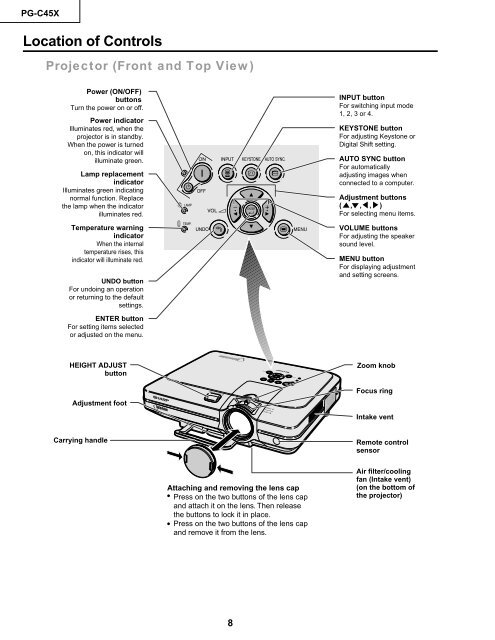PG-C45X - diagramas.diagram...
PG-C45X - diagramas.diagram...
PG-C45X - diagramas.diagram...
You also want an ePaper? Increase the reach of your titles
YUMPU automatically turns print PDFs into web optimized ePapers that Google loves.
<strong>PG</strong>-<strong>C45X</strong><br />
Location of Controls<br />
Projector (Front and Top View)<br />
Power (ON/OFF)<br />
buttons<br />
Turn the power on or off.<br />
Power indicator<br />
Illuminates red, when the<br />
projector is in standby.<br />
When the power is turned<br />
on, this indicator will<br />
illuminate green.<br />
Lamp replacement<br />
indicator<br />
Illuminates green indicating<br />
normal function. Replace<br />
the lamp when the indicator<br />
illuminates red.<br />
Temperature warning<br />
indicator<br />
When the internal<br />
temperature rises, this<br />
indicator will illuminate red.<br />
UNDO button<br />
For undoing an operation<br />
or returning to the default<br />
settings.<br />
ENTER button<br />
For setting items selected<br />
or adjusted on the menu.<br />
HEIGHT ADJUST<br />
button<br />
Adjustment foot<br />
Carrying handle<br />
Attaching and removing the lens cap<br />
• Press on the two buttons of the lens cap<br />
and attach it on the lens. Then release<br />
the buttons to lock it in place.<br />
• Press on the two buttons of the lens cap<br />
and remove it from the lens.<br />
8<br />
INPUT button<br />
For switching input mode<br />
1, 2, 3 or 4.<br />
KEYSTONE button<br />
For adjusting Keystone or<br />
Digital Shift setting.<br />
AUTO SYNC button<br />
For automatically<br />
adjusting images when<br />
connected to a computer.<br />
Adjustment buttons<br />
( , ,\ \, )<br />
For selecting menu items.<br />
\<br />
\<br />
VOLUME buttons<br />
For adjusting the speaker<br />
sound level.<br />
MENU button<br />
For displaying adjustment<br />
and setting screens.<br />
Zoom knob<br />
Focus ring<br />
Intake vent<br />
Remote control<br />
sensor<br />
Air filter/cooling<br />
fan (Intake vent)<br />
(on the bottom of<br />
the projector)