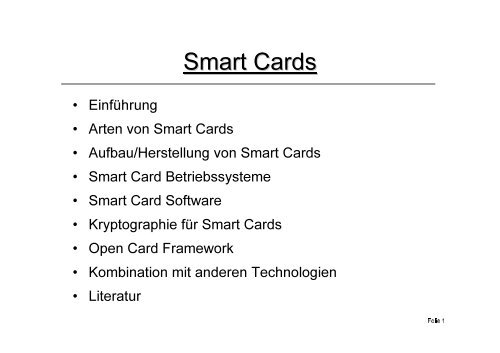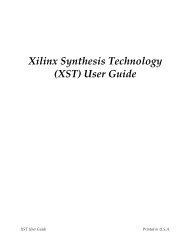Smart Cards - CES
Smart Cards - CES
Smart Cards - CES
You also want an ePaper? Increase the reach of your titles
YUMPU automatically turns print PDFs into web optimized ePapers that Google loves.
Einführung<br />
Arten von <strong>Smart</strong> <strong>Cards</strong><br />
<strong>Smart</strong> <strong>Cards</strong><br />
Aufbau/Herstellung von <strong>Smart</strong> <strong>Cards</strong><br />
<strong>Smart</strong> Card Betriebssysteme<br />
<strong>Smart</strong> Card Software<br />
Kryptographie für <strong>Smart</strong> <strong>Cards</strong><br />
Open Card Framework<br />
Kombination mit anderen Technologien<br />
Literatur<br />
Folie 1
Entwicklungsgeschichte<br />
Frühe 50er Jahre: erste Plastikkarten (Kreditkarten von<br />
Diners Club)<br />
60er Jahre: erste Magnetstreifenkarten<br />
1968: Patent für eine Plastikkarte mit aufgebrachtem IC<br />
Geburt der <strong>Smart</strong> Card<br />
The first chip housed on an<br />
epoxy card.<br />
Folie 2
Vorzüge von <strong>Smart</strong> <strong>Cards</strong><br />
<strong>Smart</strong> <strong>Cards</strong> stellen portable Computer in<br />
Kreditkartengröße dar<br />
<strong>Smart</strong> <strong>Cards</strong> bieten einen sehr hohen Zugriffsschutz<br />
auf die dort gespeicherten Daten<br />
<strong>Smart</strong> <strong>Cards</strong> lassen sich mit anderen Technologien<br />
kombinieren<br />
– Bio <strong>Smart</strong> Card<br />
– Contactless <strong>Smart</strong> Card<br />
– Optical Memory Card<br />
Folie 3
Anwendungsbereiche<br />
The top five applications for smart cards throughout the<br />
world currently are as follows:<br />
– public telephony (prepaid phone memory cards using<br />
contact technology)<br />
– mobile telephony (mobile phone terminals featuring<br />
subscriber identification and directory services)<br />
– banking (debit/credit payment cards and electronic purse)<br />
– loyalty (storage of loyalty points in retail and gas industries)<br />
– pay-TV (access key to TV broadcast services through a<br />
digital set-top box)<br />
Folie 4
Arten von Chipkarten<br />
Chip <strong>Cards</strong><br />
Memory <strong>Cards</strong> <strong>Smart</strong> (Microprocessor) <strong>Cards</strong><br />
Unprotected Protected Contact<br />
<strong>Smart</strong> <strong>Cards</strong><br />
Contactless<br />
<strong>Smart</strong> <strong>Cards</strong><br />
Folie 5
<strong>Smart</strong> Card Standards<br />
Primarily, smart card standards govern physical<br />
properties and communication characteristics of the<br />
embedded chip and are covered through ISO 7816-1,2,3.<br />
Application-specific proprieties are being debated with<br />
many large organizations and groups proposing their<br />
standards.<br />
Open system card interoperability should apply at several<br />
levels<br />
- to the card itself<br />
- it’s access terminals (readers)<br />
- the networks and the card issuers’ own systems<br />
Folie 6
<strong>Smart</strong> Card Standards<br />
These organizations and industry initiatives are active in smart<br />
card standardization:<br />
- ISO (The International Standards Organization)<br />
ISO 7816: International standard for integrated-circuit<br />
cards (smart cards) that use electrical contacts<br />
- NIST (National Institute of Standards and Technology)<br />
Security Requirements for Cryptographic Modules<br />
- Europay, MasterCard and Visa<br />
Integrated Circuit Card Specifications for Payment<br />
Systems<br />
Folie 7
- Microsoft<br />
<strong>Smart</strong> Card Standards<br />
PC/SC specifications<br />
- CEN (Comite’ Europe’en de Normalisation) and ETSI<br />
(European Telecommunications Standards Institute)<br />
Focused on telecommunications (smart cards in<br />
cellular telephones)<br />
- OpenCard Industry Consortium<br />
Open Card Framework<br />
Folie 8
Abmessungen einer <strong>Smart</strong> Card<br />
Schematischer Aufbau einer<br />
<strong>Smart</strong> Card nach ISO 7810<br />
Folie 9
Aufbau einer Contact <strong>Smart</strong> Card<br />
Folie 10
Kontaktlose Chipkarten<br />
The top and bottom card<br />
layers sandwich the<br />
antenna/chip module.<br />
The antenna is typically<br />
3 - 5 turns of very thin<br />
wire (or conductive ink),<br />
connected to the<br />
contactless chip.<br />
Folie 11
Mechanische Kontakte<br />
C1, C5: Versorgungsspannung<br />
C2: Nicht belegt oder Reset<br />
C3: Externer Takt<br />
C4, C8: Reserviert für zukünftigen<br />
Gebrauch<br />
C6: Nicht belegt oder Spannung<br />
zur Programmierung<br />
des EEPROMs<br />
C7: Datentransfer<br />
Folie 12
Der Computer auf einer <strong>Smart</strong> Card<br />
o<br />
l<br />
o<br />
n<br />
tr<br />
s<br />
C<br />
s<br />
e<br />
c<br />
A<br />
c<br />
ROM<br />
(Operating<br />
System)<br />
CPU<br />
I/O<br />
System<br />
V cc<br />
RST<br />
GND<br />
V pp<br />
CLK I/O<br />
RAM<br />
Application<br />
(Temp.<br />
Storage)<br />
Internal Bus System<br />
Access Condition, Keys<br />
Data Flow<br />
EEPROM<br />
(Application<br />
Storage)<br />
Secure<br />
Single Chip<br />
RAM (4 KB)<br />
ROM (16 KB)<br />
Operating System<br />
Communication<br />
Security (DES, RSA)<br />
EEPROM (16 KB)<br />
File system<br />
Program Files<br />
Keys<br />
Passwords<br />
Applications<br />
CPU (8 Bit, 5 MHz, 5V)<br />
optional: cryptocoprocessor<br />
Folie 13
Der Herstellungsprozess<br />
Herstellung des Chips<br />
Herstellung der Plastikkarte<br />
Aufbringen des Chips auf die Plastikkarte<br />
Initialisierung der <strong>Smart</strong> Card<br />
Laden des EEPROMs mit dem Anwendungsprogramm und<br />
den allgemeinen Daten der Anwendung<br />
Personalisierung der <strong>Smart</strong> Card<br />
Laden des EEPROMs mit Karteninhaber-spezifischen<br />
Informationen (Name, privater Schlüssel, etc.)<br />
Folie 14
<strong>Smart</strong> Card-Readers Card Readers and Terminals<br />
To write and read data to a smart card or to execute<br />
a command on a smart card, it is necessary to have a<br />
physical connection with the card.<br />
To make the connection with a contact card, it has to<br />
be inserted into a smart card acceptance device.<br />
There exist two groups of smart card acceptance<br />
devices:<br />
– <strong>Smart</strong> Card Readers<br />
– <strong>Smart</strong> Card Terminals<br />
Folie 15
<strong>Smart</strong> Card-Readers Card Readers and Terminals<br />
The smart card reader is basically a connector<br />
between the smart card and the device<br />
communicating with the card.<br />
<strong>Smart</strong> card readers often have their own housing and<br />
are connected to the serial-, parallel- or USB-port of a<br />
computer.<br />
A reader can usually also write data to a card.<br />
In contrast to this, a terminal is a computer on its own<br />
which can operate stand-alone without being<br />
attached to another device.<br />
Folie 16
Kommunikation mit der <strong>Smart</strong> Card<br />
Für die Kommunikation zwischen einer <strong>Smart</strong> Card<br />
und der Lesestation wird ein standardisiertes<br />
Übertragungsprotokoll (ISO 7816-4) verwendet.<br />
Das Protokoll unterscheidet zwischen Befehls- und<br />
Antwort APDUs (Application Protocol Data Units),<br />
wobei die <strong>Smart</strong> Card die passive (reaktive) Rolle der<br />
Kommunikationspartner einnimmt.<br />
Sie wartet bis sie ein Befehl von außen (command<br />
APDU) erhält und sendet nach dessen Abarbeitung<br />
eine Antwort zurück (response APDU).<br />
Folie 17
Aufbau der Command APDU<br />
CLA (class byte): Beinhaltet die Identifikation einer<br />
Applikationsklasse, die in der <strong>Smart</strong> Card implemen-<br />
tiert ist und aktiviert werden soll<br />
Folie 18
Aufbau der Command APDU<br />
INS (instruction byte): Byte, das die aufzurufende<br />
Instruktion bestimmt<br />
P1, P2: Übergabeparameter<br />
Lc (length command): Anzahl der Bytes im<br />
optionalen Datenfeld<br />
Data field: optionales Datenfeld<br />
Le (length expected): Erwartete Anzahl von Bytes<br />
im Datenfeld der Response APDU<br />
Folie 19
Aufbau der Response APDU<br />
Data field: optionales Datenfeld<br />
SW1, SW2 (status word): 2 Bytes für Statusmel-<br />
dungen in Bezug auf die vorhergehende<br />
Command APDU<br />
Folie 20
The <strong>Smart</strong> Card File System<br />
Logical file<br />
structure<br />
Folie 21
The <strong>Smart</strong> Card File System<br />
The smart card file system is a tree-structured<br />
organization of directories and is similar to the file<br />
structures of MS-DOS or UNIX.<br />
It has a master file (MF) which is also referred to as<br />
the root directory.<br />
Under the master file, there are dedicated files (DF)<br />
and the elementary files (EF).<br />
Dedicated files contain subdirectories and the actual<br />
application with its elementary files.<br />
Elementary files contain the operation specific<br />
information such as data, card holder verification,<br />
cryptographic keys and application commands.<br />
Folie 22
Access Control<br />
The smart card access control system controls file access.<br />
In order to allow data and/or objects (files and directories)<br />
to be moved to and from cards, access control lists are<br />
used to provide controlled access.<br />
The actions that can be performed on the file e.g. read,<br />
write, update, delete are restricted by the access control<br />
list.<br />
The abilities associated with a file are set with the<br />
associated access condition to provide a fine grain<br />
security.<br />
The levels of access conditions provided varies from smart<br />
cards depending on the application they provide.<br />
Folie 23
Access Control<br />
The basic access conditions of a file are:<br />
– Always (ALW): Access data by a command without restriction.<br />
– Card Holder Verification (CHV1): Access data is granted only<br />
when the correct CHV1 is presented by the card holder.<br />
– Card Holder Verification (CHV2): Same as the above but a<br />
different CHV.<br />
– External Authentication (AUT): Access to the protected data<br />
will be granted if a successful cryptographic authentication of<br />
the external device occurred previously.<br />
– Never (NEV): Access of data is forbidden under any<br />
circumstances.<br />
Folie 24
<strong>Smart</strong> Card Betriebssysteme<br />
Java Card<br />
- The Java Card platform allows the on-card<br />
application to be written in Java.<br />
- This brings the main advantages of Java to on-<br />
card software development.<br />
- In addition, it provides a good basis for multi-<br />
application cards, where on the same card more<br />
than one application is supported.<br />
Folie 25
<strong>Smart</strong> Card Betriebssysteme<br />
Multos<br />
- Multos is a multi-application smart card operating<br />
system that allows to download or update<br />
applications on the card after it was issued.<br />
- Multos specifies a common operating system with<br />
an API that is called the Application Abstract<br />
Machine.<br />
- This ensures that after creation of a new Multos<br />
application, this application can be downloaded to<br />
every Multos smart card without any additional<br />
processing.<br />
Folie 26
<strong>Smart</strong> Card Betriebssysteme<br />
<strong>Smart</strong> Card for Windows<br />
- The Microsoft Windows for <strong>Smart</strong> <strong>Cards</strong> is an 8bit,<br />
multi-application operating system for smart<br />
cards with 8K of ROM.<br />
- It is designed to be a low-cost, easy-to-program<br />
platform that runs Visual Basic/C++ applications,<br />
and is designed to extend the PC environment into<br />
smart card use.<br />
- <strong>Smart</strong> <strong>Cards</strong> for Windows will work with the<br />
PC/SC infrastructure and thus be connected from<br />
the start to the world of PC/SC-compliant smart<br />
card applications.<br />
Folie 27
Java Card<br />
The Java Card specifications enable Java technology<br />
to run on smart cards and other devices with limited<br />
memory.<br />
The Java Card API allows applications written for one<br />
smart card platform enabled with Java Card<br />
technology to run on any other such platform.<br />
The Java Card Application Environment (JCAE) is<br />
licensed on an OEM-basis to smart card<br />
manufacturers, representing more than 90 percent of<br />
the worldwide smart card manufacturing capacity.<br />
Folie 28
Benefits of Java Card Technology<br />
Platform Independent - Java Card technology applets<br />
that comply with the Java Card API specification will<br />
run on cards developed using the JCAE - allowing<br />
developers to use the same Java Card technology<br />
applet to run on different vendors' cards.<br />
Multi-Application Capable - Multiple applications can<br />
run on a single card. In the Java programming<br />
language, the inherent design around small,<br />
downloadable code elements makes it easy to<br />
securely run multiple applications on a single card.<br />
Folie 29
Benefits of Java Card Technology<br />
Post-Issuance of Applications - The installation of<br />
applications, after the card has been issued, provides<br />
card issuers with the ability to dynamically respond to<br />
their customer's changing needs.<br />
Flexible - The Object-Oriented methodology of the<br />
Java Card technology provides flexibility in<br />
programming smart cards.<br />
Compatible with Existing <strong>Smart</strong> Card Standards - The<br />
Java Card API is compatible with formal international<br />
standards, such as, ISO7816, and industry-specific<br />
standards, such as, Europay/Master Card/Visa (EMV).<br />
Folie 30
Java Card Eigenschaften<br />
Aufgrund der sehr begrenzten Speicher- und<br />
Prozessorkapazitäten einer <strong>Smart</strong> Card stellt das<br />
Java Card API eine Untermenge des sehr<br />
mächtigen Standard Java API dar.<br />
Die wichtigsten Unterschiede sind:<br />
- Kein dynamisches Laden von Klassen<br />
Alle Klassen werden entweder bei der Herstellung der Karte<br />
direkt ins ROM geschrieben (Klassenbibliothek) oder aber<br />
beim nachträglichen Installieren von Applets im EEPROM<br />
gespeichert. Ein dynamisches Class-Loading zur Laufzeit<br />
wird aus Sicherheits- und Performancegründen in Java<br />
Card nicht unterstützt.<br />
Folie 31
Java Card Eigenschaften<br />
- Keine Threads<br />
Die Standard Java Schlüsselworte synchronized und<br />
volatile haben in Java Card keinerlei Bedeutung, da<br />
Java Card kein Multithreading und keine<br />
Synchronisation unterstützt. Der Grund dafür liegt in<br />
der beschränkten Prozessorleistung, die ein<br />
sinnvolles Arbeiten mit Threads nicht erlauben<br />
würde.<br />
Folie 32
Java Card Eigenschaften<br />
- Keine Garbage Collection<br />
Die komfortable, aber rechenaufwendige<br />
automatische Speicherverwaltung ist kein Bestandteil<br />
der Java Card Spezifikation. Trotzdem sind<br />
verschiedene <strong>Smart</strong> Card Hersteller dabei, auf ihren<br />
Java <strong>Cards</strong> auch dieses Feature zu implementieren.<br />
Java Card versteht sich als eine Mindestspezifikation,<br />
die alle Lizenznehmer erfüllen müssen. Alles war<br />
darüber hinausgeht ist zwar nicht zwingend, aber<br />
natürlich erfreulich und wünschenswert.<br />
Folie 33
Java Card Eigenschaften<br />
- Keine speicherintensiven Datentypen<br />
Grundsätzlich unterstützt die Java Card Technologie<br />
nur die Datentypen byte, short und boolean. Mit der<br />
Verbreitung von 32 Bit Prozessoren auf <strong>Smart</strong> <strong>Cards</strong><br />
wird wohl mittelfristig auch integer standardmäßig<br />
unterstützt werden. Damit diese Datentypen sauber<br />
gehandelt werden können, verlangt Java Card vom<br />
Programmierer die strikte Anwendung von Cast-<br />
Anweisungen beim Umgang mit Variablen<br />
verschiedenen Typs. Nicht unterstützt werden in Java<br />
Card die Datentypen Long, Char, Float und Double.<br />
Folie 34
Java Card Eigenschaften<br />
- Kein Object Cloning<br />
Auf die Unterstützung von Object Cloning wurde<br />
ebenfalls aus Performancegründen verzichtet, aber<br />
auch, weil die allermeisten <strong>Smart</strong> Card<br />
Anwendungen aufgrund ihrer Einfachheit dieses<br />
Konzept gar nutzen würden.<br />
- Keine mehrdimensionalen Arrays<br />
Arrays in Java Card müssen eindimensional sein und<br />
dürfen höchstens 32767 Felder beinhalten.<br />
Folie 35
Java Card Framework<br />
Das Java Card Framework umfasst folgende Pakete:<br />
javacard.framework<br />
Hauptpaket; definiert die wichtigen Klassen wie<br />
Applet, AID, PIN, APDU, etc.<br />
javacardx.framework<br />
Dieses Paket unterstützt ein objektorientiertes<br />
Design für ein ISO 7816.4 kompatibles Dateisystem.<br />
javacardx.crypto, javacardx.cryptoEnc<br />
Diese beiden Pakete ermöglichen Funktionalitäten<br />
der synchronen und asynchronen Verschlüsselung,<br />
wie sie für <strong>Smart</strong> Card gebraucht werden.<br />
Folie 36
Java Card Architektur<br />
Bytecode-Konverter: Befindet sich außerhalb der Karte und wird<br />
z.B. auf einem PC des Entwicklers ausgeführt. Aufgaben: Verifikation<br />
der zu ladenden Klassen und Initialisierung von statischen<br />
Variablen.<br />
Der Bytecode-Interpreter: Ist auf der Karte implementiert und ist<br />
zuständig für die Codeabarbeitung.<br />
Folie 37
<strong>Smart</strong> Card Software<br />
<strong>Smart</strong> Card Anwendungen setzen sich gewöhnlich aus<br />
folgenden Bestandteilen zusammen:<br />
Off-Card Anwendung<br />
Teil der Anwendung, der auf dem Rechner/Terminal<br />
abläuft, an den das <strong>Smart</strong> Card Lesegerät<br />
angeschlossen ist.<br />
On-Card Anwendung<br />
Teil der Anwendung, die auf dem <strong>Smart</strong> Card Chip<br />
gespeichert ist. Dabei kann es sich um Daten<br />
und/oder ausführbare Programme handeln.<br />
Folie 38
Cryptography for <strong>Smart</strong> <strong>Cards</strong><br />
Secret Key Cryptography<br />
symmetric cryptography<br />
Folie 39
Secret Key Cryptography<br />
Secret key cryptography, also known as symmetric<br />
cryptography, uses one secret key.<br />
This key is shared by the sender and receiver of the<br />
message and the same key is used for encryption<br />
and decryption of data.<br />
An example is the Data Encryption Standard (DES).<br />
Secret key cryptography is simple and fast but the<br />
main drawback of the system is that the two parties<br />
must ensure the secret key is exchanged securely.<br />
Public key cryptography can avoid this problem.<br />
Folie 40
Cryptography for <strong>Smart</strong> <strong>Cards</strong><br />
Public Key Cryptography<br />
asymmetric cryptography<br />
Folie 41
Public Key Cryptography<br />
Public key cryptography, also known as asymmetric<br />
cryptography, is based on the corresponding key<br />
pairs consisting of a pubic key and a private key.<br />
One key is used for encryption of data and the other<br />
for decryption.<br />
These two keys are mathematically related in such a<br />
way that the data encrypted by one key can be<br />
decrypted by the other.<br />
Folie 42
Public Key Cryptography<br />
The key pair is generated by the owner.<br />
The private key is only known to its owner whereas<br />
the public key is given to the correspondent or<br />
published on the directory servers.<br />
So long as the private key is kept secret to the owner,<br />
data encrypted using the public key and sent to the<br />
owner can only be decrypted by the private key.<br />
The RSA Data Security's public key algorithm has<br />
become the industry standard.<br />
Folie 43
Cryptography for <strong>Smart</strong> <strong>Cards</strong><br />
Digital Signatures<br />
Digital signatures make use of the advantages of the<br />
public key cryptography.<br />
A digital signature is the encrypted information<br />
generated using the private key of the sender.<br />
The receiver can perform the reverse process using<br />
the associated public key and confirm the identity of<br />
the sender.<br />
This is analogous to a handwritten signature of the<br />
physical world.<br />
Folie 44
Digital Signatures<br />
The advantages of digital signatures are that they<br />
allow verification of the authenticity of information<br />
without the need of a private key.<br />
It ensures data has been untouched since its signing.<br />
It also ensures that the sender of a signed message<br />
cannot later repudiate the message since the<br />
signature is generated by his private key which is<br />
only known to him.<br />
For example, if someone were to send a message<br />
stating opinions, the sender cannot later deny the<br />
message was sent.<br />
Folie 45
Digital Signatures<br />
A smart card with a crypto-coprocessor can perform<br />
full public-key generation, digital signatures, and<br />
authentication internally.<br />
This capability guarantees that the secret key will<br />
never be known outside the smart card and<br />
contributes to the overall security of the system.<br />
Folie 46
<strong>Smart</strong> card using<br />
digital signatures to<br />
login to a computer<br />
network<br />
Digital Signatures<br />
Folie 47
Logical Attacks<br />
Attacking <strong>Smart</strong> <strong>Cards</strong><br />
Logical attacks occur when a smart card is operating under<br />
normal physical conditions, but sensitive information is<br />
gained by examining the bytes going to and from the smart<br />
card.<br />
One example is the so-called "timing attack". In this attack,<br />
various byte patterns are sent to the card to be signed by the<br />
private key.<br />
Information such as the time required to perform the<br />
operation and the number of zeroes and ones in the input<br />
bytes are used to eventually obtain the private key.<br />
Folie 48
Physical Attacks<br />
Attacking <strong>Smart</strong> <strong>Cards</strong><br />
Physical attacks occur when normal physical conditions,<br />
such as temperature, clock frequency, voltage, etc. are<br />
altered in order to gain access to sensitive information on the<br />
smart card.<br />
Most smart card operating systems write sensitive data to<br />
the EEPROM area in a proprietary, encrypted manner so<br />
that it is difficult to obtain cleartext keys by directly hacking<br />
into the EEPROM.<br />
This type of attack can be combined with the logical attack<br />
mentioned above in order to gain knowledge of the private<br />
key.<br />
Most physical attacks require special equipment.<br />
Folie 49
Attacking <strong>Smart</strong> <strong>Cards</strong><br />
Trojan Horse Attacks<br />
This attack involves a rogue, Trojan horse application that<br />
has been planted on an unsuspecting user’s workstation.<br />
The Trojan horse waits until the user submits a valid PIN<br />
from a trusted application, thus enabling usage of the private<br />
key, and then asks the smart card to digitally sign some<br />
rogue data.<br />
The operation completes but the user never knows that his<br />
private key was just used against his will.<br />
Folie 50
Attacking <strong>Smart</strong> <strong>Cards</strong><br />
Social Engineering Attacks<br />
In computer security systems, this type of attack is usually<br />
the most successful, especially when the security technology<br />
is properly implemented and configured.<br />
Usually, these attacks rely on the faults in human beings.<br />
An example of a social engineering attack has a hacker<br />
impersonating a network service technician.<br />
The serviceman approaches a low-level employee and<br />
requests their password for network servicing purposes.<br />
Folie 51
Conclusions<br />
Attacking <strong>Smart</strong> <strong>Cards</strong><br />
Any security system, including smart cards, is breakable.<br />
However, there is usually an estimate for the cost required to<br />
break the system, which should be much greater than the<br />
value of the data being protected by the system.<br />
Independent security labs test for common security attacks<br />
on leading smart cards, and can usually provide an estimate<br />
of the cost in equipment and expertise of breaking the<br />
smartcard.<br />
When choosing a smart card for an architecture, one can<br />
ask the manufacturer for references to independent labs that<br />
have done security testing.<br />
Folie 52
OpenCard Framework<br />
Standardized application platforms and standardized,<br />
easy-to-use frameworks to communicate with smart<br />
cards of any flavor and card terminals of any make<br />
are key factors for implementing smart card-enabled<br />
solutions and smart card-based services.<br />
The OpenCard Framework (OCF) capitalizes on the<br />
broad, cross-platform benefits of Java, providing an<br />
open architecture and a set of common APIs<br />
(Application Program Interfaces) geared for this<br />
purpose.<br />
Folie 53
OpenCard Framework<br />
OpenCard Framework is a standard framework<br />
announced by an Industry consortium that provides<br />
for inter-operable smart cards solutions across many<br />
hardware and software platforms.<br />
The OpenCard Framework is an open standard<br />
providing an architecture and a set of APIs that<br />
enable application developers and service providers<br />
to build and deploy smart card aware solutions in any<br />
OpenCard-compliant environment.<br />
Folie 54
Some Members of the Industry Consortium<br />
Folie 55
Benefits enefits provided by OpenCard Framework<br />
Folie 56
Main Parts of the OCF Architecture<br />
Folie 57
The CardTerminal Layer<br />
The CardTerminal layer provides access to physical<br />
card terminals and inserted smart cards for which<br />
appropriate OCF-compliant drivers are made<br />
available by manufacturers.<br />
Also included are Java APIs for accessing PC/SC-<br />
supported card terminals.<br />
The CardTerminal layer enables OCF to handle the<br />
broad range of card terminals in use - now and in the<br />
future.<br />
Folie 58
The CardService Layer<br />
The CardService layer makes it possible for the<br />
OpenCard Framework to deal with the wide variety of<br />
card operating systems in existence and the various<br />
different functions they may offer.<br />
Among OCF's many CardServices are the<br />
FileAccessCardService and the<br />
SignatureCardService.<br />
Folie 59
The CardService Layer<br />
The FileAccessCardService provides a fairly<br />
complete set of interfaces and (abstract) classes<br />
making the ISO file system's functions available to<br />
the programmer.<br />
As with the rest of the framework, these classes and<br />
interfaces have been designed to fit seamlessly into<br />
the existing Java programming model.<br />
Folie 60
The CardService Layer<br />
The SignatureCardService offers you methods to<br />
create and verify digital signatures based on such<br />
public key algorithms as RSA and DSA.<br />
Additional services allow private and public keys to<br />
be imported to the smart card or key pairs to be<br />
generated directly on the smart card.<br />
Folie 61
The ApplicationManagement Component<br />
With the introduction of multiple applications which<br />
can be loaded onto a single smart card, new<br />
dependencies - such as which applications are<br />
available on the card or where an application and its<br />
data are physically located on the card - are created.<br />
This is where the ApplicationManagement<br />
component comes in.<br />
Folie 62
The ApplicationManagement Component<br />
The ApplicationManagement component is capable of<br />
– locating and selecting card-resident applications on any<br />
given smart card,<br />
– listing the applications which a particular smart card<br />
supports,<br />
– installing and uninstalling applications on smart cards, and<br />
– blocking and unblocking applications on smart cards,<br />
– and thus solves the problem of card issuer dependency.<br />
Folie 63
Scope of OCF<br />
OCF is perfectly suited to support all Java-enabled<br />
platforms such as<br />
– Personal Computers (PCs),<br />
– NetComputers (NCs),<br />
– or any type of smart card-enabled device such as automatic<br />
teller machines (ATMs), point-of-sales terminals, set-top<br />
boxes, and emerging hand-held devices.<br />
It also enables interactions with existing Personal<br />
Computer/<strong>Smart</strong>Card (PC/SC) 1.0 supported card<br />
terminal.<br />
Folie 64
Scope of OCF<br />
The prerequisites for OCF are as follows:<br />
– Any Java 1.1 compliant platform such as AIX,<br />
LINUX, Solaris, Windows '95, and Windows NT.<br />
– There are no prerequisites for use with IBM NCs<br />
because OCF is delivered with the operating<br />
system.<br />
Folie 65
Scenario of an Internet<br />
Broker Application<br />
Example Application<br />
Folie 66
Protocol used by the Internet Broker Application Application<br />
Folie 67
Possible Security Breaches<br />
The following security breaches can be carried out<br />
without the customer's knowledge or approval<br />
read the order data (only for non-encrypted ("clear<br />
text") transfers) - also called "interception"<br />
place the same order repeatedly - also called<br />
"replaying"<br />
change the order data (only for non-encrypted<br />
("clear text") transfers) - also called "forgery"<br />
Folie 68
Prevention of<br />
unauthorized reading of order data<br />
encryption of the order data<br />
placing the same order repeatedly<br />
internal order number<br />
Folie 69
Prevention of Forgery<br />
This is possible because the "Internet Brokerage<br />
Server" used his public key and checked the digital<br />
signature generated by the smart card with the<br />
customer's private key.<br />
If the results don't match, the "Internet Brokerage<br />
Server" knows that he didn't receive the original<br />
message and thus doesn't process the order.<br />
Folie 70
Kombinationen mit anderen Technologien<br />
Bio <strong>Smart</strong> Card<br />
Die Bio <strong>Smart</strong> Card bietet gegenüber<br />
der herkömmlichen <strong>Smart</strong> Card ein<br />
weiteres wichtiges Feature: Einen<br />
integrierten Fingerabdruckleser.<br />
Durch den zusätzlichen Fingerabdruckscanner werden<br />
die Vorteile einer <strong>Smart</strong> Card Lösung mit denen der<br />
biometrischen Identifizierung vereint.<br />
Der totale Wegfall von Passwörtern sowie PIN<br />
Nummern rückt damit in greifbare Nähe.<br />
Folie 71
Fingerabdruckscanner<br />
65.000 Sensorelemente tasten den Finger ab und<br />
speichern die Schnittpunkte der Fingerrillen.<br />
Die dadurch entstehenden Muster werden zu einem<br />
eindeutigen Profil umgewandelt.<br />
Entsprechende Software sorgt anschließend für die<br />
genaue Auswertung des individuellen<br />
Fingerabdruckprofils.<br />
Folie 72
Literatur<br />
W. Rankl, W. Effing: Handbuch der Chipkarten. Aufbau -<br />
Funktionsweise - Einsatz von <strong>Smart</strong> <strong>Cards</strong>; Hanser, 2002.<br />
W. Rankl, W. Effing: <strong>Smart</strong> Card Handbook; John Wiley & Sons, 2000.<br />
Zhiqun Chen: Java Card Technology for <strong>Smart</strong> <strong>Cards</strong>; Addison-Wesley,<br />
2000.<br />
M. Hendry: <strong>Smart</strong> Card Security and Applications; Artech House<br />
Publishers, 1997.<br />
S. Schütt, B. Kohlgraf: Chipkarten - Technik und Anwendungen;<br />
Oldenbourg Verlag, 1996.<br />
F. Volpe: Chipkarten - Grundlagen, Technik, Anwendungen; Heise<br />
Verlag 1996.<br />
Folie 73
Web-Adressen<br />
Web Adressen<br />
http://www.javasoft.com/products/javacard/<br />
http://www.opencard.org/<br />
http://www.scia.org/default.htm<br />
http://www.smartcardforum.org/<br />
http://www.smart-card.com/<br />
http://www.visa.com/pd/smart/main.html<br />
http://www.mcard.umich.edu/otherLinks.htm<br />
http://smart.gov/<br />
Folie 74