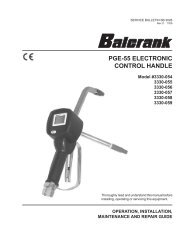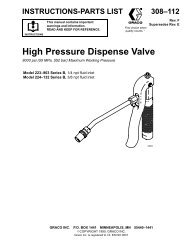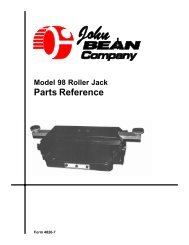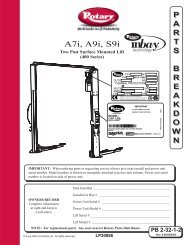Robinair 34700-2K 134a Recovery Unit - NY Tech Supply
Robinair 34700-2K 134a Recovery Unit - NY Tech Supply
Robinair 34700-2K 134a Recovery Unit - NY Tech Supply
You also want an ePaper? Increase the reach of your titles
YUMPU automatically turns print PDFs into web optimized ePapers that Google loves.
Operating Instructions<br />
IMPORTANT!<br />
Evacuate the<br />
system for at<br />
least 15<br />
minutes to<br />
ensure<br />
adequate<br />
moisture and<br />
contaminant<br />
removal.<br />
IMPORTANT!<br />
If the vacuum<br />
pump has run<br />
for 10 or more<br />
hours without<br />
an oil change,<br />
the message<br />
VACUUM OIL<br />
TIME XX:XX<br />
appears on the<br />
display.<br />
Change the<br />
pump oil<br />
following the<br />
procedures in<br />
the<br />
MAINTENANCE<br />
INSTRUCTIONS.<br />
14<br />
EVACUATING THE A/C SYSTEM<br />
WARNING<br />
Wear safety goggles when working with refrigerant. Use only<br />
authorized refillable refrigerant tanks. Read and follow all warnings<br />
at the beginning of this manual before operating the unit. In addition<br />
to the number keys, the keypad contains special keys that<br />
accomplish specific operating functions.<br />
NOTE:<br />
• If any oil was drained from the system during recovery, DO NOT use the VAC-<br />
CHARGE feature. The oil must be replenished into the A/C system, which is not<br />
possible when the VAC-CHARGE function is used.<br />
• If the vacuum pump has been run more than 10 hours since the last oil change,<br />
the display reads: VACUUM OIL TIME XX:XX. Press the STOP key to change<br />
the vacuum pump oil, or press the START key to continue. Instructions for<br />
changing the vacuum pump oil are located in the maintenance section of this<br />
manual. NOTE: Vacuum pump oil should be changed after every 10 hours of<br />
use to maintain maximum performance and endurance levels.<br />
• If the system being evacuated contains a pressure over 25 psi at any point during<br />
the evacuation, the display reads PRESSURE EXISTS. This message indicates<br />
that the A/C system contains refrigerant; press any key to continue. Press the<br />
RECOVERY key to recover any refrigerant in the system (See RECOVERING<br />
REFRIGERANT, page 12). After recovery is complete, return to evacuating the<br />
A/C system.<br />
VAC-CHARGE<br />
1. Press the VAC-CHARGE key to select the VAC-CHARGE feature.<br />
2. Ensure the service hoses are connected and both panel valves are in the<br />
VACUUM/ RECOVER position. Press START.<br />
The Control Panel<br />
During Evacuation<br />
3<br />
2<br />
0<br />
1 0<br />
0<br />
0 4<br />
0<br />
2 0<br />
1 0<br />
0<br />
0<br />
RECOVER<br />
VACUUM<br />
0<br />
0<br />
2<br />
1<br />
5 0<br />
3 0<br />
3<br />
R-134A<br />
0<br />
bar<br />
kPa<br />
in Hg<br />
VAC<br />
psi<br />
3<br />
0<br />
0<br />
6 0<br />
0<br />
4 0<br />
4<br />
5<br />
2 8<br />
7<br />
R E<br />
CLOSED<br />
4<br />
5<br />
0<br />
0<br />
0<br />
8<br />
AR<br />
D<br />
T<br />
6<br />
0<br />
0<br />
7<br />
6<br />
8 0<br />
0 0<br />
8<br />
0<br />
1<br />
0<br />
7 0 0<br />
0<br />
2<br />
9<br />
0<br />
0<br />
1<br />
1<br />
1 0<br />
0<br />
RECOVER<br />
VACUUM<br />
1<br />
0<br />
0<br />
5 0<br />
1<br />
1 0<br />
5<br />
5<br />
0<br />
0<br />
2<br />
0<br />
0<br />
0<br />
0<br />
0<br />
1<br />
1 0<br />
5<br />
5<br />
2<br />
R-134A<br />
0<br />
0<br />
0 0<br />
1<br />
5<br />
2 5 0<br />
bar<br />
kPa<br />
psi<br />
CLOSED<br />
2 0<br />
0<br />
3<br />
5<br />
3<br />
0<br />
0<br />
0<br />
4 0<br />
HIGH<br />
Vacuum<br />
0<br />
2<br />
0<br />
5<br />
0<br />
3<br />
0<br />
0<br />
2<br />
0 0<br />
5<br />
0 0<br />
3 0<br />
0<br />
5<br />
4<br />
3 5<br />
OIL INJECT<br />
CHARGE<br />
0<br />
0 0<br />
4<br />
RECOVER<br />
MENU<br />
VACUUM<br />
START<br />
1<br />
4<br />
7<br />
CLEAR<br />
2<br />
5<br />
8<br />
0<br />
VAC-CHARGE<br />
STOP<br />
3<br />
6<br />
9<br />
ENTER<br />
Vac-Charge<br />
CHARGE<br />
F1<br />
0<br />
I<br />
INST0929<br />
© 2001 <strong>Robinair</strong>, SPX Corporation