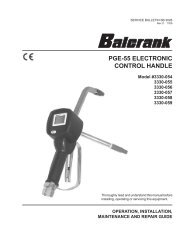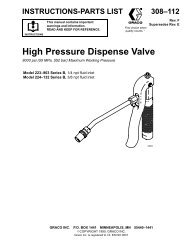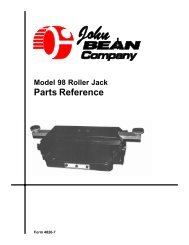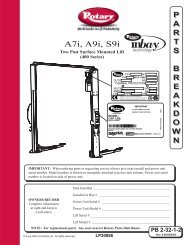Robinair 34700-2K 134a Recovery Unit - NY Tech Supply
Robinair 34700-2K 134a Recovery Unit - NY Tech Supply
Robinair 34700-2K 134a Recovery Unit - NY Tech Supply
Create successful ePaper yourself
Turn your PDF publications into a flip-book with our unique Google optimized e-Paper software.
Operating Instructions<br />
12<br />
RECOVERING REFRIGERANT<br />
33<br />
22<br />
00<br />
1100<br />
00<br />
0044<br />
00<br />
2200<br />
1100<br />
00<br />
00<br />
RECOVER<br />
VACUUM<br />
00<br />
00<br />
22<br />
11<br />
WARNING<br />
Wear safety goggles when working with refrigerant. Read and follow<br />
all warnings at the beginning of this manual before operating the unit.<br />
1. Connect the power cord to the back of the unit, and plug it into the correct<br />
voltage outlet.<br />
2. Turn on the MAIN POWER and, if necessary, empty the oil drain bottle<br />
located on the right hand side of the unit.<br />
3. Press the RECOVER button.<br />
4. If 150 pounds (68 kg) or more of refrigerant has been recovered since the last<br />
filter-drier change, the display reads FILTER WEIGHT XXX lb (XX kg).<br />
Press START.<br />
NOTE: Refer to the filter change procedure on page 19 of this manual for details<br />
about replacing the filter.<br />
5. Connect the high and low side hoses to the A/C system, and open the coupler<br />
valves.<br />
6. Put the Low Side Valve in the Recover/Vacuum position. Put the High Side<br />
Valve in the Recover/Vacuum position. Press START to continue.<br />
7. If the system pressure is below 25 psi, the display reads: LOW SYSTEM<br />
PRESSURE until the pressure increases or the START button is pressed. You<br />
may press STOP to exit at this point.<br />
8. If the unit has refrigerant in the low-side plumbing, it begins the clearing<br />
process and displays CLEARING IN PROGRESS. If you wish to skip the<br />
clearing operation or stop the clearing prematurely, press the START key.<br />
INST0928<br />
Manifold Gauges<br />
5500<br />
3300<br />
33<br />
R-134A<br />
00<br />
bar<br />
kPa<br />
in Hg<br />
VAC<br />
psi<br />
33<br />
00<br />
00<br />
00<br />
4400<br />
44<br />
55<br />
2288<br />
77<br />
RR EE<br />
CLOSED<br />
44<br />
00<br />
88<br />
AA RR DD<br />
RECOVER<br />
VACUUM<br />
Valves Open<br />
6600<br />
55<br />
00<br />
00<br />
TT<br />
66<br />
00<br />
00<br />
77<br />
66<br />
8800<br />
0000<br />
88<br />
00<br />
11<br />
00<br />
7700 00<br />
00<br />
22<br />
99<br />
00<br />
00<br />
11<br />
11<br />
1100<br />
00<br />
11<br />
00<br />
00<br />
5500<br />
11<br />
1100<br />
55<br />
55<br />
00<br />
00<br />
00<br />
22<br />
00<br />
00<br />
00<br />
00<br />
11<br />
1100<br />
55<br />
55<br />
22<br />
R-134A<br />
00<br />
00<br />
0000<br />
11<br />
55<br />
225 00<br />
bar<br />
kPa<br />
33<br />
psi<br />
CLOSED<br />
2200<br />
00<br />
33<br />
00<br />
00<br />
22<br />
0000<br />
4400 00<br />
55<br />
00<br />
00<br />
HIGH<br />
00<br />
22<br />
00<br />
55<br />
00<br />
33<br />
55<br />
0000<br />
3300<br />
00<br />
55<br />
44<br />
3355<br />
OIL INJECT<br />
CHARGE<br />
00<br />
0000<br />
44<br />
RECOVER<br />
MENU<br />
VACUUM<br />
START<br />
VAC-CHARGE<br />
STOP<br />
1 2 3<br />
4 5 6<br />
7 8 9<br />
CLEAR<br />
ENTER 0<br />
Recover<br />
CHARGE<br />
F1<br />
0<br />
I<br />
Diagram of Control Panel<br />
During <strong>Recovery</strong><br />
© 2001 <strong>Robinair</strong>, SPX Corporation