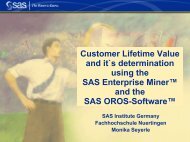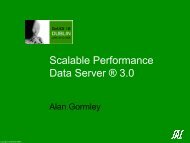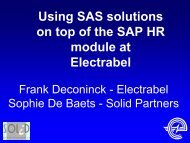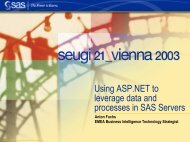SAS and Lotus Notes, an ideal combination for ... - sasCommunity
SAS and Lotus Notes, an ideal combination for ... - sasCommunity
SAS and Lotus Notes, an ideal combination for ... - sasCommunity
You also want an ePaper? Increase the reach of your titles
YUMPU automatically turns print PDFs into web optimized ePapers that Google loves.
Example: a webpage with a JAVA-graph<br />
filename odsout "d:\hugs\output\maag\hagro04";<br />
ods html file="graf.html"<br />
path=odsout<br />
base="/hugs/sasintra.nsf/dbcode04java/$file/"<br />
archive="/hugs/sasintra.nsf/dbluid/ba99e/$file/graphapp.jar";<br />
goptions device=java;<br />
title "A<strong>an</strong>tal DDD's Maagmiddelen";<br />
proc gchart data = hugs.grafdata;<br />
quit;<br />
ods html close;<br />
The only difference is the device=java <strong><strong>an</strong>d</strong> the archive-option that is added to the ODSstatement.<br />
The last one contains the URL to the JAVA-applet that has to be used while<br />
viewing the graph. In our case this applet is also attached to a <strong>Notes</strong>-document in the LNdatabase.<br />
So far we’ve been creating either a graph or a table. When you create both (or more) it c<strong>an</strong> be<br />
very nice to create a table of contents as well. In the next example a frame is created in which<br />
the left side contains a table of contents <strong><strong>an</strong>d</strong> the right side contains a graph <strong><strong>an</strong>d</strong> a table.<br />
Example: a frame with a table of contents<br />
filename odsout "d:\hugs\output\maag\hagro04";<br />
ods html frame='frame.html'<br />
contents='contents.html'<br />
body="body.html"<br />
path=odsout<br />
base="/hugs/sasintra.nsf/dbcode04gifetc/$file/";<br />
title "A<strong>an</strong>tal DDD's Maagmiddelen";<br />
proc tabulate data = hugs.grafdata;<br />
run;<br />
goptions device=gif;<br />
proc gchart data = hugs.grafdata;<br />
quit;<br />
ods html close;<br />
In the ODS-statement the file-option has been replaced by the frame, contents <strong><strong>an</strong>d</strong> bodyoption.<br />
The base now is the path to the contents, body <strong><strong>an</strong>d</strong> GIF. By attaching these three files<br />
in one <strong>Notes</strong>-document (which itself is not published) the link between the frame (which is<br />
published) <strong><strong>an</strong>d</strong> the rest is established.<br />
5