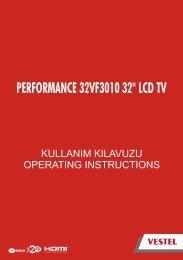You also want an ePaper? Increase the reach of your titles
YUMPU automatically turns print PDFs into web optimized ePapers that Google loves.
No sound<br />
1. Has the TV been set to mute? To cancel mute, press<br />
the “ ” button, or increase the volume level.<br />
2. Sound is coming from only one speaker. Is the<br />
balance set to one extreme? See Sound Menu<br />
section.<br />
Remote control - does not operate<br />
Your TV no longer responds to the remote control. The<br />
batteries may be exhausted, if so you can still use the<br />
control buttons on the TV. (* Is only possible if they<br />
are not blocked by parental control.)<br />
Input sources - can not be selected<br />
1. If you cannot select an input source, it is possible<br />
that no device is connected.<br />
2. Check the AV cables and connections if you have<br />
tried to connect a device.<br />
Recording Unavailable<br />
To record a programme, you should fi rst connect<br />
a USB disk to your TV while the TV is switched<br />
off. You should then switch on the TV to enable<br />
recording feature. Otherwise, recording feature will<br />
not be available. If you cannot perform recording, try<br />
switching off the TV and then re-inserting the USB<br />
device while the TV is switched off.<br />
USB Is too Slow<br />
If “USB is too slow” message is displayed on the<br />
screen while starting a recording, try restarting<br />
the recording. If you still get the same error, it is<br />
possible that your USB disk does not meet the speed<br />
requirements. Try connecting another USB disk.<br />
Manufactured under license from Dolby<br />
Laboratories.<br />
TRADEMARK ACKNOWLEDGMENT<br />
“Dolby” and the double-D symbol are trademarks of<br />
Dolby Laboratories.<br />
Information for Users on Disposal of Old Equipment<br />
and Batteries<br />
[European Union only]<br />
These symbols indicate that equipment with these<br />
symbols should not be disposed of as general<br />
household waste. If you want to dispose of the product<br />
or battery, please consider the collection systems or<br />
facilities for appropriate recycling.<br />
English - 36 -<br />
Notice: The sign Pb below the symbol for batteries indicates<br />
that this battery contains lead.<br />
Products<br />
Battery<br />
PC Typical Display Modes<br />
The following table is an illustration of some of the<br />
typical video display modes. Your TV may not support<br />
all resolutions. Your TV supports up to 1920x1080.<br />
Index Resolution Frequency<br />
1 640x350p 60 Hz<br />
2 640x400p 60 Hz<br />
3 1024x768 60 Hz<br />
4 1280x768 60 Hz<br />
5 1360x768 60 Hz<br />
6 720x400 60 Hz<br />
7 800x600 56 Hz<br />
8 800x600 60 Hz<br />
9 1024x768 60 Hz<br />
10 1024x768 66 Hz<br />
11 1280x768 60 Hz<br />
12 1360x768 60 Hz<br />
13 1280x1024 60 Hz<br />
14 1280x960 60 Hz<br />
15 1280x1024 60 Hz<br />
16 1400x1050 60 Hz<br />
17 1920x1080 60 Hz<br />
18 1600x1200 60 Hz