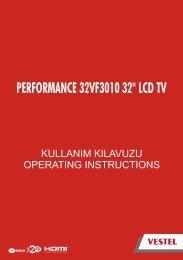Create successful ePaper yourself
Turn your PDF publications into a flip-book with our unique Google optimized e-Paper software.
Autoposition<br />
(in PC mode)<br />
H Position (in<br />
PC mode)<br />
V Position (in<br />
PC mode)<br />
Dot Clock (in<br />
PC mode)<br />
Phase (in PC<br />
mode)<br />
Menu Features and Functions<br />
Automatically optimizes the display. Press OK to optimize.<br />
This item shifts the image horizontally to right hand side or left hand side of the<br />
screen.<br />
This item shifts the image vertically towards the top or bottom of the screen.<br />
Dot Clock adjustments correct the interference that appear as vertical banding<br />
in dot intensive presentations like spreadsheets or paragraphs or text in smaller<br />
fonts.<br />
Depending on the resolution and scan frequency that you input to the TV set,<br />
you may see a hazy or noisy picture on the screen. In such a case you can use<br />
this item to get a clear picture by trial and error method.<br />
While in VGA (PC) mode, some items in Picture menu will be unavailable. Instead, VGA mode<br />
settings will be added to the Picture Settings while in PC mode.<br />
English - 30 -