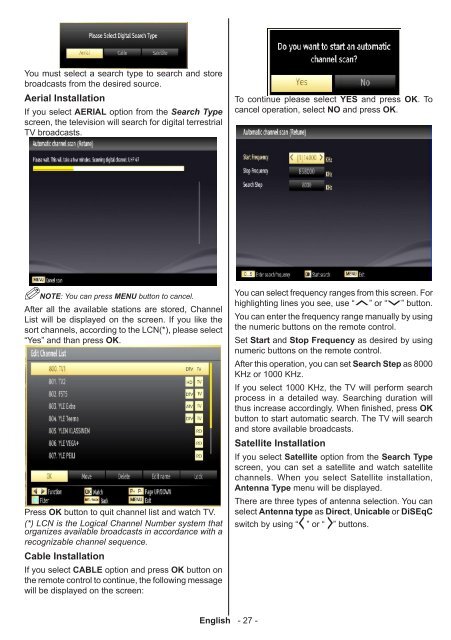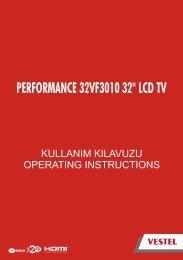Create successful ePaper yourself
Turn your PDF publications into a flip-book with our unique Google optimized e-Paper software.
You must select a search type to search and store<br />
broadcasts from the desired source.<br />
Aerial Installation<br />
If you select AERIAL option from the Search Type<br />
screen, the television will search for digital terrestrial<br />
TV broadcasts.<br />
NOTE: You can press MENU button to cancel.<br />
After all the available stations are stored, Channel<br />
List will be displayed on the screen. If you like the<br />
sort channels, according to the LCN(*), please select<br />
“Yes” and than press OK.<br />
Press OK button to quit channel list and watch TV.<br />
(*) LCN is the Logical Channel Number system that<br />
organizes available broadcasts in accordance with a<br />
recognizable channel sequence.<br />
Cable Installation<br />
If you select CABLE option and press OK button on<br />
the remote control to continue, the following message<br />
will be displayed on the screen:<br />
English - 27 -<br />
To continue please select YES and press OK. To<br />
cancel operation, select NO and press OK.<br />
You can select frequency ranges from this screen. For<br />
highlighting lines you see, use “ ” or “ ” button.<br />
You can enter the frequency range manually by using<br />
the numeric buttons on the remote control.<br />
Set Start and Stop Frequency as desired by using<br />
numeric buttons on the remote control.<br />
After this operation, you can set Search Step as 8000<br />
KHz or 1000 KHz.<br />
If you select 1000 KHz, the TV will perform search<br />
process in a detailed way. Searching duration will<br />
thus increase accordingly. When finished, press OK<br />
button to start automatic search. The TV will search<br />
and store available broadcasts.<br />
Satellite Installation<br />
If you select Satellite option from the Search Type<br />
screen, you can set a satellite and watch satellite<br />
channels. When you select Satellite installation,<br />
Antenna Type menu will be displayed.<br />
There are three types of antenna selection. You can<br />
select Antenna type as Direct, Unicable or DiSEqC<br />
switch by using “ ” or “ ” buttons.