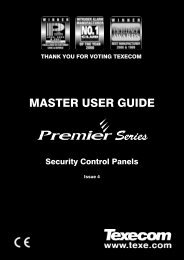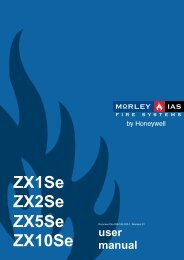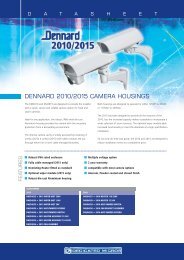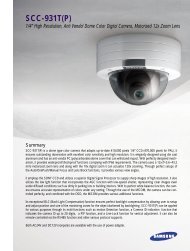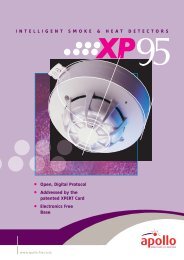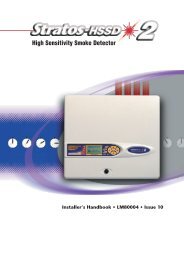Morley Fire Panels Installation Manual - Smiths Technical Systems
Morley Fire Panels Installation Manual - Smiths Technical Systems
Morley Fire Panels Installation Manual - Smiths Technical Systems
Create successful ePaper yourself
Turn your PDF publications into a flip-book with our unique Google optimized e-Paper software.
ZX <strong>Fire</strong> Alarm Control <strong>Panels</strong> MORLEY-IAS<br />
3.5.3.1 Mounting the Card Directly to the<br />
Base Card<br />
• Use either the four fixing screws (M3 x<br />
6mm) or the four nylon spacers (M3 x<br />
30mm), supplied with the module, to<br />
mount the card onto the nylon spacers<br />
on the base card.<br />
• Plug the 8-way ribbon cable connector<br />
into the 8-way socket (S-PORT-C and S-<br />
PORT-D on ZX1Se/ZX2Se, PL2, PL3,<br />
PL4 on ZX5Se) on the base card.<br />
Ensure the connector is fully inserted<br />
and that there is no misalignment.<br />
Ensure that the 8-way ribbon<br />
cable connector IS NOT inserted<br />
into the 10-way connector on the<br />
ZX5Se base card.<br />
3.5.3.2 Mounting the Card Above the Loop Driver Module<br />
• The three serial interfaces may require to<br />
be installed on top of the loop driver<br />
boards (loops 3 – 5) in the ZX5Se or<br />
ZX10Se panel.<br />
• Use the four nylon spacers (M3 x 30mm),<br />
supplied with the RS485 module, to<br />
mount the loop driver card to the base<br />
card.<br />
• Use the four fixing screws (M3 x 6mm),<br />
supplied with the module, to mount the<br />
RS485 card onto the nylon spacers on<br />
the loop driver card.<br />
• Plug the 10-way and 4-way ribbon cable<br />
connectors of the loop driver card into the<br />
appropriate sockets on the base card.<br />
• Plug the 8-way ribbon cable connector<br />
from the interface card into the 8-way<br />
socket (PL2, PL3, or PL4) on the base<br />
card. Ensure the connector is fully<br />
inserted and that there is no<br />
misalignment.<br />
RS485/232<br />
Interface Module<br />
RS485/232<br />
Interface<br />
Module<br />
Base Card<br />
Figure 31 – Mounting the RS485 / RS232<br />
Module<br />
Loop<br />
Driver<br />
Module<br />
Figure 32 – Mounting the RS485 / RS232<br />
Module<br />
<strong>Installation</strong> <strong>Manual</strong> Document No. 996-174-000-1, Revision: 01 Page 31<br />
TOP<br />
4-way<br />
connector<br />
10-way<br />
connector<br />
8-way<br />
connector<br />
TOP<br />
4-way<br />
connector<br />
Base Card<br />
10-way<br />
connector<br />
8-way<br />
connector