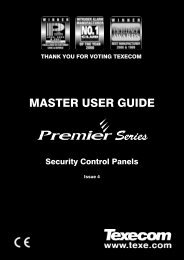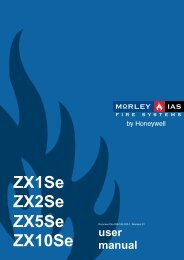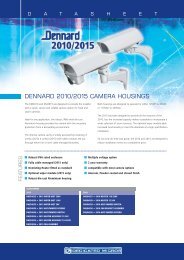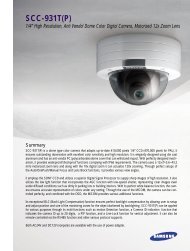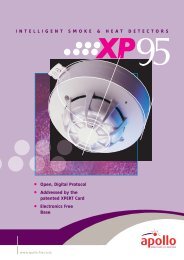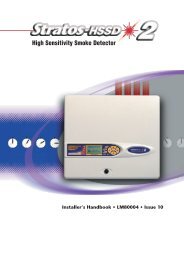Morley Fire Panels Installation Manual - Smiths Technical Systems
Morley Fire Panels Installation Manual - Smiths Technical Systems
Morley Fire Panels Installation Manual - Smiths Technical Systems
Create successful ePaper yourself
Turn your PDF publications into a flip-book with our unique Google optimized e-Paper software.
ZX1Se<br />
ZX2Se<br />
ZX5Se<br />
ZX10Se This<br />
Document No. 996-174-000-1 Issue 01<br />
installation<br />
manual<br />
manual should not be left with the end user.
ZX <strong>Fire</strong> Alarm Control <strong>Panels</strong> MORLEY-IAS<br />
Table of Contents<br />
1 INTRODUCTION..........................................................................................................................1<br />
1.1 NOTICE...................................................................................................................................1<br />
1.2 WARNINGS AND CAUTIONS.......................................................................................................1<br />
1.3 NATIONAL APPROVALS.............................................................................................................2<br />
1.4 EN54 INFORMATION................................................................................................................2<br />
2 UNPACKING................................................................................................................................4<br />
3 INSTALLATION ...........................................................................................................................5<br />
3.1 INSTALLING THE ENCLOSURE ...................................................................................................5<br />
3.1.1 Removing the Chassis...................................................................................................5<br />
3.1.2 Mounting the Enclosure to the Wall...............................................................................5<br />
3.1.3 Remounting the Chassis................................................................................................5<br />
3.2 DIMENSIONS AND FIXING POINTS..............................................................................................6<br />
3.3 IDENTIFICATION OF PARTS .......................................................................................................7<br />
3.3.1 CPU Board.....................................................................................................................8<br />
3.3.2 Display / Keyboard.........................................................................................................8<br />
3.3.3 Base Card ......................................................................................................................8<br />
3.3.4 Zone Extender Card (ZX5Se Option Only)....................................................................8<br />
3.3.5 Internal Printer (ZX5Se /ZX10Se Option Only)..............................................................8<br />
3.4 EXTERNAL CONNECTIONS........................................................................................................9<br />
3.4.1 Mains Power Input .........................................................................................................9<br />
3.4.1.1 ZX1Se / ZX2Se Arrangement..................................................................................................9<br />
3.4.1.2 ZX5Se Arrangement ...............................................................................................................9<br />
3.4.1.3 ZX10Se Arrangement ...........................................................................................................10<br />
3.4.1.4 Mains Cable Glands..............................................................................................................10<br />
3.4.2 Battery <strong>Installation</strong> .......................................................................................................11<br />
3.4.2.1 General Introduction..............................................................................................................11<br />
3.4.2.2 ZX1Se / ZX2Se Arrangement................................................................................................11<br />
3.4.2.3 ZX5Se Arrangement .............................................................................................................12<br />
3.4.2.4 General Battery Connection..................................................................................................12<br />
3.4.3 Detection Loops...........................................................................................................13<br />
3.4.3.1 Loop Wiring <strong>Installation</strong>.........................................................................................................14<br />
3.4.3.2 EMC Compliance ..................................................................................................................15<br />
3.4.3.3 Adding Loop Driver Cards. ....................................................................................................16<br />
3.4.3.4 Panel Loop Loading ..............................................................................................................16<br />
3.4.4 Sounder Circuits ..........................................................................................................17<br />
3.4.5 Auxiliary Relay Outputs................................................................................................19<br />
3.4.6 Auxiliary Supply Output ...............................................................................................20<br />
3.4.7 Panel Networking / Graphics PC Interface ..................................................................21<br />
3.4.7.1 Local Panel Network .............................................................................................................21<br />
3.4.7.2 Master Panel to Superior Master Panel ................................................................................21<br />
3.4.7.3 Panel to Graphics PC............................................................................................................21<br />
3.4.8 Peripheral Loop............................................................................................................22<br />
3.4.9 RS485 Wiring Arrangements .......................................................................................23<br />
3.4.9.1 Daisy Chain Style <strong>Installation</strong>................................................................................................23<br />
3.4.9.2 Loop Style <strong>Installation</strong> ...........................................................................................................23<br />
3.4.9.3 EMC Compliance ..................................................................................................................24<br />
3.4.9.4 Cable Screen – Earth Connections .......................................................................................24<br />
3.4.10 High Integrity Loop.......................................................................................................24<br />
3.4.11 Group Disable Input.....................................................................................................24<br />
3.4.12 Class Change Input .....................................................................................................25<br />
3.4.13 Recommended Cables ................................................................................................25<br />
3.4.14 Cable Routing ..............................................................................................................26<br />
3.5 INSTALLING ADDITIONAL EQUIPMENT ......................................................................................27<br />
3.5.1 General Introduction ....................................................................................................27<br />
3.5.1.1 ZX1Se Arrangement .............................................................................................................27<br />
3.5.1.2 ZX2Se Arrangement .............................................................................................................28<br />
3.5.1.3 ZX5Se Arrangement .............................................................................................................28<br />
<strong>Installation</strong> <strong>Manual</strong> Document No. 996-174-000-1, Revision: 01 Page i
MORLEY-IAS ZX <strong>Fire</strong> Alarm Control <strong>Panels</strong><br />
3.5.2 Loop Driver Cards....................................................................................................... 29<br />
3.5.2 Loop Driver Cards....................................................................................................... 29<br />
3.5.2.1 Voltage Selection ..................................................................................................................29<br />
3.5.2.1.1 ZX1Se / ZX2Se Jumper Settings ....................................................................................29<br />
3.5.2.1.2 ZX5Se Jumper Settings ..................................................................................................30<br />
3.5.3 485 / 232 Interface Cards ........................................................................................... 30<br />
3.5.3.1 Mounting the Card Directly to the Base Card........................................................................31<br />
3.5.3.2 Mounting the Card Above the Loop Driver Module ...............................................................31<br />
3.5.4 Printer Module (ZX5Se / ZX10Se Only)...................................................................... 32<br />
3.5.5 Keyswitch option (ZX5Se / ZX10Se Only) .................................................................. 32<br />
4 STANDBY BATTERY CALCULATIONS.................................................................................. 33<br />
4.1 SENSOR CURRENT CALCULATIONS........................................................................................ 35<br />
4.1.1 Quiescent Load........................................................................................................... 35<br />
4.1.2 Alarm Load.................................................................................................................. 35<br />
4.1.3 Adjustment Factors ..................................................................................................... 35<br />
4.2 LOCAL SYSTEMS AMPERE HOUR CALCULATION ..................................................................... 35<br />
5 MAINTENANCE ........................................................................................................................ 36<br />
5.1 MAINTENANCE SCHEDULE..................................................................................................... 36<br />
5.1.1 Daily Attention............................................................................................................. 36<br />
5.1.2 Monthly Attention ........................................................................................................ 36<br />
5.1.3 Quarterly Attention ...................................................................................................... 36<br />
5.1.4 Yearly Attention........................................................................................................... 36<br />
5.2 REPLACEMENT OF COMPONENTS .......................................................................................... 37<br />
5.2.1 Lithium Standby battery .............................................................................................. 37<br />
5.2.2 Liquid Crystal Alphanumeric Display .......................................................................... 37<br />
5.2.3 Standby Batteries........................................................................................................ 37<br />
6 SPECIFICATIONS .................................................................................................................... 38<br />
6.1 FUNCTIONAL SPECIFICATIONS ............................................................................................... 38<br />
6.2 POWER SUPPLY AND CHARGER............................................................................................. 40<br />
7 APPENDIX - ZX10SE INSTALLATION .................................................................................... 42<br />
7.1 GENERAL ............................................................................................................................. 42<br />
7.2 WARNINGS AND CAUTIONS.................................................................................................... 42<br />
7.3 NATIONAL APPROVALS.......................................................................................................... 42<br />
7.4 UNPACKING.......................................................................................................................... 42<br />
7.5 INSTALLATION....................................................................................................................... 42<br />
7.6 DIMENSIONS AND FIXING POINTS........................................................................................... 43<br />
7.7 IDENTIFICATION OF PARTS..................................................................................................... 44<br />
7.7.1 CPU Card.................................................................................................................... 44<br />
7.7.2 Display / Keyboard...................................................................................................... 44<br />
7.7.3 Base Card ................................................................................................................... 44<br />
7.7.4 Zone Extender Cards.................................................................................................. 44<br />
7.7.5 Internal Printer............................................................................................................. 45<br />
7.8 EXTERNAL CONNECTIONS ..................................................................................................... 45<br />
7.8.1 Mains Power Input ...................................................................................................... 45<br />
7.8.2 Mains Cable Glands.................................................................................................... 46<br />
7.9 BATTERY INSTALLATION ........................................................................................................ 46<br />
7.10 EXTERNAL WIRING CONNECTIONS......................................................................................... 47<br />
7.11 CABLE ROUTING................................................................................................................... 47<br />
7.12 INSTALLING ADDITIONAL EQUIPMENT ..................................................................................... 48<br />
7.13 MAINTENANCE...................................................................................................................... 48<br />
7.14 SPECIFICATION..................................................................................................................... 48<br />
7.14.1 Functional Specifications ............................................................................................ 48<br />
Page ii Document No. 996-174-000-1, Revision: 01 <strong>Installation</strong> <strong>Manual</strong>
ZX <strong>Fire</strong> Alarm Control <strong>Panels</strong> MORLEY-IAS<br />
Table of Figures<br />
FIGURE 1 – PANEL FIXING CENTRES – ZX1SE / ZX2SE ..........................................................................6<br />
FIGURE 2 – PANEL FIXING CENTRES - ZX5SE.........................................................................................6<br />
FIGURE 3 – ENCLOSURE ARRANGEMENT – ZX1SE / ZX2SE....................................................................7<br />
FIGURE 4 – ENCLOSURE ARRANGEMENT – ZX5SE .................................................................................7<br />
FIGURE 5 – MAINS INPUT ARRANGEMENT – ZX1SE / ZX2SE...................................................................9<br />
FIGURE 6 – MAINS INPUT ARRANGEMENT – ZX5SE...............................................................................10<br />
FIGURE 7 – ZX1SE / ZX2SE BATTERY INSTALLATION............................................................................11<br />
FIGURE 8 – ZX5SE BATTERY INSTALLATION .........................................................................................12<br />
FIGURE 10 – SLC CONNECTIONS.........................................................................................................14<br />
FIGURE 11 – LOOP WIRING WITHOUT ISOLATORS ..................................................................................14<br />
FIGURE 12 – LOOP WIRING WITH ISOLATORS– PREFERRED ALTERNATIVE..............................................15<br />
FIGURE 13 – SLC LOOP – EMC ABSORBER INSTALLATION ...................................................................15<br />
FIGURE 14 – ADDING LOOP DRIVER CARDS – ZX1SE / ZX2SE / ZX5SE ...............................................16<br />
FIGURE 15 – SOUNDER TERMINAL CONNECTION POINTS – ZX1SE / ZX2SE ..........................................17<br />
FIGURE 16 – SOUNDER TERMINAL CONNECTION POINTS – ZX5SE ........................................................17<br />
FIGURE 17 – SOUNDER WIRING ...........................................................................................................18<br />
FIGURE 18 – RELAY OUTPUT TERMINAL CONNECTION POINTS – ZX1SE / ZX2SE..................................19<br />
FIGURE 19 – RELAY OUTPUT TERMINAL CONNECTION POINTS – ZX5SE................................................19<br />
FIGURE 20 – AUXILIARY OUTPUT CONNECTIONS – ZX1SE / ZX2SE ......................................................20<br />
FIGURE 21 – AUXILIARY OUTPUT CONNECTIONS – ZX5SE ....................................................................20<br />
FIGURE 22 – TYPICAL RS485 – ‘DAISY CHAIN’ WIRING.........................................................................23<br />
FIGURE 23 – TYPICAL RS485 – ‘LOOP’ WIRING....................................................................................23<br />
FIGURE 24 – RS485 LOOP – EMC ABSORBER INSTALLATION ...............................................................24<br />
FIGURE 25 – RS485 SCREEN – EARTH ARRANGEMENT ........................................................................24<br />
FIGURE 26 – RECOMMENDED CABLE ROUTING ARRANGEMENT – ZX1SE / ZX2SE.................................26<br />
FIGURE 27 – RECOMMENDED CABLE ROUTING ARRANGEMENT – ZX5SE...............................................26<br />
FIGURE 28 – POSITIONS FOR ADDITIONAL BOARDS – ZX1SE ................................................................27<br />
FIGURE 29 – POSITIONS FOR ADDITIONAL BOARDS – ZX2SE ................................................................28<br />
FIGURE 30 – POSITIONS FOR ADDITIONAL BOARDS – ZX5SE ................................................................28<br />
FIGURE 31 – MOUNTING THE LOOP DRIVER ..........................................................................................29<br />
FIGURE 32 – MOUNTING THE RS485 / RS232 MODULE........................................................................31<br />
FIGURE 33 – MOUNTING THE RS485 / RS232 MODULE........................................................................31<br />
FIGURE 34 – PANEL FIXING CENTRES – ZX10SE..................................................................................43<br />
FIGURE 35 – ENCLOSURE ARRANGEMENT ZX10SE ..............................................................................44<br />
FIGURE 36 - MAINS INPUT ARRANGEMENT – ZX10SE ...........................................................................45<br />
FIGURE 37 – ZX10SE BATTERY INSTALLATION – 17AH OR GREATER ....................................................46<br />
FIGURE 38 – RECOMMENDED CABLE ROUTING ARRANGEMENT – ZX10SE.............................................47<br />
Table of Tables<br />
TABLE 1 – PACKING CONTENTS LIST ......................................................................................................4<br />
TABLE 2 - LOOP DRIVER PART NUMBERS................................................................................................8<br />
TABLE 3 – MAXIMUM LOOP LENGTHS....................................................................................................13<br />
TABLE 4 – LIST OF COMPATIBLE PERIPHERAL DEVICES .........................................................................22<br />
TABLE 5 – JUMPER SETTING FOR LOOP VOLTAGE .................................................................................29<br />
TABLE 6 – JUMPER SETTING FOR LOOP VOLTAGE .................................................................................30<br />
TABLE 7 – CURRENT RATING CHART – ZX1SE / ZX2SE........................................................................33<br />
TABLE 8 - CURRENT RATING CHART - ZX5SE.......................................................................................34<br />
TABLE 9 – ZX1SE / ZX2SE FUNCTIONAL SPECIFICATIONS ....................................................................38<br />
TABLE 10 – ZX5SE FUNCTIONAL SPECIFICATIONS ................................................................................39<br />
TABLE 11 – ZX1SE / ZX2SE POWER SUPPLY AND CHARGER SPECIFICATIONS ......................................40<br />
TABLE 12 - ZX5SE POWER SUPPLY AND CHARGER SPECIFICATIONS .....................................................41<br />
TABLE 13 – ZX10SE FUNCTIONAL SPECIFICATION ................................................................................48<br />
TABLE 14 – ZX10SE POWER SUPPLY AND CHARGER SPECIFICATION ....................................................49<br />
<strong>Installation</strong> <strong>Manual</strong> Document No. 996-174-000-1, Revision: 01 Page iii
ZX <strong>Fire</strong> Alarm Control <strong>Panels</strong> MORLEY-IAS<br />
1 Introduction<br />
1.1 Notice<br />
• The material and instructions covered in this manual have been carefully checked for accuracy<br />
and are presumed to be correct. However, the manufacturer assumes no responsibility for<br />
inaccuracies and reserves the right to modify and revise this document without notice.<br />
• These instructions cover the installation of the <strong>Fire</strong> Alarm<br />
Control <strong>Panels</strong>. Refer to the User <strong>Manual</strong> (P/N 996-182-000-X)<br />
for details of how to operate the system and refer to the<br />
Commissioning <strong>Manual</strong> (P/N 996-175-000-X) for information on<br />
programming and Level 3 functions.<br />
For use with software<br />
version 834 onwards<br />
• The ZX1Se, ZX2Se, ZX5Se and ZX10Se <strong>Fire</strong> Alarm Control <strong>Panels</strong> are 1, 1-2, 1-5 and 1-10 loop<br />
panels for use with analogue addressable devices from the following detector manufacturer ranges:<br />
Apollo<br />
Hochiki<br />
<strong>Morley</strong>-IAS<br />
Nittan<br />
1.2 Warnings and Cautions<br />
System Sensor<br />
S90<br />
These instructions contain procedures to follow in order to avoid injury and damage to<br />
equipment. It is assumed that the user of this manual is a suitably trained installer who is<br />
familiar with the relevant regulations.<br />
Electro-static Sensitive Devices.<br />
Take suitable ESD precautions when removing or installing printed circuit boards.<br />
This panel is CE Marked to show that it conforms to the requirements of the following<br />
European Community Directives:<br />
• Electromagnetic Compatibility Directive 89/336/EEC (and the amending directive<br />
92/23/EEC)<br />
• Low Voltage Directive 73/23/EEC<br />
This symbol identifies that the Panel uses a safety isolating mains transformer.<br />
<strong>Installation</strong> <strong>Manual</strong> Document No. 996-174-000-1, Revision: 01 Page 1
MORLEY-IAS ZX <strong>Fire</strong> Alarm Control <strong>Panels</strong><br />
EN54<br />
!<br />
CAUTION: A Lithium Battery is used for Data Retention.<br />
Replace only with the same or equivalent type. Contact the Service Organisation for<br />
Replacement CPU Card.<br />
EN54-2 13.7<br />
Maximum of 512<br />
sensors / manual<br />
call points per<br />
panel.<br />
1.3 National Approvals<br />
• The ZX1Se, ZX2Se and ZX5Se range of panels has many features,<br />
which if used inappropriately, may contravene the requirements of<br />
EN54. Where such a possibility may arise, a suitable warning is given<br />
with brief details of the EN54 requirement and the relevant section it<br />
pertains to. A typical EN54 non-compliance warning is illustrated.<br />
• The ZX10Se fire control panel, which comprises two networked ZX5Se<br />
panels within a single enclosure, has a maximum limit of 1024 sensors<br />
/call points.<br />
• This equipment must be installed in accordance with these instructions and the appropriate<br />
national, regional and local fire systems installation regulations specific to the country and<br />
location of the installation. Consult with the appropriate Authority Having Jurisdiction (AHJ) for<br />
confirmation of the requirements.<br />
All equipment is to be installed in accordance with the appropriate standards for the<br />
country and area of installation.<br />
• This equipment must be installed in accordance with these instructions and the appropriate<br />
national, regional and local wiring regulations. In the UK the wiring must conform to the<br />
requirements of the latest edition of the IEE Wiring Regulations.<br />
1.4 EN54 Information<br />
EN54<br />
<br />
EN54<br />
<br />
• This <strong>Fire</strong> Control Panel complies with the requirements of EN54-2/4 1997. In addition<br />
to the basic requirements of EN54, the panel conforms to the following optional<br />
functions.<br />
Option EN54-2 Clause<br />
Indication: Fault signals from points 8.3<br />
Controls: Coincidence Detection 7.12<br />
Delays of Actioning Outputs 7.11<br />
Disablement of each address point. 9.5<br />
Test condition 10<br />
Outputs: Outputs to fire alarm devices 7.8<br />
• The power supplies for the ZX1Se, ZX2Se, ZX5Se and ZX10Se range of panels<br />
complies with the following clauses of EN54-4.<br />
Page 2 Document No. 996-174-000-1, Revision: 01 <strong>Installation</strong> <strong>Manual</strong>
ZX <strong>Fire</strong> Alarm Control <strong>Panels</strong> MORLEY-IAS<br />
EN54<br />
N/A<br />
ZX1Se, ZX2Se, ZX5Se & ZX10Se Power Supply<br />
Functions<br />
EN54-4 Clause<br />
Derive power supply from main power source 5.1<br />
Derive power supply from a standby battery source 5.2<br />
Charge and monitor the standby battery source 5.3<br />
Detect & signal power supply faults 5.4<br />
• In addition to the functions required by EN54-2, the panel supports a number of<br />
ancillary functions that are not required by EN54. These are outlined below:<br />
Ancillary Function <strong>Manual</strong> Section<br />
Auxiliary supply output 3.4.6<br />
Panel network output ports (Port C) 3.4.7, 3.5.1.1 & 3.5.1.3<br />
Master panel to superior master panel output port<br />
connections (Port B - ZX5Se and ZX10Se only)<br />
Panel to graphics PC output port connections (Port B –<br />
ZX5Se and ZX10Se only)<br />
3.4.7.2, 3.5.1.1 & 3.5.1.3<br />
3.4.7.3, 3.5.1.1 & 3.5.1.3<br />
Peripheral loop output & supported devices (Port D) 3.4.8, 3.5.1.1 & 3.5.1.3<br />
High integrity 485 Loop 3.4.10 & Hi485 <strong>Installation</strong><br />
Guide (996-065)<br />
Auxiliary relay outputs 3.4.5<br />
Printer option (ZX5Se and ZX10Se only) 3.5.4<br />
Class Change Input 3.4.12<br />
Group Disable 3.4.11<br />
<strong>Installation</strong> <strong>Manual</strong> Document No. 996-174-000-1, Revision: 01 Page 3
MORLEY-IAS ZX <strong>Fire</strong> Alarm Control <strong>Panels</strong><br />
2 Unpacking<br />
• The ZX1Se, ZX2Se, ZX5Se and ZX10Se <strong>Fire</strong> Alarm Control <strong>Panels</strong> are simple to install if the<br />
recommended procedures described in this manual are followed. Refer to the Commissioning<br />
<strong>Manual</strong> for details of how to program the system operation.<br />
• Before installing the ZX1Se, ZX2Se, ZX5Se or ZX10Se <strong>Fire</strong> Alarm Control <strong>Panels</strong>, first ensure<br />
that all the equipment has been received. The packing box should contain the following items.<br />
Item Component Part Number Quantity<br />
ZX1Se ZX2Se ZX5Se ZX10Se<br />
1 ZX10Se <strong>Fire</strong> Alarm Control Panel or 723-001-301 - - - 1<br />
ZX5Se <strong>Fire</strong> Alarm Control Panel or 721-001-301 - - 1 -<br />
ZX2Se <strong>Fire</strong> Alarm Control Panel or 720-001-301 - 1 - -<br />
ZX1Se <strong>Fire</strong> Alarm Control Panel 722-001-301 1 - - -<br />
2 <strong>Installation</strong> <strong>Manual</strong> 996-174-000-X 1 1 1 1<br />
3 Commissioning <strong>Manual</strong> 996-175-000-X 1 1 1 1<br />
4 User <strong>Manual</strong> 996-182-000-X 1 1 1 1<br />
5 Reference Guide – ZX10Se 996-179-000-X - - 1<br />
Reference Guide – ZX5Se 996-178-000-X - - 1 -<br />
Reference Guide - ZX2Se 996-177-000-X - 1 - -<br />
Reference Guide – ZX1Se 996-176-000-X 1 - - -<br />
6 Front Door Keys KEYS - 2233 2 2 2 2<br />
7 Ferrite Absorber Small 538-143 1 1 1 2<br />
8 Ferrite Absorber Large 684-353 1 1 - -<br />
9 Battery Cables Kit 082-073 1 1 1 2<br />
10 EOL Resistor 627-682 2 2 4 8<br />
11 Configuration CD (SPK Disk) 795-082-001-1 1 1 1 1<br />
12 Log Book 996-183-000-1 1 1 1 1<br />
Table 1 – Packing Contents List<br />
• Frame and mount the supplied Reference Guide, on the wall, adjacent to the Panel.<br />
NOTE: The EOL resistors supplied are standard resistors. If EOL resistor assemblies with 150 mm<br />
flying leads are required, please order these separately under part number 170-073-682.<br />
Page 4 Document No. 996-174-000-1, Revision: 01 <strong>Installation</strong> <strong>Manual</strong>
ZX <strong>Fire</strong> Alarm Control <strong>Panels</strong> MORLEY-IAS<br />
3 <strong>Installation</strong><br />
3.1 Installing the Enclosure<br />
• Unlock the front door and remove the ferrite absorber and EOL resistor kits. Store these in a<br />
secure place for re-use later.<br />
• If removing the chassis prior to installing the back box, proceed as described below.<br />
3.1.1 Removing the Chassis<br />
• Unplug the ribbon cable between the CPU Board and the Display Board at the CPU Board end.<br />
With ZX10Se panels you need to do this for each of the ZX5Se panels.<br />
• Remove the nuts and spring washers holding the chassis to the back box. There are four of each<br />
for ZX1Se / ZX2Se, six of each for ZX5Se and twelve for the ZX10Se. Store these in a secure<br />
place for re-use later.<br />
• For the ZX1Se/2Se panels only, disconnect the internal wiring from the AUX, Sounders and Relay<br />
connectors at the bottom edge of the Base PCB. DO NOT disconnect the wiring at the Filter PCB.<br />
Refer to Section 3.4.14 Cable Routing for correct wiring termination after chassis remounting.<br />
• Carefully remove the chassis assembly. Store in a secure place where it will not be damaged<br />
and where it will be kept dry and clean.<br />
Handle the chassis by holding the metalwork only. DO NOT lift it by holding the printed<br />
circuit boards or any parts on the circuit boards.<br />
3.1.2 Mounting the Enclosure to the Wall<br />
The ZX5Se <strong>Fire</strong> Alarm Control Panel can weigh in excess of 39kg (ZX5Se) and 18kg (ZX2Se)<br />
with the batteries fitted. When attaching the enclosure to a surface, use mounting hardware<br />
capable of supporting this weight and reinforce the wall if necessary. The ZX10Se can weigh<br />
in excess of 76.8kg with two 24Ah batteries fitted.<br />
• Remove the necessary knockouts for the installation cabling.<br />
• Mount the enclosure in the desired location using all four mounting holes (the ZX10Se has 5 holes).<br />
• Use a drill bit diameter 7.0 mm and a suitable 40 mm long expansion plug. Fix the panel to the wall with<br />
No. 10 screws length 1½” or M5 screws length 40 mm. DO NOT use countersunk-headed screws.<br />
• Install the external wiring into the enclosure using the appropriate glands / conduit fittings.<br />
Sufficient knockouts are provided at the top of the enclosure. If you punch other holes, be sure<br />
that they do not interfere with any component mounting positions.<br />
• Use a brush to clean any dust and swarf from inside the enclosure before attempting to remount<br />
the chassis assembly.<br />
For details of knockout positions, refer to Section 3.4.14 Cable Routing. Cables must be<br />
megger tested before any active devices are fitted and before the connections are made to<br />
the terminal blocks.<br />
3.1.3 Remounting the Chassis<br />
• Carefully mount the chassis on to the threaded studs.<br />
• Make sure that the wiring between the Base PCB connectors and Filter PCB is not trapped<br />
behind the chassis metalwork (the wiring is secured to the back box side wall to assist with this).<br />
• Secure the chassis to the back box using the nuts and spring washers that were originally removed.<br />
• Plug the ribbon cable between the CPU Board and the Display board back into the CPU Board.<br />
The plug and socket are polarised to ensure correct insertion.<br />
<strong>Installation</strong> <strong>Manual</strong> Document No. 996-174-000-1, Revision: 01 Page 5
MORLEY-IAS ZX <strong>Fire</strong> Alarm Control <strong>Panels</strong><br />
• For ZX10Se panels ensure both panels are re-connected as described above.<br />
Handle the chassis by holding the metalwork only. DO NOT lift it by holding the printed<br />
circuit boards or any parts on the circuit boards.<br />
3.2 Dimensions and Fixing Points<br />
A<br />
AUX<br />
O/P<br />
SOUNDER<br />
OUTPUTS<br />
POWER<br />
+24V 0V A- A+ B- B+ LIMITED<br />
EARTH<br />
BATT<br />
MON<br />
AC<br />
MON<br />
EARTH<br />
+25V<br />
Page 6 Document No. 996-174-000-1, Revision: 01 <strong>Installation</strong> <strong>Manual</strong><br />
ZX2Se<br />
Only<br />
RELAY 1<br />
400<br />
COM N/C N/O COM N/C N/O<br />
RELAY 1<br />
280<br />
RELAY 2<br />
RELAY 2<br />
140<br />
ISOLATE<br />
ELSEWHERE<br />
N<br />
L<br />
F1 T 2A H 250V<br />
Figure 1 – Panel Fixing Centres – ZX1Se / ZX2Se<br />
FS1 T 3.15A H 250V<br />
N L<br />
500<br />
215 180<br />
Figure 2 – Panel Fixing Centres - ZX5Se<br />
FS1 FS2 FS3<br />
60<br />
A<br />
Fuse 250V A/S<br />
(FS1) 3.15A<br />
Fuse 250V A/S<br />
(FS2) 1.6A<br />
Fuse 250V A/S<br />
(FS3) 5.0A<br />
25 350<br />
25<br />
430 35<br />
500<br />
400
ZX <strong>Fire</strong> Alarm Control <strong>Panels</strong> MORLEY-IAS<br />
3.3 Identification of Parts<br />
Display /<br />
Keyboard<br />
Display /<br />
Keyboard<br />
Zone Expander<br />
Card (Option)<br />
Printer Mounting<br />
Plate<br />
<strong>Installation</strong> <strong>Manual</strong> Document No. 996-174-000-1, Revision: 01 Page 7<br />
AUX<br />
O/P<br />
+24V 0V A- A+ B- B+<br />
SOUNDER<br />
OUTPUTS<br />
POWER<br />
LIMITED<br />
EARTH<br />
BATT<br />
MON<br />
AC<br />
MON<br />
EARTH<br />
+25V<br />
ZX2Se<br />
Only<br />
RELAY 1<br />
COM N/C N/O COM N/C N/O<br />
RELAY 1<br />
RELAY 2<br />
RELAY 2<br />
ISOLATE<br />
ELSEWHERE<br />
N<br />
L<br />
F1 T 2A H 250V<br />
CPU Board Base card<br />
Figure 3 – Enclosure Arrangement – ZX1Se / ZX2Se<br />
Transformer and<br />
Filter Assembly<br />
Power Supply Card<br />
FS1 T 3.15A H 250V<br />
N L<br />
Figure 4 – Enclosure Arrangement – ZX5Se<br />
FS1 FS2 FS3<br />
Fuse 250V A/S<br />
(FS1) 3.15A<br />
Fuse 250V A/S<br />
(FS2) 1.6A<br />
Fuse 250V A/S<br />
(FS3) 5.0A<br />
AC Mains Terminal Block<br />
with integral Fuse<br />
AC Mains<br />
Terminal Block<br />
with integral<br />
Fuse<br />
Transformer and<br />
Filter Assembly<br />
Power Supply<br />
Card<br />
CPU Card<br />
Base Card
MORLEY-IAS ZX <strong>Fire</strong> Alarm Control <strong>Panels</strong><br />
3.3.1 CPU Board<br />
• The CPU Board controls the operation of the ZX1Se, ZX2Se, ZX5Se and ZX10Se <strong>Fire</strong> Alarm<br />
Control <strong>Panels</strong>. The operating program is stored in EPROM mounted in sockets on the board.<br />
3.3.2 Display / Keyboard<br />
• The Display / Keyboard provides the user access to view alarms and control operation of the<br />
system.<br />
3.3.3 Base Card<br />
• The base card provides control and wiring of all external connections to the system.<br />
• The base card can be augmented with one (ZX1Se), one to two (ZX2Se), one to five (ZX5Se) or<br />
one to ten (ZX10Se) plug-in loop driver modules for connection to the signalling detectors.<br />
• The system can support addressable smoke detectors and loop devices through the use of loop<br />
driver boards. The options are as follows:<br />
Loop Device Manufacturer Loop Card Part No.<br />
<strong>Morley</strong>-IAS 795-072-100<br />
System sensor 795-068-100<br />
Hochiki 795-058-105<br />
Apollo XP95 / Discovery 795-066-100<br />
Nittan 795-044-001<br />
Table 2 - Loop Driver Part Numbers<br />
• For details of the compatible signalling devices, refer to the relevant installation guide supplied<br />
with the loop driver module. At least one loop driver board MUST be installed for the unit to<br />
operate as a <strong>Fire</strong> Alarm Control Panel.<br />
• The base card may be augmented by one (ZX1Se), one or two (ZX2Se) or up to three (ZX5Se)<br />
plug-in serial interface cards. Up to 6 may be fitted to the ZX10Se FACP – three per ZX5Se panel.<br />
The serial interface cards provide for networking of panels and for connection of peripheral devices.<br />
3.3.4 Zone Extender Card (ZX5Se Option Only)<br />
• The ZX5Se FACP may be augmented with an additional Zone LED Indicator card. The ZX10Se may<br />
be augmented with two additional zone LED Indicators cards – one in the upper unit and the second<br />
in the lower unit. This Zone Expander Card provides FIRE ALARM and FAULT LED indicators.<br />
• It is available in two options providing, a further 20 zones (40 zones in total) or a further 60 zones<br />
(80 zones in total). The model numbers of the units are as follows:<br />
1. 795-077-020 20 Zone LED Expander<br />
2. 795-077-060 60 Zone LED Expander<br />
• Refer to the Zone Expander <strong>Installation</strong> Guide (P/N 996-137) for further information.<br />
3.3.5 Internal Printer (ZX5Se /ZX10Se Option Only)<br />
• The ZX5Se and ZX10Se FACPs may be augmented by the addition of a printer module. This<br />
provides printed records of FIRE ALARMS, FAULTS and EVENT LOG.<br />
• Refer to Section 3.5.4 and to the Commissioning <strong>Manual</strong> for further information.<br />
Page 8 Document No. 996-174-000-1, Revision: 01 <strong>Installation</strong> <strong>Manual</strong>
ZX <strong>Fire</strong> Alarm Control <strong>Panels</strong> MORLEY-IAS<br />
3.4 External Connections<br />
BEFORE INSTALLATION: Refer to Ratings / Type label located on the inside of the panel.<br />
3.4.1 Mains Power Input<br />
3.4.1.1 ZX1Se / ZX2Se Arrangement<br />
• The ZX1Se and ZX2Se <strong>Fire</strong> Alarm Control <strong>Panels</strong> receive power from either a 230V, 50Hz (or<br />
120V, 60Hz-power supply 1 ). The current flows through an EMI filter to the transformer. The<br />
transformer converts the input mains voltage to a safe extra-low voltage (SELV). All of these<br />
components are mounted to the chassis.<br />
• The incoming power feed cable Ground or Earth (Green or Green/Yellow) wire must be<br />
connected to the terminal block protective earth connection – middle terminal.<br />
• Connect the neutral (Blue/Black) wire to the terminal marked ‘N’ and connect the Phase or Live<br />
(Brown/Red) wire to the terminal marked ‘L’. The terminal block contains an integral fuse.<br />
Open and lock out the<br />
circuit breaker before<br />
connecting any wiring. Do<br />
not power the system until<br />
the installation is<br />
complete.<br />
Maintain separation<br />
between the 120/230V and<br />
the low voltage wiring. Do<br />
not route in the same<br />
trunking and keep apart in<br />
the enclosure.<br />
For EMC Compliance, fit<br />
the supplied Ferrite<br />
Absorber (large) as shown<br />
in the diagram.<br />
Blue<br />
Green/Yellow<br />
Brown<br />
Ferrite<br />
Large<br />
<strong>Installation</strong> <strong>Manual</strong> Document No. 996-174-000-1, Revision: 01 Page 9<br />
COM N/C N/O<br />
RELAY 2<br />
RELAY 2<br />
ISOLATE<br />
ELSEWHERE<br />
N<br />
L<br />
F1 T 2A H 250V<br />
Affix cable tie<br />
around wires<br />
below ferrite<br />
Fuse<br />
ISOLATE<br />
ELSEWHERE<br />
N<br />
Figure 5 – Mains Input Arrangement – ZX1Se / ZX2Se<br />
The panel shall be supplied with AC mains power via a readily-accessible, disconnect device<br />
(‘isolation’ switch) to facilitate servicing and be provided with suitable earth fault protection<br />
incorporated in the building installation wiring. The minimum cross-sectional area of the<br />
mains cable should be 0.75mm and the supply should be fused with a 5A HRC anti-surge fuse.<br />
3.4.1.2 ZX5Se Arrangement<br />
• The ZX5Se <strong>Fire</strong> Alarm Control Panel receives power from a 230V, 50Hz (or a 120V, 60Hz power<br />
supply 1 ). The current flows through an EMI filter and a chassis mounted fuse, to the transformer.<br />
The transformer converts the input mains voltage to a safe extra low voltage. All of these<br />
components are mounted to the chassis.<br />
• The incoming power feed cable Ground or Earth (Green or Green/Yellow) wire must be<br />
connected to the terminal block protective earth connection – middle terminal.<br />
• Connect the neutral (Blue/Black) wire to the terminal marked ‘N’ and connect the Phase or Live<br />
(Brown/Red) wire to the terminal marked ‘L’.<br />
1 With the appropriate transformer fitted.<br />
L
MORLEY-IAS ZX <strong>Fire</strong> Alarm Control <strong>Panels</strong><br />
Open and lock out the circuit<br />
breaker before connecting<br />
any wiring. Do not power the<br />
system until the installation<br />
is complete.<br />
Maintain separation between<br />
the 120/230V and the low<br />
voltage wiring. Do not route<br />
in same trunking and keep<br />
apart in the enclosure.<br />
FS1 T 3.15A H 250V<br />
N L<br />
FS1 T 3.15A H 250V<br />
Page 10 Document No. 996-174-000-1, Revision: 01 <strong>Installation</strong> <strong>Manual</strong><br />
N L<br />
Figure 6 – Mains Input Arrangement – ZX5Se<br />
The panel shall be supplied with AC mains power via a readily accessible disconnect device<br />
(‘isolation’ switch) to facilitate servicing and be provided with suitable earth fault protection<br />
incorporated in the building installation wiring. The minimum cross sectional area of the<br />
mains cable should be 0.75mm and the supply should be fused with a 5A HRC anti-surge<br />
fuse.<br />
3.4.1.3 ZX10Se Arrangement<br />
• Refer to Section 7 Appendix for ZX10Se FACP for installation procedures that vary from the<br />
procedures described in Section 3.<br />
3.4.1.4 Mains Cable Glands<br />
The cable gland and cord anchorage bushing used to route the mains cable through the<br />
20mm knockout MUST have a minimum flame retardant rating of 94HB.<br />
• Typical glands / bushings are:<br />
Type Manufacturer Supplier / Part No.<br />
Gland IP68 – Nylon 66 M20 Black, Rating UL94V-2 Multicomp Farnell 927-739<br />
Gland IP65 – Brass M20, Eexd / Eexe Lappcable A2F20S<br />
Bushing Nylon 66 M20 Black, Rating UL94V-2 Multicomp Farnell 303-0751<br />
Fuse
ZX <strong>Fire</strong> Alarm Control <strong>Panels</strong> MORLEY-IAS<br />
3.4.2 Battery <strong>Installation</strong><br />
3.4.2.1 General Introduction<br />
• Refer to the Standby Battery Calculations (Section 4) for the size of the batteries required for a<br />
particular installation.<br />
• Refer to Section 5.2.3 for a list of recommended batteries.<br />
Connect mains supply first then connect the batteries.<br />
Do not make the final battery connections until the installation is complete.<br />
Battery Lead Connections are not power limited.<br />
Before installation.<br />
New Batteries require ‘top charging’ prior to being put into service. For further<br />
information and for a list of recommended batteries, refer to Section 5.2.3.<br />
A thermistor on a flying lead may be provided. In this case, affix the thermistor to the side<br />
of one of the batteries using a commercially-available, silicon sealant.<br />
3.4.2.2 ZX1Se / ZX2Se Arrangement<br />
• Included in the packing is a battery cable kit. Use the cable included in this kit to connect the<br />
negative terminal of battery No.1 to the positive terminal of battery No.2.<br />
• Connect the red wire from terminal (7) of the Power Supply to the positive terminal of battery No.1.<br />
• Connect the black wire from terminal (8) of the Power Supply to the negative terminal of battery No.2.<br />
• Battery sizes up to 12Ah can be used and should be located in the enclosure as shown in the<br />
diagram below.<br />
• When fitting batteries ensure that the wiring between the outputs on the lower edge of the Base<br />
PCB and the Filter PCB is routed clear of the batteries as shown below.<br />
AUX<br />
SOUNDER<br />
O/P<br />
OUTPUTS<br />
POWER<br />
+24V 0V A- A+ B- B+ LIMITED<br />
7Ah<br />
or<br />
12Ah<br />
BATT<br />
MON<br />
AC<br />
MON<br />
EARTH<br />
EARTH<br />
+25V<br />
<strong>Installation</strong> <strong>Manual</strong> Document No. 996-174-000-1, Revision: 01 Page 11<br />
RELAY 1<br />
COM N/C N/O COM N/C N/O<br />
RELAY 1<br />
7Ah<br />
or<br />
12Ah<br />
RELAY 2<br />
Battery stops<br />
Figure 7 – ZX1Se / ZX2Se Battery <strong>Installation</strong><br />
RELAY 2<br />
FS1 FS2 FS3<br />
Fuse 250V A/S<br />
(FS1) 3.15A<br />
Fuse 250V A/S<br />
(FS2) 1.6A<br />
Fuse 250V A/S<br />
(FS3) 5.0A
MORLEY-IAS ZX <strong>Fire</strong> Alarm Control <strong>Panels</strong><br />
3.4.2.3 ZX5Se Arrangement<br />
• Included in the packing is a battery<br />
cable kit. Use the cable included in<br />
this kit to connect the negative<br />
terminal of battery No.1 to the<br />
positive terminal of battery No.2.<br />
• Connect the red wire from the Power<br />
Supply to the positive terminal of<br />
battery No.1.<br />
• Connect the black wire from the<br />
Power Supply to the negative<br />
terminal of battery No.2.<br />
• The standby batteries should be<br />
located in the enclosure as shown in<br />
the diagrams opposite. The chassis<br />
provides fixing points to allow a strap<br />
to be fitted.<br />
• For battery sizes greater then 12Ah, it<br />
may be necessary to cut off the<br />
spade terminals connected to the<br />
battery cables. These should be<br />
replaced by connector fixings<br />
appropriate to the installed batteries.<br />
Page 12 Document No. 996-174-000-1, Revision: 01 <strong>Installation</strong> <strong>Manual</strong><br />
FS1 T 3.15A H 250V<br />
N L<br />
12Ah 12Ah<br />
Battery stop<br />
17Ah 17Ah<br />
Battery stop<br />
• When 24Ah batteries are used it will<br />
necessary to cut the cable ties that<br />
secure the wiring from the PSU below<br />
the Base PCB. Carefully re-route the<br />
wiring around the batteries after they<br />
have been installed. 24Ah 24Ah<br />
Battery stop<br />
Figure 8 – ZX5Se Battery <strong>Installation</strong><br />
• NOTE: When fitting 17Ah or 24Ah batteries there is insufficient space for fitting the internal printer<br />
module. In such cases the batteries should be fitted in a separate battery box (797-078) installed<br />
adjacent to the ZX Series FACP.<br />
3.4.2.4 General Battery Connection<br />
Black<br />
Wire<br />
- +<br />
Charger<br />
Output<br />
Link Wire<br />
- + - +<br />
2 1<br />
Red<br />
Wire
ZX <strong>Fire</strong> Alarm Control <strong>Panels</strong> MORLEY-IAS<br />
3.4.3 Detection Loops<br />
EN54<br />
!<br />
• The control panel supports analogue detectors with a digital, data transmission system. It<br />
provides power and communicates with the initiating devices over a two-wire circuit.<br />
EN54-2 13.7<br />
Maximum of 512<br />
sensors / MCPs<br />
per panel.<br />
• Depending on protocol, it is possible for up to 1000 addressable input<br />
points to be connected to the panel.<br />
• To comply with EN54-2 requirements, a maximum of 512 sensors /<br />
MCPs (input points) only should be connected to the control panel<br />
across all analogue detection loops (the limit for the ZX10Se is 1024 as<br />
it comprises two ZX5Se FACPs). This limit includes any conventional<br />
detectors / call points connected to the system via zone monitors.<br />
The detection circuit should be separated from other cable runs to minimize the risk of<br />
external interference. Under extremely noisy conditions, twisted pair wire is recommended<br />
to reduce interference.<br />
The Detection Loop Circuits are supervised and power limited.<br />
• Shielded cable should be used for all detection (SLC) circuits. It is important that the shield is<br />
always terminated to a good earth connection at both ends of the loop. Mineral insulated copper<br />
cable (MICC) is recommended for the best screening purposes. However, most of the established<br />
brands of fire-related, screened cables are suitable. Refer to Section 3.4.13 for a list of<br />
recommended cables.<br />
• The core size, length of wiring run and detection circuit loading will produce a voltage drop along<br />
the length of the cable. To determine if the installed loop driver can fully support the planned loop<br />
configuration, use the detector manufacturers’ calculations for voltage and capacitance.<br />
ALWAYS check that conductors of appropriate diameter are used so that the voltage at<br />
the detectors is within the detector manufacturer’s specification.<br />
The maximum permitted impedance for the SLC Loop is dependent on the loop driver<br />
card fitted and loop loading conditions. Please refer to the loop and battery calculator<br />
tool for specific recommendations.<br />
• The following table lists the maximum recommended cable loop lengths for each detection loop<br />
type. Wiring to external devices should follow the appropriate manufacturer’s instructions. Again,<br />
refer to the loop and battery calculator tool for site-specific recommendations.<br />
Loop Driver Maximum Loop Length<br />
MICC<br />
1.5mm<br />
18 AWG 16 AWG 14 AWG<br />
<strong>Morley</strong>-IAS 2 km 1 km 1.5 km 2 km<br />
System Sensor 2 km 1 km 1.5 km 2 km<br />
Apollo 2 km 1 km 1.5 km 2 km<br />
Hochiki 2 km 1 km 1.5 km 2 km<br />
Nittan 1 km 0.8km 1 km 1 km<br />
Table 3 – Maximum Loop Lengths<br />
• NOTE 1: Cable runs in excess of 2km are not recommended. Otherwise, cable capacitance<br />
(Max. 0.5µF per loop) and inductance may start to interfere with data transmission. For systems<br />
with Nittan detectors, cable runs should not exceed ½ km. Refer to the cable manufacturer’s<br />
quoted figures for maximum cable capacitance.<br />
• The SLC (detector) circuits should be installed as loops with or without isolator modules. The<br />
wiring details are as described below.<br />
<strong>Installation</strong> <strong>Manual</strong> Document No. 996-174-000-1, Revision: 01 Page 13
MORLEY-IAS ZX <strong>Fire</strong> Alarm Control <strong>Panels</strong><br />
EN54<br />
!<br />
EN54-2 12.5.2<br />
Maximum of 32<br />
sensors / MCP’s<br />
between Isolators.<br />
For best results and system integrity:<br />
The detection loop circuit should be wired as a loop with short circuit<br />
isolators. This allows the system to still function in the event that a<br />
section of the cable becomes short-circuited. It is recommended that<br />
short-circuit isolators be fitted to the detection loop to prevent an<br />
external short circuit from removing more than 32 addressable points<br />
from the system.<br />
• The detection loop connections are made on the terminal blocks at the top of the base card.<br />
3.4.3.1 Loop Wiring <strong>Installation</strong><br />
• Form the loop by taking wires from<br />
the positive and negative terminals,<br />
at one side of the connector on the<br />
base card – see opposite.<br />
• Proceed with installing wiring,<br />
around the loop, connecting all<br />
devices – see below.<br />
• Return the wiring to the positive and<br />
negative terminals at the other side<br />
of the connector on the base card.<br />
• Ensure that all devices connected to<br />
the loop are correctly oriented for<br />
positive and negative connections.<br />
• Refer to the detector manufacturers’<br />
data sheet supplied with the<br />
signalling device.<br />
FACP Connections<br />
Data / Power (+) OUT<br />
Data / Power<br />
(-) OUT<br />
Data / Power<br />
(+) RETURN<br />
Data / Power<br />
(-) RETURN<br />
Data / Power (+) OUT<br />
Data / Power (-) OUT<br />
Figure 10 – Loop Wiring without Isolators<br />
Figure 9 – SLC Connections<br />
(+) RETURN<br />
(-) RETURN<br />
Page 14 Document No. 996-174-000-1, Revision: 01 <strong>Installation</strong> <strong>Manual</strong>
ZX <strong>Fire</strong> Alarm Control <strong>Panels</strong> MORLEY-IAS<br />
• It is recommended that Short Circuit Isolators be installed. Install the isolators at strategic points<br />
in the loop (i.e. zonal boundaries) to prevent an external short circuit from removing more than<br />
32 addressable points from the system.<br />
Note: The loop driver modules have built-in isolators so it is not required to place isolator modules<br />
on the outputs of the FACP.<br />
• Refer to the following diagram for information.<br />
FACP Connections<br />
Data / Power (+) OUT<br />
Data / Power (-) OUT<br />
Data / Power (+) RETURN<br />
Data / Power (-) RETURN<br />
Figure 11 – Loop Wiring with Isolators– Preferred Alternative<br />
DO NOT loop wiring under any terminals.<br />
EN54-2 requires that an isolator must be sited between each zone. You may use more than<br />
this, however, you must ensure that the loop wiring is broken at each isolation point.<br />
3.4.3.2 EMC Compliance<br />
For EMC Compliance, fit the<br />
Ferrite Absorbers supplied<br />
with the loop driver board<br />
around the SLC Loop cables.<br />
Cables should be screened<br />
and should be terminated in<br />
appropriate glands to meet<br />
local wiring codes and to<br />
preserve the integrity of the<br />
screen connection. The<br />
cable screen is to be<br />
clamped inside the cable<br />
gland, which must be fitted<br />
to ensure a 360° bond is<br />
formed with the metal of the<br />
back box. Alternatively,<br />
terminate the cable screens<br />
(drain wires) at the nearest<br />
earth stud provided on the<br />
inner top surface of the back<br />
box.<br />
The figure opposite shows<br />
the arrangement for a typical<br />
installation.<br />
Connect Earth drain<br />
wire of cables to nearest<br />
earth stud on inner, top<br />
wall of back box<br />
- keep length<br />
as short as possible<br />
ISOLATORS<br />
+ - E + -<br />
Absorber<br />
Large<br />
Affix cable tie<br />
around wires<br />
below ferrite<br />
Figure 12 – SLC Loop – EMC Absorber <strong>Installation</strong><br />
<strong>Installation</strong> <strong>Manual</strong> Document No. 996-174-000-1, Revision: 01 Page 15
MORLEY-IAS ZX <strong>Fire</strong> Alarm Control <strong>Panels</strong><br />
3.4.3.3 Adding Loop Driver Cards.<br />
+25V<br />
• An additional power cable is incorporated in the ZXSe range of fire panels.<br />
• Connect the spare cable from the PSU wiring loom to either of the two connections shown on the<br />
Loop driver card, then use the supplied cable to ‘daisy chain’ subsequent Loop drivers if required.<br />
No further connection is required for the last Loop driver card and the supplied cable can be<br />
discarded.<br />
RELAY 1<br />
ZX2Se<br />
RELAY 1<br />
ZX1Se<br />
COM N/C N/O COM N/C N/O<br />
RELAY 2<br />
3.4.3.4 Panel Loop Loading<br />
RELAY 2<br />
ZX5Se<br />
Figure 13– Adding Loop Driver Cards – ZX1Se / ZX2Se / ZX5Se<br />
• Care must be taken to ensure that the number of signalling loop devices (inputs and outputs)<br />
installed does not exceed the power supply ratings of each individual loop driver board and of the<br />
panel (all loops) in both quiescent and alarm conditions.<br />
1. Loop Driver Board Load (Refer to the documentation supplied with the loop driver)<br />
2. Overall Panel Load (Refer to Specification Tables – Section 6).<br />
Page 16 Document No. 996-174-000-1, Revision: 01 <strong>Installation</strong> <strong>Manual</strong>
ZX <strong>Fire</strong> Alarm Control <strong>Panels</strong> MORLEY-IAS<br />
3.4.4 Sounder Circuits<br />
• The ZX1Se and ZX2Se <strong>Fire</strong> Alarm Control <strong>Panels</strong> have two power-limited and supervised<br />
sounder circuits, identified as sounder circuits A and B.<br />
• The ZX5Se <strong>Fire</strong> Alarm Control Panel has four power-limited and supervised sounder circuits,<br />
identified as sounder circuits A, B, C and D.<br />
• Each circuit has a maximum rating of 1 Amp. This is the maximum allowed across both sounder<br />
circuits (ZX1Se and ZX2Se). The maximum allowed across all four ZX5Se sounder circuits is 2A.<br />
Note: The sounder current available depends on the complete alarm load for the panel and must be<br />
verified by the Loop & Battery Calculator.<br />
• Each sounder output is monitored for open and short circuits. An end-of-line (EOL) resistor (6k8,<br />
0.5W minimum, P/N 170-073-682) must be fitted to the last sounder on the circuit.<br />
• Each sounder should have an integral blocking diode that prevents the sounder from consuming<br />
any power in the normal monitoring position. The polarity of the sounder output is reversed when<br />
the sounder circuit is energised. This allows the sounder to turn on.<br />
From Sounder<br />
Output circuits A and B<br />
on Base PCB<br />
To Filter PCB<br />
(Factory wired)<br />
RL1<br />
RL2<br />
This edge is nearest front of panel<br />
Terminate external sounder circuit<br />
cables here<br />
+24V 0V A- A+ B- B+<br />
PL_LOOP2<br />
Figure 14– Sounder Terminal Connection Points – ZX1Se / ZX2Se<br />
TB10<br />
N/O N/C COM N/O N/C COM A- A+ B- B+ C- C+ D- D+<br />
0V 24V<br />
TB7 TB8 TB9 TB6<br />
SOUNDER CIRCUITS<br />
Figure 15– Sounder Terminal Connection Points – ZX5Se<br />
<strong>Installation</strong> <strong>Manual</strong> Document No. 996-174-000-1, Revision: 01 Page 17
MORLEY-IAS ZX <strong>Fire</strong> Alarm Control <strong>Panels</strong><br />
• Any other devices connected to sounder outputs must be suppressed and polarized.<br />
• Refer to Section 3.4.13 for a list of recommended cables.<br />
FACP Connections<br />
(made at Filter PCB)<br />
SOUNDER A (+)<br />
SOUNDER A (-)<br />
SOUNDER B (+)<br />
SOUNDER B (-)<br />
Figure 16– Sounder Wiring<br />
EOL (6k8)<br />
Typical<br />
Arrangement<br />
EOL (6k8)<br />
• Terminate the Sounder circuit wiring at the Filter PCB installed at the left-hand side of the inside<br />
of the top cover of the back box. Refer to the figure at the top of the previous page for wiring<br />
connection details to the Filter PCB.<br />
• Cable runs in excess of 1km (3200’) are not recommended. Otherwise, the capacitance and<br />
inductance of the cable may affect the performance of the system.<br />
• Always check that conductors of appropriate diameter are used so that the voltage of all<br />
sounders is within the manufacturer’s specification when the panel is operating under AC Mains<br />
failure and minimum battery voltage conditions (Refer to Table 11 – ZX1Se / ZX2Se Power<br />
Supply and Charger Specifications and Table 12 - ZX5Se Power Supply and Charger<br />
Specifications for minimum panel output voltage).<br />
Page 18 Document No. 996-174-000-1, Revision: 01 <strong>Installation</strong> <strong>Manual</strong>
ZX <strong>Fire</strong> Alarm Control <strong>Panels</strong> MORLEY-IAS<br />
3.4.5 Auxiliary Relay Outputs<br />
EN54<br />
!<br />
From Relay<br />
circuits1 and 2<br />
on Base PCB<br />
EN54-2 8.8<br />
Fault Output:<br />
Relay 1 is configured<br />
for failsafe operation<br />
as standard.<br />
• The ZX1Se, ZX2Se and ZX5Se <strong>Fire</strong> Alarm Control <strong>Panels</strong> have<br />
two unsupervised relay outputs, with volt-free (dry contact),<br />
changeover contacts. The ZX10Se has four of these relays.<br />
• The contacts are rated at 30V AC/DC, 1 Amp.<br />
• Relay 1 is normally held in an energized state. It will de-energize<br />
under fault conditions.<br />
• Terminate the Auxiliary Relay circuit wiring at the Filter PCB installed at the left-hand side of the<br />
inside of the top cover of the back box. Refer to the figure below for wiring connection details to<br />
the Filter PCB.<br />
RL1<br />
To Filter PCB<br />
(Factory wired)<br />
RL2<br />
This edge is nearest front of panel<br />
Terminate external cables for<br />
Relay circuits 1 and 2 here<br />
+24V 0V A- A+ B- B+<br />
PL_LOOP2<br />
Figure 17 – Relay Output Terminal Connection Points – ZX1Se / ZX2Se<br />
N/O N/C COM N/O N/C COM A- A+ B- B+ C- C+ D- D+<br />
0V 24V<br />
TB10<br />
TB7 TB8 TB9 TB6<br />
_____ _____<br />
#1 #2<br />
RELAY CIRCUITS<br />
Figure 18 – Relay Output Terminal Connection Points – ZX5Se<br />
DO NOT connect non-power limited wiring to the relay contacts.<br />
<strong>Installation</strong> <strong>Manual</strong> Document No. 996-174-000-1, Revision: 01 Page 19
MORLEY-IAS ZX <strong>Fire</strong> Alarm Control <strong>Panels</strong><br />
3.4.6 Auxiliary Supply Output<br />
• The ZX1Se, ZX2Se, ZX5Se and ZX10Se <strong>Fire</strong> Alarm Control <strong>Panels</strong> have a power-limited,<br />
unsupervised auxiliary (AUX O/P) 24V-output supply rated at 340mA maximum.<br />
• This supply can be used to power Remote Annunciator (Repeater) units and other peripheral<br />
loop units or other signalling loop units.<br />
• Terminate the Auxiliary Supply Output circuit wiring at the Filter PCB installed at the left-hand<br />
side of the inside of the top cover of the back box. Refer to the figure below for wiring connection<br />
details to the Filter PCB.<br />
•<br />
From AUX 0V and 24V<br />
outputs on Base PCB<br />
To Filter PCB<br />
(Factory wired)<br />
RL1<br />
RL2<br />
This edge is nearest front of panel<br />
Terminate external AUX circuit<br />
cables here<br />
+24V 0V A- A+ B- B+<br />
PL_LOOP2<br />
Figure 19 – Auxiliary Output Connections – ZX1Se / ZX2Se<br />
N/O N/C COM N/O N/C COM A- A+ B- B+ C- C+ D- D+<br />
0V 24V<br />
TB10<br />
TB7 TB8 TB9 TB6<br />
AUXILIARY OUTPUT<br />
Figure 20 – Auxiliary Output Connections – ZX5Se<br />
The total current loading of all detection loops, sounder circuits and auxiliary supply<br />
must not exceed the rated output capability of the panel – refer to specification tables.<br />
Page 20 Document No. 996-174-000-1, Revision: 01 <strong>Installation</strong> <strong>Manual</strong>
ZX <strong>Fire</strong> Alarm Control <strong>Panels</strong> MORLEY-IAS<br />
3.4.7 Panel Networking / Graphics PC Interface<br />
EN54<br />
!<br />
EN54-2 12.5<br />
Integrity of<br />
transmission paths:<br />
The network does<br />
not provide the<br />
required<br />
transmission path<br />
integrity.<br />
3.4.7.1 Local Panel Network<br />
• The Panel Network (Master to Slave panel) interface uses Port ‘C’<br />
position on the base card.<br />
• A Master Panel (ZX5Se and ZX10Se only) can also be connected<br />
either to a Superior Master or to a Graphics PC using the Port ‘B’<br />
position on the base card.<br />
• The ZX1Se, ZX2Se, ZX5Se and ZX10Se <strong>Fire</strong> Alarm Control <strong>Panels</strong> can be connected in a<br />
network of panels with other panels in the ZX Series FACP range.<br />
• The panels can be connected in two types of configuration: A Shared Zone Network in which<br />
panels share common zones and function as one system; a Report and Control Network in which<br />
individual panels or subsystems are networked for reporting and control purposes only.<br />
• A panel network requires the installation of an Isolated RS485 Interface card in each panel, using<br />
the Port ‘C’ interface position.<br />
• For detailed information on networking and wiring installation for a panel network, refer to<br />
document P/N 996-075.<br />
3.4.7.2 Master Panel to Superior Master Panel<br />
• The network can be further extended, by connecting Network Master <strong>Panels</strong> to a Superior<br />
Master Panel (ZX5Se and ZX10Se only).<br />
• The network master panels are connected via an Isolated RS485 Interface Card in the Port ‘B’<br />
position to the Superior Master panel containing an Isolated RS485 Interface Card in the Port ‘C’<br />
position.<br />
• For detailed information on networking and wiring installation for a panel network, refer to<br />
document P/N 996-075.<br />
3.4.7.3 Panel to Graphics PC<br />
• A Network Master panel or a Superior Master Panel may be connected to a Graphics PC for<br />
additional reporting and control purposes (ZX5Se and ZX10Se only).<br />
• The Graphics PC interface requires the installation of either an Isolated RS232 interface or an<br />
Isolated RS485 interface card using the Port ‘B’ position.<br />
• The ZX1Se and ZX2Se panel may be connected to a Graphics PC but may then not be<br />
connected in a network of panels.<br />
• For detailed information on connecting and using a Graphics PC, refer to documents P/N 996-<br />
046 and 996-047.<br />
<strong>Installation</strong> <strong>Manual</strong> Document No. 996-174-000-1, Revision: 01 Page 21
MORLEY-IAS ZX <strong>Fire</strong> Alarm Control <strong>Panels</strong><br />
3.4.8 Peripheral Loop<br />
EN54<br />
!<br />
EN54-2 12.5<br />
Integrity of<br />
transmission paths:<br />
The network does<br />
not provide the<br />
required<br />
transmission path<br />
integrity.<br />
• The ZX1Se, ZX2Se, ZX5Se and ZX10Se <strong>Fire</strong> Alarm Control <strong>Panels</strong><br />
can be connected to a range of serial interface devices via the<br />
peripheral loop.<br />
• The peripheral loop interface uses the Port D position on the base<br />
card.<br />
• A peripheral loop requires the installation of an Isolated RS485<br />
Interface card in the panel.<br />
• The RS485 peripheral communications link should be installed in a<br />
‘daisy chain’ or ‘loop’ type wiring arrangement. For further details,<br />
refer to the <strong>Installation</strong> Guide supplied with the RS485 Interface<br />
Card. Refer to document 996-067.<br />
• Each supervised peripheral device must be given an address. The<br />
address can be in the range 1 – 126. Refer to the <strong>Installation</strong> Guide<br />
for each peripheral type for details on the allowed address range.<br />
• The maximum number of physical devices that can be connected<br />
to the peripheral loop is 31.<br />
Part Number Device Description Supervised<br />
709-601-001 ZXr-A Active Remote Annunciator (Repeater) YES<br />
709-701-001 ZXr-P Passive Remote Annunciator (Repeater). Not<br />
supervised if set to address 0.<br />
Optional<br />
709-001 ZXR5B Active Remote Annunciator (Repeater) YES<br />
709-101 ZXR4B Passive Remote Annunciator (Repeater) NO<br />
795-015 EXP-015 4-Way Sounder Module YES<br />
795-065 EXP-065 40-Way Remote Mimic (LED Driver) YES<br />
795-014 EXP-014 4-Way Relay Module YES<br />
795-029 EXP-029 8-Way Input Module YES<br />
795-057 MODBUS interface unit YES<br />
Table 4 – List of Compatible Peripheral Devices<br />
Page 22 Document No. 996-174-000-1, Revision: 01 <strong>Installation</strong> <strong>Manual</strong>
ZX <strong>Fire</strong> Alarm Control <strong>Panels</strong> MORLEY-IAS<br />
3.4.9 RS485 Wiring Arrangements<br />
EN54<br />
!<br />
EN54-2 12.5<br />
Integrity of<br />
transmission paths:<br />
The network does<br />
not provide the<br />
required<br />
transmission path<br />
integrity.<br />
3.4.9.1 Daisy Chain Style <strong>Installation</strong><br />
• Form the peripheral or<br />
panel RS485 link by taking<br />
wires from the A and B<br />
terminals at one side of<br />
the interface board<br />
connector to the A and B<br />
terminals of the next<br />
device on the link.<br />
• Continue wiring to all the<br />
units to be connected to<br />
the link – connecting A to<br />
A and B to B.<br />
• Install EOL (150R, 0.5W<br />
minimum, P/N 170-073-<br />
151) resistors in the spare<br />
terminals in both the first<br />
and last units on the link.<br />
• The maximum allowed<br />
length of the link is 1.2km<br />
(4000’).<br />
3.4.9.2 Loop Style <strong>Installation</strong><br />
• Form the peripheral or panel<br />
RS485 link by taking wires<br />
from the A and B terminals at<br />
one side of the interface board<br />
connector to the A and B<br />
terminals of the next device on<br />
the link.<br />
• Continue wiring to all the units<br />
to be connected to the link –<br />
connecting A to A and B to B.<br />
• Install return wiring from the<br />
spare terminals on the last unit<br />
to the spare terminals on the<br />
first unit.<br />
• The maximum allowed length<br />
of the complete loop is 1.2km<br />
(4000’).<br />
• The following diagrams show the wiring arrangements for ‘daisy<br />
chain’ and ‘loop’ installations of the panel network and peripheral<br />
data bus interfaces.<br />
• Refer to Section 3.4.13 for a list of recommended cables.<br />
EOL EOL<br />
B A B A<br />
Figure 21 – Typical RS485 – ‘Daisy Chain’ Wiring<br />
B A B A<br />
<strong>Installation</strong> <strong>Manual</strong> Document No. 996-174-000-1, Revision: 01 Page 23<br />
+<br />
Figure 22 – Typical RS485 – ‘Loop’ Wiring
MORLEY-IAS ZX <strong>Fire</strong> Alarm Control <strong>Panels</strong><br />
3.4.9.3 EMC Compliance<br />
For EMC Compliance, fit<br />
the Ferrite Absorber<br />
supplied with the RS485<br />
Interface board around the<br />
Peripheral (or Panel) Link<br />
cables.<br />
Using crimp rings terminate<br />
the cable screens at the<br />
nearest earth stud on the<br />
inner top surface of the<br />
back box. In order to keep<br />
the earth tails as short as<br />
possible, use an M5 nut to<br />
space the tail crimp rings<br />
from the back box and to<br />
achieve adequate earth<br />
bonding.<br />
The figure opposite shows<br />
the typical arrangement for<br />
a typical installation.<br />
3.4.9.4 Cable Screen – Earth Connections<br />
Connect Earth drain<br />
wire of cables to nearest<br />
earth stud on inner, top<br />
wall of back box<br />
- keep length<br />
as short as possible<br />
Absorber<br />
Affix cable tie<br />
around wires<br />
below ferrite<br />
Figure 23 – RS485 Loop – EMC Absorber <strong>Installation</strong><br />
• During installation of a panel network the consequences of connecting remote grounds together<br />
must be considered.<br />
• When wiring between RS485 cards and/or peripherals if a drain earth wire is available it should<br />
not be bonded to the chassis at both ends of the link.<br />
• The drain earth wire<br />
should only be bonded<br />
to one of the panel<br />
back boxes at the<br />
cable gland or<br />
provided earth studs.<br />
The other end should<br />
not be bonded directly<br />
to the back box but<br />
should be connected<br />
through a nonpolarised<br />
2.2µFcapacitor.<br />
• This arrangement is<br />
shown opposite.<br />
3.4.10 High Integrity Loop<br />
Connect Earth drain<br />
wire of cables to nearest<br />
earth stud on inner, top<br />
wall of back box<br />
- keep length<br />
as short as<br />
possible<br />
Absorber<br />
Capacitor<br />
Absorber<br />
Figure 24 – RS485 Screen – Earth Arrangement<br />
• Hi485 Interface Modules can be used to create a ‘High Integrity’ RS485 Communications Loop<br />
for use on the Panel Network and Peripheral interface links.<br />
• The ‘High Integrity’ Loop provides open and short circuit protection to ensure that information can<br />
still be passed around the loop if a single fault occurs. The loop can be extended to provide a<br />
communications network of up to 12km (39000’) in distance.<br />
• Refer to the Hi485 <strong>Installation</strong> Guide (996-065) for further information.<br />
Page 24 Document No. 996-174-000-1, Revision: 01 <strong>Installation</strong> <strong>Manual</strong>
ZX <strong>Fire</strong> Alarm Control <strong>Panels</strong> MORLEY-IAS<br />
3.4.11 Group Disable Input<br />
EN54<br />
!<br />
• The panel can be configured for an input device (loop call point / switch monitor or peripheral<br />
input) to act as a group-disable function. Refer to the Commissioning <strong>Manual</strong> for programming<br />
information.<br />
EN54-2<br />
Group Disable<br />
3.4.12 Class Change Input<br />
EN54<br />
!<br />
• The operation of a ‘Group Disable’ input MUST be restricted to<br />
Level 2 access only. Install accordingly using a key switch to<br />
activate.<br />
• A call point / switch monitor unit or peripheral input can be configured to activate as a class<br />
change input (refer to the Commissioning <strong>Manual</strong> for programming information).<br />
EN54-2<br />
Class Change<br />
Input<br />
3.4.13 Recommended Cables<br />
• The operation of a ‘Class Change’ input MUST be restricted to<br />
Level 2 access only. Install accordingly using a key switch to<br />
activate or locate in a restricted area.<br />
All cables connected to the ZX1Se, ZX2Se, ZX5Se or ZX10Se <strong>Fire</strong> Alarm Control <strong>Panels</strong><br />
should be of an approved fire-resistant type. The drain earth wire, where available, should be<br />
connected to the earth tag on the cable entry gland and to a suitable earth point at the<br />
remote end of the cable.<br />
• Suitable cable types are listed below:<br />
• <strong>Fire</strong>-Rated Cables for Signalling Loops and Sounder Circuits<br />
1. AEI type <strong>Fire</strong>tec Multicore Ref. F1C1 (1mm 2 ) to F1C2.5 (2.5mm 2 ) in 2 core.<br />
2. AEI type <strong>Fire</strong>tec Armoured Ref. F2C1 (1.5mm 2 ) to F2C2.5 (2.5mm 2 ) in 2 core.<br />
3. AEI type Mineral Insulated Cable (all types up to 2.5mm 2 ).<br />
4. BICC types Mineral Insulated twin twisted conductor cables, Ref. CCM2T1RG and CCM2T1.5RG.<br />
2<br />
5. BICC type Mineral Insulated Pyrotenax (all types up to 2.5mm )<br />
6. CALFLEX type Calflam CWZ 2 core type up to 2.5mm 2 maximum.<br />
7. PIRELLI type FP200 Gold 2 core type from 1mm 2 to 2.5mm 2<br />
2 . Manufactured by Draka<br />
8. FIRETUF (OHLS) FTZ up to 2.5mm<br />
• Signal Cables for RS485 Communications Links (twisted pair)<br />
9. FIRETUF FDZ1000 by Draka 2 core.<br />
10. PIRELLI type FP200 Gold 2 core.<br />
It is recommended that the system is wired using 2-core cables and each 2-core cable<br />
should be specific to one function. DO NOT use 4-core cables.<br />
<strong>Installation</strong> <strong>Manual</strong> Document No. 996-174-000-1, Revision: 01 Page 25
MORLEY-IAS ZX <strong>Fire</strong> Alarm Control <strong>Panels</strong><br />
3.4.14 Cable Routing<br />
• Cables should be routed within the enclosure in accordance with the following diagram. Ensure<br />
that power-limited cables are routed separately from AC Mains and non-power-limited cables.<br />
Sounder and<br />
AUX Power<br />
Power Limited.<br />
Relay Outputs<br />
Not Power Limited.<br />
AUX<br />
O/P<br />
SOUNDER<br />
OUTPUTS<br />
POWER<br />
+24V 0V A- A+ B- B+ LIMITED<br />
RS485/RS232<br />
Power Limited<br />
EARTH<br />
BATT<br />
MON<br />
AC<br />
MON<br />
EARTH<br />
+25V<br />
ZX2Se<br />
Only<br />
RELAY 1<br />
SLC Circuits<br />
Power Limited<br />
COM N/C N/O COM N/C N/O<br />
RELAY 1<br />
Page 26 Document No. 996-174-000-1, Revision: 01 <strong>Installation</strong> <strong>Manual</strong><br />
RELAY 2<br />
RELAY 2<br />
AC Mains<br />
Input<br />
ISOLATE<br />
ELSEWHERE<br />
N<br />
L<br />
F1 T 2A H 250V<br />
Fuse 250V A/S<br />
(FS1) 3.15A<br />
Fuse 250V A/S<br />
(FS2) 1.6A<br />
Fuse 250V A/S<br />
(FS3) 5.0A<br />
Sounder, Relay and AUX cables routed to factory-fitted Filter PCB (see table above for colour of wiring)<br />
Figure 25 – Recommended Cable Routing Arrangement – ZX1Se / ZX2Se<br />
AC Mains<br />
FS1 FS2 FS3<br />
RS485/RS232<br />
Power-Limited<br />
SLC Circuits<br />
Power-Limited<br />
Figure 26 – Recommended Cable Routing Arrangement – ZX5Se<br />
COM N/C N/O COM N/C N/O<br />
Sounder and<br />
AUX Power<br />
Power-Limited<br />
Relay Outputs<br />
Non Power-Limited
ZX <strong>Fire</strong> Alarm Control <strong>Panels</strong> MORLEY-IAS<br />
3.5 Installing Additional Equipment<br />
3.5.1 General Introduction<br />
Always ensure that the mains and battery power supplies have been isolated before<br />
plugging or unplugging any of the internal circuit boards.<br />
Follow the specific instructions supplied with each item of additional equipment.<br />
At least one loop driver board MUST be installed for the unit to operate as a <strong>Fire</strong> Alarm<br />
Control Panel.<br />
• The following diagrams show the locations for installing additional equipment onto the base card.<br />
3.5.1.1 ZX1Se Arrangement<br />
RS485<br />
Interface<br />
Card<br />
PORT C<br />
RS485 or RS232<br />
Interface Card<br />
Figure 27 – Positions for Additional Boards – ZX1Se<br />
Loop Driver<br />
Module<br />
<strong>Installation</strong> <strong>Manual</strong> Document No. 996-174-000-1, Revision: 01 Page 27
MORLEY-IAS ZX <strong>Fire</strong> Alarm Control <strong>Panels</strong><br />
3.5.1.2 ZX2Se Arrangement<br />
RS485<br />
Interface<br />
Card<br />
3.5.1.3 ZX5Se Arrangement<br />
Serial Interface<br />
Cards Port<br />
D<br />
RS485 or RS232<br />
Interface Card<br />
Figure 28 – Positions for Additional Boards – ZX2Se<br />
Loop 5<br />
Loop 4<br />
Port<br />
C<br />
TB10<br />
TB7<br />
N/O N/C COM N/O N/C COM A-<br />
A+<br />
B-<br />
B+<br />
C-<br />
C+<br />
D-<br />
D+<br />
Loop 3<br />
Port<br />
B<br />
TB8<br />
SOUNDER<br />
OUTPUTS<br />
POWER<br />
LIMITED<br />
Loop Driver<br />
Modules<br />
Loop Driver<br />
Modules<br />
Page 28 Document No. 996-174-000-1, Revision: 01 <strong>Installation</strong> <strong>Manual</strong><br />
Loop 2<br />
POWER<br />
LIMITED<br />
24V. AUX<br />
TB9<br />
Loop 1<br />
+ - E + - + - E + -<br />
+ - E + - + - E + - + - E + -<br />
TB5<br />
TB4<br />
TB3<br />
TB2<br />
TB1<br />
Figure 29 – Positions for Additional Boards – ZX5Se<br />
1 2 E<br />
TB6<br />
J1<br />
J2
ZX <strong>Fire</strong> Alarm Control <strong>Panels</strong> MORLEY-IAS<br />
3.5.2 Loop Driver Cards<br />
• Adding loop driver cards to the base unit expands the system. There are expansion slots for one<br />
loop driver card in the ZX1Se, up to two loop driver cards in ZX2Se (designated Loop 1 and Loop<br />
2) and up to five loop drivers in ZX5Se (designated Loop 1 to Loop 5). The ZX10Se can be fitted<br />
with up to ten loop drivers – up to five per ZX5Se panel.<br />
• Note that the first loop, designated ‘loop 1’ is situated at the top right-hand side of the base card.<br />
• Each card is secured with the four M3x6 screws supplied.<br />
When removing a loop driver, the latch on<br />
the 4-way header must be pushed away<br />
from the connector before attempting to<br />
pull the connector out.<br />
Check that both the 10-way and 4-way<br />
connectors are correctly aligned and<br />
pushed fully home onto the pin headers.<br />
The ZX2Se and ZX5Se <strong>Fire</strong> Alarm Control<br />
<strong>Panels</strong> only supports one manufacturer<br />
loop type at a time.<br />
DO NOT install loop drivers of different<br />
types in the panel.<br />
Refer to the manual supplied with all loop<br />
driver variants<br />
3.5.2.1 Voltage Selection<br />
Loop Driver<br />
Base Card<br />
<strong>Installation</strong> <strong>Manual</strong> Document No. 996-174-000-1, Revision: 01 Page 29<br />
TOP<br />
4-way header<br />
10-way<br />
header<br />
Figure 30 – Mounting the Loop Driver<br />
• The installation of each loop driver card requires the setting of a link, or links, to adjust the loop<br />
driver power supply for compliance with the different manufacturers’ protocols.<br />
3.5.2.1.1 ZX1Se / ZX2Se Jumper Settings<br />
• The loop voltage for each loop driver type is selected using the jumper link J1. The following<br />
table defines the position of J1 for each loop driver.<br />
Loop Driver J1 Position<br />
<strong>Morley</strong>-IAS (Part 795-072-100) A<br />
System Sensor (Part 795-068-100) A<br />
Apollo (Part 795-066 or 795-066-100) A<br />
Hochiki (Part 795-058-005 or 795-058-105) A<br />
Nittan (Part 795-044-001) B<br />
Table 5 – Jumper Setting for Loop Voltage<br />
Ensure that the Jumper setting is in the correct position for the installed loop driver<br />
module before applying any power to the panel.
MORLEY-IAS ZX <strong>Fire</strong> Alarm Control <strong>Panels</strong><br />
3.5.2.1.2 ZX5Se Jumper Settings<br />
• The loop voltage for each loop driver type is selected using the jumper links J1 and J2. The<br />
following table defines the jumper position for each loop driver.<br />
Loop Driver J1 Position J2 Position<br />
<strong>Morley</strong>-IAS (Part 795-072-100) * Fitted -<br />
System Sensor (Part 795-068-100) * Fitted -<br />
Apollo (Part 795-066 or 795-066-100) Fitted -<br />
Hochiki (795-058-005 or 795-058-105) Fitted -<br />
Nittan (795-044-001) - Fitted<br />
Table 6 – Jumper Setting for Loop Voltage<br />
* Ignore the silkscreen text ’Apollo + ESP’ and ‘Nittan + Sys Sen’ on the PCB for JI and J2.<br />
• Setting the loop voltage for loop driver types for the ZX10Se FACP is the same as for the ZX5Se.<br />
Ensure that the Jumper setting is in the correct position for the installed loop driver<br />
module before applying any power to the panel.<br />
3.5.3 485 / 232 Interface Cards<br />
EN54<br />
!<br />
EN54-2 12.5<br />
Integrity of<br />
transmission paths:<br />
Use of these<br />
interface cards will<br />
not give the<br />
required<br />
transmission path<br />
integrity.<br />
• The system can be expanded to provide a data interface between<br />
the panel and control centres, peripheral devices, repeaters and<br />
annunciators and to network with other panels.<br />
• The ZX1Se/ZX2Se base card is provided with two serial ports<br />
(labelled C and D) to which isolated RS485 and RS232 serial<br />
interface cards can be fitted.<br />
• The ZX5Se base card is provided with three serial ports B, C and D<br />
(labelled PL2, PL3 and PL4) to which isolated RS485 and RS232<br />
serial interface cards can be fitted.<br />
• Port D supports up to 31 peripheral devices on an RS485<br />
communications bus. These devices can be active ZXR5B or<br />
passive ZXR4B remote annunciators (repeaters), 4-way sounder<br />
modules, 4-way relay modules, 8-way input modules, 40-way Event<br />
Mimic (LED driver) modules and Hi485 modules.<br />
• Port C supports a panel network connection using an RS485<br />
communications bus or a panel to graphic PC data link using either<br />
an RS232 or an RS485 communications link.<br />
• Port B (ZX5Se and ZX10Se only) supports a network connection to<br />
a superior master panel using an RS485 communications bus or a<br />
panel to graphic PC data link using either an RS232 or an RS485<br />
communications link.<br />
Page 30 Document No. 996-174-000-1, Revision: 01 <strong>Installation</strong> <strong>Manual</strong>
ZX <strong>Fire</strong> Alarm Control <strong>Panels</strong> MORLEY-IAS<br />
3.5.3.1 Mounting the Card Directly to the<br />
Base Card<br />
• Use either the four fixing screws (M3 x<br />
6mm) or the four nylon spacers (M3 x<br />
30mm), supplied with the module, to<br />
mount the card onto the nylon spacers<br />
on the base card.<br />
• Plug the 8-way ribbon cable connector<br />
into the 8-way socket (S-PORT-C and S-<br />
PORT-D on ZX1Se/ZX2Se, PL2, PL3,<br />
PL4 on ZX5Se) on the base card.<br />
Ensure the connector is fully inserted<br />
and that there is no misalignment.<br />
Ensure that the 8-way ribbon<br />
cable connector IS NOT inserted<br />
into the 10-way connector on the<br />
ZX5Se base card.<br />
3.5.3.2 Mounting the Card Above the Loop Driver Module<br />
• The three serial interfaces may require to<br />
be installed on top of the loop driver<br />
boards (loops 3 – 5) in the ZX5Se or<br />
ZX10Se panel.<br />
• Use the four nylon spacers (M3 x 30mm),<br />
supplied with the RS485 module, to<br />
mount the loop driver card to the base<br />
card.<br />
• Use the four fixing screws (M3 x 6mm),<br />
supplied with the module, to mount the<br />
RS485 card onto the nylon spacers on<br />
the loop driver card.<br />
• Plug the 10-way and 4-way ribbon cable<br />
connectors of the loop driver card into the<br />
appropriate sockets on the base card.<br />
• Plug the 8-way ribbon cable connector<br />
from the interface card into the 8-way<br />
socket (PL2, PL3, or PL4) on the base<br />
card. Ensure the connector is fully<br />
inserted and that there is no<br />
misalignment.<br />
RS485/232<br />
Interface Module<br />
RS485/232<br />
Interface<br />
Module<br />
Base Card<br />
Figure 31 – Mounting the RS485 / RS232<br />
Module<br />
Loop<br />
Driver<br />
Module<br />
Figure 32 – Mounting the RS485 / RS232<br />
Module<br />
<strong>Installation</strong> <strong>Manual</strong> Document No. 996-174-000-1, Revision: 01 Page 31<br />
TOP<br />
4-way<br />
connector<br />
10-way<br />
connector<br />
8-way<br />
connector<br />
TOP<br />
4-way<br />
connector<br />
Base Card<br />
10-way<br />
connector<br />
8-way<br />
connector
MORLEY-IAS ZX <strong>Fire</strong> Alarm Control <strong>Panels</strong><br />
3.5.4 Printer Module (ZX5Se / ZX10Se Only)<br />
• The printer module is<br />
mounted to the reverse of<br />
the front panel door on the<br />
printer mounting plate.<br />
• Working from the rear of the<br />
panel mounting plate,<br />
carefully cut a slot in the<br />
front panel label using the<br />
slot in the metal plate as a<br />
guide. Remove any sharp<br />
edges around the periphery<br />
of the slot. Affix the selfadhesive<br />
tear-off guide,<br />
centrally over the slot, to the<br />
front of the panel.<br />
Control<br />
Panel Door<br />
Printer<br />
Mechanism<br />
11 way<br />
ribbon<br />
cable Printer Interface<br />
Card<br />
Door panel<br />
stud<br />
• Screw down two of the<br />
supplied M3 nuts on to the metals studs on the printer mounting plate to act as spacers.<br />
• Mount the printer assembly to the metal studs and secure in position with the remaining two M3<br />
nuts, spring and plain washers. Ensure that the paper feeds through the slot.<br />
• Connect the supplied 4-way ribbon cable between the printer driver board and the connector on<br />
the CPU Board. Fasten down the cable along the inner lid using tie-wraps and adhesive bases.<br />
• Connect the transformer 8-volt secondary winding leads to the 2-way connector on the printer<br />
driver board. Fasten the leads to the chassis using cable ties and adhesive bases.<br />
• After re-applying power, press the ‘FEED’ button on the printer assembly and ensure that the<br />
printer correctly feeds paper and the paper does not jam in the exit slot.<br />
• The printer module is powered directly from the mains transformer, as such it will become inoperative<br />
during mains power failure conditions.<br />
3.5.5 Keyswitch Option (ZX5Se / ZX10Se Only)<br />
• The Keyswitch option is mounted on the upper fascia plate adjacent to the LCD display through a<br />
‘double D’ cutout behind the front panel label.<br />
• Working from the rear of the panel mounting plate, carefully cut a hole in the front panel label<br />
using the double D hole in the metal plate as a guide.<br />
• Thread the cable and switch barrel through the hole from the front and fasten in place with the<br />
barrel nut supplied.<br />
• Connect the cable to the 3-way socket on the display card (circled below).<br />
• Refer to the Commissioning <strong>Manual</strong> to configure the keyswitch to enable/disable the control keys.<br />
KEYSWITCH<br />
Note: Only the ZX5Se panel is shown here.<br />
Page 32 Document No. 996-174-000-1, Revision: 01 <strong>Installation</strong> <strong>Manual</strong><br />
12mm Nylon spacers<br />
M3 x 20mm with<br />
nylock nuts<br />
Printer<br />
Bracket
ZX <strong>Fire</strong> Alarm Control <strong>Panels</strong> MORLEY-IAS<br />
4 Standby Battery Calculations<br />
Item Qty Each Unit Total (A)<br />
(Units x Qty)<br />
Quiescent Condition Alarm Condition<br />
A B<br />
Each Unit Total (A)<br />
(Units x<br />
Qty)<br />
ZX1Se/ ZX2Se Panel 1 0.090 0.090 0.310 0.310<br />
RS485 Module (EXP-004) 0.059 0.059<br />
RS485 Module (EXP-004B) 0.025 0.025<br />
RS232 Module (EXP-005) 0.059 0.059<br />
Loop Driver Modules<br />
<strong>Morley</strong>-IAS (795-072-100) 0.012 0.12<br />
System Sensor (795-068-100) 0.012 0.012<br />
Apollo (795-066-100) 0.012 0.012<br />
Hochiki (795-058-105) 0.021 0.021<br />
Nittan (795-044-001) 0.035 0.035<br />
Peripheral Units<br />
ZXR5B (Active) 0.125 2<br />
ZXR4B (Passive) 0.125 2<br />
4-Way Relay (EXP-014) 0.080 2<br />
8-Way Input (EXP-029) 0.065 2<br />
4-way sounder (EXP-015) 0.120 2<br />
40-way Event / Mimic LED (EXP-065) 0.030 2<br />
Hi485 (EXP-038) or (EXP-038B) 0.040 2<br />
1<br />
Sensor Current<br />
Sounder A Load<br />
Sounder B Load<br />
(Maximum 0.340 Amps total auxiliary<br />
24V DC supply)<br />
(Maximum 0.340 Amps total<br />
auxiliary 24V DC supply)<br />
4 4<br />
<strong>Installation</strong> <strong>Manual</strong> Document No. 996-174-000-1, Revision: 01 Page 33<br />
0.159 3<br />
0.150 3<br />
0.160 3<br />
0.097 2<br />
3.220 3<br />
0.277 3<br />
0.100 2<br />
Other devices connected to the system but not listed above.<br />
Total A Total B<br />
Standby Period Total A x 24 = Alarm Period Total B x 0.5<br />
=<br />
Total C Total D<br />
Battery Ah ( C + D ) x 1.25 =<br />
Table 7 – Current Rating Chart – ZX1Se / ZX2Se<br />
1: Refer to Section –4.1 below.<br />
2: Typical Quiescent currents quoted. Refer to data sheet for supply current range in all conditions.<br />
3: Maximum Alarm Load quoted. Refer to data sheet for supply current range in all conditions.<br />
4: Ensure total load of peripherals under all alarm and operating or fault conditions does not exceed maximum rating quoted.
MORLEY-IAS ZX <strong>Fire</strong> Alarm Control <strong>Panels</strong><br />
Item Qty Each Unit Total (A)<br />
(Units x Qty)<br />
Quiescent Condition Alarm Condition<br />
A B<br />
Each Unit Total (A)<br />
(Units x<br />
Qty)<br />
ZX5Se Panel 1 0.250 0.250 0.490 0.490<br />
RS485 Module (EXP-004) 0.059 0.059<br />
RS485 Module (EXP-004B) 0.025 0.025<br />
RS232 Module (EXP-005) 0.059 0.059<br />
Zone LED Expander (EXP-069-020 0r<br />
EXP-069-060)<br />
Loop Driver Modules<br />
0.014 0.019<br />
<strong>Morley</strong>-IAS (795-072-100) 0.012 0.012<br />
System Sensor (795-068-100) 0.012 0.012<br />
Apollo (795-066-100) 0.012 0.012<br />
Hochiki (795-058-105) 0.021 0.021<br />
Nittan (795-044-001) 0.035 0.035<br />
Peripheral Units<br />
ZXR5B (Active) 0.125 2<br />
ZXR4B (Passive) 0.125 2<br />
4-Way Relay (EXP-014) 0.080 2<br />
8-Way Input (EXP-029) 0.065 2<br />
4-way sounder (EXP-015) 0.120 2<br />
40-way Event / Mimic LED (EXP-065) 0.030 2<br />
Hi485 (EXP-038) or (EXP-038B) 0.040 2<br />
1<br />
Sensor Current<br />
Sounder A Load<br />
Sounder B Load<br />
Sounder C Load<br />
Sounder D Load<br />
(Maximum 0.340 Amps total auxiliary 24V<br />
DC supply)<br />
(Maximum 0.340 Amps total auxiliary<br />
24V DC supply)<br />
4 4<br />
Page 34 Document No. 996-174-000-1, Revision: 01 <strong>Installation</strong> <strong>Manual</strong><br />
0.150 3<br />
0.150 3<br />
0.160 3<br />
0.097 2<br />
3.220 3<br />
0.277 3<br />
0.100 2<br />
Other devices connected to the system but not listed above.<br />
Total A Total B<br />
Standby Period Total A x 24 = Alarm Period Total B x 0.5 =<br />
Total C Total D<br />
Battery Ah ( C + D ) x 1.25 =<br />
Table 8 - Current Rating Chart - ZX5Se<br />
1: Refer to Section – 4.1 below.<br />
2: Typical Quiescent currents quoted. Refer to data sheet for supply current range in all conditions.<br />
3: Maximum Alarm Load quoted. Refer to data sheet for supply current range in all conditions.<br />
4: Ensure total load of peripherals under all alarm and operating or fault conditions does not exceed maximum rating quoted.
ZX <strong>Fire</strong> Alarm Control <strong>Panels</strong> MORLEY-IAS<br />
• The ZX5Se <strong>Fire</strong> Alarm Control Panel supervises and charges the two 12-volt batteries that make<br />
up the standby power source. Batteries are available commercially and should be of the sealed,<br />
lead-acid type. Suggested suppliers for the Batteries are Yuasa and Power-Sonic.<br />
• Use the current rating chart, along with the following formulae, to determine the size of the<br />
batteries to satisfy the specific installation conditions.<br />
• Batteries with capacity greater than 24Ah should be installed in a separate enclosure that is<br />
suitable for <strong>Fire</strong> Protection Use such as Battery Box – 797-078, with wiring connected to the<br />
panel through conduit.<br />
4.1 Sensor Current Calculations<br />
4.1.1 Quiescent Load<br />
• Refer to the manufacturers’ published data sheets for the supply current required by each sensor<br />
type in normal mode. Take into account the figures quoted for whether the detector LED flashes<br />
when the signalling device is addressed – refer to the Commissioning manual for details of the<br />
Setup parameter to turn this blinking on / off.<br />
• Calculate the total current required by the sensors connected to all signalling loops. This should<br />
be based on the quantity of each device installed and the supply current required for the device.<br />
4.1.2 Alarm Load<br />
• Refer to the manufacturer’s published data sheets for the supply current required by each sensor<br />
type.<br />
• Calculate the total current required by the sensors connected to all signalling loops. This should<br />
be based on the quantity of each device installed and the supply current required for the device<br />
as above.<br />
• When a fire alarm condition is registered, the panel will turn on the sensor LED indicators for the<br />
first four sensors that register an alarm. Refer to the manufacturers’ data sheet for the current<br />
supply required for these LED indicators.<br />
• Calculate the total current required by any loop-driven sounders or output modules active in alarm<br />
conditions. NOTE: The LED of all activated System Sensor output modules will be turned ON.<br />
4.1.3 Adjustment Factors<br />
• The figures calculated for sensor current, above, should be multiplied by an adjustment factor of<br />
1.8 before being used in the Current Rating Chart.<br />
4.2 Local <strong>Systems</strong> Ampere Hour Calculation<br />
• Use the following formula to calculate the size<br />
of batteries required for the installation. C = Total A * 24 hours<br />
• These installations require a standby period of<br />
24 hours plus thirty minutes of alarm operation<br />
at the end of the standby period.<br />
D = Total B * 0.5 hours<br />
Battery Ah = 1.25 * (C + D)<br />
<strong>Installation</strong> <strong>Manual</strong> Document No. 996-174-000-1, Revision: 01 Page 35
MORLEY-IAS ZX <strong>Fire</strong> Alarm Control <strong>Panels</strong><br />
5 Maintenance<br />
5.1 Maintenance Schedule<br />
• The following Maintenance routine as recommended in EN54-14 should be adopted.<br />
5.1.1 Daily Attention<br />
• The user should check the following:<br />
1. The panel should indicate normal operation and if not the fault should be recorded in a logbook and<br />
reported to the servicing organization.<br />
2. Any faults previously reported have received attention.<br />
5.1.2 Monthly Attention<br />
• The user should check the following:<br />
1. Any stand-by generators should be started and fuel levels checked.<br />
2. At least one call point or detector (from different zones each month) should be operated to test the<br />
fire panel and any connected alarm/ warning devices.<br />
3. Where permissible, any link to the fire brigade or remote manned centre should be operated.<br />
• Any faults should be recorded in the log book and corrective action taken as soon as possible.<br />
5.1.3 Quarterly Attention<br />
• The service organization should arrange to test the following:<br />
1. Check entries in the logbook & inspect the panel’s log, taking appropriate remedial action where<br />
necessary.<br />
2. Examine all battery connections.<br />
3. Check the alarm, fault and ancillary functions of the control and indicating equipment.<br />
4. Visually inspect the control and indicating equipment for any moisture ingress or other<br />
deterioration.<br />
5. Enquire if any structural alterations have been made which could affect the operation of call points,<br />
detectors or sounders, if so carry out a visual inspection.<br />
• Any defects should be recorded in the logbook and corrective action taken as soon as possible.<br />
5.1.4 Yearly Attention<br />
• The service organization should arrange to test the following:<br />
1. Carry out the test and inspection routines recommended daily, monthly & quarterly.<br />
2. ‘Walk Test’ the system and check that each detector operates in accordance with the<br />
manufacturer’s recommendations.<br />
3. Visually inspect all cable fittings and ensure equipment is secure, undamaged and adequately<br />
protected.<br />
4. Examine and test all batteries NB: Note the expected operating life shown in Section E.<br />
• Any defects should be recorded in the logbook and corrective action taken as soon as possible.<br />
Page 36 Document No. 996-174-000-1, Revision: 01 <strong>Installation</strong> <strong>Manual</strong>
ZX <strong>Fire</strong> Alarm Control <strong>Panels</strong> MORLEY-IAS<br />
5.2 Replacement of Components<br />
All components used in the control panel have been chosen for high reliability and long life. The<br />
manufacturers’ data on the following items indicates that they may have a life expectancy of less<br />
than 15 years and so may need to be replaced in the future.<br />
5.2.1 Lithium Standby battery<br />
CAUTION: A Lithium Battery is used for Data Retention.<br />
Replace only with the same or equivalent type. Contact the Service Organisation for<br />
Replacement CPU Card.<br />
Manufacturer’s expected life - In excess of 10 Years<br />
Recommended replacement - 10 years for panels in continuous service. 4 years for CPU cards<br />
held as spares and not powered up.<br />
5.2.2 Liquid Crystal Alphanumeric Display<br />
Manufacturer’s expected life - In excess of 10 Years.<br />
Recommended replacement - When the display becomes difficult to read.<br />
• The LED backlit liquid crystal display gives a life that is significantly better than most other<br />
display technologies. The contrast of the LCD will gradually deteriorate as this part ages. This<br />
item should, therefore, be changed when normal contrast starts to fade.<br />
5.2.3 Standby Batteries<br />
Manufacturer’s expected life - 3-5 years at an ambient temperature of 20° Celsius, NB life<br />
decreases approximately 50% for every 10° Celsius increase in<br />
temperature.<br />
Recommended service - Contact Battery manufacturer / supplier<br />
Recommended Suppliers - Yuasa Power-Sonic<br />
Types - 12AH Model#: NP12-12 12AH Model#: PS-12120<br />
- 17AH Model#: NP17-12I 17AH Model#: PS-12170<br />
- 24AH Model#: NP24-12I 24AH Model#: PS-12240<br />
Before installation.<br />
New Batteries require ‘top charging’ prior to being put into service.<br />
Yuasa recommend top charging at 28.8V DC for 15 – 20 hours for batteries up to 6 months<br />
old from date of manufacture.<br />
It is normal for lead-acid type batteries to discharge hydrogen while being charged. The<br />
panel is adequately ventilated to dissipate this hydrogen.<br />
DO NOT seal the panel enclosure or mount the panel in a sealed enclosure or cavity.<br />
Dispose of batteries in a responsible manner and in accordance with any local<br />
regulations.<br />
<strong>Installation</strong> <strong>Manual</strong> Document No. 996-174-000-1, Revision: 01 Page 37
MORLEY-IAS ZX <strong>Fire</strong> Alarm Control <strong>Panels</strong><br />
6 Specifications<br />
6.1 Functional Specifications<br />
Specification Item Values<br />
Enclosure 400mm wide, 400mm high, 135 mm deep<br />
Sealed to IP30.<br />
Weight 10 kg without batteries.<br />
Operating Temperature 0°C to +40°C<br />
18.5 kg with 12Ah batteries fitted.<br />
Relative Humidity 85% (non-condensing)<br />
Knockouts (20mm) 14 (Top), 2 (Bottom)<br />
Sounder (NAC) Output 2 programmable outputs.<br />
Open- and short-circuit monitored.<br />
6k8, EOL resistors (P/N 170-073-682).<br />
1A maximum output current.<br />
Minimum switched current – 1mA<br />
Auxiliary Relay 2 volt-free, changeover outputs. Relay 1 configured as Fault<br />
output. Relay 2 configured as <strong>Fire</strong> output.<br />
Contacts rated at 24V AC/DC, 1 Amp, 0.6pF maximum.<br />
Minimum switched load – 1mA @ 5V<br />
Sensor Circuit ZX1Se – 1 plug-in loop driver module per panel.<br />
ZX2Se – 1 to 2 plug-in loop driver modules per panel.<br />
Supports Analogue Addressable devices over a 2-wire,<br />
combined-power and digital-data, transmission loop.<br />
Loop Output Voltage and Signalling depends on the loop<br />
driver installed – refer to documentation supplied with the<br />
loop driver.<br />
Maximum Loop Loading is 460mA per loop.<br />
Monitoring zones Up to 20 zones with individual LED indicators.<br />
Maximum 120 zones – up to 200 software zones (no LED<br />
indicators).<br />
Table 9 – ZX1Se / ZX2Se Functional Specifications<br />
Page 38 Document No. 996-174-000-1, Revision: 01 <strong>Installation</strong> <strong>Manual</strong>
ZX <strong>Fire</strong> Alarm Control <strong>Panels</strong> MORLEY-IAS<br />
Specification Item Values<br />
Enclosure 500mm wide, 500mm high, 183 mm deep.<br />
Sealed to IP30.<br />
Weight 19 kg without batteries.<br />
Operating Temperature 0°C to +40°C<br />
38.8 kg with 24Ah batteries fitted.<br />
Relative Humidity 85% (non-condensing)<br />
Knockouts (20mm) 24 (Top), 24 (Bottom)<br />
Sounder Output 4 programmable outputs.<br />
Open- and short-circuit monitored.<br />
6k8, EOL resistors (P/N 170-073-682).<br />
1A maximum output current.<br />
Minimum switched current – 1mA.<br />
Auxiliary Relay 2 volt-free, changeover outputs. Relay 1 configured as Fault<br />
output. Relay 2 configured as <strong>Fire</strong> output.<br />
Contacts rated at 30V AC/DC, 1 Amp maximum.<br />
Minimum switched load – 1mA @ 5V<br />
Sensor Circuit 1 to 5 plug-in loop driver modules per panel.<br />
Supports Analogue Addressable devices over a 2-wire,<br />
combined-power and digital-data, transmission loop.<br />
Loop Output Voltage and Signalling depends on the loop<br />
driver installed – refer to documentation supplied with the<br />
loop driver.<br />
Maximum Loop Loading is 460mA per loop.<br />
Monitoring zones Up to 20 zones with individual LED indicators, expandable to<br />
40 / 80 zones with optional LED indicator boards.<br />
Maximum 120 zones – up to 200 software zones (no LED<br />
indicators).<br />
Table 10 – ZX5Se Functional Specifications<br />
<strong>Installation</strong> <strong>Manual</strong> Document No. 996-174-000-1, Revision: 01 Page 39
MORLEY-IAS ZX <strong>Fire</strong> Alarm Control <strong>Panels</strong><br />
6.2 Power Supply and Charger<br />
Specification Item Values<br />
Input Voltage 230V 48-62Hz AC.<br />
1<br />
(or 120V 60Hz AC ).<br />
Voltage tolerance + 10% - 15%<br />
Incoming mains fuse F1 T 2A H 250V 20mm (in AC Mains TB)<br />
Power supply card inputs 24VAC & 7VAC from integral mains transformer.<br />
Power supply card fuses FS1 T 3.15A H 250V 20 mm<br />
Continuous Power supply<br />
Output Rating<br />
FS2 T 1.6A H 250V 20 mm<br />
FS3 T 5A H 250V 20 mm<br />
2.5 Amps total, comprising:<br />
0.6A battery charging<br />
D. C. Output Voltage 19.5 - 26.5 VDC<br />
0.5A Internal circuit boards (2x485 cards + 2x loop driver<br />
cards).<br />
2<br />
1.3A external load<br />
Max. Ripple Voltage 1.7V peak-peak @ Maximum Output loading.<br />
Battery Charger Output 27.3 VDC 600mA nom at 20°C (temperature compensated -<br />
36mV/°C).<br />
Quiescent current 90mA. + Loop driver / option card current + external circuits.<br />
Alarm current 310mA. + Loop driver / option card current + external circuits.<br />
3<br />
Standby Batteries 24V sealed, lead acid.<br />
Minimum Capacity - 6Ah (Internally Fitted)<br />
Maximum Capacity - 12Ah (Internally Fitted)<br />
Table 11 – ZX1Se / ZX2Se Power Supply and Charger Specifications<br />
1 With appropriate transformer fitted<br />
2 Depending on the loop protocol, if loop sounders are used the maximum output from each ULD loop driver card will be<br />
470mA. This loop driver and external loop currents must be multiplied by a factor of 1.8 to derive the current draw from<br />
the power supply output or standby batteries. This amount will have to be deducted from the 1.3A external load. The Loop<br />
& Battery Calculator must be used to verify that there is sufficient current available to drive all the output devices on the<br />
loop(s) in alarm.<br />
3 Refer to Section 5.2.3 for a list1recommended batteries and suppliers.<br />
Page 40 Document No. 996-174-000-1, Revision: 01 <strong>Installation</strong> <strong>Manual</strong>
ZX <strong>Fire</strong> Alarm Control <strong>Panels</strong> MORLEY-IAS<br />
Specification Item Values<br />
Input Voltage 230V 48-62 Hz AC<br />
Voltage tolerance + 10% - 15%<br />
Incoming mains fuse FS1 T 3.15A 250V H 20mm - Chassis mounted.<br />
Power supply card input 16V AC (panel supply) from integral mains transformer.<br />
9V AC (charger & printer supply) from integral mains<br />
transformer.<br />
Power supply card fuses F1 T 10A 250V H 20 mm<br />
F2 T 6.3A 250V H 20 mm<br />
F3 T 6.3A 250V H 20 mm<br />
Charger Rating 1.00 Amp (min) – temperature-compensated, lead-acid battery<br />
charger.<br />
Continuous Power supply<br />
Output Rating<br />
100W total available across 2 outputs:<br />
2<br />
D. C. Output Voltage 25.5V Max & 20V Min<br />
25V Supply (General System) 2.25A (55W) max.<br />
1<br />
35V Supply (Loop Driver feed only) 2.50A (85W) max.<br />
0.75 Amps from the 25V supply is reserved for powering<br />
Internal circuits. The remainder of available power is for<br />
external loads (Conventional sounders, Aux supply & loop<br />
current).<br />
Maximum Ripple Voltage
MORLEY-IAS ZX <strong>Fire</strong> Alarm Control <strong>Panels</strong><br />
7 Appendix - ZX10Se <strong>Installation</strong><br />
7.1 General<br />
• The ZX10Se FACP has been designed to offer a solution to providing up to ten loops of fire<br />
detectors without the need to install the panels in different locations on site. Two ZX5Se FACPs<br />
are networked together within one large back box with provision for up to four 17Ah batteries to<br />
be fitted. Depending on the configuration, the batteries either can be fitted inside the ZX10Se<br />
backbox or, when a large capacity is required, these can be installed in adjacently-located<br />
battery boxes (797-077).<br />
• The ZX10Se contains two PSUs and each must be provided with separate, mains supply wiring<br />
from separate isolators.<br />
7.2 Warnings and Cautions<br />
• Refer to Section 1.2 Warnings and Cautions before carrying out any procedures described in this<br />
manual.<br />
7.3 National Approvals<br />
• Refer to Section 1.3 National Approvals for details of equipment compliance requirements.<br />
7.4 Unpacking<br />
• Refer to 2 Unpacking for details of what equipment should have been supplied with the ZX10Se.<br />
7.5 <strong>Installation</strong><br />
• Refer to the procedure described in Section 3.1 Installing the Enclosure and Section 3.1.2<br />
Mounting the Enclosure to the Wall for details of removing the internal equipment prior to<br />
installing the ZX10Se enclosure.<br />
• Refer to Section 3.1.3 Remounting the Chassis for details of re-fitting the ZX5Se FACPs in the<br />
enclosure.<br />
Page 42 Document No. 996-174-000-1, Revision: 01 <strong>Installation</strong> <strong>Manual</strong>
ZX <strong>Fire</strong> Alarm Control <strong>Panels</strong> MORLEY-IAS<br />
7.6 Dimensions and Fixing Points<br />
• The ZX10Se FACP has the following physical dimensions and fixing positions:<br />
<strong>Installation</strong> <strong>Manual</strong> Document No. 996-174-000-1, Revision: 01 Page 43<br />
500<br />
215 180<br />
Figure 33 – Panel Fixing Centres – ZX10Se<br />
35<br />
930<br />
1000
MORLEY-IAS ZX <strong>Fire</strong> Alarm Control <strong>Panels</strong><br />
7.7 Identification of Parts<br />
Zone Extender<br />
Card (option) -<br />
upper unit<br />
Lower Display /<br />
Keyboard<br />
Zone Extender<br />
Card (option) -<br />
lower unit<br />
• The ZX10Se comprises two ZX5Se FACPs, installed one above the other in an enclosure and<br />
networked together as shown below:<br />
Upper Display / Keyboard<br />
7.7.1 CPU Card<br />
AC Mains Termination Block -<br />
Upper unit<br />
RS485 Cards<br />
Battery shelf -<br />
for upper unit<br />
Page 44 Document No. 996-174-000-1, Revision: 01 <strong>Installation</strong> <strong>Manual</strong><br />
OUT<br />
IN 485<br />
B A B A<br />
TB1<br />
PL1<br />
OUT<br />
IN<br />
485<br />
B A B A<br />
TB1<br />
Figure 34 – Enclosure Arrangement ZX10Se<br />
PL1<br />
124-291<br />
124-291<br />
CPU card - upper unit<br />
• Refer to Section 3.3.1 CPU Board for details of the function of the CPU boards.<br />
7.7.2 Display / Keyboard<br />
• Refer to Section 3.3.2 Display / Keyboard for details.<br />
7.7.3 Base Card<br />
• Refer to Section 3.3.3 Base Card for details.<br />
7.7.4 Zone Extender Cards<br />
Upper ZX5Se<br />
unit<br />
Lower ZX5Se<br />
unit<br />
AC Mains Termination<br />
Block - Lower unit<br />
CPU card - lower unit<br />
• The ZX10Se can support up to two 20 Zone or two 60 Zone Extender cards, one fitted to each<br />
ZX5Se FACP. For details of part numbers refer to Section 3.3.4 Zone Extender Card or the Zone<br />
Expander Guide (P/N 996-137).
ZX <strong>Fire</strong> Alarm Control <strong>Panels</strong> MORLEY-IAS<br />
7.7.5 Internal Printer<br />
• The ZX10Se FACP can be augmented by fitting an internal printer in the upper position only on the<br />
user interface door. Refer to Section 3.5.4 and to the Commissioning <strong>Manual</strong> for further information.<br />
7.8 External Connections<br />
BEFORE INSTALLATION: Refer to Ratings / Type label located on one of the ZX5Se panels.<br />
7.8.1 Mains Power Input<br />
• The ZX10Se FACP has the same requirements as the other FACPs in the ZX Series range<br />
except that it requires two separate, and remotely-isolated power supplies to brought in and<br />
terminated within the enclosure. The mains wiring needs to be terminated at the Mains<br />
Termination Blocks (MTBs) provided on each of the ZX5Se FACPs.<br />
• The drawing at right provides guidance<br />
on the routing of the separate mains<br />
wiring within the ZX10Se enclosure.<br />
• The incoming power feed cables’<br />
Ground or Earth (Green or<br />
Green/Yellow) wire should be<br />
connected to the terminal block earth<br />
connection – middle terminal.<br />
Open and lock out the<br />
circuit breaker before<br />
connecting any power<br />
Maintain separation<br />
between the 120/230V and<br />
the low voltage wiring. Do<br />
not route in the same<br />
trunking and keep apart in<br />
the enclosure.<br />
For EMC compliance, fit the<br />
supplied ferrite absorbers<br />
(large) to both of the<br />
incoming mains wiring.<br />
The panel should be<br />
supplied with mains power<br />
via a readily-accessible<br />
disconnect device (isolation<br />
switch) to facilitate<br />
servicing and be provided<br />
with suitable earth fault<br />
protection incorporated in<br />
the building installation<br />
wiring. The minimum crosssectional<br />
area of the mains<br />
cable must be 0.75mm.<br />
Each of the two supplies<br />
should be protected by a 5A<br />
HRC anti-surge fuse.<br />
To Upper ZX5Se<br />
Panel Display Board<br />
Terminate external<br />
mains wiring for lower<br />
ZX5Se here<br />
To Lower ZX5Se<br />
Panel Display Board<br />
Blue Green / Yellow<br />
<strong>Installation</strong> <strong>Manual</strong> Document No. 996-174-000-1, Revision: 01 Page 45<br />
FS1 T 3.15A H 250V<br />
N L<br />
FS1 T 3.15A H 250V<br />
N L<br />
Brown<br />
Brown<br />
Blue<br />
Green / Yellow<br />
Figure 35 - Mains Input Arrangement – ZX10Se
MORLEY-IAS ZX <strong>Fire</strong> Alarm Control <strong>Panels</strong><br />
7.8.2 Mains Cable Glands<br />
• Refer to Section 3.4.1.4 Mains Cable Glands for details of recommended cable glands.<br />
7.9 Battery <strong>Installation</strong><br />
• Refer to Section 4 Standby Battery Calculation for calculating the battery backup size<br />
requirements for both ZX5Se panels used by the ZX10Se configuration to meet your particular<br />
site installation. It is important that you calculate the battery size requirements for each ZX5Se<br />
panel, especially as the backup requirements may differ between the panels. Refer to Table 8 -<br />
Current Rating Chart - ZX5Se.<br />
• The ZX10Se FACP must be backed up with two sets of batteries. If the size of these batteries is<br />
calculated to be in excess of 17Ah then they must be installed in two battery boxes suitable for<br />
<strong>Fire</strong> protection use, such as battery box 797-078, located directly adjacent to the side of the<br />
ZX10Se enclosure to adequately protect the battery cables. Refer to the diagram below.<br />
• Refer to Section 5.2.3 Standby Batteries for a list of recommended batteries.<br />
Do not make the final battery connection until the installation is complete.<br />
Battery lead connections are not power limited.<br />
Before installation:<br />
New batteries require ‘top charging’ prior to being put into service.<br />
Drill suitably-sized holes though enclosure walls and fit grommets<br />
OUT<br />
IN 485<br />
B A B A<br />
TB1<br />
PL1<br />
OUT<br />
IN 485<br />
B A B A<br />
TB1<br />
PL1<br />
124-291<br />
124-291<br />
24Ah 24Ah<br />
24Ah 24Ah<br />
Figure 36 – ZX10Se Battery <strong>Installation</strong> – 17Ah or Greater<br />
Page 46 Document No. 996-174-000-1, Revision: 01 <strong>Installation</strong> <strong>Manual</strong>
ZX <strong>Fire</strong> Alarm Control <strong>Panels</strong> MORLEY-IAS<br />
7.10 External Wiring Connections<br />
• Refer to the following sections of this manual for information regarding the connection of<br />
detection loop cables, sounder circuits and other site installation wiring and cabling:<br />
1. Detection Loops – Section 3.4.3<br />
2. Sounder Circuits - Section 3.4.4<br />
3. Auxiliary Relay Outputs – Section 3.4.5<br />
4. Auxiliary Supply Outputs - Section 3.4.6<br />
5. Panel Networking / Graphics PC Interface – Section 3.4.7<br />
6. Peripheral Loop – Section 3.4.8<br />
7. RS485 Wiring Arrangements – Section 3.4.9<br />
8. High Integrity Loop – Section 3.4.10<br />
9. Recommended Cables – Section 3.4.13<br />
7.11 Cable Routing<br />
• Cables should be routed within the enclosure in accordance with the diagram below.<br />
AC Mains<br />
Cables<br />
RS485/RS232<br />
Power-Limited<br />
SLC Circuits<br />
Power-Limited<br />
Figure 37 – Recommended Cable Routing Arrangement – ZX10Se<br />
Sounder and<br />
AUX Power<br />
Power-Limited<br />
Relay Outputs<br />
Non Power-Limited<br />
Inter-panel RS485<br />
Network wiring<br />
Relay Outputs<br />
Non Power-Limited<br />
<strong>Installation</strong> <strong>Manual</strong> Document No. 996-174-000-1, Revision: 01 Page 47
MORLEY-IAS ZX <strong>Fire</strong> Alarm Control <strong>Panels</strong><br />
7.12 Installing Additional Equipment<br />
• Refer to Section 3.5 Installing Additional Equipment for relevant instructions on fitting loop driver<br />
cards, RS485 / RS232 interface cards, printer module (top panel only) or key switch option.<br />
7.13 Maintenance<br />
• Refer to Section 5 Maintenance for details relating to all ZX10Se FACP maintenance issues.<br />
7.14 Specification<br />
7.14.1 Functional Specifications<br />
Specification Item Values<br />
Enclosure 500mm wide, 1000mm high, 185mm deep.<br />
Sealed to IP30.<br />
Weight 38kg without batteries.<br />
Operating Temperature 0ºC to +40ºC<br />
76.8 kg with 24Ah batteries fitted.<br />
Relative Humidity 85% (non-condensing).<br />
Knockouts (20mm) 24 (top), 24 (bottom).<br />
Sounder Output 4 programmable outputs (x2)<br />
Open- and short-circuit monitored.<br />
6k8, EOL resistors (P/N 170-073-682).<br />
1A maximum output current.<br />
Minimum switched current – 1mA.<br />
Auxiliary Relay 2 volt-free, changeover outputs. Relay 1 configured as<br />
Fault output. Relay 2 configured as <strong>Fire</strong> output. (x2).<br />
Contacts rated at 30V AC/DC, 1A maximum.<br />
Sensor Circuit 1 to 5 plug-in loop driver modules per ZX5Se FACP.<br />
Supports Analogue Addressable devices over a 2-wire<br />
combined power and digital data transmission loop.<br />
Loop output voltage and signalling depends on the loop<br />
driver installed – refer to documentation supplied with the<br />
loop driver.<br />
Maximum loop loading is 460mA.<br />
Monitoring Zones Up to 20 zones with individual LED indicators,<br />
Expandable to 40/80 zones with optional LED indicator<br />
boards per (x2).<br />
Maximum 120 zones – up to 200 software zones (no LED<br />
indicators) – x2.<br />
Table 13 – ZX10Se Functional Specification<br />
Page 48 Document No. 996-174-000-1, Revision: 01 <strong>Installation</strong> <strong>Manual</strong>
ZX <strong>Fire</strong> Alarm Control <strong>Panels</strong> MORLEY-IAS<br />
Specification Item Values<br />
Operating Voltage 230V 50Hz AC.<br />
(or 120V 60Hz AC).<br />
Incoming mains fuse (x2) FS1 T 3.15A 250V H 20 mm - Chassis mounted.<br />
Power supply card input 16V AC (panel supply) from integral mains transformer.<br />
Power supply card fuses F1 T 10A 250V H 20 mm<br />
9V AC (charger & printer supply) from integral mains transformer.<br />
F2 T 6.3A 250V H 20 mm<br />
F3 T 6.3A 250V H 20 mm<br />
Charger Rating (x2) 1.00 Amp (min) – temperature-compensated, lead-acid battery<br />
charger.<br />
Continuous Power supply<br />
Output Rating (x 2)<br />
100W total available across 2 outputs:<br />
2<br />
DC Output Voltage 25.5V Max & 20V Min .<br />
25V Supply (General System) 2.25A (55W) max.<br />
1<br />
35V Supply (Loop Driver feed only ) 2.50A (85W) max.<br />
0.75 Amps from the 25V supply is reserved for powering Internal<br />
circuits. The remainder of available power is for external loads<br />
(Conventional sounders, Aux supply & loop current).<br />
Maximum Ripple Voltage
MORLEY-IAS ZX <strong>Fire</strong> Alarm Control <strong>Panels</strong><br />
NOTES<br />
Page 50 Document No. 996-174-000-1, Revision: 01 <strong>Installation</strong> <strong>Manual</strong>
© MORLEY-IAS. All rights reserved.<br />
® The MORLEY-IAS Logo is a registered trademark.<br />
MORLEY-IAS <strong>Fire</strong> <strong>Systems</strong>, Charles Avenue,<br />
Burgess Hill. West Sussex. RH15 9UF. England.<br />
Web site: www.morleyias.co.uk