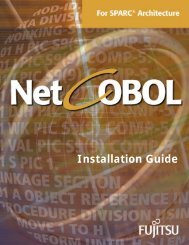NetCOBOL for SPARC Architecture SAF Subroutines User's Guide
NetCOBOL for SPARC Architecture SAF Subroutines User's Guide
NetCOBOL for SPARC Architecture SAF Subroutines User's Guide
Create successful ePaper yourself
Turn your PDF publications into a flip-book with our unique Google optimized e-Paper software.
Appendix A. Frequently Asked Questions 99<br />
Q7.<br />
Why does the WWW browser display the “Content-type” declaration?<br />
A7.<br />
If the COBW3-DMODE-DBG is specified in COBW3_INIT, the “Content-type” and<br />
other header in<strong>for</strong>mation is displayed by the WWW browser as debug in<strong>for</strong>mation.<br />
It is not displayed if COBW3-DMODE is not specified.<br />
Q8.<br />
Why does the message of the file download appear when I execute the Web<br />
application?<br />
A8.<br />
This type of message may be output if the “Content-type” declaration is incorrect in<br />
the Web application. Check the “Content-type” declaration <strong>for</strong> an error.<br />
Q9.<br />
Do you have any caution when writing a COBOL program during creation of Web<br />
application?<br />
A9.<br />
You can use almost all COBOL functions directly in a Web application. However, you<br />
cannot use the following screen operation functions.<br />
•<br />
•<br />
•<br />
Presentation file module (screen handling module)<br />
Screen handling module.<br />
ACCEPT/DISPLAY function (However, you can use the environment variables and<br />
date and time control functions.)<br />
For details of Web parameter reception, reference, and process result output, see<br />
Chapter 3 “How To Use <strong>SAF</strong> <strong>Subroutines</strong>.”<br />
Q10.<br />
How can I set up environment variables required <strong>for</strong> WWW server startup?<br />
A10.<br />
Add the required environment variables to the environment setup file, and specify<br />
the environment setup file name in the “env” parameter of the line where<br />
“COBOL_Init” is set in the “obj.conf” file. Then, restart the NES.<br />
Otherwise, store the initialization file <strong>for</strong> execution (COBOL85.CBR) which defines the<br />
required environment in<strong>for</strong>mation in the same folder as the Web application (.dll).