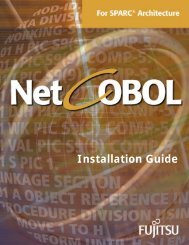NetCOBOL for SPARC Architecture SAF Subroutines User's Guide
NetCOBOL for SPARC Architecture SAF Subroutines User's Guide
NetCOBOL for SPARC Architecture SAF Subroutines User's Guide
You also want an ePaper? Increase the reach of your titles
YUMPU automatically turns print PDFs into web optimized ePapers that Google loves.
98 Appendix A. Frequently Asked Questions<br />
Prepare the data of COBW3_PUT_TEXT <strong>for</strong> each of program conditions, and<br />
specify the desired data name in the COBW3_PUT_TEXT. This can change the<br />
page dynamically.<br />
3. Divide a single page into two or more files.<br />
An output file can be divided into two or more files.<br />
Prepare several files which write the second half of the page in the desired<br />
<strong>for</strong>mat. Call COBW3_PUT_HTML, specifying a file name that identifies the first<br />
half of output page. Then change the output file name according to the program<br />
conditions, and call the COBW3_PUT_HTML again.<br />
You can also change the second half of the page dynamically eliminating the<br />
preparation of multiple similar files. Also, you can create pages to satisfy various<br />
situations by combination of solutions (1) to (3).<br />
Q5.<br />
Why does the Web application not operate after its startup?<br />
A5.<br />
Make sure that you have specified “COBW3_INIT” at the beginning of the Web<br />
application.<br />
If OK, collect the error in<strong>for</strong>mation or debug the program by referring to Chapter 5<br />
“Debugging a <strong>SAF</strong> Application.”<br />
Q6.<br />
Why does the following message appear?<br />
“Server Error<br />
The server encountered an internal error or mis-configuration and was unable to<br />
complete your request.”<br />
The specified Web application returns only a part of Web header.<br />
A6.<br />
The “Content-type” may be incorrect. Review the COBW3-CONTENT-TYPE value you<br />
have specified in the COBW3_PUT_HEAD.<br />
1. To output an HTML document:<br />
Do not call COBW3_PUT_HEAD, omit the COBW3-CONTENT-TYPE value (LOW-<br />
VALUE), or call COBW3_PUT_HEAD by specifying COBW3-CONTENT-TYPE-HTML.<br />
2. To output text data:<br />
Call COBW3_PUT_HEAD by specifying COBW3-CONTENT-TYPE-TEXT.