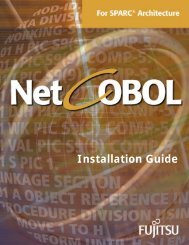NetCOBOL for SPARC Architecture SAF Subroutines User's Guide
NetCOBOL for SPARC Architecture SAF Subroutines User's Guide
NetCOBOL for SPARC Architecture SAF Subroutines User's Guide
You also want an ePaper? Increase the reach of your titles
YUMPU automatically turns print PDFs into web optimized ePapers that Google loves.
Getting Request In<strong>for</strong>mation<br />
Chapter 6. Samples 95<br />
To get the request in<strong>for</strong>mation, set the condition name of the desired in<strong>for</strong>mation<br />
and call COBW3_GET_REQUEST_INFO. After getting the request in<strong>for</strong>mation, the<br />
in<strong>for</strong>mation will be in COBW3-REQUEST-INFO.<br />
This sample gets two sets of request in<strong>for</strong>mation. One is the physical path<br />
in<strong>for</strong>mation of the virtual path. It is used to determine the path name of output Web<br />
page which is stored in the same path as the application (<strong>SAF</strong>SMPL1.dll). (See lines<br />
1490 to 1550.)<br />
As the current directory is insufficient <strong>for</strong> applications locating under NES control, the<br />
path name must be determined based on this in<strong>for</strong>mation. Otherwise, the absolute<br />
path must be specified. The second in<strong>for</strong>mation request gets the host name where<br />
the WWW browser is running (lines 750 to 810). It is displayed on the screen.<br />
Getting Header In<strong>for</strong>mation<br />
To get the header in<strong>for</strong>mation, set the desired HTTP header name in COBW3-<br />
HEADER-NAME and call COBW3_RECEIVE_HEADER. After getting the http header<br />
in<strong>for</strong>mation, the header in<strong>for</strong>mation will be in the COBW3-HEADER-VALUE.<br />
This sample uses the header to get the WWW browser in<strong>for</strong>mation to be displayed<br />
on the screen. The WWW browser in<strong>for</strong>mation can be obtained from the “User-<br />
Agent” header (lines 870 to 930).