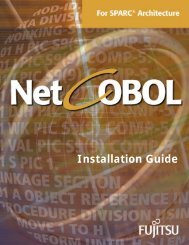NetCOBOL for SPARC Architecture SAF Subroutines User's Guide
NetCOBOL for SPARC Architecture SAF Subroutines User's Guide
NetCOBOL for SPARC Architecture SAF Subroutines User's Guide
Create successful ePaper yourself
Turn your PDF publications into a flip-book with our unique Google optimized e-Paper software.
76 Chapter 4. Generating and Executing a Web Application<br />
PATH<br />
Include the path of the dynamic-link library (.DLL) used by the Web application.<br />
The one to be set in environment setup file of <strong>SAF</strong> director or<br />
initialization file (COBOL85.CBR)<br />
@CBR_ATTACH_TOOL=TEST [Start parameter]<br />
Specifies whether to start (TEST) the debugger at the time of application execution.<br />
If there is a debugger start parameter, it can be specified after "TEST" in this<br />
variable.<br />
Please refer to Chapter 5, "Debugging a <strong>SAF</strong> Application" <strong>for</strong> more in<strong>for</strong>mation.<br />
@MessOutFile = file name<br />
Specifies the name of the file to which the execution message to be output from the<br />
COBOL run time system is stored. This specification suppresses the message box<br />
being output to the screen. Use the absolute path <strong>for</strong> the file name. If the file<br />
already exists, messages are added to the end of file .<br />
@WinCloseMsg = OFF<br />
Specifies whether to display the confirmation message (ON) or not (OFF) when<br />
closing the window. When executing the application on the Web application, elect<br />
not to display the confirmation message (OFF).<br />
@CBR_<strong>SAF</strong>_LOGFILE = log file name<br />
Specifies the <strong>SAF</strong> log file output by the <strong>SAF</strong> subroutine. It is useful when debugging<br />
<strong>SAF</strong> failures. Use the absolute path <strong>for</strong> the file name. If the file is not specified, no<br />
log is output.<br />
@CBR_<strong>SAF</strong>_SEVERITY = severity<br />
Specifies the severity of log in<strong>for</strong>mation to be output by the <strong>SAF</strong> subroutine. The<br />
following values can be specified. If any other value is specified, or when nothing is<br />
specified, 0 is assumed.<br />
0 Only fatal error messages are output.<br />
1 In addition to fatal errors, severe error messages are output.<br />
2 In addition to severe errors, an warning messages are output.<br />
3 In addition to warnings, a trace of the <strong>SAF</strong> subroutine is output.<br />
Notes:<br />
As more logging is enabled, the slower the application runs . Specify the value<br />
needed to log only as much detail as required. We do not recommend specifying 3<br />
unless all other options are insufficient.<br />
For other execution environment in<strong>for</strong>mation , see "<strong>NetCOBOL</strong> <strong>User's</strong> <strong>Guide</strong>."