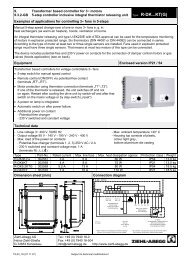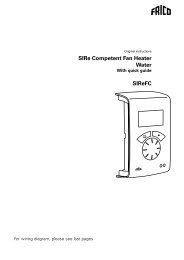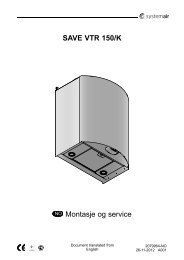TA 450-4500 Air Handling Unit - Systemair
TA 450-4500 Air Handling Unit - Systemair
TA 450-4500 Air Handling Unit - Systemair
Create successful ePaper yourself
Turn your PDF publications into a flip-book with our unique Google optimized e-Paper software.
GB<br />
Control unit, manual<br />
Display shows Description<br />
Man / Auto:<br />
Fanspeed:<br />
Extended running<br />
Supply air temp<br />
Running mode<br />
Service<br />
Time / Date<br />
Week scheduler<br />
Extended running<br />
Show if the unit is running in Manual or Automatic mode.<br />
Show if the fan is running on reduced or Normal speed or if the unit is<br />
stopped.<br />
Activate extended running. Extended running is the time the unit goes<br />
from off (reduced fan-speed or shut down mode) to on (normal or<br />
reduced fan-speed). Off and on times and fan-speeds are set at the<br />
submenu Week scheduler.<br />
Set the desired supply air temperature value, 16-30 °C.<br />
Show the actual supply air temperature.<br />
Set the running mode of the unit. Choose between:<br />
Auto, Manual off, Manual reduced or Manual normal.<br />
Login with 1111 to service level. Log’s out after 5 minutes of inactivity<br />
and the main supply on.<br />
Set the present time, date and weekday.<br />
Set the units On time for each week day, 2 periods/ day.<br />
Preset time is Period 1. 07:00-16:00 Monday-Sunday and Period 2.<br />
00:00-00:00 Monday-Sunday, 00:00-00:00 inactivates the period.<br />
Set the fan-speed when the unit is On to Normal or Reduced and the<br />
fan-speed when the unit is Off to Reduced or shut off. Preset is Normal<br />
(On) and Reduced (Off).<br />
Set how many minutes (0-240) the unit should go from off (reduced fanspeed<br />
or shut down mode) to on (normal or reduced fan-speed). Off and<br />
on times and fan-speeds are set at submenu Week scheduler.<br />
Activating extended running can be done by pressing the OK button in<br />
sub menu Extended running (user level) or by using an external Timer<br />
or push button. Set the minutes to 0 when using an external Timer.<br />
3