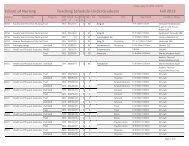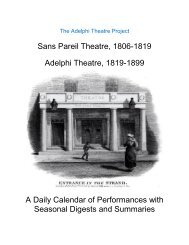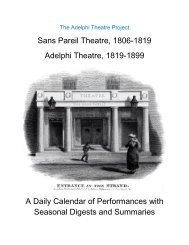Using SPSS Statistics Syntax - University of Massachusetts Amherst
Using SPSS Statistics Syntax - University of Massachusetts Amherst
Using SPSS Statistics Syntax - University of Massachusetts Amherst
Create successful ePaper yourself
Turn your PDF publications into a flip-book with our unique Google optimized e-Paper software.
We have already spent considerable time naming the variables, defining missing values, value labels, etc.<br />
<strong>Using</strong> the dialogs alone, we would have to start all over! In addition to the burden <strong>of</strong> going through all the<br />
work again, we risk making other mistakes. <strong>Using</strong> the saved syntax it is easy to make the necessary<br />
correction, while preserving the parts we got right.<br />
In the gss93.sps syntax window, go to the GET DATA command, and change the column locations <strong>of</strong> all<br />
the variables, starting with DEGREE 7-7. Note that <strong>SPSS</strong> <strong>Statistics</strong> starts numbering positions at 0, rather<br />
than 1. As a result, all variable locations are one less than on the codebook. Insert CLASSICL 23-23<br />
between MUSICAL and FOLK.<br />
Look through the remaining commands to see whether these corrections have further ramifications. Note<br />
that the MISSING VALUES, VAR LABELS, and VALUE LABELS are correct for all previously defined<br />
variables. Add a VAR LABEL for CLASSICL. If you defined MISSING VALUES and VALUE<br />
LABELS using the list BIGBAND TO JAZZ, the newly defined variable CLASSICL is included in those<br />
commands; otherwise you'll need to add MISSING VALUES and VALUE LABELS for the new variable.<br />
The Frequencies command generated by Paste lists variables individually. You need to add CLASSICL to<br />
that list in the desired location, or change the list to the more compact version DEGREE TO JAZZ. When<br />
you are finished, save the revised syntax file, and choose Run/All. If the Frequencies output now shows<br />
that the data is correct, Save the datafile, gss93.sav, and the modified syntax file, gss93.sps.<br />
Transformations<br />
Even if you don't need to use syntax for most purposes, if you create or recode variables or do any<br />
substantive data transformations, you should save the syntax. Without it you will have a data file with a<br />
bunch <strong>of</strong> variables without a record <strong>of</strong> how they were created, nor any evidence that they are what they<br />
were intended to be. It will be impossible to do any troubleshooting, should the need arise. Furthermore, if<br />
for any reason you need to start again, the saved syntax can save you much time and grief.<br />
The gss93 survey contains four variables that ask the respondents' view on some social issues. A response<br />
<strong>of</strong> "Favor" to three <strong>of</strong> the questions, GUNLAW, SEXEDUC, LETDIE, and a response <strong>of</strong> "Oppose" to<br />
CAPPUN is considered to be at the "socially liberal" end <strong>of</strong> the spectrum. The opposite set <strong>of</strong> responses<br />
will be considered "socially conservative". Our task it to create an "index" variable that will score each<br />
respondent on a social outlook scale.<br />
We need to first make sure the four social issue questions are coded in the same "direction"; three <strong>of</strong> the<br />
four have codes that can be interpreted as 1 for "liberal" and 2 for "conservative". The codes for CAPPUN<br />
need to be reversed. When the four questions are coded in the same direction, counting the number <strong>of</strong> 1's<br />
for each respondent will give a 0-4 score, with 0 being most "conservative", and 4 most "liberal".<br />
Biostatistics Consulting - 8 -<br />
<strong>University</strong> <strong>of</strong> <strong>Massachusetts</strong> School <strong>of</strong> Public Health<br />
C:\Word\documentation\<strong>SPSS</strong>\<strong>SPSS</strong> <strong>Syntax</strong>.doc