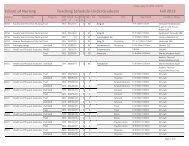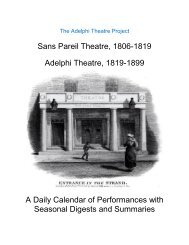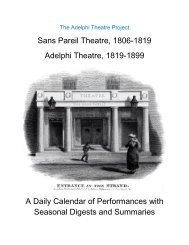Using SPSS Statistics Syntax - University of Massachusetts Amherst
Using SPSS Statistics Syntax - University of Massachusetts Amherst
Using SPSS Statistics Syntax - University of Massachusetts Amherst
Create successful ePaper yourself
Turn your PDF publications into a flip-book with our unique Google optimized e-Paper software.
Here is the first the set <strong>of</strong> commands generated for the CAPPUN to LETDIE group:<br />
*cappun.<br />
VARIABLE LABELS cappun 'Capital Punishment'.<br />
MISSING VALUES cappun ( 0, 8, 9 ).<br />
VALUE LABELS cappun<br />
1 'Favor'<br />
2 'Oppose' .<br />
A similar MISSING VALUES and VALUE LABELS command is generated for each variable in the<br />
group. The VARIABLE LABELS is not copied to the other variables, but we can use the above as a model<br />
for adding VARIABLE LABELS to any additional variables that need them.<br />
Modifying syntax<br />
The generated syntax contains an identical set <strong>of</strong> MISSING VALUES and VALUE LABELS for each<br />
variable in each group, which makes it rather lengthy. You can <strong>of</strong>ten write much more compact code by<br />
generating the definition for the first variable in each group, and modifying the code to include other<br />
variables. For example the code for CAPPUN to LETDIE could be shortened to:<br />
MISSING VALUES CAPPUN TO LETDIE(0,8,9).<br />
VAR LABELS CAPPUN 'Capital Punishment'/ GUNLAW 'Gun Control'/<br />
SEXEDUC 'Sex Education'/ LETDIE 'Let Terminal Patients Die'.<br />
VALUE LABELS CAPPUN TO LETDIE 1 'FAVOR' 2 'OPPOSE'.<br />
Notice that the MISSING VALUES and VALUE LABELS commands both accept lists <strong>of</strong> variables.<br />
Groups <strong>of</strong> contiguous variables can be specified using the keyword TO; non-contiguous variables can be<br />
listed separated by blanks or commas. You can even specify variables with different definitions on a<br />
single MISSING VALUES or VALUE LABELS command, by separating them with a slash. The complete<br />
set <strong>of</strong> MISSING VALUES and VALUE LABELS might look like this:<br />
MISSING VALUES MARSTAT(9)/AGE (0,98,99)/ DEGREE (7,8,9)/<br />
RELIG(8,9)/CAPPUN TO JAZZ(0,8,9).<br />
VALUE LABELS MARSTAT 1 "Married" 2 "Widowed" 3 "Divorced"<br />
4 "Separated" 5 "Never Married" /<br />
DEGREE 0 'Less than High School' 1 'High School'<br />
2 'Junior College' 3 'Bachelor' 4 'Graduate' /<br />
SEX 1 'Male' 2 'Female' / ETHNIC 1 'White' 2 "Black" 3 'Other'/<br />
RELIG 1 'Protestant' 2 'Catholic' 3 'Jewish' 4 'None' 5 'Other'/<br />
CAPPUN TO LETDIE 1 "favor" 2 "oppose"/<br />
READNEWS TO TVPBS 1 "every day" 2 "few times per week"<br />
3 "once a week" 4 "rarely" 5 "never"/<br />
BIGBAND TO JAZZ 1 "like a lot" 2 "like" 3 "mixed"<br />
4 "dislike" 5 "dislike a lot".<br />
Upper/lower case is strictly cosmetic. You can use either apostrophes (') or quotes (") in label definitions,<br />
provided the label does not itself contain these characters – for example the label "don't know" requires<br />
quotes. Indentation is used to make code easier to read – it is not required.<br />
Select the MISSING VALUES, VAR LABELS, VALUE LABELS and FORMAT commands and Run<br />
them. Check your Output window for any error messages, and look in the Variable View window to<br />
confirm that all variables have the correct properties. When you are done, your syntax file should contain<br />
everything you need to read the gss93 text file and define all essential variable properties – GET DATA,<br />
MISSING VALUES, VAR LABELS, and VALUE LABELS commands.<br />
Biostatistics Consulting - 6 -<br />
<strong>University</strong> <strong>of</strong> <strong>Massachusetts</strong> School <strong>of</strong> Public Health<br />
C:\Word\documentation\<strong>SPSS</strong>\<strong>SPSS</strong> <strong>Syntax</strong>.doc