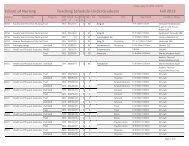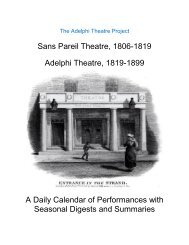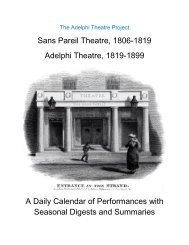Using SPSS Statistics Syntax - University of Massachusetts Amherst
Using SPSS Statistics Syntax - University of Massachusetts Amherst
Using SPSS Statistics Syntax - University of Massachusetts Amherst
Create successful ePaper yourself
Turn your PDF publications into a flip-book with our unique Google optimized e-Paper software.
Graphs Chart Builder<br />
Drag Clustered Bar to the Preview area<br />
Drag GUNLAW to the x-axis.<br />
Drag Sex to Cluster On box.<br />
In the Element Properties Dialog:<br />
Select Bar1<br />
Under <strong>Statistics</strong>, select Percentage(?)<br />
Click Set Parameters<br />
Select Total for Each Legend Variable (to get %<br />
favor/oppose within gender)<br />
OR… Select Total for Each X-Axis Category (to get %<br />
male/female within opinion<br />
Click Continue<br />
Click Apply<br />
Click Titles/Footnote<br />
Click Title1 checkbox<br />
→<br />
In the Element Properties contents box, enter a title<br />
Click Apply<br />
Click Paste<br />
Run the generated GGRAPH and GPL commands. Compare the results to the previous Graph. If, in Set<br />
Parameters, you chose "Total for Each legend Variable", the graph should be identical to the one you got<br />
from legacy Graphs. If you chose "Total for Each X-Axis Category", the two graphs will be quite different.<br />
Biostatistics Consulting - 13 -<br />
<strong>University</strong> <strong>of</strong> <strong>Massachusetts</strong> School <strong>of</strong> Public Health<br />
C:\Word\documentation\<strong>SPSS</strong>\<strong>SPSS</strong> <strong>Syntax</strong>.doc