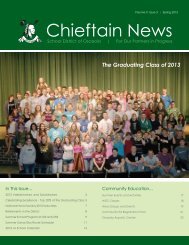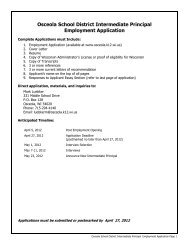Transfer Students - Osceola School District
Transfer Students - Osceola School District
Transfer Students - Osceola School District
You also want an ePaper? Increase the reach of your titles
YUMPU automatically turns print PDFs into web optimized ePapers that Google loves.
EA Plus SIG: Student <strong>Transfer</strong> from Outside <strong>Osceola</strong> <strong>School</strong> <strong>District</strong><br />
This handout will explain how to handle the various issues that arise when a student transfers into the district from a<br />
previous district. It is vital that teachers enter transfer adjustment assignments in order to have the semester grades<br />
properly calculate. It is also vital so that incoming students are neither rewarded nor penalized for their school change.<br />
Scenario One: A student has transferred into our district at the beginning of a semester (for<br />
example quarter one (hex1) has just begun so the student has no grades from the other district):<br />
1. If there are no transfer grades from the other district, the new teacher does not need to enter a<br />
transfer adjustment assignment and will grade the student as usual.<br />
Scenario Two: A student has transferred into our district in the middle of a semester (for example:<br />
quarter one (hex1) is in progress):<br />
1. The teacher must enter a transfer adjustment assignment into quarter one (hex1)<br />
2. Then the teacher may grade the student as usual<br />
Scenario Three: A student has transferred into our district in the middle of a semester (for<br />
example: quarter one (hex1) is over and posted and quarter two (hex2) is in progress):<br />
1. The teacher must enter a transfer adjustment assignment into quarter one (hex1)<br />
2. The teacher does not post the quarter one (hex1) grades to a report card<br />
3. The teacher must also enter a transfer adjustment assignment into the beginning of quarter<br />
two (hex2)<br />
4. Then the teacher may grade the student as usual.<br />
Scenario Four: A student has transferred into our district at the end of a semester (for example:<br />
quarter one (hex1) is over and posted and quarter two (hex3) is close to finished):<br />
1. The teacher must enter a transfer adjustment assignment into quarter one (enter into hex1<br />
and hex2)<br />
2. The teacher does not post the quarter one (hex1 & 2) grades to a report card<br />
3. The teacher must also enter a transfer adjustment assignment into the beginning of quarter<br />
two (hex3)<br />
4. Then the teacher may grade the student as usual.<br />
Scenario Five: For directions on entering a student into your grade book who has transferred into<br />
our district at the end of a semester (for example: quarter one and two (hex1, 2 & 3) are over and<br />
posted):<br />
1. Grades are not a year long, so the teacher does not grade the student for either quarter one or<br />
quarter two (hex1, 2 & 3).<br />
2. The student enters into the quarter three (hex4) grade book with a clean slate<br />
January 2012 Rev. 2 BL Pg 1<br />
EAPlusSIG<strong>Transfer</strong>StudentOutside<strong>District</strong>.doc
How to Enter a <strong>Transfer</strong> Adjustment Assignment:<br />
Add an assignment(s) entitled <strong>Transfer</strong> Adjustment with a due date(s) that are within any prior<br />
and current quarters (hexes). You may find that you will need to have the grade buckets opened if<br />
the prior quarter (hex) is locked and unavailable. If you weight your categories, be sure to give the<br />
student an equal grade in each category. Make the maximum score 100 points for ease of entry with a<br />
multiplier of only one.<br />
Be sure to name the assignment <strong>Transfer</strong><br />
Adjustment. If you weight your categories,<br />
be sure to give the student an equal grade in<br />
each category. Make the maximum score 100<br />
points for ease of entry with a multiplier of only<br />
one.<br />
If the student was receiving a 95% from his previous district, give the student a score of 95 out of<br />
100 on the <strong>Transfer</strong> Adjustment assignment. Be sure to exempt all other students from the <strong>Transfer</strong><br />
Adjustment.<br />
Student names will<br />
appear here<br />
If the student was receiving a 95% from his<br />
previous district, give the student a score of 95<br />
out of 100 on the <strong>Transfer</strong> Adjustment<br />
assignment. Be sure to exempt all other<br />
students from the <strong>Transfer</strong> Adjustment.<br />
The student will now have the grade from the previous district in the current teacher’s grade book.<br />
The teacher may now grade the student as usual.<br />
Student names will<br />
appear here.<br />
The student will now have the grade<br />
from the previous district in the<br />
current teacher’s grade book. The<br />
teacher may now grade the student as<br />
usual.<br />
January 2012 Rev. 2 BL Pg 2<br />
EAPlusSIG<strong>Transfer</strong>StudentOutside<strong>District</strong>.doc