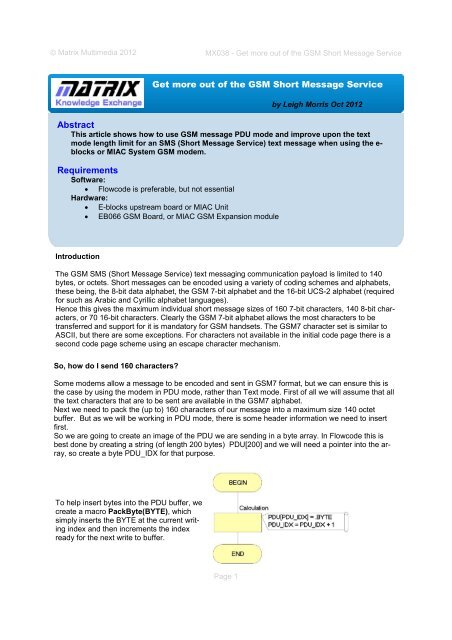MX038 - Matrix Multimedia Ltd
MX038 - Matrix Multimedia Ltd
MX038 - Matrix Multimedia Ltd
You also want an ePaper? Increase the reach of your titles
YUMPU automatically turns print PDFs into web optimized ePapers that Google loves.
© <strong>Matrix</strong> <strong>Multimedia</strong> 2012 <strong>MX038</strong> - Get more out of the GSM Short Message Service<br />
Get more out of the GSM Short Message Service<br />
Page 1<br />
by Leigh Morris Oct 2012<br />
Abstract<br />
This article shows how to use GSM message PDU mode and improve upon the text<br />
mode length limit for an SMS (Short Message Service) text message when using the eblocks<br />
or MIAC System GSM modem.<br />
Requirements<br />
Software:<br />
• Flowcode is preferable, but not essential<br />
Hardware:<br />
• E-blocks upstream board or MIAC Unit<br />
• EB066 GSM Board, or MIAC GSM Expansion module<br />
Introduction<br />
The GSM SMS (Short Message Service) text messaging communication payload is limited to 140<br />
bytes, or octets. Short messages can be encoded using a variety of coding schemes and alphabets,<br />
these being, the 8-bit data alphabet, the GSM 7-bit alphabet and the 16-bit UCS-2 alphabet (required<br />
for such as Arabic and Cyrillic alphabet languages).<br />
Hence this gives the maximum individual short message sizes of 160 7-bit characters, 140 8-bit characters,<br />
or 70 16-bit characters. Clearly the GSM 7-bit alphabet allows the most characters to be<br />
transferred and support for it is mandatory for GSM handsets. The GSM7 character set is similar to<br />
ASCII, but there are some exceptions. For characters not available in the initial code page there is a<br />
second code page scheme using an escape character mechanism.<br />
So, how do I send 160 characters?<br />
Some modems allow a message to be encoded and sent in GSM7 format, but we can ensure this is<br />
the case by using the modem in PDU mode, rather than Text mode. First of all we will assume that all<br />
the text characters that are to be sent are available in the GSM7 alphabet.<br />
Next we need to pack the (up to) 160 characters of our message into a maximum size 140 octet<br />
buffer. But as we will be working in PDU mode, there is some header information we need to insert<br />
first.<br />
So we are going to create an image of the PDU we are sending in a byte array. In Flowcode this is<br />
best done by creating a string (of length 200 bytes) PDU[200] and we will need a pointer into the array,<br />
so create a byte PDU_IDX for that purpose.<br />
To help insert bytes into the PDU buffer, we<br />
create a macro PackByte(BYTE), which<br />
simply inserts the BYTE at the current writing<br />
index and then increments the index<br />
ready for the next write to buffer.
© <strong>Matrix</strong> <strong>Multimedia</strong> 2012 <strong>MX038</strong> - Get more out of the GSM Short Message Service<br />
Next we create a macro PackPDU, which builds the PDU for the message, as follows:<br />
Creating the message Header<br />
To create and pack the required message<br />
header, we create a global string NUMBER[20]<br />
to hold the destination number, and a Pack-<br />
Header macro as follows:<br />
1) The first byte indicates the length of the<br />
SMSC address, which is zero to force the modem<br />
to use the default for the network.<br />
2) Indicate that this is a Submit PDU.<br />
3) Message Reference is set to zero, the modem<br />
will use its own reference.<br />
4) Calculate and insert the length of the destination<br />
number.<br />
5) Type Of Number set to<br />
International Format<br />
6) Protocol Identifier set to zero<br />
7) Data Coding Scheme zero for GSM7<br />
This separates the PDU process into two main parts,<br />
the header and the message body (user text).<br />
Page 2
© <strong>Matrix</strong> <strong>Multimedia</strong> 2012 <strong>MX038</strong> - Get more out of the GSM Short Message Service<br />
The destination address number needs to be packed into the PDU as two digits per byte, so we create<br />
a separate macro to do this, namely PackDA, as follows:<br />
You will notice that if the destination address is an odd number of digits then we are required to insert<br />
an extra 4 bits, set to 0x0f0.<br />
Page 3
© <strong>Matrix</strong> <strong>Multimedia</strong> 2012 <strong>MX038</strong> - Get more out of the GSM Short Message Service<br />
Packing the message body (User Text)<br />
For GSM7 text encoding, the 7 bit wide text characters, or septets, are packed into the octet buffer as<br />
viewed as a continuous bit buffer. Hence the free last bit of the first octet in the buffer is used by the<br />
first bit of the second septet character and so on. So the septet characters will be split across octet<br />
boundaries, until we get to the end of the 8 th character, at which point septets and octets will be synchronized,<br />
as 8 characters fit into exactly 7 octets.<br />
7 6 5 4 3 2 1 0 7 6 5 4 3 2 1 0 7 6 5 4 3 2 1 0<br />
Third Octet Second Octet First Octet<br />
Third Septet<br />
Second Septet First Septet<br />
To encode the text we will use a global UINT BIT_BUFFER as a shift register and a bit counter UINT<br />
BIT_COUNT. The macro PackGSM7(CHAR) to pack each character into the PDU buffer is as follows:<br />
Page 4
© <strong>Matrix</strong> <strong>Multimedia</strong> 2012 <strong>MX038</strong> - Get more out of the GSM Short Message Service<br />
We can now pack the message text into the PDU buffer by creating a macro PackText that uses the<br />
PackGSM7 macro:<br />
Page 5<br />
Create a global string TEXT[255]<br />
to hold the message text.<br />
Initialise the counters and index<br />
Loop through the characters of<br />
the message and pack them into<br />
the PDU buffer.<br />
If there are any bits remaining,<br />
pack another character to flush<br />
them into the PDU buffer.
© <strong>Matrix</strong> <strong>Multimedia</strong> 2012 <strong>MX038</strong> - Get more out of the GSM Short Message Service<br />
Create macros SendHex and SendPDU to send the PDU data to the modem, as it is required to be<br />
sent as two hexadecimal character pairs per byte.<br />
Page 6
© <strong>Matrix</strong> <strong>Multimedia</strong> 2012 <strong>MX038</strong> - Get more out of the GSM Short Message Service<br />
Sending the PDU to the GSM Modem<br />
Page 7<br />
Get the length of the<br />
PDU and create the<br />
modem command.<br />
Send the command to<br />
the modem.<br />
Wait for the “>” prompt<br />
before sending the<br />
PDU data to the modem.<br />
Send the PDU data to<br />
the modem and terminate<br />
with a Ctrl-Z<br />
character.
© <strong>Matrix</strong> <strong>Multimedia</strong> 2012 <strong>MX038</strong> - Get more out of the GSM Short Message Service<br />
What if I need to send more than 160 characters?<br />
Now that we know how to send messages in PDU mode we can also take advantage of another GSM<br />
feature, that being SMS concatenation. Content longer than 140 octets can be sent using multiple<br />
SMS messages.<br />
UDH<br />
MESSAGE<br />
PART 1<br />
UDH<br />
UDH Length<br />
IE 1<br />
IE 2<br />
...<br />
IE n<br />
UDH<br />
MESSAGE<br />
PART 2<br />
Page 8<br />
IE<br />
IE Identifier<br />
IE Data<br />
UDH<br />
MESSAGE<br />
PART 3<br />
This requires that each SMS message, that forms part of the whole content, has to start with information<br />
regarding the segmentation of the content.<br />
This information part of the SMS is contained in a section referred to as the User Data Header<br />
(UDH) and uses the initial few octets of the SMS payload. Hence this also reduces the available<br />
space for message text within each SMS.<br />
Format of the User Data Header (UDH)<br />
IE Data Length
© <strong>Matrix</strong> <strong>Multimedia</strong> 2012 <strong>MX038</strong> - Get more out of the GSM Short Message Service<br />
The first octet of the payload is the length of the User Data Header and is simply a count of the number<br />
of octets of User Data Header that immediately follow, and prior to, the start of the message text.<br />
This is followed by any number of Information Elements (IE).<br />
Each Information Element consists of the Information Element Identifier (IEI), one octet, followed by<br />
one octet that contains the length of the IE data that follows.<br />
Segmenting the Message<br />
We use the User Data Header to include the segmentation information such that the complete message<br />
can be reconstructed at the receiving device.<br />
So for example, if our concatenated message is made up of three parts then each SMS PDU will<br />
contain the following octets in the User Data Header at their start:<br />
Index Content Description<br />
0 0x06 Length of the User Data Header<br />
1 0x08 IEI for 16 bit concatenation<br />
2 0x04 Length of IE data<br />
3, 4 0x0001 (2 octets) 16 bit reference number for this message. Use the same reference<br />
number for all parts belonging to this message, but increment for any subsequent<br />
messages.<br />
5 0x03 The total number of parts (segments) that make up this message<br />
6 0x01 The sequence number of this (first) part, increment for subsequent parts, i.e.<br />
2 and 3<br />
The actual message text then follows, remember that we have now used 7 octets of our 140 octet<br />
maximum. So there will be 133 octets available for the message text, which will allow the sending of<br />
152 characters.<br />
Also note that if our text is encoded as GSM7 then it must align with our usual septet boundaries. In<br />
the case above we have used 7 octets so the text that follows can start immediately in the next octet,<br />
otherwise we would need to insert padding bits. This is needed for backwards compatibility with mobile<br />
phones that do not understand user data headers, otherwise the whole message would become<br />
unreadable garbage rather than just this initial header information.<br />
Page 9
© <strong>Matrix</strong> <strong>Multimedia</strong> 2012 <strong>MX038</strong> - Get more out of the GSM Short Message Service<br />
Creating a User Data Header<br />
Page 10<br />
If there is more than one part<br />
(segment) to the message<br />
then insert the User Data<br />
Header information.<br />
Followed by the message<br />
text.
© <strong>Matrix</strong> <strong>Multimedia</strong> 2012 <strong>MX038</strong> - Get more out of the GSM Short Message Service<br />
The use of a User Data requires the setting of the User Data Header (UDHI) flag to inform the receiving<br />
entity that a User Data Header exists and should be processed. This we can do with a small<br />
change in the PackHeader macro:<br />
Page 11
© <strong>Matrix</strong> <strong>Multimedia</strong> 2012 <strong>MX038</strong> - Get more out of the GSM Short Message Service<br />
The complete message sending macro<br />
Page 12
© <strong>Matrix</strong> <strong>Multimedia</strong> 2012 <strong>MX038</strong> - Get more out of the GSM Short Message Service<br />
What else can I do with IEIs?<br />
As you will notice, the IEI format is a flexible mechanism whereby handsets can process Information<br />
Elements they understand and skip ones that they don’t.<br />
The enhanced messaging service EMS is built on this concept and allows the sending of additional<br />
audio and visual information in this format within the user data header. See 3GPP TS 23040<br />
Further reading<br />
Below are some links to other resources and articles on related subjects, and technical documentation<br />
relating to the hardware used for this project...<br />
E-blocks: http://www.matrixmultimedia.com/eblocks.php<br />
3GPP TS 23040 http://www.3gpp.org/ftp/Specs/html-info/23040.htm<br />
AT Commands Guide http://www.telit.com<br />
Learning Centre: http://www.matrixmultimedia.com/lc_index.php<br />
User Forums: http://www.matrixmultimedia.com/mmforums<br />
Product Support: http://www.matrixmultimedia.com/sup_menu.php<br />
Copyright © <strong>Matrix</strong> <strong>Multimedia</strong> Limited 2012<br />
Flowcode, E-blocks, ECIO, MIAC and Locktronics are trademarks of <strong>Matrix</strong> <strong>Multimedia</strong> Limited.<br />
PIC and PICmicro are registered trademarks of Arizona Microchip Inc.<br />
AVR, ATMega and ATTiny are registered trademarks of the ATMEL corporation.<br />
ARM is a registered trademark of ARM <strong>Ltd</strong>.<br />
Page 13