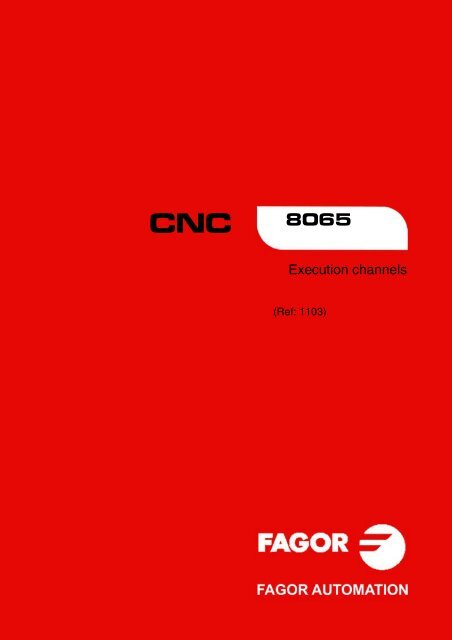EN: man_8065_chn.pdf - Fagor Automation
EN: man_8065_chn.pdf - Fagor Automation
EN: man_8065_chn.pdf - Fagor Automation
You also want an ePaper? Increase the reach of your titles
YUMPU automatically turns print PDFs into web optimized ePapers that Google loves.
CNC<br />
<strong>8065</strong><br />
Execution channels<br />
(Ref: 1103)
All rights reserved. No part of this documentation may be transmitted,<br />
transcribed, stored in a backup device or translated into another language<br />
without <strong>Fagor</strong> <strong>Automation</strong>’s consent. Unauthorized copying or distributing of this<br />
software is prohibited.<br />
The information described in this <strong>man</strong>ual may be changed due to te<strong>chn</strong>ical<br />
modifications. <strong>Fagor</strong> <strong>Automation</strong> reserves the right to make any changes to the<br />
contents of this <strong>man</strong>ual without prior notice.<br />
All the trade marks appearing in the <strong>man</strong>ual belong to the corresponding owners.<br />
The use of these marks by third parties for their own purpose could violate the<br />
rights of the owners.<br />
MACHINE SAFETY<br />
It is up to the machine <strong>man</strong>ufacturer to make sure that the safety of the machine<br />
is enabled in order to prevent personal injury and damage to the CNC or to the<br />
products connected to it. On start-up and while validating CNC parameters, it<br />
checks the status of the following safety elements. If any of them is disabled, the<br />
CNC shows a warning message.<br />
Feedback alarm for analog axes.<br />
Software limits for analog and sercos linear axes.<br />
Following error monitoring for analog and sercos axes (except the spindle)<br />
both at the CNC and at the drives.<br />
Tendency test on analog axes.<br />
FAGOR AUTOMATION shall not be held responsible for any personal injuries or<br />
physical damage caused or suffered by the CNC resulting from any of the safety<br />
elements being disabled.<br />
HARDWARE EXPANSIONS<br />
FAGOR AUTOMATION shall not be held responsible for any personal injuries or<br />
physical damage caused or suffered by the CNC resulting from any hardware<br />
<strong>man</strong>ipulation by personnel unauthorized by <strong>Fagor</strong> <strong>Automation</strong>.<br />
If the CNC hardware is modified by personnel unauthorized by <strong>Fagor</strong> <strong>Automation</strong>,<br />
it will no longer be under warranty.<br />
COMPUTER VIRUSES<br />
FAGOR AUTOMATION guarantees that the software installed contains no<br />
computer viruses. It is up to the user to keep the unit virus free in order to<br />
guarantee its proper operation.<br />
Computer viruses at the CNC may cause it to malfunction. An antivirus software<br />
is highly recommended if the CNC is connected directly to another PC, it is part<br />
of a computer network or floppy disks or other computer media is used to transmit<br />
data.<br />
FAGOR AUTOMATION shall not be held responsible for any personal injuries or<br />
physical damage caused or suffered by the CNC due a computer virus in the<br />
system.<br />
If a computer virus is found in the system, the unit will no longer be under warranty.<br />
It is possible that CNC can execute more functions than those described in its<br />
associated documentation; however, <strong>Fagor</strong> <strong>Automation</strong> does not guarantee the<br />
validity of those applications. Therefore, except under the express permission<br />
from <strong>Fagor</strong> <strong>Automation</strong>, any CNC application that is not described in the<br />
documentation must be considered as "impossible". In any case, <strong>Fagor</strong><br />
<strong>Automation</strong> shall not be held responsible for any personal injuries or physical<br />
damage caused or suffered by the CNC if it is used in any way other than as<br />
explained in the related documentation.<br />
The content of this <strong>man</strong>ual and its validity for the product described here has been<br />
verified. Even so, involuntary errors are possible, thus no absolute match is<br />
guaranteed. Anyway, the contents of the <strong>man</strong>ual is periodically checked making<br />
and including the necessary corrections in a future edition. We appreciate your<br />
suggestions for improvement.<br />
The examples described in this <strong>man</strong>ual are for learning purposes. Before using<br />
them in industrial applications, they must be properly adapted making sure that<br />
the safety regulations are fully met.
Execution channels<br />
CHAPTER 1 INTRODUCTION.<br />
INDEX<br />
About the product ......................................................................................................................... 5<br />
Declaration of conformity .............................................................................................................. 9<br />
Version history ............................................................................................................................ 11<br />
Safety conditions ........................................................................................................................ 13<br />
Warranty terms ........................................................................................................................... 17<br />
Material returning terms.............................................................................................................. 19<br />
CNC maintenance ...................................................................................................................... 21<br />
1.1 Basic notions about channels. ....................................................................................... 24<br />
PARTE I. CONFIGURATION<br />
CHAPTER 2 SETTING A MULTI-CHANNEL SYSTEM.<br />
2.1 Setting the machine parameters.................................................................................... 30<br />
2.1.1 Setting the number of channels and their behavior.................................................... 33<br />
2.1.2 Distributing the channels and spindles between the different channels..................... 35<br />
2.1.3 Allowing to change channel axes and spindles.......................................................... 40<br />
2.1.4 Arithmetic parameter configuration. ........................................................................... 41<br />
2.1.5 Channel operation and display................................................................................... 42<br />
2.1.6 Subroutines related to the –M– functions................................................................... 44<br />
2.2 Setting the PLC program. .............................................................................................. 45<br />
CHAPTER 3 LOGIC CNC INPUTS AND OUTPUTS.<br />
3.1 General consulting and modifiable signals. ................................................................... 48<br />
3.1.1 Consultation signals. .................................................................................................. 48<br />
3.1.2 Modifiable signals....................................................................................................... 50<br />
3.2 Consultation and modifiable signals associated with the –M– function. ........................ 52<br />
3.2.1 Consultation signals. .................................................................................................. 52<br />
3.3 Consultation and modifiable signals associated with the –H– function.......................... 54<br />
3.3.1 Consultation signals. .................................................................................................. 54<br />
3.4 Consultation and modifiable signals associated with the –S– function.......................... 55<br />
3.4.1 Consultation signals. .................................................................................................. 55<br />
3.5 Consulting and modifiable signals of the spindle. .......................................................... 57<br />
3.5.1 Consultation signals. .................................................................................................. 57<br />
3.5.2 Modifiable signals....................................................................................................... 59<br />
3.6 Consulting and modifiable signals of the spindle. .......................................................... 63<br />
3.6.1 Consultation signals. .................................................................................................. 63<br />
3.6.2 Modifiable signals....................................................................................................... 64<br />
3.7 Consulting and modifiable signals of the tool <strong>man</strong>ager. ................................................ 65<br />
3.7.1 Consultation signals. .................................................................................................. 65<br />
3.7.2 Modifiable signals....................................................................................................... 66<br />
CHAPTER 4 CNC-PLC COMMUNICATION.<br />
4.1 Auxiliary –M– functions.................................................................................................. 70<br />
4.2 Auxiliary –H– functions. ................................................................................................. 72<br />
4.3 Auxiliary –S– function. ................................................................................................... 74<br />
4.4 Transferring auxiliary functions -M-, -H-, -S-.................................................................. 75<br />
4.4.1 Synchronized transfer. ............................................................................................... 76<br />
4.4.2 Non-synchronized transfer. ........................................................................................ 77<br />
4.5 Displaying PLC errors and messages............................................................................ 78<br />
CNC <strong>8065</strong><br />
(REF: 1103)<br />
·3·
CNC <strong>8065</strong><br />
(REF: 1103)<br />
·4·<br />
PARTE II. OPERATION AND PROGRAMMING<br />
CHAPTER 5 OPERATION AND INTERFACE.<br />
Execution channels<br />
5.1 The general status bar................................................................................................... 82<br />
5.2 Changing channels. The channel selector switch. ........................................................ 84<br />
5.3 Channel synchronization window. ................................................................................. 85<br />
5.4 The user tables. ............................................................................................................86<br />
CHAPTER 6 PROGRAMMING IN A SYSTEM WITH CHANNELS.<br />
6.1 Executing a program in the indicated channel. .............................................................. 88<br />
6.2 Executing a block in the indicated channel.................................................................... 89<br />
6.3 Axis swapping................................................................................................................90<br />
6.3.1 Set a new axes configuration..................................................................................... 91<br />
6.3.2 Add a new axis to the configuration of the channel. .................................................. 93<br />
6.3.3 Remove an axis from the configuration of the channel.............................................. 95<br />
6.3.4 Rename the axes of a channel. ................................................................................. 96<br />
6.3.5 Cancel the renaming of the axes. .............................................................................. 98<br />
6.3.6 Variables related to the axis configuration of the channel. ........................................ 99<br />
6.4 Spindle swapping......................................................................................................... 100<br />
6.4.1 Set a new spindle configuration. .............................................................................. 101<br />
6.4.2 Add a spindle to the configuration............................................................................ 102<br />
6.4.3 Remove a spindle from the configuration. ............................................................... 103<br />
6.4.4 Rename the spindles of a channel........................................................................... 104<br />
6.4.5 Cancel the renaming of the spindles........................................................................ 105<br />
6.4.6 Variables related to the spindle configuration of the channel. ................................. 106<br />
6.5 Communication and synchronization........................................................................... 107<br />
6.5.1 Synchronization of channels interrupting the execution of all the channels involved. 108<br />
6.5.2 Synchronization of channels without interrupting the execution of all the channels involved.<br />
.......................................................................................................................... 109<br />
6.5.3 Variables related to channel synchronization. ......................................................... 111<br />
CHAPTER 7 MULTI-SPINDLE SYSTEM. SPINDLE CONTROL.<br />
7.1 The master spindle of the channel............................................................................... 114<br />
7.1.1 Manual selection of a master spindle....................................................................... 116<br />
7.2 Spindle speed. ............................................................................................................. 117<br />
7.3 G96/G97. Turning speed or constant surface speed................................................... 118<br />
7.3.1 Variables related to spindle speed........................................................................... 119<br />
7.4 G192. Turning speed limit............................................................................................ 123<br />
7.4.1 Variables associated with the turning speed limit. ................................................... 124<br />
7.5 M03/M04/M05. Spindle start and stop. ........................................................................ 125<br />
7.6 M41-M44. Gear change. .............................................................................................. 127<br />
7.7 M19. Spindle orientation. ............................................................................................. 129<br />
7.7.1 Variables related to spindle orientation.................................................................... 131
Execution channels<br />
ABOUT THE PRODUCT<br />
BASIC CHARACTERISTICS.<br />
Basic characteristics. ·M· ·T·<br />
PC-based system. Open system<br />
Operating system. Windows XP<br />
Number of axes. 3 to 28<br />
Number of spindles. 1 to 4<br />
Number of tool magazines. 1 to 4<br />
Number of execution channels. 1 to 4<br />
Number of handwheels. 1 to 12<br />
Type of servo system. Analog / Digital Sercos / Digital Mechatrolink<br />
Communications. RS485 / RS422 / RS232<br />
Ethernet<br />
Integrated PLC.<br />
PLC execution time.<br />
Digital inputs / Digital outputs.<br />
Marks / Registers.<br />
Timers / Counters.<br />
Symbols.<br />
< 1ms/K<br />
1024 / 1024<br />
8192 / 1024<br />
512 / 256<br />
Unlimited<br />
Block processing time. < 1 ms<br />
Remote modules. RIOW RIO5 RIO70<br />
Communication with the remote modules. CANopen CANopen CANfagor<br />
Digital inputs per module. 8 16 or 32 16<br />
Digital outputs per module. 8 24 or 48 16<br />
Analog inputs per module. 4 4 8<br />
Analog outputs per module. 4 4 4<br />
Inputs for PT100 temperature sensors. 2 2 - - -<br />
Feedback inputs. - - - - - - 4<br />
Differential TTL<br />
Sinusoidal 1 Vpp<br />
Customizing.<br />
PC-based open system, fully customizable.<br />
INI configuration files.<br />
FGUIM visual configuration tool.<br />
Visual Basic®, Visual C++®, etc.<br />
Internal databases in Microsoft® Access.<br />
OPC compatible interface<br />
CNC <strong>8065</strong><br />
(REF: 1103)<br />
·5·
CNC <strong>8065</strong><br />
(REF: 1103)<br />
·6·<br />
SOFTWARE OPTIONS.<br />
Execution channels<br />
Bear in mind that some of the features described in this <strong>man</strong>ual depend on the software options that are<br />
installed. The information of the following table is informative only; when purchasing the software options,<br />
only the information provided in the ordering handbook is valid.<br />
Software options (·M· model).<br />
Open system.<br />
Access to the administrator mode.<br />
<strong>8065</strong> M <strong>8065</strong> M Power<br />
Basic Pack 1 Basic Pack 1<br />
- - - - - - Option Option<br />
Number of execution channels 1 1 1 1 to 4<br />
Number of axes 3 to 6 5 to 8 5 to 12 8 to 28<br />
Number of spindles 1 1 1 to 4 1 to 4<br />
Number of tool magazines 1 1 1 1 to 4<br />
Limited to 4 interpolated axes Option Option Option Option<br />
IEC 61131 language - - - - - - Option Option<br />
HD graphics Option Option Standard Standard<br />
Conversational IIP Option Option Option Option<br />
Dual-purpose machines (M-T) - - - - - - Option Standard<br />
"C" axis Standard Standard Standard Standard<br />
Dynamic RTCP - - - Option Option Standard<br />
HSSA machining system. Standard Standard Standard Standard<br />
Probing canned cycles Option Standard Standard Standard<br />
Tandem axes - - - Option Standard Standard<br />
Synchronism and cams - - - - - - Option Standard<br />
Tangential control - - - Standard Standard Standard<br />
Volumetric compensation (up to 10 m³). - - - - - - Option Option<br />
Volumetric compensation (more than 10 m³). - - - - - - Option Option
Execution channels<br />
Software options (·T· model).<br />
Open system.<br />
Access to the administrator mode.<br />
<strong>8065</strong> T <strong>8065</strong> T Power<br />
Basic Pack 1 Basic Pack 1<br />
- - - - - - Option Option<br />
Number of execution channels 1 1 to 2 1 to 2 1 to 4<br />
Number of axes 3 to 5 5 to 7 5 to 12 8 to 28<br />
Number of spindles 2 2 3 to 4 3 to 4<br />
Number of tool magazines 1 1 to 2 1 to 2 1 to 4<br />
Limited to 4 interpolated axes Option Option Option Option<br />
IEC 61131 language - - - - - - Option Option<br />
HD graphics Option Option Standard Standard<br />
Conversational IIP Option Option Option Option<br />
Dual-purpose machines (T-M) - - - - - - Option Standard<br />
"C" axis Option Standard Standard Standard<br />
Dynamic RTCP - - - - - - Option Standard<br />
HSSA machining system. Option Standard Standard Standard<br />
Probing canned cycles Option Standard Standard Standard<br />
Tandem axes - - - Option Standard Standard<br />
Synchronism and cams - - - Option Option Standard<br />
Tangential control - - - - - - Option Standard<br />
Volumetric compensation (up to 10 m³). - - - - - - Option Option<br />
Volumetric compensation (more than 10 m³). - - - - - - Option Option<br />
CNC <strong>8065</strong><br />
(REF: 1103)<br />
·7·
Execution channels<br />
DECLARATION OF CONFORMITY<br />
The <strong>man</strong>ufacturer:<br />
<strong>Fagor</strong> <strong>Automation</strong> S. Coop.<br />
Barrio de San Andrés Nº 19, C.P.20500, Mondragón -Guipúzcoa- (Spain).<br />
Declares:<br />
The <strong>man</strong>ufacturer declares under their exclusive responsibility the conformity of the product:<br />
<strong>8065</strong> CNC<br />
Consisting of the following modules and accessories:<br />
<strong>8065</strong>-M-ICU<br />
<strong>8065</strong>-T-ICU<br />
MONITOR-LCD-15<br />
HORIZONTAL-KEYB, VERTICAL-KEYB, OP-PANEL<br />
BATTERY<br />
Remote Modules RIOW, RIO5, RIO70<br />
Note.Some additional characters may follow the model references indicated above. They all comply with the<br />
directives listed here. However, compliance may be verified on the label of the unit itself.<br />
Referred to by this declaration with following directives:<br />
Low-voltage regulations.<br />
<strong>EN</strong> 60204-1: 2006 Electrical equipment on machines — Part1. General requirements.<br />
Regulation on electromagnetic compatibility.<br />
<strong>EN</strong> 61131-2: 2007 PLC — Part 2. Equipment requirements and tests.<br />
According to the European Community Directives 2006/95/EC on Low Voltage and 2004/108/EC<br />
on Electromagnetic Compatibility and their updates.<br />
In Mondragón, December 1st 2010.<br />
CNC <strong>8065</strong><br />
(REF: 1103)<br />
·9·
Execution channels<br />
VERSION HISTORY<br />
Here is a list of the features added to each <strong>man</strong>ual reference.<br />
Ref. 1103<br />
First version.<br />
CNC <strong>8065</strong><br />
(REF: 1103)<br />
·11·
Execution channels<br />
SAFETY CONDITIONS<br />
Read the following safety measures in order to prevent harming people or damage to this product and those<br />
products connected to it. <strong>Fagor</strong> <strong>Automation</strong> shall not be held responsible of any physical damage or<br />
defective unit resulting from not complying with these basic safety regulations.<br />
Before start-up, verify that the machine that integrates this CNC meets the 89/392/CEE Directive.<br />
PRECAUTIONS BEFORE CLEANING THE UNIT<br />
If the CNC does not turn on when actuating the start-up switch, verify the connections.<br />
Do not get into the inside of the unit. Only personnel authorized by <strong>Fagor</strong> <strong>Automation</strong> may <strong>man</strong>ipulate the<br />
inside of this unit.<br />
Do not handle the connectors with the unit<br />
connected to AC power.<br />
Before <strong>man</strong>ipulating the connectors (inputs/outputs, feedback, etc.)<br />
make sure that the unit is not connected to AC power.<br />
PRECAUTIONS DURING REPAIR<br />
In case of a malfunction or failure, disconnect it and call the te<strong>chn</strong>ical service.<br />
Do not get into the inside of the unit. Only personnel authorized by <strong>Fagor</strong> <strong>Automation</strong> may <strong>man</strong>ipulate the<br />
inside of this unit.<br />
Do not handle the connectors with the unit<br />
connected to AC power.<br />
Before <strong>man</strong>ipulating the connectors (inputs/outputs, feedback, etc.)<br />
make sure that the unit is not connected to AC power.<br />
PRECAUTIONS AGAINST PERSONAL DAMAGE<br />
Interconnection of modules. Use the connection cables provided with the unit.<br />
Use proper cables. To prevent risks, use the proper cables for mains, Sercos and Bus<br />
CAN recommended for this unit.<br />
In order to avoid electrical shock at the central unit, use the proper<br />
power (mains) cable. Use 3-wire power cables (one for ground<br />
connection).<br />
Avoid electrical overloads. In order to avoid electrical discharges and fire hazards, do not apply<br />
electrical voltage outside the range selected on the rear panel of the<br />
central unit.<br />
Ground connection. In order to avoid electrical discharges, connect the ground terminals<br />
of all the modules to the main ground terminal. Before connecting the<br />
inputs and outputs of this unit, make sure that all the grounding<br />
connections are properly made.<br />
In order to avoid electrical shock, before turning the unit on verify that<br />
the ground connection is properly made.<br />
Do not work in humid environments. In order to avoid electrical discharges, always work under 90% of<br />
relative humidity (non-condensing) and 45 ºC (113 ºF).<br />
Do not work in explosive environments. In order to avoid risks or damages, do no work in explosive<br />
environments.<br />
CNC <strong>8065</strong><br />
(REF: 1103)<br />
·13·
CNC <strong>8065</strong><br />
(REF: 1103)<br />
·14·<br />
PRECAUTIONS AGAINST PRODUCT DAMAGE<br />
PROTECTIONS OF THE UNIT ITSELF<br />
Execution channels<br />
Working environment. This unit is ready to be used in industrial environments complying with<br />
the directives and regulations effective in the European Community.<br />
<strong>Fagor</strong> <strong>Automation</strong> shall not be held responsible for any damage<br />
suffered or caused by the CNC when installed in other environments<br />
(residential or homes).<br />
Install the unit in the right place. It is recommended, whenever possible, to install the CNC away from<br />
coolants, chemical product, blows, etc. that could damage it.<br />
This unit complies with the European directives on electromagnetic<br />
compatibility. Nevertheless, it is recommended to keep it away from<br />
sources of electromagnetic disturbance such as:<br />
Powerful loads connected to the same AC power line as this<br />
equipment.<br />
Nearby portable transmitters (Radio-telephones, Ham radio<br />
transmitters).<br />
Nearby radio/TV transmitters.<br />
Nearby arc welding machines.<br />
Nearby High Voltage power lines.<br />
Enclosures. The <strong>man</strong>ufacturer is responsible of assuring that the enclosure<br />
involving the equipment meets all the currently effective directives of<br />
the European Community.<br />
Avoid disturbances coming from the<br />
machine.<br />
The machine must have all the interference generating elements<br />
(relay coils, contactors, motors, etc.) uncoupled.<br />
Use the proper power supply. Use an external regulated 24 Vdc power supply for the keyboard and<br />
the remote modules.<br />
Grounding of the power supply. The zero volt point of the external power supply must be connected<br />
to the main ground point of the machine.<br />
Analog inputs and outputs connection. Use shielded cables connecting all their meshes to the corresponding<br />
pin.<br />
Ambient conditions. The storage temperature must be between +5 ºC and +45 ºC (41 ºF<br />
and 113 ºF).<br />
The storage temperature must be between -25 ºC and 70 ºC (-13 ºF<br />
and 158 ºF).<br />
Central unit enclosure. Make sure that the needed gap is kept between the central unit and<br />
each wall of the enclosure.<br />
Use a DC fan to improve enclosure ventilation.<br />
Main AC power switch. This switch must be easy to access and at a distance between 0.7 and<br />
1.7 m (2.3 and 5.6 ft) off the floor.<br />
Remote modules. All the digital inputs and outputs have galvanic isolation via<br />
optocouplers between the CNC circuitry and the outside.
Execution channels<br />
Symbols that may appear on the <strong>man</strong>ual.<br />
i<br />
SAFETY SYMBOLS<br />
Danger or prohibition symbol.<br />
It indicates actions or operations that may hurt people or damage products.<br />
Warning symbol.<br />
It indicates situations that certain operations could cause and the suggested actions to prevent them.<br />
Obligation symbol.<br />
It indicates actions and operations that must be carried out.<br />
Information symbol.<br />
It indicates notes, warnings and advises.<br />
Symbols that the product may carry.<br />
Ground protection symbol.<br />
It indicates that that point must be under voltage.<br />
CNC <strong>8065</strong><br />
(REF: 1103)<br />
·15·
Execution channels<br />
WARRANTY TERMS<br />
INITIAL WARRANTY<br />
All products <strong>man</strong>ufactured or marketed by FAGOR carry a 12-month warranty for the end user which could<br />
be controlled by the our service network by means of the warranty control system established by FAGOR<br />
for this purpose.<br />
In order to prevent the possibility of having the time period from the time a product leaves our warehouse<br />
until the end user actually receives it run against this 12-month warranty, FAGOR has set up a warranty<br />
control system based on having the <strong>man</strong>ufacturer or agent inform FAGOR of the destination, identification<br />
and on-machine installation date, by filling out the document accompanying each FAGOR product in the<br />
warranty envelope. This system, besides assuring a full year of warranty to the end user, enables our service<br />
network to know about FAGOR equipment coming from other countries into their area of responsibility.<br />
The warranty starting date will be the one appearing as the installation date on the above mentioned<br />
document. FAGOR offers the <strong>man</strong>ufacturer or agent 12 months to sell and install the product. This means<br />
that the warranty starting date may be up to one year after the product has left our warehouse so long as<br />
the warranty control sheet has been sent back to us. This translates into the extension of warranty period<br />
to two years since the product left our warehouse. If this sheet has not been sent to us, the warranty period<br />
ends 15 months from when the product left our warehouse.<br />
This warranty covers all costs of material and labour involved in repairs at FAGOR carried out to correct<br />
malfunctions in the equipment. FAGOR undertakes to repair or replace their products within the period from<br />
the moment <strong>man</strong>ufacture begins until 8 years after the date on which it disappears from the catalogue.<br />
It is entirely up to FAGOR to determine whether the repair is or not under warranty.<br />
EXCLUDING CLAUSES<br />
Repairs will be carried out on our premises. Therefore, all expenses incurred as a result of trips made by<br />
te<strong>chn</strong>ical personnel to carry out equipment repairs, despite these being within the above-mentioned period<br />
of warranty, are not covered by the warranty.<br />
Said warranty will be applied whenever the equipment has been installed in accordance with instructions,<br />
has not be mistreated, has not been damaged by accident or by negligence and has not been tampered<br />
with by personnel not authorised by FAGOR. If, once servicing or repairs have been made, the cause of<br />
the malfunction cannot be attributed to said elements, the customer is obliged to cover the expenses<br />
incurred, in accordance with the tariffs in force.<br />
Other warranties, implicit or explicit, are not covered and FAGOR AUTOMATION cannot be held responsible<br />
for other damages which may occur.<br />
CNC <strong>8065</strong><br />
(REF: 1103)<br />
·17·
CNC <strong>8065</strong><br />
(REF: 1103)<br />
·18·<br />
WARRANTY ON REPAIRS<br />
Execution channels<br />
In a similar way to the initial warranty, FAGOR offers a warranty on standard repairs according to the<br />
following conditions:<br />
PERIOD 12 months.<br />
CONCEPT Covers parts and labor for repairs (or replacements) at the<br />
network's own facilities.<br />
EXCLUDING CLAUSES The same as those applied regarding the chapter on initial<br />
warranty. If the repair is carried out within the warranty period, the<br />
warranty extension has no effect.<br />
When the customer does not choose the standard repair and just the faulty material has been replaced,<br />
the warranty will cover just the replaced parts or components within 12 months.<br />
For sold parts the warranty is 12 moths length.<br />
SERVICE CONTRACTS<br />
The SERVICE CONTRACT is available for the distributor or <strong>man</strong>ufacturer who buys and installs our CNC<br />
systems.
Execution channels<br />
MATERIAL RETURNING TERMS<br />
When sending the central nit or the remote modules, pack them in its original package and packaging<br />
material. If the original packaging material is not available, pack it as follows:<br />
1 Get a cardboard box whose three inside dimensions are at least 15 cm (6 inches) larger than those<br />
of the unit. The cardboard being used to make the box must have a resistance of 170 Kg (375 lb.).<br />
2 Attach a label indicating the owner of the unit, person to contact, type of unit and serial number. In case<br />
of malfunction also indicate symptom and a brief description of the problem.<br />
3 Wrap the unit in a polyethylene roll or similar material to protect it. When sending a central unit with<br />
monitor, protect especially the screen.<br />
4 Pad the unit inside the cardboard box with poly-utherane foam on all sides.<br />
5 Seal the cardboard box with packing tape or industrial staples.<br />
CNC <strong>8065</strong><br />
(REF: 1103)<br />
·19·
Execution channels<br />
CNC MAINT<strong>EN</strong>ANCE<br />
CLEANING<br />
The accumulated dirt inside the unit may act as a screen preventing the proper dissipation of the heat<br />
generated by the internal circuitry which could result in a harmful overheating of the unit and, consequently,<br />
possible malfunctions. Accumulated dirt can sometimes act as an electrical conductor and short-circuit the<br />
internal circuitry, especially under high humidity conditions.<br />
To clean the operator panel and the monitor, a smooth cloth should be used which has been dipped into<br />
de-ionized water and /or non abrasive dish-washer soap (liquid, never powder) or 75º alcohol. Do not use<br />
highly compressed air to clean the unit because it could generate electrostatic discharges.<br />
The plastics used on the front panel are resistant to grease and mineral oils, bases and bleach, dissolved<br />
detergents and alcohol. Avoid the action of solvents such as chlorine hydrocarbons, venzole, esters and<br />
ether which can damage the plastics used to make the unit’s front panel.<br />
PRECAUTIONS BEFORE CLEANING THE UNIT<br />
<strong>Fagor</strong> <strong>Automation</strong> shall not be held responsible for any material or physical damage derived from the<br />
violation of these basic safety requirements.<br />
Do not handle the connectors with the unit connected to AC power. Before handling these connectors<br />
(I/O, feedback, etc.), make sure that the unit is not connected to main AC power.<br />
Do not get into the inside of the unit. Only personnel authorized by <strong>Fagor</strong> <strong>Automation</strong> may <strong>man</strong>ipulate<br />
the inside of this unit.<br />
If the CNC does not turn on when actuating the start-up switch, verify the connections.<br />
CNC <strong>8065</strong><br />
(REF: 1103)<br />
·21·
INTRODUCTION.<br />
1<br />
This <strong>man</strong>ual is directed to the machine <strong>man</strong>ufacturer as well as to the CNC user and it is<br />
meant to be a guide to better understand how to work with channels. It contains the necessary<br />
information to configure the CNC in multi-channel mode and a description of how to use it<br />
and program it.<br />
Configuration of a multi-channel system.<br />
The channels are configured through the machine parameter tables. These parameters set<br />
the number of channels, the axes and spindles of each channel, the possibility to exchange<br />
them between the different channels, etc.<br />
There is only one PLC program for the whole system. The particularities of each channel<br />
will be dealt with inside the program itself. Each channel has its own marks and registers<br />
to communicate with the CNC. Refer to the installation <strong>man</strong>ual for further detail.<br />
Configuration of a multi-spindle system.<br />
The CNC can control up to four spindles that may be distributed indistinctly through the<br />
different channels. The spindles are configured and distributed between the channels via<br />
machine parameters.<br />
The PLC program <strong>man</strong>ages the spindles. Each spindle has its own group of marks and<br />
registers.<br />
The part-program and the programming com<strong>man</strong>ds.<br />
This <strong>man</strong>ual only shows the programming functions that are directly related to a multichannel<br />
system. These functions deal with such matters as swapping axes or spindles,<br />
synchronizing channels, etc.<br />
The rest of the functions, that are also valid both in a multi-channel CNC and in a single<br />
channel CNC, are described in the programming <strong>man</strong>ual.<br />
CNC <strong>8065</strong><br />
(REF: 1103)<br />
·23·
1.<br />
INTRODUCTION.<br />
CNC <strong>8065</strong><br />
·24·<br />
Basic notions about channels.<br />
(REF: 1103)<br />
1.1 Basic notions about channels.<br />
About a multi-channel system.<br />
Execution channels<br />
A multi-channel CNC system may have up to four channels; each of which constitutes a<br />
different work environment that may act upon part of the CNC system or on the whole CNC<br />
system.<br />
The difference between a multi-channel system and several independent CNC's is that the<br />
channels can not only act independently, but also together; in other words, they can<br />
communicate, synchronize with each other and carry out coordinated actions.<br />
What is a channel?<br />
As mentioned earlier, each channel constitutes a different work environment inside the CNC.<br />
Each channel can execute a different program, be in an different work mode and have its<br />
own data.<br />
If necessary, the channels can communicate and synchronize with each other and carry out<br />
actions that are coordinated with each other. They can also share information through<br />
variables and arithmetic parameters.<br />
A channel can have a group of axes and spindles that act independently or in parallel with<br />
the rest of the channels. A channel can also be configured without assigning axes or spindles<br />
to it at first. Later on, it will be possible to add or remove axes and spindles through a program<br />
in execution or MDI.<br />
A channel may be governed from the PLC, from the CNC or from both. Likewise, a channel<br />
may be configured as –hidden– so it cannot be selected from the interface and the screen<br />
does not show any information on its axes.<br />
The active channel.<br />
It is the channel selected with the channel selector switch. It is the channel being displayed<br />
and receiving the com<strong>man</strong>ds, e.g. [START], [STOP] and [RESET].<br />
Channel grouping.<br />
Two or more channels may be configured forming a group that will have the following<br />
characteristics.<br />
All the channels are in the same work mode, JOG or automatic.<br />
The reset com<strong>man</strong>d in any of the channels of the group affects all of them.<br />
Any error in any of the channels of the group interrupts the execution in all of them.<br />
The groups of channels are defined via machine parameters.<br />
Configuring the axes and spindles of a channel.<br />
A channel may be configured at first with one, several, or no axis and no spindle, according<br />
to the machine parameter settings. The axes and spindles of each channel must be chosen<br />
among the ones available in the system. An axis or spindle cannot be in several channels<br />
at the same time; although it could happen that it is not assigned to any channel at first.<br />
Modifying the configuration of the axes and the spindles of a channel<br />
Via a program in execution or MDI, a channel may release or request axes and spindles. This<br />
possibility is determined by machine parameter AXISEXCH, which establishes whether an<br />
axis or spindle can change channels or whether this change is per<strong>man</strong>ent or not.
Execution channels<br />
A per<strong>man</strong>ent change is maintained after the end of the program, after a reset and on powerup.<br />
The original configuration may be restored either by validating the general parameters<br />
and restarting or by a part-program that undoes the changes.<br />
It also restores the machine parameter settings if a checksum error occurs when powering up the CNC.<br />
Main or master spindle of the channel.<br />
It is the spindle that receives the com<strong>man</strong>ds when no specific spindle is mentioned. All the<br />
actions directed to a spindle through the operator panel will be directed to the master spindle.<br />
On CNC power-up and after a reset, it assumes as master spindle the first spindle defined<br />
by the machine parameters of the channel (original master). If this spindle is parked or<br />
"handed out" to another channel, it assumes as master spindle the next one defined by the<br />
machine parameters and so on. If the channel does not have spindles of the original<br />
configuration (the one defined by the machine parameters) because they are parked or<br />
"handed out", it assumes as master spindle the first one of the current configuration that is<br />
not parked.<br />
In general, whenever a channel has a single spindle, it will be its master spindle. If a channel<br />
has several spindles, at first the master spindle will be the one configured by machine<br />
parameters. A new master spindle may be selected with the #MASTER instruction.<br />
Tool magazine and tool change.<br />
The CNC may have up to four different tool magazines. The number of magazines is<br />
independent from the number of spindles and channels available. A magazine is not<br />
associated with any particular channel or spindle; i.e. a magazine may be shared by several<br />
channels and a channel can request tools from different magazines.<br />
The only limitation will be the one imposed by the mechanics of the machine; in other words,<br />
by the physical accessibility of the machine to the tool magazines.<br />
All the magazines can carry out tool changes simultaneously. However, one magazine can<br />
only be involved in a tool change process. If from one channel, one wishes to pick up or leave<br />
a tool in a magazine already involved in a tool change, the tool <strong>man</strong>ager will wait for the tool<br />
change to be done before attending to the new request.<br />
1.<br />
INTRODUCTION.<br />
Basic notions about channels.<br />
CNC <strong>8065</strong><br />
(REF: 1103)<br />
·25·
1.<br />
INTRODUCTION.<br />
CNC <strong>8065</strong><br />
·26·<br />
Basic notions about channels.<br />
(REF: 1103)<br />
Execution channels
CONFIGURATION<br />
I
SETTING A MULTI-CHANNEL<br />
SYSTEM.<br />
Machine parameters.<br />
2<br />
A multi-channel system is configured mainly through the machine parameter tables. These<br />
tables are the only ones for the whole CNC table; it may be accessed from any channel and<br />
it is possible to set all the machine parameters.<br />
General machine parameters and for the channels.<br />
Some of these parameters are common to the whole CNC system whereas the rest are only<br />
for each channel. These parameters must be set first, because they define the number of<br />
channels, axes and spindles of the CNC. This creates the parameter tables for these<br />
elements.<br />
For each channel defined, a sub-table is shown with its parameters. They set which are the<br />
axes and spindles that configure the channel.<br />
Machine parameter for axes (spindle).<br />
These parameters determine, for each axis and spindle, whether it is possible to change<br />
channels or not. The configuration of axes and spindles of a channel may be modified via<br />
part-program or MDI..<br />
Machine parameter HMI.<br />
These parameters determine how to handle the operation and display of the different<br />
channels.<br />
PLC program.<br />
There is only one PLC program for the whole CNC system. The particularities of each<br />
channel will be dealt with in the program itself. The PLC may be accessed from any channel.<br />
CNC <strong>8065</strong><br />
(REF: 1103)<br />
·29·
2.<br />
SETTING A MULTI-CHANNEL SYSTEM.<br />
CNC <strong>8065</strong><br />
·30·<br />
Setting the machine parameters.<br />
(REF: 1103)<br />
2.1 Setting the machine parameters.<br />
Setting the number of channels and their behavior.<br />
Execution channels<br />
The first step for configuring a multi-channel system is to define the number of channels and<br />
the possible channel groups. The characteristics of each channel must also be defined, such<br />
as the type of channel and whether it is a hidden channel or not.<br />
Parameter. Meaning.<br />
NCHANNEL Number of channels.<br />
GROUPID Group the channel belongs to.<br />
CHTYPE Channel type.<br />
HIDD<strong>EN</strong>CH Hidden channel.<br />
Channel type.<br />
The channel type determines whether the channel is governed from the CNC, from the PLC<br />
or from both. A PLC channel may be interesting, for example, for a system to load and unload<br />
a tool magazine that is controlled like an axis.<br />
PLC channels cannot be set in jog mode or execute part-programs or blocks in MDI; however<br />
the axes that make it up may be displayed in the tables using the corresponding softkey. If<br />
during setup, a PLC channel must be displayed, it must be defined as CNC+PLC type during<br />
setup and once the setup is completed, it should be set back as PLC type.<br />
Group of channels.<br />
A group of channels is set whenever the number defined in parameter GROUPID is other<br />
than zero. All the channels with the same parameter GROUPID (other than 0) make up a<br />
group.<br />
Hidden channels.<br />
A hidden channel cannot be displayed nor selected in the various work modes. Sometimes,<br />
it may be interesting to define a channel as hidden once the setup has been completed. It<br />
is also a good idea to define as hidden an exclusive PLC channel, once the setup is<br />
completed.<br />
Distributing the channels and spindles between the different<br />
channels.<br />
First, define the number and the name of the axes and spindles that make up the system.<br />
Parameter. Meaning.<br />
NAXIS Number of axes of the system.<br />
AXISNAME Name the axes of the system.<br />
NSPDL Number of spindles of the system<br />
SPDLNAME Name of the spindles of the system.<br />
Once the axes and spindles of the system have been defined, they must be distributed<br />
between the different channels. The axes and spindles of each channel must be chosen<br />
among the ones available in the system. An axis or spindle cannot be in several channels<br />
at the same time; although it could happen that it is not assigned to any channel at first.<br />
Likewise, a channel may have at first, one, several, or no axis or no spindle associated with it.<br />
Parameter. Meaning.<br />
CHNAXIS Number of axes of the channel.<br />
CHAXISNAME Name the axes of the channel.<br />
GEOCONFIG Geometrical configuration of the axes of the channel.<br />
CHNSPDL Number of spindles of the channel.<br />
CHSPDLNAME Name of the spindles of the channel.
Execution channels<br />
NEXT<br />
The order of the axes in the channel sets the main work planes, those selected with functions<br />
G17, G18 and G19. At the lathe model, parameter GEOCONFIG also affects when setting<br />
the main work planes.<br />
Allowing to change channel axes and spindles.<br />
The configuration of a channel may be modified via part-program or MDI, either adding or<br />
removing axes as well as spindles. Doing this requires defining for each axis and spindle<br />
whether it may change channels or not and whether the change is per<strong>man</strong>ent or not.<br />
When the changes in the channel are per<strong>man</strong>ent, the original configuration (the one defined<br />
in the machine parameters) may be restored either by validating the machine parameters<br />
or by undoing the changes, for example using a part-program. It must be borne in mind that<br />
validating the machine parameters restores the configuration of all the channels.<br />
Parameter. Meaning.<br />
AXISEXCH Channel change permission.<br />
Arithmetic parameter configuration.<br />
The CNC has three types of arithmetic parameters, namely local, global and common.<br />
Local arithmetic parameters.<br />
Local parameters may only be accessed from the program or subroutine where they have<br />
been programmed. There are seven groups or levels of local parameters in each channel.<br />
The maximum range of local parameters is P0 to P99, the typical range being P0 to P25.<br />
When the parameters are used in the block calling a subroutine may also be referred to by<br />
the letters A-Z (except Ñ) so "A" is the same as P0 and "Z" the same as P25.<br />
Parameter. Meaning.<br />
MAXLOCP Maximum local arithmetic parameter.<br />
MINLOCP Minimum local arithmetic parameter.<br />
Global arithmetic parameters.<br />
Global parameters may be accessed from any program or subroutine of the channel. There<br />
is a group of global parameters in each channel. The maximum range of global parameters<br />
is P100 to P9999, the typical range being P100 to P299.<br />
Parameter. Meaning.<br />
MAXGLBP Maximum global arithmetic parameter.<br />
MINGLBP Minimum global arithmetic parameter.<br />
Common arithmetic parameters.<br />
The common parameters may be accessed from any channel. The value of these parameters<br />
is shared by all the channels. The maximum range of common parameters is P10000 to<br />
P19999, the typical range being P10000 to P10999.<br />
Parameter. Meaning.<br />
MAXCOMP Maximum common arithmetic parameter.<br />
MINCOMP Minimum common arithmetic parameter.<br />
Channel operation and display.<br />
The way to access the different channels is handled through the change key. This key may<br />
be configured either to access the channels sequentially or to show the list of available<br />
channels on the softkey menu.<br />
2.<br />
SETTING A MULTI-CHANNEL SYSTEM.<br />
Setting the machine parameters.<br />
CNC <strong>8065</strong><br />
(REF: 1103)<br />
·31·
2.<br />
SETTING A MULTI-CHANNEL SYSTEM.<br />
CNC <strong>8065</strong><br />
·32·<br />
Setting the machine parameters.<br />
(REF: 1103)<br />
Execution channels<br />
It is also possible to change channels by clicking on the icons of the status bar.<br />
Parameter. Meaning.<br />
CHANGEKEY Customizing the change key.<br />
FUNCTION Function of the change key. Next page of the current<br />
mode or next channel.<br />
M<strong>EN</strong>U Set up the system menu.<br />
Subroutines related to the –M– functions.<br />
The –M– function defining table is general for all the channels. To have different procedures<br />
in the subroutines associated with certain –M– functions (for example M06), the code of each<br />
channel may be differentiated within the subroutine using the variable (V.)G.CNCHANNEL.<br />
Parameter. Meaning.<br />
MPROGNAME Subroutine associated with function M.<br />
Channel kinematics.<br />
The CNC offers a number of pre-defined kinematics that may be easily configured by<br />
machine parameters. Besides these kinematics, the OEM can integrate 6 additional<br />
kinematics.<br />
One kinematics may be active per channel. A kinematics may be configured by between 3<br />
and 8 axes. All the axes making up the kinematics must belong to the same channel and<br />
must occupy the first positions in the following order.<br />
Axis order. Meaning.<br />
1st axis First main axis of the plane (abscissa).<br />
2nd axis 2nd main axis of the plane (ordinate).<br />
3rd axis Longitudinal axis.<br />
4th axis Four axes of the kinematics.<br />
5th axis Fifth axis of the kinematics.<br />
6th axis Sixth axis of the kinematics.<br />
7th axis Seventh axis of the kinematics.<br />
8th axis Eighth axis of the kinematics.<br />
9th axis and the next<br />
ones.<br />
Rest of the axes.<br />
The first 3 axes must be linear; spindle compensation will be applied on to them. The rest<br />
of the axes may be either rotary or linear, depending on the type of kinematics.
Execution channels<br />
2.1.1 Setting the number of channels and their behavior.<br />
Some of these parameters correspond to the common general parameters whereas others<br />
belong to the general parameters of each channel.<br />
Parameter. Parameter type.<br />
NCHANNEL General machine parameter.<br />
GROUPID General machine parameter of the channel.<br />
CHTYPE General machine parameter of the channel.<br />
HIDD<strong>EN</strong>CH General machine parameter of the channel.<br />
NCHANNEL<br />
Number of CNC channels.<br />
Possible values: From 1 to 4.<br />
Default value: 1.<br />
Associated variable: (V.)MPG.NCHANNEL<br />
The use of channels is oriented to machines like dual-spindle lathes where each channel<br />
has one of the spindles and two axes; machines with feeders, where the machine and the<br />
feeder will be different channels; tool magazine loading and unloading system controlled as<br />
an axis.<br />
The CNC can have a single execution channel (single channel system) or several (multichannel<br />
system). Each channel is a different work environment that can act upon a part of<br />
or the whole CNC system. The difference between a multi-channel system and several<br />
independent CNC's is that the channels can not only act independently, but also together;<br />
in other words, they can communicate, synchronize with each other and carry out<br />
coordinated actions.<br />
The axes and spindles of a channel.<br />
A channel can have a group of axes and spindles that act independently or in parallel with<br />
the rest of the channels. It is also possible to configure a channel without assigning axes or<br />
spindles to it at first; then, later on, axes and spindles may be added to it or removed from<br />
it via part-program or in the MDI/MDA.mode.<br />
Operation of a channel.<br />
In order to be able to move an axis or spindle, it must be assigned to a channel. Each channel<br />
can only control its axes and spindles, although via part-program or MDI/MDA it can<br />
com<strong>man</strong>d movements to axes or spindles of other channels.<br />
Each channel can execute a different program, be in an different work mode and have its<br />
own data. The channels can share information through variables and arithmetic parameters<br />
and, if necessary, they may be synchronized via part-program.<br />
GROUPID<br />
Group the channel belongs to.<br />
Possible values: From 0 to 2.<br />
Default value: 0 (it does not belong to any group).<br />
Associated variable: (V.)[ch].MPG.GROUPID<br />
Two or more channels may be configured to form a group. The channels of the same group<br />
behave as follows.<br />
Each channel may be in a different work mode, except in jog and automatic modes.<br />
Toggling between the jog mode and automatic mode of a channel will affect all the<br />
channels of the group that are in any of these modes; the channels that are in a different<br />
mode will not be affected.<br />
A reset in any of the channels of the group affects all of them.<br />
Any error in any of the channels of the group interrupts the execution in all of them.<br />
2.<br />
SETTING A MULTI-CHANNEL SYSTEM.<br />
Setting the machine parameters.<br />
CNC <strong>8065</strong><br />
(REF: 1103)<br />
·33·
2.<br />
SETTING A MULTI-CHANNEL SYSTEM.<br />
CNC <strong>8065</strong><br />
·34·<br />
Setting the machine parameters.<br />
(REF: 1103)<br />
CHTYPE<br />
Type of channel.<br />
Possible values: CNC / PLC / CNC+PLC.<br />
Default value: CNC.<br />
Associated variable: (V.)[ch].MPG.CHTYPE<br />
A channel may be governed from the CNC, from the PLC or from both.<br />
Execution channels<br />
Channels governed by the PLC have neither jog mode nor MDI/MDA mode. The automatic<br />
and EDISIMU modes are available, but programs cannot be executed or simulated.<br />
If during setup, it is necessary to display these work modes or execute or simulate programs,<br />
set the channel as being governed from the CNC+PLC and once setup is completed, set<br />
it back as a PLC channel.<br />
HIDD<strong>EN</strong>CH<br />
Hidden channel.<br />
Possible values: Yes / No.<br />
Default value: No.<br />
Associated variable: (V.)[ch].MPG.HIDD<strong>EN</strong>CH<br />
Hidden channels are not displayed and cannot be selected.<br />
A hidden channel cannot be reset from the operator panel; to reset it, either group it with<br />
another channel or reset it from the PLC mark RESETIN.
Execution channels<br />
2.1.2 Distributing the channels and spindles between the different channels.<br />
Some of these parameters correspond to the common general parameters whereas others<br />
belong to the general parameters of each channel.<br />
Parameter. Parameter type.<br />
NAXIS General machine parameter.<br />
AXISNAME General machine parameter.<br />
NSPDL General machine parameter.<br />
SPDLNAME General machine parameter.<br />
CHNAXIS General machine parameter of the channel.<br />
CHAXISNAME General machine parameter of the channel.<br />
GEOCONFIG General machine parameter of the channel.<br />
CHNSPDL General machine parameter of the channel.<br />
CHSPDLNAME General machine parameter of the channel.<br />
CONFIGURING THE AXES OF THE SYSTEM<br />
NAXIS<br />
Number of axes governed by the CNC.<br />
Possible values: From 1 to 28.<br />
Default value: 3.<br />
Associated variable: (V.)MPG.NAXIS<br />
This parameter sets the number of axes of the system, whether they are servo-controlled<br />
or not. When counting axes, we will ignore the spindles.<br />
Bear in mind that the number of axes does not depend on the number of channels. A channel<br />
may have one, several or no axes associated with it.<br />
AXISNAME n<br />
Name of the axes.<br />
Possible values: X, X1··X9, ·· , C, C1··C9.<br />
Default value: Starting from AXISNAME1; X, Y, Z...<br />
Associated variable: (V.)MPG.AXISNAMEn<br />
The axis name is defined by 1 or 2 characters. The first character must be one of the letters<br />
X - Y - Z - U - V - W - A - B - C. The second character is optional and will be a numerical<br />
suffix between 1 and 9. This way, the name of the spindles may be within the range X,<br />
X1…X9,...C, C1…C9. For example X, X1, Y3, Z9, W, W7, C...<br />
When defining the axes, bear in mind that the order in which they are defined determines<br />
their logic number. The first axis of the table will be logic axis -1- and so on. As with the axis<br />
name, the logic number permits identifying the axis in PLC variables, marks, etc.<br />
AXISNAME n Logic order.<br />
AXISNAME 1 Logic number ·1·.<br />
AXISNAME 2 Logic number ·2·.<br />
AXISNAME 3 Logic number ·3·.<br />
2.<br />
SETTING A MULTI-CHANNEL SYSTEM.<br />
Setting the machine parameters.<br />
CNC <strong>8065</strong><br />
(REF: 1103)<br />
·35·
2.<br />
SETTING A MULTI-CHANNEL SYSTEM.<br />
CNC <strong>8065</strong><br />
·36·<br />
Setting the machine parameters.<br />
(REF: 1103)<br />
CONFIGURING THE SPINDLES OF THE SYSTEM<br />
NSPDL<br />
Number of spindles governed by the CNC.<br />
Possible values: From 0 to 4.<br />
Default value: 1.<br />
Associated variable: (V.)MPG.NSPDL<br />
Execution channels<br />
This parameter sets the number of spindles of the system, whether they are servo-controlled<br />
or not.<br />
Bear in mind that the number of spindles does not depend on the number of channels. A<br />
channel may have one, several or no spindles associated with it.<br />
SPDLNAME n<br />
Name of the spindles.<br />
Possible values: S, S1··S9.<br />
Default value: Starting from SPDLNAME1; S, S1...<br />
Associated variable: (V.)MPG.SPDLNAMEn<br />
The spindle name is defined by 1 or 2 characters. The first character must be the letter -S-<br />
. The second character is optional and will be a numerical suffix between 1 and 9. This way,<br />
the name of the spindles may be within the range S, S1 ... S9.<br />
When defining the spindles, bear in mind that the order in which they are defined determines<br />
their logic number. The logic numbering of the spindles continues from the last logic axis;<br />
hence, in a 3-axis system, the first spindle of the table will be logic spindle ·4· and so on.<br />
AXISNAME SPDLNAME Logic order.<br />
AXISNAME 1 Logic number ·1·.<br />
AXISNAME 2 Logic number ·2·.<br />
AXISNAME 3 Logic number ·3·.<br />
SPDLNAME 1 Logic number ·4·.<br />
CONFIGURING THE AXES OF THE CHANNEL.<br />
CHNAXIS<br />
Number of axes of the channel.<br />
Possible values: From 0 to 28.<br />
Default value: 3.<br />
Associated variable: (V.)[ch].MPG.CHNAXIS<br />
This parameter sets the number of axes of the channel, whether they are servo-controlled<br />
or not.<br />
A channel may have initially associated with it one, several or no of the axes defined in the<br />
system. In any case, the number of axes assigned to the channel cannot be higher than the<br />
number of axes of the system, defined by parameter NAXIS. The sum of the axes assigned<br />
to the channels cannot exceed the number of axes of the system either.<br />
It is possible to change the configuration of the axes of a channel via part-program, (defining<br />
a new configuration, adding or removing axes) using the instructions #SET AX, #FREE AX<br />
and #CALL AX.<br />
CHAXISNAME n<br />
Name of the axes.<br />
Possible values: Any axes defined in AXISNAME.<br />
Default value: Starting from CHAXISNAME1; X, Y, Z...<br />
Associated variable: (V.)[ch].MPG.CHAXISNAMEn<br />
Any axis defined by parameter AXISNAME may belong to the channel.<br />
When defining the axes, bear in mind that the order in which they are defined determines<br />
their index in the channel. The index of the first axis of the table will be ·1· and so on. As with
Execution channels<br />
the axis name, the index in the channel permits identifying the axis in PLC variables, marks,<br />
etc.<br />
CHAXISNAME n Index in the channel.<br />
CHAXISNAME 1 Index ·1·.<br />
CHAXISNAME 2 Index ·2·.<br />
CHAXISNAME 3 Index ·3·.<br />
The order of the axes and work planes (mill model).<br />
The order of the axes in the channel sets the main work planes, those selected with functions<br />
G17, G18 and G19. Function G20 may be used to form any work plane with the axes of the<br />
channel.<br />
Plane. Abscissa axis. Ordinate axis. Longitudinal axis.<br />
G17 CHAXISNAME 1 CHAXISNAME 2 CHAXISNAME 3<br />
G18 CHAXISNAME 3 CHAXISNAME 1 CHAXISNAME 2<br />
G19 CHAXISNAME 2 CHAXISNAME 3 CHAXISNAME 1<br />
The order of the axes and work planes (lathe model).<br />
The order of the axes of the channel and parameter GEOCONFIG set the main work planes.<br />
Refer to the parameter for further detail.<br />
GEOCONFIG<br />
Geometrical configuration of the axes of the channel.<br />
Possible values: Plane / Trihedron.<br />
Default value: Trihedron.<br />
Associated variable: (V.)[ch].MPG.GEOCONFIG<br />
Not being used at the mill model. On the lathe model, this parameter indicates the axis<br />
configuration of the machine, trihedron or plane.<br />
X+<br />
Z+<br />
Configuration of "Trihedron" type axes.<br />
Y+<br />
X+<br />
Configuration of "plane" type axes. Configuration of trihedron type axes.<br />
This configuration has three axes forming a Cartesian XYZ type trihedron like on a milling<br />
machine. There may be more axes, besides those forming the trihedron; that may be part<br />
of the thihedron or be auxiliary axes, rotary axes, etc.<br />
With this configuration, the planes behave in the same way as on a milling machine except<br />
that the usual work plane will be G18 (if it has been configured like that in parameter IPLANE).<br />
The order of the axes in the channel sets the main work planes, those selected with functions<br />
G17, G18 and G19. Function G20 may be used to form any work plane with the axes of the<br />
channel.<br />
Plane. Abscissa axis. Ordinate axis. Longitudinal axis.<br />
G17 CHAXISNAME 1 CHAXISNAME 2 CHAXISNAME 3<br />
G18 CHAXISNAME 3 CHAXISNAME 1 CHAXISNAME 2<br />
G19 CHAXISNAME 2 CHAXISNAME 3 CHAXISNAME 1<br />
Z+<br />
2.<br />
SETTING A MULTI-CHANNEL SYSTEM.<br />
Setting the machine parameters.<br />
CNC <strong>8065</strong><br />
(REF: 1103)<br />
·37·
2.<br />
SETTING A MULTI-CHANNEL SYSTEM.<br />
CNC <strong>8065</strong><br />
(REF: 1103)<br />
·38·<br />
Setting the machine parameters.<br />
The CNC displays the ·G· functions associated with the work planes.<br />
Configuration of "plane" type axes.<br />
Execution channels<br />
This configuration has two axes forming the usual work plane on a lathe. There may be more<br />
axes, but they cannot be part of the trihedron; there must be auxiliary, rotary, etc.<br />
With this configuration, the work plane is always G18 and will be formed by the first two axes<br />
defined in the channel. If the X (firs axis of the channel) and Z (second axis of the channel)<br />
have been defined, the work plane will be the ZX (Z as abscissa and X as ordinate).<br />
The work plane is always G18; machine parameter IPLANE is not applied and it is not<br />
possible to change planes via part-program. The ·G· functions associated with the work<br />
planes have the following effects.<br />
Function. Meaning.<br />
G17 It does not change planes and shows a warning about it.<br />
G18 It has no effect (except when function G20 is active).<br />
G19 It does not change planes and shows a warning about it.<br />
G20 It is permitted if it does not change the main plane; i.e. it can only be used to change<br />
the longitudinal axis.<br />
The CNC does not display the ·G· functions associated with the work planes because it is<br />
always the same plane.<br />
Configuration of "plane" type axes. Arc programming.<br />
Programming the arc center I K depends on the active work plane.<br />
With function G18, in circular interpolations, the arc center I is associated with the first<br />
axis of the channel (usually X) and K with the second axis of the channel (usually Z).<br />
With function G20, in circular interpolations, the arc center I is associated with the<br />
abscissa axis (usually Z) and K with the ordinate axis of the channel (usually X).<br />
Configuration of "plane" type axes. The longitudinal axis.<br />
In this configuration, the second axis of the channel is considered as longitudinal axis. If the<br />
X (first axis of the channel) and Z (second axis of the channel) axes have been defined, the<br />
work plane will be the ZX and Z will be the longitudinal axis. Tool length compensation is<br />
applied on this longitudinal axis when using milling tools. With lathe tools, tool length<br />
compensation is applied on all the axes where a tool offset has been defined.<br />
When using milling tools on a lathe, the longitudinal compensation axis may be changed by<br />
means of the #TOOLAX instruction or the G20 function.<br />
Configuration of "plane" type axes. Axis swapping.<br />
The axes may be swapped, but it must be borne in mind that the previous behavior stays<br />
the same for the first and second axes of the channel resulting from the swap.<br />
CONFIGURING THE SPINDLES OF THE CHANNEL.<br />
CHNSPDL<br />
Number of spindles of the channel.<br />
Possible values: From 0 to 4.<br />
Default value: 1.<br />
Associated variable: (V.)[ch].MPG.CHNSPDL<br />
This parameter sets the number of spindles of the channel, whether they are servo-controlled<br />
or not.<br />
A channel may have initially one, several or no spindles associated with it. In any case, the<br />
number of spindles assigned to the channel cannot be higher than the number of spindles<br />
of the system, defined by parameter NSPDL. The sum of the spindles assigned to the<br />
channels cannot exceed the number of spindles of the system either.
Execution channels<br />
It is possible to change the configuration of the spindles of a channel via part-program,<br />
(defining a new configuration, adding or remove spindles) using the instructions #SET SP,<br />
#FREE SP and #CALL SP.<br />
CHSPDLNAME n<br />
Name of the spindles.<br />
Possible values: Any spindle defined in SPDLNAME.<br />
Default value: Starting from CHSPDLNAME1; S, S1...<br />
Associated variable: (V.)[ch].MPG.SPDLNAMEn<br />
Any spindle defined by parameter SPDLNAME may belong to the channel.<br />
On CNC power-up and after a reset, the channel assumes as master spindle the first spindle<br />
defined by the machine parameters of the channel (original master). If this spindle is parked<br />
or "handed out" to another channel, the channel assumes as master spindle the next spindle<br />
defined by the machine parameters and so on.<br />
When defining the spindles, bear in mind that the order in which they are defined determines<br />
their index in the channel. The index of the first spindle of the table will be ·1· and so on. As<br />
with the spindle name, the index in the channel permits identifying the spindle in PLC<br />
variables, marks, etc.<br />
CHSPDLNAME Index in the channel.<br />
CHSPDLNAME 1 Index ·1·.<br />
CHSPDLNAME 2 Index ·2·.<br />
CHSPDLNAME 3 Index ·3·.<br />
2.<br />
SETTING A MULTI-CHANNEL SYSTEM.<br />
Setting the machine parameters.<br />
CNC <strong>8065</strong><br />
(REF: 1103)<br />
·39·
2.<br />
SETTING A MULTI-CHANNEL SYSTEM.<br />
CNC <strong>8065</strong><br />
·40·<br />
Setting the machine parameters.<br />
(REF: 1103)<br />
2.1.3 Allowing to change channel axes and spindles.<br />
AXISEXCH<br />
Channel change permission.<br />
Parameter valid for linear and rotary axes and spindles.<br />
Parameter valid for analog drive, Sercos and simulated.<br />
Possible values: No / Temporary / Maintained.<br />
Default value: No.<br />
Associated variable: (V.)[ch].MPA.AXISEXCH.xn<br />
Execution channels<br />
Initially, each channel has some axes and spindles assigned to it. The CNC can change<br />
channel axes and spindles or just change the configuration of a channel by modifying the<br />
position of its axes and spindles or eliminating some of them.<br />
In order for the CNC to be able to change the channel axes and spindles, they must have<br />
permission. Parameter AXISEXCH sets whether the axis or the spindle has permission to<br />
change channels and if it does, whether the change is temporary or per<strong>man</strong>ent; in other<br />
words, whether the change is maintained after an M02, M30, a reset or after restarting the<br />
CNC.<br />
AXISEXCH. Meaning.<br />
No. The CNC can modify the position of the axis or spindle in its channel or even<br />
remove it from the channel.<br />
The CNC cannot change the axis or the spindle of the channel.<br />
The CNC does not maintain the changes when restarting the part-program,<br />
after a reset or after restarting the CNC. The axis or spindle returns to its<br />
original position, set by machine parameters.<br />
Temporary. The CNC can modify the position of the axis or spindle in its channel or even<br />
remove it from the channel.<br />
The CNC can change the axis or the spindle of the channel.<br />
The CNC does not maintain the changes when restarting the part-program,<br />
after a reset or after restarting the CNC. The axis or spindle returns to its<br />
channel and original position, set by machine parameters.<br />
Maintained. The CNC can modify the position of the axis or spindle in its channel or even<br />
remove it from the channel.<br />
The CNC can change the axis or the spindle of the channel.<br />
The CNC maintains the changes when restarting the part-program, after a<br />
reset or after restarting the CNC. The axis or spindle stays in its new channel,<br />
but it can change the position to let the original axes of the channel return.<br />
The original configuration (the one defined in the machine parameters) of a channel with axes<br />
and spindles of the type "AXISEXCH = Maintained" may be restored either by validating the<br />
machine parameters or by undoing the changes, for example using a part-program. It must<br />
be borne in mind that validating the machine parameters restores the configuration of all the<br />
channels.<br />
The CNC will also restores the machine parameter settings if a checksum error occurs when powering<br />
up the CNC.
Execution channels<br />
2.1.4 Arithmetic parameter configuration.<br />
MAXLOCP<br />
Maximum local arithmetic parameter.<br />
Possible values: From 0 to 99.<br />
Default value: 25.<br />
Associated variable: (V.)MPG.MAXLOCP<br />
See general machine parameter MINLOCP.<br />
MINLOCP<br />
Minimum local arithmetic parameter.<br />
Possible values: From 0 to 99.<br />
Default value: 0.<br />
Associated variable: (V.)MPG.MINLOCP<br />
Parameters MINLOCP and MAXLOCP define the group of local arithmetic parameters to be<br />
used. Local parameters may only be accessed from the program or subroutine where they<br />
have been programmed. There are seven groups of local parameters in each channel.<br />
MAXGLBP<br />
Maximum global arithmetic parameter.<br />
Possible values: From 100 to 9999.<br />
Default value: 299.<br />
Associated variable: (V.)MPG.MAXGLBP<br />
Check general machine parameter MINGLBP.<br />
MINGLBP<br />
Minimum global arithmetic parameter.<br />
Possible values: From 100 to 9999.<br />
Default value: 100.<br />
Associated variable: (V.)MPG.MINGLBP<br />
Parameters MAXGLBP and MINGLBP define the group of global arithmetic parameters to<br />
be used. Global parameters may be accessed from any program or subroutine called upon<br />
from the channel. There is a group of global parameters in each channel. The value of these<br />
parameters is shared by the program and the subroutines.<br />
MAXCOMP<br />
Maximum arithmetic parameter common to all the channels.<br />
Possible values: From 10000 to 19999.<br />
Default value: 10025.<br />
Associated variable: (V.)MPG.MAXCOMP<br />
See general machine parameter MINCOMP.<br />
MINCOMP<br />
Minimum arithmetic parameter common to all the channels.<br />
Possible values: From 10000 to 19999.<br />
Default value: 10000.<br />
Associated variable: (V.)MPG.MINCOMP<br />
Parameters MAXCOMP and MINCOMP the group of local arithmetic parameters common<br />
to all the channels to be used. The common parameters may be accessed from any channel.<br />
The value of these parameters is shared by all the channels.<br />
2.<br />
SETTING A MULTI-CHANNEL SYSTEM.<br />
Setting the machine parameters.<br />
CNC <strong>8065</strong><br />
(REF: 1103)<br />
·41·
2.<br />
SETTING A MULTI-CHANNEL SYSTEM.<br />
CNC <strong>8065</strong><br />
·42·<br />
Setting the machine parameters.<br />
(REF: 1103)<br />
2.1.5 Channel operation and display.<br />
The following parameters correspond to the HMI parameters.<br />
CHANGEKEY<br />
Customizing the change key.<br />
Execution channels<br />
This table shows the parameters to configure the change key. The table has the following<br />
machine parameters.<br />
CHANGEKEY<br />
FUNCTION Function of the change key.<br />
SYSM<strong>EN</strong>UMODE Behavior of the system menu.<br />
SYSHM<strong>EN</strong>U Horizontal system menu.<br />
SYSVM<strong>EN</strong>U Vertical system menu.<br />
FUNCTION<br />
Function of the change key.<br />
Possible values: Next page / Next channel / Menu<br />
Default value: Next page.<br />
Parameter included in the CHANGEKEY table.<br />
Depending on the function selected, it is possible to carry out one of the following tasks.<br />
Value. Meaning.<br />
Next page. The key selects the next page of the active work mode.<br />
Next Channel. The key selects the next channel.<br />
Menu. The key shows the list of channels and pages on the softkey<br />
menus.<br />
SYSM<strong>EN</strong>UMODE<br />
Behavior of the system menu.<br />
Possible values: Volatile / Fixed.<br />
Default value: Volatile.<br />
Parameter included in the CHANGEKEY table.<br />
This parameter determines when the system menu is disabled.<br />
Value. Meaning.<br />
Volatile. The softkey menu is disabled when selecting a menu option<br />
or when changing the active component.<br />
Fixed. The softkey menu remains until the change key is pressed<br />
again.<br />
SYSHM<strong>EN</strong>U<br />
Horizontal system-menu.<br />
Possible values: Disabled / Pages / Channels / Components.<br />
Default value: Disabled.<br />
Parameter included in the CHANGEKEY table.<br />
See parameter SYSHM<strong>EN</strong>U.
Execution channels<br />
SYSVM<strong>EN</strong>U<br />
Vertical system-menu.<br />
Possible values: Disabled / Pages / Channels / Components.<br />
Default value: Disabled.<br />
Parameter included in the CHANGEKEY table.<br />
This parameter sets the options that will appear on each softkey-menu.<br />
Value. Meaning.<br />
Disabled. The menu will be disabled.<br />
Screens. The menu shows the various pages or screens of the active<br />
work mode.<br />
Channels. The menu shows the available channels.<br />
Components. The menu shows the components or work modes of the<br />
CNC.<br />
2.<br />
SETTING A MULTI-CHANNEL SYSTEM.<br />
Setting the machine parameters.<br />
CNC <strong>8065</strong><br />
(REF: 1103)<br />
·43·
2.<br />
SETTING A MULTI-CHANNEL SYSTEM.<br />
CNC <strong>8065</strong><br />
(REF: 1103)<br />
·44·<br />
Setting the machine parameters.<br />
2.1.6 Subroutines related to the –M– functions.<br />
i<br />
The following parameters correspond to the –M– function table.<br />
MPROGNAME<br />
Name of subroutine associated with M function.<br />
Possible values: any text with up to 64 characters.<br />
Default value: Without subroutine.<br />
Associated variable: (V.)MPM.MPROGNAME[pos]<br />
Parameter included in the DATA table.<br />
Execution channels<br />
The subroutines associated with the M functions must be located in the "C:\CNC8070 \MTB<br />
\SUB" folder.<br />
When associating a subroutine with an M function, the execution of the M function executes<br />
the associated subroutine without executing the M function itself. To send the M function to<br />
the PLC, it must be programmed in the subroutine.<br />
The type of synchronization of the M functions that have an associated subroutine must be<br />
"without synchronization" or "After-After". The CNC executes the associated subroutine after<br />
executing the programmed movement (if any).<br />
To have different procedures in the subroutines associated with certain M functions, the code of each<br />
channel may be differentiated within the subroutine using the variable (V.)G.CNCHANNEL..<br />
SYNCHTYPE<br />
Type of synchronization.<br />
Possible values: Without synchronization / Before-Before / Before-After / After-After.<br />
Default value: Before - Before.<br />
Associated variable: (V.)MPM.SYNCHTYPE[pos]<br />
Parameter included in the DATA table.<br />
Since the M functions may be programmed together with the movement of the axes, in the<br />
same block, it must be indicated when the function is to be sent out to the PLC and when<br />
it will be checked that it has been already executed (synchronization).<br />
Type of synchronism. Meaning.<br />
Without synchronization. M function not synchronized.<br />
Before - Before. The M function is sent to the PLC and synchronized before the<br />
movement.<br />
Before - After. The M function is sent to the PLC before the movement and<br />
synchronized after the movement.<br />
After - After. The M function is sent to the PLC and synchronized after the<br />
movement.<br />
The M functions may be sent and/or synchronized before or after the movement.<br />
If an M function is used to turn on a lamp, it will be set without synchronization because<br />
there is no need to check that the lamp has indeed turned on.<br />
Functions M03 and M04 to start up the spindle, they should be executed and<br />
synchronized before the movement.<br />
Function M5 to stop the spindle, should be executed and synchronized after the<br />
movement.
Execution channels<br />
2.2 Setting the PLC program.<br />
There is a group of marks and registers for each channel to create the PLC program. See<br />
chapter "3 Logic CNC inputs and outputs.".<br />
Transferring –M– and –H– functions.<br />
The M and H functions are exchanged by channel. When using channels, the marks and<br />
registers of these functions must indicate the channel number they refer to.<br />
Transferring -S- functions.<br />
The exchange of S functions is independent from the channel. When using several spindles,<br />
the marks and registers of these functions refer to the spindle number.<br />
Multiple spindles.<br />
The CNC may have up to four spindles. When using channels, the spindles may be<br />
distributed indistinctly between them.<br />
All the spindles of a channel may be controlled independently; in other words, each spindle<br />
may be given a different com<strong>man</strong>d.<br />
In order to be able to <strong>man</strong>age spindles from the PLC regardless of the channel it belongs<br />
to, there is a group of PLC marks and registers for each spindle.<br />
Spindle synchronization.<br />
Via PLC it is possible to synchronize the machining operation in a channel with a particular<br />
spindle even if it is in another channel. For example, to program the feedrate depending on<br />
the speed of a particular spindle.<br />
From the PLC, it is possible to make a channel synchronize with a spindle that belongs to<br />
another channel to carry out electronic threading operation (G33) and set the feedrate per<br />
revolution (G95).<br />
2.<br />
SETTING A MULTI-CHANNEL SYSTEM.<br />
Setting the PLC program.<br />
CNC <strong>8065</strong><br />
(REF: 1103)<br />
·45·
2.<br />
SETTING A MULTI-CHANNEL SYSTEM.<br />
Setting the PLC program.<br />
CNC <strong>8065</strong><br />
(REF: 1103)<br />
·46·<br />
Execution channels
LOGIC CNC INPUTS AND OUTPUTS.<br />
3<br />
CNC's physical inputs and outputs are the set of system inputs and outputs that are governed<br />
by the PLC and communicate with the outside world through CNC connectors. The CNC also<br />
has a number of logic inputs and outputs to exchange the internal data with the marks and<br />
registers of the PLC. This way, the PLC has access to some internal CNC data. Each of these<br />
logic inputs and outputs may be referred to using its associated mnemonic. The mnemonics<br />
that begin with a "_" sign indicate that the signal is active low (0 V.); the rest of the signals<br />
are active high.<br />
CNCREADY _ALARM<br />
AUX<strong>EN</strong>D _EMERG<strong>EN</strong><br />
MANUAL _STOP<br />
Specific signals for a multi-channel system.<br />
Here is a summary of the specific signals of a multi-channel, multi-spindle and/or multimagazine<br />
system. Refer to the installation <strong>man</strong>ual for further detail about each one of them.<br />
The PLC has more signals, e.g. the general signals of the CNC, of the axes, of the keys, etc.<br />
but since they have nothing to do with configuring a multi-channel system, they are not<br />
mentioned in this documentation. Refer to the installation <strong>man</strong>ual for further detail about each<br />
one of them.<br />
The specific logic signals for configuring a system with channels are grouped as follows:<br />
General signals.<br />
Signals related to the –M– auxiliary functions.<br />
Signals related to the –H– auxiliary functions.<br />
Channel synchronizing signals.<br />
The specific logic signals for configuring a system with several spindles are grouped as<br />
follows:<br />
Signals related to the –S– auxiliary functions.<br />
Spindle signals.<br />
The specific logic signals for configuring a system with several tool magazines are grouped<br />
as follows:<br />
Tool <strong>man</strong>ager signals.<br />
CNC <strong>8065</strong><br />
(REF: 1103)<br />
·47·
3.<br />
LOGIC CNC INPUTS AND OUTPUTS.<br />
CNC <strong>8065</strong><br />
·48·<br />
General consulting and modifiable signals.<br />
(REF: 1103)<br />
3.1 General consulting and modifiable signals.<br />
Execution channels<br />
Here is a table that summarizes the mnemonics associated with general signals. The<br />
following tables show the mnemonics for each mark (M) or register (R) in each channel.<br />
3.1.1 Consultation signals.<br />
The general signals are specific for each channel.<br />
M/R Channel ·1· Channel ·2· Channel ·3· Channel ·4·<br />
M READYC1 READYC2 READYC3 READYC4<br />
This mark indicates the status of the CNC channel. The channel deactivates this mark when the CNC<br />
is in an error state (red status window) and activates it if otherwise.<br />
M STARTC1<br />
START<br />
STARTC2 STARTC3 STARTC4<br />
The CNC channel activates this mark to indicate to the PLC that the [START] key has been pressed<br />
at the operator panel.<br />
M RESETOUTC1<br />
RESETOUT<br />
RESETOUTC2 RESETOUTC3 RESETOUTC4<br />
When pressing the [RESET] key or when the PLC activates the RESETIN mark, the CNC assumes<br />
the initial conditions and activates this mark. This mark stays active for a time period set in parameter<br />
MINA<strong>EN</strong>DW.<br />
M FHOUTC1<br />
FHOUT<br />
FHOUTC2 FHOUTC3 FHOUTC4<br />
The CNC channel activates this mark when the execution of the part-program is interrupted.<br />
M _ALARMC1<br />
_ALARM<br />
_ALARMC2 _ALARMC3 _ALARMC4<br />
The CNC channel deactivates this mark when there is an alarm or an emergency generated by the<br />
CNC channel. The CNC channel activates this mark again when the CNC channel message is<br />
removed and the cause of the alarm has been eliminated.<br />
M MANUALC1<br />
MANUAL<br />
MANUALC2 MANUALC3 MANUALC4<br />
The CNC channel activates the mark when the jog mode is selected.<br />
M AUTOMATC1<br />
AUTOMAT<br />
AUTOMATC2 AUTOMATC3 AUTOMATC4<br />
The CNC channel activates the mark when the automatic mode is selected.<br />
M MDIC1<br />
MDI<br />
MDIC2 MDIC3 MDIC4<br />
The CNC channel activates the mark when the MDI mode is selected.<br />
M SBOUTC1<br />
SBOUT<br />
SBOUTC2 SBOUTC3 SBOUTC4<br />
The CNC activates this mark when the "single block" mode is selected.<br />
M INCYCEC1<br />
INCYCE<br />
INCYCEC2 INCYCEC3 INCYCEC4<br />
The CNC activates this mark when executing a block or moving an axis.<br />
M RAPIDC1<br />
RAPID<br />
RAPIDC2 RAPIDC3 RAPIDC4<br />
The CNC channel activates this mark when executing a rapid traverse movement (G0).<br />
M ZEROC1<br />
ZERO<br />
ZEROC2 ZEROC3 ZEROC4<br />
The CNC channel activates this mark when searching home (G74).
Execution channels<br />
M/R Channel ·1· Channel ·2· Channel ·3· Channel ·4·<br />
M PROBEC1<br />
PROBE<br />
PROBEC2 PROBEC3 PROBEC4<br />
The CNC channel activates this mark when executing a probing movement (G100).<br />
M THREADC1<br />
THREAD<br />
THREADC2 THREADC3 THREADC4<br />
The CNC channel activates this mark when executing an electronic threading block (G33).<br />
M TAPPINGC1<br />
TAPPING<br />
TAPPINGC2 TAPPINGC3 TAPPINGC4<br />
The CNC channel activates this mark when executing a tapping canned cycle. The mark stays active<br />
during the possible dwell programmed at the bottom of the thread.<br />
M RIGIDC1<br />
RIGID<br />
RIGIDC2 RIGIDC3 RIGIDC4<br />
The CNC channel activates this mark when executing an rigid tapping block (G63).<br />
M CSSC1<br />
CSS<br />
CSSC2 CSSC3 CSSC4<br />
The CNC channel activates this mark when constant surface speed is selected (G96).<br />
M INTER<strong>EN</strong>DC1<br />
INTER<strong>EN</strong>D<br />
INTER<strong>EN</strong>DC2 INTER<strong>EN</strong>DC3 INTER<strong>EN</strong>DC4<br />
The CNC channel activates this mark when the theoretical movement of the axes (when it no longer<br />
outputs the velocity com<strong>man</strong>d).<br />
M INPOSC1<br />
INPOS<br />
INPOSC2 INPOSC3 INPOSC4<br />
The CNC channel activates this mark to indicate that all its active axes and spindles have reached<br />
position, except the independent axes programmed from the PLC. This mark remains active during<br />
the movement of independent axes.<br />
M BLKSEARCHC1<br />
BLKSEARCH<br />
BLKSEARCHC2 BLKSEARCHC3 BLKSEARCHC4<br />
The CNC channel activates this mark to indicate that the "block search" option is active in automatic<br />
mode.<br />
M ADVINPOSC1<br />
ADVINPOS<br />
ADVINPOSC2 ADVINPOSC3 ADVINPOSC4<br />
The CNC channel activates this signal a certain amount of time before the axes reach position. This<br />
amount of time is set by parameter ANTIME; if this parameter has been set to 0, the mark is always<br />
active.<br />
M CAXISC1<br />
CAXIS<br />
CAXISC2 CAXISC3 CAXISC4<br />
The CNC channel activates this mark when the spindle is working as a "C" axis. This mark stays active<br />
as long as any of functions #CAX, #FACE or #CYL is active.<br />
M RETRA<strong>EN</strong>DC1 RETRA<strong>EN</strong>DC2 RETRA<strong>EN</strong>DC3 RETRA<strong>EN</strong>DC4<br />
The CNC channel activates this mark to cancel the retrace function and indicate to the PLC that it<br />
must deactivate the RETRACE mark.<br />
M TANGACTIVC1 TANGACTIVC2 TANGACTIVC3 TANGACTIVC<br />
The CNC activates this mark to let the PLC know that a tangential control is active in the channel.<br />
This mark is not initialized when tangential control is frozen (suspended).<br />
M DINDISTC1C2<br />
DINDISTC1C3<br />
DINDISTC1C4<br />
DINDISTC2C1<br />
DINDISTC2C3<br />
DINDISTC2C4<br />
DINDISTC3C1<br />
DINDISTC3C2<br />
DINDISTC3C4<br />
DINDISTC4C1<br />
DINDISTC4C2<br />
DINDISTC4C3<br />
These marks are related to the dynamic machining distribution between channels (#DINDIST<br />
instruction), for the option to distribute passes between channels. During the roughing operation of<br />
the cycle, the CNC channel activates these marks to indicate which channel has the cycle been<br />
programmed in and which are the channels involved in the distribution of the passes. The first channel<br />
indicated in the mnemonic refers to the channel that executes the cycle; the second one refers to the<br />
channel involved in the distribution of passes.<br />
3.<br />
LOGIC CNC INPUTS AND OUTPUTS.<br />
General consulting and modifiable signals.<br />
CNC <strong>8065</strong><br />
(REF: 1103)<br />
·49·
3.<br />
LOGIC CNC INPUTS AND OUTPUTS.<br />
CNC <strong>8065</strong><br />
·50·<br />
General consulting and modifiable signals.<br />
(REF: 1103)<br />
3.1.2 Modifiable signals.<br />
The general signals are specific for each channel.<br />
Execution channels<br />
M/R Channel ·1· Channel ·2· Channel ·3· Channel ·4·<br />
M _EMERG<strong>EN</strong>C1<br />
_EMERG<strong>EN</strong><br />
_EMERG<strong>EN</strong>C2 _EMERG<strong>EN</strong>C3 _EMERG<strong>EN</strong>C4<br />
If the PLC deactivates this mark, the CNC stops the axes and the spindle and displays the<br />
corresponding error message. While this mark is deactivated, the CNC does not allow executing<br />
programs and aborts any axis or spindle movement.<br />
M _STOPC1<br />
_STOP<br />
_STOPC2 _STOPC3 _STOPC4<br />
If the PLC deactivates this mark, the CNC channel interrupts the execution of the part-program; but<br />
it keeps the spindle turning. The movement of the independent axes is not affected by this mark. Nor<br />
is affected by the [STOP] key of the operator panel.<br />
M _XFERINHC1<br />
_XFERINH<br />
_XFERINHC2 _XFERINHC3 _XFERINHC4<br />
If the PLC deactivates this mark, the CNC channel interrupts the execution of the program at the end<br />
of the block being executed and inhibits the execution of the next block. If the axis needs more braking<br />
distance than it has with the block being executed, the CNC can continue executing more blocks until<br />
the axis comes to a complete stop respecting the dynamics of the machine. When the PLC activates<br />
this mark, the CNC resumes the execution of the program.<br />
M _FEEDHOLC1<br />
_FEEDHOL<br />
_FEEDHOLC2 _FEEDHOLC3 _FEEDHOLC4<br />
If the PLC deactivates this mark, the CNC channel interrupts momentarily the movement of the axes;<br />
but keeping the spindle turning. When the PLC activates this mark again, the axes resume their<br />
motion. The movement of the independent axes is not affected by this mark.<br />
M CYSTARTC1<br />
CYSTART<br />
CYSTARTC2 CYSTARTC3 CYSTARTC4<br />
The PLC must activate this mark in order for the program execution to begin.<br />
M SBLOCKC1<br />
SBLOCK<br />
SBLOCKC2 SBLOCKC3 SBLOCKC4<br />
If the PLC activates this mark, the CNC switches to "single block" execution mode.<br />
M MANRAPIDC3<br />
MANRAPID<br />
MANRAPIDC2 MANRAPIDC3 MANRAPIDC3<br />
If the PLC turns this mark on, the CNC selects the rapid traverse for continuous jog movements.<br />
M OVRCANC1<br />
OVRCAN<br />
OVRCANC2 OVRCANC3 OVRCANC4<br />
If the PLC activates this mark, the CNC applies 100 % override to the axis feedrate regardless of the<br />
value currently selected.<br />
M RESETINC1<br />
RESETIN<br />
RESETINC2 RESETINC3 RESETINC4<br />
With an up-flank, the CNC channel assumes the machining conditions selected by machine<br />
parameter and it activates the RESETOUT mark.<br />
M AUX<strong>EN</strong>DC1<br />
AUX<strong>EN</strong>D<br />
AUX<strong>EN</strong>DC2 AUX<strong>EN</strong>DC3 AUX<strong>EN</strong>DC4<br />
Auxiliary mark that the PLC uses when executing auxiliary functions S and M with synchronization.<br />
M BLKSKIP1C1<br />
BLKSKIP1<br />
BLKSKIP1C2 BLKSKIP1C3 BLKSKIP1C4<br />
The PLC activates this mark to let the CNC channel know that the block skip condition "/" is met.<br />
Therefore, blocks with that condition will not be executed.<br />
M M01STOPC1<br />
M01STOP<br />
M01STOPC2 M01STOPC3 M01STOPC4<br />
The PLC activates this mark to "tell" the CNC channel not to ignore the conditional stops (M01).
Execution channels<br />
M/R Channel ·1· Channel ·2· Channel ·3· Channel ·4·<br />
M PLCABORTC1<br />
PLCABORT<br />
PLCABORTC2 PLCABORTC3 PLCABORTC4<br />
If the PLC activates this mark, the CNC channel aborts the CNCEX com<strong>man</strong>d launched from the PLC,<br />
but without initializing the conditions of the channel and keeping the history of the channnel.<br />
M PRGABORTC1<br />
PRGABORT<br />
PRGABORTC2 PRGABORTC3 PRGABORTC4<br />
If the PLC activates this mark, the CNC channel aborts the current execution of the part-program;<br />
but without affecting the spindle, the rest of the history is initialized. Then, the CNC resumes the<br />
execution of the program from the label indicated in the #ABORT instruction that is active in the partprogram.<br />
M RETRACEC1 RETRACEC2 RETRACEC3 RETRACEC4<br />
If the PLC activates this mark while executing a program in automatic mode, the retrace function is<br />
activated in the selected channel. If the PLC deactivates this mark, the CNC finishes the RETRACE<br />
function.<br />
M EXRAPIDC1<br />
EXRAPID<br />
EXRAPIDC2 EXRAPIDC3 EXRAPIDC4<br />
If the PLC activates this mark, the CNC channel enables rapid traverse during the execution of a<br />
program for the programmed movements.<br />
M FLIMITACCHC1<br />
FLIMITACCH<br />
FLIMITACCHC2 FLIMITACCHC3 FLIMITACCHC4<br />
If the PLC activates this mark, the CNC activates the feedrate safety limits (parameter FLIMIT) on<br />
all the axes of the channel during the execution of the block. If the PLC deactivates this mark, the CNC<br />
restores the programmed feedrate.<br />
M INT1C1<br />
INT1<br />
INT1C2 INT1C3 INT1C4<br />
When the PLC activates one of these marks, the channel interrupts the execution of the<br />
program and executes the corresponding interruption subroutine associated with<br />
parameters INT1SUB to INT4SUB. The CNC cancels the mark when it starts executing the<br />
subroutine or when it rejects the execution of the subroutine.<br />
3.<br />
LOGIC CNC INPUTS AND OUTPUTS.<br />
General consulting and modifiable signals.<br />
CNC <strong>8065</strong><br />
(REF: 1103)<br />
·51·
3.<br />
LOGIC CNC INPUTS AND OUTPUTS.<br />
CNC <strong>8065</strong><br />
(REF: 1103)<br />
·52·<br />
Consultation and modifiable signals associated with the –M–<br />
function.<br />
Execution channels<br />
3.2 Consultation and modifiable signals associated with the –M–<br />
function.<br />
3.2.1 Consultation signals.<br />
MFUN1···MFUN7<br />
There is a register for each channel. The mnemonics for each channel are the following. Here<br />
is an example of the mnemonics for MFUN1; it is the same for the rest of the registers.<br />
MFUN1C1 (can also be programmed as MFUN1)<br />
MFUN1C2 MFUN1C3 MFUN1C4<br />
The channel uses these registers to indicate to the PLC the M auxiliary functions selected<br />
for execution. Each one of them indicates the number of one of the M functions programmed<br />
in the block.<br />
Each channel can have up to 7 M functions in a block. If all the registers are not used, the<br />
hexadecimal value $FFFFFFFF is assigned to the unused ones (those with the highest<br />
numbers).<br />
This way, if functions M100 and M135 are programmed in the first channel and functions M88<br />
and M75 in the second channel, the CNC will transfer the following data.<br />
MFUN1C1 MFUN2C1 MFUN3C1 - MFUN7C1<br />
100 135 $FFFFFFFF<br />
MFUN1C2 MFUN2C2 MFUN3C2 - MFUN7C2<br />
88 75 $FFFFFFFF<br />
If, then, the M88 function is executed in the first channel, then:<br />
MFUN1C1 MFUN2C1 MFUN3C1 - MFUN7C1<br />
88 $FFFFFFFF $FFFFFFFF<br />
Com<strong>man</strong>ds MFUNC1* - MFUNC4*. Checking if a function has been programmed in the<br />
channel.<br />
In order to know whether a particular function is programmed in the block currently being<br />
executed, all the registers may be checked one by one or the following com<strong>man</strong>ds may be<br />
used to check them all at the same time.<br />
MFUNC1* For channel 1.<br />
MFUNC2* For channel 2.<br />
MFUNC3* For channel 3.<br />
MFUNC4* For channel 4.<br />
Example for detecting M04 in channel 1. If it has been programmed, it will return a "1", and<br />
a "0" if otherwise.<br />
CPS MFUNC1* EQ 4 = ...<br />
MSTROBE<br />
There is a mark for each channel. The mnemonics for each channel are the following.<br />
MSTROBEC1 (can also be programmed as MSTROBE)<br />
MSTROBEC2 MSTROBEC3 MSTROBEC4<br />
The CNC channel sets this mark high (=1) to indicate to the PLC that it must execute the<br />
auxiliary M functions indicated in registers MFUN1 through MFUN7 of the channel.
Execution channels<br />
DMxx<br />
This mark is associated with some M auxiliary functions.<br />
The marks associated with functions M00, M01, M02, M06, M08, M09, M30 have a mark<br />
for each channel. Here is an example of the mnemonics for DM00; it is the same for the rest<br />
of the marks (DM01, DM02, DM06, DM08, DM09, DM30).<br />
DM00C1 (can also be programmed as DM00)<br />
DM00C2 DM00C3 DM00C4<br />
The marks associated with functions M03, M04, M05, M19, M41, M42, M43, M44 have a<br />
mark for each spindle. Here is an example of the mnemonics for DM03; it is the same for<br />
the rest of the marks (DM04, DM05, DM19, DM41, DM42, DM43, DM44).<br />
DM03SP1 (can also be programmed as DM03)<br />
DM03SP2 DM03SP3 DM03SP4<br />
The CNC indicates in these marks the status of the spindle auxiliary M functions. The mark<br />
is set to (=1) if the function is active and to (=0) if otherwise.<br />
3.<br />
LOGIC CNC INPUTS AND OUTPUTS.<br />
Consultation and modifiable signals associated with the –M–<br />
function.<br />
CNC <strong>8065</strong><br />
(REF: 1103)<br />
·53·
3.<br />
LOGIC CNC INPUTS AND OUTPUTS.<br />
CNC <strong>8065</strong><br />
(REF: 1103)<br />
·54·<br />
Consultation and modifiable signals associated with the –H–<br />
function.<br />
Execution channels<br />
3.3 Consultation and modifiable signals associated with the –H–<br />
function.<br />
3.3.1 Consultation signals.<br />
HFUN1···HFUN7<br />
There is a register for each channel. The mnemonics for each channel are the following. Here<br />
is an example of the mnemonics for MFUN1; it is the same for the rest of the registers.<br />
HFUN1C1 (can also be programmed as HFUN1)<br />
HFUN1C2 HFUN1C3 HFUN1C4<br />
The channel uses these registers to indicate to the PLC the H auxiliary functions selected<br />
for execution. Each one of them indicates the number of one of the H functions programmed<br />
in the block.<br />
Each channel can have up to 7 H functions in a block. If all the registers are not used, the<br />
hexadecimal value $FFFFFFFF is assigned to the unused ones (those with the highest<br />
numbers).<br />
This way, if functions H10 and H13 are programmed in the first channel and functions H8<br />
and H10 in the second channel, the CNC will transfer the following data.<br />
HFUN1C1 HFUN2C1 HFUN3C1 - HFUN7C1<br />
10 13 $FFFFFFFF<br />
HFUN1C2 HFUN2C2 HFUN3C2 - HFUN7C2<br />
8 10 $FFFFFFFF<br />
Com<strong>man</strong>ds HFUNC1* - HFUNC4*. Checking if a function has been programmed in the<br />
channel.<br />
In order to know whether a particular function is programmed in the block currently being<br />
executed, all the registers may be checked one by one or the following com<strong>man</strong>ds may be<br />
used to check them all at the same time.<br />
HFUNC1* For channel 1.<br />
HFUNC2* For channel 2.<br />
HFUNC3* For channel 3.<br />
HFUNC4* For channel 4.<br />
Example for detecting H77 in channel 1. If it has been programmed, it will return a "1", and<br />
a "0" if otherwise.<br />
CPS HFUNC1* EQ 77 = ...<br />
HSTROBE<br />
There is a mark for each channel. The mnemonics for each channel are the following.<br />
HSTROBEC1 (can also be programmed as HSTROBE)<br />
HSTROBEC2 HSTROBEC3 HSTROBEC4<br />
The CNC channel sets this mark high (=1) to indicate to the PLC that it must execute the<br />
auxiliary H functions indicated in registers HFUN1 through HFUN7.
Execution channels<br />
3.4 Consultation and modifiable signals associated with the –S–<br />
function.<br />
3.4.1 Consultation signals.<br />
SFUN1···SFUN4<br />
There is a register for each spindle. The mnemonics for each spindle are the following:<br />
SFUN1 SFUN2 SFUN3 SFUN4<br />
These registers indicate the programmed speed for each spindle. These registers refer to<br />
the spindle number; they are independent from the channel where the spindle is. The CNC<br />
only uses the registers of the spindles whose SPDLTIME parameter has a value other than<br />
zero.<br />
Each one of them indicates the value of one of the S functions programmed. If all the registers<br />
are not used, the CNC assigns $FFFFFFFF to the unused ones (those with the highest<br />
numbers).<br />
This way, if a block contains functions S1000 and S1=550 and the value of SPDLTIME<br />
parameter of both spindles is other than zero, the CNC will transfer the following information<br />
to the PLC.<br />
SFUN1 SFUN2 SFUN3 SFUN4<br />
1000 550 $FFFFFFFF $FFFFFFFF<br />
SSTROBE<br />
There is a mark for each spindle. The mnemonics for each spindle are the following:<br />
SSTROBE1 (can also be programmed as SSTROBE)<br />
SSTROBE2 SSTROBE3 SSTROBE4<br />
The CNC channel sets this mark high (=1) to indicate to the PLC that a new spindle speed<br />
has been selected. The CNC channel only uses this mark on spindles whose SPDLTIME<br />
parameter has a value other than zero.<br />
SPN1···SPN7<br />
There is a register for each channel. The mnemonics for each channel are the following. Here<br />
is an example of the mnemonics for SPN1; it is the same for the rest of the registers.<br />
SPN1C1 SPN1C2 SPN1C3 SPN1C4<br />
The channel uses these registers to indicate to the PLC which spindle of the channel each<br />
auxiliary M function selected for execution is addressed to.<br />
Each channel can have up to 7 M functions in a block. If all the registers are not used, the<br />
hexadecimal value $FFFFFFFF is assigned to the unused ones (those with the highest<br />
numbers).<br />
This way, if the next block is programmed in the first channel, the CNC will pass on to the<br />
PLC the following information.<br />
M3.S1 S1=1000 M4.S2 S2=500<br />
Clockwise rotation of spindle S1 at 1000 rpm and counterclockwise rotation of spindle S2<br />
at 500 rpm.<br />
MFUN1C1 MFUN2C1 MFUN3C1 - MFUN7C1<br />
3 4 $FFFFFFFF<br />
SPN1C1 SPN2C1 SPN3C1 - SPN7C1<br />
1 2 $FFFFFFFF<br />
If a function is programmed in the block without mentioning the spindle, it will assume the<br />
master spindle of the channel.<br />
3.<br />
LOGIC CNC INPUTS AND OUTPUTS.<br />
Consultation and modifiable signals associated with the –S–<br />
function.<br />
CNC <strong>8065</strong><br />
(REF: 1103)<br />
·55·
3.<br />
LOGIC CNC INPUTS AND OUTPUTS.<br />
CNC <strong>8065</strong><br />
(REF: 1103)<br />
·56·<br />
Consultation and modifiable signals associated with the –S–<br />
function.<br />
Execution channels<br />
Com<strong>man</strong>ds SP1FUN* - SP4FUN*. Checking if a spindle receives a function from any<br />
channel.<br />
In order to know whether a particular spindle has received a particular function or not, it is<br />
possible to check all the registers one by one or use the following com<strong>man</strong>ds to check all<br />
of them at the same time.<br />
SP1FUN* For the spindle 1.<br />
SP2FUN* For the spindle 2.<br />
SP3FUN* For the spindle 3.<br />
SP4FUN* For the spindle 4.<br />
Example to detect if the first spindle has received an M5 function from any channel. If it has been<br />
programmed, it will return a "1", and a "0" if otherwise.<br />
CPS HFUNC1* EQ 77 = ...
Execution channels<br />
3.5 Consulting and modifiable signals of the spindle.<br />
3.5.1 Consultation signals.<br />
REVOK<br />
There is a mark for each spindle. The mnemonics for each spindle are the following:<br />
REVOK1 (can also be programmed as REVOK)<br />
REVOK2 REVOK3 REVOK4<br />
It indicates whether the actual (real) spindle rpm match the ones programmed (=1) or not<br />
(=0). In other words, whether they are within the percentages set by (a.m.p.) UPSPDLIM and<br />
LOSPDLIM.<br />
When the spindle is stopped, M5, REVOK is (=1).<br />
With M3 and M4, the CNC sets this mark high (=1) when the actual spindle rpm match<br />
the ones programmed.<br />
When working in closed loop (M19 or G63), the CNC sets this mark low (=0) while the<br />
spindle is moving and high (=1) when the spindle is in position.<br />
The REVOK signal may be used to handle the Feedhold signal and avoid machining at lower<br />
or higher rpm than desired.<br />
SYNCMASTER<br />
There is a mark for each spindle. The mnemonics for each spindle are the following:<br />
SYNCMASTER1 SYNCMASTER2 SYNCMASTER3 SYNCMASTER4<br />
This mark is activated at the master spindle and indicates that a synchronization has begun<br />
with the #SYNC instruction. When activating a synchronization, the CNC activates the<br />
<strong>EN</strong>ABLE signal at both spindles and waits for the SERVOON signal (if DWELLis used).<br />
When a spindle synchronization is active, the PLCCNTL, INHIBIT and SPDLEREV signals<br />
of both master and slave are ignored. Likewise, while threading, only the feedback and<br />
reference signal of the main spindle are taken into account.<br />
SYNCHRON<br />
There is a mark for each spindle. The mnemonics for each spindle are the following:<br />
SYNCHRON1 SYNCHRON2 SYNCHRON3 SYNCHRON4<br />
This mark is activated at the slave spindle and indicates that a synchronization has begun<br />
with the #SYNC instruction. When activating a synchronization, the CNC activates the<br />
<strong>EN</strong>ABLE signal at both spindles and waits for the SERVOON signal (if DWELLis used).<br />
When a spindle synchronization is active, the PLCCNTL, INHIBIT and SPDLEREV signals<br />
of both master and slave are ignored. Likewise, while threading, only the feedback and<br />
reference signal of the main spindle are taken into account.<br />
SYNCHRONP<br />
There is a mark for each spindle. The mnemonics for each spindle are the following:<br />
SYNCRONP1 SYNCRONP2 SYNCRONP3 SYNCRONP4<br />
This mark is activated at the slave spindle and indicates that a position synchronization has<br />
begun. This mark may be used to distinguish between synchronization in position or in<br />
velocity and to know which mark, SYNSPEED or SYNCPOSI, to attend to.<br />
3.<br />
LOGIC CNC INPUTS AND OUTPUTS.<br />
Consulting and modifiable signals of the spindle.<br />
CNC <strong>8065</strong><br />
(REF: 1103)<br />
·57·
3.<br />
LOGIC CNC INPUTS AND OUTPUTS.<br />
CNC <strong>8065</strong><br />
(REF: 1103)<br />
·58·<br />
Consulting and modifiable signals of the spindle.<br />
SYNSPEED<br />
Execution channels<br />
There is a mark for each spindle. The mnemonics for each spindle are the following:<br />
SYNSPEED1 SYNSPEED2 SYNSPEED3 SYNSPEED4<br />
This mark is activated at the slave spindle when it is synchronized in speed.<br />
This mark is set to (=0) when exceeding the maximum speed error allowed, whose default<br />
value is set by machine parameter DSYNCVELW.<br />
SYNCPOSI<br />
There is a mark for each spindle. The mnemonics for each spindle are the following:<br />
SYNCPOSI1 SYNCPOSI2 SYNCPOSI3 SYNCPOSI4<br />
This mark is activated at the slave spindle when it is synchronized in position.<br />
This mark is set to (=0) when exceeding the maximum position error allowed, whose default<br />
value is set by machine parameter DSYNCPOSW.<br />
GEAROK<br />
There is a mark for each spindle. The mnemonics for each channel are the following.<br />
GEAROK1 (can also be programmed as GEAROK)<br />
GEAROK2 GEAROK3 GEAROK4<br />
The spindle activates this mark when the parameter set selected at the CNC and at the PLC<br />
are the same. In order for both parameter sets to coincide, funciton M41 must be active at<br />
the CNC and the GEAR1 mark at the PLC, M42 with GEAR2 and so on.<br />
If both parameter sets do not coincide, the CNC executes no action. Include this mark in the<br />
PLC routine to define the actions to carry out when both parameter sets do not coincide, such<br />
as stop the spindle or interrupt the execution of the part-program.
Execution channels<br />
3.5.2 Modifiable signals.<br />
GEAR1<br />
GEAR2<br />
GEAR3<br />
GEAR4<br />
There is a mark for each spindle. The mnemonics for each spindle are the following: Here<br />
is an example of the mnemonics for GEAR1; it is the same for the rest of the marks.<br />
GEAR1SP1 (can also be programmed as GEAR1)<br />
GEAR1SP2 GEAR1SP3 GEAR1SP4<br />
The PLC uses these marks to let the CNC know which spindle range (gear) is currently<br />
selected (=1). When requesting a gearchange, the CNC informs the PLC about it using<br />
auxiliary functions: M41, M42, M43 or M44. The gear change concludes when the PLC<br />
receives the confirmation signal AUX<strong>EN</strong>D.<br />
The CNC assumes the parameter set of the new gear when the spindle speed reaches the<br />
speed set in parameter SZERO and when the PLC receives the confirmation of one of marks<br />
GEAR1 through GEAR4.<br />
On Sercos spindles, when the range change involves a gear change (NPULSES,<br />
INPUTREV, OUTPUTREV), functions M41 to M44 also change the gear at the drive.<br />
When the parameter set selected at the CNC and at the PLC are the same, the spindle<br />
activates the GEAROK mark. In order for both parameter sets to coincide, funciton M41 must<br />
be active at the CNC and the GEAR1 mark at the PLC, M42 with GEAR2 and so on.<br />
Example of a GEAR1 GEAR2 change.<br />
If Gear 2 (M42) is requested while gear 1 is active.<br />
MFUN<br />
MSTROBE<br />
AUX<strong>EN</strong>D<br />
GEAR1<br />
GEAR2<br />
GEAR<br />
CHANGE<br />
1 The CNC indicates to the PLC the gear requested with MFUN1=42 and sets the<br />
MSTROBE mark to (=1).<br />
2 When detecting the request, the PLC sets an internal indicator.<br />
DFU MSTROBE AND CPS MFUN* EQ 42 = SET M1002<br />
MINA<strong>EN</strong>DW<br />
3 The change begins and lets the CNC know by setting AUX<strong>EN</strong>D (=0).<br />
NOT M1002 AND \<br />
= AUX<strong>EN</strong>D \<br />
= (starts the gear change)<br />
During the gear change, the CNC is informed that gear 1 is dropped and gear 2 is now selected.<br />
The active gear indicator, GEAR1 through GEAR4 must be set before activating the AUX<strong>EN</strong>D signal.<br />
I21 = GEAR1<br />
I22 = GEAR2<br />
3.<br />
LOGIC CNC INPUTS AND OUTPUTS.<br />
Consulting and modifiable signals of the spindle.<br />
CNC <strong>8065</strong><br />
(REF: 1103)<br />
·59·
3.<br />
LOGIC CNC INPUTS AND OUTPUTS.<br />
CNC <strong>8065</strong><br />
(REF: 1103)<br />
·60·<br />
Consulting and modifiable signals of the spindle.<br />
Execution channels<br />
4 Once the gear change is over, it cancels the indicator (M1002) and it lets the CNC know<br />
by setting AUX<strong>EN</strong>D high (=1).<br />
(GEAR change completed) = RES M1002<br />
The AUX<strong>EN</strong>D mark must be kept high (=1) longer than the time period set by g.m.p.<br />
MINA<strong>EN</strong>DW so the CNC cancels the MSTROBE mark and concludes the gear change.<br />
PLCCNTL<br />
SANALOG<br />
There is one signal for each spindle. The mnemonics for each spindle are the following:<br />
PLCCNTL1 (can also be programmed as PLCCNTL)<br />
PLCCNTL2 PLCCNTL3 PLCCNTL4<br />
SANALOG1 (can also be programmed as SANALOG)<br />
SANALOG2 SANALOG3 SANALOG4<br />
These signals are used with analog spindles, position-Sercos, velocity-Sercos and<br />
Mechatrolink.<br />
When the PLC sets the PLCCNTL mark high (=1), the spindle decelerates with a ramp until<br />
it stops and it is then controlled by the PLC. The SANALOG register sets the spindle<br />
com<strong>man</strong>d voltage to be applied. The spindle control via PLC is used, for example, for<br />
oscillating the spindle during a gear change.<br />
Analog spindle.<br />
10 V of velocity com<strong>man</strong>d correspond to SANALOG = 32767. In other words:<br />
For 4V, program SANALOG = (4x32767)/10 = 13107<br />
For 4V, program SANALOG = (-4x32767)/10 = -13107<br />
Velocity-Sercos spindle.<br />
The com<strong>man</strong>d in SANALOG will be given in 0.0001 rpm.<br />
Sercos spindle in position.<br />
The com<strong>man</strong>d in SANALOG will be given in 0.0001 degrees.<br />
Mechatrolink spindle.<br />
The com<strong>man</strong>d in SANALOG will be given in hundredths of a Hertz.<br />
The com<strong>man</strong>d indicated in SANALOG is not applied with a ramp; therefore, it is up to the<br />
PLC program to apply the com<strong>man</strong>d gradually when necessary.<br />
The spindle reference point is not lost when the spindle is controlled via PLC. There is no<br />
need to home the spindle again when its control is switched back to the CNC.<br />
The PLC has no priority over a spindle synchronization. When attempting to control a<br />
synchronized spindle (either master or slave) using PLCCNTL, a warning will be issued<br />
indicating that it is not possible. Also, if the gear change of a synchronized spindle involves<br />
a com<strong>man</strong>d from the PLC, this change will not be possible.
Execution channels<br />
Example similar to the one used for GEAR1 through GEAR4<br />
The spindle oscillation during a gear change is controlled by the PLC. Gear 4 is requested<br />
while gear 1 is active.<br />
The example for the GEAR1 through GEAR4 signals describes how to detect and carry out<br />
the gear change. This example shows how to control the spindle oscillation during a gear<br />
change.<br />
The PLC sets SANALOG to the value corresponding to the residual velocity com<strong>man</strong>d and<br />
activates the PLCCNTL mark to indicate that the spindle is controlled by the PLC.<br />
When done, the PLCCNTL mark must be set low (=0) and the SANALOG signal must be<br />
set to "0".<br />
SPDLEREV<br />
There is a mark for each spindle. The mnemonics for each spindle are the following:<br />
SPDLEREV1 (can also be programmed as SPDLEREV)<br />
SPDLEREV2 SPDLEREV3 SPDLEREV4<br />
When the PLC sets this mark high (=1), the CNC reverses the spindle turning direction. To<br />
do this, it decelerates and accelerates applying the ramps set by machine parameters. This<br />
mark is only taken into account when the spindle works in open loop.<br />
If an M2 or M4 function is executed while the SPDLEREV mark is high (=1), the spindle will<br />
turn in the opposite direction to the one assigned to the function.<br />
If the PLC activates or cancels the SPDLEREV mark when the spindle is controlled by the<br />
PLCA (PLCCNNTL mark active), the CNC does not generate ramps to invert the SANALOG<br />
com<strong>man</strong>d.<br />
PLCM3<br />
PLCM4<br />
PLCM5<br />
MFUN<br />
MSTROBE<br />
AUX<strong>EN</strong>D<br />
GEAR1<br />
GEAR4<br />
GEAR<br />
CHANGE<br />
SANALOG<br />
PLCCNTL<br />
MINA<strong>EN</strong>DW<br />
The PLC offers a mark for each spindle. The mnemonics for each spindle are the following:<br />
Here is an example of the mnemonics for PLCM3; it is the same for the rest of the spindles.<br />
PLCM3SP1 (can also be programmed as PLCM3)<br />
PLCM3SP2 PLCM3SP3 PLCM3SP4<br />
The PLC turns this mark on to let the CNC know that it must execute the corresponding M<br />
function at the indicated spindle. The spindle must belong to a channel, M functions cannot<br />
be sent to spindles that are not assigned to any channel. The PLC may change the spindle<br />
3.<br />
LOGIC CNC INPUTS AND OUTPUTS.<br />
Consulting and modifiable signals of the spindle.<br />
CNC <strong>8065</strong><br />
(REF: 1103)<br />
·61·
3.<br />
LOGIC CNC INPUTS AND OUTPUTS.<br />
CNC <strong>8065</strong><br />
(REF: 1103)<br />
·62·<br />
Consulting and modifiable signals of the spindle.<br />
Execution channels<br />
speed using the variable "(V.)PLC.S.sn", but without generating a gear change even if the<br />
gear change is automatic (parameter AUTOGEAR).<br />
These M functions are treated the same way as those executed from the CNC. When the<br />
CNC activates one of these marks, the CNC activates the MSTROBE mark and writes the<br />
corresponding M function into the MFUN register. Once the M function has been<br />
synchronized at the PLC (AUX<strong>EN</strong>D signal), the CNC starts sending the velocity com<strong>man</strong>d<br />
to that spindle, updates (refreshes) the M function history and deactivates the mark at the<br />
PLC.<br />
The CNC will admit M functions even if the channel is in execution (executing a program,<br />
jogging an axis, etc.) as long as the channel status is other than "In error" and "Not ready"<br />
and the channel is not doing a reset or validating machine parameters. If during tool<br />
inspection, the PLC changes the turning direction of a spindle using these marks, the change<br />
will be identified when repositioning and will appear as pending to reposition.<br />
The CNC ignores the PLC requests in the following cases, when the CNC ignores the mark<br />
set by the PLC and it erases it so the request does not remain pending.<br />
When the spindle is working as a C axis.<br />
When the spindle is threading (rigid tapping, normal tapping or electronic threading).<br />
When the CNC status is "In error" or "Not ready", is doing a reset or validating parameters.<br />
If the PLC activates these marks while synchronizing another M function of the program<br />
being executed or while homing the spindle, the PLC keeps this mark activated until the CNC<br />
can attend to it.<br />
SLIMITACSPDL<br />
There is a mark for each spindle. The mnemonics for each spindle are the following:<br />
SLIMITACSPDL1 (can also be programmed as SLIMITACSPDL)<br />
SLIMITACSPDL2 SLIMITACSPDL3 SLIMITACSPDL4<br />
If the PLC activates this mark, the CNC activates the speed safety limits (parameter SLIMIT)<br />
on the indicated spindle during the execution of the current block. If the PLC deactivates this<br />
mark, the CNC restores the programmed speed.
Execution channels<br />
3.6 Consulting and modifiable signals of the spindle.<br />
3.6.1 Consultation signals.<br />
FREE<br />
There is a mark for each channel. The mnemonics for each channel are the following.<br />
FREEC1 FREEC2 FREEC3 FREEC4<br />
The CNC channel sets this signal high (=1) to indicate to the PLC that it is ready to accept<br />
a new block, sent using the CNCEX com<strong>man</strong>d.<br />
WAITOUT<br />
There is a mark for each channel. The mnemonics for each channel are the following.<br />
WAITOUTC1 WAITOUTC2 WAITOUTC3 WAITOUTC4<br />
It is applied to channel synchronization. The CNC channel sets this signal high (=1) to<br />
indicate to the PLC that it is waiting for a synchronization signal. Synchronization signals may<br />
be executed from the part-program using the #WAIT or #MEET instructions.<br />
SYNC<br />
There is a register for each channel. The mnemonics for each channel are the following.<br />
SYNC1 SYNC2 SYNC3 SYNC4<br />
This register is used when using, from one channel, a particular spindle for synchronization<br />
even if the spindle is in another channel. For example, in the case of dual-turret lathe with<br />
a single spindle.<br />
With the G33 function, when threading with a particular spindle.<br />
With the G95 function, when programming the feedrate as a function of the turning speed<br />
of a particular spindle.<br />
To do that, the PLC indicates in channel register SYNC the spindle to be used, only for<br />
synchronization. The SYNC register will take values 1 through 4; when assigning a 0 value,<br />
it will use the master spindle of the channel.<br />
The CNC will check the contents of this register at the beginning of the block. If the PLC<br />
modifies this register during the execution of the block, the change will not effective until the<br />
beginning of the next block.<br />
3.<br />
LOGIC CNC INPUTS AND OUTPUTS.<br />
Consulting and modifiable signals of the spindle.<br />
CNC <strong>8065</strong><br />
(REF: 1103)<br />
·63·
3.<br />
LOGIC CNC INPUTS AND OUTPUTS.<br />
CNC <strong>8065</strong><br />
(REF: 1103)<br />
·64·<br />
Consulting and modifiable signals of the spindle.<br />
3.6.2 Modifiable signals.<br />
NOWAIT<br />
Execution channels<br />
There is a mark for each channel. The mnemonics for each channel are the following.<br />
NOWAITC1 NOWAITC2 NOWAITC3 NOWAITC4<br />
It is applied to channel synchronization. The PLC sets this mark high (=1) to cancel all the<br />
synchronizations with the CNC channel.<br />
For example, with the NOWAITC1 signal set to (=1), the waits programmed in any channel<br />
with the #WAIT, instruction and that refer to a mark of channel 1, they finish immediately and<br />
the program execution resumes.
Execution channels<br />
3.7 Consulting and modifiable signals of the tool <strong>man</strong>ager.<br />
3.7.1 Consultation signals.<br />
Communication between the <strong>man</strong>ager and the PLC.<br />
M/R Channel ·1· Channel ·2· Channel ·3· Channel ·4·<br />
R TMOPERATIONC1<br />
TMOPERATION<br />
Manager in error state.<br />
Tool monitoring.<br />
TMOPERATIONC2 TMOPERATIONC3 TMOPERATIONC4<br />
This register indicates the type of operation to be carried out by the tool <strong>man</strong>ager.<br />
M TMOPSTROBEC1<br />
TMOPSTROBE<br />
TMOPSTROBEC2 TMOPSTROBEC3 TMOPSTROBEC4<br />
The CNC channel activates this mark on to let the PLC know that it must execute the operation<br />
indicated by TMOPERATION.<br />
R MZIDC1 MZIDC2 MZIDC3 MZIDC4<br />
This register indicates which magazine contains the tool requested by the channel. When two<br />
magazines are involved in a tool change, the lower portion of this register indicates the destination<br />
magazine for the tool and the higher portion the source magazine for the tool.<br />
M/R Magazine ·1· Magazine ·2· Magazine ·3· Magazine ·4·<br />
R LEAVEPOSMZ1<br />
LEAVEPOS<br />
This register indicates the magazine position to leave the tool.<br />
R TAKEPOSMZ1<br />
TAKEPOsS<br />
LEAVEPOSMZ2 LEAVEPOSMZ3 LEAVEPOSMZ4<br />
TAKEPOSMZ2 TAKEPOSMZ3 TAKEPOSMZ4<br />
This register indicates the magazine position of the tool to be taken.<br />
R NEXTPOSMZ1<br />
NEXTPOS<br />
NEXTPOSMZ2 NEXTPOSMZ3 NEXTPOSMZ4<br />
This register indicates the magazine position occupied by the next tool.<br />
M/R Magazine ·1· Magazine ·2· Magazine ·3· Magazine ·4·<br />
M TMINEMZ1<br />
TMINEM<br />
TMINEMZ2 TMINEMZ3 TMINEMZ4<br />
The CNC activates this mark to inform the PLC that an emergency has occurred at the tool <strong>man</strong>ager.<br />
M/R Channel ·1· Channel ·2· Channel ·3· Channel ·4·<br />
M TWORNOUTC1<br />
TWORNOUT<br />
TWORNOUTC2 TWORNOUTC3 TWORNOUTC4<br />
The CNC channel activates this mark to "tell" the PLC that the tool has been rejected because it is<br />
worn out (real life > maximum life span).<br />
3.<br />
LOGIC CNC INPUTS AND OUTPUTS.<br />
Consulting and modifiable signals of the tool <strong>man</strong>ager.<br />
CNC <strong>8065</strong><br />
(REF: 1103)<br />
·65·
3.<br />
LOGIC CNC INPUTS AND OUTPUTS.<br />
CNC <strong>8065</strong><br />
·66·<br />
Consulting and modifiable signals of the tool <strong>man</strong>ager.<br />
(REF: 1103)<br />
3.7.2 Modifiable signals.<br />
Communication between the <strong>man</strong>ager and the PLC.<br />
Execution channels<br />
M/R Channel ·1· Channel ·2· Channel ·3· Channel ·4·<br />
M SPDLTOGRC1<br />
SPDLTOGR<br />
SPDLTOGRC2 SPDLTOGRC3 SPDLTOGRC4<br />
The PLC must turn this mark on after taking the tool from the spindle to ground. Use it with a magazine<br />
that admits ground tools.<br />
M GRTOSPDLC1<br />
GRTOSPDL<br />
GRTOSPDLC2 GRTOSPDLC3 GRTOSPDLC4<br />
The PLC must turn this mark on after taking the tool from the ground to the spindle. Use it with a<br />
magazine that admits ground tools.<br />
M/R Magazine ·1· Magazine ·2· Magazine ·3· Magazine ·4·<br />
M MZTOCH1MZ1<br />
MZTOCH1<br />
MZTOCH1MZ2 MZTOCH1MZ3 MZTOCH1MZ4<br />
The PLC must activates this mark after taking the tool from the magazine to the changer arm 1. Use<br />
it with an asynchronous magazine or synchronous with arm.<br />
M CH1TOSPDLMZ1<br />
CH1TOSPDL<br />
CH1TOSPDLZ2 CH1TOSPDLMZ3 CH1TOSPDLMZ4<br />
The PLC must activates this mark after taking the tool from the changer arm ·1· to the spindle. Use<br />
it with an asynchronous magazine or synchronous with arm.<br />
M SPDLTOCH1MZ1<br />
SPDLTOCH1<br />
SPDLTOCH1MZ2 SPDLTOCH1MZ3 SPDLTOCH1MZ4<br />
The PLC must activates this mark after taking the tool from the spindle to the changer arm ·1·. Use<br />
it with an asynchronous magazine with one changer arm.<br />
M SPDLTOCH2MZ1<br />
SPDLTOCH2<br />
SPDLTOCH2MZ2 SPDLTOCH2MZ3 SPDLTOCH2MZ4<br />
The PLC must activates this mark after taking the tool from the spindle to the changer arm ·2·. Use<br />
it with an asynchronous magazine or synchronous with arm.<br />
M CH1TOMZ1<br />
CH1TOMZ<br />
CH1TOMZ2 CH1TOMZ3 CH1TOMZ4<br />
The PLC must activates this mark after taking the tool from the changer arm 1 to the magazine. Use<br />
it with an asynchronous magazine or synchronous with arm.<br />
M CH2TOMZ1<br />
CH2TOMZ<br />
CH2TOMZ2 CH2TOMZ3 CH2TOMZ4<br />
The PLC must activates this mark after taking the tool from the changer arm 2 to the magazine. Use<br />
it with an asynchronous magazine or synchronous with arm.<br />
M MZTOSPDLMZ1<br />
MZTOSPDL<br />
MZTOSPDLMZ2 MZTOSPDLMZ3 MZTOSPDLMZ4<br />
The PLC must turn this mark on after taking the tool from the magazine to the spindle. Use it with a<br />
synchronous magazine (without arm).<br />
M SPDLMTOMZ1<br />
SPDLMTOMZ<br />
SPDLMTOMZ2 SPDLMTOMZ3 SPDLMTOMZ4<br />
The PLC must turn this mark on after taking the tool from the spindle to the magazine. Use it with a<br />
synchronous magazine (without arm).<br />
M MZROTMZ1<br />
MZROT<br />
MZROTMZ2 MZROTMZ3 MZROTMZ4<br />
The PLC must activate this mark when the turret has rotated. Use it with a turret type magazine.<br />
M TCHANGEOKMZ1<br />
TCHANGEOK<br />
TCHANGEOKMZ2 TCHANGEOKMZ3 TCHANGEOKMZ4<br />
The PLC must activate this mark when the tool change has ended (M06).<br />
M MZPOSMZ1<br />
MZPOS<br />
MZPOSZ2 MZPOSMZ3 MZPOSMZ4<br />
The PLC must indicate the current magazine position in this register.
Execution channels<br />
Manager in error state.<br />
M/R Magazine ·1· Magazine ·2· Magazine ·3· Magazine ·4·<br />
M SETTMEMZ1<br />
SETTMEM<br />
Tool monitoring.<br />
SETTMEMZ2 SETTMEMZ3 SETTMEMZ4<br />
The PLC activates this mark to activate the tool <strong>man</strong>ager emergency.<br />
M RESTMEMZ1<br />
RESTMEM<br />
RESTMEMZ2 RESTMEMZ3 RESTMEMZ4<br />
The PLC activates this mark to cancel the tool <strong>man</strong>ager emergency.<br />
M/R Channel ·1· Channel ·2· Channel ·3· Channel ·4·<br />
M CUTTINGONC1<br />
CUTTINGON<br />
CUTTINGONC2 CUTTINGONC3 CUTTINGONC4<br />
When associating a maximum life span to a tool (monitoring), the CNC checks this mark to find out<br />
whether the tool is machining (mark activated) or not (mark deactivated).<br />
M TREJECTC1<br />
TREJECT<br />
TREJECTC2 TREJECTC3 TREJECTC4<br />
If the PLC activates this mark, the CNC interprets that the tool must be rejected.<br />
3.<br />
LOGIC CNC INPUTS AND OUTPUTS.<br />
Consulting and modifiable signals of the tool <strong>man</strong>ager.<br />
CNC <strong>8065</strong><br />
(REF: 1103)<br />
·67·
3.<br />
LOGIC CNC INPUTS AND OUTPUTS.<br />
CNC <strong>8065</strong><br />
·68·<br />
Consulting and modifiable signals of the tool <strong>man</strong>ager.<br />
(REF: 1103)<br />
Execution channels
CNC-PLC COMMUNICATION.<br />
–M– and –H– functions with channels.<br />
4<br />
The M and H functions are exchanged by channel. When using several channels, the marks<br />
and registers of these functions must indicate the channel number they refer to. If no channel<br />
number is indicated, the marks and registers refer to the first channel.<br />
–S– functions with multiple spindles.<br />
The exchange of S functions is independent from the channel. When using several spindles,<br />
the marks and registers of these functions refer to the spindle number. The spindle number<br />
is determined by its logic number.<br />
CNC <strong>8065</strong><br />
(REF: 1103)<br />
·69·
4.<br />
CNC-PLC COMMUNICATION.<br />
CNC <strong>8065</strong><br />
(REF: 1103)<br />
·70·<br />
Auxiliary –M– functions.<br />
4.1 Auxiliary –M– functions.<br />
Execution channels<br />
The CNC may have up to 4 channels and each channel can execute a part-program in parallel<br />
with the rest. This means that each channel can execute seven auxiliary functions<br />
simultaneously. The auxiliary functions executed from each channel are treated<br />
independently; to do that, each channel has its own marks and registers.<br />
Since each channel may have four spindles, it is possible to program in the same block 6<br />
non-spindle-related M functions, the startup of all four spindles M3 / M4 and a speed for each<br />
of them involving an automatic gear change. This means that, because some functions are<br />
generated automatically, it may exceed the maximum of seven auxiliary functions per block.<br />
In this case, the CNC will send the M functions out to the PLC in two stages.<br />
Registers used in the communication between the channels and<br />
the PLC.<br />
Each channel has 32-bit registers MFUN1 to MFUN7 to indicate to the PLC which auxiliary<br />
M functions are programmed in the execution block.<br />
MFUN1C1 - MFUN7C1 for the first channel.<br />
MFUN1C2 - MFUN7C2 for the second channel.<br />
MFUN1C3 - MFUN7C3 for the third channel.<br />
MFUN1C4 - MFUN7C4 for the fourth channel.<br />
Each one of them indicates the number of one of the M functions programmed in the block.<br />
If all the registers are not used, the CNC assigns $FFFFFFFF to the unused ones (those<br />
with the highest numbers).<br />
This way, if functions M100 and M135 are programmed in the first channel and functions M88<br />
and M75 in the second channel, the CNC will transfer the following data.<br />
MFUN1C1 MFUN2C1 MFUN3C1 - MFUN7C1<br />
100 135 $FFFFFFFF<br />
MFUN1C2 MFUN2C2 MFUN3C2 - MFUN7C2<br />
88 75 $FFFFFFFF<br />
Com<strong>man</strong>ds MFUNC1* - MFUNC4*. Checking if a function has been programmed in the<br />
channel.<br />
To know whether a particular M function is programmed in the execution block, use one of<br />
the following methods:<br />
Check all the MFUN registers one by one until that particular M function is found or until<br />
one of them has the value of $FFFFFFFF.<br />
Use one of the following com<strong>man</strong>ds to check all the MFUN registers of the channel at<br />
the same time.<br />
MFUNC1* For channel 1.<br />
MFUNC2* For channel 2.<br />
MFUNC3* For channel 3.<br />
MFUNC4* For channel 4.<br />
Example for detecting M04 in channel 1. If it has been programmed, it will return a "1", and<br />
a "0" if otherwise.<br />
CPS MFUNC1* EQ 4 = ...<br />
Transferring M functions to the PLC and synchronizing the<br />
execution<br />
Since the M functions may be programmed together with the movement of the axes, in the<br />
same block, it must be indicated when the function is to be sent out to the PLC and when<br />
it will be checked that it has been already executed (synchronization). In the table of machine<br />
parameters for the –M– functions, parameter SYNCHTYPE indicates when the function is
Execution channels<br />
sent and when the PLC execution is synchronized. The sending and synchronizing types<br />
may be the following:<br />
Synchronization. Meaning.<br />
Without synchronization. M function not synchronized.<br />
Before - Before. The M function is sent to the PLC and synchronized before the<br />
movement.<br />
Before - After. The M function is sent to the PLC before the movement and<br />
synchronized after the movement.<br />
After - After. The M function is sent to the PLC and synchronized after the<br />
movement.<br />
M functions with different types of synchronization may be programmed in the same block.<br />
Each one of them will be sent out to the PLC at the right moment. The transfer of auxiliary<br />
M functions is described later on in this chapter. See "4.4 Transferring auxiliary functions<br />
-M-, -H-, -S-." on page 75.<br />
The functions may be set as follows:<br />
M11 not synchronized.<br />
M12 is sent and synchronized before the movement.<br />
M13 is sent before and synchronized after the movement.<br />
M14 is sent and synchronized after the movement.<br />
When executing a block like this:<br />
X100 F1000 M11 M12 M13 M14<br />
The functions are transferred as follows:<br />
1 It sends the M11 M12 and M13 functions out to the PLC.<br />
2 waits for the PLC to execute the M12.<br />
3 The CNC moves the axis to X100.<br />
4 It sends the M14 function to the PLC.<br />
5 It waits until the PLC executes the M13 and M14.<br />
4.<br />
CNC-PLC COMMUNICATION.<br />
Auxiliary –M– functions.<br />
CNC <strong>8065</strong><br />
(REF: 1103)<br />
·71·
4.<br />
CNC-PLC COMMUNICATION.<br />
CNC <strong>8065</strong><br />
(REF: 1103)<br />
·72·<br />
Auxiliary –H– functions.<br />
4.2 Auxiliary –H– functions.<br />
Execution channels<br />
Up to 7 M and 7 H functions may be programmed in a block. The treatment of the auxiliary<br />
H functions is similar to the M functions without synchronization.<br />
The CNC may have up to 4 channels and each channel can execute a part-program in parallel<br />
with the rest. This means that each channel can execute seven auxiliary functions<br />
simultaneously. The auxiliary functions executed from each channel are treated<br />
independently; to do that, each channel has its own marks and registers.<br />
Registers used in the communication between the channels and<br />
the PLC.<br />
Each channel has 32-bit registers HFUN1 to HFUN7 to indicate to the PLC which auxiliary<br />
H functions are programmed in the execution block.<br />
HFUN1C1 - HFUN7C1 for the first channel.<br />
HFUN1C2 - HFUN7C2 for the second channel.<br />
HFUN1C3 - HFUN7C3 for the third channel.<br />
HFUN1C4 - HFUN7C4 for the fourth channel.<br />
Each one of them indicates the number of one of the H functions programmed in the block.<br />
If all the registers are not used, the CNC assigns $FFFFFFFF to the unused ones (those<br />
with the highest numbers).<br />
This way, if functions H10 and H13 are programmed in the first channel and functions H8<br />
and H10 in the second channel, the CNC will transfer the following data.<br />
HFUN1C1 HFUN2C1 HFUN3C1 - HFUN7C1<br />
10 13 $FFFFFFFF<br />
HFUN1C2 HFUN2C2 HFUN3C2 - HFUN7C2<br />
8 10 $FFFFFFFF<br />
Com<strong>man</strong>ds HFUNC1* - HFUNC4*. Checking if a function has been programmed in the<br />
channel.<br />
To know whether a particular H function is programmed in the execution block, use one of<br />
the following methods:<br />
Check all the HFUN registers one by one until that particular H function is found or until<br />
one of them has the value of $FFFFFFFF.<br />
Use one of the following com<strong>man</strong>ds to check all the HFUN registers of the channel at<br />
the same time.<br />
HFUNC1* For channel 1.<br />
HFUNC2* For channel 2.<br />
HFUNC3* For channel 3.<br />
HFUNC4* For channel 4.<br />
Example for detecting H77 in channel 1. If it has been programmed, it will return a "1", and<br />
a "0" if otherwise.<br />
CPS HFUNC1* EQ 77 = ...
Execution channels<br />
Transferring H functions to the PLC and synchronizing the<br />
execution<br />
The H functions are not synchronized and are sent out to the PLC at the beginning of block<br />
execution. The transfer of auxiliary H functions is described later on in this chapter. See<br />
"4.4 Transferring auxiliary functions -M-, -H-, -S-." on page 75.<br />
When executing a block like this:<br />
X100 F1000 H11 H12<br />
The functions are transferred as follows:<br />
1 Functions H11 and H12 are sent out to the PLC<br />
2 It does not wait for confirmation and the CNC moves the axis to X100.<br />
4.<br />
CNC-PLC COMMUNICATION.<br />
Auxiliary –H– functions.<br />
CNC <strong>8065</strong><br />
(REF: 1103)<br />
·73·
4.<br />
CNC-PLC COMMUNICATION.<br />
CNC <strong>8065</strong><br />
(REF: 1103)<br />
·74·<br />
Auxiliary –S– function.<br />
4.3 Auxiliary –S– function.<br />
Execution channels<br />
The auxiliary S function indicates the spindle turning speed with M03 and M04 or the angular<br />
position with M19. All the spindles of a channel may be controlled independently; in other<br />
words, each spindle may be given a different com<strong>man</strong>d.<br />
When using channels, the spindles may be distributed indistinctly between them. In this case,<br />
a channel can control a spindle of another channel. The marks and registers refer to the<br />
spindle regardless of the channel they belong to.<br />
Registers used in the communication between the channels and<br />
the PLC.<br />
The CNC indicates to the PLC which S functions are programmed in the execution block<br />
using 32-bit registers SFUN1 through SFUN4. These registers refer to the spindle number;<br />
they are independent from the channel where the spindle is. The spindle number is<br />
determined by its logic number that is set by the order they were defined in the machine<br />
parameter SPDLNAME.<br />
SFUN1 First spindle.<br />
SFUN2 Second spindle.<br />
SFUN3 Third spindle.<br />
SFUN4 Fourth spindle.<br />
Each one of them indicates the value of one of the S functions programmed. If all the registers<br />
are not used, the CNC assigns $FFFFFFFF to the unused ones (those with the highest<br />
numbers).<br />
This way, if a block contains functions S1000 and S1=550, the CNC will transfer the following<br />
information to the PLC:<br />
SFUN1 SFUN2 SFUN3 SFUN4<br />
1000 550 $FFFFFFFF $FFFFFFFF<br />
Com<strong>man</strong>ds SP1FUN* - SP4FUN*. Check if an auxiliary function has been programmed<br />
for a spindle.<br />
Considering the possible channels/spindles combinations, these functions are available to<br />
make it easier to <strong>man</strong>age the auxiliary M functions associated with each spindle. Each one<br />
indicates if any M3, M4, etc. type M function has been programmed in any channel.<br />
SP1FUN* For the spindle 1.<br />
SP2FUN* For the spindle 2.<br />
SP3FUN* For the spindle 3.<br />
SP4FUN* For the spindle 4.<br />
Checks if the M5 function has been sent to spindle 1 from a channel.<br />
CPS SP1FUN* EQ 5 = ...<br />
Transferring S functions to the PLC and synchronizing the<br />
execution<br />
The S function with M03 and M04 is always executed at the beginning of the block and the<br />
CNC waits for confirmation before going on executing the program. When working with M19,<br />
the CNC treats the spindle like a regular linear axis. It only sends the M19 out to the PLC.<br />
The transfer of the S function is described later on in this chapter. See "4.4 Transferring<br />
auxiliary functions -M-, -H-, -S-." on page 75.
Execution channels<br />
4.4 Transferring auxiliary functions -M-, -H-, -S-.<br />
The M and H functions are transferred per channel. Transferring S functions does not depend<br />
on the channel. When executing a block that contains M, H, S functions, the following<br />
information is transferred to the PLC.<br />
Transferring –M– functions.<br />
The CNC assigns the numbers of the M functions programmed in the block to registers<br />
MFUN1 through MFUN7. Some M functions have an associated function (DMxx) that is<br />
activated when sending the M to the PLC.<br />
M00 M01 M02 M03 M04<br />
M05 M06 M08 M09 M19<br />
M30 M41 M42 M43 M44<br />
The CNC activates the general logic output MSTROBE to "tell" the PLC that it must execute<br />
them. This mark is kept active for a time period indicated by parameter MINA<strong>EN</strong>DW.<br />
Depending on the type of synchronization, the CNC will either wait or not for the general input<br />
AUX<strong>EN</strong>D to be activated indicating the end of the PLC execution. The type of synchronization<br />
is defined in the machine parameters<br />
The CNC cancels the general logic output MSTROBE to conclude the execution.<br />
Transferring -H- functions.<br />
The CNC assigns the numbers of the H functions programmed in the block to registers<br />
HFUN1 through HFUN7.<br />
The CNC activates the general logic output HSTROBE to "tell" the PLC that it must execute<br />
them. This mark is kept active for a time period indicated by parameter MINA<strong>EN</strong>DW.<br />
After this time period, the CNC considers its execution completed because there is no<br />
synchronization.<br />
When sending several blocks in a row just having H functions, the CNC waits twice the time<br />
indicated in parameter MINA<strong>EN</strong>DW.<br />
N10 H60<br />
N20 H30 H18<br />
N30 H40<br />
Transferring -S- functions.<br />
The CNC assigns the values of the S programmed in each spindle to registers SFUN1<br />
through SFUN4.<br />
The CNC activates the general logic output SSTROBE to "tell" the PLC that it must execute<br />
it. The CNC waits for the general input AUX<strong>EN</strong>D to be activated indicating the end of the PLC<br />
execution.<br />
The CNC cancels the general logic output SSTROBE to conclude the execution.<br />
4.<br />
CNC-PLC COMMUNICATION.<br />
Transferring auxiliary functions -M-, -H-, -S-.<br />
CNC <strong>8065</strong><br />
(REF: 1103)<br />
·75·
4.<br />
CNC-PLC COMMUNICATION.<br />
CNC <strong>8065</strong><br />
(REF: 1103)<br />
·76·<br />
Transferring auxiliary functions -M-, -H-, -S-.<br />
4.4.1 Synchronized transfer.<br />
Execution channels<br />
This type of transfer takes place with the S function and with the M functions set with<br />
synchronization.<br />
SSTROBE<br />
MSTROBE<br />
AUX<strong>EN</strong>D<br />
When the PLC is requested to execute several M or S functions at the same time, the<br />
corresponding SSTROBE or MSTROBE signals are activated; but the CNC waits for a single<br />
"AUX<strong>EN</strong>D" signal to end all of them.<br />
Transferring –M– functions.<br />
1 The CNC indicates in registers MFUN1 to MFUN7 of the channel the M functions<br />
programmed in the block and it activates the MSTROBE mark so the PLC executes them.<br />
2 The PLC must deactivate the AUX<strong>EN</strong>D mark to let the CNC know that the execution has<br />
begun.<br />
3 Once the required auxiliary functions have been executed, the PLC must activate the<br />
AUX<strong>EN</strong>D mark to let the CNC know that the execution has ended.<br />
The AUX<strong>EN</strong>D mark must be kept active longer than the time period established by<br />
parameter MINA<strong>EN</strong>DW.<br />
4 After this time, the CNC deactivates the MSTROBE mark thus ending the execution of<br />
the functions.<br />
Transferring -S- functions.<br />
1 2 3<br />
4<br />
MINA<strong>EN</strong>DW<br />
1 The CNC indicates in register SFUN1 to SFUN4 the S value programmed in the block<br />
and activates the SSTROBE mark so the PLC executes it.<br />
2 The PLC must deactivate the AUX<strong>EN</strong>D mark to let the CNC know that the execution has<br />
begun.<br />
3 After selecting the requested S, the PLC must activate the AUX<strong>EN</strong>D mark to let the CNC<br />
know that the execution has ended.<br />
The AUX<strong>EN</strong>D mark must be kept active longer than the time period established by<br />
parameter MINA<strong>EN</strong>DW.<br />
4 After this time, the CNC deactivates the MSTROBE mark thus ending the execution of<br />
the function.
Execution channels<br />
4.4.2 Non-synchronized transfer.<br />
This type of transfer takes place with the H function and with the M functions set without<br />
synchronization.<br />
SSTROBE<br />
MSTROBE<br />
PLC<br />
EXECUTION<br />
Transferring -M- functions<br />
1 The CNC indicates in registers MFUN1 to MFUN7 of the channel the M functions<br />
programmed in the block and it activates the MSTROBE mark so the PLC executes them.<br />
2 The CNC keeps the MSTROBE mark active for a time period indicated by parameter<br />
MINA<strong>EN</strong>DW.<br />
3 After this time, the CNC goes on executing the program regardless of the time required<br />
by the PLC to execute that function.<br />
Transferring -H- functions<br />
1 2 3<br />
MINA<strong>EN</strong>DW<br />
1 The CNC indicates in registers HFUN1 to HFUN7 of the channel the H functions<br />
programmed in the block and it activates the HSTROBE mark so the PLC executes them.<br />
2 The CNC keeps the HSTROBE mark active for a time period indicated by parameter<br />
MINA<strong>EN</strong>DW.<br />
3 After this time, the CNC goes on executing the program regardless of the time required<br />
by the PLC to execute that function.<br />
Considerations for transferring these functions.<br />
The value of parameter MINA<strong>EN</strong>DW should be the same or longer than the PLC program<br />
execution period parameter PRGFREQ in order to ensure that the PLC detects that signal.<br />
When sending non-synchronized H or M functions corresponding to consecutive blocks of<br />
the same program, the CNC waits between blocks for a time period indicated by MINANEDW<br />
so the PLC can read all the functions.<br />
4.<br />
CNC-PLC COMMUNICATION.<br />
Transferring auxiliary functions -M-, -H-, -S-.<br />
CNC <strong>8065</strong><br />
(REF: 1103)<br />
·77·
4.<br />
CNC-PLC COMMUNICATION.<br />
CNC <strong>8065</strong><br />
(REF: 1103)<br />
·78·<br />
Displaying PLC errors and messages.<br />
4.5 Displaying PLC errors and messages.<br />
Execution channels<br />
The PLC has 1024 marks for displaying messages and another 1024 marks for displaying<br />
errors at the CNC. When the mark is active, the message or the error is active. These errors<br />
and messages are common to all the channels.<br />
MSG1 - MSG1024 for displaying messages.<br />
ERR1 - ERR1024 for displaying errors.<br />
The PLC has a table for defining the messages and the errors. For more information on how<br />
to edit this table, refer to the operating <strong>man</strong>ual.<br />
PLC messages.<br />
When activating one of the MSG marks, the status bar of the CNC window for PLC messages<br />
shows the message number and its associated text. If the message has a file with additional<br />
information associated with it, an access icon will appear to the left of the message.<br />
When there are more than one message activated, it always shows the one with the highest<br />
priority (the one with the lowest number). The PLC-messages window shows the "+" sign<br />
meaning that there are more messages activated by the PLC. To display the whole list, press<br />
[CTRL] + [M].<br />
If the "Show" field of the message is selected, the CNC screen shows the additional<br />
information file and if there isn't one, a blue window with the text of the message. If the "Show"<br />
field is not selected, to show the additional information file, you must expand the list of<br />
messages, select a message and press [<strong>EN</strong>TER] or click on the message. To close the<br />
additional data window, press [ESC].<br />
PLC errors.<br />
The message does not have a file with additional information.<br />
The message has a file with additional information.<br />
When activating one of the ERR marks, the CNC interrupts the execution of the part-program<br />
and it displays a window in the middle of the screen showing the error number and its<br />
associated text. If the error has the "Emergen" field selected, the error will open the<br />
emergency relay of the CNC.<br />
If the error has a file with additional information associated with it, an access icon will appear<br />
to the right of the error number. If the error has the "Show" field selected, the CNC shows<br />
the additional information file directly on the screen. If the "Show" field is not selected, the<br />
additional information file will be displayed when pressing the [HELP] key or when clicking<br />
on the icon mentioned earlier. To close the additional data window, press [ESC].<br />
External inputs should be used to activate and deactivate error marks, thus preventing the<br />
CNC from receiving those errors at every new PLC cycle scan.
OPERATION AND PROGRAMMING<br />
II
OPERATION AND INTERFACE.<br />
5<br />
The channels are <strong>man</strong>aged from the interface like with a channel selector switch. There is<br />
an active channel at all times and it is the one being displayed. All the actions directed to<br />
a channel through the keyboard or operator panel will be directed to the active channel. When<br />
changing channels, it displays it and it becomes the active channel.<br />
Channels that make up a group.<br />
Two or more channels may be configured forming a group that will have the following<br />
characteristics.<br />
Each channel may be in a different work mode, except in jog and automatic modes.<br />
Toggling between the jog mode and automatic mode of a channel will affect all the<br />
channels of the group that are in any of these modes; the channels that are in a different<br />
mode will not be affected.<br />
A reset in any of the channels of the group affects all of them.<br />
Any error in any of the channels of the group interrupts the execution in all of them.<br />
Operation of the operator panel.<br />
By default, the actions directed to a channel through the operator panel will be directed to<br />
the active channel. However, this behavior may be different when set accordingly via PLC<br />
program.<br />
The feedrate override switch acts upon all the axes of the system at the same time; in<br />
other words, the feedrate override percentage change affects all the channels of the<br />
system.<br />
The spindle control keys (override, stop, etc.) act upon the master spindle of the active<br />
channel.<br />
The [START] or [STOP] keys only affect the active channel.<br />
The [RESET] key is only applied to the active channel and to the channels that are<br />
grouped with it.<br />
CNC <strong>8065</strong><br />
(REF: 1103)<br />
·81·
5.<br />
OPERATION AND INTERFACE.<br />
CNC <strong>8065</strong><br />
(REF: 1103)<br />
·82·<br />
The general status bar.<br />
5.1 The general status bar.<br />
Execution channels<br />
As mentioned earlier, the CNC can have four channels. The general status bar at the top<br />
of the screen shows the number of channels, which one is the active channel and the<br />
operating mode of each of them.<br />
A B C D E F<br />
A Icon (customizable) identifying the <strong>man</strong>ufacturer.<br />
Clicking with the mouse or pressing on a touch-screen, the CNC shows the task window<br />
(same as pressing the keystroke sequence [CTRL]+[A]) that shows the list of the work<br />
modes and hotkeys of the CNC.<br />
B Icon showing the status of the program of the active channel: The background color will<br />
be different depending on the status of the program.<br />
Icon. Meaning.<br />
Programmed stopped.<br />
Background color: White.<br />
Program in execution.<br />
Background color: Green.<br />
Program interrupted.<br />
Background color: Dark green.<br />
Program in error.<br />
Background color: Red.<br />
C Program selected in the active channel for execution.<br />
D Number of the block in execution. The bottom icon indicates that the Single-block<br />
execution mode is active.<br />
E Information about the channels. Number of channels available and active channel<br />
(indicated in blue). Icons show which operating mode each channel is in. The channel<br />
synchronization window may be expanded using the [ALT]+[S] keys.<br />
Clicking with the mouse or pressing a touch-screen to access the desired channel, doing<br />
it on the icon of the active channel, has the same effect as the [ESC] key.<br />
Icon. Meaning.<br />
Execution mode.<br />
Jog mode.<br />
MDI/MDA mode.<br />
G H<br />
F Active work mode (automatic, <strong>man</strong>ual, etc.) selected screen number and total number<br />
of screens available. System clock.<br />
By clicking on the active work mode, the CNC shows the list of available pages and which<br />
ones are visible.<br />
G Active CNC message.<br />
H PLC messages.
Execution channels<br />
Messages active at the CNC.<br />
For each channel, the CNC shows the last message activated by the program that is running.<br />
The window shows the last message of the active channel. If there are messages in other<br />
channels, it will highlight the "+" sign next to the message window. To display the list of active<br />
messages, press the key combination [CTRL]+[O] or click on the CNC message line. The<br />
list of messages shows, next to each message, the channel where it is active.<br />
PLC messages.<br />
If the PLC activates two or more messages, the CNC displays the message with the highest<br />
priority and it will show the "+" sign indicating that there are more messages activated by<br />
the PLC. To display the list of active messages, press the key combination [CTRL]+[M] or<br />
click on the PLC message line.<br />
On the message list and next to each message, a symbol will appear to indicate whether<br />
the message has an additional information file associated with it or not. To display a message,<br />
select it with the cursor and press [<strong>EN</strong>TER]. If the message has an additional information<br />
file, it will be displayed on the screen.<br />
5.<br />
OPERATION AND INTERFACE.<br />
The general status bar.<br />
CNC <strong>8065</strong><br />
(REF: 1103)<br />
·83·
5.<br />
OPERATION AND INTERFACE.<br />
CNC <strong>8065</strong><br />
(REF: 1103)<br />
·84·<br />
Changing channels. The channel selector switch.<br />
5.2 Changing channels. The channel selector switch.<br />
NEXT<br />
Execution channels<br />
The way to access the different channels is handled through the change key. This key may<br />
be configured either to access the channels sequentially or to show the list of available<br />
channels on the softkey menu.<br />
It is also possible to change channels by clicking on the icons of the status bar.<br />
It cannot change channels.<br />
Every time the key is pressed, the CNC shows the next channel. It is a rotating change, so<br />
when pressed at the last channel, it shows the first one.<br />
Key set up to show the system menu.<br />
The system menu shows, on one of the softkey menus, the list of available channels. Pressing<br />
the corresponding softkey accesses the desired menu.<br />
The other softkey menu may be disabled or show one of the following options:<br />
The menu shows the various pages or screens of the active work mode.<br />
The menu shows the components or work modes of the CNC.<br />
Depending on how the system menu is configured, the system menu will be disabled in one<br />
of the following ways.<br />
The menu is disabled when pressing the [ESC] key, the previous menu key, when<br />
selecting one of its options or when changing the active component.<br />
The softkey menu remains until the change key is pressed again.
Execution channels<br />
5.3 Channel synchronization window.<br />
The channel synchronization window is available in all work modes. This window may be<br />
expanded using the key combination [ALT]+[S]. The synchronization is carried out using<br />
marks in the programs. The window shows for each channel whether it is waiting for<br />
synchronization marks or not and the status of those marks in the channel that originates<br />
them.<br />
The different color LED's of the window show the status of the synchronization marks of each<br />
channel. On the left, the channels waiting for the marks and on top the channels that originate<br />
them.<br />
LED. Meaning.<br />
White The channel is not expecting any synchronism mark.<br />
Green The channel is expecting a synchronism mark.<br />
The mark is active (set to ·1·) in the channel that originates it.<br />
Red The channel is expecting a synchronism mark.<br />
The mark is not active (set to ·0·) in the channel that originates it.<br />
Channel 1 (CH1) is expecting synchronism marks from<br />
the rest of the channels. The marks of channels 2 and<br />
4 are active. The mark of channel 3 is not active.<br />
Channel 2 is not expecting any synchronism mark.<br />
(In the graphic, the white LED's are identified with the letter -<br />
W-, the green ones with the letter -G- and the red ones with the<br />
letter -R-).<br />
5.<br />
OPERATION AND INTERFACE.<br />
Channel synchronization window.<br />
CNC <strong>8065</strong><br />
(REF: 1103)<br />
·85·
5.<br />
OPERATION AND INTERFACE.<br />
The user tables.<br />
CNC <strong>8065</strong><br />
(REF: 1103)<br />
·86·<br />
5.4 The user tables.<br />
Zero offset and fixture offset tables.<br />
Execution channels<br />
Some tables are displayed per channel; in other words, they show the data of the active<br />
channel. These tables have a softkey for displaying the same table in each channel.<br />
The tables are common to the whole system. Each zero offset contains all the axes of the<br />
system; however, in channel, only the zero offsets of its axes are displayed. The<br />
corresponding vertical softkey may be used to display the axes of the rest of the channels.<br />
When applying an offset from a channel, it is only applied to the axes that belong to the<br />
channel at the time.<br />
Arithmetic parameter table.<br />
Global arithmetic parameters.<br />
There is one table per channel; by default, the CNC shows the table of the active channel.<br />
The corresponding vertical softkey may be used to display the table of the rest of the<br />
channels.<br />
Local arithmetic parameters.<br />
There are seven tables per channel; by default, the CNC shows the tables of the active<br />
channel. The corresponding vertical softkey may be used to display the table of the rest of<br />
the channels.<br />
Common arithmetic parameters.<br />
There is one table for the whole system.
PROGRAMMING IN A SYSTEM WITH<br />
CHANNELS.<br />
6<br />
This <strong>man</strong>ual only shows the programming functions that are directly related to the multichannel<br />
version. The rest of the functions, that are also valid both in a multi-channel CNC<br />
and in a single channel CNC, are described in the programming <strong>man</strong>ual.<br />
Executing a program in the specified channel.<br />
From the automatic mode, each channel can execute its own program. Via part-program<br />
or in MDI/MDA mode, it is possible to com<strong>man</strong>d the execution of a program in a particular<br />
channel. When selecting the program to execute, it is possible to indicate its location.<br />
Executing a block in the indicated channel.<br />
Via part-program or MDI, it is possible to com<strong>man</strong>d the execution of a block in a particular<br />
channel.<br />
Axis swapping.<br />
Initially, each channel has some axes assigned to it as set by the machine parameters.<br />
While executing a program, a channel may release its axes, request new axes or reorder<br />
the existing ones.<br />
Spindle swapping.<br />
Initially, each channel has some spindles assigned to it as set by the machine parameters.<br />
While executing a program, a channel may release its spindles or request new spindles.<br />
Communication and synchronization.<br />
These functions deal with such matters as swapping axes or spindles, synchronizing<br />
channels, etc.<br />
CNC <strong>8065</strong><br />
(REF: 1103)<br />
·87·
6.<br />
PROGRAMMING IN A SYSTEM WITH CHANNELS.<br />
CNC <strong>8065</strong><br />
(REF: 1103)<br />
·88·<br />
Executing a program in the indicated channel.<br />
6.1 Executing a program in the indicated channel.<br />
Execution channels<br />
With the #EXEC instruction, it is possible, from a program in execution, to begin the execution<br />
of a second program in another channel. The execution of the program starts in the indicated<br />
channel in parallel (at the same time) with the block following the #EXEC instruction. If the<br />
channel where the program to be executed is busy, the CNC waits for the operation in<br />
progress to end.<br />
Channel ·1· Channel ·2·<br />
%PRG1<br />
G00 X0 Y0 Z20<br />
G01 G90 X23 F100<br />
G81 Z5 I-20<br />
#EXEC ["PRG2.NC", 2]<br />
G91 Y15 NR4<br />
G80<br />
G90 Z20<br />
M30<br />
Programming format.<br />
The programming format is: Optional parameters are indicated between angle brackets.<br />
#EXEC ["{prg}"]<br />
{prg} Part-program location.<br />
{channel} Optional. Channel where the block is to be executed.<br />
#EXEC ["PRG1.NC",2]<br />
(It executes in channel 2 the indicated program)<br />
#EXEC ["MYPRG.NC"]<br />
(It executes the program as a subroutine).<br />
#EXEC ["C:\CNC8070\USERS\PRG\EXAMPLE.NC",3]<br />
(It executes in channel 3 the indicated program)<br />
Program location (path).<br />
The program to be executed may be defined by either writing the full path or without it. When<br />
indicating the whole path, the CNC only looks for the program in the indicated folder. If the<br />
path has not been indicated, the CNC looks for the program in the following folders and in<br />
this order.<br />
1 Directory selected with the #PATH instruction.<br />
2 Directory of the program that executes the #EXEC instruction.<br />
3 Directory defined by machine parameter SUBPATH.<br />
Channel where the block is to be executed.<br />
Programming the channel is optional. If the channel is not indicated or it coincides with the<br />
channel where the #EXEC instruction is executed, the second program will be executed as<br />
a subroutine. In this case, functions M02 and M30 will carry out all the associated actions<br />
(initialization, sending to the PLC, etc.) except the one for finishing the program. After<br />
executing function M02 or M30, it goes on executing the blocks programmed after the #EXEC<br />
instruction.<br />
Considerations.<br />
Beginning of the execution.<br />
%PRG2<br />
···<br />
M30<br />
A program containing the #EXEC instruction may be executed, simulated, syntax checked<br />
or searched for a particular block. In all the cases, programs called upon using the #EXEC<br />
instruction are executed in the same conditions as the original program
Execution channels<br />
6.2 Executing a block in the indicated channel.<br />
With the #EXBLK instruction, it is possible, from a program in execution or via MDI, to execute<br />
a block in another channel.<br />
If the channel where the block to be executed is busy, the CNC waits for the operation in<br />
progress to end. After executing the block, the channel goes back to the previous work mode.<br />
Programming format.<br />
The programming format is: Optional parameters are indicated between angle brackets.<br />
#EXBLK [{block}]<br />
{block} Block to be executed.<br />
{channel} Optional. Channel where the block is to be executed.<br />
#EXBLK [G01 X100 F550, 2]<br />
(The block is executed in channel ·2·)<br />
#EXBLK [T1 M6]<br />
(The block is executed in the current channel)<br />
Channel where the block is to be executed.<br />
Programming the channel is optional. If the channel is not indicated and the instruction is<br />
executed from the program, the block is executed in its own channel. If the instruction is<br />
executed in MDI and the channel is not indicated, the block is executed in the active channel.<br />
6.<br />
PROGRAMMING IN A SYSTEM WITH CHANNELS.<br />
Executing a block in the indicated channel.<br />
CNC <strong>8065</strong><br />
(REF: 1103)<br />
·89·
6.<br />
PROGRAMMING IN A SYSTEM WITH CHANNELS.<br />
Axis swapping.<br />
CNC <strong>8065</strong><br />
(REF: 1103)<br />
·90·<br />
6.3 Axis swapping.<br />
Execution channels<br />
Initially, each channel has some axes assigned to it as set by the machine parameters. While<br />
executing a program, the CNC can change channel axes or just change the configuration<br />
of a channel by modifying the position of its axes or eliminating some of them.<br />
Not all the axes can change channels or modify their position in the channel. Parameter<br />
AXISEXCH sets whether the axis has permission to change channels and if it does, whether<br />
the change is temporary or per<strong>man</strong>ent; in other words, whether the change is maintained<br />
after an M02, M30, a reset or after restarting the CNC. See "2.1.3 Allowing to change<br />
channel axes and spindles." on page 40.<br />
The original configuration (the one defined in the machine parameters) of a channel where<br />
per<strong>man</strong>ent changes have been made may be restored either by validating the machine<br />
parameters or by undoing the changes, for example using a part-program. It must be borne<br />
in mind that validating the machine parameters restores the configuration of all the channels.<br />
The CNC will also restores the machine parameter settings if a checksum error occurs when powering<br />
up the CNC.<br />
Com<strong>man</strong>ds for modifying the axis configuration via program.<br />
The following instructions are used to modify the configuration of a channel.<br />
Instruction. Meaning.<br />
#SET AX Set a new axes configuration.<br />
#CALL AX Add a new axis to the configuration of the channel.<br />
#FREE AX Remove an axis from the configuration of the channel.<br />
#R<strong>EN</strong>AME AX Rename the axes of a channel.<br />
Changing the configuration of the axes cancels the active polar origin, the pattern rotation,<br />
the mirror image and the scaling factor.
Execution channels<br />
6.3.1 Set a new axes configuration.<br />
The instruction #SET AX may be used to define a new axis configuration in the channel or<br />
to change the order of the current axes in the channel. This instruction is the same as<br />
programming #FREE AX of all the axes and then #CALL AX of the new axes.<br />
When defining a new configuration, the CNC behaves as follows.<br />
The axes existing in the channel and that were not programmed in the instruction are free.<br />
The CNC removes them from the configuration of the channel and does not assign them<br />
to another channel.<br />
The CNC adds the new axes to the configuration as if they are free. If any axis is in another<br />
channel, the channel requesting the axis waits until the axis is set free.<br />
If any of the axes already existed in the configuration, the CNC places it in its new position.<br />
When defining a new configuration, the axes are placed in the channel in the same order<br />
they were programmed in the instruction. Optionally, one or several offsets may be applied<br />
to the defined axes.<br />
Programming.<br />
When programming this instruction, you must define the new axis configuration of the<br />
channel. The axes are placed in the channel in the same order they were programmed in<br />
the instruction. Optionally, one or several offsets may be applied to the defined axes.<br />
Programming format.<br />
The programming format is the following; the parameters to be set appear between curly<br />
brackets and the optional parameters between angle brackets.<br />
#SET AX [{xn|0}] <br />
{xn|0} Name of the axis that is part of the configuration; with ·0·, position with no axis.<br />
{offset} Optional. One or several offsets to apply to the axes.<br />
Y<br />
Y<br />
Z<br />
Y<br />
?<br />
?<br />
Z<br />
A<br />
Offset setting.<br />
One or several offsets may be applied when defining a new configuration. If when defining<br />
a new configuration only the order of the axes in the channel is swapped, the offsets are<br />
ignored.<br />
The offsets that may be applied to the axes are identified with the following com<strong>man</strong>ds. To<br />
apply several offsets, program the relevant com<strong>man</strong>ds separated by a blank space.<br />
Com<strong>man</strong>d. Meaning.<br />
0.000<br />
0.000<br />
0.000<br />
0.000<br />
*****.***<br />
*****.***<br />
0.000<br />
0.000<br />
ALL Include all the offsets.<br />
#SET AX [X,Y,Z]<br />
#SET AX [Y,0,0,Z,A]<br />
LOCOF Include the offset of the reference search.<br />
FIXOF Include the fixture offset.<br />
6.<br />
PROGRAMMING IN A SYSTEM WITH CHANNELS.<br />
Axis swapping.<br />
CNC <strong>8065</strong><br />
(REF: 1103)<br />
·91·
6.<br />
PROGRAMMING IN A SYSTEM WITH CHANNELS.<br />
Axis swapping.<br />
CNC <strong>8065</strong><br />
(REF: 1103)<br />
·92·<br />
Com<strong>man</strong>d. Meaning.<br />
ORGOF Include zero offset.<br />
MEASOF Include measurement offset.<br />
MANOF Include the offset of the <strong>man</strong>ual operations.<br />
#SET AX [X,Y,Z] ALL<br />
#SET AX [X,Y,V1,0,A] ORGOF FIXOF<br />
Execution channels
Execution channels<br />
6.3.2 Add a new axis to the configuration of the channel.<br />
The instruction #CALL AX may be used to add one or several axes to the channel being<br />
possible to define the position to be placed in the channel. When adding new axes to the<br />
channel, the CNC behaves as follows.<br />
The CNC adds the new axes to the configuration as if they are free. If any axis is in another<br />
channel, the channel requesting the axis waits until the axis is set free.<br />
If the axis already exists in the configuration, the CNC places it in the new position.<br />
When adding an axis to the channel without defining its position, the CNC places it at the<br />
end of the channel. Optionally, one or several offsets may be applied to the defined axes.<br />
Programming.<br />
When programming this instruction, you must define the axes to be added to the channel<br />
and the position where they will be placed in the channel. Optionally, one or several offsets<br />
may be applied to the defined axes.<br />
Programming format.<br />
The programming format is the following; the parameters to be set appear between curly<br />
brackets and the optional parameters between angle brackets.<br />
#CALL AX [{xn},] <br />
{xn} Axis name.<br />
{pos} Optional. Position of the axis in the channel.<br />
{offset} Optional. One or several offsets to apply to the axes.<br />
Y<br />
?<br />
?<br />
Z<br />
Y<br />
?<br />
?<br />
Z<br />
A<br />
Y<br />
X<br />
W<br />
Z<br />
A<br />
0.000<br />
*****.***<br />
*****.***<br />
0.000<br />
0.000<br />
*****.***<br />
*****.***<br />
0.000<br />
0.000<br />
0.000<br />
0.000<br />
0.000<br />
0.000<br />
0.000<br />
#SET AX [Y,0,0,Z]<br />
Initial channel configuration.<br />
#CALL AX [A]<br />
Add the A axis to the channel.<br />
#CALL AX [X,2,W,3]<br />
Add the X axis in position ·2· and the W axis in position<br />
·3·.<br />
6.<br />
PROGRAMMING IN A SYSTEM WITH CHANNELS.<br />
Axis swapping.<br />
CNC <strong>8065</strong><br />
(REF: 1103)<br />
·93·
6.<br />
PROGRAMMING IN A SYSTEM WITH CHANNELS.<br />
Axis swapping.<br />
CNC <strong>8065</strong><br />
(REF: 1103)<br />
·94·<br />
Offset setting.<br />
Execution channels<br />
When adding an axis to the channel configuration, one or several offsets may be applied to<br />
the axis. The offsets that may be applied to the axes are identified with the following<br />
com<strong>man</strong>ds. To apply several offsets, program the relevant com<strong>man</strong>ds separated by a blank<br />
space.<br />
Com<strong>man</strong>d. Meaning.<br />
ALL Include all the offsets.<br />
LOCOF Include the offset of the reference search.<br />
FIXOF Include the fixture offset.<br />
ORGOF Include zero offset.<br />
MEASOF Include measurement offset.<br />
MANOF Include the offset of the <strong>man</strong>ual operations.<br />
#CALL AX [X] ALL<br />
#CALL AX [V1,4,Y] ORGOF FIXOF
Execution channels<br />
6.3.3 Remove an axis from the configuration of the channel.<br />
The instruction #FREE AX may be used to remove one or several axes from the channel.<br />
After removing an axis, the position is free, but the order of the axes that remain in the channel<br />
does not change.<br />
Programming.<br />
When programming this instruction, you must define the axes to be removed from the<br />
configuration. The ALL com<strong>man</strong>d may be used to remove all the axes of the channel.<br />
Programming format.<br />
The programming format is the following; the parameters to be set appear between curly<br />
brackets and the optional parameters between angle brackets.<br />
#FREE AX ALL<br />
#FREE AX [{xn}]<br />
{xn} Axis name.<br />
ALL Com<strong>man</strong>d to remove all the axes from the channel<br />
X<br />
U<br />
Z<br />
A<br />
X<br />
?<br />
Z<br />
A<br />
0.000<br />
0.000<br />
0.000<br />
0.000<br />
0.000<br />
*****.***<br />
0.000<br />
0.000<br />
#SET AX [X,U,Z,A]<br />
Initial channel configuration.<br />
#FREE AX [U]<br />
Remove the U axis from the channel.<br />
#FREE AX ALL<br />
Remove all the axes from the channel.<br />
6.<br />
PROGRAMMING IN A SYSTEM WITH CHANNELS.<br />
Axis swapping.<br />
CNC <strong>8065</strong><br />
(REF: 1103)<br />
·95·
6.<br />
PROGRAMMING IN A SYSTEM WITH CHANNELS.<br />
Axis swapping.<br />
CNC <strong>8065</strong><br />
(REF: 1103)<br />
·96·<br />
6.3.4 Rename the axes of a channel.<br />
Execution channels<br />
The instruction #R<strong>EN</strong>AME AX may be used to rename one or several axes of the channel.<br />
For each programmed axis pair, the first axis takes the name of the second one; if the second<br />
axis is present in the configuration, it takes the name of the first axis.<br />
Programming.<br />
When programming this instruction, you must define one or several pairs of axes.<br />
Programming format.<br />
The programming format is the following; the parameters to be set appear between curly<br />
brackets and the optional parameters between angle brackets.<br />
#R<strong>EN</strong>AME AX [{xn1},{xn2}] <br />
{xn1} Axis whose name is to be changed.<br />
{xn2} new axis name.<br />
X<br />
U<br />
Z<br />
A<br />
X<br />
W1<br />
Z<br />
A<br />
X<br />
W1<br />
A<br />
Z<br />
Considerations.<br />
0.000<br />
0.000<br />
0.000<br />
0.000<br />
0.000<br />
0.000<br />
0.000<br />
0.000<br />
0.000<br />
0.000<br />
0.000<br />
0.000<br />
#SET AX [X,U,Z,A]<br />
Initial channel configuration.<br />
#R<strong>EN</strong>AME AX [U,W1]<br />
Rename the U axis as W1.<br />
#R<strong>EN</strong>AME AX [Z,A]<br />
Rename the Z axis as A. Since the A axis already<br />
exists in the configuration, it is renamed as Z.<br />
Parameter R<strong>EN</strong>AMECANCEL indicates whether the CNC keeps or cancel the names of the<br />
axes and spindles (#R<strong>EN</strong>AME) after executing M02 or M30, after a reset or at the beginning<br />
of a new part-program in the same channel.<br />
After turning the CNC off and on, the axes and spindles always keep their new name, except<br />
after a checksum error or after validating the machine parameters that involve restoring the<br />
original configuration of channels, axes or spindles. In either case, the axes and the spindles<br />
will recover their original names.<br />
When a channel releases (frees) an axis (instruction #SET or #FREE), the axis always<br />
recovers its original name.<br />
Even if the #R<strong>EN</strong>AME is kept (parameter R<strong>EN</strong>AMECANCEL), the CNC cancels it if the<br />
channel recovers an axis with the same name after a reset or after a new program starts.<br />
This occurs if the #R<strong>EN</strong>AME uses the name of an axis whose channel change permission<br />
is temporary or no_exchange (parameter AXISEXCH), that is not in the channel at the time.
Execution channels<br />
Accessing the variables of a renamed axis.<br />
After changing the name of an axis, the new name of the axis must be used to access its<br />
variables from the part-program or MDI. The access to the variables from the PLCA or from<br />
an interface does not change; the original name of the axis remains unchanged.<br />
6.<br />
PROGRAMMING IN A SYSTEM WITH CHANNELS.<br />
Axis swapping.<br />
CNC <strong>8065</strong><br />
(REF: 1103)<br />
·97·
6.<br />
PROGRAMMING IN A SYSTEM WITH CHANNELS.<br />
Axis swapping.<br />
CNC <strong>8065</strong><br />
(REF: 1103)<br />
·98·<br />
6.3.5 Cancel the renaming of the axes.<br />
Execution channels<br />
The #R<strong>EN</strong>AME AX OFF instruction may be used to change the names of the indicated axes<br />
regardless of what parameter R<strong>EN</strong>AMECANCEL indicates.<br />
Programming.<br />
When programming this instruction, define the renamed axes to be canceled; if no axis is<br />
defined, it cancels the name change of all the axes of the channel.<br />
Programming format.<br />
The programming format is the following; the parameters to be set appear between curly<br />
brackets.<br />
#R<strong>EN</strong>AME AX OFF [{Xn}, {Xn}, ...]<br />
{xn} Renamed axis.<br />
#R<strong>EN</strong>AME AX OFF [X]<br />
(Cancel the renaming of the X axis).<br />
#R<strong>EN</strong>AME AX OFF<br />
(Cancel the renaming of all the axes).
Execution channels<br />
6.3.6 Variables related to the axis configuration of the channel.<br />
(V.)[ch].G.AXIS<br />
Variable that can only be read from the program, PLC and interface.<br />
The variable returns the value of block preparation.<br />
Report variable (to be used from the scripts).<br />
Number of axes of the channel.<br />
Syntax.<br />
·ch· Channel number.<br />
V.[2].G.AXIS Channel ·2·.<br />
(V.)[ch].G.NAXIS<br />
Variable that can only be read from the program, PLC and interface.<br />
The variable returns the value of block preparation.<br />
Report variable (to be used from the scripts).<br />
Number of axes of the channel including the empty positions of the yielded axes.<br />
Syntax.<br />
·ch· Channel number.<br />
V.[2].G.NAXIS Channel ·2·.<br />
(V.)[ch].A.ACTCH.xn<br />
(V.)[ch].A.ACTCH.sn<br />
(V.)[ch].SP.ACTCH.sn<br />
Current channel of the axis or of the spindle.<br />
Syntax.<br />
·ch· Channel number.<br />
·xn· Name, logic number or index of the axis.<br />
·sn· Name, logic number or index of the spindle.<br />
V.A.ACTCH.Z Z axis.<br />
V.A.ACTCH.S Spindle S.<br />
V.SP.ACTCH.S Spindle S.<br />
V.SP.ACTCH Master spindle.<br />
V.A.ACTCH.4 Axis or spindle with logic number ·4·.<br />
V.[2].A.ACTCH.1 Axis with index ·1· in the channel ·2·.<br />
V.SP.ACTCH.2 Spindle with index ·2· in the system.<br />
V.[2].SP.ACTCH.1 Spindle with index ·1· in the channel ·2·.<br />
Remarks.<br />
The variable returns the value of execution or preparation as follows. If the spindle belongs<br />
to the channel requesting the variable, it returns the preparation value; if the axis or spindle<br />
belongs to a different channel, the variable returns the execution value and interrupts block<br />
preparation.<br />
Special returned values.<br />
This variable returns one of the following values.<br />
Value. Meaning.<br />
0 The axis or spindle is not in any channel.<br />
1 - 4 Channel number.<br />
6.<br />
PROGRAMMING IN A SYSTEM WITH CHANNELS.<br />
Axis swapping.<br />
CNC <strong>8065</strong><br />
(REF: 1103)<br />
·99·
6.<br />
PROGRAMMING IN A SYSTEM WITH CHANNELS.<br />
Spindle swapping.<br />
CNC <strong>8065</strong><br />
(REF: 1103)<br />
·100·<br />
6.4 Spindle swapping.<br />
Execution channels<br />
Initially, each channel has some spindles assigned to it as set by the machine parameters.<br />
While executing a program, the CNC can change channel spindles or just change the<br />
configuration of a channel by modifying the position of its spindles or eliminating some of<br />
them.<br />
Not all the spindles can change channels or modify their position in the channel. Parameter<br />
AXISEXCH sets whether the spindle has permission to change channels and if it does,<br />
whether the change is temporary or per<strong>man</strong>ent; in other words, whether the change is<br />
maintained after an M02, M30, a reset or after restarting the CNC. See "2.1.3 Allowing to<br />
change channel axes and spindles." on page 40.<br />
The original configuration (the one defined in the machine parameters) of a channel where<br />
per<strong>man</strong>ent changes have been made may be restored either by validating the machine<br />
parameters or by undoing the changes, for example using a part-program. It must be borne<br />
in mind that validating the machine parameters restores the configuration of all the channels.<br />
The CNC will also restores the machine parameter settings if a checksum error occurs when powering<br />
up the CNC.<br />
Com<strong>man</strong>ds for modifying the spindle configuration via<br />
program.<br />
The following instructions are used to modify the configuration of a channel.<br />
Instruction. Meaning.<br />
#SET SP Set a new spindle configuration.<br />
#CALL SP Add a spindle to the configuration of the channel.<br />
#FREE SP Remove a spindle from the configuration of the channel.<br />
#R<strong>EN</strong>AME SP Rename the spindles of a channel.<br />
Changing the configuration of the spindles of a channel involves changing the master spindle<br />
of the channel. See "7.1 The master spindle of the channel." on page 114.
Execution channels<br />
6.4.1 Set a new spindle configuration.<br />
This instruction #SET SP may be used to define a new spindle configuration in the channel.<br />
This instruction is the same as programming #FREE SP of all the spindles and then #CALL<br />
SP of the new spindles.<br />
When defining a new configuration, the CNC behaves as follows.<br />
The spindles existing in the channel and that were not programmed in the instruction are<br />
free. The CNC removes them from the configuration of the channel and does not assign<br />
them to another channel.<br />
The CNC adds the new spindles to the configuration as if they are free. If any spindle<br />
is in another channel, the channel requesting the spindle waits until the axis is set free.<br />
When defining a new configuration, the order used to define the spindles in the instruction<br />
does not matter. The position of the spindles in the channel does not matter, either.<br />
Programming.<br />
When programming this instruction, you must define the new spindle configuration of the<br />
channel.<br />
Programming format.<br />
The programming format is the following; the parameters to be set appear between curly<br />
brackets and the optional parameters between angle brackets.<br />
#SET SP [{sn}]<br />
{sn} Name of the spindle that is part of the new configuration.<br />
#SET SP [S]<br />
(Configuring one spindle)<br />
#SET SP [S1,S2]<br />
(Configuring two spindles)<br />
6.<br />
PROGRAMMING IN A SYSTEM WITH CHANNELS.<br />
Spindle swapping.<br />
CNC <strong>8065</strong><br />
(REF: 1103)<br />
·101·
6.<br />
PROGRAMMING IN A SYSTEM WITH CHANNELS.<br />
Spindle swapping.<br />
CNC <strong>8065</strong><br />
(REF: 1103)<br />
·102·<br />
6.4.2 Add a spindle to the configuration.<br />
Execution channels<br />
The instruction #CALL SP may be used to add one or several spindles to the channel. The<br />
CNC adds the new spindles to the configuration as if they are free. If any spindle is in another<br />
channel, the channel requesting the spindle waits until the axis is set free.<br />
The position of the spindles in the channel is not relevant.<br />
Programming.<br />
When programming this instruction, you must define the axes to be added to the channel<br />
and the position where they will be placed in the channel. Optionally, one or several offsets<br />
may be applied to the defined axes.<br />
Programming format.<br />
The programming format is the following; the parameters to be set appear between curly<br />
brackets and the optional parameters between angle brackets.<br />
#CALL SP [{sn}]<br />
{sn} Spindle name.<br />
#CALL SP [S]<br />
(It adds spindle S to the configuration.)<br />
#CALL SP [S1,S2]<br />
(It adds spindles S1 and S2 to the configuration.)
Execution channels<br />
6.4.3 Remove a spindle from the configuration.<br />
The instruction #FREE SP may be used to remove one or several spindles from the channel.<br />
The CNC removes them from the configuration of the channel and does not assign them to<br />
another channel.<br />
Programming.<br />
When programming this instruction, you must define the spindles to be removed from the<br />
configuration. The ALL com<strong>man</strong>d may be used to remove all the spindles of the channel.<br />
Programming format.<br />
The programming format is the following; the parameters to be set appear between curly<br />
brackets and the optional parameters between angle brackets.<br />
#FREE AX ALL<br />
#FREE AX [{sn}]<br />
{sn} Spindle name.<br />
ALL Com<strong>man</strong>d to remove all the spindles from the channel<br />
#FREE SP [S]<br />
(It removes the spindle S from the configuration)<br />
#FREE SP [S1,S4]<br />
(It removes spindles S1 and S4 from the configuration)<br />
#FREE SP ALL<br />
(It removes all the spindles from the configuration)<br />
6.<br />
PROGRAMMING IN A SYSTEM WITH CHANNELS.<br />
Spindle swapping.<br />
CNC <strong>8065</strong><br />
(REF: 1103)<br />
·103·
6.<br />
PROGRAMMING IN A SYSTEM WITH CHANNELS.<br />
Spindle swapping.<br />
CNC <strong>8065</strong><br />
(REF: 1103)<br />
·104·<br />
6.4.4 Rename the spindles of a channel.<br />
Execution channels<br />
The instruction #R<strong>EN</strong>AME SP may be used to rename one or several spindles of the<br />
channel. For each programmed channel pair, the first spindle takes the name of the second<br />
one; if the second spindle is present in the configuration, it takes the name of the first spindle.<br />
The change of the name of the spindles only remains during the execution of the program;<br />
the original names are restored at the beginning of the next program.<br />
Programming.<br />
When programming this instruction, you must define one or several pairs of spindles.<br />
Programming format.<br />
The programming format is the following; the parameters to be set appear between curly<br />
brackets and the optional parameters between angle brackets.<br />
#R<strong>EN</strong>AME SP [{sn1},{sn2}] <br />
{sn1} Spindle whose name is to be changed.<br />
{sn2} New spindle name.<br />
#R<strong>EN</strong>AME SP [S,S1]<br />
(Rename spindle S as S1.)<br />
#R<strong>EN</strong>AME SP [S1,S2][S3,S]<br />
(Rename spindle S1 as S2 and spindle S3 as S.)<br />
Considerations.<br />
Parameter R<strong>EN</strong>AMECANCEL indicates whether the CNC keeps or cancel the names of the<br />
axes and spindles (#R<strong>EN</strong>AME) after executing M02 or M30, after a reset or at the beginning<br />
of a new part-program in the same channel.<br />
After turning the CNC off and on, the axes and spindles always keep their new name, except<br />
after a checksum error or after validating the machine parameters that involve restoring the<br />
original configuration of channels, axes or spindles. In either case, the axes and the spindles<br />
will recover their original names.<br />
When a channel releases (frees) a spindle (instruction #SET or #FREE), the axis always<br />
recovers its original name.<br />
Even if the #R<strong>EN</strong>AME is kept (parameter R<strong>EN</strong>AMECANCEL), the CNC cancels it if the<br />
channel recovers a spindle with the same name after a reset or after a new program starts.<br />
This occurs if the #R<strong>EN</strong>AME uses the name of a spindle whose channel change permission<br />
is temporary or no_exchange (parameter AXISEXCH), that is not in the channel at the time.
Execution channels<br />
6.4.5 Cancel the renaming of the spindles.<br />
The #R<strong>EN</strong>AME SP OFF instruction may be used to change the names of the indicated<br />
spindles regardless of what parameter R<strong>EN</strong>AMECANCEL indicates.<br />
Programming.<br />
When programming this instruction, define the renamed spindles to be canceled; if no<br />
spindle is defined, it cancels the name change of all the spindles of the channel.<br />
Programming format.<br />
The programming format is the following; the parameters to be set appear between curly<br />
brackets.<br />
#R<strong>EN</strong>AME SP OFF [{Sn}, {Sn}, ...]<br />
{Sn} Renamed spindle.<br />
#R<strong>EN</strong>AME SP OFF [S3]<br />
(Cancel the renaming of spindle S3).<br />
#R<strong>EN</strong>AME SP OFF<br />
(Cancel the renaming of all the spindles).<br />
6.<br />
PROGRAMMING IN A SYSTEM WITH CHANNELS.<br />
Spindle swapping.<br />
CNC <strong>8065</strong><br />
(REF: 1103)<br />
·105·
6.<br />
PROGRAMMING IN A SYSTEM WITH CHANNELS.<br />
Spindle swapping.<br />
CNC <strong>8065</strong><br />
(REF: 1103)<br />
·106·<br />
6.4.6 Variables related to the spindle configuration of the channel.<br />
(V.)[ch].G.NSPDL<br />
Variable that can only be read from the program, PLC and interface.<br />
The variable returns the value of block preparation.<br />
Report variable (to be used from the scripts).<br />
Number of spindles of the channel.<br />
Syntax.<br />
·ch· Channel number.<br />
V.[2].G.NSPDL Channel ·2·.<br />
(V.)[ch].G.MASTERSP<br />
Variable that can only be read from the program, PLC and interface.<br />
The variable returns the value of block preparation.<br />
Logic number of the master spindle of the channel.<br />
Syntax.<br />
·ch· Channel number.<br />
V.[2].G.MASTERSP Channel ·2·.<br />
Execution channels<br />
(V.)[ch].A.ACTCH.xn<br />
(V.)[ch].A.ACTCH.sn<br />
(V.)[ch].SP.ACTCH.sn<br />
Variable that can only be read from the program, PLC and interface.<br />
Variable valid for rotary and linear axes as well as for spindles.<br />
The variable returns the value of execution or preparation depending on the axis or spindle.<br />
Current channel of the axis or of the spindle.<br />
Syntax.<br />
·ch· Channel number.<br />
·xn· Name, logic number or index of the axis.<br />
·sn· Name, logic number or index of the spindle.<br />
V.A.ACTCH.Z Z axis.<br />
V.A.ACTCH.S Spindle S.<br />
V.SP.ACTCH.S Spindle S.<br />
V.SP.ACTCH Master spindle.<br />
V.A.ACTCH.4 Axis or spindle with logic number ·4·.<br />
V.[2].A.ACTCH.1 Axis with index ·1· in the channel ·2·.<br />
V.SP.ACTCH.2 Spindle with index ·2· in the system.<br />
V.[2].SP.ACTCH.1 Spindle with index ·1· in the channel ·2·.<br />
Remarks.<br />
The variable returns the value of execution or preparation as follows. If the spindle belongs<br />
to the channel requesting the variable, it returns the preparation value; if the axis or spindle<br />
belongs to a different channel, the variable returns the execution value and interrupts block<br />
preparation.<br />
Special returned values.<br />
This variable returns one of the following values.<br />
Value. Meaning.<br />
0 The axis or spindle is not in any channel.<br />
1 - 4 Channel number.
Execution channels<br />
6.5 Communication and synchronization.<br />
Each channel may execute its own part-program independently and in parallel with the rest<br />
of the channels, but it can also communicate with them to share information or synchronize<br />
at particular points. The communication between channels takes place on the basis of a<br />
number of marks <strong>man</strong>aged by the part-programs of each channel. These marks establish<br />
whether the channel is waiting to be synchronized or it may be synchronized, etc.<br />
There are two different ways to synchronize, each offers a different solution. The<br />
synchronization marks of both methods are independent from each other; the marks of each<br />
method neither affect nor are affected by the marks of the other one.<br />
Synchronization of channels interrupting the<br />
execution of all the channels involved.<br />
Synchronization of channels interrupting the execution of all the channels involved.<br />
#MEET instruction.<br />
The #MEET instruction provides the easiest way to synchronize. This instruction activates<br />
a mark in its own channel and sets the channel waiting until the same mark is active in the<br />
indicated channels. This method interrupts the execution in all the channels involved in the<br />
synchronization.<br />
The set of marks being used are initialized after executing an M02 or an M30, after a reset<br />
or on power-up.<br />
Synchronization of channels without interrupting the execution of all the channels<br />
involved. Instructions #SIGNAL - #WAIT - #CLEAR.<br />
The instructions #SIGNAL, #WAIT and #CLEAR are a method somewhat more complicated<br />
than the previous one, but more versatile. This instruction #SIGNAL activates the marks in<br />
its own channel and #WAIT sets the channel waiting until the indicated mark is active in the<br />
indicated channel. This method does not interrupt the execution in all the channels in order<br />
to synchronize.<br />
The set of marks being used are maintained after executing an M02 or an M30, after a reset<br />
or on power-up.<br />
Other ways to synchronize channels.<br />
Synchronization of channels without<br />
interrupting the execution of all the channels<br />
involved.<br />
#MEET #SIGNAL - #WAIT - #CLEAR<br />
The CNC interrupts the execution in all the<br />
channels in order to synchronize.<br />
The marks are initialized after executing an M02<br />
or an M30, after a reset or on power-up.<br />
The CNC does not interrupt the execution in all<br />
the channels in order to synchronize.<br />
The marks are not initialized after executing an<br />
M02 or an M30, after a reset or on power-up.<br />
The common arithmetic parameters can also be used to communicate and synchronize<br />
channels. By writing a certain value from a channel and later reading it from another channel,<br />
it is possible to set the condition to follow up on the execution of a program.<br />
Accessing the variables of a channel from another channel can also be used as a way to<br />
communicate.<br />
Swapping axes between channels also makes it possible to synchronize processes, because<br />
a channel cannot grab an axis until it has been released by another one.<br />
6.<br />
PROGRAMMING IN A SYSTEM WITH CHANNELS.<br />
Communication and synchronization.<br />
CNC <strong>8065</strong><br />
(REF: 1103)<br />
·107·
6.<br />
PROGRAMMING IN A SYSTEM WITH CHANNELS.<br />
CNC <strong>8065</strong><br />
(REF: 1103)<br />
·108·<br />
Communication and synchronization.<br />
Execution channels<br />
6.5.1 Synchronization of channels interrupting the execution of all the<br />
channels involved.<br />
The synchronization is programmed with the #MEET instruction. This instruction activates<br />
a mark in its own channel, interrupts the execution of the program and sets the channel<br />
waiting until the same mark is active in the indicated channels. All the channels interrupt the<br />
execution of their programs in order to synchronize.<br />
Each channel has 100 marks numbered from 1 to 100; no order needs to be followed when<br />
using these marks. This instruction may be used to synchronize all the channels at the same<br />
time.<br />
Programming.<br />
When programming this instruction, you must define the number of the mark and the<br />
channels used for synchronization. There is no need to include the number of its own channel<br />
in each instruction because the mark is activated when executing the #MEET instruction;<br />
however, we recommend to program it to make the program easier to understand.<br />
Programming format.<br />
The programming format is the following; the parameters to be set appear between curly<br />
brackets and the optional parameters between angle brackets.<br />
#MEET [{mark},{ch}]<br />
{mark} Synchronism mark.<br />
{ch} Channel where the mark must be activated.<br />
#MEET [1,3]<br />
(The CNC synchronizes the channel where the instruction is executed with channel ·3· using mark<br />
·1·.)<br />
#MEET [8,2,3]<br />
(The CNC synchronizes the channel where the instruction is executed with channels ·2· and ·3·<br />
using mark ·8·)<br />
How is the synchronization carried out.<br />
This instruction activates a mark in its own channel, interrupts the execution of the program<br />
and sets the channel waiting until the same mark is active in the indicated channels. When<br />
the last channel involved activates its mark, all the channels delete the mark used and<br />
resume the execution of their programs. All the channels interrupt the execution of their<br />
programs in order to synchronize.<br />
In the following example, channels ·1·, ·2· and 3 wait for mark ·5· to be active in order to<br />
synchronize the execution.<br />
Channel ·1·. Channel ·2·. Channel ·3·.<br />
%PRG_1<br />
···<br />
···<br />
#MEET [5,1,2,3]<br />
(Execution interrupted.)<br />
%PRG_2<br />
···<br />
#MEET [5,1,2,3]<br />
(Execution interrupted.)<br />
%PRG_3<br />
···<br />
···<br />
···<br />
···<br />
#MEET [5,1,2,3]<br />
(Execution interrupted.)<br />
(Synchronize the execution.)
Execution channels<br />
6.5.2 Synchronization of channels without interrupting the execution of all the<br />
channels involved.<br />
The instruction #WAIT interrupts the execution of the program and sets the channel waiting<br />
until the programmed mark is active in the indicated channels. The #SIGNAL instruction<br />
activates the indicated mark in its own channel without interrupting the execution of the<br />
program. The channels only interrupt the execution of their programs in order to synchronize<br />
if necessary.<br />
Each channel has 100 marks numbered from 1 to 100; no order needs to be followed when<br />
using these marks. This instruction may be used to synchronize all the channels at the same<br />
time.<br />
Programming.<br />
When programming the instruction #WAIT, you must define the number of the mark and the<br />
channels used for synchronization. For the instruction #SIGNAL, only the number of the mark<br />
to be activated must be defined. For the #CLEAR, only the number of the mark to be deleted<br />
must be defined; if no mark is defined, the channel will delete all of them.<br />
Programming format. #WAIT instruction.<br />
The programming format is the following; the parameters to be set appear between curly<br />
brackets and the optional parameters between angle brackets.<br />
#WAIT [{mark},{ch}]<br />
{mark} Synchronism mark.<br />
{ch} Channel where the mark must be activated.<br />
#WAIT [1,3]<br />
(The CNC synchronizes the channel where the instruction is executed with channel ·3· using mark<br />
·1·.)<br />
#WAIT [8,2,3]<br />
(The CNC synchronizes the channel where the instruction is executed with channels ·2· and ·3·<br />
using mark ·8·)<br />
Programming format. #SIGNAL instruction.<br />
The programming format is the following; the parameters to be set appear between curly<br />
brackets and the optional parameters between angle brackets.<br />
#SIGNAL [{mark}]<br />
{mark} Synchronism mark.<br />
#SIGNAL [1]<br />
(The CNC activates mark ·1· in the channel where the instruction is executed.)<br />
#SIGNAL [3,6]<br />
(The CNC activates marks ·3· and ·6· in the channel where the instruction is executed.)<br />
Programming format. #CLEAR instruction.<br />
The programming format is the following; the parameters to be set appear between curly<br />
brackets and the optional parameters between angle brackets.<br />
#CLEAR [{mark}]<br />
{mark} Synchronism mark.<br />
#CLEAR [1]<br />
(The CNC deletes all the marks in the channel where the instruction is executed.)<br />
#CLEAR [3,6]<br />
(The CNC deletes marks ·3· and ·6· in the channel where the instruction is executed.)<br />
6.<br />
PROGRAMMING IN A SYSTEM WITH CHANNELS.<br />
Communication and synchronization.<br />
CNC <strong>8065</strong><br />
(REF: 1103)<br />
·109·
6.<br />
PROGRAMMING IN A SYSTEM WITH CHANNELS.<br />
CNC <strong>8065</strong><br />
(REF: 1103)<br />
·110·<br />
Communication and synchronization.<br />
How is the synchronization carried out.<br />
Execution channels<br />
The #SIGNAL instruction activates the indicated mark in its own channel without interrupting<br />
the execution of the program. Depending on the status of the marks when executing the<br />
#WAIT instruction, the CNC behaves as follows.<br />
If when executing the #WAIT instruction, the programmed mark is not active, the channel<br />
interrupts the execution of the part-program and sets the channel waiting until the mark<br />
is active in the indicated channels. When the #SIGNAL instruction activates the mark ,<br />
the channel will resume the execution of the program.<br />
If when executing the #WAIT instruction, the programmed mark is already active, the<br />
channel does not interrupt the execution of the part-program. In this case, the channels<br />
will not get synchronized.<br />
The channel does not delete the marks used. Use the #CLEAR instruction to delete the<br />
marks.
Execution channels<br />
6.5.3 Variables related to channel synchronization.<br />
(V.)[ch].G.MEETST[mk]<br />
Variable that can only be read from the program, PLC and interface.<br />
The variable returns the execution value; reading it interrupts block preparation.<br />
Status of the MEET type mark [mk] in the [ch] channel.<br />
Syntax.<br />
·ch· Channel number.<br />
·mk· Number of the synchronization mark.<br />
V.[2].G.MEETST[4] Channel ·2·. Mark ·4·.<br />
(V.)[ch].G.WAITST[mk]<br />
Variable that can only be read from the program, PLC and interface.<br />
The variable returns the execution value; reading it interrupts block preparation.<br />
Status of the WAIT type mark [mk] in the [ch] channel.<br />
Syntax.<br />
·ch· Channel number.<br />
·mk· Number of the synchronization mark.<br />
V.[2].G.WAITST[4] Channel ·2·. Mark ·4·.<br />
(V.)[ch].G.MEETCH[nch]<br />
Variable that can only be read from the program, PLC and interface.<br />
The variable returns the execution value; reading it interrupts block preparation.<br />
MEET type mark originated in channel [nch] and expected by channel [ch].<br />
Syntax.<br />
·ch· Channel number.<br />
·nch· Channel that originates the synchronization mark.<br />
V.[2].G.MEETCH[4] Channel ·2·. Channel ·4·.<br />
(V.)[ch].G.WAITCH[nch]<br />
Variable that can only be read from the program, PLC and interface.<br />
The variable returns the execution value; reading it interrupts block preparation.<br />
WAIT type mark originated in channel [nch] and expected by channel [ch].<br />
Syntax.<br />
·ch· Channel number.<br />
·nch· Channel that originates the synchronization mark.<br />
V.[2].G.WAITCH[4] Channel ·2·. Channel ·4·.<br />
6.<br />
PROGRAMMING IN A SYSTEM WITH CHANNELS.<br />
Communication and synchronization.<br />
CNC <strong>8065</strong><br />
(REF: 1103)<br />
·111·
6.<br />
PROGRAMMING IN A SYSTEM WITH CHANNELS.<br />
Communication and synchronization.<br />
CNC <strong>8065</strong><br />
(REF: 1103)<br />
·112·<br />
Execution channels
MULTI-SPINDLE SYSTEM. SPINDLE<br />
CONTROL.<br />
7<br />
The CNC can have up to four spindles distributed between the various channels of the<br />
system. A channel may have one, several or no spindles associated with it. Via part-program<br />
or in MDI/MDA mode, it is possible to indicate which spindle the com<strong>man</strong>ds are directed to;<br />
when not indicated, the com<strong>man</strong>ds are directed to the master spindle of the channel.<br />
Each channel can only control its spindles; it is not possible to start up or stop the spindles<br />
of another channel directly. Indirectly, the CNC can control the spindles of another channel<br />
using the instruction #EXBLK.<br />
Multi-spindle system.<br />
A multi-spindle channel is one that has two or more spindles. Via part-program or MDI, it is<br />
possible to indicate which spindle the com<strong>man</strong>ds are directed to; when not indicated, the<br />
com<strong>man</strong>ds are directed to the master spindle of the channel.<br />
All the spindles of the channel may be running at the same time. Also, each of them may<br />
be in a different mode; turn in different directions, be in positioning mode, etc.<br />
Master spindle of the channel.<br />
The master spindle is the main spindle of the channel. In general, whenever a channel has<br />
a single spindle, it will be its master spindle. When a channel has several spindles, the CNC<br />
will choose the master spindle according to the established criteria.<br />
CNC <strong>8065</strong><br />
(REF: 1103)<br />
·113·
7.<br />
MULTI-SPINDLE SYSTEM. SPINDLE CONTROL.<br />
The master spindle of the channel.<br />
CNC <strong>8065</strong><br />
(REF: 1103)<br />
·114·<br />
7.1 The master spindle of the channel.<br />
Execution channels<br />
The master spindle is the main spindle of the channel. It is the spindle that receives the<br />
com<strong>man</strong>ds when no specific spindle is mentioned. In general, whenever a channel has a<br />
single spindle, it will be its master spindle.<br />
CNC criterion for selecting the master spindle after executing<br />
M02, M30 or after an emergency or a reset or restarting the CNC.<br />
The selection of the master spindle in the channel depends on machine parameter<br />
MASTERSPDL. This parameter indicates whether the channel keeps the current master<br />
spindle or recovers its original master spindle after executing M02, M30 or after an<br />
emergency or reset or restarting the CNC.<br />
MASTERSPDL Meaning.<br />
Temporary. The channel recovers its original master spindle if it is free; otherwise, it selects<br />
as master the firs spindle available in the original configuration.<br />
Maintained. The channel keeps the active master spindle.<br />
When a channel does not keep its master spindle, on CNC power-up and after a reset, the<br />
channel assumes as master spindle the first spindle defined by the machine parameters of<br />
the channel (original master). If this spindle is parked or "handed out" to another channel,<br />
the channel assumes as master spindle the next spindle defined by the machine parameters<br />
and so on. If the channel does not have spindles of the original configuration (the one defined<br />
by the machine parameters) because they are parked or "handed out", it assumes as master<br />
spindle the first one of the current configuration that is not parked.<br />
Exchanging spindles between channels.<br />
When spindles are being exchanged between channels, the behavior of this parameter also<br />
depends on parameter AXISEXCH that sets whether the channel change of a spindle is<br />
temporary or per<strong>man</strong>ent. If the current master spindle of the channel is a spindle "loaned"<br />
by another channel and its permission to change channels is temporary (AXISEXCH =<br />
Temporary), the spindle returns to its original channel.<br />
Which one is the master spindle after executing M30?<br />
When executing an M30, it follows the same criteria, but considering that after executing this<br />
function, the temporary spindle swaps are not undone; they are undone at the beginning of<br />
the next program. This means that the original master might not be available after executing<br />
an M30, but it will be at the beginning of the next program. In this situation, after an M30,<br />
the channel will temporarily assume a master spindle that will change at the beginning of<br />
the next program.<br />
Which one is the master spindle after modifying the<br />
configuration of the channel?.<br />
If no master spindle is indicated, after parking or swapping spindles, it assumes one<br />
according to the following criteria. In general, whenever a channel has a single spindle, it<br />
will be its master spindle.<br />
If the whole system only has one spindle, it will be the master spindle of the current<br />
channel.<br />
If a spindle is added to a channel that does not have one, it will be the master spindle.<br />
If a channel releases its master spindle and it has only one spindle left, this one will be<br />
its new master spindle.<br />
If a channel having two spindles but no master spindle releases one of them, the<br />
remaining one will be its master spindle.<br />
At first, in a channel with several spindles, the master spindle will be the one configured<br />
by machine parameters.
Execution channels<br />
If two or more spindles remain in a channel and none of the previous rules can be applied,<br />
it applies the following criteria.<br />
If any of the spindles is the original master, it is assumed as master spindle. If it is parked,<br />
it selects the next spindle from the original configuration (those defined by the machine<br />
parameters) and so on.<br />
If no spindles from the original configuration are available in the channel, it assumes as<br />
master spindle the first one of its current configuration. If it is parked, it selects the next<br />
spindle and so on.<br />
Which one is the master spindle after parking or unparking<br />
spindles?<br />
The same treatment is applied as when modifying the configuration of the channel.<br />
7.<br />
MULTI-SPINDLE SYSTEM. SPINDLE CONTROL.<br />
The master spindle of the channel.<br />
CNC <strong>8065</strong><br />
(REF: 1103)<br />
·115·
7.<br />
MULTI-SPINDLE SYSTEM. SPINDLE CONTROL.<br />
The master spindle of the channel.<br />
CNC <strong>8065</strong><br />
(REF: 1103)<br />
·116·<br />
7.1.1 Manual selection of a master spindle<br />
Selecting a new master spindle<br />
Execution channels<br />
Whenever a channel has a single spindle, it will be its master spindle. When a channel has<br />
several spindles and after swapping or parking spindles, the CNC will choose the master<br />
spindle according to the criteria described earlier. However, the user may select a different<br />
master spindle in MDI/MDA mode or via part-program using the #MASTER instruction.<br />
Programming format.<br />
The programming format is the following; the parameters to be set appear between curly<br />
brackets.<br />
#MASTER {sn}<br />
{sn} Spindle name.<br />
#MASTER S<br />
#MASTER S2<br />
Canceling the master spindle<br />
The master spindle may be selected at any time. If the master spindle changes channels,<br />
the channel will select a new master spindle according to the criterion described earlier.<br />
On power-up, after executing an M02 or M30, and after an emergency or reset, the CNC acts<br />
as defined by the OEM (parameter MASTERSPDL).
Execution channels<br />
7.2 Spindle speed.<br />
The speeds of all the spindles of the channel may be programmed in the same block. It is<br />
not possible to program the speed of a spindle that is not in the channel.<br />
The programmed speed stays active until another value is programmed. On power-up, after<br />
executing an M02 or M30, and after an emergency or reset, the spindles assume a ·0· speed.<br />
Programming format.<br />
The spindle speed is represented by the spindle name followed by the desired speed. For<br />
spindles like S1, S2, etc. the "=" sign must be included between the name and the speed;<br />
the "=" is not necessary for the spindle S.<br />
The programming format is the following; the parameters to be set appear between curly<br />
brackets.<br />
S..S9={vel}<br />
S..S9 Spindle name.<br />
{vel} Spindle speed.<br />
S1000<br />
S1=334<br />
S150 S2=350<br />
The speed may be programmed in rpm or in m/min (feet/min), depending on whether G97<br />
or G96 is active. The default units are rpm.<br />
Spindle start and stop.<br />
Defining a speed does not imply starting the spindle. The startup is defined using the<br />
following auxiliary functions. See "M03/M04/M05. Spindle start and stop." on page 125.<br />
Function. Meaning.<br />
M03 Starts the spindle clockwise.<br />
M04 Starts the spindle counteclockwise.<br />
M05 Stops the spindle.<br />
Speed ranges (gears).<br />
Each spindle may have up to 4 different ranges (gears). Each gear means a speed range<br />
for the CNC work in. The programmed speed must be within the active gear; otherwise, a<br />
gear change will be required. The CNC does not admit speeds higher than the one defined<br />
for the last gear.<br />
The gear change may be automatic or <strong>man</strong>ual. When the change is <strong>man</strong>ual, the gear is<br />
selected with auxiliary functions M41 through M44. When the change is automatic, the CNC<br />
itself generates these functions according to the programmed speed. See "M41-M44. Gear<br />
change." on page 127.<br />
7.<br />
MULTI-SPINDLE SYSTEM. SPINDLE CONTROL.<br />
Spindle speed.<br />
CNC <strong>8065</strong><br />
(REF: 1103)<br />
·117·
7.<br />
MULTI-SPINDLE SYSTEM. SPINDLE CONTROL.<br />
CNC <strong>8065</strong><br />
(REF: 1103)<br />
·118·<br />
G96/G97. Turning speed or constant surface speed.<br />
7.3 G96/G97. Turning speed or constant surface speed.<br />
i<br />
Execution channels<br />
The following functions are oriented to lathe type machines. In order for Constant Surface Speed mode<br />
to be available, the machine <strong>man</strong>ufacturer must have set one of the axis -face axis- (parameter<br />
FACEAXIS) usually axis perpendicular to the shaft of the part. Milling type machines usually work at<br />
constant turning speed.<br />
The functions related to spindle speed programming may be used to select either Constant<br />
Surface Speed mode or Constant turning speed mode. Constant Surface Speed is only<br />
available at the master spindle of the channel.<br />
Function. Meaning.<br />
G96 Constant surface speed.<br />
G97 Constant turning speed.<br />
At constant surface speed, the CNC changes the spindle speed as the perpendicular axis<br />
moves in order to maintain the cutting speed constant between the tool and the part, thus<br />
optimizing the machining conditions. With constant turning speed, the speed stays constant<br />
regardless of the movement of the axes.<br />
G96. Constant surface speed.<br />
The G96 function only affects the master spindle of the channel. After executing G96, the<br />
CNC interprets that the spindle speeds programmed for the master spindle of the channel<br />
are in meters/minute (feet/minute). This work mode is activated when programming a new<br />
speed while G96 is active.<br />
This function may be programmed anywhere in the program and it doesn't have to go alone<br />
in the block. It is recommended to program the speed in the same block as the G96 function.<br />
The spindle gear (range) must be selected in the same block or in a previous one.<br />
Option ·1·. Option ·2·.<br />
G96 S110 M41 M41<br />
G96 S110<br />
When working at constant surface speed, it is recommended to limit by program the<br />
maximum turning speed that the spindle can reach. See "G192. Turning speed limit." on<br />
page 123.<br />
G97. Constant turning speed.<br />
The G97 function affects all the spindles of the channel. After executing G97, the CNC<br />
interprets that the programmed spindle speeds are in rpm.<br />
This function may be programmed anywhere in the program and it doesn't have to go alone<br />
in the block. It is recommended to program the speed in the same block as the G97 function;<br />
if not programmed, the CNC assumes as programmed speed the one the spindle is currently<br />
turning at. The gear may be selected at any time.<br />
Option ·1·. Option ·2·. Option ·3·.<br />
G97 S1540 M43 M43<br />
G97 S1540<br />
G97 S1540<br />
M43<br />
Properties of the function and Influence of the reset, turning the<br />
CNC off and of the M30 function.<br />
Functions G96 and G97 are modal and incompatible with each other. On power-up, after<br />
executing an M02 or M30, and after an emergency or reset, the CNC assumes function G97.
Execution channels<br />
7.3.1 Variables related to spindle speed.<br />
PROGRAMMING THE SPEED.<br />
(V.)[ch].A.SREAL.sn<br />
(V.)[ch].SP.SREAL.sn<br />
Variable that can only be read from the program, PLC and interface.<br />
The variable returns the execution value; reading it interrupts block preparation.<br />
Channel [ch]. Real spindle speed.<br />
Syntax.<br />
·ch· Channel number.<br />
·sn· Name, logic number or index of the spindle.<br />
V.A.SREAL.S Spindle S.<br />
V.SP.SREAL.S Spindle S.<br />
V.SP.SREAL Master spindle.<br />
V.A.SREAL.5 Spindle with logic number ·5·.<br />
V.SP.SREAL.2 Spindle with index ·2· in the system.<br />
V.[2].SP.SREAL.1 Spindle with index ·1· in the channel ·2·.<br />
Remarks.<br />
This variable takes into account the accelerations and decelerations of the machine. It<br />
returns a value of ·0· when the spindle is stopped, it returns the value in rpm when the spindle<br />
is in G96/G97 and in degrees/minute when the spindle is in M19.<br />
SPINDLE SPEED IN G97.<br />
(V.)[ch].A.SPEED.sn<br />
(V.)[ch].SP.SPEED.sn<br />
Variable that can only be read from the program, PLC and interface.<br />
The variable returns the execution value; reading it interrupts block preparation.<br />
Channel [ch]. Active spindle speed in G97.<br />
Syntax.<br />
·ch· Channel number.<br />
·sn· Name, logic number or index of the spindle.<br />
V.A.SPEED.S Spindle S.<br />
V.SP.SPEED.S Spindle S.<br />
V.SP.SPEED Master spindle.<br />
V.A.SPEED.5 Spindle with logic number ·5·.<br />
V.SP.SPEED.2 Spindle with index ·2· in the system.<br />
V.[2].SP.SPEED.1 Spindle with index ·1· in the channel ·2·.<br />
7.<br />
MULTI-SPINDLE SYSTEM. SPINDLE CONTROL.<br />
G96/G97. Turning speed or constant surface speed.<br />
CNC <strong>8065</strong><br />
(REF: 1103)<br />
·119·
7.<br />
MULTI-SPINDLE SYSTEM. SPINDLE CONTROL.<br />
CNC <strong>8065</strong><br />
(REF: 1103)<br />
·120·<br />
G96/G97. Turning speed or constant surface speed.<br />
Remarks.<br />
Execution channels<br />
The speed may be set by program or by PLC; the one set by PLC has the highest priority.<br />
Speed set. V.PLC.S.sn V.A.PRGS.sn V.A.SPEED.sn<br />
By program; S5000.<br />
By PLC; none.<br />
By program; S5000.<br />
By PLC; S9000.<br />
By program; S5000.<br />
By PLC; S3000.<br />
By program; S5000.<br />
By PLC; none.<br />
By MDI; S8000.<br />
By program; S5000.<br />
By PLC; S9000.<br />
By MDI; S8000.<br />
By program; S5000.<br />
By PLC; S3000.<br />
By MDI; S8000.<br />
(V.)[ch].PLC.S.sn<br />
Variable that can be read and written from the PLC and read from the program and from the interface.<br />
The variable returns the execution value; reading it interrupts block preparation.<br />
Channel [ch]. Speed active by PLC for G97.<br />
The speed programmed by PLC prevails over the one programmed by program or MDI. To<br />
cancel the speed by PLC, set the variable to ·0·; the CNC applies the speed active by<br />
program.<br />
Syntax.<br />
·ch· Channel number.<br />
·sn· Name, logic number or index of the spindle.<br />
V.PLC.S.S2 Spindle S2.<br />
(V.)[ch].A.PRGS.sn<br />
(V.)[ch].SP.PRGS.sn<br />
Variable that can only be read from the program, PLC and interface.<br />
The variable returns the value of block preparation.<br />
Channel [ch]. Speed active by program for G97.<br />
Being G97 active, programming a new speed in MDI mode updates the value of this variable.<br />
Syntax.<br />
·ch· Channel number.<br />
·sn· Name, logic number or index of the spindle.<br />
0 5000 5000<br />
9000 5000 9000<br />
3000 5000 3000<br />
0 8000 8000<br />
9000 8000 9000<br />
3000 8000 3000<br />
V.PLC.S.5 Spindle with logic number ·5·.<br />
V.[2].PLC.S.1 Spindle with index ·1· in the channel ·2·.<br />
V.A.PRGS.S Spindle S.<br />
V.SP.PRGS.S Spindle S.<br />
V.SP.PRGS Master spindle.<br />
V.A.PRGS.5 Spindle with logic number ·5·.<br />
V.SP.PRGS.2 Spindle with index ·2· in the system.<br />
V.[2].SP.PRGS.1 Spindle with index ·1· in the channel ·2·.
Execution channels<br />
SPINDLE SPEED IN G96 (CSS).<br />
(V.)[ch].A.CSS.sn<br />
(V.)[ch].SP.CSS.sn<br />
Variable that can only be read from the program, PLC and interface.<br />
The variable returns the execution value; reading it interrupts block preparation.<br />
Channel [ch]. Active spindle speed in G96.<br />
Syntax.<br />
·ch· Channel number.<br />
·sn· Name, logic number or index of the spindle.<br />
V.A.CSS.S Spindle S.<br />
V.SP.CSS.S Spindle S.<br />
V.SP.CSS Master spindle.<br />
V.A.CSS.5 Spindle with logic number ·5·.<br />
V.SP.CSS.2 Spindle with index ·2· in the system.<br />
V.[2].SP.CSS.1 Spindle with index ·1· in the channel ·2·.<br />
Remarks.<br />
The speed may be set by program or by PLC; the one set by PLC has the highest priority.<br />
Speed set. V.PLC.CSS.sn V.A.PRGCSS.sn V.A.CSS.sn<br />
By program; S150.<br />
By PLC; none.<br />
By program; S150.<br />
By PLC; S250.<br />
By program; S150.<br />
By PLC; S100.<br />
By program; S150.<br />
By PLC; none.<br />
By MDI; S300.<br />
By program; S150.<br />
By PLC; S250.<br />
By MDI; S200.<br />
By program; S150.<br />
By PLC; S100.<br />
By MDI; S200.<br />
(V.)[ch].PLC.CSS.sn<br />
Variable that can be read and written from the PLC and read from the program and from the interface.<br />
The variable returns the execution value; reading it interrupts block preparation.<br />
Channel [ch]. Speed active by PLC for G96.<br />
The speed programmed by PLC prevails over the one programmed by program or MDI. To<br />
cancel the speed by PLC, set the variable to ·0·; the CNC applies the speed active by<br />
program.<br />
Syntax.<br />
·ch· Channel number.<br />
·sn· Name, logic number or index of the spindle.<br />
V.PLC.CSS.S2 Spindle S2.<br />
0 150 150<br />
250 150 250<br />
100 150 100<br />
0 300 300<br />
250 200 250<br />
100 200 100<br />
V.PLC.CSS.5 Spindle with logic number ·5·.<br />
V.[2].PLC.CSS.1 Spindle with index ·1· in the channel ·2·.<br />
7.<br />
MULTI-SPINDLE SYSTEM. SPINDLE CONTROL.<br />
G96/G97. Turning speed or constant surface speed.<br />
CNC <strong>8065</strong><br />
(REF: 1103)<br />
·121·
7.<br />
MULTI-SPINDLE SYSTEM. SPINDLE CONTROL.<br />
CNC <strong>8065</strong><br />
(REF: 1103)<br />
·122·<br />
G96/G97. Turning speed or constant surface speed.<br />
(V.)[ch].A.PRGCSS.sn<br />
(V.)[ch].SP.PRGCSS.sn<br />
Variable that can only be read from the program, PLC and interface.<br />
The variable returns the value of block preparation.<br />
Channel [ch]. Speed active by program for G96.<br />
Execution channels<br />
Being G96 active, programming a new speed in MDI mode updates the value of this variable.<br />
Syntax.<br />
·ch· Channel number.<br />
·sn· Name, logic number or index of the spindle.<br />
V.A.PRGCSS.S Spindle S.<br />
V.SP.PRGCSS.S Spindle S.<br />
V.SP.PRGCSS Master spindle.<br />
V.A.PRGCSS.5 Spindle with logic number ·5·.<br />
V.SP.PRGCSS.2 Spindle with index ·2· in the system.<br />
V.[2].SP.PRGCSS.1 Spindle with index ·1· in the channel ·2·.
Execution channels<br />
7.4 G192. Turning speed limit.<br />
Function G192 limits the spindle turning speed in both work modes; G96 and G97. This<br />
function is especially useful when working at constant cutting speed while machining large<br />
parts or when doing spindle maintenance work.<br />
If function G192 is not programmed, the turning speed in each gear is limited by its machine<br />
parameter G00FEED.<br />
Programming the turning speed limit.<br />
The speed limit for all the spindles of the channel may be programmed in the same block.<br />
This function may be programmed while the spindle is running; in this case, the CNC will<br />
limit the speed to the new programmed value.<br />
The turning speed limit is set by programming function G192 and then the maximum speed<br />
for each spindle. The spindle speed is represented by the spindle name followed by the<br />
desired speed. For spindles like S1, S2, etc. the "=" sign must be included between the name<br />
and the speed; the "=" is not necessary for the spindle S.<br />
Programming format.<br />
The programming format is the following; the parameters to be set appear between curly<br />
brackets.<br />
G192 S..S9={vel}<br />
{vel} Maximum spindle speed. The speed is given in rpm.<br />
G192 S1000<br />
G192 S1=334<br />
G192 S150 S2=350<br />
Properties of the function and Influence of the reset, turning the<br />
CNC off and of the M30 function.<br />
Function G192 is modal. Function G192 is canceled on power-up or after an emergency. The<br />
behavior of function G192 after executing an M02 or M30 and after a reset depends on the<br />
setting of machine parameter SPDLSTOP.<br />
SPDLSTOP Behavior of function G192<br />
Yes Functions M02, M30 and reset cancel function G192.<br />
No Functions M02, M30 and reset do not affect the spindle. The CNC maintains<br />
function G192.<br />
7.<br />
MULTI-SPINDLE SYSTEM. SPINDLE CONTROL.<br />
G192. Turning speed limit.<br />
CNC <strong>8065</strong><br />
(REF: 1103)<br />
·123·
7.<br />
MULTI-SPINDLE SYSTEM. SPINDLE CONTROL.<br />
G192. Turning speed limit.<br />
CNC <strong>8065</strong><br />
(REF: 1103)<br />
·124·<br />
7.4.1 Variables associated with the turning speed limit.<br />
(V.)[ch].A.SLIMIT.sn<br />
(V.)[ch].SP.SLIMIT.sn<br />
Variable that can only be read from the program, PLC and interface.<br />
The variable returns the execution value; reading it interrupts block preparation.<br />
Channel [ch]. Active spindle speed limit.<br />
Syntax.<br />
·ch· Channel number.<br />
·sn· Name, logic number or index of the spindle.<br />
V.A.SLIMIT.S Spindle S.<br />
V.SP.SLIMIT.S Spindle S.<br />
V.SP.SLIMIT Master spindle.<br />
V.A.SLIMIT.5 Spindle with logic number ·5·.<br />
V.SP.SLIMIT.2 Spindle with index ·2· in the system.<br />
V.[2].SP.SLIMIT.1 Spindle with index ·1· in the channel ·2·.<br />
Remarks.<br />
Execution channels<br />
The maximum speed may be set by program or by PLC; the one set by PLC has the highest<br />
priority.<br />
(V.)[ch].PLC.SL.sn<br />
Variable that can be read and written from the PLC and read from the program and from the interface.<br />
The variable returns the execution value; reading it interrupts block preparation.<br />
Channel [ch]. Spindle speed limit active by PLC.<br />
The speed programmed by PLC prevails over the one programmed by program or MDI. To<br />
cancel the speed by PLC, set the variable to ·0·; the CNC applies the speed active by<br />
program.<br />
Syntax.<br />
·ch· Channel number.<br />
·sn· Name, logic number or index of the spindle.<br />
V.PLC.SL.S2 Spindle S2.<br />
V.PLC.SL.5 Spindle with logic number ·5·.<br />
V.[2].PLC.SL.1 Spindle with index ·1· in the channel ·2·.<br />
(V.)[ch].A.PRGSL.sn<br />
(V.)[ch].SP.PRGSL.sn<br />
Variable that can only be read from the program, PLC and interface.<br />
The variable returns the value of block preparation.<br />
Channel [ch]. Spindle speed limit active by program.<br />
Syntax.<br />
·ch· Channel number.<br />
·sn· Name, logic number or index of the spindle.<br />
V.A.PRGSL.S Spindle S.<br />
V.SP.PRGSL.S Spindle S.<br />
V.SP.PRGSL Master spindle.<br />
V.A.PRGSL.5 Spindle with logic number ·5·.<br />
V.SP.PRGSL.2 Spindle with index ·2· in the system.<br />
V.[2].SP.PRGSL.1 Spindle with index ·1· in the channel ·2·.
Execution channels<br />
7.5 M03/M04/M05. Spindle start and stop.<br />
A speed must be set in order to start up a spindle. The following auxiliary functions must be<br />
used to start and stop the spindle.<br />
Function. Meaning.<br />
M03 Start the spindle clockwise.<br />
M04 Start the spindle counterclockwise.<br />
M05 Stop the spindle.<br />
These functions are modal and incompatible with each other and with function M19.<br />
M03/M04. Start the spindle clockwise/counterclockwise.<br />
Function M03 starts the spindle clockwise and function M04 counterclockwise. These<br />
functions should be set in the "M functions" table so they are executed at the end of the block<br />
where it is programmed.<br />
These functions may be defined together with the programmed speed or in a separate block.<br />
If several spindles are programmed in a single block, functions M3 and M4 apply to all of them.<br />
If the function is programmed in a block that does not mention any spindle, the function will<br />
only be applied to the master spindle of the channel.<br />
S1000 M3<br />
(The spindle "S" starts clockwise at 1000 rpm)<br />
S1=500 M4<br />
(The spindle "S1" starts counterclockwise at 500 rpm)<br />
S1000 S2=456 M3<br />
(Spindle S turning at 1000 rpm and S2 at 456 rpm, both clockwise)<br />
M4<br />
(The master spindle starts counterclockwise)<br />
Starting several spindles in different directions.<br />
To associate these M functions to a particular spindle, define the name of the spindle next<br />
the each M function and separated by a period. The programming format is:<br />
M3.Sn<br />
M4.Sn<br />
·sn· Name of the spindle (S, S1··S9).<br />
M3.S S1000 S2=456 M4.S2<br />
(The spindle S turns clockwise at 1000 rpm)<br />
(The spindle S2 turns counterclockwise at 456 rpm)<br />
M05. Stop the spindle.<br />
Function M05 stops the spindle. This function should be set in the "M" function table so it<br />
is executed at the end of the block where it is programmed.<br />
These functions may be defined together with the programmed speed or in a separate block.<br />
If the function is programmed in a block that does not mention any spindle, the function will<br />
only be applied to the master spindle of the channel.<br />
To associate this M function to a particular spindle, define the name of the spindle next the<br />
M function and separated by a period. The programming format is:<br />
M5.Sn<br />
·sn· Name of the spindle (S, S1··S9).<br />
S1000 S2=456 M5<br />
(Stops the master spindle)<br />
M5.S M5.S2 S1=1000 M3.S1<br />
(Stops the spindles S and S2)<br />
(Spindle S1 turns clockwise)<br />
7.<br />
MULTI-SPINDLE SYSTEM. SPINDLE CONTROL.<br />
M03/M04/M05. Spindle start and stop.<br />
CNC <strong>8065</strong><br />
(REF: 1103)<br />
·125·
7.<br />
MULTI-SPINDLE SYSTEM. SPINDLE CONTROL.<br />
CNC <strong>8065</strong><br />
·126·<br />
M03/M04/M05. Spindle start and stop.<br />
(REF: 1103)<br />
Pre-set turning direction for a tool.<br />
Execution channels<br />
It is possible to set a preset turning direction for each tool. The value is defined in tool table.<br />
When assigning a turning direction in the table, the CNC will verify, during execution, that<br />
the turning direction in the table is the same as the one programmed (M03/M04). If the two<br />
directions are not the same, the CNC will display the corresponding error message. The CNC<br />
verifies this every time an M03, M04 or M06.is programmed.<br />
Knowing which is the preset turning direction.<br />
The turning direction preset for each tool may be consulted in the tool table; the one for the<br />
active tool can also be consulted with the following variable.<br />
(V.)G.SPDLTURDIR<br />
This variable returns the preset turning speed of the active tool. ·0· value if there is no preset turning<br />
direction, ·1· if it is M03, and ·2· if it is M04.<br />
Canceling the preset turning direction temporarily.<br />
The preset turning speed of the active tool may be temporarily canceled from the partprogram.<br />
This is done by setting the variable V.G.SPDLTURDIR = 0.<br />
When changing a tool, this variable will take the corresponding value according to what has<br />
been set in the tool table.
Execution channels<br />
7.6 M41-M44. Gear change.<br />
Each spindle may have up to 4 different ranges (gears). Each gear means a speed range<br />
for the CNC work in. The programmed speed must be within the active gear; otherwise, a<br />
gear change will be required.<br />
The gear change may be automatic or <strong>man</strong>ual. When the change is <strong>man</strong>ual, the gear is<br />
selected with auxiliary functions M41 (gear 1) through M44 (gear 4). When the change is<br />
automatic, the CNC itself generates these functions according to the programmed speed.<br />
M41<br />
The graphic shows a spindle with three speed ranges (gears). The first gear goes from 0 to S1 rpm;<br />
the second one from S1 to S2; the third one from S2 to S3.<br />
The configuration of the speed ranges or gears (automatic or <strong>man</strong>ual change, maximum<br />
speed for each gear, etc.) is defined by the machine <strong>man</strong>ufacturer. See "How to know the<br />
gear configuration of a spindle." on page 128.<br />
Manual gear change.<br />
When the change is <strong>man</strong>ual, the gear is selected with auxiliary functions M41 through M44.<br />
Function. Meaning.<br />
M41 Selects gear ·1·.<br />
M42 Selects gear ·2·.<br />
M43 Selects gear ·3·.<br />
M44 Selects gear ·4·.<br />
These functions may be defined together with the programmed spindles or in a separate<br />
block. If several spindles are programmed in a single block, functions M41 to M44 apply to<br />
all of them. If the functions are programmed in a block that does not mention any spindle,<br />
the functions will only be applied to the master spindle of the channel.<br />
S1000 M41<br />
(Gear ·1· for spindle S)<br />
S1=500 M42<br />
(Gear ·2· for spindle S1)<br />
S1000 S2=456 M41<br />
(Gear ·1· for spindle S and S2)<br />
M44<br />
(Gear ·4· for master spindle)<br />
Starting several spindles in different directions.<br />
To associate these M functions to a particular spindle, define the name of the spindle next<br />
the each M function and separated by a period. The programming format is:<br />
M41.Sn<br />
M42.Sn<br />
M43.Sn<br />
M44.Sn<br />
·sn· Name of the spindle (S, S1··S9).<br />
M41.S M42.S3<br />
(Gear ·1· for spindle S)<br />
(Gear ·2· for spindle S3)<br />
M42<br />
M43<br />
S1 S2 S3<br />
rpm<br />
7.<br />
MULTI-SPINDLE SYSTEM. SPINDLE CONTROL.<br />
M41-M44. Gear change.<br />
CNC <strong>8065</strong><br />
(REF: 1103)<br />
·127·
7.<br />
MULTI-SPINDLE SYSTEM. SPINDLE CONTROL.<br />
M41-M44. Gear change.<br />
CNC <strong>8065</strong><br />
(REF: 1103)<br />
·128·<br />
Execution channels<br />
Influence of the reset, turning the CNC off and of the M30.<br />
Gears (speed ranges) are modal. On power-up, the CNC assumes the gear defined by the<br />
machine <strong>man</strong>ufacturer. After executing an M02 or M30 and after an emergency or a reset,<br />
the CNC maintains the active gear.<br />
Knowing which is the active gear.<br />
The window for the M functions in the jog and automatic modes shows which is the active<br />
gear; if none is shown, it means that gear ·1· is the active one. The active gear may be<br />
consulted using the following variable.<br />
(V.)[ch].G.MS[nb]<br />
Status of the requested "M" function. Each function has a bit that indicates whether the relevant<br />
function is active (bit=1) or not (bit=0).<br />
Gear change on Sercos spindles.<br />
When using Sercos spindles, functions M41-M44 also involve changing the drive's velocity<br />
set.<br />
How to know the gear configuration of a spindle.<br />
Both the type of gear change (automatic or <strong>man</strong>ual) and the maximum speed for each gear<br />
are defined by the machine <strong>man</strong>ufacturer. The configuration may be checked directly in the<br />
machine parameter table or using the following variables.<br />
(V.)[ch].MPA.AUTOGEAR.sn<br />
(V.)[ch].SP.AUTOGEAR.sn<br />
Channel [ch]. Automatic gear change on spindle sn.<br />
This variable returns a ·1· if the gear changer is automatic and a ·0· if it is <strong>man</strong>ual.<br />
(V.)[ch].MPA.NPARSETS.xn<br />
(V.)[ch].MPA.NPARSETS.sn<br />
(V.)[ch].SP.NPARSETS.sn<br />
Channel [ch]. Number of parameter sets available at the spindle sn.<br />
(V.)[ch].MPA.DEFAULTSET.xn<br />
(V.)[ch].MPA.DEFAULTSET.sn<br />
(V.)[ch].SP.DEFAULTSET.sn<br />
Channel [ch]. Default parameter set on spindle sn on power-up.<br />
(V.)[ch].MPA.G00FEED[set].xn<br />
(V.)[ch].MPA.G00FEED[set].sn<br />
(V.)[ch].SP.G00FEED[set].sn<br />
Channel [ch]. Maximum speed for each gear of spindle sn.
Execution channels<br />
7.7 M19. Spindle orientation.<br />
i<br />
This work mode is only available on machines having a rotary encoder installed on the spindle.<br />
Spindle orientation serves to position the spindle at a particular angle. The spindle<br />
orientation is defined with function M19. After executing function M19, the spindle no longer<br />
works in speed mode and it switches to positioning mode.<br />
Programming a spindle orientation.<br />
The positioning is defined by programming function M19 and then the position of each<br />
spindle. The position is represented by the spindle name followed by the desired angle. For<br />
spindles like S1, S2, etc. the "=" sign must be included between the name and the position<br />
value; the "=" is not necessary for the spindle S. The programming format is the following;<br />
the parameters to be set appear between curly brackets.<br />
M19 Sn={pos}<br />
·sn· Name of the spindle (S, S1··S9).<br />
·pos· Spindle angular position.<br />
M19 S0<br />
(Positioning of spindle S at 0º)<br />
M19 S2=120.78<br />
(Positioning of spindle S2 at 120.78º)<br />
If several spindles are programmed in a single block, function M19 applies to all of them. If<br />
the function is programmed in a block that does not mention any spindle, the CNC orients<br />
the master spindle at 0º.<br />
M19 S1=10 S2=34<br />
(Positioning of spindle S1 at 10º and S2 at 34º)<br />
M19<br />
(Positioning of the master spindle at 0º)<br />
To orient the spindle to the ·0· position, it may also be programmed by defining, next to the<br />
M19, the spindle to be oriented. If no spindle is defined, the CNC assumes that the master<br />
spindle is the one to be oriented.<br />
M19 S1<br />
(Positioning of spindle S1 at 0º)<br />
M19 S1=0<br />
(Positioning of spindle S1 at 0º)<br />
Every spindle positioning move requires an M19 and the positioning angle. Even if function<br />
M19 is active, if an "S" value is defined without an M19, the CNC assumes it as the new turning<br />
speed for the next time the spindle is turned on in speed mode using functions M03/M04.<br />
This angular position is programmed in degrees and it is always assumed in absolute<br />
coordinates, thus not being affected by functions G90/G91. To do the positioning, the CNC<br />
calculates the module (between 0 and 360º) of the programmed value.<br />
Properties of the function and Influence of the reset, turning the<br />
CNC off and of the M30 function.<br />
M19 is modal and incompatible with M03, M04 and M05. On power-up, after executing an<br />
M02 or M30, and after an emergency or reset, the CNC sets the spindle in speed mode with<br />
function M05.<br />
7.<br />
MULTI-SPINDLE SYSTEM. SPINDLE CONTROL.<br />
M19. Spindle orientation.<br />
CNC <strong>8065</strong><br />
(REF: 1103)<br />
·129·
7.<br />
MULTI-SPINDLE SYSTEM. SPINDLE CONTROL.<br />
M19. Spindle orientation.<br />
CNC <strong>8065</strong><br />
(REF: 1103)<br />
·130·<br />
How is positioning carried out.<br />
Execution channels<br />
When executing function M19, the CNC behaves as follows.<br />
1 The CNC stops the spindle (if it was turning).<br />
2 The spindle no longer works in speed mode and it switches to positioning mode.<br />
3 If it is the first time the M19 is executed, the CNC homes the spindle (home search).<br />
4 It positions the spindle at 0º or at the angular position defined by the "S" code (if it has<br />
been programmed). To do that, it will calculate the module (between 0 and 360º) of the<br />
programmed value and the spindle will reach that position.<br />
N10 G97 S2500 M03<br />
(The spindle turns at 2500 rpm)<br />
N20 M19 S50<br />
(Spindle in positioning mode. The spindle orients at 50º)<br />
N30 M19 S150<br />
(Positioning at 150º)<br />
N40 S1000<br />
(New spindle speed. The spindle stays in positioning mode)<br />
N50 M19 S-100<br />
(Positioning at -100º)<br />
N60 M03<br />
(Spindle controlled in speed. The spindle turns at 1000 RPM)<br />
N70 M30<br />
It executes the M19 for the first time.<br />
When executing the M19 function for the first time, it homes the spindle. The M19 functions<br />
programmed afterwards only orient the spindle. To home the spindle again, use function G74.
Execution channels<br />
7.7.1 Variables related to spindle orientation.<br />
The following are used when the spindle is working in closed loop, it behaves like an axis.<br />
A theoretical coordinate is the position that the spindle must occupy at all times, a real<br />
coordinate is the one it actually occupies and the difference between these two is called<br />
"following error".<br />
SPINDLE POSITION IN M19.<br />
(V.)[ch].A.PPOS.sn<br />
(V.)[ch].SP.PPOS.sn<br />
Variable that can only be read from the program, PLC and interface.<br />
The variable returns the value of block preparation.<br />
Channel [ch]. Programmed spindle position.<br />
Syntax.<br />
·ch· Channel number.<br />
·sn· Name, logic number or index of the spindle.<br />
V.A.PPOS.S Spindle S.<br />
V.SP.PPOS.S Spindle S.<br />
V.SP.PPOS Master spindle.<br />
V.A.PPOS.5 Spindle with logic number ·5·.<br />
V.SP.PPOS.2 Spindle with index ·2· in the system.<br />
V.[2].SP.PPOS.1 Spindle with index ·1· in the channel ·2·.<br />
(V.)[ch].A.POS.sn<br />
(V.)[ch].SP.POS.sn<br />
Variable that can only be read from the program, PLC and interface.<br />
The variable returns the execution value; reading it interrupts block preparation.<br />
Channel [ch]. Real spindle position.<br />
Syntax.<br />
·ch· Channel number.<br />
·sn· Name, logic number or index of the spindle.<br />
V.A.POS.S Spindle S.<br />
V.SP.POS.S Spindle S.<br />
V.SP.POS Master spindle.<br />
V.A.POS.5 Spindle with logic number ·5·.<br />
V.SP.POS.2 Spindle with index ·2· in the system.<br />
V.[2].SP.POS.1 Spindle with index ·1· in the channel ·2·.<br />
(V.)[ch].A.TPOS.sn<br />
(V.)[ch].SP.TPOS.sn<br />
Variable that can only be read from the program, PLC and interface.<br />
The variable returns the execution value; reading it interrupts block preparation.<br />
Channel [ch]. Theoretical spindle position.<br />
Syntax.<br />
·ch· Channel number.<br />
·sn· Name, logic number or index of the spindle.<br />
V.A.TPOS.S Spindle S.<br />
V.SP.TPOS.S Spindle S.<br />
V.SP.TPOS Master spindle.<br />
7.<br />
MULTI-SPINDLE SYSTEM. SPINDLE CONTROL.<br />
M19. Spindle orientation.<br />
CNC <strong>8065</strong><br />
(REF: 1103)<br />
·131·
7.<br />
MULTI-SPINDLE SYSTEM. SPINDLE CONTROL.<br />
M19. Spindle orientation.<br />
CNC <strong>8065</strong><br />
(REF: 1103)<br />
·132·<br />
V.A.TPOS.5 Spindle with logic number ·5·.<br />
V.SP.TPOS.2 Spindle with index ·2· in the system.<br />
V.[2].SP.TPOS.1 Spindle with index ·1· in the channel ·2·.<br />
SPINDLE SPEED IN M19.<br />
(V.)[ch].A.SPOS.sn<br />
(V.)[ch].SP.SPOS.sn<br />
Variable that can only be read from the program, PLC and interface.<br />
The variable returns the execution value; reading it interrupts block preparation.<br />
Channel [ch]. Active spindle speed in M19 .<br />
Syntax.<br />
·ch· Channel number.<br />
·sn· Name, logic number or index of the spindle.<br />
V.A.SPOS.S Spindle S.<br />
V.SP.SPOS.S Spindle S.<br />
V.SP.SPOS Master spindle.<br />
V.A.SPOS.5 Spindle with logic number ·5·.<br />
V.SP.SPOS.2 Spindle with index ·2· in the system.<br />
V.[2].SP.SPOS.1 Spindle with index ·1· in the channel ·2·.<br />
Remarks.<br />
Execution channels<br />
The speed may be set by program or by PLC; the one set by PLC has the highest priority.<br />
Speed set. V.PLC.SPOS.sn V.A.PRGSPOS.sn V.A.SPOS.sn<br />
By program; S.POS=180.<br />
By PLC; none.<br />
By program; S.POS=180.<br />
By PLC; S.POS=250.<br />
By program; S.POS=180.<br />
By PLC; S.POS=90.<br />
By program; S.POS=180.<br />
By PLC; none.<br />
By MDI; S.POS=200.<br />
By program; S.POS=180.<br />
By PLC; S.POS=250.<br />
By MDI; S.POS=200.<br />
By program; S.POS=180.<br />
By PLC; S.POS=100.<br />
By MDI; S.POS=200.<br />
(V.)[ch].PLC.SPOS.sn<br />
Variable that can be read and written from the PLC and read from the program and from the interface.<br />
The variable returns the execution value; reading it interrupts block preparation.<br />
Channel [ch]. Speed active by PLC for M19.<br />
The speed programmed by PLC prevails over the one programmed by program or MDI. To<br />
cancel the speed by PLC, set the variable to ·0·; the CNC applies the speed active by<br />
program.<br />
Syntax.<br />
·ch· Channel number.<br />
0 180 180<br />
250 180 250<br />
90 180 90<br />
0 200 200<br />
250 200 250<br />
100 200 100
Execution channels<br />
·sn· Name, logic number or index of the spindle.<br />
V.PLC.SPOS.S2 Spindle S2.<br />
V.PLC.SPOS.5 Spindle with logic number ·5·.<br />
V.[2].PLC.SPOS.1 Spindle with index ·1· in the channel ·2·.<br />
(V.)[ch].A.PRGSPOS.sn<br />
(V.)[ch].SP.PRGSPOS.sn<br />
Variable that can only be read from the program, PLC and interface.<br />
The variable returns the value of block preparation.<br />
Channel [ch]. Speed active by program for M19.<br />
Syntax.<br />
·ch· Channel number.<br />
·sn· Name, logic number or index of the spindle.<br />
V.A.PRGSPOS.S Spindle S.<br />
V.SP.PRGSPOS.S Spindle S.<br />
V.SP.PRGSPOS Master spindle.<br />
V.A.PRGSPOS.5 Spindle with logic number ·5·.<br />
V.SP.PRGSPOS.2 Spindle with index ·2· in the system.<br />
V.[2].SP.PRGSPOS.1 Spindle with index ·1· in the channel ·2·.<br />
7.<br />
MULTI-SPINDLE SYSTEM. SPINDLE CONTROL.<br />
M19. Spindle orientation.<br />
CNC <strong>8065</strong><br />
(REF: 1103)<br />
·133·
7.<br />
MULTI-SPINDLE SYSTEM. SPINDLE CONTROL.<br />
M19. Spindle orientation.<br />
CNC <strong>8065</strong><br />
(REF: 1103)<br />
·134·<br />
Execution channels
Execution channels<br />
CNC <strong>8065</strong><br />
(REF: 1103)<br />
·135·
CNC <strong>8065</strong><br />
(REF: 1103)<br />
·136·<br />
Execution channels