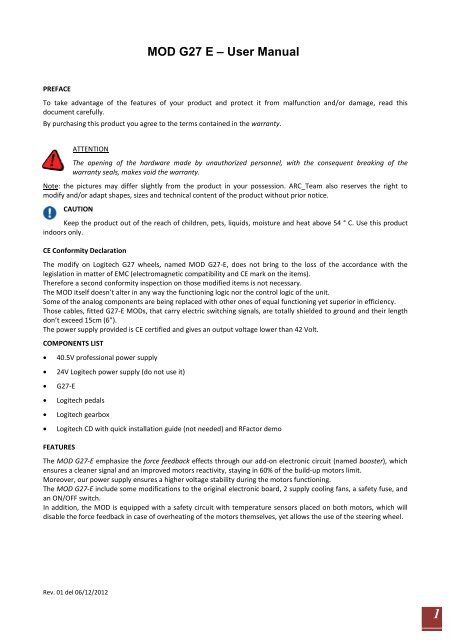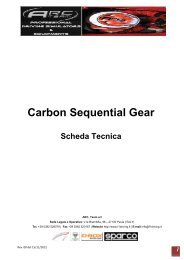You also want an ePaper? Increase the reach of your titles
YUMPU automatically turns print PDFs into web optimized ePapers that Google loves.
PREFACE<br />
Rev. 01 del 06/12/2012<br />
MOD <strong>G27</strong> E – <strong>User</strong> <strong>Manual</strong><br />
To take advantage of the features of your product and protect it from malfunction and/or damage, read this<br />
document carefully.<br />
By purchasing this product you agree to the terms contained in the warranty.<br />
ATTENTION<br />
The opening of the hardware made by unauthorized personnel, with the consequent breaking of the<br />
warranty seals, makes void the warranty.<br />
Note: the pictures may differ slightly from the product in your possession. <strong>ARC</strong>_<strong>Team</strong> also reserves the right to<br />
modify and/or adapt shapes, sizes and technical content of the product without prior notice.<br />
CAUTION<br />
Keep the product out of the reach of children, pets, liquids, moisture and heat above 54 ° C. Use this product<br />
indoors only.<br />
CE Conformity Declaration<br />
The modify on Logitech <strong>G27</strong> wheels, named MOD <strong>G27</strong>-E, does not bring to the loss of the accordance with the<br />
legislation in matter of EMC (electromagnetic compatibility and CE mark on the items).<br />
Therefore a second conformity inspection on those modified items is not necessary.<br />
The MOD itself doesn’t alter in any way the functioning logic nor the control logic of the unit.<br />
Some of the analog components are being replaced with other ones of equal functioning yet superior in efficiency.<br />
Those cables, fitted <strong>G27</strong>-E MODs, that carry electric switching signals, are totally shielded to ground and their length<br />
don’t exceed 15cm (6”).<br />
The power supply provided is CE certified and gives an output voltage lower than 42 Volt.<br />
COMPONENTS LIST<br />
• 40.5V professional power supply<br />
• 24V Logitech power supply (do not use it)<br />
• <strong>G27</strong>-E<br />
• Logitech pedals<br />
• Logitech gearbox<br />
• Logitech CD with quick installation guide (not needed) and RFactor demo<br />
FEATURES<br />
The MOD <strong>G27</strong>-E emphasize the force feedback effects through our add-on electronic circuit (named booster), which<br />
ensures a cleaner signal and an improved motors reactivity, staying in 60% of the build-up motors limit.<br />
Moreover, our power supply ensures a higher voltage stability during the motors functioning.<br />
The MOD <strong>G27</strong>-E include some modifications to the original electronic board, 2 supply cooling fans, a safety fuse, and<br />
an ON/OFF switch.<br />
In addition, the MOD is equipped with a safety circuit with temperature sensors placed on both motors, which will<br />
disable the force feedback in case of overheating of the motors themselves, yet allows the use of the steering wheel.<br />
1
PERIPHERALS-STEERING WHEEL & POWER SUPPLY CONNECTIONS<br />
USB CABLE CONNECTION<br />
The USB cable must be connected directly to one of the USB mother board ports of the PC, keeping free the USB port<br />
next to that just used by the cable.<br />
Rev. 01 del 06/12/2012<br />
Do not connect the USB cable to an external HUB or to the USB ports of the PC cabinet.<br />
USE OF THE POWER SUPPLY<br />
The power supply can be used indoors only.<br />
To reduce the risk of electric shock, do not expose the power supply to liquid, moisture or heat.<br />
Do not use damaged power supplies. Before connecting to the mains, check that the cables are intact. Do not connect<br />
the power supply to the mains if the cables are damaged. Do not lift up or disconnect by pulling the cables.<br />
The power supply is equipped with an automatic device for detecting the mains voltage.<br />
No settings is required.<br />
USE OF THE ON/OFF SWITCH<br />
The MOD <strong>G27</strong>-E is equipped with a toggle switch, on the cover of the steering wheel, which allows the activation and<br />
deactivation of the device.<br />
The power of the device via the toggle switch activates the cooling fans on the MOD <strong>G27</strong>-E cover.<br />
Turn on the device only after having connected the USB cable to your PC and device cables (pedals and<br />
gearbox) to the wheel.<br />
Whenever you stop playing, LEAVE THE FANS RUNNING AT LEAST 90 SECONDS BEFORE switching off the<br />
wheel.<br />
This operation allows a better cooling of the motors. If you do not observe this precaution, motors could get<br />
irreparably damaged.<br />
SETTINGS<br />
The MOD <strong>G27</strong>-E keeps the temperature within right limits allowed by the manufacturer (Logitech). However, due to<br />
the low build quality of the motors, we recommend to never exceed 75-80% of the force feedback value for PC games<br />
and 60/70% of the force feedback on console. This should avoid critical damages to your steering wheel system.<br />
With Iracing, we suggest to hold Logitech control panel at maximum 100% and between 9 and 11 in slider game<br />
control panel. Effects will be doubled with these settings.<br />
In PC games where there are not default settings, the steering wheel rotation angle should be at least 400° for open<br />
wheelers and 540° for GT. “Spring – Damper – Centering effects must be ALWAYS set to 0. Rotation degrees less than<br />
recommended values can damage in medium/long period the Logitech wheel.<br />
With Playstation games start always from minimum value and improve it until you feel a good resistance. Never use<br />
maximum value.<br />
2
ATTENTION GT5: keep ALWAYS ENABLED the power steering for all cars and in all games mode. It is not<br />
recommended a value higher than 5 on asphalt/track and 2 on dirt track.<br />
F1 2010 internal values<br />
For F1 2010 players, please take care to not override these settings, in Logitech panel apply the values below:<br />
• Dead zone = 0<br />
• Sensitivity=100<br />
• Linearity=50<br />
• Throttle deadzone=0<br />
• Throttle saturation=100<br />
• Brake deadzone=0<br />
• Brake saturation=100<br />
Game FFB:<br />
• Environment Effects: 0%<br />
• FB Strength: 10-50 %<br />
• Weight: 0%<br />
Rev. 01 del 06/12/2012<br />
<strong>ARC</strong>_<strong>Team</strong> srl<br />
Sede Legale e Operativa: V.le Brambilla, 98 – 27100 Pavia (ITALY)<br />
Tel. +39 0382 528079 | Fax +39 0382 520167 | Website http://www.f1driving.it | E-mail info@f1driving.it<br />
3