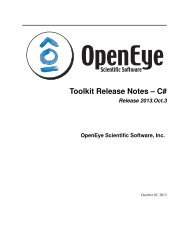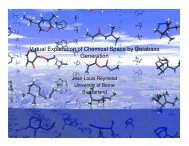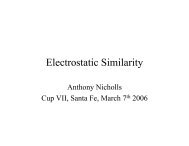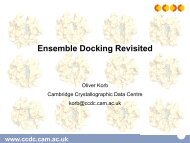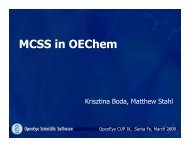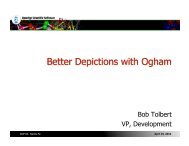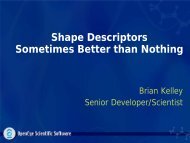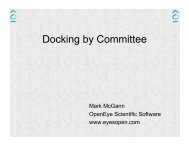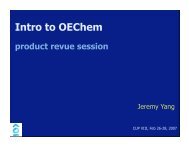OMEGA Release 2.5.1.4 OpenEye Scientific Software, Inc.
OMEGA Release 2.5.1.4 OpenEye Scientific Software, Inc.
OMEGA Release 2.5.1.4 OpenEye Scientific Software, Inc.
Create successful ePaper yourself
Turn your PDF publications into a flip-book with our unique Google optimized e-Paper software.
2.1 Licenses<br />
CHAPTER<br />
TWO<br />
INSTALLATION AND PLATFORM<br />
NOTES<br />
To run <strong>OMEGA</strong> you will need to obtain a license file for <strong>OMEGA</strong> from <strong>OpenEye</strong> <strong>Scientific</strong> <strong>Software</strong> (business@eyesopen.com).<br />
The license file should be pointed to by the environment variable OE_LICENSE.<br />
If you intend on running multi-processor <strong>OMEGA</strong> via Open MPI, only the master machine needs access to the license<br />
file.<br />
On Windows, the environment variables can be set under the system Control Panel.<br />
2.2 General Installation<br />
2.2.1 Linux<br />
Linux distributions are provided as a gzipped tarball of the distribution tree described below. Installation is performed<br />
by simply untarring the file in the desired location. The top-level directory in the tarball is named openeye. Distributions<br />
for different Linux variants can be installed into the same location, allowing multiple Linux versions to be run<br />
from a single shared directory.<br />
To ensure that the installed applications can be called from the command line, be sure to add the full path of the<br />
openeye/bin subdirectory to the PATH environment variable. For instance, if the distribution was installed into<br />
/usr/local/openeye, the PATH environment variable should contain: /usr/local/openeye/bin.<br />
Under the top-level openeye directory are the following subdirectories:<br />
arch This directory contains the collection of platform specific subdirectories. Each subdirectory contains<br />
the actual installed executables and support libraries for the associated platform. In the platform<br />
specific subdirectory there will be a subdirectory for each application. Within that will be another<br />
subdirectory for each version of that application.<br />
bin This directory contains a startup script for each application that has been installed. This script determines,<br />
at run-time, what the current platform is and then calls the appropriate executable in the<br />
arch. This script enables the easy co-existence of multiple platforms and versions of any <strong>OpenEye</strong><br />
application in the same distribution tree.<br />
data This directory contains all of the associated data for the installed applications. There will be a subdirectory<br />
for each installed application and within that subdirectory there will be another subdirectory<br />
for each specific version of that application.<br />
3