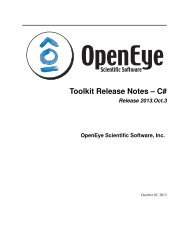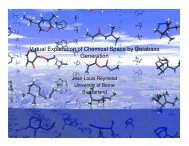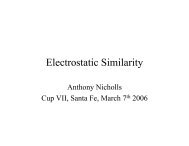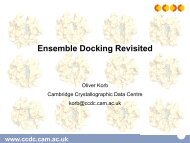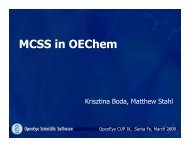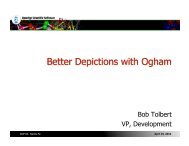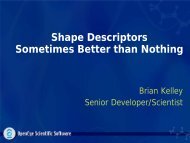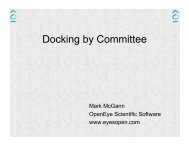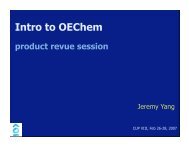OMEGA Release 2.5.1.4 OpenEye Scientific Software, Inc.
OMEGA Release 2.5.1.4 OpenEye Scientific Software, Inc.
OMEGA Release 2.5.1.4 OpenEye Scientific Software, Inc.
You also want an ePaper? Increase the reach of your titles
YUMPU automatically turns print PDFs into web optimized ePapers that Google loves.
<strong>OMEGA</strong>, <strong>Release</strong> <strong>2.5.1.4</strong><br />
are relevant to a FILTER run. Examining the filter.info file is the best means of checking on the progress of a<br />
FILTER execution. If this flag is 50, then the filter.info file is re-written every 50 molecules. [default = 5000]<br />
-pkanorm<br />
This boolean flag determines whether compounds will be modified to reflect a pH=7.4 model. Notice, this will<br />
modify the molecules permanently. [default = true]<br />
-normalize<br />
This flag indicates an optional SMIRKS file. This file should contain the set of reactions you wish to use to<br />
normalize the connection table of your molecules. Please note: These reactions are applied before the filtering<br />
process and can significantly slow the filtering process. [default = null]<br />
-salt<br />
This flag specifies a molecule file that you consider to be salts. If any molecular entries contain multiple disconnected<br />
fragments, then any fragment contained in the “salt” file will be removed. If no file is specified, or if<br />
there are multiple disconnected fragments in a molecule record that are not in the salt file, then the first largest<br />
remaining fragment will be retained and all others discarded. [default = null]<br />
-sdtag<br />
This boolean flag indicates whether you want the molecular properties used for the filtering run (see -filter) to<br />
be attached to output molecules as SD tag data. This parameter will only work for .sdf or .oeb formats. [default<br />
= false]<br />
-dots<br />
Boolean flag that determines whether FILTER writes a single dot (.) to the terminal (stdout) for every 500<br />
compounds that are processed.<br />
-unique<br />
This flag accepts the name of a file that contains molecules for FILTER to skip. Only unique molecules that<br />
do not appear in this file will be sent to the output. Molecules are checked for uniqueness after FILTER has<br />
processed them, therefore a parameter such as -pkanorm could change an input structure from a duplicate to a<br />
unique molecule.<br />
9.1.2 Example Executions<br />
This section has a series of example FILTER command-line executions. Each example is followed by a brief description<br />
of its behavior.<br />
prompt> filter drugs.smi drugs.oeb.gz<br />
prompt> filter -in drugs.smi -out drugs.oeb.gz<br />
These two commands will yield identical results. These execute FILTER with the default parameters. The file<br />
drugs.smi is opened in SMILES format for input, and the output is written to the file drugs.oeb.gz in gzipped OE-<br />
Binary version 2 format.<br />
prompt> filter -in drugs.smi -out drugs.sdf -filter myfilter<br />
This command is the same as the one above except for the -filter flag. It executes FILTER with the parameters found<br />
in the myfilter file. The file drugs.smi is opened in SMILES format for input, and the output is written to the file<br />
drugs.oeb.gz in gzipped OEBinary version 2 format.<br />
prompt> filter -param myparameters drugs.smi drugs.oeb.gz<br />
prompt> filter drugs.smi drugs.oeb.gz -param myparameters<br />
The first of these two commands will yield exactly the same results as the example above. The file drugs.smi will be<br />
mapped to the -in flag and drugs.oeb.gz will be mapped to the -out flag being the second to last and last command-line<br />
9.1. Command Line Interface 39