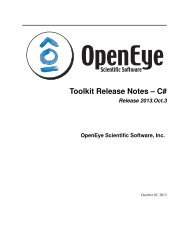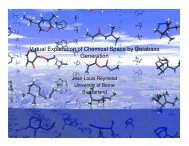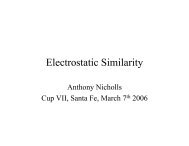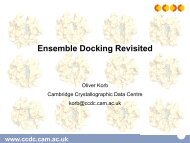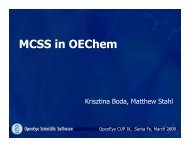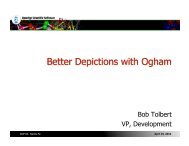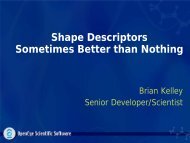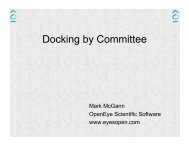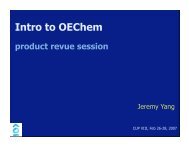OMEGA Release 2.5.1.4 OpenEye Scientific Software, Inc.
OMEGA Release 2.5.1.4 OpenEye Scientific Software, Inc.
OMEGA Release 2.5.1.4 OpenEye Scientific Software, Inc.
Create successful ePaper yourself
Turn your PDF publications into a flip-book with our unique Google optimized e-Paper software.
4.1.3 Example Executions<br />
<strong>OMEGA</strong>, <strong>Release</strong> <strong>2.5.1.4</strong><br />
This section has a series of example <strong>OMEGA</strong> command-line executions. Each example is followed by a brief description<br />
of its behavior. Sample data files can be found in the data directory.<br />
Basic Commands<br />
prompt> omega2 drugs.smi drugs.oeb.gz<br />
prompt> omega2 -in drugs.smi -out drugs.oeb.gz<br />
These two commands will yield identical results. These execute <strong>OMEGA</strong> with the default parameters. The file<br />
drugs.smi is opened in SMILES format for input, and the output is written to the file drugs.oeb.gz in gzipped OEBinary<br />
format.<br />
Using Parameters and Param Files<br />
prompt> omega2 -in drugs.smi -out drugs.oeb.gz -maxconfs 1<br />
The parameter -maxconfs can be used to specify the maximum number of conformers for each output molecule. This<br />
command will generate a single low energy conformer for every molecule in drugs.smi.<br />
prompt> omega2 -in drugs.smi -out drugs.oeb.gz -param myparameters<br />
This command is the same as the Basic Commands above except for the -param flag. It executes <strong>OMEGA</strong> with the<br />
parameters found in the myparameters file. The file drugs.smi is opened in SMILES format for input, and the output<br />
is written to the file drugs.oeb.gz in gzipped OEBinary format.<br />
prompt> omega2 -param myparameters drugs.smi drugs.oeb.gz<br />
prompt> omega2 drugs.smi drugs.oeb.gz -param myparameters<br />
The first of these two commands will yield exactly the same results as the example above. drugs.smi will be mapped to<br />
the -in flag and drugs.oeb.gz will be mapped to the -out flag begin the second to last and last command-line arguments<br />
respectively. Unfortunately, the second of these two commands, will fail to parse because the implicit input and output<br />
arguments are not the final two arguments in the list.<br />
prompt> omega2 -in drugs.smi -out drugs_maxconfs600.oeb.gz -param myparameters -maxconfs 600<br />
Again, this is a very similar command. It executes <strong>OMEGA</strong> using the parameters in the myparameters file, except<br />
the -maxconfs parameter is over-ridden with the 600 from the command line. The command-line -maxconfs parameter<br />
would take precedence over the value in the parameter file independent of the order of flags on the command line.<br />
Advanced Commands<br />
prompt> DBQuery "barbiturate" | omega2 -in .sdf -out .oeb.gz | vida2 .oeb.gz<br />
This execution assumes that a process called “DBQuery” can be called with the parameter “barbiturate” and return a<br />
stream of molecules in MDL’s .sdf format. This output is piped into <strong>OMEGA</strong>, which interprets the format correctly<br />
and generates multiconformer molecules using the default parameters. <strong>OMEGA</strong> writes the output to std::cout in<br />
gzipped OEBinary format, which is read by <strong>OpenEye</strong>’s VIDA molecular viewer.<br />
4.1. Command Line Interface 19