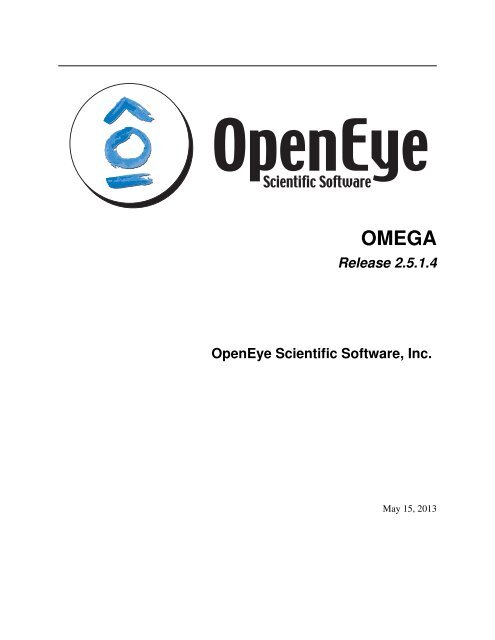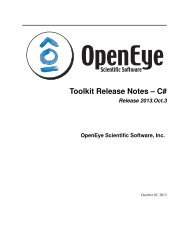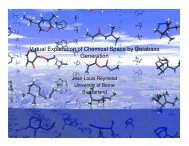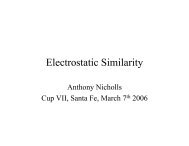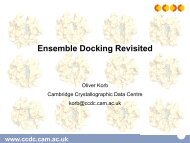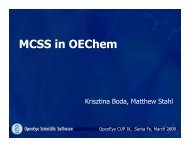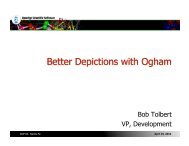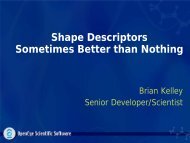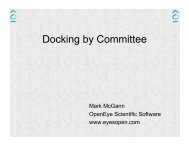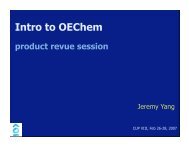OMEGA Release 2.5.1.4 OpenEye Scientific Software, Inc.
OMEGA Release 2.5.1.4 OpenEye Scientific Software, Inc.
OMEGA Release 2.5.1.4 OpenEye Scientific Software, Inc.
Create successful ePaper yourself
Turn your PDF publications into a flip-book with our unique Google optimized e-Paper software.
<strong>OMEGA</strong><br />
<strong>Release</strong> <strong>2.5.1.4</strong><br />
<strong>OpenEye</strong> <strong>Scientific</strong> <strong>Software</strong>, <strong>Inc</strong>.<br />
May 15, 2013
CONTENTS<br />
1 Front Matter 1<br />
2 Installation and Platform Notes 3<br />
2.1 Licenses . . . . . . . . . . . . . . . . . . . . . . . . . . . . . . . . . . . . . . . . . . . . . . . . . 3<br />
2.2 General Installation . . . . . . . . . . . . . . . . . . . . . . . . . . . . . . . . . . . . . . . . . . . 3<br />
2.3 MPI . . . . . . . . . . . . . . . . . . . . . . . . . . . . . . . . . . . . . . . . . . . . . . . . . . . . 5<br />
2.4 Uninstallation . . . . . . . . . . . . . . . . . . . . . . . . . . . . . . . . . . . . . . . . . . . . . . 7<br />
3 <strong>OMEGA</strong> Theory 9<br />
3.1 Filtering . . . . . . . . . . . . . . . . . . . . . . . . . . . . . . . . . . . . . . . . . . . . . . . . . 10<br />
3.2 Stereochemistry Enumeration . . . . . . . . . . . . . . . . . . . . . . . . . . . . . . . . . . . . . . 10<br />
3.3 Fragment Library Generation . . . . . . . . . . . . . . . . . . . . . . . . . . . . . . . . . . . . . . 10<br />
4 <strong>OMEGA</strong> Application Usage 13<br />
4.1 Command Line Interface . . . . . . . . . . . . . . . . . . . . . . . . . . . . . . . . . . . . . . . . . 13<br />
4.2 Further specifications . . . . . . . . . . . . . . . . . . . . . . . . . . . . . . . . . . . . . . . . . . . 20<br />
5 makefraglib: Creating a Fragment Library 23<br />
5.1 makefraglib Theory . . . . . . . . . . . . . . . . . . . . . . . . . . . . . . . . . . . . . . . . . . . 23<br />
5.2 makefraglib Usage . . . . . . . . . . . . . . . . . . . . . . . . . . . . . . . . . . . . . . . . . . . . 23<br />
6 flipper: Enumerating Stereocenters 27<br />
6.1 flipper Theory . . . . . . . . . . . . . . . . . . . . . . . . . . . . . . . . . . . . . . . . . . . . . . 27<br />
6.2 flipper Usage . . . . . . . . . . . . . . . . . . . . . . . . . . . . . . . . . . . . . . . . . . . . . . . 27<br />
7 oeb2sdconf 29<br />
7.1 oeb2sdconf Usage . . . . . . . . . . . . . . . . . . . . . . . . . . . . . . . . . . . . . . . . . . . . 29<br />
8 Filtering Theory 31<br />
8.1 Introduction . . . . . . . . . . . . . . . . . . . . . . . . . . . . . . . . . . . . . . . . . . . . . . . 31<br />
9 FILTER Application Usage 37<br />
9.1 Command Line Interface . . . . . . . . . . . . . . . . . . . . . . . . . . . . . . . . . . . . . . . . . 37<br />
10 Filter Preprocessing 41<br />
10.1 Metal Removal . . . . . . . . . . . . . . . . . . . . . . . . . . . . . . . . . . . . . . . . . . . . . . 41<br />
10.2 Salt Removal . . . . . . . . . . . . . . . . . . . . . . . . . . . . . . . . . . . . . . . . . . . . . . . 41<br />
10.3 Canonicalization . . . . . . . . . . . . . . . . . . . . . . . . . . . . . . . . . . . . . . . . . . . . . 42<br />
10.4 pKa Normalization . . . . . . . . . . . . . . . . . . . . . . . . . . . . . . . . . . . . . . . . . . . . 42<br />
10.5 Normalization . . . . . . . . . . . . . . . . . . . . . . . . . . . . . . . . . . . . . . . . . . . . . . 42<br />
i
10.6 Reagent Selection . . . . . . . . . . . . . . . . . . . . . . . . . . . . . . . . . . . . . . . . . . . . 42<br />
10.7 Type Checking . . . . . . . . . . . . . . . . . . . . . . . . . . . . . . . . . . . . . . . . . . . . . . 42<br />
11 Molecular Properties and Predictors 43<br />
11.1 Structural and Chemical Features . . . . . . . . . . . . . . . . . . . . . . . . . . . . . . . . . . . . 43<br />
11.2 Functional Groups . . . . . . . . . . . . . . . . . . . . . . . . . . . . . . . . . . . . . . . . . . . . 44<br />
11.3 LogP . . . . . . . . . . . . . . . . . . . . . . . . . . . . . . . . . . . . . . . . . . . . . . . . . . . 44<br />
11.4 LogS . . . . . . . . . . . . . . . . . . . . . . . . . . . . . . . . . . . . . . . . . . . . . . . . . . . 45<br />
11.5 Polar Surface Area . . . . . . . . . . . . . . . . . . . . . . . . . . . . . . . . . . . . . . . . . . . . 45<br />
11.6 Lipinski and Hydrogen-bonds . . . . . . . . . . . . . . . . . . . . . . . . . . . . . . . . . . . . . . 45<br />
11.7 Aggregators . . . . . . . . . . . . . . . . . . . . . . . . . . . . . . . . . . . . . . . . . . . . . . . 46<br />
12 Filter Files 47<br />
12.1 Physical Property Limits . . . . . . . . . . . . . . . . . . . . . . . . . . . . . . . . . . . . . . . . . 47<br />
12.2 Functional Group Rules . . . . . . . . . . . . . . . . . . . . . . . . . . . . . . . . . . . . . . . . . 53<br />
12.3 New Rules . . . . . . . . . . . . . . . . . . . . . . . . . . . . . . . . . . . . . . . . . . . . . . . . 102<br />
12.4 Selection Statements . . . . . . . . . . . . . . . . . . . . . . . . . . . . . . . . . . . . . . . . . . . 102<br />
13 <strong>Release</strong> Notes 105<br />
13.1 <strong>OMEGA</strong> 2.5.1 (May 2013) . . . . . . . . . . . . . . . . . . . . . . . . . . . . . . . . . . . . . . . . 105<br />
13.2 <strong>OMEGA</strong> 2.4.6 (February 2012) . . . . . . . . . . . . . . . . . . . . . . . . . . . . . . . . . . . . . 106<br />
13.3 <strong>OMEGA</strong> 2.4.3 (August 2010) . . . . . . . . . . . . . . . . . . . . . . . . . . . . . . . . . . . . . . 106<br />
13.4 <strong>OMEGA</strong> 2.4.1 (June 2010) . . . . . . . . . . . . . . . . . . . . . . . . . . . . . . . . . . . . . . . 107<br />
13.5 <strong>OMEGA</strong> 2.4.0 (November 2009) (Toolkit only) . . . . . . . . . . . . . . . . . . . . . . . . . . . . . 108<br />
13.6 <strong>OMEGA</strong> 2.3.3 (March 2009) (Toolkit only) . . . . . . . . . . . . . . . . . . . . . . . . . . . . . . . 108<br />
13.7 <strong>OMEGA</strong> 2.3.2 . . . . . . . . . . . . . . . . . . . . . . . . . . . . . . . . . . . . . . . . . . . . . . 108<br />
13.8 <strong>OMEGA</strong> 2.3.1 . . . . . . . . . . . . . . . . . . . . . . . . . . . . . . . . . . . . . . . . . . . . . . 108<br />
13.9 <strong>OMEGA</strong> 2.3.0 . . . . . . . . . . . . . . . . . . . . . . . . . . . . . . . . . . . . . . . . . . . . . . 108<br />
13.10 <strong>OMEGA</strong> 2.2.2 . . . . . . . . . . . . . . . . . . . . . . . . . . . . . . . . . . . . . . . . . . . . . . 109<br />
13.11 <strong>OMEGA</strong> 2.2.1 . . . . . . . . . . . . . . . . . . . . . . . . . . . . . . . . . . . . . . . . . . . . . . 109<br />
14 Old FILTER <strong>Release</strong> Notes 111<br />
14.1 <strong>Release</strong> Notes . . . . . . . . . . . . . . . . . . . . . . . . . . . . . . . . . . . . . . . . . . . . . . 111<br />
15 Citation 115<br />
Bibliography 117<br />
Index 121<br />
ii
CHAPTER<br />
ONE<br />
FRONT MATTER<br />
Copyright 1997-2013 <strong>OpenEye</strong> <strong>Scientific</strong> <strong>Software</strong>, Santa Fe, New Mexico. All rights reserved.<br />
All rights reserved. This material contains proprietary information of <strong>OpenEye</strong> <strong>Scientific</strong> <strong>Software</strong>. Use of copyright<br />
notice is precautionary only and does not imply publication or disclosure.<br />
The information supplied in this document is believed to be true but no liability is assumed for its use or the infringement<br />
of the rights of others resulting from its use. Information in this document is subject to change without notice<br />
and does not represent a commitment on the part of <strong>OpenEye</strong> <strong>Scientific</strong> <strong>Software</strong>.<br />
This package is sold/licensed/distributed subject to the condition that it shall not, by way of trade or otherwise, be<br />
lent, re-sold, hired out or otherwise circulated without <strong>OpenEye</strong> <strong>Scientific</strong> <strong>Software</strong>’s prior consent, in any form of<br />
packaging or cover other than that in which it was produced. No part of this manual or accompanying documentation,<br />
may be reproduced, stored in a retrieval system on optical or magnetic disk, tape, CD, DVD or other medium, or<br />
transmitted in any form or by any means, electronic, mechanical, photocopying recording or otherwise for any purpose<br />
other than for the purchaser’s personal use without a legal agreement or other written permission granted by <strong>OpenEye</strong>.<br />
This product should not be used in the planning, construction, maintenance, operation or use of any nuclear facility<br />
nor the flight, navigation or communication of aircraft or ground support equipment. <strong>OpenEye</strong> <strong>Scientific</strong> <strong>Software</strong>,<br />
shall not be liable, in whole or in part, for any claims arising from such use, including death, bankruptcy or outbreak<br />
of war.<br />
Windows is a registered trademark of Microsoft Corporation. Apple, OS X, and Macintosh are registered trademarks<br />
of Apple <strong>Inc</strong>. UNIX is a registered trademark of the Open Group. Linux is a registered trademark of Linus Torvalds.<br />
Red Hat is a registered trademark of Red Hat, <strong>Inc</strong>. SUSE, SLED and SLES are registered trademarks of Novell, <strong>Inc</strong>.<br />
Ubuntu is a registered trademark of Canonical Ltd.<br />
SYBYL is a registered trademark of Tripos, L.P. MDL is a registered trademark and ISIS is a trademark of Accelrys<br />
<strong>Software</strong> <strong>Inc</strong>. SMILES is a trademark, SMARTS and SMIRKS are registered trademarks of Daylight Chemical<br />
Information Systems, <strong>Inc</strong>. MacroModel is a trademark of Schrodinger, LLC.<br />
Python is a registered trademark of the Python <strong>Software</strong> Foundation. Django is a registered trademark of the Django<br />
<strong>Software</strong> Foundation. Java is a registered trademark of Oracle and/or its affiliates.<br />
Other products and software packages referenced in this document are trademarks and registered trademarks of their<br />
respective vendors or manufacturers.<br />
1
<strong>OMEGA</strong>, <strong>Release</strong> <strong>2.5.1.4</strong><br />
2 Chapter 1. Front Matter
2.1 Licenses<br />
CHAPTER<br />
TWO<br />
INSTALLATION AND PLATFORM<br />
NOTES<br />
To run <strong>OMEGA</strong> you will need to obtain a license file for <strong>OMEGA</strong> from <strong>OpenEye</strong> <strong>Scientific</strong> <strong>Software</strong> (business@eyesopen.com).<br />
The license file should be pointed to by the environment variable OE_LICENSE.<br />
If you intend on running multi-processor <strong>OMEGA</strong> via Open MPI, only the master machine needs access to the license<br />
file.<br />
On Windows, the environment variables can be set under the system Control Panel.<br />
2.2 General Installation<br />
2.2.1 Linux<br />
Linux distributions are provided as a gzipped tarball of the distribution tree described below. Installation is performed<br />
by simply untarring the file in the desired location. The top-level directory in the tarball is named openeye. Distributions<br />
for different Linux variants can be installed into the same location, allowing multiple Linux versions to be run<br />
from a single shared directory.<br />
To ensure that the installed applications can be called from the command line, be sure to add the full path of the<br />
openeye/bin subdirectory to the PATH environment variable. For instance, if the distribution was installed into<br />
/usr/local/openeye, the PATH environment variable should contain: /usr/local/openeye/bin.<br />
Under the top-level openeye directory are the following subdirectories:<br />
arch This directory contains the collection of platform specific subdirectories. Each subdirectory contains<br />
the actual installed executables and support libraries for the associated platform. In the platform<br />
specific subdirectory there will be a subdirectory for each application. Within that will be another<br />
subdirectory for each version of that application.<br />
bin This directory contains a startup script for each application that has been installed. This script determines,<br />
at run-time, what the current platform is and then calls the appropriate executable in the<br />
arch. This script enables the easy co-existence of multiple platforms and versions of any <strong>OpenEye</strong><br />
application in the same distribution tree.<br />
data This directory contains all of the associated data for the installed applications. There will be a subdirectory<br />
for each installed application and within that subdirectory there will be another subdirectory<br />
for each specific version of that application.<br />
3
<strong>OMEGA</strong>, <strong>Release</strong> <strong>2.5.1.4</strong><br />
docs This directory contains all of the documentation associated with the installed applications. There<br />
will be a subdirectory for each installed application and within that subdirectory there will be another<br />
subdirectory for each specific version of that application.<br />
examples This directory contains all of the examples associated with the installed applications. There<br />
will be a subdirectory for each installed application and within that subdirectory there will be another<br />
subdirectory for each specific version of that application.<br />
The startup script discussed in the section on the bin directory above will have the same name as the installed<br />
executable with which it is associated. When the script is called, it will attempt to determine the current platform and<br />
run the appropriate executable if installed. If an appropriate executable cannot be found, the script will report that<br />
information, as well as a list of the currently installed platforms. The auto-detection can be overridden by setting one<br />
of two environment variables:<br />
• OE_ARCH can be used to specify a colon separated list of compatible distributions for the current platform<br />
such as:<br />
redhat-RHEL5-x64:redhat-RHEL4-x64<br />
Specification of this environment variable overrides the auto-detection process, if it is present. If none of the<br />
compatible distributions listed are found, the script will fall back to the auto-detection process.<br />
• APPNAME_OE_ARCH can be used to specify a colon separated list of compatible distributions for a specific<br />
application (as specified by changing the APPNAME text in the environment variable name) just like<br />
OE_ARCH as detailed above.<br />
Specification of this environment variable overrides the OE_ARCH environment variable as well as the autodetection<br />
process. If none of the compatible distributions listed are found, the script will fall back to the<br />
OE_ARCH list first and then to the auto-detection process.<br />
Specifying this variable provides a simple way to customize the behavior for individual applications on nonstandard<br />
platforms.<br />
The startup script also supports a few commandline arguments including:<br />
-path Specifying this argument will output the full path of the executable to be run. The<br />
executable will not be started if this argument is present.<br />
-print_arch Specifying this argument will output the details of the current platform as detected<br />
by the script as well as which platform-version of the executable is being<br />
run. The executable will be started if this argument is present.<br />
-use_version Specifying this argument followed by a specific version number allows the user<br />
to control which released version of the executable to run.<br />
2.2.2 Windows<br />
Windows distributions are provided as a standard EXE installer. For installation double click the executable and follow<br />
the installation instructions. By default, <strong>OpenEye</strong> applications will install into the C:\Program Files (x86)<br />
directory (for 32-bit applications) or C:\Program Files (for 64-bit applications).<br />
Under the application directory (C:\Program Files\Application Name) there are subdirectories for:<br />
bin This directory contains the application executable.<br />
data This directory contains all of the associated data for the installed applications.<br />
docs This directory contains all of the documentation associated with the installed applications.<br />
examples This directory contains all of the examples associated with the installed applications.<br />
4 Chapter 2. Installation and Platform Notes
<strong>OMEGA</strong>, <strong>Release</strong> <strong>2.5.1.4</strong><br />
An <strong>OpenEye</strong> group with an application specific subgroup will be added to the Start menu. The application specific<br />
subgroup will contain links to the documentation, the uninstaller, and, for some applications, a Windows command<br />
shell with PATH settings already defined to allow the user to simply type the executable name at the prompt without<br />
concern for where the executable is actually installed. Links are also included to add and remove the installed location<br />
to the user’s default path.<br />
For graphical applications, a link to the application will be created on the desktop as well as in the application specific<br />
subgroup of the Start menu.<br />
2.2.3 Mac OS X<br />
Mac OS X distributions are provided as a dmg disk image. For installation, double click the .dmg file to open it, and<br />
drag the application to the Applications folder.<br />
A folder containing documentation and example data is included in the disk image (Right click, Show Package<br />
Contents). Under the top level Contents folder there are subdirectories for:<br />
data This directory contains all of the associated data for the installed applications.<br />
docs This directory contains all of the documentation associated with the installed applications.<br />
MacOS/bin This directory contains the application executable.<br />
The documentation and example data can be copied to any convenient location. Graphical applications have built-in<br />
documentation, which is available from the application’s Help menu.<br />
For command-line only tools, an application named “Install Command Line Support” can be run from the .dmg file,<br />
and this will allow the user to add the application’s location to the user’s PATH environment variable. Command-line<br />
applications can also be run from the Applications folder, in which case they will open a terminal window with a<br />
properly configured environment.<br />
2.3 MPI<br />
2.3.1 Open MPI<br />
This application uses the Open MPI implementation of MPI, found at http://www.open-mpi.org. This version includes<br />
a full Open MPI install, so no additional software is needed.<br />
There are two requirements to run under Open MPI.<br />
• Every machine in the cluster must have the same version of the application installed.<br />
• The path to the application’s bin directory must be in the PATH environment variable on all machines, and<br />
before any other locations that may contain MPI executables (orted, mpirun, etc).<br />
2.3.2 Using Open MPI<br />
To run under Open MPI on a single machine:<br />
prompt> [application executable] -mpi_np [number of processes] [other application options]<br />
To run Open MPI on multiple machines, begin by generating a text file that will include the MPI hosts you plan to use<br />
and the number of processes on each (for this example, we’ll call this file hosts). The file should contain a line for<br />
each machine with the name of the machine, a space, then slots=N, where N is the number of processors for your<br />
run. For this example, you would want the file to look like:<br />
2.3. MPI 5
<strong>OMEGA</strong>, <strong>Release</strong> <strong>2.5.1.4</strong><br />
c1 slots=4<br />
c2 slots=4<br />
c3 slots=4<br />
c4 slots=4<br />
c5 slots=4<br />
Now the following command-line will start a job with 1 master and 19 slaves.<br />
prompt> [application executable] -mpi_hostfile hosts [other application options]<br />
The master will be on c1, where the job is being started. All the i/o for the run will be from the master machine, and<br />
all results and logging information will be combined.<br />
2.3.3 Open MPI License<br />
Most files in this release are marked with the copyrights of the<br />
organizations who have edited them. The copyrights below are in no<br />
particular order and generally reflect members of the Open MPI core<br />
team who have contributed code to this release. The copyrights for<br />
code used under license from other parties are included in the<br />
corresponding files.<br />
Copyright (c) 2004-2010 The Trustees of Indiana University and Indiana<br />
University Research and Technology<br />
Corporation. All rights reserved.<br />
Copyright (c) 2004-2010 The University of Tennessee and The University<br />
of Tennessee Research Foundation. All rights<br />
reserved.<br />
Copyright (c) 2004-2010 High Performance Computing Center Stuttgart,<br />
University of Stuttgart. All rights reserved.<br />
Copyright (c) 2004-2008 The Regents of the University of California.<br />
All rights reserved.<br />
Copyright (c) 2006-2010 Los Alamos National Security, LLC. All rights<br />
reserved.<br />
Copyright (c) 2006-2010 Cisco Systems, <strong>Inc</strong>. All rights reserved.<br />
Copyright (c) 2006-2010 Voltaire, <strong>Inc</strong>. All rights reserved.<br />
Copyright (c) 2006-2011 Sandia National Laboratories. All rights reserved.<br />
Copyright (c) 2006-2010 Sun Microsystems, <strong>Inc</strong>. All rights reserved.<br />
Use is subject to license terms.<br />
Copyright (c) 2006-2010 The University of Houston. All rights reserved.<br />
Copyright (c) 2006-2009 Myricom, <strong>Inc</strong>. All rights reserved.<br />
Copyright (c) 2007-2008 UT-Battelle, LLC. All rights reserved.<br />
Copyright (c) 2007-2010 IBM Corporation. All rights reserved.<br />
Copyright (c) 1998-2005 Forschungszentrum Juelich, Juelich Supercomputing<br />
Centre, Federal Republic of Germany<br />
Copyright (c) 2005-2008 ZIH, TU Dresden, Federal Republic of Germany<br />
Copyright (c) 2007 Evergrid, <strong>Inc</strong>. All rights reserved.<br />
Copyright (c) 2008 Chelsio, <strong>Inc</strong>. All rights reserved.<br />
Copyright (c) 2008-2009 Institut National de Recherche en<br />
Informatique. All rights reserved.<br />
Copyright (c) 2007 Lawrence Livermore National Security, LLC.<br />
All rights reserved.<br />
Copyright (c) 2007-2009 Mellanox Technologies. All rights reserved.<br />
Copyright (c) 2006-2010 QLogic Corporation. All rights reserved.<br />
Copyright (c) 2008-2010 Oak Ridge National Labs. All rights reserved.<br />
6 Chapter 2. Installation and Platform Notes
Copyright (c) 2006-2010 Oracle and/or its affiliates. All rights reserved.<br />
Copyright (c) 2009 Bull SAS. All rights reserved.<br />
Copyright (c) 2010 ARM ltd. All rights reserved.<br />
Copyright (c) 2010-2011 Alex Brick . All rights reserved.<br />
Copyright (c) 2012 The University of Wisconsin-La Crosse. All rights<br />
reserved.<br />
Additional copyrights may follow<br />
Redistribution and use in source and binary forms, with or without<br />
modification, are permitted provided that the following conditions are<br />
met:<br />
- Redistributions of source code must retain the above copyright<br />
notice, this list of conditions and the following disclaimer.<br />
- Redistributions in binary form must reproduce the above copyright<br />
notice, this list of conditions and the following disclaimer listed<br />
in this license in the documentation and/or other materials<br />
provided with the distribution.<br />
- Neither the name of the copyright holders nor the names of its<br />
contributors may be used to endorse or promote products derived from<br />
this software without specific prior written permission.<br />
The copyright holders provide no reassurances that the source code<br />
provided does not infringe any patent, copyright, or any other<br />
intellectual property rights of third parties. The copyright holders<br />
disclaim any liability to any recipient for claims brought against<br />
recipient by any third party for infringement of that parties<br />
intellectual property rights.<br />
THIS SOFTWARE IS PROVIDED BY THE COPYRIGHT HOLDERS AND CONTRIBUTORS<br />
"AS IS" AND ANY EXPRESS OR IMPLIED WARRANTIES, INCLUDING, BUT NOT<br />
LIMITED TO, THE IMPLIED WARRANTIES OF MERCHANTABILITY AND FITNESS FOR<br />
A PARTICULAR PURPOSE ARE DISCLAIMED. IN NO EVENT SHALL THE COPYRIGHT<br />
OWNER OR CONTRIBUTORS BE LIABLE FOR ANY DIRECT, INDIRECT, INCIDENTAL,<br />
SPECIAL, EXEMPLARY, OR CONSEQUENTIAL DAMAGES (INCLUDING, BUT NOT<br />
LIMITED TO, PROCUREMENT OF SUBSTITUTE GOODS OR SERVICES; LOSS OF USE,<br />
DATA, OR PROFITS; OR BUSINESS INTERRUPTION) HOWEVER CAUSED AND ON ANY<br />
THEORY OF LIABILITY, WHETHER IN CONTRACT, STRICT LIABILITY, OR TORT<br />
(INCLUDING NEGLIGENCE OR OTHERWISE) ARISING IN ANY WAY OUT OF THE USE<br />
OF THIS SOFTWARE, EVEN IF ADVISED OF THE POSSIBILITY OF SUCH DAMAGE.<br />
2.4 Uninstallation<br />
2.4.1 Linux<br />
<strong>OMEGA</strong>, <strong>Release</strong> <strong>2.5.1.4</strong><br />
To uninstall a single distribution of a product the relevant subdirectories for that product and version simply need to<br />
be deleted from within the following directories:<br />
arch In the openeye/arch directory is a platform specific subdirectory. Within this are directories for<br />
each installed product and within those are subdirectories for each version of the product. Delete the<br />
subdirectory for the version which is to be uninstalled. For example, to delete or uninstall v1.0.0 of<br />
a product, delete the folder “/1.0.0”.<br />
2.4. Uninstallation 7
<strong>OMEGA</strong>, <strong>Release</strong> <strong>2.5.1.4</strong><br />
data In the openeye/data directory is a subdirectory for each installed product and within those are<br />
subdirectories for each version of the product. Delete the subdirectory for the version which is to be<br />
uninstalled.<br />
docs In the openeye/docs directory is a subdirectory for each installed product and within those are<br />
subdirectories for each version of the product. Delete the subdirectory for the version which is to be<br />
uninstalled.<br />
examples In the openeye/examples directory is a subdirectory for each installed product and within<br />
those are subdirectories for each version of the product. Delete the subdirectory for the version<br />
which is to be uninstalled.<br />
2.4.2 Windows<br />
Installation of an <strong>OpenEye</strong> product on Windows causes an <strong>OpenEye</strong> group with an application specific subgroup to<br />
be added to the Start menu. One of the items in the application specific subgroup is a link to the uninstaller. Clicking<br />
on the uninstaller initiates a wizard which guides the user through uninstallation.<br />
For graphical applications, uninstallation also removes the application’s link from the desktop and Start menu.<br />
2.4.3 Mac OS X<br />
To uninstall a single distribution of an application simply drag the application from the Application folder to the Trash.<br />
Some applications may, at the user’s request, install symbolic links in the /usr/local/bin directory, and modify the<br />
PATH variable in the .openeyerc.* file(s) in the user’s home directory. The symbolic links may be safely deleted after<br />
uninstallation, and the .openeyerc.* file(s) can be edited, if desired, to remove obsolete entries.<br />
8 Chapter 2. Installation and Platform Notes
CHAPTER<br />
THREE<br />
<strong>OMEGA</strong> THEORY<br />
<strong>OMEGA</strong> is a conformation generator for molecules. <strong>OMEGA</strong> is composed of two main components; model building<br />
of molecular fragments and torsion driving. Model generation may be bypassed by importing fragment structures from<br />
external sources.<br />
<strong>OMEGA</strong> builds initial models of structures by assembling fragment templates along sigma bonds. Input molecules’<br />
graphs are fragmented at exocyclic sigma, and carbon to heteroatom acyclic (but not exocyclic) sigma bonds. Conformations<br />
for the fragments are either retrieved from pregenerated libraries built with makefraglib, or constructed<br />
on-the-fly using the same distance constraints followed by geometry optimization protocol that makefraglib uses.<br />
Molecule assembly is accomplished by simple vector alignment since all inter-fragment joints are along sigma bonds.<br />
Once an initial model of a structure is constructed, or given as input, <strong>OMEGA</strong> generates additional models by enumerating<br />
ring conformations and invertible nitrogen atoms. Ring conformations are taken from the same fragment<br />
library used to build an initial model. <strong>OMEGA</strong> detaches all exocyclic substituents from a ring system, aligns and<br />
attaches them relative to the new ring conformation. <strong>OMEGA</strong> attempts to generate every possible combination of ring<br />
conformations possible for a given structure.<br />
The next step in model generation is to detect and enumerate invertible nitrogens. Nitrogens that have pyramidal<br />
geometry, no stereochemistry specified, no more than one hydrogen, are three valent, and have no more than three ring<br />
bonds are considered by <strong>OMEGA</strong> to be invertible. Invertible in this context simply means that at room temperature a<br />
pyramidal nitrogen is likely to be able to rapidly (on an NMR timescale) interconvert between two puckered forms. All<br />
multiconformer ring models are further expanded by enumerating all possible nitrogen puckers. The resulting model<br />
set is the starting point for conformer search by torsion driving.<br />
<strong>OMEGA</strong> begins the torsion search process by examining the molecular graph and determining the bonds that may<br />
freely rotate. By default, <strong>OMEGA</strong> selects acyclic sigma bonds that have at least one non-hydrogen atom attached to<br />
each end of the bond. By default, hydrogen rotors (e.g. hydroxyl groups) are not altered during the torsion search;<br />
however, this may be enabled as of version 2.5.1. The final ensemble selection is based on RMS distance of heavy<br />
atoms and sampled hydrogen atoms; unsampled hydrogen atoms do not affect this RMS distance. A list of possible<br />
dihedral angles are then assigned to each rotatable bond. The current mechanism for assignment is based on SMARTS<br />
matching, although alternate strategies for assigning angles based on experimental (i.e. X-ray) or theoretical (i.e.<br />
fragment optimization studies) are possible. The molecular graph is then subjected to pattern and geometric symmetry<br />
detection. Common patterns such as para-disubstituted benzene are used to reduce the number of symmetry equivalent<br />
dihedral angles that need to be searched. All torsions are altered by 120 and 180 degrees, and an RMS calculation is<br />
performed taking into account symmetry equivalent atoms in order to detect two and three fold symmetries. Exhaustive<br />
depth first torsion search is performed on each of the fragments, and the resulting conformers are placed into a list<br />
sorted by energy. Entire structures are assembled by combining the lowest energy set of fragments, and then the next<br />
lowest set, until the search is terminated. The search will terminate when the limit on the total number of conformers<br />
that may be generated is exceeded, the fragment list is exhausted, or the sum of the fragment energies exceeds the<br />
energy window of the global minimum structure. The best conformers identified in the torsion search are rank ordered<br />
by energy. A final ensemble is selected by sequentially testing the conformers using the RMS distance cutoff. To be<br />
accepted in to the final ensemble, a conformer must have an RMS distance to every other member of the ensemble that<br />
9
<strong>OMEGA</strong>, <strong>Release</strong> <strong>2.5.1.4</strong><br />
exceeds the user defined cutoff value. The final ensemble is populated up to the user defined maximum ensemble size<br />
limit, or until the list of low energy conformers is exhausted.<br />
3.1 Filtering<br />
Filtering based on graph (and possibly physical) properties should always be carried out prior to generating multiconformer<br />
databases using <strong>OMEGA</strong>. Eliminating undesirable compounds prior to generating conformers will save<br />
execution time of both <strong>OMEGA</strong> and down stream applications, and space on disk. Large polypeptides or proteins, very<br />
flexible molecules, or simply molecules that would never be considered useful for the ultimate modeling application<br />
are best eliminated from a data set as early as possible.<br />
The most important graph filter to apply is rotatable bond count. Although <strong>OMEGA</strong> may be able to generate conformers<br />
for molecules with more than 20 rotatable bonds, the results of such an exercise would be dubious at best for<br />
any conformer generation method. Number of rings, especially flexible rings, should also be used to exclude irrelevant<br />
molecules. <strong>OMEGA</strong> will handle molecules that have many thousands of possible ring combinations, although<br />
the time expenditure may be prohibitive and the results equally questionable to molecules with an unreasonably large<br />
number of rotatable bonds. Simple element filters may be useful as well, although <strong>OMEGA</strong> will discard compounds<br />
for which no force field parameters exist. Using element filters beforehand may simply aid in tracking the rationale<br />
for discarding compounds instead of searching through <strong>OMEGA</strong> log files for failure modes.<br />
The filter program from <strong>OpenEye</strong> <strong>Scientific</strong> <strong>Software</strong> provides all of the functionality outlined above, and additional<br />
physical property filters. It is highly recommended that filter or a program similar in functionality be used for input<br />
file preparation of large datasets.<br />
3.2 Stereochemistry Enumeration<br />
Compounds that contain unspecified or ambiguous definitions of stereochemistry may be preprocessed before generating<br />
conformers to add explicitly specified stereochemistry. Input molecules that have three dimensional coordinates<br />
inherently have stereochemistry specified, but SMILES or two dimensional SD files may have atoms (R/S) or bonds<br />
(E/Z) for which the stereochemistry is unknown or unspecified. <strong>OMEGA</strong> will generate structures for compounds<br />
of unknown configuration, however, in virtual screening exercises it may be beneficial to simply enumerate possible<br />
stereoisomers and treat each stereoisomer as a separate compound.<br />
<strong>OMEGA</strong> distributions contain a utility called flipper that enumerates unspecified stereochemistry within user defined<br />
limits. For an explanation of how to use flipper, consult the flipper: Enumerating Stereocenters chapter in the <strong>OMEGA</strong><br />
application manual. Stereochemistry enumeration is an exponential task. For every atom or bond (N) in a molecule<br />
that has two possible stereochemical ‘states’, there are 2 N possible stereoisomers for the molecule. Enumerating all<br />
possible stereoisomers for molecules may be unreasonable in terms of CPU time or storage space. flipper has user<br />
defined limits to regulate the enumeration process and keep it practical for routine applications.<br />
Enumerating stereoisomers provides an information gain that may aid in operations downstream from conformer<br />
generation. flipper, or a similar stereochemistry enumeration tool should be used prior to generating conformers with<br />
<strong>OMEGA</strong>.<br />
3.3 Fragment Library Generation<br />
Prior to conformer generation, <strong>OMEGA</strong> builds a set of three dimensional models of a compound that contain the<br />
bond lengths, angles, and ring conformations that will be held fixed during the torsion search. <strong>OMEGA</strong> is capable of<br />
generating fragment templates on-the-fly, however, using pregenerated templates is far more efficient and will speed<br />
execution of conformer generation. <strong>OMEGA</strong> distributions include a program called makefraglib which can be used to<br />
create libraries of molecular fragments and ring conformers that can be used by <strong>OMEGA</strong> to build three dimensional<br />
10 Chapter 3. <strong>OMEGA</strong> Theory
<strong>OMEGA</strong>, <strong>Release</strong> <strong>2.5.1.4</strong><br />
models of molecules. For an explanation of how to use makefraglib, consult the Makefraglib chapter in the <strong>OMEGA</strong><br />
application manual. In practice, extensive fragment libraries need only to be constructed a single time and rarely need<br />
to be altered. Corporate and vendor databases can be used to construct an extensive fragment library. Once built, the<br />
fragment libraries will rarely need to be updated, and will provide a significant enhancement in performance.<br />
3.3. Fragment Library Generation 11
<strong>OMEGA</strong>, <strong>Release</strong> <strong>2.5.1.4</strong><br />
12 Chapter 3. <strong>OMEGA</strong> Theory
4.1 Command Line Interface<br />
CHAPTER<br />
FOUR<br />
<strong>OMEGA</strong> APPLICATION USAGE<br />
A description of the command line interface can be obtained by executing <strong>OMEGA</strong> with the --help option.<br />
prompt> omega2 --help<br />
will generate the following output:<br />
Help functions:<br />
omega2 --help simple : Get a list of simple parameters<br />
omega2 --help all : Get a complete list of parameters<br />
omega2 --help : Get detailed help on a parameter<br />
omega2 --help html : Create an html help file for this program<br />
4.1.1 Required Parameters<br />
-in<br />
File containing one or more molecular connection tables to be processed by <strong>OMEGA</strong>. Multiple input files of the<br />
same format can be merged together into a single input file using the cat command. A pipe can be used to avoid<br />
writing the merged input file to disk.<br />
cat filename1.ism filename2.ism | omega2 -in .ism -out output.oeb.gz<br />
-out<br />
File to write conformers generated by <strong>OMEGA</strong>. Gzipped OEBinary is the recommended output format.<br />
4.1.2 Optional Parameters<br />
Execute Options<br />
-param<br />
The argument for this flag is the name of a file containing control parameters. The control parameter file acts<br />
to either replace or augment the command line interface. All parameters necessary for program execution may<br />
be provided in the control parameter file, although any command given explicitly on the command line will<br />
supersede options found in the parameter file. The application generates a new parameter file containing the full<br />
set of execution parameters upon every execution. The name of the parameter file is created by combining the<br />
prefix base name with the ‘.parm’ extension.<br />
13
<strong>OMEGA</strong>, <strong>Release</strong> <strong>2.5.1.4</strong><br />
-mpi_np <br />
Specifies the number of processors n when the application is run in MPI mode.<br />
-mpi_hostfile <br />
Specifies the name of the file containing processors configuration. For every host this file should contain a line<br />
host_name slots=n where n is the number of processors on the host.<br />
File Options<br />
-commentEnergy<br />
This flag causes the conformer energy in kcal/mol to be written in the comment field for each conformer. This is<br />
particularly useful when writing SD or MOL2 files that will be passed to software that anticipates strain energies<br />
written in the comment field. [default = false]<br />
-includeInput<br />
When true this boolean flag will include the input conformer in the output file. This requires that the input file<br />
format is a 3D format (eg: SDF, MOL2, OEB, etc) [default = false]<br />
-log<br />
The argument for this flag specifies the name of the log file. The level of detail for logfile information can be<br />
altered using the -verbose flag. Output can be directed to the terminal as well with the -progress log option.<br />
Generation of an output log may be disabled by providing ‘nul’ or ‘null’ as an argument. [default = prefix.log]<br />
-pendingFile<br />
Filename used for pending molecules file.<br />
-prefix<br />
The argument for this flag defines the prefix to be used for various information and data files generated by<br />
<strong>OMEGA</strong>. Most important among these is the ‘omega2.parm‘ file which includes a copy of all the parameters<br />
used in the <strong>OMEGA</strong> run. The prefix is also used to generate a default log file name if not explicitly specified<br />
with the -log flag. [default = omega2].<br />
-progress<br />
Show progress on screen. Options are ‘none’, ‘dots’, ‘log’ and ‘percent’. The ‘dots’ options will displays dots<br />
on screen to show molecules completed. The ‘log’ option will duplicate the log file on screen. The ‘percent’<br />
option will track progress through the input file. [default = none]<br />
-rotorOffsetCompress<br />
This flag controls the behavior of writing the rotor offset compressed flavor of the OEBinary format. Rotor offset<br />
compressed files contain the same information as standard Cartesian OEBinary files, but require a small fraction<br />
of the storage space. Optimal compression of <strong>OMEGA</strong> output can be obtained by writing GZip compressed<br />
OEBinary files with the -rotorOffsetCompress flag turned on. [default = true]<br />
-sdEnergy<br />
This flag controls the behavior of writing strain energies as SD tags. This flag may be used with either OEBinary<br />
or MDL SD files. [default = false]<br />
-status<br />
Filename used for status report file<br />
-verbose<br />
This is a boolean flag that controls the level of detail written to the log file. By default <strong>OMEGA</strong> will only write<br />
minimal information to the log file. Molecule titles and warning messages constitute the bulk of logging at<br />
the default level. Verbose logging will cause more information to be written to the log file in order to follow<br />
behavior during program execution. In order to have the log shown on the screen, use -progress log. [default =<br />
false]<br />
-warts<br />
This boolean flag is used to generate unique titles for conformers that reflect their position in an ensemble of<br />
14 Chapter 4. <strong>OMEGA</strong> Application Usage
<strong>OMEGA</strong>, <strong>Release</strong> <strong>2.5.1.4</strong><br />
conformations produced by <strong>OMEGA</strong>. The title given to each conformer will begin with the molecule title taken<br />
from the input file, and appended with an underscore and the integer corresponding to the rank order number of<br />
the conformer in the final ensemble. [default = false]<br />
3D Construction Parameters<br />
-addfraglib<br />
The argument that follows this flag is one or more fragment files, normally generated by makefraglib. These<br />
fragments will supplement the built-in fragment library<br />
-buildff<br />
This flag sets the force field used for constructing fragments that are assembled to build an initial model of the<br />
input structure. Consult the description of Force Fields (see Force Fields) for an explanation of appropriate<br />
arguments for this flag. [default = mmff94s_NoEstat]<br />
-canonOrder<br />
This flag can be used to disable the automatic reordering of input molecules to a canonical atom and bond order.<br />
In order obtain consistent results from different file formats and different connection table orders, <strong>OMEGA</strong><br />
reorders the input connection table. This behavior can be turned off using the -canonOrder flag, however, the<br />
resultant ensembles will likely be inconsistent in their composition. [default = true]<br />
-deleteFixHydrogens<br />
When a fixfile fragment is specified, all possible mappings (matches) of the fragment and the input molecule are<br />
considered for positioning the input molecule. This process begins with a substructure search of the fragment<br />
in the input molecule. If hydrogens are included on the fixfile fragment, the number of possible matches will<br />
grow exponentially with the number of equivalences. Each geminal hydrogen pair on the fixfile produces a<br />
non-productive match multiplied by all other non-productive matches. This flag can be used to prevent the<br />
explosion of non-productive matches by deleting hydrogens from the fixfile fragment prior to the substructure<br />
search. [default = true]<br />
-dielectric<br />
The argument to this flag allows the user to specify the dielectric applied to the Coulomb term of the force field.<br />
This flag may only be used with a version of the search force field that includes the Coulomb term, such as the<br />
MMFF94 and MMFF94s variants. [default = 1.0]<br />
-exponent<br />
The argument to this flag allows the user to specify the exponent applied to the inverse distance calculation of<br />
the Coulomb term of the force field (i.e. (1/r) X where X is the argument to the -exponent flag). This flag may<br />
only be used with a version of the search force field that includes the Coulomb term, such as the MMFF94 and<br />
MMFF94s variants. The legal values are 1 or 2. [default = 1]<br />
-fixfile<br />
The argument that follows this flag is a molecule file used to specify the coordinates for a substructure of the<br />
input molecules. An initial structure is generated for every input molecule, and then a substructure search is<br />
performed using the molecule or fragment provided in the fixfile as a query molecule. Every instance of the<br />
fixed substructure found in the input molecule up to a predetermined limit (see maxmatch and umatch) is used<br />
to replace the coordinates of the atoms that match the substructure. The input molecule coordinates are aligned<br />
relative to the substructure prior to fragment replacement, and then the coordinates are taken from the fixed<br />
fragment and assigned to the corresponding atoms of the input molecule. A separate alignment, replacement,<br />
and then conformer search is carried out for every matching substructure in the input molecule. Molecules that<br />
do not match the fixfile will be sent to the fail file.<br />
-fixrms<br />
Fixfile fragments taken from crystallographic sources may differ in their geometry relative to optimal MMFF<br />
geometries. <strong>OMEGA</strong> attempts to superimpose built structures onto fixfile fragments and, if the geometry differs<br />
too greatly, <strong>OMEGA</strong> considers the superposition a poor match and will fail to build a structure using the fixfile.<br />
4.1. Command Line Interface 15
<strong>OMEGA</strong>, <strong>Release</strong> <strong>2.5.1.4</strong><br />
This flag can be used to loosen the default RMS superposition criteria to allow suboptimal superpositions to<br />
succeed in spite of the poor geometric complementarity. [default = 0.15]<br />
-fixsmarts<br />
Another way to specify a fixed portion of a molecule. The SMARTS pattern is used to fix a portion of the -fixfile<br />
primarily, or fix or portion of the input molecule if -fromCT is set to false secondarily. Molecules that do not<br />
match will be sent to the fail file.<br />
-fromCT<br />
This boolean flag determines whether <strong>OMEGA</strong> should generate an initial set of 3D coordinates using only the<br />
connection table of the input molecule. Initial model generation is always necessary for molecule file formats<br />
devoid of coordinates (i.e SMILES). Bond lengths and angles taken from molecule files containing coordinates<br />
may be retained by setting this flag to false. -enumNitrogen false must also be set for identical stereochemistry<br />
to be guaranteed in the output. [default = true]<br />
-maxmatch<br />
This flag is used to limit the number of fixfile substructure matches in the input molecule. Each match will<br />
result in replacement of the matching substructure with coordinates taken from the fixfile fragment. The number<br />
of matches may need to be limited using this parameter for a substructure where many matches are possible.<br />
[default = 1]<br />
-setfraglib<br />
The argument that follows this flag is an OEBinary molecule file containing the coordinates of pre-built acyclic<br />
fragments, and multiple conformations of cyclic systems. Starting with <strong>OMEGA</strong>2.2, this flag is no longer<br />
required, as a default fragment library has been built into the program. Although <strong>OMEGA</strong> can generate fragment<br />
3D geometries on the fly, building them in advance speeds execution significantly. Multiple fragment files may<br />
be provided as a comma delimited list of filenames. Only the first matching fragment will be used even if<br />
the fragment occurs multiple times. The fragment file(s) chosen should be constructed using a force field<br />
corresponding to the one being used for the torsion search. For example, the MMFF94s variant of the Merck<br />
Molecular Force Field should be used both for fragment construction and torsion search. Normally this file is<br />
built using the makefraglib auxiliary program.<br />
-strictfrags<br />
This flag sets how <strong>OMEGA</strong> generates fragments that are not in the fraglib. The default is a faster and less<br />
rigorous fragment generation than the makefraglib program, whereas a ‘true’ value will require <strong>OMEGA</strong> to be<br />
identical to the makefraglib program. The most noticeable difference is the time limit for fragment generation,<br />
which is increased from 30 seconds to 300 seconds with -strictfrags set to true. [default = false]<br />
-strictatomtyping<br />
Use strict atom typing for MMFF94 or allow ‘close enough’ atom typing. A true setting will fail any molecule<br />
that contains an atom type that does not have specified parameters. A false setting will allow parameters from a<br />
similar atom type to be used. [default = true]<br />
-umatch<br />
The -umatch boolean flag determines whether only the unique substructure matches of the fixfile are used for<br />
coordinate replacement. A unique substructure match is defined as a match that does not cover the identical<br />
set of target atoms as any other substructure match in a set. For example, a benzene substructure will match<br />
a benzene ring 12 times. Only one substructure match constitutes a unique match, while the other 11 matches<br />
are duplicates. If the flag is set to false then all possible substructure matches may be used for coordinate<br />
replacement. This behavior is usually unnecessary as non-unique matches will frequently lead to duplication.<br />
[default = true]<br />
Structure Enumeration<br />
-enumNitrogen<br />
The -enumNitrogen string flag controls the behavior of <strong>OMEGA</strong> with respect to enumeration of non-planar<br />
nitrogens. Any nitrogen with pyramidal geometry in the initial model of the input molecule, and having no more<br />
16 Chapter 4. <strong>OMEGA</strong> Application Usage
<strong>OMEGA</strong>, <strong>Release</strong> <strong>2.5.1.4</strong><br />
than two ring bonds is considered by <strong>OMEGA</strong> to be ‘invertible’. <strong>OMEGA</strong> will enumerate all possible puckers<br />
if the -enumNitrogens flag is set to true. <strong>OMEGA</strong> will only enumerate unspecified invertible nitrogens if the<br />
flag is set to unspecified. [default = true]<br />
-enumRing<br />
The -enumRing boolean flag controls the behavior of <strong>OMEGA</strong> with respect to ring conformations. If this flag<br />
is set to true, <strong>OMEGA</strong> will generate all possible combinations of all ring conformations in a molecule. Ring<br />
systems with only a single conformation will be replaced with a conformation taken from a fragment file, or<br />
generated on the fly by <strong>OMEGA</strong>. If this flag is set to false then no ring conformer enumeration or replacement<br />
will occur. Initial geometries provided in by an input file (see -fromCT) may therefore be preserved by setting<br />
-enumRing to false as well. [default = true]<br />
-sampleHydrogens<br />
Sets whether hydrogens will be sampled. This option enables sampling of hydrogen locations for -OH, -SH, and<br />
amines. [default = false]<br />
Torsion Driving Parameters<br />
-addtorlib<br />
Takes a filename as a parameter. Torsion rules in the file are placed above any previous torsion rules and<br />
therefore are matched first. (see Torsion Library Format)<br />
-erange<br />
The -erange flag sets the energy cutoff used as an accept or reject criteria for conformers depending on the<br />
number of rotatable bonds in the structure. Any conformer that has a calculated strain energy less than the sum<br />
of the energy window and the energy of the global minimum conformer will be accepted. Conformers with<br />
strain energies above this threshold are rejected. The energy range is given as a comma separated list of values<br />
that correspond to the -range<strong>Inc</strong>rement parameter. For example, -erange “5.0, 10.0, 15.0, 20.0” used with -<br />
range<strong>Inc</strong>rement 3 sets the energy window to 5.0 Kcal/mol for structures with zero to two rotatable bonds, 10.0<br />
Kcal/mol for structures with three to five rotatable bonds, and so on. The energy window for structures with<br />
more rotors than the highest -erange value specified will be taken as the highest specified value.<br />
-ewindow<br />
The -ewindow flag sets the energy window in kcal/mol used as an accept or reject criteria for conformers. Any<br />
conformer that has a calculated strain energy less than the sum of the energy window and the energy of the<br />
global minimum conformer will be accepted. Conformers with strain energies above this threshold are rejected.<br />
[default = 10.0]<br />
-maxConfRange<br />
This string argument to this flag allows the user the specify the maximum number of conformers to be output for<br />
a structure based on the number of rotatable bonds in the structure. For example, -maxConfRange “100,200”<br />
used with -range<strong>Inc</strong>rement 5 will cause <strong>OMEGA</strong> to output 100 conformers for structures with zero to 4 rotors,<br />
and 200 conformers for all structures with more than 4 rotors.<br />
-maxconfs<br />
The -maxconfs flag sets the maximum number of conformations to be generated. Conformers are assembled<br />
in energy sorted order. As a special case, setting -maxconfs 0 will result in <strong>OMEGA</strong> skipping the duplicate<br />
removal step and it will write all generated conformers to the output file. Note that this implies -rms 0 is also<br />
used. [default = 200]<br />
-maxrot<br />
The -maxrot flag sets the maximum number of rotatable bonds cutoff. Molecules that have equal to or fewer rotors<br />
than the -maxrot cutoff will be processed by <strong>OMEGA</strong>. <strong>OMEGA</strong> will not search for conformers of molecules<br />
that have more rotors than the -maxrot cutoff. By default, <strong>OMEGA</strong> does not apply a number of rotatable bonds<br />
cutoff. Instead, a desired cutoff must be supplied by the user. [default = -1]<br />
4.1. Command Line Interface 17
<strong>OMEGA</strong>, <strong>Release</strong> <strong>2.5.1.4</strong><br />
-maxtime<br />
This flag limits the amount of time (in seconds) spent generating conformers for each molecule. [default =<br />
120.0]<br />
-range<strong>Inc</strong>rement<br />
The -range<strong>Inc</strong>rement is used to control the number of rotatable bonds range used with the -maxConfRange,<br />
-rmsrange, and -erange flags. The preceding flags are used to control the maximum number of conformers,<br />
RMS cutoff, and energy windows used that are dependent on the number of rotors in a given structure. [default<br />
= 5]<br />
-rms<br />
The -rms flag sets the minimum Root Mean Square (RMS) Cartesian distance below which two conformers are<br />
duplicates. The RMS calculation is performed after superposition such that the true minimum distance between<br />
conformers is calculated. Lowering the -rms value may cause <strong>OMEGA</strong> to generate ensembles that contain more<br />
representative conformers of a similar shape. Higher -rms values may result in smaller, yet possibly more shape<br />
diverse ensembles. [default = 0.5]<br />
-rmsrange<br />
This string argument to this flag allows the user the specify the RMS cutoff used for duplicate conformer removal<br />
based on the number of rotatable bonds in the structure. For example, -rmsrange “0.8,1.0” used with<br />
-range<strong>Inc</strong>rement 5 will cause <strong>OMEGA</strong> to use an RMS cutoff value of 0.8 for structures with zero to 4 rotors,<br />
and an RMS cutoff value of 1.0 for all structures with more than 4 rotatable bonds.<br />
-searchff<br />
This flag sets the force field used to calculate strain energies of conformers generated during a torsion search.<br />
Consult the description of Force Fields (see Force Fields) for an explanation of appropriate arguments for this<br />
flag. [default = mmff94s_NoEstat]<br />
-settorlib<br />
The -settorlib flag is used to specify the file name of the file containing rules used in resolution control of the<br />
torsion driving part of conformer generation. Refer to the section describing the format of the torsion library<br />
(see Torsion Library Format). If no torsion library is provided then <strong>OMEGA</strong> will use an internally stored copy<br />
of the default torsion library.<br />
Stereo Parameters<br />
-flipper<br />
Creates an ensemble or stereoisomers before passing the molecules for conformer generation. A value of ‘true‘<br />
will flip all unspecified stereo centers and a value of ‘force‘ will flip all stereo centers. [default = false]<br />
-flipper_maxcenters<br />
Sets the maximum number of stereocenters than can be flipped exhaustively. [default = 12]<br />
-flipper_warts<br />
Add wart to title of each stereoisomer. [default = false]<br />
-strictstereo<br />
Requires all stereo centers to be specified. Molecules sent to conformer generation with unspecified stereo will<br />
fail. [default = true]<br />
General<br />
-strict<br />
Convenience flag for setting -strictstereo, -strictatomtyping, and -strictfrags at once. This setting will override<br />
any individual settings for these flags.<br />
18 Chapter 4. <strong>OMEGA</strong> Application Usage
4.1.3 Example Executions<br />
<strong>OMEGA</strong>, <strong>Release</strong> <strong>2.5.1.4</strong><br />
This section has a series of example <strong>OMEGA</strong> command-line executions. Each example is followed by a brief description<br />
of its behavior. Sample data files can be found in the data directory.<br />
Basic Commands<br />
prompt> omega2 drugs.smi drugs.oeb.gz<br />
prompt> omega2 -in drugs.smi -out drugs.oeb.gz<br />
These two commands will yield identical results. These execute <strong>OMEGA</strong> with the default parameters. The file<br />
drugs.smi is opened in SMILES format for input, and the output is written to the file drugs.oeb.gz in gzipped OEBinary<br />
format.<br />
Using Parameters and Param Files<br />
prompt> omega2 -in drugs.smi -out drugs.oeb.gz -maxconfs 1<br />
The parameter -maxconfs can be used to specify the maximum number of conformers for each output molecule. This<br />
command will generate a single low energy conformer for every molecule in drugs.smi.<br />
prompt> omega2 -in drugs.smi -out drugs.oeb.gz -param myparameters<br />
This command is the same as the Basic Commands above except for the -param flag. It executes <strong>OMEGA</strong> with the<br />
parameters found in the myparameters file. The file drugs.smi is opened in SMILES format for input, and the output<br />
is written to the file drugs.oeb.gz in gzipped OEBinary format.<br />
prompt> omega2 -param myparameters drugs.smi drugs.oeb.gz<br />
prompt> omega2 drugs.smi drugs.oeb.gz -param myparameters<br />
The first of these two commands will yield exactly the same results as the example above. drugs.smi will be mapped to<br />
the -in flag and drugs.oeb.gz will be mapped to the -out flag begin the second to last and last command-line arguments<br />
respectively. Unfortunately, the second of these two commands, will fail to parse because the implicit input and output<br />
arguments are not the final two arguments in the list.<br />
prompt> omega2 -in drugs.smi -out drugs_maxconfs600.oeb.gz -param myparameters -maxconfs 600<br />
Again, this is a very similar command. It executes <strong>OMEGA</strong> using the parameters in the myparameters file, except<br />
the -maxconfs parameter is over-ridden with the 600 from the command line. The command-line -maxconfs parameter<br />
would take precedence over the value in the parameter file independent of the order of flags on the command line.<br />
Advanced Commands<br />
prompt> DBQuery "barbiturate" | omega2 -in .sdf -out .oeb.gz | vida2 .oeb.gz<br />
This execution assumes that a process called “DBQuery” can be called with the parameter “barbiturate” and return a<br />
stream of molecules in MDL’s .sdf format. This output is piped into <strong>OMEGA</strong>, which interprets the format correctly<br />
and generates multiconformer molecules using the default parameters. <strong>OMEGA</strong> writes the output to std::cout in<br />
gzipped OEBinary format, which is read by <strong>OpenEye</strong>’s VIDA molecular viewer.<br />
4.1. Command Line Interface 19
<strong>OMEGA</strong>, <strong>Release</strong> <strong>2.5.1.4</strong><br />
prompt> omega2 -in drugs.mol2 -out drugs.oeb.gz -fromCT true<br />
The -fromCT true flag will cause <strong>OMEGA</strong> to ignore the input conformations in the drugs.mol2 file. An initial conformation<br />
will be generated by a distance-bounds algorithm from the connection-table of the molecules in the input file.<br />
Be aware that the default value of -fromCT is true, however it is listed explicitly here for emphasis.<br />
prompt> omega2 -in drugs.smi -out drugs.oeb.gz -log null<br />
The -log flag normally allows specification of the log file’s name. However, nul and null are reserved names which<br />
indicate that no log file will be written (this includes failure modes).<br />
4.2 Further specifications<br />
4.2.1 Force Fields<br />
<strong>OMEGA</strong> provides the facility for users to select one of a number of pre-defined force fields. The force field selected<br />
may be different for model construction and torsion search. The ability to select a force field provides a mechanism<br />
for task specificity. Some force fields may be more appropriate for solution phase ensemble generation, whilst others<br />
may excel for bioactive conformer reproduction. The following pre-defined force fields may be used as arguments to<br />
the -buildff and -searchff flags.<br />
• mmff Exact reproduction of the published Merck Molecular Force Field (MMFF) with addition atom types<br />
parameterized using the same algorithm.<br />
• mmff_NoEstat This force field variant includes all MMFF terms except Coulomb interactions.<br />
• mmff_Trunc This force field variant excludes both Coulomb interactions and the attractive part of Van der Waals<br />
interactions. All other components of the MMFF force field are calculated according to literature specifications.<br />
• mmff94s Exact reproduction of the 94s variant of the Merck Molecular force Field (MMFF94s) with addition<br />
atom types parameterized using the same algorithm.<br />
• mmff94s_NoEstat This force field variant includes all MMFF94s terms except Coulomb interactions.<br />
• mmff94s_Trunc This force field variant excludes both Coulomb interactions and the attractive part of Van der<br />
Waals interactions. All other components of the MMFF94s force field are calculated according to literature<br />
specifications.<br />
4.2.2 Torsion Library Format<br />
A file of alternate torsion rules may be specified with the -settorlib command. <strong>OMEGA</strong> will match only the first rule<br />
found for a torsion angle, and discontinue matching alternate possible rules. Thus, a correctly ordered torsion file will<br />
be arranged with the most specific patterns appearing at the top of the file, and more general patterns appearing toward<br />
the end. Simple torsion rules are composed of a single SMARTS pattern containing at least four atom expressions,<br />
followed by a listing of the torsion angles that <strong>OMEGA</strong> will sample. Each reference atom in the SMARTS pattern<br />
that is used to define the torsion angle being sampled must have a map index (numbered 1 through 4) specified that<br />
indicates the ordering of the atoms in the torsion angle. The pattern must appear all on a single line, with a carriage<br />
return separating one rule from the next. Comments in the file must be preceded with a # character. The following is<br />
an example of a simple torsion rule.<br />
#methyl ester pattern<br />
[O:1]=[C:2]-[O:3][CH3:4] 0<br />
20 Chapter 4. <strong>OMEGA</strong> Application Usage
<strong>OMEGA</strong>, <strong>Release</strong> <strong>2.5.1.4</strong><br />
More advanced rules may be included that alter the energy calculation for particular torsion angles. In these types<br />
of torsion rules, a SMARTS pattern with associated map indices is still used to define the molecular environment in<br />
which the rule is to be applied, but the sampled values appear on subsequent lines with one torsion angle per line. The<br />
first number per line indicates the torsion angle, in degrees, that <strong>OMEGA</strong> must sample. If a second number follows a<br />
torsion angle on the same line, the value is added to the total energy computed for that conformer. The following is an<br />
example of an advanced torsion rule.<br />
#experimental structure test<br />
O=[C:1][NX3H:2][c:3]([cH,nH0])[nH:4]<br />
0<br />
180 10.0<br />
<br />
4.2. Further specifications 21
<strong>OMEGA</strong>, <strong>Release</strong> <strong>2.5.1.4</strong><br />
22 Chapter 4. <strong>OMEGA</strong> Application Usage
CHAPTER<br />
FIVE<br />
MAKEFRAGLIB: CREATING A<br />
FRAGMENT LIBRARY<br />
makefraglib identifies, extracts, and generates conformers of molecular fragments. The model builder in <strong>OMEGA</strong><br />
fragments input molecules, retrieves corresponding fragment conformers, and assembles them into a three dimensional<br />
structure. Pregenerating fragment conformers using makefraglib accelerates the model building procedure.<br />
5.1 makefraglib Theory<br />
The model builder in <strong>OMEGA</strong> attempts to capture all of the relevant bond length and angles, and ring conformations<br />
for an input molecule. Fragment assembly allows for a ‘divide and conquer’ approach to model building. Much of<br />
the relevant information for building a molecular models is contained in carefully chosen fragments. makefraglib<br />
uses distance constraints and geometry optimization to generate fragment conformations. Only a single conformation<br />
is stored for acyclic fragments, while all possible unique ring conformers are retained within user defined limits.<br />
Libraries created with makefraglib can then be provided to <strong>OMEGA</strong> using the -setfraglib or -addfraglib flags.<br />
5.2 makefraglib Usage<br />
makefraglib can be used from the command-line to generate ring templates for use with <strong>OMEGA</strong> starting from only<br />
a collection of molecules. The output file from makefraglib can then be passed directly into <strong>OMEGA</strong> using the -<br />
setfraglib or -addfraglib flag. Although fragment libraries may be concatenated using the Unix ‘cat’ command, this is<br />
not strictly necessary as multiple fragment libraries may be specified as one argument to the flag.<br />
5.2.1 Required Parameters<br />
-in<br />
File containing one or more molecules from which fragments will be generated<br />
-out<br />
File to write fragments generated by makefraglib. OEBinary format is required and Gzipped OEBinary is<br />
recommended.<br />
23
<strong>OMEGA</strong>, <strong>Release</strong> <strong>2.5.1.4</strong><br />
5.2.2 Optional Parameters<br />
Execute Options<br />
-param<br />
The argument for this flag is the name of a file containing control parameters. The control parameter file acts<br />
to either replace or augment the command line interface. All parameters necessary for program execution may<br />
be provided in the control parameter file, although any command given explicitly on the command line will<br />
supersede options found in the parameter file. The application generates a new parameter file containing the full<br />
set of execution parameters upon every execution. The name of the parameter file is created by combining the<br />
prefix base name with the ‘.parm’ extension.<br />
-mpi_np <br />
Specifies the number of processors n when the application is run in MPI mode.<br />
-mpi_hostfile <br />
Specifies the name of the file containing processors configuration. For every host this file should contain a line<br />
host_name slots=n where n is the number of processors on the host.<br />
File Options<br />
-log<br />
The argument for this flag specifies the name of the log file. The level of detail for logfile information can be<br />
altered using the -verbose flag. Output can be directed to the terminal instead of a file by giving a hyphen ‘-‘ as<br />
the argument to the flag instead of a filename. Generation of an output log may be disabled by providing ‘nul’<br />
or ‘null’ as an argument. [default = prefix.log]<br />
-prefix<br />
The argument for this flag defines the prefix to be used for various information and data files generated by<br />
<strong>OMEGA</strong>. Most important among these is the ‘makefraglib.parm’ file which includes a copy of all the parameters<br />
used in the makefraglib run. The prefix is also used to generate a default log file name if not explicitly specified<br />
with the -log flag. [default = makefraglib].<br />
-progress<br />
Show progress on screen. Options are ‘none’, ‘dots’, ‘log’ and ‘percent’. The ‘dots’ options will displays dots<br />
on screen to show molecules completed. The ‘log’ option will duplicate the log file on screen. The ‘percent’<br />
option will track progress through the input file. [default = none]<br />
-skip<br />
Existing fragment library to avoid duplicating<br />
-verbose<br />
This is a boolean flag that controls the level of detail written to the log file. [default = false]<br />
3D Construction Parameters<br />
-buildff<br />
This flag sets the force field used for constructing fragments that are assembled to build an initial model of the<br />
input structure. Consult the description of Force Fields (see Force Fields) for an explanation of appropriate<br />
arguments for this flag. [default = mmff94s_NoEstat]<br />
-ewindow<br />
The -ewindow flag sets the energy window used as an accept or reject criteria for fragments. Any fragment that<br />
has a calculated strain energy less than the sum of the energy window and the energy of the global minimum<br />
fragment will be accepted. Conformers with strain energies above this threshold are rejected. [default = 4.0]<br />
24 Chapter 5. makefraglib: Creating a Fragment Library
<strong>OMEGA</strong>, <strong>Release</strong> <strong>2.5.1.4</strong><br />
-fromCT<br />
This boolean flag determines whether makefraglib should generate an initial set of 3D coordinates using only the<br />
connection table of the input molecule. Initial model generation is always necessary for molecule file formats<br />
devoid of coordinates (i.e SMILES). Bond lengths and angles taken from molecule files containing coordinates<br />
may be retained by setting this flag to false. [default = true]<br />
-rms<br />
The -rms flag sets the minimum Root Mean Square (RMS) Cartesian distance below which two fragments are<br />
duplicates. The RMS calculation is performed after superposition such that the true minimum distance between<br />
fragments is calculated. Lowering the -rms value may cause makefraglib to generate ensembles that contain<br />
more fragment conformers of a similar shape. Higher -rms values may result in smaller, yet possibly more<br />
shape diverse ensembles. [default = 0.1]<br />
-startfact<br />
Factor for determining number of random starting geometries when generating fragments.<br />
5.2.3 Example Executions<br />
The following section shows several common command-line executions of makefraglib. Each example is followed by<br />
an explanation of what the program will do. Sample data files can be found in the data directory.<br />
prompt> makefraglib -in drugs.smi -out fraglib.oeb<br />
All of the molecules in drugs.smi will be processed. The set of all unique fragments (according to <strong>OMEGA</strong> fragmentation<br />
rules) from all of the molecules in drugs.smi will be collected.<br />
prompt> makefraglib -in vendor.smi -out new_fraglib.oeb -skip fraglib.oeb -ewindow 5.0<br />
Conformers will be generated for all of the unique fragments found in the user supplied file vendor.smi that are not<br />
present in fraglib.oeb. An energy window of 5 Kcal above the global minimum conformer will be used to accept or<br />
reject conformations of flexible ring systems.<br />
5.2. makefraglib Usage 25
<strong>OMEGA</strong>, <strong>Release</strong> <strong>2.5.1.4</strong><br />
26 Chapter 5. makefraglib: Creating a Fragment Library
6.1 flipper Theory<br />
CHAPTER<br />
SIX<br />
FLIPPER: ENUMERATING<br />
STEREOCENTERS<br />
The <strong>OMEGA</strong> distribution includes flipper, a utility program for enumerating stereocenters in a molecule. We have<br />
taken the philosophy that conformer generation and stereochemistry enumeration are related but distinct problems.<br />
Thus we provide flipper as part of the <strong>OMEGA</strong> product, but not as part of the same executable.<br />
The current version of flipper can handle enumeration of R/S stereochemistry (including N and S stereochemistry)<br />
as well as cis/trans stereochemistry. flipper uses graph algorithms to determine which atoms are stereocenters. If<br />
a stereocenter has a designated stereochemistry, by default flipper does not change the stereochemistry. However,<br />
if a stereocenter does not have a specified stereochemistry, flipper will enumerate both stereochemistry states of the<br />
stereocenter.<br />
Many common file formats are limited in their ability to fully express stereochemistry without resorting to Cartesian<br />
coordinates. This can lead to ambiguity in whether a particular conformer is supposed to represent a racemic mixture<br />
or an isolated stereoisomer. SD file format is better than most formats. It allows designation of R, S, or racemic on<br />
each tetrahedral stereocenter independent of the particular conformation. However, SD format is not as robust for<br />
cis/trans stereochemistry. Isomeric SMILES is the only common file format which allows complete specification of<br />
R/S and cis/trans stereochemistry. In fact, although flipper does not currently support higher orders of stereochemistry,<br />
the isomeric SMILES format is capable of handling them. For this reason, flipper output is limited to SD format (.sdf<br />
or .mol) and isomeric SMILES format (.ism). <strong>OpenEye</strong> OEBinary format, like isomeric SMILES, is capable of fully<br />
specifying stereochemistry, however, isomeric SMILES is more efficient for compounds without any data beyond the<br />
title and connection table.<br />
6.1.1 Input dimensionality<br />
flipper is designed for use prior to 3D coordinate generation. So 2D or 1D (SMILES) input is normally expected.<br />
Input files containing 3D coordinates are handled, but the 3D coordinates are ignored and not transferred to the output.<br />
6.2 flipper Usage<br />
flipper is a simple command-line utility program. The flipper process can also be done with <strong>OMEGA</strong> using the -flipper<br />
flag.<br />
27
<strong>OMEGA</strong>, <strong>Release</strong> <strong>2.5.1.4</strong><br />
6.2.1 Required Parameters<br />
-in<br />
File containing one or more molecules for which stereoisomers will be generated<br />
-out<br />
This required parameter indicates the output molecule file. The output file format is limited to OEB, isomeric<br />
SMILES (.ism NOT .smi) or SD format since these are the only formats which fully specify stereocenters without<br />
the need for three-dimensional coordinates.<br />
6.2.2 Other options<br />
-enumNitrogen<br />
The -enumNitrogen string flag controls the behavior of FLIPPER with respect to enumeration of non-planar<br />
nitrogens. Any nitrogen with pyramidal geometry in the initial model of the input molecule, and having no<br />
more than two ring bonds is considered by <strong>OMEGA</strong> to be ‘invertible’. FLIPPER will enumerate all possible<br />
puckers if the -enumNitrogens flag is set to true. [default = false]<br />
-forceflip<br />
This parameter forces flipper to modify all of the stereocenters in a molecule. If -forceflip is false (the default),<br />
flipper only enumerates stereocenters which do not already have a specified stereochemistry. [default = false]<br />
-maxcenters<br />
Obviously, the number of molecules generated by enumerating the stereocenters is 2 N , where N is the number<br />
of stereocenters. In some instances, this may be larger than is desired. The -maxcenters parameter indicates the<br />
maximum number of stereocenters which will be fully enumerated. If a molecule has more than -maxcenters<br />
stereocenters, flipper will randomly enumerate 2^(maxcenters) instances from the full set of potential isomers.<br />
[default = 12]<br />
-warts<br />
Add wart to title of each stereoisomer. [default = false]<br />
6.2.3 Example Executions<br />
Below are three example flipper executions. Each example is followed by a brief description of the parameter’s effects.<br />
Sample data files can be found in the data directory.<br />
prompt> flipper -in drugs.smi -out enumerated.ism<br />
This execution will examine each stereocenter in drugs.smi. If the stereocenter does not have a specified stereochemistry,<br />
flipper will generate molecules with each of the stereochemistry states at each stereocenter.<br />
prompt> flipper -in drugs.smi -out enumerated_forceflip.ism -forceflip true<br />
This execution will differ from the first in that all stereocenters will be enumerated, regardless of whether the stereochemistry<br />
is specified in the input file.<br />
prompt> flipper -in drugs.smi -out enumerated_maxcenters6.ism -maxcenters 6<br />
In this execution, flipper will exhaustively enumerate all unspecified stereocenters in molecules with up to 6 stereocenters.<br />
For molecules with more than 6 stereocenters, a random set of 64 isomers will be generated from the larger<br />
set of potential stereoisomers.<br />
28 Chapter 6. flipper: Enumerating Stereocenters
7.1 oeb2sdconf Usage<br />
CHAPTER<br />
SEVEN<br />
OEB2SDCONF<br />
oeb2sdconf is a utility that allows <strong>OMEGA</strong> generated conformers to be used with the MOE program. Please contact<br />
Chemical Computing Group support if you require assistance with this utility.<br />
29
<strong>OMEGA</strong>, <strong>Release</strong> <strong>2.5.1.4</strong><br />
30 Chapter 7. oeb2sdconf
8.1 Introduction<br />
CHAPTER<br />
EIGHT<br />
FILTERING THEORY<br />
Filtering attempts to eliminate inappropriate or undesirable compounds from a large set before beginning to use them<br />
in modelling studies. The goal is to remove all of the compounds that should not be suggested to a medicinal chemist<br />
as a potential hit. This exercise is obviously case dependent, depending on ease of the assay, intended target, personal<br />
bias of the modeller & medicinal chemist, strengths of the company, etc.<br />
To match this need, FILTER’s default filter encapsulates many of the standard filtering principles, such as removal<br />
of unstable, reactive, and toxic moieties. In addition, FILTER allows the customization of the filtering criteria to fit<br />
specific needs.<br />
The criteria for passing or failing a given molecule fall into three categories.<br />
• Physical properties<br />
– Molecular weight<br />
– Topological polar surface area (TPSA)<br />
– logP<br />
– Bioavailability<br />
• Atomic and functional group content<br />
– Absolute and relative content of heteroatoms<br />
– Limits on a very wide variety of functional groups<br />
• Molecular graph topology<br />
– Number and size of ring systems<br />
– Flexibility of the molecule<br />
– Size and shape of non-ring chains<br />
All of the data FILTER generates in filtering molecules can be written to a tab-separated file for easy import into a<br />
spreadsheet. This function allows for combining the values dynamically for a variety of purposes, including, but not<br />
limited to, determining which filter values best fit each project’s needs.<br />
8.1.1 History<br />
When <strong>OpenEye</strong>’s work on filtering technology began in 2000, it was designed simply to remove compounds with<br />
reactive or otherwise undesirable functional groups. Over the years, the understanding of lead-like and drug-like<br />
31
<strong>OMEGA</strong>, <strong>Release</strong> <strong>2.5.1.4</strong><br />
compound selection has advanced. In addition, with the publication of Lipinski’s “Rule of 5” [Lipinski-1997], more<br />
and more pharmacokinetic properties have been pushed earlier into the virtual screening process.<br />
In addition to providing basic functional group selection, the technology is a one-stop database preparation tool aimed<br />
at generating databases suitable for high-throughput virtual screening.<br />
• Cheminformatics quality-control<br />
– Valence-state validation<br />
– Aromaticity perception<br />
– Implicit hydrogen perception<br />
– Bond-order perception<br />
• Database preparation<br />
– Setting pKa states<br />
– Applying normalizations (tautomers & dative or hypervalent states)<br />
• Compound selection<br />
– Physical properties (see above)<br />
– Assay counter-indicators (aggregators and dyes)<br />
– PK ([Martin-2005], [Veber-2002], [Egan-2000], [Lipinski-1997])<br />
Finally, it should be pointed out that in the virtual screening world, time is of the essence. Algorithms for preliminary<br />
database preparation should not take large amounts of time. Because of this, all the calculations included in FILTER<br />
are 2D or graph-based algorithms. While this does occasionally limit the technology, it allows for the delivery of a<br />
product that is appropriate for the task of virtual-screening database preparation.<br />
8.1.2 The Rant!<br />
Nearly every computational tool used in early drug discovery yields statistically predictive, rather than absolutely<br />
definitive results. In nearly every case, prudence demands that one consider the causes of false-positives and falsenegatives<br />
and make an attempt to optimize the area under the receiver-operator curve (ROC) for the computational tool.<br />
However, there are well known methods for improving statistical predictions of this nature that are independent of the<br />
absolute false-positive and false-negative rates. These methods include filtering the population to which a test will be<br />
applied. By applying a test to smaller populations that only contain molecules appropriate for the specific application<br />
at hand, the negative impact of the false-positive rate on the predictive results can be dramatically improved.<br />
A familiar example from the medical world will serve to illustrate this principle. Assume we have a test for the presence<br />
of the new foo virus which has an exceptional ROC curve with false-positive and false-negative values (1/1,000 and<br />
1/1,000 respectively). Let us assume that the foo-syndrome, caused by the foo virus, effects 1 person in 20,000. If we<br />
gave this test to 100,000 people from the general population, we would expect 5 to actually have the foo syndrome.<br />
With this test, there is only a 0.05% percent chance that any of them would not be detected (i.e. be a false-negative).<br />
However, we would expect there to be 100 false positive test results. Thus of the 105 total positive test results, only<br />
4.8% would actually have the foo syndrome (positive predictive value = 4.8%).<br />
Table 8.1: Confusion table for the unfiltered foo virus test (prevalence 1 in 20,000)<br />
Actual Positive Actual Negative<br />
Predicted Positive True Positives = 5 False Positives = 100 Positive Predictive Value = 4.8%<br />
Predicted Negative False Negatives = 0 True Negatives = 99,895<br />
Alternatively, we could start by using very simple screening before applying the test. We first eliminate people who do<br />
not have any risk factors for contracting the foo virus. Next we may eliminate people whose blood is incompatible with<br />
32 Chapter 8. Filtering Theory
<strong>OMEGA</strong>, <strong>Release</strong> <strong>2.5.1.4</strong><br />
the test for the foo virus. Further, we may want to eliminate people who acknowledge that they will refuse treatment<br />
for the foo virus even if we determine that they do have it. By these admittedly simple screens, we apply the test for<br />
the foo virus to a much smaller group with a decidedly higher prevalence of the virus. For instance, after the filtering,<br />
we may be left with a group of only 1,000 people who have a 1 in 200 chance of having the syndrome. Now, we still<br />
have the same 5 people who actually have the disease, but we only expect 1 false positive test. Suddenly, there are 6<br />
total positive tests, and 83% of them actually have the syndrome! This is reflected in a much more reasonable (83%)<br />
positive predictive value.<br />
Table 8.2: Confusion table for the filtered foo virus test (prevalence 1 in 200)<br />
Actual Positive Actual Negative<br />
Predicted Positive True Positives = 5 False Positives = 1 Positive Predictive Value = 83%<br />
Predicted Negative False Negatives = 0 True Negatives = 994<br />
Bringing the discussion back to drug design. If we have a ligand-based design tool such as ROCS, we can imagine<br />
that the receiver-operator curve may have a false positive rate as low as 1 in 10,000. For this exercise, lets assume no<br />
false negatives. When using that to identify 50 inhibitors from a database of 2.5 million available compounds, we’d<br />
identify 300 potential inhibitors, and 5 out of every 6 of these would be a false positive (positive predictive value of<br />
17%)! If we first run filter and eliminate 65% of the 2.5 million compounds, this leaves us with 875,000 compounds to<br />
push through ROCS. There will be about 88 false positives to go with the 50 true positives and the positive predictive<br />
value will increase over two-fold with relatively little work.<br />
Table 8.3: Confusion table for the unfiltered ROCS virtual screen<br />
Actual Positive Actual Negative<br />
Predicted Positive True Positives = 50 False Positives = 250 Positive Predictive Value = 17%<br />
Predicted Negative False Negatives = 0 True Negatives = 2,499,700<br />
Table 8.4: Confusion table for the filtered ROCS virtual screen<br />
Actual Positive Actual Negative<br />
Predicted Positive True Positives = 50 False Positives = 88 Positive Predictive Value = 36%<br />
Predicted Negative False Negatives = 0 True Negatives = 874,862<br />
8.1.3 Filtering Principles<br />
The same principle of increasing positive predictive value by removing obvious true negatives applies to screening for<br />
lead candidates, regardless of whether it is virtual screening or high-throughput screening. While both are reasonable<br />
screens, each can be plagued by very low positive-predictive values (despite low false-positive rates), particularly when<br />
applied to all available compounds, or large virtual libraries. Simple filtering techniques focus the set of compounds<br />
passed on to more computationally intensive screening methods.<br />
The first approach to consider is filtering based on functional groups. Generally speaking, there are toxic and reactive<br />
functional groups that you simply do not want to consider (alkyl-bromides, metals etc). There are also functional<br />
groups that are not strictly forbidden, but are not desired in large quantities. For instance, parafluoro-benzene, or<br />
trifluoromethyl have specific purposes, but heavily fluorinated molecules can be eliminated.<br />
Beyond simple functional group filtering, you can consider both simple and complex physical properties which can<br />
be used to characterize the kinds of compounds you would like to keep and those you would like to eliminate. These<br />
properties attempt to consider “drug-likeness”, such as bio-availability, solubility, toxicity, and synthetic accessibility<br />
even before the primary high-throughput or virtual screening, which primarily are geared toward detecting potency<br />
alone. The best known of the physical property filters is Lipinski’s “rule-of-five”, which focuses on bioavailability<br />
[Lipinski-1997]. However, many other physical properties, such as solubility, atomic content, ring structures, and<br />
surface area ratios can also be considered. FILTER provides algorithms for calculating many of these properties, and<br />
applying them with filters based on literature studies.<br />
8.1. Introduction 33
<strong>OMEGA</strong>, <strong>Release</strong> <strong>2.5.1.4</strong><br />
Finally, you should eliminate the types of compounds that can be troublesome at later stages. For instance, Shoichet’s<br />
aggregating compounds often produce false positives that can waste enormous resources if they were identified by<br />
virtual or high-throughput screening [McGovern-2003] [Seidler-2003] . Similarly, dyes can appear to be inhibitors by<br />
interfering with colorimetric or fluorometric assays or binding non-specifically to the target protein.<br />
8.1.4 Variations of Filters<br />
Different types of filters are appropriate under different circumstances. Very early in a project, when little or no SAR<br />
is available, very strict drug-like filters can be applied. This prevents a project team from spending chemistry resources<br />
pursuing difficult compounds that may not be modifiable to introduce appropriate properties. However, when<br />
considering compounds for purchase for HTS, different filters can be applied. Oprea, et al, pointed out that the best<br />
molecules for initial HTS are smaller and less functionalised than drugs, but with some activity [Oprea-2000]. Therefore,<br />
strict lead-like filters can be applied to ensure that hits identified from HTS have sufficient “room” for elaboration<br />
into (usually larger and more highly functionalised) leads. However, when SAR suggests that particular compounds or<br />
series may yield valuable information, filtering criteria can be loosened, because the secondary screens (QSAR models,<br />
similarity to known actives) that are being applied are effective in detecting useful compounds. Reflecting back<br />
on the medical analogy, this is the case where an improved primary screen with a dramatically improved false-positive<br />
rate (say 1 in 100,000) can be safely applied to a larger population without terrible effects on the positive-predictive<br />
value.<br />
FILTER provides the following “light” (lenient) and “heavy” (restrictive) filters:<br />
• BlockBuster<br />
• Lead<br />
The BlockBuster filter is based on 141 best-selling, non-antibiotic, prescription drugs. We designed the physical<br />
property portion of the filter so that it passes all of the compounds. The physical property values in this filter are quite<br />
good. However, the functional group filters in this filter are probably too restrictive because 141 compounds is not<br />
sufficient to span all acceptable functionality.<br />
Note: The original [Oprea-2000] Drug filter is provided as well. However, experience has shown it to be too<br />
restrictive. The BlockBuster filter was developed in response to complaints about the Drug filter being too restrictive.<br />
Hint: We recommend the BlockBuster filter, the default, for most purposes. If your project is unusual, or you are<br />
unsatisfied with the results we recommend you review the filter file for your specific filtering needs.<br />
If you decide to modify the filter file the depictions found in the Functional Group Rules section can be particularly<br />
helpful in determining what functional groups are indicated by each name in the file.<br />
8.1.5 Accumulation of Rules<br />
FILTER contains numerous rules that judge the quality of molecules on many different facets. When examined individually,<br />
each of these rules seems quite reasonable and even profitable. However, when each molecule is tested against<br />
hundreds of individual filters, the fraction of molecules that pass all the filters can be surprisingly small. Sometimes<br />
less than 50% of vendor databases pass the filters. If this is unacceptable we recommend you examine the predicted<br />
aggregator, solubility, and Veber filters. In our experience, these are the most common failures. The best method of<br />
investigating failures is looking at the filter log.<br />
The BlockBuster filter was adjusted to demonstrate this in a tangible way. For each value, rather than spanning<br />
the entire range, its properties were set to cover from the 2.5th percentile to the 97.5th percentile. The differences<br />
between the original BlockBuster filter and the adjusted filter are both in reasonable ranges. For instance, the full<br />
range of molecular weight for the BlockBuster filter spans 130 to 781, while the 2.5th percentile is 145 and the 97.5th<br />
percentile is 570. The remarkable result is that when the reduced filter is used, only 75 of the 141 original molecules<br />
pass the filter! This demonstrates how slight changes to many filters can lead to a significant reduction in the number<br />
of compounds that pass all of the filters.<br />
34 Chapter 8. Filtering Theory
<strong>OMEGA</strong>, <strong>Release</strong> <strong>2.5.1.4</strong><br />
Taking the opposite approach of allowing everything to pass can be equally futile. To demonstrate this a filter was<br />
designed around the “small molecule drug” file available from the DrugBank website. In order to pass every one of<br />
these molecules, including some that would not be acceptable for modern project work, many of the individual filters<br />
must be set to unreasonable values. For instance, the molecular weight range is 30 to 1500 and the hetero-atom count<br />
range is 1 to 60!<br />
Hint: <strong>OpenEye</strong> can not magically divine the needs of every project. You should personally inspect the filter file.<br />
The depictions found in the Functional Group Rules section can be particularly helpful in discerning what functional<br />
groups are desirable and undesirable.<br />
8.1. Introduction 35
<strong>OMEGA</strong>, <strong>Release</strong> <strong>2.5.1.4</strong><br />
36 Chapter 8. Filtering Theory
9.1 Command Line Interface<br />
CHAPTER<br />
NINE<br />
FILTER APPLICATION USAGE<br />
A description of the command line interface can be obtained by executing FILTER with the --help option.<br />
prompt> filter --help<br />
will generate the following output:<br />
Help functions:<br />
filter --help simple : Get a list of simple parameters<br />
filter --help all : Get a complete list of parameters<br />
filter --help : Get detailed help on a parameter<br />
filter --help html : Create an html help file for this program<br />
9.1.1 Required Parameters<br />
-in<br />
File containing one or more molecular connection tables from which you would like to remove the nonmedicinal<br />
compounds.<br />
-out<br />
File to fill with the molecules that pass all of the specified filters.<br />
Execute Options<br />
-param<br />
The argument for this flag is the name of a file containing control parameters. The control parameter file acts<br />
to either replace or augment the command line interface. All parameters necessary for program execution may<br />
be provided in the control parameter file, although any command given explicitly on the command line will<br />
supersede options found in the parameter file. FILTER generates a new parameter file containing the full set of<br />
execution parameters upon every execution. The name of the parameter file written by FILTER is created by<br />
combining the prefix base name with the ‘.param’ extension.<br />
Optional Parameters<br />
-filter<br />
This optional parameter specifies a filter file to be used in place of the default filter. If only simple additions to<br />
37
<strong>OMEGA</strong>, <strong>Release</strong> <strong>2.5.1.4</strong><br />
the default filters are desired, please see the -newrule parameter. The file format for this file is described in the<br />
Filter Files chapter. There are two special reserved strings for this parameter. If the -filter parameter is “lead”,<br />
then the default lead-based filter will be used. If the -filter parameter is “drug”, then the default drug-based filter<br />
will be used. [default = blockbuster]<br />
-fail<br />
This specifies an optional molecular output file where the molecules that fail to pass the filter will be written. If<br />
this parameter is specified, then every molecule from -in will either be written to -out or to -fail. [default = null]<br />
-prefix<br />
For an execution of the FILTER program, three general purpose files are written in addition to the output file<br />
specified on the command-line. These file are the “info”, “log” and “param” files. Normally, they all begin with<br />
the prefix “filter”. However, this can be overridden with the -prefix parameter. This is particularly useful if you<br />
want to run multiple FILTER jobs in the same directory without overwriting files.<br />
-info<br />
Normally, FILTER writes an “info” file during the progress of any execution. At regular intervals during the<br />
execution, the info file is updated to reflect the most recent progress. If you are interested in seeing the progress<br />
of a run, it is best to either use the -dots parameter or look at the info file. Normally, the info file is saved as<br />
filename.info where “filename” is the prefix specified by the -prefix flag. However, one may use the -info flag to<br />
specify an info file with a separate name. [default = null]<br />
-newrule<br />
This optional parameter can specify a file that contains filter rules to supplement the default filter or the filter<br />
specified with the -filter parameter. This parameter can be used to extend the functional group list used to filter.<br />
New filter rules can also be added directly to the filter file specified with -filter. [default = null]<br />
-typecheck<br />
This boolean flag controls whether the valence states of atoms will be checked. This check identifies molecules<br />
that are poorly specified, or represent nonsensical chemical states. For example, an oxygen with eight hydrogens<br />
attached or a carbon with a +9 formal charge would be rejected. [default = true]<br />
-select<br />
This parameter is a SMARTS string that allows a user to require a specific functional group or substructure be<br />
present in all molecules that pass the filter. This feature is particularly useful for identification of reagents for<br />
library design. Selection items can also be added directly to the filter file specified with -filter. The commandline<br />
argument only allows specification of the SMARTS pattern, and exactly one copy of that functional group is<br />
required. If a user wants to specify a selection SMARTS with minimum and maximum number of occurrences<br />
other than 1, then they can use a SELECT statement inside the filter file. [default = null]<br />
-log<br />
This flag determines where the logging information is written. The logging information includes a listing of the<br />
filter used, followed by a one line comment about why each molecule failed, or if it passed, an assessment of<br />
the probability that the compound lies in drug-like space.<br />
-table<br />
This flag specifies a file for a tab-separated format table that includes all of the filter data. These data files are<br />
ready for import into a spreadsheet program for easy examination. Each column of the table includes one of the<br />
filter categories (such as “Molecular Weight”) and each row of the table corresponds to a single molecule. The<br />
table contains complete entries for all of the molecules in the input file regardless of whether they pass or fail.<br />
NOTE: Setting this flag will cause the program to slow down. [default = null]<br />
-tableFlag<br />
This flag specifies that, if a table is being written, any values in the table that would cause a molecule to fail a<br />
filter will be flagged with an asterisk. This provides a means of seeing all the filters a molecule might fail, as the<br />
log file typically only provides the first failure. [default = false]<br />
-interval<br />
This is the interval at which data is written to the filter.info file. The filter.info file contains running totals that<br />
38 Chapter 9. FILTER Application Usage
<strong>OMEGA</strong>, <strong>Release</strong> <strong>2.5.1.4</strong><br />
are relevant to a FILTER run. Examining the filter.info file is the best means of checking on the progress of a<br />
FILTER execution. If this flag is 50, then the filter.info file is re-written every 50 molecules. [default = 5000]<br />
-pkanorm<br />
This boolean flag determines whether compounds will be modified to reflect a pH=7.4 model. Notice, this will<br />
modify the molecules permanently. [default = true]<br />
-normalize<br />
This flag indicates an optional SMIRKS file. This file should contain the set of reactions you wish to use to<br />
normalize the connection table of your molecules. Please note: These reactions are applied before the filtering<br />
process and can significantly slow the filtering process. [default = null]<br />
-salt<br />
This flag specifies a molecule file that you consider to be salts. If any molecular entries contain multiple disconnected<br />
fragments, then any fragment contained in the “salt” file will be removed. If no file is specified, or if<br />
there are multiple disconnected fragments in a molecule record that are not in the salt file, then the first largest<br />
remaining fragment will be retained and all others discarded. [default = null]<br />
-sdtag<br />
This boolean flag indicates whether you want the molecular properties used for the filtering run (see -filter) to<br />
be attached to output molecules as SD tag data. This parameter will only work for .sdf or .oeb formats. [default<br />
= false]<br />
-dots<br />
Boolean flag that determines whether FILTER writes a single dot (.) to the terminal (stdout) for every 500<br />
compounds that are processed.<br />
-unique<br />
This flag accepts the name of a file that contains molecules for FILTER to skip. Only unique molecules that<br />
do not appear in this file will be sent to the output. Molecules are checked for uniqueness after FILTER has<br />
processed them, therefore a parameter such as -pkanorm could change an input structure from a duplicate to a<br />
unique molecule.<br />
9.1.2 Example Executions<br />
This section has a series of example FILTER command-line executions. Each example is followed by a brief description<br />
of its behavior.<br />
prompt> filter drugs.smi drugs.oeb.gz<br />
prompt> filter -in drugs.smi -out drugs.oeb.gz<br />
These two commands will yield identical results. These execute FILTER with the default parameters. The file<br />
drugs.smi is opened in SMILES format for input, and the output is written to the file drugs.oeb.gz in gzipped OE-<br />
Binary version 2 format.<br />
prompt> filter -in drugs.smi -out drugs.sdf -filter myfilter<br />
This command is the same as the one above except for the -filter flag. It executes FILTER with the parameters found<br />
in the myfilter file. The file drugs.smi is opened in SMILES format for input, and the output is written to the file<br />
drugs.oeb.gz in gzipped OEBinary version 2 format.<br />
prompt> filter -param myparameters drugs.smi drugs.oeb.gz<br />
prompt> filter drugs.smi drugs.oeb.gz -param myparameters<br />
The first of these two commands will yield exactly the same results as the example above. The file drugs.smi will be<br />
mapped to the -in flag and drugs.oeb.gz will be mapped to the -out flag being the second to last and last command-line<br />
9.1. Command Line Interface 39
<strong>OMEGA</strong>, <strong>Release</strong> <strong>2.5.1.4</strong><br />
arguments respectively. Unfortunately, the second of these two commands, will fail to parse because the implicit input<br />
and output arguments are not the final two arguments in the list.<br />
prompt> filter -in drugs.smi -out drugs.oeb.gz -table drugs.table<br />
This executes FILTER on the file drugs.smi and writes molecules that pass the filter to the file drugs.oeb.gz. It also<br />
writes the all of the filter data to the tab-separated value file drugs.table.<br />
prompt> cat maybridge.05-1.sdf |filter -in .sdf -out .ism|omega .ism m.oeb.gz<br />
This command presumes that you have an SD format file called maybridge.05-1.sdf. That file is piped to the FILTER<br />
program. The -in .sdf flag indicates that FILTER should read .sdf format from std::in. Since no -filter flag is specified,<br />
the default filter will be used. The -out .ism flag indicates FILTER will write isomeric smiles format to std::out. The<br />
output would then be piped into <strong>OMEGA</strong>.<br />
prompt> filter -in drugs.smi -out drugs.oeb.gz -select "[N;$(*-a)]"<br />
This command will filter the compounds in drugs.smi with the default filter and write the output to drugs.oeb.gz. It<br />
also requires that molecules contain exactly one instance of the aniline substructure defined by the SMARTS pattern<br />
“[N;$(*-a)]”.<br />
40 Chapter 9. FILTER Application Usage
CHAPTER<br />
TEN<br />
FILTER PREPROCESSING<br />
Before the applying any of the molecular property filters a preprocessing step occurs that can alter the molecule<br />
significantly to fit the criteria needed for most modeling applications. This filtering preprocessing step is a precisely<br />
defined series of stages that occur on the molecule in the following order:<br />
1. Metal Removal<br />
2. Salt Removal<br />
3. Canonicalization<br />
4. pKa Normalization<br />
5. Normalization<br />
6. Reagent Selection<br />
7. Type Checking<br />
10.1 Metal Removal<br />
Metal removal is the first stage of elemental based filtering. This stage will remove specified metal complexes from<br />
the molecule. It will not reject a molecule for having a metal complex. This allows the filter to treat atoms in the<br />
counter-ion portion of a molecule separately from the atoms in the primary portion of the molecular record.<br />
For instance, this allows organic molecules that are complexed with silver to be eliminated based on their metal chelate<br />
even though they themselves are acceptable while at the same time eliminating a sulphate counter-ion from another<br />
molecule before it leads to elimination of the acceptable cationic molecule.<br />
See Also:<br />
Elemental Filters<br />
10.2 Salt Removal<br />
This step deletes all atoms that are not part of the largest connected component of a compound. This effectively<br />
eliminates all non-covalently bound portions of the compound.<br />
41
<strong>OMEGA</strong>, <strong>Release</strong> <strong>2.5.1.4</strong><br />
10.3 Canonicalization<br />
This step canonicalizes the atom and bond order of the parts of the molecule that are left after the previous removal<br />
steps. This is necessary to avoid different atom orderings producing slightly different normalizations in the following<br />
normalization steps.<br />
See Also:<br />
10.4 pKa Normalization<br />
FILTER has a rule-based system to set the ionization state of input molecules. If pKa normalization is turned on,<br />
the molecule is set to its most energetically favorable ionization state for pH=7.4. The rule-based nature of this<br />
calculation allows it to be very fast. Further, despite being rule-based, this approach takes into account many secondary<br />
charge interactions.<br />
While more advanced levels of theory can be found for predicting ionization states, this method is very well suited to<br />
virtual-screening database preparation. However, FILTER may not be appropriate for hit-to-lead or lead optimization.<br />
See Also:<br />
10.5 Normalization<br />
In addition to pKa normalization, FILTER allows any number of additional molecular normalizations. Since normalizations<br />
are usually specific to a particular company or site, FILTER provides the ability for users to input normalizations,<br />
such as the nitro tautomer state, but does not provide default implementations.<br />
See Also:<br />
10.6 Reagent Selection<br />
Reagent selection for small linear library synthesis or large combinatorial library synthesis is still a necessary task at<br />
many pharmaceutical companies. For a user hoping to identify a set of acyl-halide reagents, they can specify a selection<br />
parameter to require that each compound have exactly one acyl-halide. In addition they might want to modify the filter<br />
to exclude functional groups (such as primary amines) that may be acceptable for typical lead-like molecules, but are<br />
not acceptable for the specific reagent the user has in mind.<br />
Therefore, the selection parameter is the reverse of a filtering parameter. The molecule must include the given substructure<br />
in order to pass the filter.<br />
See Also:<br />
The select parameter in filter files.<br />
10.7 Type Checking<br />
This checks the valence state and formal charge of the entire molecule. The check identifies molecules that are poorly<br />
specified, or represent nonsensical chemical states, often from corrupt input data. For example, an oxygen with eight<br />
hydrogens attached or a carbon with a +9 formal charge would be rejected.<br />
See Also:<br />
42 Chapter 10. Filter Preprocessing
CHAPTER<br />
ELEVEN<br />
MOLECULAR PROPERTIES AND<br />
PREDICTORS<br />
FILTER provides a range of properties to predictors to be used as molecular filters. Molecular properties are distinct<br />
physical properties that can be measured such as the following:<br />
• Structural and Chemical Features<br />
• Functional Groups<br />
There have been several attempts at developing fast-approximate QSAR models for bioavailability that have been<br />
published. The first of these was Lipinski’s work ([Lipinski-1997]) and it has been followed by work at Pharmacopia<br />
[Egan-2000], Abbott [Martin-2005], and GSK [Veber-2002]. The simplest and probably most trusted is the work of<br />
LogP and PSA used by Egan. The most recent work by Martin, the Abbott Bioavailability Score (ABS) appears to be a<br />
refinement of the first generation models and is designed specifically to categorize a molecule’s probability of having<br />
a bioavailability>10% in rats.<br />
See Also:<br />
The Pharmacokinetic Predictors section in the Filter Files chapter.<br />
11.1 Structural and Chemical Features<br />
There are a number of important structural and chemical features of molecules that it is desirable to limit for virtual<br />
screening. The following simple measures are provided as filterable properties:<br />
• Molecular weight<br />
• Ring count<br />
• Ring-system size<br />
• Size of non-ring structures<br />
• Length of unbranched chains<br />
• Hetero-atom fraction<br />
• Halide fraction<br />
• Formal charges<br />
• Rotatable bonds<br />
It also includes slightly more complex algorithms for hydrogen-bond donors and acceptors as well as chiral centers.<br />
See Also:<br />
43
<strong>OMEGA</strong>, <strong>Release</strong> <strong>2.5.1.4</strong><br />
The Basic Properties section in the Filter Files chapter.<br />
11.2 Functional Groups<br />
Functional group removal remains at the heart of the filter algorithm. Functional groups fall into several categories<br />
including:<br />
• Reactive or labile groups<br />
• Undesirable groups<br />
• Generally acceptable groups<br />
• Protecting groups<br />
• User-derived groups<br />
While reasonable defaults are provided for each functional group in all of the above categories, it is unusual to find an<br />
experienced computational or medicinal chemist who agrees with all of the default values. Examining the filter file at<br />
least once is strongly encouraged. Developing a custom filter to fit a desired design is also strongly encouraged. The<br />
filter files were designed as basic guides.<br />
See Also:<br />
The filter files contain only functional group names. If there is any confusion regarding the definitions, please refer to<br />
the Functional Group Rules section for complete descriptions.<br />
11.2.1 Dyes<br />
Years ago, many high-throughput assays could be interfered with by colored molecules. While assay technology has<br />
continued to advance and often this is not a problem, it is recognized that most molecules that are dyes are not the<br />
type of molecules that are commonly carried forward in lead-development projects. Therefore, a pattern-based filter<br />
for dye molecules is included. While these patterns occasionally identify molecules that are considered acceptable by<br />
some users, in general, they identify molecules that the majority of chemists would rather not see at the top of their<br />
virtual-screening hitlists.<br />
11.3 LogP<br />
The XLogP algorithm ([Wang-1997]) is provided because its atom-type contribution allows calculation of the XLogP<br />
contribution of any fragment in a molecule and allows minimal corrections in a simple additive form to calculate the<br />
LogP of any molecule made from combinations of fragments. Further, although the method contains many many free<br />
parameters, its simple linear form allows for ready interpretation of the model and most of the parameters in the model<br />
make rational sense.<br />
Unfortunately, the original algorithm is difficult to implement as published. First, the internal-hydrogen bond term was<br />
calculated using a single 3D conformation. It was found that this was both arbitrary and unnecessary. This arbitrary<br />
3D calculation has been replaced with a 2D approach to recognize common internal-hydrogen bonds. In tests, this<br />
2D method worked comparably to the published 3D algorithm. Next, the training set had a few subtle atom-type<br />
inconsistencies.<br />
Both of these problems were corrected and refit to the original XLogP training data. This implementation gives results<br />
that are quite similar to the original XLogP algorithm, so it is called OEXLogP to distinguish it from the original<br />
method.<br />
See Also:<br />
44 Chapter 11. Molecular Properties and Predictors
• The XLogP parameter in the Filter Files chapter.<br />
11.4 LogS<br />
<strong>OMEGA</strong>, <strong>Release</strong> <strong>2.5.1.4</strong><br />
The work of [Yalkowsky-1980] at Arizona has resulted in what is now called the “generalized solvation equation.” It<br />
states that the solubility of a compound can be broken into two steps, first the melting for the pure solid to pure liquid<br />
and second, the phase transfer from pure liquid into water. For many small organic molecules, this second step is<br />
somewhat related to LogP.<br />
Because of this relation we choose to explore the use of the XLogP atom-types in solubility prediction. The expectation<br />
was that this might provide an approximate though robust and fast method for calculating solubility. We fit the XLogP<br />
atom-types to a training set of nearly 1000 public solubilities. From this we derived a linear model for solubility.<br />
The model is extremely fast and is useful for classifying compounds as insoluble, poorly soluble, slightly soluble,<br />
moderately, soluble or very soluble. The model is notable for the difficulty it has predicting solubilities for compounds<br />
with ionizable groups. Further, it is not suitable for the PK predictions that come late in a project. However, it is useful<br />
for eliminating compounds with severe solubility problems early in the virtual-screening process.<br />
See Also:<br />
The solubility parameter in the Filter Files chapter.<br />
11.5 Polar Surface Area<br />
Topological polar-surface area (TPSA) is based on the algorithm developed by Ertl et al [Ertl-2000]. In Ertl’s publication,<br />
use of TPSA both with and without accounting for phosphorus and sulfur surface-area is reported. However,<br />
evidence shows that in most PK applications one is better off not counting the contributions of phosphorus and sulfur<br />
atoms toward the total TPSA for a molecule. This implementation of TPSA allows either inclusion or exclusion of<br />
phosphorus and sulfur surface area with the default being to not include it.<br />
See Also:<br />
<strong>Inc</strong>luding phosphorus and sulfur surface area:<br />
• The PSA_USE_SandP parameter in the filter file<br />
Warning: TPSA values are mildly sensitive to the protonation state of a molecule. If the pKaNorm parameter is<br />
false, the TPSA value is calculated using the input structure and if pKaNorm is true, the TPSA is calculated using<br />
the pKa normalized molecular structure.<br />
See Also:<br />
• The pKa normalization section of the Filter Preprocessing chapter.<br />
• function<br />
11.6 Lipinski and Hydrogen-bonds<br />
The work of Lipinski ([Lipinski-1997]) introduced the application of simple filter-like rules to roughly predict latestage<br />
PK properties, in particular oral bioavailability. Unfortunately, Lipinski’s “Rule-of-Five” has come into the<br />
common vernacular to such a large degree that some of the specific details are often lost in the commotion. There are<br />
two critical examples of this. First, Lipinski used “violation of 2 rules” to categorize compounds. In the subsequent<br />
analysis, a significant difference in the two populations of molecules was detected, however, little analysis of the<br />
importance of a single violation was done. However, many now consider a single violation to be bad and two violations<br />
11.4. LogS 45
<strong>OMEGA</strong>, <strong>Release</strong> <strong>2.5.1.4</strong><br />
to be worse. At this writing, there is no known evidence to support this. Second, Lipinski used well-codified and wellunderstood<br />
yet imprecise definitions of “hydrogen-bond donors” and “hydrogen-bond acceptors” in his classification<br />
model. While this makes the algorithm quite understandable and easy to implement, it sometimes causes confusion<br />
with those who prefer more refined definitions of hydrogen-bond donors and acceptors.<br />
To address the first problem, users are allowed to set the number of Lipinski failures required to reject a molecule. In<br />
keeping with the original publication, the default value is 2. To address the second problem, two kinds of hydrogenbond<br />
donors and acceptors are calculated. In the Lipinski calculation, the published definitions are used (donor count<br />
is the number nitrogen or oxygen atoms with at least one hydrogen attached and acceptors are the number of nitrogens<br />
and oxygens). For calculation of the number of donors and acceptors in the molecule for the sake of chemical properties,<br />
a more complex algorithmic approach is taken. This approach identifies the donors and acceptors outlined in the<br />
work of Mills and Dean ([MillsDean-1996]) and also in the book by Jeffrey ([Jeffrey-1997]).<br />
See Also:<br />
The Lipinski violations and hydrogen-bond acceptors sections in the Filter Files chapter.<br />
11.7 Aggregators<br />
The Shoichet lab ([McGovern-2003], [Seidler-2003]) has demonstrated the importance of small-molecule aggregation<br />
in medium and high-throughput assays. Because these small-molecule aggregates can sequester some proteins, they<br />
give the appearance of being active inhibitors. There are now several hundred published aggregators in addition to a<br />
published QSAR model for predicting aggregation propensity. The user has the ability to eliminate any of the known<br />
aggregators as well as the ability to eliminate compounds that are predicted to be aggregators using the QSAR model.<br />
In <strong>OpenEye</strong>’s experience, the published QSAR model for predicting aggregators is quite aggressive. It occasionally<br />
identifies compounds that are known to be genuine small-molecule inhibitors of a specific protein. While in most cases<br />
this model can be useful, until more definitive work is published, we feel you should gain some experience with the<br />
model and judge its performance for yourself.<br />
More recent work in industry indicates that in some cases, aggregation properties are specific to the particular experimental<br />
conditions being used. Thus we recommended caution in the interpretation of these predictions. Nevertheless,<br />
aggregation remains an important issue in HTS hit follow-up and, short of experimental validation, this flag may be<br />
the best-available.<br />
See Also:<br />
The aggregators parameter in the Filter Files chapter.<br />
46 Chapter 11. Molecular Properties and Predictors
CHAPTER<br />
TWELVE<br />
FILTER FILES<br />
There are two parameter files a user can provide if they would like to override or augment the default parameter sets.<br />
The first is the “filter file”. It provides acceptable limits for all of the physical properties and functional groups in the<br />
default filter. The second is the “newrule file”. If you have a filter you like, but would like to augment it with a set of<br />
additional rules, these can be added with a newrule file.<br />
There are four types of statements that can occur in a filter file:<br />
• physical property limits<br />
• rules<br />
• new rules<br />
• selections<br />
The statements should occur one-per-line in the filter file.<br />
Note: If the appropriate line is not in the filter file, or the value is false, the respective measure will not be used in<br />
filtering and its value will not be included in any table-based output.<br />
12.1 Physical Property Limits<br />
There are a large number of physical property limits. They occur as three fields on a line. For example:<br />
MIN_HETEROATOMS 2 "Minimum number of heteroatoms"<br />
The first field is the property keyword, the second field is the value assigned to that keyword, and the third field is a<br />
brief informational message. There are a fixed number of physical property keywords. No additional physical property<br />
keywords can be added by the user. The current keywords and brief definitions of each are listed below.<br />
Hint: The values listed below are those found in the default BlockBuster filter.<br />
12.1.1 Basic Properties<br />
Molecular Weight<br />
Isotopic molecular weight<br />
MIN_MOLWT 130 "Minimum molecular weight"<br />
MAX_MOLWT 781 "Maximum molecular weight"<br />
47
<strong>OMEGA</strong>, <strong>Release</strong> <strong>2.5.1.4</strong><br />
Heavy Atom Count<br />
Number of non-hydrogen atoms<br />
MIN_NUM_HVY 9 "Minimum number of heavy atoms"<br />
MAX_NUM_HVY 55 "Maximum number of heavy atoms"<br />
Carbon Count<br />
Number of carbons<br />
MIN_CARBONS 3 "Minimum number of carbons"<br />
MAX_CARBONS 41 "Maximum number of carbons"<br />
Hetero-Count<br />
Number of non-carbon and non-hydrogen atoms<br />
MIN_HETEROATOMS 1 "Minimum number of heteroatoms"<br />
MAX_HETEROATOMS 14 "Maximum number of heteroatoms"<br />
Hetero-Atom to Carbon Ratio<br />
Hetero-count/carbon-count<br />
MIN_Het_C_Ratio 0.04 "Minimum heteroatom to carbon ratio"<br />
MAX_Het_C_Ratio 4.0 "Maximum heteroatom to carbon ratio"<br />
Chiral Count<br />
Number of chiral atoms<br />
MIN_CHIRAL_CENTERS 0 "Minimum chiral centers"<br />
MAX_CHIRAL_CENTERS 21 "Maximum chiral centers"<br />
Hydrogen-bond Acceptors<br />
Number of atoms which match any of the following:<br />
• degree 2, aromatic, non-positive nitrogens<br />
• electron rich or negative, valence less than 4, non-aromatic nitrogens<br />
• negatively charged or not electron withdrawn and neutral oxygens<br />
• degree 1, double bonded, electron rich sulfur<br />
MIN_HBOND_ACCEPTORS 0 "Minimum number of hydrogen-bond acceptors"<br />
MAX_HBOND_ACCEPTORS 13 "Maximum number of hydrogen-bond acceptors"<br />
48 Chapter 12. Filter Files
Hydrogen-bond Donors<br />
Number of hydrogen atoms on nitrogen, oxygen, or sulfur atoms<br />
MIN_HBOND_DONORS 0 "Minimum number of hydrogen-bond donors"<br />
MAX_HBOND_DONORS 9 "Maximum number of hydrogen-bond donors"<br />
Lipinski Acceptors<br />
Number of nitrogens or oxygens<br />
MIN_LIPINSKI_ACCEPTORS 1 "Minimum number of oxygen & nitrogen atoms"<br />
MAX_LIPINSKI_ACCEPTORS 14 "Maximum number of oxygen & nitrogen atoms"<br />
Lipinski Donors<br />
Number of hydrogens attached to nitrogen or oxygen<br />
MIN_LIPINSKI_DONORS 0 "Minimum number of hydrogens on O & N atoms"<br />
MAX_LIPINSKI_DONORS 6 "Maximum number of hydrogens on O & N atoms"<br />
Halide Fraction<br />
Percent of molecular weight from halides<br />
MIN_HALIDE_FRACTION 0.0 "Minimum Halide Fraction"<br />
MAX_HALIDE_FRACTION 0.66 "Maximum Halide Fraction"<br />
Formal Count<br />
Number of atoms with a formal charge (excludes dative)<br />
MIN_COUNT_FORMAL_CRG 0 "Minimum number formal charges"<br />
MAX_COUNT_FORMAL_CRG 4 "Maximum number of formal charges"<br />
Formal Sum<br />
Total formal charge<br />
MIN_SUM_FORMAL_CRG -2 "Minimum sum of formal charges"<br />
MAX_SUM_FORMAL_CRG 2 "Maximum sum of formal charges"<br />
Connected Non-Ring<br />
Considers sets of contiguous (bonded) non-ring atoms<br />
MIN_CON_NON_RING 0 "Minimum number of connected non-ring atoms"<br />
MAX_CON_NON_RING 19 "Maximum number of connected non-ring atoms"<br />
<strong>OMEGA</strong>, <strong>Release</strong> <strong>2.5.1.4</strong><br />
12.1. Physical Property Limits 49
<strong>OMEGA</strong>, <strong>Release</strong> <strong>2.5.1.4</strong><br />
Unbranched Chains<br />
The size of unbranched non-ring chains<br />
MIN_UNBRANCHED 1 "Minimum number of connected unbranched non-ring atoms"<br />
MAX_UNBRANCHED 13 "Maximum number of connected unbranched non-ring atoms"<br />
Total Functional Group Count<br />
Total number of functional groups. Does not count any ring-systems as functional groups. Degree 1 heteroatoms, particularly<br />
those with double bonds or dative bonds are considered part of ring systems and do not count as a functional<br />
group.<br />
MIN_FCNGRP 0 "Minimum number of functional groups"<br />
MAX_FCNGRP 7 "Maximum number of functional groups"<br />
Note: This is different then the functional group rules.<br />
Ring Systems<br />
Number of ring systems (contiguous systems of ring atoms and bonds)<br />
MIN_RING_SYS 0 "Minimum number of ring systems"<br />
MAX_RING_SYS 5 "Maximum number of ring systems"<br />
Ring Size<br />
Maximum size of any single ring system<br />
MIN_RING_SIZE 0 "Minimum atoms in any ring system"<br />
MAX_RING_SIZE 20 "Maximum atoms in any ring system"<br />
Rotor Count<br />
Number of rotatable bonds. Allows optional adjustment for aliphatic rings following the method of [Oprea-2000].<br />
MIN_ROT_BONDS 0 "Minimum number of rotatable bonds"<br />
MAX_ROT_BONDS 16 "Maximum number of rotatable bonds"<br />
ADJUST_ROT_FOR_RING true "BOOLEAN for whether to estimate degrees of freedom in rings"<br />
Rigid Count<br />
Number of rigid bonds (non-rotatable bonds)<br />
MIN_RIGID_BONDS 4 "Minimum number of rigid bonds"<br />
MAX_RIGID_BONDS 55 "Maximum number of rigid bonds"<br />
50 Chapter 12. Filter Files
12.1.2 LogP<br />
<strong>OMEGA</strong>, <strong>Release</strong> <strong>2.5.1.4</strong><br />
The logP calculation is a derivative of the published XLogP algorithm [Wang-1997]., but reparameterized without the<br />
dependence on 3D coordinates or the SYBYL/Mol2 aromaticity model.<br />
XLogP<br />
Calculated LogP<br />
MIN_XLOGP -3.0 "Minimum XLogP"<br />
MAX_XLOGP 6.85 "Maximum XLogP"<br />
12.1.3 Solubility<br />
The solubility predictions are based on using the atom-types from the XLogP algorithm, [Wang-1997], and reparameterizing<br />
them based on available solubility data. Rather than a quantitative cutoff, solubility uses categories. The 6<br />
allowable categories are:<br />
1. insoluble<br />
2. poorly<br />
3. moderately<br />
4. soluble<br />
5. very<br />
6. highly<br />
These categories are keywords used in the filter files as follows.<br />
Solubility<br />
Calculated solubility class<br />
MIN_SOLUBILITY insoluble "Minimum solubility"<br />
12.1.4 Pharmacokinetic Predictors<br />
Several secondary filters that are built upon published combinations of simpler properties are available.<br />
Note: All of these properties are used for filtering in the default filters.<br />
Lipinski Violations<br />
Number of allowable Lipinski violations. A single Lipinski violation is considered acceptable. The published work,<br />
[Lipinski-1997], allows compounds to pass with a single violation but not multiple violations.<br />
MAX_LIPINSKI 3 "Maximum number of Lipinski violations"<br />
See Also:<br />
The Lipinski theory section in the Molecular Properties and Predictors chapter.<br />
12.1. Physical Property Limits 51
<strong>OMEGA</strong>, <strong>Release</strong> <strong>2.5.1.4</strong><br />
PSA<br />
Peter Ertl’s, [Ertl-2000], topological polar surface area (phosphorus and sulfur area is optional).<br />
PSA_USE_SandP false "Count S and P as polar atoms"<br />
MIN_2D_PSA 0.0 "Minimum 2-Dimensional (SMILES) Polar Surface Area"<br />
MAX_2D_PSA 205.0 "Maximum 2-Dimensional (SMILES) Polar Surface Area"<br />
See Also:<br />
The PSA theory section in the Molecular Properties and Predictors chapter.<br />
GSK/Veber<br />
Veber’s measure of bioavailability (PSA > 140 or Rotatable bonds >10). [Veber-2002].<br />
GSK_VEBER false "PSA>140 or >10 rot bonds"<br />
Abbott/Martin<br />
Yvonne Martin’s Abbott Bioavailability Score. This is reported as a probability that F>10% in rats. [Martin-2005]<br />
MIN_ABS 0.11 "Minimum probability F>10% in rats"<br />
Pharmacopia/Egan<br />
Egan egg measure of bioavailability (LogP >5.88 or PSA > 131.6). [Egan-2000]<br />
PHARMACOPIA false "LogP > 5.88 or PSA > 131.6"<br />
12.1.5 Aggregators<br />
Aggregators are small molecules that can interfere with assay results by sequestering protein in an aggregation of small<br />
molecules in solution. They appear to have activity in many assays, but in fact are usually not specific inhibitors of<br />
the protein in question. <strong>Inc</strong>ludes two measures of whether a molecule is one of the aggregators defined by Shoichet et.<br />
al. [McGovern-2003] [Seidler-2003] The first measure, AGGREGATORS, is whether the molecule is an exact match to<br />
one of the approximately 400 published aggregators. The second measure, PRED_AGG, is whether the molecule hits<br />
in Shoichet’s QSAR model for predicting aggregators.<br />
Aggregators<br />
Whether a compound is known or predicted to aggregate in concentrations common in virtual screening.<br />
AGGREGATORS true "Eliminate known aggregators"<br />
PRED_AGG false "Eliminate predicted aggregators"<br />
52 Chapter 12. Filter Files
12.1.6 Elemental Filters<br />
The elemental filters are applied in this order:<br />
1. Test for the existence of any of the metals in the ELIMINATE_METALS filter in the molecule.<br />
2. Remove salts by stripping away all the disconnected components except for the largest.<br />
3. Test to make sure only atoms specified in ALLOWED_ELEMENTS filter are in the molecule.<br />
See Also:<br />
• Metal Removal<br />
• Salt Removal<br />
<strong>OMEGA</strong>, <strong>Release</strong> <strong>2.5.1.4</strong><br />
The format of the two elemental filter fields is the keyword followed by a comma delimited list of atomic symbols.<br />
Eliminate Metals<br />
Any molecule with the atoms indicated in ELIMINATE_METALS fail to pass the filter.<br />
ELIMINATE_METALS Sc,Ti,V,Cr,Mn,Fe,Co,Ni,Cu,Zn,Y,Zr,Nb,Mo,Tc,Ru,Rh,Pd,Ag,Cd<br />
Allowed Elements<br />
Molecules with atoms other than those specified by ALLOWED_ELEMENTS fail to pass the filter.<br />
ALLOWED_ELEMENTS H,C,N,O,F,P,S,Cl,Br,I<br />
12.2 Functional Group Rules<br />
Rules statements set the limits for the maximum number of the specified type of functional group that may be allowed<br />
in the molecule.<br />
The first field of a rule statement is the word RULE in all capital letters. The second field is a number indicating the<br />
maximum number of the group allowed in a molecule. The third field is the functional group keyword. Functionalgroup<br />
keywords are case sensitive.<br />
RULE 0 acid_halide<br />
The following is a list of functional groups which filter recognizes by default. Three example matches are provided<br />
with the atoms that correspond to each other highlighted. Due to the highly complex nature of the patterns, in particular<br />
recursive SMARTS, it is not possible to fully highlight every atom that was included as part of the match.<br />
12.2. Functional Group Rules 53
<strong>OMEGA</strong>, <strong>Release</strong> <strong>2.5.1.4</strong><br />
12.2.1 acetal<br />
12.2.2 acid_halide<br />
12.2.3 acyclic_NCN<br />
54 Chapter 12. Filter Files
12.2.4 acyclic_NS<br />
12.2.5 acyl_cyanides<br />
12.2.6 acylhydrazide<br />
<strong>OMEGA</strong>, <strong>Release</strong> <strong>2.5.1.4</strong><br />
12.2. Functional Group Rules 55
<strong>OMEGA</strong>, <strong>Release</strong> <strong>2.5.1.4</strong><br />
12.2.7 alcohol<br />
12.2.8 aldehyde<br />
12.2.9 alkene<br />
56 Chapter 12. Filter Files
12.2.10 alkylaniline<br />
12.2.11 alkyl_halide<br />
12.2.12 alkyl_phosphate<br />
<strong>OMEGA</strong>, <strong>Release</strong> <strong>2.5.1.4</strong><br />
12.2. Functional Group Rules 57
<strong>OMEGA</strong>, <strong>Release</strong> <strong>2.5.1.4</strong><br />
12.2.13 alkyne<br />
12.2.14 alphahalo_amine<br />
12.2.15 alphahalo_ketone<br />
58 Chapter 12. Filter Files
12.2.16 amide<br />
12.2.17 aminal<br />
12.2.18 amine<br />
<strong>OMEGA</strong>, <strong>Release</strong> <strong>2.5.1.4</strong><br />
12.2. Functional Group Rules 59
<strong>OMEGA</strong>, <strong>Release</strong> <strong>2.5.1.4</strong><br />
12.2.19 amino_acid<br />
12.2.20 anhydride<br />
12.2.21 aniline<br />
60 Chapter 12. Filter Files
12.2.22 arenesulfonyl<br />
12.2.23 aryl_halide<br />
12.2.24 azide<br />
<strong>OMEGA</strong>, <strong>Release</strong> <strong>2.5.1.4</strong><br />
12.2. Functional Group Rules 61
<strong>OMEGA</strong>, <strong>Release</strong> <strong>2.5.1.4</strong><br />
12.2.25 aziridine<br />
12.2.26 azo<br />
12.2.27 azocyanamides<br />
62 Chapter 12. Filter Files
12.2.28 benzyl_ether<br />
12.2.29 benzyloxycarbonyl_CBZ<br />
12.2.30 beta_azo_carbonyl<br />
<strong>OMEGA</strong>, <strong>Release</strong> <strong>2.5.1.4</strong><br />
12.2. Functional Group Rules 63
<strong>OMEGA</strong>, <strong>Release</strong> <strong>2.5.1.4</strong><br />
12.2.31 beta_carbonyl_quat_nitrogen<br />
12.2.32 beta_halo_carbonyl<br />
12.2.33 carbamate<br />
64 Chapter 12. Filter Files
12.2.34 carbamic_acid<br />
12.2.35 carbodiimide<br />
12.2.36 carbonate<br />
<strong>OMEGA</strong>, <strong>Release</strong> <strong>2.5.1.4</strong><br />
12.2. Functional Group Rules 65
<strong>OMEGA</strong>, <strong>Release</strong> <strong>2.5.1.4</strong><br />
12.2.37 carboxylic_acid<br />
12.2.38 cation_C_Cl_I_P_or_S<br />
12.2.39 cyanohydrins<br />
66 Chapter 12. Filter Files
12.2.40 cycloheximide_derivatives<br />
12.2.41 cyclopropyl<br />
12.2.42 cytochalasin_derivatives<br />
<strong>OMEGA</strong>, <strong>Release</strong> <strong>2.5.1.4</strong><br />
12.2. Functional Group Rules 67
<strong>OMEGA</strong>, <strong>Release</strong> <strong>2.5.1.4</strong><br />
12.2.43 dioxane_6MR<br />
12.2.44 dioxolane_5MR<br />
12.2.45 di_peptide<br />
68 Chapter 12. Filter Files
12.2.46 disulfide<br />
12.2.47 dithioacetal<br />
12.2.48 dye<br />
<strong>OMEGA</strong>, <strong>Release</strong> <strong>2.5.1.4</strong><br />
12.2. Functional Group Rules 69
<strong>OMEGA</strong>, <strong>Release</strong> <strong>2.5.1.4</strong><br />
12.2.49 enamine<br />
12.2.50 enol_ether<br />
12.2.51 epoxide<br />
70 Chapter 12. Filter Files
12.2.52 ester<br />
12.2.53 ether<br />
12.2.54 fluorenylmethoxycarbonyl_Fmoc<br />
<strong>OMEGA</strong>, <strong>Release</strong> <strong>2.5.1.4</strong><br />
12.2. Functional Group Rules 71
<strong>OMEGA</strong>, <strong>Release</strong> <strong>2.5.1.4</strong><br />
12.2.55 guanidine<br />
12.2.56 halide<br />
12.2.57 halo_alkene<br />
72 Chapter 12. Filter Files
12.2.58 halopyrimidine<br />
12.2.59 hemiacetal<br />
12.2.60 hemiaminal<br />
<strong>OMEGA</strong>, <strong>Release</strong> <strong>2.5.1.4</strong><br />
12.2. Functional Group Rules 73
<strong>OMEGA</strong>, <strong>Release</strong> <strong>2.5.1.4</strong><br />
12.2.61 hemiketal<br />
12.2.62 HOBT_esters<br />
12.2.63 hydrazine<br />
74 Chapter 12. Filter Files
12.2.64 hydrazone<br />
12.2.65 hydroxamic_acid<br />
12.2.66 hydroxylamine<br />
<strong>OMEGA</strong>, <strong>Release</strong> <strong>2.5.1.4</strong><br />
12.2. Functional Group Rules 75
<strong>OMEGA</strong>, <strong>Release</strong> <strong>2.5.1.4</strong><br />
12.2.67 imine<br />
12.2.68 iodine<br />
12.2.69 iodoso<br />
76 Chapter 12. Filter Files
12.2.70 iodoxy<br />
12.2.71 isocyanate<br />
12.2.72 isonitrile<br />
<strong>OMEGA</strong>, <strong>Release</strong> <strong>2.5.1.4</strong><br />
12.2. Functional Group Rules 77
<strong>OMEGA</strong>, <strong>Release</strong> <strong>2.5.1.4</strong><br />
12.2.73 isothiocyanate<br />
12.2.74 ketal<br />
12.2.75 ketone<br />
78 Chapter 12. Filter Files
12.2.76 lactam<br />
12.2.77 lactone<br />
12.2.78 lawesson_s_reagent<br />
<strong>OMEGA</strong>, <strong>Release</strong> <strong>2.5.1.4</strong><br />
12.2. Functional Group Rules 79
<strong>OMEGA</strong>, <strong>Release</strong> <strong>2.5.1.4</strong><br />
12.2.79 malonic<br />
12.2.80 methoxyethoxymethyl_MEM<br />
12.2.81 methyl_ketone<br />
80 Chapter 12. Filter Files
12.2.82 michael_acceptor<br />
12.2.83 monensin_derivatives<br />
12.2.84 nitrile<br />
<strong>OMEGA</strong>, <strong>Release</strong> <strong>2.5.1.4</strong><br />
12.2. Functional Group Rules 81
<strong>OMEGA</strong>, <strong>Release</strong> <strong>2.5.1.4</strong><br />
12.2.85 nitro<br />
12.2.86 nitroso<br />
12.2.87 N_methoyl<br />
82 Chapter 12. Filter Files
12.2.88 nonacylhydrazone<br />
12.2.89 noxide<br />
12.2.90 N_P_S_Halides<br />
<strong>OMEGA</strong>, <strong>Release</strong> <strong>2.5.1.4</strong><br />
12.2. Functional Group Rules 83
<strong>OMEGA</strong>, <strong>Release</strong> <strong>2.5.1.4</strong><br />
12.2.91 NS_beta_halothyl<br />
12.2.92 organometallic<br />
12.2.93 oxalyl<br />
84 Chapter 12. Filter Files
12.2.94 oxaziridine<br />
12.2.95 oxime<br />
12.2.96 oxygen_cation<br />
<strong>OMEGA</strong>, <strong>Release</strong> <strong>2.5.1.4</strong><br />
12.2. Functional Group Rules 85
<strong>OMEGA</strong>, <strong>Release</strong> <strong>2.5.1.4</strong><br />
12.2.97 paranitrophenyl_esters<br />
12.2.98 pentafluorophenyl_esters<br />
12.2.99 perhalo_ketone<br />
86 Chapter 12. Filter Files
12.2.100 peroxide<br />
12.2.101 phenol<br />
12.2.102 phosphanes<br />
<strong>OMEGA</strong>, <strong>Release</strong> <strong>2.5.1.4</strong><br />
12.2. Functional Group Rules 87
<strong>OMEGA</strong>, <strong>Release</strong> <strong>2.5.1.4</strong><br />
12.2.103 phosphinic_acid<br />
12.2.104 phosphonamide<br />
12.2.105 phosphonic_acid<br />
88 Chapter 12. Filter Files
12.2.106 phosphonic_ester<br />
12.2.107 phosphonylnitrile<br />
12.2.108 phosphoramides<br />
<strong>OMEGA</strong>, <strong>Release</strong> <strong>2.5.1.4</strong><br />
12.2. Functional Group Rules 89
<strong>OMEGA</strong>, <strong>Release</strong> <strong>2.5.1.4</strong><br />
12.2.109 phosphoranes<br />
12.2.110 phosphoric_acid<br />
12.2.111 phosphoric_ester<br />
90 Chapter 12. Filter Files
12.2.112 phosphoryl<br />
12.2.113 phosphoryl<br />
12.2.114 phthalimides_PHT<br />
<strong>OMEGA</strong>, <strong>Release</strong> <strong>2.5.1.4</strong><br />
12.2. Functional Group Rules 91
<strong>OMEGA</strong>, <strong>Release</strong> <strong>2.5.1.4</strong><br />
12.2.115 polyenes<br />
12.2.116 primary_amine<br />
12.2.117 propiolactones<br />
92 Chapter 12. Filter Files
12.2.118 quinone<br />
12.2.119 saponin_derivatives<br />
12.2.120 SCN2<br />
<strong>OMEGA</strong>, <strong>Release</strong> <strong>2.5.1.4</strong><br />
12.2. Functional Group Rules 93
<strong>OMEGA</strong>, <strong>Release</strong> <strong>2.5.1.4</strong><br />
12.2.121 secondary_amine<br />
12.2.122 squalestatin_derivatives<br />
12.2.123 sulfide<br />
94 Chapter 12. Filter Files
12.2.124 sulfinimine<br />
12.2.125 sulfinylthio<br />
12.2.126 sulfonamide<br />
<strong>OMEGA</strong>, <strong>Release</strong> <strong>2.5.1.4</strong><br />
12.2. Functional Group Rules 95
<strong>OMEGA</strong>, <strong>Release</strong> <strong>2.5.1.4</strong><br />
12.2.127 sulfone<br />
12.2.128 sulfonic_acid<br />
12.2.129 sulfonic_ester<br />
96 Chapter 12. Filter Files
12.2.130 sulfonimine<br />
12.2.131 sulfonyl_halide<br />
12.2.132 sulfonylnitrile<br />
<strong>OMEGA</strong>, <strong>Release</strong> <strong>2.5.1.4</strong><br />
12.2. Functional Group Rules 97
<strong>OMEGA</strong>, <strong>Release</strong> <strong>2.5.1.4</strong><br />
12.2.133 sulfonylurea<br />
12.2.134 sulfoxide<br />
12.2.135 t_butyl_ether<br />
98 Chapter 12. Filter Files
12.2.136 terminal_vinyl<br />
12.2.137 tertiary_amine<br />
12.2.138 tetrahydropyran_THP<br />
<strong>OMEGA</strong>, <strong>Release</strong> <strong>2.5.1.4</strong><br />
12.2. Functional Group Rules 99
<strong>OMEGA</strong>, <strong>Release</strong> <strong>2.5.1.4</strong><br />
12.2.139 thioamide<br />
12.2.140 thiocarbamate<br />
12.2.141 thioester<br />
100 Chapter 12. Filter Files
12.2.142 thiourea<br />
12.2.143 triazine<br />
12.2.144 tricarbo_phosphene<br />
<strong>OMEGA</strong>, <strong>Release</strong> <strong>2.5.1.4</strong><br />
12.2. Functional Group Rules 101
<strong>OMEGA</strong>, <strong>Release</strong> <strong>2.5.1.4</strong><br />
12.2.145 trimethylsilyl_TMS<br />
12.2.146 urea<br />
12.3 New Rules<br />
New rules specify additional functional groups or substructures that may be used. They must specify a substructure<br />
definition in the form of a SMARTS in addition to the substructure name and maximum limit. For example:<br />
NEWRULE norbornane 1 C1CC2CCC1C2<br />
The first field is the NEWRULE keyword. The second field defines the name associated with the substructure (primarily<br />
for logging purposes). The third field indicates the maximum number of the substructure that can be allowed. The<br />
fourth field is the SMARTS string for the substructure, norbornane in this case. This example rule would indicate that<br />
molecules with a single norbornane substructure would be allowable, but that those with 2 or more norbornanes would<br />
be eliminated.<br />
New rules that have a name that is identical with one of the original rules take precedence over the original rule.<br />
12.4 Selection Statements<br />
The select statement allows a filter file to specify the required number of substructures in order to be able to pass the<br />
filter. These statements are similar to new rules except that they list a required range for passing the filter rather than<br />
the range for failing to pass the filter. For example:<br />
SELECT amine 1 1 [N;!$(*-*[!#6;!#1]);!$(*-a);!$(*=,#*)]<br />
102 Chapter 12. Filter Files
<strong>OMEGA</strong>, <strong>Release</strong> <strong>2.5.1.4</strong><br />
The first field is the SELECT keyword. The second field indicates the name for the selection (again for logging<br />
purposes). The third field is the minimum number of substructures required to be in the molecule. The fourth field<br />
is the maximum number of substructures allowed in the molecule. The fifth field is the substructure defined by a<br />
SMARTS pattern. The example requires that molecules contain exactly one amine. Currently, only a single SELECT<br />
statement is allowed in the filter file. Any complex boolean substructure statements can be incorporated directly into<br />
the SMARTS. If multiple SELECT statements occur in a filter file, only the final one will be applied.<br />
12.4. Selection Statements 103
<strong>OMEGA</strong>, <strong>Release</strong> <strong>2.5.1.4</strong><br />
104 Chapter 12. Filter Files
13.1 <strong>OMEGA</strong> 2.5.1 (May 2013)<br />
13.1.1 New features<br />
CHAPTER<br />
THIRTEEN<br />
RELEASE NOTES<br />
• FILTER is now completely bundled into the <strong>OMEGA</strong> package. The manuals have been consolidated into this<br />
single manual and FILTER has taken on the <strong>OMEGA</strong> version number.<br />
• An option has been added to allow hydrogen atoms in -OH, -SH, and amines to take part in conformational<br />
sampling. This new option can be enabled via the -sampleHydrogens parameter. By default, hydrogen atoms<br />
are not sampled. [Case #13115]<br />
• A -warts option has been added to flipper. [Case #10655]<br />
13.1.2 Major bug fixes<br />
• Now using -fixsmarts without -fixmol will rematch for every input structure. Previously, this would only match<br />
the first input structure and reuse that match for the rest of the calculation. Using both -fixsmarts and -fixmol<br />
will continue to match against the fixmol and use that match for the entire calculation. [Case #14518]<br />
• Partial ring matching with -fixsmarts or -fixmol could cause a crash. Now only full ring systems may be specified<br />
and any attempt at matching a partial ring system will fail gracefully.<br />
• Planar molecules could have problems sprouting hydrogens when using -fromCT false because <strong>OMEGA</strong> was<br />
treating them as 2D. Now <strong>OMEGA</strong> will assume that planar molecules are properly defined 3D coordinates in<br />
this situation. [Case #15737]<br />
• Stereochemistry at the attachment points of rings with four or less atoms could be lost. Now stereochemistry is<br />
saved for rings of all sizes. [Case #3553]<br />
• A bug has been fixed where exceptionally long torsion rules could get cutoff early. [Case #16115]<br />
• A bug has been fixed where older TK licenses in the license file could cause the <strong>OMEGA</strong> application to fail.<br />
[Case #13466]<br />
13.1.3 Minor bug fixes<br />
• Only 3D coordinates were being cleared in FLIPPER. Now 2D coordinates are cleared as well. [Case #13378]<br />
• Fragment generation during an <strong>OMEGA</strong> calculation with strictfrags parameter enabled could yield slightly<br />
different fragments than the MAKEFRAGLIB app. This has been corrected for consistency. [Case #13115]<br />
105
<strong>OMEGA</strong>, <strong>Release</strong> <strong>2.5.1.4</strong><br />
• Tags for rotor compression are no longer attached to the output molecules when rotoroffsetcompress is false. It<br />
was discovered that these tags confuse VIDA when they are attached but not used. [Case #14315]<br />
• The torsion library has been updated with better angles for a biphenyl torsion. The entry for 90 degrees has been<br />
removed and +/-30 degrees has been added.<br />
• FILTER has been fixed to no longer have an atom order dependence when setting a pH model. [Case #14368]<br />
13.1.4 Other changes<br />
• PVM (parallel virtual machine) is no longer supported. OpenMPI version 1.6 is supported on all plafforms. The<br />
-mpi_np and -mpi_hostfile flags are now used to run <strong>OMEGA</strong> and makefraglib in MPI mode. These new flags<br />
replace the oempirun script.<br />
• This will be the last release to support SuSe 10.<br />
13.2 <strong>OMEGA</strong> 2.4.6 (February 2012)<br />
13.2.1 New features<br />
• Now uses an extension of the MMFF94 force field for tricoordinate boron compounds. Most compounds<br />
containing B-X bonds where X=C,N,O,S, and H are covered with the following exceptions:<br />
X=N(imine),N(sulfonamide), N(pyridinium) and N(quaternary). Also not supported are compounds in which<br />
boron is bonded to X=F,Cl,Br,I,B and Si, or makes a bond angle BYX. Compounds in which boron is a part<br />
of four-membered rings of B1CCC1 type are also not available in the current parameterization because their<br />
existence is questionable: Ab initio calculations at the MP2/6-31G** level failed to identify stable structures for<br />
them (highly polar structures in which boron is four-coordinated are formed).<br />
13.2.2 Bug fixes<br />
• Fixed a bug where <strong>OMEGA</strong> wasn’t checking if 3D construction of fragment generation was successful.<br />
• Fixed a bug where output from flipper could still fail in <strong>OMEGA</strong> for missing stereo chemistry. Now the rules<br />
for required stereo chemistry are consistent.<br />
• Fixed a bug where setting stereo chemistry in too small of a ring could cause a crash. Now only rings greater<br />
than 7 members and only one double bond will be set with flipper.<br />
• Fixed a bug where <strong>OMEGA</strong> wasn’t checking if user generated fragment libraries were in OEB format. Fragment<br />
libraries must be in OEB format.<br />
• Fixed bugs related to nonsense values for command line parameters. User-supplied parameters must be a legal<br />
value. The ‘–help ’ command will print out the legal values.<br />
• Fixed a bug where SD tagged data wasn’t passed along to output molecules.<br />
13.3 <strong>OMEGA</strong> 2.4.3 (August 2010)<br />
13.3.1 Bug fixes<br />
• A bug was fixed where slave nodes required a license. This has been fixed and now only the master requires a<br />
license.<br />
106 Chapter 13. <strong>Release</strong> Notes
<strong>OMEGA</strong>, <strong>Release</strong> <strong>2.5.1.4</strong><br />
• The -warts flag did not work when writing to formats other than .oeb or .oeb.gz. This has been corrected in<br />
version 2.4.3.<br />
13.4 <strong>OMEGA</strong> 2.4.1 (June 2010)<br />
13.4.1 New features<br />
• FILTER is now bundled with the <strong>OMEGA</strong> distribution and will run with a valid <strong>OMEGA</strong> license.<br />
• <strong>OMEGA</strong> and makefraglib may now be run with MPI using the oempirun script. (Not available on all platforms)<br />
• The default for <strong>OMEGA</strong> has been changed to require all stereocenters to be specified. Molecules with unspecified<br />
stereo will fail, except for unspecified invertible nitrogens which are allowed and will not cause the<br />
molecule to fail. The previous behavior was for <strong>OMEGA</strong> to choose a random stereoisomer. This default can be<br />
changed back to the previous behavior by setting -strictstereo to false.<br />
• By default, FLIPPER will no longer flip invertible nitrogens. The default path is for FLIPPER to leave them<br />
unspecified and allow <strong>OMEGA</strong> to enumerate them. Flipping invertible nitrogens in both FLIPPER and then<br />
<strong>OMEGA</strong> will lead to duplication. These options can be changed with the -enumNitrogen flag available in both<br />
applications.<br />
• The default for <strong>OMEGA</strong> has been changed to no longer use ‘close enough’ atom typing. If a proper MMFF<br />
atom type cannot be found for an atom then the molecule will fail. Previous versions would use a different atom<br />
type of the same element if it was available. The previous behavior for atom type substitution can be enabled by<br />
setting -strictatomtyping to false.<br />
• <strong>OMEGA</strong> now has the option to require on-the-fly generation of fragments to be the same as the makefraglib<br />
utility by setting -strictfrags to true. This fragment generation is more rigorous but also more time consuming.<br />
• The convenience flag -strict has been added to turn on or off all of the strict options. These include -strictstereo,<br />
-strictatomtyping and -strictfrags.<br />
• On-screen progress has been enabled for <strong>OMEGA</strong> and makefraglib using the -progress flag. The options are<br />
none, dots, log, and percent.<br />
• The -maxconfgen and -maxpoolsize flags have been removed. These options are set internally and adjusted<br />
automatically subject to the user defined variable of -maxconfs. Additionally, hard limits have been removed<br />
from these variables and they are now only limited by available memory.<br />
• Improper formatting of the -erange, -maxConfRange, and -rmsrange parameters will cause <strong>OMEGA</strong> to exit<br />
immediately. Previously the application would throw a warning but continue the calculation without using the<br />
parameters.<br />
• The flag -fixsmarts has been created to allow a smarts pattern to be used to fix a portion of the molecule. This<br />
requires 3D coordinates to be available from either a 3D input file with -fromCT set to false or from a molecule<br />
set using -fixfile.<br />
13.4.2 Bug fixes<br />
• A bug was fixed in makefraglib where the setting -fromCT false could give nonsense fragments.<br />
• Crashes have been fixed that could occur when the -fixfile could not find a valid match or did not have enough<br />
atoms to match against in a ring system.<br />
• Program no longer crashes if there is not enough memory for duplicate removal. If there is not enough memory<br />
available for allocation then the application will exit immediately.<br />
13.4. <strong>OMEGA</strong> 2.4.1 (June 2010) 107
<strong>OMEGA</strong>, <strong>Release</strong> <strong>2.5.1.4</strong><br />
13.5 <strong>OMEGA</strong> 2.4.0 (November 2009) (Toolkit only)<br />
This release was for the toolkit only. For more details please refer to the OmegaTK documentation.<br />
13.6 <strong>OMEGA</strong> 2.3.3 (March 2009) (Toolkit only)<br />
This release was for the toolkit only. For more details please refer to the OmegaTK documentation.<br />
13.7 <strong>OMEGA</strong> 2.3.2<br />
13.7.1 Bug fixes<br />
• Fixed a bug where molecules containing boron or selenium could cause a crash. These molecules now are written<br />
to the ‘.fail’ file due to missing force field parameters and the program will proceed to the next molecule.<br />
13.8 <strong>OMEGA</strong> 2.3.1<br />
13.8.1 New features<br />
• The <strong>OMEGA</strong> application now includes a utility named oeb2sdconf that allows <strong>OMEGA</strong> generated conformers<br />
to be used with the MOE program. Please contact Chemical Computing Group support if you require assistance<br />
with this utility.<br />
13.8.2 Bug fixes<br />
• Fixed a bug where the omega2 PVM features would not work on some platforms.<br />
• Fixed a bug where the omega2 script would not function properly with filenames that had spaces in them.<br />
13.9 <strong>OMEGA</strong> 2.3.0<br />
13.9.1 New features<br />
• The distribution and installation of <strong>OMEGA</strong> has been modified. The Windows distribution is now a standard<br />
.exe installer, and the OS X distribution is a dmg containing a standard pkg installer. The executables are now<br />
scripts that chose the correct version of the program at runtime. Please see the Installation and Platform Notes<br />
for details.<br />
• The defaults for MaxConfs and RMSThreshold are changed in this version. The default for MaxConfs is reduced<br />
from 400 to 200, while the value for RMSThreshold goes from 0.8 down to 0.5. These changes are based on<br />
maintaining good reproduction of the crystal structure test set, virtual screening tests with ROCS and FRED,<br />
and pose prediction tests with FRED.<br />
• The method OEConfGen::OEOmega::ClearFixFile is added to the <strong>OMEGA</strong> library. This allows an<br />
OEConfGen::OEOmega instance to be reused for an unrestrained search after it has previously been used for<br />
a fixed search.<br />
108 Chapter 13. <strong>Release</strong> Notes
<strong>OMEGA</strong>, <strong>Release</strong> <strong>2.5.1.4</strong><br />
• Untitled molecules are given unique titles of omega_1, omega_2, and so on. Titles allow molecules to be located<br />
in the log files.<br />
13.9.2 Bug fixes<br />
• Fixed a major bug where molecules that have missing torsion rules caused <strong>OMEGA</strong> to crash. Molecules with<br />
missing torsion rules are now sent to the omega2.fail file and are not processed. Missing torsion rules are<br />
typically caused by highly unusual molecules for which OEChem cannot properly assign valence to all atoms.<br />
• Fixed a bug in duplicate conformer removal that caused some conformers that should have been removed to pass<br />
through as unique. This bug also caused occurrences where a reduction in maxconfs led to an increase in the<br />
number of conformers returned.<br />
• Fixed a bug that caused SD data on single conformer molecules to be removed.<br />
• Fixed a bug in the flipper library that left 3D coordinates intact, which caused stereo chemistry to be ambiguous.<br />
The flipper library now replaces 3D coordinates with zeros.<br />
• Fixed a bug where the SyM tag from previous <strong>OMEGA</strong> calculations caused problems when those molecules<br />
where passed back in. Also, the O2MolId tag is now removed from molecules before they are sent to the<br />
output.<br />
• When the number of stereo centers exceeds the number of -maxcenters M, flipper now generates 2 M random<br />
non-repeating flips. Previous versions generated 2 M random flips, leading to molecules with the same stereochemistry<br />
being returned multiple times.<br />
13.10 <strong>OMEGA</strong> 2.2.2<br />
13.10.1 Bug fixes<br />
• Fixed a major bug that would cause highly-symmetric, highly-fluorinated compounds to crash the program or<br />
hang a slave in PVM mode.<br />
• Fixed a bug in atom typing when building fragments from scratch that, in some rare cases, could result in<br />
differing fragment geometries depending on the order of input of the molecules.<br />
• Added more places that check for time exceeding max time. This is more just to prevent overly large molecules<br />
from appearing to hang.<br />
• If <strong>OMEGA</strong> is called with a fixed predicate, this now implies that FromCT is false. In other words, if you want<br />
to use a predicate to fix atoms, you need to use a 3D structure as input.<br />
13.11 <strong>OMEGA</strong> 2.2.1<br />
13.11.1 Bug fixes<br />
• The new build algorithm introduced in v2.2.0 could, on rare occasions, generate a structure with heavy atom<br />
clashes. This release is mainly a bug fix for this problem.<br />
13.10. <strong>OMEGA</strong> 2.2.2 109
<strong>OMEGA</strong>, <strong>Release</strong> <strong>2.5.1.4</strong><br />
110 Chapter 13. <strong>Release</strong> Notes
14.1 <strong>Release</strong> Notes<br />
14.1.1 FILTER 2.1.1 (August 2010)<br />
New features<br />
CHAPTER<br />
FOURTEEN<br />
OLD FILTER RELEASE NOTES<br />
• Added several halide that are more strict to the fragment filter.<br />
• Added several rules to remove bad ring systems to the fragment filter.<br />
Note: The proper way to override a RULE line is to use a NEWRULE line.<br />
Minor bug fixes<br />
• Removing duplicate nitroso and phosphoryl filter file RULES from the default filters.<br />
14.1.2 FILTER 2.1.0 (May 2010)<br />
New Features<br />
• FILTER now will run with a valid <strong>OMEGA</strong> license<br />
14.1.3 FILTER 2.0.3 (November 2009) (Toolkit only)<br />
This is a minor bug fix release that includes some missing filter definition files that were missing from FILTER 2.0.2.<br />
Bug fixes<br />
• FILTER distribution now includes filter_alldrug.txt filter definition file.<br />
• FILTER distribution now includes filter_blockbuster.txt filter definition file.<br />
• FILTER distribution now includes filter_2.5_blockbuster.txt filter definition file.<br />
14.1.4 FILTER 2.0.2 (March 2009)<br />
This is a minor bug fix release that updates FILTER to <strong>OpenEye</strong>’s standardized distribution system.<br />
111
<strong>OMEGA</strong>, <strong>Release</strong> <strong>2.5.1.4</strong><br />
Bug fixes<br />
• FILTER installations now support having multiple versions and platform architectures in the same directory<br />
structure.<br />
• FILTER installations on Microsoft Windows platforms now have documentation available in the start menu.<br />
• FILTER installations on Microsoft Windows platforms now have <strong>OpenEye</strong> Command Prompts available from<br />
the start menu. These prompts set the appropriate environment variables for running <strong>OpenEye</strong> software.<br />
14.1.5 FILTER 2.0.1 (January 2007)<br />
This release is a broad-sweeping bug fix release with a dramatically improved introduction in the documentation.<br />
It includes many simple and complex bug fixes including; conceptual clarifications of several algorithms, fixes and<br />
improvements to the data representation, several advances in the pKa model, and significantly more documentation.<br />
While this is only a bug-fix release, it represents a significant step-forward in the refinement of the product. We hope<br />
you find it suits your needs.<br />
New features<br />
• Added three additional filters that are designed around the best-selling prescription drugs<br />
• Predicted aggregator QSAR model introduced to further enhance aggregator recognition capability<br />
• Implemented an algorithm for “total functional group count” that takes account of all functional groups rather<br />
than only those included in the filter patterns<br />
• Added -tableFlag parameter to mark all failure values in the table file with an asterisk<br />
• Extended the unique flag to allow values of “true”, “false” or a filename used to pre-load a file of uniques<br />
• Added pKa for phenol groups with significant electron withdrawing groups<br />
Bug fixes<br />
• Fixed two bugs in the algorithm for recognizing hydrogen-bond donors and acceptors<br />
• Abbott Bioavailability Score corrected to be reported as a probability<br />
• Aggregator function augmented to include more than 250 additional known aggregators<br />
• XLogP and LogS corrected to always examine the hypervalent form of molecules (as are used in the training<br />
set)<br />
• Improved data reporting and filter control for the pharmacokinetic properties<br />
• Fixed category reporting for solubility calculation<br />
• Changed the default TPSA calculation to ignore rather than include P and S surface area<br />
• Renamed and clarified aliphatic_group filter to “maximum connected non-ring atoms”<br />
• Fixed typos in names beta_carbonyl_quat_nitrogen and t_butoxycarbonyl_tBOC<br />
• Updated chloramidine filter name to the more common imidoyl_chloride<br />
• Fixed error in beta_azo_carbonyl pattern<br />
• Made patterns for cytochalasin, monensin, squalestatin and saponin more specific<br />
• Clarified the exclusion patterns for acyclic_NCN and SCN2<br />
112 Chapter 14. Old FILTER <strong>Release</strong> Notes
• Dramatically improved the specificity and range of the michael_acceptor pattern<br />
• Fixed error in alkyl_halide pattern that limited it to bromine and iodine<br />
• Fixed multiple patterns that matched their function group multiple times because of symmetry<br />
• Limited enamine definition to exclude exceedingly delocalized instances<br />
• Fix t_butyl_ether pattern to avoid matching t_butyl_alcohols<br />
• Removed dependence of rigid bond count upon implicit or explicit hydrogens<br />
• Cleaned-up table data for the select parameter<br />
<strong>OMEGA</strong>, <strong>Release</strong> <strong>2.5.1.4</strong><br />
• Corrected problem that MIN_HALIDE_FRACTION and ALLOWED_ELEMENTS could not properly be removed<br />
from the filter file<br />
• Fixed bug so NEWRULE lines with tailing white space are not ignored<br />
• Fixed crash bug that occurred when a filter file was specified that was not a valid file<br />
• Improved pKa value for barbiturate-like compounds<br />
• Clarified alpha-acyl carbon deprotonation<br />
• Removed 1,2,3 triazole pKa rule<br />
• Clarified tertiary amine rule<br />
• Improved efficiency for applying pKa rules to multi-conformer molecules<br />
14.1.6 FILTER 2.0.0 (October 2005)<br />
This is the first official “2.0” version of FILTER. It includes many bug-fixes and feature expansions based on the<br />
long beta period. Some of these include higher level filtering flags such as Lipinski and other similar measures. This<br />
release also includes a pKa model that was missed in the beta release as well as non-pH normalization capabilities.<br />
This version is makes exporting filtering data to other programs facile with both table and sdtag data export.<br />
New features<br />
• Neutral pKa model optionally applied to all molecules<br />
• Support for molecular graph normalization<br />
• Optional salt file can be used to remove salts from database<br />
• Calculated properties can be attached to molecules as SD tag data<br />
• All filtering data can be saved in tab-separated value format<br />
• Filter on fractional halide weight<br />
• Removal of known aggregator molecules<br />
• Veber bioavailability filtering<br />
• Lipinski violation filtering<br />
• Abbott/Martin bioavailability filtering<br />
• Pharmacopia bioavailability filtering<br />
• Solubility class filtering<br />
• Chiral center count filtering<br />
14.1. <strong>Release</strong> Notes 113
<strong>OMEGA</strong>, <strong>Release</strong> <strong>2.5.1.4</strong><br />
• Continuous Medicinal Value<br />
114 Chapter 14. Old FILTER <strong>Release</strong> Notes
Note: To cite <strong>OMEGA</strong> please use the following:<br />
CHAPTER<br />
FIFTEEN<br />
CITATION<br />
<strong>OMEGA</strong> <strong>2.5.1.4</strong>: <strong>OpenEye</strong> <strong>Scientific</strong> <strong>Software</strong>, Santa Fe, NM. http://www.eyesopen.com. Hawkins, P.C.D.; Skillman,<br />
A.G.; Warren, G.L.; Ellingson, B.A.; Stahl, M.T.<br />
Conformer Generation with <strong>OMEGA</strong>: Algorithm and Validation Using High Quality Structures from the Protein<br />
Databank and the Cambridge Structural Database J. Chem. Inf. Model. 2010, 50, 572-584.<br />
115
<strong>OMEGA</strong>, <strong>Release</strong> <strong>2.5.1.4</strong><br />
116 Chapter 15. Citation
BIBLIOGRAPHY<br />
[Bostrom-2001] Jonas Bostrom, Reproducing the Conformations of Protein-Bound Ligands: A Critical Evaluation<br />
of Several Popular Conformational Searching Tools, Journal of Computer-Aided Molecular Design<br />
(JCAMD), Vol. 15, pp. 1137, 2001<br />
[Bostrom-2003] J. Bostrom, J.R. Greenwood, and J. Gottfries, Assessing the Performance of <strong>OMEGA</strong> with Respect<br />
to Retrieving Bioactive Conformations, Journal of Molecular Graphics and Modeling, Vol. 21, pp. 449–462,<br />
2003<br />
[Gasteiger-1990] J. Gasteiger, C. Rudolph and J. Sadowski, Automatic Generation of 3D Atomic Coordinates for<br />
Organic Molecules, Tetrahedron Comp. Method, Vol 3., pp. 537-547, 1990<br />
[Gasteiger-1993] J. Sadowski and J. Gasteiger, From Atoms and Bonds to Three-dimensional Atomic Coordinates:<br />
Automatic Model Builders, Chemical Reviews, Vol. 93, pp. 2567-2581, 1993<br />
[Grant-2001] J. Andrew Grant, Anthony Nicholls, A. Geoffrey Skillman, and Matthew T. Stahl, Dude, where are my<br />
conformers?, 222nd National ACS Meeting, 2001<br />
[Grant-2007] J.A. Grant, B.T. Pickup, M.J. Sykes, C.A. Kitchen and A. Nicholls, A Simple Formula for Dielectric<br />
Polarization Energies: The Sheffield Solvation Model, Chem. Phys. Letters, Vol. 441, pp. 163-166, 2007<br />
[Halgren-1996-1] T.A. Halgren, Merck Molecular Force Field: I. Basis, Form, Scope, Parameterization and<br />
Performance of MMFF94, Journal of Computational Chemistry, Vol. 17, No. 5, pp. 490-519, 1996<br />
[Halgren-1996-2] T.A. Halgren, Merck Molecular Force Field: II. MMFF94 van der Waals and Electrostatic<br />
Parameters for Intermolecular Interactions, Journal of Computational Chemistry, Vol. 17, No. 5, pp. 520-552,<br />
1996<br />
[Halgren-1996-3] T.A. Halgren, Merck Molecular Force Field: III. Molecular Geometries and Vibrational Frequencies,<br />
Journal of Computational Chemistry, Vol. 17, No. 5, pp. 553-586, 1996<br />
[Halgren-1996-4] T.A. Halgren, Merck Molecular Force Field: IV. Conformational Energies amd Geometries<br />
for MMFF94, Journal of Computational Chemistry, Vol. 17, No. 5, pp. 587-615, 1996<br />
[Halgren-1996-5] T.A. Halgren, Merck Molecular Force Field: V. Extension of MMFF94 using Experimental<br />
Data, Additional Computational Data and Empirical Rules, Journal of Computational Chemistry, Vol. 17,<br />
No. 5, pp. 616-641, 1996<br />
[Halgren-1999-1] T.A. Halgren, MMFF VI. MMFF94s Option for Energy Minimization Studies, Journal of Computational<br />
Chemistry, Vol. 20, No. 5, pp. 720-729, 1999<br />
[Halgren-1999-2] T.A. Halgren, MMFF VII. Characterization of MMFF94, MMFF94s and Other Widely Available<br />
Force Fields for Conformational Energies and for Intermolecular Interaction Energies and Geometries,<br />
Journal of Computational Chemistry, Vol. 20, No. 5, pp. 730-748, 1999<br />
117
<strong>OMEGA</strong>, <strong>Release</strong> <strong>2.5.1.4</strong><br />
[Hawkins-2010] P.C.D. Hawkins, A.G. Skillman, G.L. Warren, B.A. Ellingson and M.T. Stahl, Conformer Generation<br />
with <strong>OMEGA</strong>: Algorithm and Validation Using High Quality Structures from the Protein Databank<br />
and Cambridge Structural Database, J. Chem. Inf. Model., Vol. 50, No. 4, pp 572-584, 2010<br />
[Sadowski-1994] J. Sadowski, J. Gasteiger and G. Klebe, Comparison of Automatic Three-dimensional Model<br />
Builders using 639 X-Ray Structures, Journal of Chemical Information and Computer Science (JCICS), Vol.<br />
34, pp. 1000-1008, 1994<br />
[Spellmeyer-1997] David C. Spellmeyer, A.K. Wong, M.J. Bower and J.M. Blaney, Conformational Analysis using<br />
Distance Geometry Methods, Journal of Molecular Graphics and Modeling, Vol. 15, No. 1, pp. 18-36 1997<br />
[Stahl-2000] Matthew T. Stahl, Rapid 3D Database Searching, IIR: Computational Drug Design, 2000<br />
[Stahl-2001] Matthew T. Stahl, You want conformers? I’ll give you conformers!, 2nd Annual <strong>OpenEye</strong> Customers,<br />
Users, and Programmers Meeting, 2001<br />
[Stahl-2002] Matthew T. Stahl, Omega, AESOP, and other cautionary tales of naming programs., 3rd Annual<br />
<strong>OpenEye</strong> Customers, Users, and Programmers Meeting, 2002<br />
[Clark-1999] Clark, D.E., Rapid Calculation of Polar Molecular Surface Area and its Application to the Prediction<br />
of Transport Phenomena. 1. Prediction of Intestinal Absorption, Journal of Pharmaceutical Sciences,<br />
Vol. 88, pp. 807-814, 1999<br />
[Egan-2000] Egan, W.J., Merz, K.M. and Baldwin, J.J., Prediction of Drug Absorption Using Multivariate Statistics,<br />
Journal of Medicinal Chemistry, Vol. 43, pp. 3867-3877, 2000<br />
[Ertl-2000] Ertl, P., Rohde, B., and Selzer, P., Fast Calculation of Molecular Polar Surface Area as a Sum of<br />
Fragment-Based Contributions and its Application to the Prediction of Drug Transport Properties, Journal<br />
of Medicinal Chemistry, Vol. 43, pp. 3714-3717, 2000<br />
[Jeffrey-1997] George A. Jeffrey, An Introduction to Hydrogen Bonding, Oxford University Press, 1997<br />
[Lipinski-1997] Lipinski, C.A., Lombardo, F., Dominy, B.W. and Feeney, P.J., Experimental and Computational<br />
Approaches to Estimate Solubility and Permeability in Drug Discovery and Development Settings, Advanced<br />
Drug Delivery Reviews, Vol. 23, pp. 3-25, 1997<br />
[Lovering-2009] Frank Lovering, Jack Bikker, and Christine Humblet, Escape from Flatland: <strong>Inc</strong>reasing Saturation<br />
as an Approach to Improving Clinical Success, Journal of Medicinal Chemistry, 52 (21):6752-6756<br />
[Martin-2005] Martin, Y.C., A Bioavailability Score, Journal of Medicinal Chemistry, Vol. 48, pp. 3164-3170, 2005<br />
[McGovern-2003] McGovern S.L., Helfand, B.T., Feng, B. and Shoichet, B.K., A Specific Mechanism of Nonspecific<br />
Inhibition, Journal of Medicinal Chemistry, Vol. 46, pp. 4265-4272, 2003<br />
[MillsDean-1996] Mills, J.E.J and Dean, P.M., Three-Dimensional Hydrogen-Bond Geometry and Probability<br />
Information from a Crystal Survey, Journal of Computer-Aided Molecular Design, Vol. 10, pp. 607-622, 1996<br />
[Oprea-2000] Oprea, T., Property Distribution of Drug-Related Chemical Databases, Journal of Computer-Aided<br />
Molecular Design, Vol. 14, pp. 251-264, 2000<br />
[Rishton-2003] Rishton, G.M., Nonleadlikeness and Leadlikeness in Biochemical Screening, Drug Discovery Today,<br />
Vol. 8, pp. 86-96, 2003<br />
[Ritchie-2009] Timothy J. Ritchie and Simon J.F. Macdonald, The impact of aromatic ring count on compound<br />
developability - are too many aromatic rings a liability in drug design?, Drug Discovery Today, 14(21):1011<br />
[Seidler-2003] Seidler J., McGovern, S.L., Doman, T.N. and Shoichet, B.K., Identification and Prediction of<br />
Promiscuous Aggregating Inhibitors Among Known Drugs, Journal of Medicinal Chemistry, Vol. 46, pp.<br />
4477-4486, 2003<br />
[Veber-2002] Veber, D.F., Johnson, S.R., Cheng, H.Y., Smith, B.R., Ward, K.W. and Kopple, K.D., Molecular Properties<br />
that Influence the Oral Bioavailability of Drug Candidates, Journal of Medicinal Chemistry, Vol. 45,<br />
pp. 2615-2623, 2002<br />
118 Bibliography
<strong>OMEGA</strong>, <strong>Release</strong> <strong>2.5.1.4</strong><br />
[Wang-1997] Wang, R., Ying, F., and Lai, L., A New Atom-Additive Method for Calculating Partition Coefficients,<br />
Journal of Chemical Information and Computer Science, Vol. 37, pp. 615-621, 1997<br />
[Wishart-2006] Wishart, D.S., DrugBank: A Comprehensive Resource For In Silico Drug Discovery and Exploration,<br />
Nucleic Acids Research, Vol. 34, pp. D668-672, 2006<br />
[Yalkowsky-1980] Yalkowsky, S.H. and Valvani, S.C., Solubility and Partitioning 1: Solubility of Nonelectorlytes<br />
in Water, Journal of Pharmaceutical Sciences, Vol. 69, pp. 912-922, 1980<br />
Bibliography 119
<strong>OMEGA</strong>, <strong>Release</strong> <strong>2.5.1.4</strong><br />
120 Bibliography
Symbols<br />
-addfraglib<br />
omega command line option, 15<br />
-addtorlib<br />
omega command line option, 17<br />
-buildff<br />
makefraglib command line option, 24<br />
omega command line option, 15<br />
-canonOrder<br />
omega command line option, 15<br />
-commentEnergy<br />
omega command line option, 14<br />
-deleteFixHydrogens<br />
omega command line option, 15<br />
-dielectric<br />
omega command line option, 15<br />
-dots<br />
filter command line option, 39<br />
-enumNitrogen<br />
flipper command line option, 28<br />
omega command line option, 16<br />
-enumRing<br />
omega command line option, 17<br />
-erange<br />
omega command line option, 17<br />
-ewindow<br />
makefraglib command line option, 24<br />
omega command line option, 17<br />
-exponent<br />
omega command line option, 15<br />
-fail<br />
filter command line option, 38<br />
-filter<br />
filter command line option, 37<br />
-fixfile<br />
omega command line option, 15<br />
-fixrms<br />
omega command line option, 15<br />
-fixsmarts<br />
omega command line option, 16<br />
-flipper<br />
omega command line option, 18<br />
-flipper_maxcenters<br />
omega command line option, 18<br />
-flipper_warts<br />
omega command line option, 18<br />
-forceflip<br />
flipper command line option, 28<br />
-fromCT<br />
makefraglib command line option, 24<br />
omega command line option, 16<br />
-in<br />
filter command line option, 37<br />
flipper command line option, 28<br />
makefraglib command line option, 23<br />
omega command line option, 13<br />
-includeInput<br />
omega command line option, 14<br />
-info<br />
filter command line option, 38<br />
-interval<br />
filter command line option, 38<br />
-log<br />
filter command line option, 38<br />
makefraglib command line option, 24<br />
omega command line option, 14<br />
-maxConfRange<br />
omega command line option, 17<br />
-maxcenters<br />
flipper command line option, 28<br />
-maxconfs<br />
omega command line option, 17<br />
-maxmatch<br />
omega command line option, 16<br />
-maxrot<br />
omega command line option, 17<br />
-maxtime<br />
omega command line option, 17<br />
-mpi_hostfile <br />
makefraglib command line option, 24<br />
omega command line option, 14<br />
-mpi_np <br />
makefraglib command line option, 24<br />
INDEX<br />
121
<strong>OMEGA</strong>, <strong>Release</strong> <strong>2.5.1.4</strong><br />
omega command line option, 13<br />
-newrule<br />
filter command line option, 38<br />
-normalize<br />
filter command line option, 39<br />
-out<br />
filter command line option, 37<br />
flipper command line option, 28<br />
makefraglib command line option, 23<br />
omega command line option, 13<br />
-param<br />
filter command line option, 37<br />
makefraglib command line option, 24<br />
omega command line option, 13<br />
-pendingFile<br />
omega command line option, 14<br />
-pkanorm<br />
filter command line option, 39<br />
-prefix<br />
filter command line option, 38<br />
makefraglib command line option, 24<br />
omega command line option, 14<br />
-progress<br />
makefraglib command line option, 24<br />
omega command line option, 14<br />
-range<strong>Inc</strong>rement<br />
omega command line option, 18<br />
-rms<br />
makefraglib command line option, 25<br />
omega command line option, 18<br />
-rmsrange<br />
omega command line option, 18<br />
-rotorOffsetCompress<br />
omega command line option, 14<br />
-salt<br />
filter command line option, 39<br />
-sampleHydrogens<br />
omega command line option, 17<br />
-sdEnergy<br />
omega command line option, 14<br />
-sdtag<br />
filter command line option, 39<br />
-searchff<br />
omega command line option, 18<br />
-select<br />
filter command line option, 38<br />
-setfraglib<br />
omega command line option, 16<br />
-settorlib<br />
omega command line option, 18<br />
-skip<br />
makefraglib command line option, 24<br />
-startfact<br />
makefraglib command line option, 25<br />
-status<br />
omega command line option, 14<br />
-strict<br />
omega command line option, 18<br />
-strictatomtyping<br />
omega command line option, 16<br />
-strictfrags<br />
omega command line option, 16<br />
-strictstereo<br />
omega command line option, 18<br />
-table<br />
filter command line option, 38<br />
-tableFlag<br />
filter command line option, 38<br />
-typecheck<br />
filter command line option, 38<br />
-umatch<br />
omega command line option, 16<br />
-unique<br />
filter command line option, 39<br />
-verbose<br />
makefraglib command line option, 24<br />
omega command line option, 14<br />
-warts<br />
flipper command line option, 28<br />
omega command line option, 14<br />
A<br />
APPNAME_OE_ARCH, 4<br />
E<br />
environment variable<br />
APPNAME_OE_ARCH, 4<br />
OE_ARCH, 4<br />
OE_LICENSE, 3<br />
PATH, 3, 5<br />
F<br />
filter command line option<br />
-dots, 39<br />
-fail, 38<br />
-filter, 37<br />
-in, 37<br />
-info, 38<br />
-interval, 38<br />
-log, 38<br />
-newrule, 38<br />
-normalize, 39<br />
-out, 37<br />
-param, 37<br />
-pkanorm, 39<br />
-prefix, 38<br />
-salt, 39<br />
-sdtag, 39<br />
122 Index
-select, 38<br />
-table, 38<br />
-tableFlag, 38<br />
-typecheck, 38<br />
-unique, 39<br />
flipper command line option<br />
-enumNitrogen, 28<br />
-forceflip, 28<br />
-in, 28<br />
-maxcenters, 28<br />
-out, 28<br />
-warts, 28<br />
M<br />
makefraglib command line option<br />
-buildff, 24<br />
-ewindow, 24<br />
-fromCT, 24<br />
-in, 23<br />
-log, 24<br />
-mpi_hostfile , 24<br />
-mpi_np , 24<br />
-out, 23<br />
-param, 24<br />
-prefix, 24<br />
-progress, 24<br />
-rms, 25<br />
-skip, 24<br />
-startfact, 25<br />
-verbose, 24<br />
O<br />
OE_ARCH, 4<br />
OE_LICENSE, 3<br />
omega command line option<br />
-addfraglib, 15<br />
-addtorlib, 17<br />
-buildff, 15<br />
-canonOrder, 15<br />
-commentEnergy, 14<br />
-deleteFixHydrogens, 15<br />
-dielectric, 15<br />
-enumNitrogen, 16<br />
-enumRing, 17<br />
-erange, 17<br />
-ewindow, 17<br />
-exponent, 15<br />
-fixfile, 15<br />
-fixrms, 15<br />
-fixsmarts, 16<br />
-flipper, 18<br />
-flipper_maxcenters, 18<br />
-flipper_warts, 18<br />
-fromCT, 16<br />
-in, 13<br />
-includeInput, 14<br />
-log, 14<br />
-maxConfRange, 17<br />
-maxconfs, 17<br />
-maxmatch, 16<br />
-maxrot, 17<br />
-maxtime, 17<br />
-mpi_hostfile , 14<br />
-mpi_np , 13<br />
-out, 13<br />
-param, 13<br />
-pendingFile, 14<br />
-prefix, 14<br />
-progress, 14<br />
-range<strong>Inc</strong>rement, 18<br />
-rms, 18<br />
-rmsrange, 18<br />
-rotorOffsetCompress, 14<br />
-sampleHydrogens, 17<br />
-sdEnergy, 14<br />
-searchff, 18<br />
-setfraglib, 16<br />
-settorlib, 18<br />
-status, 14<br />
-strict, 18<br />
-strictatomtyping, 16<br />
-strictfrags, 16<br />
-strictstereo, 18<br />
-umatch, 16<br />
-verbose, 14<br />
-warts, 14<br />
P<br />
PATH, 3, 5<br />
<strong>OMEGA</strong>, <strong>Release</strong> <strong>2.5.1.4</strong><br />
Index 123