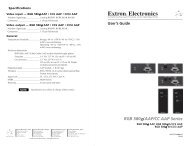DVI 104 Tx/Rx User's Guide - Extron Electronics
DVI 104 Tx/Rx User's Guide - Extron Electronics
DVI 104 Tx/Rx User's Guide - Extron Electronics
Create successful ePaper yourself
Turn your PDF publications into a flip-book with our unique Google optimized e-Paper software.
LC Jacks — Four fiber optic cables connect the transmitter to the<br />
receiver. The cables connect to the four female LC jacks in each<br />
of the units.<br />
A label on the top panel identifies the unit as the transmitter<br />
or receiver and identifies the fiber optic port numbers and the<br />
power input.<br />
N For the transmitter, port 1 is closest to the power input<br />
and port 4 is furthest away. For the receiver, port 4 is<br />
closest to the power input and port 1 is furthest away.<br />
Although the orientation is reversed, ports with the<br />
same number must be connected by the same cable, so<br />
that port 1 on the receiver is connected to port 1 on the<br />
transmitter, etc.<br />
Insert the end of the fiber optic cable into the appropriate plug<br />
on the transmitter or receiver. The locking catch should snap<br />
into the slot and hold the cable securely in place.<br />
If the cable is loose or slips out of the slot easily, move the<br />
release catch from its normal position above the locking catch,<br />
to the adjusted position under the locking catch (see the figure<br />
below). This provides the extra leverage required to keep the<br />
locking catch in place and hold the cable securely.<br />
Locking catch Release catch<br />
Normal Position<br />
Adjusted Position<br />
<strong>DVI</strong> <strong>104</strong> <strong>Tx</strong>/<strong>Rx</strong> • User’s <strong>Guide</strong><br />
3