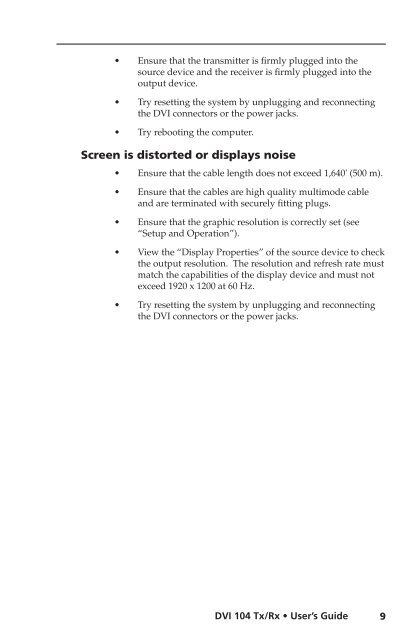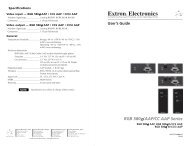DVI 104 Tx/Rx User's Guide - Extron Electronics
DVI 104 Tx/Rx User's Guide - Extron Electronics
DVI 104 Tx/Rx User's Guide - Extron Electronics
You also want an ePaper? Increase the reach of your titles
YUMPU automatically turns print PDFs into web optimized ePapers that Google loves.
•<br />
•<br />
•<br />
Ensure that the transmitter is firmly plugged into the<br />
source device and the receiver is firmly plugged into the<br />
output device.<br />
Try resetting the system by unplugging and reconnecting<br />
the <strong>DVI</strong> connectors or the power jacks.<br />
Try rebooting the computer.<br />
Screen is distorted or displays noise<br />
• Ensure that the cable length does not exceed 1,640' (500 m).<br />
• Ensure that the cables are high quality multimode cable<br />
and are terminated with securely fitting plugs.<br />
•<br />
•<br />
•<br />
Ensure that the graphic resolution is correctly set (see<br />
“Setup and Operation”).<br />
View the “Display Properties” of the source device to check<br />
the output resolution. The resolution and refresh rate must<br />
match the capabilities of the display device and must not<br />
exceed 1920 x 1200 at 60 Hz.<br />
Try resetting the system by unplugging and reconnecting<br />
the <strong>DVI</strong> connectors or the power jacks.<br />
<strong>DVI</strong> <strong>104</strong> <strong>Tx</strong>/<strong>Rx</strong> • User’s <strong>Guide</strong><br />
9