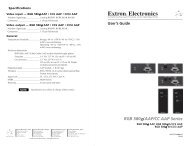DVI 104 Tx/Rx User's Guide - Extron Electronics
DVI 104 Tx/Rx User's Guide - Extron Electronics
DVI 104 Tx/Rx User's Guide - Extron Electronics
Create successful ePaper yourself
Turn your PDF publications into a flip-book with our unique Google optimized e-Paper software.
7. Apply power to the receiver by inserting the cable from<br />
the external power supply into the input jack. The LEDs<br />
should illuminate a solid blue.<br />
8. Ensure that the display device is still powered on, connect<br />
the receiver directly to the <strong>DVI</strong> input, and tighten the<br />
thumbscrews.<br />
9. Ensure that the PC or source is powered off, connect the<br />
transmitter directly to the <strong>DVI</strong> input, and tighten the<br />
thumbscrews.<br />
10. If required, apply power to the transmitter by inserting the<br />
cable from the external power supply into the input jack.<br />
The LEDs should illuminate a steady blue.<br />
N If the PC or source is able to provide 5 VDC on pin 14<br />
of its <strong>DVI</strong> output, the transmitter can draw power from<br />
the source device. If the source is a laptop or a PC using<br />
a PCI-E graphics card, the source device cannot provide<br />
enough power and the transmitter must be powered with<br />
a separate external power supply.<br />
11. Connect all four fiber optic cables between the transmitter<br />
and receiver. Pay attention to the orientation of the LC<br />
connectors and ensure that each cable joins ports with the<br />
same number (port 1 of the transmitter must be connected<br />
to port 1 of the receiver, etc.)<br />
<strong>Extron</strong><br />
33-1641-01<br />
Rev. A 05 08<br />
TO COMPUTER (<strong>Tx</strong>)<br />
PN 60-977-12<br />
5 V 1 2 3 4<br />
www.extron.com<br />
2<br />
1<br />
3<br />
4<br />
<strong>Extron</strong><br />
33-1642-01<br />
Rev. A 05 08<br />
TO DISPLAY (<strong>Rx</strong>)<br />
PN 60-977-13<br />
5 V 4 3 2 1<br />
12. Turn on the source device. The source device should read<br />
the information stored in the transmitter and boot up to<br />
that resolution and refresh rate.<br />
<strong>DVI</strong> <strong>104</strong> <strong>Tx</strong>/<strong>Rx</strong> • User’s <strong>Guide</strong><br />
www.extron.com<br />
7