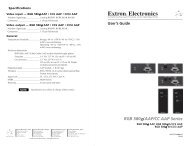You also want an ePaper? Increase the reach of your titles
YUMPU automatically turns print PDFs into web optimized ePapers that Google loves.
Current <strong>Firmware</strong> Revision: 2.03<br />
The following notes provide known firmware issues and release history for the Extron CrossPoint 450 Plus<br />
and MAV Plus matrix switchers. For more information please call your Extron Applications Engineer.<br />
<strong>Release</strong> notes Updated: August 7, 2008<br />
<strong>Firmware</strong> Updated: July 18, 2007<br />
Extron Products Affected: CrossPoint 450 Plus and MAV Plus matrix switchers<br />
(I/O sizes 24x12 though 32x32)<br />
<strong>Firmware</strong> part number: 19-1320-50<br />
Current Engineering Revision: E17615<br />
Current <strong>Firmware</strong> Revision Affected: 2.02 (Resolved the first issue)<br />
Current <strong>Firmware</strong>: 2.01<br />
TECH NOTES<br />
Units with <strong>Firmware</strong> version 1.00 cannot be updated to version 2.0 or higher – contact Extron<br />
for update information.<br />
<strong>Firmware</strong> version 2.01 is the current firmware but is not posted to the website. Version 2.02 was never<br />
released in shipping units.<br />
KNOWN FIRMWARE ISSUES with firmware 2.03<br />
Under the Control folder of the webpage, tying an Input to all Outputs by clicking the Input number will be<br />
limited to the number of outputs in the switcher.<br />
Example, if the unit configuration is 24x12 or 32x16, you can only tie inputs 1 to 12 or 1 to 16 to all<br />
outputs. For a 24x12 unit, tying Inputs 13 through 24 to all outputs in the above manor will not execute<br />
properly. No connections are made.<br />
This is a limitation of the SIS quick tie (single input to all outputs command)<br />
Example (esc)+Q13*! Quick multiple tie - tie input 13 to all outputs<br />
The web page is using this command for making ties.<br />
Webpage individual ties, SIS individual input to output quick tie commands, Front Panel Controls and<br />
Windows Control Program are working and not affected with this issue.<br />
USA: 800.633.9876 (inside US/Canada only) or 714.491.1500<br />
Europe: +800.3987.6673 (inside Europe only) or +31.33.453.4040<br />
Asia: +65.383.4400<br />
Japan: +81.3.3511.7655
FIRMWARE RELEASE HISTORY<br />
Engineering Revision Affected: PER 1111<br />
<strong>Firmware</strong> Revision Affected: 2.01<br />
Date of Occurrence: Units shipped with firmware V 2.01<br />
The following is a list of issues changes and fixes in this revision:<br />
• Corrected a phantom switching condition – When controlling the matrix primarily through<br />
remote control and then making breakaway switches (audio only or video only) from the front panel<br />
control buttons, the switcher would recall from memory a previously-executed crosspoint tie. This has<br />
been corrected.<br />
• Corrected the Command Response Tags in VERBOSE Mode – Command responses for queries<br />
as to the switcher’s state now return tags when the IP and RS-232 ports are set to VERBOSE mode 2<br />
or 3 (Response Tags).<br />
ASCII (Telnet) URL Encoded (Web)** Unit response<br />
Set verbose mode Esc x22CV ↵ W x22CV| Vrb x22 ↵<br />
View verbose mode Esc CV ↵ WCV| x22 ↵<br />
x22<br />
= Verbose/Response Mode: 0=clear/none; 1=verbose mode; 2=tagged responses<br />
for queries; 3=verbose mode and tagged responses for queries. (default = 0 for<br />
telnet connections, 1 for RS-232 host control).<br />
Note: If “tagged responses” is enabled, all read commands will return the constant<br />
string plus the data, like setting the value does.<br />
Verbose mode- Provides unit responses when commands are issued through another control port<br />
or front panel control.<br />
• Corrected the SIS Read Commands for Input Tie(s) – SIS read commands “&”, “%”, “#” and<br />
“$” now respond with the input number only when the control port set to verbose mode 2 or 3<br />
(tagged responses).<br />
Command Response<br />
Rev 2.01 1$ 01<br />
Rev 2.03 1$ Out01 In01 Aud<br />
USA: 800.633.9876 (inside US/Canada only) or 714.491.1500<br />
Europe: +800.3987.6673 (inside Europe only) or +31.33.453.4040<br />
Asia: +65.383.4400<br />
Japan: +81.3.3511.7655
• Corrected the SIS Read Command for Presets – SIS read command for presets did not have<br />
tags assigned for Verbose modes 2 and 3. This has been corrected.<br />
Command Response Note<br />
Rev 2.01 Esc00*01*1VC 01 02 03 ….16 Vid Preset 0 (current)<br />
start with output 1, Video<br />
Rev 2.03 Esc00*01*1VC Vgp00 Out01 01 02 03 ….16 Vid Tagged response<br />
Rev 2.01 Esc00*01*2VC 01 02 03 ….16 Aud Preset 0 (current)<br />
start with output 1, Audio<br />
Rev 2.03 Esc00*01*2VC Vgp00 Out01 01 02 03 ….16 Aud Tagged response<br />
• Corrected the SIS Command for Input Sync – SIS read command for Input sync (LS) did not<br />
have tags assigned for Verbose modes 2 and 3. This has been corrected.<br />
Command Response Note<br />
Rev 2.01 1LS 000.00,000.00 Input 1 list sync<br />
H-sync, V-sync<br />
Rev 2.03 1LS In01 000.00,000.00 Tagged response<br />
• Corrected the SIS Command for System Status Request – SIS command for system status<br />
request did not have tags assigned for verbose modes 2 and 3. This has been corrected.<br />
Command Response Note<br />
Rev 2.01 S 5.00 3.30 2.54 11.40 -5.11 -12.02 11.59 80.60 767 760 1 1 Request System Status<br />
Rev 2.03 S Sts00*5.00 3.30 2.54 11.40 -5.11 -12.02 11.59 80.60 767 760 1 1 Tagged response<br />
• Corrected the SIS Command for Viewing Output Mutes- SIS command for viewing output<br />
mutes formerly had a “garbage tag” assigned for verbose modes 2 and 3. This has been corrected.<br />
Command Response Note<br />
Rev 2.01 Esc VM(cr) Vmt 5*00000000000000000000000000000000Mut Incorrect tag<br />
Rev 2.03 Esc VM(cr) Mut00000000000000000000000000000000 Correct Tagged response<br />
USA: 800.633.9876 (inside US/Canada only) or 714.491.1500<br />
Europe: +800.3987.6673 (inside Europe only) or +31.33.453.4040<br />
Asia: +65.383.4400<br />
Japan: +81.3.3511.7655
• Corrected the front panel response when a third party control is active – In prior revisions,<br />
the switcher did not respond correctly when changes were made with a third party control system.<br />
Commands were executed but the front panel View response was incorrect. For example:<br />
When the switcher was reset (Esc ZXXX) using Telnet, the switcher front panel did not update<br />
pending ties and continued to show the previous ties (using the View button) until another input was<br />
selected and the tie viewed again.<br />
This has been corrected.<br />
• Corrected the Absolute Reset Command “Esc ZQQQ (cr)” and Press and hold the Reset<br />
button until the Front Panel I/O buttons blink twice (for 3232 without reset LED) then<br />
immediately press and release again (Mode 5 in other models) – In prior firmware revisions,<br />
the command to reset the switcher, Esc ZQQQ (absolute), gave the correct response but did not<br />
execute the full reset; it only reset the IP related settings.<br />
Correct operation of this function has been resolved, Absolute reset clears all ties and presets, resets<br />
all audio gains and volumes, RGB delays, Rooms and I/O groups to the default values. It also resets<br />
the serial control port back to default conditions (RS-232, 9600 baud, 8 data bits, 1 stop bit, no<br />
parity, no flow control).<br />
• Corrected the Reset the Whole Switcher Command “Esc ZXXX (cr)” and Press and hold<br />
both I/O buttons while applying power to the switcher – In prior firmware revisions, the<br />
command to reset the whole switcher, Esc ZXXX does not include resetting the serial port back<br />
default conditions. It only clears all ties and presets, resets all gains and volumes to the default<br />
values. Correct operation of this function has been resolved, including the resetting of the serial<br />
control port back to default conditions (RS-232, 9600 baud, 8 data bits, 1 stop bit, no parity, no flow<br />
control).<br />
The following new features have been added to the Series:<br />
1. Advanced front panel control (Executive Mode command update)<br />
A functional change has been made regarding user access to certain advanced set-up and control features<br />
that are available from the front panel.<br />
The advanced features can be enabled or view only (default).<br />
When enabled, advanced features can be accessed and adjusted through front panel control.<br />
When view only (default), advanced features can be accessed but cannot be adjusted through front<br />
panel control.<br />
USA: 800.633.9876 (inside US/Canada only) or 714.491.1500<br />
Europe: +800.3987.6673 (inside Europe only) or +31.33.453.4040<br />
Asia: +65.383.4400<br />
Japan: +81.3.3511.7655
Basic Features: (always available)<br />
Backlight on/off (hold inputs 1 and 2 buttons for 2 seconds to toggle)<br />
Audio Input gain/attenuation (hold Audio button down for 3 seconds)<br />
Making Ties<br />
Recalling and Saving Presets (press Preset button to recall or hold for 2 seconds to save)<br />
Executive Mode Command Changes (hold I/O or Enter+ I/O buttons for 2 seconds)<br />
Advanced Features: (can be enabled or view only)<br />
RGB Delay (hold Video/RGBHV button for 3 seconds)<br />
I/O grouping (hold input 1 and output 1 buttons for 3 seconds)<br />
RS-232/422 port settings (hold all Control buttons for 3 seconds)<br />
Audio output volume control (hold Audio button down for 3 seconds) Select an output<br />
Output Muting (In View mode, hold an output button 3 seconds to toggle)<br />
Current modes of FPC operation<br />
FPC operation = press and hold both the VIDEO and AUDIO I/O buttons for 2 seconds to toggle<br />
mode between modes. The I/O buttons will flash two times to indicate the state change.<br />
0X = All FPC functions available (Version 2.01 Default Condition)<br />
1X = Only view mode available – no changes can be made<br />
Any attempt to control switcher flashes I/O buttons two times.<br />
New mode of FPC operation in Version 2.03<br />
2X = All basic FPC functions are available - Advanced Features are View only, no setting allowed<br />
(Mode 2X is the new version 2.03 Default Condition)<br />
FPC selection:<br />
Press and hold the VIDEO and AUDIO I/O buttons for 2 seconds to toggle between modes 2X and<br />
1X. (Compatible with the current control method). The I/O buttons will flash two times.<br />
USA: 800.633.9876 (inside US/Canada only) or 714.491.1500<br />
Europe: +800.3987.6673 (inside Europe only) or +31.33.453.4040<br />
Asia: +65.383.4400<br />
Japan: +81.3.3511.7655
Press and hold I/O buttons VIDEO, AUDIO and the ENTER button for 2 seconds to toggle between<br />
2X and 0X. The I/O and Enter buttons will flash two times.<br />
When Executive mode is set (1X) VIDEO, AUDIO will flash two times when a front panel function<br />
other than View is performed.<br />
2. Webpage new features<br />
1. Under Control / Set and View Ties page, erasing tie(s) is now possible.<br />
2. Under Control / Global Presets page, when a preset is saved or renamed, the preset number box<br />
turns BLUE for reference.<br />
3. SIS “LS” command update for the CrossPoint 450 Plus models<br />
The “0LS” command allows the user to verify active sources by polling all inputs for valid sync<br />
signals. The unit will respond with a string of numbers, “0” if no signal is present and a “1” if there<br />
is a sync signal present at the input.<br />
Command Response Note<br />
Rev 2.01 0ls 10000000000000000000000000000000<br />
Rev 2.03 0ls In00 10000000000000000000000000000000 Tagged response<br />
USA: 800.633.9876 (inside US/Canada only) or 714.491.1500<br />
Europe: +800.3987.6673 (inside Europe only) or +31.33.453.4040<br />
Asia: +65.383.4400<br />
Japan: +81.3.3511.7655