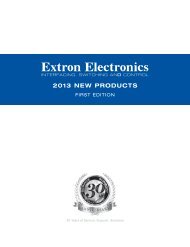68-757-01, rev. D, full manual - Extron Electronics
68-757-01, rev. D, full manual - Extron Electronics
68-757-01, rev. D, full manual - Extron Electronics
You also want an ePaper? Increase the reach of your titles
YUMPU automatically turns print PDFs into web optimized ePapers that Google loves.
Quick Start — DAV/DAS1<strong>01</strong>CM Series<br />
C Installation and service must be performed by authorized<br />
personnel only. These units must be installed in<br />
accordance with national and local electrical codes.<br />
To install the DAV1<strong>01</strong>CM and DAS1<strong>01</strong>CM modules, see the<br />
appropriate section of this <strong>manual</strong> and follow these steps:<br />
Step 1<br />
Install an electrical box or wall bracket (if applicable) and cables.<br />
Use cable clamps to hold cables in place for strain relief. Trim back<br />
or insulate exposed cable shields with heat shrink to p<strong>rev</strong>ent short<br />
circuits. See pages 2-2 to 2-3.<br />
Step 2<br />
Attach cables to the rear panel. Ensure that power and output cables<br />
have been fed through the wallbox/furniture and out the front of the<br />
faceplate, frame, or panel. Connect modules to each other (if<br />
applicable) and to the power supply, but do not apply power yet.<br />
Balanced<br />
Stereo Output Wiring<br />
12VDC<br />
0.1 A<br />
DAS1<strong>01</strong>CM-1/-2/-5<br />
Bottom View<br />
Power In<br />
Unbalanced<br />
Stereo Output Wiring<br />
12VDC<br />
0.1 A<br />
DAS1<strong>01</strong>CM-3/-4/-6<br />
Right, ring, –<br />
See caution.<br />
Right, tip, +<br />
Right, tip, +<br />
Ground, sleeve(s), Gnd, sleeve(s),<br />
Left, ring, –<br />
See caution.<br />
Left, tip, +<br />
Left, tip, +<br />
Connect output cables.<br />
See the diagrams here<br />
and on pages 2-4 to 2-6.<br />
C For unbalanced output, connect the sleeve to ground<br />
(Gnd, _). Connecting the sleeve to a negative (-) terminal<br />
will damage the audio output circuits.<br />
C The pin assignments of the DAS’s power input and power<br />
loop-through ports are different from those of the<br />
TECHNICAL SUPPORT:<br />
800.633.9876<br />
714.491.1500<br />
www.extron.com<br />
MADE IN USA<br />
+<br />
POWER IN<br />
12V @0.3A<br />
IN OUT<br />
12 VDC, 1 A<br />
DC Power<br />
Adapter<br />
DAV1<strong>01</strong>CM<br />
(back view)<br />
DAS1<strong>01</strong>CM<br />
(back view)<br />
Loop Out to DAV1<strong>01</strong>CM or CIA Interface<br />
N The channels of the<br />
DAS1<strong>01</strong>CM-3/-4<br />
are <strong>rev</strong>ersed (R-L<br />
instead of L-R)<br />
relative to the<br />
DAS1<strong>01</strong>CM-1/-2.<br />
DAV’s power input.<br />
Double-check your<br />
work against the wiring<br />
diagrams. Power wires must<br />
be attached to the correct<br />
terminals on each connector<br />
or these products can be<br />
damaged.<br />
DAV1<strong>01</strong>CM, DAS1<strong>01</strong>CM • Quick Start Guide<br />
iii