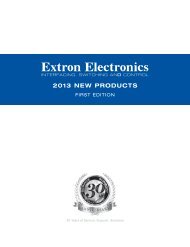68-757-01, rev. D, full manual - Extron Electronics
68-757-01, rev. D, full manual - Extron Electronics
68-757-01, rev. D, full manual - Extron Electronics
You also want an ePaper? Increase the reach of your titles
YUMPU automatically turns print PDFs into web optimized ePapers that Google loves.
Installation and Operation, cont’d<br />
2-10<br />
Device mounting<br />
Mount the module(s) to the device’s faceplate, as shown below.<br />
Rack mounting<br />
Mount the rack-mountable<br />
frame to the equipment<br />
rack as shown<br />
below.<br />
DAV1<strong>01</strong>CM Rack mount_10-16-03.eps<br />
DAV1<strong>01</strong>CM VGA LINE DRIVER<br />
VIDEO INPUT<br />
POWER<br />
DAV1<strong>01</strong>CM VGA LINE DRIVER<br />
DAV1<strong>01</strong>CM VGA LINE DRIVER<br />
DAV1<strong>01</strong>CM, DAS1<strong>01</strong>CM • Installation and Operation<br />
VIDEO INPUT<br />
POWER<br />
DAV1<strong>01</strong>CM VGA LINE DRIVER<br />
PEAKING PEAKING PEAKING<br />
VIDEO INPUT<br />
POWER<br />
DAV1<strong>01</strong>CM VGA LINE DRIVER<br />
VIDEO INPUT<br />
POWER<br />
PEAKING<br />
VIDEO INPUT<br />
DAV1<strong>01</strong>CM VGA LINE DRIVER<br />
POWER<br />
(4) #4 - 40<br />
Screws<br />
Restore power to the devices.<br />
You have completed the installation.<br />
VIDEO INPUT<br />
POWER<br />
PEAKING PEAKING PEAKING<br />
DAV1<strong>01</strong>CM VGA LINE DRIVER<br />
VIDEO INPUT<br />
POWER