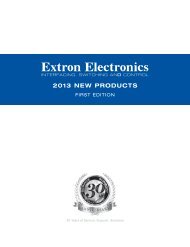Ethernet Configuration and Control, cont'd - Extron Electronics
Ethernet Configuration and Control, cont'd - Extron Electronics
Ethernet Configuration and Control, cont'd - Extron Electronics
Create successful ePaper yourself
Turn your PDF publications into a flip-book with our unique Google optimized e-Paper software.
PRELIMINARY<br />
SIS Programming <strong>and</strong> <strong>Control</strong>, cont’d<br />
Comm<strong>and</strong>/response table for SIS comm<strong>and</strong>s (continued)<br />
5-16<br />
Comm<strong>and</strong> ASCII (Telnet) URL Encoded (Web) Response<br />
Reset (zap) <strong>and</strong> erase comm<strong>and</strong>s<br />
None of the following ZAP comm<strong>and</strong>s (ZFFF, ZXXX, ZY, <strong>and</strong> ZQQQ) reset the AC power receptacle. Power remains in its current state.<br />
Erase all files from flash memory24 Esc ZFFF WZFFF| Zpf<br />
Reset all device settings to factory default24 Esc ZXXX WZXXX| Zpx<br />
This reset is product-dependent. It resets receptacle name <strong>and</strong> executive mode to Off. It does not reset IP settings such as IP address, subnet mask, gateway IP address, <strong>and</strong> IP<br />
Security level table; <strong>and</strong> it does not remove the user file system.<br />
Absolute system reset; retain IP address Esc ZY WZY| Zpy<br />
This reset is the same as ZQQQ except that it excludes IP settings such as IP address, subnet mask, gateway IP address, unit name, DGCP, <strong>and</strong> port mapping (Telnet/Web/<br />
Direct Access) in order to preserve communication with the device. It also erases the user file system. This reset is recommended after a firmware update.<br />
Absolute system reset24 Esc ZQQQ WZQQQ| Zpq<br />
This is a mode 5 reset. It resets all device settings to the factory defaults; however, the firmware version remains the same.<br />
IPL T PC1 SIS Programming <strong>and</strong> <strong>Control</strong>