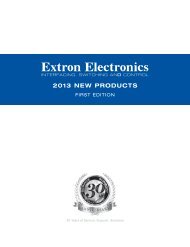Ethernet Configuration and Control, cont'd - Extron Electronics
Ethernet Configuration and Control, cont'd - Extron Electronics
Ethernet Configuration and Control, cont'd - Extron Electronics
Create successful ePaper yourself
Turn your PDF publications into a flip-book with our unique Google optimized e-Paper software.
PRELIMINARY<br />
SIS Programming <strong>and</strong> <strong>Control</strong>, cont’d<br />
Comm<strong>and</strong>/response table for SIS comm<strong>and</strong>s (continued)<br />
5-12<br />
Comm<strong>and</strong> ASCII (Telnet) URL Encoded (Web) Response<br />
IP Setup, continued<br />
View verbose mode status Esc CV WCV| X22<br />
Set broadcast mode Esc X64 , X14 EB W X64 %2C X14 EB| Bmd X64 , X14<br />
Set broadcast mode to default address Esc X64 EB W X64 EB| Bmd X64 , X14<br />
Clear broadcast mode Esc 0EB W0EB| Bmd 000, X14<br />
View broadcast mode Esc EB WEB| X64 , X14<br />
Set broadcast port <strong>and</strong> MAC address Esc port# * X71 * X72 PB W port# * X71 * X72 PB| Bpt port# * X18<br />
View broadcast port <strong>and</strong> MAC address Esc PB WPB| port# * X18<br />
port# is the UDP outgoing port. X71 * X72 is the MAC address for UDP unicast transmissions.<br />
Get connection listing Esc CC WCC| Number of connections<br />
With tagged response – verbose modes<br />
2 <strong>and</strong> 3:<br />
Icc number of connections<br />
IPL T PC1 SIS Programming <strong>and</strong> <strong>Control</strong><br />
Password <strong>and</strong> security settings<br />
Set administrator password24 Esc X33 CA W X33 CA| Ipa X41<br />
Clear administrator password24 Esc CA W%20CA| Ipa<br />
Entering a password when the IPL T PC1 has not been configured for one yields an E14 response from the interface. A user password cannot be assigned if an administrator<br />
password does not exist. If the administrator password is cleared (removed), the user password is also removed.<br />
View administrator password24 Esc CA WCA| X41<br />
Set user password14 24 Esc X33 CU W X33 CU| Ipu X41<br />
Clear user password24 Esc CU W%20CU| Ipu<br />
View user password24 Esc CU WCU| X41<br />
Query session’s security level Esc CK WCK| X52<br />
With tagged response – verbose modes<br />
2 <strong>and</strong> 3:<br />
Pvl X52<br />
The Password: prompt requires a password (administrator level or user level), followed by a carriage return. The password prompt appears only if there is a password<br />
defined on the unit.<br />
The copyright information displayed upon connection to the IP Link product via TCP/IP or Telnet is followed by the password prompt.<br />
The Password: prompt is repeated if a correct administrator or user password is not entered.<br />
If a correct administrator or user password is entered, the unit responds with Login Administrator or Login User , depending on the password issued. If the<br />
administrator <strong>and</strong> user passwords are the same, it defaults to administrator privileges.