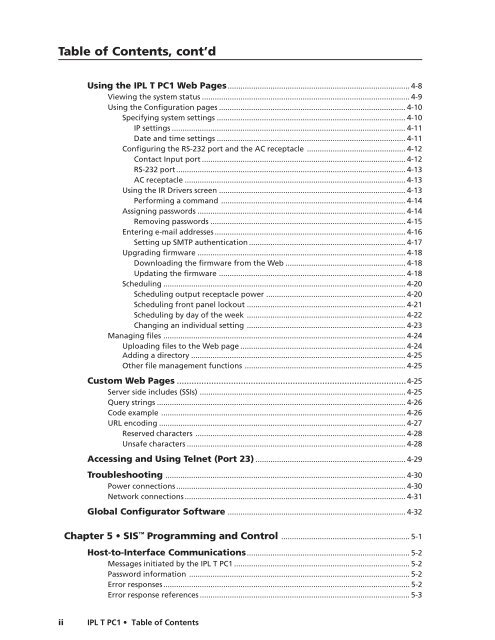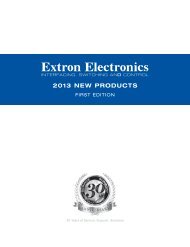Ethernet Configuration and Control, cont'd - Extron Electronics
Ethernet Configuration and Control, cont'd - Extron Electronics
Ethernet Configuration and Control, cont'd - Extron Electronics
You also want an ePaper? Increase the reach of your titles
YUMPU automatically turns print PDFs into web optimized ePapers that Google loves.
PRELIMINARY<br />
Table of Contents, cont’d<br />
Using the IPL T PC1 Web Pages ..................................................................................... 4-8<br />
Viewing the system status ................................................................................................. 4-9<br />
Using the <strong>Configuration</strong> pages ....................................................................................... 4-10<br />
Specifying system settings ........................................................................................ 4-10<br />
IP settings ............................................................................................................. 4-11<br />
Date <strong>and</strong> time settings ........................................................................................ 4-11<br />
Configuring the RS-232 port <strong>and</strong> the AC receptacle .............................................. 4-12<br />
Contact Input port ............................................................................................... 4-12<br />
RS-232 port........................................................................................................... 4-13<br />
AC receptacle ....................................................................................................... 4-13<br />
Using the IR Drivers screen ....................................................................................... 4-13<br />
Performing a comm<strong>and</strong> ...................................................................................... 4-14<br />
Assigning passwords ................................................................................................. 4-14<br />
Removing passwords ........................................................................................... 4-15<br />
Entering e-mail addresses ......................................................................................... 4-16<br />
Setting up SMTP authentication ......................................................................... 4-17<br />
Upgrading firmware ................................................................................................. 4-18<br />
Downloading the firmware from the Web ........................................................ 4-18<br />
Updating the firmware ....................................................................................... 4-18<br />
Scheduling ................................................................................................................. 4-20<br />
Scheduling output receptacle power ................................................................. 4-20<br />
Scheduling front panel lockout .......................................................................... 4-21<br />
Scheduling by day of the week .......................................................................... 4-22<br />
Changing an individual setting .......................................................................... 4-23<br />
Managing files ................................................................................................................. 4-24<br />
Uploading files to the Web page ............................................................................. 4-24<br />
Adding a directory .................................................................................................... 4-25<br />
Other file management functions ........................................................................... 4-25<br />
Custom Web Pages .............................................................................................4-25<br />
Server side includes (SSIs) ................................................................................................ 4-25<br />
Query strings .................................................................................................................... 4-26<br />
Code example .................................................................................................................. 4-26<br />
URL encoding ................................................................................................................... 4-27<br />
Reserved characters .................................................................................................. 4-28<br />
Unsafe characters ...................................................................................................... 4-28<br />
Accessing <strong>and</strong> Using Telnet (Port 23) ...................................................................... 4-29<br />
Troubleshooting ................................................................................................................ 4-30<br />
Power connections ........................................................................................................... 4-30<br />
Network connections ....................................................................................................... 4-31<br />
Global Configurator Software ................................................................................... 4-32<br />
Chapter 5 SIS Programming <strong>and</strong> <strong>Control</strong> ............................................................ 5-1<br />
Host-to-Interface Communications............................................................................ 5-2<br />
Messages initiated by the IPL T PC1 .................................................................................. 5-2<br />
Password information ....................................................................................................... 5-2<br />
Error responses ................................................................................................................... 5-2<br />
Error response references .................................................................................................. 5-3<br />
ii IPL T PC1 Table of Contents